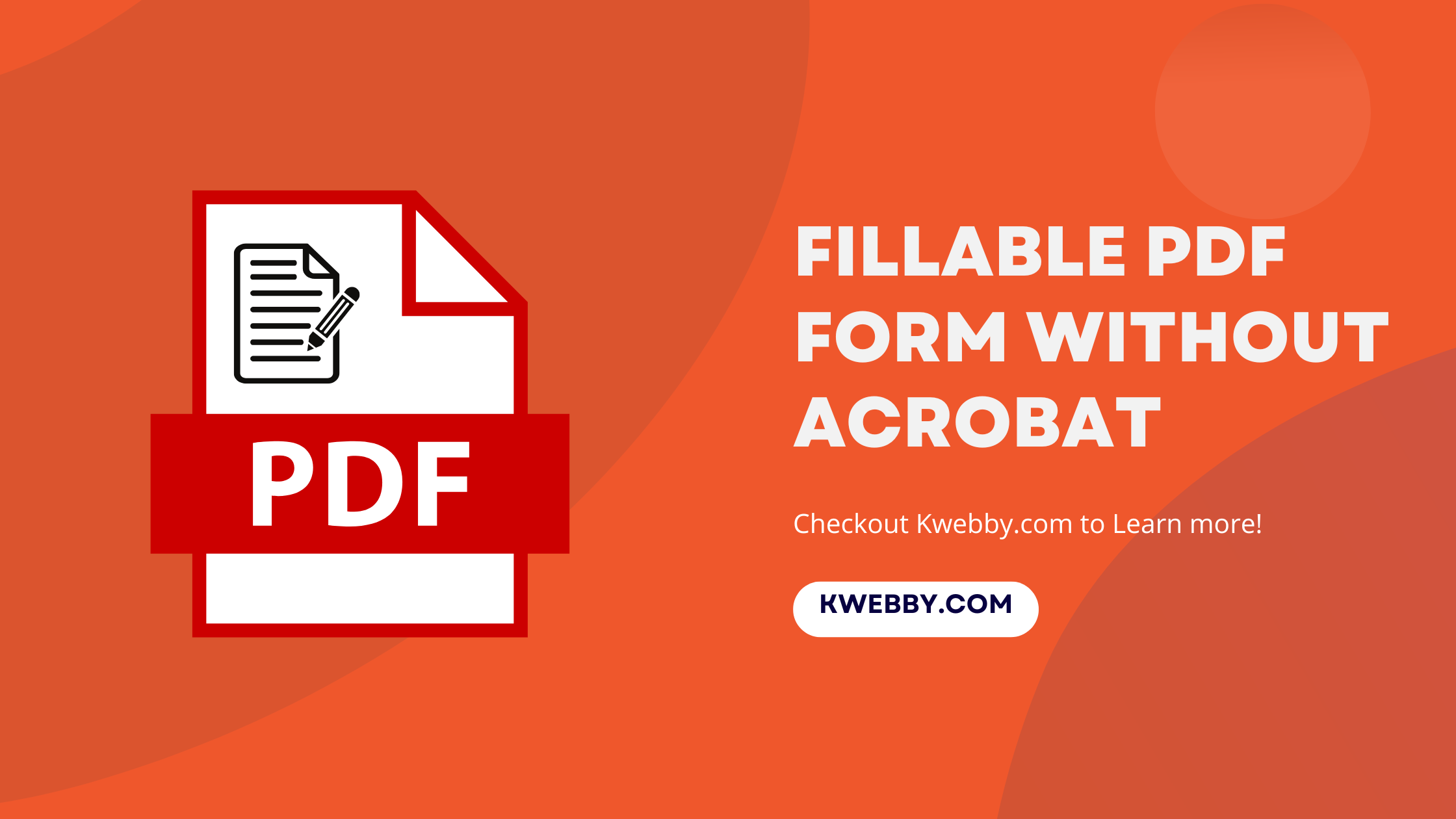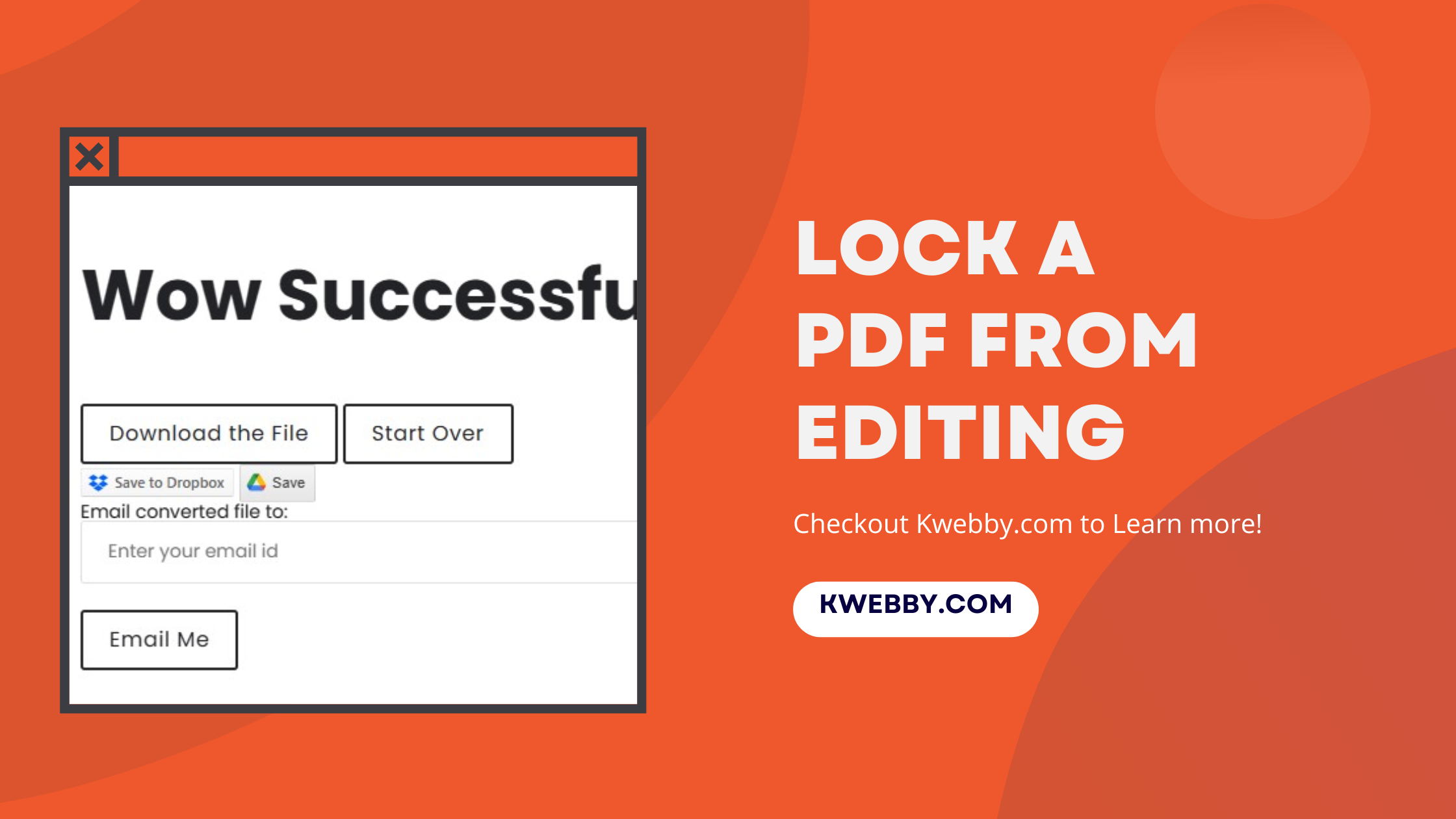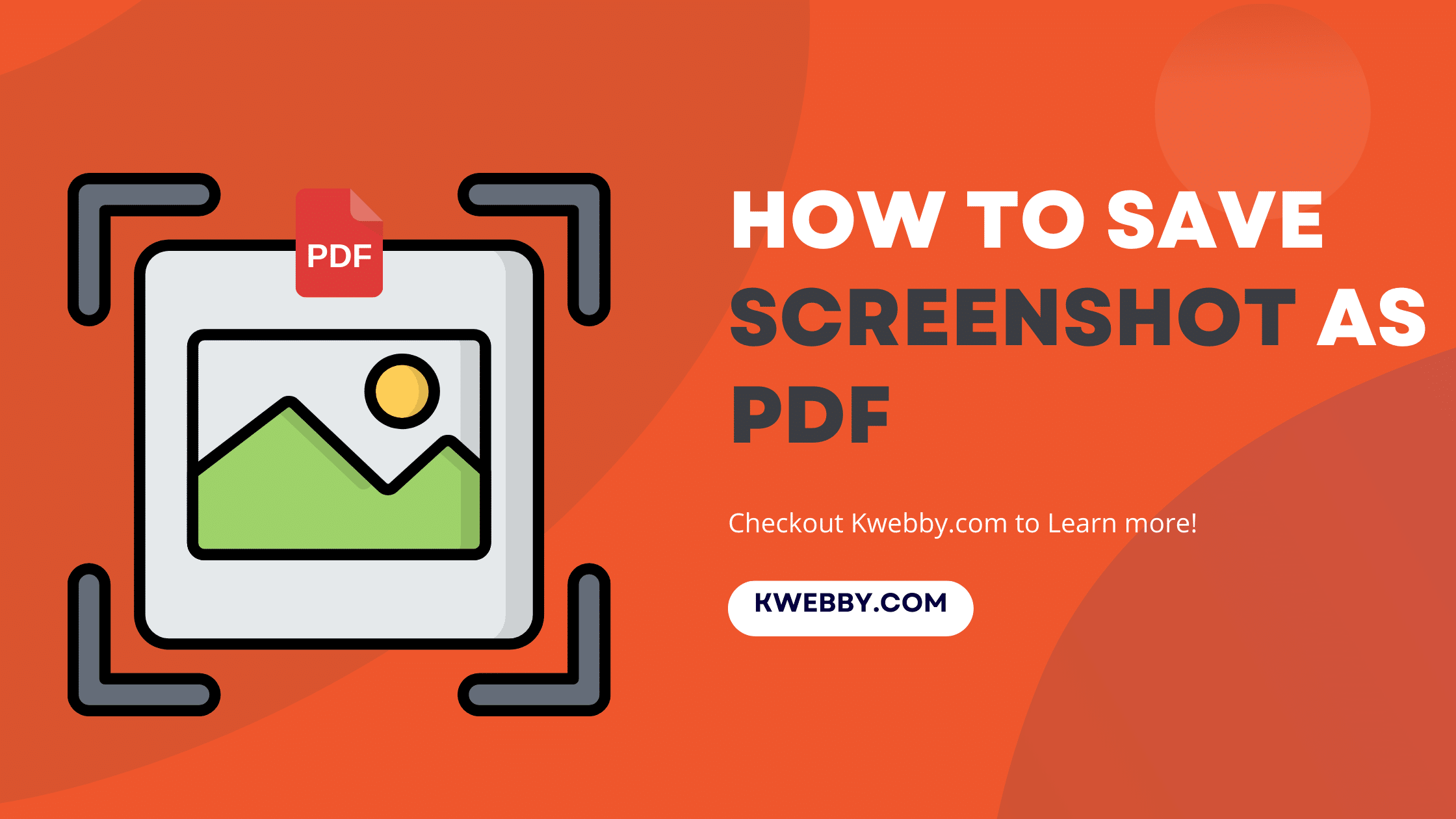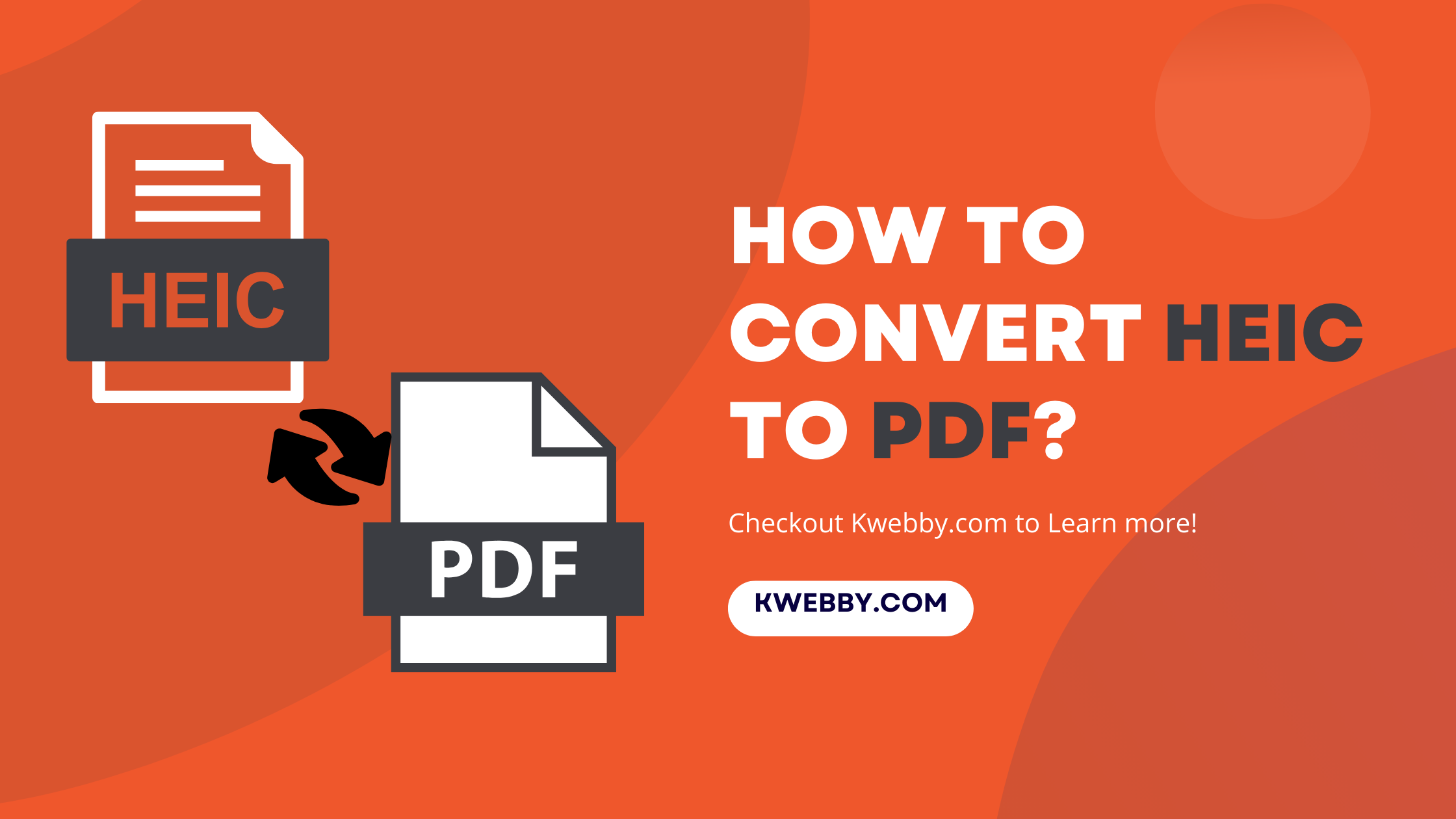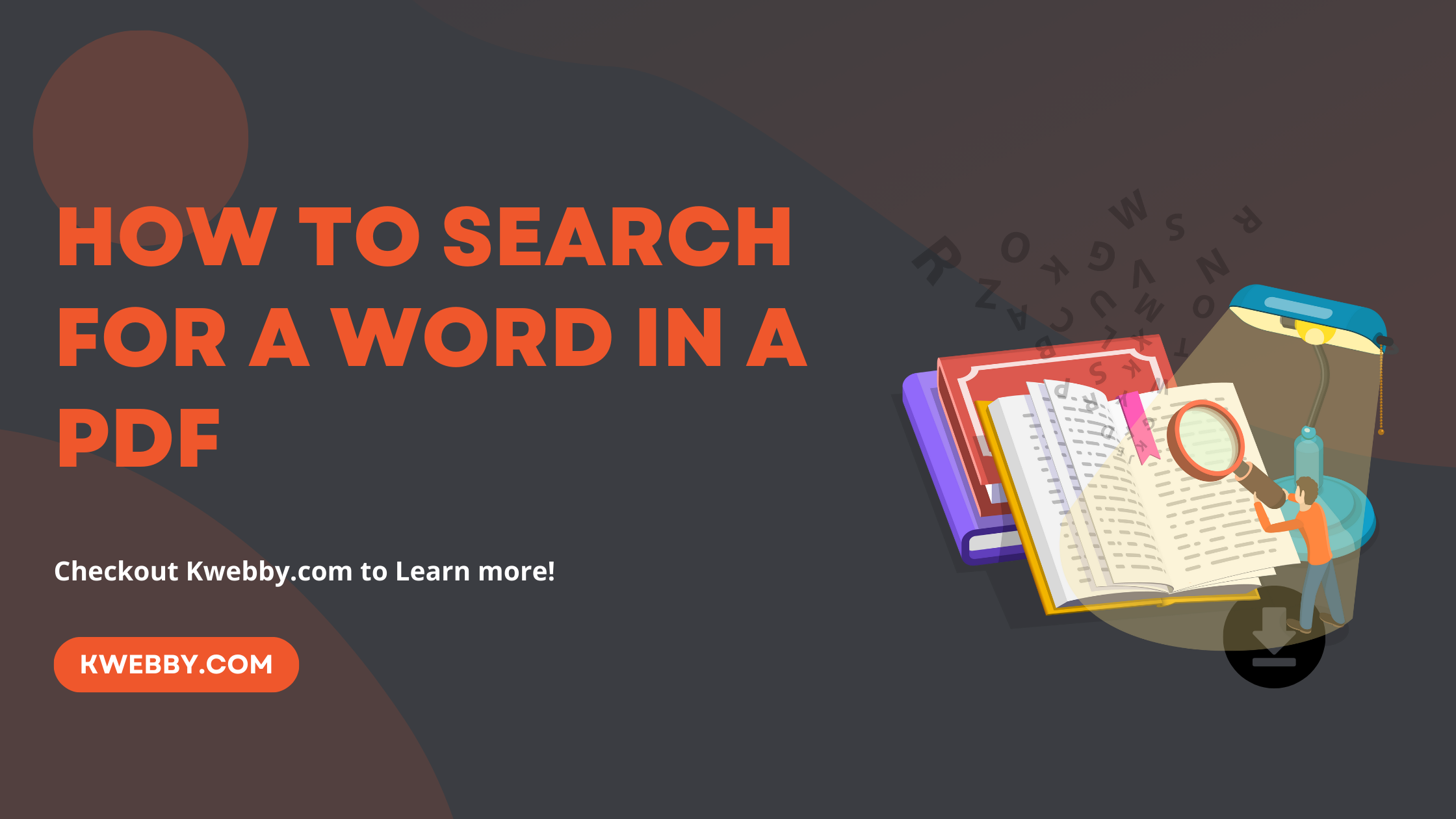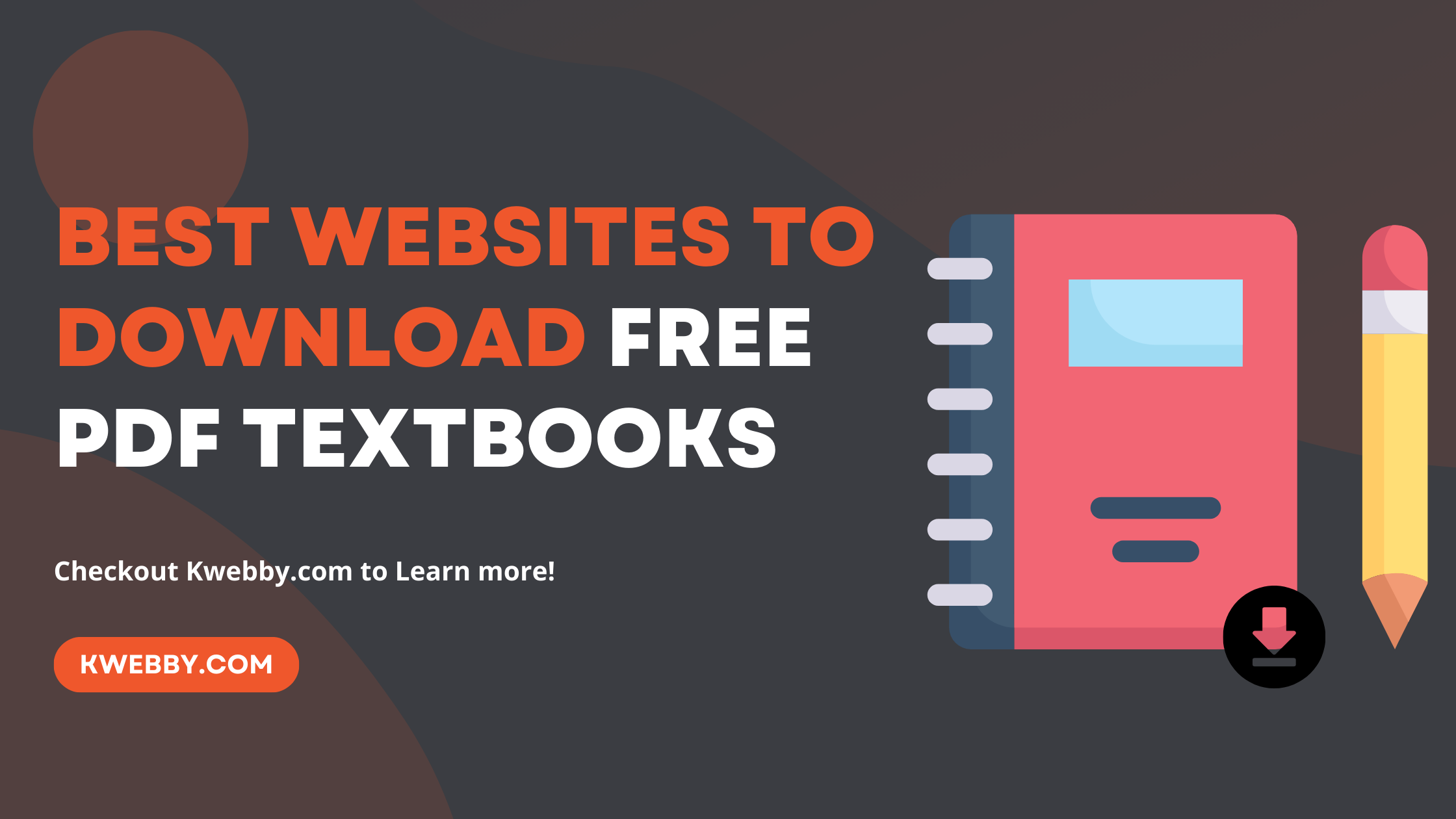PDF Tutorials
The “PDF Tutorials” category on kwebby is the perfect resource for those looking to expand their knowledge and skills in various areas. With our collection of downloadable PDF tutorials, you can learn at your own pace and refer back to the material whenever needed. Our comprehensive tutorials cover a wide range of topics, from web design and coding to graphic design and digital marketing. Whether you are a beginner or an experienced professional, our easy-to-follow instructions and visual aids make learning a breeze. Plus, with regular updates and new additions, you’ll always have access to the latest techniques and tools. Explore our “PDF Tutorials” category today and take your skills to the next level! Also checkout Free PDF Converter tools here.
How to Combine JPEGs into one PDF (For All Device)
BY Raman Singh February 27, 2024
How to Search for a Word in a PDF (4 Methods & Mobile Apps)
BY Raman Singh February 10, 2024