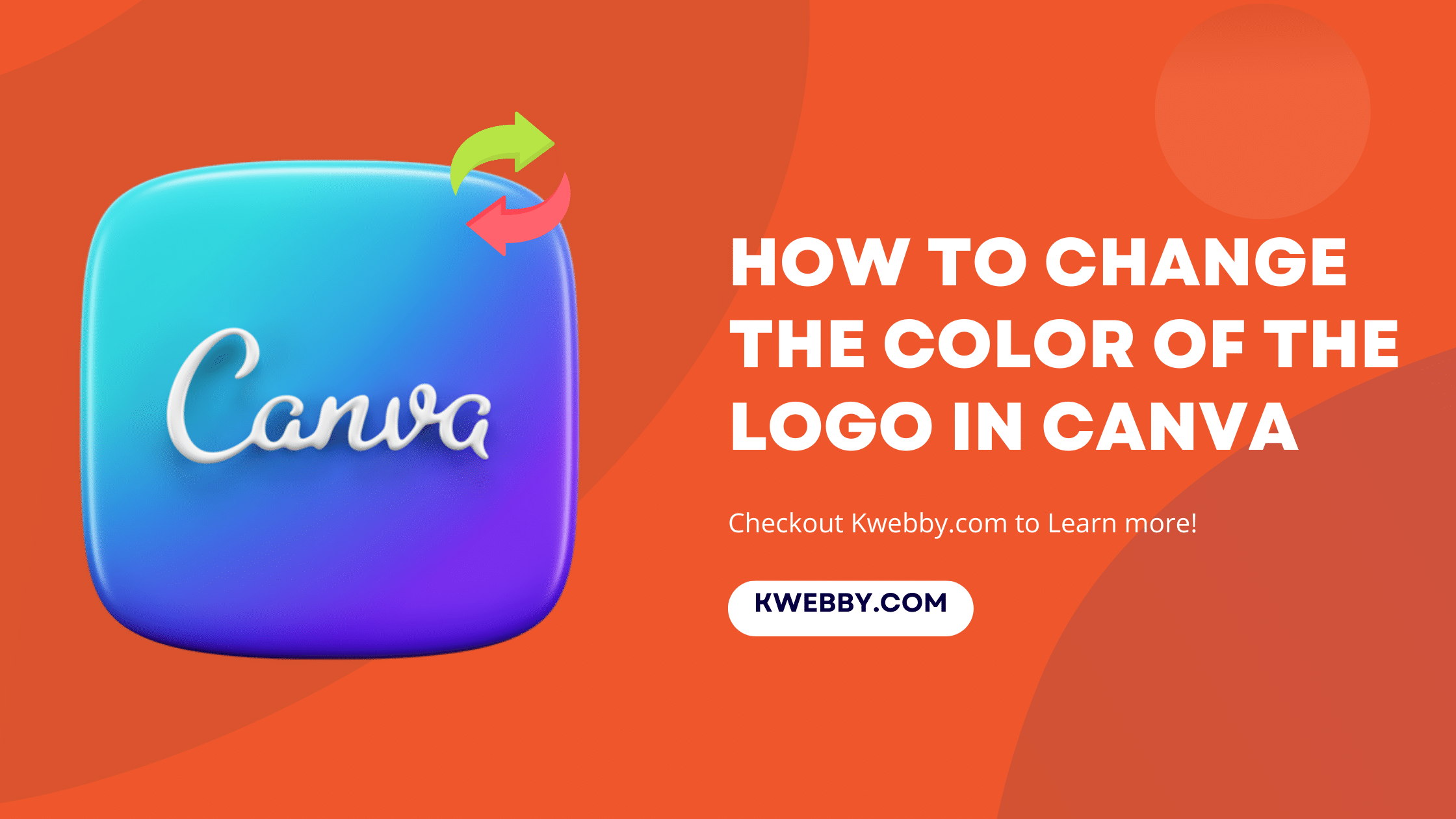Category: Graphic Designing
How to upscale an image (3 Easy Methods)
Making an image smaller is straightforward, and the quality is likely to remain high because the process involves condensing the image data. However, the challenge arises when you attempt to upscale an image while aiming to maintain, or even enhance, its quality. This task requires a nuanced approach to prevent the loss of clarity and […]
Read MoreHow to download Canva as PowerPoint (PPT) file in 2 Clicks
Ever found yourself deep in the creative process, crafting the perfect presentation with Canva’s vast library of customizable templates, only to realize you need it in PowerPoint format for that crucial meeting? You’re not alone. The transition from Canva presentations to Microsoft PowerPoint might seem daunting at first, but it’s very easy and requires just […]
Read MoreHow to Colorize black and white photo in canva in 3 Clicks
Have you stumbled upon an old photo that you wish could burst with colors? Or perhaps you’re a digital artist aiming to bring a vintage charm to modern pictures with a compelling twist. This tutorial is your quick and easy guide on how to colorize black and white photos in Canva, a tool beloved by […]
Read MoreHow to sell Canva Templates in 2024 – Step-by-Step Guide
Welcome to the vibrant world of Canva templates, where creativity meets opportunity! If you’re a designer, content creator, or niche expert, imagine turning your unique designs into a sustainable source of income. Selling Canva templates on your own website isn’t just about profit; it’s about control. Control over your prices, presentation, and profits. Away from […]
Read MoreHow to Make Money on Canva (11 Methods)
Earning money with Canva is easier than you think—all you need is a laptop, internet access, and a spark of creativity to create hundreds of dollars per month! Most of these internet business strategies require little experience to get started, but others require connections and money to thrive. Whether you’re looking to sell Canva templates, […]
Read MoreHow to make an Image white on Canva (2 Methods)
Creating visually arresting graphics with a touch of minimalism is a breeze using Canva, particularly when you need to make an image white. Whether you’re aiming for a sophisticated backdrop for a webpage, a standout cover for your social media, or simply a clean slate for further design elements, Canva’s user-friendly platform caters to both […]
Read MoreHow to change the Color of the logo in Canva (Or any Image)
Changing the color of your logo in Canva is a quick and easy way to give your brand a fresh and vibrant look. Whether you want to match your logo to a specific color scheme, update it for a new season, or experiment with different shades, Canva provides a user-friendly platform that makes it a […]
Read MoreHow to Add Audio to Canva Video in 2 Easy Steps
Whether it’s your own audio or a tune from an extensive library, adding audio tracks to your Canva videos elevates the experience from good to unforgettable. Canva offers a plethora of options, from adding music to enhance the mood, to including sound effects to punctuate key moments. And it’s all easily accessible from the uploads […]
Read MoreHow to Group on Canva in 2 Clicks (Mobile & Desktop)
Grouping elements in Canva is a powerful feature that enables designers to maintain consistency, align elements precisely, and manipulate multiple objects as one. Mastering how to group on Canva will revolutionize your design process, saving you time and ensuring a professional finish to your projects. Whether you’re a novice user or a seasoned designer, understanding […]
Read More