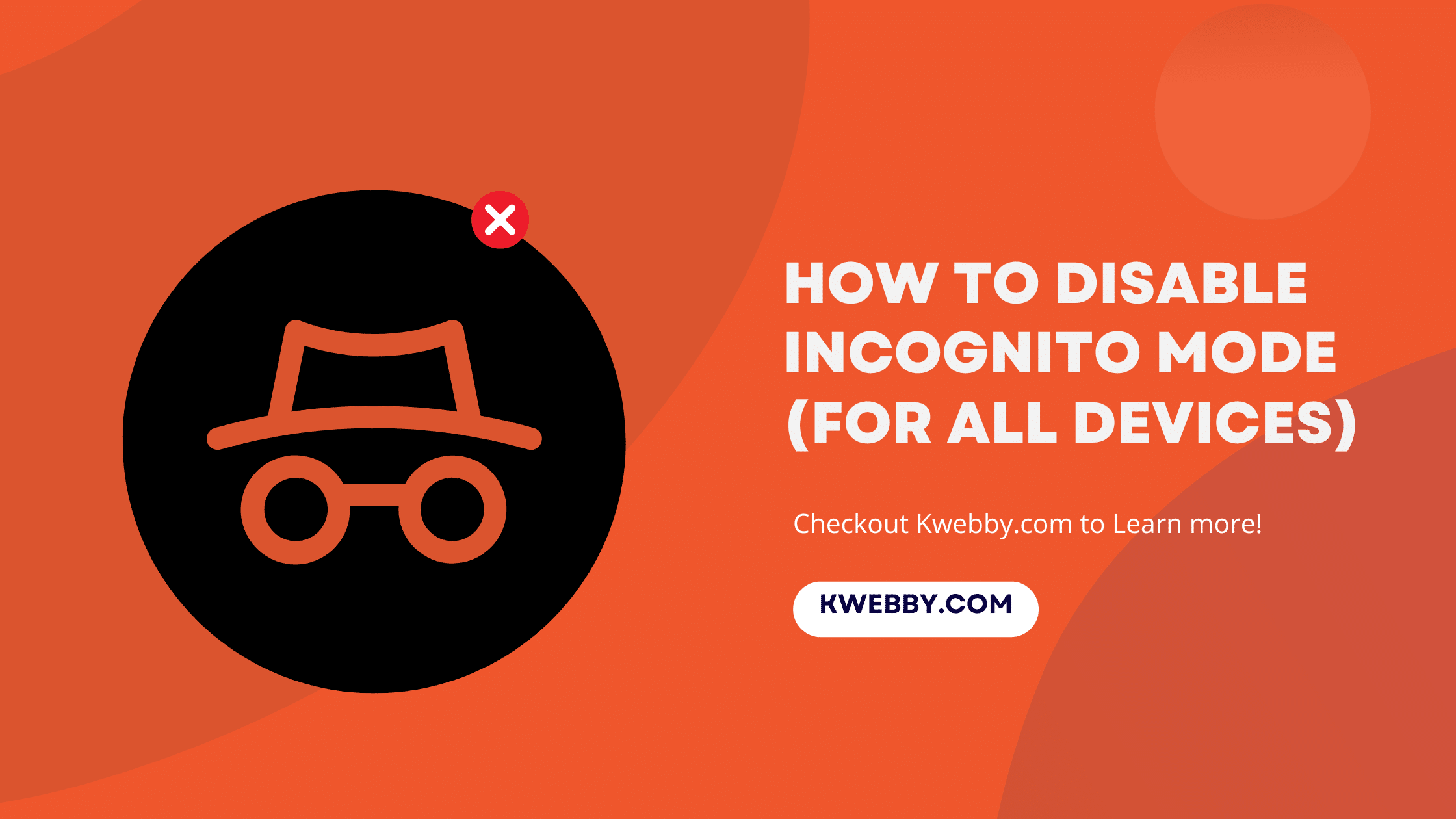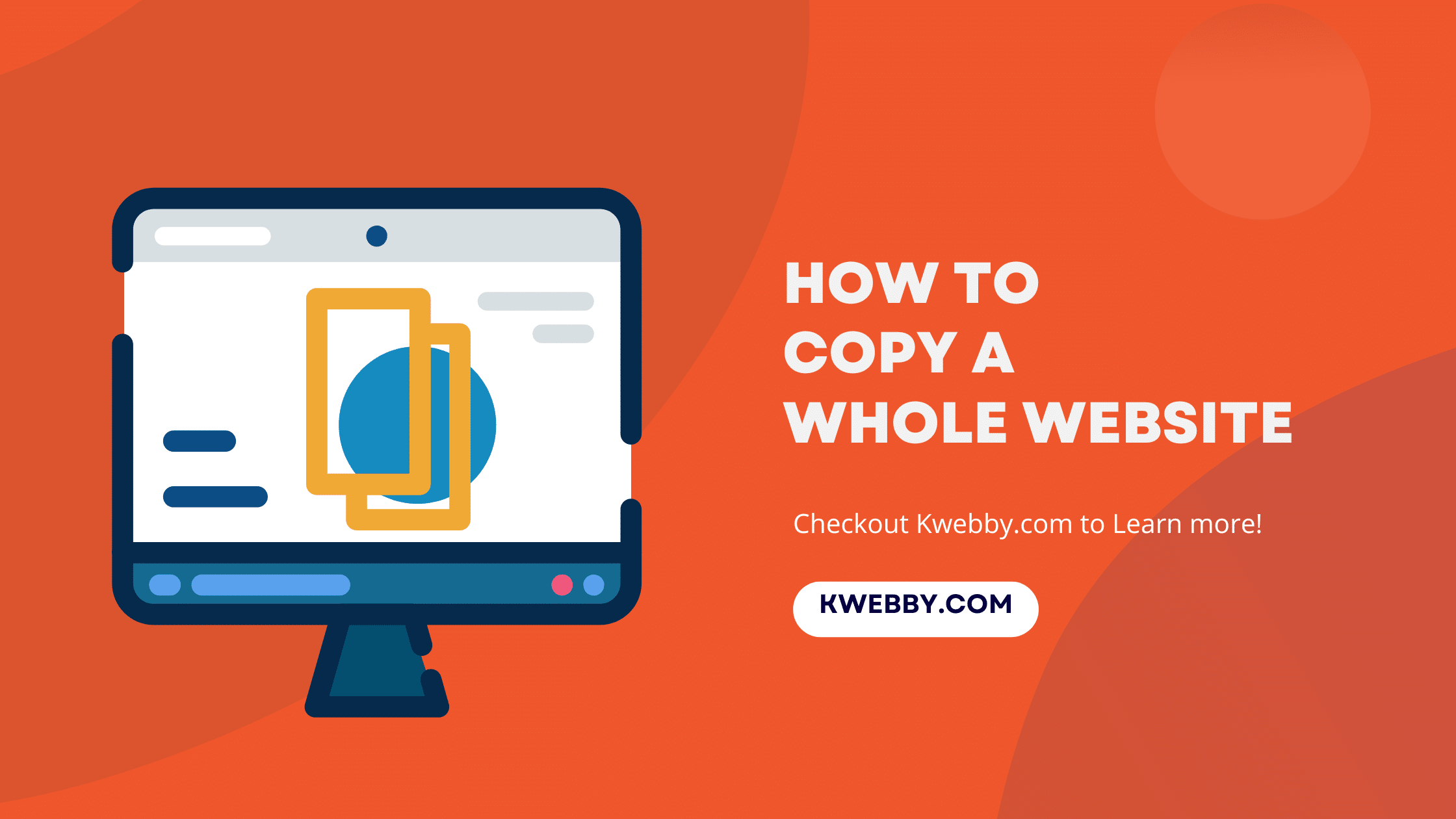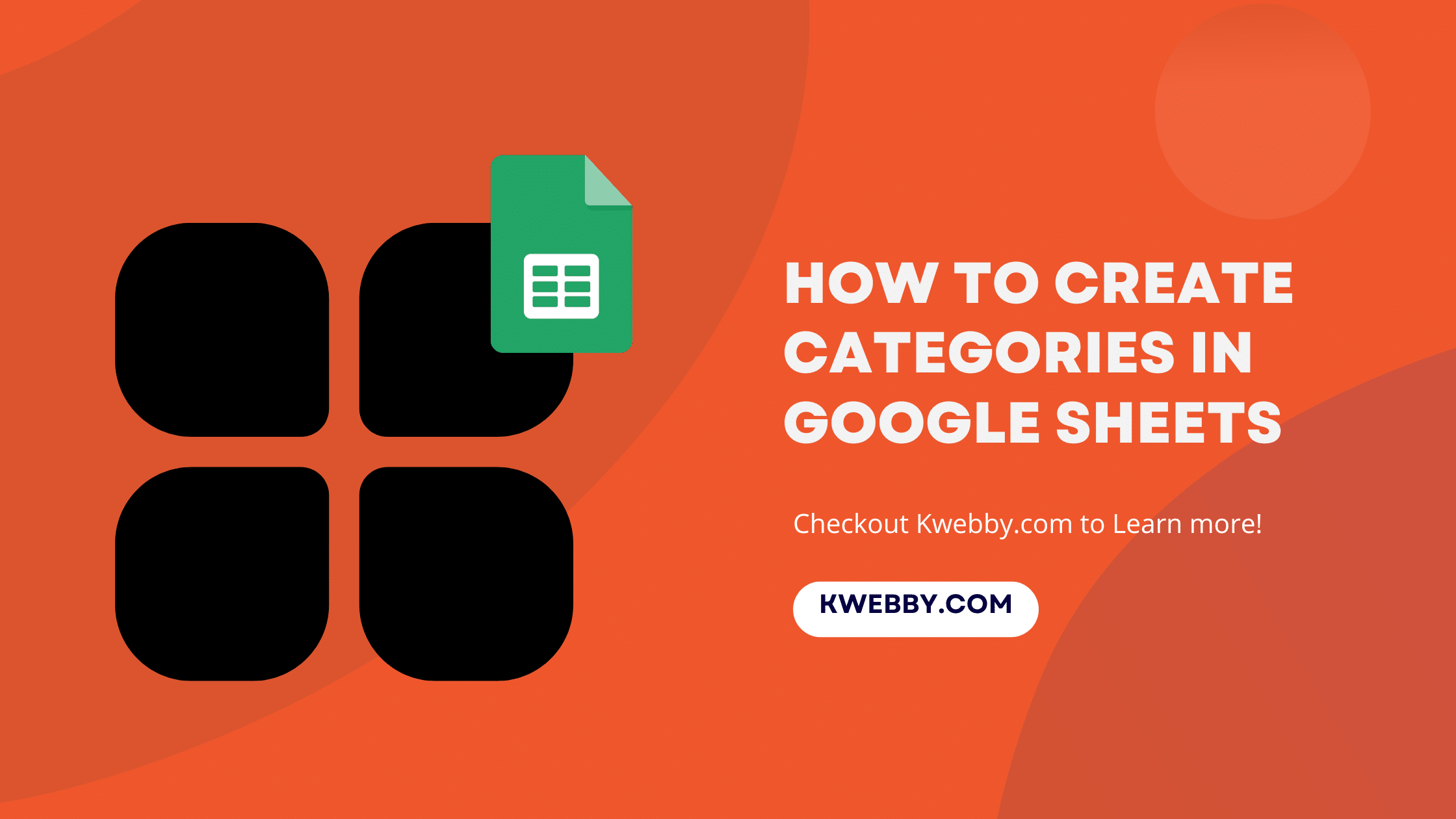Category: Tutorials
How to upscale an image (3 Easy Methods)
Making an image smaller is straightforward, and the quality is likely to remain high because the process involves condensing the image data. However, the challenge arises when you attempt to upscale an image while aiming to maintain, or even enhance, its quality. This task requires a nuanced approach to prevent the loss of clarity and […]
Read MoreHow to add emojis to Excel (3 Quick Methods)
In today’s fast-paced digital world, emojis have become more than just a fun way to express emotions in messages; they have evolved into a powerful visual tool that can make your Excel spreadsheets more engaging and easier to understand. With Microsoft Office, specifically Excel, you now have the capability to add a touch of personality […]
Read MoreHow to use Chrome’s new AI Features for free in 2024
AI has become an inescapable part of our daily lives, for better or worse. In the age where AI tools proliferate, the real game changer lies not only in possessing cutting-edge AI technologies but in their fluid integration into our everyday applications. The latest updates to Chrome have introduced new AI features designed to streamline […]
Read MoreHow to disable Incognito Mode (For All Devices)
In today’s digital age, navigating the web with an awareness of privacy has led many to utilize incognito mode across popular web browsers like Google Chrome, and Microsoft Edge. This private browsing feature is a go-to for users aiming to keep their online activity under wraps, avoiding the storage of browsing history, cookies, and site […]
Read MoreHow to Copy a Whole Website in a Simple Way (2 Methods)
Having your own copy of a website’s text, images, and other content is particularly handy in cases where the original might be taken down or deleted by the author. Unfortunately, standard web browsers don’t come with built-in tools to download entire websites right off the bat. But don’t worry, that’s where the wget tool steps […]
Read MoreHow to take a Scrolling Screenshot Without Software (For all Devices)
In today’s digitally-driven world, capturing information from your screen has become more of a necessity than a mere convenience. Whether it’s for saving an entire webpage, gathering data for work, or preserving a lengthy conversation for reference, the need for a comprehensive guide on how to take a scrolling screenshot has never been more evident. […]
Read MoreHow to create Harvey balls in PowerPoint in a Few Steps
In today’s fast-paced world, conveying complex qualitative information in a clear, visual manner is essential for effective communication, especially in professional settings. Harvey Balls, the simple yet powerful graphical tool that has revolutionized how we represent qualitative data in documents, reports, and, notably, PowerPoint presentations. These round ideograms excel in depicting completion levels, satisfaction rates, […]
Read MoreHow to create a booklet in Google Docs in 2024
Creating a booklet might sound like a task reserved for professional designers or someone with advanced knowledge of desktop publishing software. However, Google Docs turns this presumption on its head, making it remarkably simple for anyone to produce professional-looking booklets, whether it’s for a personal project, an educational assignment, or a small-business brochure. In this […]
Read MoreHow to Create Categories in Google Sheets in Few Steps
In today’s data-driven world, organizing information efficiently is more important than ever. Thanks to tools like Google Sheets, what once was a Herculean task reserved for ledger books and manual entries, fraught with errors and inefficiencies, can now be managed with precision and ease. This article is a deep dive into how to create categories […]
Read More