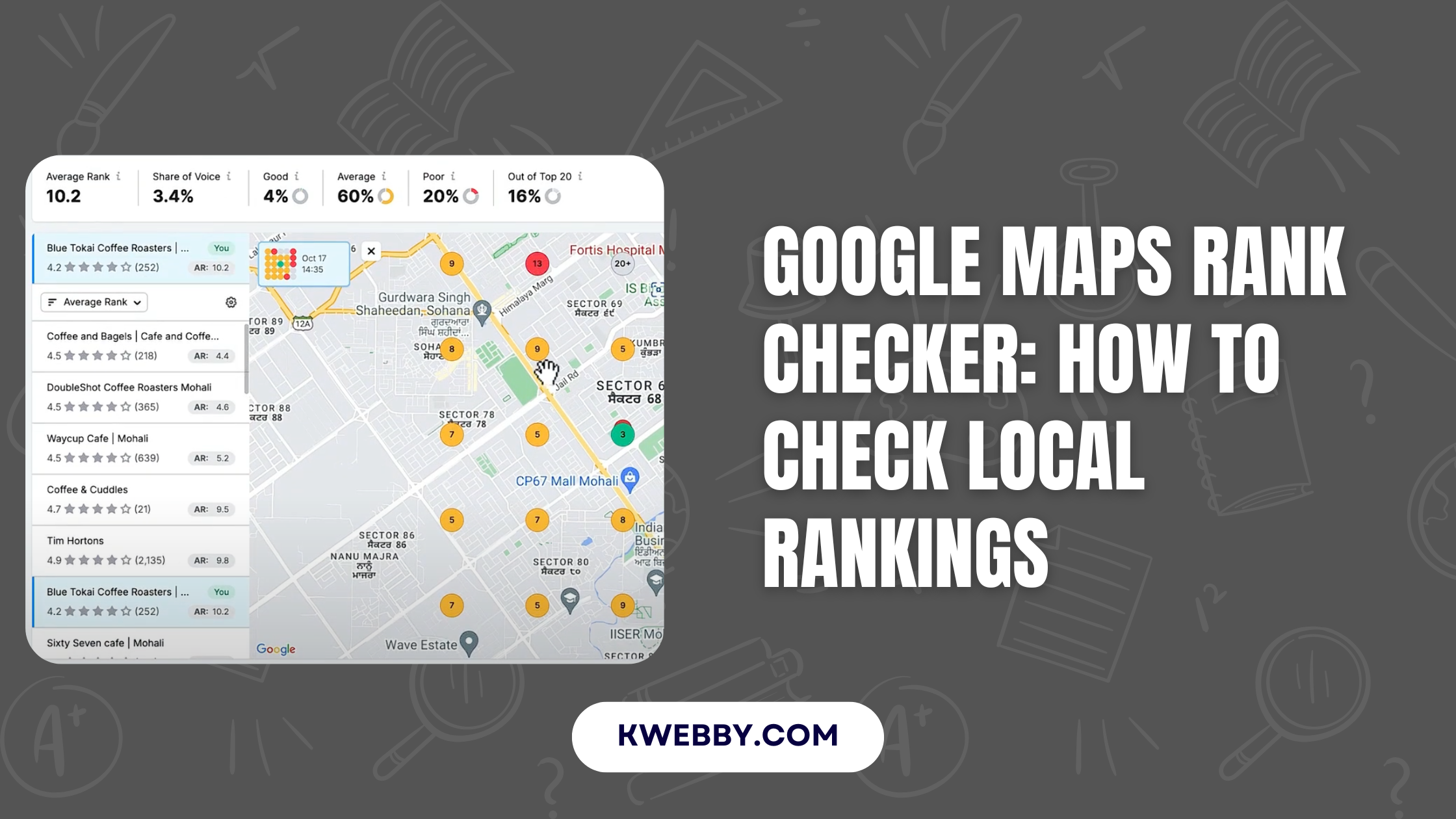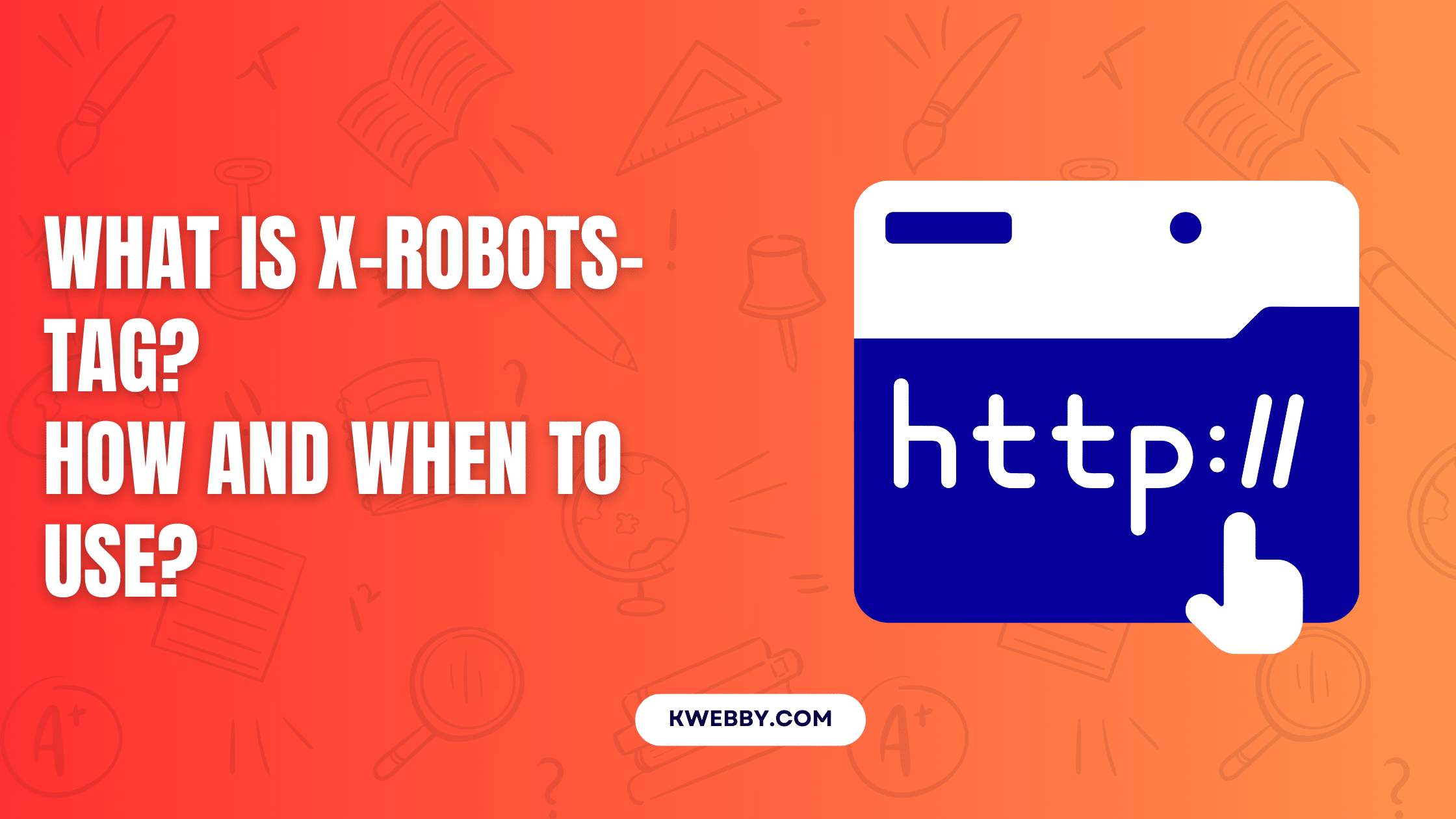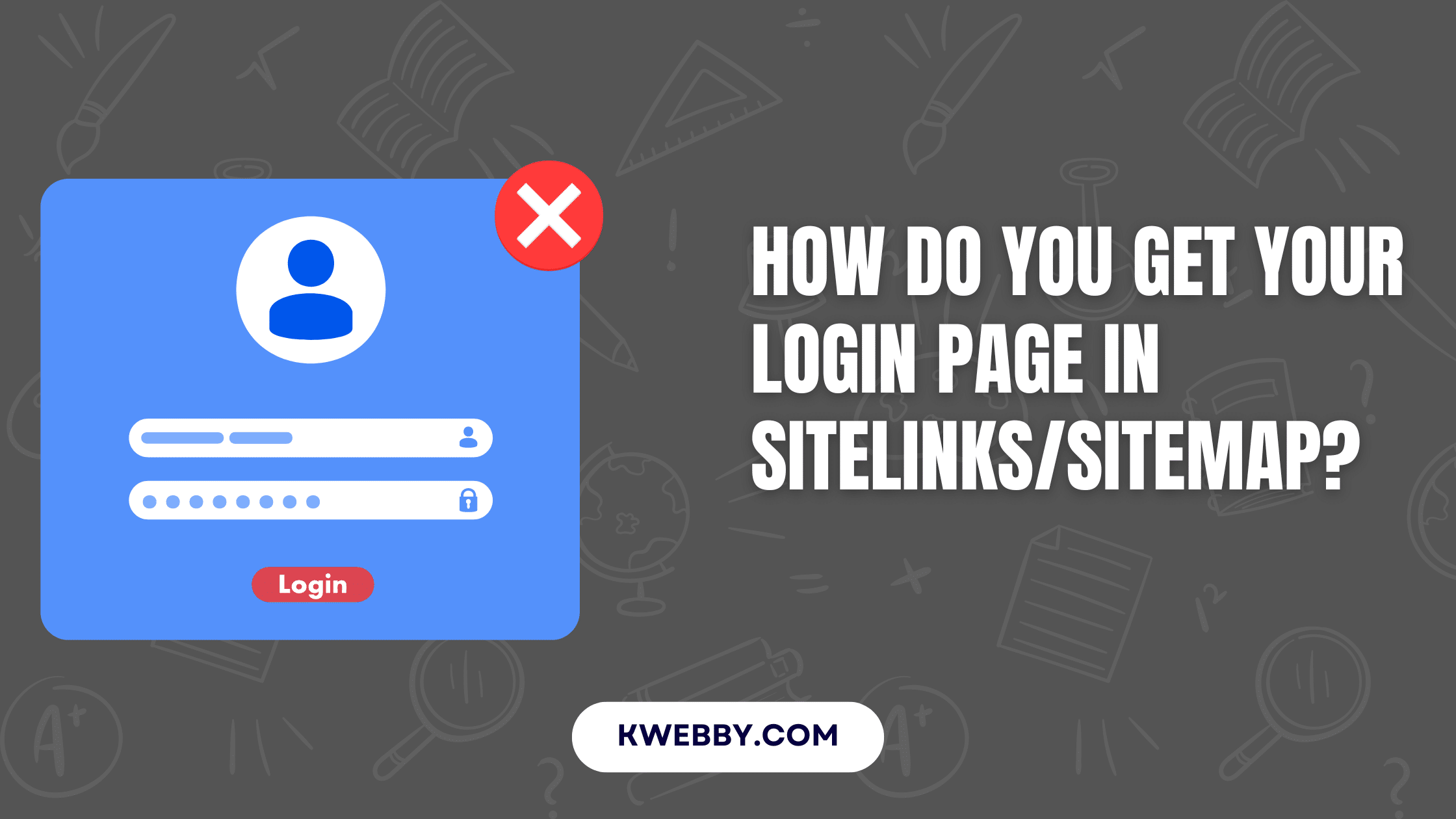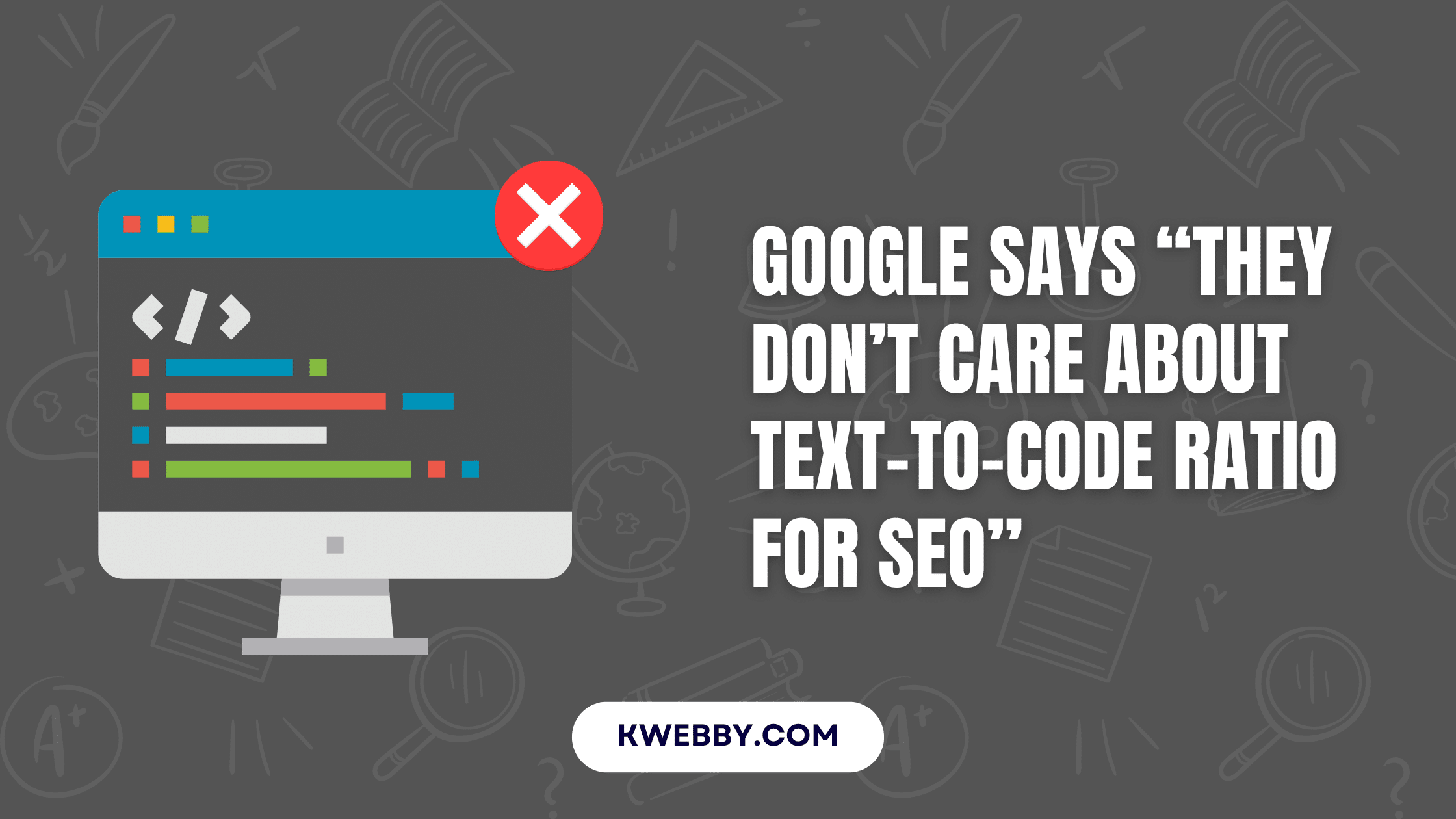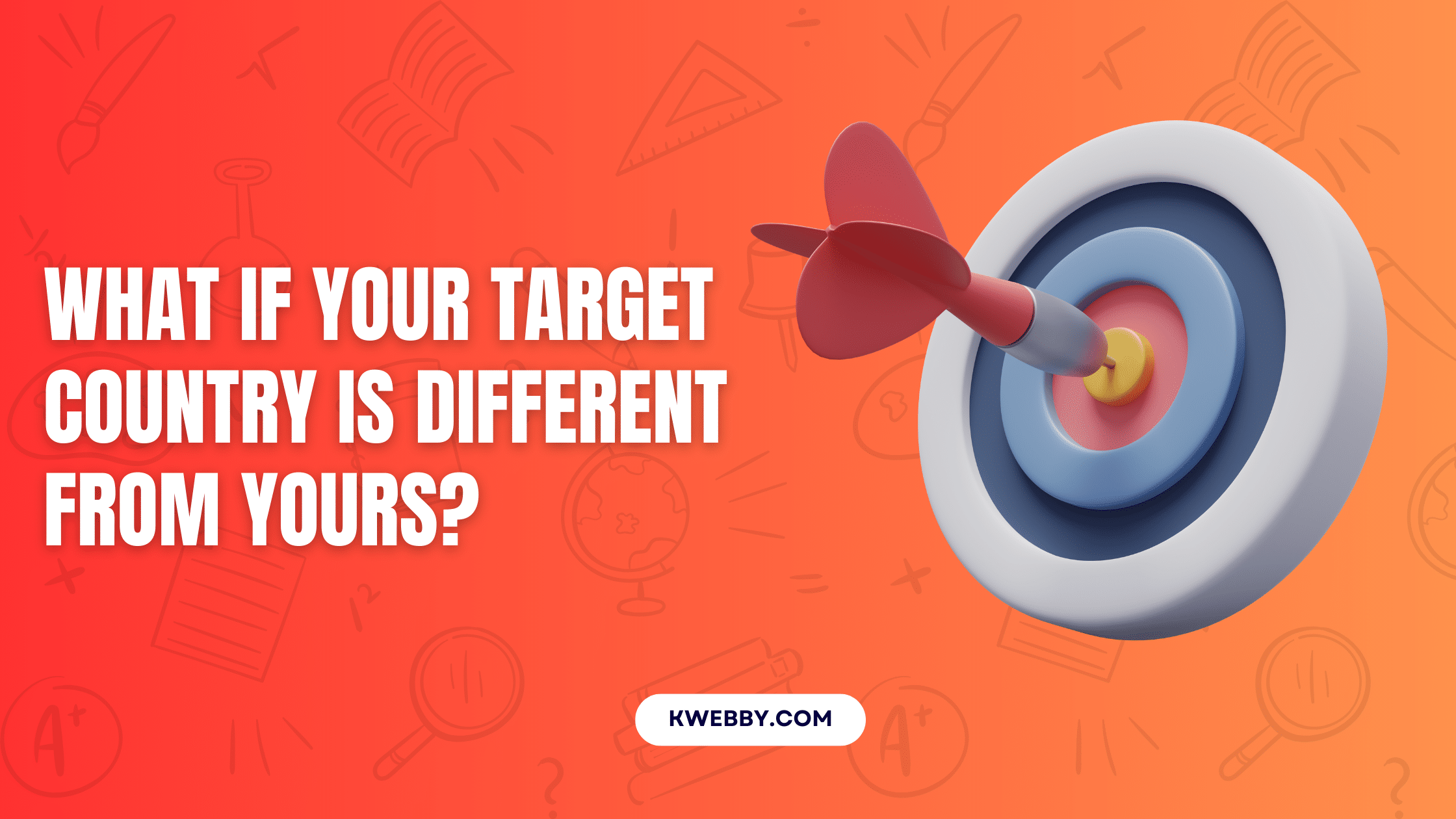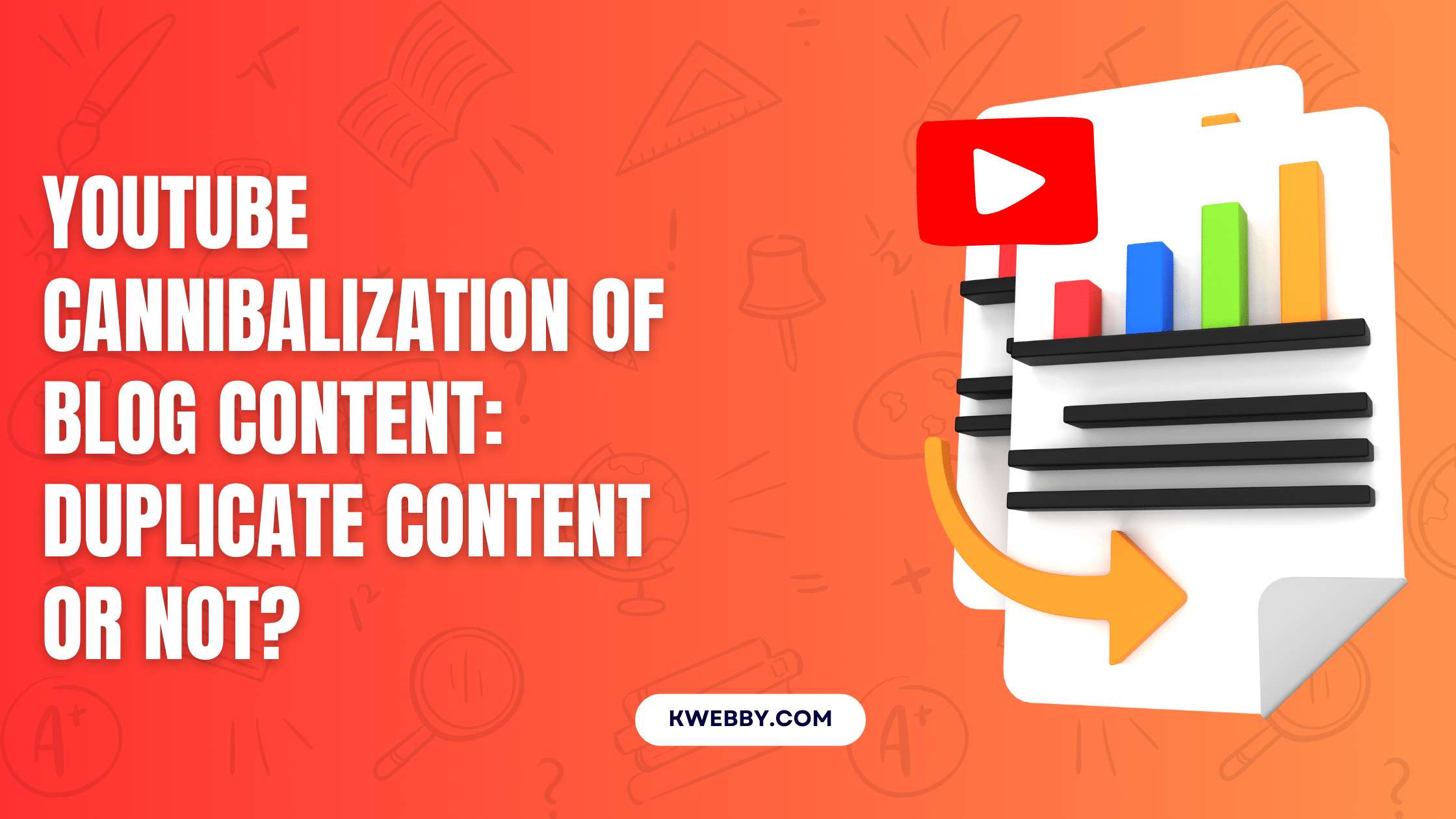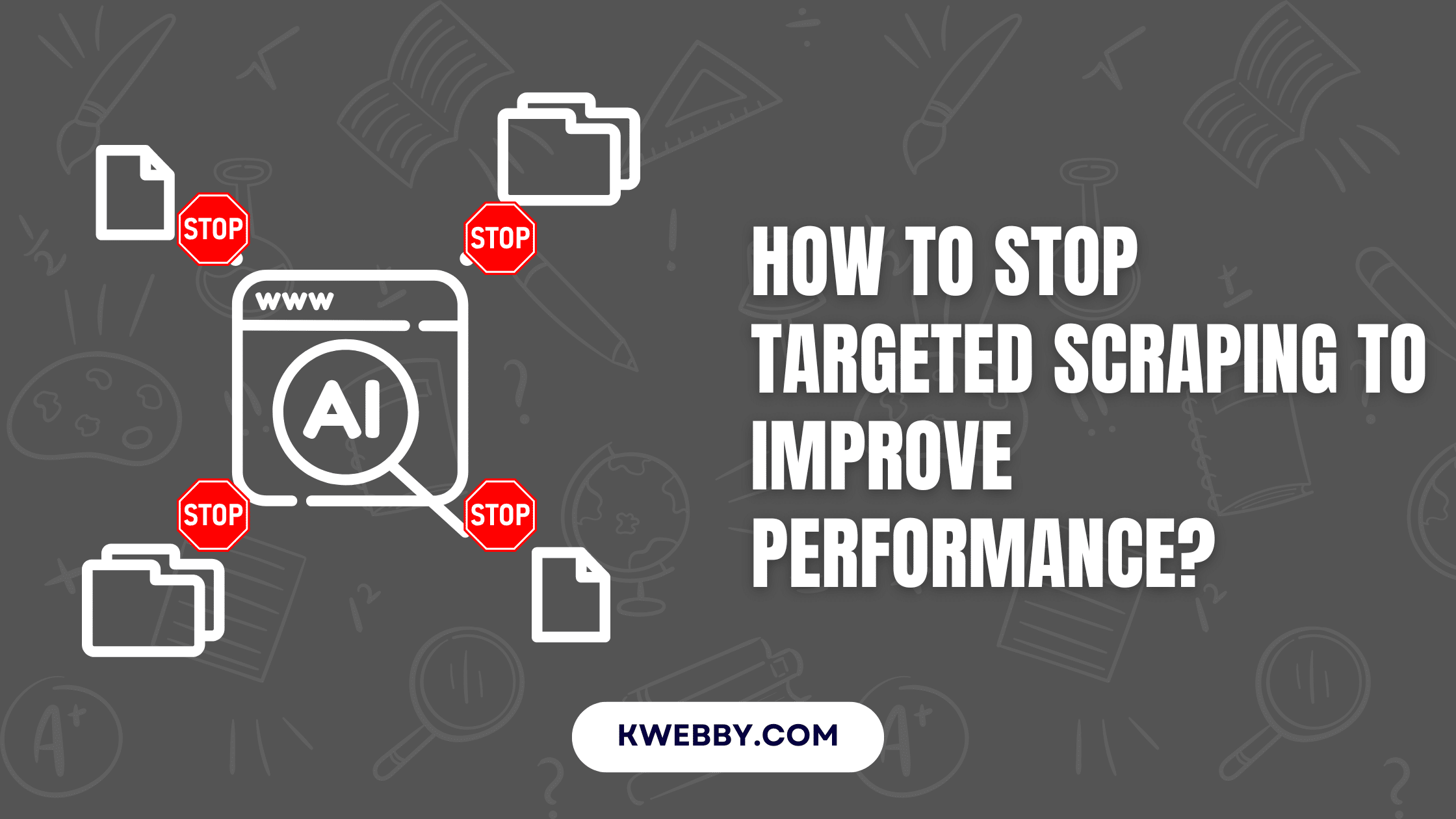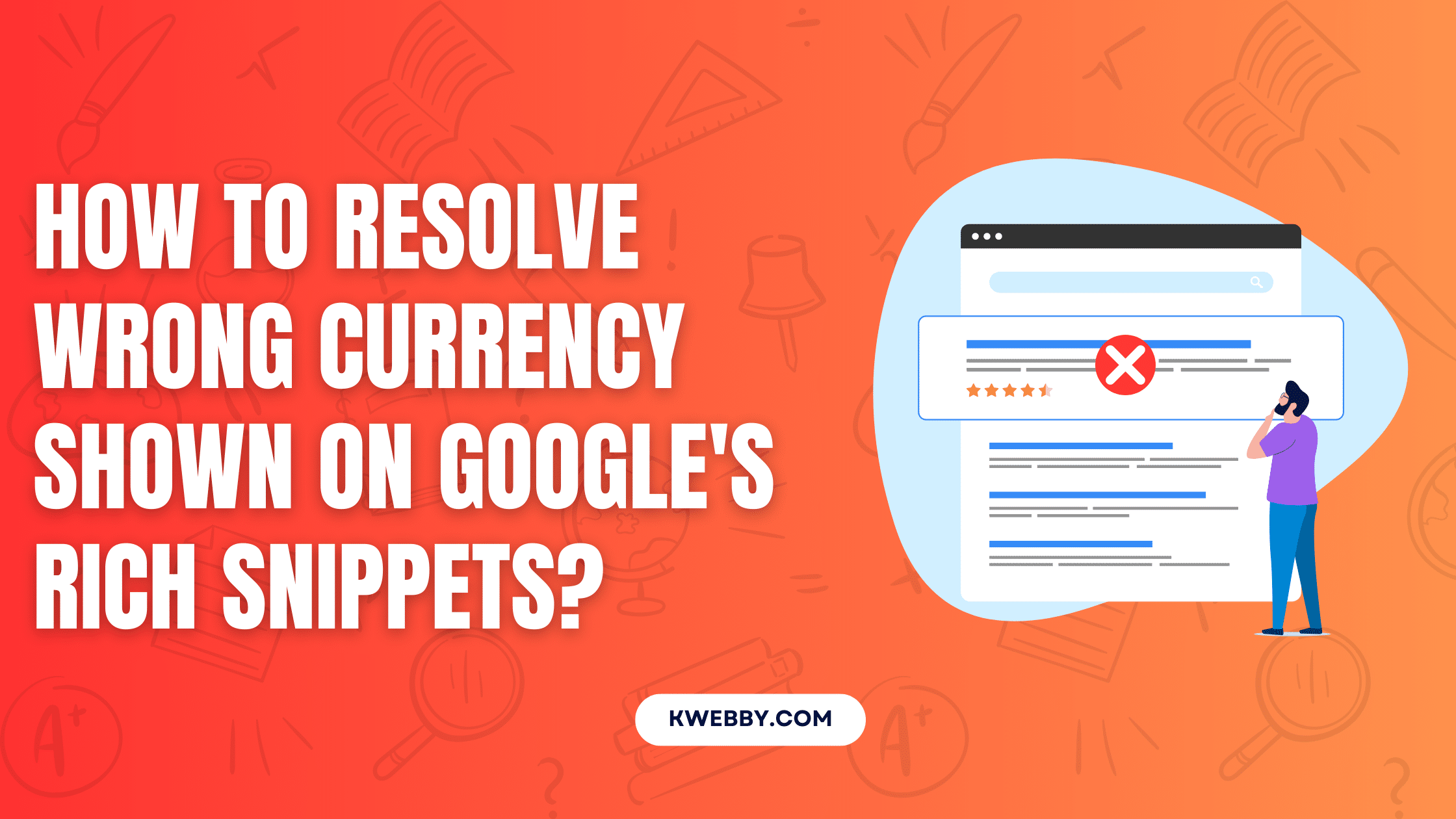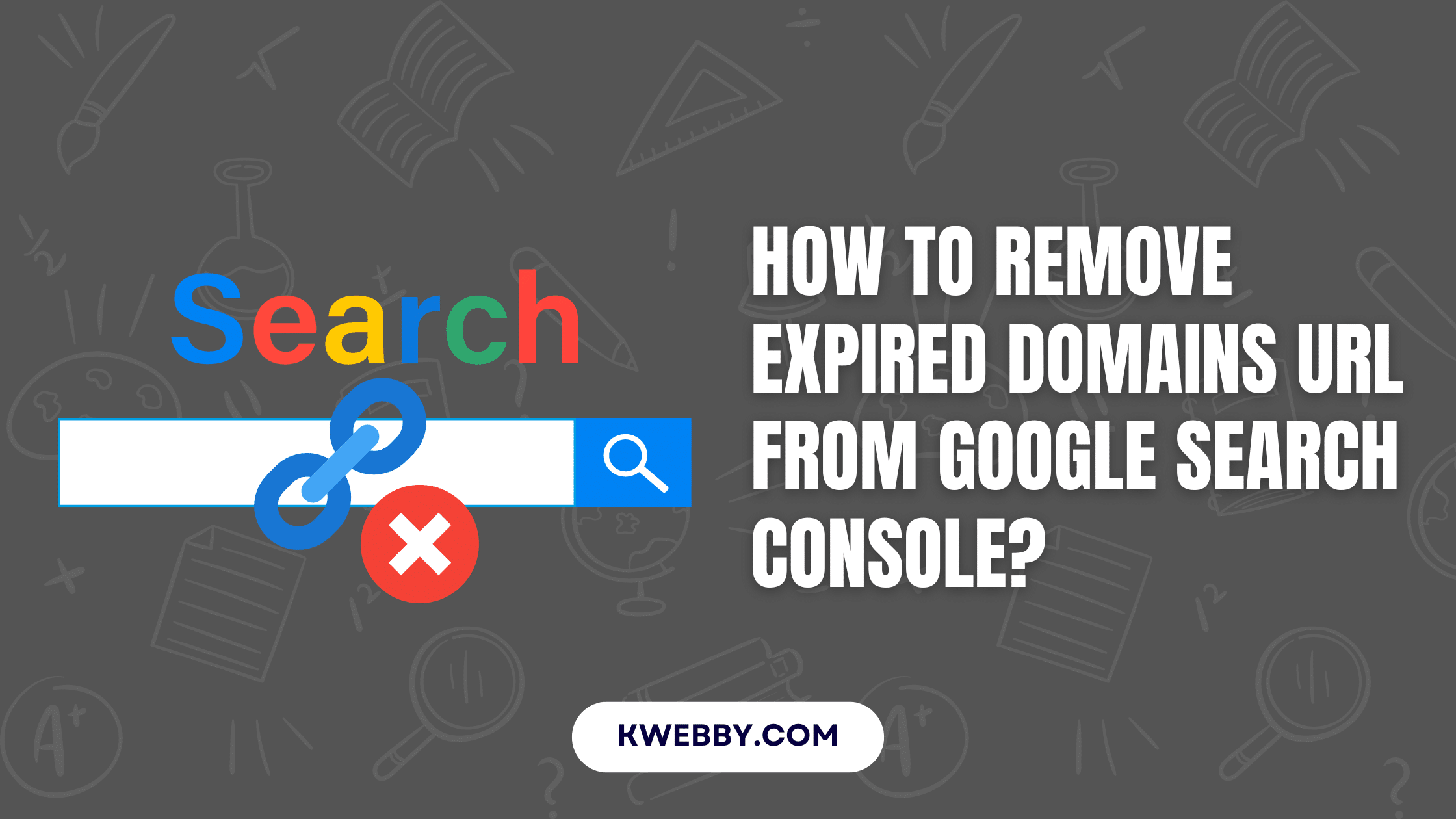Advanced SEO Techniques
In Advanced SEO Techniques section of Kwebby, You will not learn advanced SEO techniques or tricks but also you will get an overview what is it all about from creation of <a href="https://kwebby.com/blog/seo/backlinks/">backlinks</a>, uncapped market to build links, the importance of links and much more in the cart. Link Building is imminent these days because of high market pressure and but I don't want you to distract yourself from the fact that it's not impossible to rank your site to higher or even on number one spot. All you need to do is follow and practice as you know practice makes the person best and in our cases, practice makes the bank full of balance. Online marketing involves best SEO practice that are available ut there and it does perform well in search engine only if you know what you're doping. Go through the articles below and let us know if you want to know or need services to build one for you.
Google Maps Rank Checker: How to Check Local Rankings
Welcome to the ultimate guide to checking your business’s local rankings on Google Maps! As a local business owner, understanding where you stand in Google Maps rankings is crucial for enhancing your local search visibility and attracting new customers. We’ll walk you through various methods to master your local SEO strategy, from using tools like […]
Read MoreWhat is X-Robots-Tag? How and When to Use?
In the digital marketing world, controlling your website’s visibility to search engines is key. Enter the X-Robots-Tag, a powerful but often overlooked tool to fine-tune how your content interacts with search engine crawlers. Whether you want to stop certain pages from being indexed or tell search engines how to handle your content, the X-Robots-Tag is […]
Read MoreHow do you get your login page in Sitelinks/Sitemap? Google Answers
In the ever changing world of search engine optimisation (SEO), one of the biggest questions webmasters and digital marketers have is how to get their login pages to show in Sitelinks or Sitemap. As mentioned in the recent Google Search Central video, “SEO Work Hours – Aug 2024”, getting your login page to show can […]
Read MoreHow Can WordPress Plugins or Themes Damage Your SEO Game? Google Explains
When it comes to SEO of your website, you need to know the impact of WordPress plugins and themes on your site’s visibility and indexing. In a recent video from Google Search Central’s “SEO Office Hours Aug 2024” the speaker (Mueller) mentioned that changes to plugins can change how your content is shown not only […]
Read MoreGoogle says they don’t care about text-to-code ratio for SEO
In the ever changing world of search engine optimisation (SEO) it’s hard to know what really matters when misinformation is floating around everywhere. In the recent “SEO Office Hours” session from August 2024 a Google Search Console representative talked about common myths from website audit tools. One of the points of discussion was the text-to-code […]
Read MoreWhat if your target country is different from yours? Google Answers
In the “SEO Office Hours: August 2024 Edition” video, Victoria asked from France and wants to target the US market with her online store. She asked if she needs to adjust her Search Console settings to target this new audience. And it was confirmed that the geotargeting setting has been removed from Search Console, so […]
Read MoreYouTube cannibalization of blog content: Duplicate content or not? Google Answers
In the world of digital content creation, the question of whether repurposing content across different formats, like video and text, is duplicate content is a big one. Google’s SEO Office Hours from August 2024 answered this question. A user asked about creating a YouTube video and then transcribing that video to publish on a webpage. […]
Read MoreHow to stop targeted scraping to improve performance? Google Answers
Automated scraping is a major performance killer as we saw during the Google Search Console SEO office hours in August 2024. A site that’s being scraped is hit with severe consequences including increased server load and decreased responsiveness. When someone asked about persistent scraping issues even after implementing common prevention methods like IP blocking the […]
Read MoreHow to Resolve Wrong Currency Shown on Google’s Rich Snippets? Google Answers
When you see wrong currency in Google rich snippets you need to know the reasons behind it. As discussed in the Google Search Console’s “SEO Office Hours” video from August 2024 Craig asked a question about a common scenario where similar content on different regional pages (e.g. Germany and Switzerland) can be seen as duplicates […]
Read MoreHow to remove Expired Domains URL From Google Search Console?
In this digital age, managing your online presence is key, especially when it comes to expired domains. As mentioned in the Google Search Console’s “SEO Office Hours August 2024 Edition” site owners often lose access to their accounts when their hosting or databases are deleted. This leaves concerns not only about the domain being misused […]
Read More