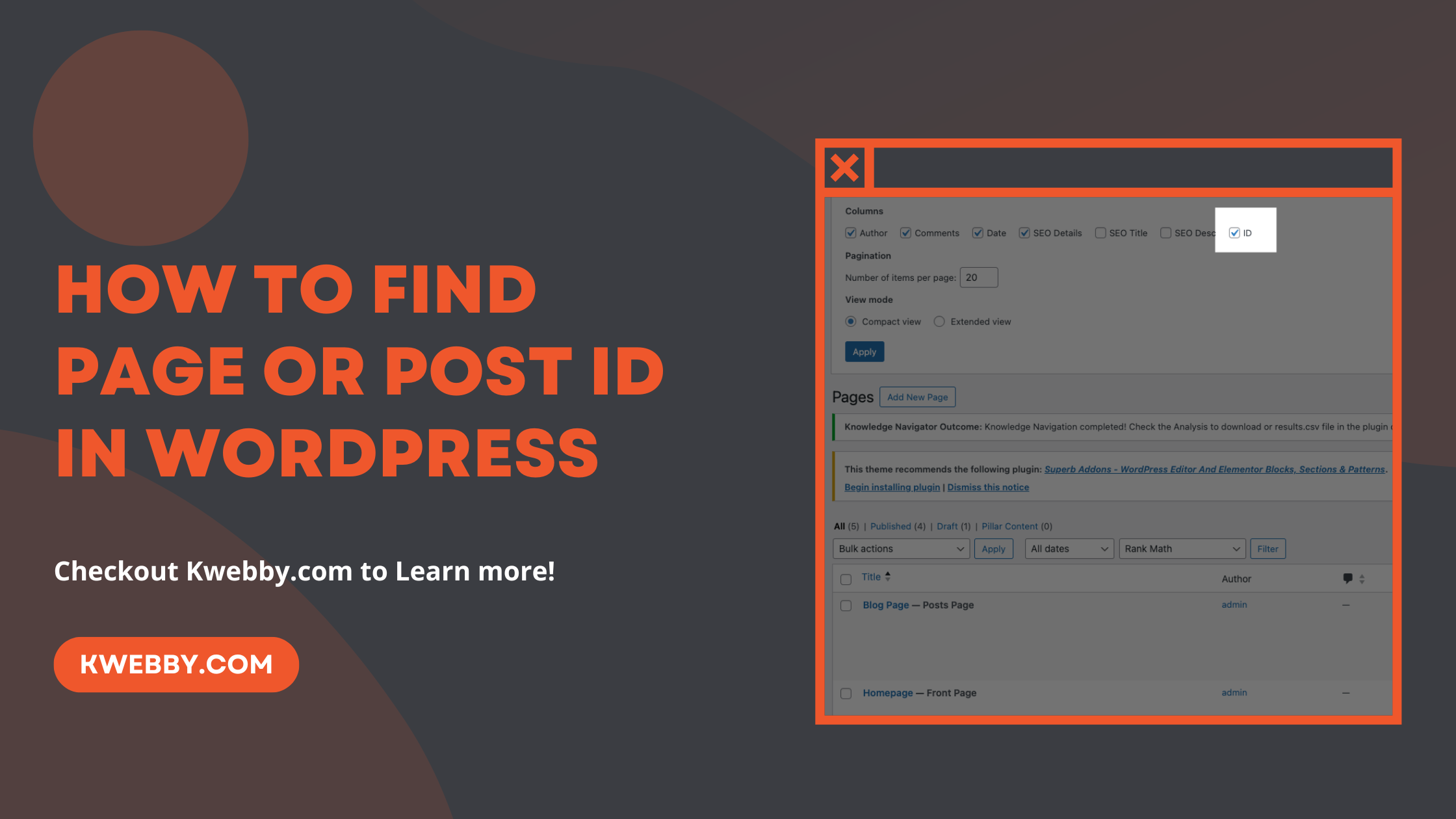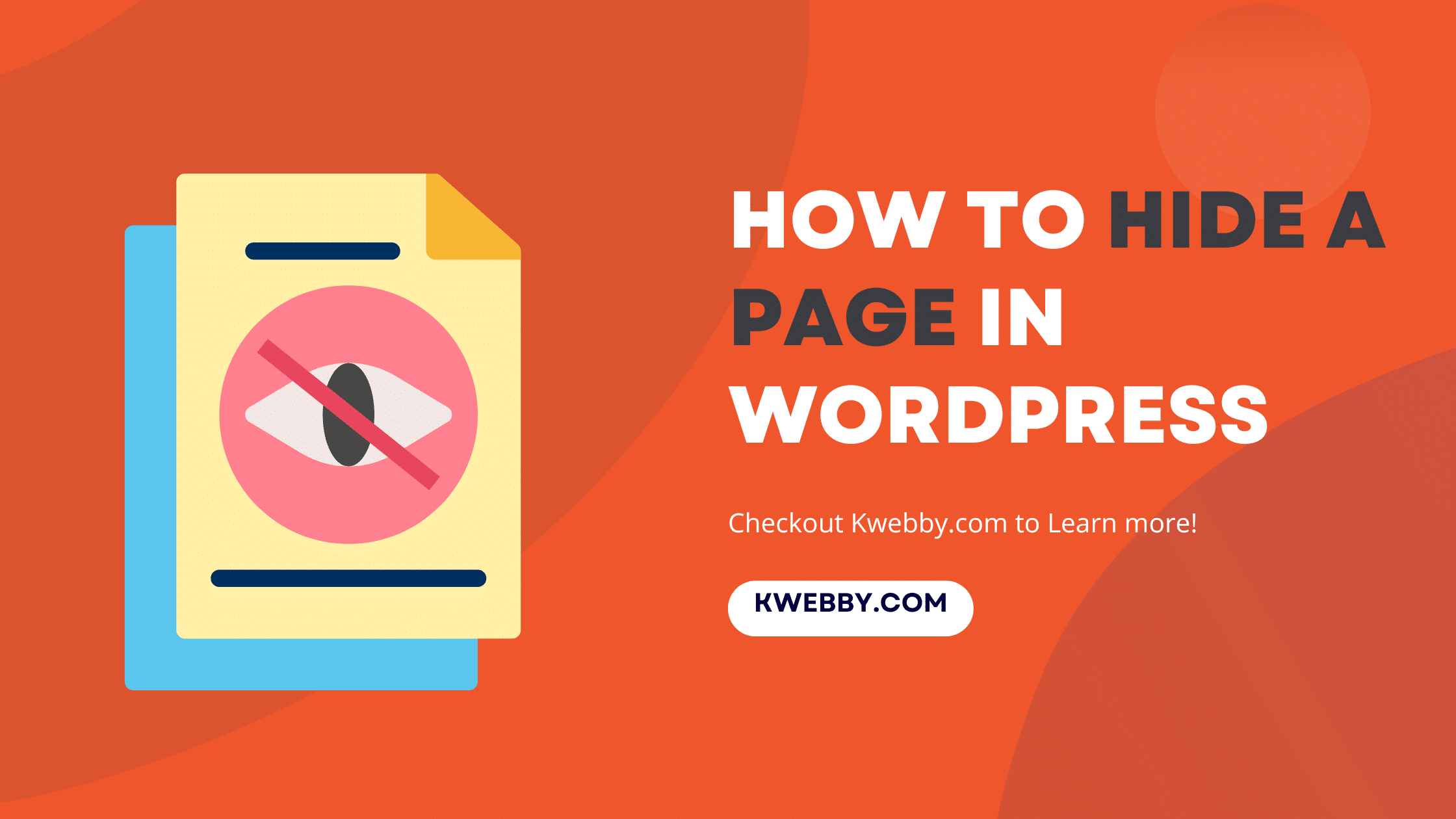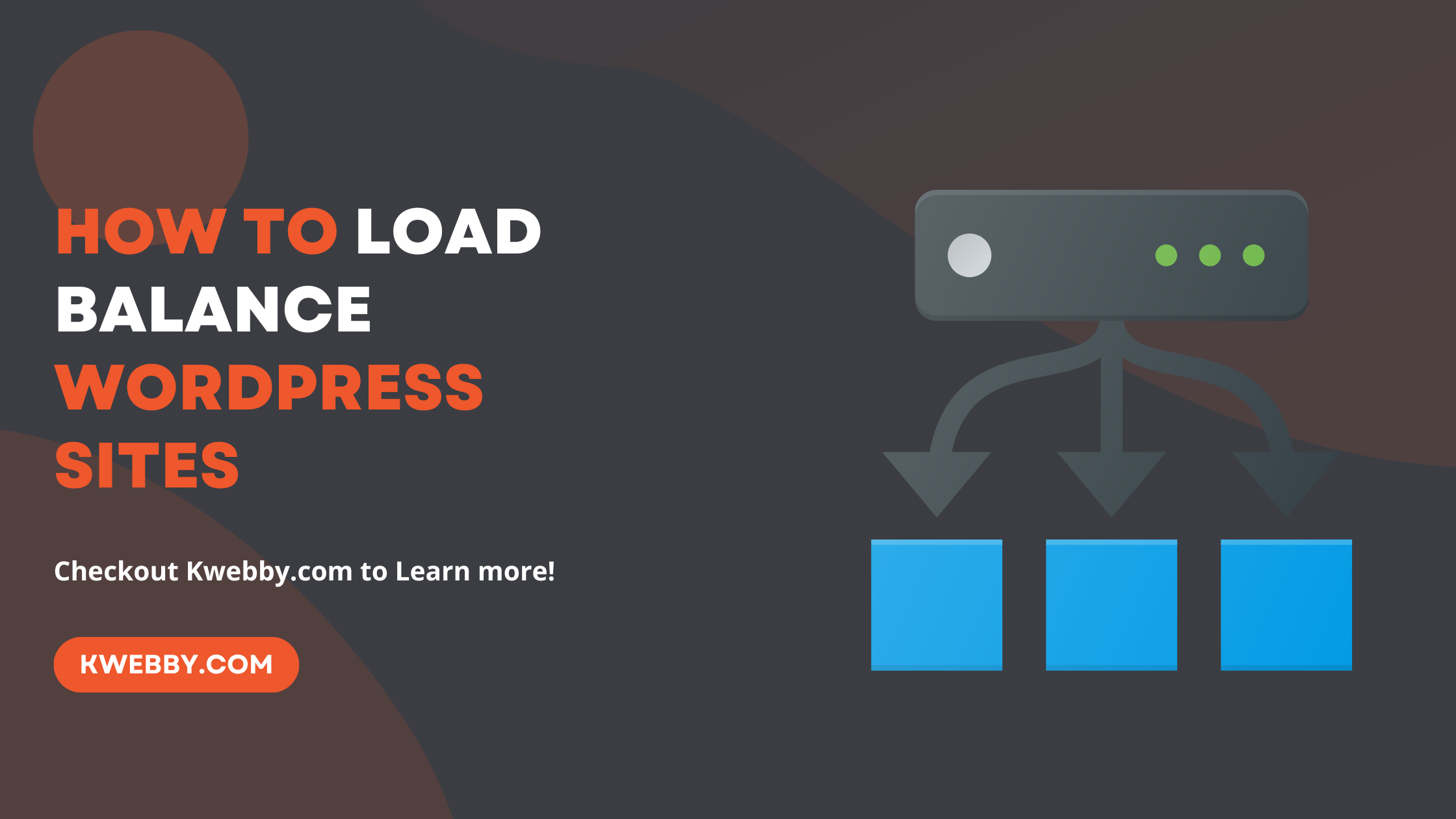Category: Wordpress Tutorials
WordPress tutorials are essential for anyone looking to create and maintain a successful website. At kwebby, we offer in-depth tutorials that cover everything from the basics of setting up a WordPress site to more advanced tips and tricks for customization. Our tutorials are designed to be user-friendly and easy to follow, making it possible for both beginners and experienced users to benefit from our resources. With our WordPress tutorials, you can learn how to create stunning websites, improve your site’s functionality, and optimize your content for maximum visibility. Stay ahead of the game with kwebby’s comprehensive WordPress tutorials.
9 best WordPress Theme for Affiliate Marketing
Welcome to the ultimate guide for finding the best WordPress theme for affiliate marketing. In the bustling world of affiliate marketing, your website is your most potent tool, not just a digital presence but a pivotal player in your marketing strategy. Whether you’re gearing up to launch your first affiliate marketing website or looking to […]
Read More15 Best WordPress Themes for Musicians – Make Your Music Shine Online
For musicians, the dream is all about the roar of a crowd singing along, the buzz of packed venues, and the sheer thrill of live performances. Yet, if your digital presence doesn’t live up to your music, you might find those packed venues are little more than a fantasy. The key to unlocking the potential […]
Read MoreHow to find Page or Post ID in WordPress Without a Plugin
Finding the specific ID for a page or post within your WordPress site can often seem like searching for a needle in a digital haystack. Whether you’re a seasoned developer or a casual user, understanding how to access these IDs is crucial for tasks ranging from customizing themes to managing site content and utilizing plugins […]
Read MoreBest WordPress themes for NonProfits Organizations in 2024 (Mostly Free)
In the dynamic world of nonprofit organizations, creating a compelling online presence is pivotal. This is where choosing the right WordPress theme comes into play, serving as the foundation for your digital footprint. With the vast array of options available, selecting the best WordPress themes for nonprofits can be daunting. Fear not! We’ve curated a […]
Read More10 Best Law Firm WordPress Themes to Try
Welcome to our comprehensive list of the Best Law Firm Themes, a curated selection designed to elevate the online presence of lawyers and law firms. In a digital age where first impressions are pivotal, a professional website acts as the linchpin for successful client engagement and branding. Our selection, featuring top-notch themes like Astra, OceanWP, […]
Read MoreHow to hide a page in WordPress? (5 Methods)
Hey there! If you’re wondering how to hide a page in WordPress, you’re in the right spot. Whether it’s keeping certain info away from prying eyes, gearing up for a big reveal, or simply tidying up your site’s navigation, hiding pages on your WordPress website can be a smart move. It’s all about controlling what […]
Read MoreHow to Load Balance WordPress Sites (2 Easy Methods)
You might be wondering, what exactly is load balancing? Think of it as a traffic cop for your website. Just like a traffic cop directs cars during peak hours to avoid congestion, load balancing does the same for your WordPress site. When your site starts getting more visitors, it means more work for your backend […]
Read MoreHow to Create a Separate Page for Blog Posts in WordPress
Are you ready to give your WordPress site a fresh, organized look by creating a separate page for all your amazing blog posts? I know, it sounds like a big step, but trust me, it’s easier than tying your shoes! This guide will show you the nitty-gritty on how to make a separate blog page […]
Read MoreHow to Convert from Container to Column in WordPress (2 Methods)
In the evolving world of web design, understanding the intricacies of layout customization is key to creating dynamic and responsive websites. At the heart of this lies the flexibility provided by modern content management systems like WordPress, which empower users to seamlessly transition elements within their webpages. In this guide, we will explore the streamlined […]
Read More