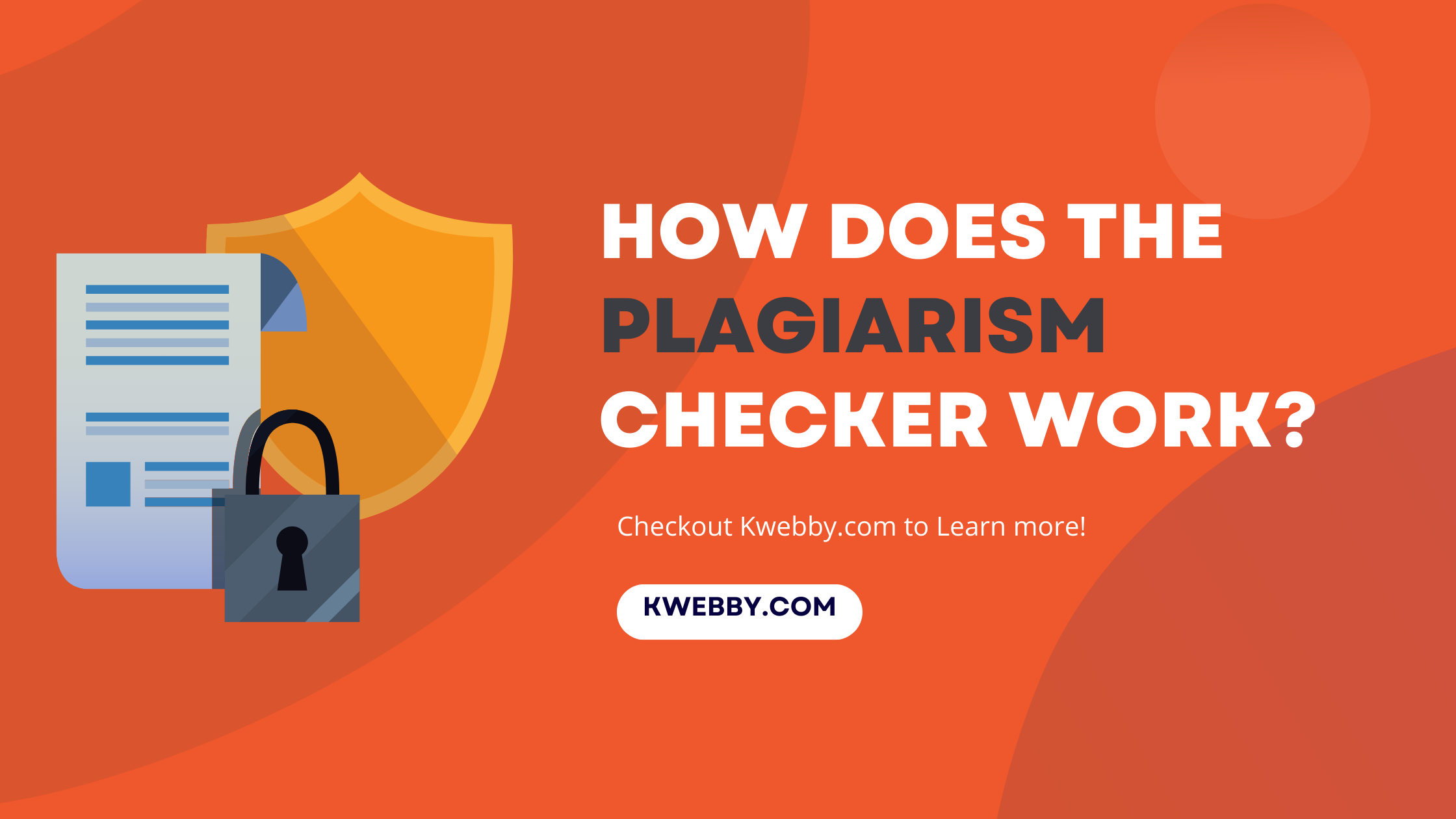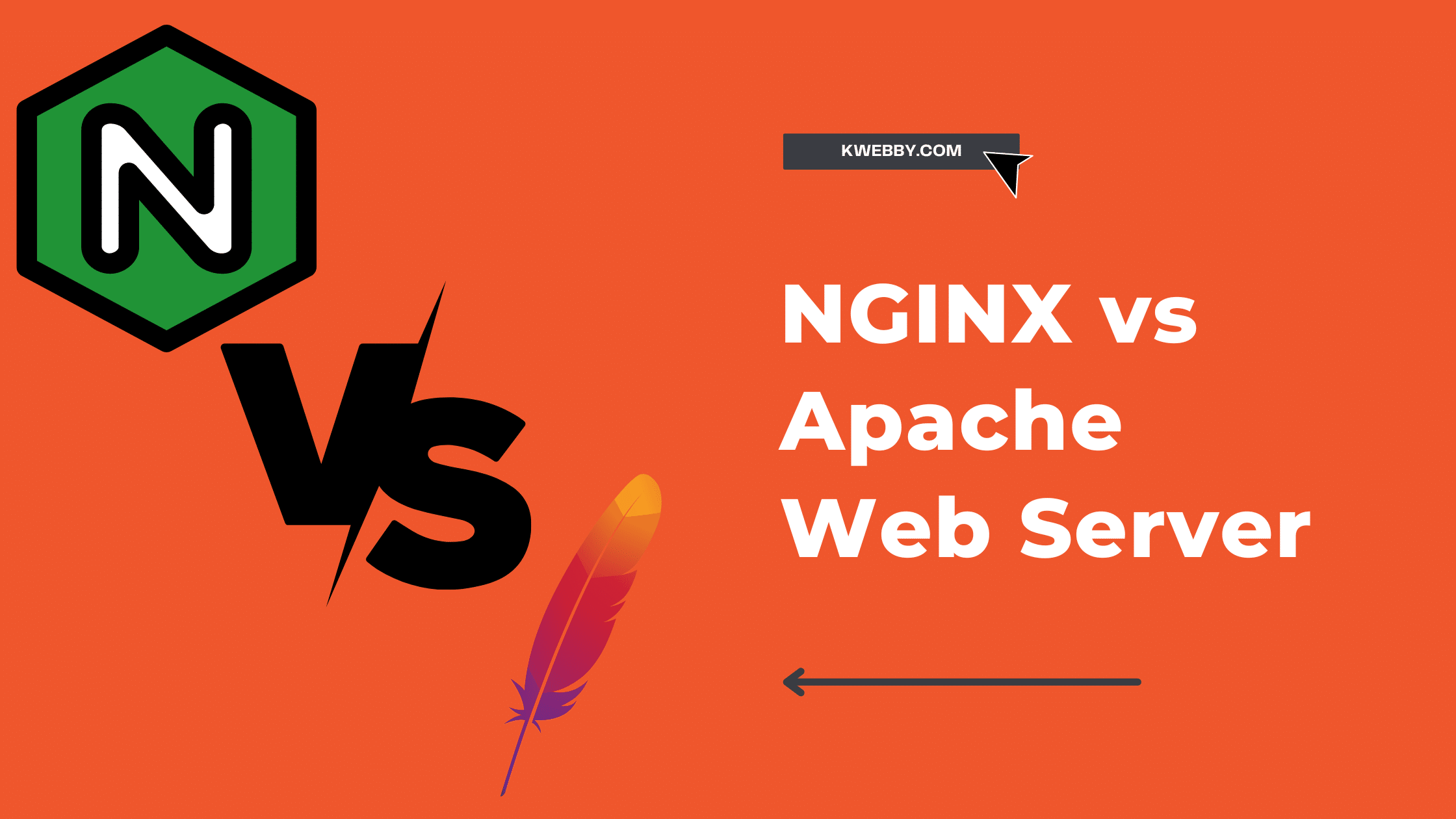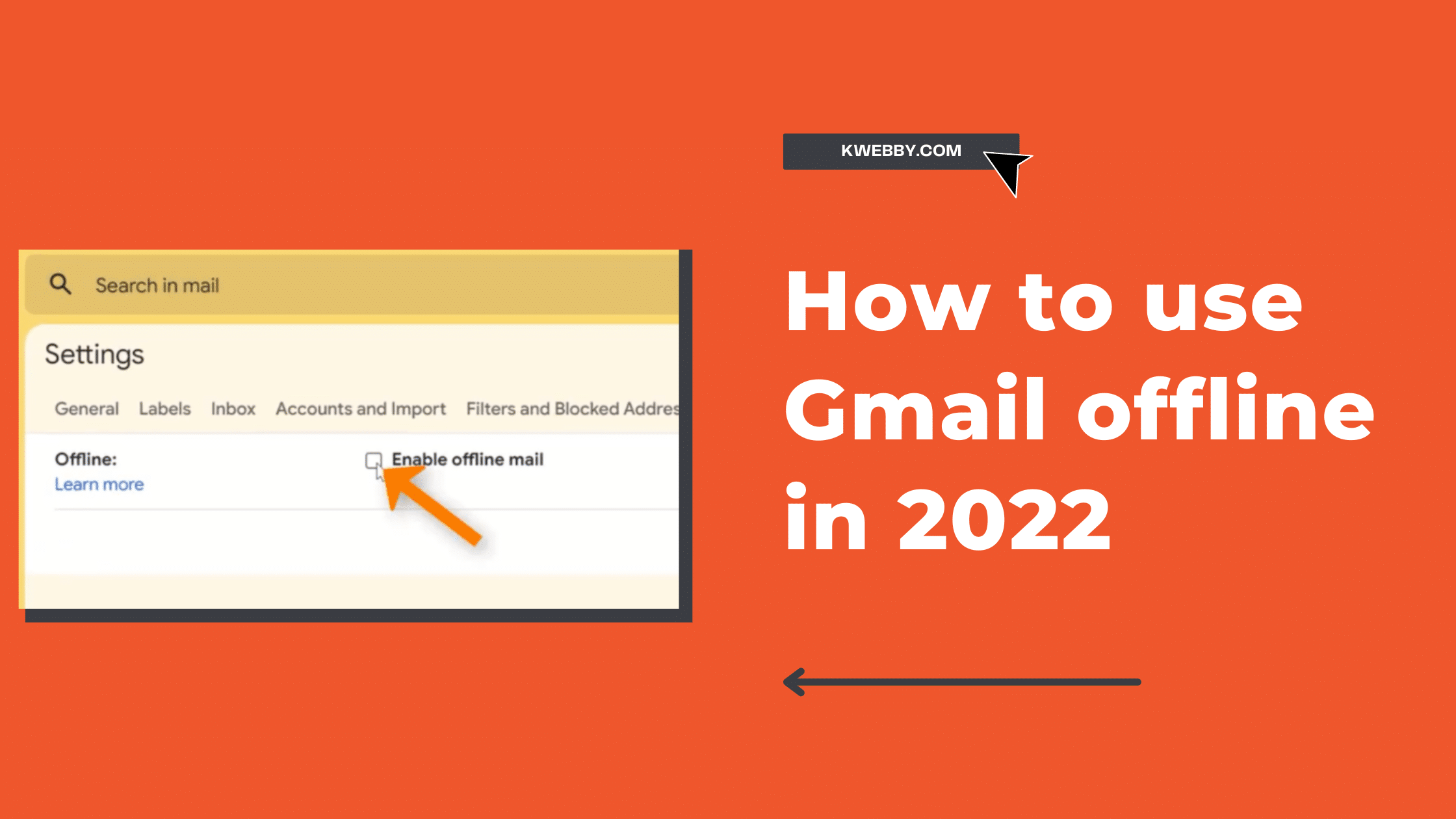Webmaster
Kwebby.com is an excellent resource for webmasters who want to get the most out of their webmaster tools. The webmaster tutorials on Kwebby.com provide step-by-step instructions on setting up and using these webmaster tools, from setting up a search console and using webmaster tools to formatting text and setting up other webmaster utilities. There are various styles of webmaster tutorials available, with videos explaining how to do webmaster tasks in different devices and web browsers. This makes it easy for webmasters to access the information they need no matter which type of device they're using, ensuring they get the best results from their webmaster tools.
9 Best landing page builders for 2024 (Compared)
Generating leads is critical for increasing sales, but if your landing pages are ineffective, you’ll struggle to convert visitors into buyers. Custom landing pages are essential for increasing the success of your marketing efforts while also differentiating, refining, and improving the user experience. In this post, we’ll look at how to find the best landing […]
Read MoreWiFi 7: What Is It, and Do You Even Need It?
Even while some technological advancements may appear to have stalled recently, wireless communication has continued to advance at an exponential rate. With transfer speeds that could render Ethernet cables obsolete, Wi-Fi 7 has here. Let’s examine the promises made in the proposed specification. What Is Wi-Fi 7? How Fast Is It? Wi-Fi 7, officially released […]
Read MoreHow Does the Plagiarism Checker Work? (Detailed Analysis)
So, you’re curious about how plagiarism checkers work, huh? Well, you’ve come to the right place! In this article, we’re going to dive into the world of plagiarism detection and explore how these nifty tools can spot copied content with such accuracy. Whether you’re a student wanting to ensure your paper is original or a […]
Read MoreHow to Turn Your B2B Website into a Lead-Generation Machine in 2024
You have managed to get traffic to your site. Congratulations! Visitors are coming through the door! There is the next extra mile of ensuring the visitors’ conversion. That is the best way to make organic traffic move a needle for your website and business. So, how do you convert more customers from your business website? […]
Read MoreHow to find Targeted Emails List from Google for Free in 2024 (with or without tool)
Finding a targeted email list can be difficult, but it’s not impossible. In this blog post, we will discuss two methods that you can use to find a targeted email list. The first method is to use the Google search engine, and the second is to use Scrapebox. We will also discuss how to find […]
Read MoreNGINX vs Apache Web Server: Which is best for WordPress in 2024?
If you’re looking for the best web server for WordPress, you have a lot of choices. In this article, we’ll compare NGINX vs Apache and help you decide which one is right for your website. These web servers are famous for WordPress users but have different strengths and weaknesses. So let’s take a closer look […]
Read MoreHow to track the price of a product on Amazon and Save Money in 2024?
Are you a frequent or infrequent Amazon shopper who wants to save money or take advantage of Amazon’s dynamic pricing or shifting pricing? Here we have shown how you may assess a deal by tracking a product’s price changes over time. Who is not excited about Amazon’s Great Indian Festival sale? We think whenever we […]
Read MoreHow to find your Saved WiFi password Easy on Windows 11?
Arent, we all into an era where Wifi seems like a necessity without which we can’t go even a day? The essential requirement of modern living is WiFi, But forgetting the Wifi password can cause serious stress issues 😒, am I right? Everyone uses Wi-Fi these days, be it a neighbourhood eatery, a coffee shop, […]
Read MoreHow to use Gmail offline Easily in 2024
No Internet? No Worries! Check out our step-by-step guide to enabling Gmail offline in 2022. Whether you are a student, a startup, a successful entrepreneur, a professor, or any other profession – you might know how much more important Gmail has become than we rely entirely upon. Reason? Popular web-based email service Gmail is readily […]
Read More25+ Powerful Gmail Hacks to Boost Productivity
You may get stressed out by all emails or overwhelmed. The endless tasks, infinite newsletters, spam boxes, and whatnot! In this tutorial, we will learn 22+ Gmail Hacks you need to know for your daily productivity. What if we tell you that everything you’re doing when it comes to your inbox is wrong, and by […]
Read More