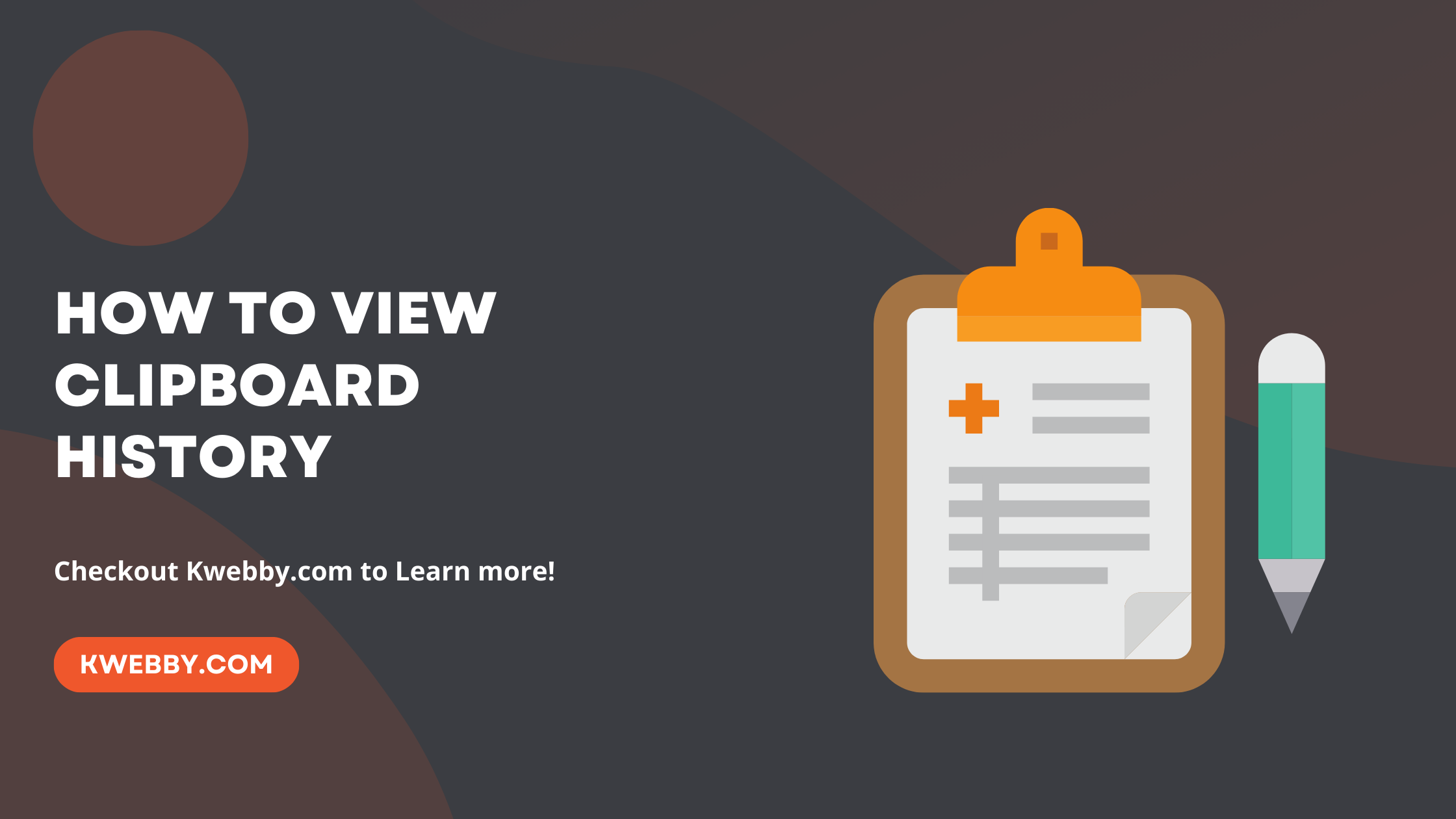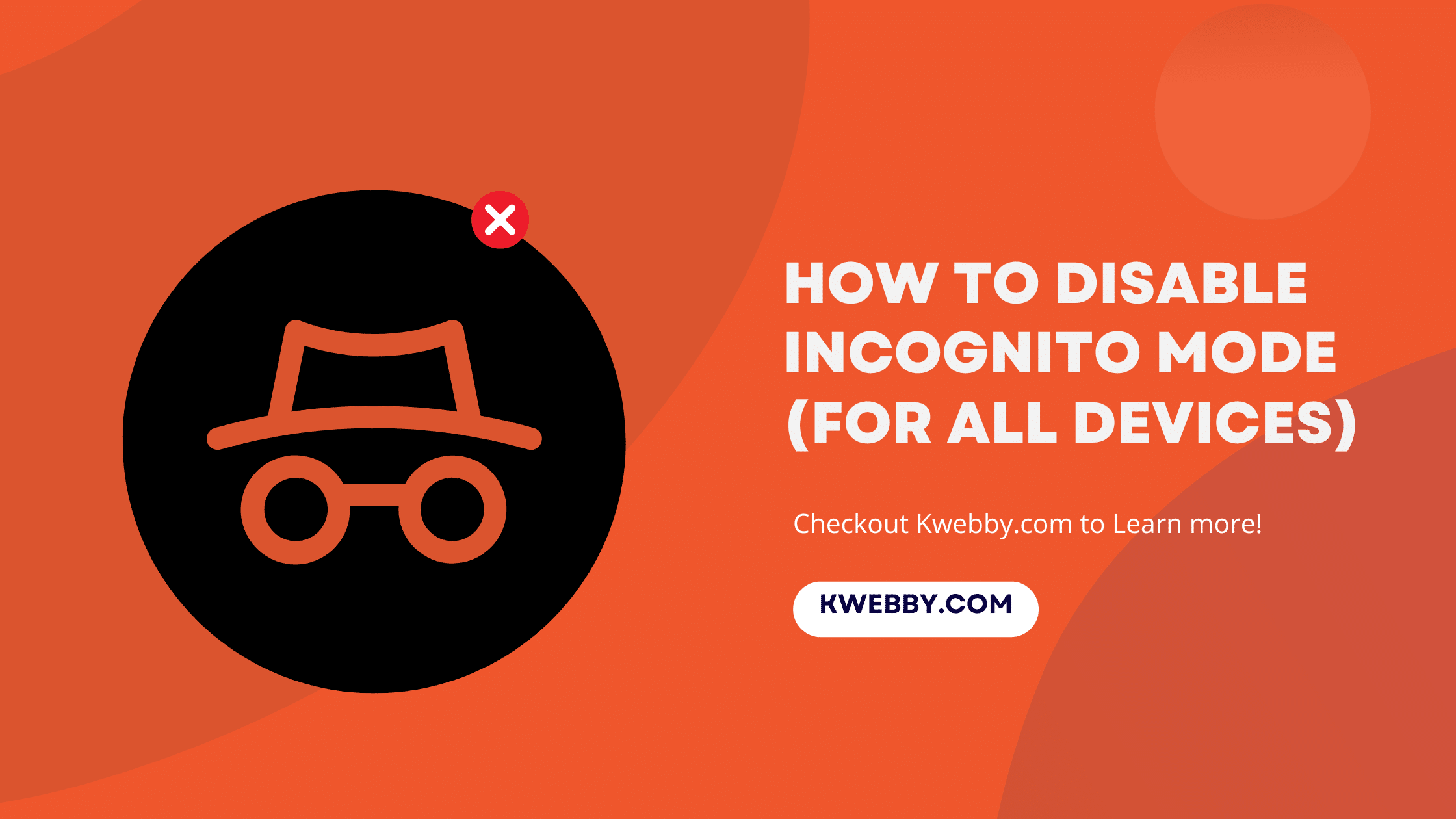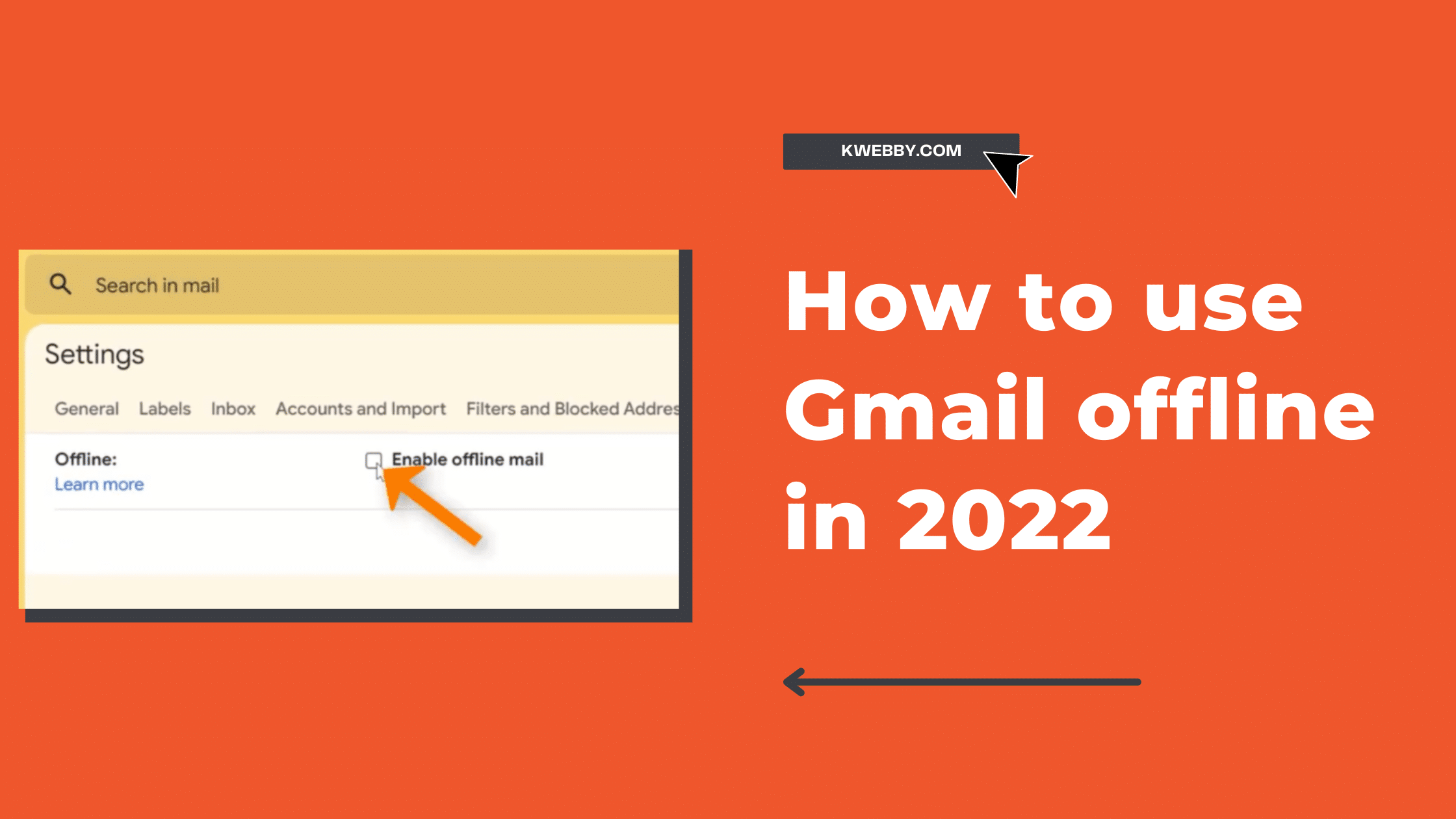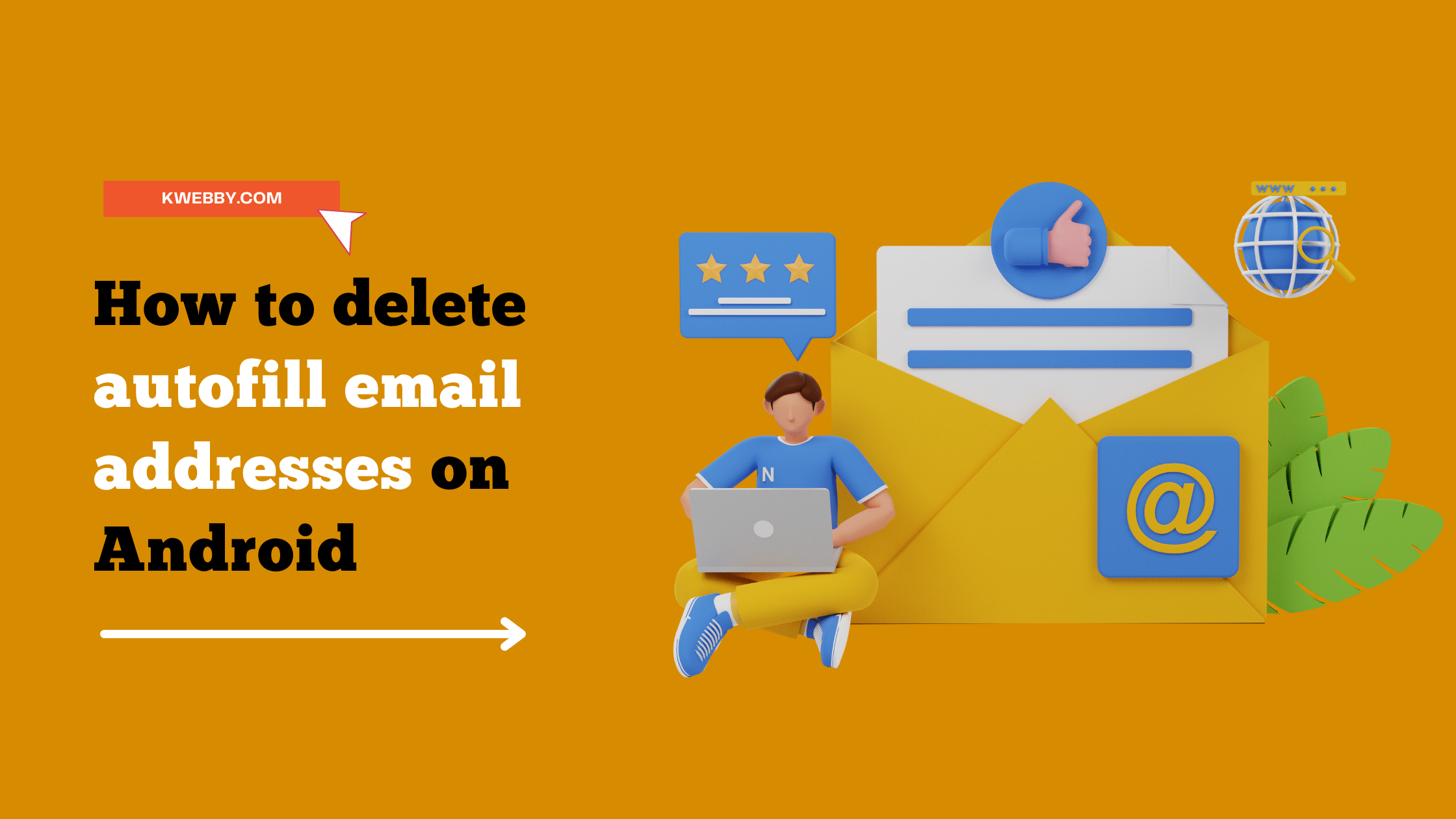Category: Android
How to stop Instagram from saving posts to camera roll in 2024
Tired of Instagram automatically saving every photo, video, or story you share directly to your Camera Roll or Gallery? Do you wish not to save original posts automatically? You’re in luck because there’s a straightforward solution to turn off this auto-saving feature, ensuring your phone’s storage space isn’t unnecessarily clogged with every Instagram post. Whether […]
Read MoreHow to View Clipboard History (Android, iOS, Windows & Mac)
Navigating through our increasingly digital world, the ability to efficiently manage and retrieve our clipboard history has never been more important. Whether you’re a dedicated Android phone user, glued to your iPhone, or bouncing between devices like a computer and a tablet, the need to access, organize, and recover your copied items stretches across all […]
Read MoreHow to disable Incognito Mode (For All Devices)
In today’s digital age, navigating the web with an awareness of privacy has led many to utilize incognito mode across popular web browsers like Google Chrome, and Microsoft Edge. This private browsing feature is a go-to for users aiming to keep their online activity under wraps, avoiding the storage of browsing history, cookies, and site […]
Read MoreHow to use Gmail offline Easily in 2024
No Internet? No Worries! Check out our step-by-step guide to enabling Gmail offline in 2022. Whether you are a student, a startup, a successful entrepreneur, a professor, or any other profession – you might know how much more important Gmail has become than we rely entirely upon. Reason? Popular web-based email service Gmail is readily […]
Read MoreHow to delete autofill email addresses on Android (3 Easy Methods)
It can be frustrating when your phone keeps auto-filling the wrong email address into a form. Especially if that incorrect address is one you use often! We have the perfect guide for you if you’re wondering how to delete autofill email addresses on Android. Like most people, you probably have a long list of email […]
Read More