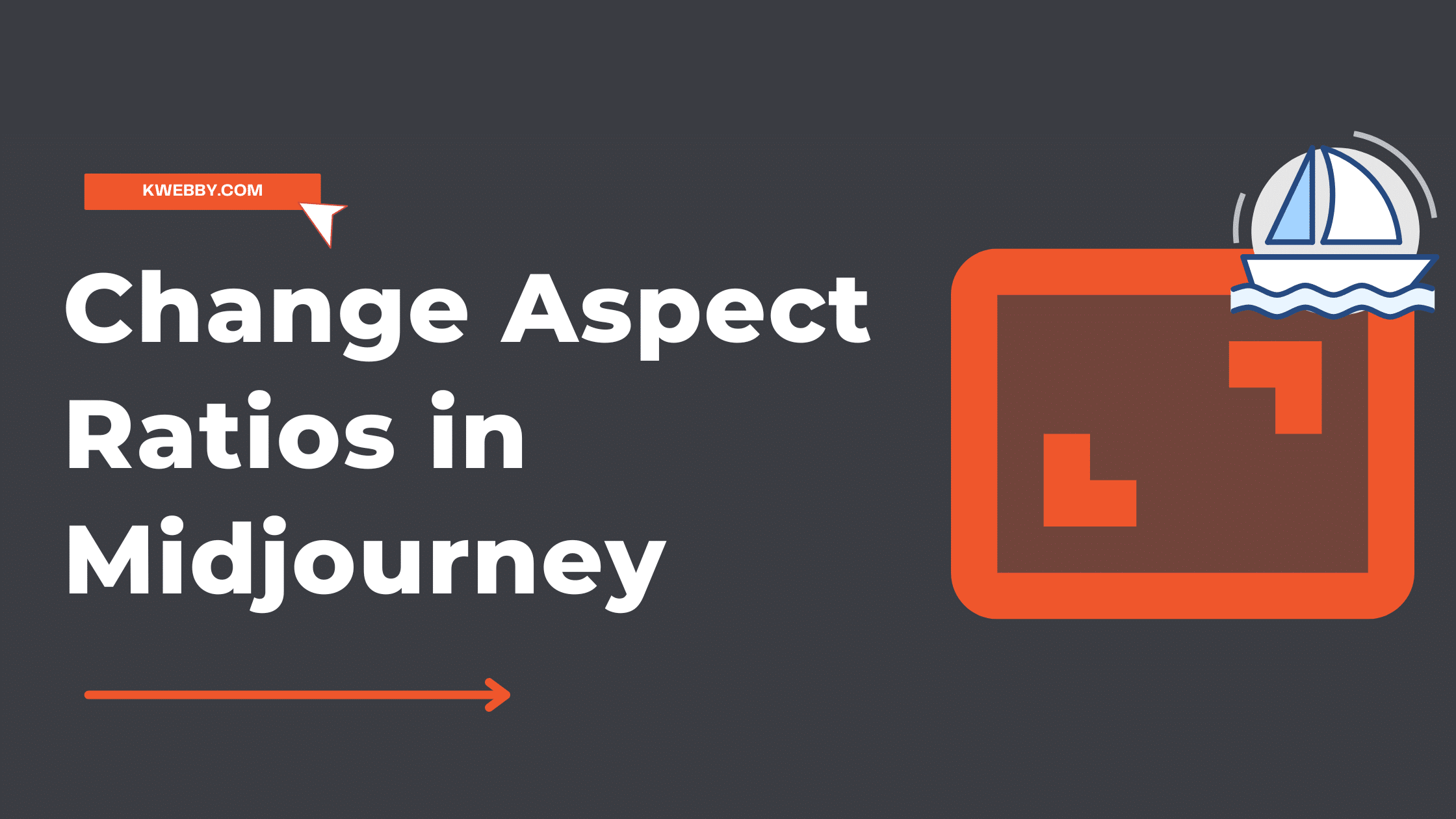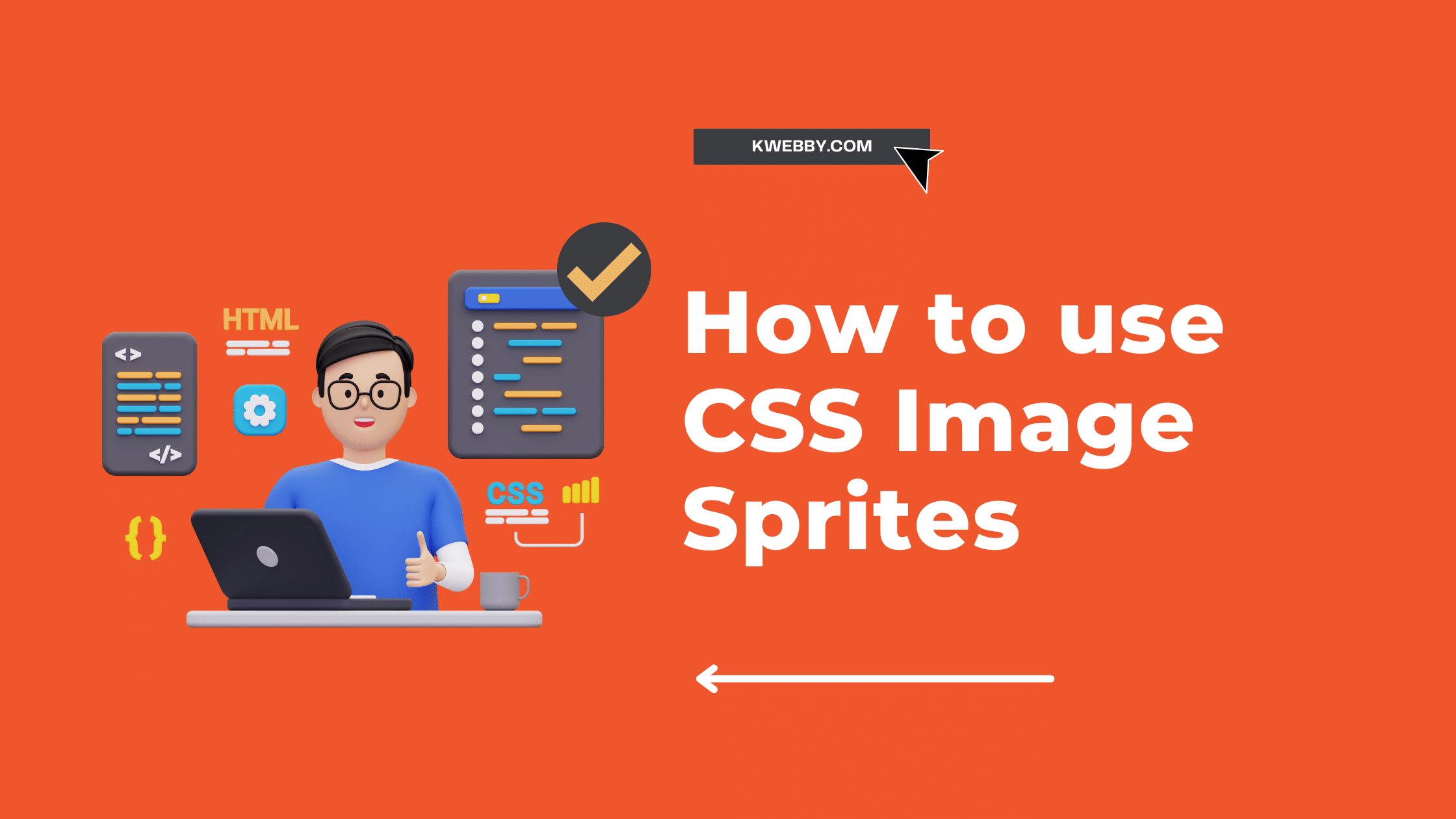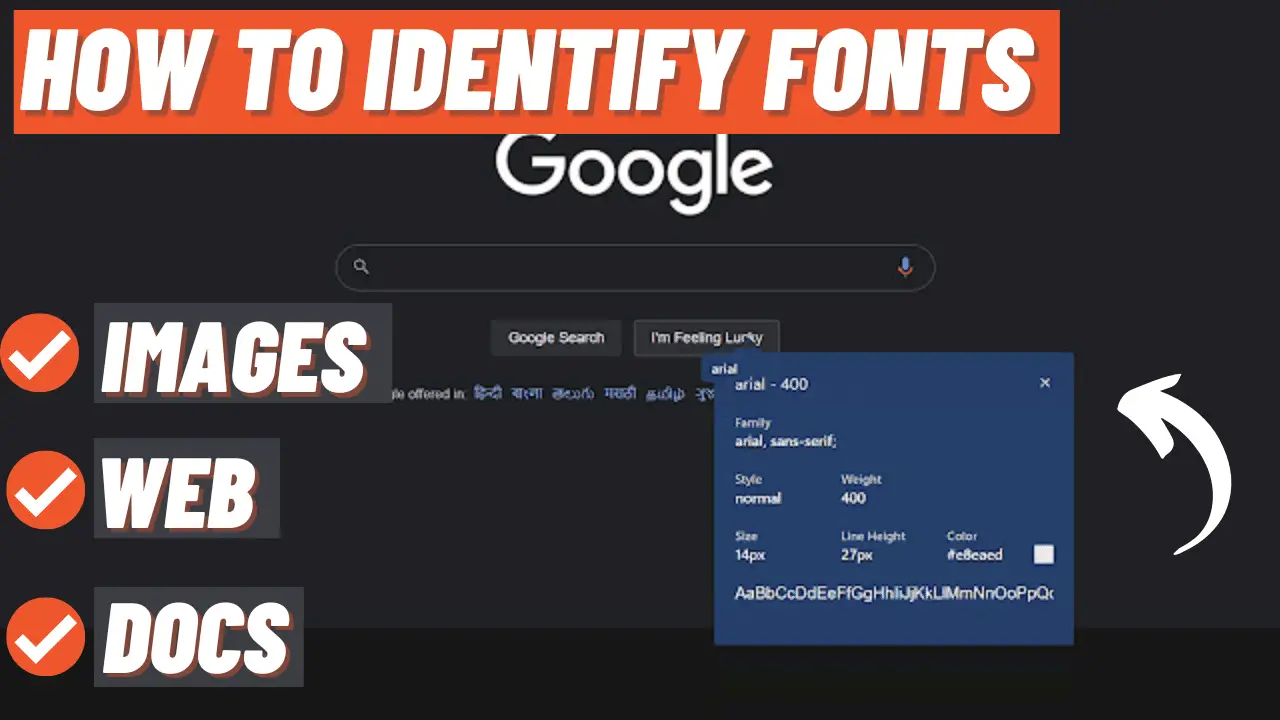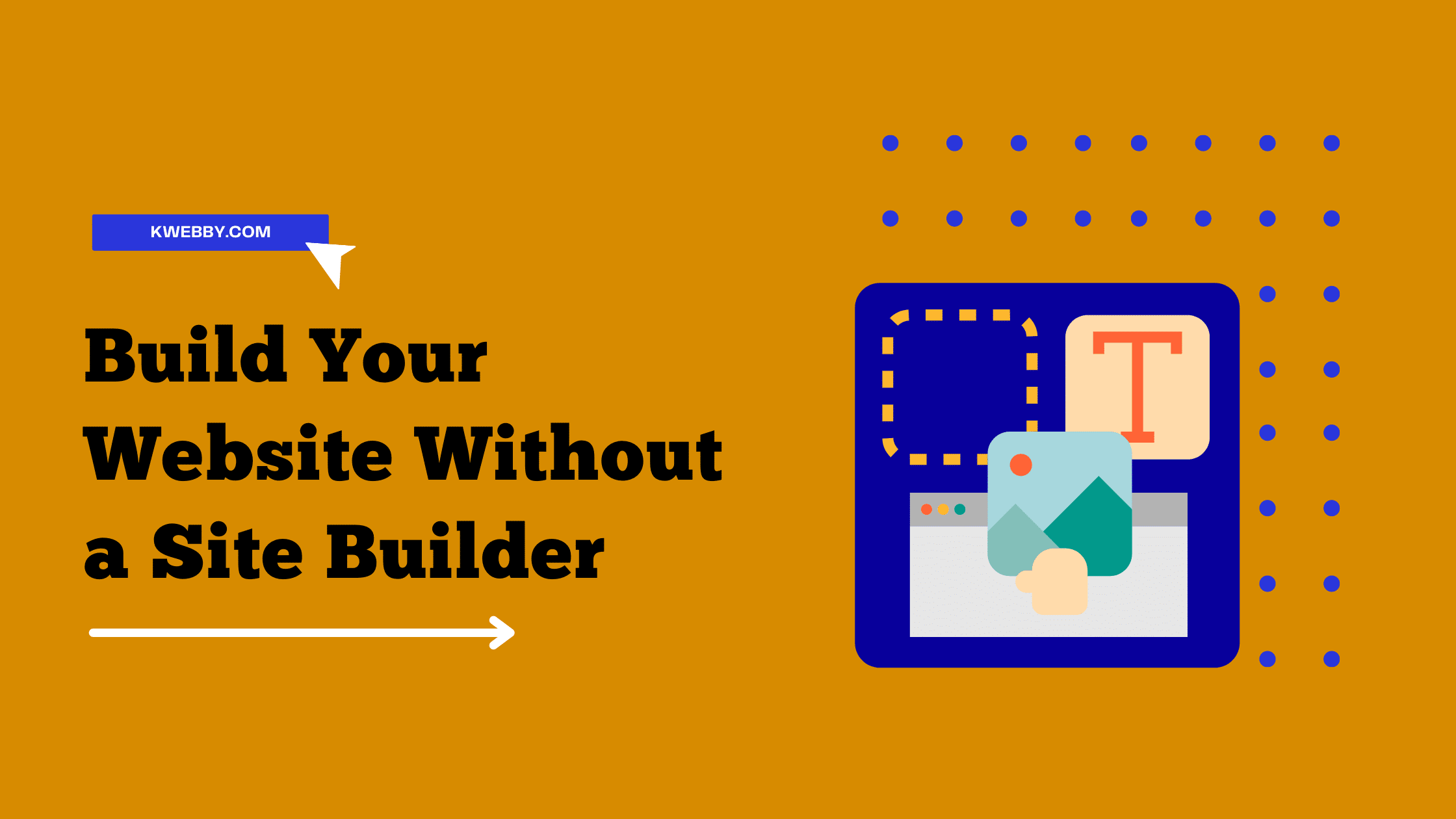Category: Web Design
How to Create A Dog Breeding Website (Step-By-Step Guide)
Welcome to our guide on how to create a dog breeding website! If you’re a passionate dog lover looking to turn your passion into a thriving online business, you’re in the right place. Building a website for your dog breeding venture is not only a powerful tool for connecting with potential buyers but also a […]
Read More20 Best Agency WordPress Themes (Free, Lightwieght and Fast)
In today’s digital world, a strong online presence is crucial for any business to succeed. As an agency, having a professional and visually appealing website is essential to showcase your services, attract potential clients, and stand out from the competition. That’s where WordPress comes in – a popular and powerful content management system (CMS) that […]
Read MoreHow to change the aspect ratio in Midjourney (+2 Advance Tricks)
Aspect ratio refers to the proportional relationship between the width and height of an image or screen. It is typically expressed as two numbers separated by a colon, with the first number representing the width and the second representing the height. The most common aspect ratios are 4:3 (standard) and 16:9 (widescreen). Changing the aspect […]
Read MoreHow to use CSS Image Sprites To Reduce HTTP Requests and Increase Pagespeed
If you’re a web developer or SEO, you know that site speed is essential for users and search engine ranking. One way to improve your site’s speed is by using CSS sprites. CSS sprites are a technique where you combine multiple images into one single image. This reduces the number of HTTP requests and can […]
Read MoreUX and SEO: Why Good User Experience is Essential for SEO in 2024
If you’re running a website, it’s important to ensure that you provide a good user experience (UX). After all, if your users don’t enjoy using your site, they will not stick around for long. Not only that, but Google is now considering UX when ranking websites. In other words, if your site has a poor […]
Read MoreWhat are High-quality websites in the eyes of Google in 2024
In today’s generation, internet exploration is immensely popular and common. People get search engines free of cost on their devices which they use daily from searching for the meaning of a word to reading blogs. In a way, other people are gathering information to improve their knowledge. Websites play a very important role in providing […]
Read MoreHow to Identify Fonts from Images, Websites and Documents (3 Simple Steps)
Do you ever see a font on a website or in an image and want to use it for your project? It can be difficult to identify fonts from images, but with the right tools, it is possible. In this tutorial, we will learn how to identify fonts from websites and documents and how to […]
Read MoreHere’s Why You Should Avoid Using Pixels When Styling Your Website in 2023
Typically, newer developers are unaware of the many units of length that CSS offers. This is likely because virtually all web developer courses begin by teaching the developer how to define size using pixels. While this is completely natural, the developer should be introduced to more advanced techniques sooner rather than later. By not advancing […]
Read MoreWhy You should not use a Site Builder (3 Reasons)
Sure, building a website without a site builder might sound daunting. You might not even know where to start. If you can get through it though, you will potentially get far better website performance, greater security, and lower costs than by using a site builder like Squarespace, Wix, or Elementor for WordPress. First, let’s first […]
Read More