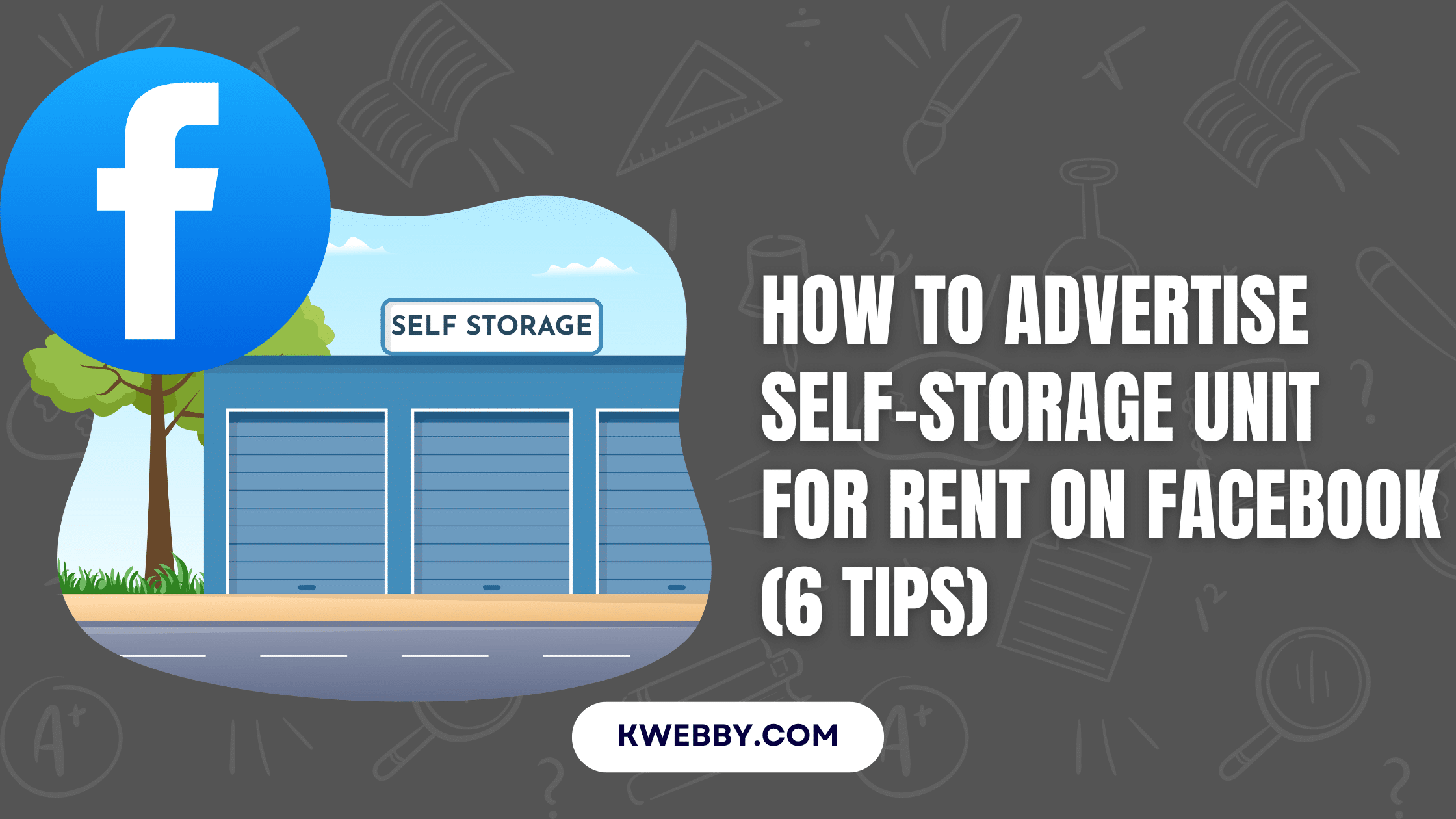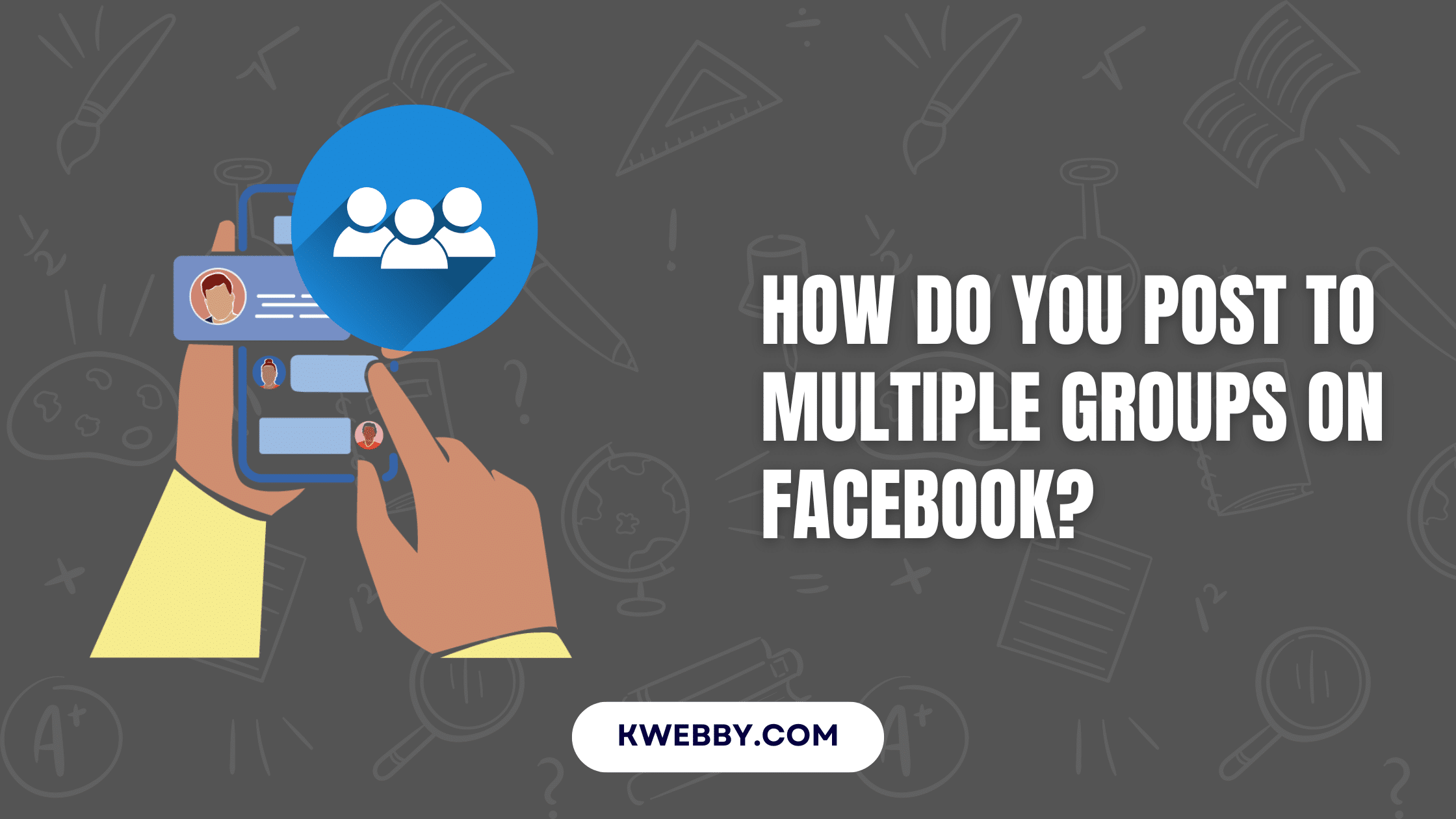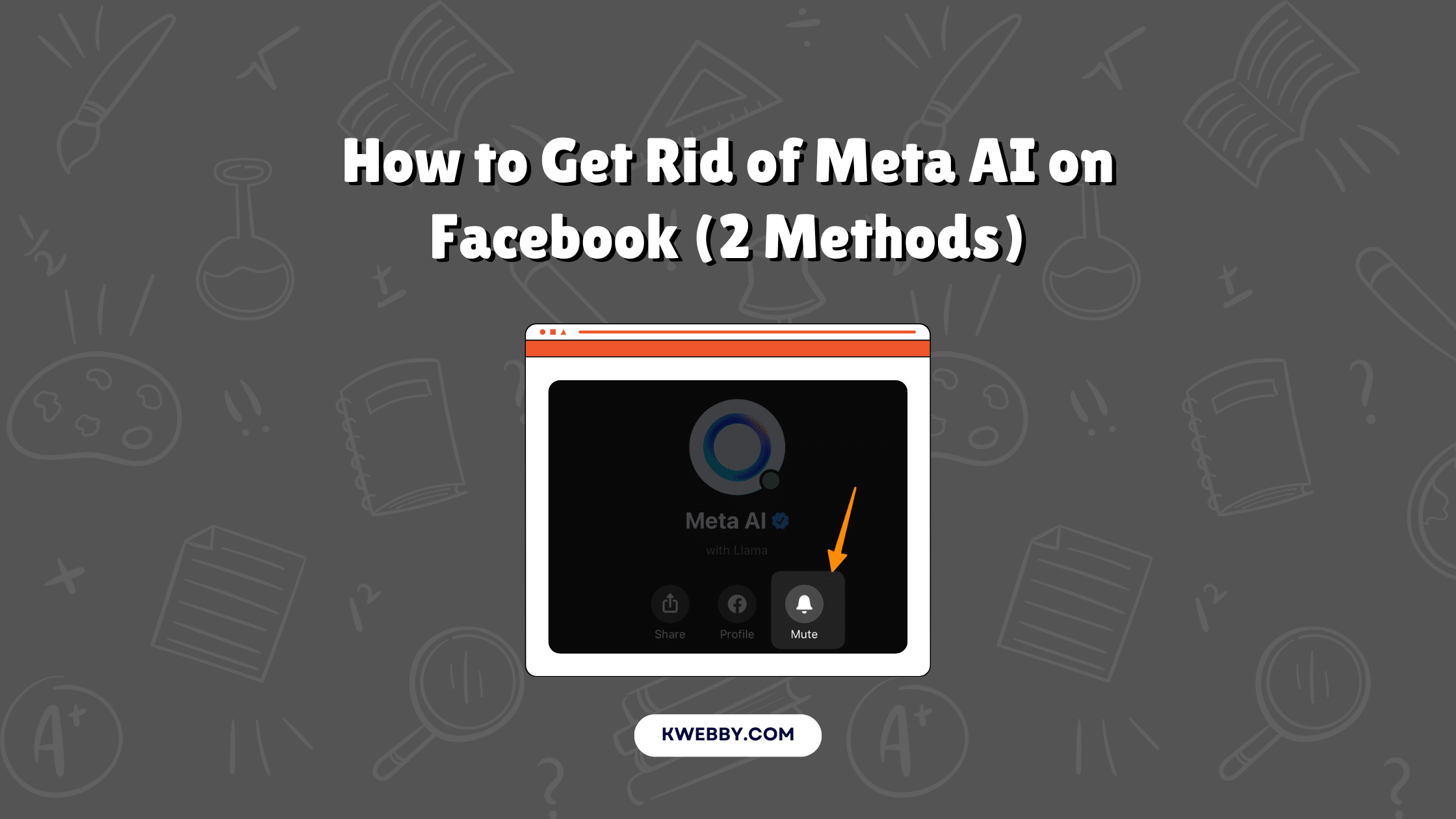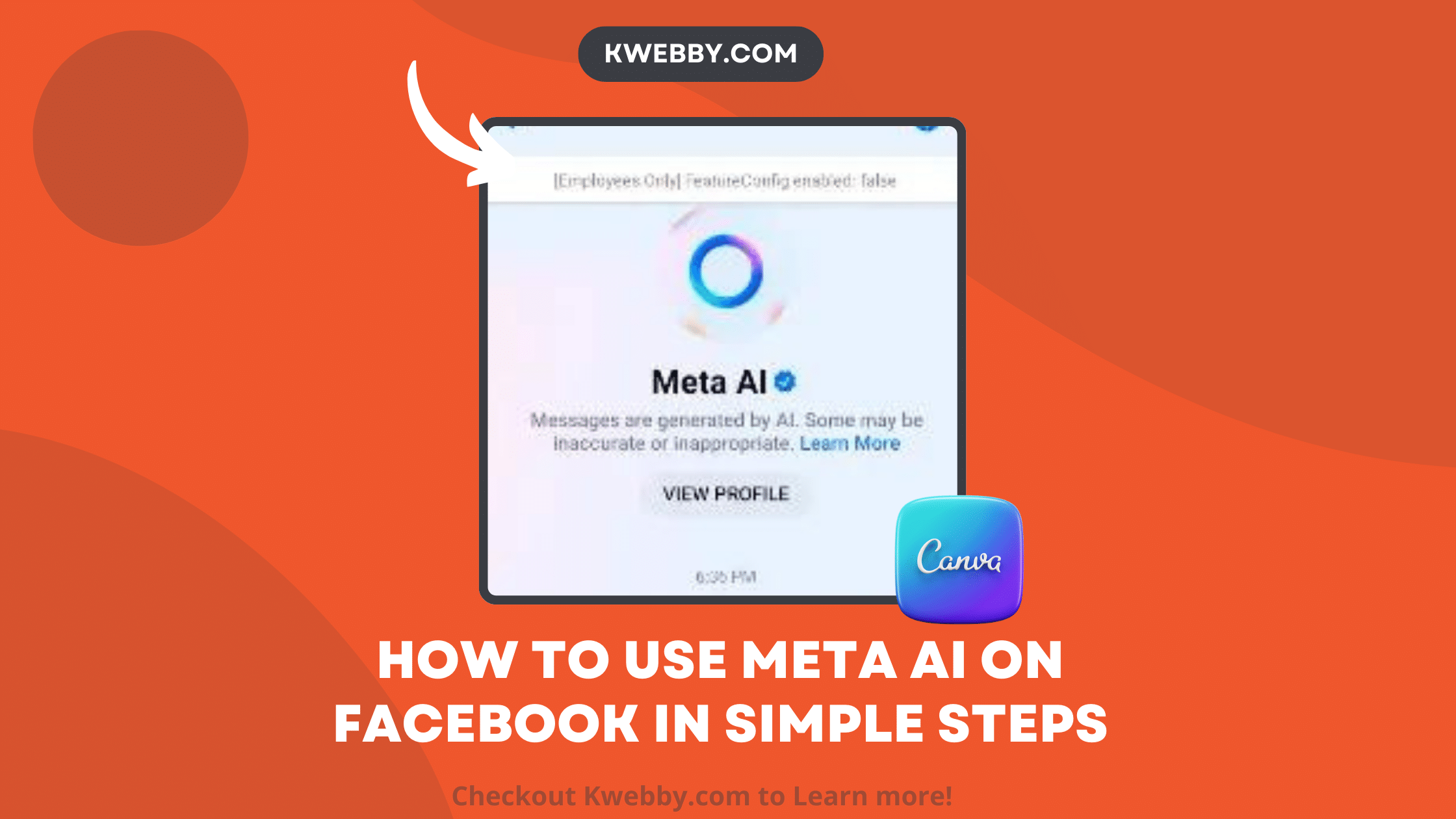How to advertise self-storage unit for rent on Facebook (6 Tips)
Is your self-storage unit standing empty and you’re ready to find new renters quickly? Facebook can be a powerful tool to reach potential customers. Let’s explore how you can effectively showcase your available space using this social platform. Tips to Advertise Self-Storage Units for Rent on Facebook Here are some tips you can use to […]
Read MoreHow do you post to multiple groups on Facebook? (2 Free Options)
Facebook groups provide a space for communities with shared interests to connect, whether through parenting communities, social clubs, or professional networks. Each group, whether public or a private Facebook group, has specific group rules set by the group admin. These rules guide how a group member can interact, ensuring a productive and respectful environment. You […]
Read MoreHow to see someone recently added friends on Facebook (The Truth!)
So, you’re curious about how to see someone’s recently added friends on Facebook? You’ve come to the right place! Whether you’re keeping tabs on a close friend or just a little nosy about who they’re connecting with, we’ve got you covered. In this guide, we’ll walk you through one simple method on desktop and another […]
Read MoreHow to Get Rid of Meta AI on Facebook (2 Methods)
Artificial intelligence continues to stir debate and discussion as it increasingly permeates our digital lives, finding its way into various platforms and applications. Meta, the parent company of Facebook, recently integrated AI tools across its suite of products, including Facebook, Instagram, WhatsApp, and Messenger. While Meta promotes these AI features as innovative aids to enhance […]
Read MoreHow to Post an Obituary on Facebook in 2 Steps
In times of grief, sharing the news of a loved one’s passing on social media can provide solace and support from friends and family worldwide. Facebook offers a compassionate way to post an obituary, ensuring that the memory of the deceased person is honored and shared appropriately. Utilizing tools like Canva to design a dignified […]
Read MoreHow to use Meta AI on Facebook in Simple Steps
With Meta launching an online chatbot comparable to ChatGPT, growing its AI across Facebook, Messenger, Instagram, and WhatsApp, and introducing a new model, Meta Llama 3, which represents the latest advancements in AI technology. Almost four billion individuals, or roughly half the world’s population, utilize one of Meta’s products. However, not everyone has access to […]
Read MoreHow to Post Babysitting Ad on Facebook (8 Simple Steps)
When it comes to babysitting, after researching potential parents and childcare providers in your area, you’ll need to know how to post a babysitting ad on Facebook to reach parents with young children. To advertise your babysitting services effectively, ensure your ad gets in front of the right local parents. If you operate a babysitting […]
Read MoreHow to target Competitors’ Audience on Facebook (6 Powerful Tips)
Starting off with building a Facebook fan base can seem daunting. However, understanding how to target the audience of your competitors on Facebook is a smart move. Unfortunately, Facebook won’t hand you a list of your competitor’s fans for targeting with organic posts and ads. It’s not that straightforward. Due to strict privacy regulations, Facebook […]
Read MoreHow to Download any video from the internet (12 Free Tools)
If you encounter a video you enjoy on Facebook, YouTube, or Instagram, make a copy to save it forever. Almost always, you only need to copy and paste the movie URL into the specific video download site. There are video downloaders for specific social networking sites, adaptable all-in-one downloaders, as well as screen recorders, ensuring […]
Read MoreHow to target Homeowners on Facebook (7 Ways)
Navigating the complexities of identifying homeowners on Facebook without the advantage of direct targeting methods has become more challenging, yet attaining this goal remains within reach through the clever application of strategic interest targeting. This guide delineates key interest areas that are highly indicative of homeownership, providing a clear pathway for reaching your target market. […]
Read More