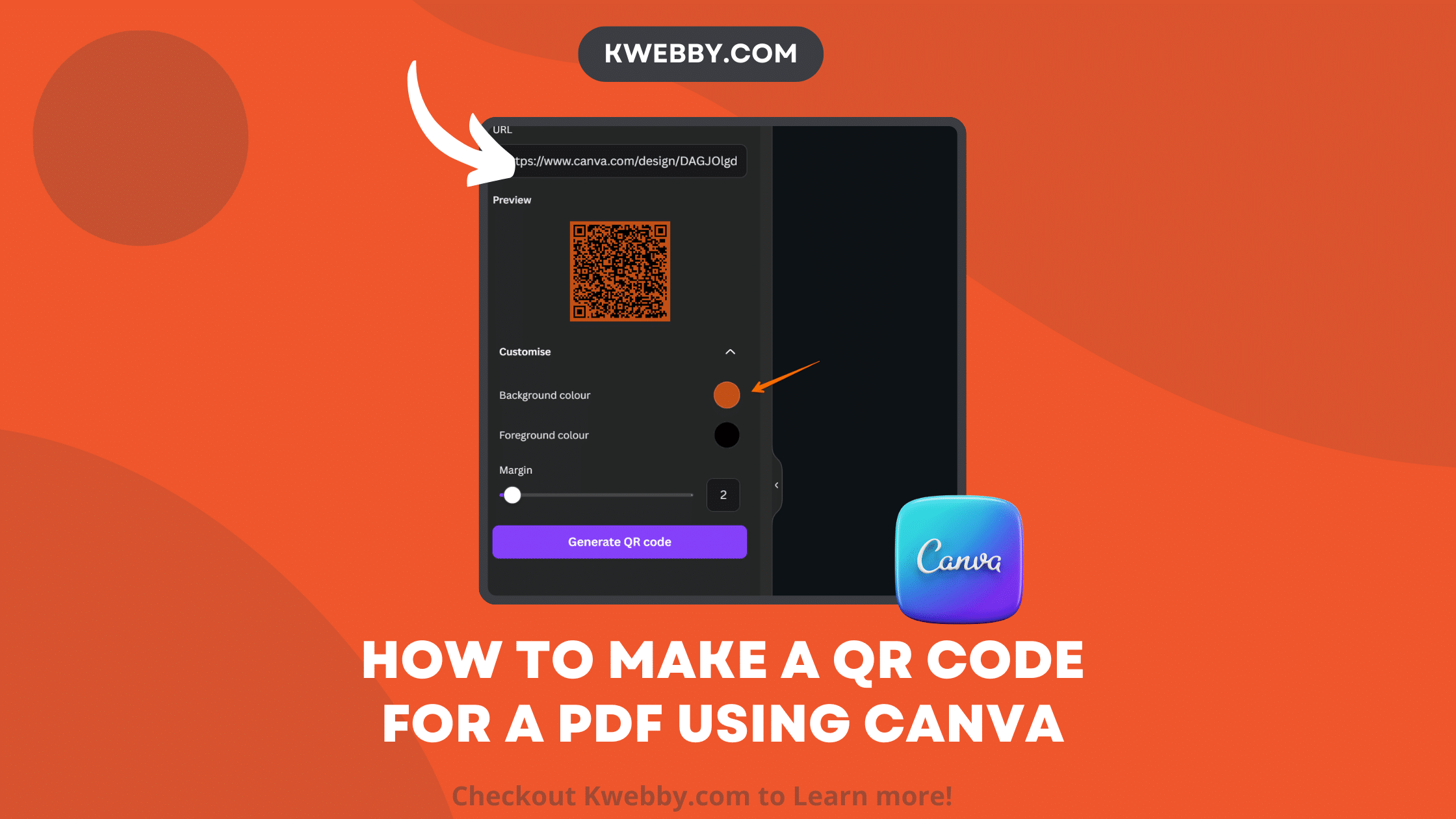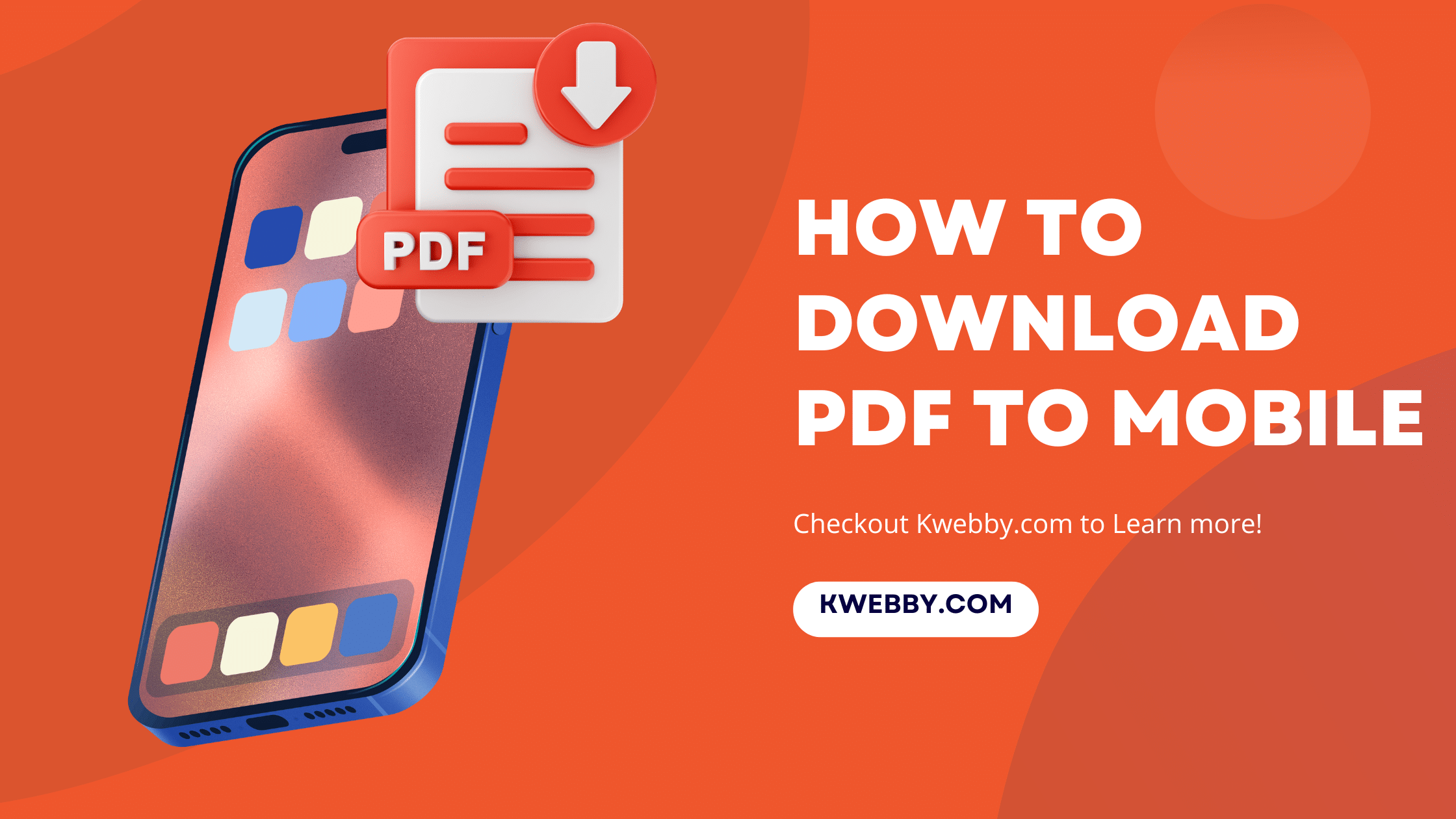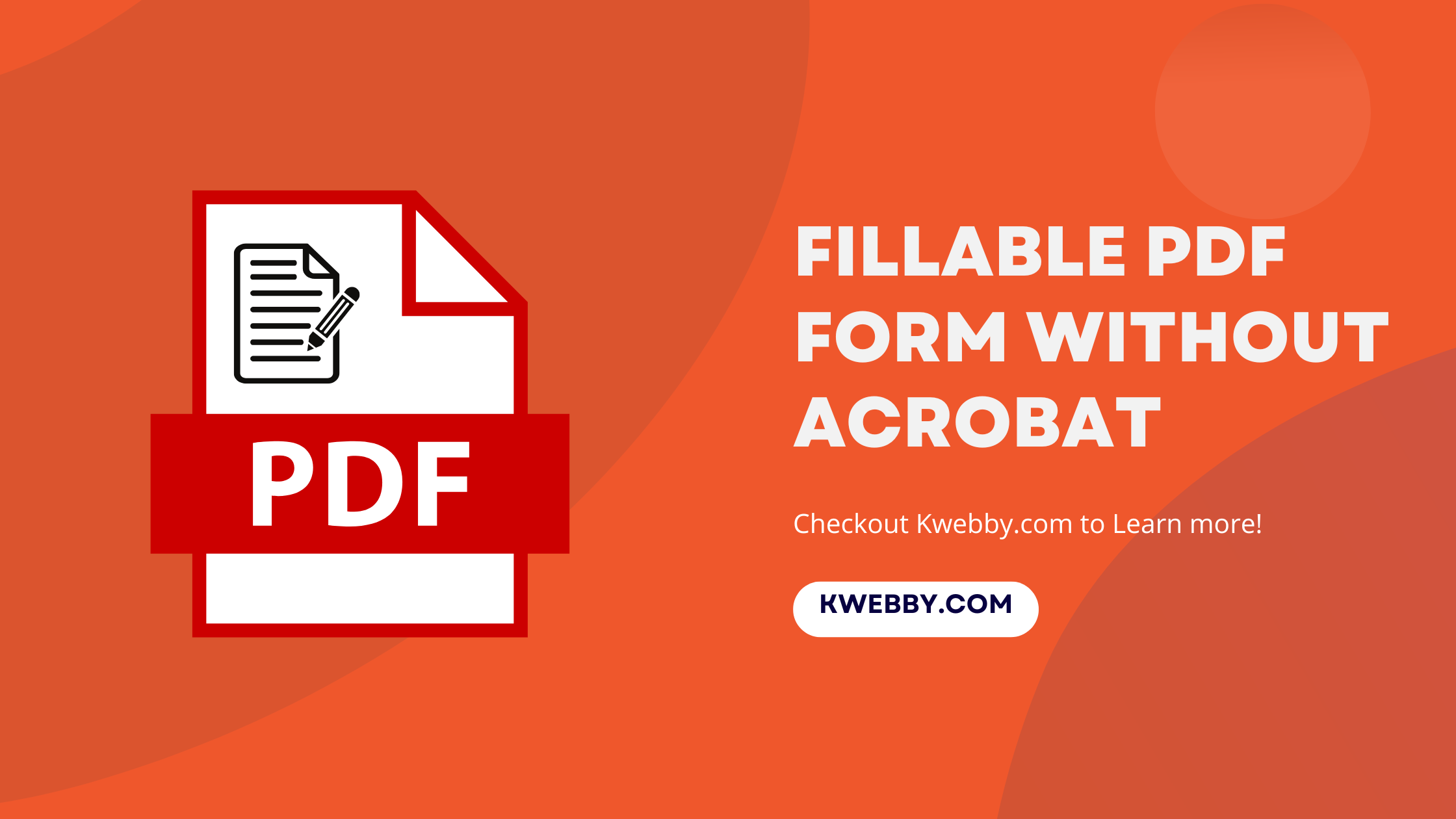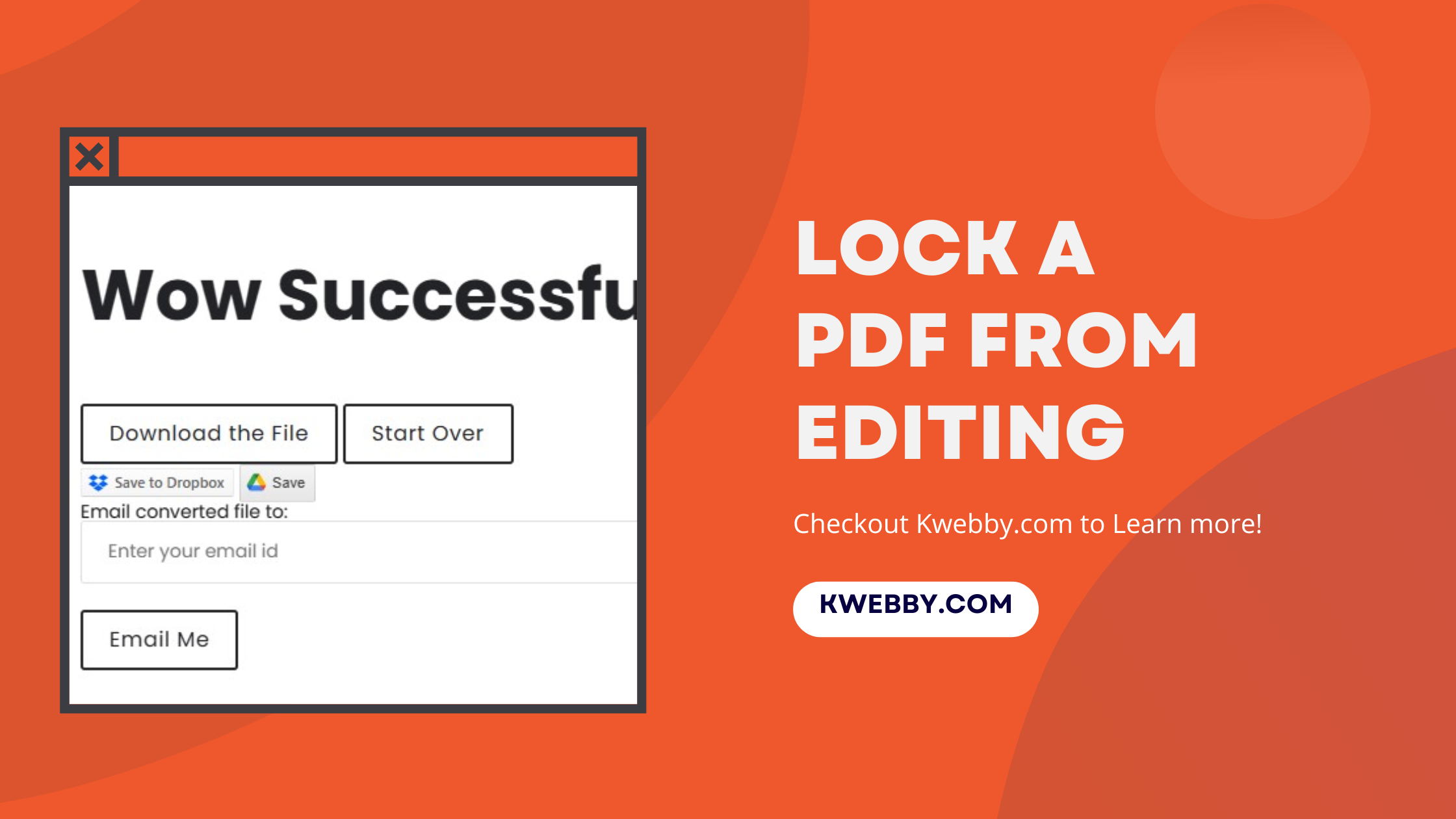PDF Tutorials
The "PDF Tutorials" category on kwebby is the perfect resource for those looking to expand their knowledge and skills in various areas. With our collection of downloadable PDF tutorials, you can learn at your own pace and refer back to the material whenever needed. Our comprehensive tutorials cover a wide range of topics, from web design and coding to graphic design and digital marketing. Whether you are a beginner or an experienced professional, our easy-to-follow instructions and visual aids make learning a breeze. Plus, with regular updates and new additions, you'll always have access to the latest techniques and tools. Explore our "PDF Tutorials" category today and take your skills to the next level! Also checkout <a href="https://kwebby.com/" target="_blank" rel="noopener">Free PDF Converter tools here</a>.
How to Convert a Website to PDF (3 Free Methods)
In today’s digital world, knowing how to convert a website to PDF is essential for offline viewing and sharing web content seamlessly. Using tools like kwebby.com’s URL to PDF tool and Grabz. it’s a free service; users can effortlessly transform an entire website into a single PDF document. These PDF converters support various web browsers, […]
Read MoreHow to make a QR Code for a PDF Using Canva for Free
QR codes serve as a link between digital and real environments, and Canva offers a smooth method for creating these functional PDF QR codes. This tutorial provides a comprehensive walkthrough for creating static QR codes on Canva, along with customization choices to make your QR code stand out. You can use a QR code scanner […]
Read MoreHow to download PDF to mobile (iPhone and Android)
In today’s digital age, having easy access to information at our fingertips is more than just a convenience—it’s a necessity. With the rising demand for digital documents, learning how to download and save PDF files to your mobile device has become an essential skill. Whether you’re looking to save your favorite books, important work documents, […]
Read MoreHow to edit a signed PDF in 2024 (100% Working)
Organizations maintain the majority of their papers in digital formats, such as PDFs, in today’s highly digitalized environment. Those in charge of companies must sign the paperwork in order to authorize particular documents. PDFs in digital format can now have signatures added to them. Although it is possible, altering signed PDFs is not advised as […]
Read MoreHow to change the default PDF viewer on MAC in 2 Steps
Whether you use Windows or macOS (Mac), your computer will have a default software for opening and viewing PDF files. Microsoft Edge is the browser for Windows. Preview is available for Mac computers. The default PDF viewer on your computer is excellent for swiftly viewing or reading PDFs, but it is unlikely to be ideal […]
Read MoreHow to Post a PDF on Facebook (Page, Groups, Profile)
Directly posting PDF documents to a Facebook page presents a challenge, yet it’s an essential task for specific needs. There are instances when disseminating a particular PDF among friends and followers is crucial, especially when that document could benefit the wider audience or specific groups within your network. Take, for instance, owning a restaurant; a […]
Read MoreHow to save a PowerPoint as a PDF (Easy Way)
In an era where sharing documents seamlessly across various platforms is paramount, knowing how to save a PowerPoint presentation as a PDF becomes an essential skill. This concise guide is poised to demystify the process, enabling users to convert their PowerPoint files into PDF format effortlessly. Whether you’re looking to share your presentation in a […]
Read MoreHow to make a fillable PDF form without Acrobat (3 Methods)
Creating a fillable PDF form without Adobe Acrobat might seem daunting at first, especially considering that the notion of PDF is almost synonymous with Adobe. Adobe Acrobat has long been the go-to for anyone looking to create, edit, or manipulate PDF documents, thanks to its sophisticated suite of tools designed specifically for handling PDF format. […]
Read MoreHow to lock a PDF from editing? (4 Easy Methods)
Locking a PDF from editing ensures your sensitive information remains confidential and safe from unauthorized access. Whether you’re looking to protect business documents or personal files, using Adobe Acrobat Pro DC or online PDF software can be your go-to solution. Here’s a straight shot at how to password-protect your PDF documents: open your PDF in […]
Read MoreHow to flatten a PDF in Adobe Acrobat (3 Methods)
The process of flattening a PDF involves combining all of its contents into a single layer. Before you begin, make sure you’ve saved a copy of the original PDF document. Once flattened, the original PDF file will no longer be editable. Let’s get started. What is a flattened PDF file? The Flatten PDF function in […]
Read More