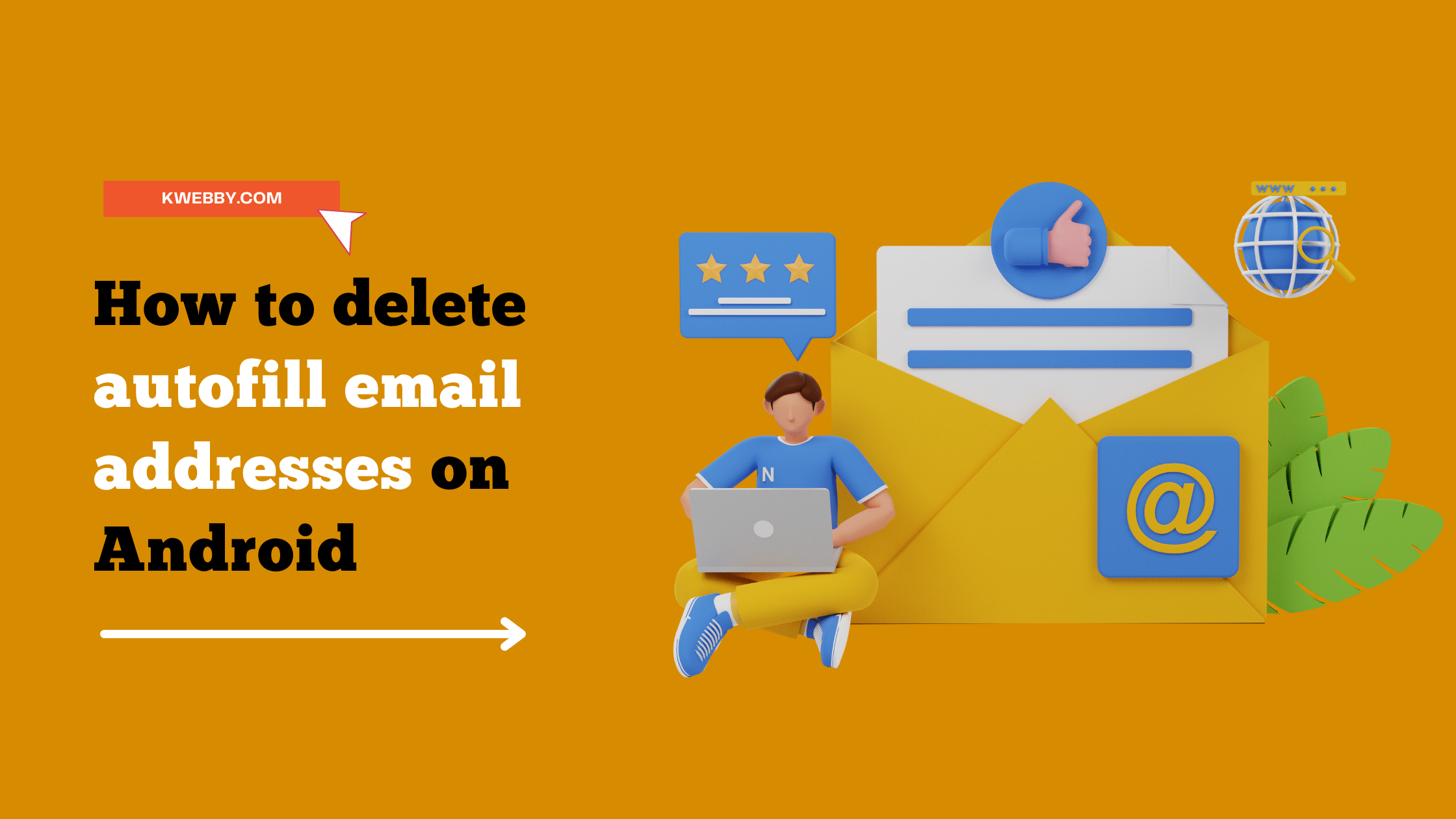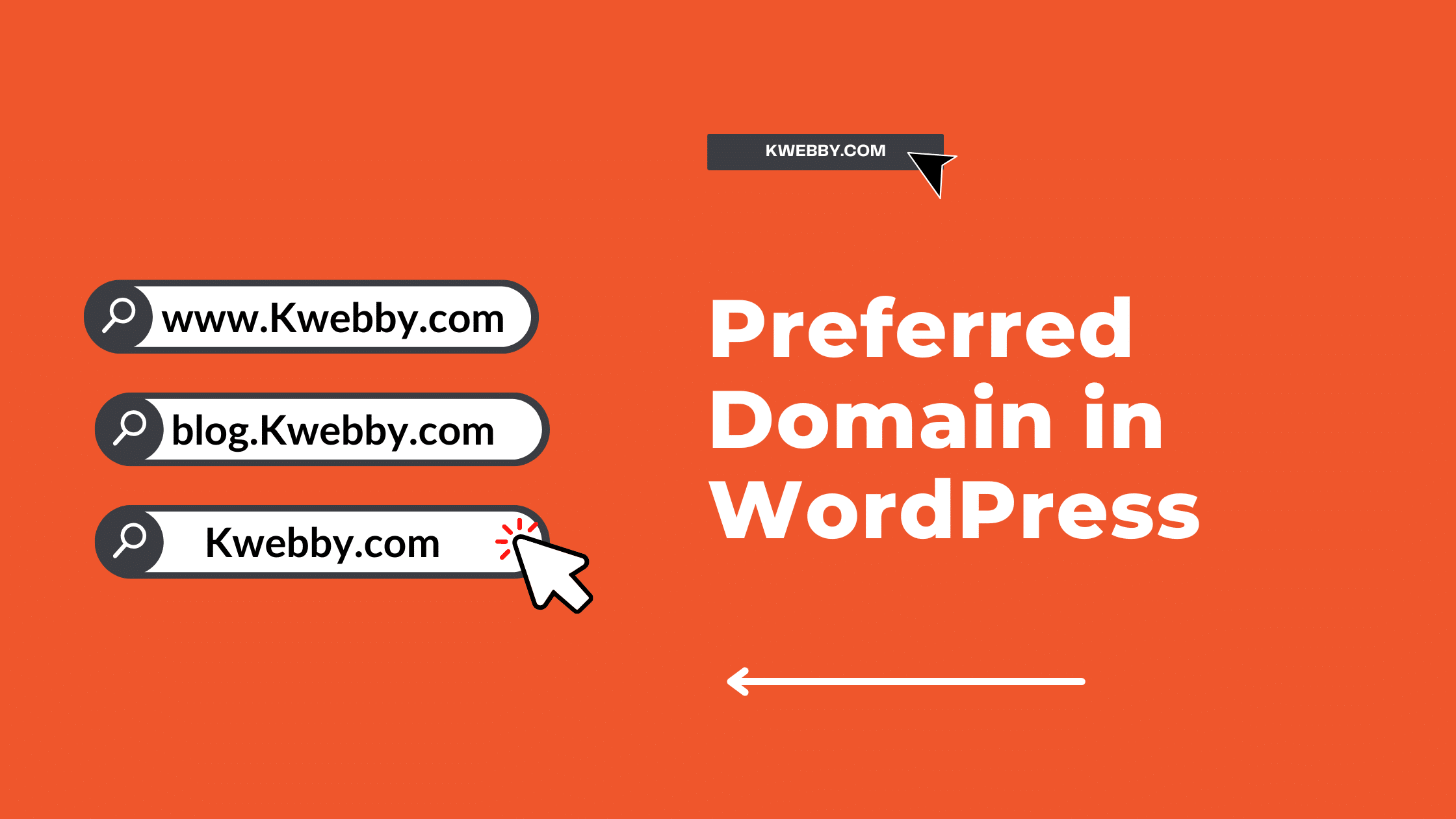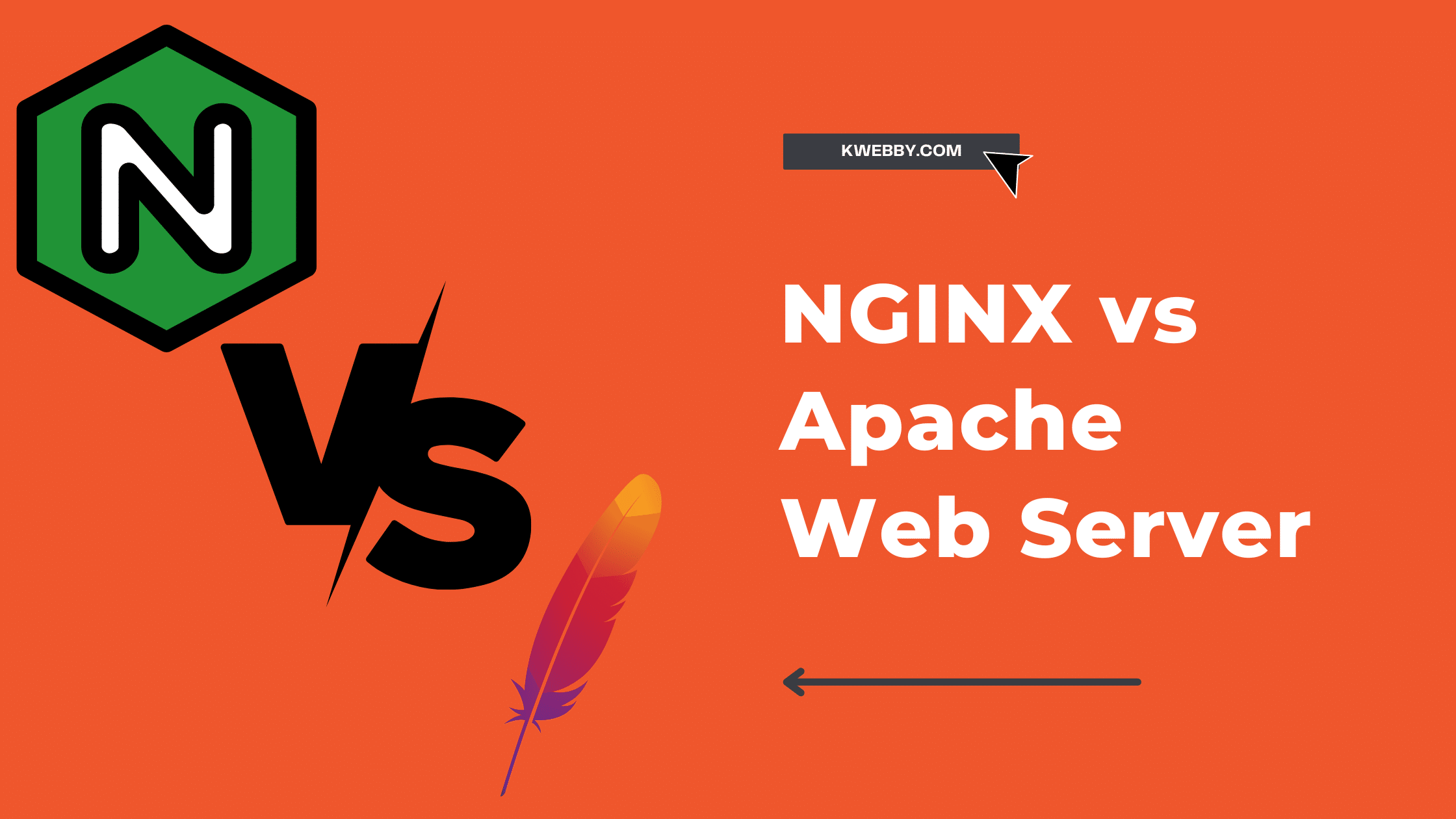
NGINX vs Apache Web Server: Which is best for WordPress in 2024?
If you’re looking for the best web server for WordPress, you have a lot of choices. In this article, we’ll compare NGINX vs Apache and help you decide which one is right for your website.
These web servers are famous for WordPress users but have different strengths and weaknesses. So let’s take a closer look at each one!
Apache Vs NGINX – Statistics
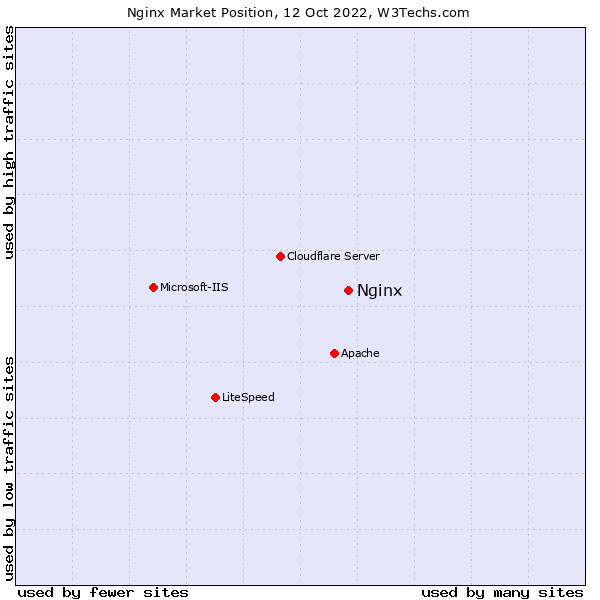
Here are some key statistics to keep in mind when deciding between NGINX and Apache:
- Apache is the second most popular web server, with a market share of 31.4%. NGINX is the winner, with a market share of 34.1.%.
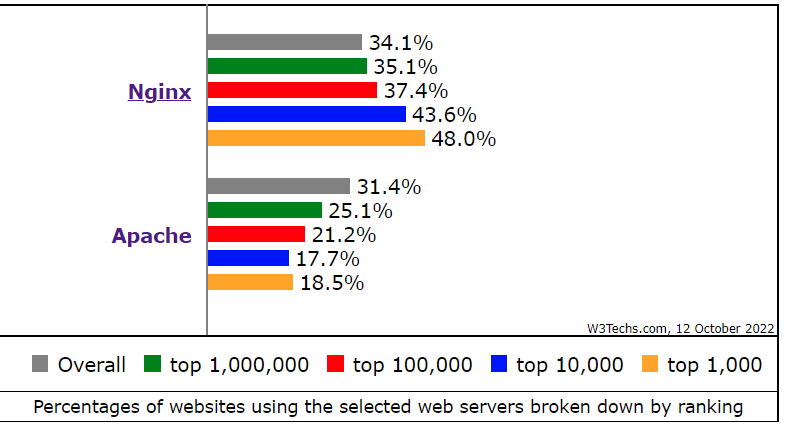
- NGINX is faster than Apache for static files content. However, Apache is faster for dynamic content.
- NGINX uses less memory than Apache, which is essential for high-traffic websites.
- Sites like Alipay, Tiktok uses the NGINX server to handle all the requests on their platform.
- Apache has a long history and more features than NGINX. However, NGINX is easier to configure.
Now that we’ve looked at the key statistics let’s take a closer look at each web server.
What is an APACHE server?
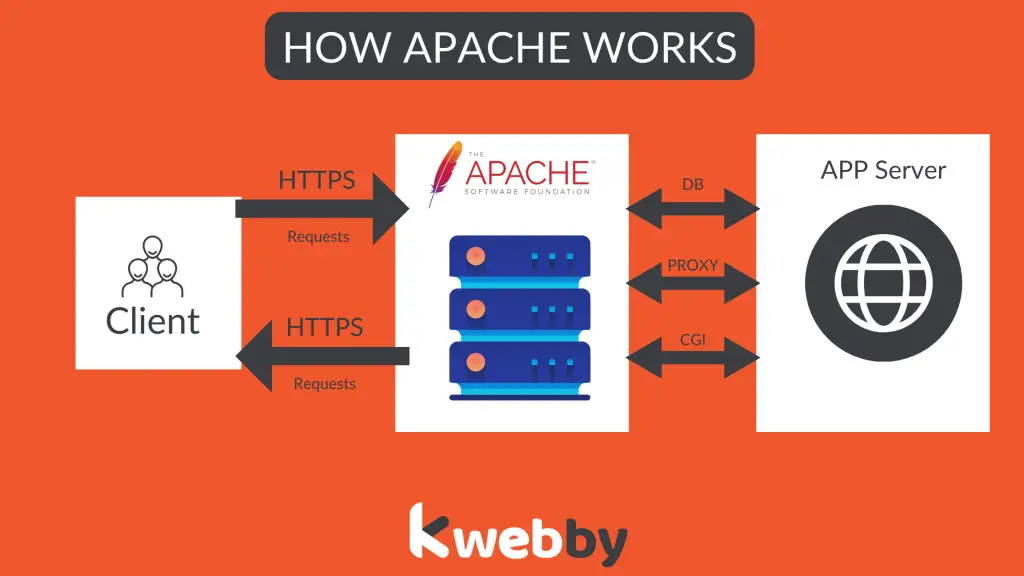
Apache is an accessible, open-source web server that’s been around since 1995. It’s one of the most popular web servers in the world, and it’s used by some of the biggest websites, including Facebook and Wikipedia.
One of the reasons Apache is so popular is that it can be configured to work with various programming languages and operating systems. It’s also a very stable web server, which is essential for large websites that can’t afford to have downtime.
Apache – Pros & Cons
Apache is the most popular web server, and it’s been around for a long time. It’s known for being stable and reliable. Apache also has many features, including support for configuration files i.e. .htaccess files and mod_rewrite.
However, Apache can be slower than NGINX for static content. And it uses more memory than NGINX, which can be a problem for high-traffic websites.
How to Install an APACHE server on your WordPress Website?
Installing an Apache server on your WordPress website is a fairly straightforward process. You can either use a web hosting service that provides Apache as part of their package.
or you can install it yourself using the instructions below;
Installing Apache Using Cpanel/WHM
If you’re using a web hosting service that uses Cpanel/WHM, you can easily install Apache using the steps below;
login to your WHM account.
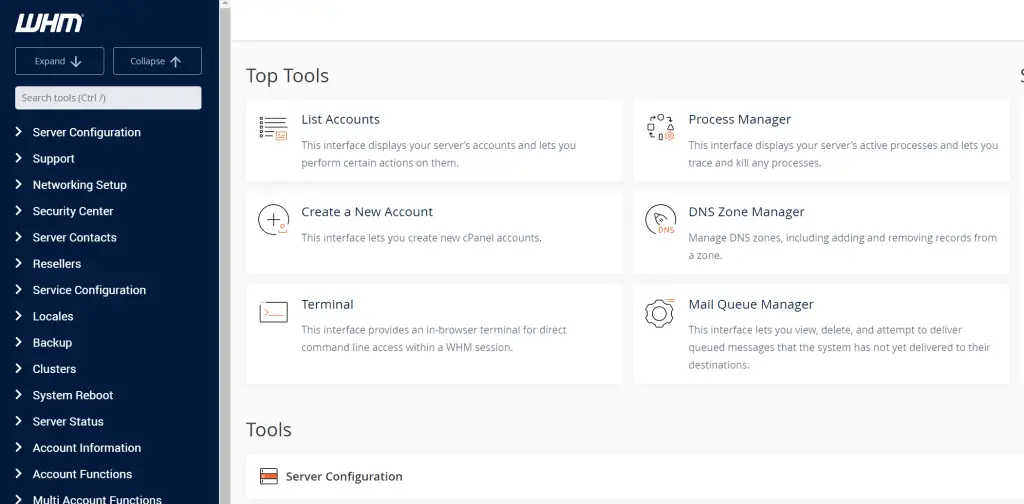
Navigate to search option and search “easyApache”;
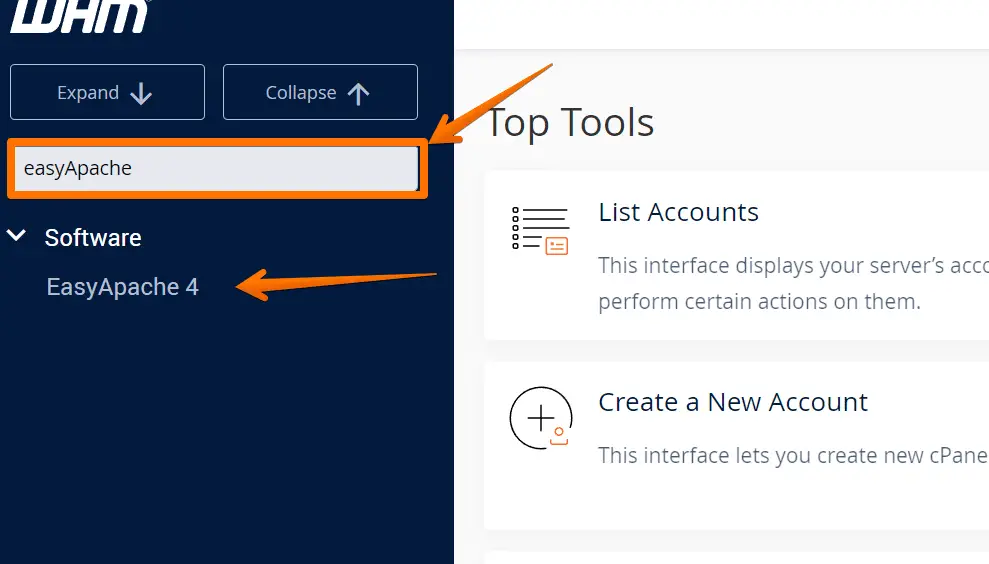
There you will start installing Apache Modules following this tutorial.
Installing Apache Using AAPANEL;
If your web hosting service uses AAPANEL, you ca follow the steps below to install Apache;
Login to your AAPANEL account and navigate to “App store”;
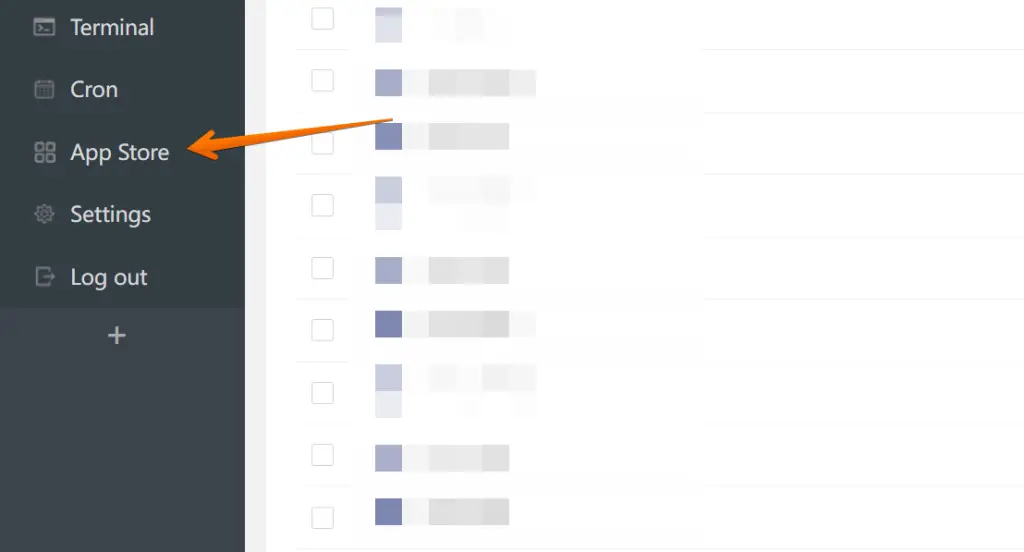
Select “Apache” from the list of available applications.
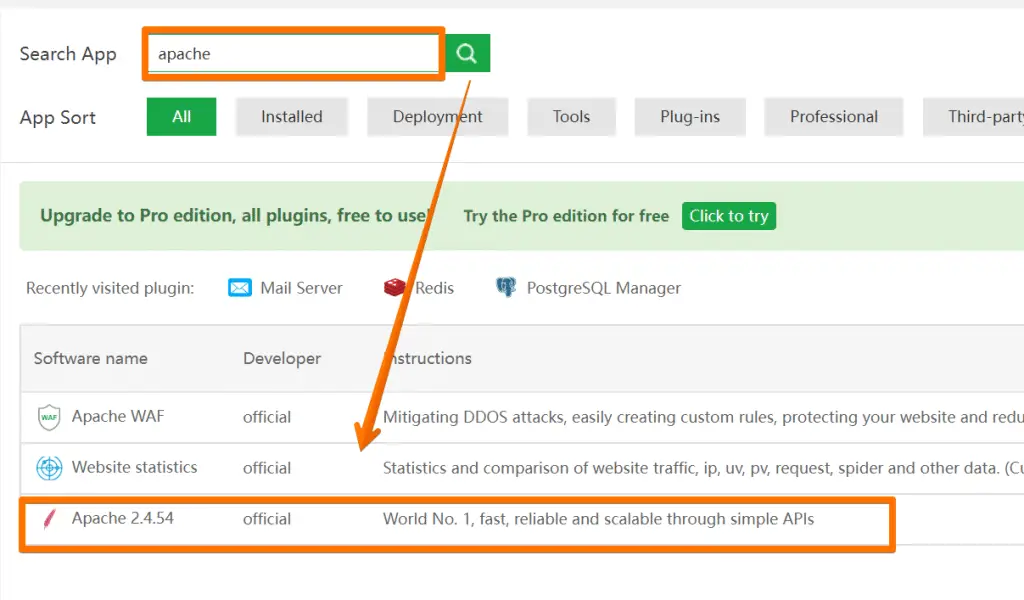
Click on Install, and the panel will start installing Apache for your server.
What is an NGINX server?
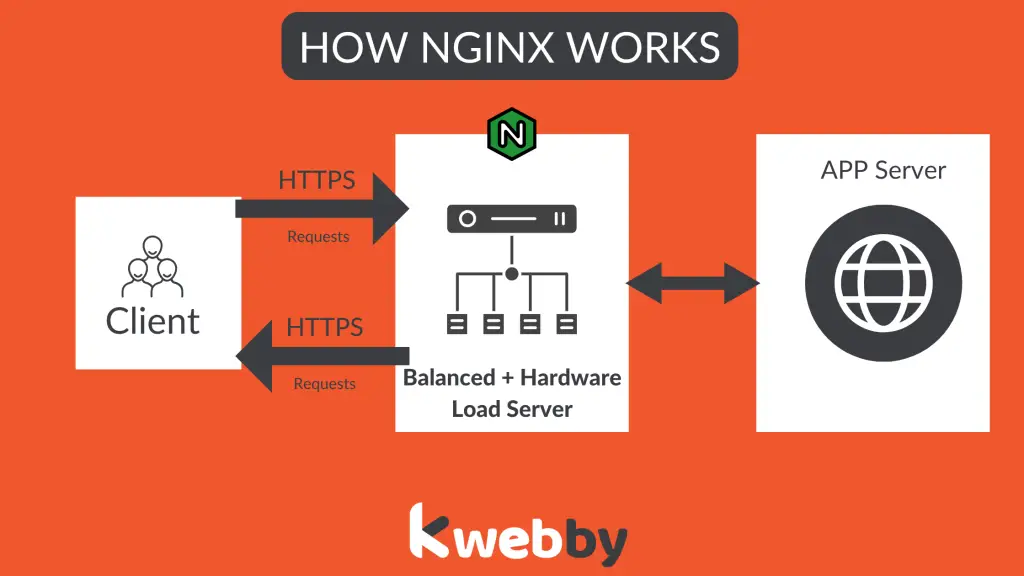
NGINX (Known for Load balancer) is a newer web server that’s been gaining popularity in recent years. It’s known for being lightweight and fast, and it’s often used by large websites that need to handle a lot of traffic.
One of the advantages of NGINX is that it can be used as a reverse proxy server, which means it can improve the performance of your website by caching static content. It can also be used to load balance traffic between multiple servers, which is important for high-traffic websites.
Igor Sysoev, the founder of NGINX Inc., released NGINX in 2004 to solve the C10K problem.
When dealing with 10,000 or more concurrent connection requests or worker processes for heavy load, web servers face a difficult problem known as the C10K syndrome.
To address this, NGINX was designed as an asynchronous, non-blocking, and event-based architecture. One of these is why roughly 32.1 per cent of websites run on NGINX.
NGINX – Pros & Cons
NGINX is a newer web server, but it’s already gained a lot of popularity. It’s known for being fast and lightweight. NGINX is also easier to configure than Apache, which can be a big advantage if you’re not a technical user.
However, NGINX doesn’t have as many features as Apache. And it can be slower than Apache for dynamic modules content.
Nginx also have server configuration file for all your rewrite processes.
How to Install an Nginx server on your WordPress Website?
Installing an NGINX server on your WordPress website is a reasonably straightforward process. You can use a web hosting service that provides NGINX as part of their package.
or you can install it yourself using the instructions below;
Installing NGINX Using Cpanel/WHM
If you’re using a web hosting service that uses Cpanel/WHM, you can easily install NGINX using the steps below;
Login to your WHM account.
To install NGINX, use WHM’s NGINX Manager interface (WHM >> Home >> Software >> NGINX Manager).
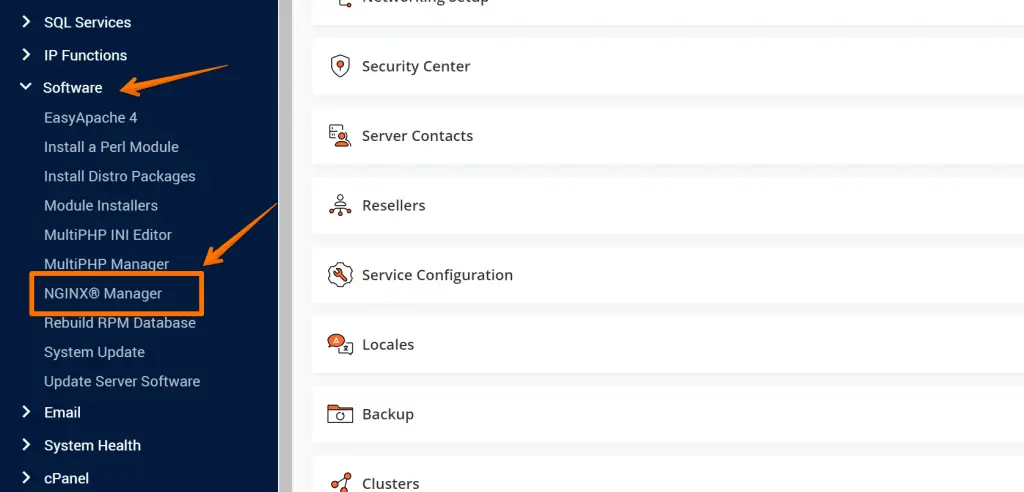
There you will start installing nginx Modules following this tutorial.
Installing Apache Using AAPANEL;
If your web hosting service uses AAPANEL, you can follow the steps below to install NGINX;
Login to your AAPANEL account and navigate to “App store”;
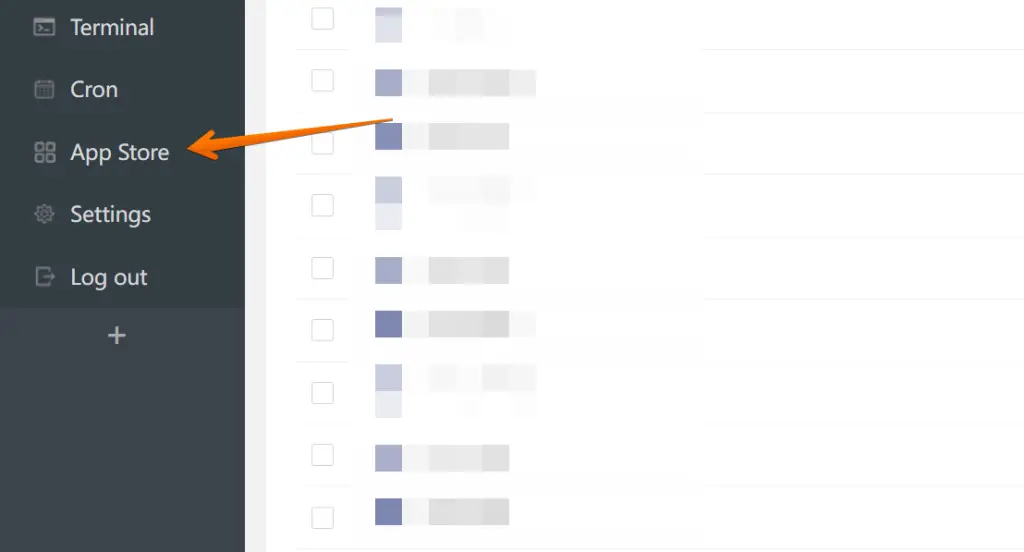
Select “NGINX” from the list of available applications.
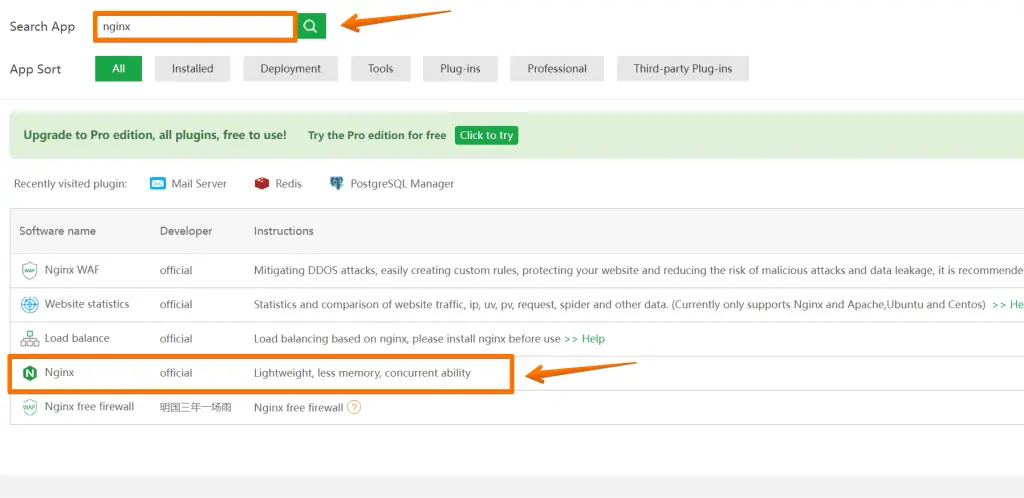
Click on Install, and the panel will start installing Nginx for your server.”
NGINX vs Apache: Which Web Server is Right for WordPress?
You must choose a web server if you’re running a WordPress website. The two most popular options are NGINX and Apache. So, which one is right for you?
Both NGINX and Apache are good choices for WordPress websites. However, NGINX is typically faster and easier to configure. NGINX may be the better option if you’re not a technical user.
We will review it based on the following criteria;
Performance
NGINX is known for being lightweight and fast. It can improve the performance of your website by caching static content. NGINX can also load balance traffic between multiple servers, which is important for high-traffic websites.”
NGINX is the web server for you if you’re looking for the best possible performance for your WordPress website.
Learning Curve
Apache can be more difficult to configure than NGINX. If you’re not a technical user, this may not be the right web server for you.
NGINX may be the better option if you’re looking for a web server that’s easy to configure.
Features
Apache has more features than NGINX. However, NGINX is typically faster and uses less memory.
If you need specific features that are only available on Apache, then Apache is the right web server for you.
Otherwise, NGINX is a good choice.
Security
Both Apache and NGINX are secure web servers. However, NGINX is less likely to be exploited because it’s less popular.
If security is your main concern, either web server is a good choice.
Popularity
Apache is more popular than NGINX. However, NGINX is gaining popularity and is used by some of the largest websites in the world, including Netflix, Hulu, and WordPress.com.
If you’re looking for a web server that’s popular and well-supported, Apache is the right choice.
Otherwise, NGINX is a good option.
No matter which web server you choose, you can’t go wrong. Both NGINX and Apache are good choices for WordPress websites.
If you’re looking for the best possible performance, go with NGINX. If you need specific features that are only available on Apache, choose Apache. Otherwise, either web server is a good choice.
Support
Both NGINX and Apache are well-supported by their respective communities. If you need help, you can find support for either web server online.
More Resources
- How to Migrate WordPress Site to New Host or Server: A Step-by-Step Guide
- UX and SEO: Why Good User Experience is Essential for SEO in 2022
- 10 Time-Saving Tips for WordPress Gutenberg Block Editor Users
Conclusion
NGINX and Apache are both good choices for WordPress websites. However, NGINX is typically faster and easier to configure. If you’re not a technical user, NGINX may be the better option.
If you’re looking for the best possible performance, go with NGINX. If you need specific features that are only available on Apache, choose Apache. Otherwise, either web server is a good choice. Whichever you choose, you can’t go wrong.