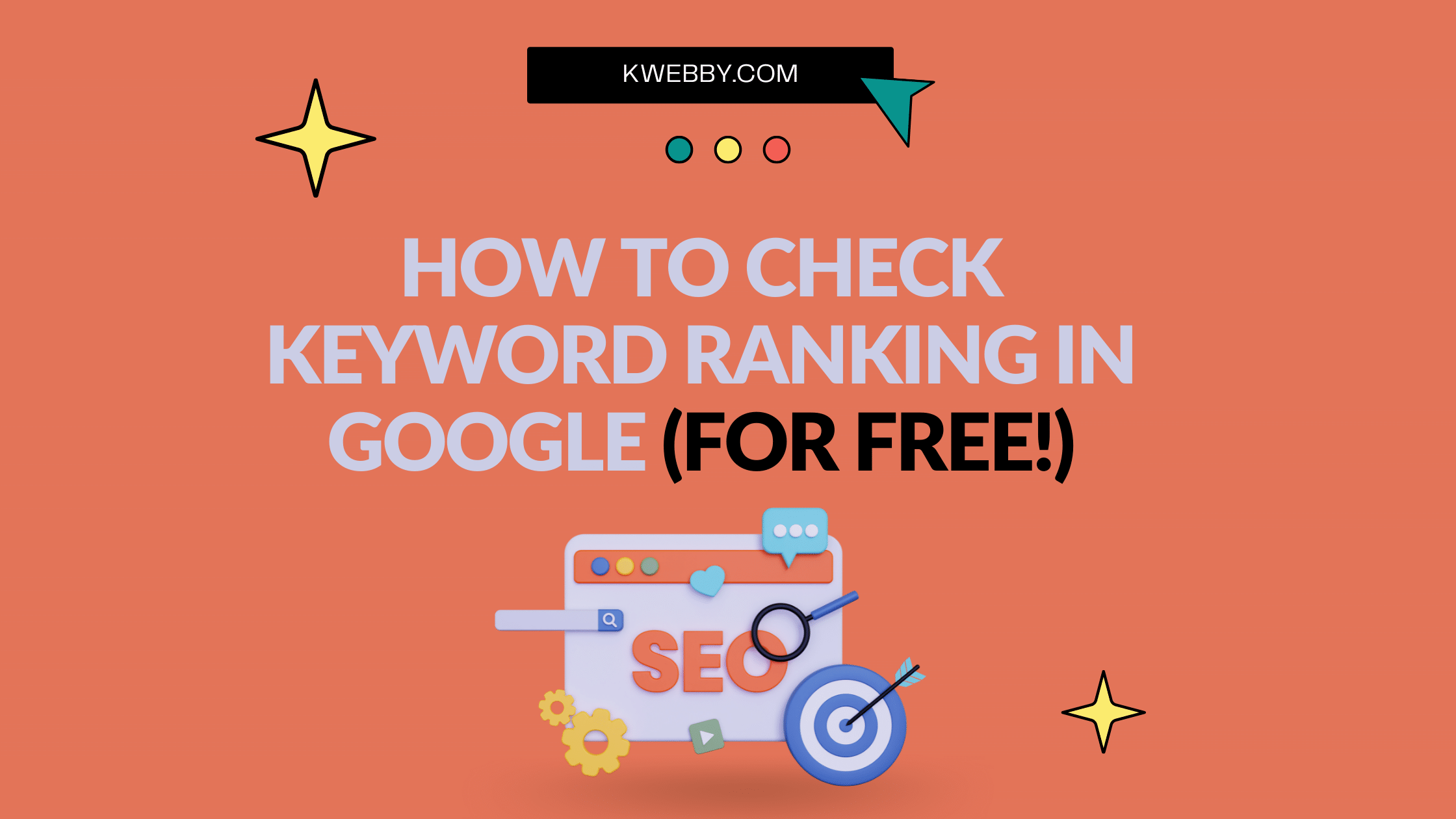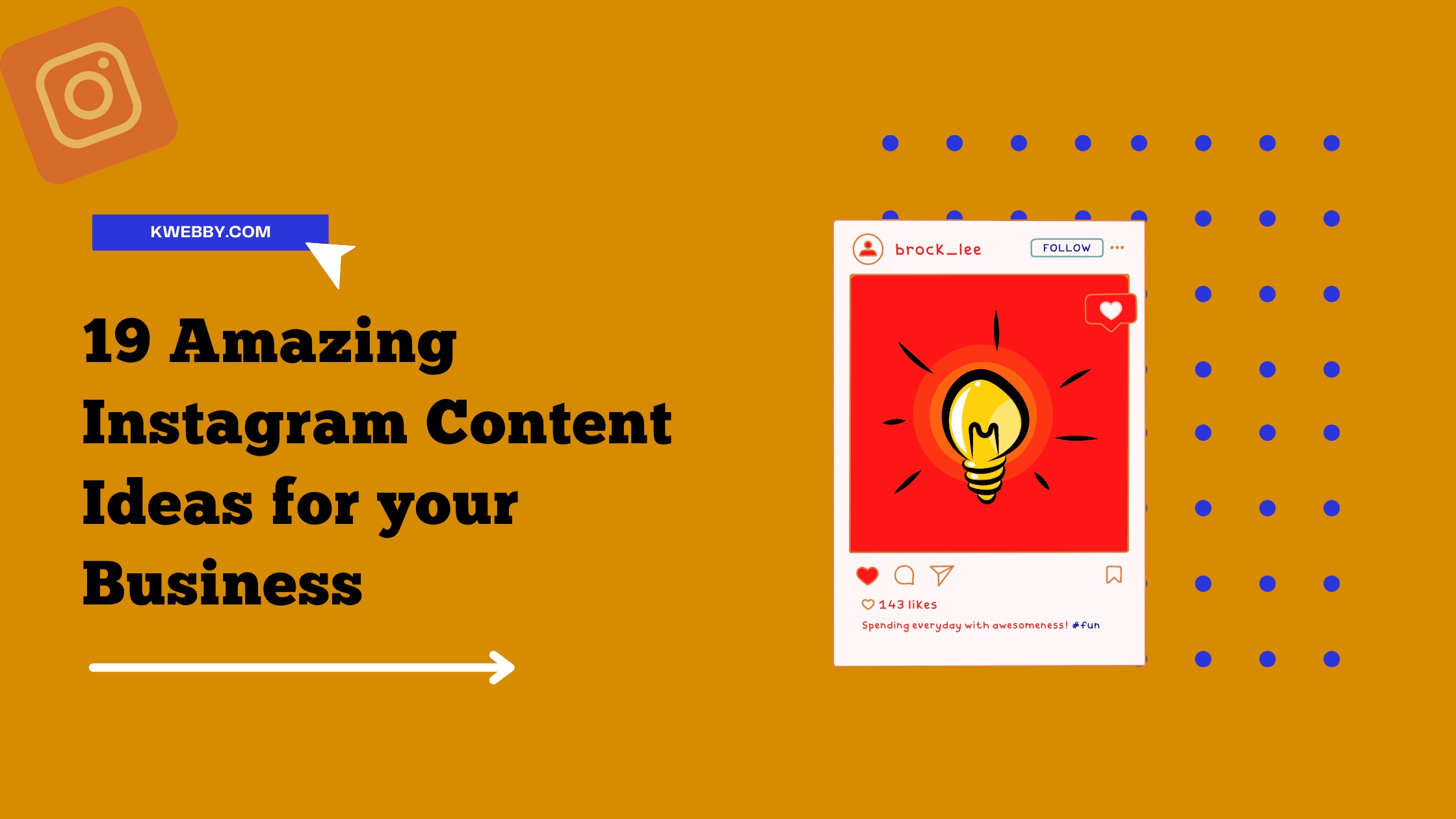How to Colorize black and white photo in canva in 3 Clicks
Have you stumbled upon an old photo that you wish could burst with colors?
Or perhaps you’re a digital artist aiming to bring a vintage charm to modern pictures with a compelling twist.
This tutorial is your quick and easy guide on how to colorize black and white photos in Canva, a tool beloved by photographers and creatives alike.
Whether you’re looking to revive cherished memories or create unique art, our straightforward, step-by-step instructions will help you transform image black and white effect into a vibrant visual story.
With Canva’s user-friendly interface, you can upload, select, and adjust your photos with just a few clicks.
From tweaking the brightness and playing with the shadows to experimenting with saturation and filter, we’ll show you how to change color, set the right mood, and match the original tone of your images.
Get ready to turn your black and white pictures into compelling images that pop!
How to sell Canva Templates in 2024 – Step-by-Step Guide
Steps to colorize black and white photos in canva
Leverage Canva’s online photo editor to freely transform your images, requiring no prior design experience or intricate software. Just upload and head straight to editing by selecting your photo from the top menu.
This tool simplifies how to colorize a black and white photo in Canva, making it easy to edit photo by adjusting the saturation, brightness, and contrast.
Want to experiment? Let’s get started.
Open Canva on your browser or your mobile app to access for free
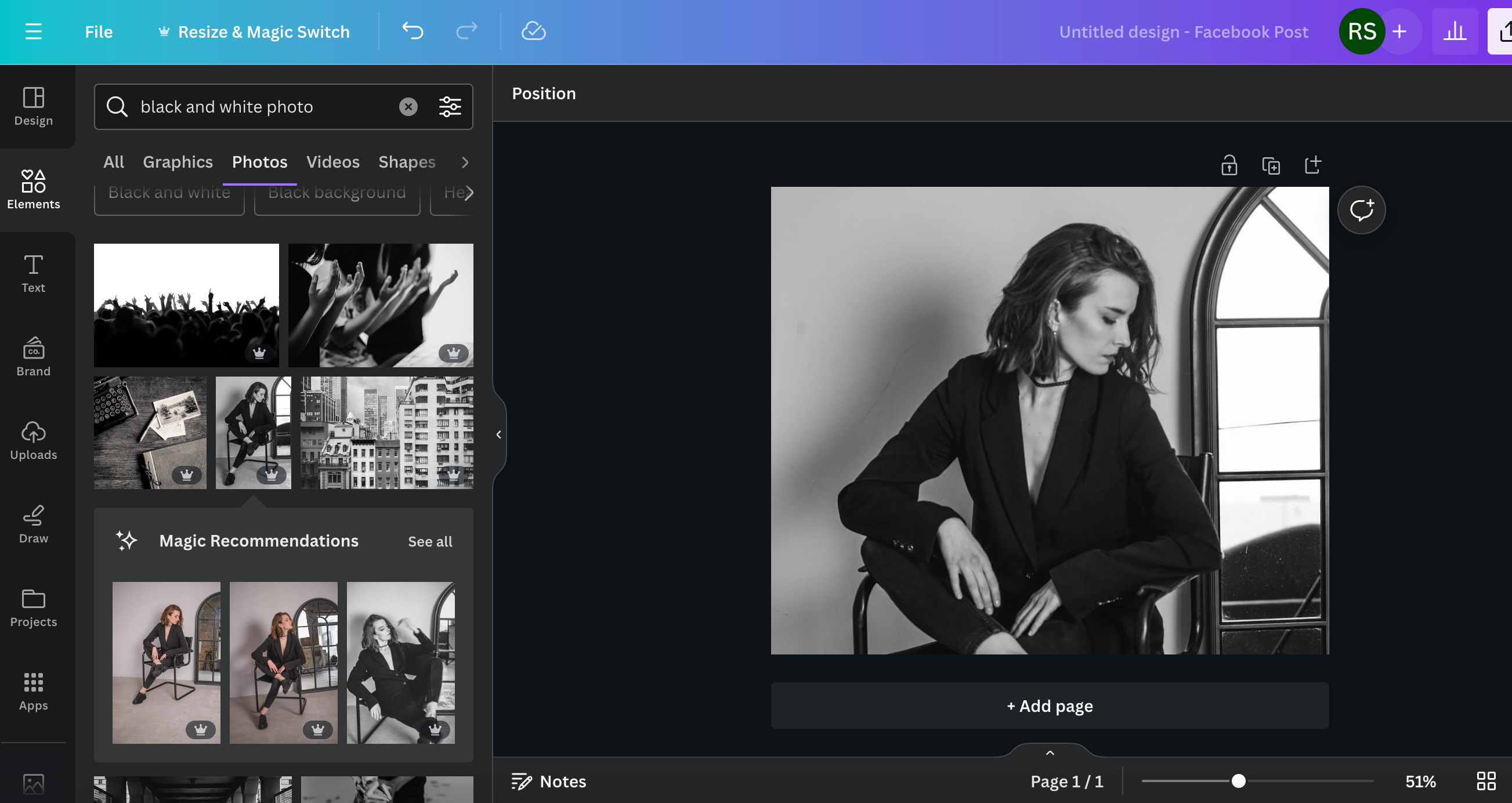
On the Canva Dashboard, select “Create a design” on the top right corner. choose your dimensions and then finally tap on “create new design.”
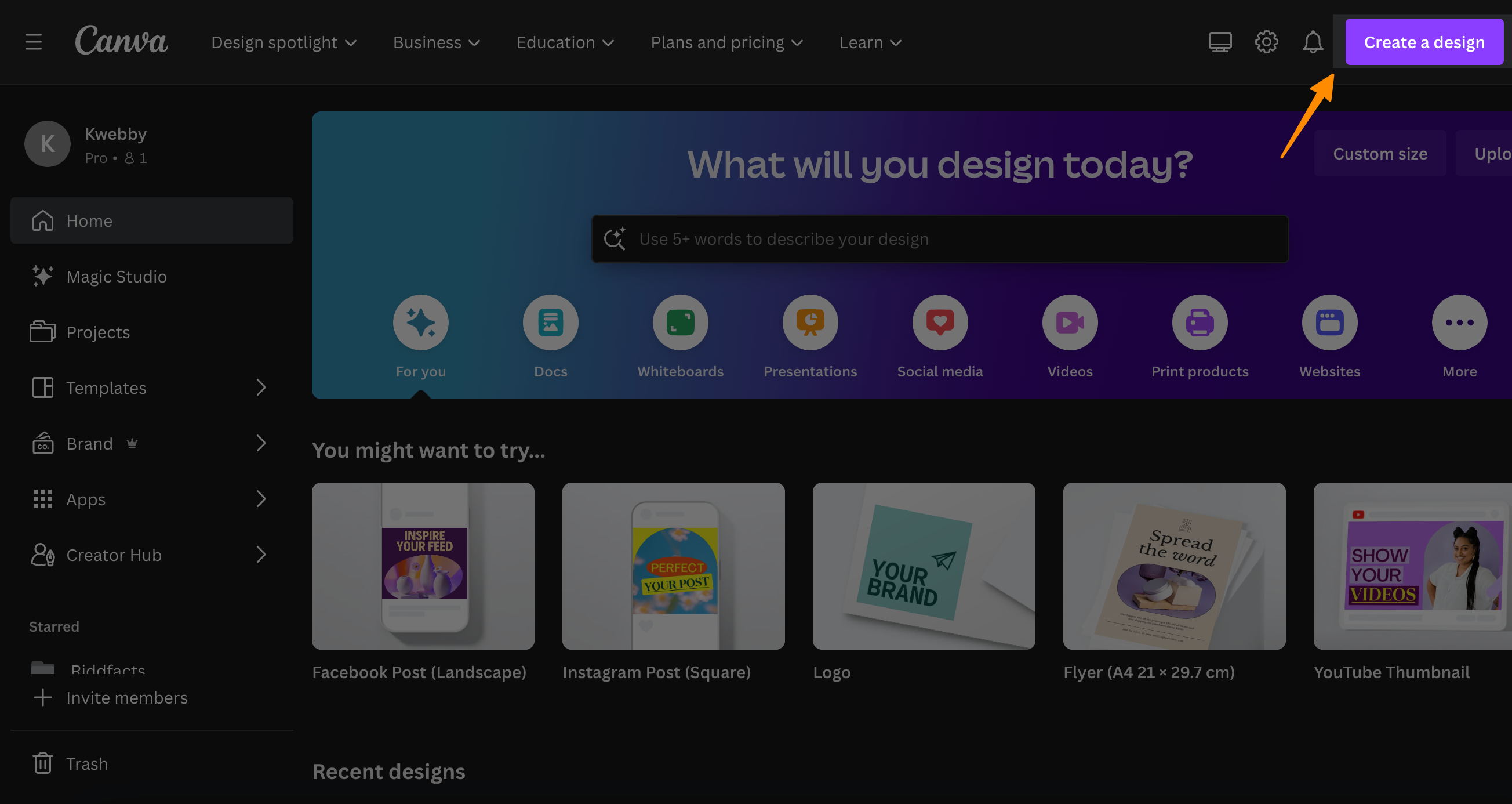
a new screen will appear with a clean canvas.
Go to “apps” at the bottom left corner. Scroll down to find “colorize”
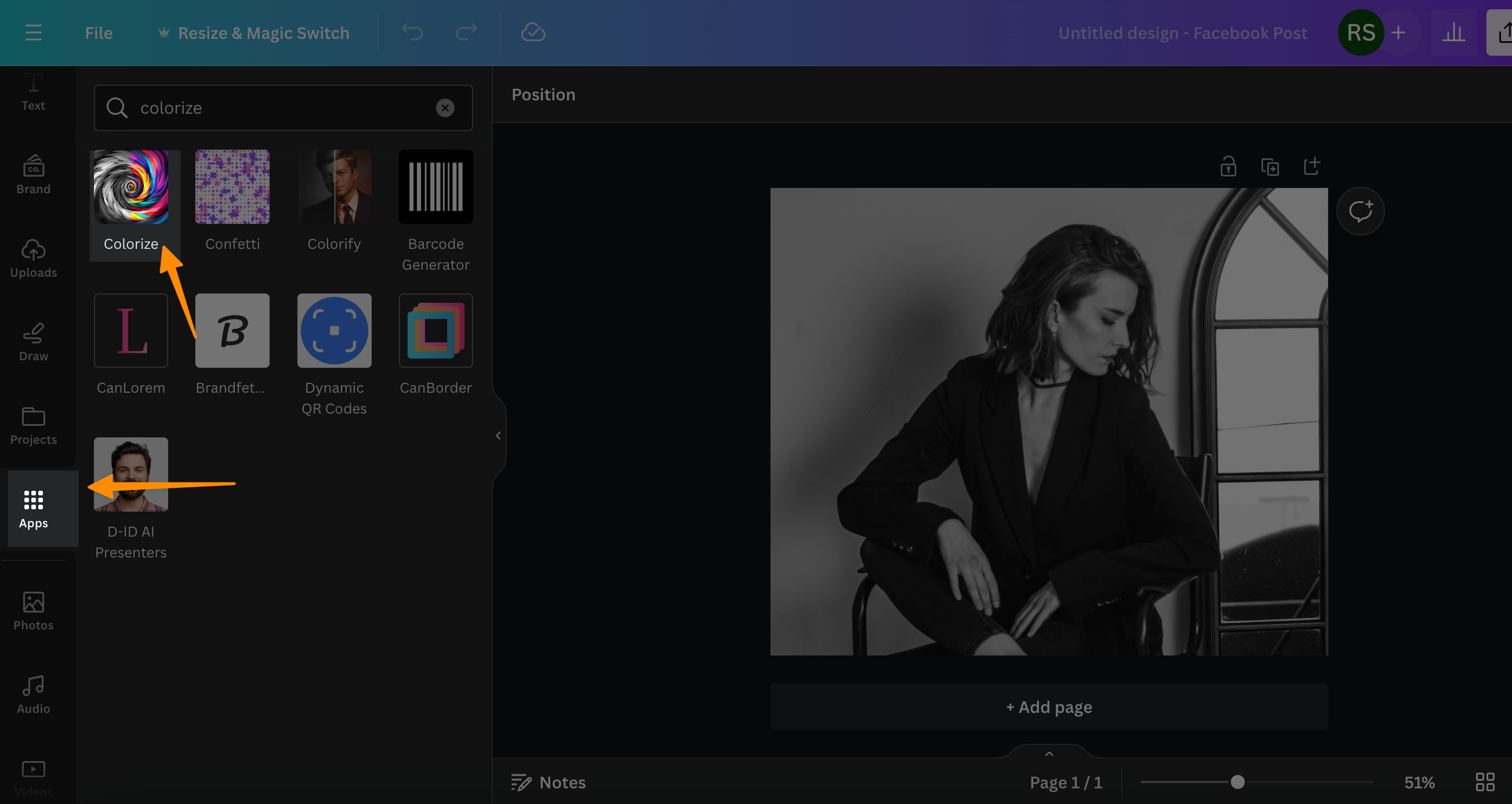
Once you click on colorize you’ll be prompted with a new screen where you will be required to choose a file.
Tap on “choose file” and upload your image.
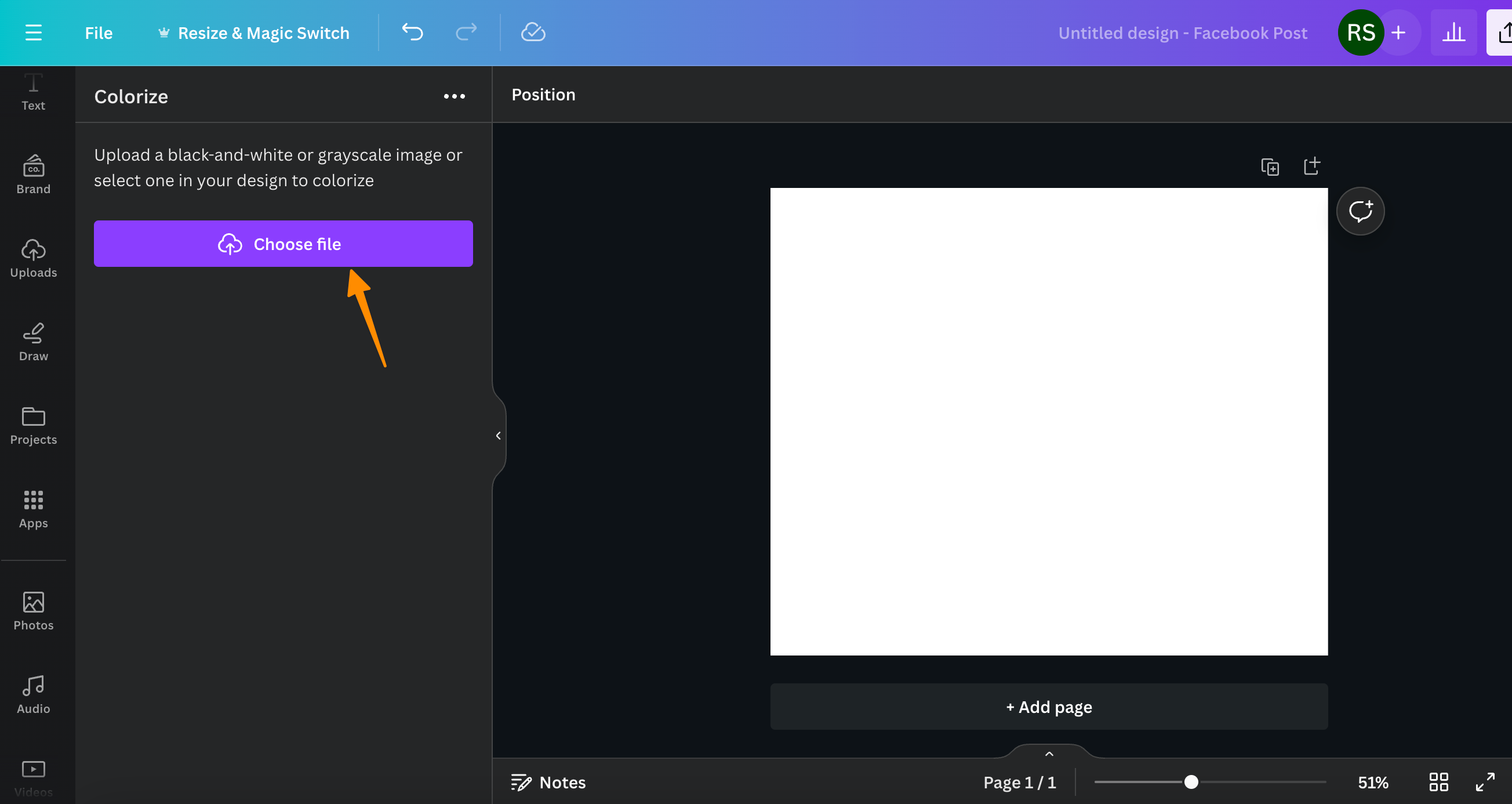
Then tap on Colorize image and wait for a few seconds. Your black and white image will be colorized.
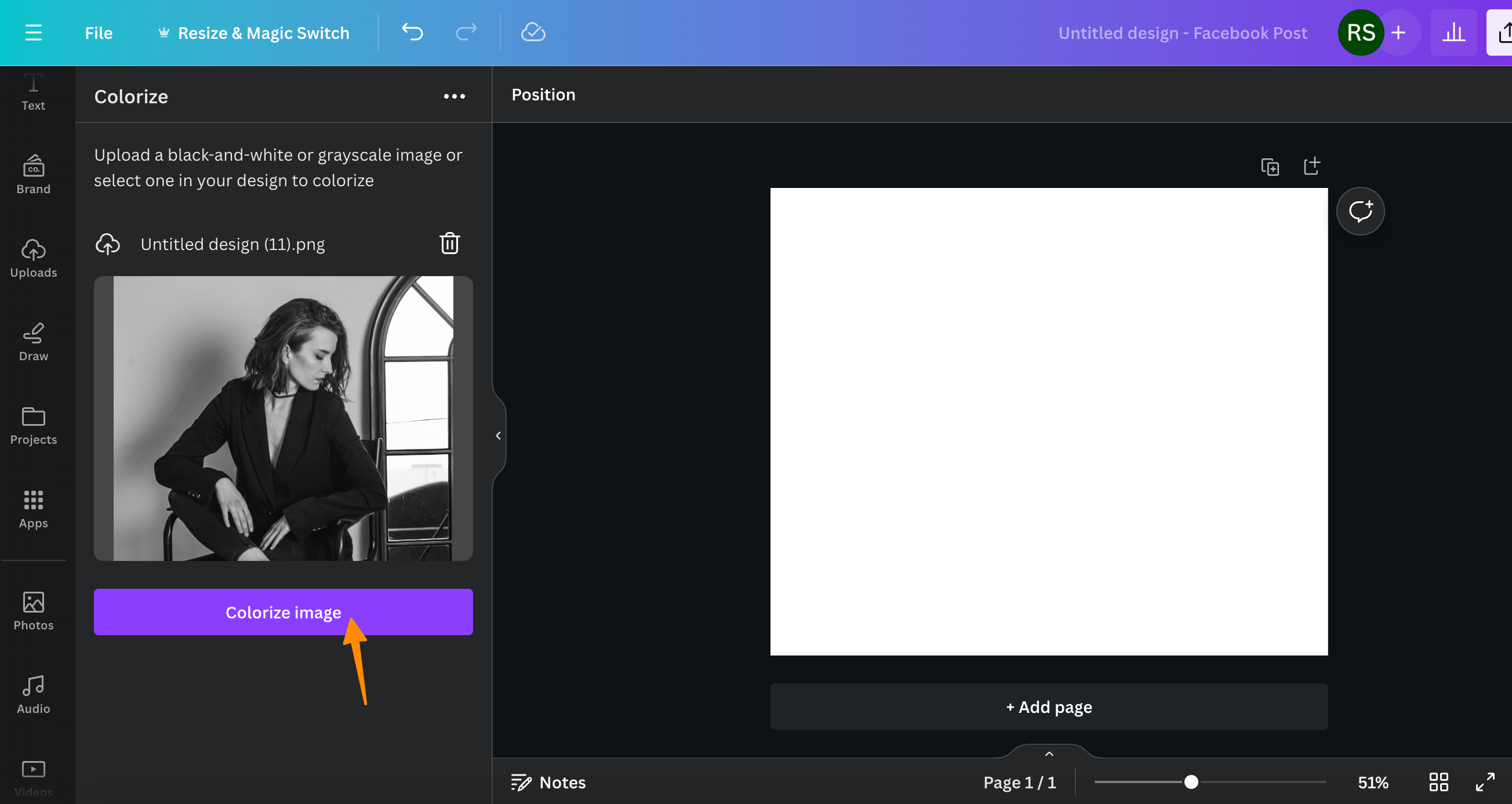
Now you can play around with its saturation and hues etc. For that you have to tap on the image and then select “Edit image” at the top left side of the screen.
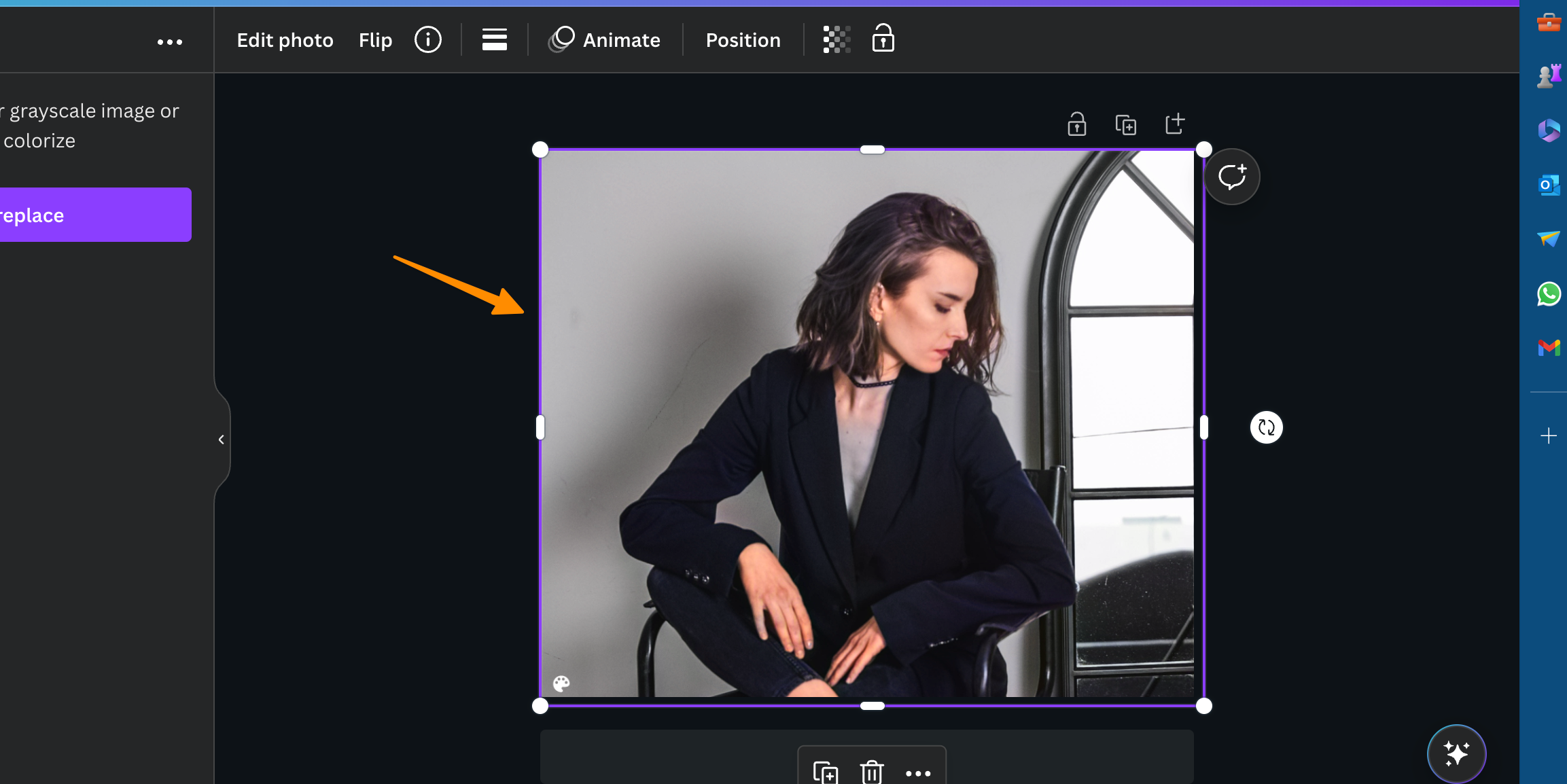
Once you are done with all the edits, download your image.
More Canva Resources
- How to Make Money on Canva (11 Methods)
- How to Make a YouTube Banner on Canva
- How to make an Image white on Canva (2 Methods)
- How to Add Audio to Canva Video in 2 Easy Steps
- How to change the Color of the logo in Canva (Or any Image)
- How to Group on Canva in 2 Clicks (Mobile & Desktop)
- How Do You Hyperlink on Canva? (Mobile and Desktop)
- How to Curve Text in Canva (4 Methods)
- How to Add Fonts to Canva (2 Easy Methods)
- How to Have Transparent Background in Picture from Canva (Free Alternative)
- How to print a page from Canva design (2 Easy Method)
- How to Use Canva Magic Switch? (3 Badass Tools!)
- How to Use Canva Magic Write (3 Unique Ways)
- Canva Magic Studio 2023: Step-by-Step Comprehensive Guide
Conclusion
In summary, learning how to colorize black and white photos in Canva has never been more straightforward or accessible. By following this tutorial, you’ve gained the skills to bring life to your images, turning them into compelling visuals that tell a story.
Whether you’re a photographer looking to add a unique touch to your portfolio or someone aiming to revive memories with vibrant colors, Canva offers an easy-to-use platform to adjust, upload, and change colors with just a few clicks.
Remember, selecting the right photo, playing with saturation, brightness, and contrasts, and experimenting with filters can dramatically transform your black and white effect into a masterpiece. Now that you have the tools and knowledge at your disposal, go ahead and create captivating images that truly stand out.