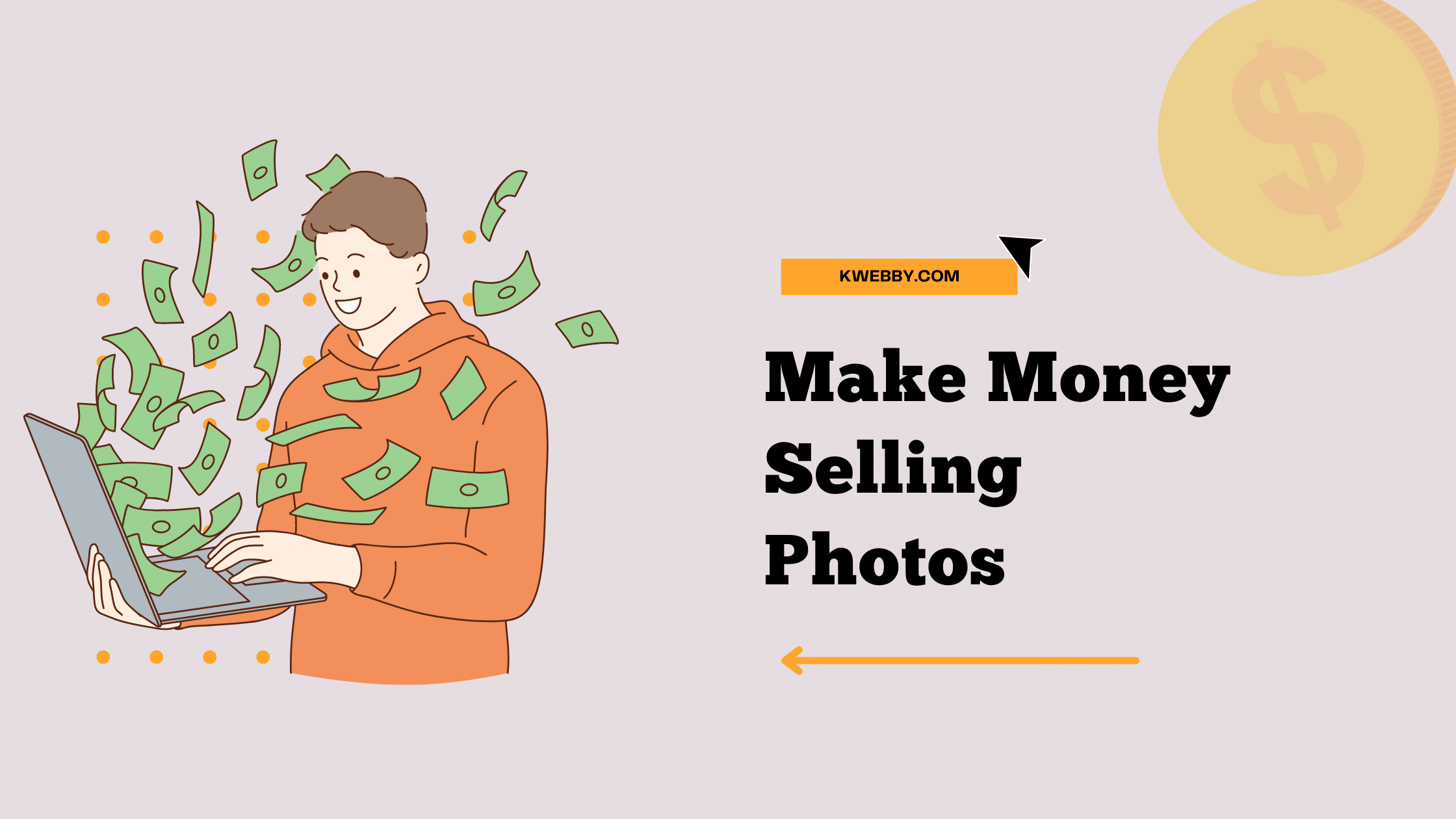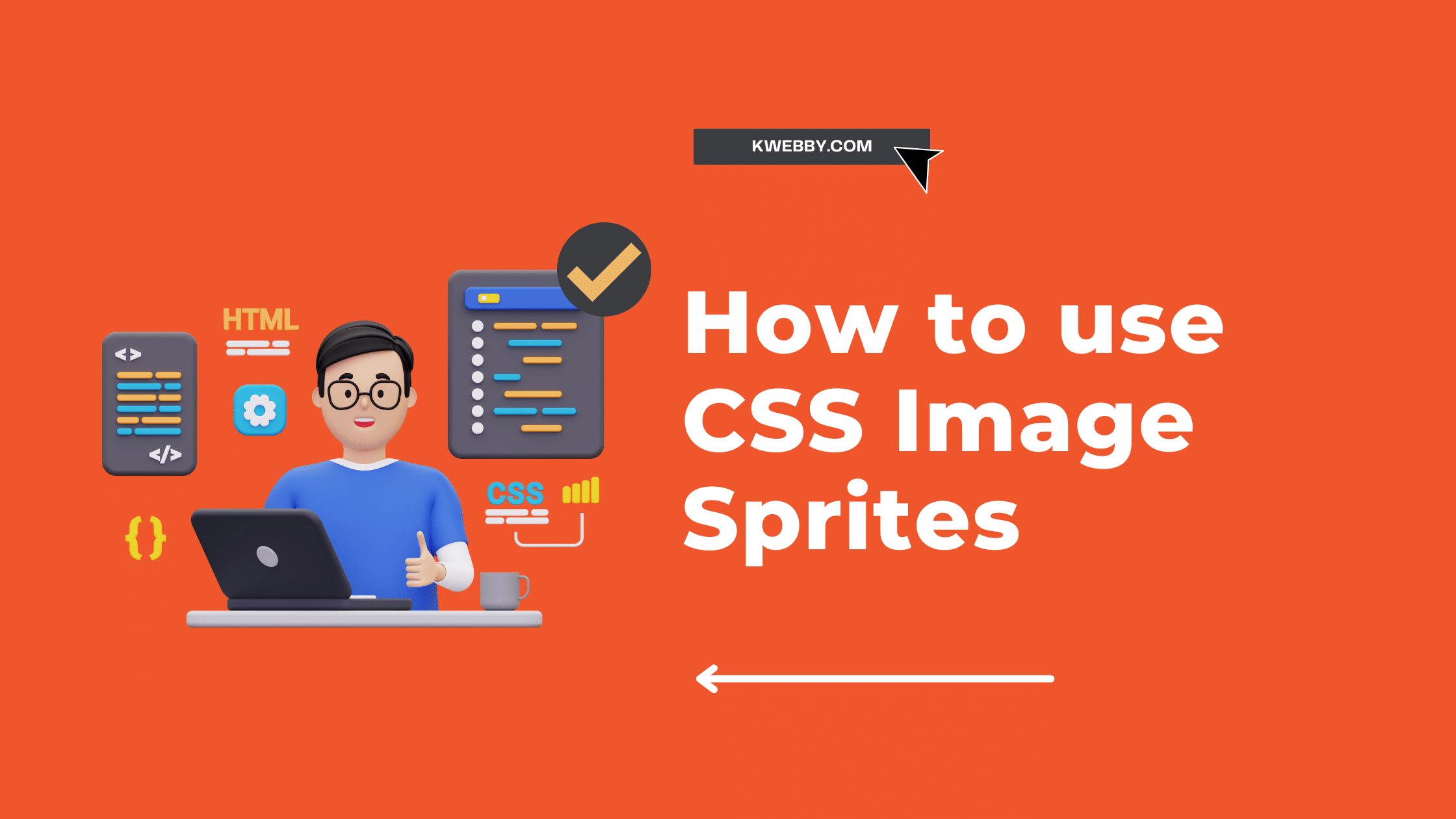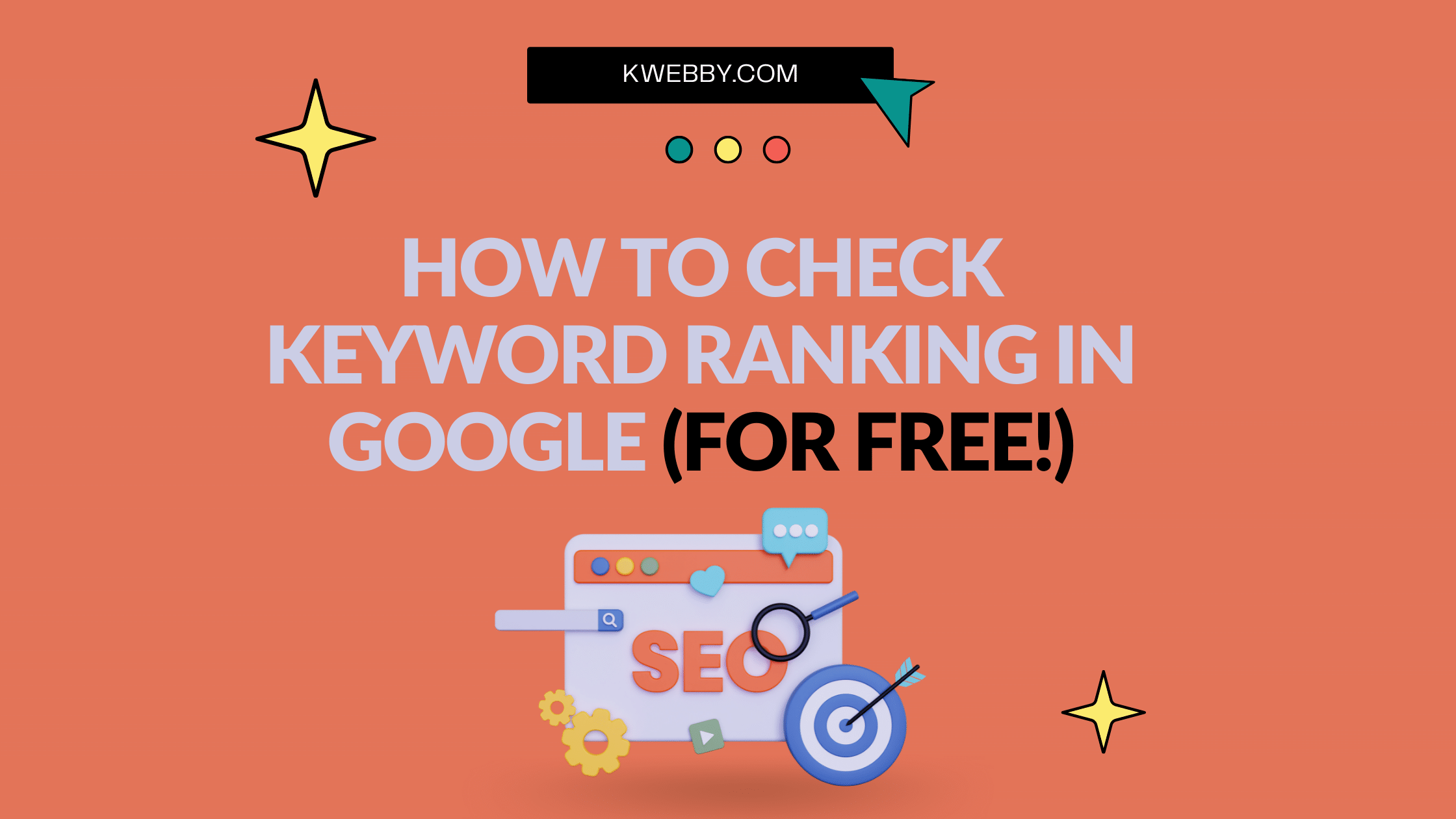
How to Check Keyword Ranking in Google in 2023 (Free & Paid)
Are you wondering how to check keyword ranking in Google? There are two ways to check the same: using paid or free Keyword position checker tools online.
When you are trying to improve your website’s search engine ranking, it’s important to track your progress. Thankfully, there are a number of ways to check your keyword ranking in Google.
In this blog post, we will discuss two different methods: the paid method and the free method. We will also provide a list of helpful resources for those who want to learn more about improving their SEO rankings. Let’s get started!
What is Keyword?
A keyword is a word or a search term that you target in your content in order to rank higher in search engine results pages (SERPs). When people are searching for information online, they will often enter keywords into Google’s search bar.
These Keyword phrases is being used by leading marketers to market the content and improve their search engine visibility.
If you want your website to be seen by as many people as possible, it’s important to choose the right keywords and use them effectively in your content.
Keyword research is an integral part of SEO practice to market keywords, write content accordingly and track keyword rankings afterwards.
Google dominates the search engine niche, which is being used by billions of users around the world every second to check Google rankings, we have found various ways to do it, i.e. Using Google’s own Google search console and other keyword ranking tools.
How to Check Your Keyword Ranking Position in Google? – Manually
The first method is to check your keyword ranking manually. This can be done by searching for your target keywords in Google and then scrolling through the results to see where your website is ranked.
For example, If I want to know where my site ranks when I type a keyword, say, “Kwebby” in Google then you can browse the search results and find your web page’s URL on their index pages;
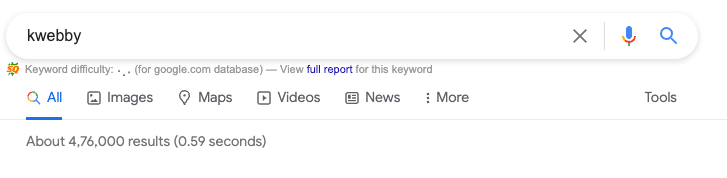
As you can see the first result is mine because the term I used is a brand, but if you are searching for more generic keywords and it’s not listed on the first page then there’s a probability it may be listed later pages, and you can scroll down to the last and browse through the pages;
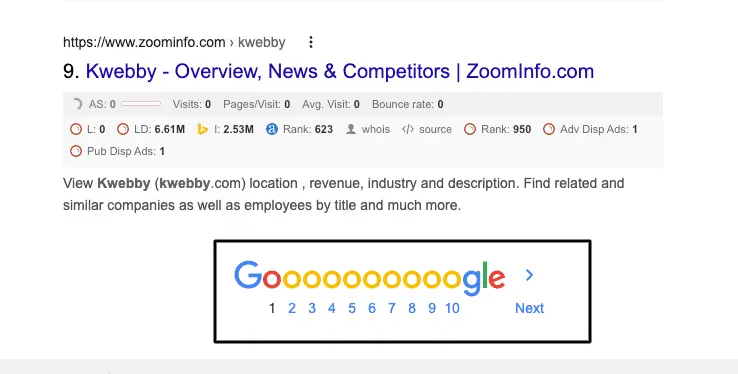
However, as you can see manual checking of keyword rankings is time-consuming and it can be difficult to track progress over time. For this reason, we recommend using a keyword position checker tool or Google Search Console.
How to Check Your Ranking in Google Search Console?
The second method for checking your keyword ranking is to use the Google Search Console. This is a free tool offered by Google that allows you to track your website’s search engine performance.
To use the Google Search Console, you will need to create a free account and then add your website’s URL. After adding your website, you will be able to see your website’s search engine ranking for various keywords.
First, log in to your Google search console account and select your property/domain from the left side;
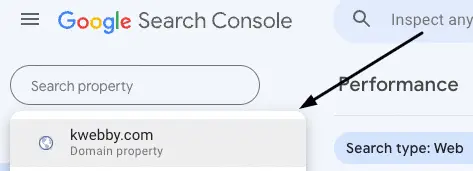
and click on performance on the left panel;
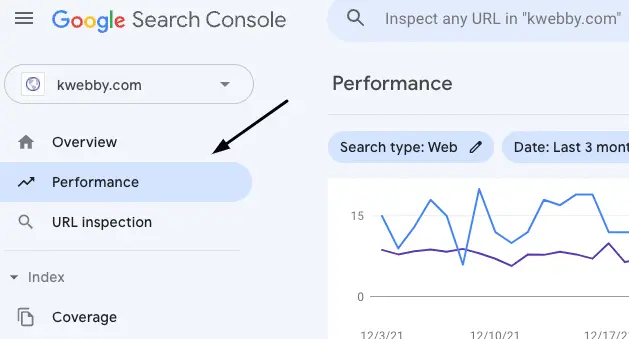
Now, the new interface will open, and you can see under the “Queries” section;
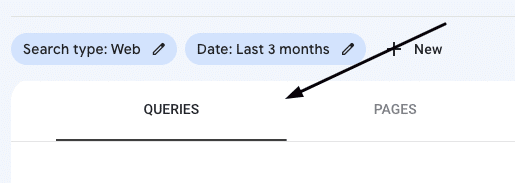
the top queries where your website is ranking with respective estimated visits and impressions data;
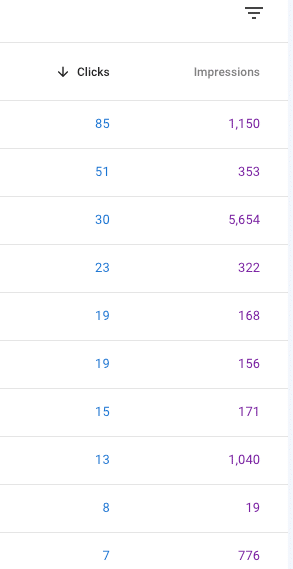
Now, if you click on the “pages” section you may be able to see the top pages of your website are ranking;
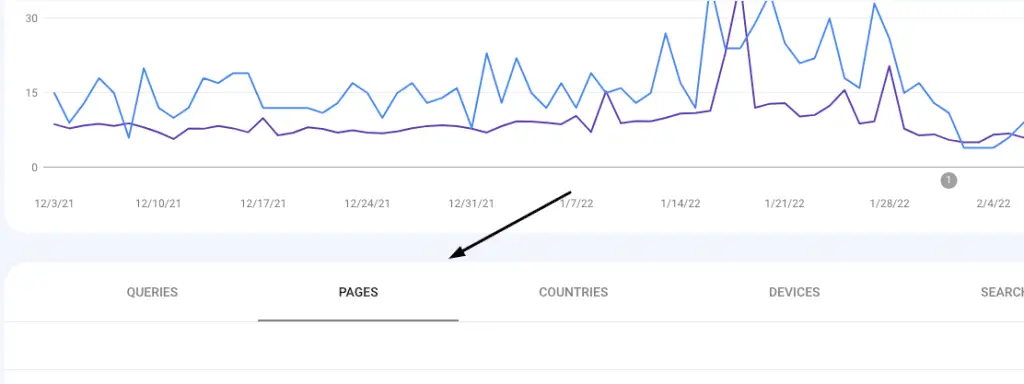
Now if you click on any of the top pages, a New interface will open, and you can see the queries people are searching for on that particular page like below;

You can also see where your visitors are coming from, which devices they are using and their respective dates.
Isn’t it awesome, right?!
Such a tool is available at your disposal for free.
But there’s a limitation to it, as it only shows the pages where the user actually visits not the pages which may not be getting any visitors but you want to know where your blog/URL is ranking for that specific keyword.
That’s where Keyword Position Checker tools come into the picture.
Using Third-Party Tools to Check Keyword Rankings
SEMRUSH (PAID)
SEMrush is a popular online tool that allows you to track your website’s search engine ranking for various keywords. It also provides other helpful information, such as estimated traffic and competition data.
With SEMRUSH, You can use Keyword Position Tracking to track keywords that are ranking for your site. To do this, you need to have an active SEMRUSH account here and add your website project here;
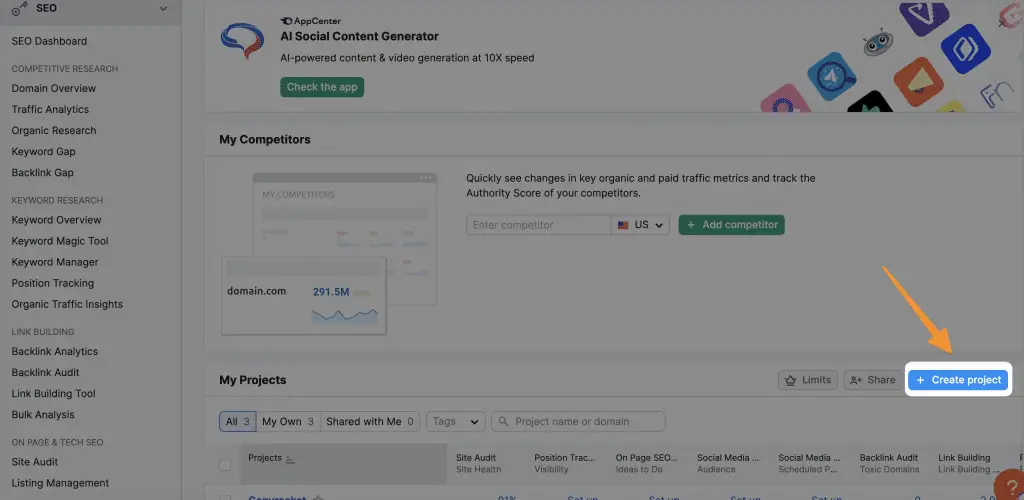
The process is very straightforward, Now you need to go to Position tracking from the left menu;
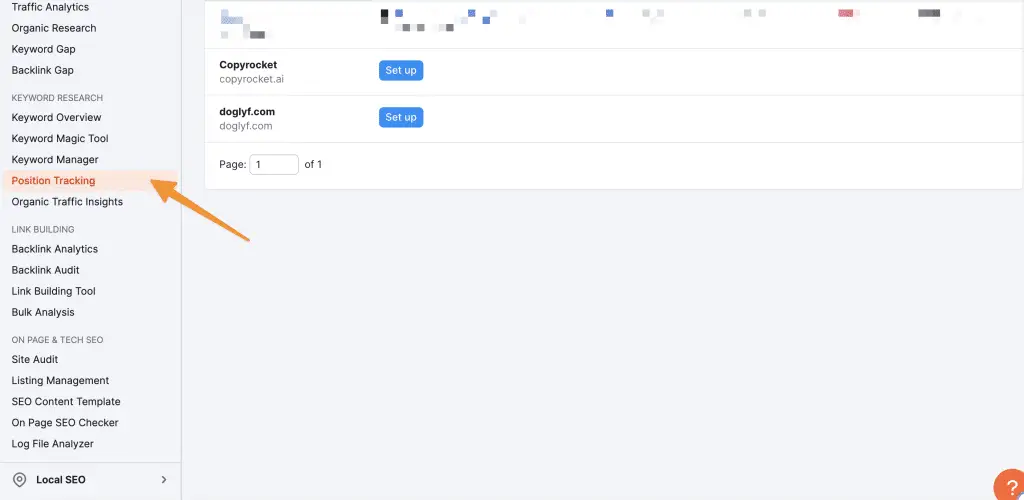
Select your domain from the right and click on “Setup”;
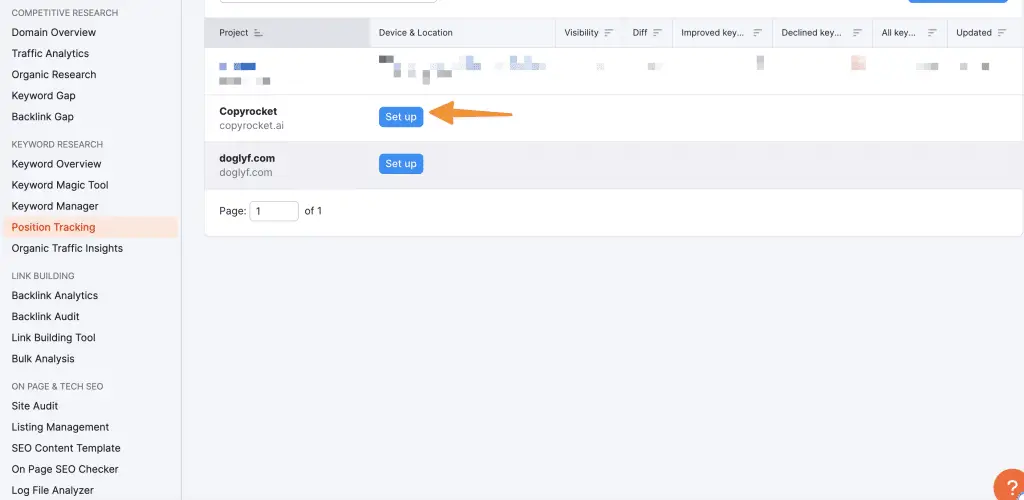
Now in the next screen, select your location as below;
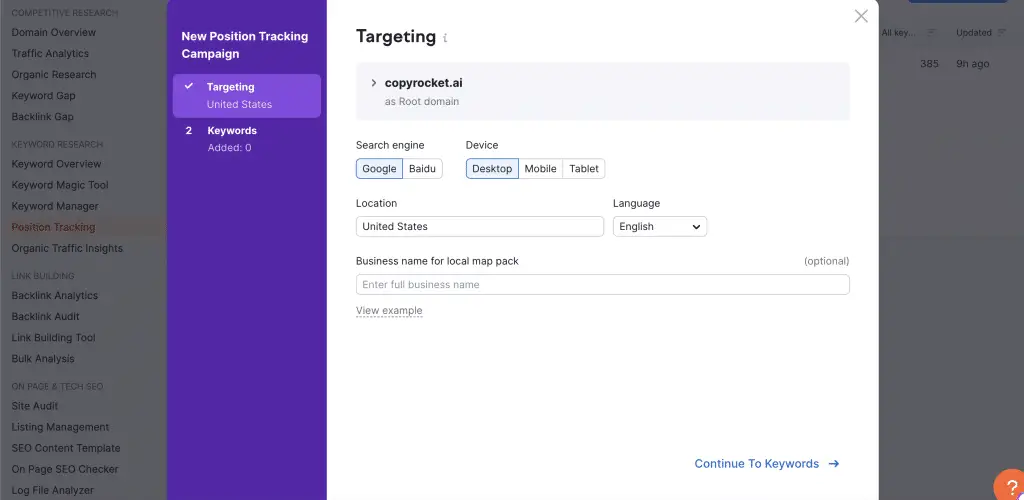
and then click on “continue to keywords” and then you will see a screen like this;
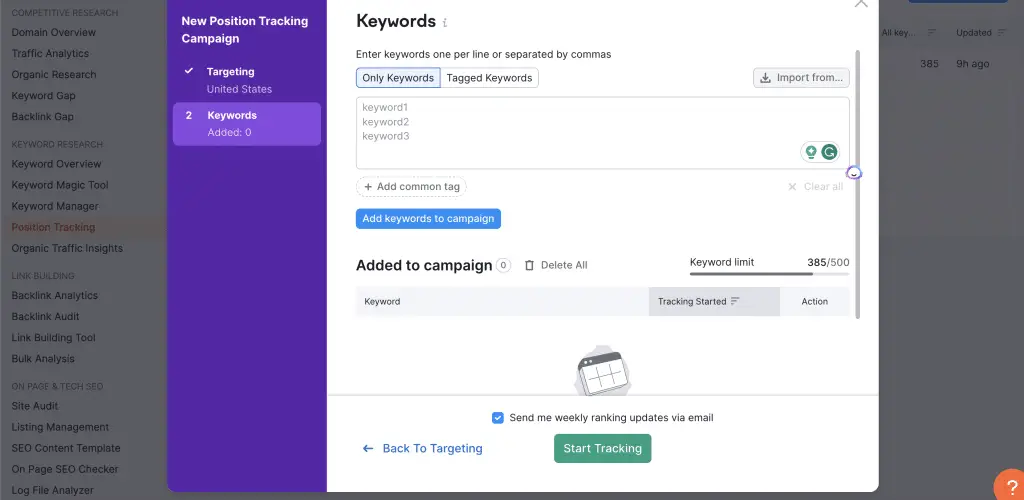
Now click on “import from”, and you will see four options below;
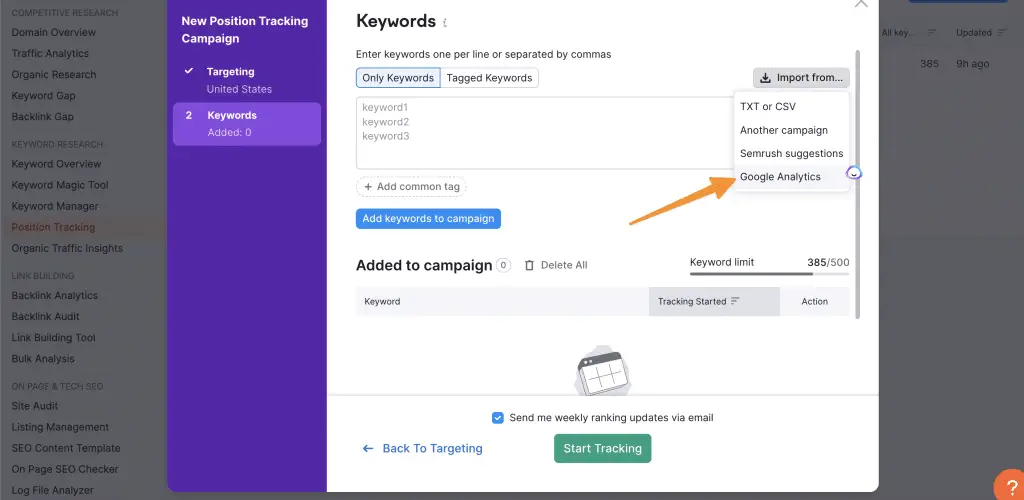
If you have Google Analytics integrated into your account then connect your Google Analytics with semrush; otherwise select “SEMRUSH Suggestions” and when you’re ready click on “Start tracking”;
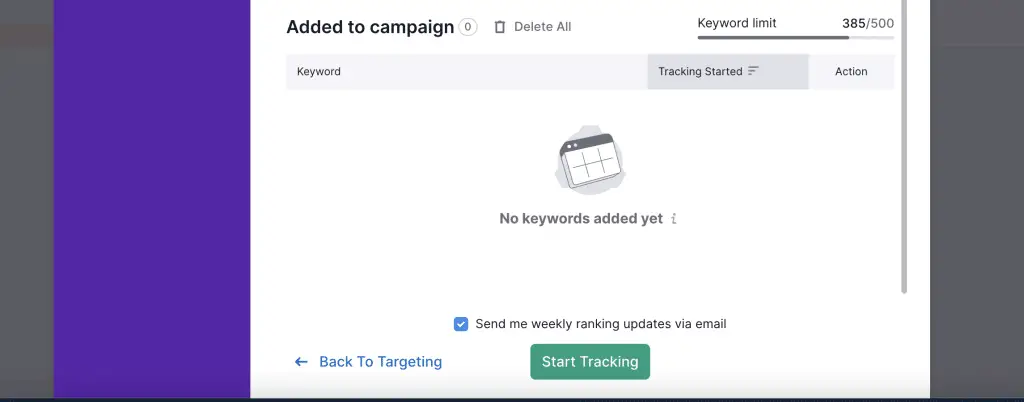
Now go back to the Position Tracking dashboard and click on your project;
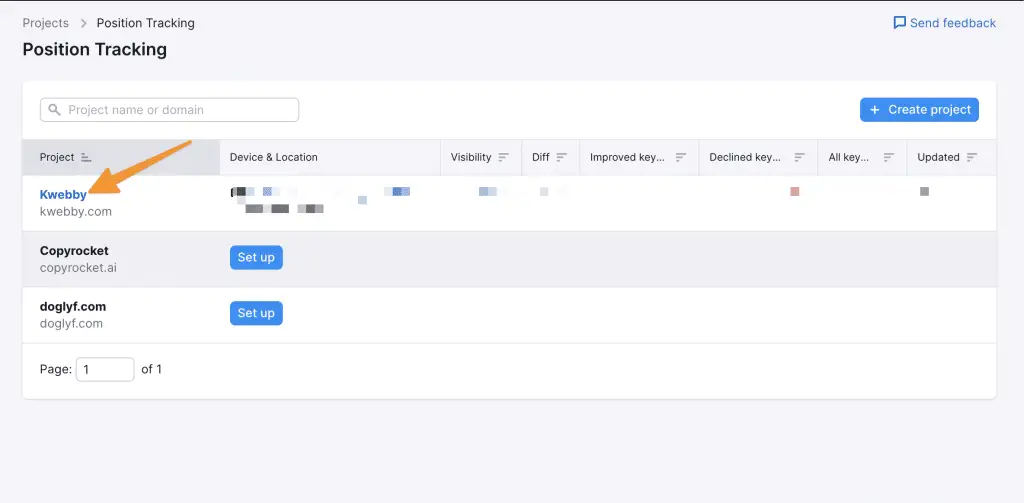
In a new interface, you will see all data related to your domain and real-time keyword position tracking;
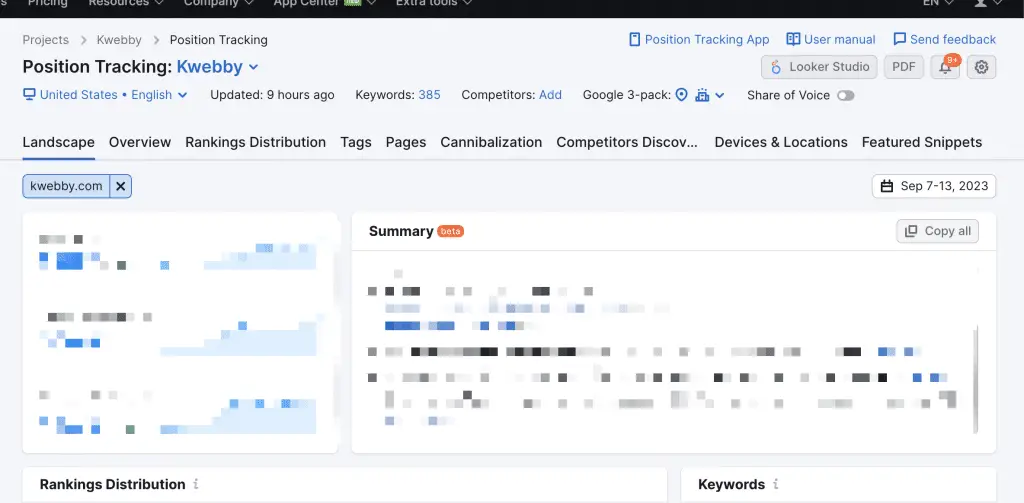
Not only this, but you will also get daily notifications of rank change updates in your mailbox;
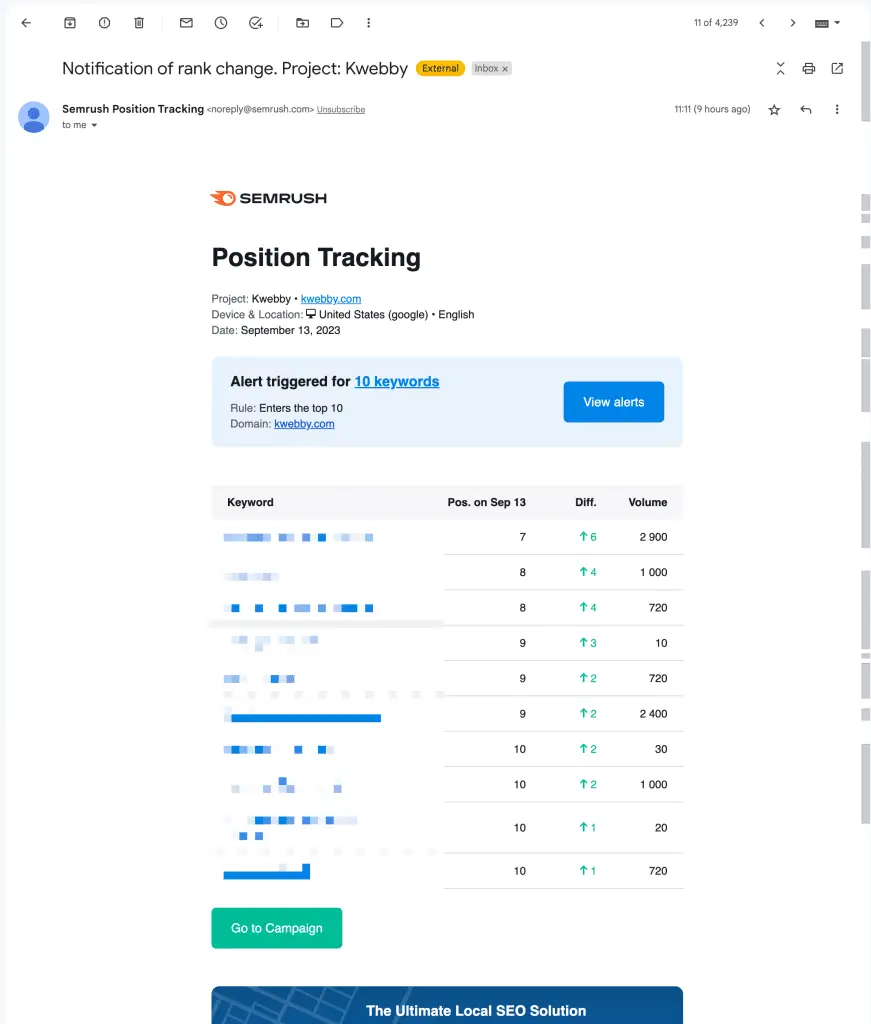
This is very helpful if you are looking for the rankings you have lost, improved or declined as well as new keywords that are ranking well in Google.
You can also see the SERP features section which displays the organic search results based on Linking to the domain or not linking to the domain, and you can also analyse your top-ranking URLs and Main organic competitor in the later section;
SEMRUSH is my companion tool, which I use daily or exploit daily because of the extensive data it provides for each of our digital marketing needs.
RankMath for WordPress (PAID)
If your website runs on WordPress CMS, then you must use the RANKMATH WordPress plugin which is the all-in-one SEO plugin that has the in-built feature of SEO Analytics, which enables you to track your blog or website performance using Google Search Console or Google Analytics API.
Also, read RankMath Review – See How Rank Math Got Us 10,000+ Traffic!
First you need to download the RANKMATH Plugin and upload and activate the plugin from your plugin dashboard.
Then, go to RANKMATH > Dashboard and Enable the “Analytics” Option as below;
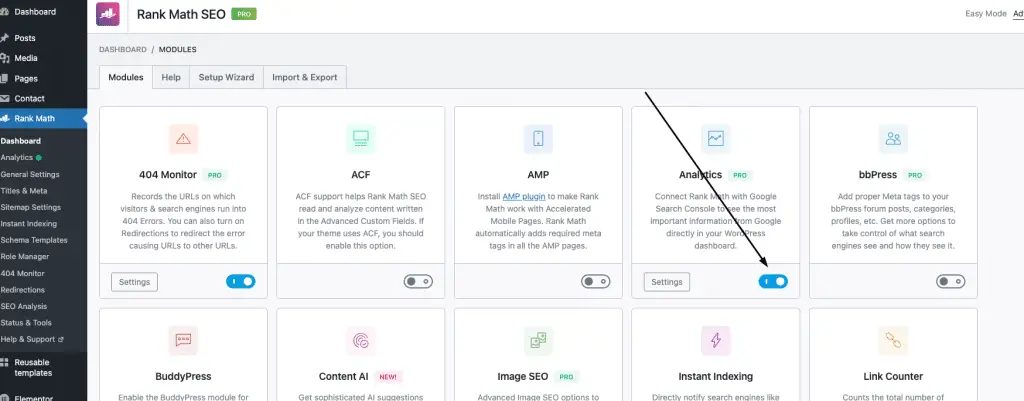
Now, after enabling it, click on the settings button below the same;
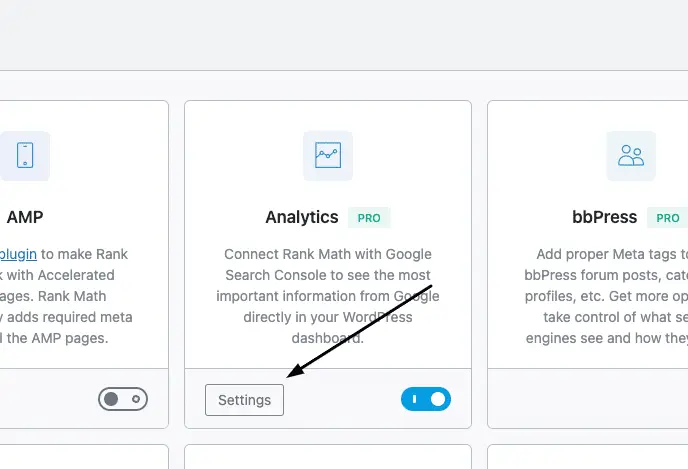
Now It requires you to connect the plugin to your Google Search Console to fetch all the details related to your ranking, click on connect and it will redirect you to the login page of your google account of your GSC and Asks for permission, and then click continue;
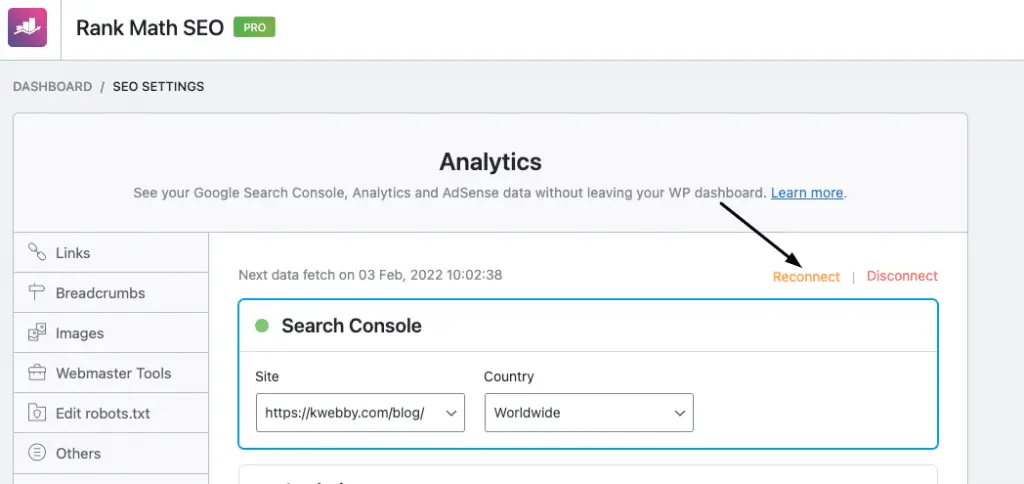
You have successfully connected your Google Search Console account; now give the plugin some time to fetch data and then go to RANKMATH > Analytics;
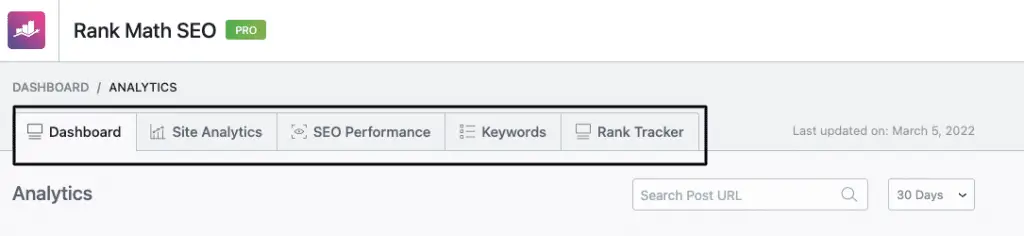
A new dashboard will open which has the following features
- Site Analysis
- SEO Performances
- Keywords
- Rank Tracker
You can explore this data and check the rankings of your pages according to the keywords you want.
In the Rank Tracker section, You can add keywords you want to track, and the Tool will fetch rankings of your keywords on a daily basis.
Other Tools (Paid)
Apart from the above which we have recommended, you can also use and checkout other paid tools which leading marketers and SEO Practitioners are using as below;
- SERPWatchers
- AHREFS Keyword Rank Checker (Paid)
- MOZ
- SPYSERP
- Neil Patel Ubersuggest
These are some paid tools available to check your rank periodically.
Ahrefs Keyword Rank Checker (Free)
Ahrefs provides a free keyword rank checker tool that allows you to track your website’s search engine ranking for the keywords you mention in the form.
To use Ahrefs Keyword Rank Checker, you need to specify the keyword and the domain/URL of your content select the location and then click “Check Rankings”;
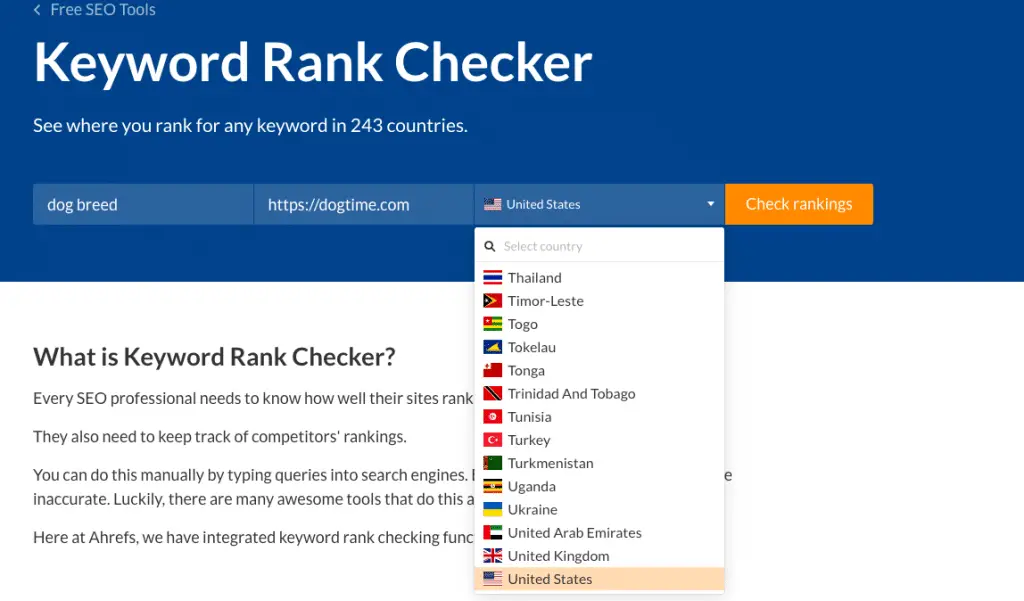
It will give you the current position for your URL and current top-ranking pages for the keyword you have mentioned;
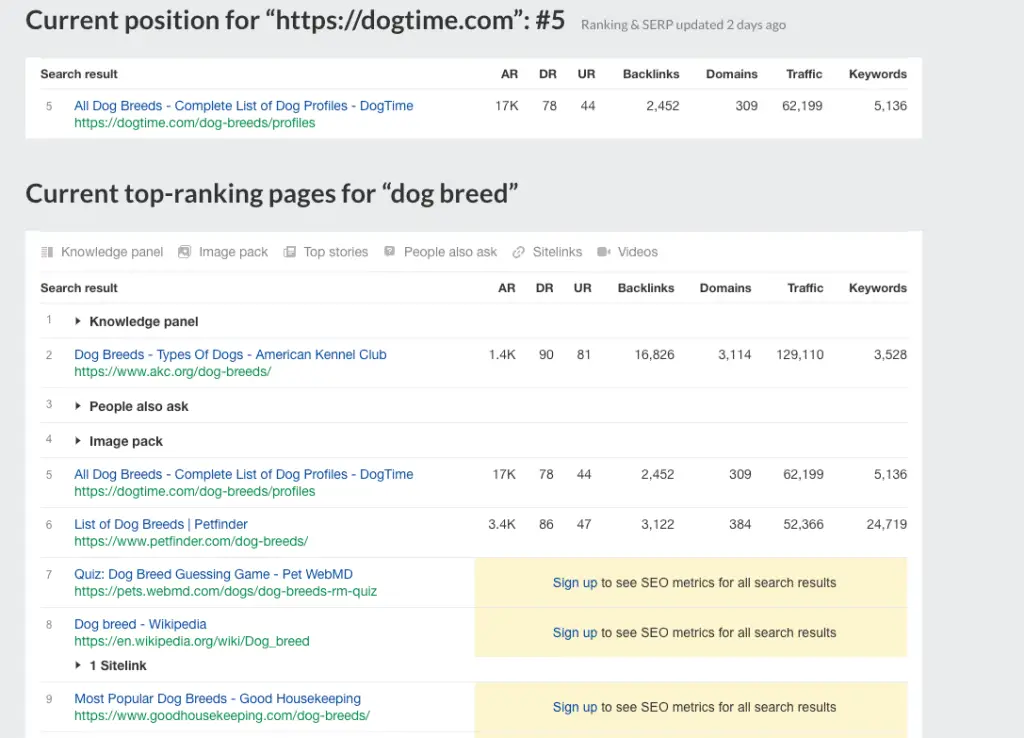
The tool is very basic and not as feature-rich as another free tool like Google Search Console, but it does the job when you want to search for a single keyword.
Kwebby’s Keyword Position Checker (Free)
Kwebby’s Keyword Position Checker is another free online tool that allows you to check your website’s keyword ranking in Google. The best thing about this tool is that it doesn’t require you to create an account or log in; you can enter your URL and target keywords;
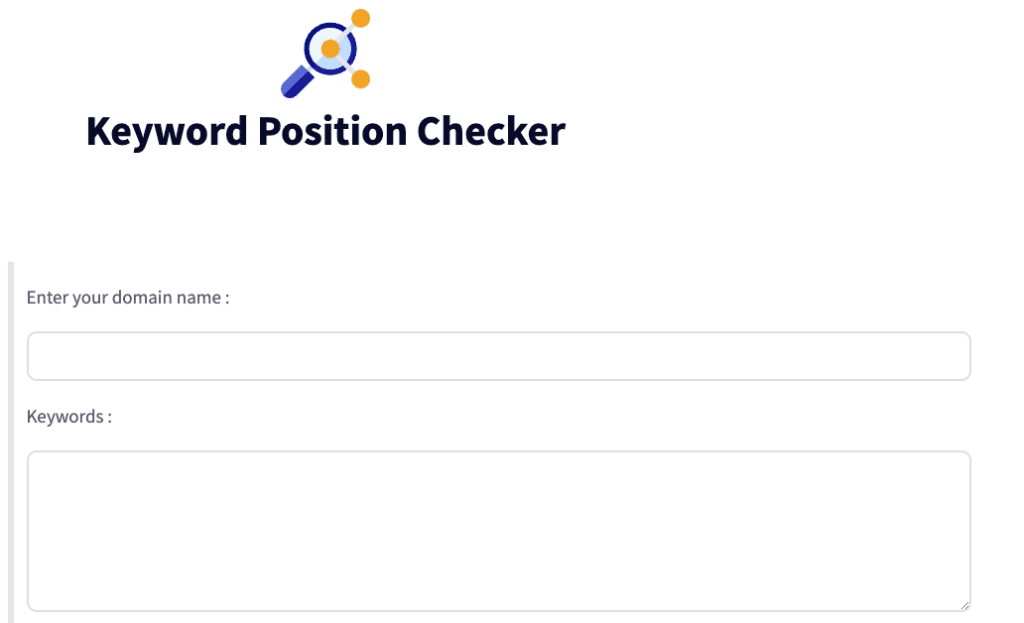
Now you can choose the number of pages you want the tool to search for in the next option of “Check Positions Upto”;
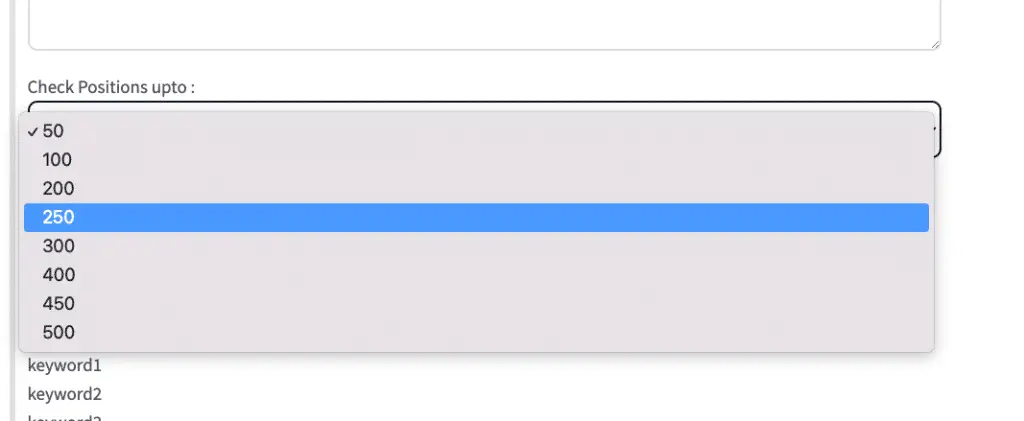
Click on “Find Keyword Position” to find your position on SERPs (Google and Yahoo);
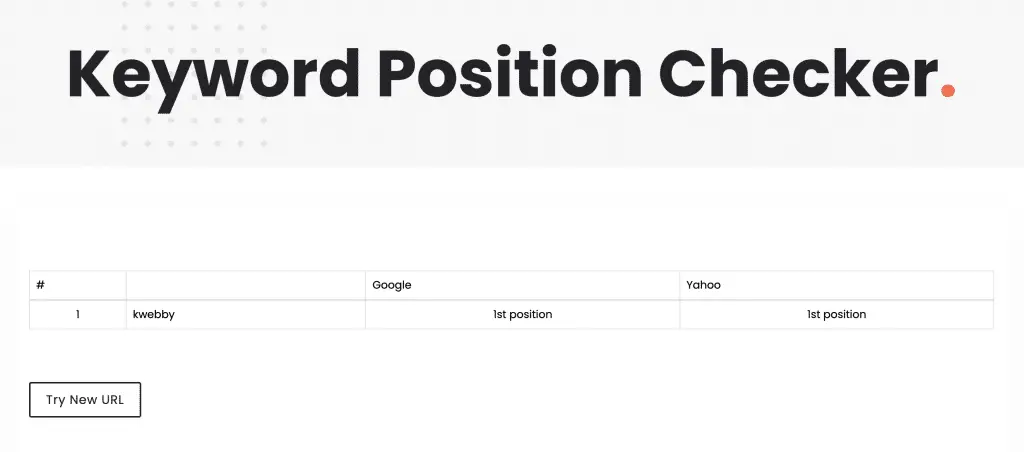
Now click on “Find Keyword Position” which will start searching for the rankings, and you will see the output in a few seconds.
I know this tool is not perfect, but it gets the job done at least.
Other Free Tools
There are many free tools available to check keyword ranking in Google, If you are still looking for the free or cheaper option, then there are tools we suggest you check and explore as below;
- Serpwatch.io
- SerpRobot
- WhatsmySerp
- Accuranker
- GeoRanker
- SmallSEOTools
Our Recommendation
It all comes down to your needs and requirements. If you are starting out or have a low budget, we recommend starting with the Google Search Console and then gradually moving on to paid ones as your needs change. However, if you are already established and have the budget, we recommend you go for SEMRUSH, which offers more features and data.
How often should I check my keyword ranking?
This question doesn’t have a definitive answer because it depends on factors such as how often your site changes, how competitive the keyword is and how volatile the ranking data is. However, we generally recommend checking your rankings at least once a week.
How Long Does it Take to Rank in Google?
This is another question with no definitive answer. It can take anywhere from a few weeks to a few months to rank in Google, depending on the competitiveness of the keyword and the authority of your website.
However, there are a few things you can do to help improve your chances of ranking quickly:
– Make sure your site is indexed in Google
– Optimize your website for search engines
– Publish high-quality content regularly
– Get links from authoritative websites
Why My Keywords are Not Ranking in Google?
There are many reasons why your keywords may not be ranking in Google, but some of the most common reasons include:
- Your website is not indexed by Google
- Your Website is new and did not pass sandbox time
- Your website does not have any backlinks from authoritative websites
- Your website’s content is not relevant to the keyword you are targeting
- The keyword you are targeting is too competitive
These are just some of the reasons why your keywords may not be ranking in Google. If you are still having trouble ranking your keywords, we recommend that you consult with an SEO expert. Don’t Worry, I hope you will see success soon with your desired keyword and improve your rankings.
Conclusion
We hope this article helped you learn how to check keyword ranking in Google. Depending on your budget and needs, you can use either paid or free methods. However, regardless of which method you choose, track your keywords regularly to see how they perform. Good luck! :)