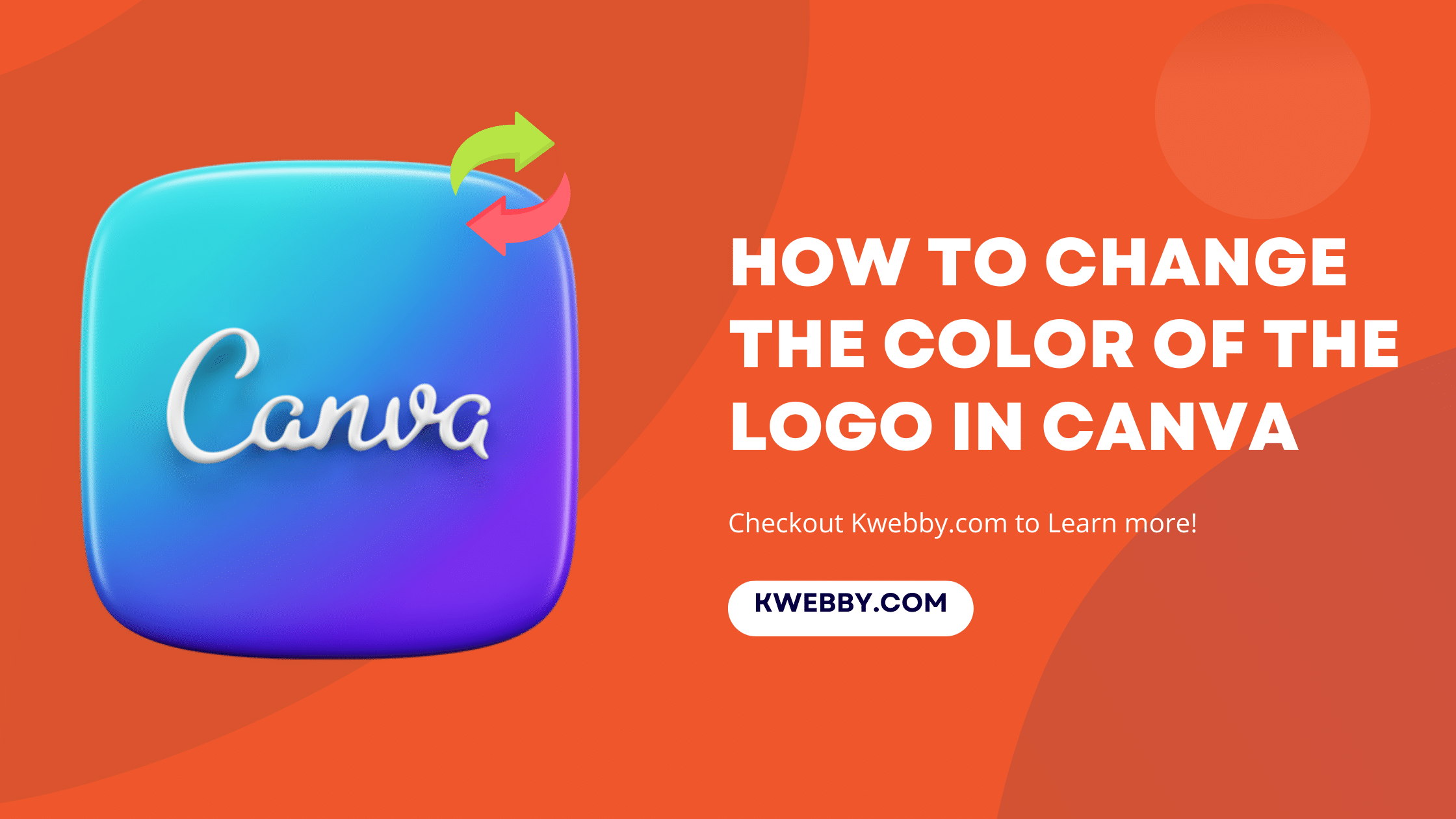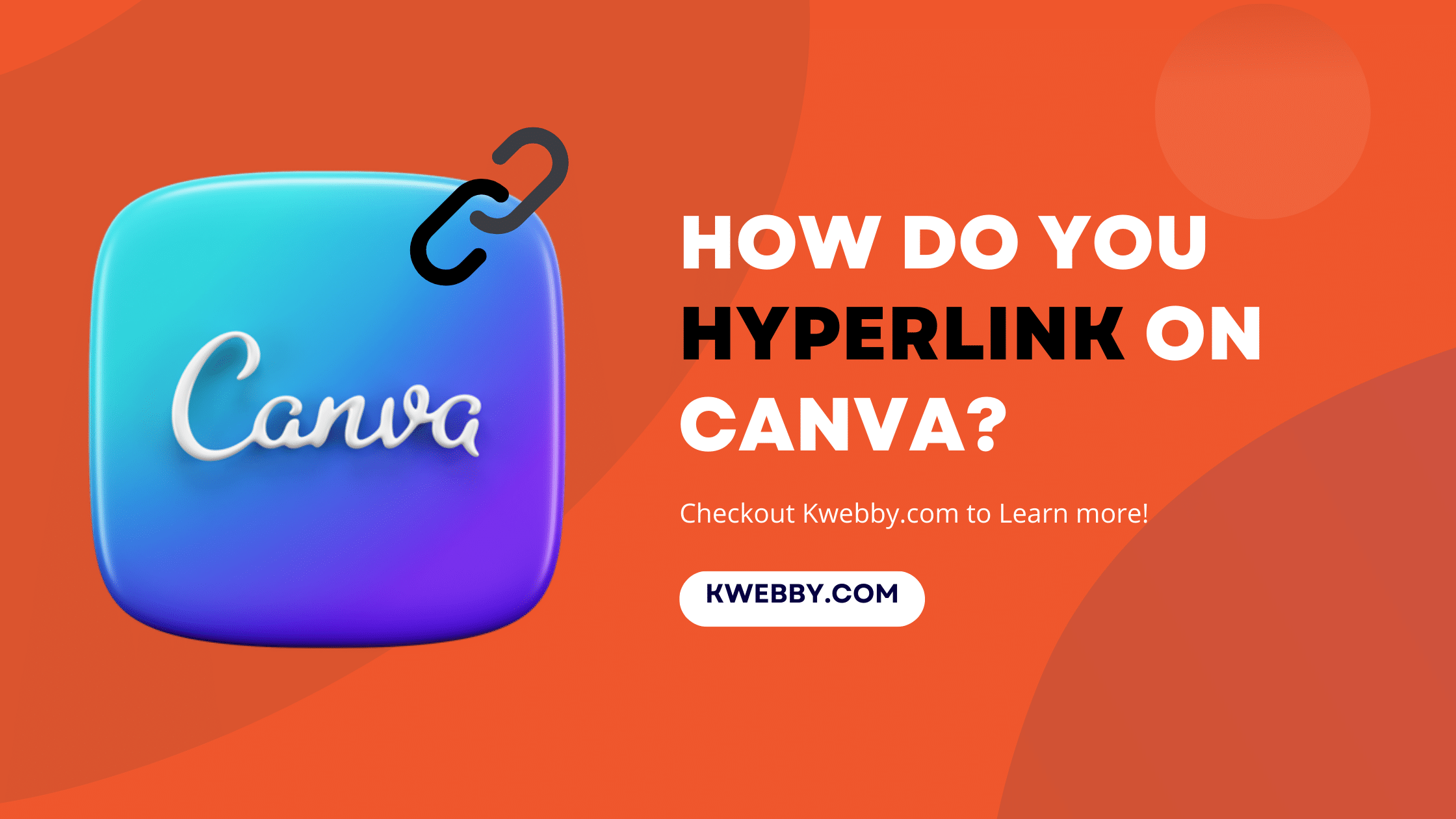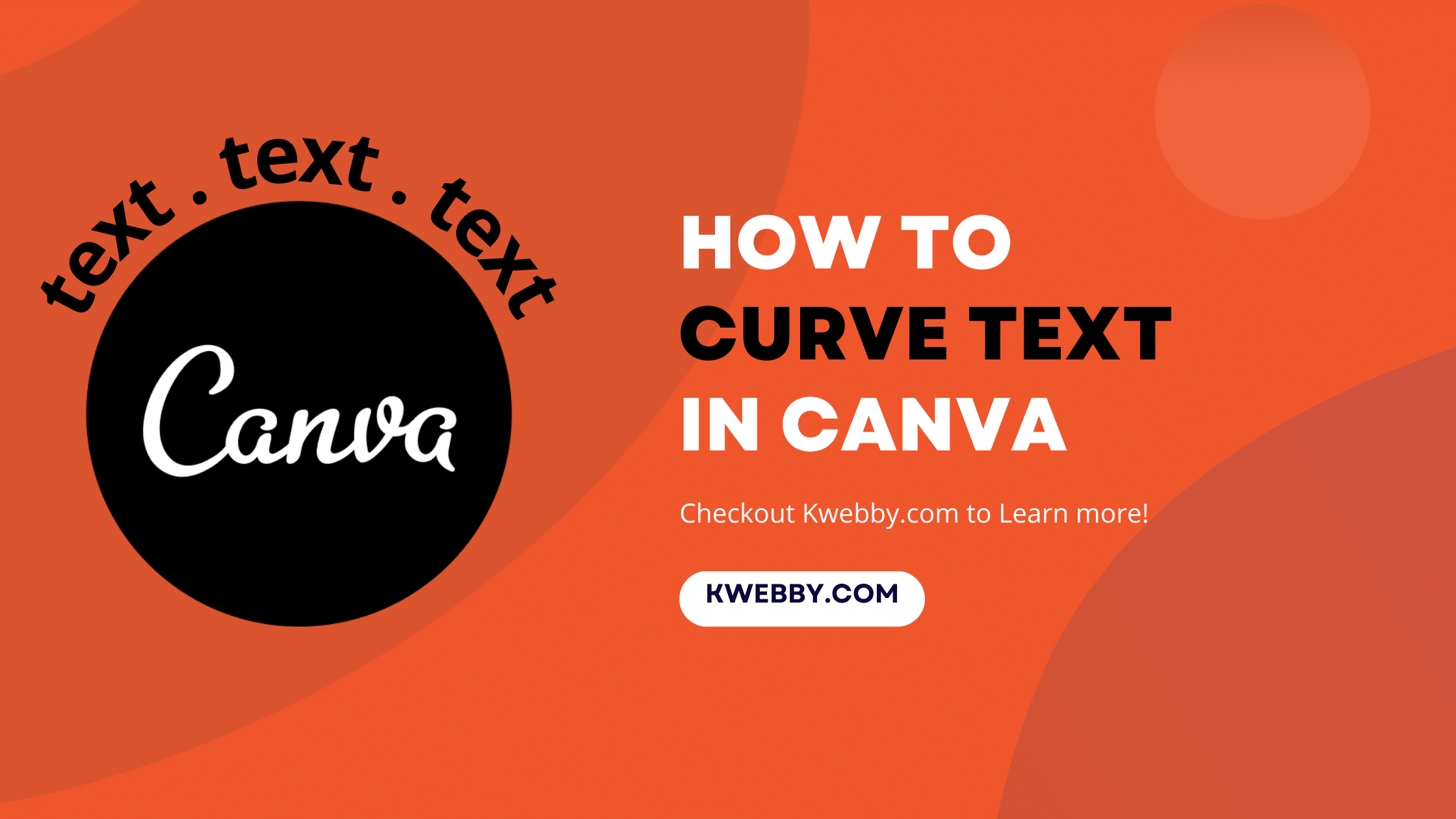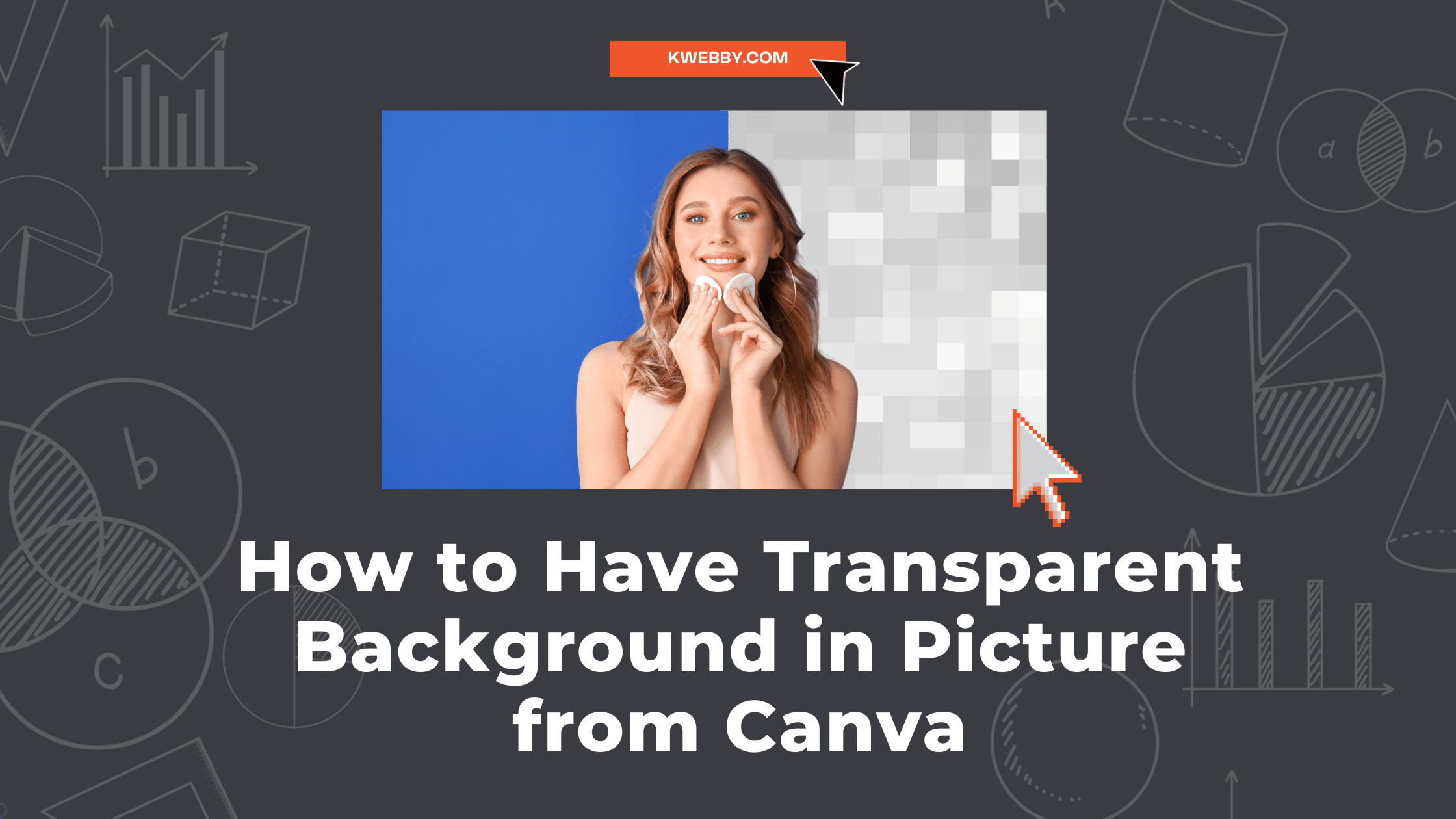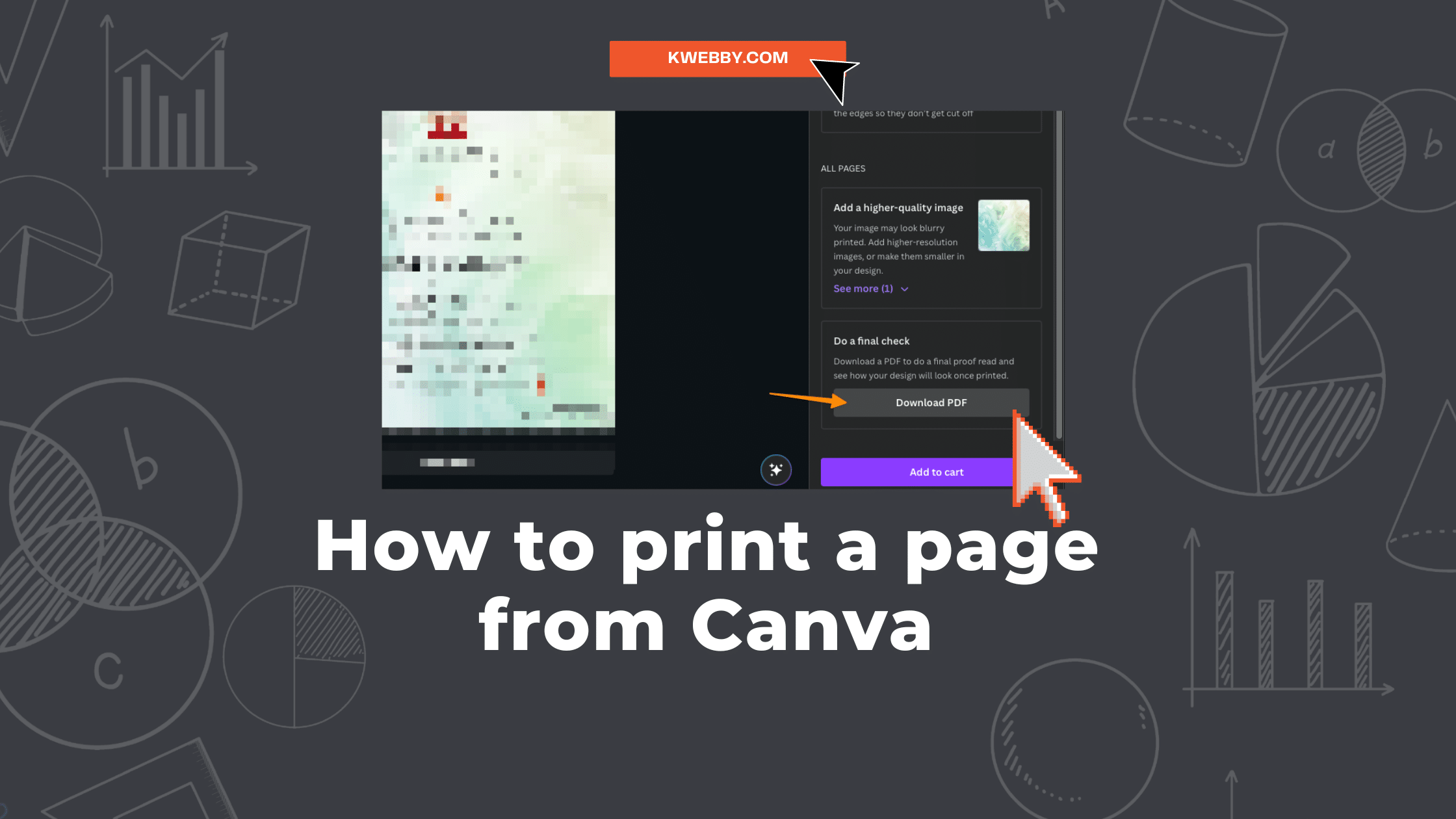Graphic Designing
How to make an Image white on Canva (2 Methods)
BY Raman Singh February 22, 2024
How to Add Audio to Canva Video in 2 Easy Steps
BY Raman Singh February 3, 2024
How to Group on Canva in 2 Clicks (Mobile & Desktop)
BY Raman Singh January 19, 2024
How Do You Hyperlink on Canva? (Mobile and Desktop)
BY Raman Singh January 16, 2024
How to print a page from Canva design (2 Easy Method)
BY Raman Singh December 12, 2023