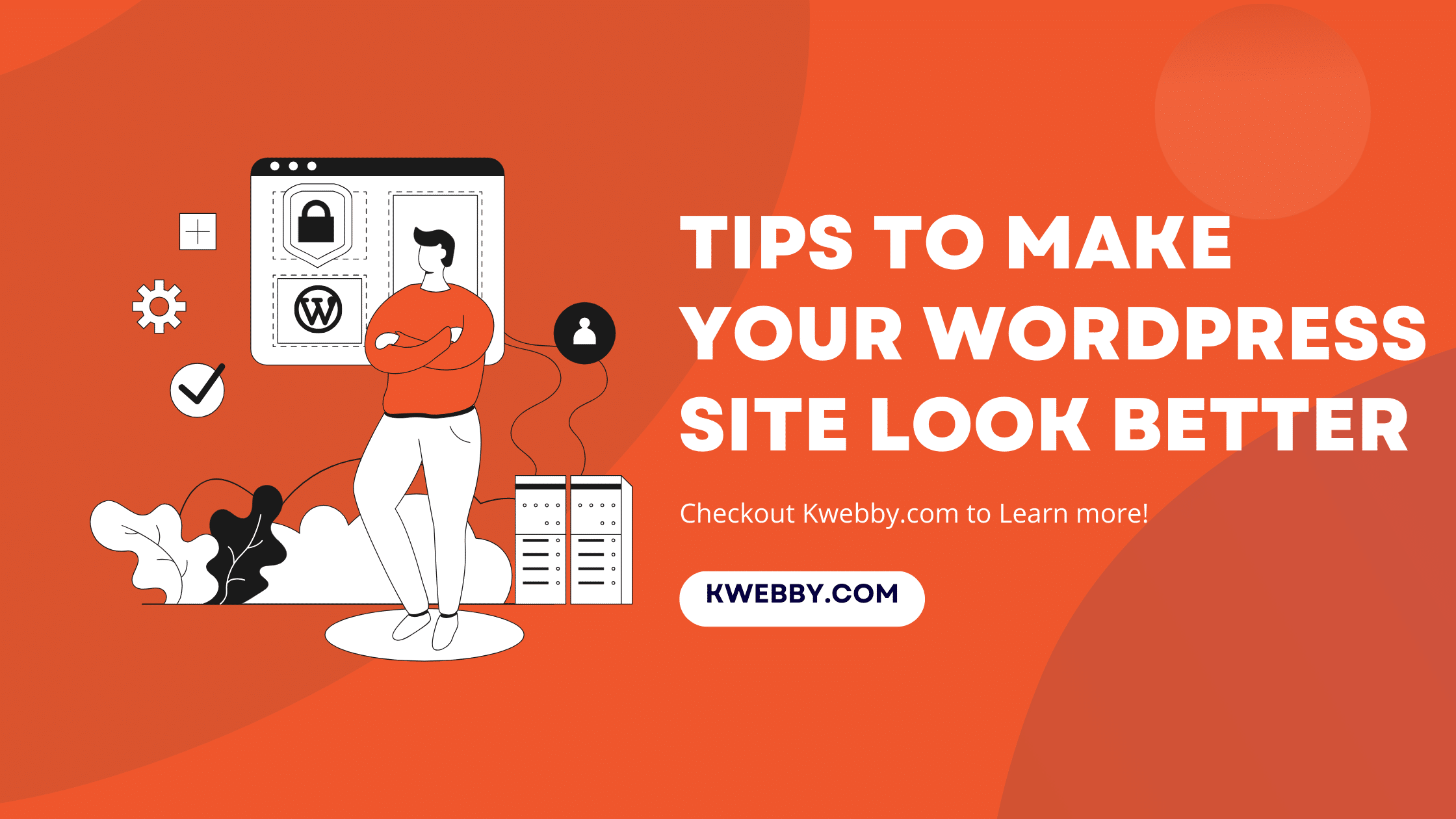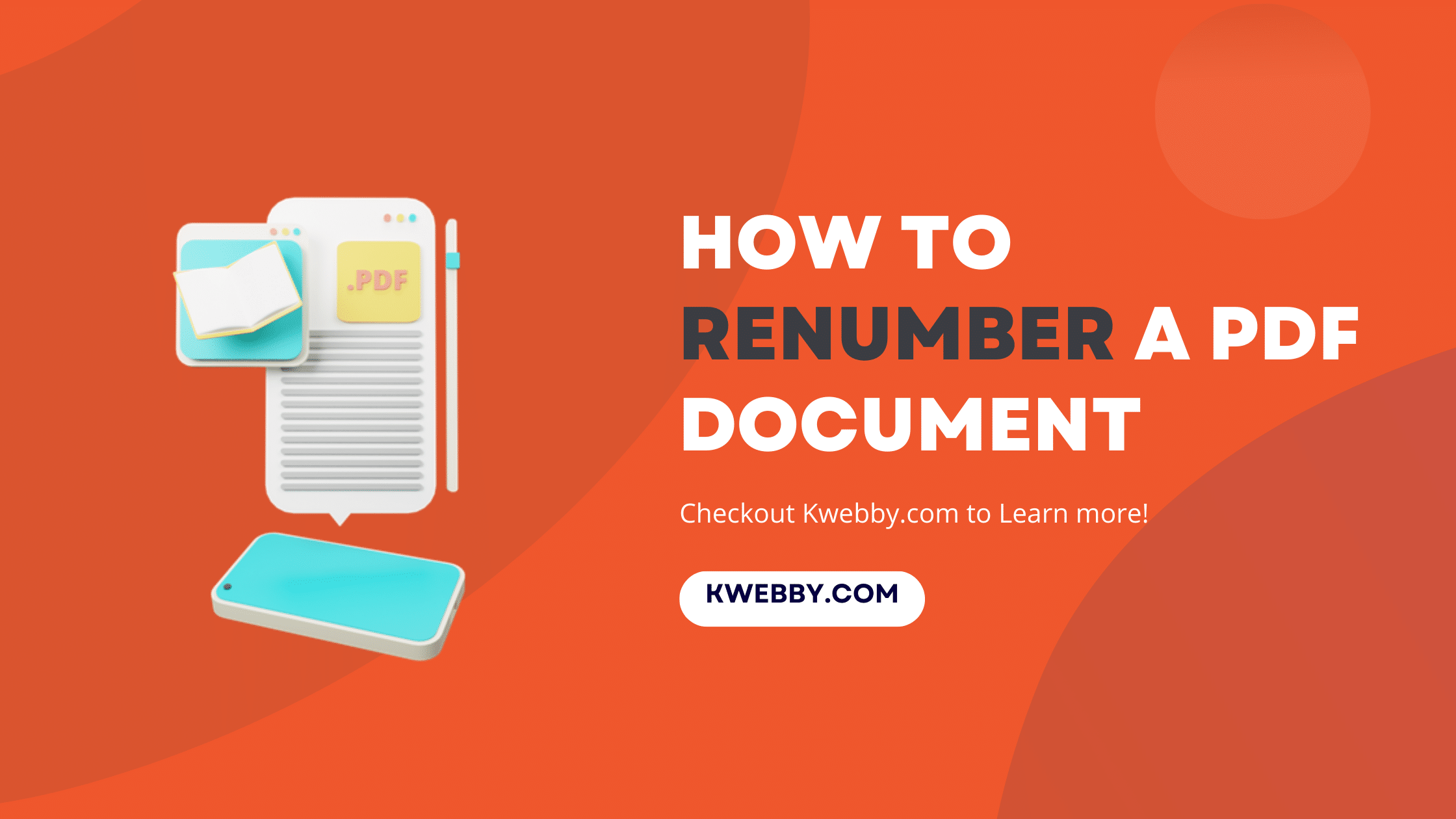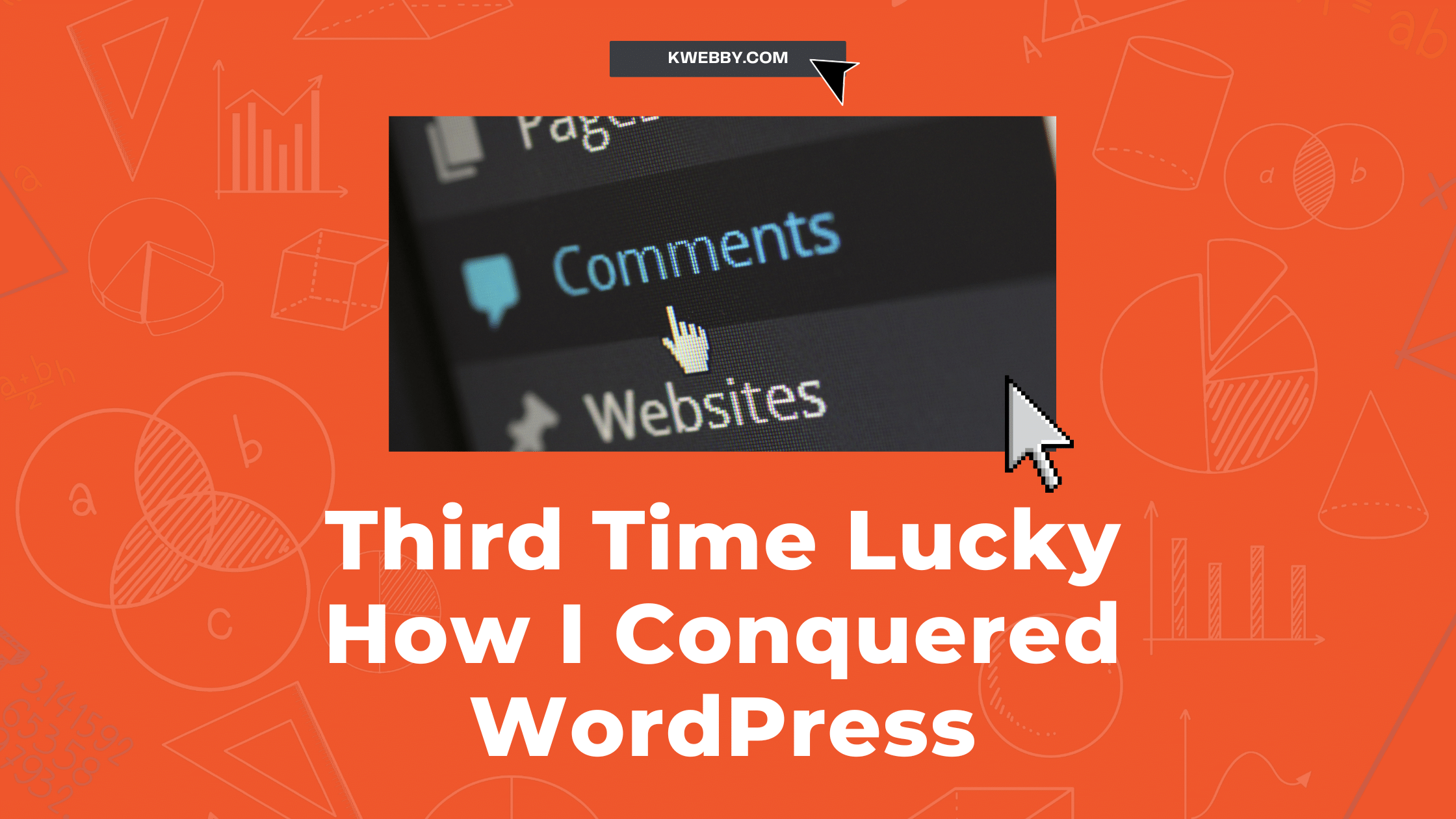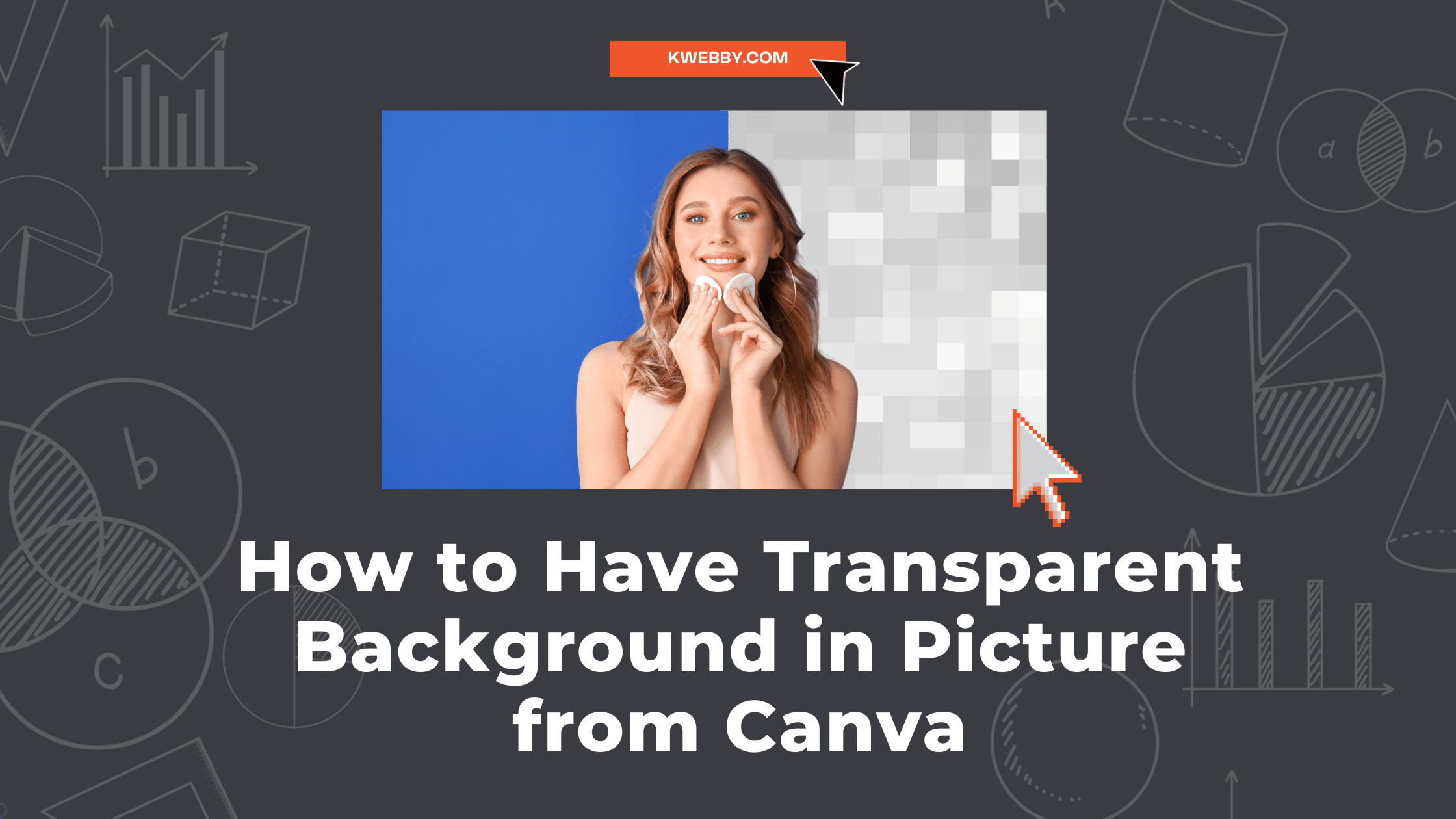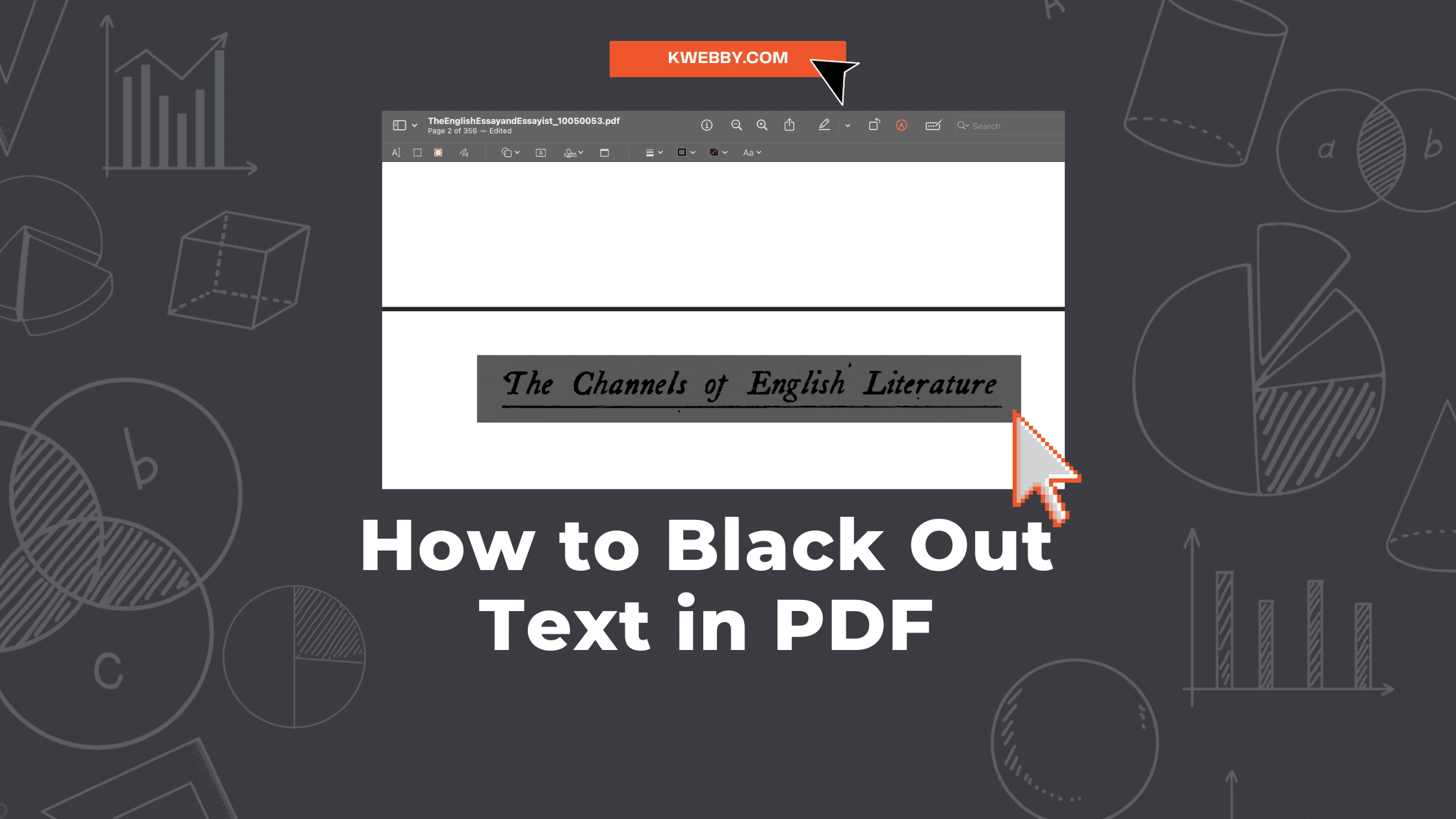Tutorials
Checkout Step by step guides on various subjects in this category. Whether you want to learn about Android, iOS, Graphic designing, WordPress and much more. Checkout blogs and keep learning.
11+ Tips to Make your WordPress Site Look Better
BY Raman Singh January 8, 2024
How to Make a PDF on iPhone (2 Easy Methods)
BY Raman Singh December 30, 2023
Third Time Lucky How I Conquered WordPress (12 Tips & Tricks)
BY Raman Singh December 29, 2023
How to Black Out Text in PDF (5 Easy Methods)
BY Raman Singh December 20, 2023