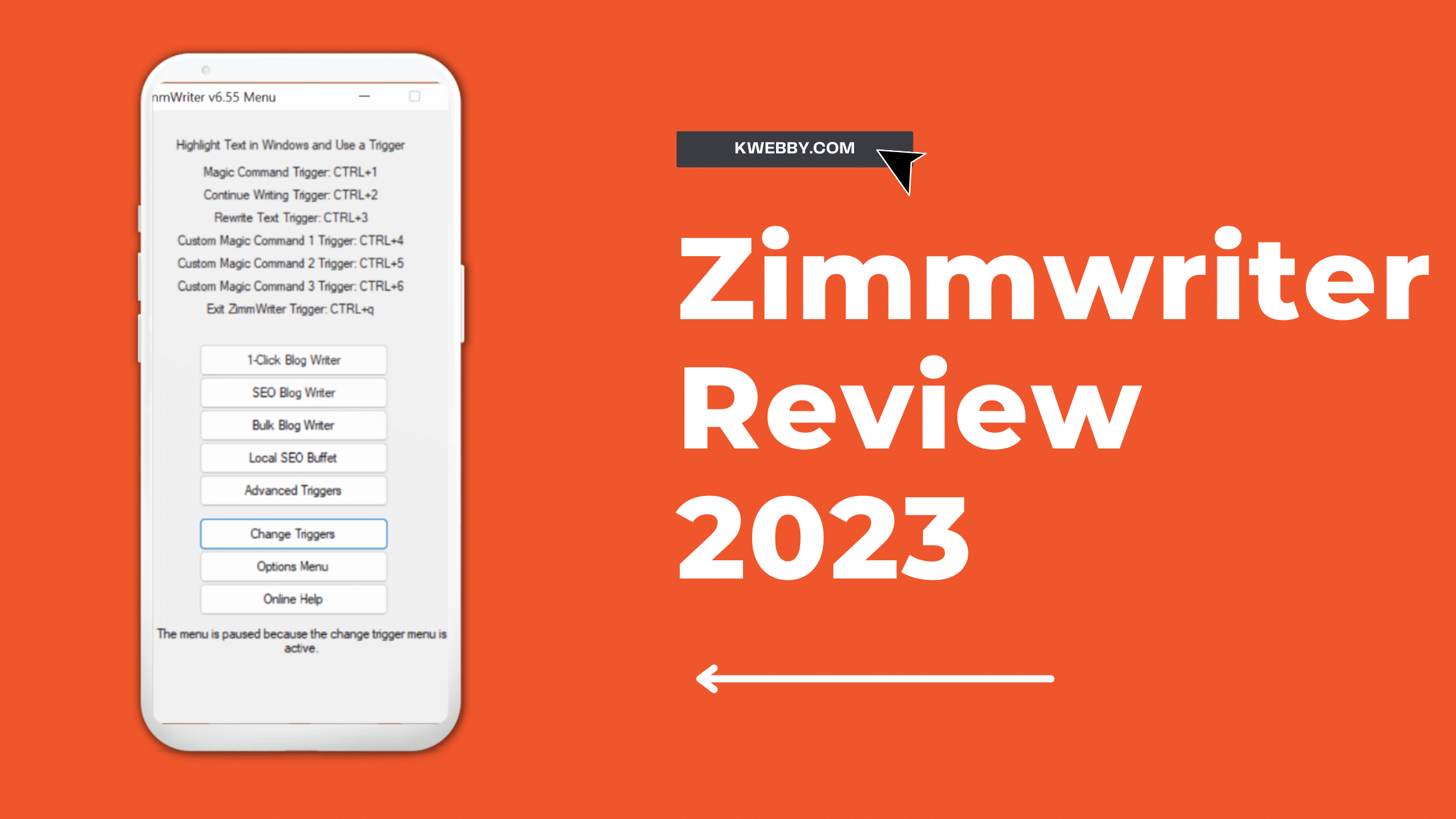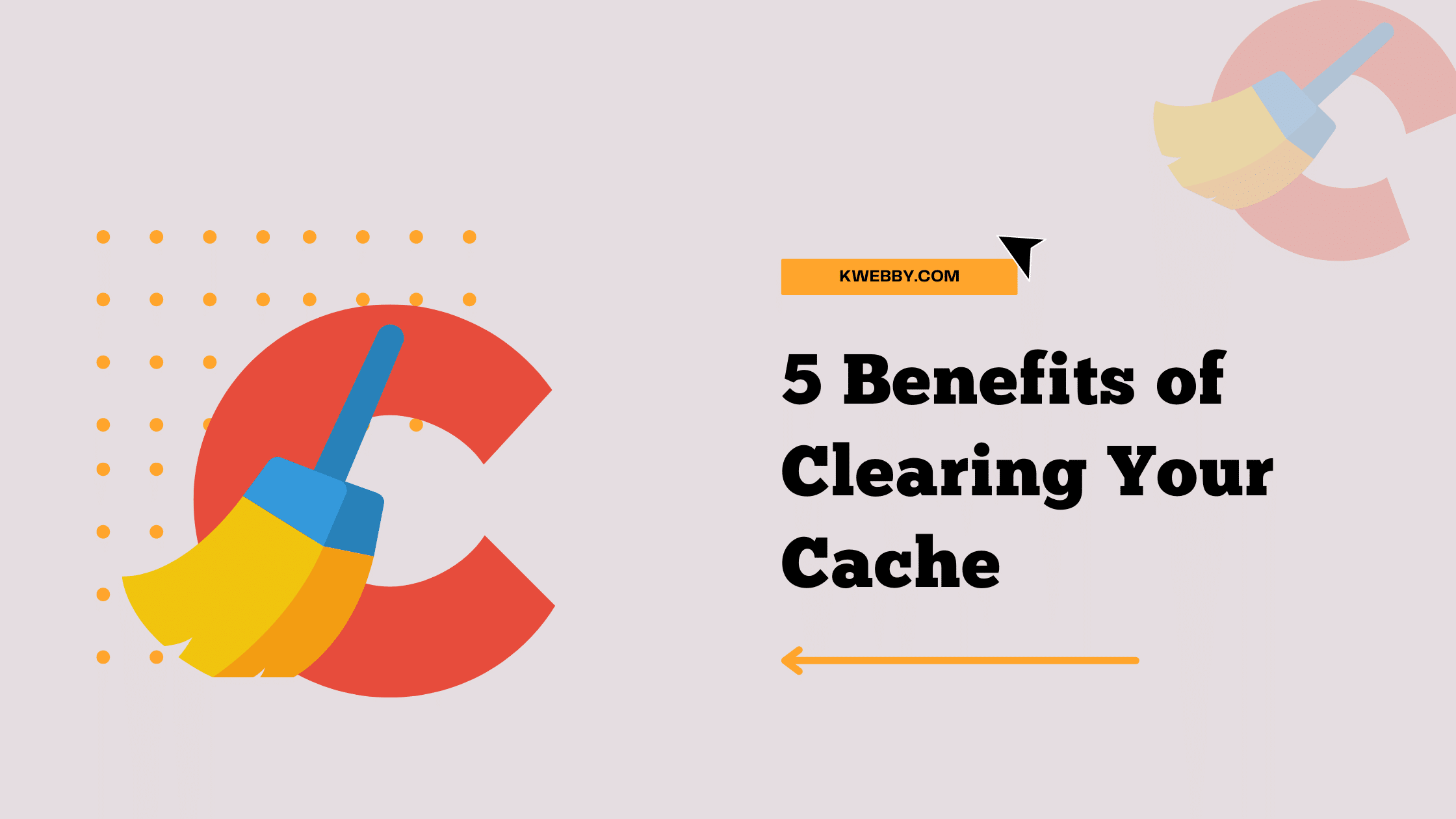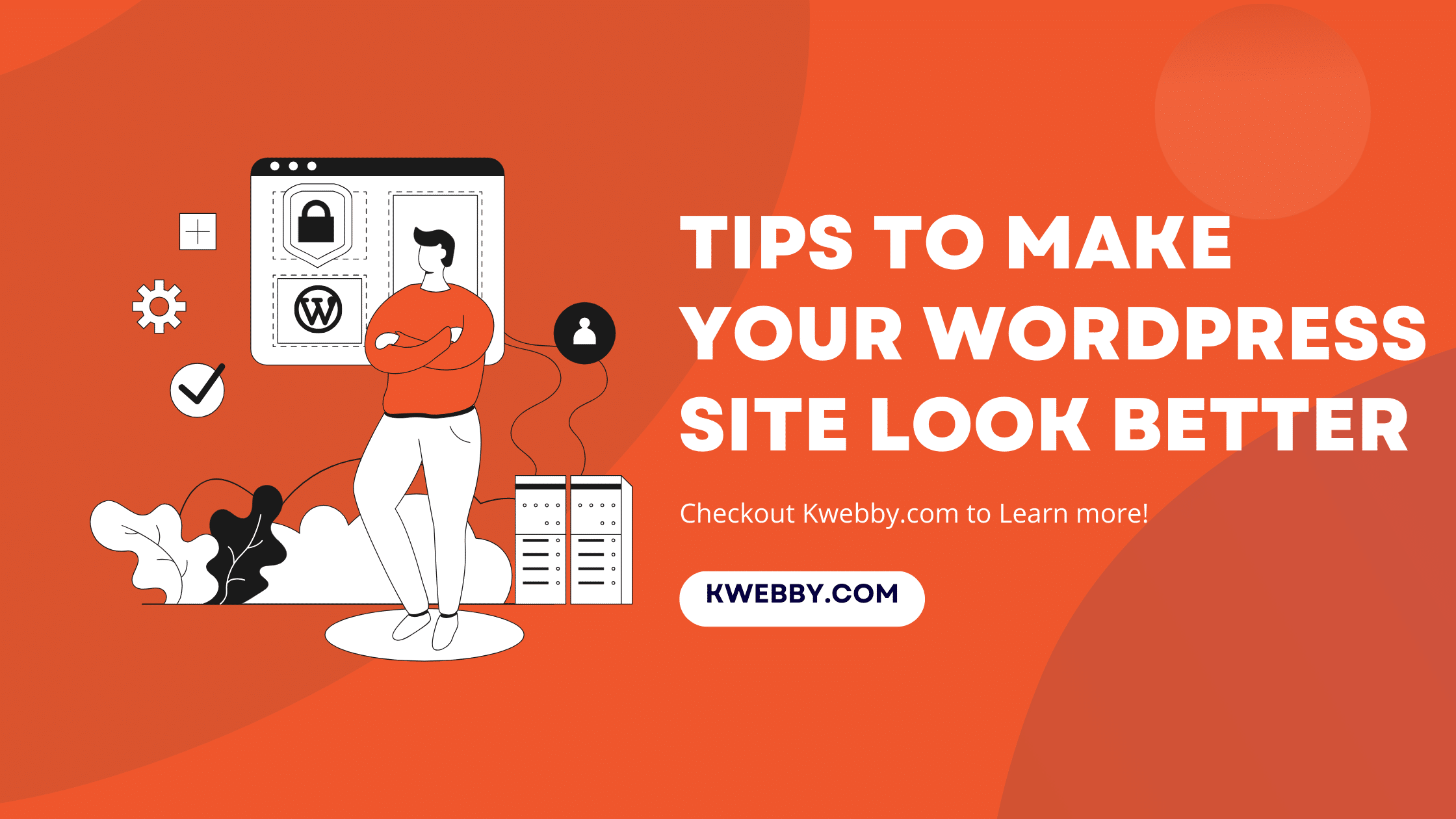
11+ Tips to Make your WordPress Site Look Better
In today’s digital age, maintaining an aesthetically pleasing and highly functional website is a necessity.
Your website is often the first interaction potential customers have with your brand, making it a crucial component of your marketing strategy. If you’re using WordPress for your site, you’re in luck.
This platform offers a multitude of customization options that can significantly enhance the appearance and usability of your site.
This article will guide you through some effective tips on how to make your WordPress site look better, ensuring your online presence is as impactful and professional as possible.
Follow along to transform your WordPress site into a visually stunning and user-friendly platform.
Also read, Third Time Lucky How I Conquered WordPress (12 Tips & Tricks)
How to Make Your WordPress Site Look Better
Now that we’ve covered essential aspects of a good website, let’s dive into the tips on how to make your WordPress site look better.
Consider implementing these suggestions to elevate your site’s visual appeal and functionality.
Choose an Attractive Theme
Choosing an attractive theme is crucial for improving the look of your WordPress site. A good theme enhances your site’s aesthetics and professionalism, making it stand out.
Customizable features like site icon, color palettes, and sidebars can be tailored to your brand. Investing in a premium theme often provides additional features and support. Utilizing the theme’s full potential, such as a one-page scrolling design, improves user experience.
You can choose variety of lightweight attractive themes here;
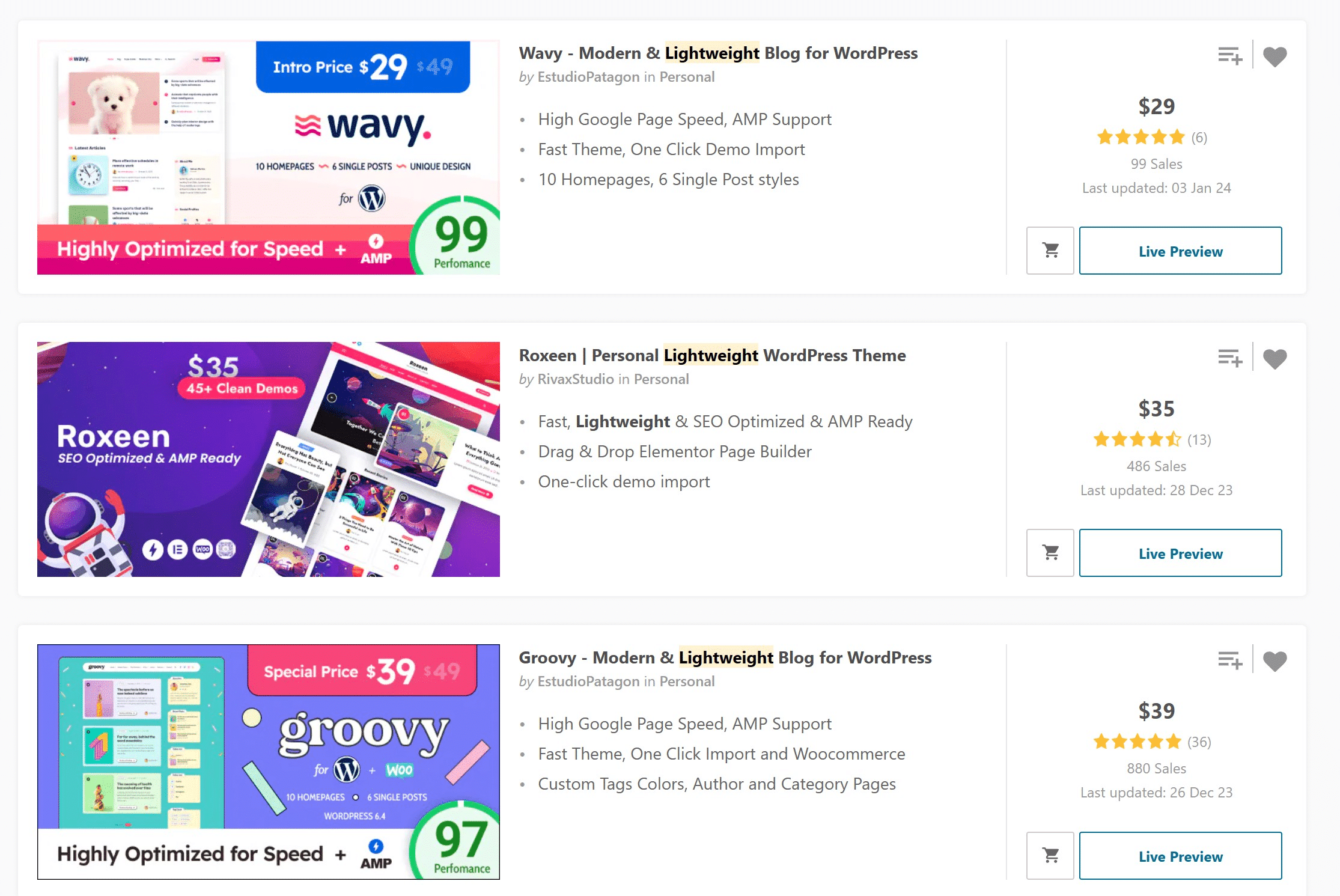
Consider how your blog displays on the homepage, the usability of pop-ups, and the ease of adding new pages to create a visually appealing and user-friendly website.
Also read, How to Create a Betting Site with WordPress (The Truth & Solution)
Use a Good Colour Palette
Selecting a suitable color palette for your website is essential. Consistent use of colors, whether it be in the logo, images, or text elements, creates a cohesive design that is aesthetically pleasing to the eye.
Keep in mind the psychology behind colors – red conveys energy and excitement while blue evokes a sense of calmness and trustworthiness. Avoid using too many colors, as this can create a cluttered appearance.
You can choose color palette combinations from colorhunt;
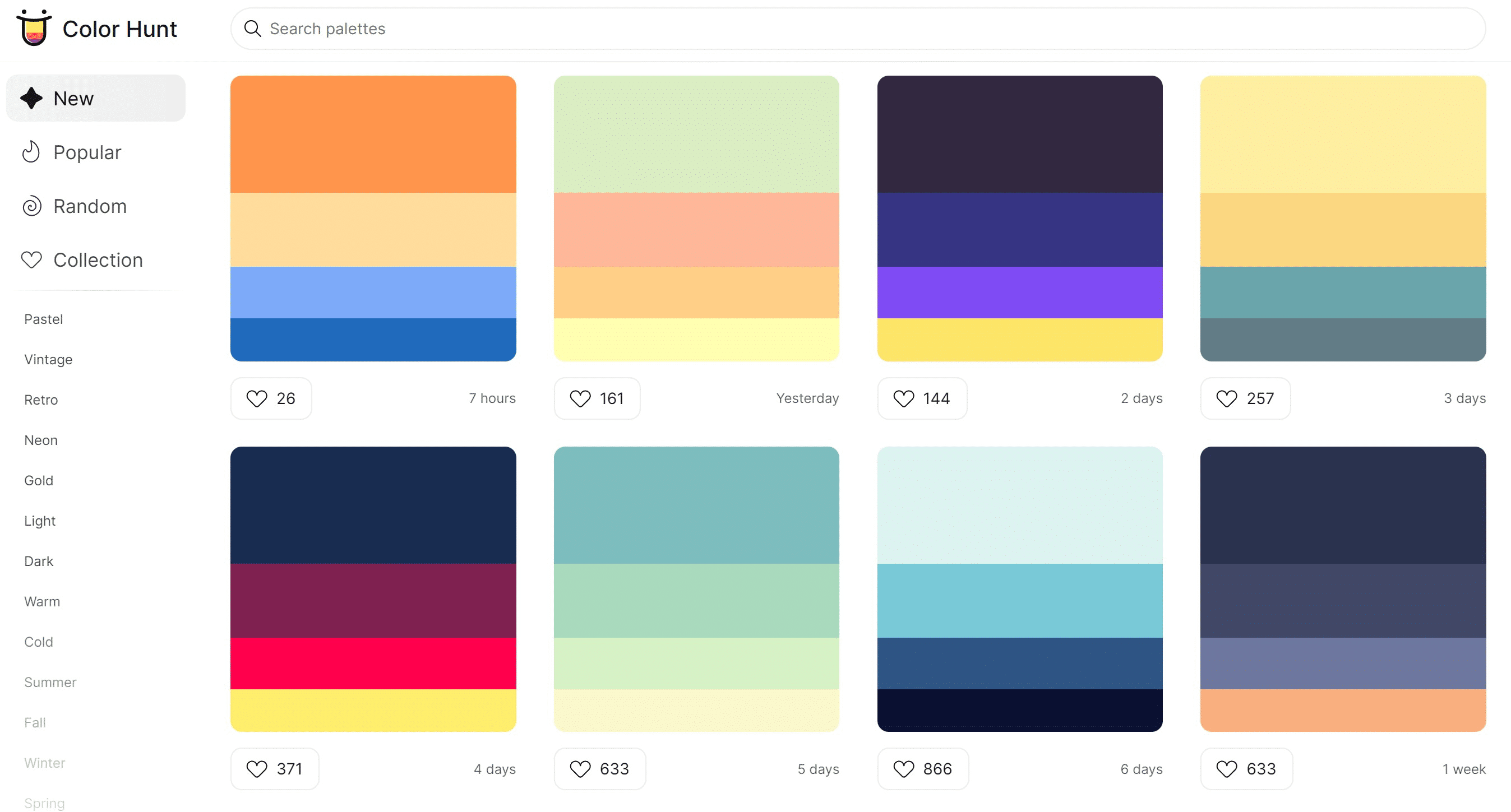
If you liked some design from a live site, you can spy their Color palette using Inspect CSS Chrome extension or plugin, just browse your favourite website and then click on extension icon and choose palettes option as below;
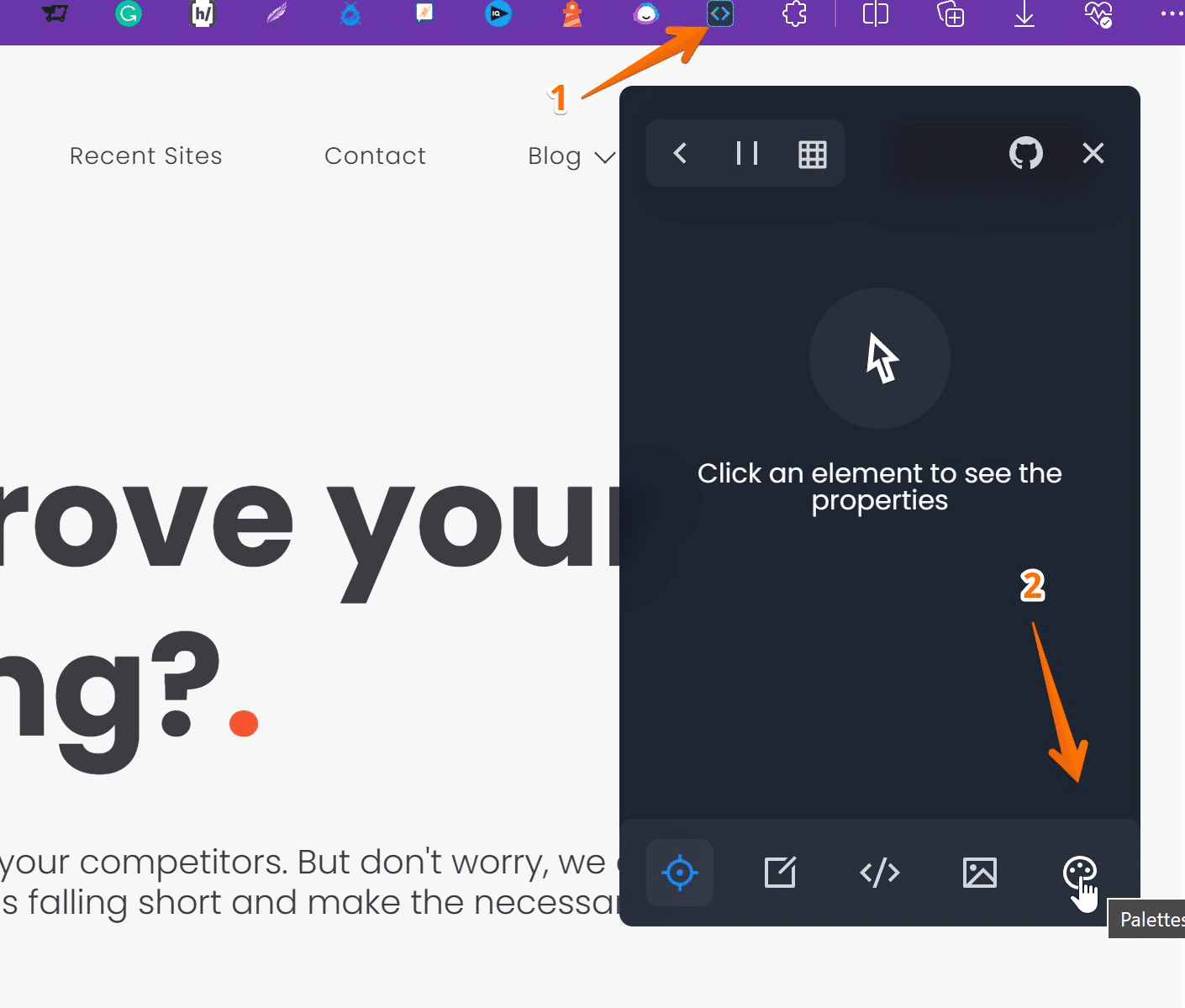
Extension will analyze colors on the page and will give you the following outputs;
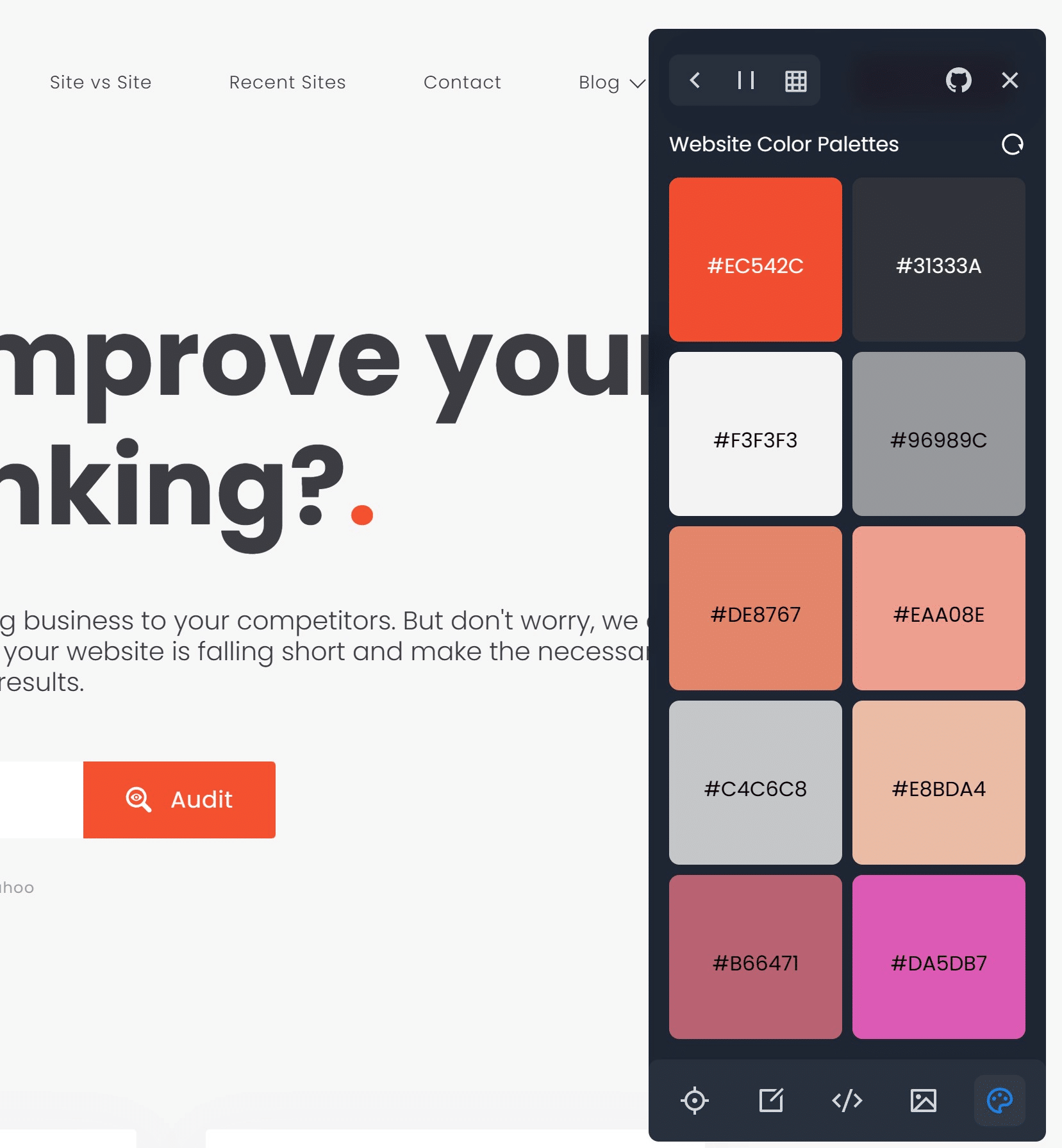
Also read, How to Add Twitter Card Meta Data in WordPress (Without Plugin)
Customize Your Website with Plugins
WordPress offers a vast library of free plugin that can be used to customize your website and add functionality.
Installing plugins like ‘Easy Slider Revolution‘ or ‘Grid Gallery‘ can enhance the visual appeal of your site with stunning image sliders and responsive galleries, respectively.
Plugins such as ‘One Click Social Login’ make it easy for users to interact with your site by allowing them to log in with their social media accounts, and ‘WooCommerce’ enables you to create an online store on your website.
Use Quality Images and Videos
High-quality featured images and videos can significantly enhance the aesthetic appeal of your website. Using professional stock photos from websites like Unsplash, Pexels, or Shutterstock adds a touch of visual appeal to your posts and pages.
Or you can use AI images which is free to use for commercial purposes as well, there are different tools available e.g. Midjourney, Dall-e, but you can use Copyrocket’s Free AI Image Generator to create images using over 100+ AI models;
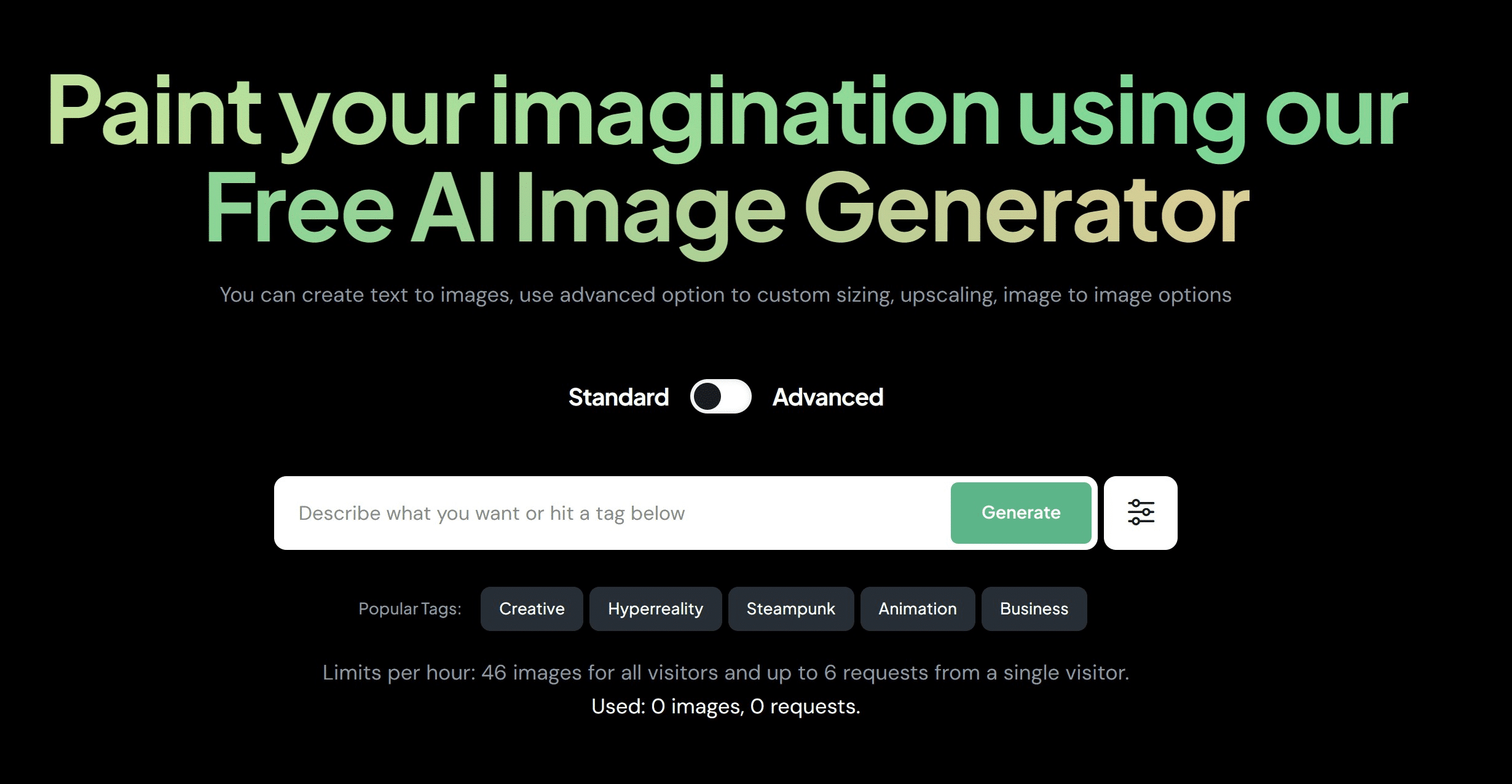
Additionally, incorporating video content into your site can provide an interactive experience for users and keep them engaged on your site for longer periods.
Focused on SEO
Optimizing your website for search engines can provide multiple benefits, including enhancing its appearance and visibility. By strategically incorporating relevant keywords, crafting compelling meta descriptions, and adding descriptive alt tags to images, you increase the likelihood of your site ranking higher in search engine results pages (SERPs).
First, You should use Rankmath All in one SEO plugin to eleveate your SEO in no time;
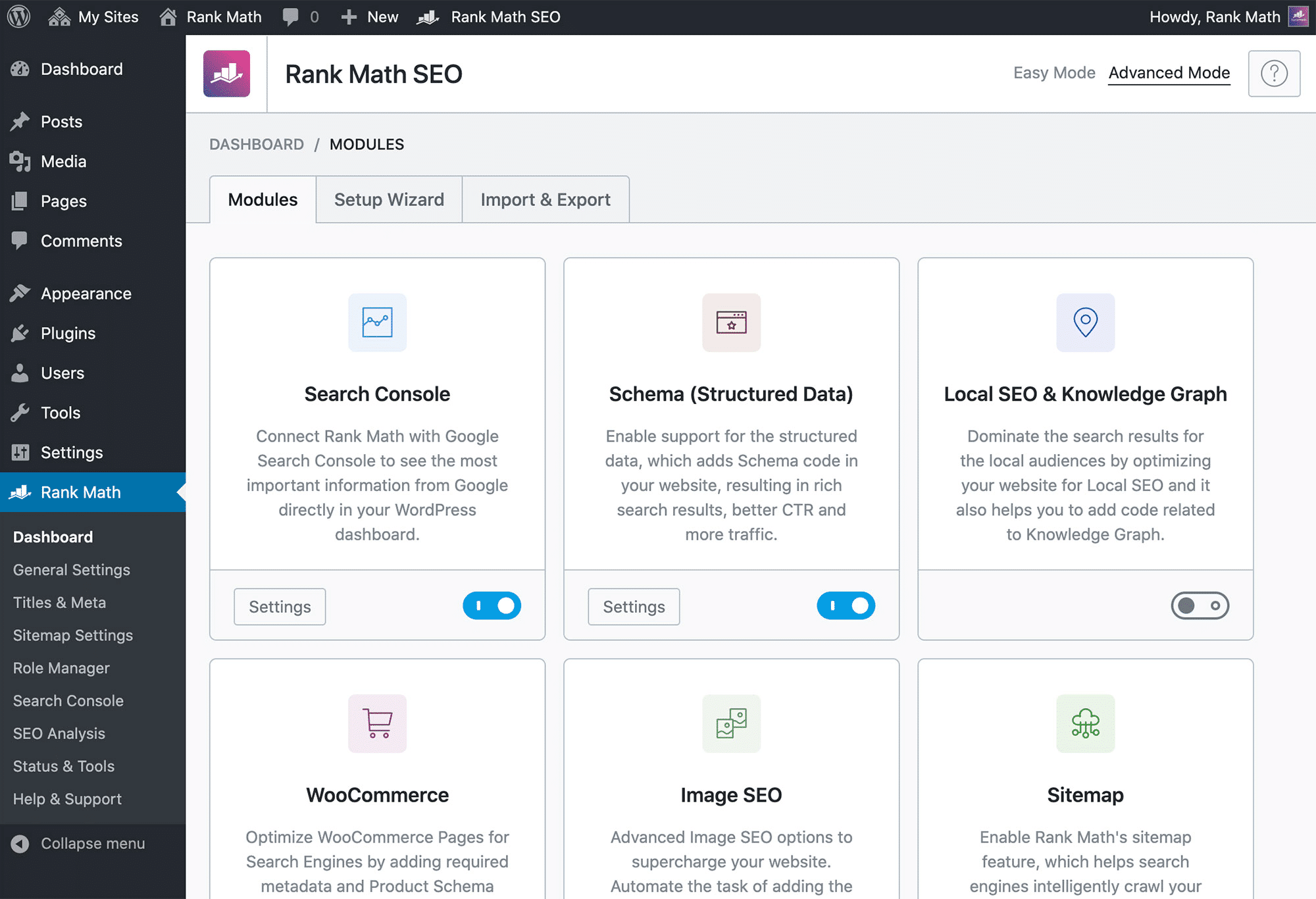
Read, RankMath Review – See How Rank Math Got Us 10,000+ Traffic!
Second, to improve core web vitals or website speed, use WordPress Cache plugin, We recommend using Flyingpress which tops our list;
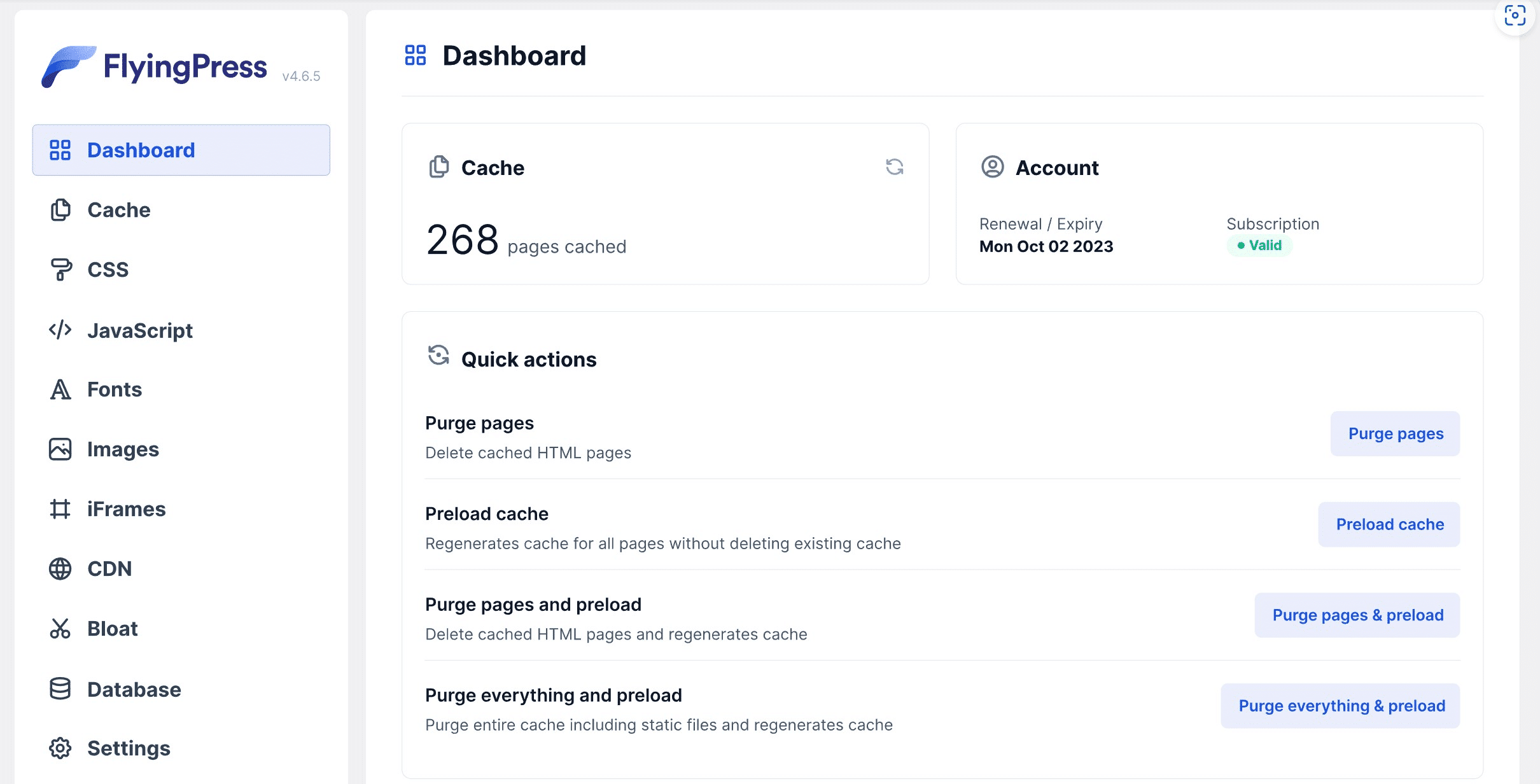
Read, 8 Best WordPress Cache Plugins to skyrocket your website’s speed
As a result, not only will it be easier for users to discover your site, but it will also bolster the overall credibility and professionalism of your brand. This can lead to increased valuable traffic, improved user engagement, and higher conversion rates, ultimately contributing to the long-term success of your online presence.
Finally, be sure to periodically check for broken links using a broken link checker. Broken links can lead to a poor user experience and can harm your site’s SEO. Regularly checking for and fixing any broken links ensures your site remains user-friendly and ranks well in search engine results.
Optimize Your Site’s Typography
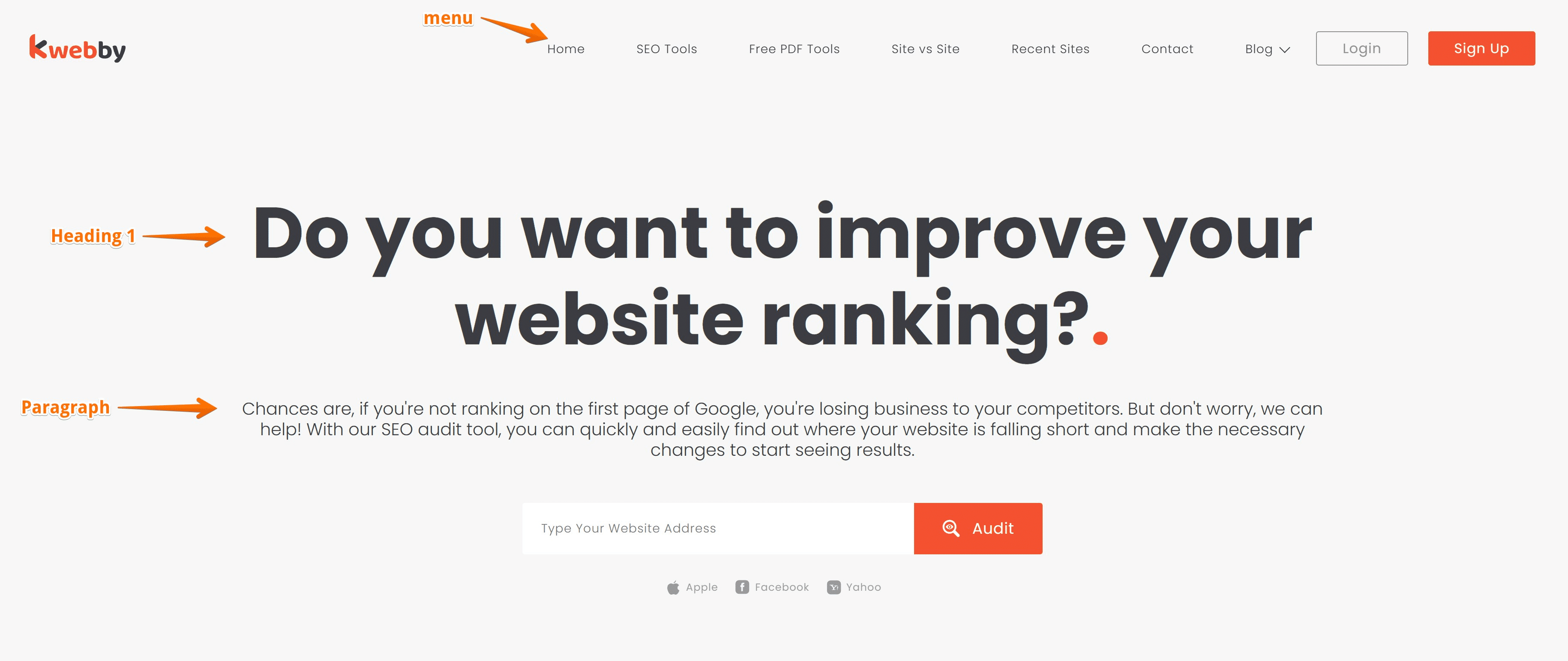
Typography plays a crucial role in website design and should never be underestimated. Neglecting the importance of font size, readability, and organization can result in an unprofessional and difficult-to-navigate site.
By leveraging WordPress plugins such as ‘Easy Google Fonts‘ here or ‘Typekit Fonts for WordPress‘ here, you gain access to a vast selection of fonts that can be customized to align with your brand’s identity.
Read, How to Change Font in WordPress? Try These 3 Easy Steps
This level of customization enhances the overall design and user experience of your website, leaving a lasting impression on visitors.
Also, carefully choosing typography that is easy to read and complements your overall design adds to the professional look of your website.
Add a Static Homepage
A static homepage can be easily created using WordPress’s ‘Page’ feature. This powerful tool allows you to showcase your brand, products, or services on a single page, providing a clean, organized, and professional layout for your website visitors.
By including visually appealing images and concise yet compelling text, you can effectively highlight your unique selling points and create a lasting first impression that captures the attention of potential customers.
With a well-designed static homepage, you can effectively communicate your brand’s value proposition, showcase your offerings, and engage visitors with an immersive and captivating online experience.
Use Widgets for Better Functionality
Widgets are small modules that add functionality and aesthetic appeal to your website.
Utilizing widgets like ‘Social Media Icons‘ or ‘Recent Posts‘ can improve the overall look of your homepage and make it easier for users to navigate through your site.
Additionally, widgets can be customized to fit your brand’s color scheme and design, creating a cohesive and visually appealing layout.
By utilizing the drag-and-drop feature on WordPress, you can effortlessly add and rearrange widgets to create an organized and user-friendly website.
Improve the Navigation Menu
A well-organized and easy-to-navigate menu is crucial for a good user experience. WordPress’s built-in navigation menu feature allows you to customize your menu with drop-down options and categorize pages for easier navigation.
To begin, choose your menu items wisely. By default, WordPress assigns a tab to each new page, which can easily clutter your menu. Instead, consider using categories that are broad enough to effectively organize all your posts and pages.
This creates a seamless browsing experience for users, making them more likely to explore your site further.
Upload a custom favicon
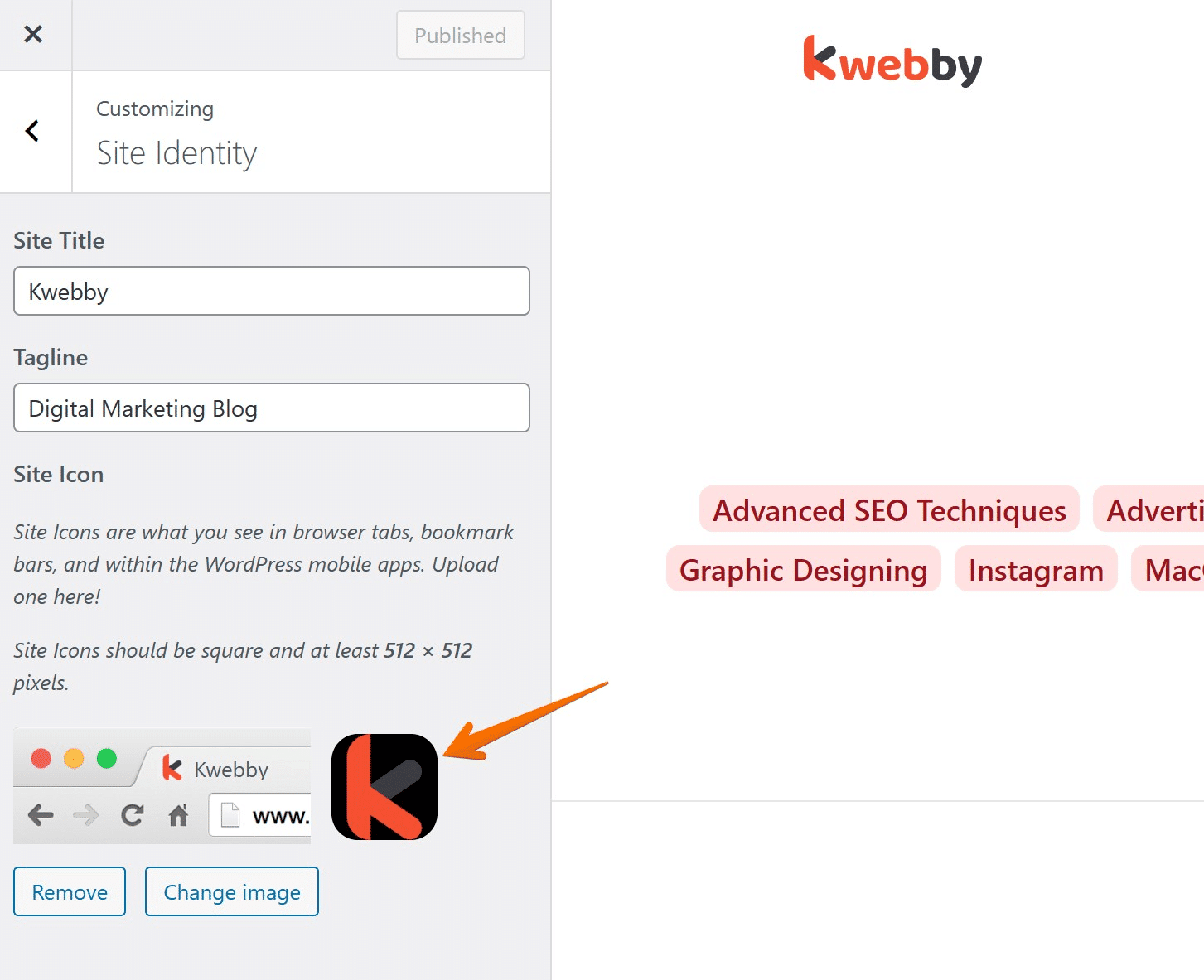
A favicon is a small icon that appears on a tab or browser window when visitors are on your site. It may seem insignificant, but it adds a nice finishing touch to your website and makes it look more professional.
Check out our Favicon Generator tool here.
WordPress allows you to upload a custom favicon through the ‘Customize‘ option under ‘Appearance,’ giving your brand an extra level of personalization.
Including a favicon can greatly enhance your brand’s identity. Just imagine how much more memorable your logo would be when used as a favicon, rather than the generic default image that WordPress assigns to pages.
Customizing Your Footer
The footer is an essential part of your website that often goes unnoticed. It’s the last thing visitors see before they navigate away from your page, so it’s critical that it not only looks professional but also contains useful information.
Consider adding your logo to the footer to strengthen your brand identity. If you haven’t created a logo yet, think about hiring a professional logo designer to craft a distinctive and unforgettable design.
WordPress also allows you to add other elements to your footer such as links to other pages on your site, social media icons, or links to other websites. However, ensure every element you add to your footer makes sense and contributes to the overall user experience.
Since a significant amount of web traffic comes from mobile devices, it’s crucial to ensure your footer design is responsive. Responsive web design ensures your footer (and the rest of your site) looks and functions well across a variety of devices, including smartphones and tablets.
Remember, a custom footer that is well-designed and thoughtfully organized can be a powerful tool for enhancing the user experience, boosting SEO, and reinforcing your brand identity.
What People Usually Look for in a Website
Before we dive into the tips, it’s essential to understand what people typically look for in a website.
To ensure your website meets certain criteria, here are some tips to incorporate into your WordPress site.
Ease of Navigation

First and foremost, users typically look for ease of navigation in a WordPress website. Using clear, user-friendly menu items in your site’s design can significantly improve the end user’s experience. Consider installing a WordPress plugin like ‘Responsive Menu‘ to offer a quick navigation dropdown menu or ‘Page scroll to id’ to create jump links, giving users easy access to different pages.
Visually Pleasing Design
A beautiful site is key to retaining users’ attention. A harmonious color scheme, the use of good images, and the judicious use of white space can all contribute to a visually pleasing design. WordPress offers many themes, both free and premium, to make your site stand out. ‘GeneratePress’ is a great tool that provides you with a variety of color palettes and layouts.
Search Functionality
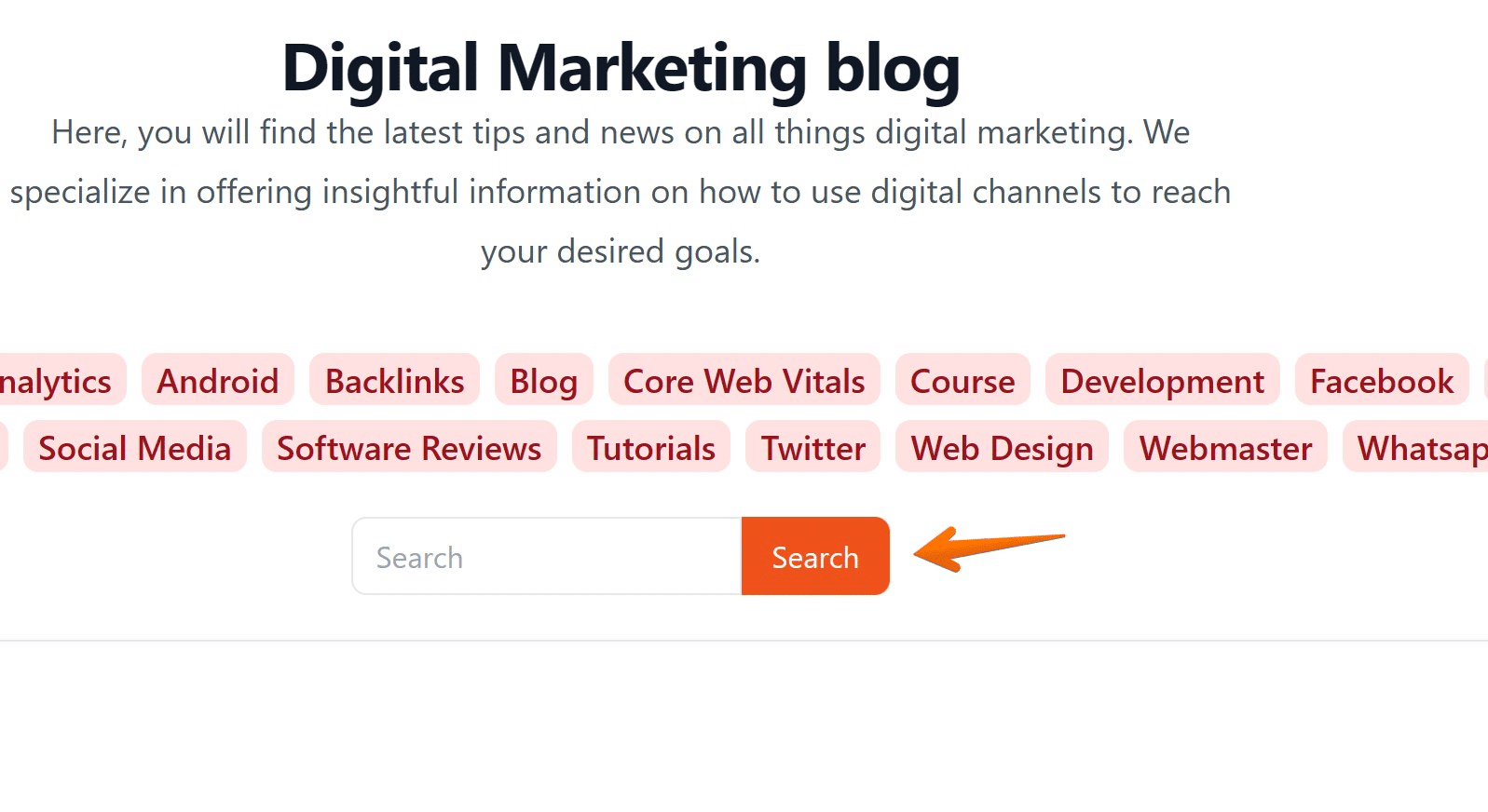
A search bar is a must for any site with numerous posts or pages. It aids in navigation and helps users find the content they’re looking for faster. For example, a plugin like ‘Ajax Search Lite’ can be a great addition to your WordPress site, providing a responsive, live search bar.
Security

Users appreciate a secure browsing experience and an SSL certificate is therefore crucial. WordPress facilitates this through plugins like ‘Really Simple SSL’ which automatically detects your settings and configures your website to run over https.
Good Quality Content
Shorter posts works better than Longer posts with engaging body text and compelling calls to action are favored by users. WordPress’s built-in post editor, Gutenberg, is a fantastic tool for creating such content, featuring a range of blocks for different content types.
Read, How to Improve Content Readability: 15 Expert Tips to Follow
Minimal Spam Comments
Lastly, nobody enjoys wading through the spam comments section. Installing a WordPress plugin like ‘Akismet Anti-Spam’ can help manage and eliminate spam comments, improving the overall user experience on your site.
Read, How to Disable Comments in WordPress: Protect Your Blog from Spammers
Things that Make your WordPress Site Look Dull
Overcrowding with Many Plugins
A common mistake many site owners make is installing too many plugins. While plugins can add functionality, having too many can slow down your site and create a cluttered look that turns off site visitors. It’s crucial to limit your plugins to the ones that truly add value and enhance the end user’s experience.
A Non-Responsive Design
Most themes on WordPress are responsive by default. However, if your site is not optimized for all devices, this can make your WordPress site look dull.
Remember, a significant portion of your viewers will be accessing your site on mobile. Therefore, ensuring a responsive design is imperative to keep your site looking fresh and professional.
Ignoring the Use of a Jump Link
For longer pages, not using a jump link is a common mistake. A jump link allows site visitors to navigate directly to the section that interests them the most. Without this feature, your site stands to lose engagement and user-friendliness.
Neglecting SEO
While this may not be visually apparent to the end user, neglecting SEO can make your WordPress site look dull on search engine results pages. Properly optimized sites are more likely to appear higher in search results, attracting more traffic and making a much stronger impression.
Poor Layout and Structure
How you structure your site makes a huge impact on how your site looks and feels to the end user. If your site is hard to navigate, with pages and subpages not making sense or being difficult to find, it can create a dull user experience. Keep your site structure simple and intuitive.
Unattractive or Unfitting Theme
While WordPress offers a plethora of free themes, not all will make your WordPress website stand out. It’s key to choose a theme that not only fits your business and brand identity but also offers a visually appealing experience to your site visitors. An unfitting or unattractive theme can make your site appear dull and uninviting.
Conclusion
In conclusion, making your WordPress site look better is a multifaceted approach. At the same time, it’s essential to avoid common pitfalls. By implementing the above tips and maintaining a consistent, user-friendly design, you can significantly enhance your WordPress site’s appearance and functionality. This, in turn, can lead to increased user engagement, higher conversion rates, and a more robust online presence.
Frequently Asked Questions
What are some tips for improving my WordPress website’s appearance on mobile devices?
To optimize your WordPress website for mobile devices, ensure you choose a responsive theme that adjusts the layout based on the screen size. Also, limit the use of heavy plugins that could slow down the loading speed on mobile.
Why is a responsive design important for a WordPress website?
A significant portion of web traffic comes from mobile devices. Therefore, having a responsive design is crucial to ensure your site looks and functions well across all devices. This not only improves the user experience but can also potentially boost your site’s ranking in search engine results.
How can plugins impact my WordPress website’s look and feel?
While plugins can add valuable functionality to your WordPress website, having too many can slow down your site and create a cluttered look that may deter visitors. It’s important to carefully select plugins that truly add value and enhance the user’s experience.