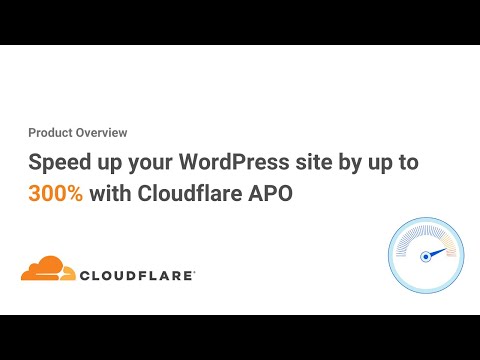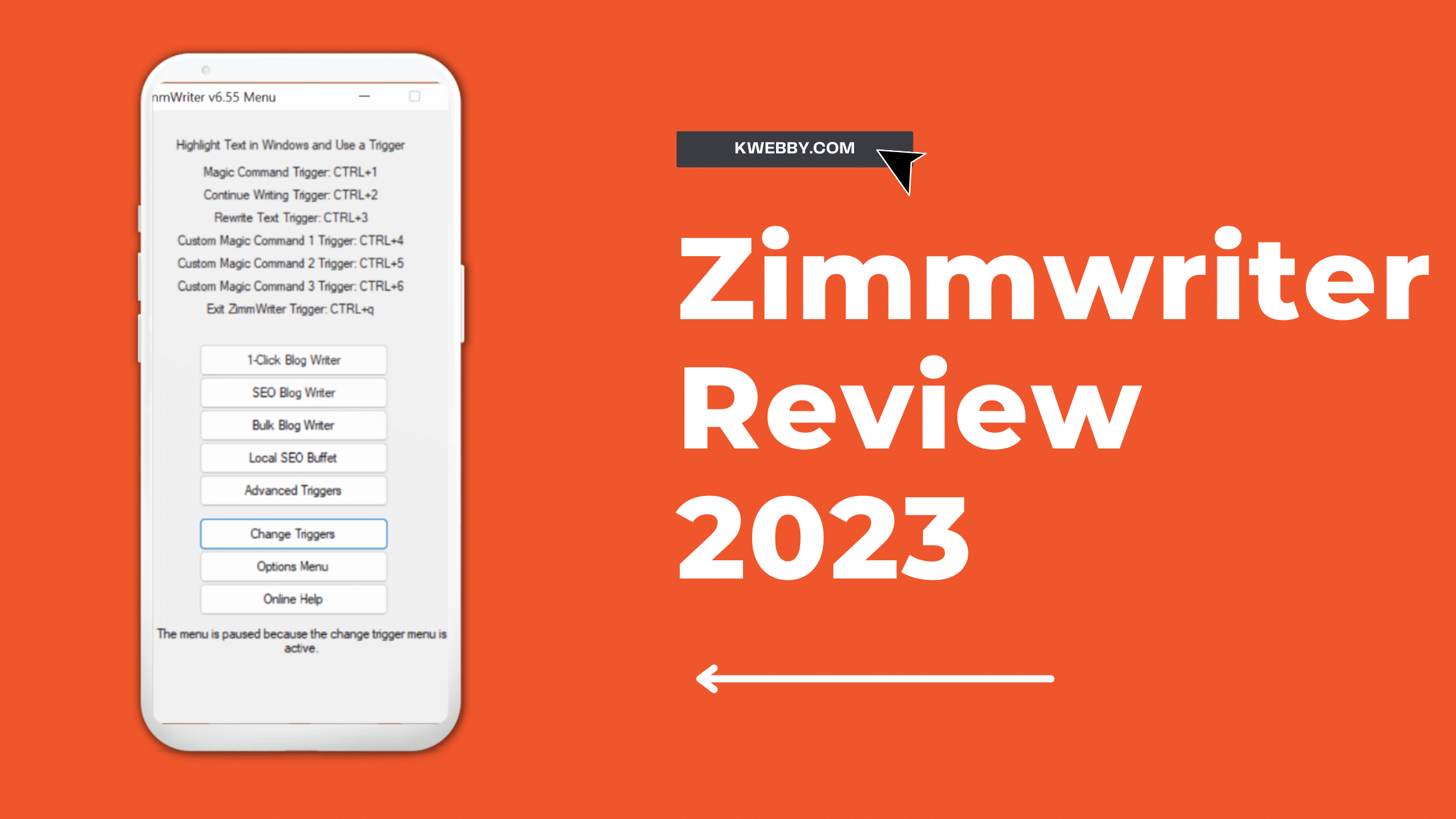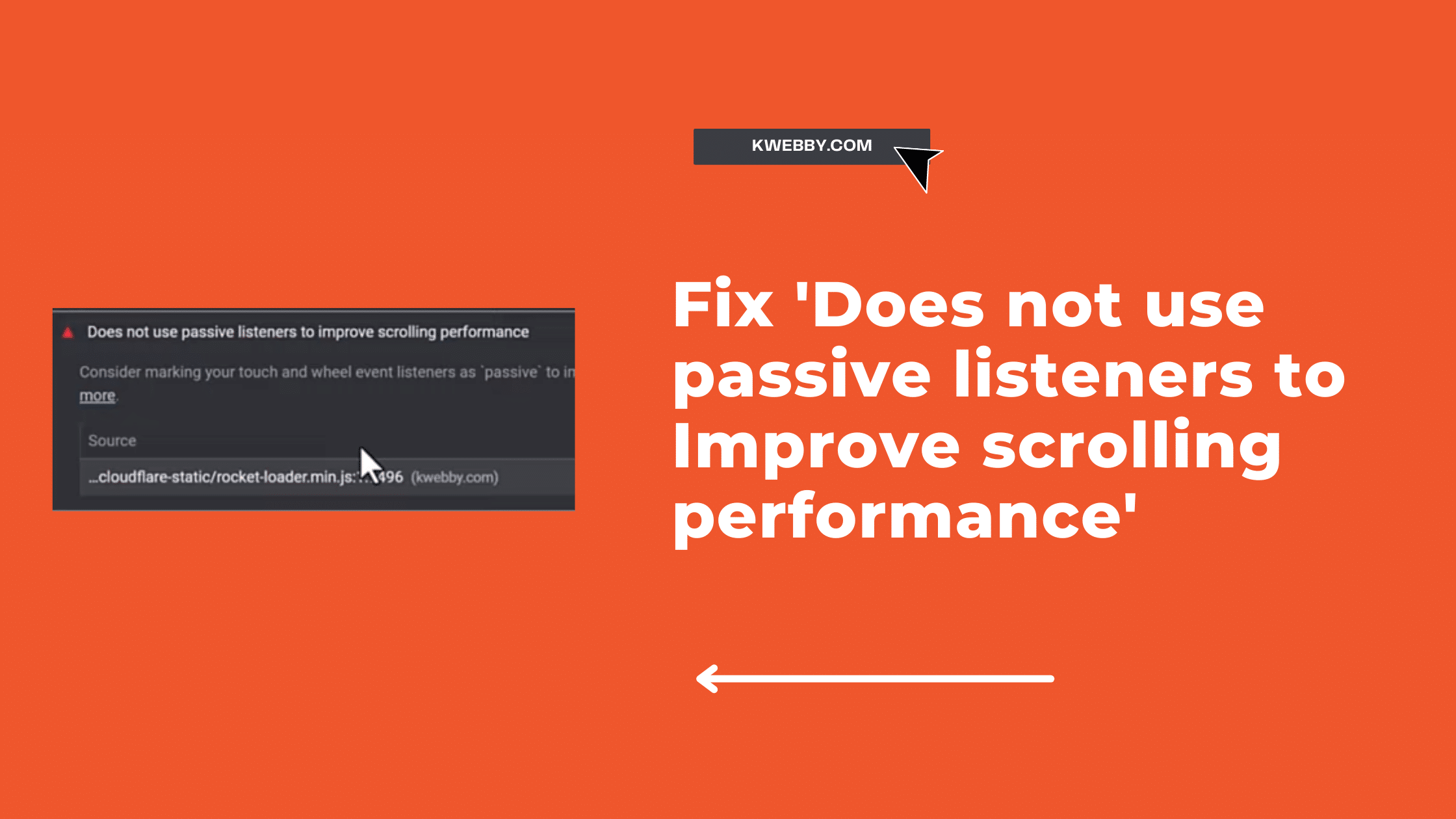Home /Blog/ 8 Best WordPress Cache Plugins to skyrocket your website’s speed
Advanced SEO Techniques, Core Web Vitals, SEO, Tutorials, Wordpress Tutorials
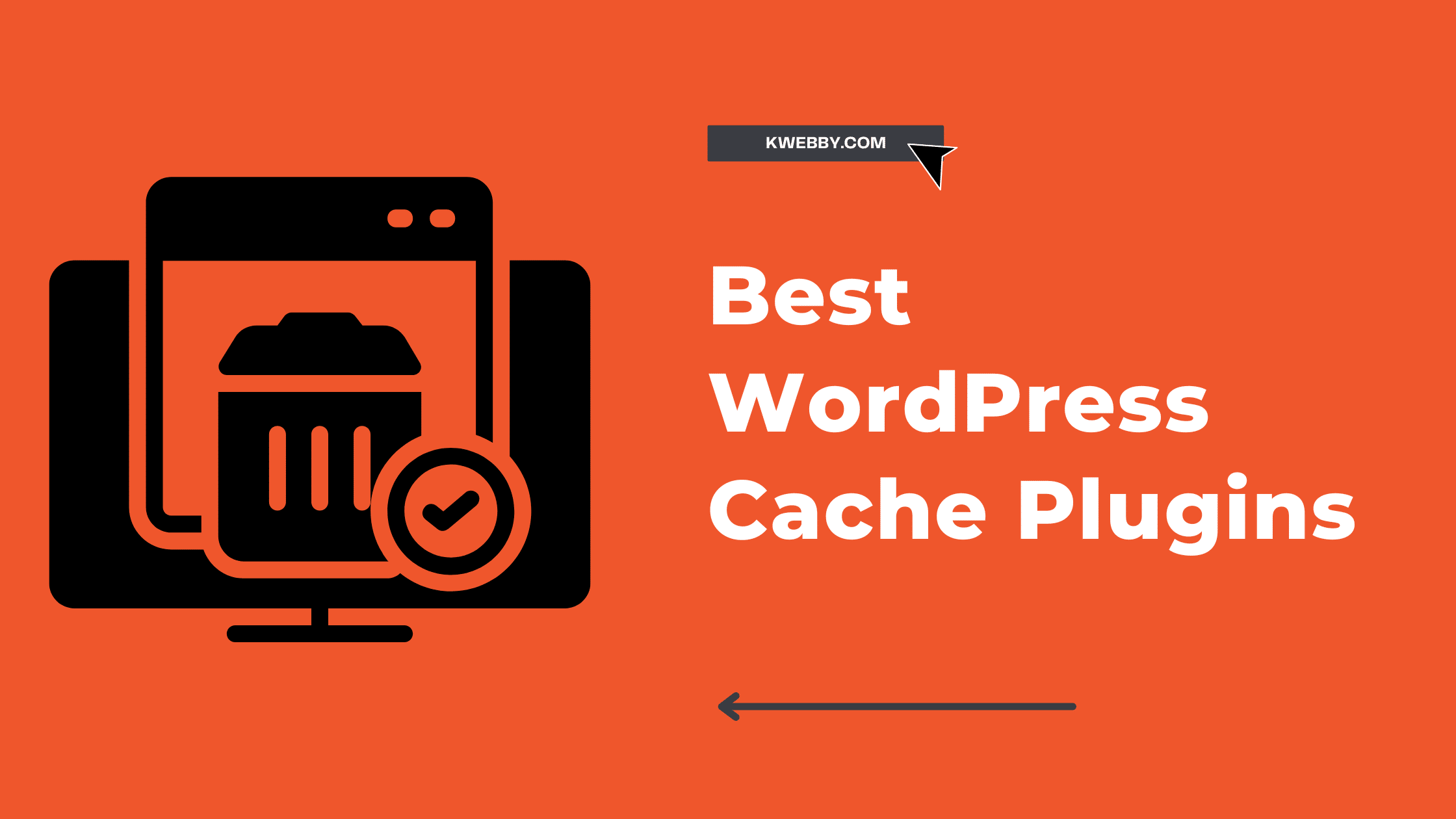
8 Best WordPress Cache Plugins to skyrocket your website’s speed
Optimising a WordPress site for performance has become a nightmare for any webmaster who owns and operates a WordPress-powered website; however, there is no way out.
If you want to keep your site healthy and fast, adding a caching plugin will help you can choose from the following lists of best WordPress cache plugins.
The user experience is impacted by website performance, with 57% of visitors leaving if it takes longer than three seconds to load.
Nearly 70% of shoppers, according to Unbounce, acknowledge that page speed affects their desire to purchase from an online merchant.
Google wants every website to load in milliseconds. The issue with WordPress power sites is that the primary content management system is a beast that takes a long time to load; things only get worse as you add plugins, images, videos, third-party scripts and web fonts.
However, what other options do you have without those items, you cannot survive. You will require plugins like an SEO plugin, a forms plugin and others.
According to Portent, websites’ conversion rates decline by an average of 4.42% for every second they take to load time (between seconds 0-5).
You will include images in your videos and blog postings all of these factors contribute to the weight of the web page and slow it down!
That is not to say that you can not use WordPress to create a quick website.
Numerous tips and tricks exist to help you attain remarkable speeds. Using a suitable cache is one of those strategies, as is ensuring that your database remains optimised.
Here is some common question that pops outs in most people’s mind:
- What does a WordPress cache plugin do?
- Why use a WordPress caching plugin, and which is best?
- When do you need a WordPress caching plugin?
- Why do you need a WordPress caching plugin?
- How do you set up caching in WordPress?
Simply said, caching speeds up your website; it is quite uncommon for caching to make a website slower.1.9% of visitors converted from pages that took 2.4 seconds to load.
For instance, Amazon calculated that just one second of website loading time would cost them $1.6 billion in lost sales, which has undoubtedly escalated since then.
Check out our comprehensive guide on WordPress caching to learn more about its benefits and why you should use it on your WordPress website.
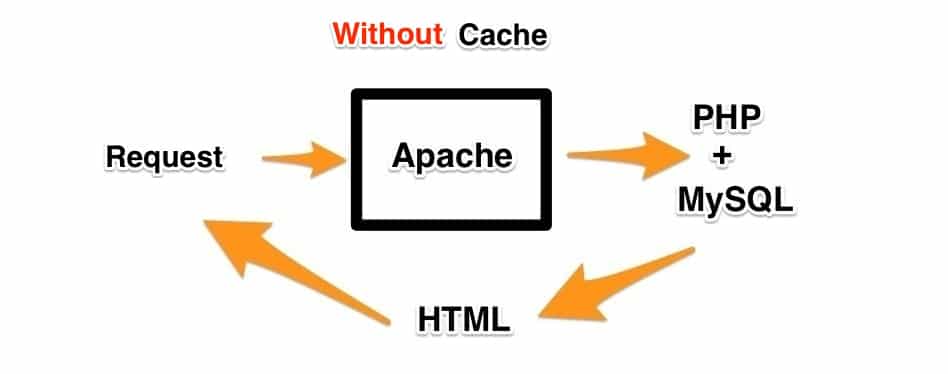
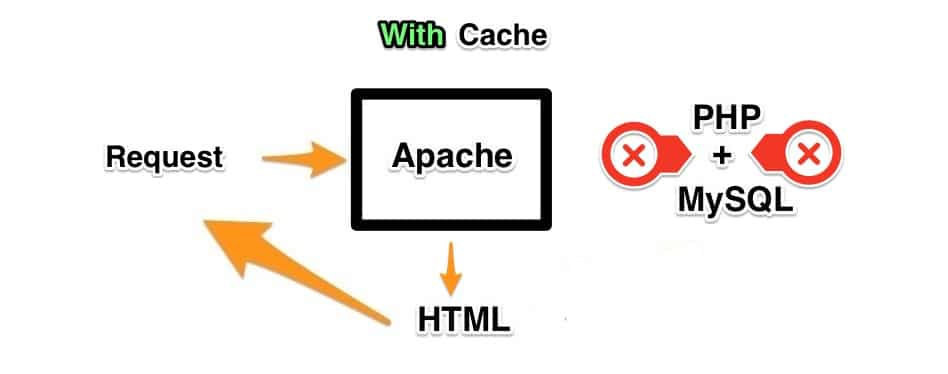
As you can see the difference between without a cache and with cache for your website.
WP Rocket

WP Rocket is an all-in-one web performance plugin that will boost your speed like a rocket. Also, this is popular with millions and millions of users because of its easy settings.
This plugin helps you increase your SEO and overall conversions. Pages take much time to be loaded; before speeding up your site with WP Rocket, check your current speed metric that will show your performance score and the time to load the page.
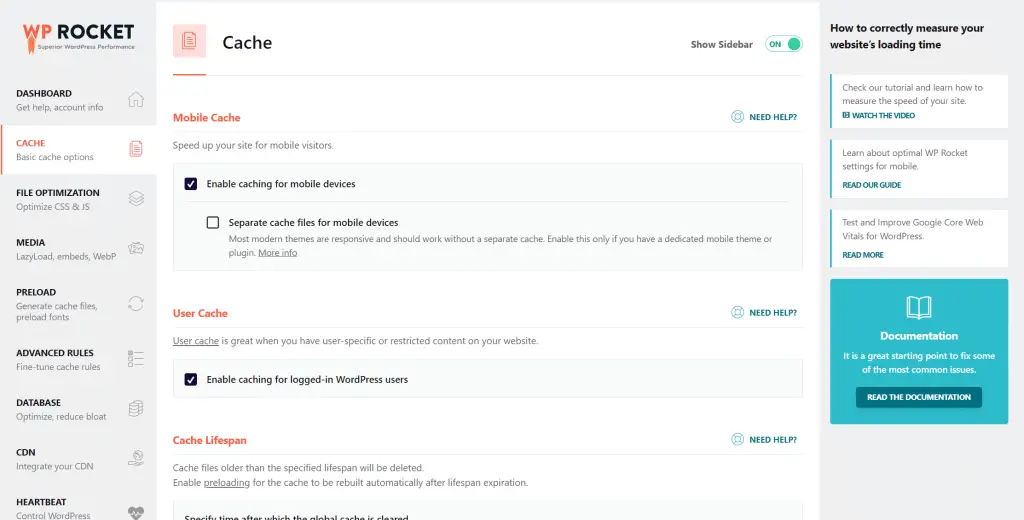
Caching frequently cuts down TTFB by up to 90%, according to our tests!
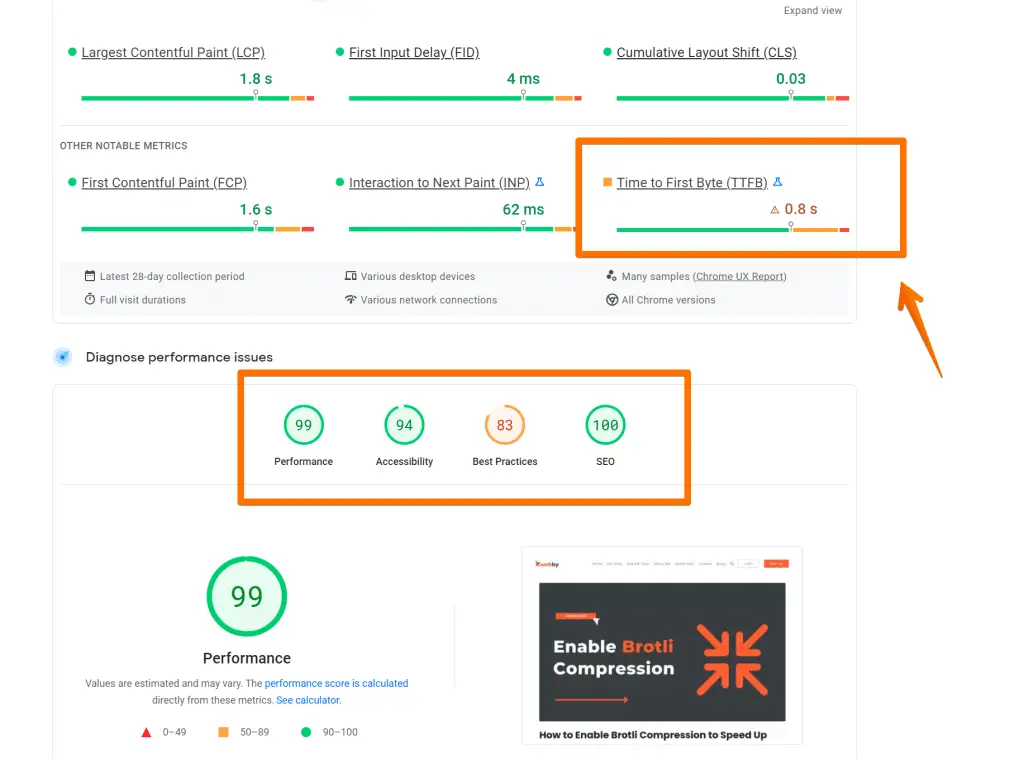
Also you can find other statistics too. From this, you will see the difference between before and after using this plugin.
To install the WP Rocket right now, it’s only for
- $49 for a single-site licence
- $99 for plus site licence where you get updates for 3 websites
- $249 for infinite sites licence for a year
There are also discounts throughout the year. And if you ever feel like Nah, this is not working for me; you will get a 100% money-back guarantee within 14 days of your purchases.
By buying this plugin, you’ll get the most powerful features for web performance like quick setup, allows you to minify your CSS Files and Javascript, page caching, browser caching, minification, database optimisation, and lazyload where you can load images only when visitor scroll down the page only instead of loading every image at once, excellent support service for any of your doubts, broad compatibility with hosting server, theme and plugins, eCommerce compatibility, multilingual compatibility, etc.
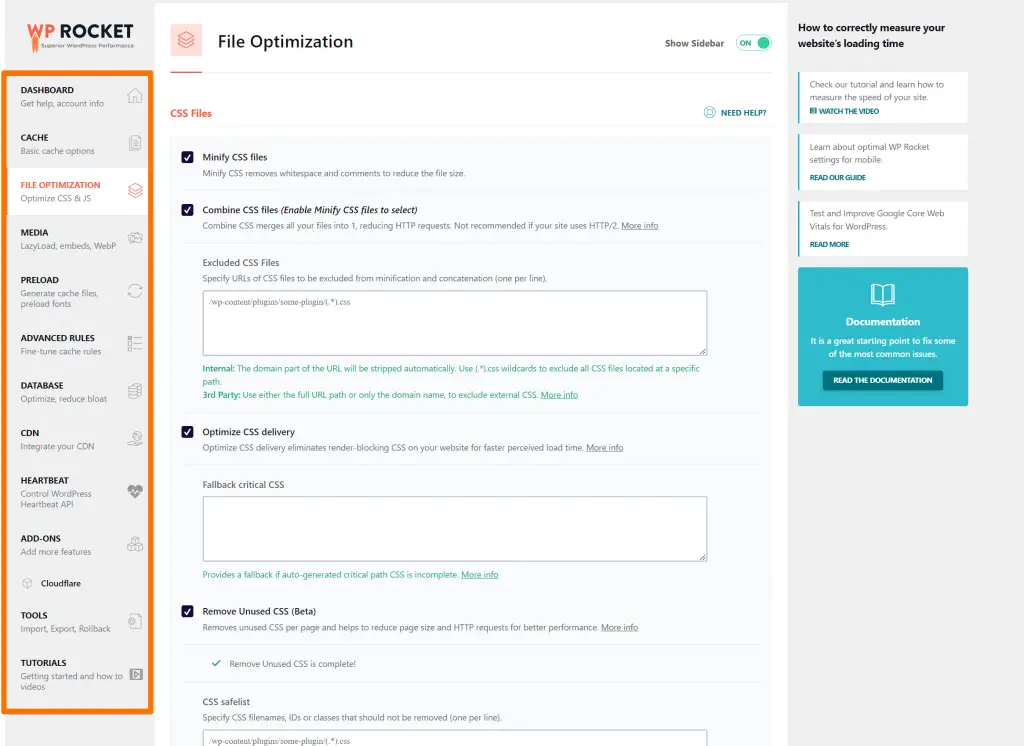
Now when you buy the plugin, you will be given access to your dashboard where you can download the rocket or the WP Rocket that goes onto your hard drive so pick a spot for it, click add a new plugin, click upload and then install.
You will see Activate Plugin, click on that, and now we have a new menu item. Under the setting option, you will see a new button named WP Rocket; click on that to enter the WP Rocket settings.
So overall this plugin is, without a doubt, one of the best WordPress plugins out there. It’s easy to understand and gives regular updates with great performance.
The only downside is that it’s more pricey than every individual can’t afford, but for the premium features and service you get, it’s an acceptable deal.
WP Fastest Cache
WP Fastest Cache is an easy-to-use and straightforward plugin, it works so well that most people prefer this plugin. Over some pricey plugins, this is one of the best free version plugins.
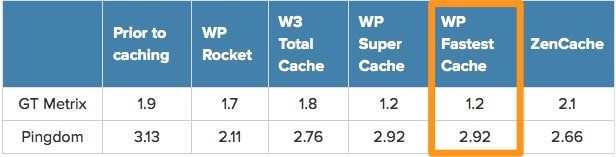
By free version, it’s not mean it is not capable. When it comes to great work, this plugin is sure to be worth it. With over 1 Million active users, this is the most preferred plugin among WordPress users.
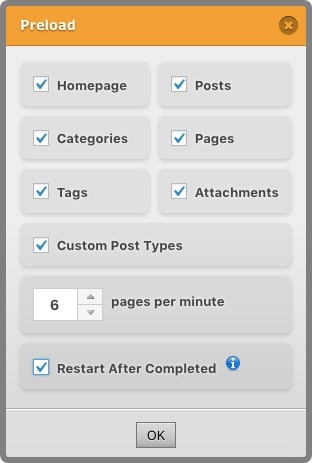
WP Fastest Cache is a free version with basic features like Static HTML Files, CSS Minification and browser caching. But to maximise your site speed, you can take a premium feature of the plugin.
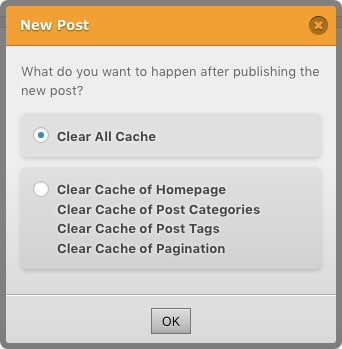
They have different packages depending on the number of licences you will get.
- Bronze $49.99 with one site licence
- Silver $125 with three site licence
- Gold $175 with 5-site licence
- Platinum $300 with ten site licence.
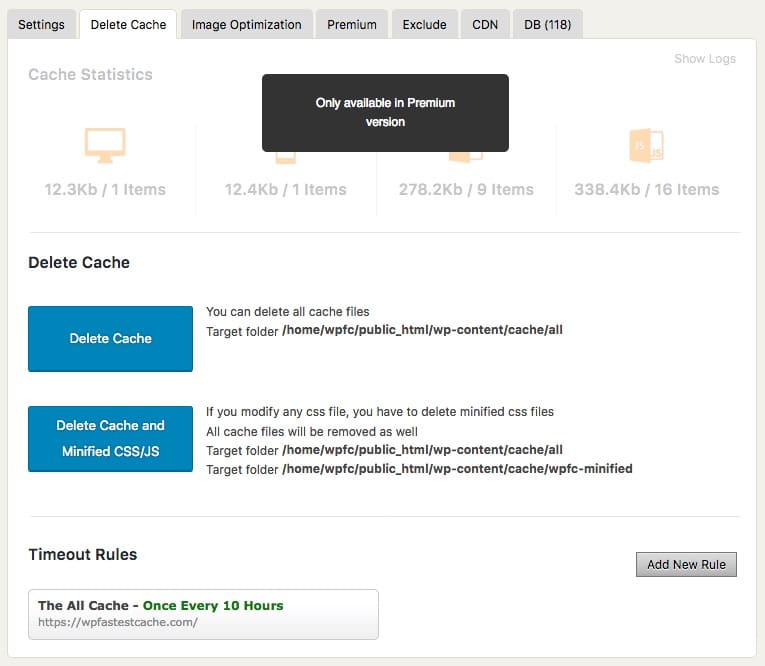
The free version is enough to speed up your site. Still, their premium version gives you more features like Mobile Cache, Widget Cache, Minify HTML Plus, Minify CSS Plus, Minify JS, Combine JS Plus, Defer Javascript, Optimise Images, Convert WebP, Database Cleanup, Google Fonts Async, Lazy Loading for super-fast load times.
Once you are inside your WordPress dashboard, you must install a WP Fastest Cache plugin. To install this new plugin from the dashboard’s left sidebar, hover on plugins, click on add new, and search for the WP Fastest Cache plugin.
Now install the plugin, once it is installed click Activate Plugin. On the left-hand side, you will see the menu WP Fastest Cache. Click on that to enter the plugin.
Your website’s performance will increase by 50% to 500% when you enable their dynamic WordPress caching.
If you are looking for more of the performance base plugin over some fancy and colourful text, WP Fastest Cache might be the best suit.
Although there are better options out there, if you want performance, price and features of the plugins in one set then this plugin is more than enough for you.
LiteSpeed Cache
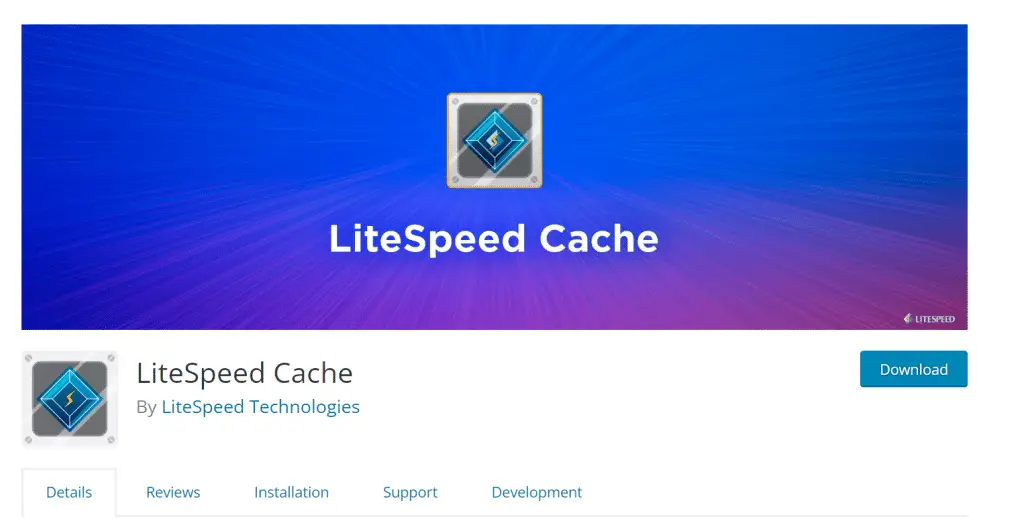
LiteSpeed is a web server software that was designed with website acceleration in mind. To make your website blazing fast, LiteSpeed uses an in-built server-level cache known as LiteSpeed Cache. It works by optimising the dynamic content of your web page.
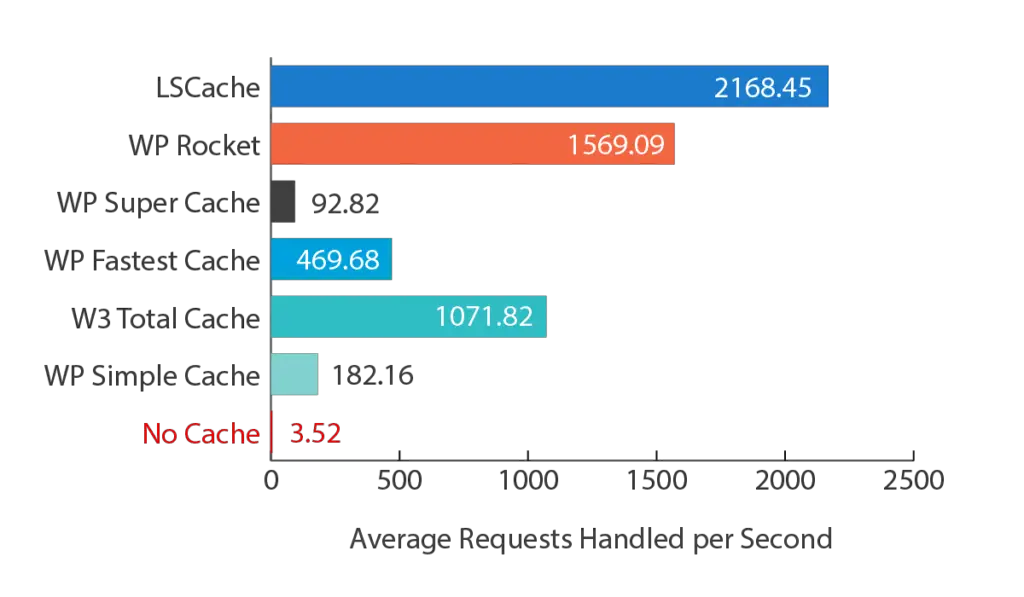
This caching software comes with advanced features and extensive functionality. You can get LiteSpeed cache as a plugin on a few platforms and WordPress is just one example.
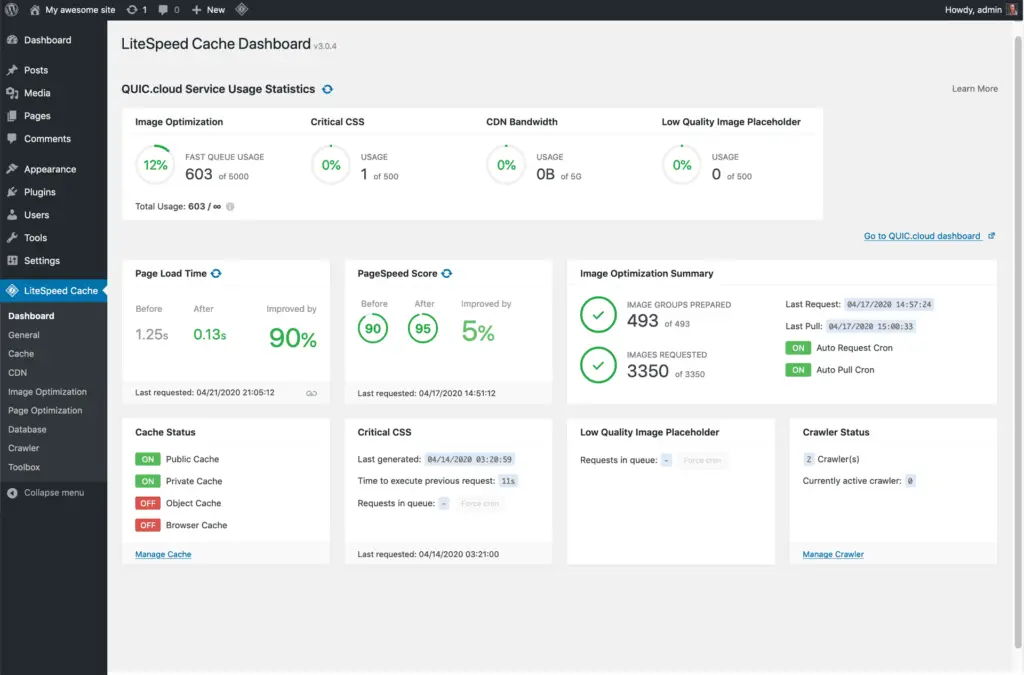
For future requests, LiteSpeed Cache for WordPress works by storing a copy of your website’s content.
If the requested content is already available in the cache memory, your server doesn’t need to process as many requests and in turn, it displays your web pages faster.
An important distinction to make is that the LiteSpeed server technology is separate from the LiteSpeed caching plugin itself. This means you would still be able to use the LiteSpeed plugin optimization features on other web servers such as Apache and Nginx.
The best thing about this plugin is it’s free and anyone can use it. But they said, there are fees associated with some LiteSpeed edition servers.
LiteSpeed Cache is not just only cache- management plugin, but it gives you various great features like
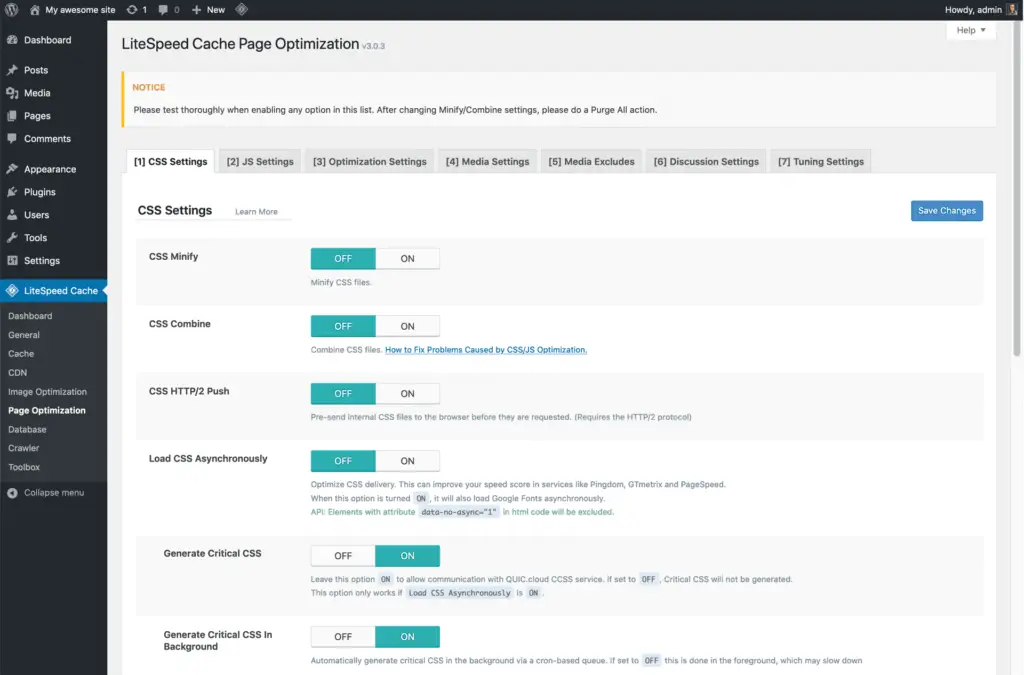
- Server-Level Full-Page Cache
- Private Cache
- Edge Side Includes (ESI)
- Image Optimization
- Crawler
- CSS/JavaScript/HTML Minification
- CSS/JavaScript Combination
- HTTP/2 Push
- Content Delivery Network Support
- Browser Cache Support
- Lazy Load Images
- Database Optimization
Hosting users use LiteSpeed as their web server technology and as a bonus, WordPress websites that are set up here come with LiteSpeed caching plugin pre-installed;
however, if that’s not the case for you, installing your LiteSpeed cache plugin is no different from any other plugin installation.
When you have the plugin active and ready, we can use it.
If someone is looking for a free-to-use plugin, you can go for this one. With unique features at zero cost, people would try this plugin.
WP-Optimise
WP Optimise is a simple caching and database optimization plugin for WordPress. It was initially introduced as a database optimisation plugin, but over time evolved into a three-pronged optimisation suite.
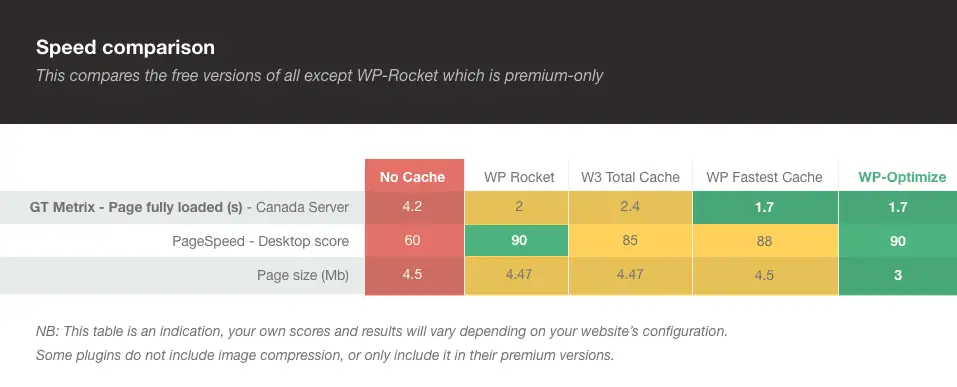
The plugin accomplishes three tasks: optimises the database, comprises images and caches a website static files. Properly doing these three tasks can result in significant speed boosts for your website. A fast-loading website can result in improved search engine ranks.
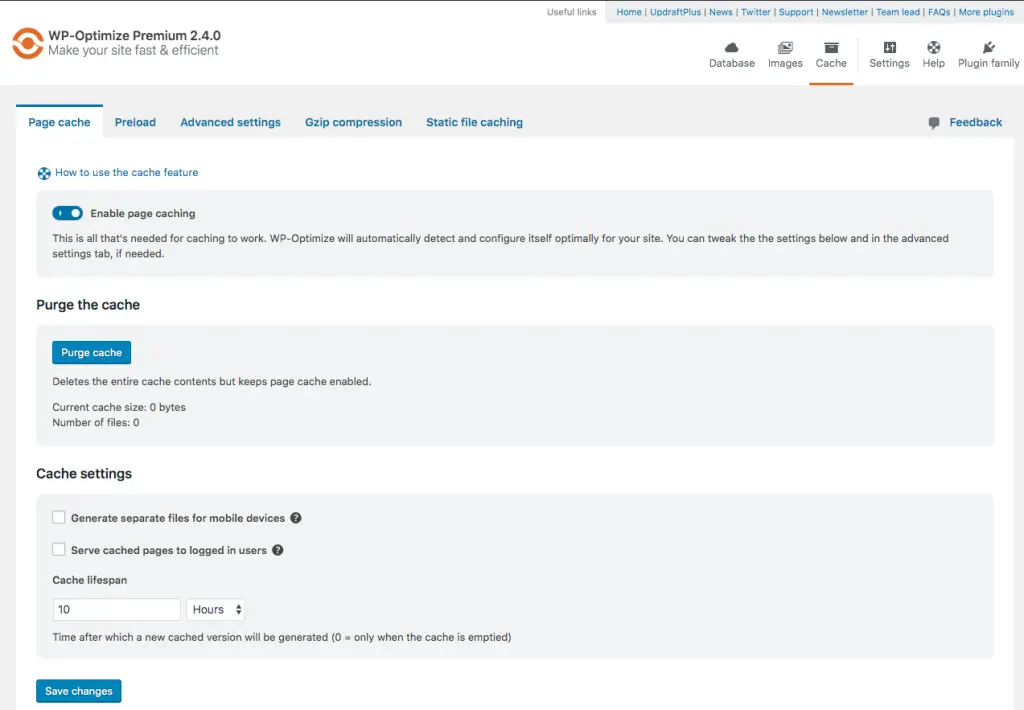
There is a free version of the plugin, but if you want, you can always purchase the premium plan. The premium version will give you a few extra optimisation features. The price is quite reasonable; you need to play
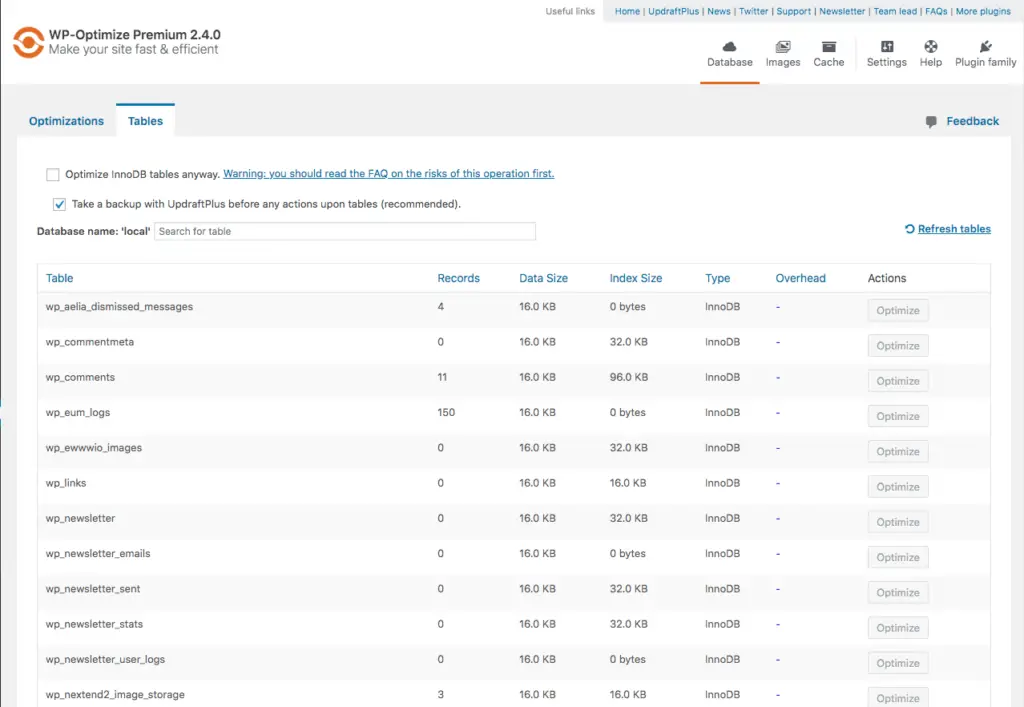
- $49 per year for 1-2 site licence
- $99 per year for 5 site licence
- $199 per year for an unlimited site licence
It gives features like the above for running the site smoothly :
- Mobile friendly that cleans the database
- image optimisation
- Fastest Caching plugins
- Minify CSS and JavaScrip
- Gzip compression
- Easy debugging
- Backup & control your sites
- Preload key assets
- User-specific cache
- Multisite support
- Remove unwanted image
- Lazy load images
- Scheduling
- Logging and reporting
- Multilingual and multi-currency compatible
- Geolocation and tax country for WooCommerce store
- Run from WP-CLI
- Cloudflare integration
- Power tweaks
- Purge pages
- Prevent individual page caching
With these super pack features, your site will work smoothly and speedily.
WP Optimise is a very simple-to-use plugin.
For plugin installation, the first thing you have to do is install the WP Optimise plugin. For that we head over to plugins and then add new then search for WP Optimise and click on install now and activate the plugin, you will see a new menu item on the left-hand side then click on that and then you’ll have to the first page of setting for optimising your database.
Should you use WP Optimise? Yes.
You should use WP Optimise. It is a simple and basic configuration to use.
There are no complex settings to deal with and it does deliver great results;
however, if you want your website to be super fast, we will suggest you switch to a server that has a light-speed web server like name hero and uses lightspeed cash together, they can do wonders.
W3 Total Cache
W3 Total Cache is one of the oldest and most complete plugins. It has lots of features which can make your website super fast. It improves server performance by caching every aspect of your site. This helps reduce load times and speeds up your site.
If you want to speed up your site without any cost, it’s free to get started and easy to use. But if you want to fasten your site’s speed, you can buy an $8.25/ per month pack. It also gives a 30-day money-back guarantee if pro features don’t give the desired results.
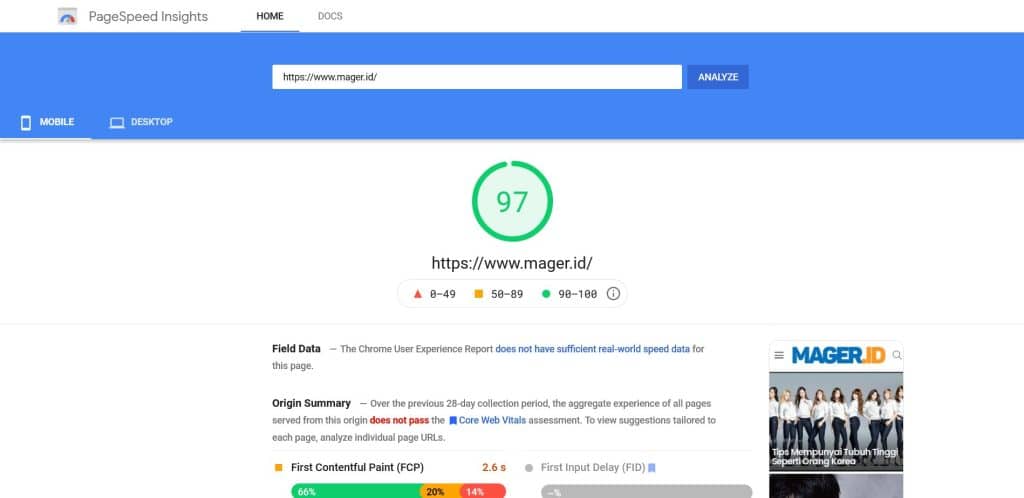
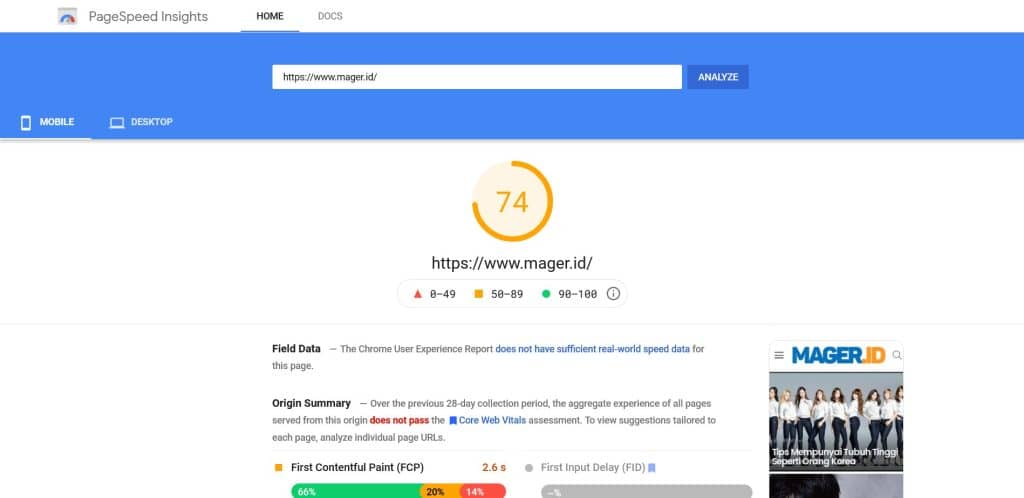
W3 Total Cache gives key features like :
- Popular Caching plugins
- Web Image Conversion
- Minification
- CDN Management
- SSL Support
- AMP Support
- Full Site Delivery
- Fragment Caching
- Rest API Caching
- Extension Support
- Lazy Load for Google Maps
In your WordPress dashboard, go to plugins, click on add new in the search bar, type W3 Total Cache, and press enter.
Click on the install now to start the installation, make sure that you only have one caching plugin on your website. When the installation is complete, you will see the activate button.
So click on it to activate the plugin and then once the plugin is activated, you get redirected to the plugins page. After that, you will see a performance icon on your dashboard. Go to the icon and click on the general setting to configure the plugin setting.
If you are looking for a free and easy-to-use plugin, then W3 Total Cache is the best option for you. It’s a simple solution to speed up almost any website in minutes.
The best thing about this plugin is that you don’t need to be a web developer to use it. Once installed it gives you easy settings to speed up your website.
WP Super Cache
WP Super Cache is the most simple to use and free WordPress plugin by the main WordPress developers in collaboration with some modern amazing developers that can be used to make your site faster. It has 2+ Million active installations.
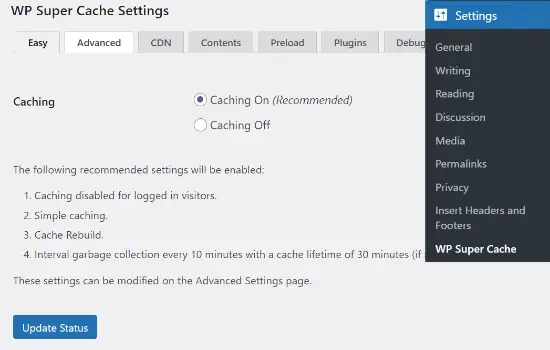
There is a lot of documentation on the wordpress.org website with useful links and links to the developer’s documentation where you can learn more about the WP Super Cache API and have support where you can ask questions.
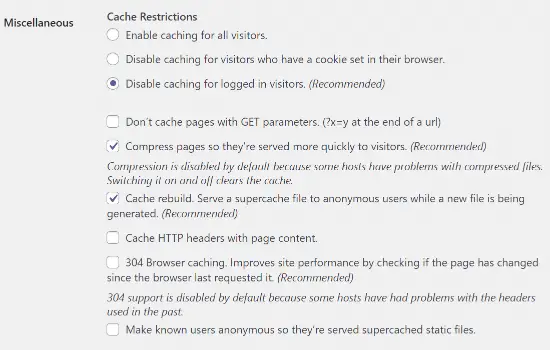
Not like all other caching WordPress plugins, it’s a paid pack but has a free plugin version and anyone can use it. With their simply free version plugin, you can easily speed up your website page and you don’t have to pay a penny.
WP Super Cache provides the following key features:
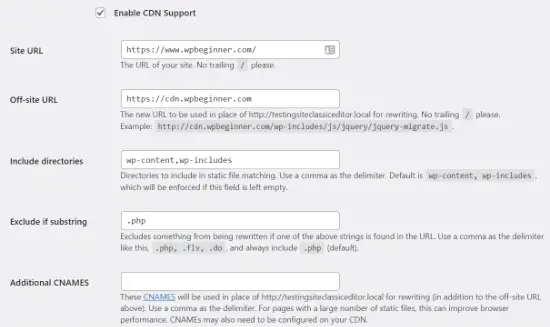
- Caching for Mobiles
- Rest API Compatibility
- CDN Supported
- Notification Emails
- Scheduler to Clear Cached Pages
- Page Compression and Custom Caching
For plugin installation, the first thing you have to do is install the plugin. In the dashboard, if you go over the plugins and then click on add new.
It’s a very popular plugin created by WordPress creators. If you don’t see it in plugins then search it in the search bar by WP Super Cache.
Then click on install now and then activate the plugin. After the activation, you will redirect to the plugin page and you will see WP Super Cache there.
WP Super Cache is a highly useful WordPress plugin. It may look a little difficult because of its complex configuration and technical language used in setup instruction, but if you have pepper guidance, it will set up in a min!
Hummingbird
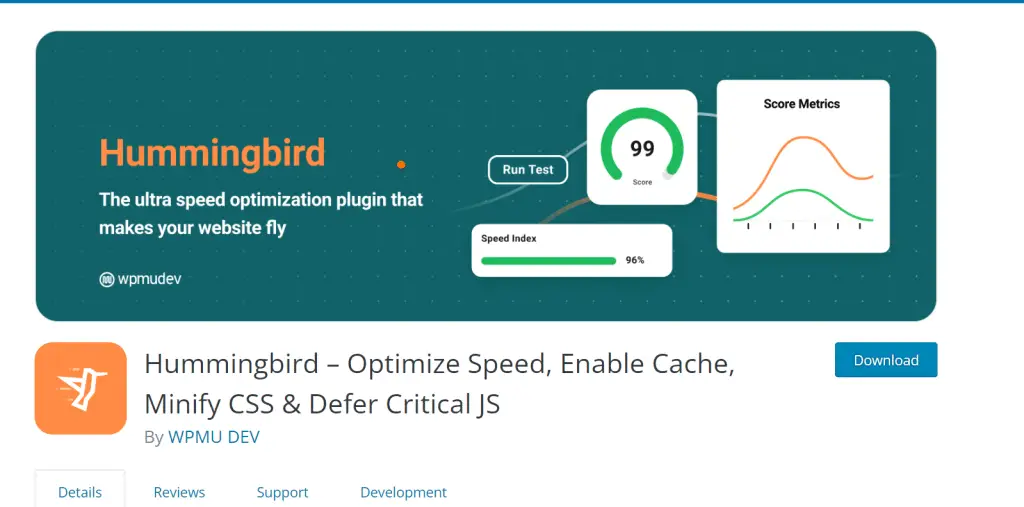
The Hummingbird plugin is both straightforward and complex at the same time. It aids you by resolving issues with your website.
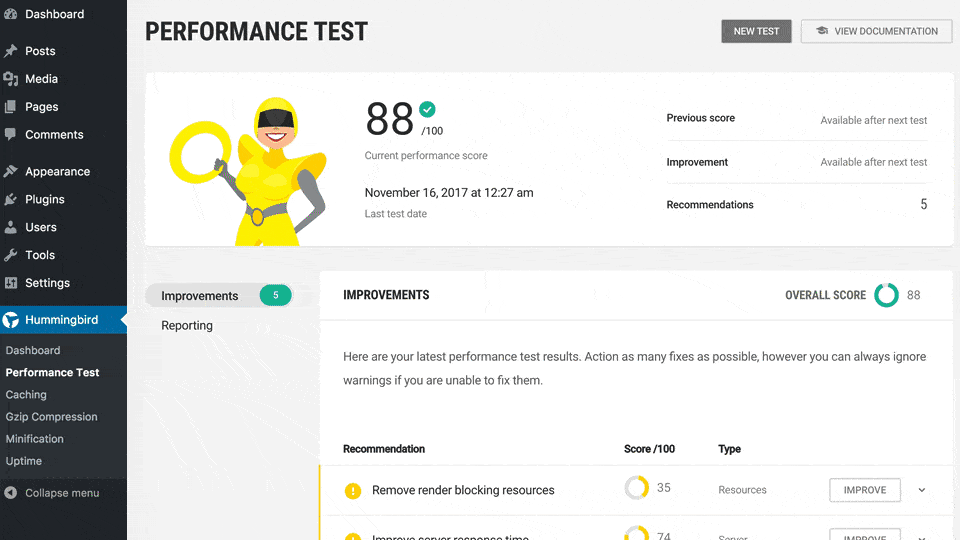
It adds straightforward speed optimization tools to your dashboard so you can monitor and boost performance.
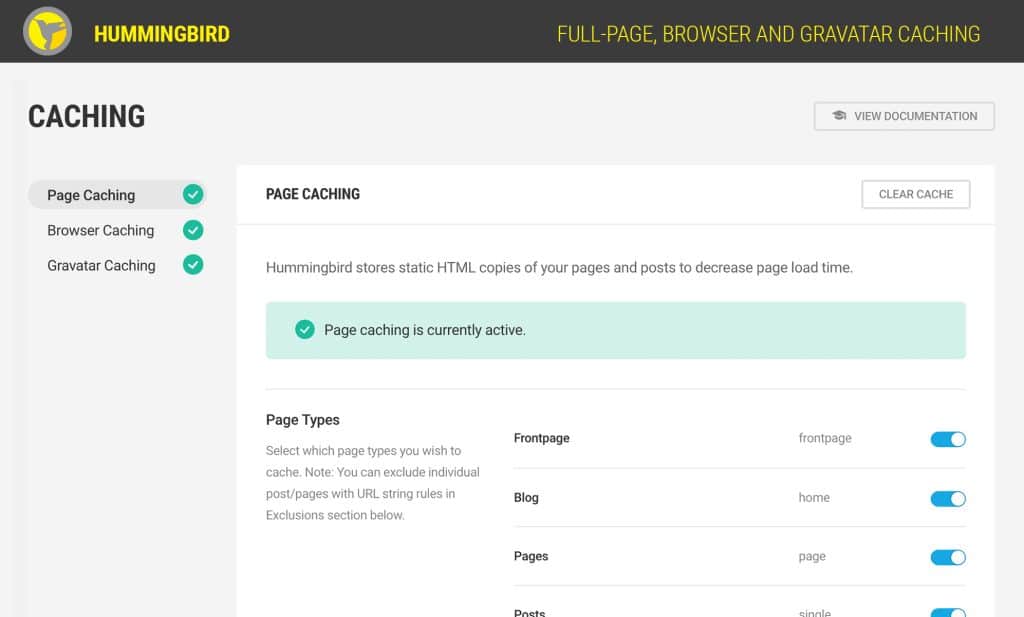
First, before going to buy, you want to test your plugin. Then Hummingbird gives you a 7-day free trial. You can buy it for $49 per month with a 30-day money-back guarantee.
But you can’t buy this plugin from Hummingbird on its own. Instead, you have to buy it from WPMU DEV.
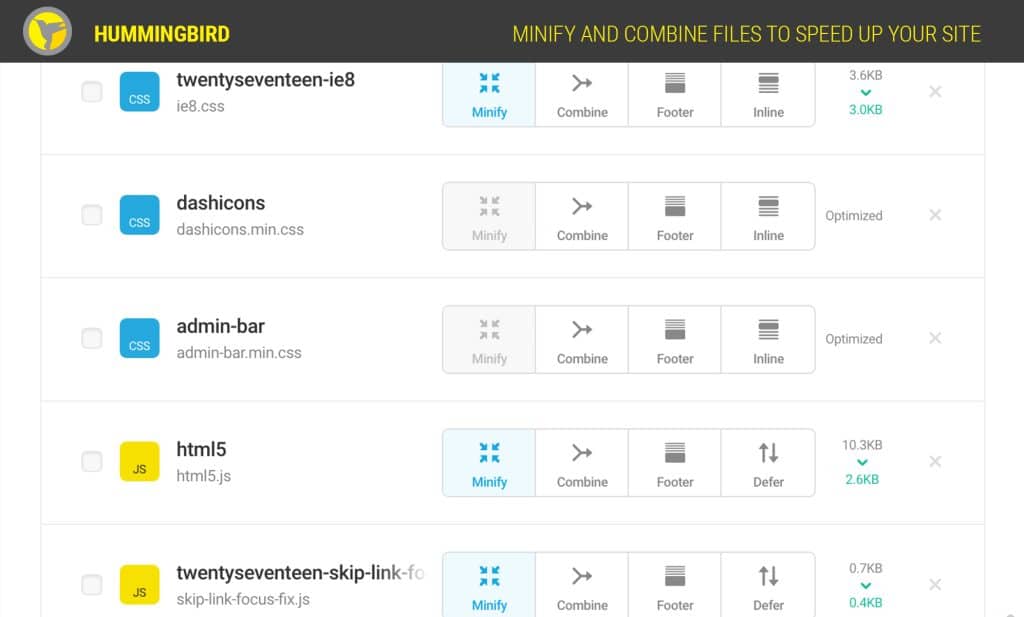
Hummingbird gives you various key features that will enhance your site performance
- Scan and one-click fix
- Caching suite
- Asset Optimisation
- GZIP Compression
- Run Speed Tests
- Built-in Cloudflare Integration
- Image Optimisation
- 45 point CDN
For installing plugins, go to plugins, add new, search for Hummingbird and install it the standard way. Once you do, you are going to get a new dashboard called Hummingbird and it’s going to take you through an interesting little page.
A fantastic all-around caching plugin for WordPress, Hummingbird offers a wide range of benefits, including Uptime monitoring and a rich feature set.
Despite the modest drawback in cost, we still suggest Hummingbird for WordPress caching requirements.
Cloudflare
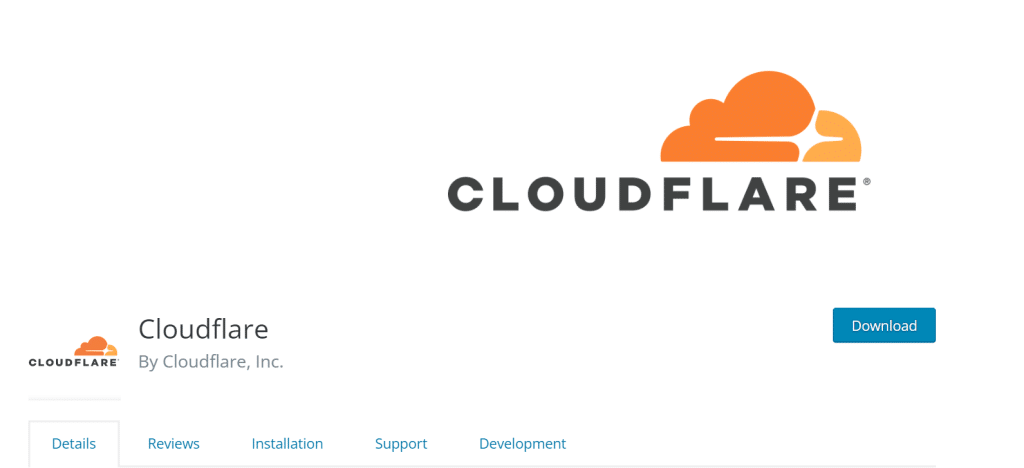
One of the biggest networks now using the Internet is Cloudflare. People utilise Cloudflare services to improve their websites’ and online services’ performance and security.
The goal of Cloudflare is to improve the Internet. Today, due to Cloudflare, organisations, corporations, bloggers, and anybody with an online presence can claim quicker, more secure websites and apps.
To get started, go to Cloudflare and sign up.
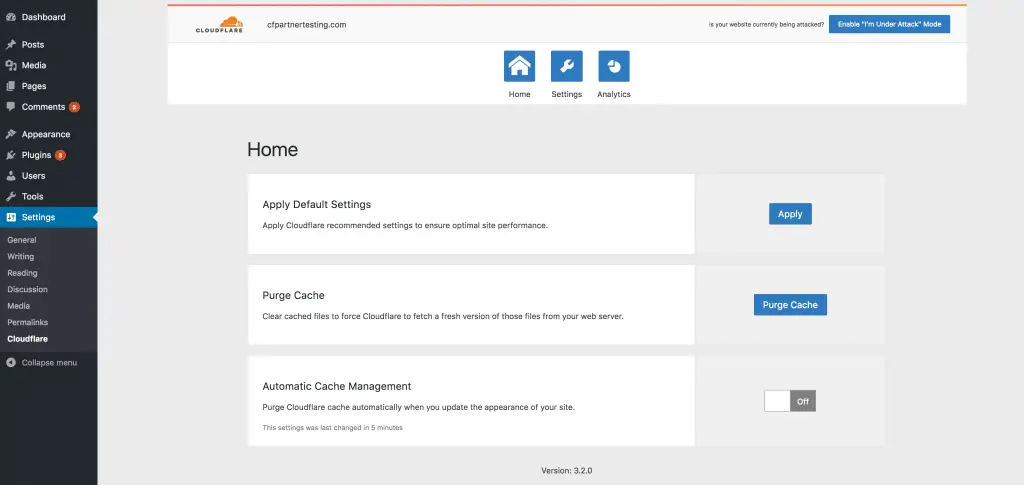
On the next page, enter the domain name of the WordPress site that you want to use and click add site. Next, you will be prompted to choose a plan.
You can choose a free plan, as it offers all the features most WordPress sites need. Or you can select other plans like:
- Pro – $20/m per domain
- Business – $200/m per domain
- Enterprise – Custom
Cloudflare includes some amazing features in the minimum price range and that are :
- Fast, Easy-to-use DNS
- Unmetered DDoS Protection
- CDN
- Universal SSL Certificate
- Free Managed Ruleset
- Web Application Firewall (WAF)
- Lossless Image Optimization
- Accelerated Mobile Pages
- PCI DSS 3.2 compliance
- Uptime SLA
- Uptime Service Credits
- Single-Sign-On (SSO) Support
- Network Prioritization
- Role-based Account Control
- Support Options
- Page Rule
- Bot Mitigation
- Simple bots
- Advanced bots
- Layer-3 Network DDoS protection
- China Network Access
- Cloudflare for SaaS
The ideal DNS proxy is Cloudflare. All websites benefit greatly from the wide variety of capabilities that Cloudflare provides.
They provide everything you have ever needed, from load balancing to SSL.
Why is caching important?
In simple words, the cache is the temporary files storing memory which gives quick access to frequently used data.
It is faster than the main memory. Caches stores files, instructions, directories etc., to give you much faster access and smooth functioning.
The nature of cache memory is temporary.
The purpose held by cache memory is to enhance the performance of the device and put less stress on the database. This makes caching important as well as beneficial for your device and usage.
How does loading time affect your site?
User experience (UX) is the first thing to keep in mind when getting a website designed. Better the UX, the more will be the chances of ranking higher, getting conversion rates and gaining organic traffic.
Loading time is related to the speed of the website. The concept is similar but has a different definition. It does affect the traffic on your website.
The best loading time for a website is below 2 seconds. The loading time may depend on some other factors such as the client’s device or internet connection.
If a website is well built, it will try to use such factors from the client side to the fullest and try to give users a better experience.
Why speed up your site?
The website of an organisation plays a major role in creating a great impression on the audience. The fact that slower websites tend to repel traffic and harm the organisation’s reputation is undeniable.
If websites didn’t make an impact on the overall growth of an organisation, the investments in creating a smooth, user-friendly and attractive interface wouldn’t have existed.
The speed of the website, without a doubt, helps in SEO and also gives users a satisfying journey from page to page of a site. You should always have dedicated maintenance of your website as well as clear the bugs and viruses to make your website healthy, fast and mobile.
How to test site speed?
Testing a website’s speed isn’t a big deal. You can even get your website tested for free on Google.
Website testing can be very handy to check the potential of your organisation’s site. It is sensible and safe to test the website before launching it officially.
Websites do get bugs and viruses or have features that can hold them back or any such thing that may hold back your website but testing your website and launching it to its full potential can be a huge step towards success for your organisation.
There are also many sites or software which offers testing service and more for your website. You can choose any one of them to improve your website speed and detect elements messing with speed as well.
How to choose the best WordPress Cache plugins?
There are certain ways to find the best plugin for you on WordPress but the choice of the best ones differs from their benefit to you.
To put it in an obvious way, a cache plugin may be rated the highest yet may have no use for you. On the other hand, an SEO plugin may be rated at 3 or 3.5 but can benefit you the most.
The point is, plugins can prove to be very beneficial according to your demands and can resolve your problems. You can determine the best plugin by rating from 1 star to 5 stars, 5 being the best.
There is support for the plugin by the community which can be very significant to go through once. Last but not least, plugins that can be free, paid, premium etc. Getting a paid one may be the most useful depending upon the level of usage and work.
Conclusion
Your deadliest adversaries when operating a blog or business website are sluggish page loads and loading times longer than four seconds.
You lose site traffic, lose sales, and drop in the rankings in favour of better-performing pages. Finding and using the finest WordPress Cache Plugin for your website is crucial.
WordPress caching plugins are crucial to the optimization of your website.
Installing a WordPress caching plugin not only increases site speed but also enhances user experience and SEO.
Take into account your objectives, demands, financial situation, and level of technical expertise as you choose among the several caching plugins that are available.
You may choose the ideal WordPress caching plugin for the website by doing this. Security threats have always been present with cache plugins and will remain so. You must exercise caution and, ideally, seek the assistance of security experts.