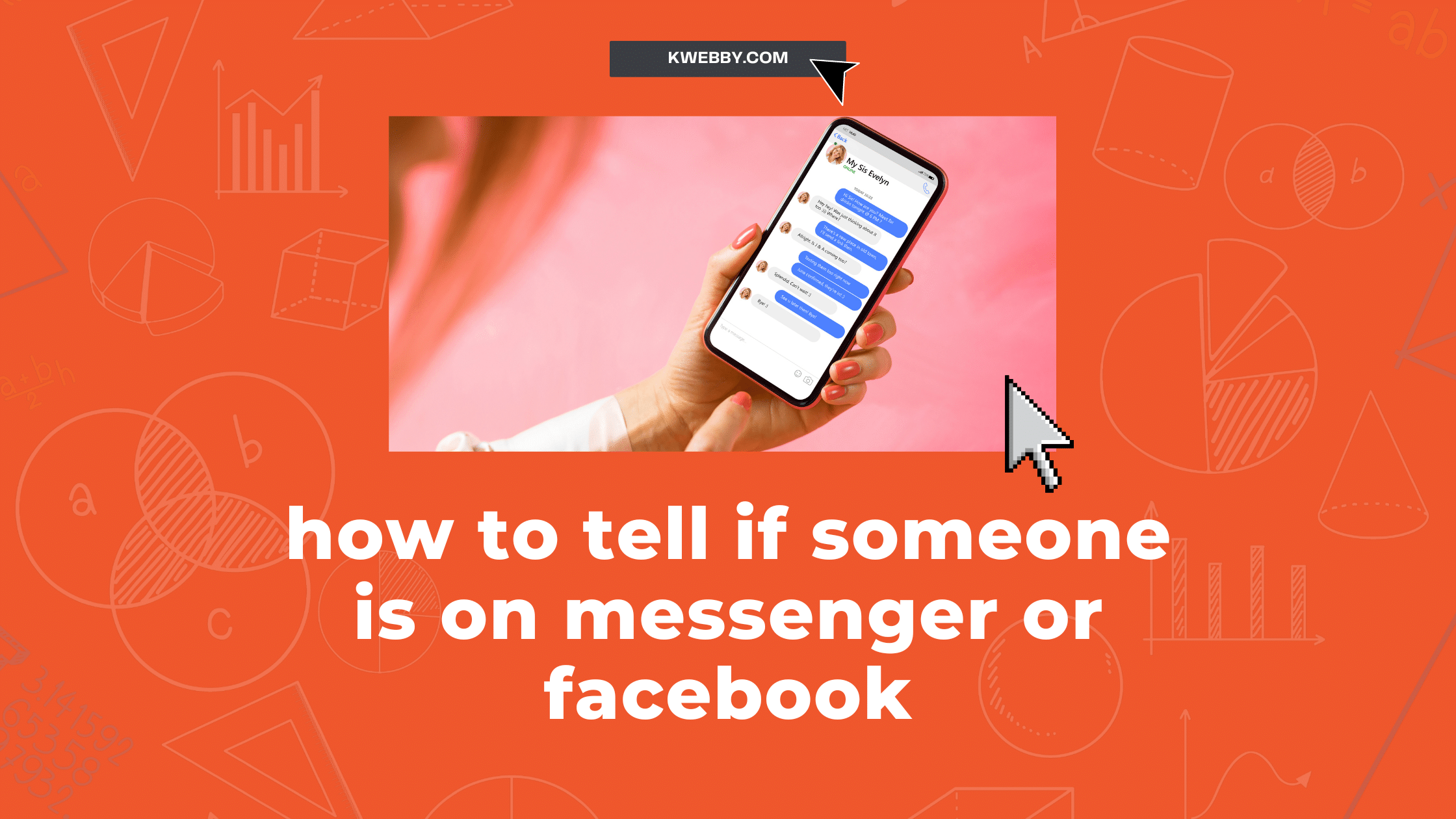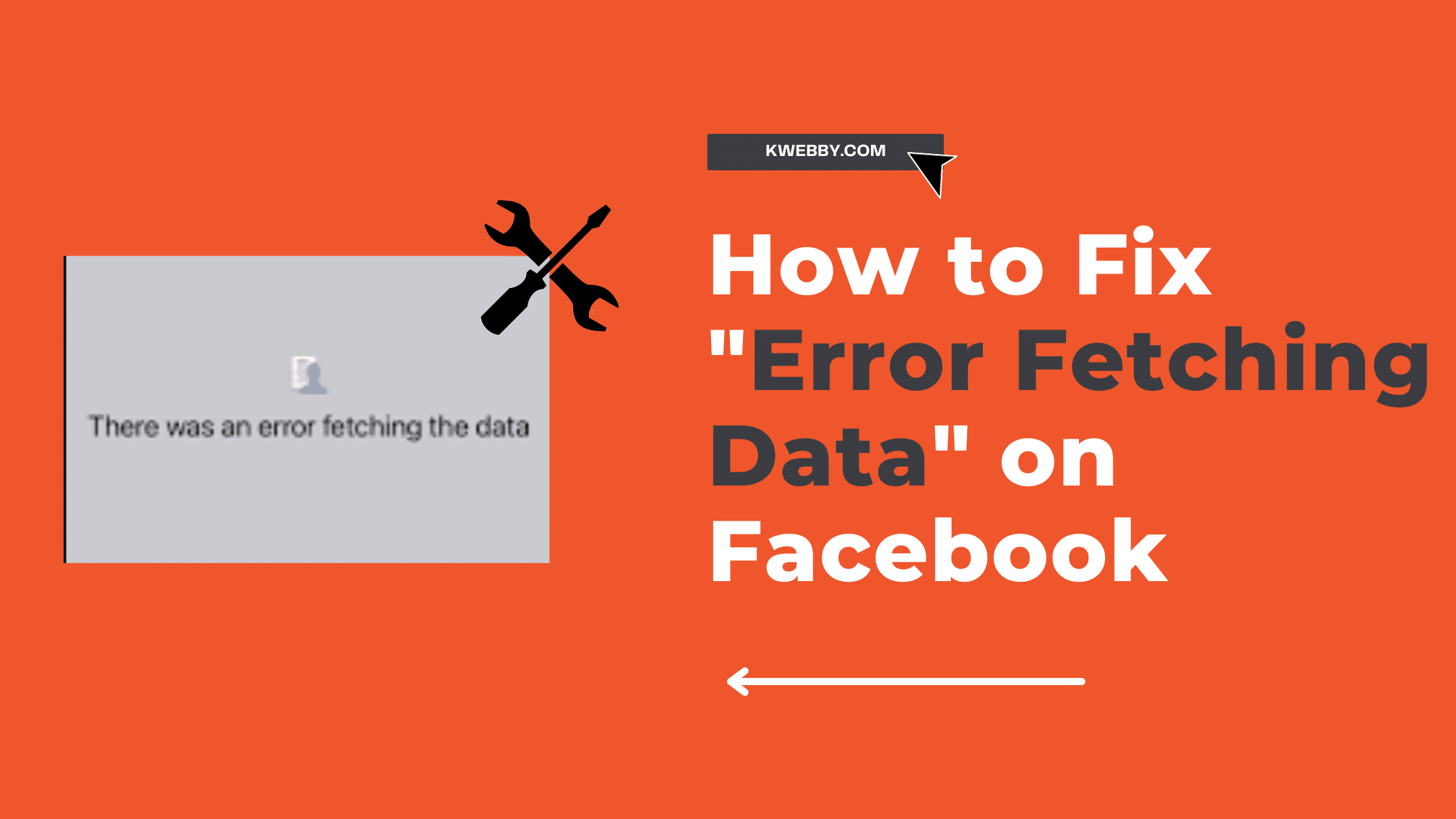How to Change Location on Facebook Marketplace on iPhone
Navigating the Facebook Marketplace on your iPhone requires understanding a few important functions, one of which is how to change your location.
Whether you’ve moved to a new area, or want to explore buying and selling opportunities in different locales, changing your location on Facebook Marketplace is a straightforward process.
This guide will provide you with step-by-step instructions on how to adjust your location settings in the Facebook Marketplace on your iPhone.
By following these simple steps, you’ll be able to unlock a whole new world of buying and selling possibilities right at your fingertips.
Steps to Change Location on Facebook Marketplace on iPhone
To change your location on the Facebook Marketplace using your iPhone, follow the steps outlined below:
Open the Facebook app on your mobile device. Ensure that you’re logged into your account.
In the middle of the screen, you will see a storefront icon, which represents the Facebook Marketplace. Tap on this icon to access the Marketplace.
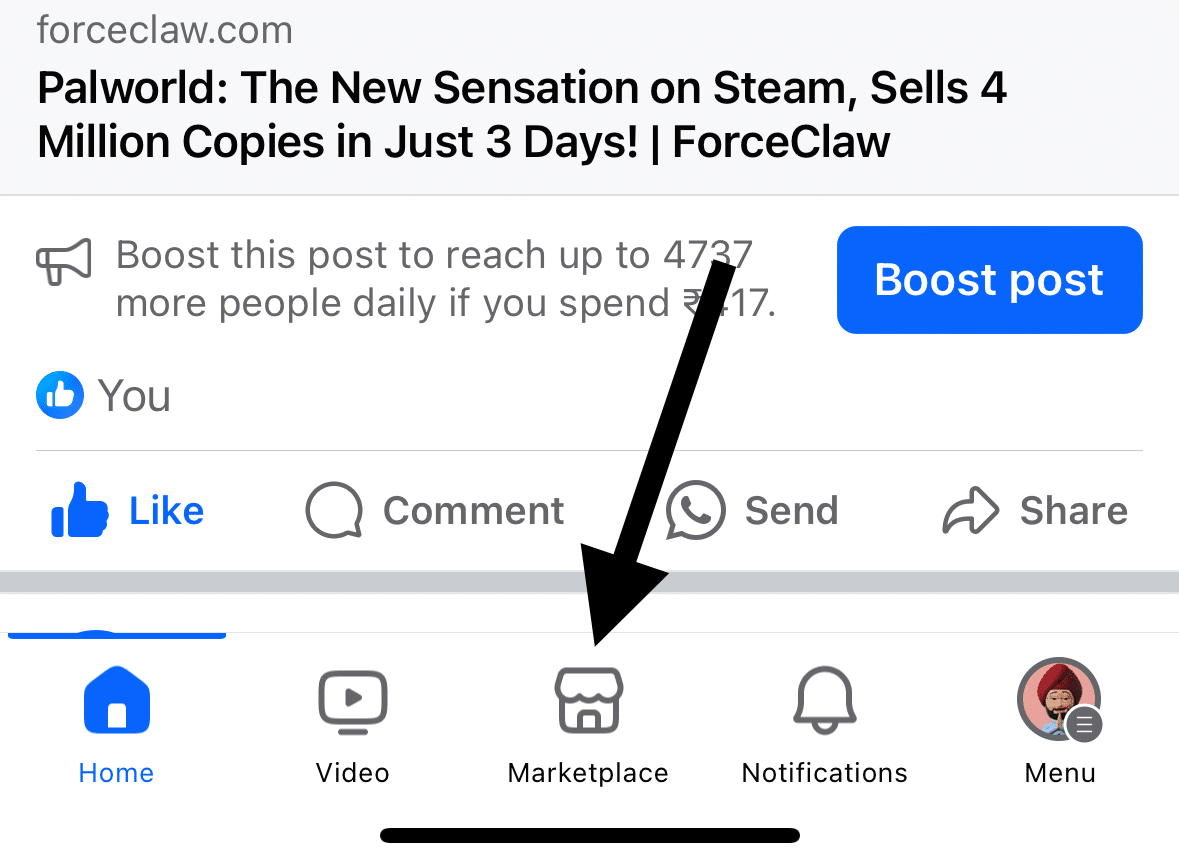
Once you’re in the Marketplace, you’ll see your current location displayed at the top of the screen. Tap on this.
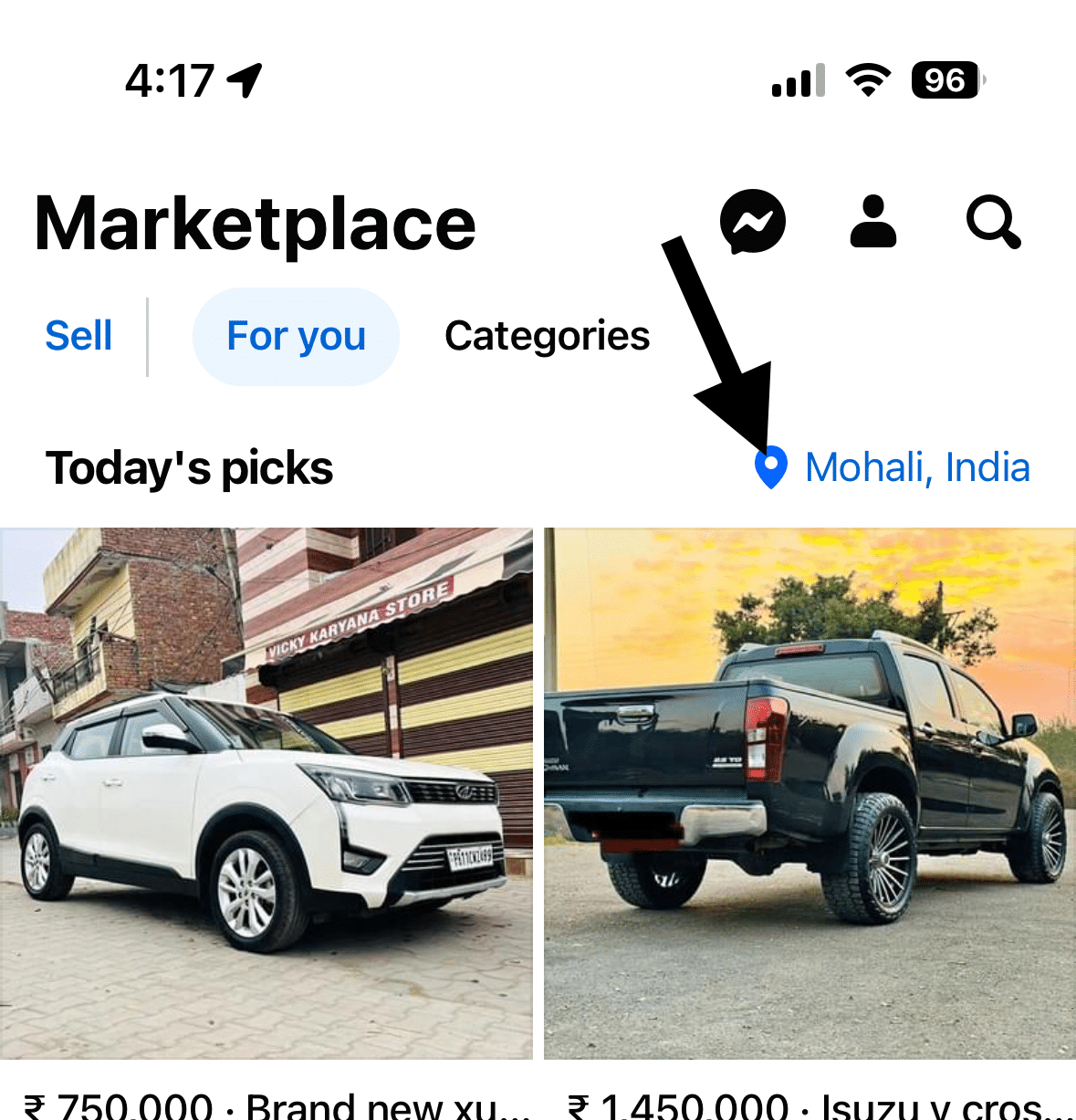
A search bar will appear. Type in the name of your desired location or desired zip code. As you type, Facebook will present you with matching options. Select the correct one from the dropdown list.
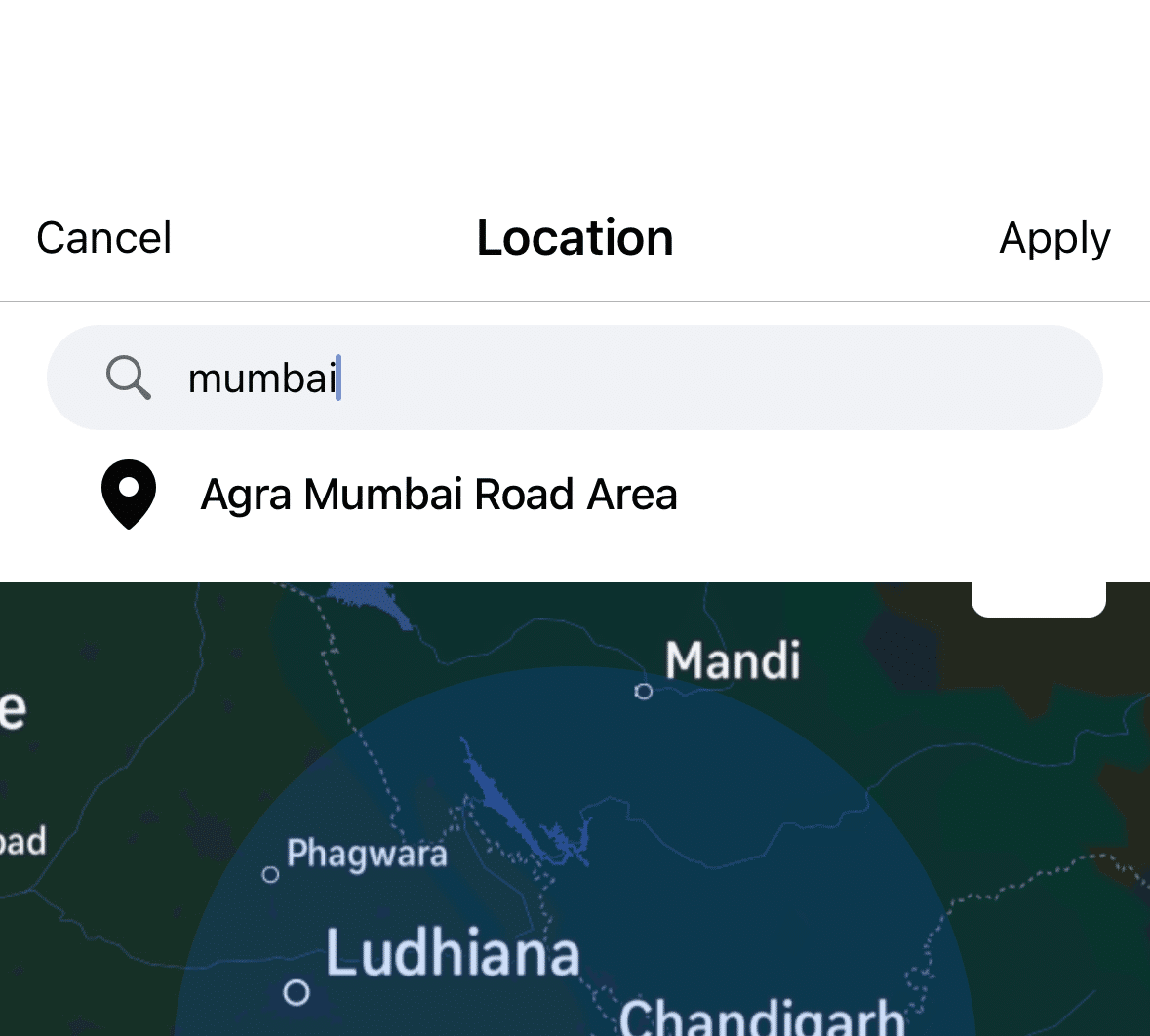
Once you’ve selected your new location, tap on “Apply” or “Okay” to confirm the change.
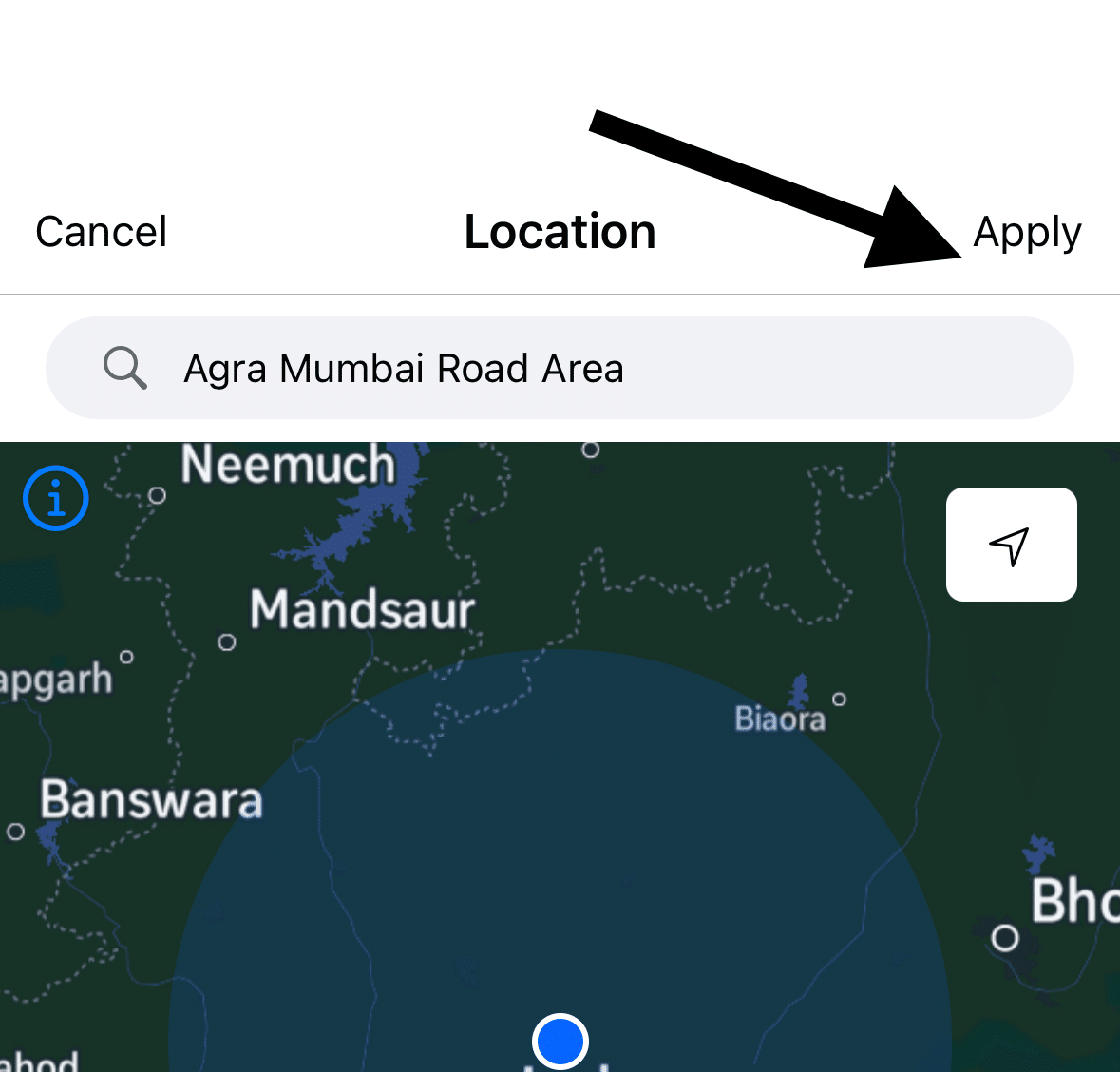
Remember, you need to have your location services enabled for the Facebook app for these steps to work.
If you’ve previously disabled location services for the Facebook app, you’ll need to re-enable them in your iPhone’s settings before you can change the location on Facebook Marketplace.
After successfully changing your location, you can start exploring new Facebook Marketplace listings in your new location right away.
The Facebook Marketplace will customize your search results based on your new location, making it easier for you to find region-specific items.
If you plan to list a new item for sale, Facebook Marketplace will use your new location to increase the visibility of your listing. This makes it more likely that potential buyers in your new location will see your item.
How to List Commercial Property for Rent on Facebook Marketplace
Troubleshooting Common Issues
While changing the location in Facebook Marketplace on your iPhone is usually straightforward, users may still encounter some common issues.
Here are some troubleshooting steps to resolve them:
Fail to Open Facebook Marketplace
If you’re unable to access the Facebook Marketplace, make sure you’re logged into the Facebook app on your iOS or Android device. Click on the hamburger icon located in the top right corner (for iOS devices) or the top left corner (for Android devices) to access the Facebook menu. From there, you should see the Marketplace option.
Can’t Change Location in Facebook Marketplace
If the current destination in the Facebook Marketplace doesn’t change after following the steps above, check the settings on your iOS or Android device to ensure location services are enabled for the Facebook app.
GPS Location Not Accurate
If you find your GPS location in the Facebook Marketplace isn’t accurate, you might want to use a location changer app to set a different location. Most of these apps allow you to set a custom radius from your center point. Make sure to select the region specific to the items you want to explore in Facebook Marketplace.
No Access to Facebook Marketplace on the Computer
If you’re trying to access Facebook Marketplace on a computer, ensure your browser is in desktop mode. If you’re still having issues, consider using a VPN service to create an encrypted tunnel for your online activity. This can help if your location isn’t being correctly identified.
Location Changes Not Reflected on Other Geo-based Apps
If changes in your Facebook Marketplace location aren’t reflected in other location-based apps, you may need to change your location at the device level, not just within Facebook. You can do this in the settings of most iOS and Android devices.
Remember, these tips are for troubleshooting issues with location settings in the Facebook Marketplace temporarily.
For prolonged or recurring issues, you may need to contact Facebook Support or consult a tech professional for assistance.
How to Unmatch on Facebook Dating (The Easy Way)
Why change location settings in Facebook Marketplace
There are a few reasons why you might want to change your location settings in Facebook Marketplace. One common reason is if you’re looking for a specific item that is region-specific and not available in your area.
With Facebook Marketplace’s change location function, you can virtually teleport to any target location of your choice, opening up markets that were previously inaccessible.
Another scenario might be if you’re planning to move to a new location and want to get a head start on setting up your new home. By adjusting your Facebook location settings, you can view and even make purchases in your new area. This can save you time till you get settled in your new location.
Finally, you might want to temporarily use a different location in the Facebook Marketplace to sell items that are more popular in other regions. For example, if you’ve created a new listing for a winter jacket, you might find more potential buyers in colder climates.
To proceed ahead with these changes, you’ll need your iPhone, a compatible USB cable, and the ability to navigate the Facebook Marketplace settings. Look for the toggle bar in the settings on the left panel to change your geo-status. This will open a map where you can select your new virtual location.
Remember, while it’s okay to use this feature, always be honest and upfront with buyers about your real location to avoid any misunderstandings or conflicts.
How to Use the Everyone Tag on Facebook (Do & Don’ts)
How To Remove Facebook Friends in 1 Click (100% Working)
Importance of location settings in Facebook Marketplace
The location setting on Facebook Marketplace plays a vital role in enhancing the user experience. Here’s why its importance cannot be overstated:
Facilitates Local Transactions
The Facebook Marketplace location setting helps connect Facebook users with potential buyers and sellers in their local community. By setting your current location, you can explore and sell items efficiently within your region.
Customizes Search Results
When you change your location on Facebook Marketplace, your search results are tailored according to the new location. This feature aids in finding region-specific items and services without any hassle.
Provides Flexibility
Whether you’re accessing Facebook Marketplace via the Facebook app or the Facebook website, the option to change location provides flexibility. If you’re planning to move or travel, you can adjust your location to your desired location in advance.
Increases Visibility
Changing your Facebook Marketplace location can help increase the visibility of your listings. By adjusting your location to a city with more Facebook users, your listings could be seen by a more significant number of potential buyers.
Remember, the process to change Facebook Marketplace location on iPhone is straightforward and can be done directly from the Facebook app. This valuable feature undoubtedly emphasizes the importance of location settings in the Facebook Marketplace.
How to Know If Someone is Using Facebook Dating (4 Methods)
Conclusion
In conclusion, understanding how to change the location on Facebook Marketplace on your iPhone is a valuable tool for both buyers and sellers. This feature allows for customization of your search results to find region-specific items and increases the visibility of your listings when planning a move or just for temporary use. Remember, any issues with changing the location in FB Marketplace are usually temporary and can be resolved with the troubleshooting steps provided above.
How Can I See Hidden Followers on Facebook (The Truth!)
Frequently Asked Questions
How does changing my location on Facebook Marketplace affect my listings?
By changing your FB marketplace location, you can increase the visibility of your listings. If you adjust your location to a city with more Facebook users, your listings could be seen by a larger number of potential buyers.
How often can I change my location on Facebook Marketplace?
There is no limit to the number of times you can change your location on Facebook Marketplace. However, excessive changes in a short period may lead Facebook to suspect fraudulent activities.
What should I do if my Facebook Marketplace location doesn’t change?
Ensure that your location services are enabled for the Facebook app. If they are and you’re still encountering issues, try logging out and logging back into your Facebook account. If the issue persists, try uninstalling and reinstalling the Facebook app.
Why can’t I see the option to change location on my Facebook App?
If you’re not finding the option to change your location on the Facebook app, it’s possible you may not have the latest version of the app. Update your application to the latest version and try again.