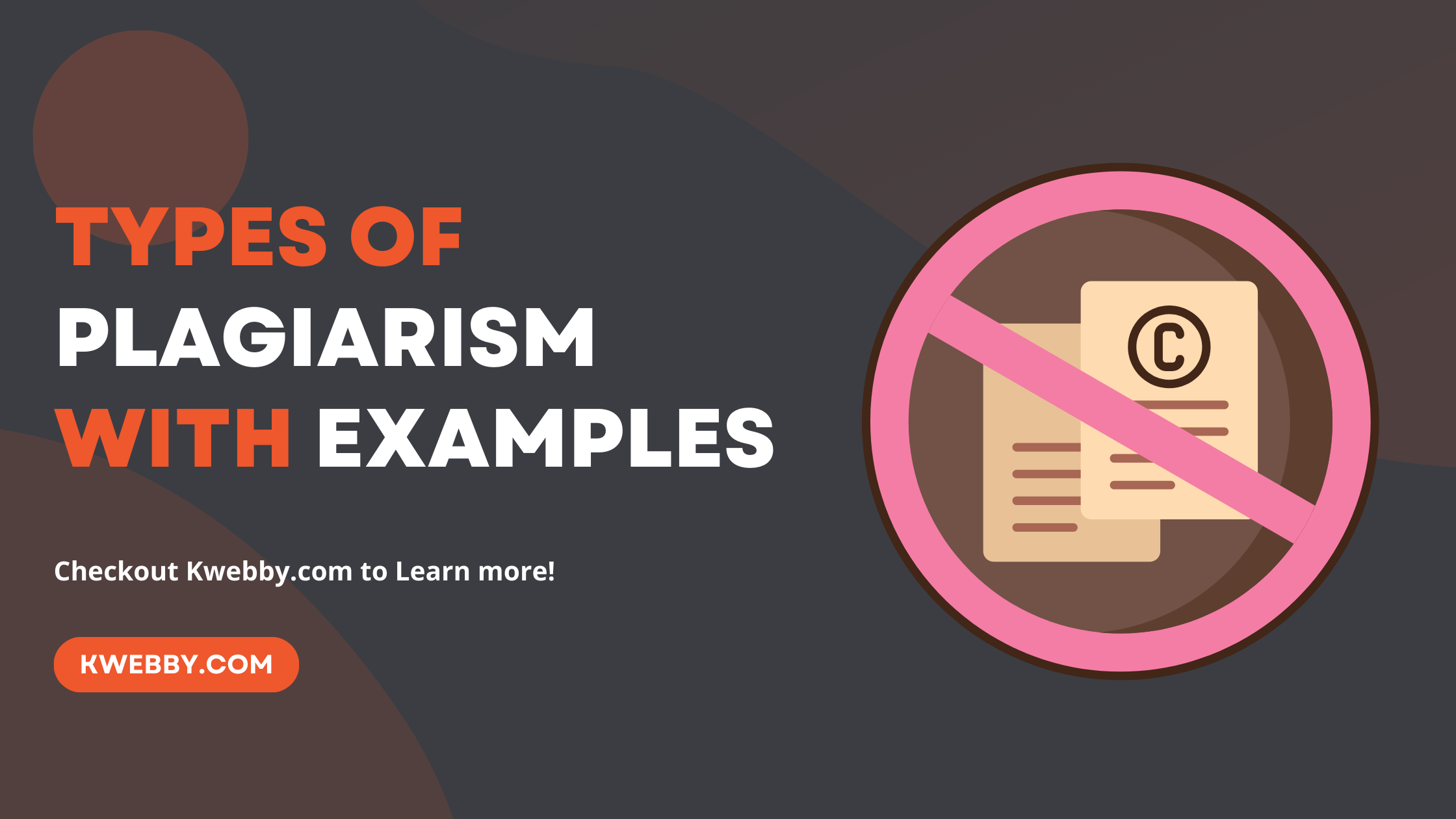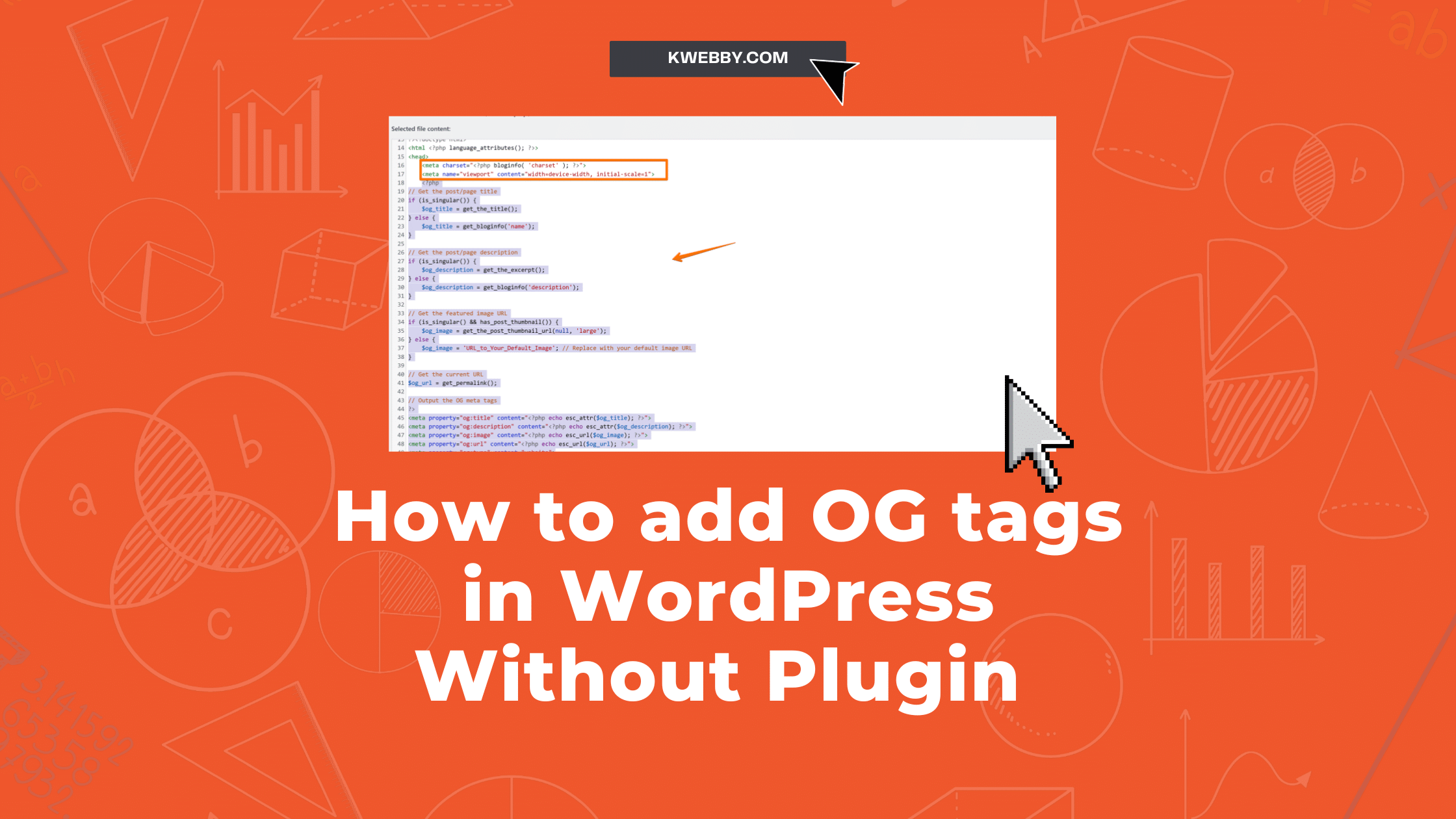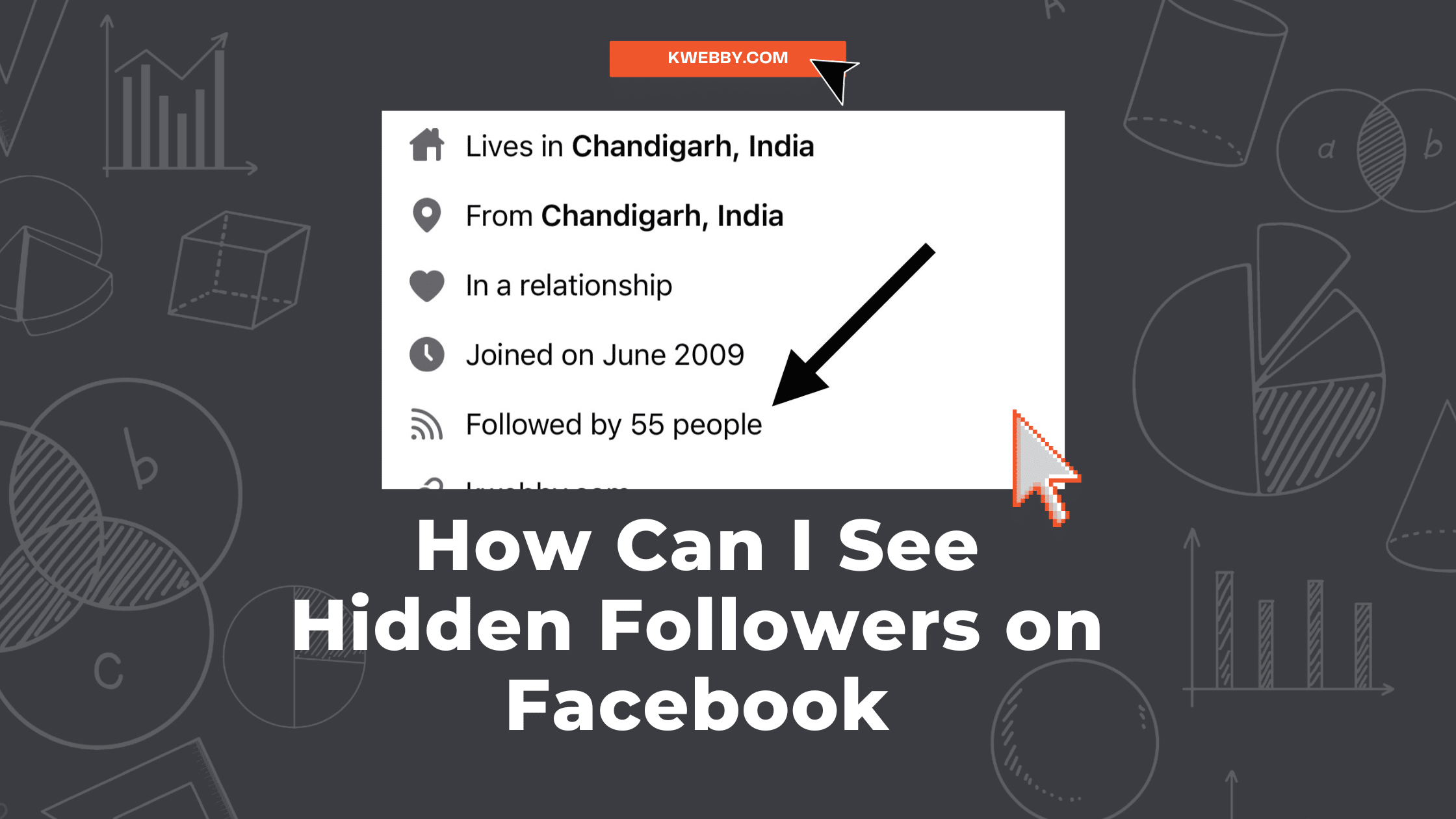
How Can I See Hidden Followers on Facebook (The Truth!)
Facebook, as a premier social networking platform, accords its users various levels of privacy, including the ability to hide their followers. Have you ever wondered, “How can I see hidden followers on Facebook?” This question, quite prevalent among Facebook users, highlights the need to understand the intricacies of Facebook privacy settings.
In this guide, we will delve into the feasibility of viewing hidden followers on Facebook, providing you with comprehensive insights that will enhance your privacy knowledge and Facebook user experience.
How to View Your Facebook Followers
To view your Facebook followers via the web, follow these step-by-step instructions:
Open your preferred web browser and navigate to the Facebook website.
Log into your Facebook account using your email address or phone number and password.
Once logged in, click on your profile name located at the top leftcorner of the Facebook homepage. This will redirect you to your personal profile page.
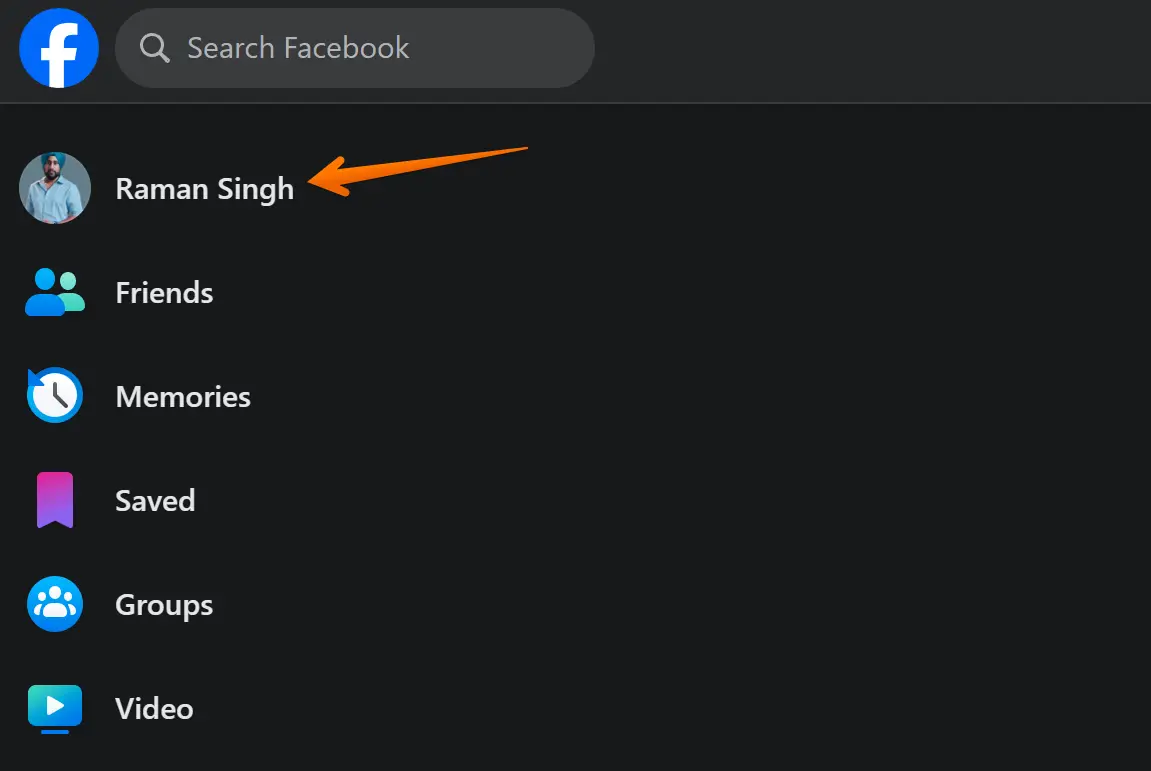
On your profile page, locate and click on the “Friends” tab. This is usually found below your profile picture and cover photo.
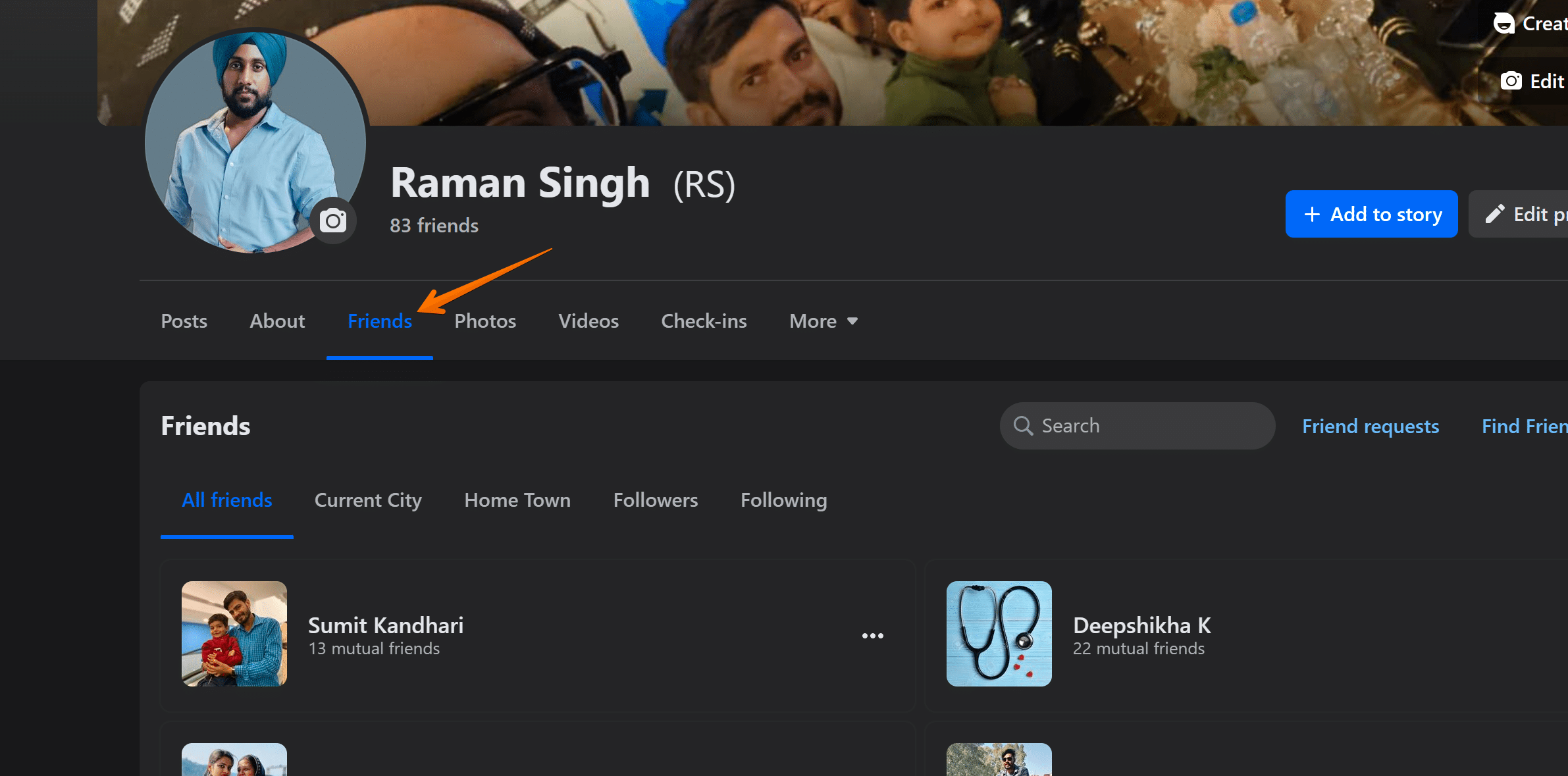
Under the “Friends” tab, you’ll find a series of options including “All Friends”, “Current City”, “Home Town”, and more. Look for an option titled “Followers”. If you can’t see it, click on “More” to reveal additional options.
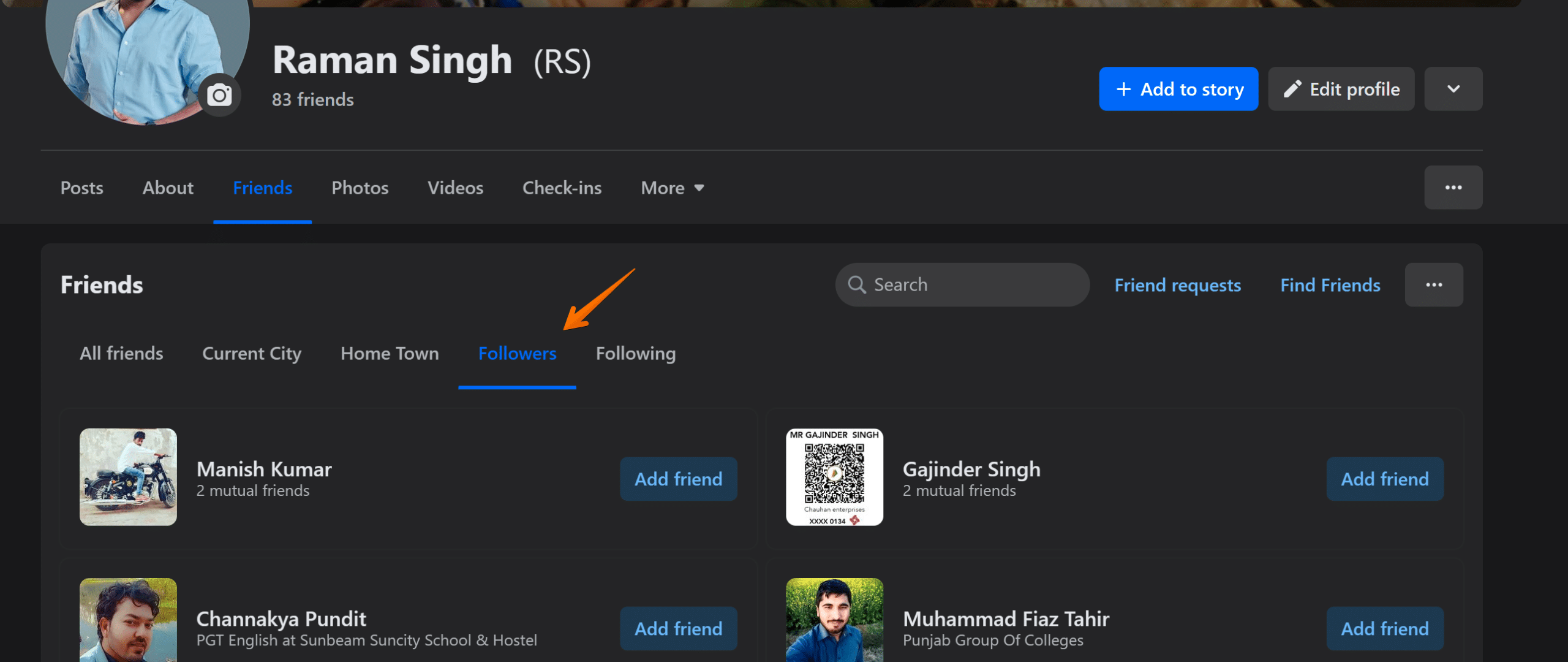
Click on “Followers” to view a list of people who are following you on Facebook.
It’s important to note that you can only view the followers who have made their followings public. Facebook’s privacy settings may not allow you to see hidden followers. Respecting these privacy measures is crucial in maintaining a respectful and secure Facebook community.
Why You Might Not See All Your Followers
There might be instances where you can’t see all of your followers on Facebook, and this has much to do with the platform’s rigorous privacy policies. Facebook allows users to adjust their settings to control who can see their follower list and who can follow them.
If a follower has chosen to be anonymous or hidden their following list, they won’t be visible to you. This privacy feature is designed to protect user’s online privacy and safety. Facebook’s staunch commitment to privacy ensures that only what users want to be seen is seen.
This means, as much as you may want to know who all your followers are, some may remain hidden due to these privacy settings. Remember, Facebook’s primary aim is to create a secure environment where user privacy and personal preferences are valued and respected.
How to Find or See Hidden Followers on Facebook
In our increasingly interconnected world, many of us find ourselves wondering, “Who is actually following me on Facebook?” This curiosity often leads us to probe deeper into our Facebook follower list, but what about the hidden followers? For various privacy and security reasons, Facebook users can choose to hide their followers from view. It’s, therefore, not always an open book. But, don’t worry! There are a few methods to help you uncover this information.
The main ways people become followers are: by following you directly, when they send a friend request that you haven’t accepted (thus they remain followers and not friends), or after you accept their friend request they become your follower by default.
To reveal these hidden followers, log into your Facebook account and navigate to your profile.
Click on “Followers,” located just below your profile picture. From here, go to your account settings and select the “View All Followers” option. You should now see a complete list of all the people following you or your page.
To better organize this list, consider sorting it by ‘most recent’ to check your newly added followers. Another insightful method to uncover hidden followers is by identifying mutuals. Simply navigate to a follower’s list and look for shared acquaintances. If you see the word ‘mutual,’ it indicates that the other person is also following you.
For a more in-depth approach, consider using third-party applications. These apps can help you locate hidden followers but choose wisely. Before installing, check the app reviews and privacy policies to ensure your data remains secure. This method might seem complicated at first glance, but it’s an effective way to uncover those who are keeping tabs on your Facebook profile.
Using Facebook Mobile App
Many people might not realize, but Facebook’s mobile application also allows you to check who is following you, even the hidden ones. Yes, people might be following your posts and updates without being in your friends list. This often overlooked feature gives individuals another layer of interaction on the platform. To access this feature, follow the steps mentioned below:
Initiate the process by opening the Facebook app on your iOS or Android device. Make sure you are logged into your account before proceeding further.
Once you’re on your feed screen, tap on the profile icon on the left side;
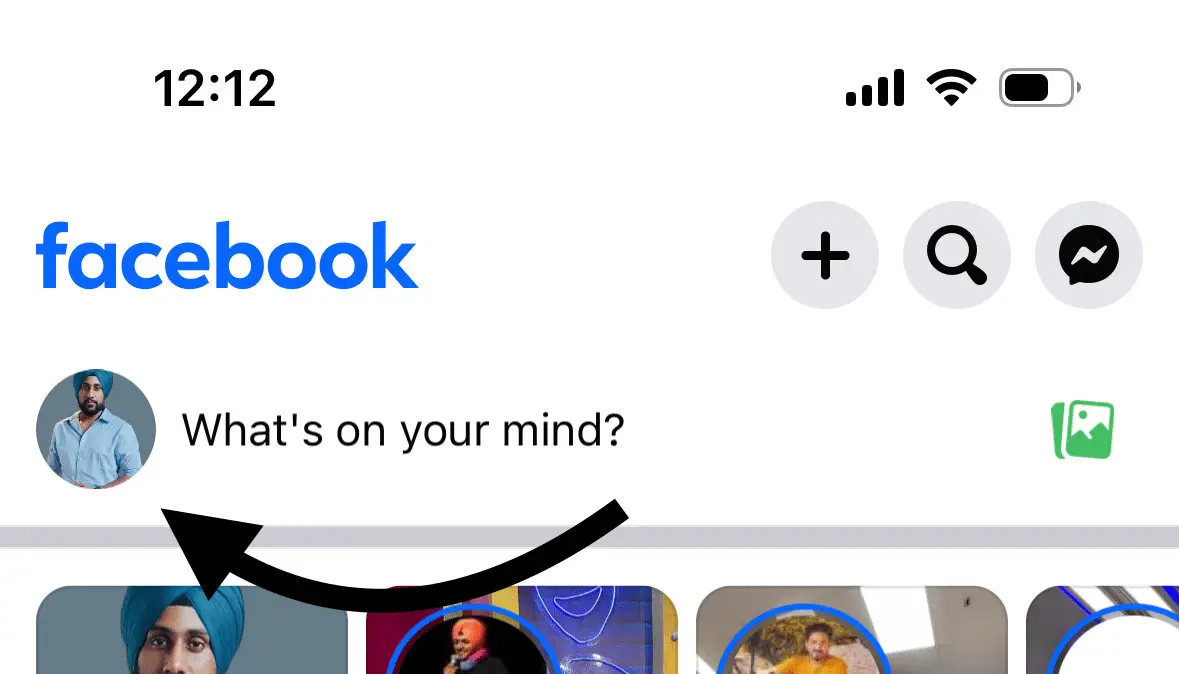
Upon reaching your profile, you will see an option labeled ‘Followed by’ followed by how many followers you have. Tap on it to view your follower list.
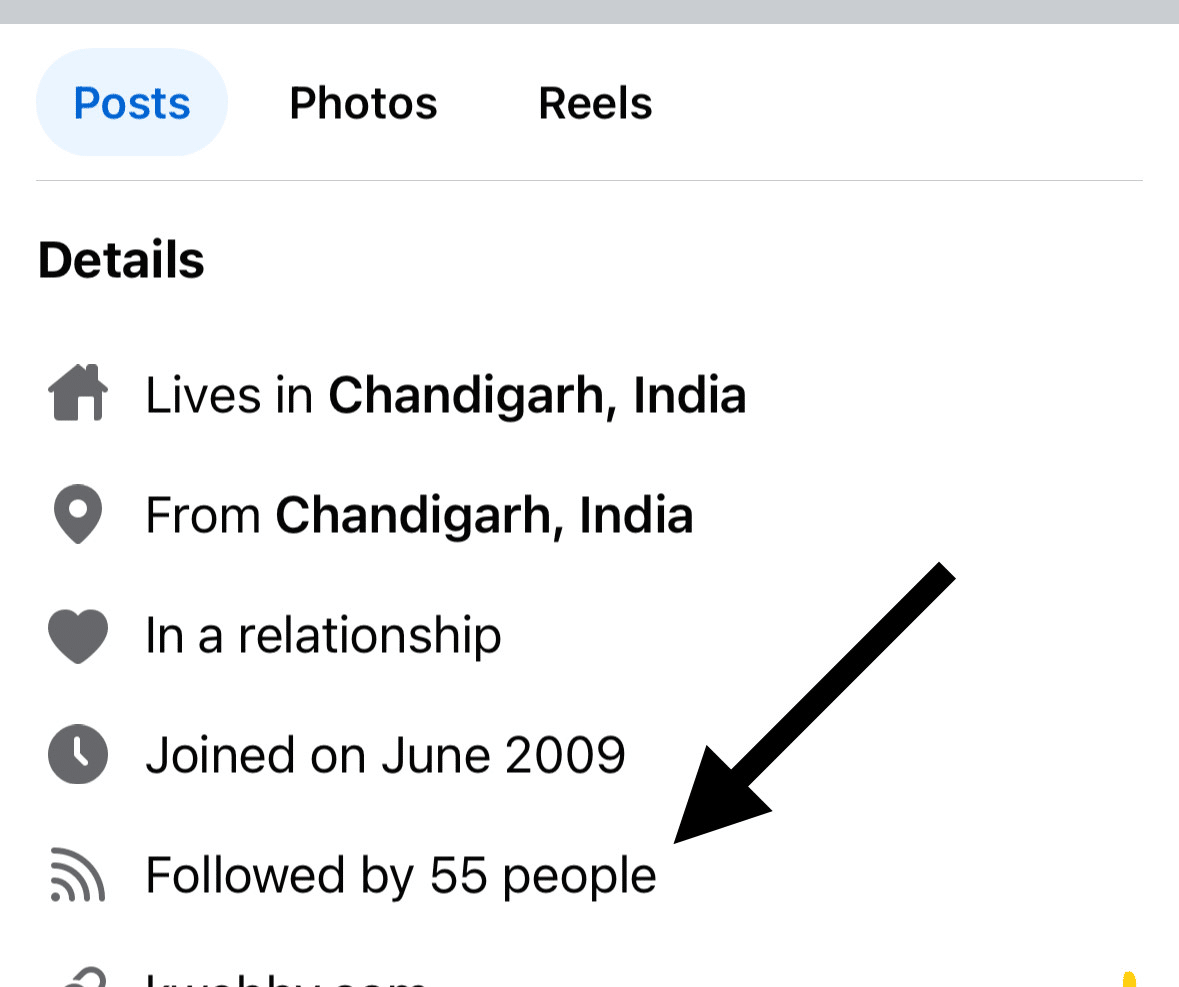
Your followers’ list will open up, revealing all the individuals following you on Facebook.
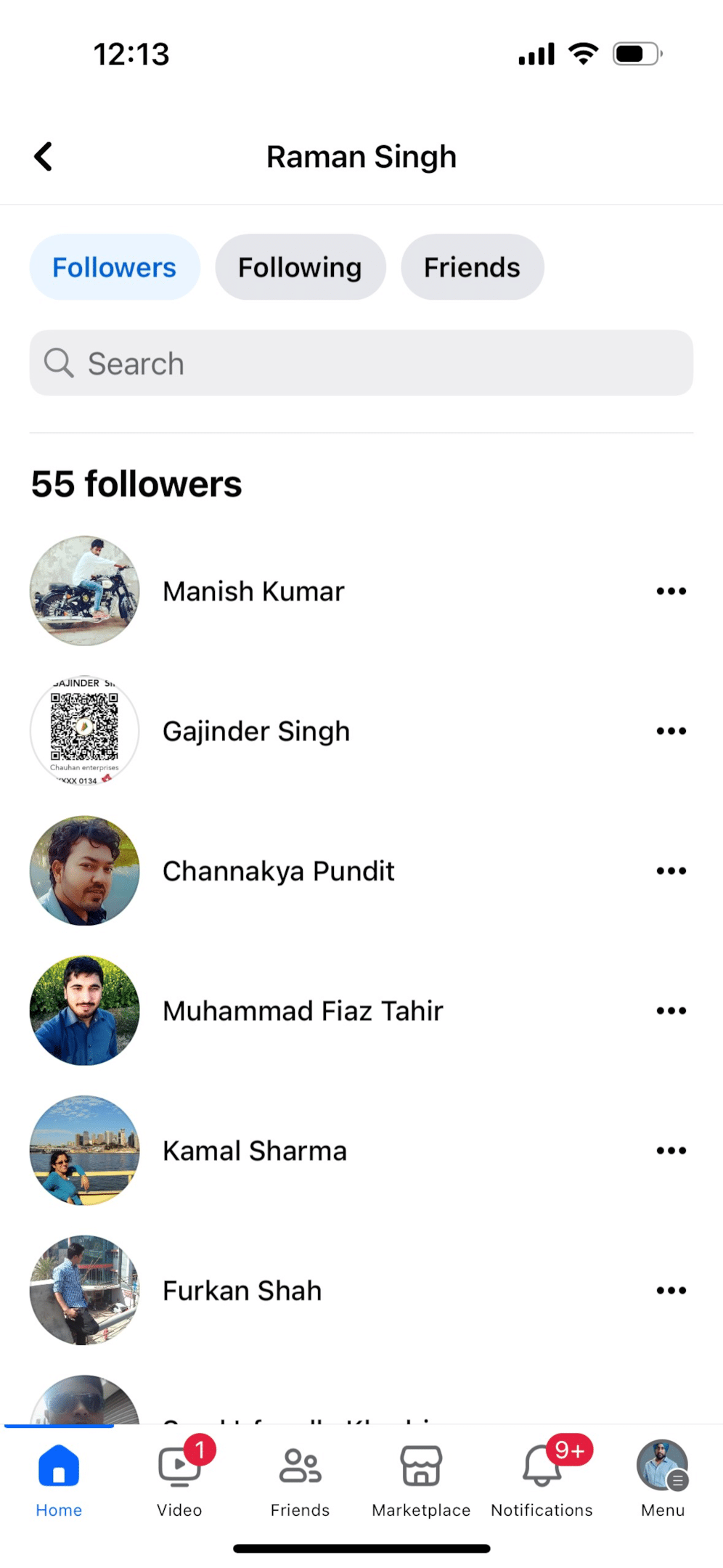
Now that you learned how to view hidden followers on both the Facebook website and app, let’s move to the next topic–How to allow or disallow others to follow you on Facebook.
Remember, these steps will allow you to easily check who is following you on the Facebook app for both Android and iOS devices.
How to allow others to Follow you on Facebook?
You’re now aware of who’s following you on Facebook, but control over your follower settings is equally critical. You might inquire, “How can I manage who follows me on Facebook?” To answer that, let’s explore the steps to changing your follower settings on Facebook’s web version.
Visit the Facebook website and ensure you’re logged into your account.
Click on your profile picture at the top right corner to access your profile settings.
From the dropdown, select ‘Settings & Privacy’, In the subsequent menu, click ‘Settings’;
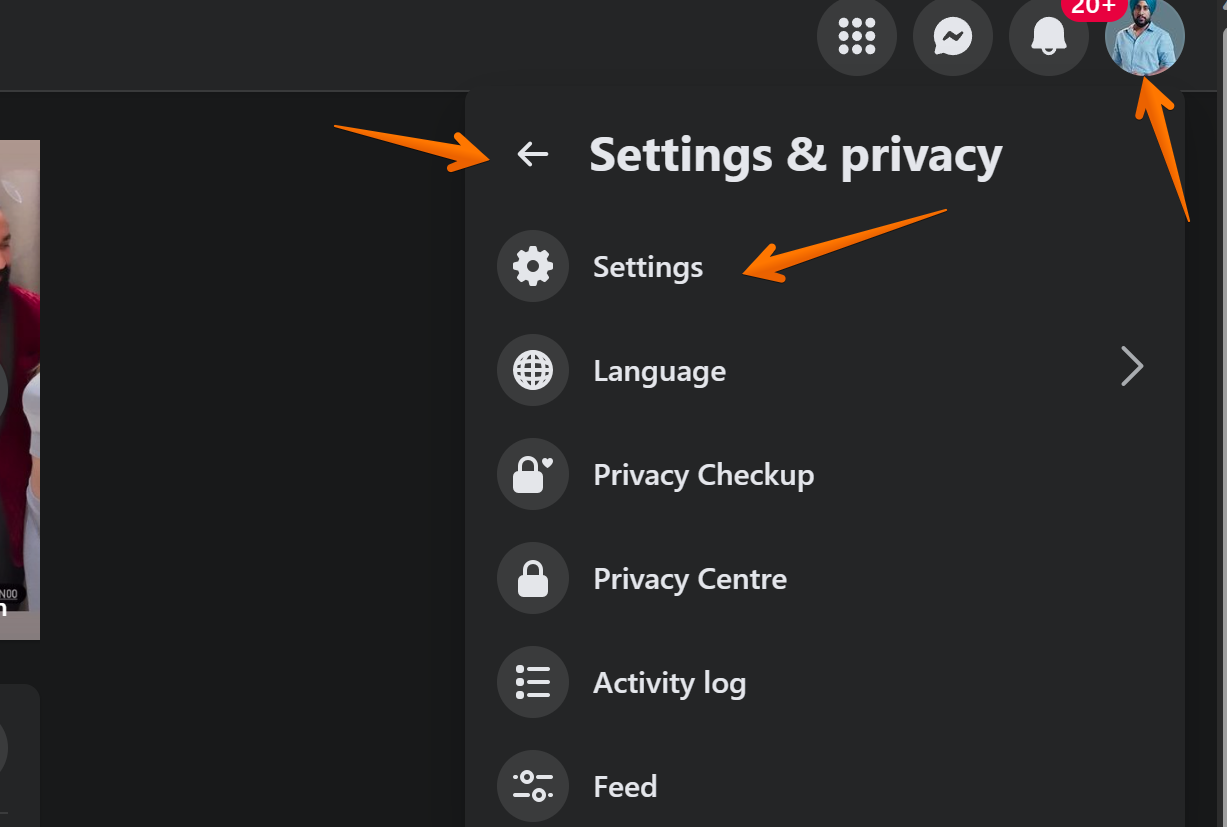
On the left pane, navigate to search bar and search ‘Followers’;
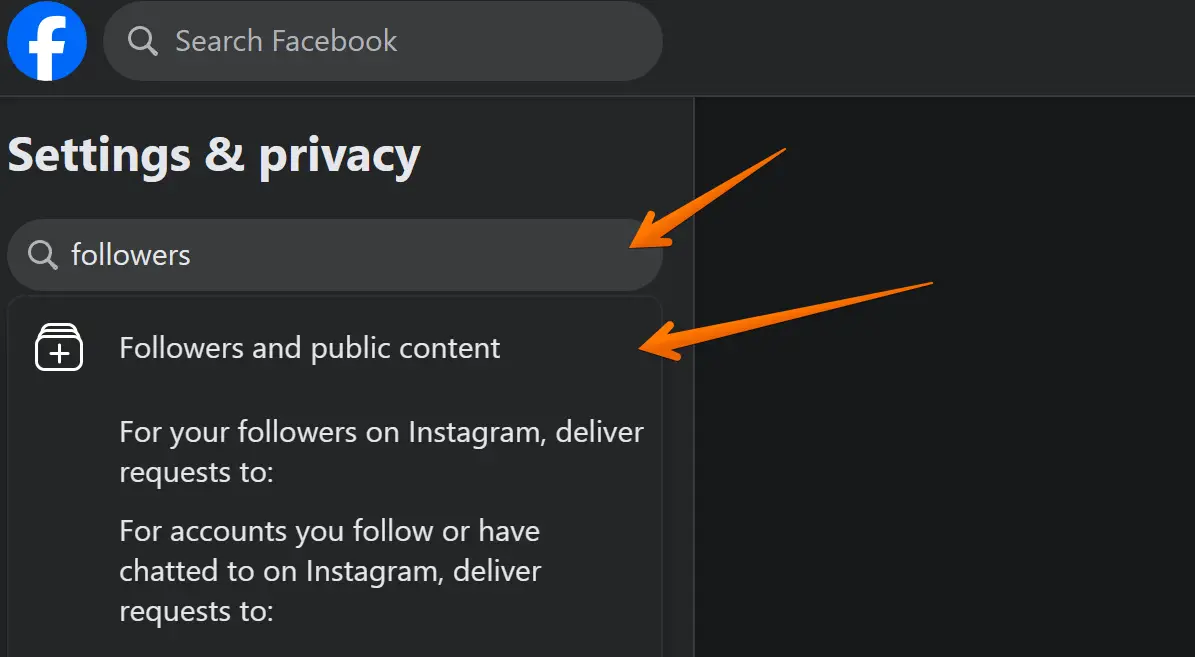
From here, you will find the option “Followers and Public content”.
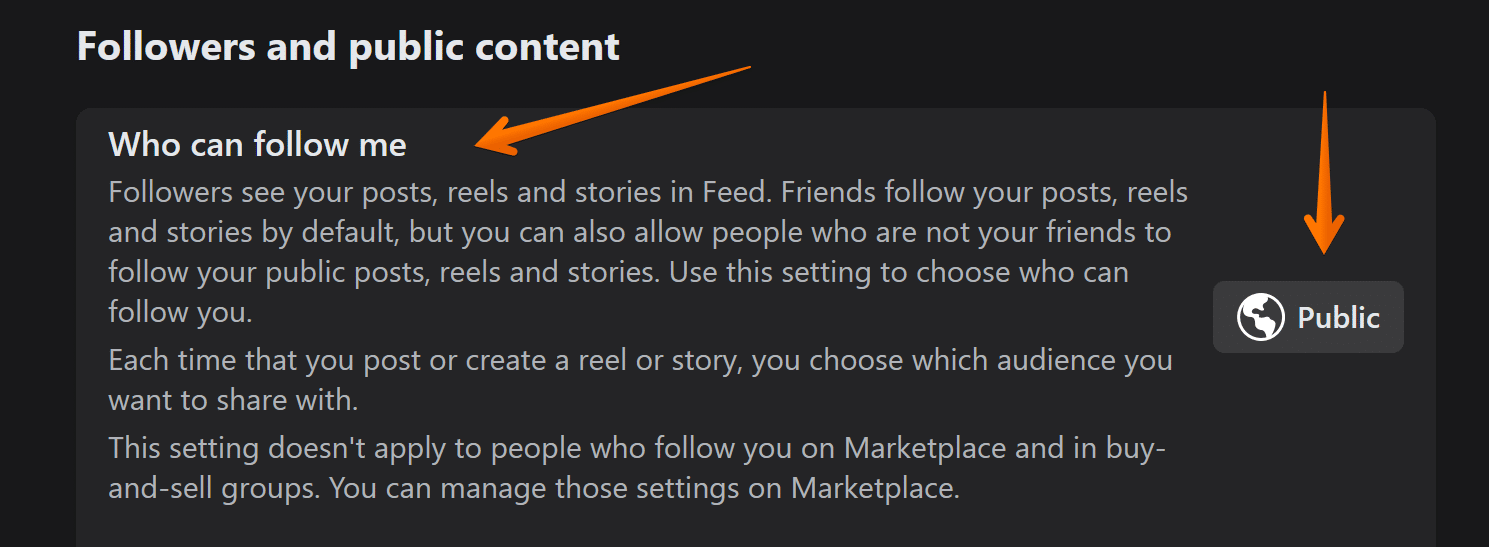
Now comes the crucial part. You’ve reached the ‘Who Can Follow Me’ option. Here’s where you exercise your choice:
If you want anyone (not just friends) to follow you on Facebook, set this option to ‘Public’.
For a more private profile where only friends can follow your posts, keep the option set to ‘Friends’.
This simple yet secure process empowers you to have full control over your Facebook followers.
More Facebook Resources
How to Tell If Someone Is Chatting on Facebook Messenger
How to Check If Someone Has a Secret Facebook Account? (7 Methods)
How to See Reels you watched on Facebook (iOS, Android, PC)
How to Tell If Someone Is in Facebook Jail? Try These 5 Signs!
How to Disable “You’re All Caught Up” On Facebook in 2 Simple Steps
How To Hide All Reels On Facebook? 3 Options That Actually Works!
How to find your saved reels on Facebook (2 Easy Ways)
UGC for Facebook Marketing: 7 Ways to Unlock its Benefits
Don’t Make These 8 Mistakes if You’re Trying to Build a Facebook Audience
How to use Facebook to promote Youtube channel (3 Proven Methods)
How to Leverage Facebook Live as a Marketing Tool? 8 Tips To Crack it
7 Ultimate Facebook Messenger bots for business (All Are FREE)
How to Fix “Error Fetching Data” on Facebook (10 Methods to Try)
How To Remove Facebook Friends in 1 Click (100% Working)
Conclusion
Understanding who follows you on Facebook is crucial in today’s digital age. It allows you to gauge your reach, interact more effectively, and maintain security. This guide has shown how to view your followers, including the hidden ones, on both the Facebook website and mobile app.
We also covered managing your follower settings, empowering you with the control to decide who can follow you. Remember, your social media presence is a reflection of you. Take control, engage deeper, and let your voice be heard.
Frequently Asked Questions
Can Someone Secretly Follow You on Facebook?
Facebook’s platform design allows the possibility of being followed secretly, a feature that may have diverse implications for its users. For instance, can there be potential threats to privacy? Certainly. Hidden followers could be collecting data about your online behavior, interests or patterns without your explicit knowledge.
On a positive note, these hidden followers might also be admirers or potential business partners who prefer to keep their interest private. It’s a double-edged sword, where balance between openness and privacy is essential.
Remember, it’s your digital footprint, and you’re entitled to understand and control who’s following you. Always ensure to regularly check your followers list, review your privacy settings, and stay informed about Facebook’s evolving features for a secure social media experience.
How to Find More Followers on Facebook?
Increasing your follower count on Facebook can benefit both individuals and businesses aiming to expand their reach and engagement. Here are a few strategies for achieving this:
Consistent Posting: Regularly updating your Facebook with engaging content encourages people to follow your profile. Keep your posts diverse, from sharing blog posts or articles, personal anecdotes, to industry news. This provides value to your audience, making them more likely to follow you.
Promote Your Page: Don’t hesitate to promote your Facebook page across your other social media accounts, websites, or email newsletters. This cross-promotion can direct more traffic to your page, potentially increasing your followers.
Engage with Your Audience: Engaging with your audience in the comments section, responding to their messages promptly, and opening up discussions not only make your followers feel valued but also attract new ones.
Use Facebook Ads: Facebook ads are an effective way to reach a wider audience who might be interested in your content. By setting up targeted ads, you can increase your visibility and consequently, your follower count.
Remember, increasing followers is not an overnight process. It requires consistent effort and engagement, but with these strategies, you’re well on your way to expanding your online presence.
Do Followers Show Up as Friends on Facebook?
No, followers and friends on Facebook are not the same. While friends are people you’ve mutually agreed to share content with, followers are individuals who have chosen to see your public posts in their news feed without being friends.
This feature allows public figures, businesses, and individuals to share content with a broader audience beyond their friend circle. Keep in mind, your followers can see your public posts, while your friends have access to more personal content depending on your privacy settings.
Can My Followers See My Posts on Facebook?
Facebook’s privacy settings play a crucial role in determining what your followers can see. If you set your posts to ‘Public’, they will be visible to everyone, including your followers.
However, if you choose ‘Friends’, only those in your friend list can see your posts. Your followers won’t have access unless they are also friends. It is important to regularly review these settings to ensure your posts are reaching your intended audience.