In the dynamic world of online content, a YouTube channel’s success hinges on the intricate understanding and utilization of YouTube Analytics. Have you ever pondered over which YouTube metrics truly measure the pulse of your audience’s engagement?
YouTube Analytics offers deep insights into how viewers are discovering your videos, how long they’re watching, and which content keeps them coming back for more. With YouTube’s vast user base, it is not enough to simply create; one must strategize using data-driven decisions derived from YouTube Studio’s robust video analytics.
As we delve deeper, we will explore the 20 most crucial YouTube Analytics metrics that can empower your video strategy, optimize your content, and amplify your reach. From watch time to audience retention, these metrics serve as the compass that guides your channel toward sustainable growth.
Are you leveraging all the YouTube analytics tools at your disposal to ensure your video content not only reaches the maximum number of eyes but retains them as well?
Let’s embark on this analytical journey to transform your YouTube channel into a powerhouse of viewer engagement.
100+ YouTube Video Ideas For your Channel (With Examples)
Why You Need YouTube Analytics
Harnessing the power of YouTube Analytics is fundamental in steering a YouTube channel to prominence. But why should you, as a creator or marketer, tap into this social media analytics tool with such rigor?
Consider this: without data, how do you ascertain the kind of YouTube video content that resonates with your target audience? How do you track which videos have the most video views or determine the sweet spot that makes an engaging video?
Access to YouTube Analytics translates into understanding your channel performance on a granular level. It allows you to gauge key YouTube metrics like the average viewer watched time and the impressions click-through rate—insights that are vital to molding your future video strategy. It’s about leveraging YouTube data to discern which content captures attention on your YouTube channel pages, and what keeps your audience captivated through the entire video.
Furthermore, YouTube Analytics provides a look into how effectively your video plays are converting passive viewers into an engaged community. This is where the key metrics of watch time and audience retention come into play, illuminating the paths to maintaining a successful YouTube channel.
As you venture into the advanced mode of YouTube’s analytics, you will uncover how your content stacks up against other social media platforms. Are your viewers finding you through YouTube search, or is there cross-pollination happening from external sources?
By understanding where your audience comes from and how they interact with new video uploads, you make informed decisions that not only refine your video marketing tactics but also sculpt your channel’s future.
In comparison to any other social media analytics tool, YouTube Analytics serves as a direct line to your viewers’ preferences. Every successful YouTube channel thrives on adapting to these preferences—tailoring content, optimizing SEO, and boosting engagement.
vidIQ Review: How I Got 100k+ Views Using it?
20 Essential Metrics You Should Be Tracking
To reach new heights on your YouTube channel, understanding these 20 crucial metrics will provide valuable insights into your strengths, weaknesses, threats, and opportunities.
Views
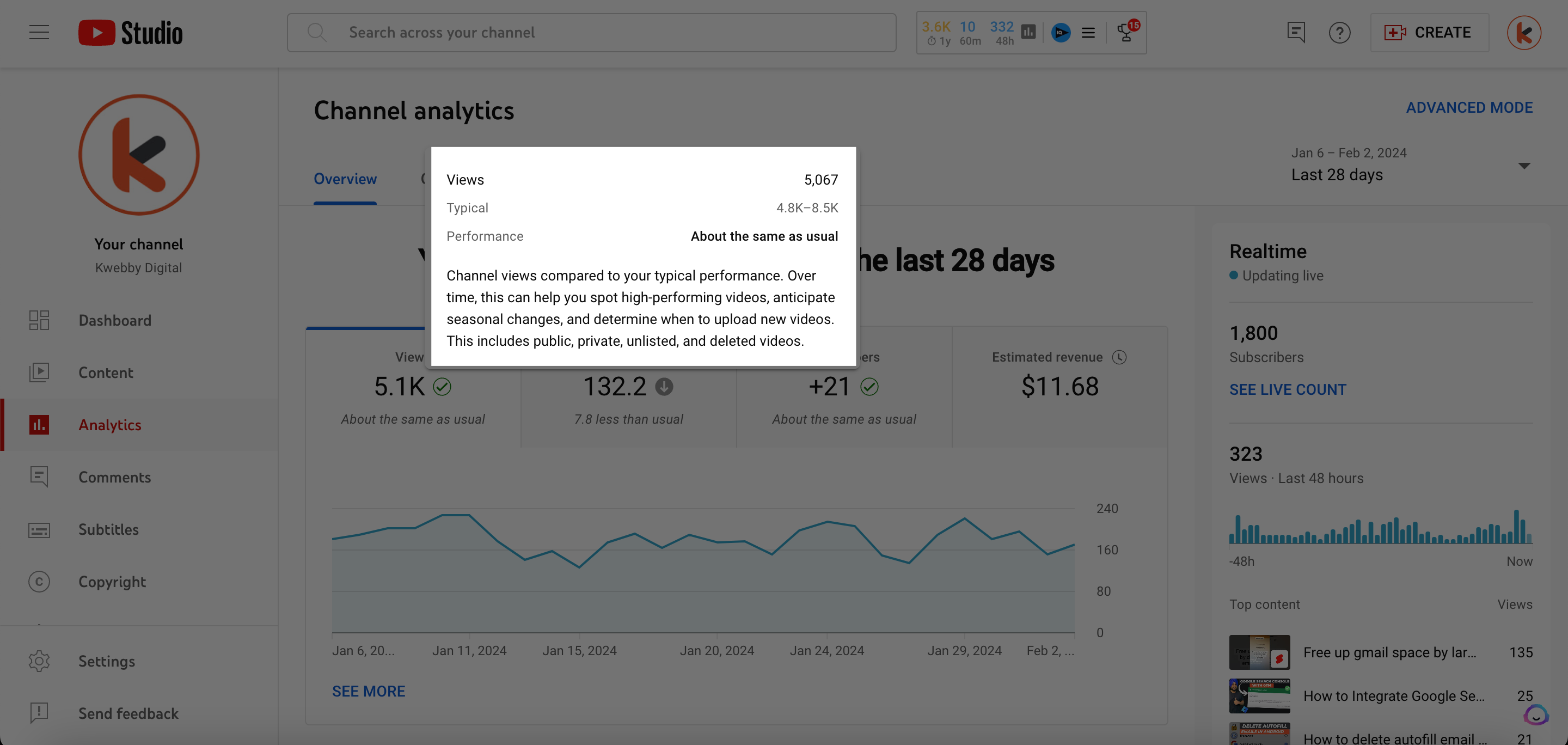
Each view counts not just as a number, but as a testament to your video’s ability to capture interest. The Views measure is essential; it indicates the total number of times a video has been watched and serves as a primary gauge of your content’s overall reach on the platform.
Certainly, the sheer volume of views is impressive, but with access to YouTube Analytics through the YouTube Studio app, one can parse through these numbers to understand which videos are not merely viewed as fleeting digital moments but rather, which ones retain viewers, compelling them to stay and explore more of what your channel has to offer.
While Views provide a surface-level insight, coupling them with other metrics like Watch Time and Average View Duration available on the YouTube Studio’s analytics tab offers a fuller picture of your audience’s engagement.
How to Upload Shorts on YouTube from PC (Step-by-step)
Watch Time
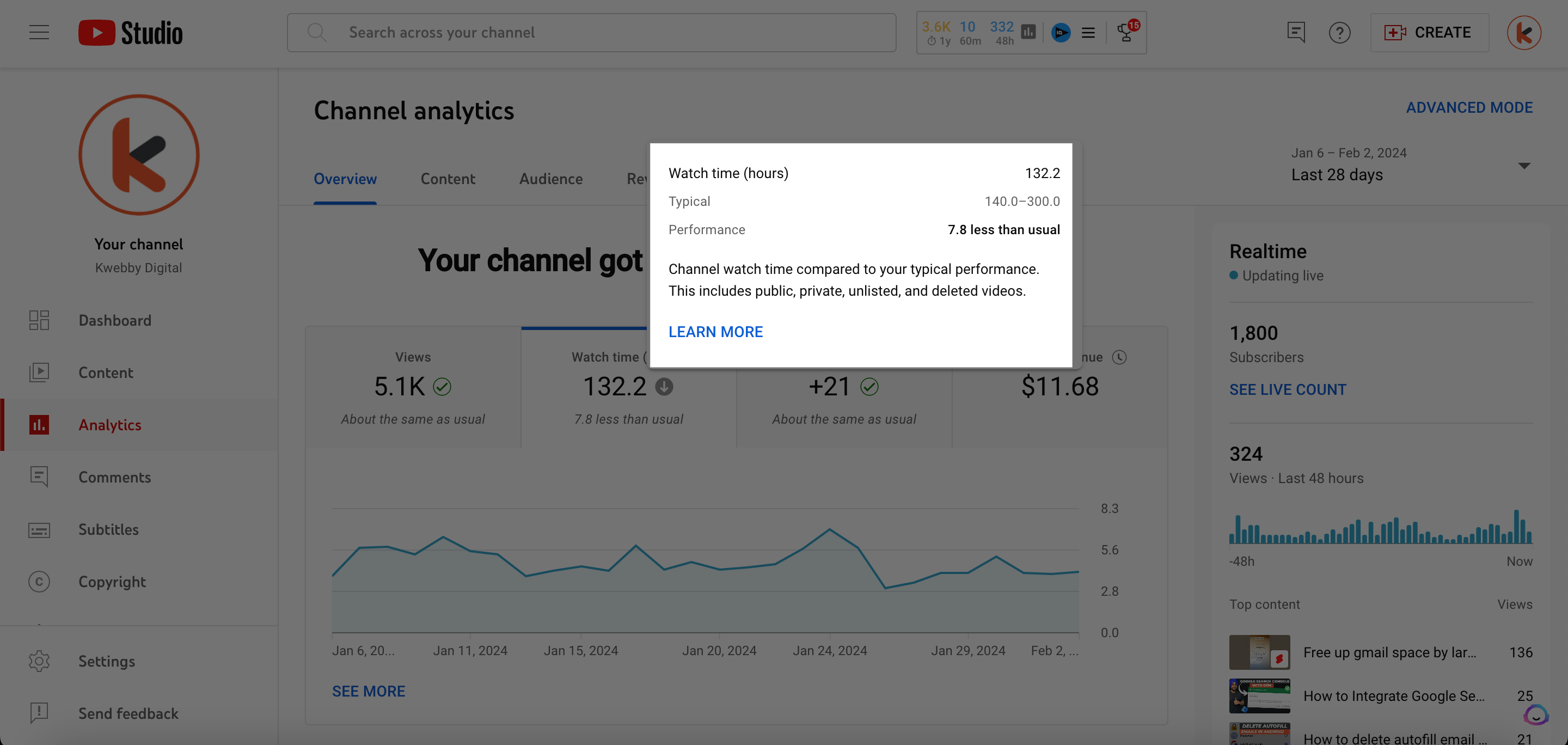
In the landscape of YouTube success, Watch Time stands as a paramount metric. Watch Time provides insights not only into the number of viewers your videos attract but also the duration of their engagement.
High Watch Time is often a clear indicator that your content is resonating with viewers, compelling them to stay and, potentially, consume more of what your channel has to offer. By carefully analyzing these Watch Time statistics, we are better positioned to tailor content that keeps viewers engaged for longer periods.
By harnessing the average view duration alongside other related metrics, you can evolve a YouTube channel that not only stands out in YouTube search results but maintains a compelling journey for viewers navigating through your content. Whether you’re a seasoned creator or a bright-eyed newcomer navigating the YouTube analytics basics, understanding and optimizing for Watch Time is an indispensable part of your journey toward digital stardom.
How to Fix”You’re Offline” on YouTube (8 Easy Methods)
Audience Retention
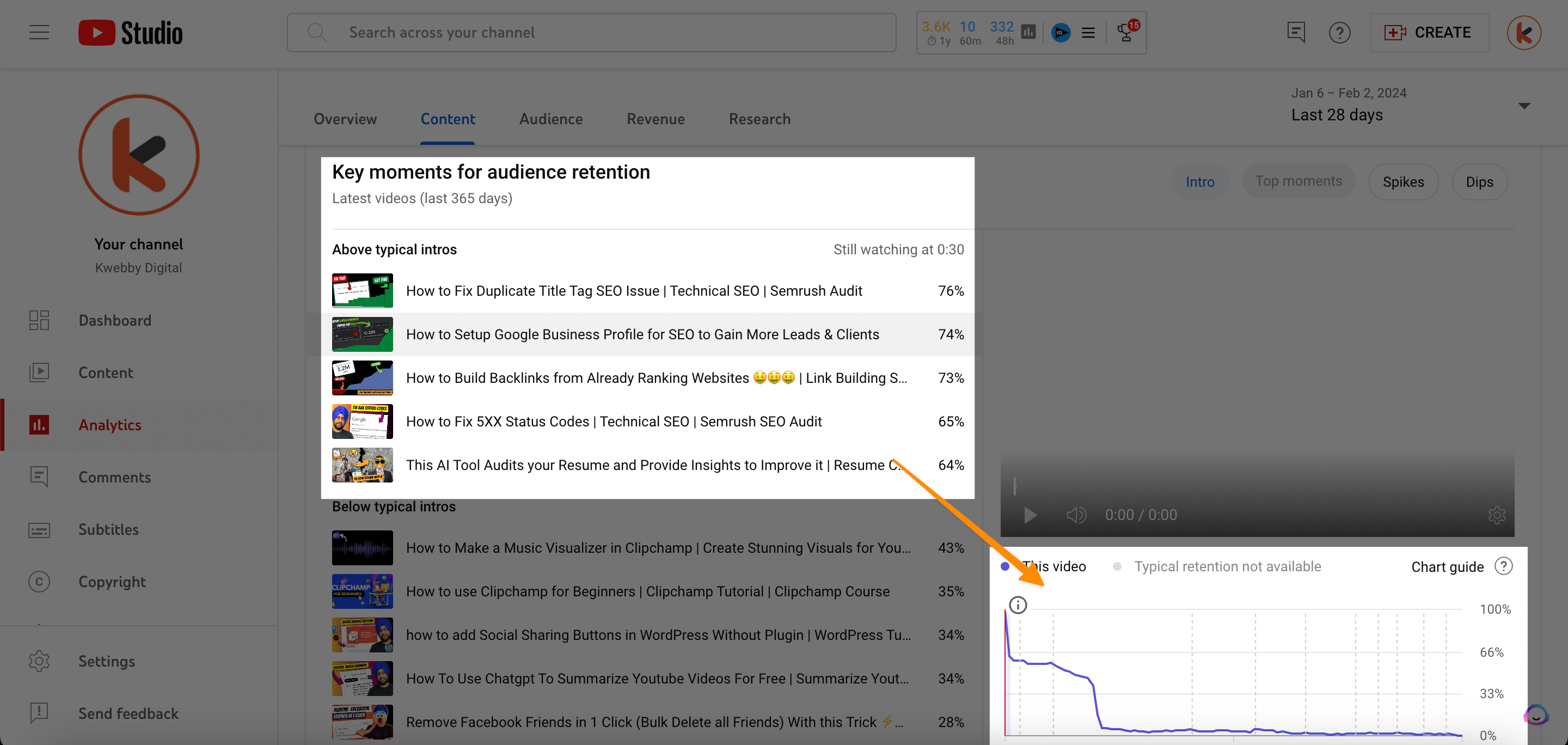
The cornerstone of any content-driven platform is the ability to hold the viewer’s interest, and in the realm of YouTube, Audience Retention is the metric that casts light on this crucial aspect.
Fundamentally, it reflects the percentage of a video watched by viewers, and understanding this metric available in YouTube Studio can unearth the narrative that hooks your audience and the moments they choose to leave.
YouTube videos captivate viewers, ensuring their unwavering attention from start to finish. The Audience Retention score in your YouTube channel analytics can yield this information, guiding you to optimize content around these key moments, You can click on videos retains viewers compared in case you want to compare with other videos.
YouTube analytics reveal what content creates a profound connection with your audience through average view duration analysis. Achieving a high retention rate is no small feat—it underscores that your videos not only capture attention but maintain it, a telling sign that your video promotion strategy is on point. By interpreting YouTube Analytics data with precision, you can create not just videos, but an experience that resonates and retains viewership over time.
How to Make CC Smaller on YouTube in a Few Clicks
Subscriber Growth
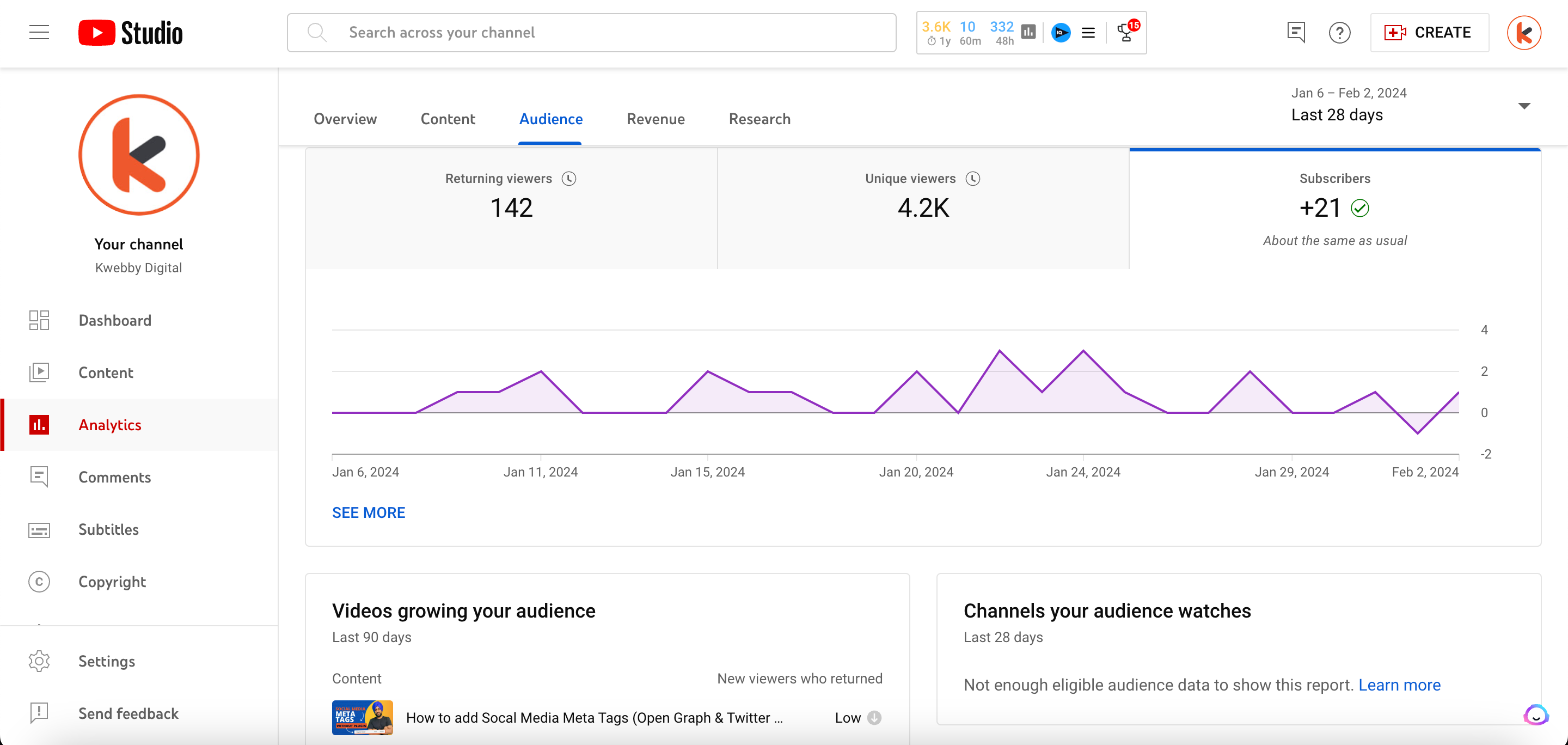
Have you ever considered the true pulse of your YouTube channel’s growth trajectory? It’s the Subscriber Growth metric—a measure that speaks volumes about your channel’s appeal and longevity.
By accessing YouTube Analytics, savvy creators can navigate the multitude of metrics to fine-tune their content strategy. With a keen eye on which videos retain viewers and the engagement rates of your most popular videos, you’ll understand the audience watches with intent.
Subscribers are more than just numbers; they represent a segment of viewers whose time spent watching your content translates into a loyalty that fuels channel growth.
Optimizing for Subscriber Growth isn’t just about analyzing other YouTube videos for video ideas—it’s also about leveraging your unique insights to craft an engaged audience. And with the YouTube Partner Program, the opportunities extend even further. Your subscribers aren’t just viewers; they could become active participants through channel memberships, adding to your estimated revenue.
How to Disable YouTube Shorts (100% Working)
Traffic Sources
Understanding the pathways viewers take to arrive at your videos is pivotal in shaping the success of your YouTube channel. By selecting Analytics on the left menu in the YouTube app or through your YouTube account, you can delve into the Traffic Sources section of your dashboard. This is where the YouTube analytics tool becomes your compass in the vast digital landscape.
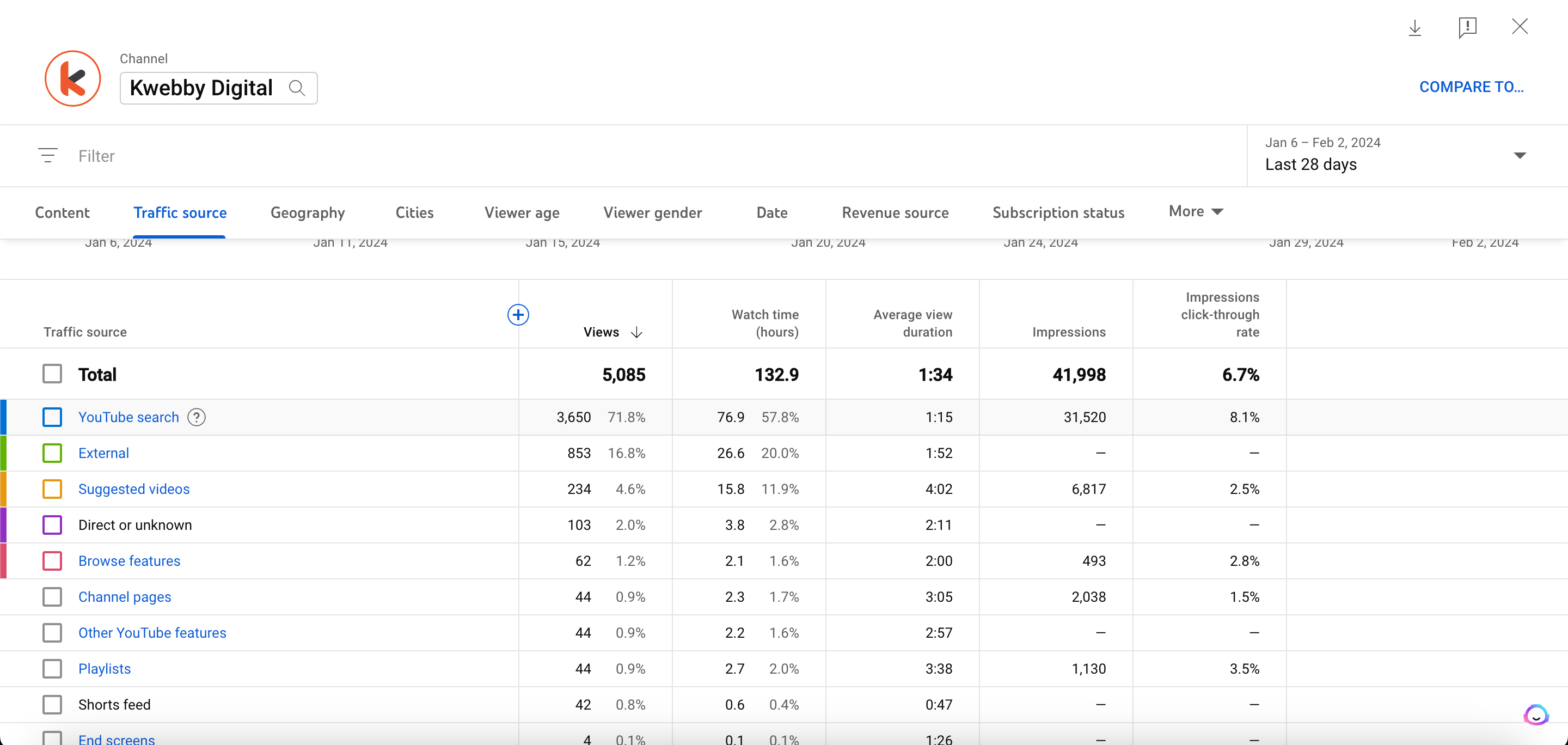
Within the Traffic Sources section, you can evaluate if your own channel is effectively funneling viewers to your new videos or if other channels and external sites are your main traffic drivers. When you access YouTube Analytics, are you finding that your top videos are the ones that lead viewers to further explore your entire channel? Or do you see a trend where viewers hop from video to video via suggested videos without a deeper dive into your content?
This analytic insight isn’t about pitting your videos against the performance of other channels; rather, it’s about comprehending how well your specific videos play a role in retaining and building your core audience. When your video keeps coming up in suggested videos and viewer searches, that tells you your content is relevant and sought after in your niche.
60+ YouTube video Ideas for Kids Channel (With Examples)
Impressions Click-Through Rate (CTR)
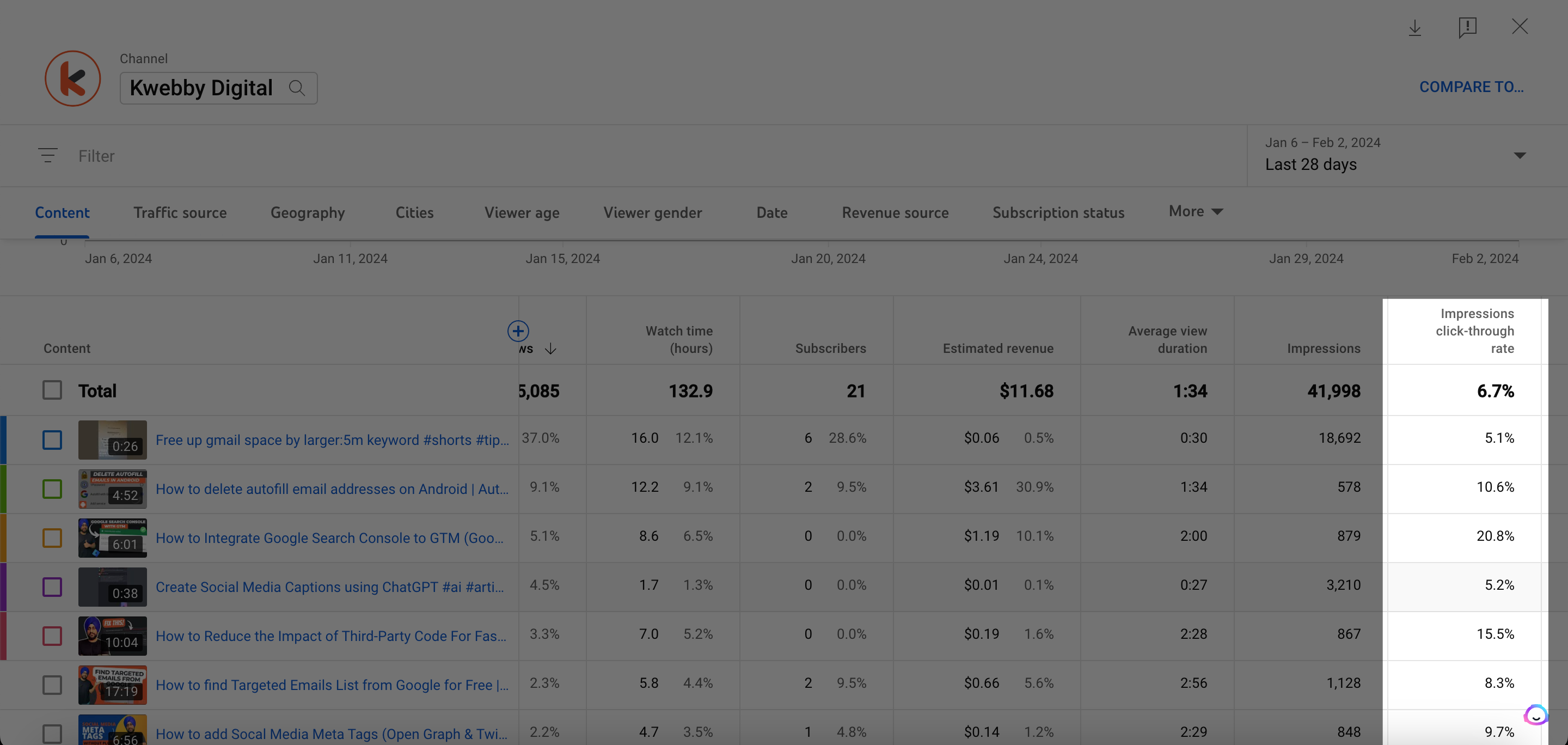
Do you know how effective your video thumbnails and titles are in capturing a viewer’s attention? Consider the Impressions Click-Through Rate (CTR) as an essential metric on your YouTube analytics dashboard.
This powerful indicator measures the percentage of impressions that turn into views, providing you with critical insights into how well your content stands out in a crowded digital marketplace.
Navigating through YouTube Analytics, specifically the Audience tab can reveal a treasure trove of data about your audience demographics and how the average viewer watches your content.
Elevated CTR coupled with high audience retention can point out that your videos are growing in appeal, compelling viewers to click and stick rather than skip and slip. Each specific video’s performance on the overview tab will inform whether your thumbnails and titles are in line with your viewer’s searches and preferences.
As a content creator, if you aim to create content that captures and sustains attention, then mastering the interpretation of all these metrics, from Impressions CTR to Audience Engagement, is key. Consider the use of a third-party tool to enhance this analysis, and don’t forget to keep an eye on the research tabs to stay abreast of trends and viewer device settings.
Engagement Metrics (Likes, Shares, Comments)
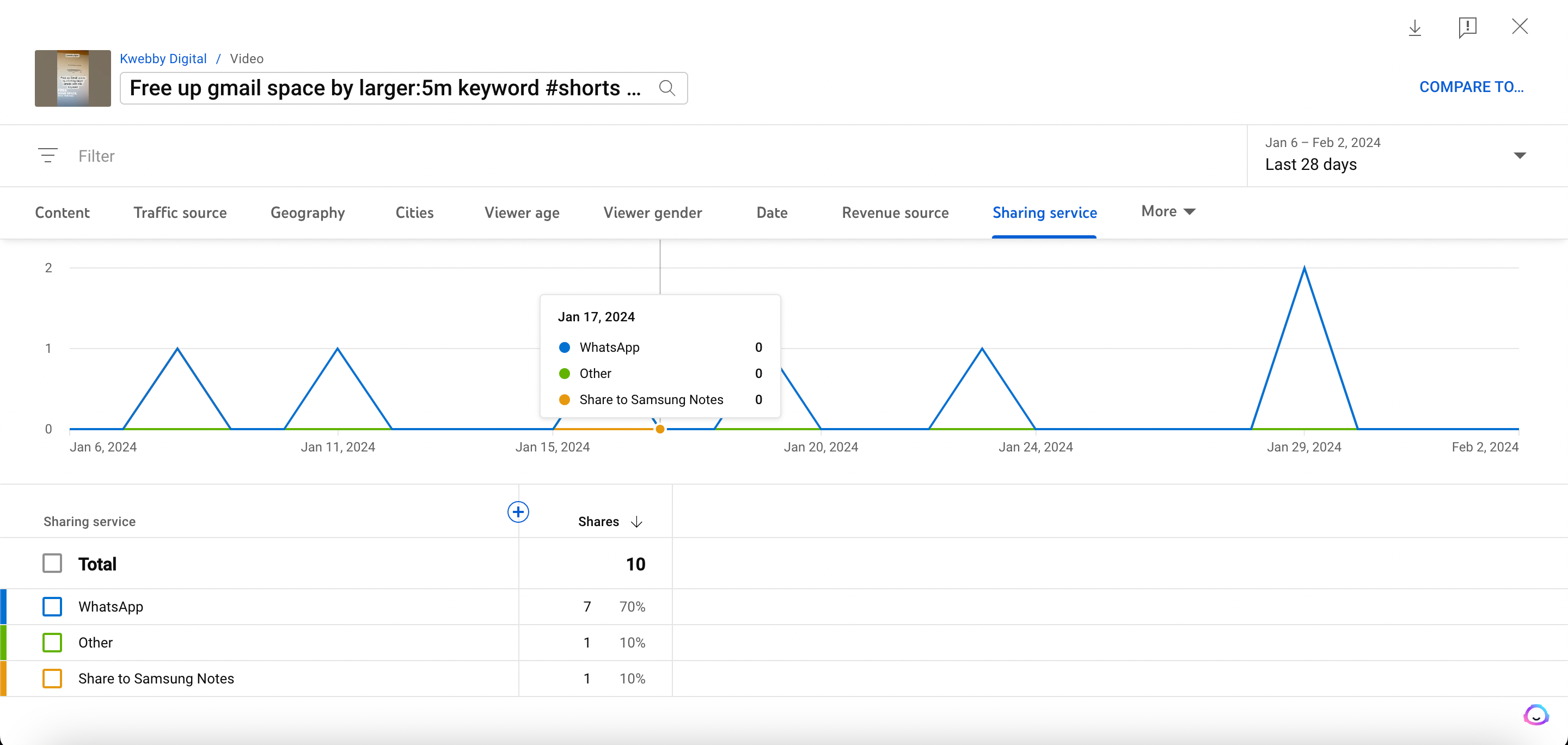
How often do we pause to consider the true currency of engagement on YouTube? Likes, shares, and comments—these engagement metrics are vital signs of how your content resonates with viewers. When you navigate YouTube Analytics, you’ll uncover insights that reveal not just numbers, but narratives.
Viewers who take action to like, share, or comment are providing you with more than mere data; they are expressing a level of investment in your videos. Retaining viewers goes beyond having them merely watch your content—it’s about creating a dialogue, a community that is actively participating in your channel’s growth.
Analytics show us that every like, share, and comment serves as an endorsement, influencing other videos they watch and escalating your videos’ presence across YouTube channels.
Let’s face it, a specific video that garners a high number of likes can propel your content onto the screens of new viewers, contributing to your videos growing in popularity. When the post impressions result in such engagement, you know you have struck the right chord.
How to Research Keywords for YouTube Like Pro Using VIDIQ
Card Click-Through Rates (CTR)
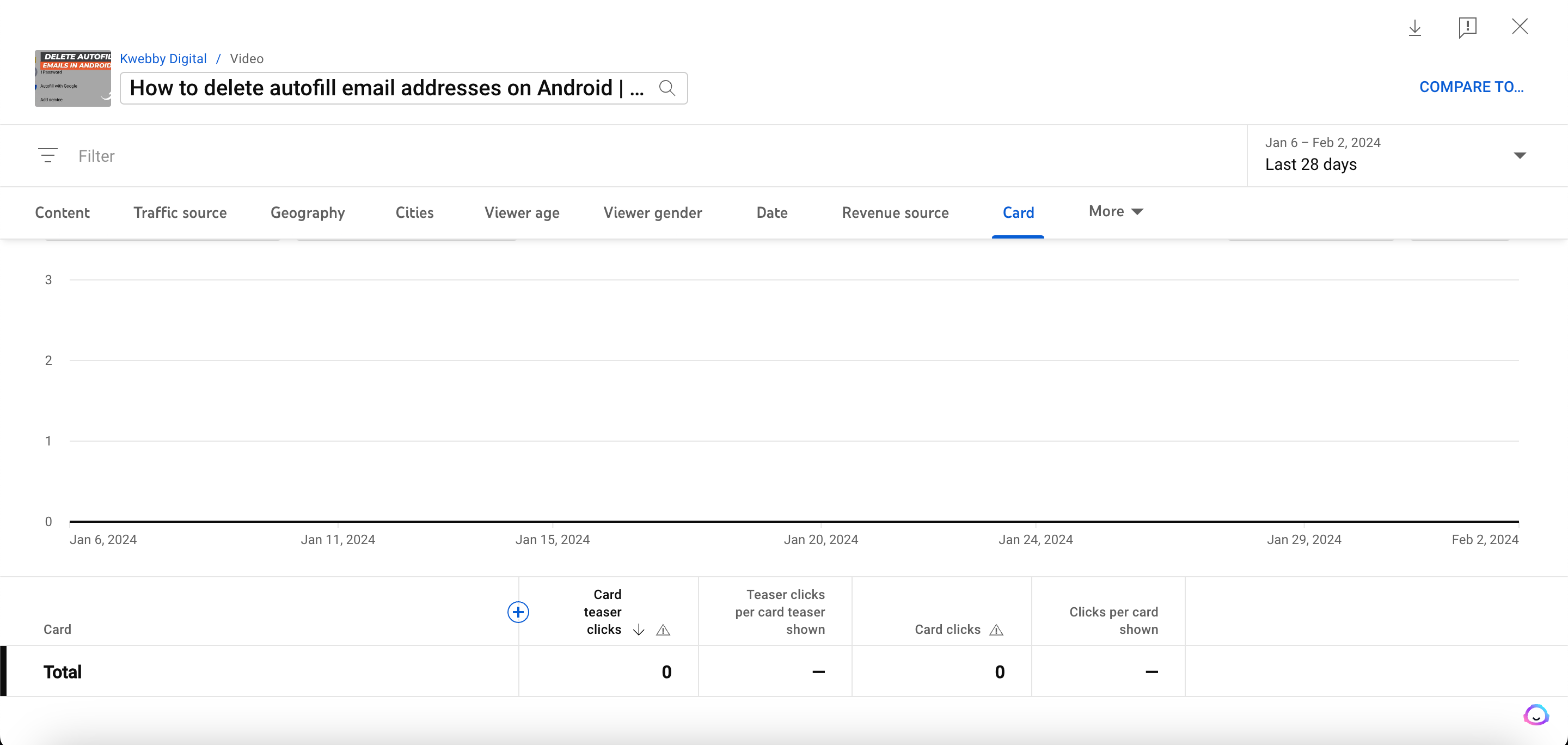
Have you examined the Card Click-Through Rates (CTR) closely? Cards are those interactive elements that pop up during a video, pointing to other content or asking viewers to participate in a poll.
The CTR on these cards is a crucial indicator of how engaging and persuasive your content is. Consider the facts: a high CTR on cards means viewers are actively interacting with your content, seeking more of what you have to offer. This engagement can lead directly to increased watch time and deeper viewer investment in your channel.
Consider this a call to action: delve into your Card CTRs, refine your in-video prompts, and watch as your channel’s engagement takes a significant leap forward.
Youtube Keyword Research – Get 1m+ Views Finding Right keywords!
Unique Viewers
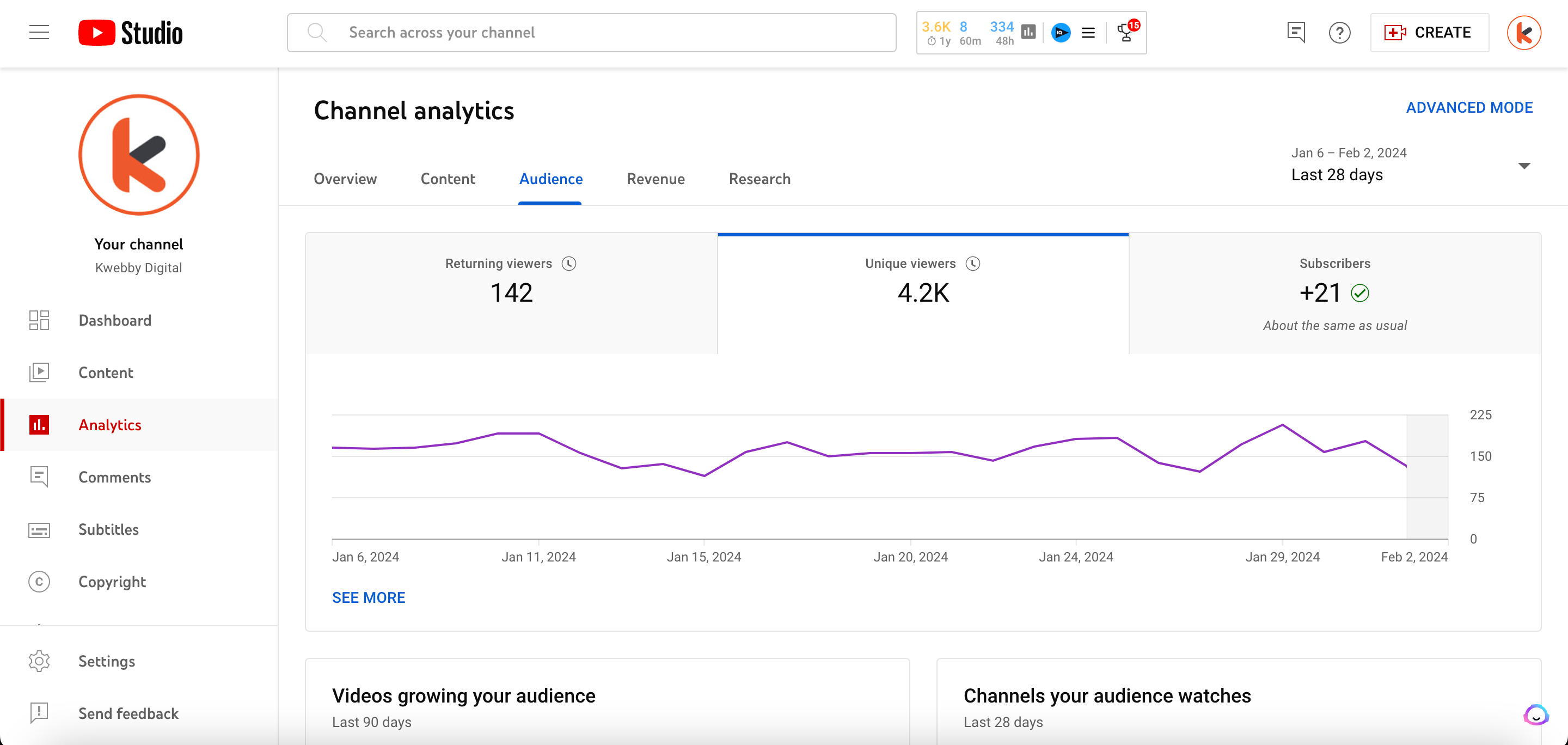
The number of Unique Viewers is a vital statistic that represents the total count of individuals who have watched your videos over a given period. This metric goes beyond general views, distilling down to the actual size of your distinct audience. Applying this knowledge, content creators can determine the true reach of their channel—how wide and how effective.
Isn’t this the ultimate litmus test for growth and influence? On your path to amplifying your channel’s presence, consider your Unique Viewers as a beacon guiding your strategizing efforts.
Realize the power this figure holds: it reflects your content’s ability to attract new eyes while maintaining the loyalty of existing followers. High numbers here signify a burgeoning audience, a telltale sign of successful content that resonates across different demographics and interests.
How To Create Backlinks For Youtube Videos in 7 Unbelievable Methods!
Video View Velocity
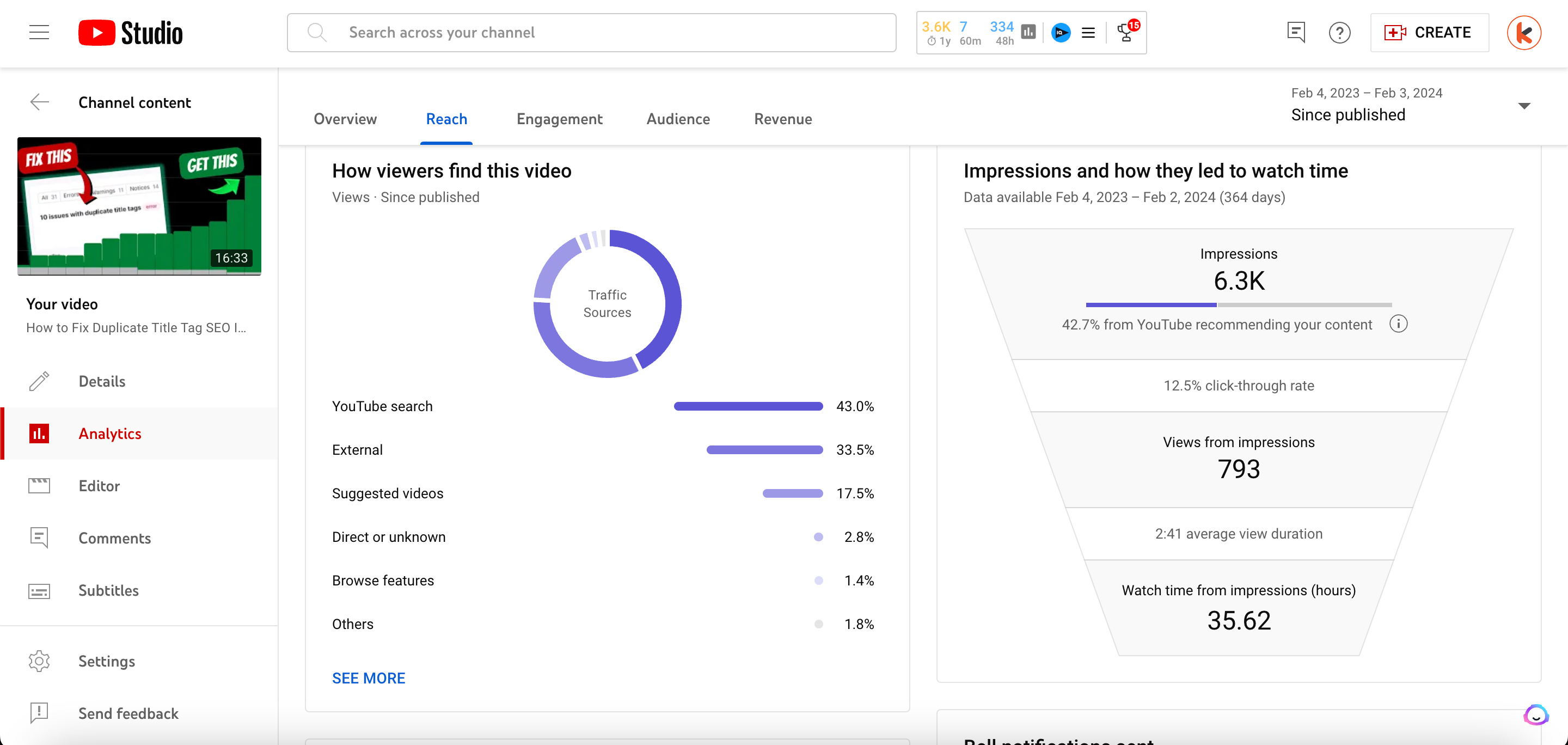
Video View Velocity measures how quickly your video gathers views after it’s been uploaded. It’s an index of how rapidly your content captivates the audience, a crucial factor that platforms like YouTube might use to evaluate whether to promote your content more broadly.
Fast velocity means that a video is not only appealing but also timely, encouraging platforms to surface it to more potential viewers. For content creators, high velocity serves as confirmation: your content strategy is resonating with your target audience, and it’s compelling enough to generate immediate engagement.
In the hands of a savvy content strategist, understanding Video View Velocity can help in fine-tuning the release times and promotional efforts to maximize this metric. The fact remains: if you want your content to stand out in an ever-expanding digital ocean, you need to make an immediate splash.
Check out Youtube Backlinks Generator tool.
Monetization
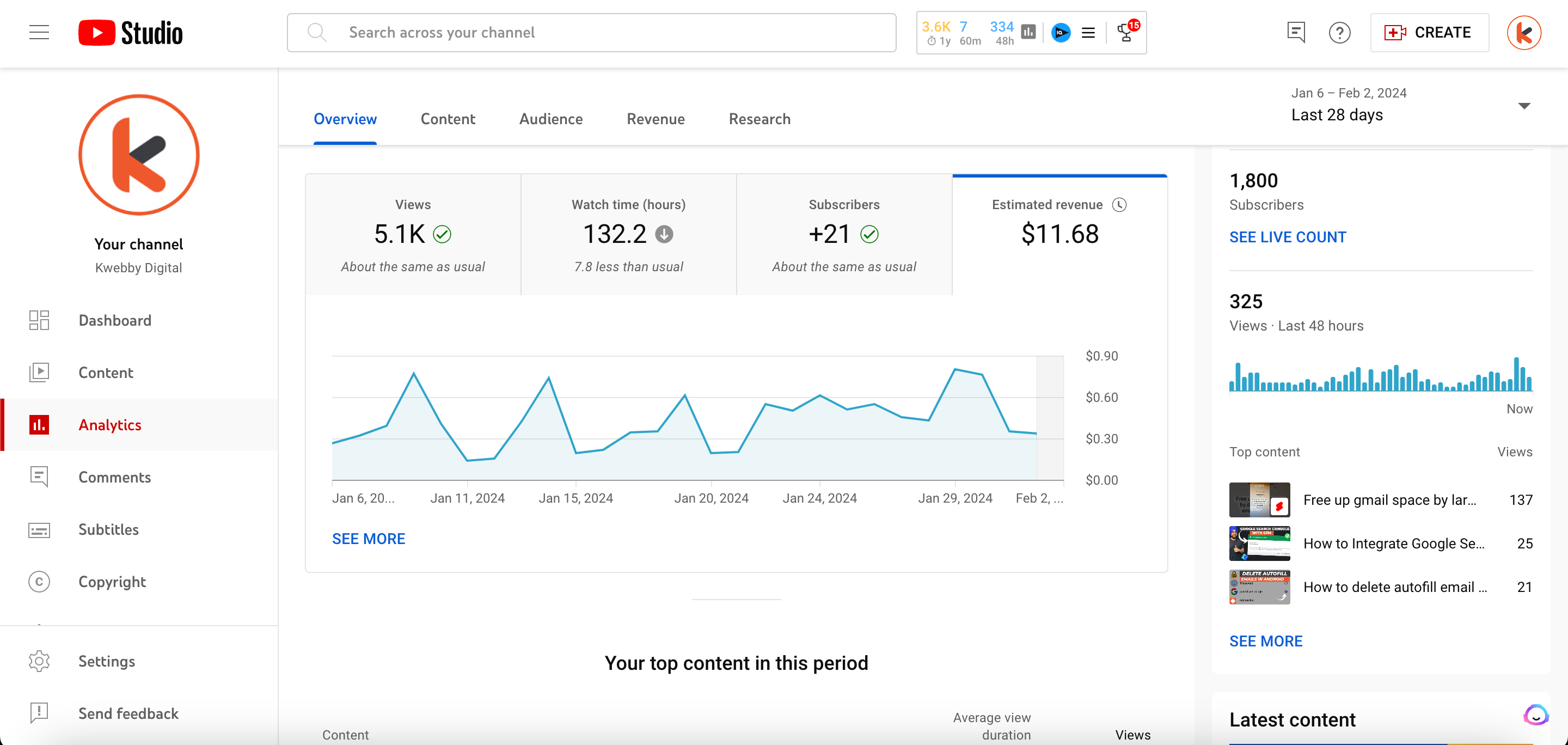
Monetization on YouTube opens up that lucrative avenue, providing creators with the means to earn revenue from their content through multiple streams. Advertising revenue, channel memberships, the YouTube Partner Program—all these monetization options stand as a testament to YouTube’s potential for funding your creative endeavors.
Consider the facts: a monetized video has the power to earn money round the clock, long after it has been uploaded. Creators with a well-strategized portfolio of monetized content can generate a continual stream of income, transforming their channel from a platform for expression into a financial asset.
However, navigating the monetization landscape requires insight and precision—understanding the balance between viewer engagement and advertiser-friendly content is key.
Check out Youtube Video Downloader tool.
Playback Locations
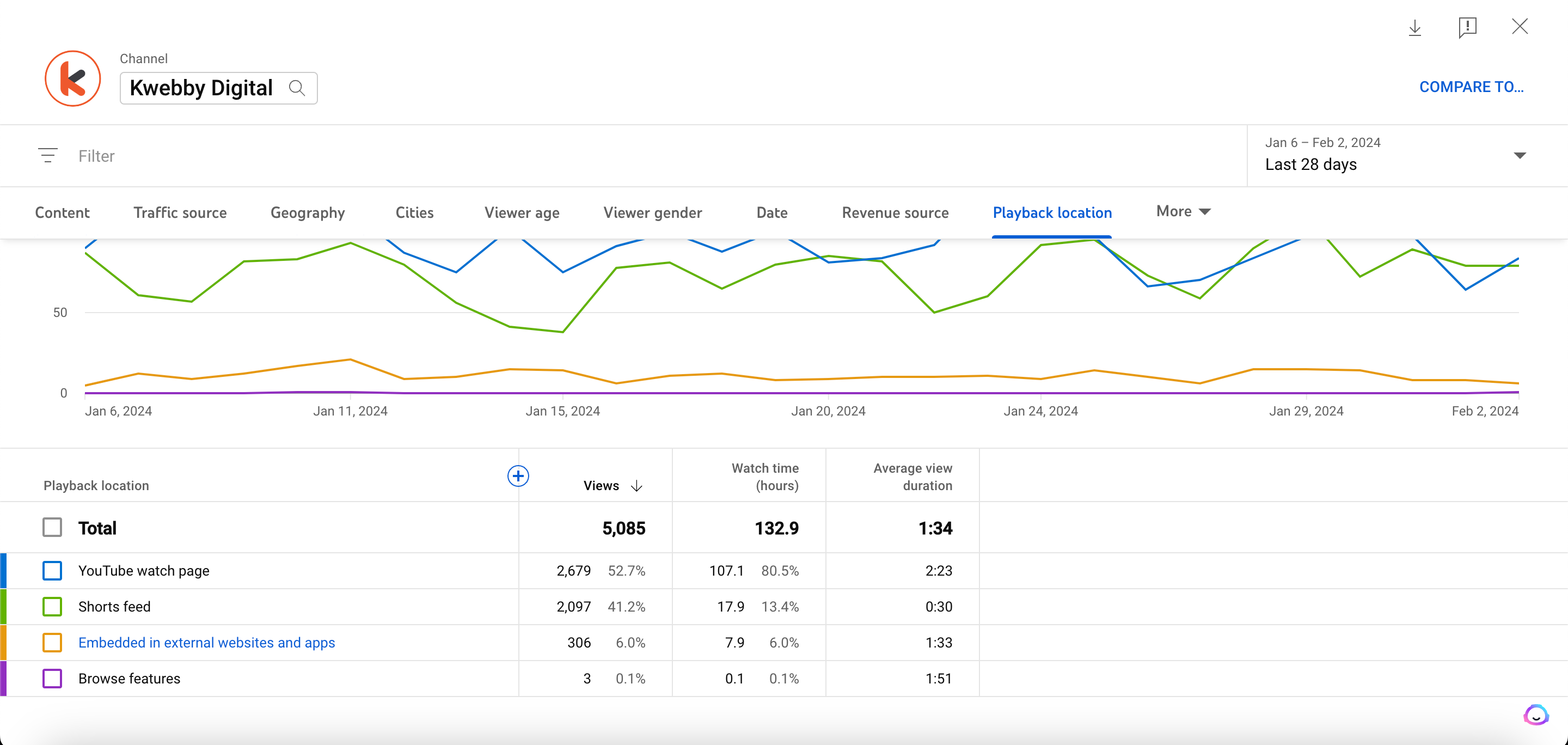
Playback Locations analytics reveal the varied environments in which your videos are watched, whether it’s directly on the YouTube platform, embedded on external websites, or through mobile applications. This information is crucial—why? Because it provides insight into where your audience is and how they prefer to consume your content, allowing for targeted optimization efforts.
We dictate that playback locations can significantly affect engagement metrics. For example, views from an external site might not always translate into high engagement on YouTube itself. Recognizing this, and adjusting your strategy accordingly, could prove to be a game-changer for your channel’s visibility and growth.
The takeaway is clear. By understanding your Playback Locations metrics, you can pinpoint where your content thrives, adapt your distribution strategy, and thereby, maximize your reach and influence.
Check out Adsense Calculator tool.
Devices and Operating Systems
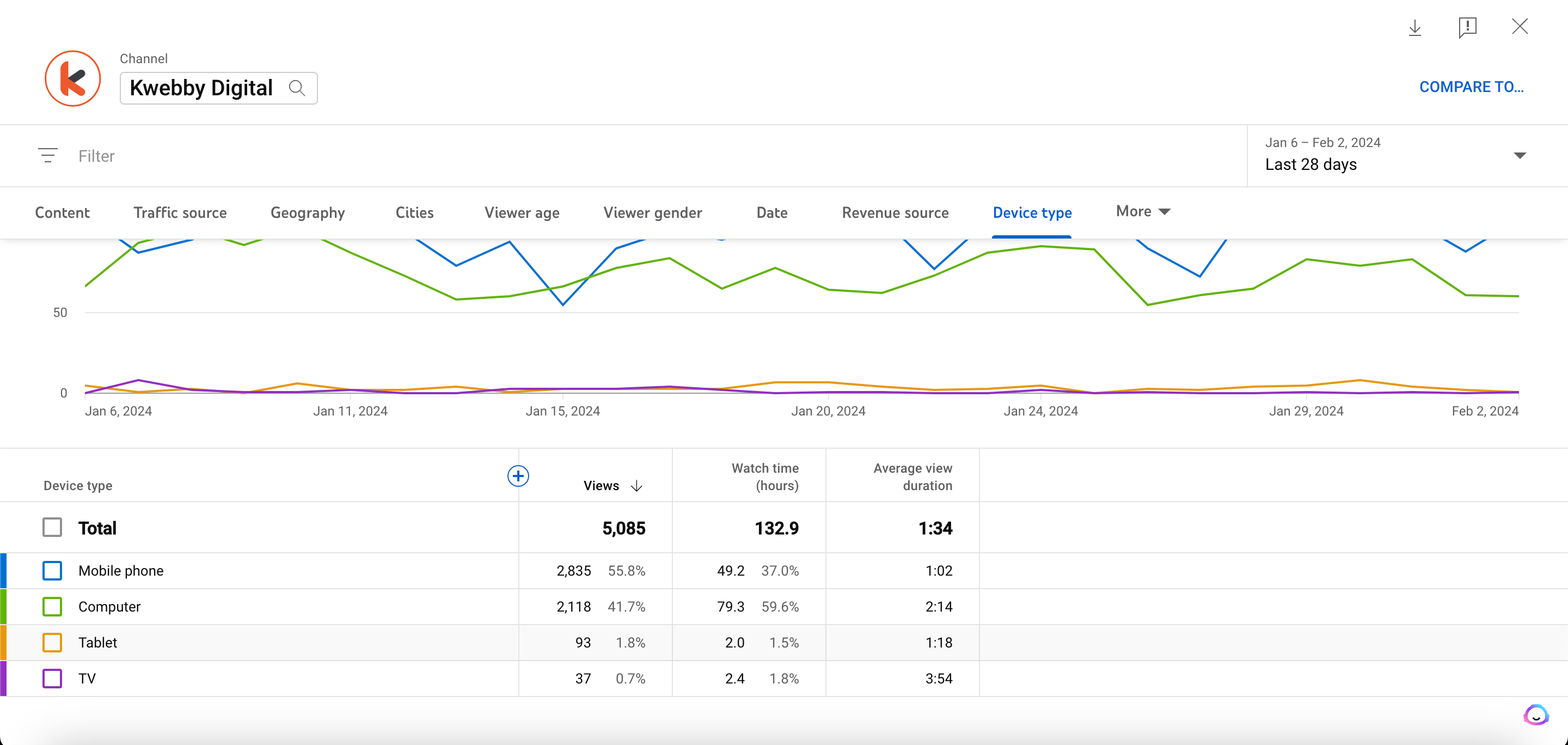
The varying devices and operating systems with which viewers access your videos can profoundly affect their experience. Here’s the reality: optimizing content for different screen sizes and ensuring compatibility across systems is no longer optional—it’s imperative.
We suggest that neglecting these aspects could mean alienating a significant portion of your audience. This data speaks volumes about viewer preferences and habits, enabling you to tailor your content strategy to align with technology trends. High engagement from mobile users, for instance, indicates the necessity of crafting mobile-optimized content.
It is a fact that both the device and operating system can influence engagement levels, playback quality, and overall user satisfaction. A video that performs flawlessly across different devices and platforms unmistakably extends your content’s reach.
ChatGPT for Youtube Marketing – Unlock the Power of AI into your Youtube Marketing Strategy
Demographics
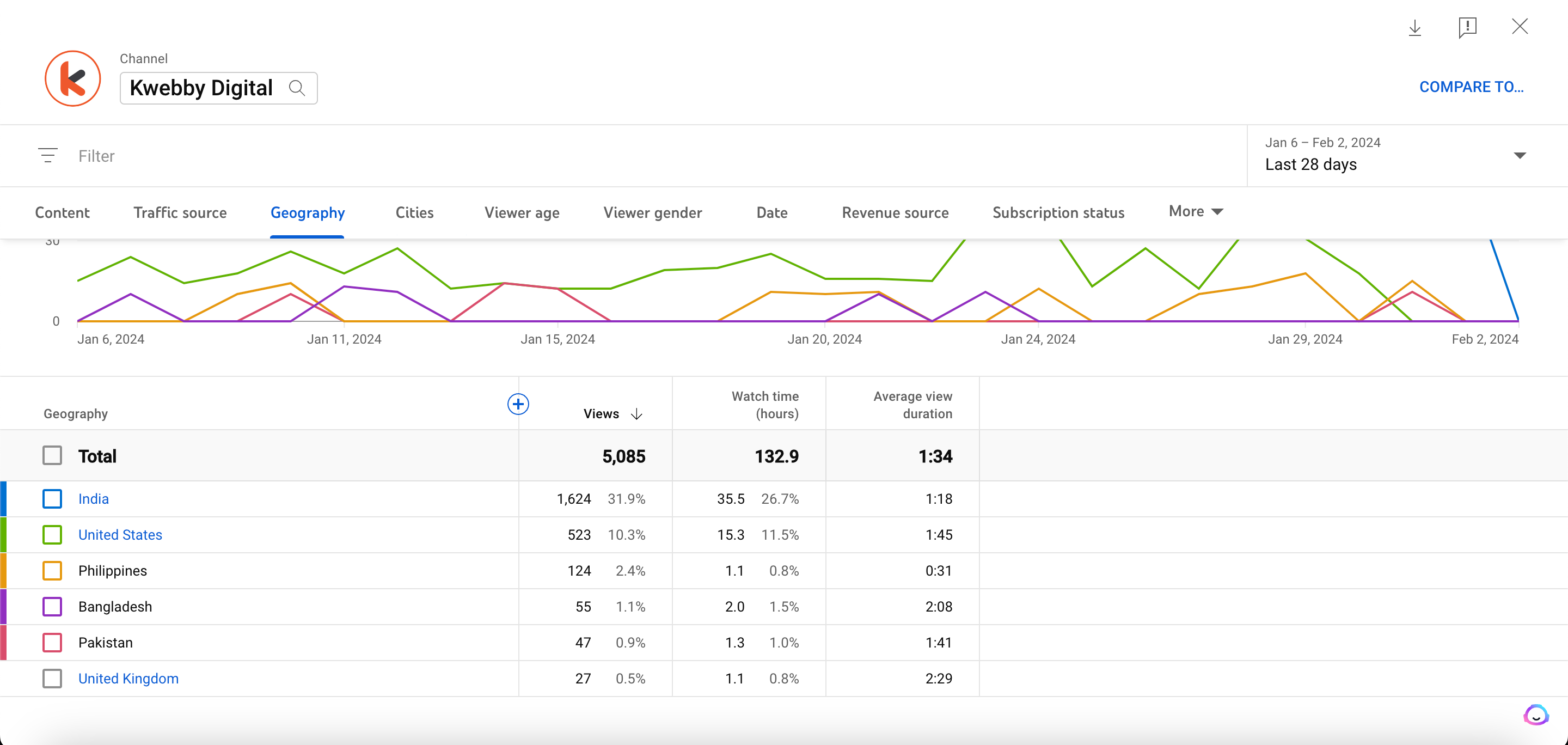
Demographics provide a window into the age, gender, location, and even interests of your audience. These valuable insights enable content creators to tailor their videos to speak directly to their core viewership. The truth is, when you know who you’re talking to, your content becomes exponentially more impactful and relevant.
High engagement rates within a specific demographic are a strong indicator that your content hits the mark.
However, mastering the art of demographic targeting requires more than just knowledge; it requires the ability to adapt and evolve your content strategy to meet the needs and preferences of your viewership. It’s about creating content that resonates on a personal level, which in turn, can enhance loyalty and viewership retention.
End Screen Click-Through Rates
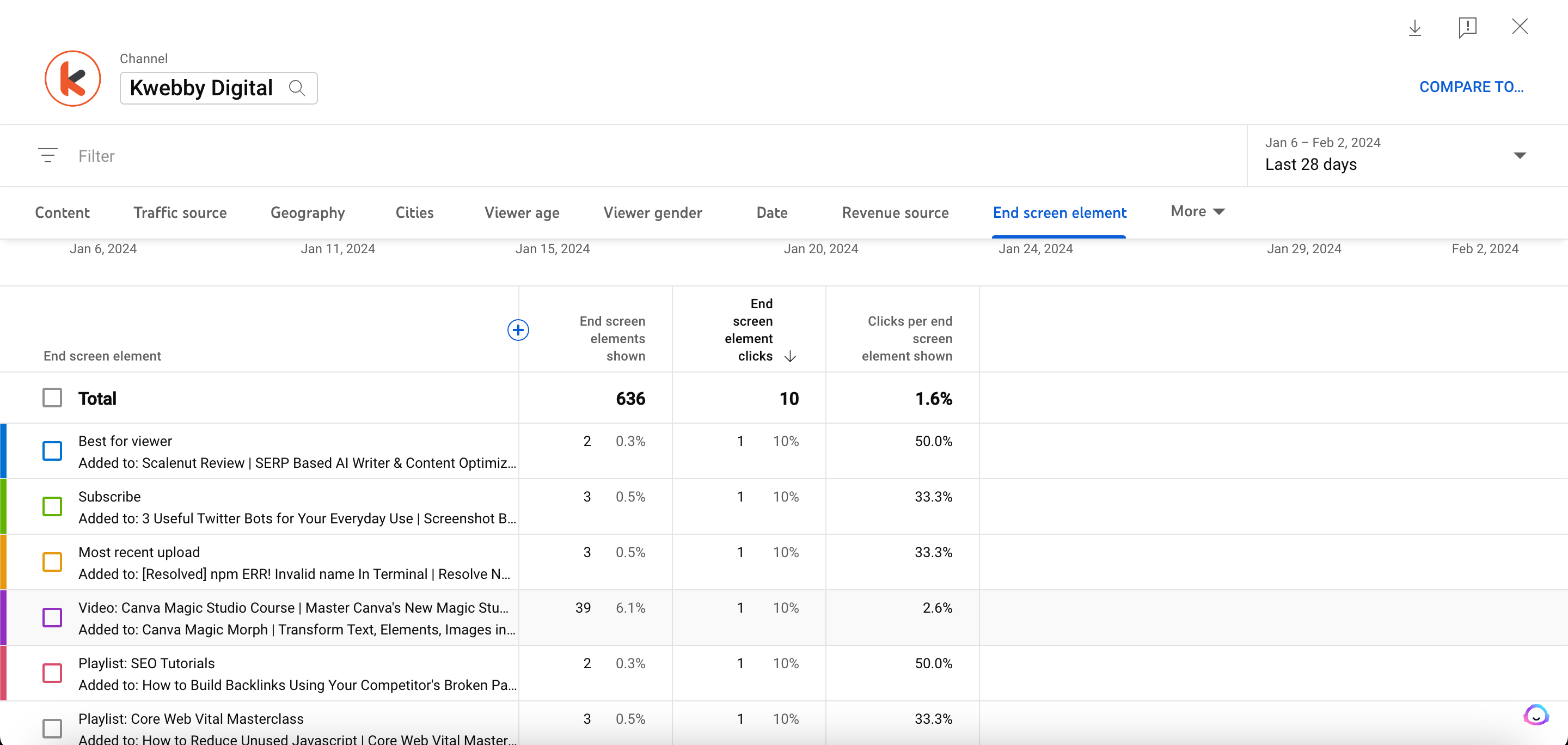
Are you fully leveraging the potential of End Screen Click-Through Rates to drive your audience towards more of your content? This rate measures the effectiveness of your end screen’s call to action — typically your final opportunity within a video to encourage viewers to continue their journey with your channel.
Consider this: Videos that keep viewers engaged to the very end have a higher potential for boosting viewer loyalty and channel subscriptions. Knowing that, wouldn’t it make sense to optimize those last crucial seconds? The data supports this; end screens that present relevant and compelling suggestions are known to significantly increase viewer retention rates.
Hashtags Performance
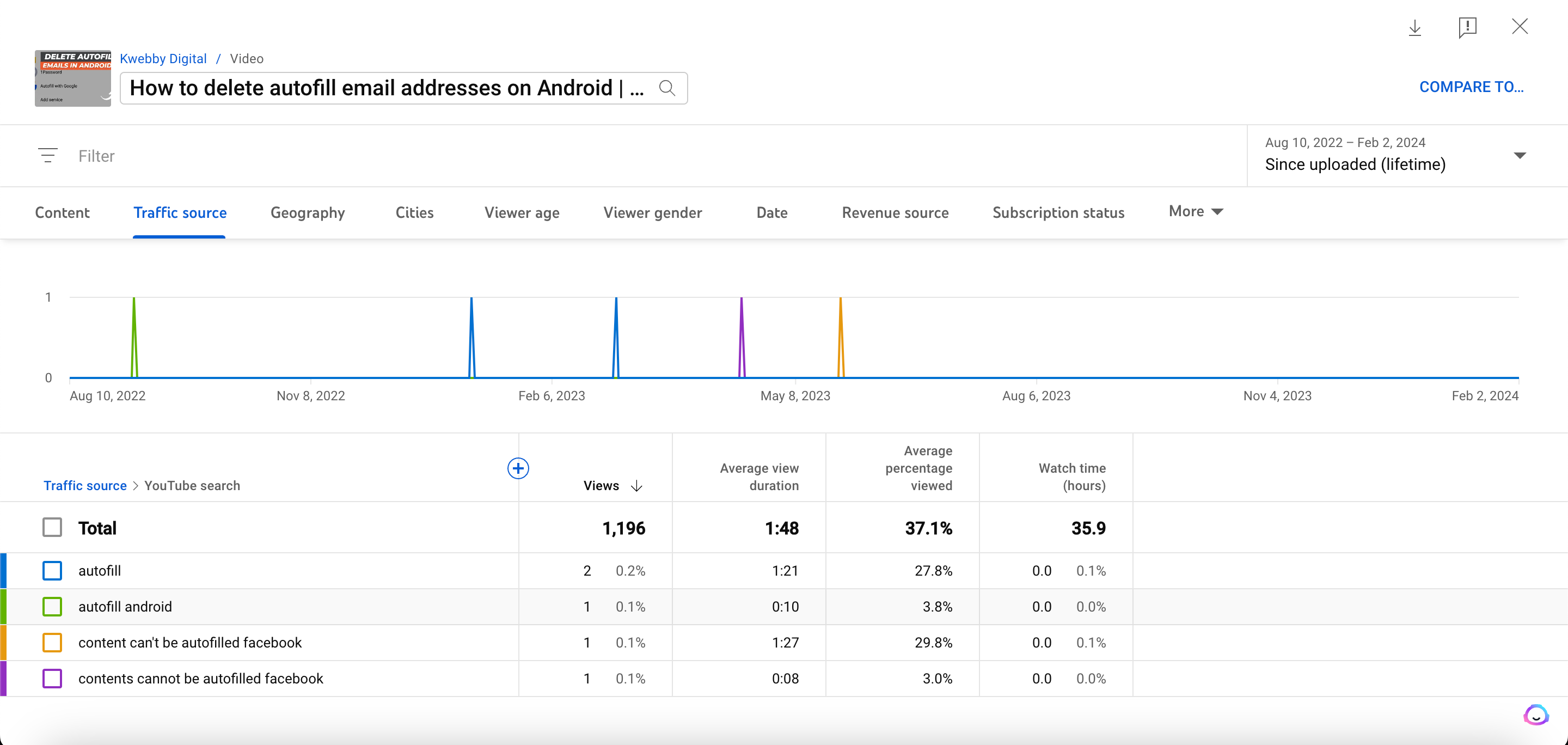
Integrating relevant hashtags into your video descriptions and comments sections is more than a social media trend—it’s a vital aspect of content discoverability. Let’s look at the facts: hashtags serve as searchable links, directly connecting potential viewers to your content based on their interests.
The better aligned your hashtags are with trending topics and viewer searches, the higher the likelihood of your content surfacing on YouTube’s vast network. From my personal experience, videos tagged with targeted, yet broad-reaching hashtags experience enhanced engagement, which in turn, may significantly increase organic reach.
Reviewing your hashtag performance metrics can reveal which tags are driving views and engagement, guiding you to refine your strategy for future content. Remember, the data doesn’t lie; if certain hashtags consistently lead to higher performance, it’s wise to incorporate them into your ongoing content plan.
Live Stream Metrics
While traditional video content allows for post-production analytics, live streaming offers the unique advantage of real-time interaction data. This immediacy provides unparalleled insights into audience engagement and behavior.
What’s incredibly clear is the fact that live streaming fosters a sense of community and urgency—qualities that are highly valued in our fast-paced digital world. Engagement during a live stream, be it through comments, likes, or shares, directly reflects the level of audience investment.
By tracking live metrics such as peak concurrent viewership, stream stability, and interactivity rates, you are actively learning from your audience. These key performance indicators are not just numbers; they are a roadmap to optimizing your real-time content delivery and refining your creative output. Ignoring these metrics is akin to ignoring the voice of your most dedicated viewers.
Keywords
If you’re looking to take your content strategy to the next level, then it’s time to pay close attention to keywords. These little sets of words hold immense power in shaping your content’s discoverability and relevance.
Keywords not only affect how audiences find your videos but also inform how YouTube categorizes and recommends them. By incorporating targeted keywords into your video titles, descriptions, and tags, you are making it easier for interested viewers to find your content.
But don’t just rely on intuition when choosing keywords; use data to guide your decisions. Analyzing keyword performance through tools like Google Trends can give you valuable insights into what topics and search terms are currently popular. This information allows you to optimize your content for maximum visibility and appeal.
Conclusion
In conclusion, assessing your YouTube analytics is integral to comprehending the complexity of audience behaviors and preferences. They are the pulse that measures the success of your content creation efforts and the roadmap guiding you to enhanced viewer satisfaction and channel growth.
Test your knowledge
Take a quick 5-question quiz based on this page.












