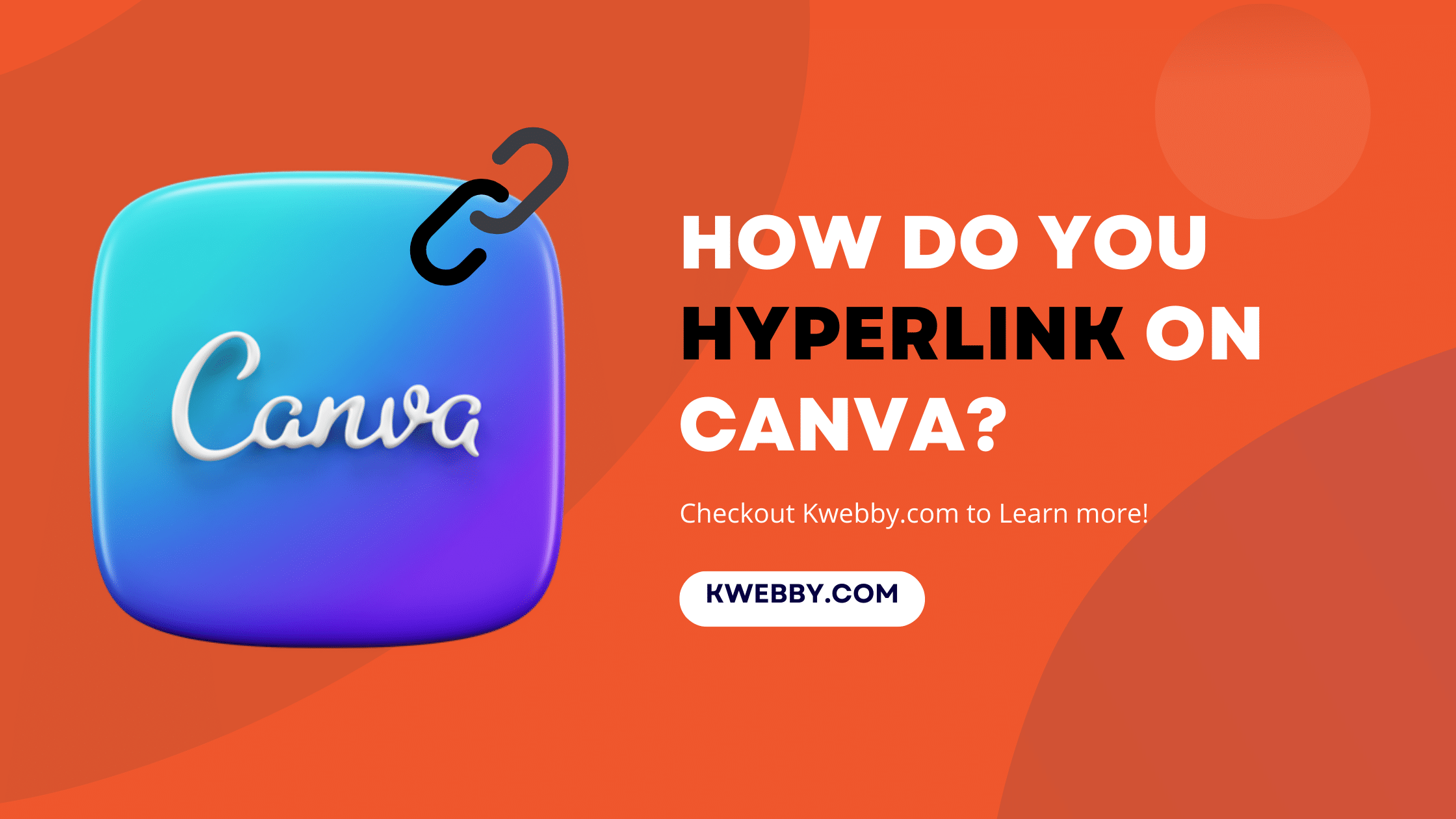vidIQ Review 2024: How I Got 100k+ Views Using it?
For YouTube creators struggling to broaden their reach, vidIQ can be the solution. This comprehensive optimization tool is designed to increase visibility and help channels succeed. In this vidIQ review, we will assess whether it’s an effective means for expanding a YouTube creator’s audience as well as optimizing videos.
Key Takeaways
VidiQ – Your Youtube SEO Assistant
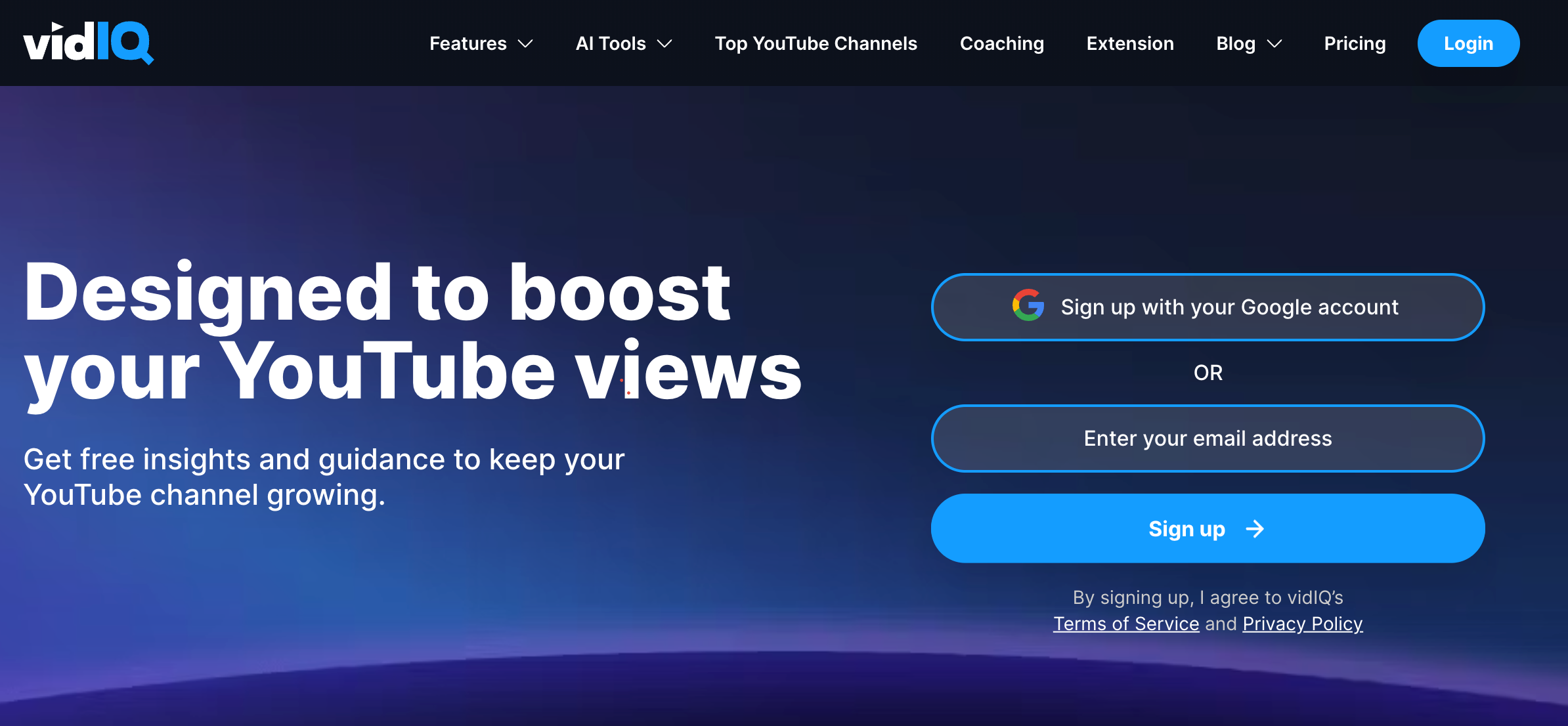
Pros
- All in one Youtube SEO Tool
- AI Generators
- Keyword Research
- Keyword Data
- Competitor Research
- Channel Audit
- SEO Tools
- Video Title Optimization
- Video Description Optimization
- Advance Channel Analytics
- Video Score Board
- Live Stats Bar
- Trend Alerts
- Daily Video ideas
- AI Coach
Cons
- Limited Free Features
vidIQ is a game-changer for YouTubers, offering powerful tools and real-time insights to help creators boost views.
Through vidIQ’s optimization tools, I was able to get 100k views on my channel in a short period of time.
With its free plan features & Chrome extension, vidIQ can be a worthwhile investment for YouTube optimization needs.
vidIQ: A Game Changer for YouTubers
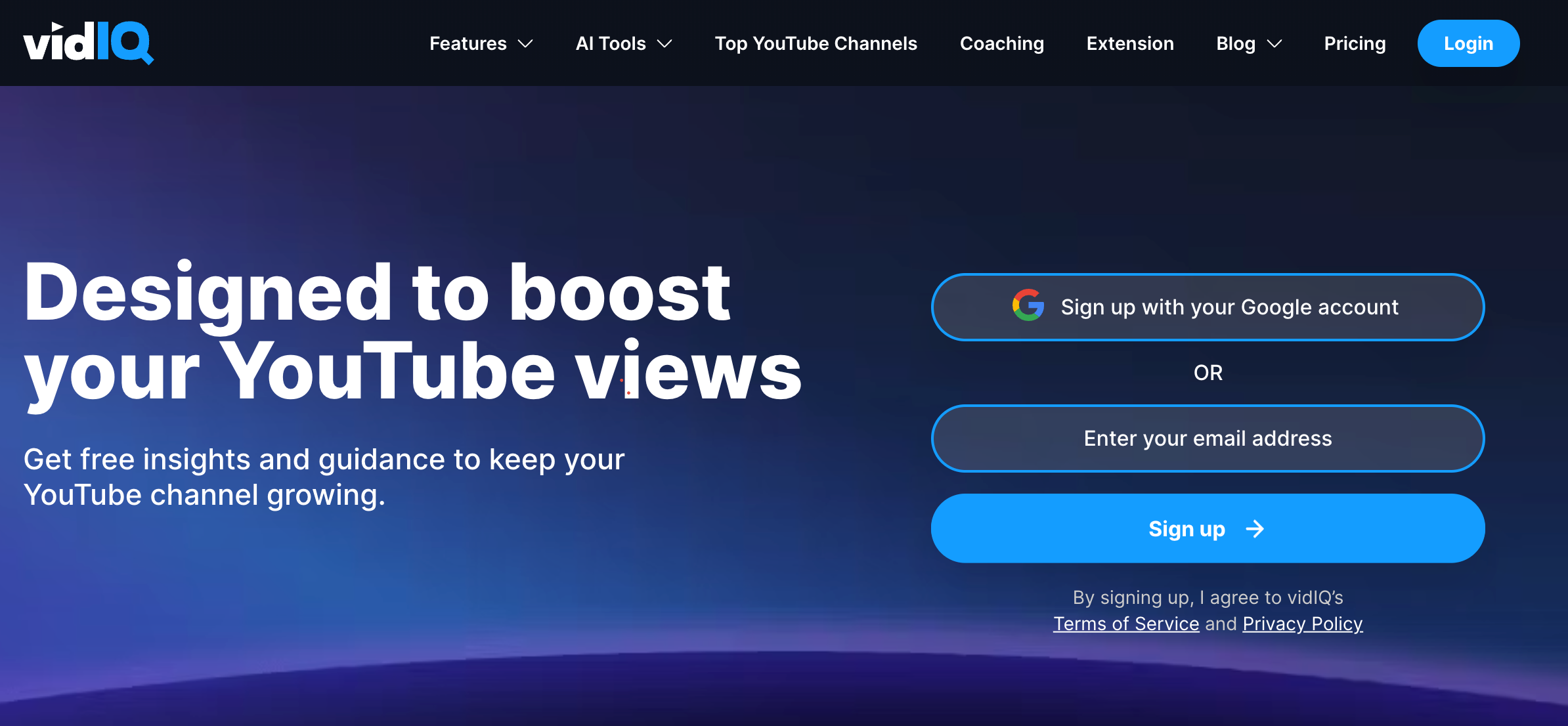
Creators looking for an effective way to optimize their YouTube presence can turn to vidIQ. Offering a wide selection of features, such as keyword research and video analytics tools along with competitor analysis, this user-friendly optimization platform is becoming increasingly popular amongst YouTubers.
Its browser extension provides real-time insights into the website itself, making it easy to implement strategies that have been proven successful by others in the industry.
With so much support available right at your fingertips, vidIQ ensures creators are well equipped when it comes to boosting views and ranking higher in search results all whilst growing their channels too!
Case Study – How VidIQ Helped Me Get 100k Views on Our Channel
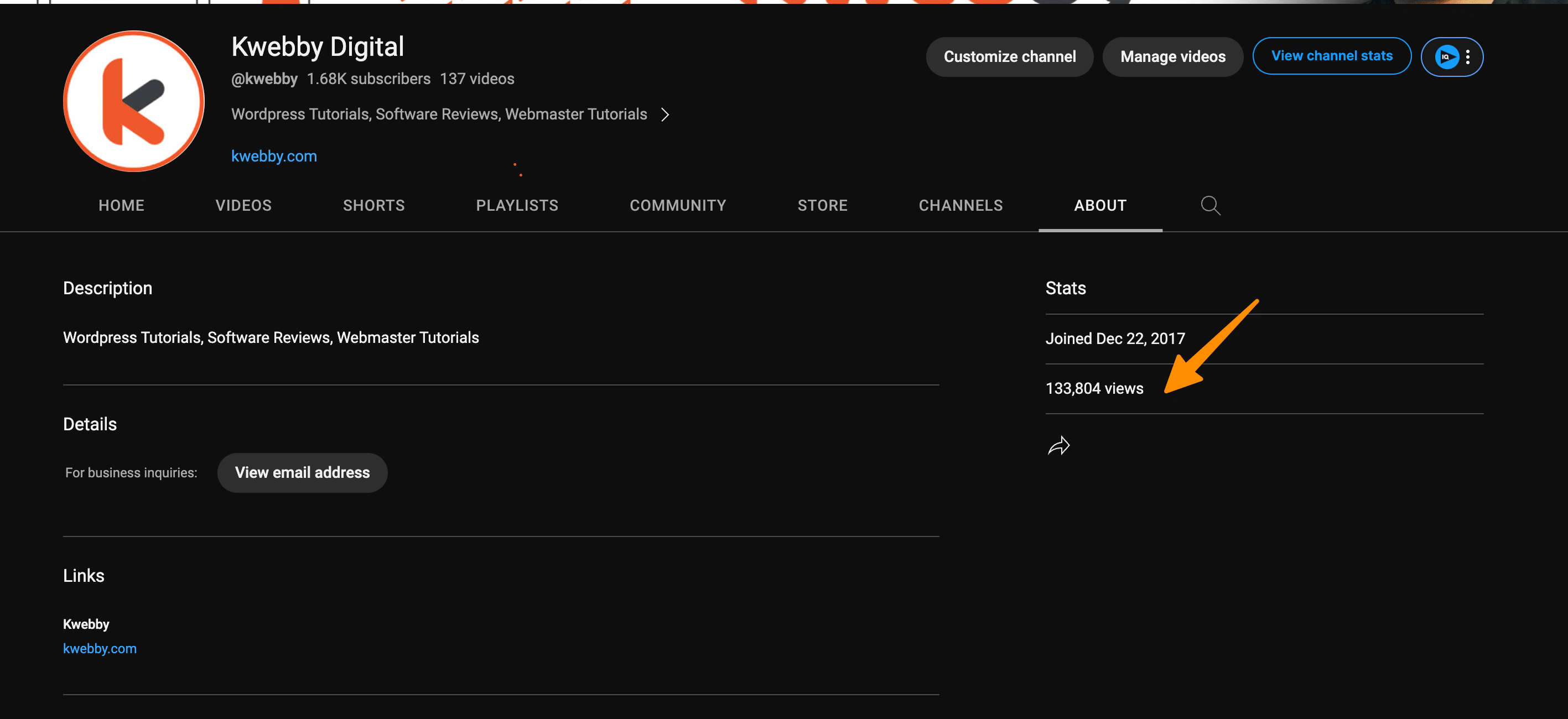
As a passionate YouTube creator, I’ve been in search of tools to facilitate the growth and success of my channel. When I discovered vidIQ, I decided to begin with their free plan as an initial way for me to evaluate it first-hand.
Immediately after trying out its vast array of SEO resources available within this version – including key features such as the Chrome extension that simplifies optimization while uploading videos into your Youtube journey – it was more than enough proof for me to upgrade my membership altogether!
With great customer support from vidIQ’s Academy and taking advantage of their top insights provided by its browser add-on, there has been unmistakable progress in terms of views per hour increasing significantly which eventually led us through crossed milestone reaching over 100K overall views!
It is no secret how many other creators have benefitted hugely due to their utilizing these optimization options offered at hand here thus enhancing successful outcomes within their own channels. For those who are hellbent set focused upon achieving growing heights on YouTube then obtaining another investment via subscribing towards using vidiQ’s services could be only worthwhile!.
YouTube By The Numbers: Why Optimization Matters
YouTube, the third-largest search engine globally, has an immense user base with over 2.7 billion monthly active users and 500 hours of content uploaded every minute. Over 1 billion hours of content are consumed daily, with more than 63% of the watch time occurring on mobile devices.
YouTube has local versions in 108 countries, and 62% of its users visit the platform daily. In 2023, the average user is expected to spend 46.5 minutes on the platform each day. YouTube’s recommendation algorithm is responsible for driving 70% of the viewed content on the platform.
This makes optimizing them so important!
By utilizing vidIQ’s SEO tools as well as a video optimization checklist, individuals can gain insight into what trending videos are out there along with related keywords and views per hour on top niche-relevant videos.
With this data at your disposal, you will be able to make wise decisions regarding generating new ideas for creating content as well as optimize already existing ones accordingly, increasing its chances significantly when competing against other similar types or topic-based clips being shared across YouTube each day!
Getting Started with vidIQ
The process of setting up vidIQ is quick and easy. This guide will take you through the initial setup steps, from connecting your YouTube channel to putting in the Chrome plugin. We’ll provide an outline of the user-friendly interface so that you can become familiar with all its features at a glance.
By following these instructions, you’ll be able to make good use of YouTube and gain access to extra capabilities supplied by this powerful platform
vidIQ Interface
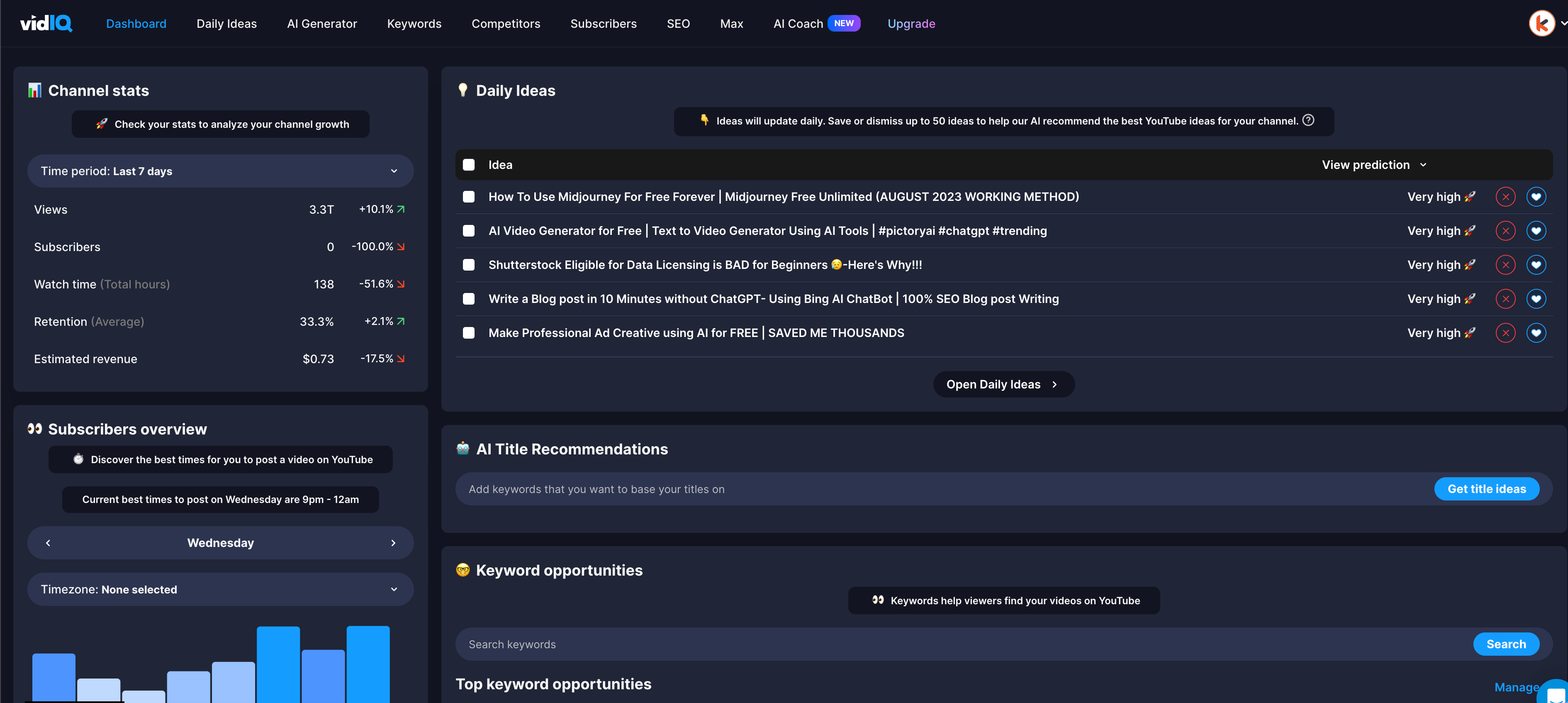
The vidIQ dashboard is user-friendly and easy to use, providing users of any level the ability to access its tools quickly. You can monitor your YouTube channel’s performance with this interface as well as analyze competitor videos and search for keywords.
The software also provides an effective way for you to audit your own Youtube page so that it can be better optimized in order to achieve success on the platform. With vidIQ’s intuitive layout, there will be no issues navigating through it making sure that everything runs smoothly when working towards promoting a channel!
Connect your YouTube Channel
To link your YouTube channel to vidIQ, all you have to do is sign into the website.
Then, click on your profile icon and click on “Channel Settings”;
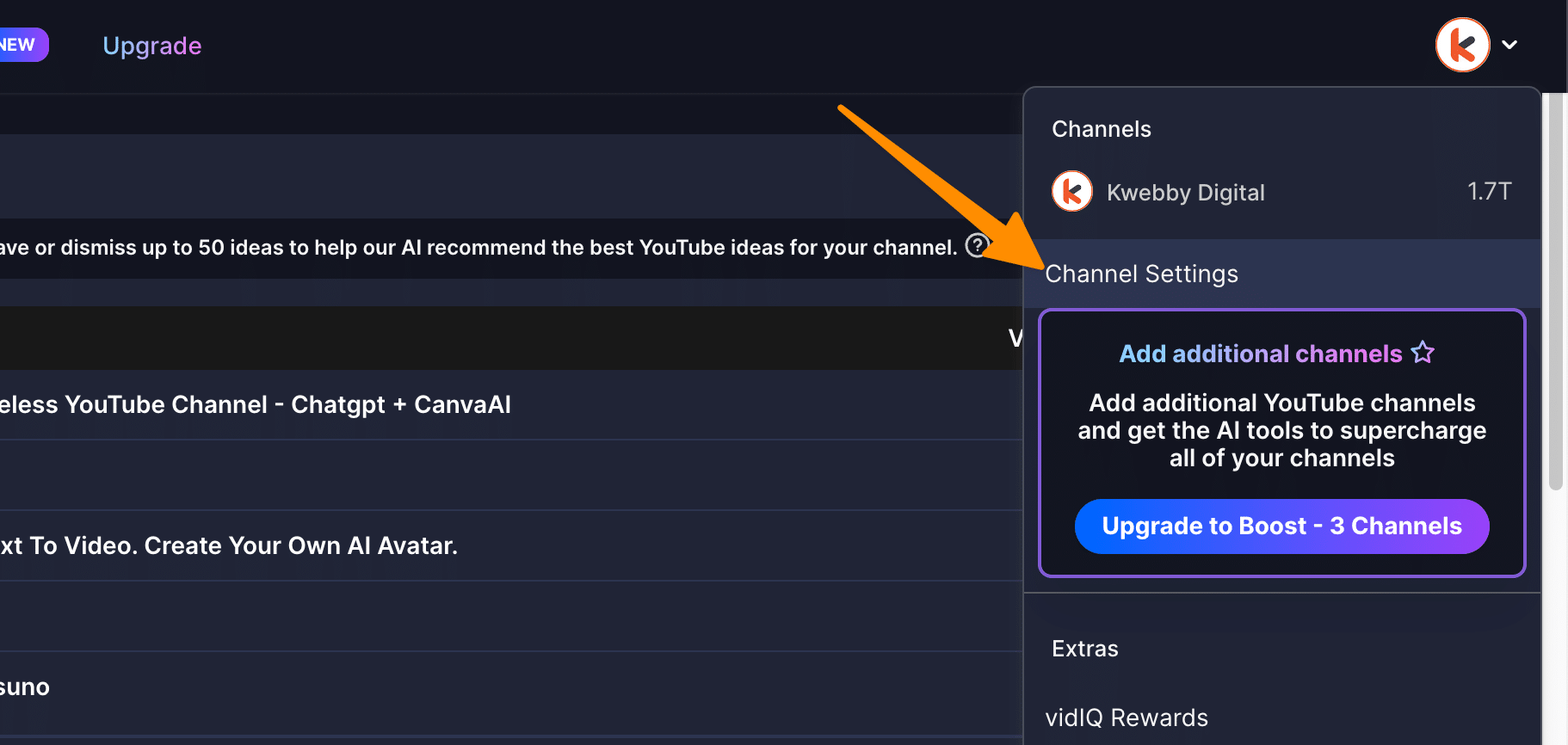
Then click on “Add on your Youtube channel” and authenticate with your Youtube account.
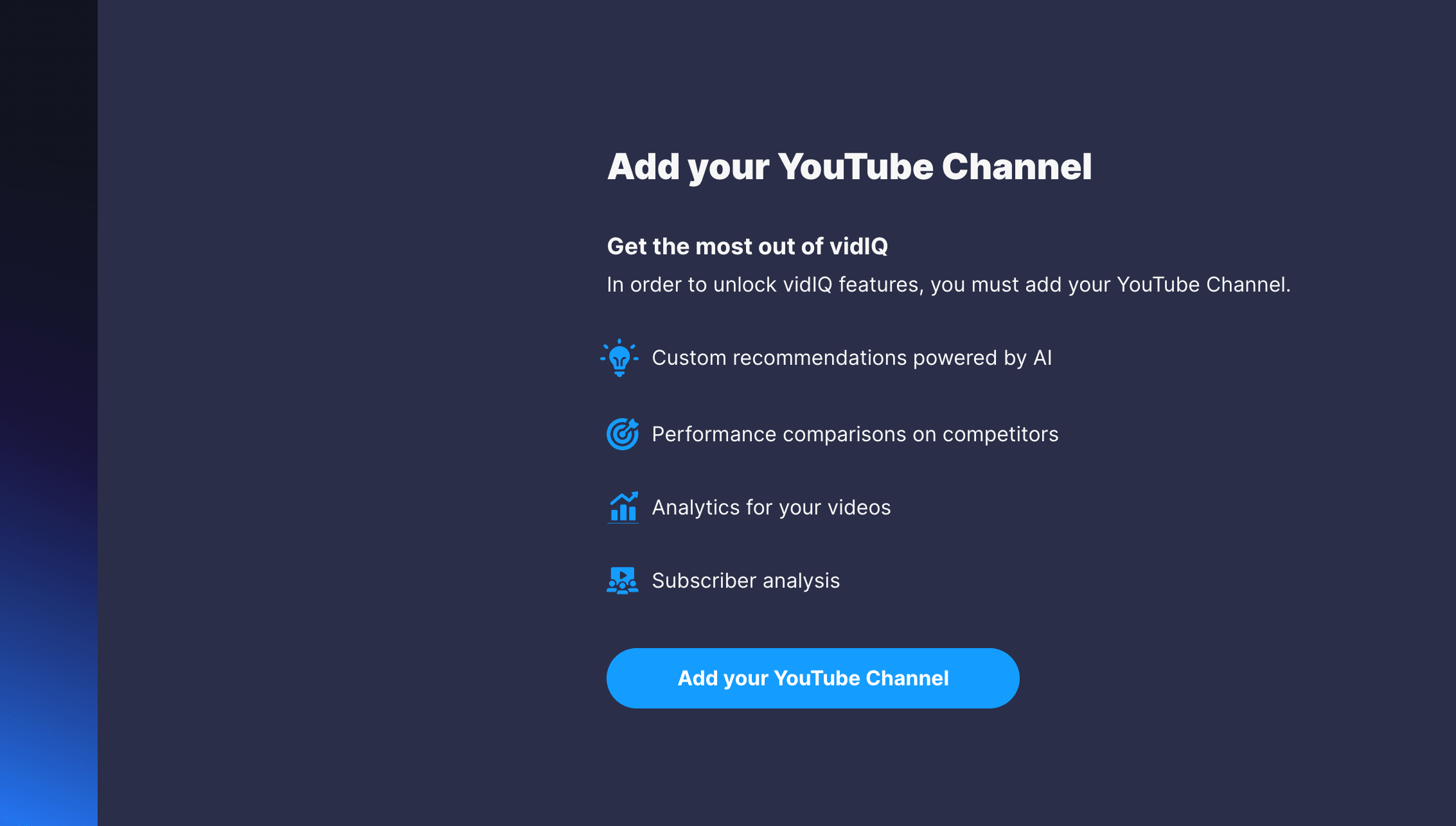
Install vidIQ Chrome Extension
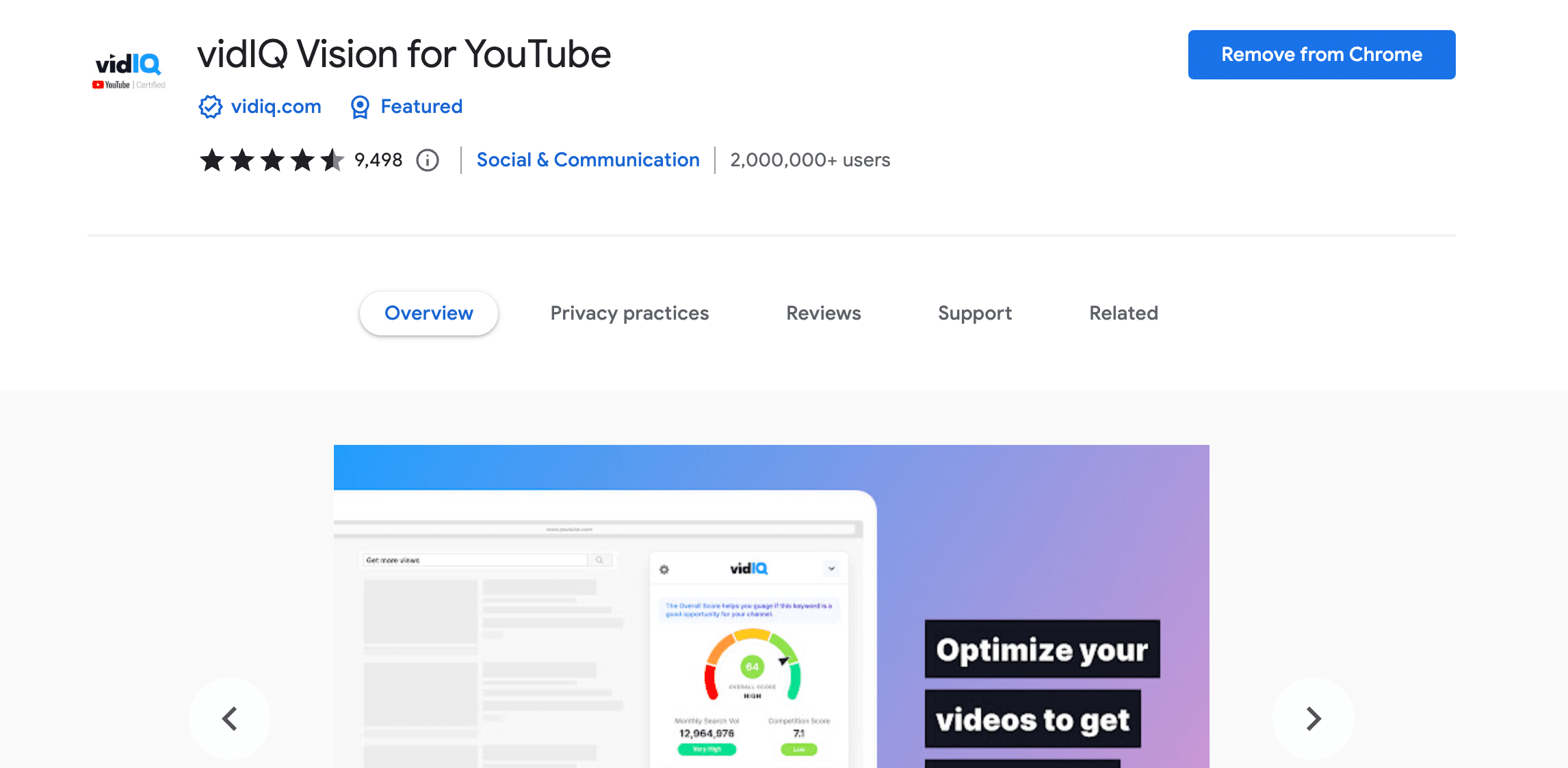
For a more comprehensive YouTube experience and access to vidIQ features, install the free Chrome extension here. Through this browser-based tool, you can research keywords as well as track search rankings, and analyze video performance when visiting YouTube.
It’s an ideal instrument for creators seeking to optimize their channel while they are on the go, making it a key part of your overall YouTube strategy.
After you enable the plugin, you will find loads of features inside YouTube Creator Studio;
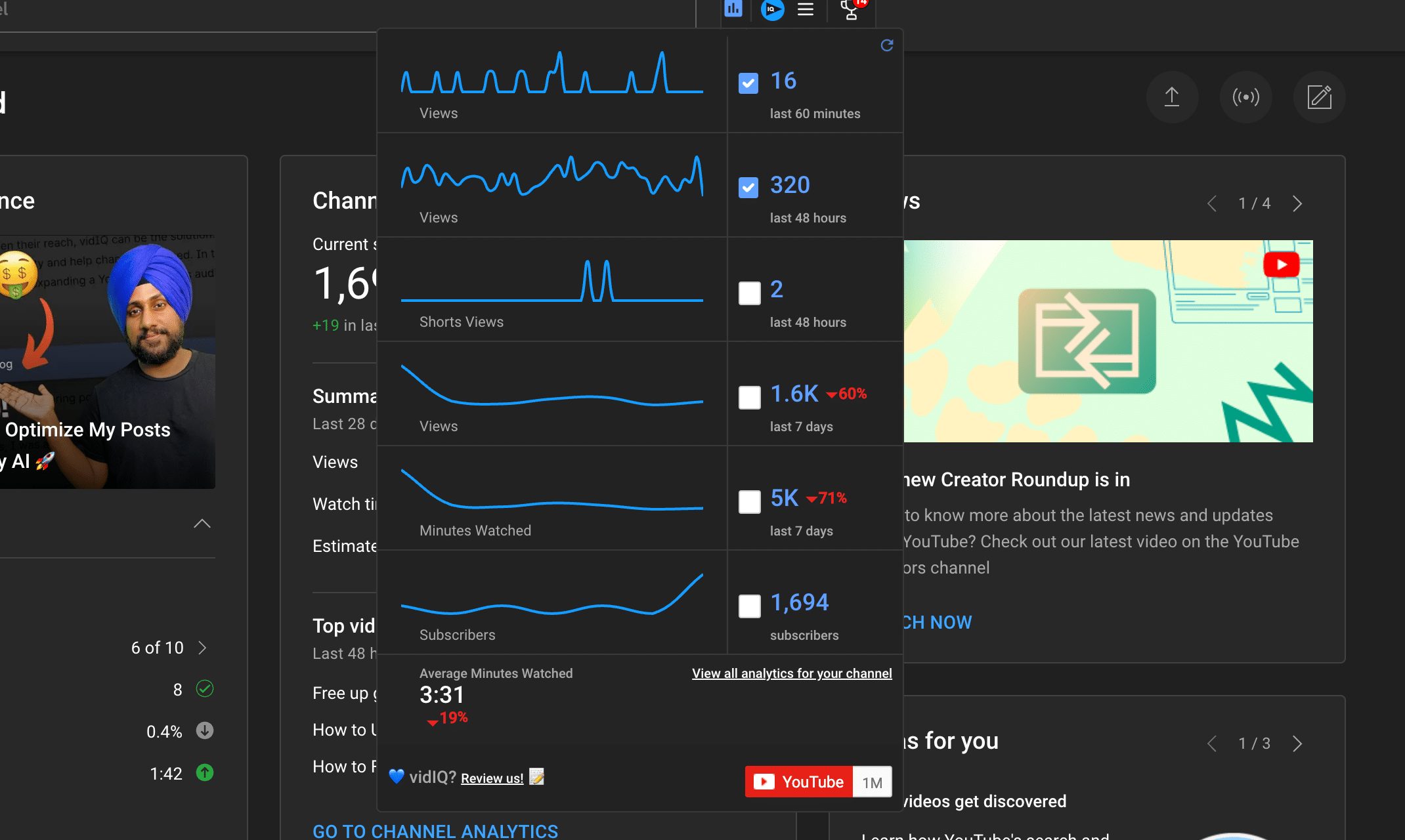
Not only this but when you upload a video, the vidIQ extension will help you with generating Channel tags, Video Descriptions, Thumbnails, Videos ranking scores, and much more.
First, you need to type the keyword you want to rank for after you upload the video;
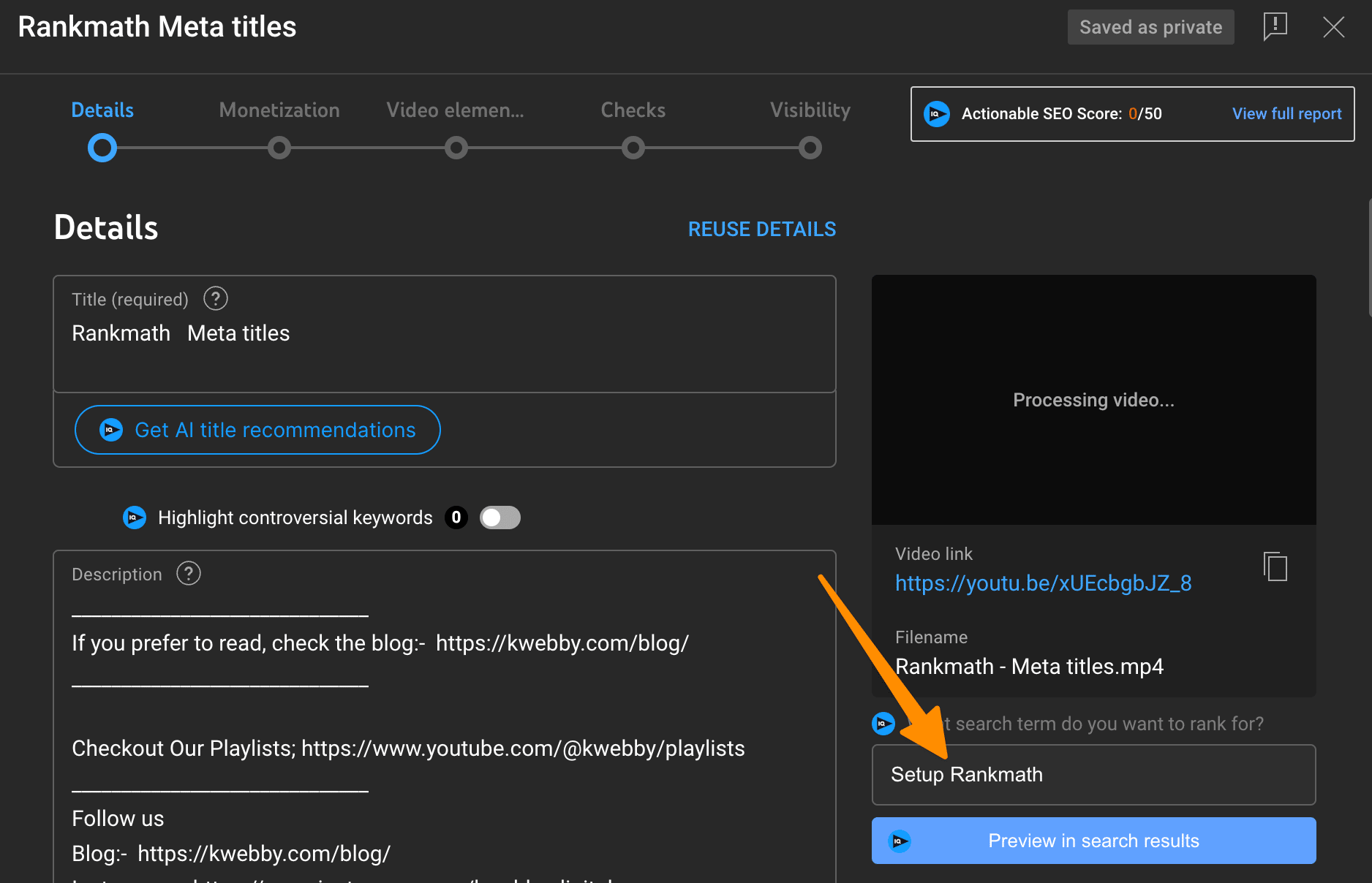
A new popup will open and you will be able to find your competitor channels videos that are already ranking in the following competitors tab;
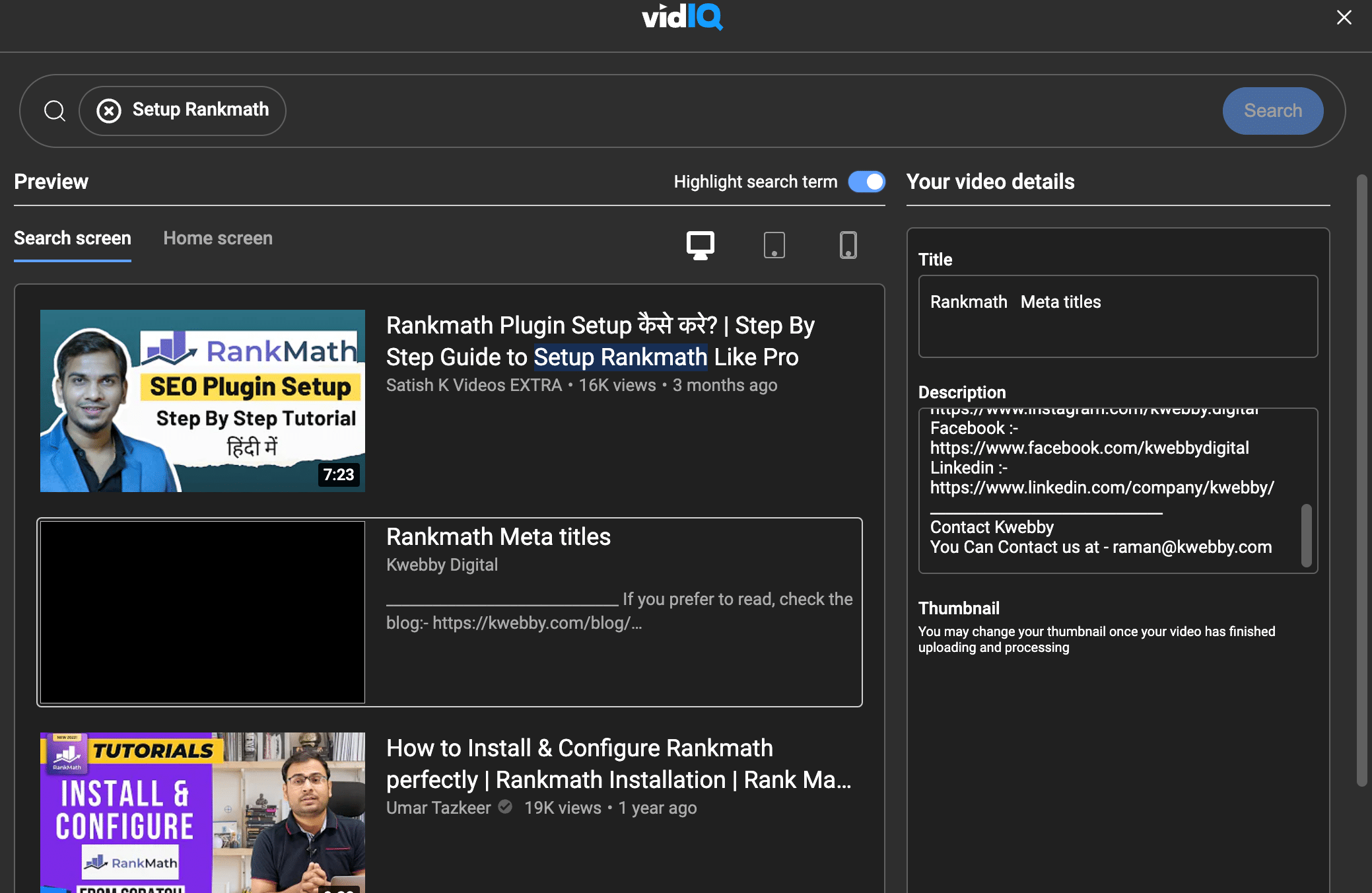
In this way, you will be able to analyze and compete with them to increase your video’s performance. We will discover in detail about each and every feature of Vidiq.
The free version provides limited options but upgrading is available with added benefits in its Pro counterpart so that users get maximum advantage from the service without cost implication.
vidIQ’s Key Features
YouTube creators of all levels can use vidIQ’s core features to get the most out of their channels. Features like video optimization and competitor research are designed with one goal: to help you bring in more views and rank higher on YouTube search results. With an understanding of how these tools work, decision making around content is data-driven, giving users a competitive advantage over others.
By breaking down each feature individually, we can assess how they benefit your videos’ performance on YouTube which allows for growth opportunities amongst even the seasoned pros!
Video Optimization
Ensure that your videos have maximum visibility and attract more views through regular audits and optimization with vidIQ’s video-enhancing tools.
Tag suggestions, a video optimization checklist, bulk SEO – it’s all possible to improve search performance for the particular clip you want people to watch.
When you upload your video you will get list of optimization checklist in the overview tab as below;
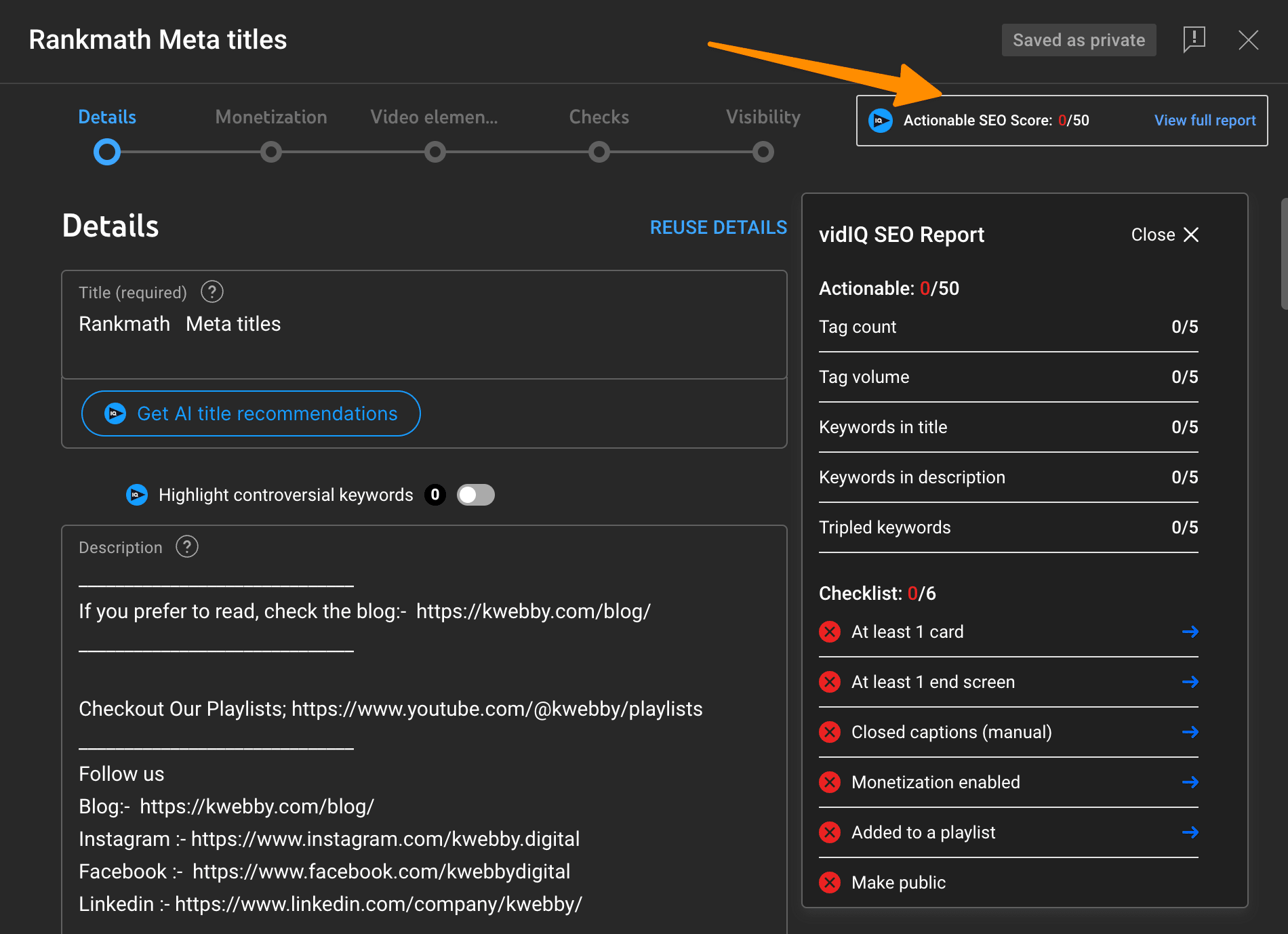
It will give you an actionable list and checklist to optimize your video accordingly. Another way to optimize your video is by using VidiQ SEO audit tool;
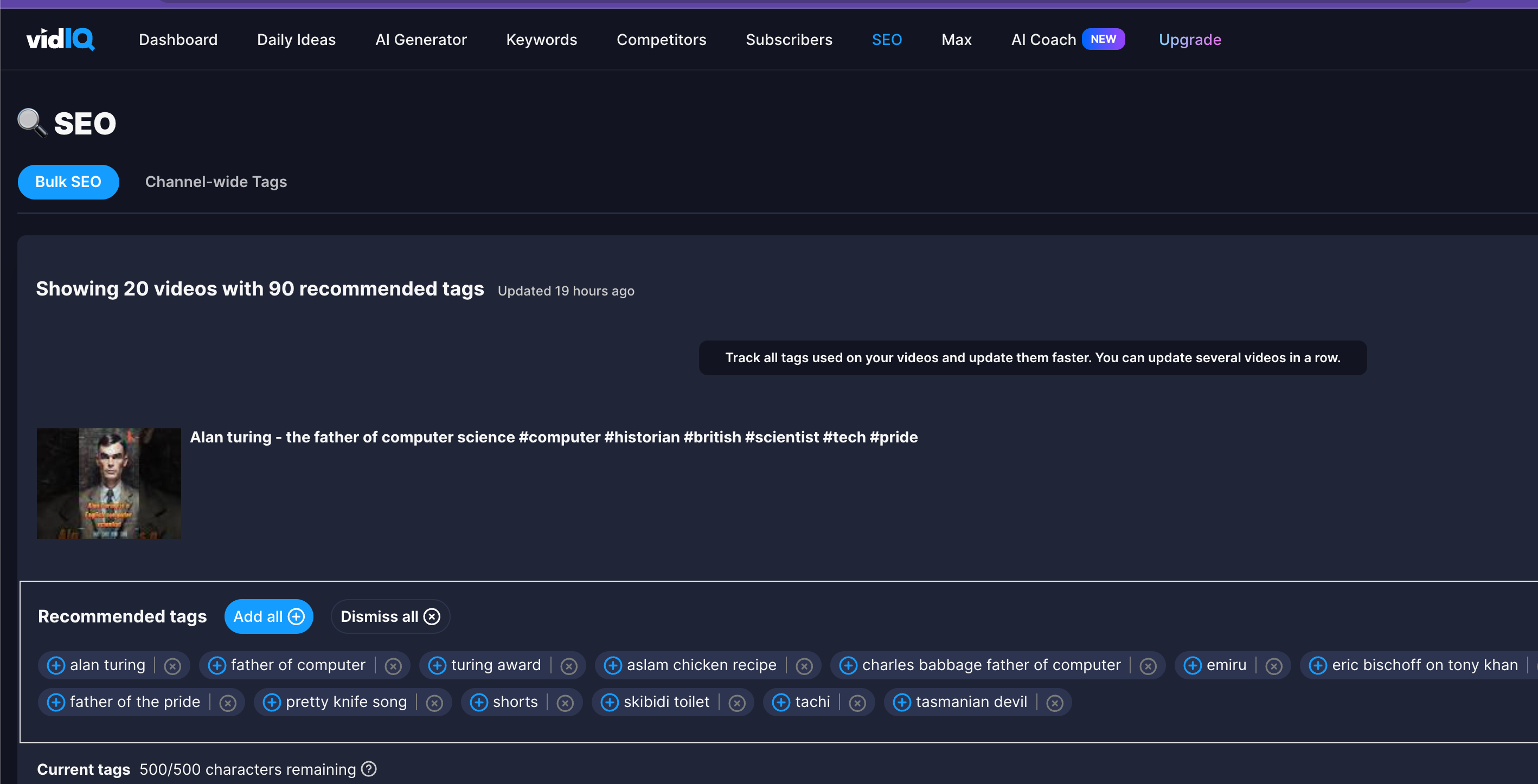
As you can see in the above snapshot it shows 20 videos with 90 recommendations.
By using secure www platforms you can safeguard both content as well as viewers while taking advantage of these features optimally. Video by video becomes optimized enabling them to compete in an efficient manner when thinking about promotion potential.
Keyword Research
Performing keyword research is critical for optimizing YouTube videos. vidIQ’s tools make it possible to identify the most successful keywords related to your content, improving ranking in search results and gaining additional views.
Youtube Keyword Research – Get 1m+ Views Finding Right keywords!
You can research for keywords in two ways, The first is using the Vidiq interface;
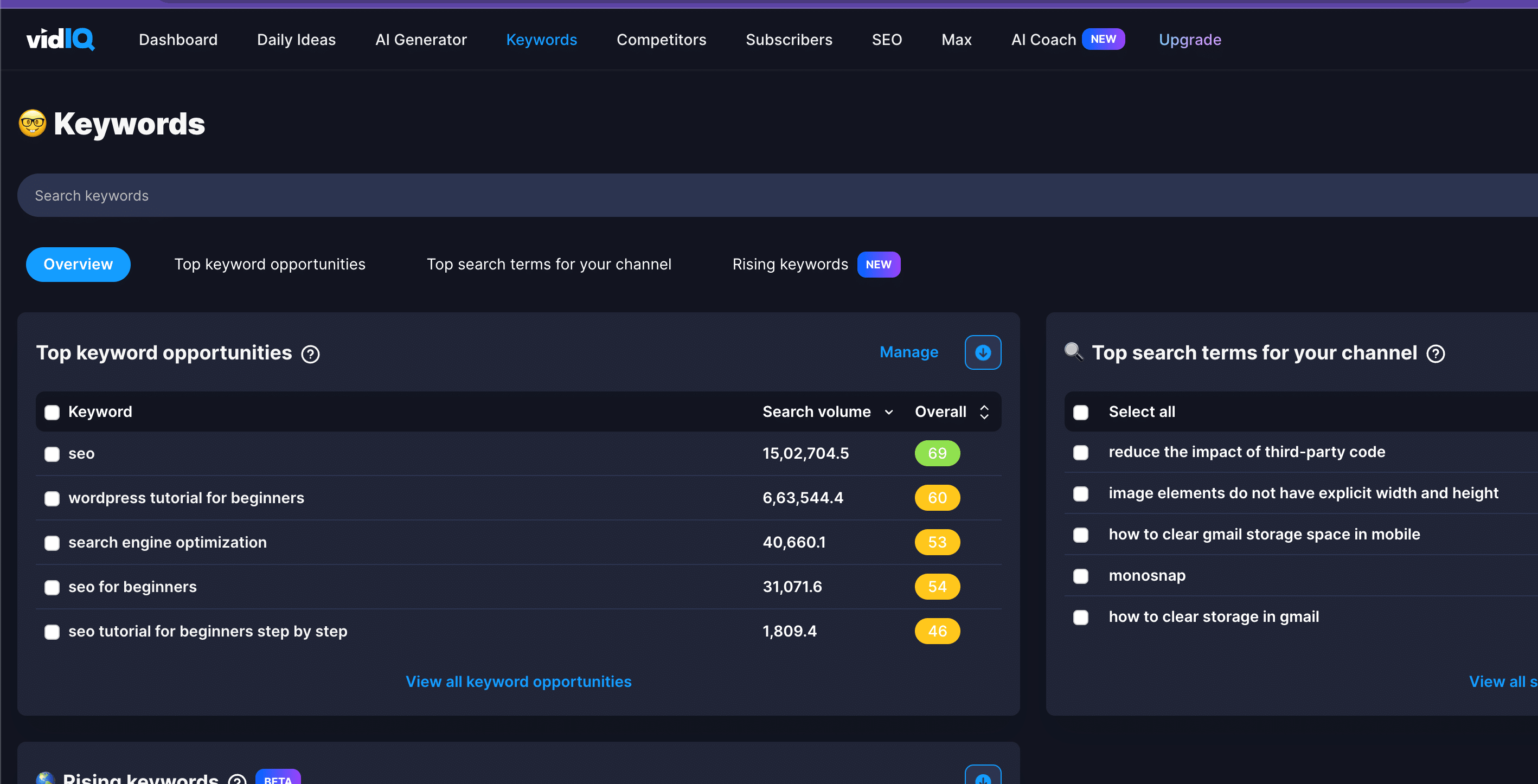
You will find Top keyword Opportunities, Top Search terms for your channel, and rising keywords.
The second way is to use your YouTube channel while uploading your video, scroll down to the Tags section and you will find the keyword inspector tool;
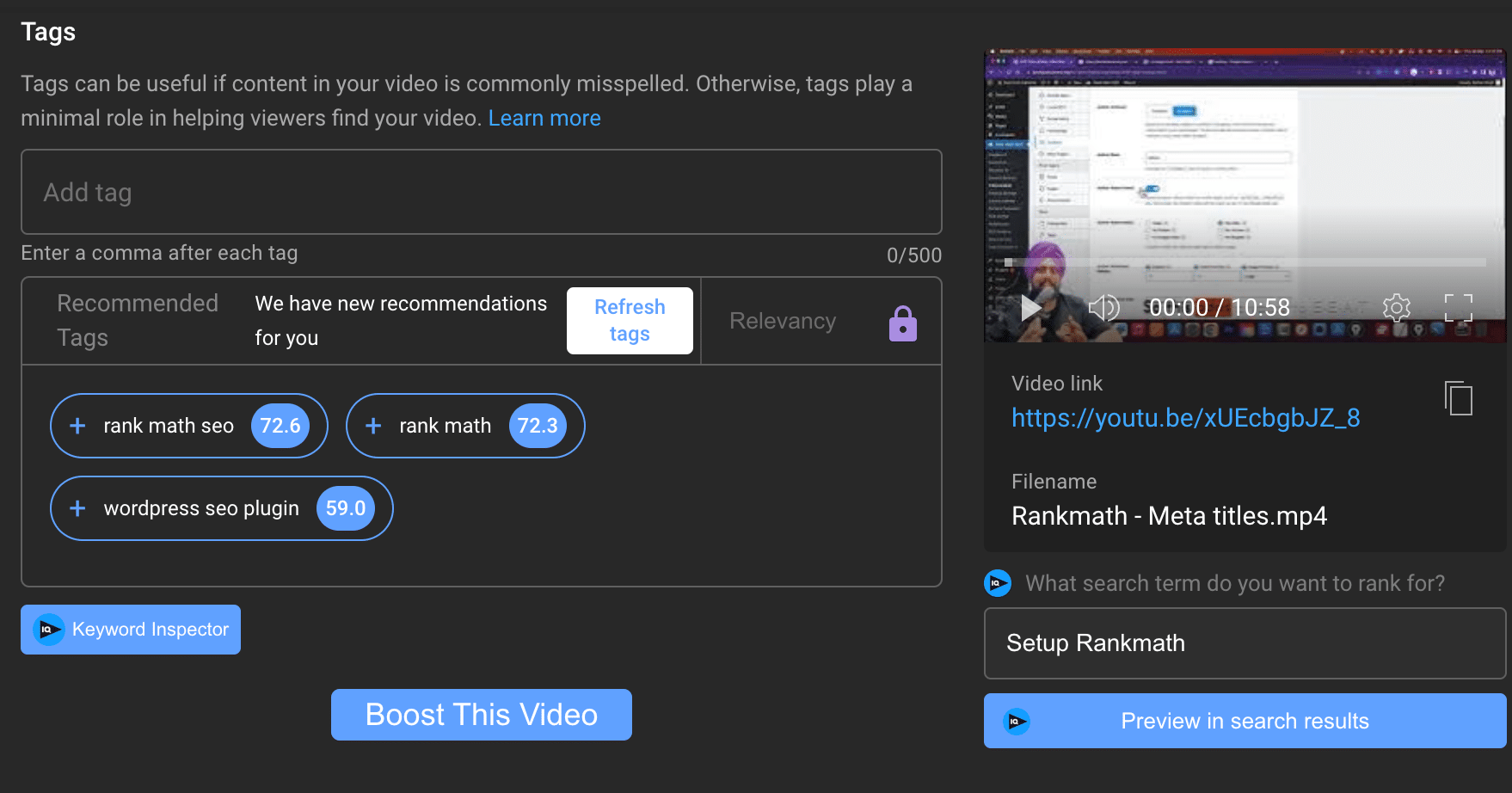
You can rely on features like Most Viewed, Keyword Engine, or Keywords Tab as an effective source of data about top trends in your niche, which you can then use when creating captivating video content tailored towards a specific target audience that helps grow the channel steadily.
Daily Ideas
Creating exciting content for YouTube channels can be a difficult task, especially with its ever-changing landscape. To help make the job easier vidIQ’s Daily Ideas are available to generate ideas that match up exactly to your channel’s performance and preferences.
If you’re stuck on what to create, then VidIQ can help generating content ideas in a breeze with the help of the daily ideas tool;
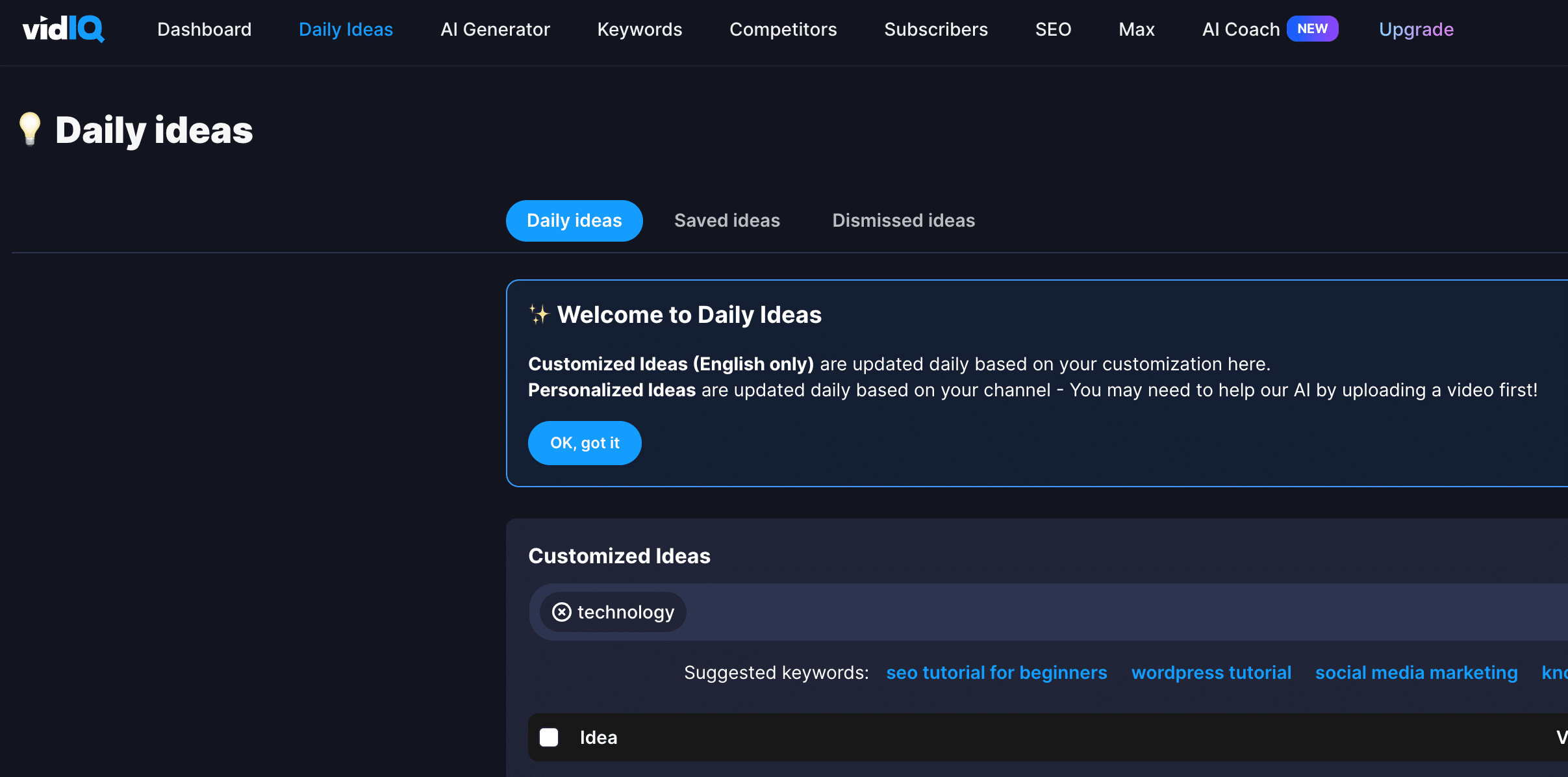
You can also browse from the browser extension inside your youtube account, just click on three dots on the menu and select “daily ideas”;
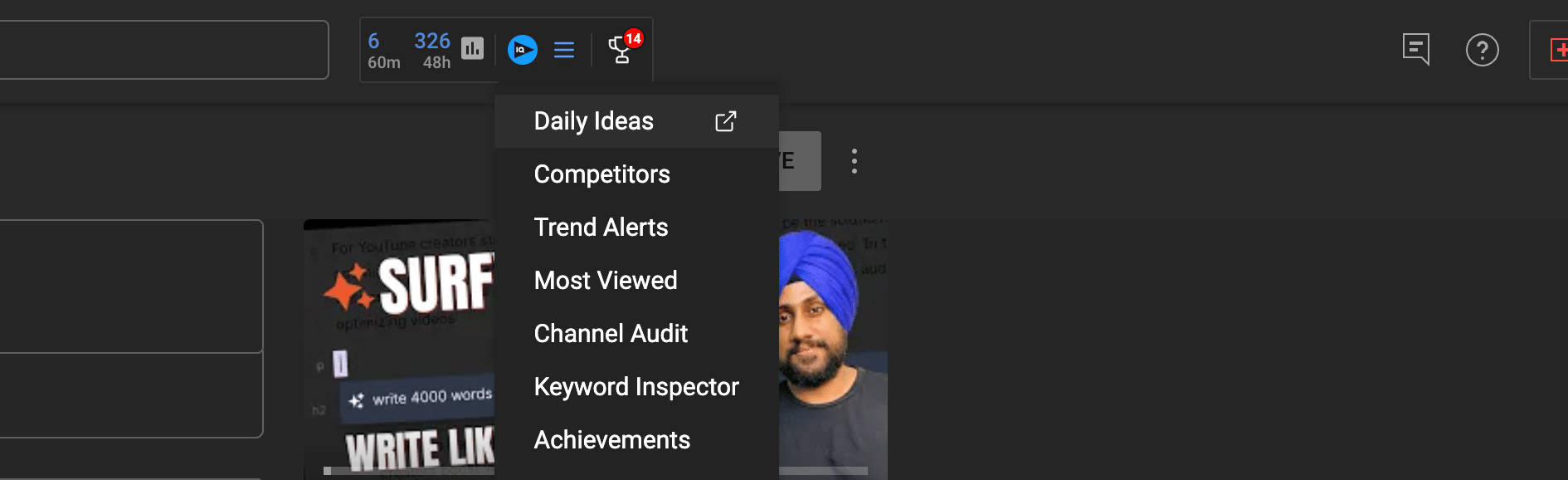
With these personalized suggestions delivered daily you have access to numerous inspiring topics tailored specifically towards keeping your viewers entertained and engaged in what they’re watching on YouTube!
vidIQ’s AI Generators
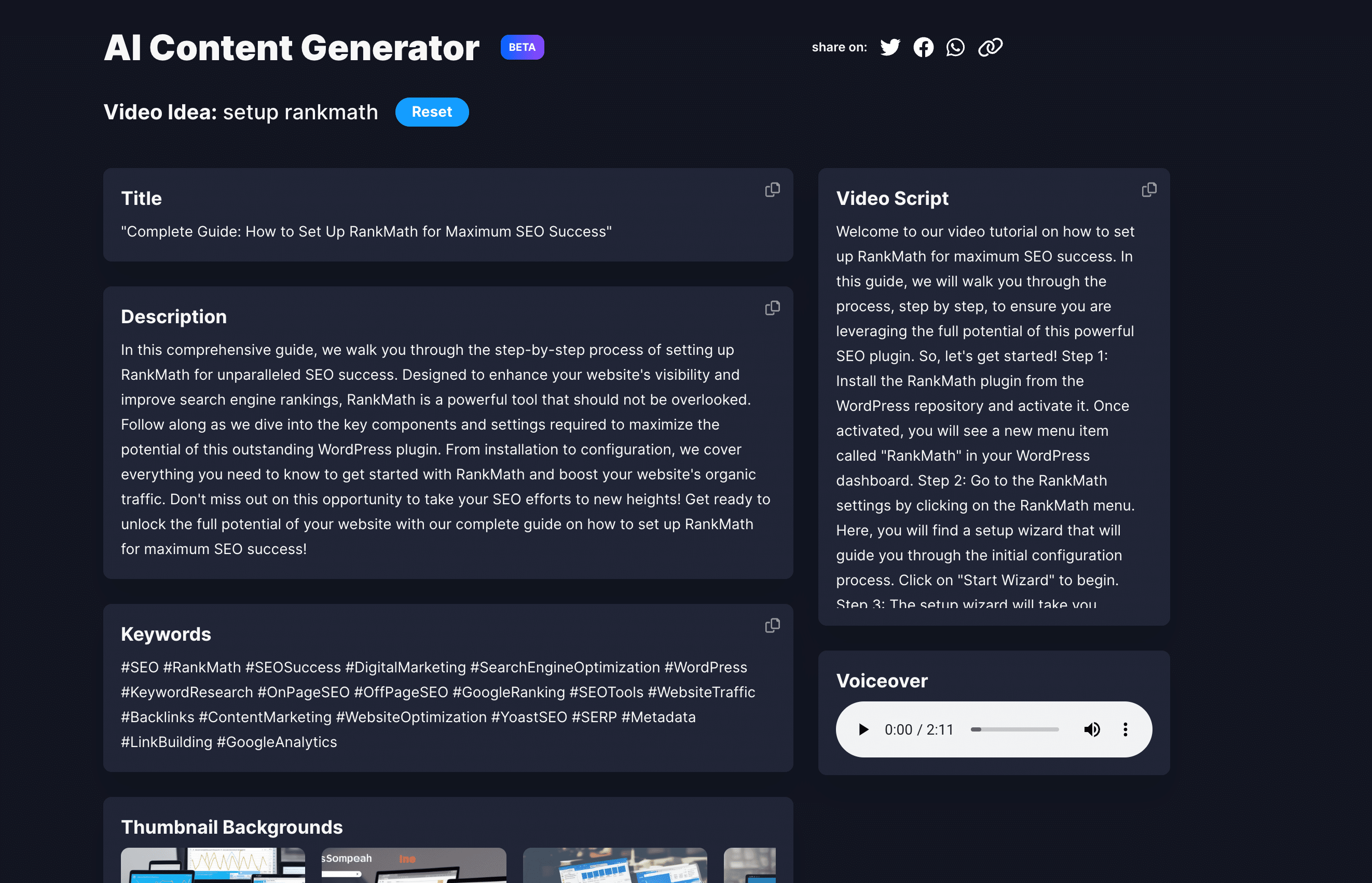
vidIQ’s AI Generator can assist you with crafting titles and descriptions for your videos which are more likely to show up in search results. It works by using machine learning techniques and natural language processing, analyzing the video content before offering recommended metadata.
Heres what you can generate at the click of a button;
Titles
Description
Keywords
Thumbnail Backgrounds
Video Script
Voiceover
You can access the AI generator from your VIDIQ interface and click on “AI Generator”;
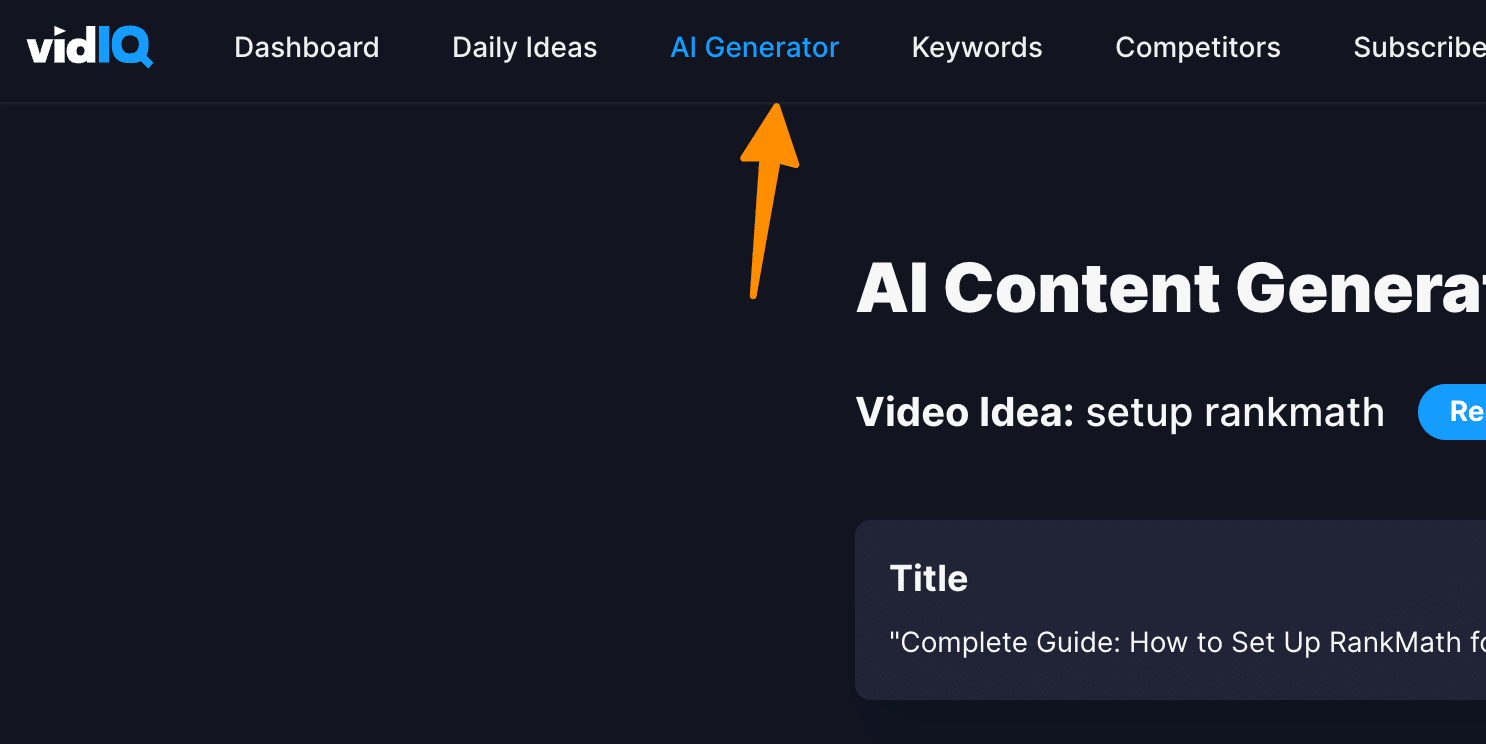
Now, in the following form, enter the video title or keyword you want to rank for and click on “Go”;
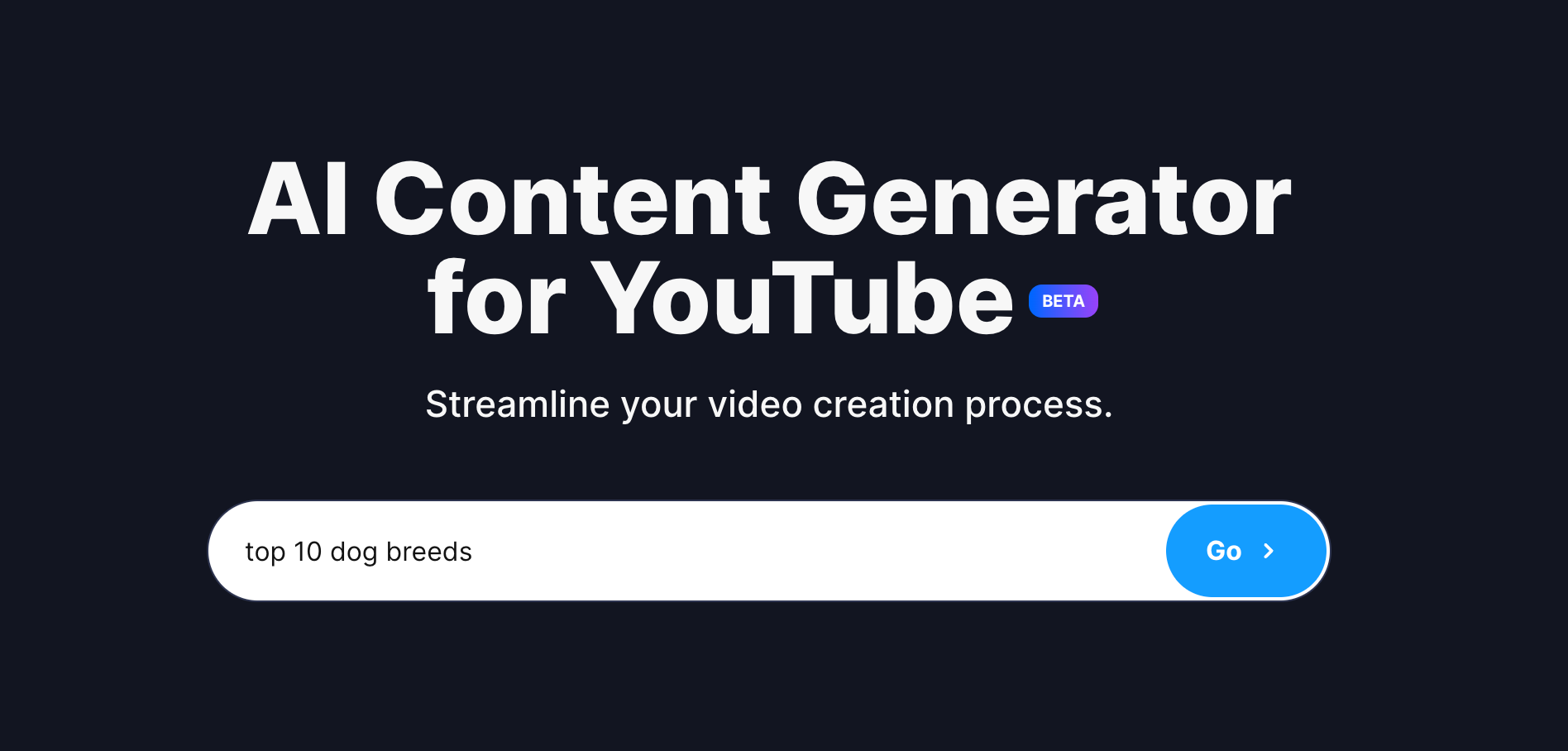
and here’s what you will get;
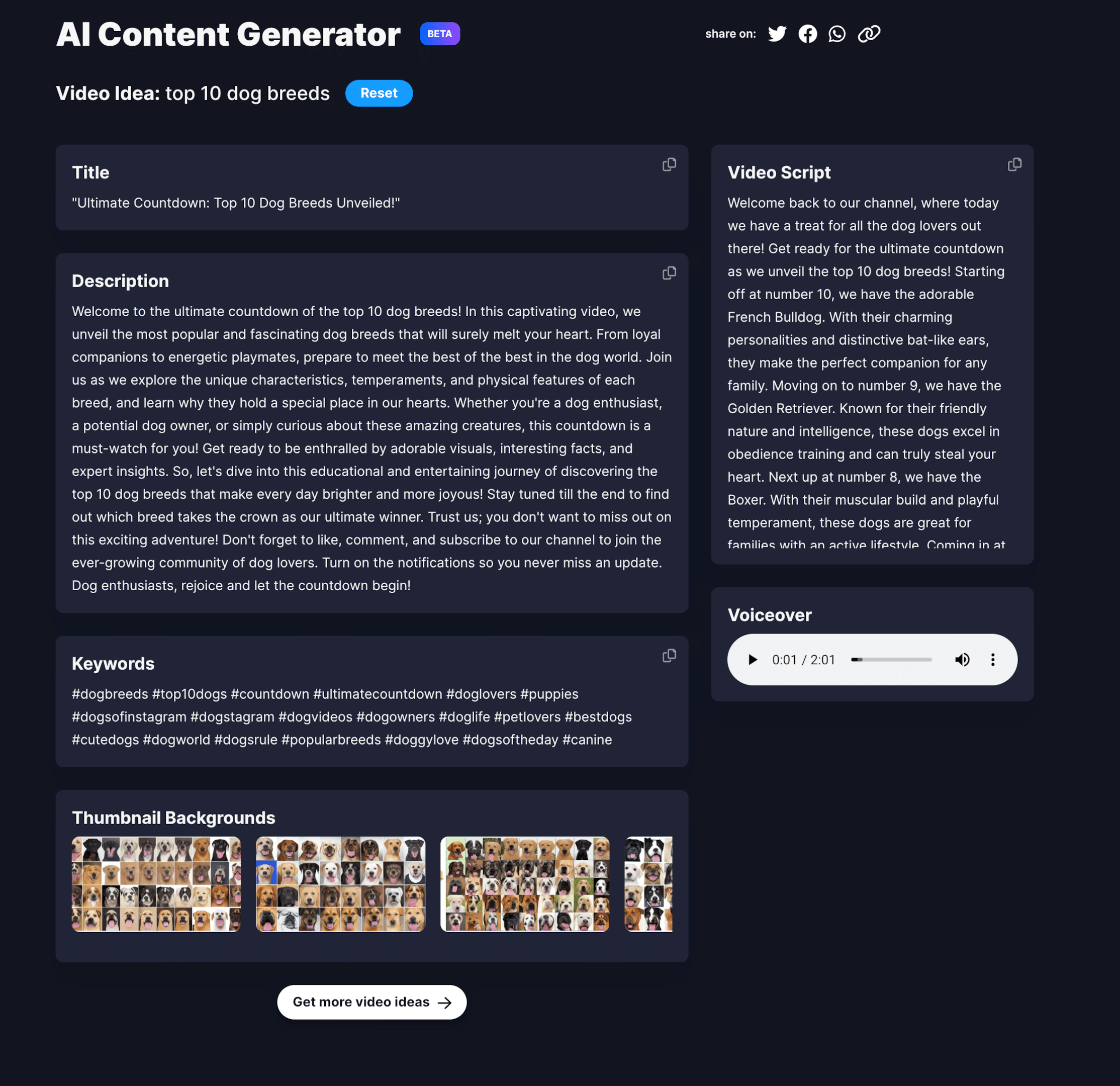
Not only this, there are bunch of other AI tools available as below;
AI Video Titles
You can generate Video titles using AI whenever you upload a video you will get an option just below the title bar i.e. “Get AI Title Recommendation”;
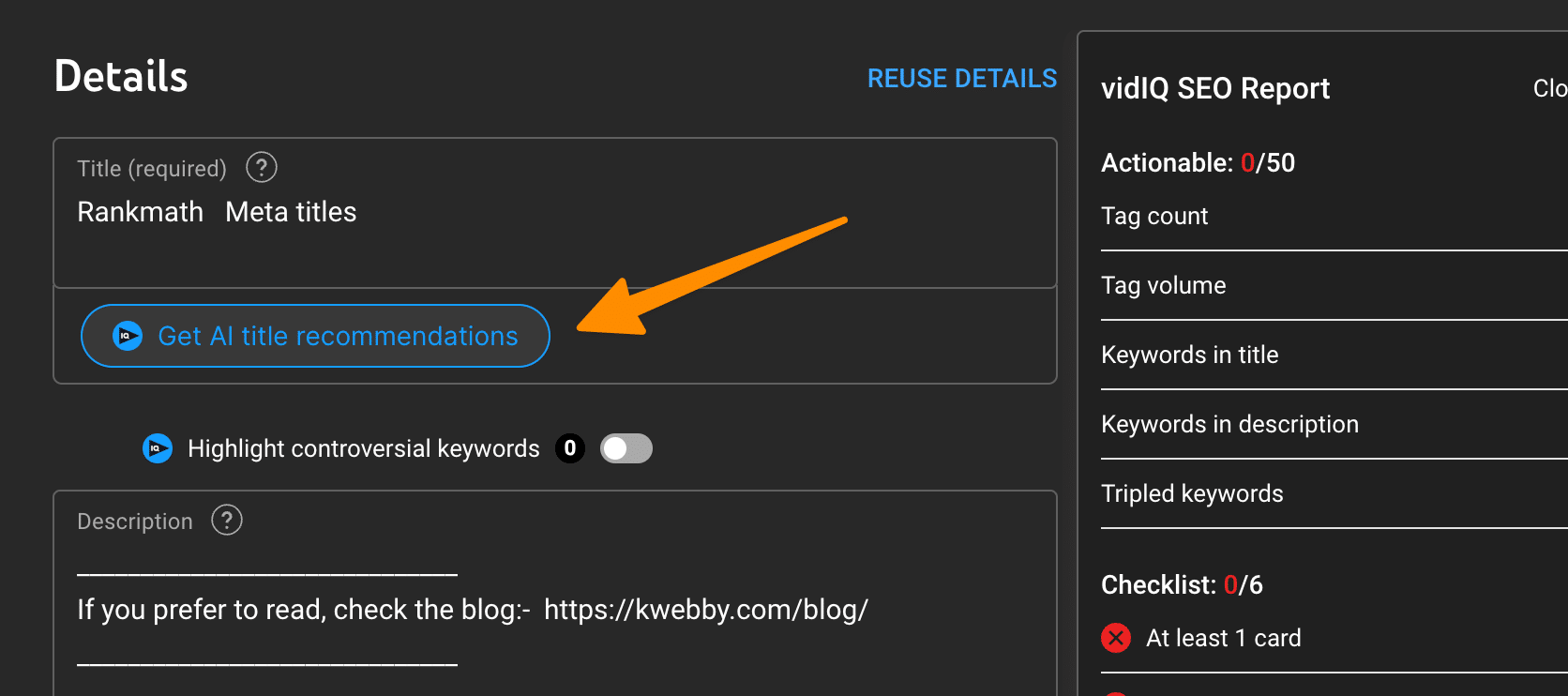
AI Video Descriptions Generator
You will be able to generate video descriptions using Artificial intelligence for your keyword just by scrolling down to video description section, you will find AI description generator;
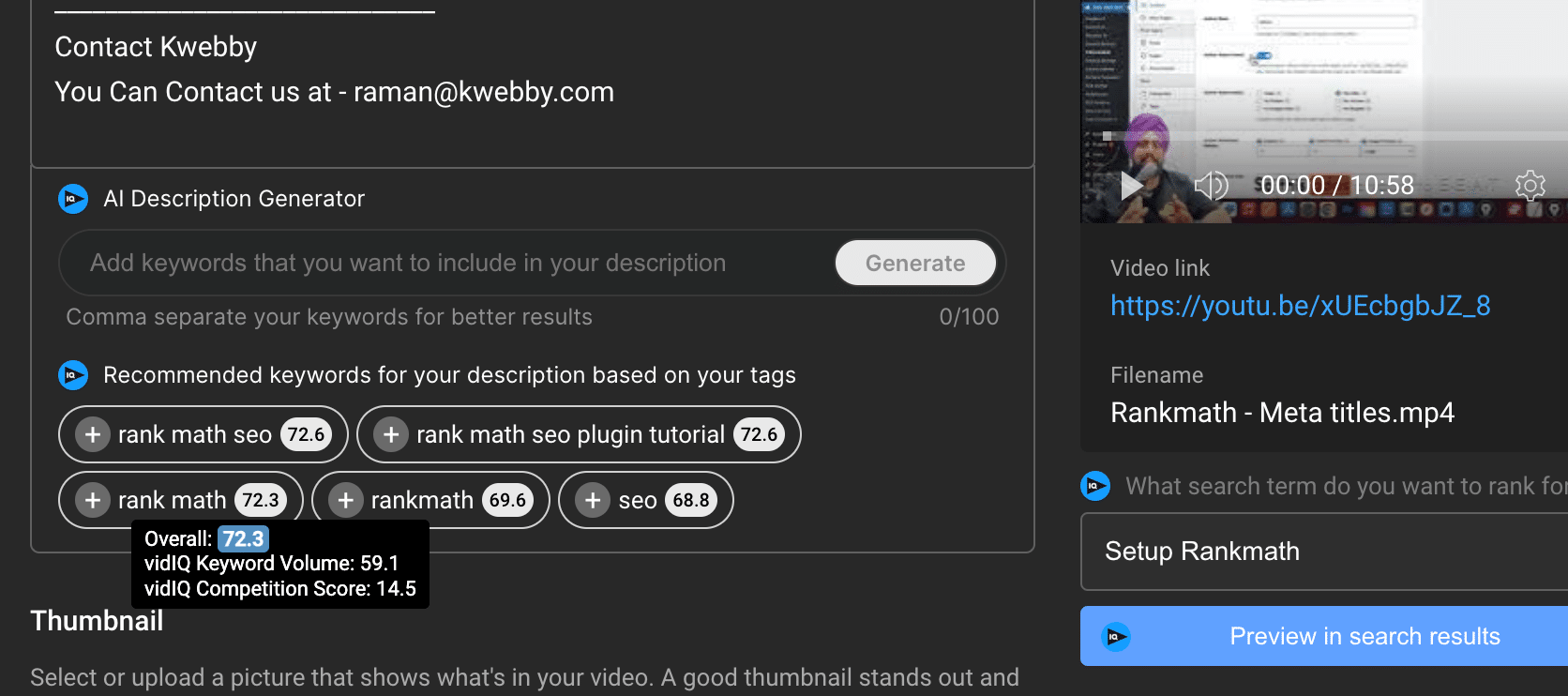
AI Coach
By using AI and the YouTube API, vidIQ’s AI Coach feature can help you craft a more effective strategy for your channel on YouTube.
It provides tailored advice to ensure data-driven decisions are made with maximum growth in mind. This individualized coaching service offers insights that allow users to stay ahead of competitors while making sure their content is optimized as much as possible.
With this powerful tool at hand, it has never been easier or faster to optimize any given Youtube strategy.
AI Coach helps in your YouTube growth which is accessible from your VidIQ Interface;
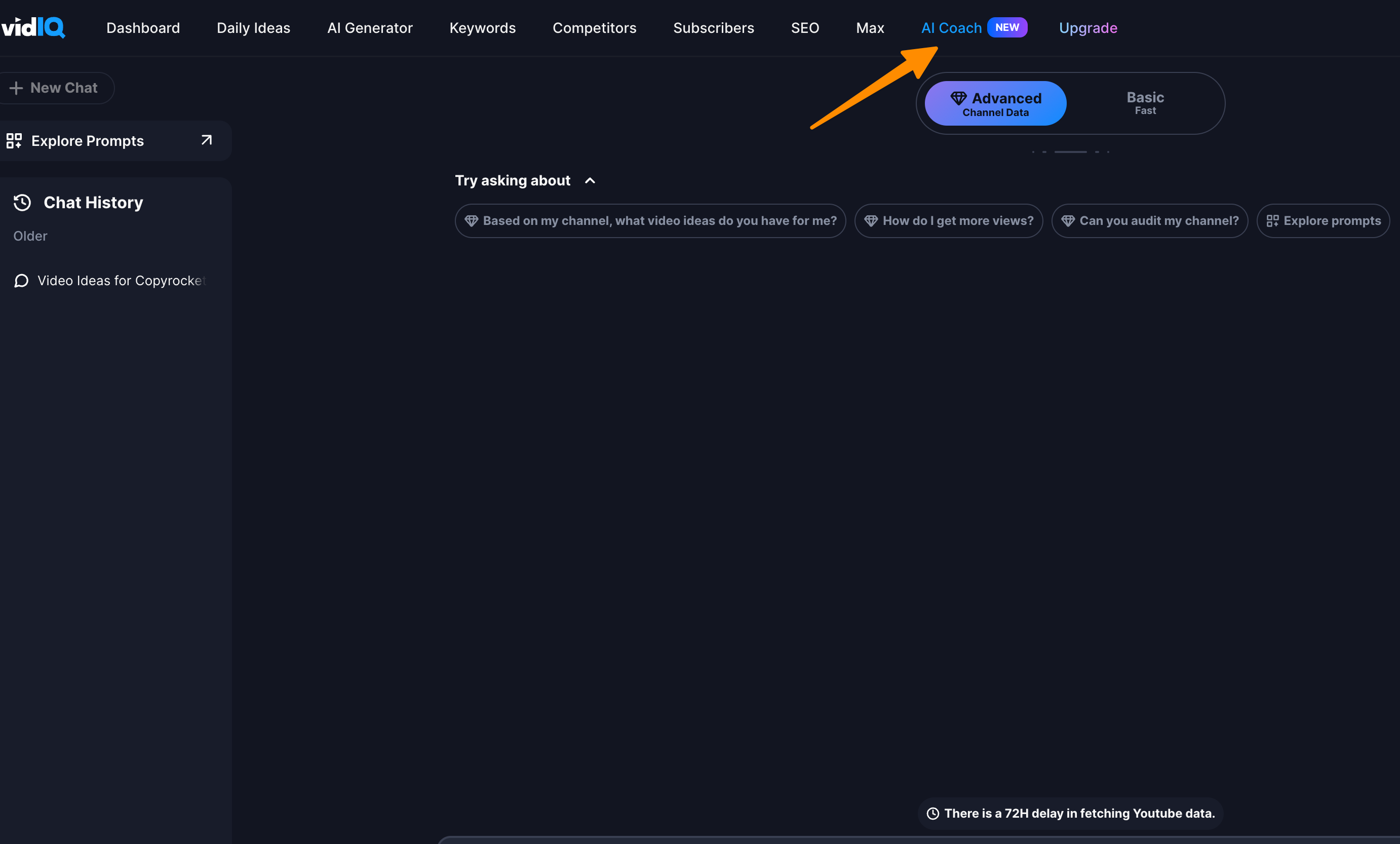
It’s a ChatGPT-Like interface that has your channel data and you can ask anything about your channel like “What should I do to increase my views”, “How to market my channel for more subscribers” etc;
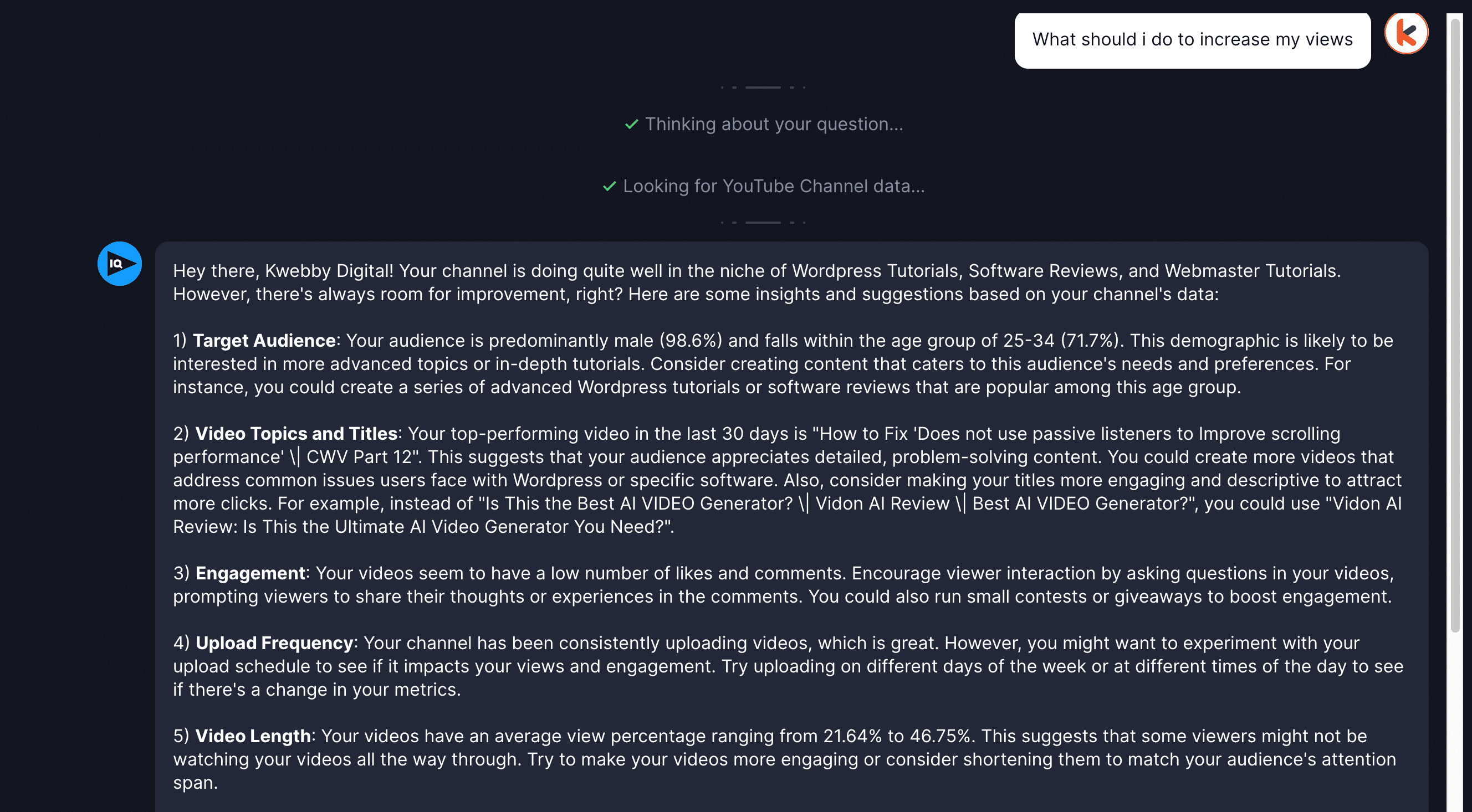
This is a great way of saving time on optimization while having assurance that the videos will have higher chances of success from the start when they’re posted online!
Competitors Research
YouTube content creators can stay ahead of their competition by leveraging vidIQ’s Competitors Research feature.
With this tool, they have the chance to observe and analyze videos, keywords and channels related to them so as to formulate an improved strategy for developing their own material.
To use this, you need to add your competitors first from your vidIQ Dashboard;
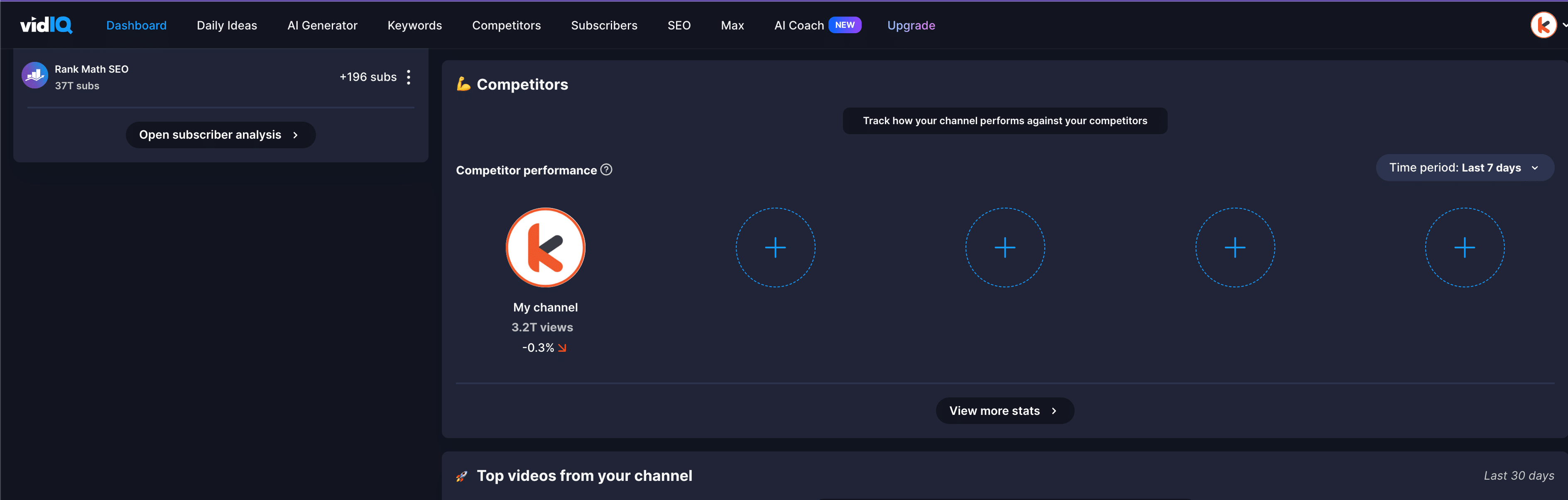
Click on Plus sign and search your competitors and then click on “add”;
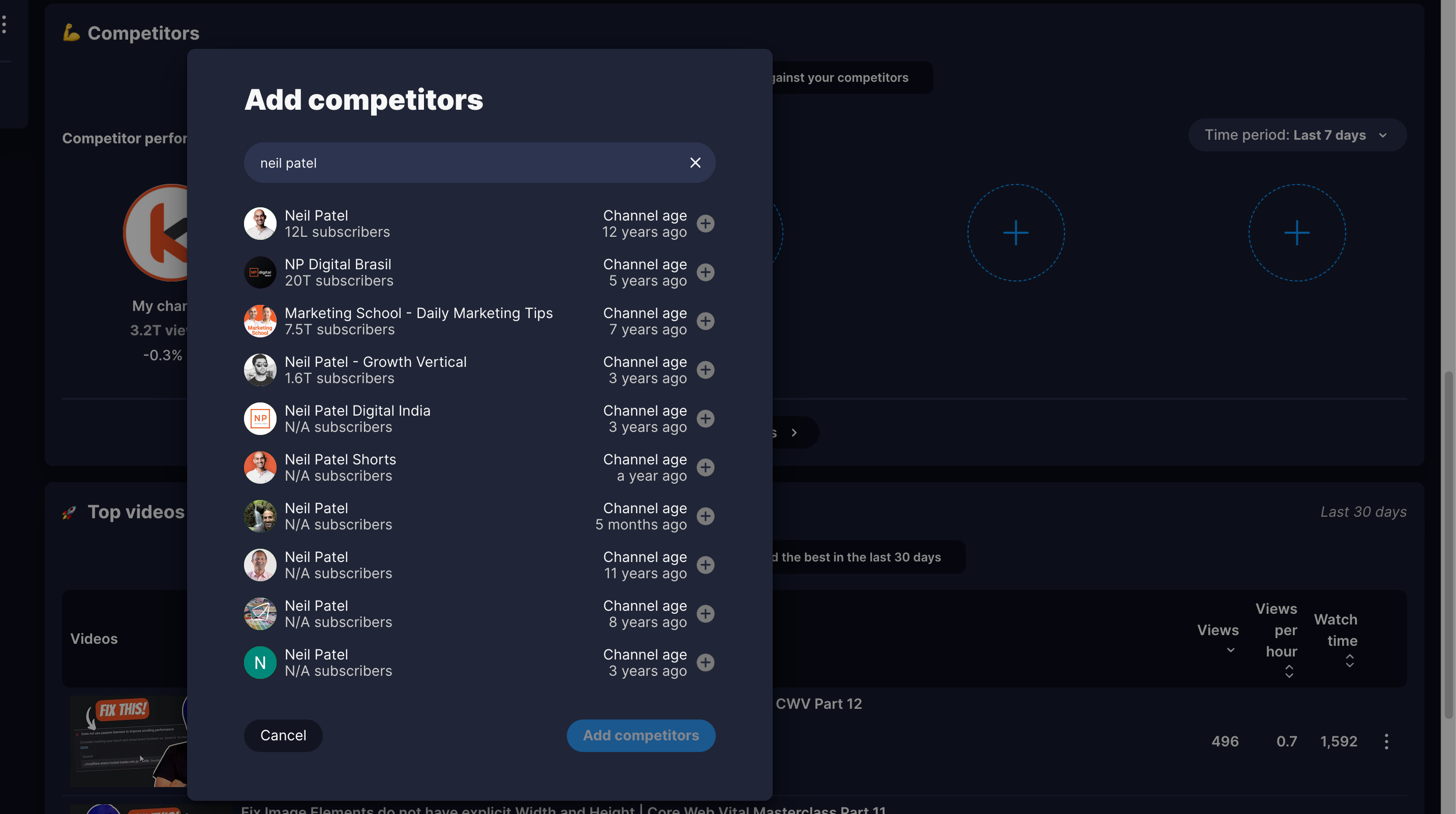
After you’ve added your competitors, click on “competitor’s tab” to perform competitor research with respect to your channel;
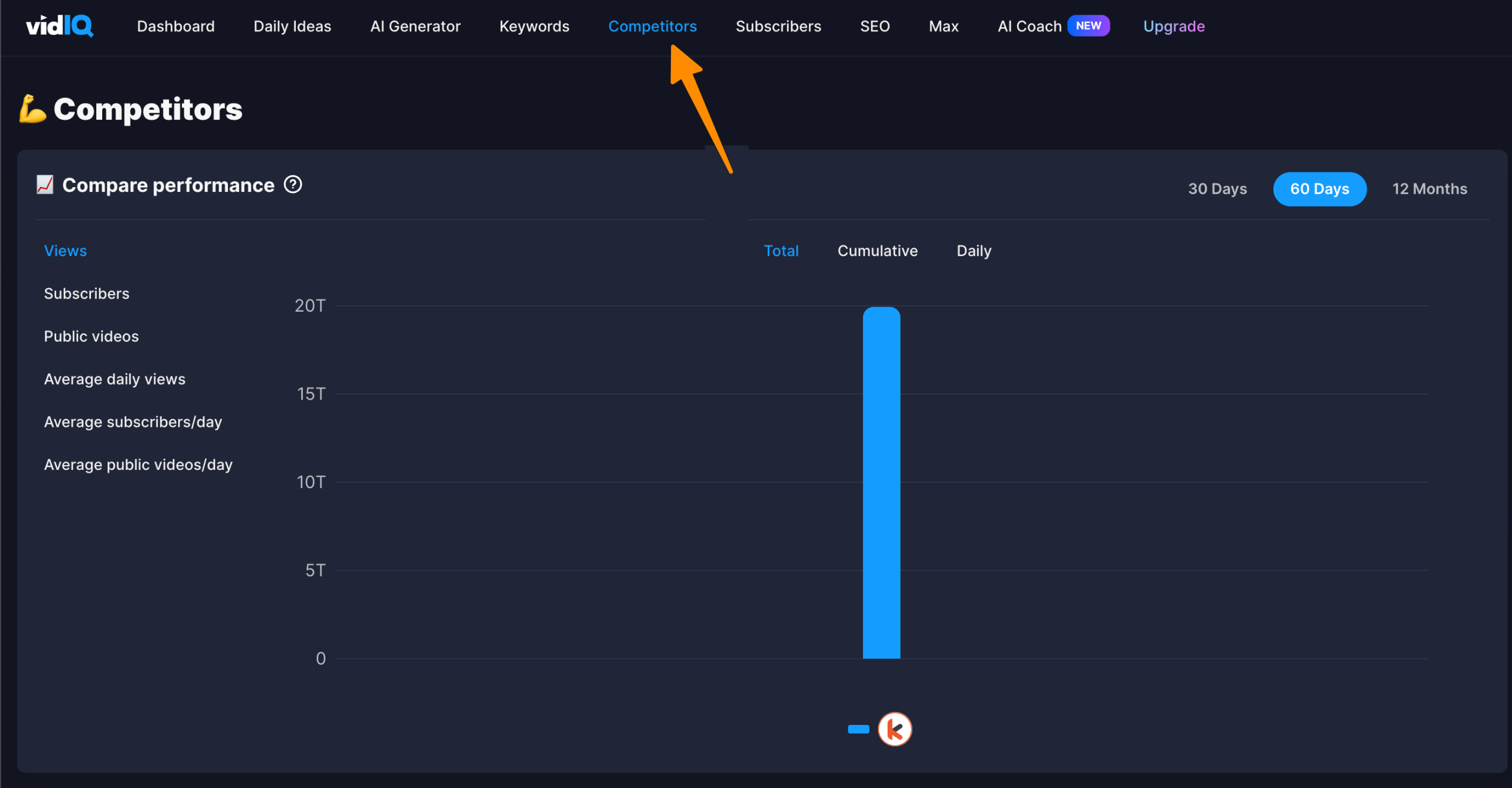
You can also see analytics of competitor’s videos from the same tab, even for specific youtube video from your competito’s youtube channels.
Free version does have all the features as it’s very limited if you compare with premium features.
Thanks to being able on dissecting what works for others in terms of successful tactics used you will also be enabled with a better understanding into not repeating any mistakes from your competitors’ side.
Youtube Analytics
Gaining an understanding of your YouTube channel’s metrics is essential for its development. Utilize vidIQ’s Analytics feature to track information such as views, subscribers and engagement stats on your videos To watch time.
Channel Stats
Channel stats can be accessed from youtube itself using browser extension, mouse hover on the stats icon from header;
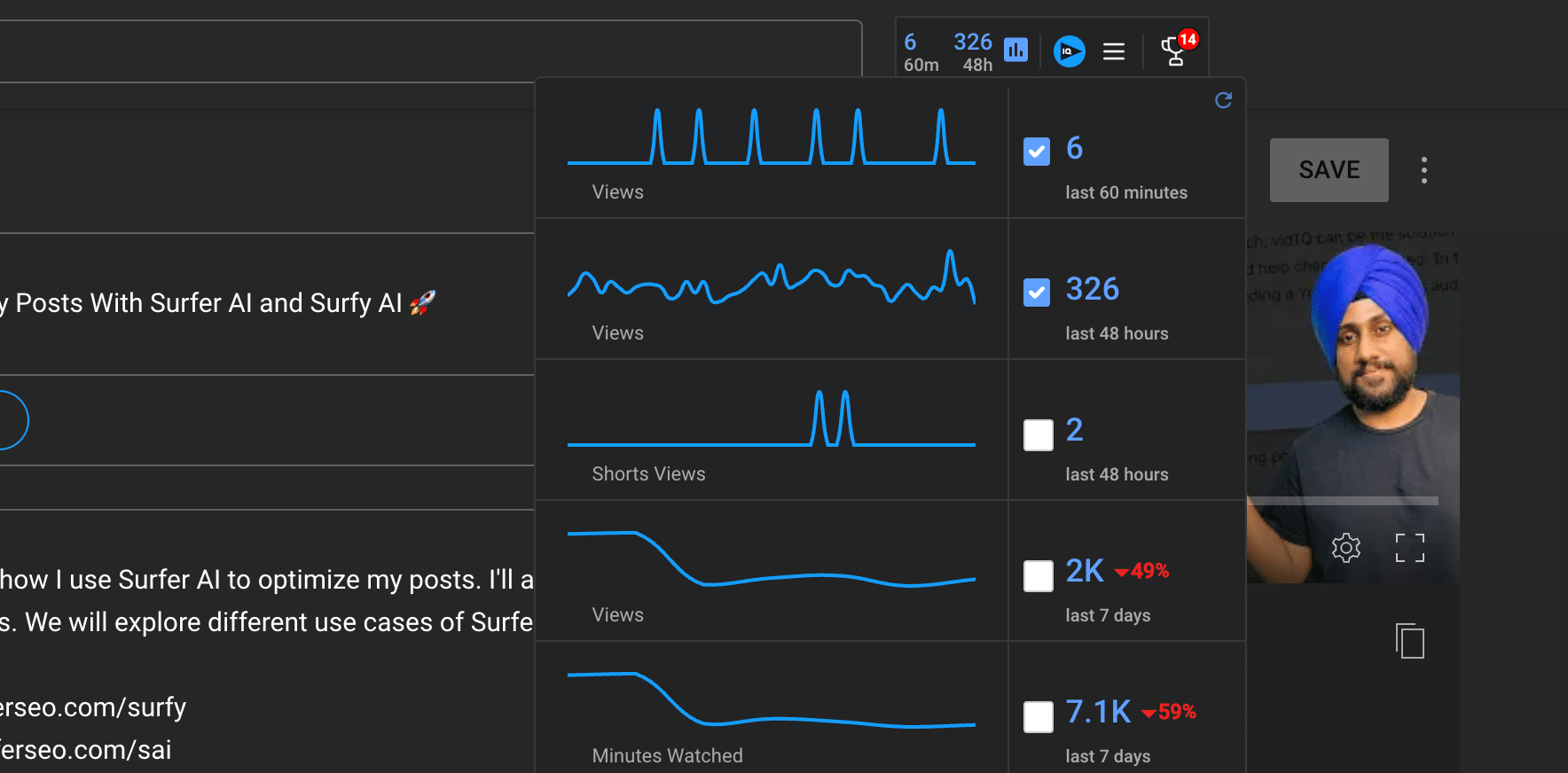
Alternatively, You can see your stats from your vidiq account, stats includes Top videos from your channel, Youtube views, Subscribers, Watch time, Retention rate, estimated revenue, top keywords, views per hour etc.
It’s an excellent tool for data analysis of your channel and analyze how your video performs on Youtube.
With this data at hand you can get a better grasp of the trends, review progress and make well-educated choices about how best optimize content so that it reaches more viewers while also engaging them for longer periods.
vidIQ Channel Audit Tool
vidIQ’s Channel Audit Tool is a powerful feature that provides a comprehensive analysis of your YouTube channel’s performance. It’s like having a personal YouTube SEO advisor, constantly checking your channel’s health and suggesting ways to increase your YouTube views and grow your audience.
To access the Channel Audit Tool, you need to have the vidIQ extension installed on your browser. Once you’re inside YouTube, look for the vidIQ icon on the top right corner of your screen. Click on it to open the vidIQ menu.
In the dropdown menu, you’ll see three dots. Click on these three dots to expand the menu. From the expanded menu, select ‘Channel Audit’. This will lead you to a detailed report of your channel’s performance.
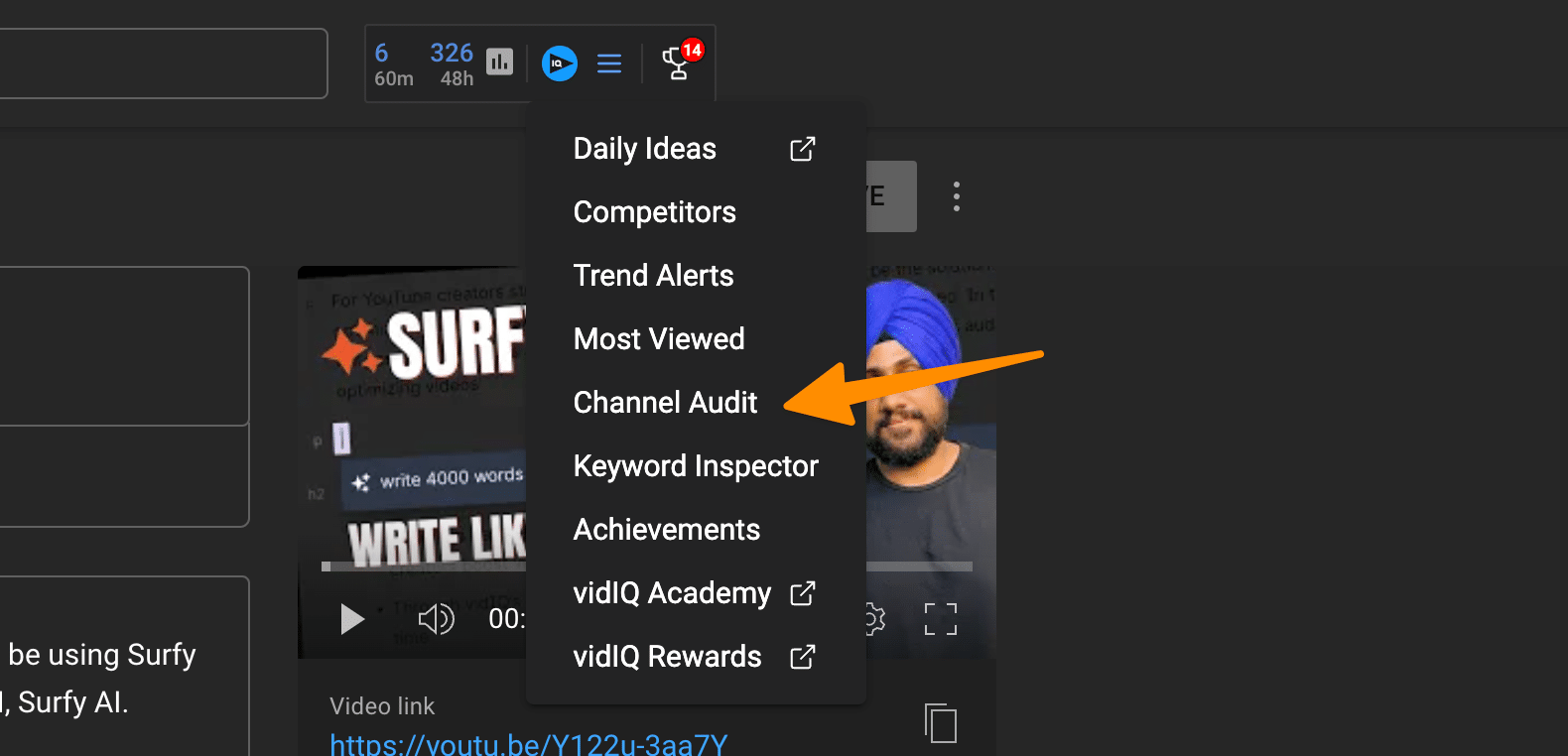
The Channel Audit Tool is available even in the free version of vidIQ, making it a valuable resource for all YouTube creators, regardless of their budget. The tool provides an in-depth analysis of your videos, including views, watch time, engagement rate, views per hour and SEO performance.
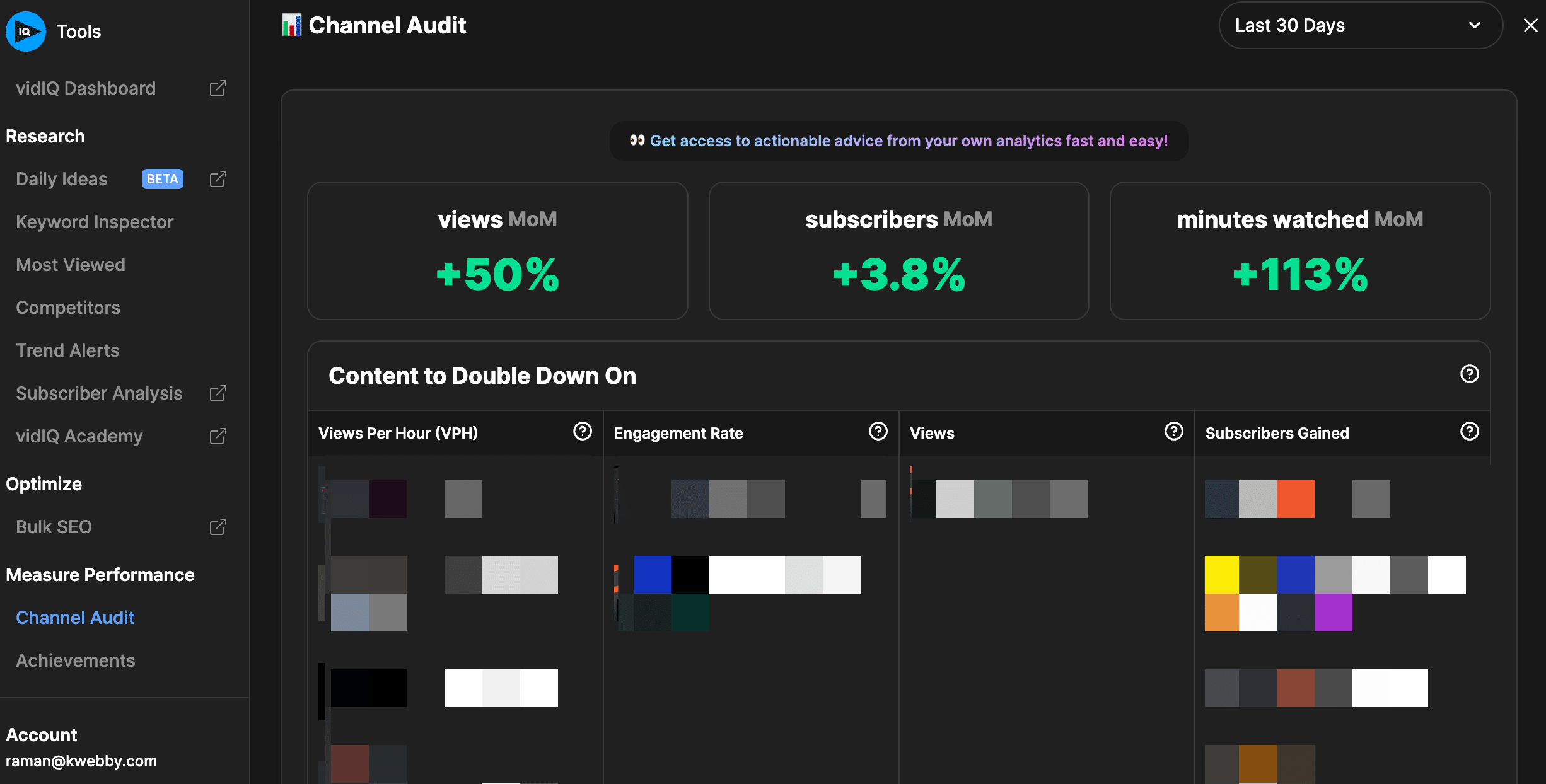
It also gives insights into what’s working and what’s not, helping you to fine-tune your content strategy and maximize your YouTube views.
Channel audits are an essential part of YouTube SEO. They help you understand how your videos are performing in terms of SEO, allowing you to make necessary adjustments to improve your visibility and reach on the platform. With vidIQ’s Channel Audit Tool, you can easily conduct regular audits and ensure your channel is always optimized for success.
Addressing the Cons: Where vidIQ Falls Short
Despite the many advantages vidIQ provides in terms of YouTube optimization, it does have its shortcomings. For instance, some users may not be able to make full use of all features with just a browser plugin and reported results from keyword suggestions can be unreliable.
The platform is still regularly updating and improving thanks to user feedback received by their dedicated team. Taking into account both pros & cons should help decide whether vidIQ fits your requirements for optimizing your YouTube presence or not.
vidIQ Pricing
vidIQ has several plans that cater to various user needs. The free Basic plan, great for newbies just trying the platform out or those looking for daily inspiration on YouTube optimization, contains limited features.
The Pro tier begins at $7.5 a month and provides Tools which make it well-suited to creators ready to take their channel up another notch in performance.
For extra premium capabilities from vidIQ there is Boost ($39 per month) where users gain access the Keyword Engine among other benefits geared toward pushing channels even higher – like personal coaching with Max starting at $79 each month tailored specially towards YouTubers who want an expert guiding them through every step of their journey into video success!
Considering your budget as well as necessary functions are important factors when choosing between these offerings so pick carefully according what best meets yours goals and ambitions ahead online!
vidIQ Alternatives
Exploring the market for different platforms can be advantageous when it comes to YouTube optimization tools, such as vidIQ. Alternatives like TubeBuddy, Morningfame, and Tubics offer a variety of features that are worth checking out including keyword research, video analysis, and competitor tracking capabilities, all tailored toward making your videos better.
TubeBuddy
TubeBuddy is another popular YouTube optimization tool. It offers a range of features similar to vidIQ, such as keyword research, video SEO, scheduling, and analytics.
TubeBuddy also provides a user-friendly interface and integrates directly with YouTube, making it easy to manage your channel. However, while TubeBuddy excels in providing detailed analytics, some users find its keyword research tool less robust compared to vidIQ.
Morningfame
Morningfame is a YouTube analytics tool that provides easy-to-understand insights and strategic recommendations. It offers unique features like the “Algorithm Whisperer” that helps you understand how the YouTube algorithm works and how to make it work for you. Morningfame simplifies YouTube analytics by visualizing the data and highlighting what’s important. However, it does not offer as many features as vidIQ and TubeBuddy.
tubics
tubics is a YouTube SEO tool that provides keyword suggestions, SEO tips, and benchmarking tools to help you grow your YouTube channel. It offers a clean and intuitive interface and a unique feature set including a video SEO audit and YouTube tag generator. However, tubics does not offer real-time analytics, which is a key feature of vidIQ.
In conclusion, while these alternatives offer unique features and benefits, vidIQ stands out for its comprehensive feature set and real-time analytics. The choice between these tools will depend on your specific needs and preferences.
Is vidIQ Worth the Investment for Youtube SEO?
When it comes to YouTube creators, investing in vidIQ can be a great idea. Their free plan offers limited features that help novice users get accustomed with the platform and start optimizing their videos.
If you find value from this option then upgrading to the Pro version will unlock more advanced tools which may aid your channel’s growth. Its usefulness all depends on how efficiently one utilizes these resources such as analytics and AI-driven insights for improved video performance.
If used correctly success is likely achievable within Youtube’s environment.
Final Thoughts
To sum it up, vidIQ is an extensive YouTube optimization tool which helps content creators upgrade their videos and gain higher rankings in search results to expand their channel. This intuitive software has many advanced features and analytics for users aiming to thrive on YouTube’s competitive platform.
By employing the power of vidIQ’s utilities and insight into your workflows, you will be able stay one step ahead of competitors while continuing towards achieving success with your Youtube goals.
More Youtube Resources
- How To Create Backlinks For Youtube Videos in 7 Unbelievable Methods!
- ChatGPT for Youtube Marketing – Unlock the Power of AI into your Youtube Marketing Strategy
- How does the Youtube channel help your SEO strategy? (9 Powerful Reasons)
- Youtube SEO : How to Dominate Youtube Rankings in 2023 (Download Checklist)
- How to use Facebook to promote Youtube channel (3 Proven Methods)
- Make Money On Youtube : 8 Effective Ways
- How to embed youtube subscribe button on website (2 Awesome Methods)
- Youtube Backlink Generator
- Youtube Downloader
Frequently Asked Questions
Is VidIQ.com trustworthy?
You can be confident that VidIQ.com is a dependable and trustworthy platform to help you with YouTube optimization needs. It has been recognized as an authorized service by the world’s biggest YouTubers with millions of fans, attaining certification from YouTube itself too! With its domain score of 77 and organic traffic rate standing at 184k, it presents great proof for being secure online entity which promises maximum results in optimizing your youtube channel’s potential . A wide range of brands and creators rely on vidIQ so they may take advantage quickly helpful tips leading their videos up success ladder quicker than ever before!.
Is TubeBuddy better than VidIQ?
Evaluating TubeBuddy and vidIQ is not an easy undertaking, as both have distinct capabilities that can be advantageous to YouTube content creators. Specifically, TubeBuddy provides perks for members and allows them to test videos with A/B testing whereas vidIQ offers up-to-date data analytics plus visibility into view velocity trends.
The decision between the two will vary depending on what objectives a person wants from optimizing their channel. It’s best practice for users of Youtube to try each tool out in order to determine which better meets their needs when crafting material around this platform.
Is vidIQ completely free?
YouTube creators can try out vidIQ’s platform without any money required by utilizing the free plan, which offers limited features. This starter option grants access to essential optimization utilities and a small number of competitor analysis functions. It may not be enough for those who are looking for more comprehensive enhancement options.
For that purpose, there are various paid plans with extra capabilities so they could have an improved experience while optimizing their YouTube content.
What is Youtube Video SEO score in vidIQ?
The SEO rating by vidIQ is an indicator which calculates how well your YouTube videos are optimized for search engines. Relevant elements that determine this score include: titles, keywords, tags and description along with engagement metrics.
A higher SEO score indicates the video has a greater possibility of showing up at the top on relevant searches leading to more views and attention.
By using all these components correctly when creating content on Youtube you will be able to maximize visibility potential as they improve your SEP rate significantly.
Does vidIQ help you get more views on my Youtube Videos?
By using the optimization tools offered by vidIQ, you can grow your YouTube channel. These insights will help you create videos that are better suited to reach viewers who resonate with what you have to offer and boost your search results rankings. Through exploring keyword research, keeping an eye on competitors’ content and utilizing helpful daily suggestions for new ideas, creating quality video material has never been easier!
Consequently – more people find out about it leading in increased views of the clips and a higher viewership overall which is great news when trying to expand on this platform.
What is the primary purpose of vidIQ?
vidIQ provides assistance to YouTube creators looking for success, offering analysis of video views and visibility, monitoring engagement with viewers, exploring keywords used in content creation. The tool promises valuable insights into how a channel can become successful on the platform.