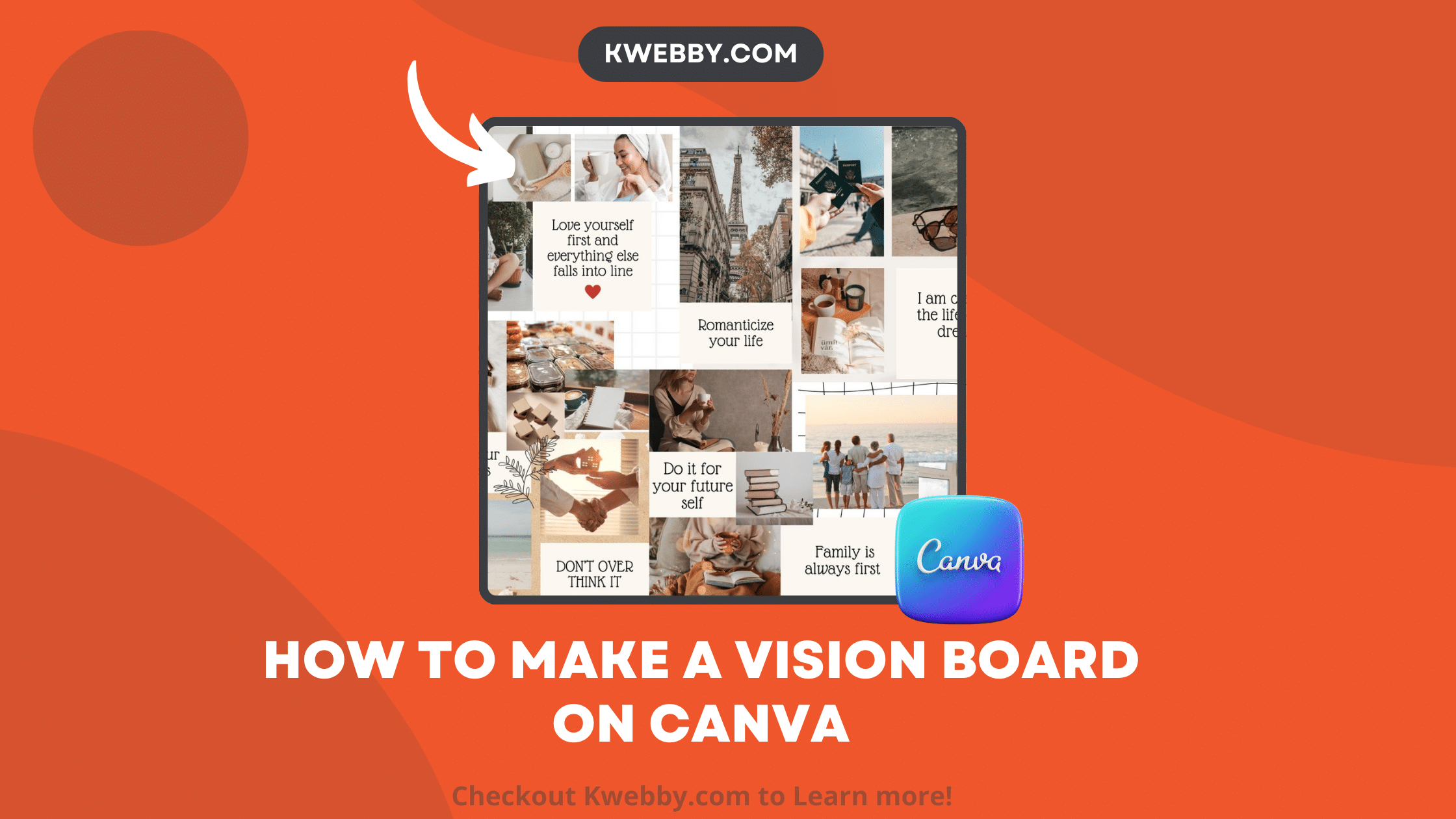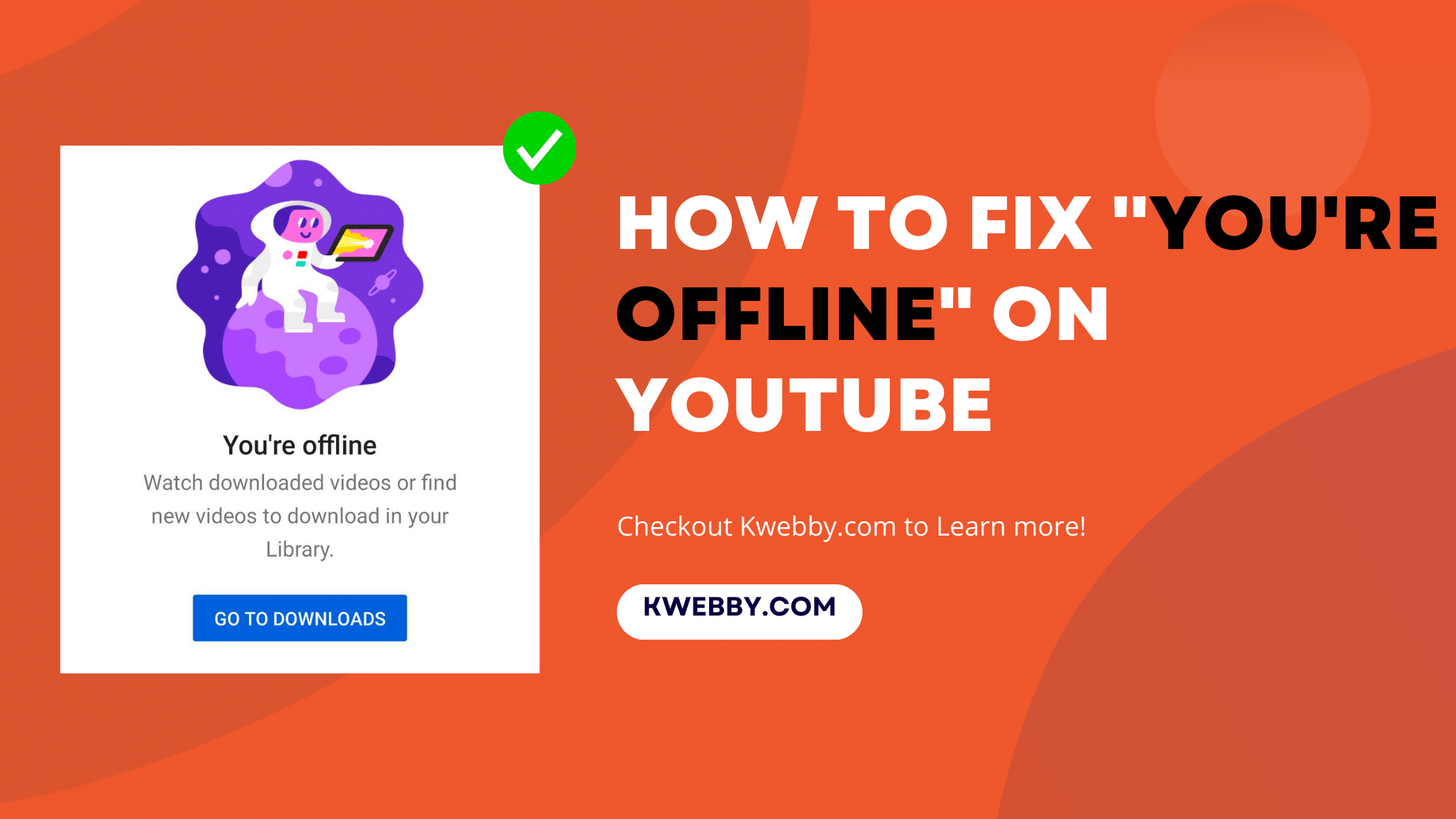Home / Blog / Social Media / Youtube Keyword Research – Get 1m+ Views Finding Right keywords!

Youtube Keyword Research – Get 1m+ Views Finding Right keywords!
Choose Your Language:
Imagine you’re a digital explorer, seeking the treasure trove of viewer engagement.
You’ve got the map—YouTube keyword research—the compass to guide your content to the X that marks the spot.
Dive into analytics with a strategic eye, pinpointing the keywords that’ll unlock your channel’s potential.
You’ll navigate through the vast online ocean, steering clear of guesswork and sailing towards innovation.
Let’s chart the course to captivate your audience and anchor your videos at the top.
1 What is YouTube Keyword Research?
You need to understand that YouTube keyword research is a strategic approach to discover the terms and phrases your potential viewers are searching for. By identifying these keywords, you’re better equipped to create content that aligns with your audience’s interests, which is crucial for channel growth.
This research not only informs your content strategy but also enhances your videos’ visibility and discoverability, impacting your channel’s overall performance.
1.1 Importance of Keyword Research
Keyword research is your roadmap to understanding what your audience seeks on YouTube. It’s a strategic tool that can make or break your video’s visibility. By delving into youtube keyword research, you’re not just guessing; you’re accessing data-driven insights to drive your content’s success.
By focusing on search volume and relevant keywords:
You can tailor your videos to match search queries that your audience actually uses.
This increases the likelihood of appearing in search results, giving your channel a competitive edge.
Targeting the right target keywords is crucial for connecting with viewers. Remember, it’s not just about the volume; it’s about relevance. Optimize your approach to resonate with trends and viewer intent, and you’ll pave the way for innovation and growth.
1.2 How Keyword Research Affects Your Channel’s Growth
Consistently conducting keyword research can significantly amplify your channel’s growth by aligning your content with what viewers are actively searching for on YouTube. Leveraging the best YouTube keyword tools sharpens your YouTube keyword strategy, ensuring your videos meet the precise search volumes and related keywords your target audience is using.
These tools dissect YouTube search results, revealing the target keyword landscape and guiding your content creation.
By strategic application of YouTube keyword research tools, you’re positioning your channel to resonate more effectively with potential viewers. Analyzing search volumes and related keywords enables you to craft content that taps into viewer demand, enhancing visibility and driving growth.
It’s a detail-oriented process that rewards channels for their meticulous attention to the ever-evolving dynamics of viewer searches.
2 Methods for Finding Keywords
To effectively enhance your YouTube presence, you’ll need to master the art of keyword discovery.
Tools like the VIDIQ Chrome Plugin and Semrush Keyword Magic Tool offer strategic insights into search trends and competition levels.
Moreover, leveraging YouTube Analytics and the platform’s autocomplete feature can provide a wealth of data-driven keyword opportunities tailored to your content’s niche.
2.1 #1 VIDIQ Chrome Plugin
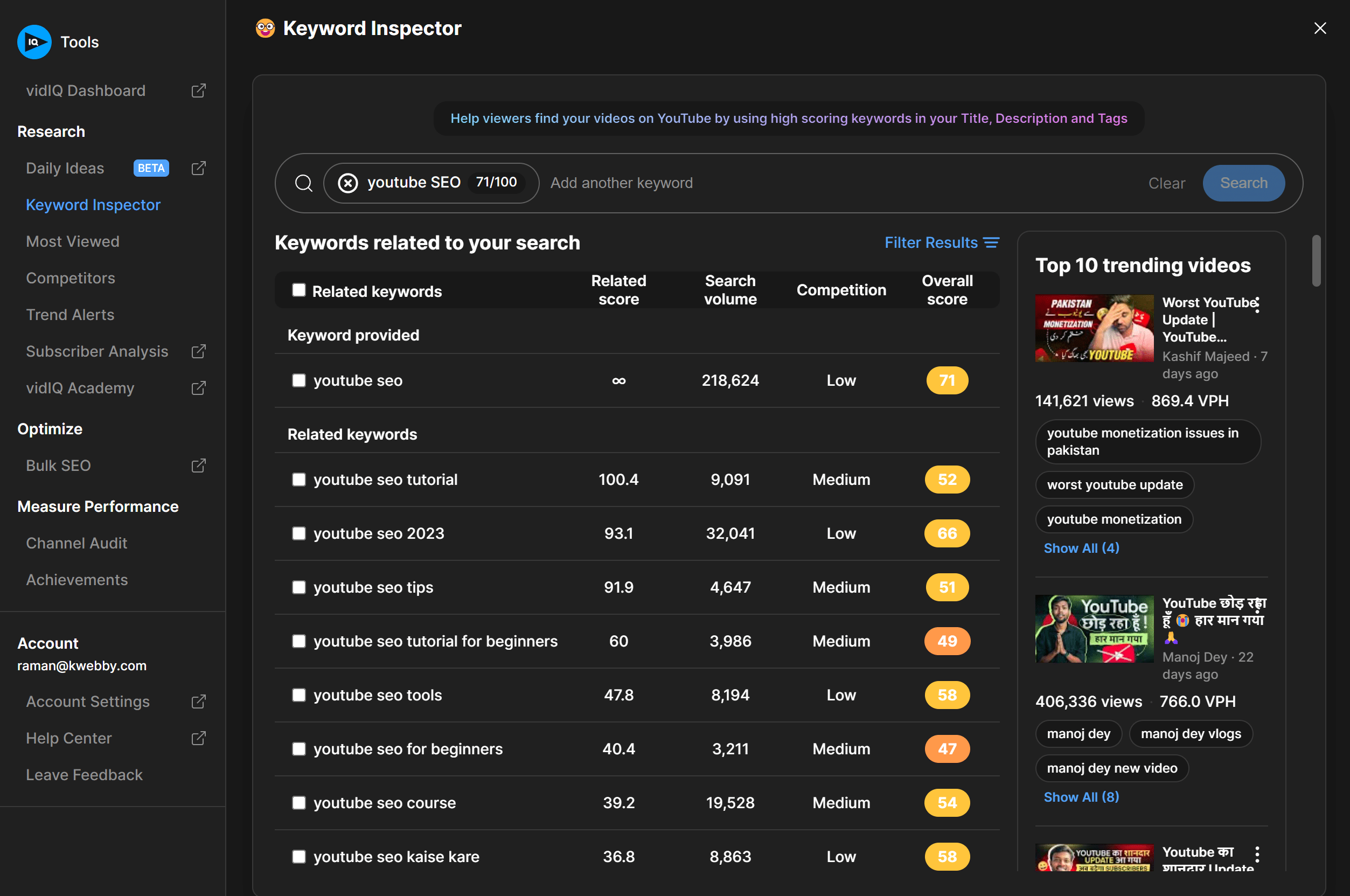
Regarding keyword discovery for your YouTube channel, you’ll find the VIDIQ Chrome Plugin an invaluable tool. It streamlines the process of unearthing high-performing search terms directly within your browser.
Read our Extensive Guide: How to Research Keywords for YouTube Like Pro Using VIDIQ
As an innovative browser extension, VIDIQ offers strategic insights with its robust keyword tool, which provides:
Keyword Suggestions
Trending Keywords: Discover what’s current to keep content relevant.
Competitor Analysis: Gain insights from similar channels’ video tags.
Search Terms Analysis
Search Volume Data: Quantify the popularity of potential keywords.
YouTube Search Integration: Implement findings directly into video tags.
Leverage this detail-oriented approach to optimize your content. Ensure you’re not just following trends, but strategically positioning your videos in YouTube search results. Use VIDIQ’s analytical capabilities to enhance visibility and drive innovation in your channel’s growth.
Also read, vidIQ Review 2023: How I Got 100k+ Views Using it?
2.2 #2 YouTube Analytics
Having explored the extensive capabilities of the Semrush Keyword Magic Tool, you’ll find that YouTube Analytics offers another powerful avenue for uncovering valuable keywords directly from your viewers’ search habits.
If you have established YouTube account then you have an Analytics option on your left sidebar;
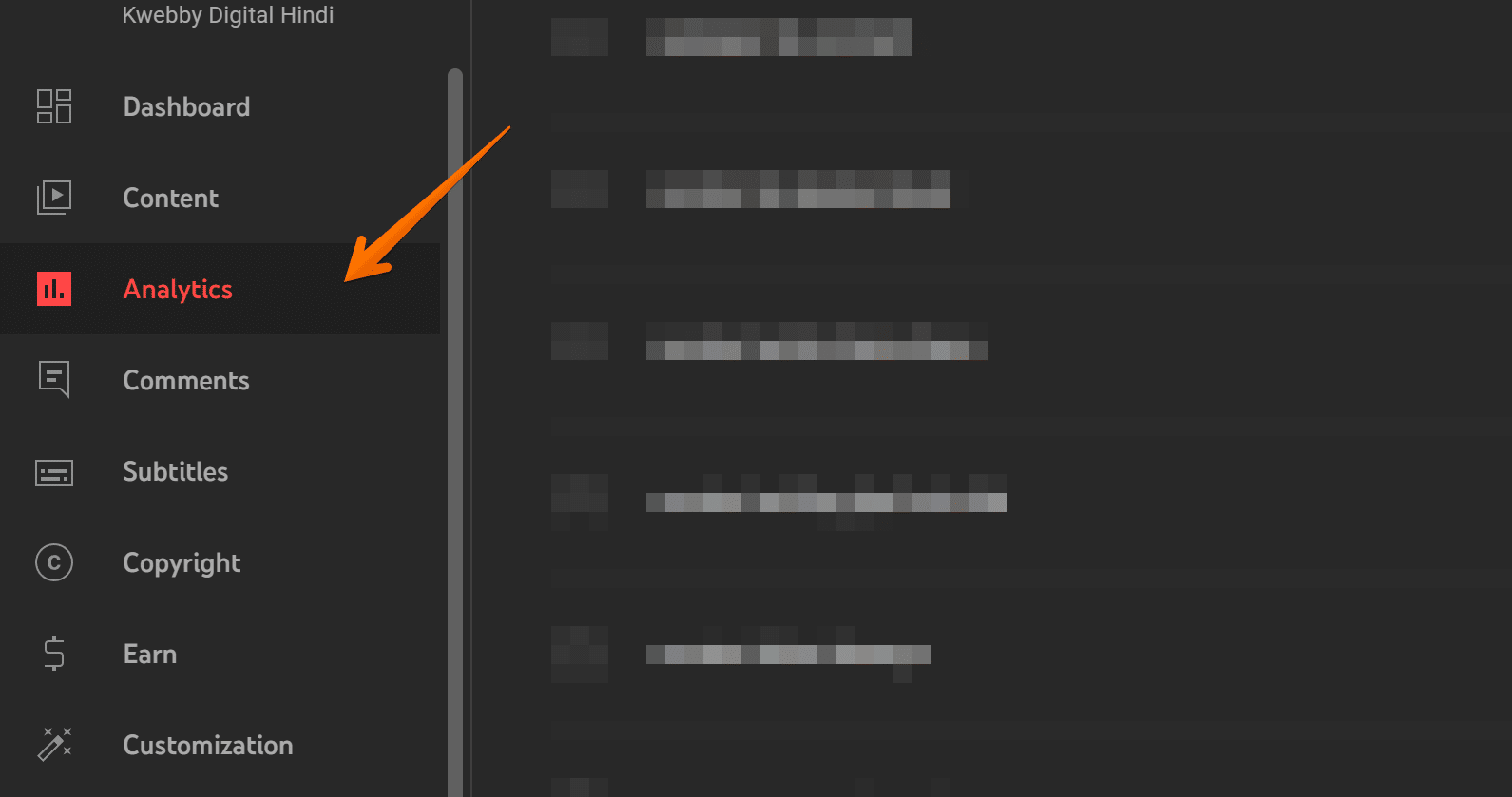
Navigate to research tab as below;
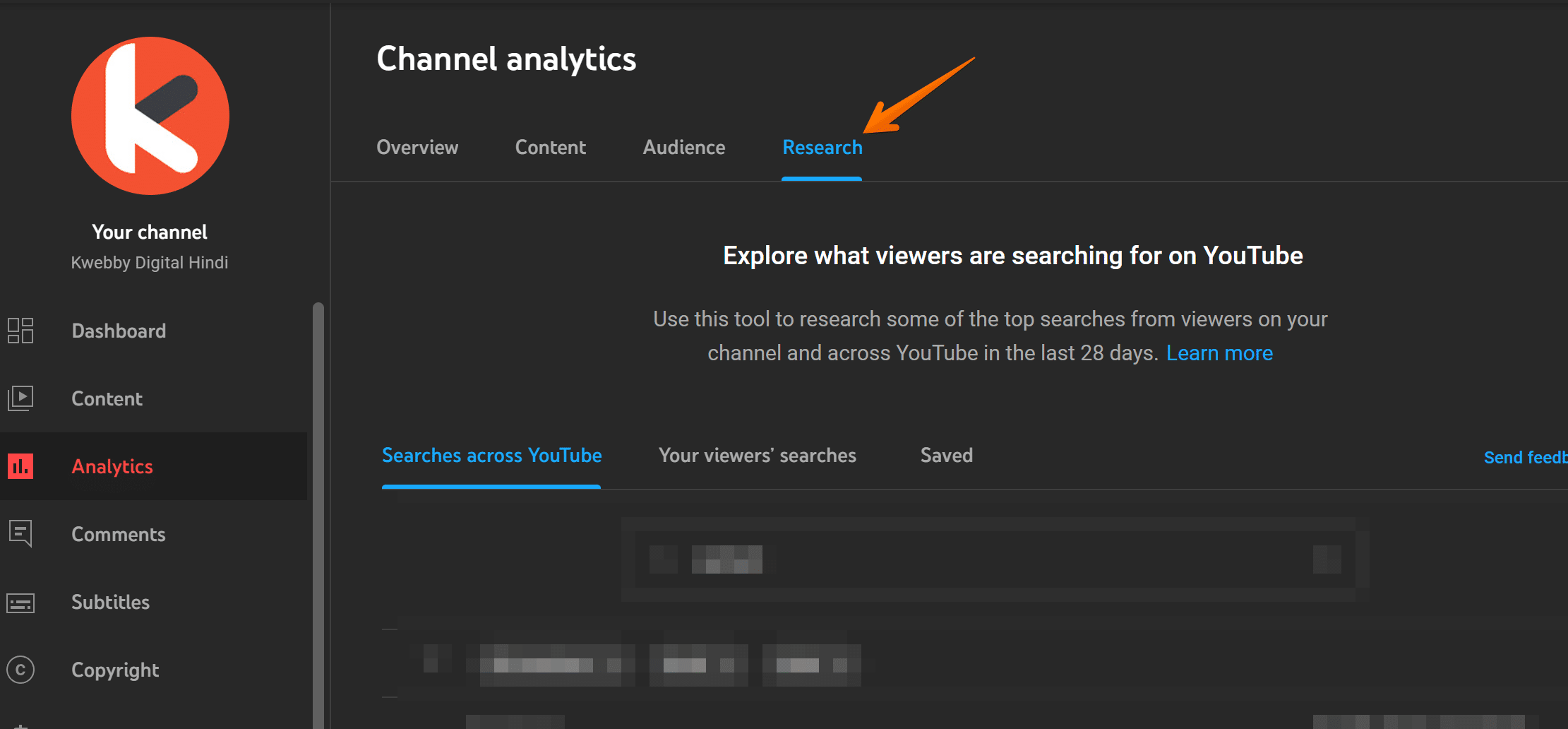
Now, type your keyword on “Search Across Youtube” search bar, and you will see all keywords related to it;
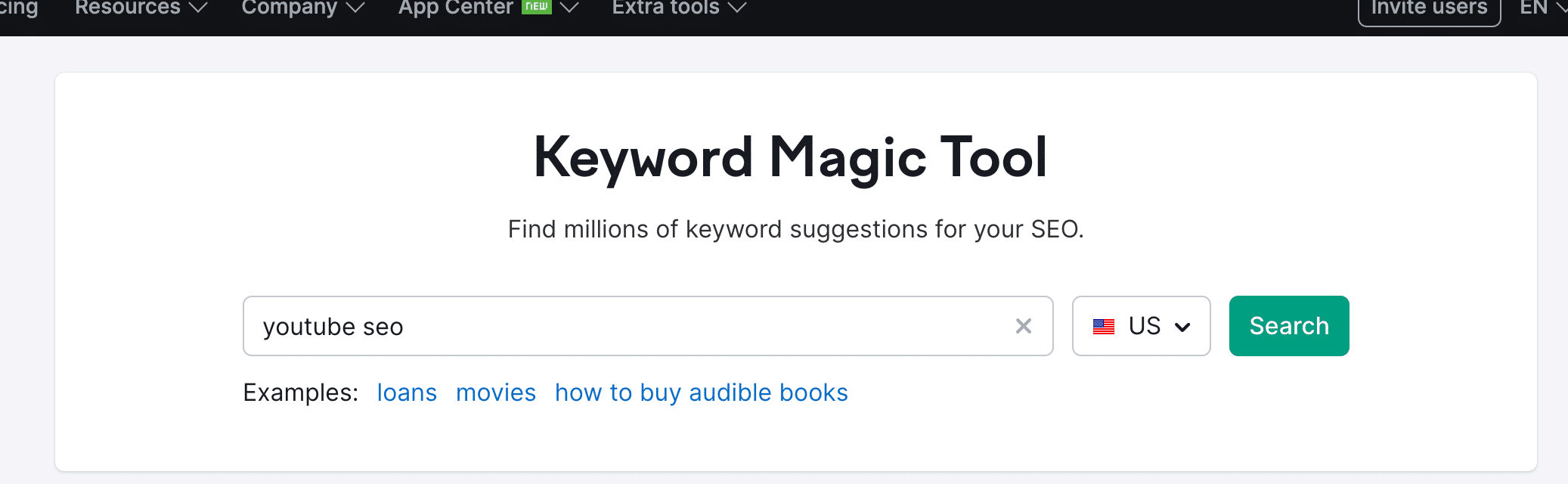
You have three filters i.e. Search Type (All searches or Content Gap), Language and Country;
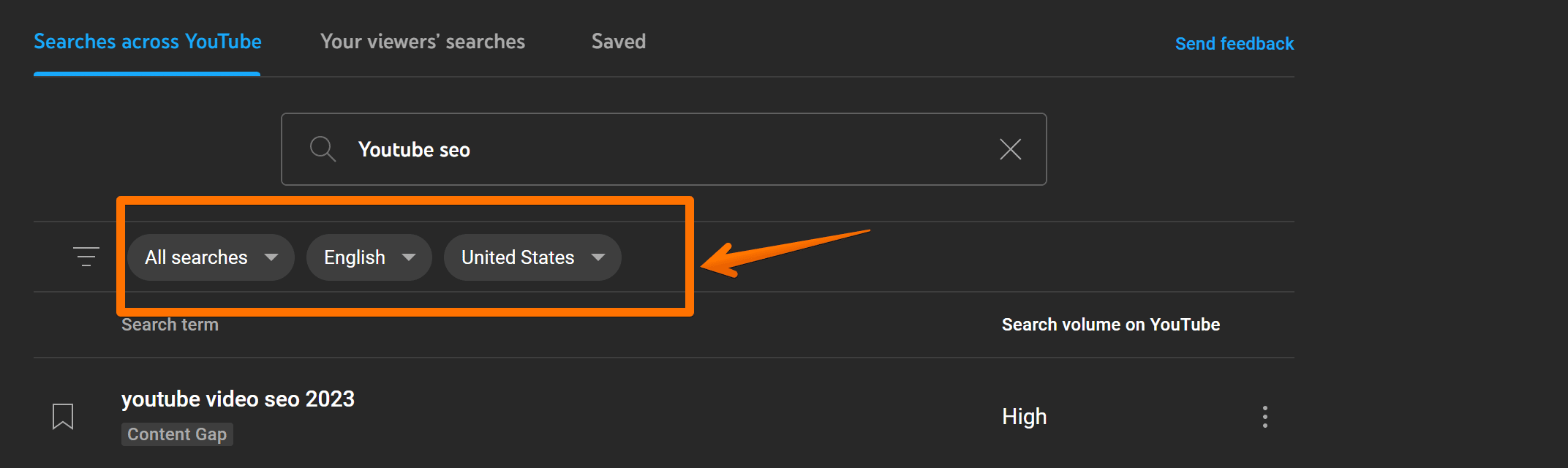
Delve into the keyword data provided by YouTube Analytics to strategically enhance your video’s visibility:
Assess the ‘Traffic Sources’ report for keyword score insights.
Leverage ‘Search Terms’ analytics to find keywords that resonate with your audience.
Utilize Free tools such as Keyword Tool Dominator for long-tail keyword opportunities.
Explore tag suggestions for comprehensive video keyword alignment.
Your approach should be data-driven, leveraging YouTube Analytics to pinpoint the exact phrases your viewers use. This meticulous strategy can significantly influence your content’s reach, ensuring that innovation remains at the forefront of your YouTube SEO efforts.
2.3 #3 YouTube Autocomplete
You’ll discover that intuition plays a significant role when you start typing in the YouTube search bar;
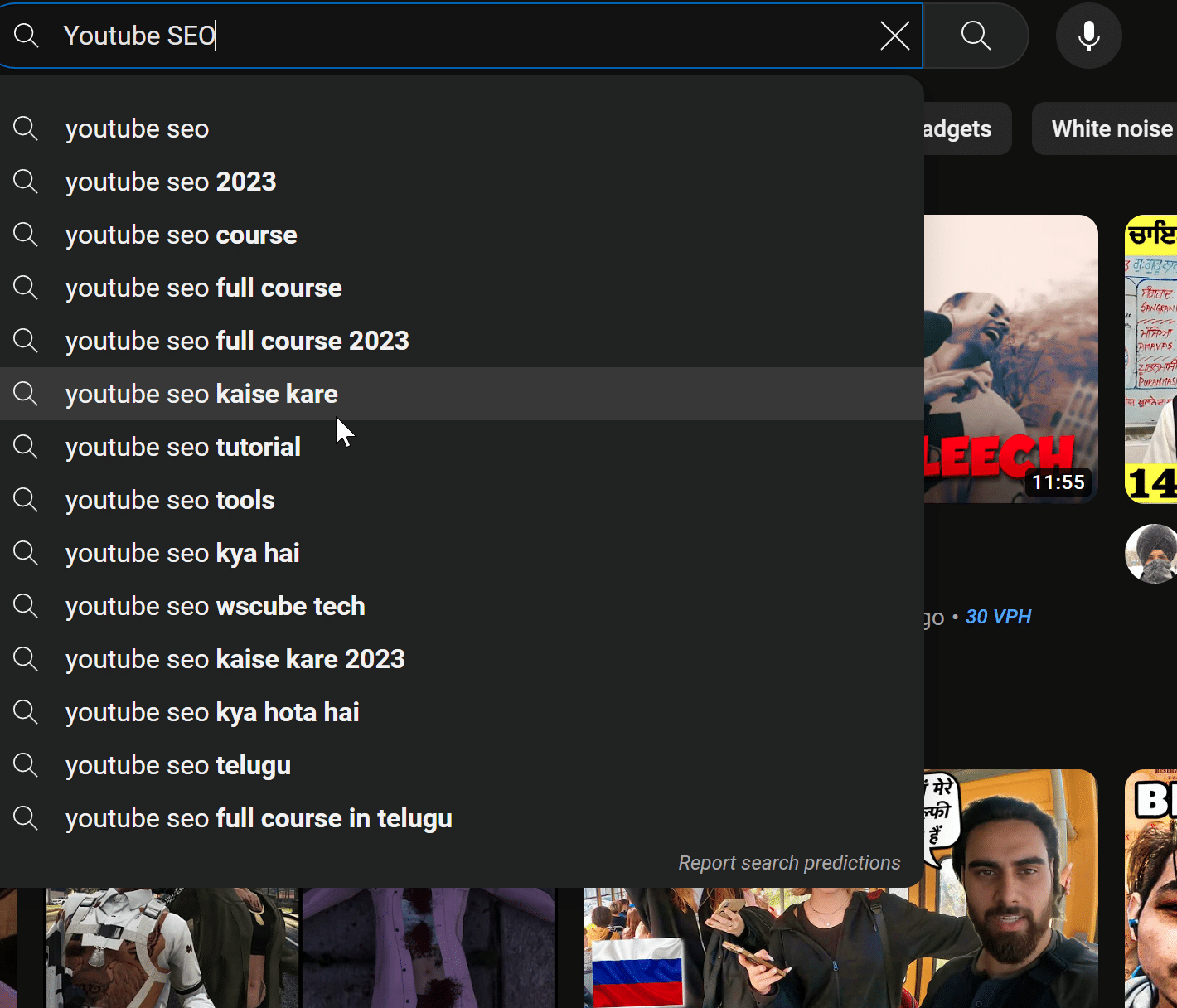
the platform’s autocomplete feature suggests keywords and phrases that reflect current trends and viewer interests.
This youtube autocomplete tool is pivotal for discerning the patterns in user behavior and capitalizing on them. To harness this for youtube searches, begin with broad terms related to your content and note the suggests tags and related queries that appear.
These are goldmines for long tail keywords, which can propel your content to the right audience. Be strategic: analyze these suggestions to understand the nuances of demand within your niche.
2.4 #4 Google Trends (Find Trending Keywords)
You can also leverage Google Trends to find hot topics in which people are looking to get information from the internet, You can leverage this powerful tool to fill the content gap as the content will be way less than the established high competitive keyword.
For example, If there’s some hot current events that are happening in the world i.e. Lakers Lineups revealed with thousands of search queries are happening right now as you can see;
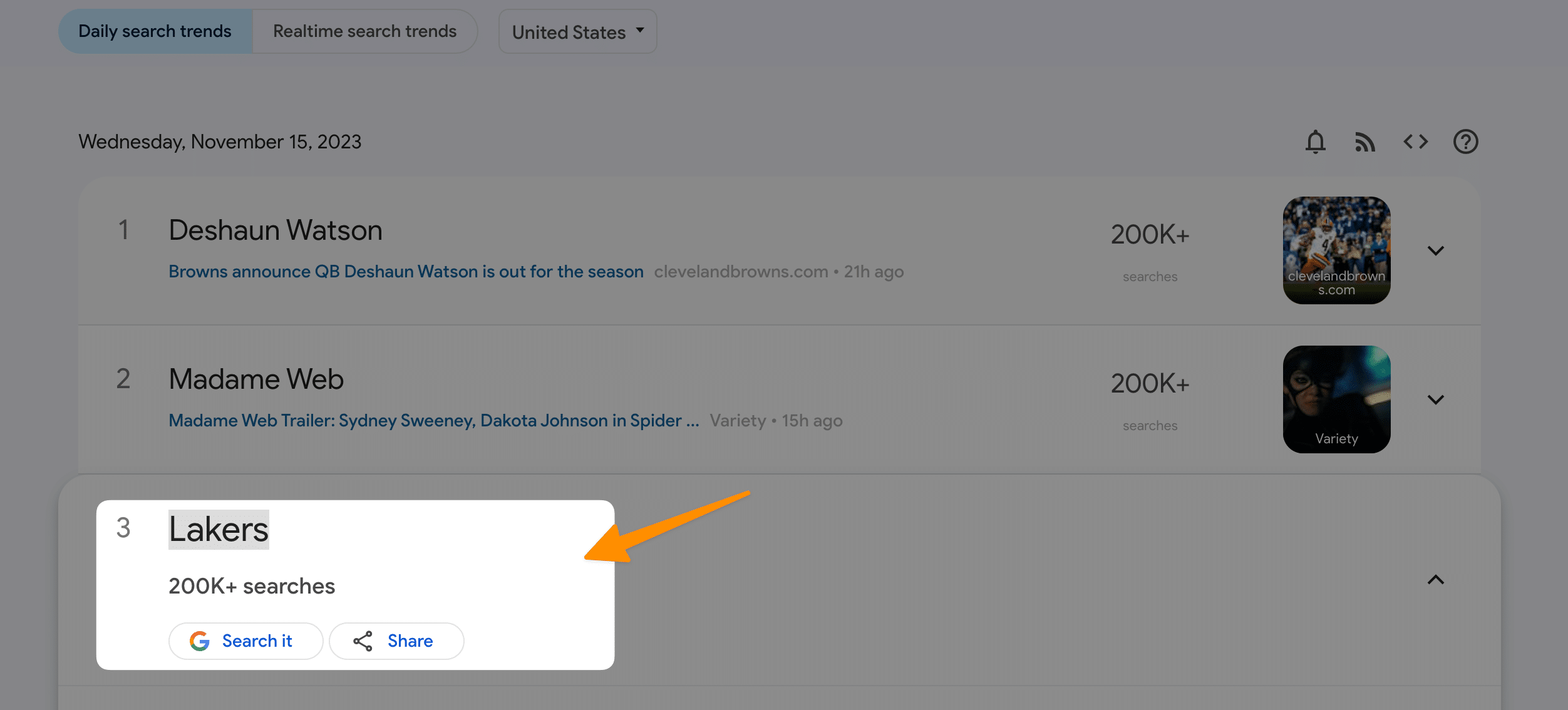
You can easily create content around this topic to fill the content which will be quite few if you compare to other established keywords.
3 Identifying Content Gaps to Rank Higher
To identify content gaps on YouTube, analyze search terms with high interest but low video supply marked by the Content Gap tag in your YouTube Analytics. This strategic approach allows you to pinpoint under-served topics within your niche. By filling these gaps, you’re meeting your target audience’s needs and positioning your video content where there’s less competition.
You can search keywords for Content Gap in two ways, i.e. Youtube Analytics and VidIQ.
From your Youtube Studio, click on “Analytics”, and in the research tab, type your keyword and from the filters select “Content Gaps Only” instead of All searches;
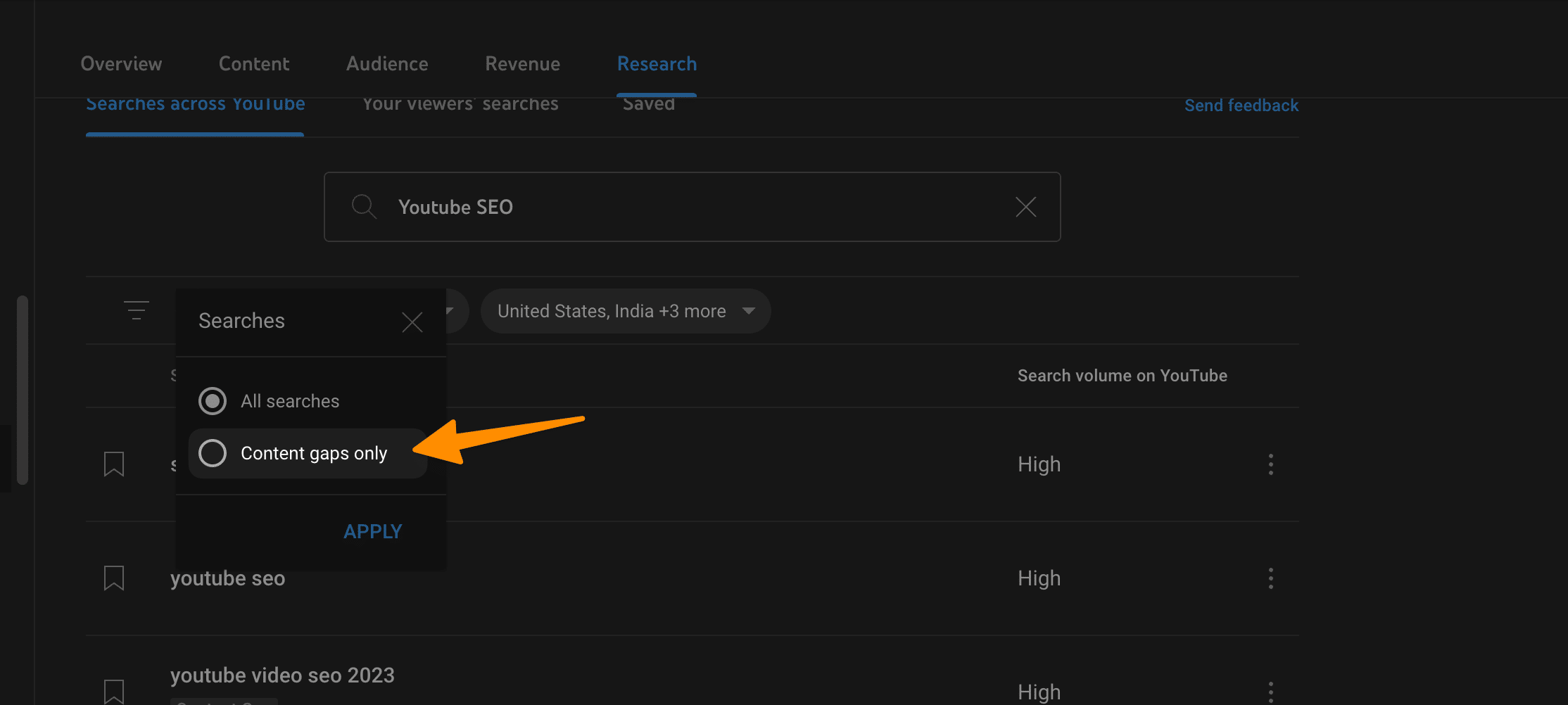
Now, You will get the content with few videos out there, for which you will be able to rank much higher for the given keywords.
Next, Use Google Trends to gauge interest over time from the Youtube analytics itself, All you need to do is, select one of your keyword from search terms by clicking on three dots on the right and click on “Go to Google Trends”;
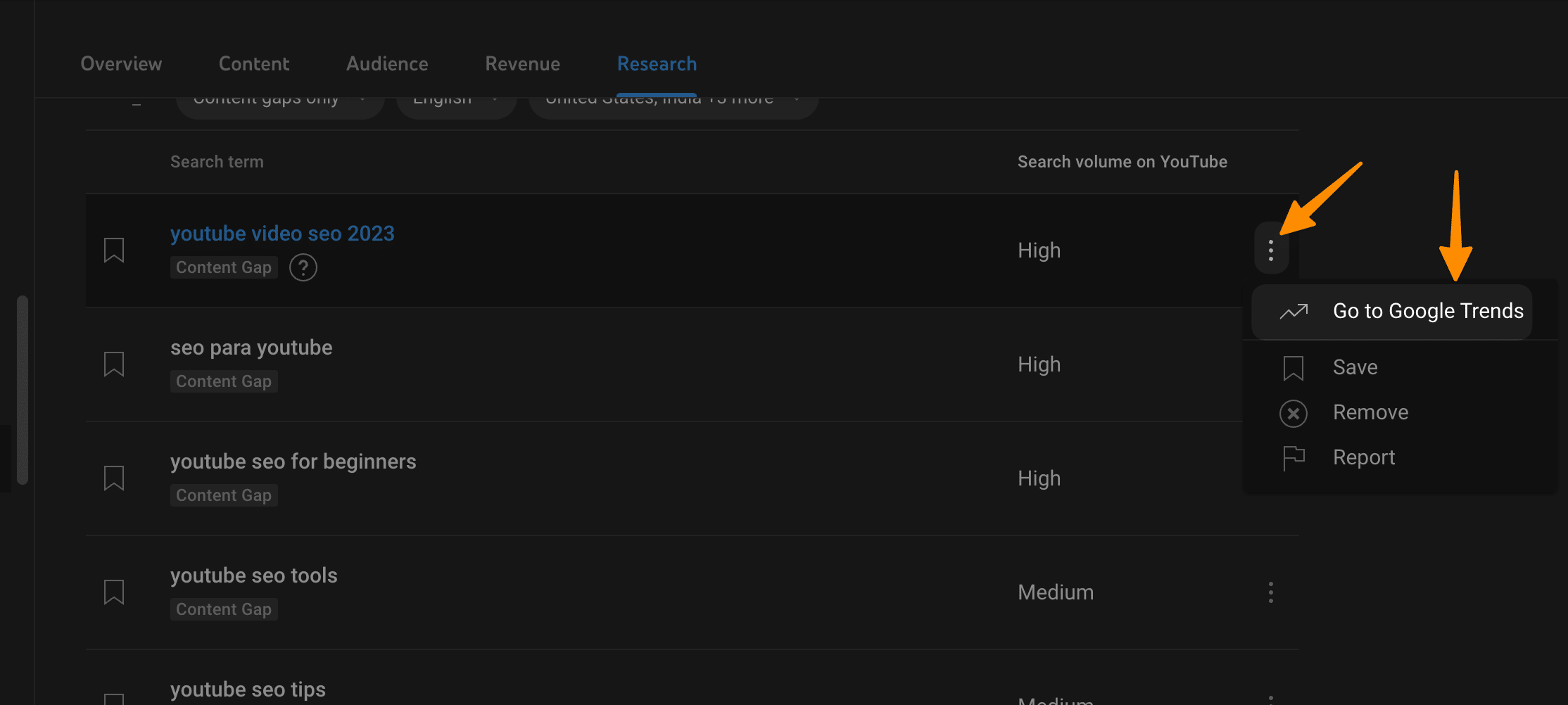
You will see interest over time report as below;
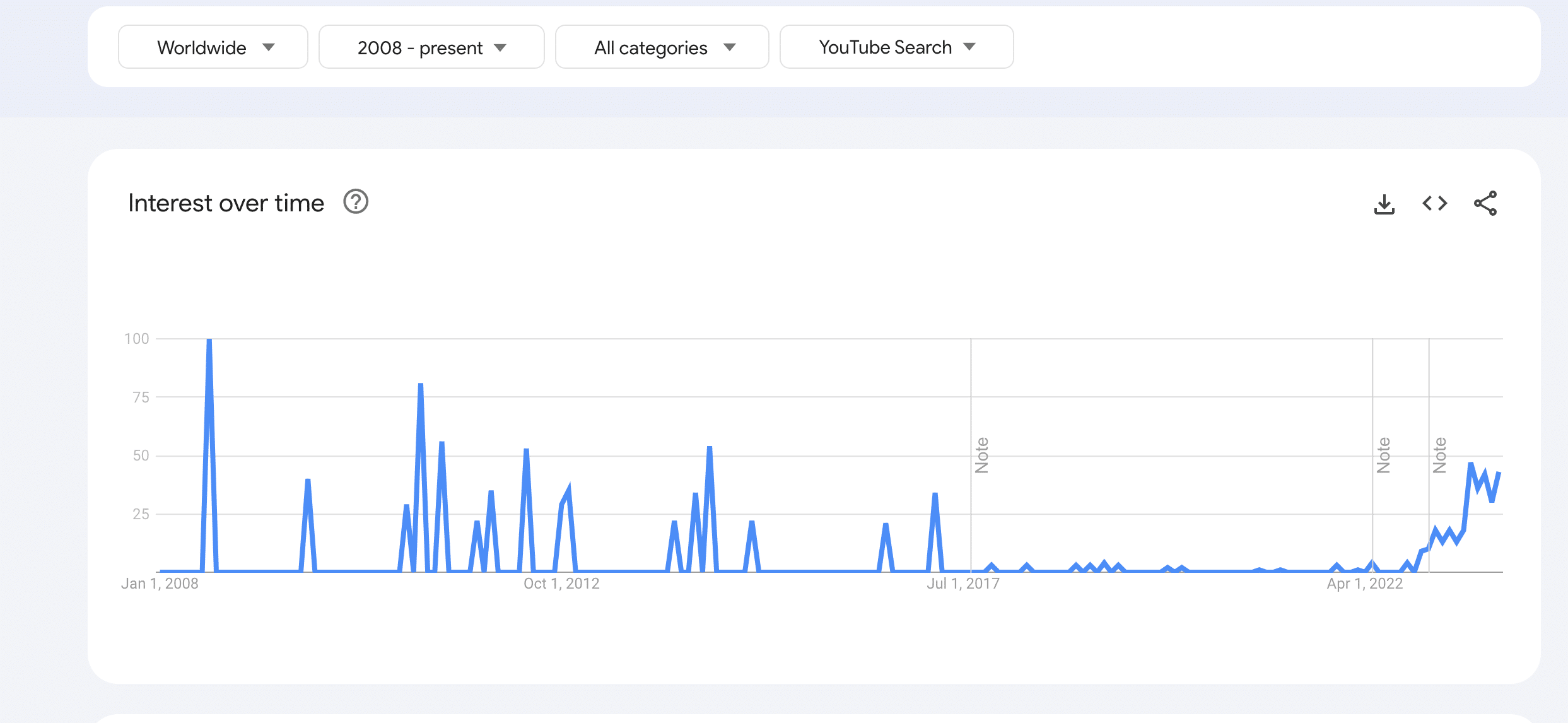
Shortlist such keywords and Employ a keyword planner to research keywords effectively.
Alternatively, You can Identify high-volume search terms with low competition using VIDIQ, Go to your account in vidIQ, select “Keywords” from navbar and search for your term;
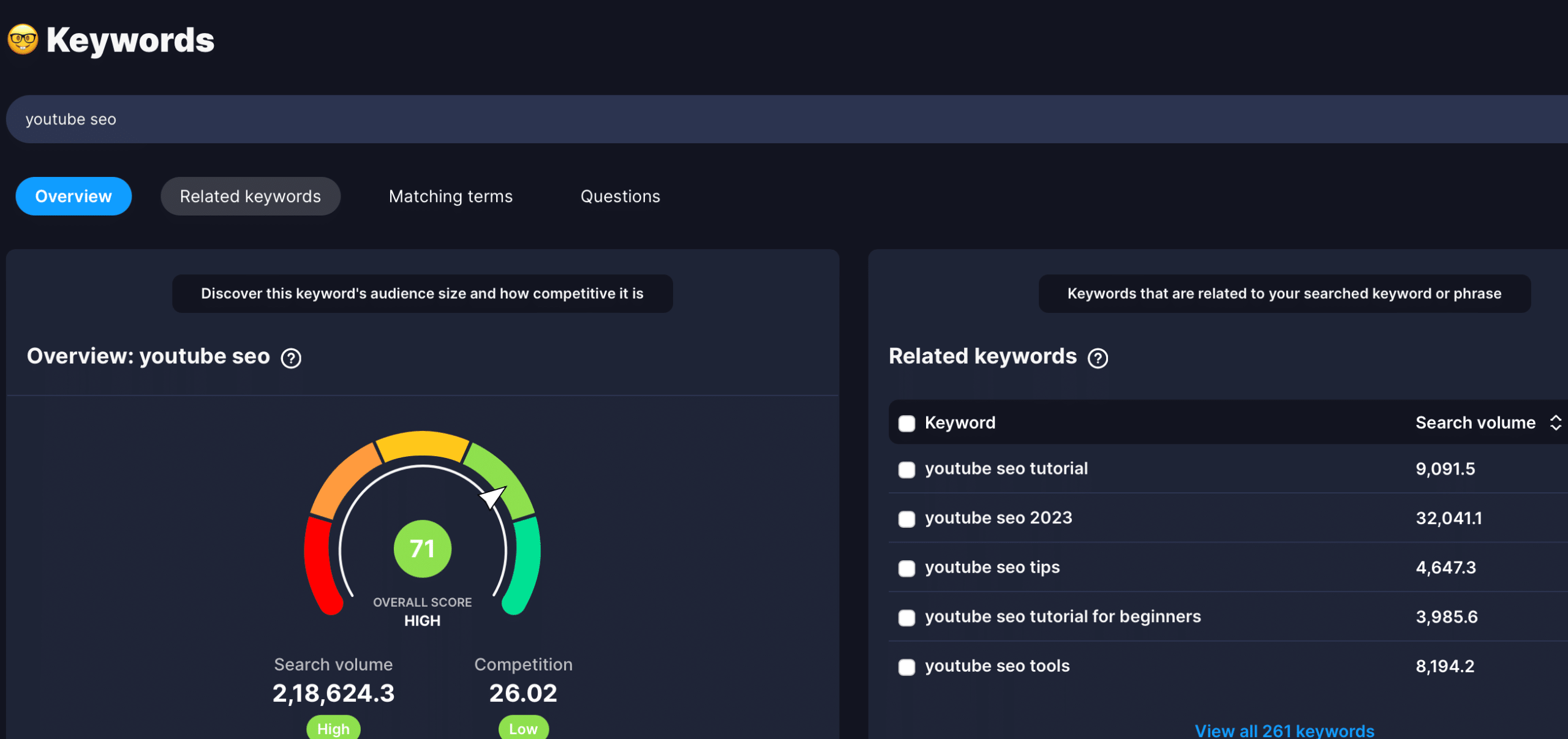
Then, Click on “View all search terms” to find all keywords related to the seed keyword;
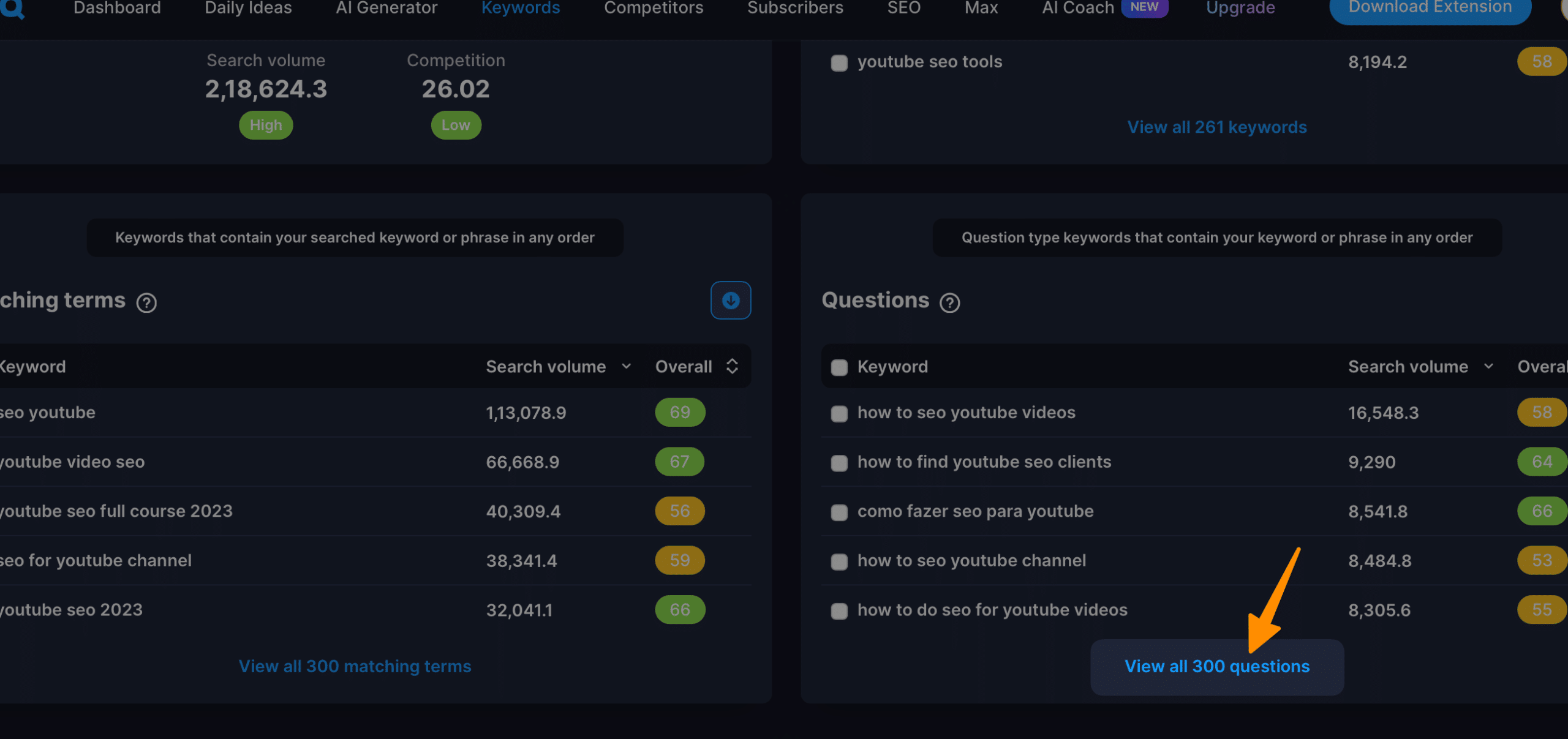
Then, Toggle the button of “Competition” from low to high;
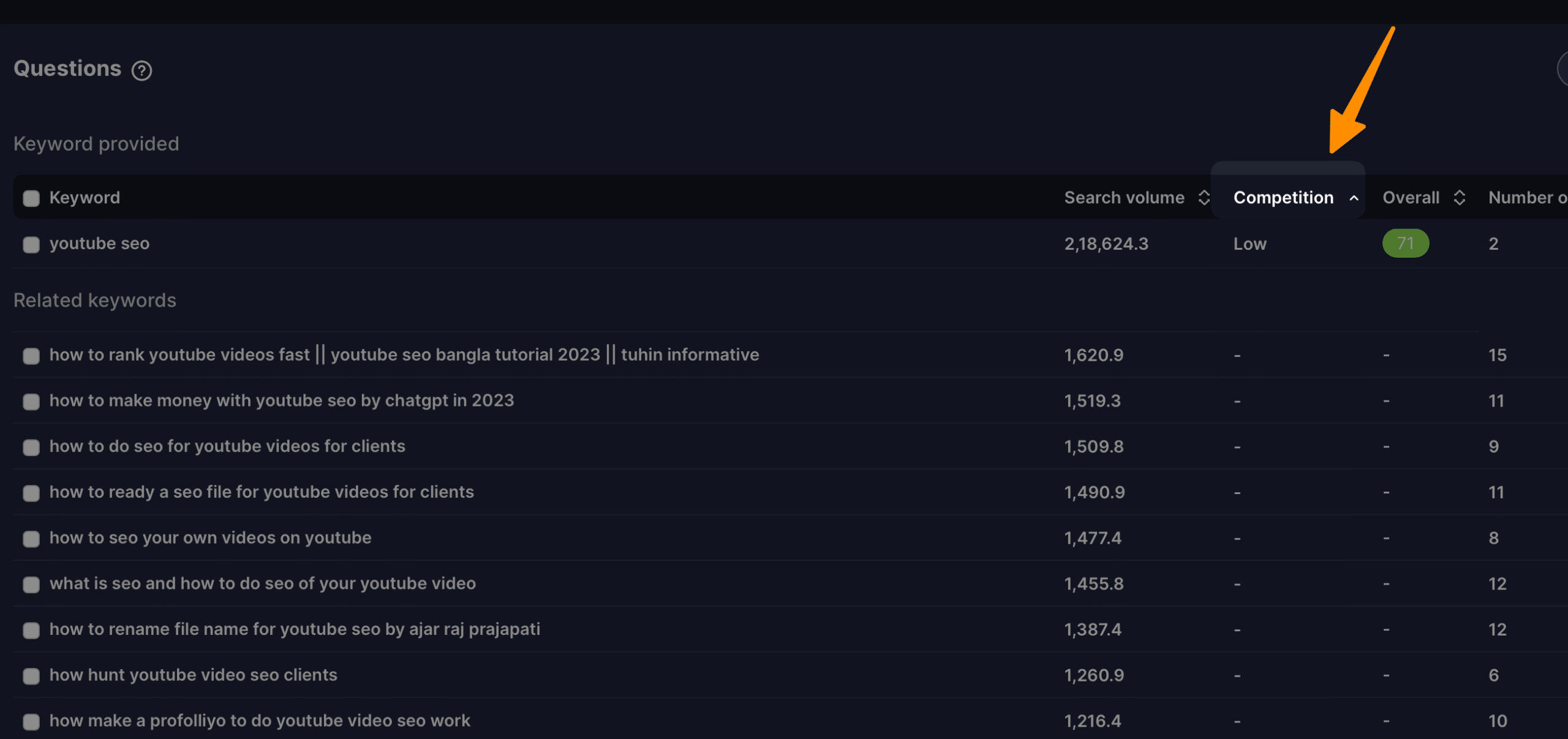
Now, you can start creating videos around the low hanging fruits, Craft your YouTube video description to include these terms to rank higher in Youtube search.
4 Evaluating Search Volume and Keyword Diificulty
After identifying content gaps, you should assess the search volume and keyword difficulty to prioritize which terms to target in your YouTube strategy. A YouTube keyword tool is indispensable for this analytical deep dive. It quantifies how often specific keywords are entered into search engines, providing a metric for high search volume. Higher volume suggests greater audience interest but often comes with increased competition.
Keyword difficulty, on the other hand, gauges how hard it would be to rank for these terms. It considers factors like the authority of top ranking videos and the diversity of content. A lower score indicates an easier path to the top of YouTube and Google search results, but don’t be deterred by difficulty if a keyword aligns perfectly with your content.
Strategically, you’ll want to find a balance. Targeting high search volume keywords might seem attractive, but the steep keyword difficulty could mean your content gets lost. Conversely, low-volume, low-difficulty keywords could yield a top spot, but to fewer viewers.
The sweet spot? Keywords with enough search volume to promise visibility and a difficulty level that matches your channel’s ability to compete.
5 Interpreting Search Intent for your Keyword
Understanding the search intent behind your keywords is crucial, as it ensures your content aligns with what viewers are actually looking for on YouTube. When you delve into YouTube keyword research, grasping the nuances of search intent becomes a strategic asset. It’s not just about incorporating keywords into your video title or description; it’s about connecting with your audience’s needs and questions.
Analyze the search intent:
Informational: Viewers seeking knowledge or tutorials.
Navigational: Users looking for a specific channel or video.
Transactional: Potential customers aiming to make a purchase.
Entertainment: People searching for leisure or amusement.
By interpreting search intent, you can craft your content to directly speak to these motives. Employ keyword tools to uncover the layers of intent wrapped within each query.
Considerations for incorporating keywords:
Use keywords that mirror the viewer’s intent in your video title.
Infuse the video description with keywords that enhance relevance without overstuffing.
Leverage keyword tools for insights on which terms bring viewers closer to the action you desire.
This meticulous approach to YouTube keywords isn’t just innovative; it’s essential for standing out in a crowded digital landscape.
6 Creating a Keyword Map
Once you’ve interpreted the search intent behind your keywords, you’ll want to map them out to ensure each video you create is perfectly aligned with your audience’s needs. This strategic approach, using YouTube keyword tools, begins with categorizing your best keywords. Group them by themes, search intent, and relevance to your content to form a cohesive keyword map.
You’ll then assign these descriptive keywords to your upcoming video titles and descriptions. Think of your map as a blueprint for content creation; it guides you to create videos that aren’t only rich in quality but also optimized for discovery. Use a keywords explorer to delve deeper into long-tail phrases that capture the specific queries of your audience.
As you develop your map, don’t overlook the power of YouTube tags. While their direct impact may be modest, they’re crucial for nuanced discoverability, especially when you’re targeting innovative topics or emerging trends. Your tags should reflect the core of your content, enhancing the alignment between user searches and your video offerings.
In essence, your keyword map is an evolving document, one that responds to analytics and trends, ensuring your content strategy remains cutting-edge and audience-centric.
7 Analyzing Competitor Strategies
To effectively hone your YouTube strategy, you’ll want to analyze your competitors’ videos to identify the keywords they’re targeting. This critical insight allows you to understand which popular keywords resonate with audiences and how you can incorporate them into your own content. Here’s how you can do with the help of VidIQ’s Keyword Explorer to find keywords of your competitor.
Install VidiIQ chrome Plugin and restart your browser and open any Youtube video of your competitor and you will see VidIQ Icon on the right side of the video, click on it;
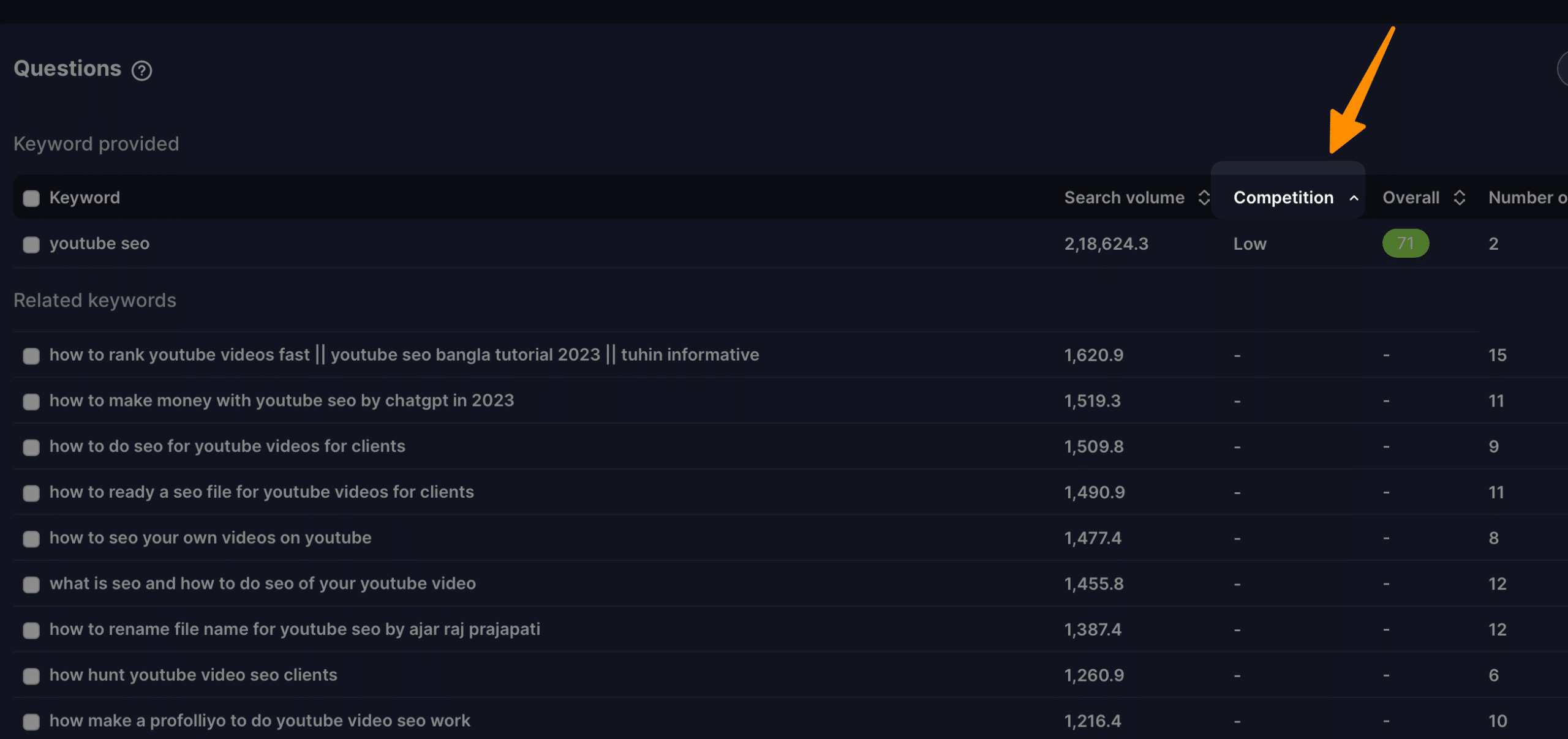
Once you click on it, You will be able to see Insights of the same video, now scroll down to video tags section;
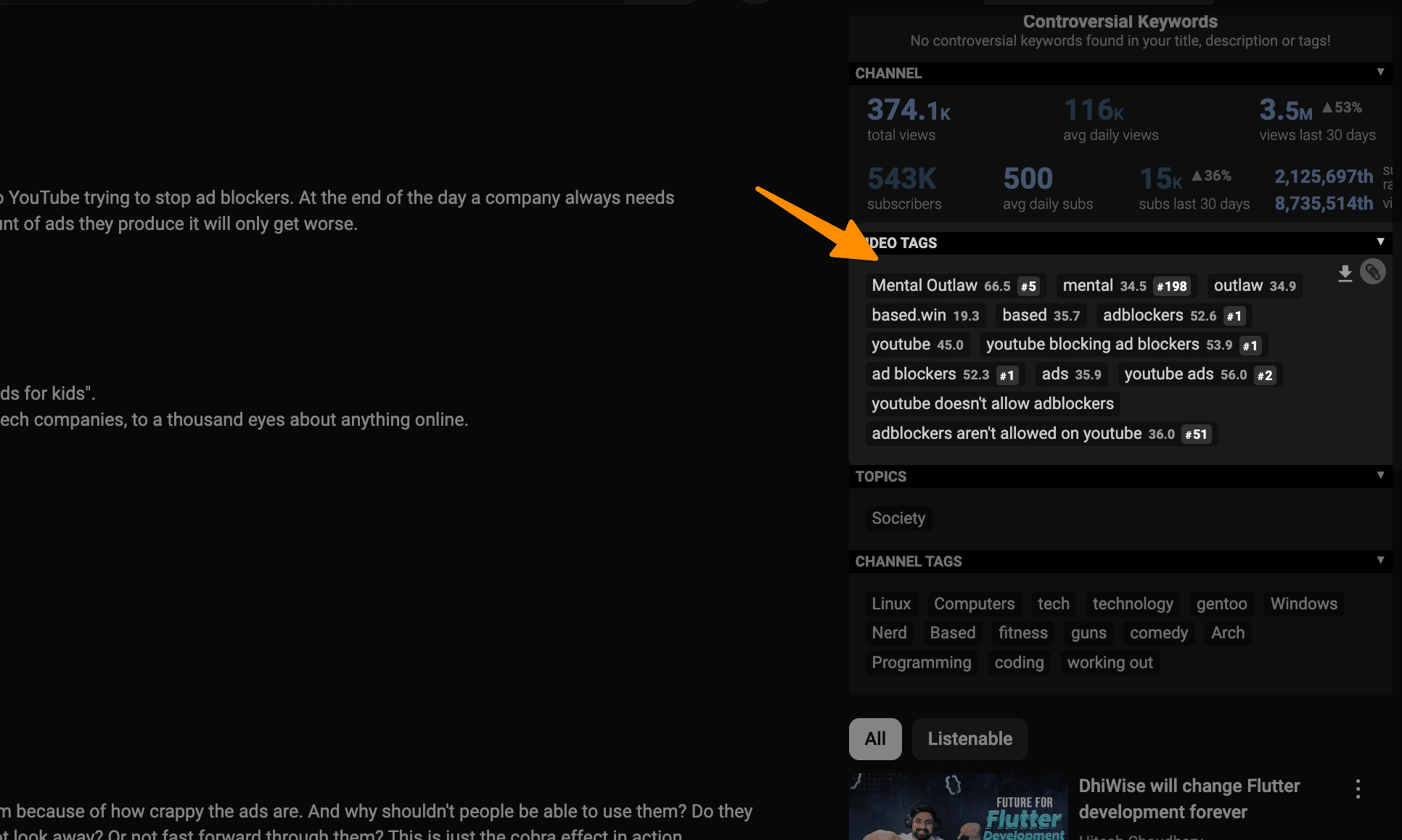
Here you can copy the video tags and paste it to your own video.
Alternatively, there’s free way to do it, using “Page source” of video page, for this, right click on the video page and click on “View Page Source” (on chrome);
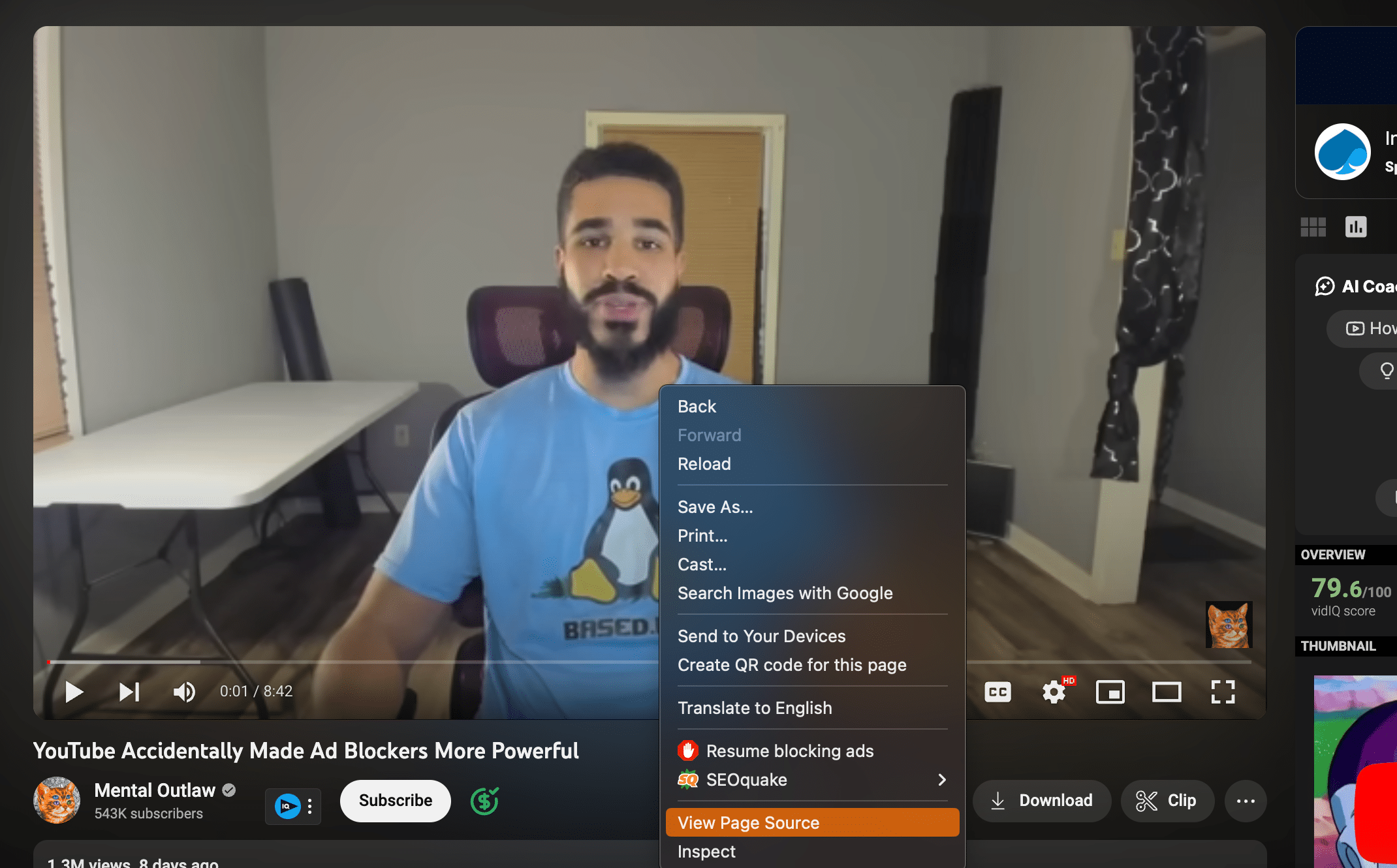
Note: Do not click on the video, right click on the page area around the video player.
Next, chrome will open new tab, where press CTRL+F to open search bar, enter the following code;
<meta name=“keywords”
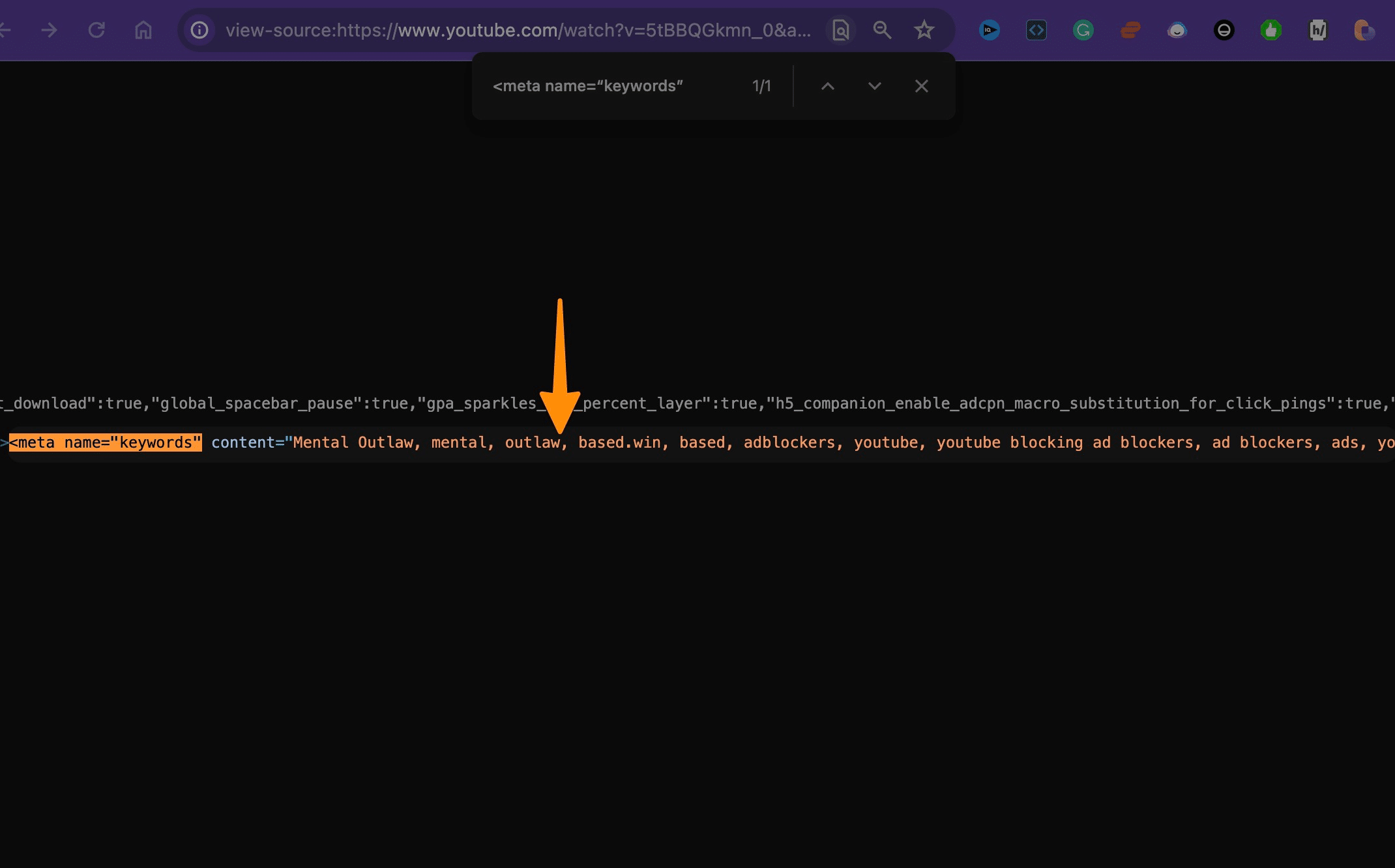
Now you can copy these keywords and apply wherever you want.
Incorporate these findings into your strategy, but don’t just mimic—innovate. With a detailed, analytical approach, you’ll refine your YouTube keyword research and position your channel for greater visibility and success.
8 Youtube Video Optimization For your Keyword
Once you’ve identified your target keywords, it’s critical to strategically optimize your YouTube videos to enhance their visibility.
Incorporating well-researched hashtags and adding informative video chapters can significantly boost your content’s discoverability on both YouTube and Google.
Leveraging social media platforms and analytical tools like VidIQ provides actionable insights, driving further engagement and reach for your videos.
8.1 Get your Videos on Google
You may have stumbled upon YouTube videos suggested on Google search pages like below;
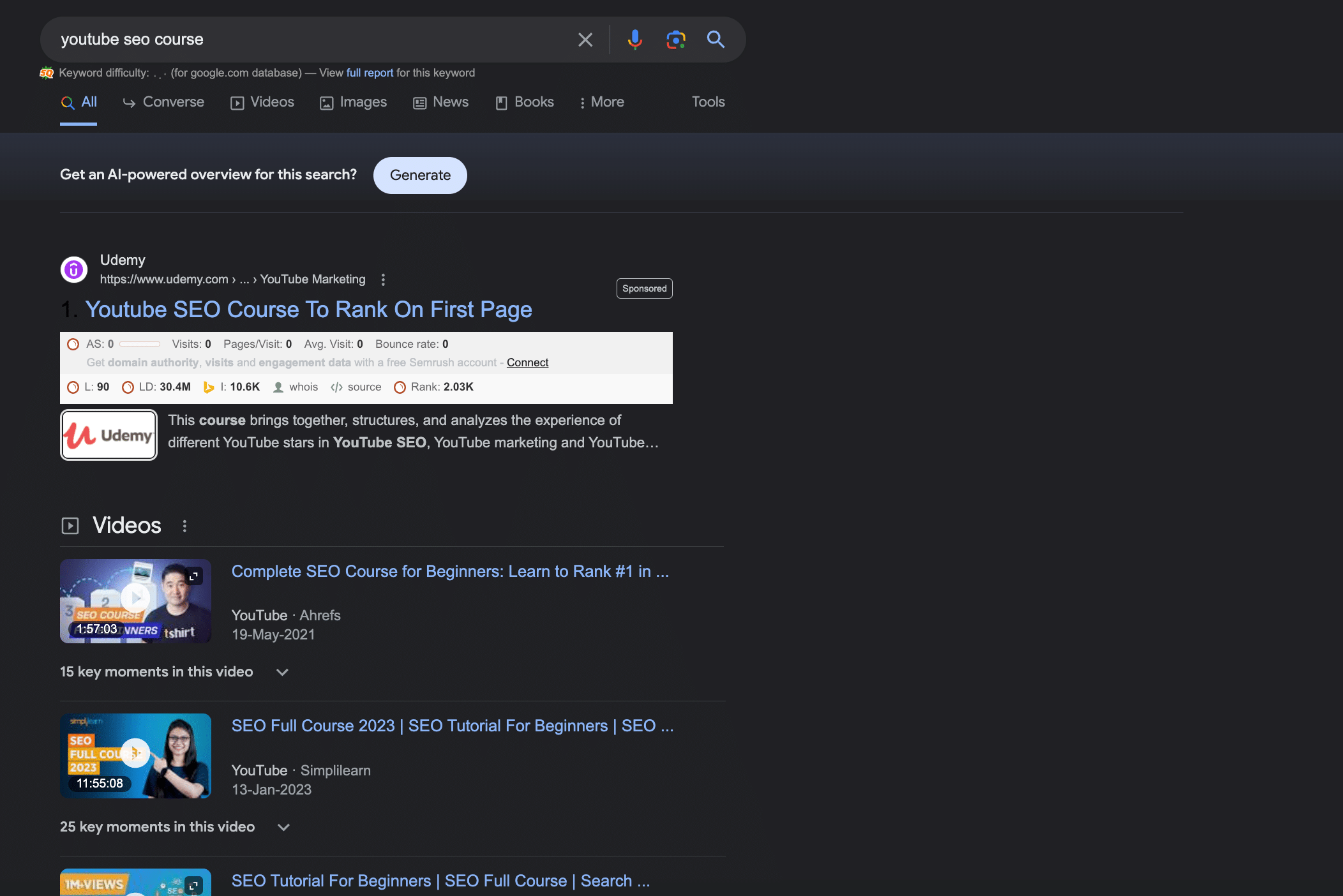
To get listed on these pages, you can use Semrush’s Keyword Magic tool to filter out the keywords that have Video snippets in them.
Your video’s visibility on Google can be significantly enhanced by optimizing it with well-researched YouTube keywords. Here’s how to refine your video strategy:
8.1.1 Using Semrush Keyword Magic Tool
Frequently, you’ll find the Semrush Keyword Magic Tool indispensable for expanding your keyword discovery beyond Youtube, what browser extensions like VIDIQ offer, providing a more extensive database of Google and advanced filtering options to refine your YouTube keyword strategy to rank higher on search engines.
First Open your Semrush Account and navigate to “Keyword Magic tool” from left sidebar;
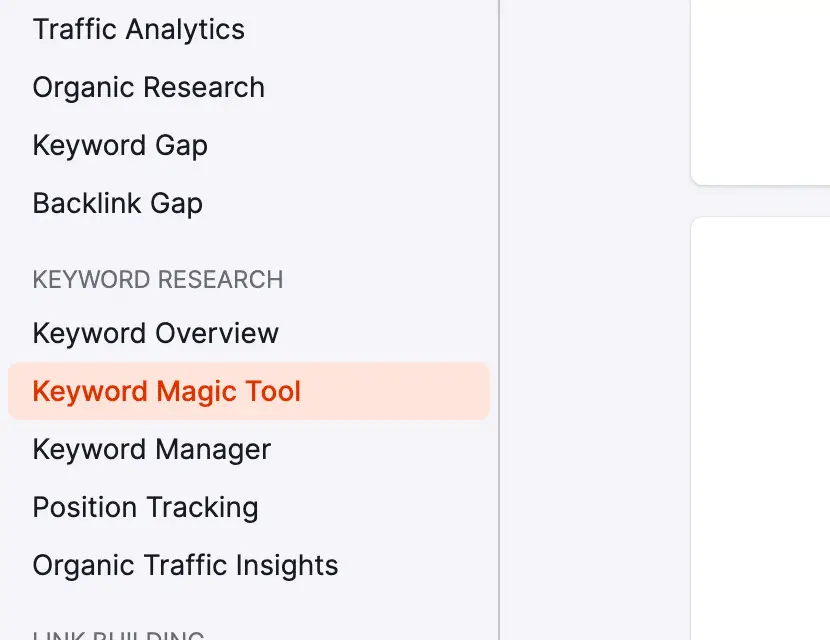
Next, Type your seed keyword and select your country and click search;
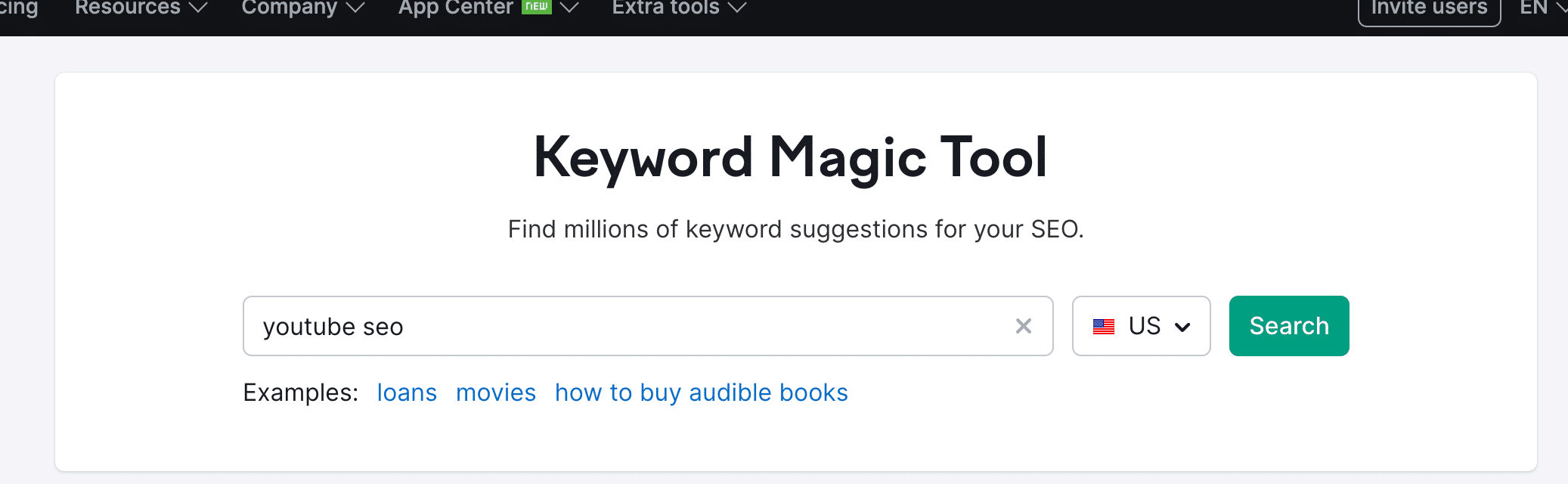
Next, select “Advance filters”, then select “SERP Features” and then select videos from dropdown list and click on Apply;
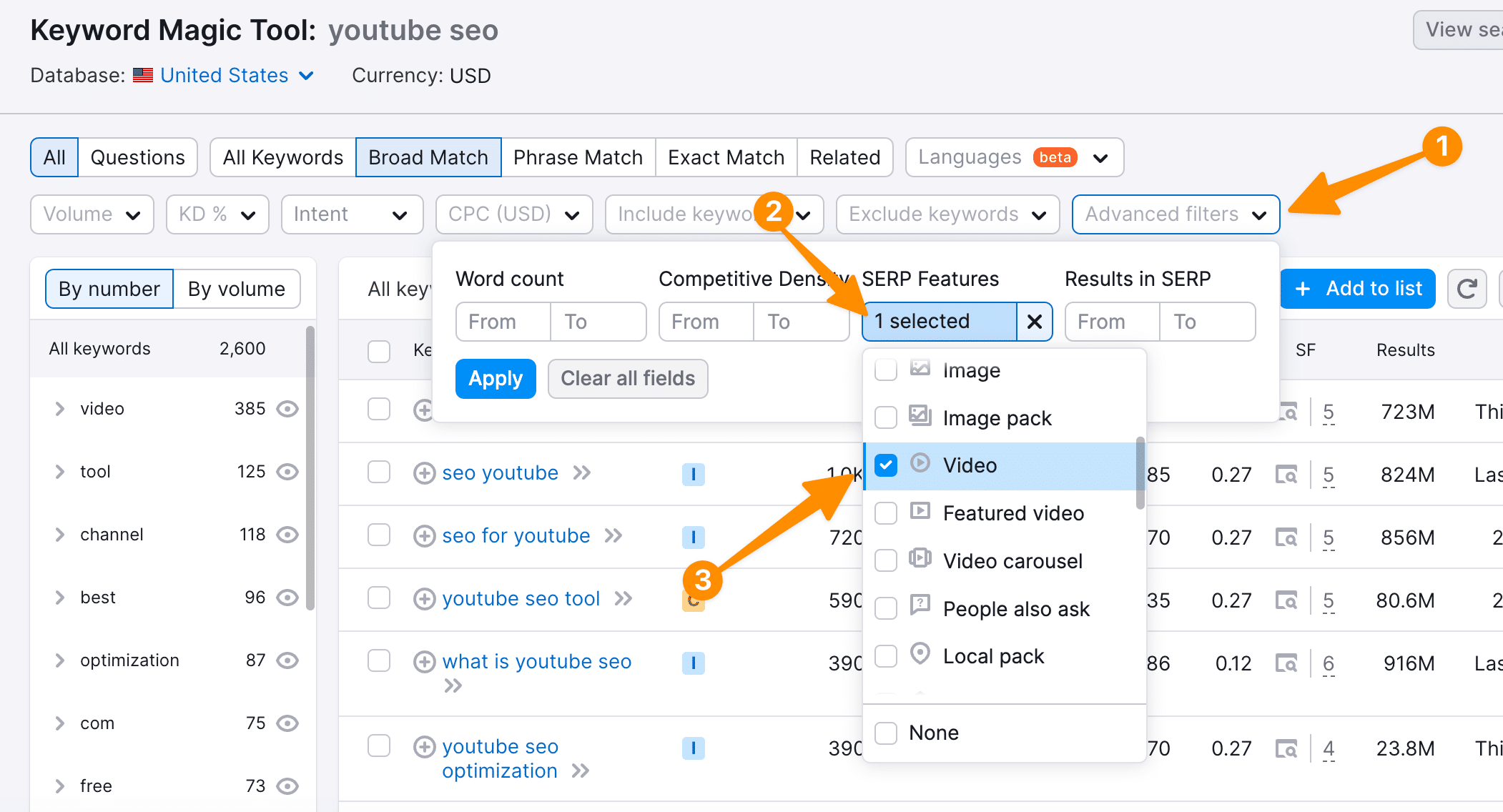
Next, your keyword gets filtered only those which has videos suggested on Google;
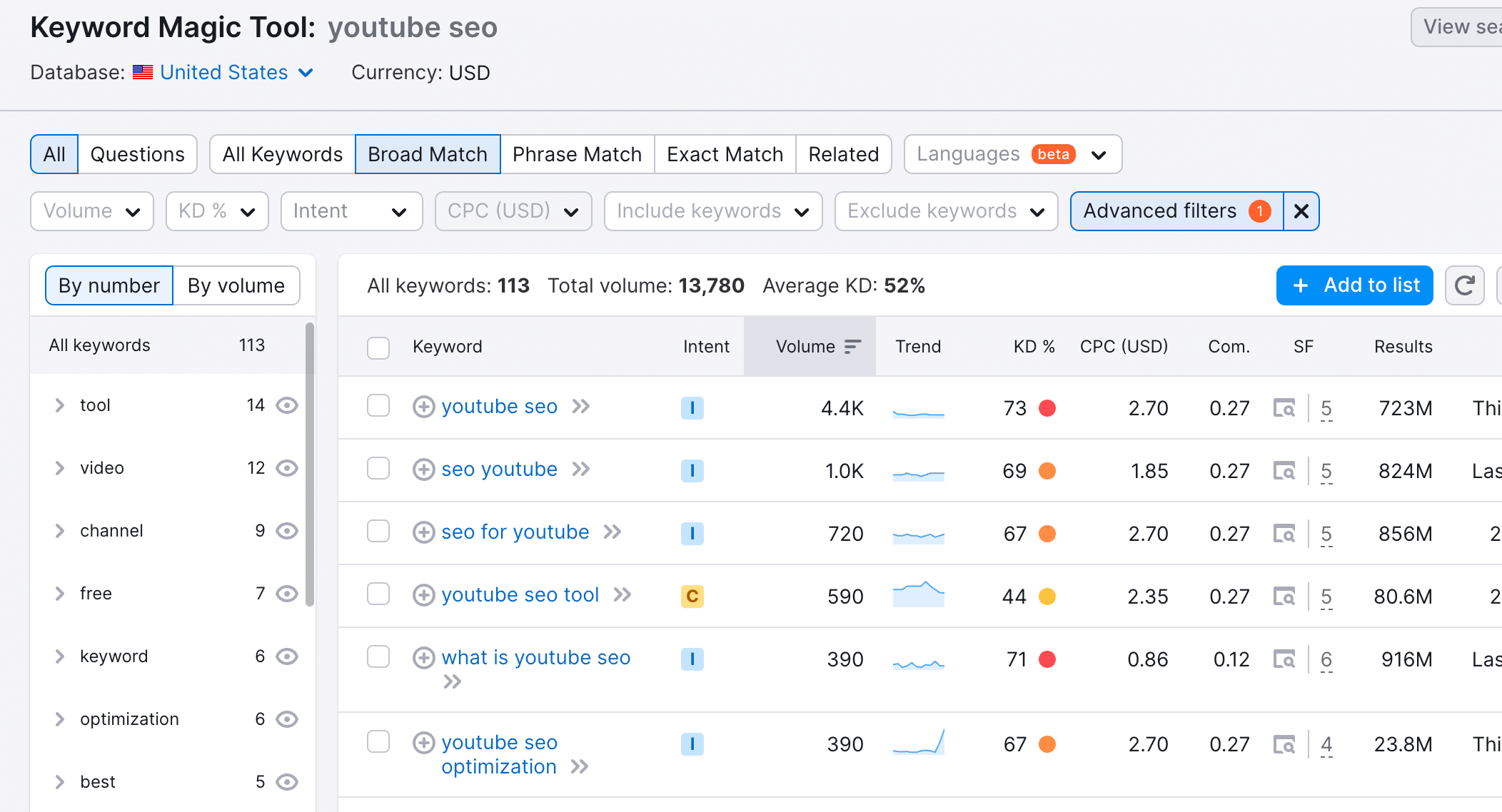
As you navigate through the best YouTube keyword tool, you’ll encounter a wealth of keyword ideas, complete with robust monthly search volume data. This aids in quantifying the potential reach of each search term.
Leverage this keyword research tool to sift through the keyword suggestions found, applying strategic filters to target specific niche markets or queries with high engagement yet lower competition.
8.2 Use Social media to Boost your Video
Leveraging social media platforms can amplify your video’s reach and optimize it for your targeted YouTube keywords. To outpace the competition, you need to harness a great YouTube keyword tool. This will provide you with all the data necessary to pinpoint the best YouTube keyword that resonates with your audience. Once identified, strategically create content that integrates these keywords, enhancing the video’s discoverability.
Don’t just find videos; analyze them for social sharing patterns that can inform your promotional efforts. Share your content across various social networks, ensuring it aligns with the platform’s unique user behavior and trends. By doing so, you’re not only expanding your video’s visibility but also optimizing it for the keywords that matter the most.
8.3 Youtube Hashtags
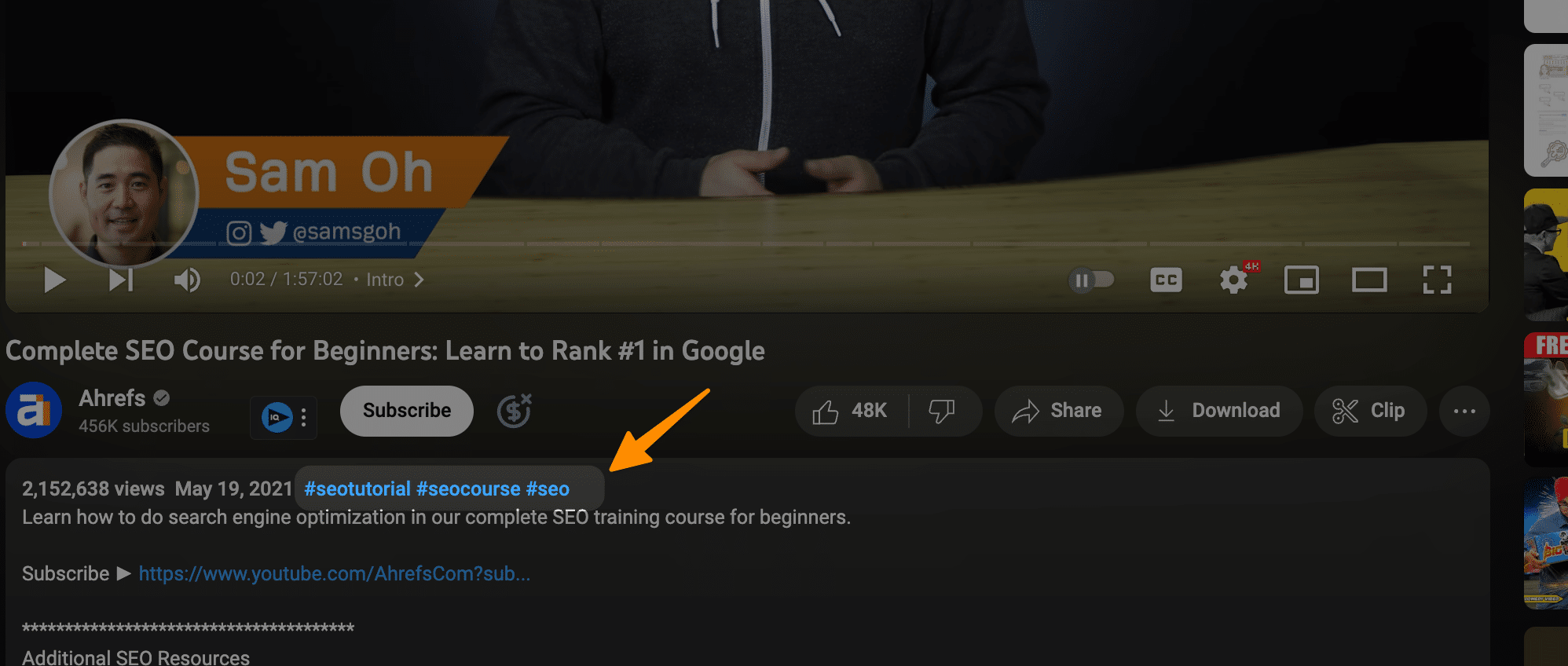
Incorporate relevant YouTube hashtags into your video titles and descriptions to optimize your content for specific keywords and enhance searchability. Strategically select hashtags that are trending and directly related to your video’s topic. Remember, hashtags can dramatically increase your video’s visibility and are integral to a sophisticated YouTube SEO strategy.
Utilize hashtags to:
Target niche audiences
Appear in hashtag-specific searches
Be analytical in your approach:
Research popular and relevant hashtags
Monitor the performance impact of different hashtags
8.4 Add Video Chapters
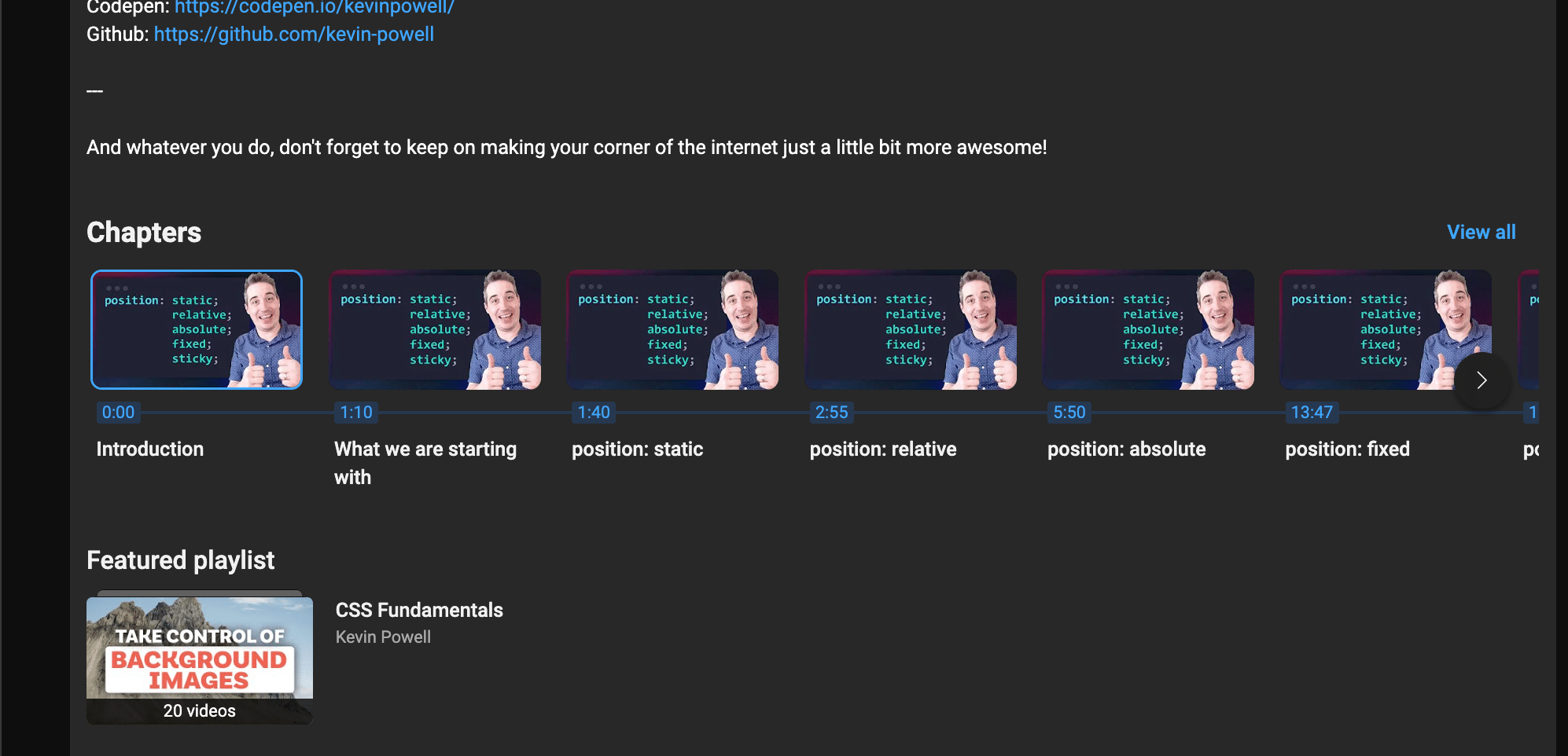
Adding video chapters to your YouTube content can significantly enhance user engagement and serve as a strategic method for keyword optimization. By segmenting your videos into chapters, you create a roadmap that viewers can navigate, improving the user experience.
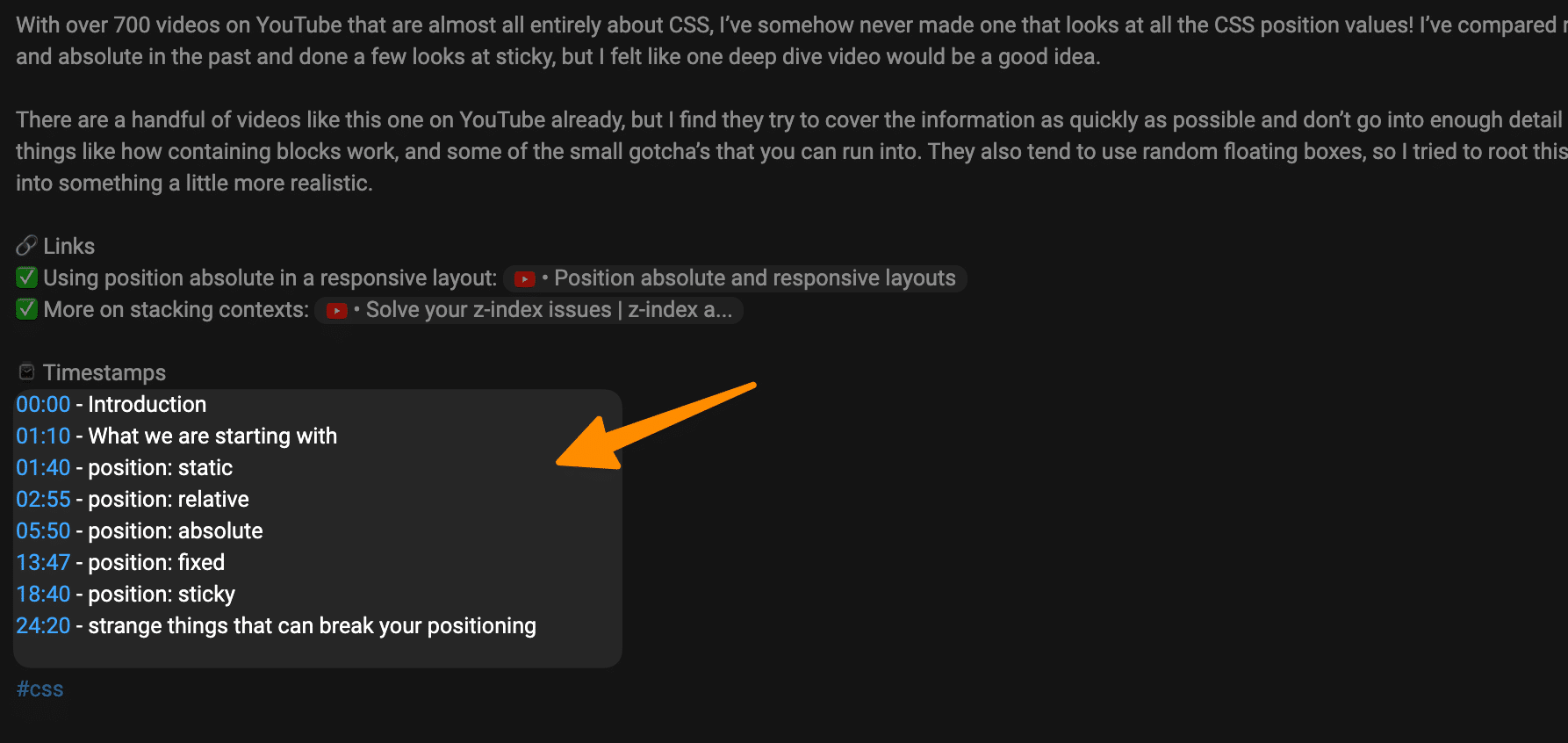
Each chapter title is an opportunity to incorporate relevant keywords, which can boost your video’s visibility in search results. Be meticulous in your chapter naming; they should be brief yet descriptive, containing keywords that precisely align with the content.
Analyze search trends to identify high-potential keywords for your chapters. This attention to detail not only heightens the discoverability of your videos but also positions your content as a well-structured resource, appealing to both viewers and search algorithms.
8.5 Get Insights from VidIQ
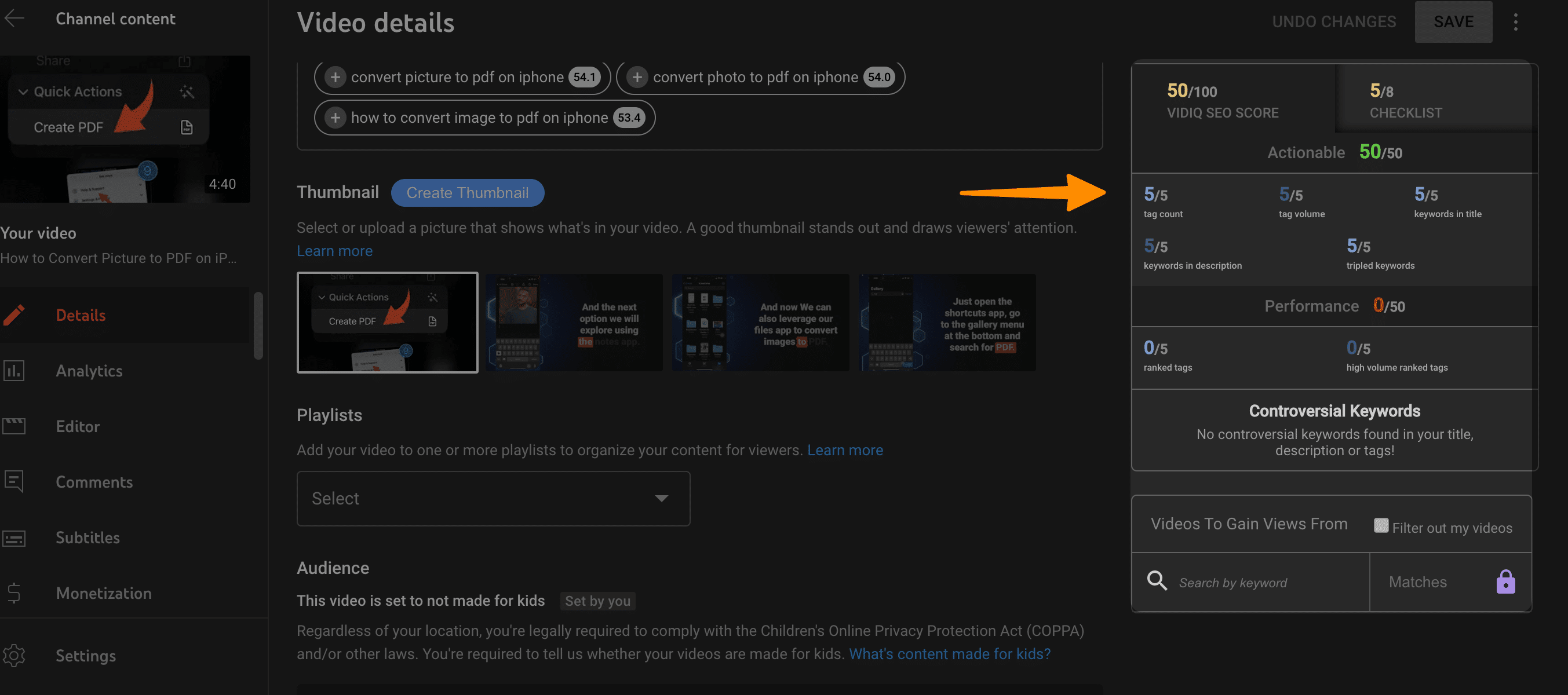
With VidIQ, you’ll gain valuable insights into how to optimize your YouTube videos for your chosen keywords. This tool is designed to enhance your strategic approach to video optimization by offering:
In-depth analytics on keyword performance
Search volume trends
Competitor keyword usage
Suggestions for keyword inclusion in:
Titles
Descriptions
Tags
Your innovative edge lies in understanding the nuances of keyword optimization. VidIQ provides a detail-oriented analysis, helping you grasp the subtleties of search behaviors and video performance metrics.
Strategically incorporate this data-driven guidance to refine your content, ensuring it resonates with your target audience and outmaneuvers competitors in the YouTube search landscape.
9 Track YouTube Rankings
Tracking your YouTube rankings lets you measure the effectiveness of your keyword strategy and adjust your approach for better visibility. By systematically monitoring where your videos land in search results for targeted keywords, you gain actionable insights into the performance of your content. It’s not just about reaching the top positions; it’s about understanding the dynamics behind those rankings.
You will be able to view rankings for Video Tags you have entered like below;
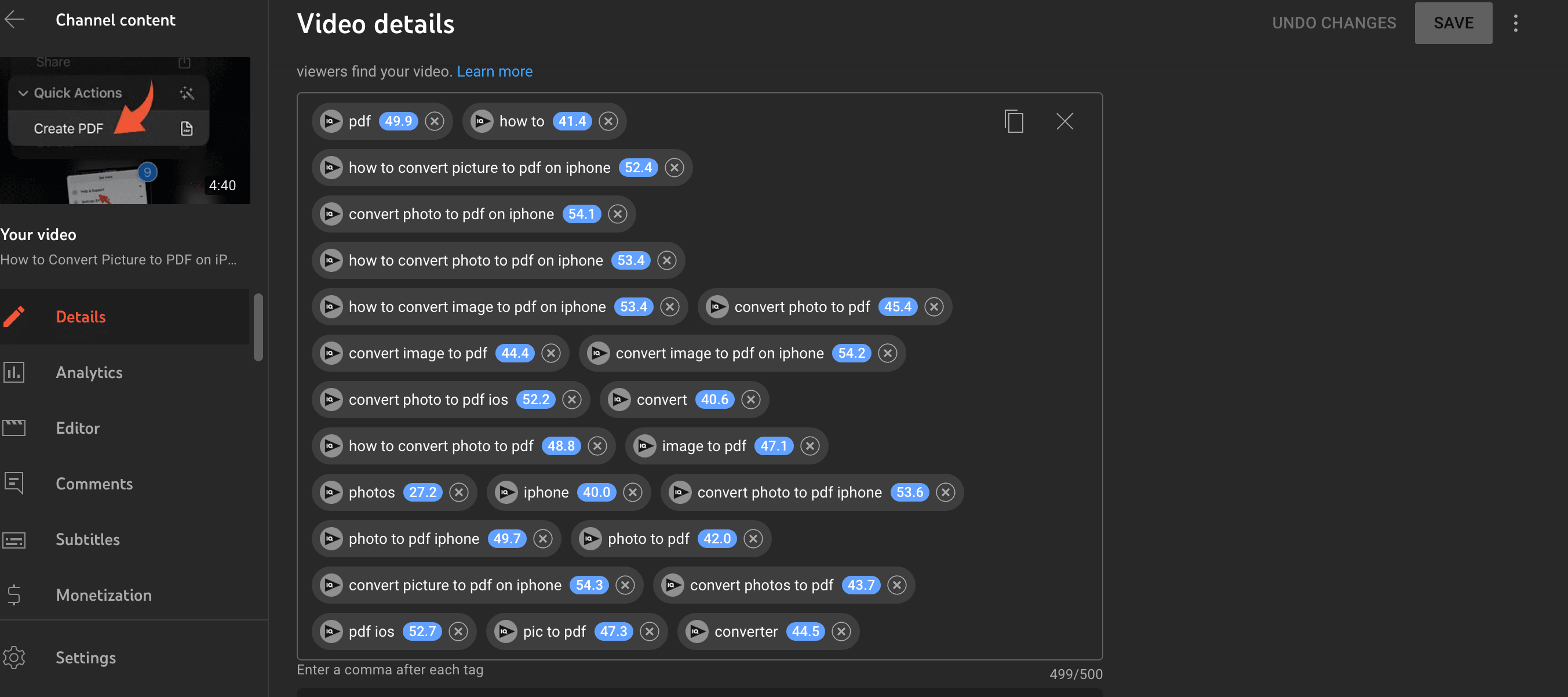
You must have VidIQ Chrome extension installed for this. Alternatively you can use Youtube Analytics to measure the performance of your videos, Go to Analytics tab, select your video and click on “Reach”;
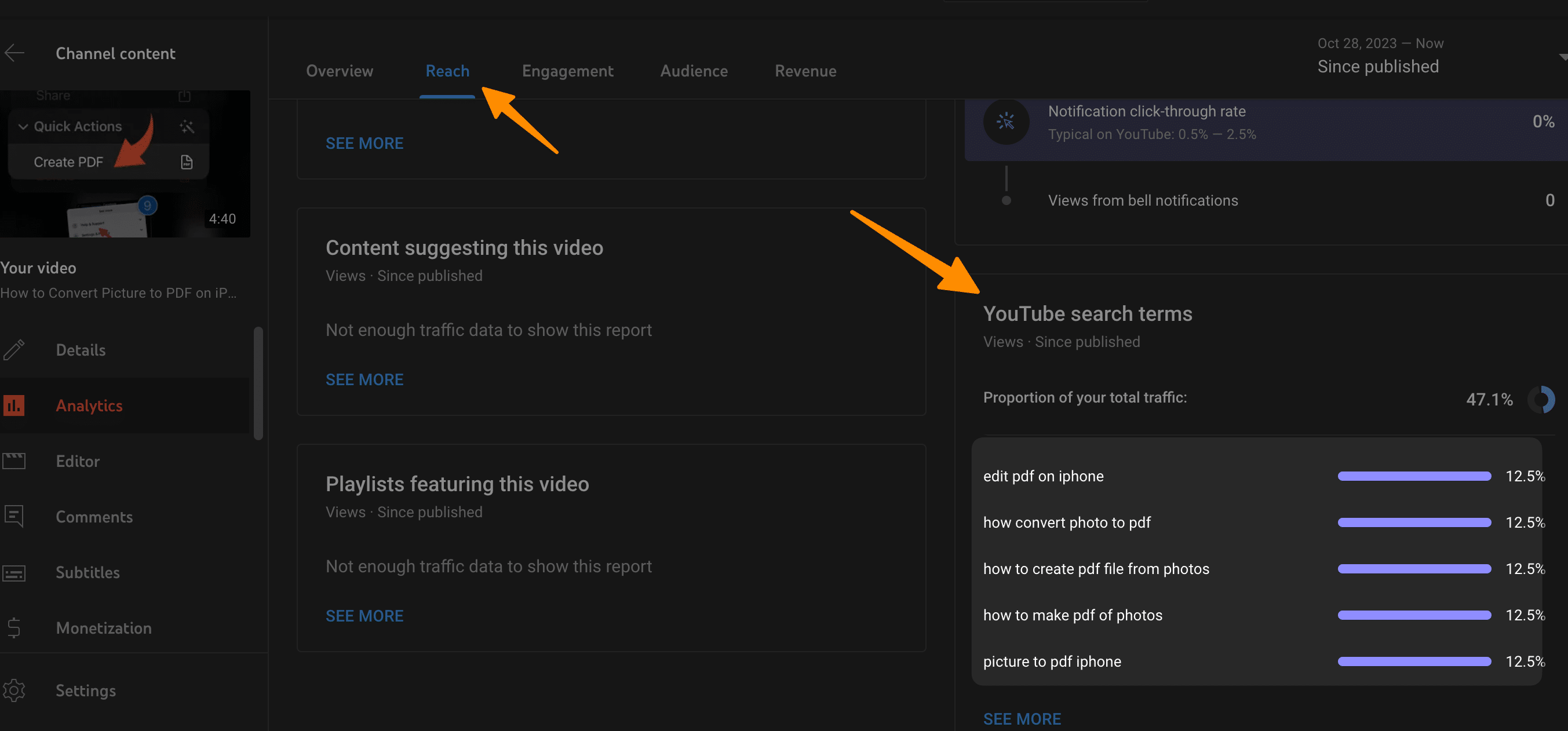
Scroll down to find “Youtube Search Terms” where you will find all the keywords your videos ranking right now.
You’ll want to dig into the data, pinpointing which keywords are driving views and engagement. Are certain terms consistently yielding better results?
If so, refine your content strategy to capitalize on these high-performing keywords. Conversely, if some keywords aren’t delivering the expected impact, it’s time to re-evaluate their relevance and search volume, ensuring they align with your audience’s intent.
Leverage advanced tools designed for tracking YouTube rankings that offer precision and granularity in reporting. These tools empower you to dissect your ranking data, compare it against competitors, and identify the subtle shifts in YouTube’s search algorithm. Stay ahead by not just following trends, but anticipating them.
Your goal is to iterate swiftly, optimizing your video content with an informed, data-driven strategy that pushes the boundaries of what’s possible on the platform.
10 More Youtube Resources
How To Create Backlinks For Youtube Videos in 7 Unbelievable Methods!
ChatGPT for Youtube Marketing – Unlock the Power of AI into your Youtube Marketing Strategy
How does the Youtube channel help your SEO strategy? (9 Powerful Reasons)
Youtube SEO : How to Dominate Youtube Rankings in 2023 (Download Checklist)
How to use Facebook to promote Youtube channel (3 Proven Methods)
Make Money On Youtube : 8 Effective Ways
How to embed youtube subscribe button on website (2 Awesome Methods)
11 Frequently Asked Questions
As you navigate the complexities of YouTube keyword research, you might wonder about the effectiveness of your strategies, often referred to as the ‘IQ of SEO,’ and which tools can best support your efforts.
Identifying the most adept keyword tool for YouTube is crucial for optimizing your video content and enhancing your SEO on the platform.
Additionally, understanding how to track your YouTube rankings without incurring costs is an essential skill for gauging the success of your optimization techniques.
11.1 What is the IQ of SEO? Which is the Best Score?
You might be wondering what ‘SEO IQ’ means when optimizing your YouTube content for better search visibility. It’s a term that refers to your understanding and proficiency in search engine optimization. There isn’t a standardized ‘best score’ for SEO IQ, as it’s more about the depth of your skills and knowledge in implementing effective SEO strategies.
Analytical Insight:
SEO IQ:
Measures your grasp of SEO concepts
Indicates your ability to execute optimization effectively
Best Score:
Subjective, as proficiency varies by individual
Continuously improves with experience and learning
To truly excel, you need to stay ahead of SEO trends, understand algorithm changes, and consistently refine your approach. Your strategic expertise is key, not a numerical score.
11.2 Which is best keyword tool for YouTube?
When determining the best keyword tool for YouTube, your choice hinges on the tool’s ability to uncover high-potential keywords that align with your SEO strategy and content goals. You’re looking for a robust tool that provides insightful data on search volume, competition levels, and trend analysis. It should offer strategic advantages by identifying emergent keywords and gauging their potential impact on your video’s visibility.
Consider tools like Ahrefs’ Keywords Explorer, which delves into specific YouTube search data, or TubeBuddy, an all-encompassing browser extension that integrates directly with YouTube. VidIQ is another highly regarded option, offering real-time analytics and keyword recommendations.
Your focus should be on selecting a tool that not only reveals opportunities but also aligns with your innovative approach to content creation and audience engagement.
11.3 What is SEO in YouTube?
Incorporating SEO strategies into your YouTube content can significantly enhance your video’s visibility and searchability. SEO, or Search Engine Optimization, for YouTube involves tailoring your video content, descriptions, tags, and even your channel to be easily discovered and ranked by YouTube’s algorithm.
Here’s how you can leverage SEO on YouTube:
Optimize Video Titles and Descriptions
Use targeted keywords strategically
Ensure clarity and relevance
Leverage Video Tags and Hashtags
Incorporate trending and specific tags to improve reach
Balance broad and niche hashtags
Strategize your content’s SEO with meticulous attention to keyword relevance and search patterns. Aim for innovation in how you implement SEO tactics to stand out in a competitive digital ecosystem.
11.4 How Do I Track My YouTube Rankings for free?
To track your YouTube video rankings without spending a dime, you can utilize several free tools and techniques that provide insights into your video’s performance.
Delve into YouTube Analytics, where you’ll find a trove of data under the Traffic Sources report. Look for the Search Report to see which keywords are driving viewers to your content.
You can also employ third-party tools like Google Trends or Keyword Tool that offer YouTube-specific search data.
Remember, consistency in monitoring is key; set a regular schedule to review your rankings. Analyze patterns and pivot your strategy accordingly.
Stay ahead of the curve by leveraging these no-cost resources to optimize your content and enhance your channel’s visibility within the YouTube ecosystem.
12 Conclusion
You’ve now navigated the keyword wilderness, armed with tools to unearth the gems that will lure viewers to your digital doorstep.
By weaving these strategies into your YouTube tapestry, you’re not just guessing—you’re engaging in a calculated dance with algorithms.
Stay vigilant, keep analyzing, and adjust your sails as you ride the ever-changing tides of viewer searches.
Your channel’s success lies in the details, and you’re the master of that destiny.
Keep charting your course, creator.