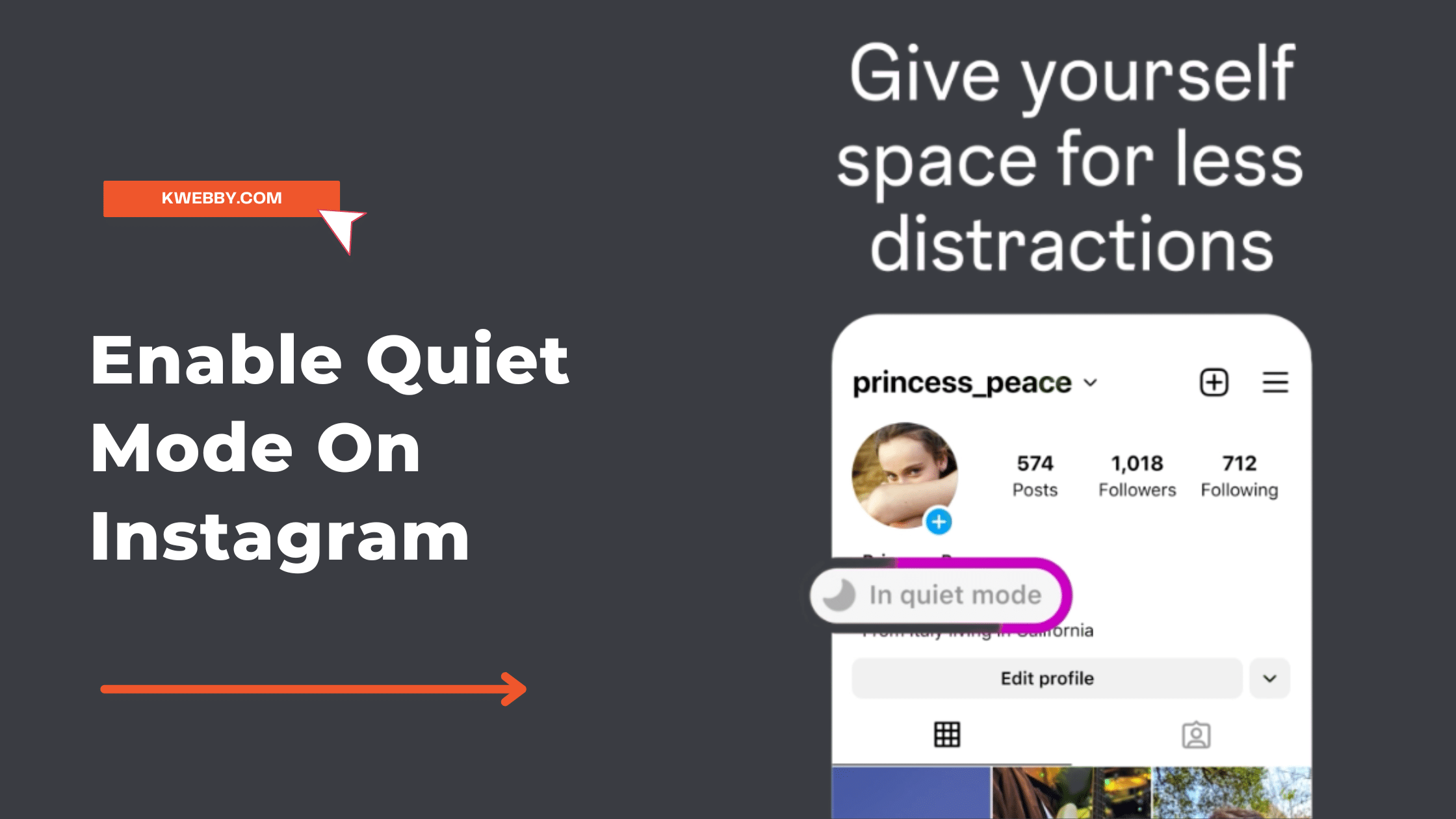Are you looking to enable Quiet Mode on Instagram? If so, then you’re in luck! Instagram now has a “Quiet Mode” feature that lets you control notifications and limit who can contact you.
With Quiet Mode, you can choose between two levels of silence: mute all notifications or only receive messages from people you follow.
This guide will walk through how to enable Quiet Mode on Instagram so that your feed remains free from distractions while still being able to stay connected with the people who matter most.
How to Say “Follow this Page” on Instagram for More Followers
What is Instagram’s Quiet Mode?
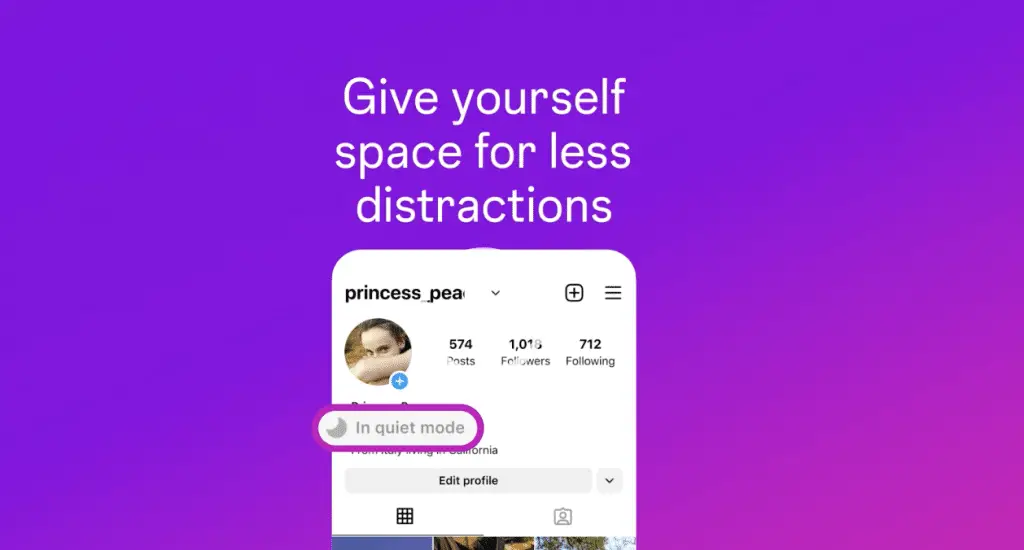
Instagram’s Quiet Mode is a feature that lets you take control of your notifications and the people who can contact you. It gives users two levels of silence – mute all notifications or only receive messages from people they follow.
This feature was designed to provide a more peaceful experience on Instagram without worrying about getting distracted by notifications.
6 Best Apps for Instagram for PC in 2023 (Updated List)
How to Enable Quiet Mode On Instagram?
Enabling Quiet Mode on Instagram is easy! Here’s what you need to do:
First, open your Instagram app and go to the settings;
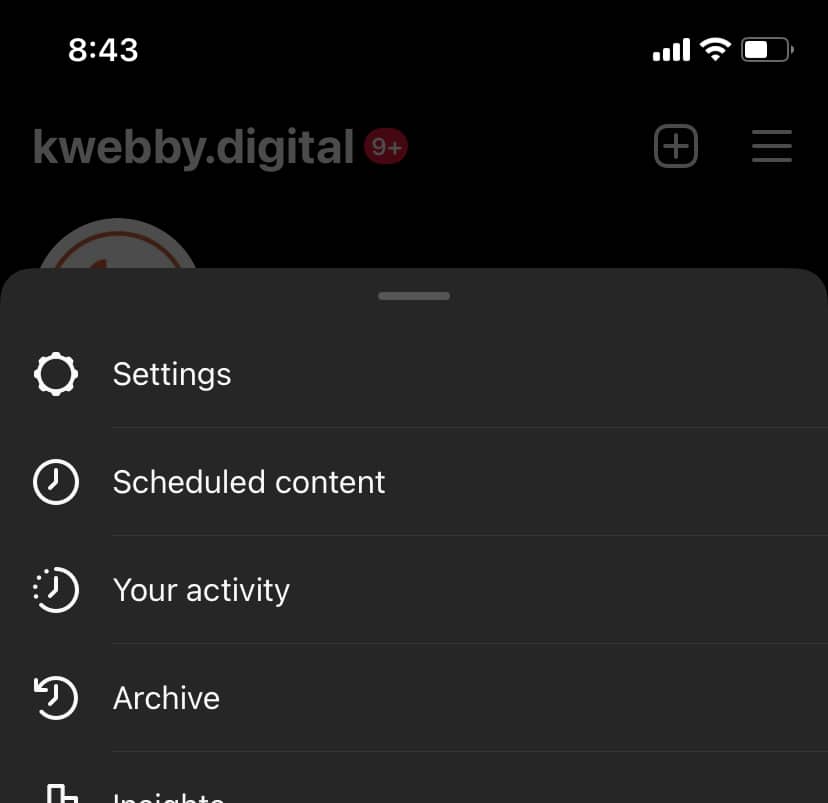
Select Notification settings from the menu;

Now, in notification settings, select “Quiet Mode” below;
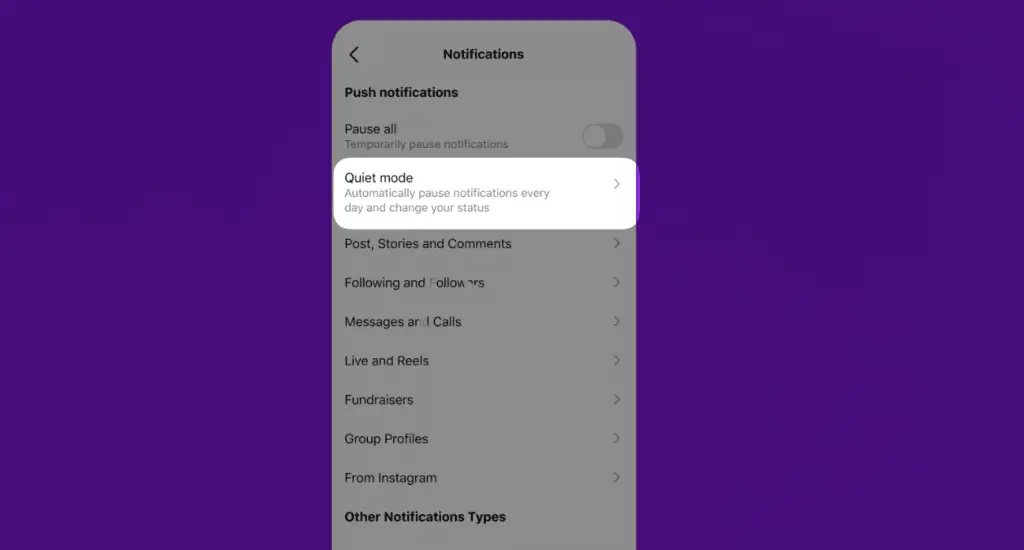
Toggle the button to enable quiet mode on Instagram as below;
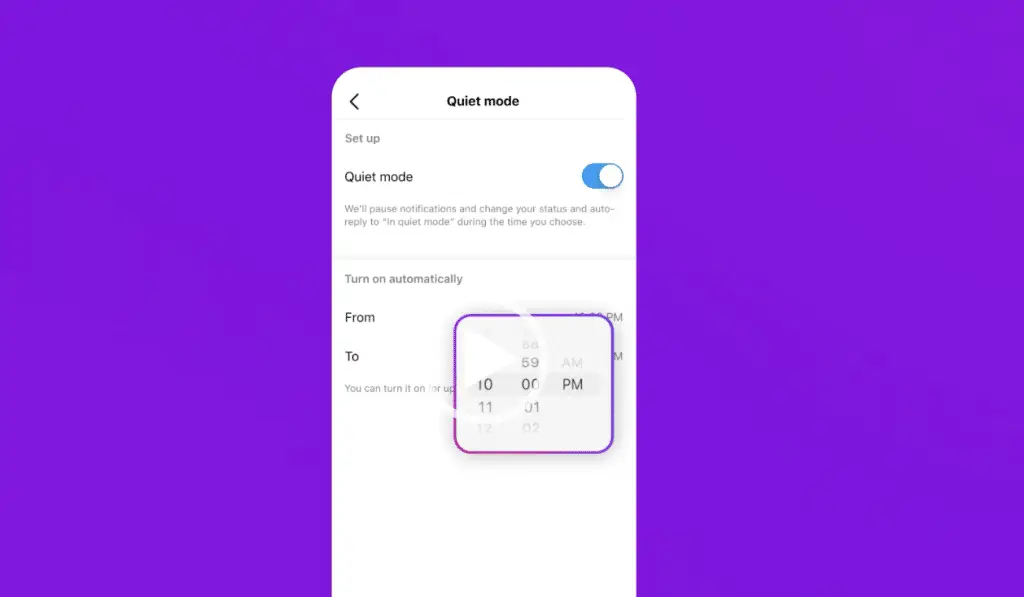
You can also turn the quiet mode on Instagram automatically with the help of the options below the toggle button as below;
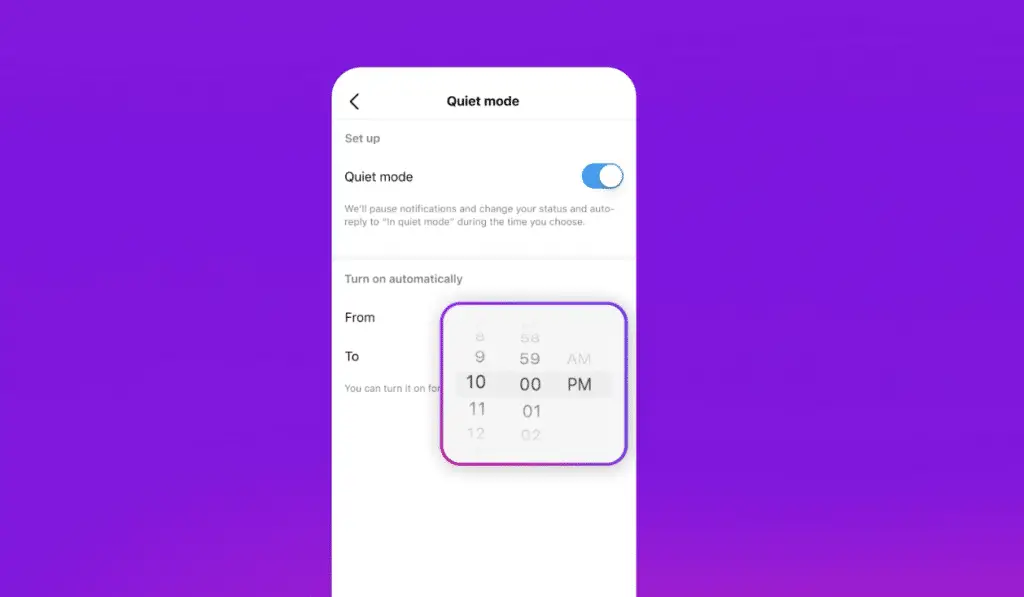
You can set the time of your day when you want everything to go on quiet mode and silence everything as above.
Just select a time, and you’re good to go!
Once Quiet Mode on Instagram is enabled, you won’t receive notifications from people that aren’t in your contacts list – including stories and DMs. This will give you more peace of mind while scrolling through Instagram without getting distracted by notifications!
Not only this, when someone sends you a message, they will get notified that you’re in quiet mode, and that may be the reason you are unresponsive as below;
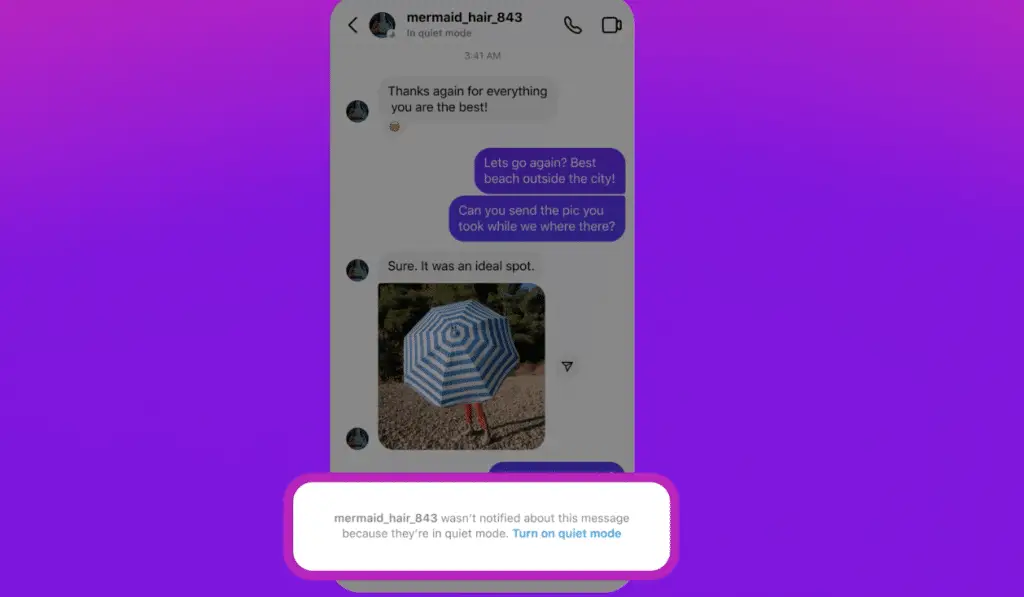
Now you know how to turn on Quiet Mode on Instagram and enjoy a peaceful experience on the social platform! Enjoy!
Why do you need Quiet Mode on Instagram?
The Quiet Mode feature is a great way to take control of your notifications and ensure you’re only receiving messages from those who matter.
It gives users peace of mind while scrolling through their Instagram feeds without worrying about getting distracted by notifications or unwanted messages.
It also allows for more focus on what matters most – connecting with friends, family, and the things that bring you joy! So if you’re looking for a way to keep your feed free from distractions, then Quiet Mode might be just what you need!
Instagram’s Quiet Mode makes it easy to take control of your notifications and limit who can contact you.
With two levels of silence available, you can now enjoy a more peaceful experience on Instagram without worrying about getting distracted by notifications. So if you’re looking for peace, give Quiet Mode a try today!
More Instagram Resources
- How can Instagram stories be used as a marketing tool?
- Does Alt Text on Instagram Help SEO? Read Why Its Powerful in 2023
- Instagram Pinned Posts: How to Leverage the New Feature for Your Marketing Needs in 2023
- 19 Amazing Instagram Content Ideas for your Business
- 3 Ways To Know Who Unfollows You on Instagram (iOS & Android)
- How to Clear Cache on Instagram on Android and IOS Devices
- How to Hide Followers on Instagram (3 Easy Methods)
Conclusion
We hope this guide helped you learn how to enable Quiet Mode on Instagram so that you can enjoy a more peaceful experience scrolling through your feed! If you have any questions about this feature, feel free to reach out to us, and we’d be happy to help. Enjoy!
Test your knowledge
Take a quick 5-question quiz based on this page.