
3 Ways To Know Who Unfollows You on Instagram (iOS & Android)
Choose Your Language:
Instagram is a popular social media platform that allows users to share photos and videos. It was first launched in October 2010 as an iPhone app, then later on other mobile devices. As of December 2021, the app has 2000 million active monthly users which means more people are joining every day. But how do you know Who Unfollows You on Instagram?
There are two ways to find out how many people have unfollowed you on Instagram. The first is to do it manually, and the second is to use a third-party app.
Manually checking who has unfollowed you on Instagram is a tedious task. To do this, you need to go to your follower list and compare it to your previous list. This can be time-consuming, especially if you have a large number of followers.
Third-party apps are a more convenient option as they automate the process of checking who has unfollowed you. There are many analytical apps available, but I will share three of the leading ones.
We will look into both ways where you can find who unfollowed you and you can also unfollow them using the following methods.
1 How To Check Who Unfollows You on Instagram Manually
The first method is by using the Instagram app itself. Although this method is not as accurate as using a third-party app, it’s still a good way to start. To check who unfollowed you on Instagram:
- Go to your profile and click on the “Followers” tab.
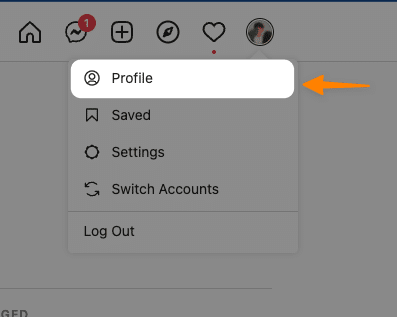
- Scroll through your list of followers and compare it to your previous list.
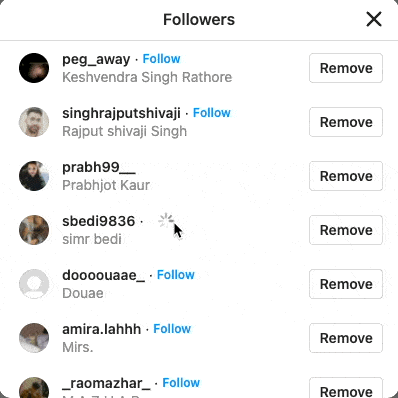
- If someone is no longer on the list, they have unfollowed you.
If you still couldn’t find or remember the follower’s name or ID then you can browse through the latest engagement or interaction it may have done on your profile by checking the comments list and likes list story viewers section.
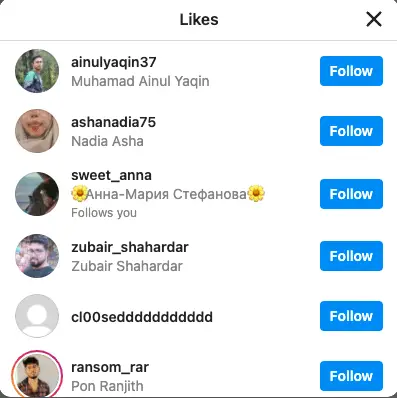
If you still looking for that follower who unfollowed you then you can check if you’re still following him by going into your following section
Or, you can check in the follower’s section of your friend’s Instagram Handle.
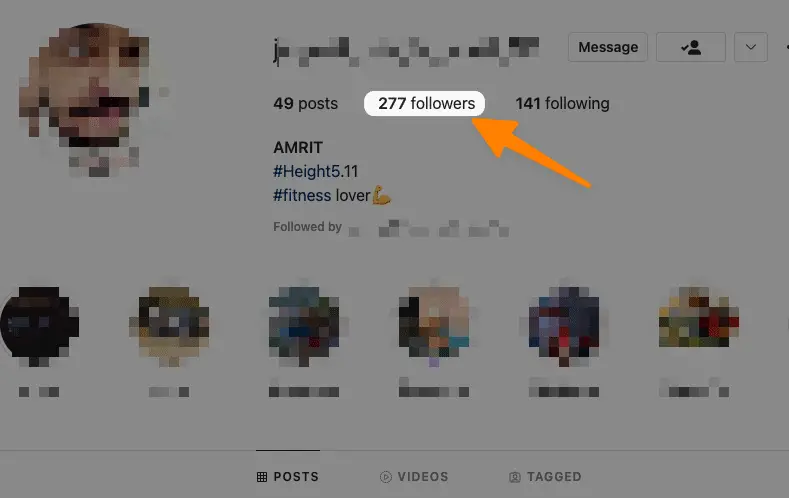
That’s only suitable for those who have a few hundreds of followers but if you’re having pages in thousands or millions then this will be a tedious task that will take ages to identify the follower as if you know their IDs verbally (I doubt!).
And that’s where Third-Party apps steps-in. In the next section, we will discover different apps that are available for both androids as well as IOS from where you can check who unfollowed you on Instagram.
2 How to Know Who Unfollows You on Instagram Using Third-Party Apps
In this section, We will use third-party applications to know who unfollows you on Instagram, but wait!
Before using this, let me tell you that Instagram is very strict on how these apps utilize their data on their apps, As some of the features they have depreciated in their last API updates.
The following apps are tested by us, some are paid and some are available for free which you can checkout below;
2.1 FollowMeter for Instagram (Android & iOS)
This is one of the most popular third-party apps available and it’s very easy to use. With FollowMeter, you can track your new and lost followers, who don’t follow you back, fans and mutual friends.
The app also tells you when someone blocks you on Instagram. FollowMeter is available for both iOS and Android devices.
We have already covered it in How to see who you unfollowed on Instagram: A Step-by-Step Guide article.
First, You need to log in using your Instagram account and then FollowMeter will start syncing your data
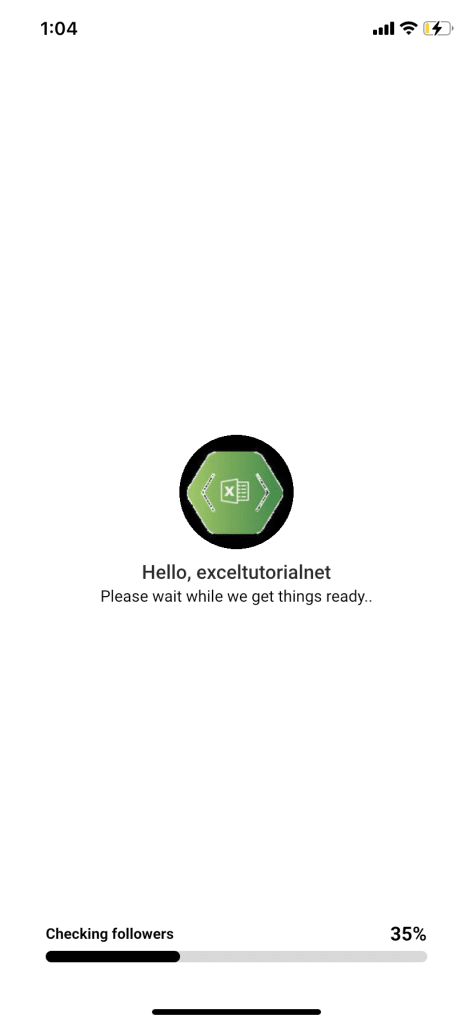
Then, You can see a set of unfollowers on the app’s dashboard where you will find lists of unfollowers that stop following you recently.
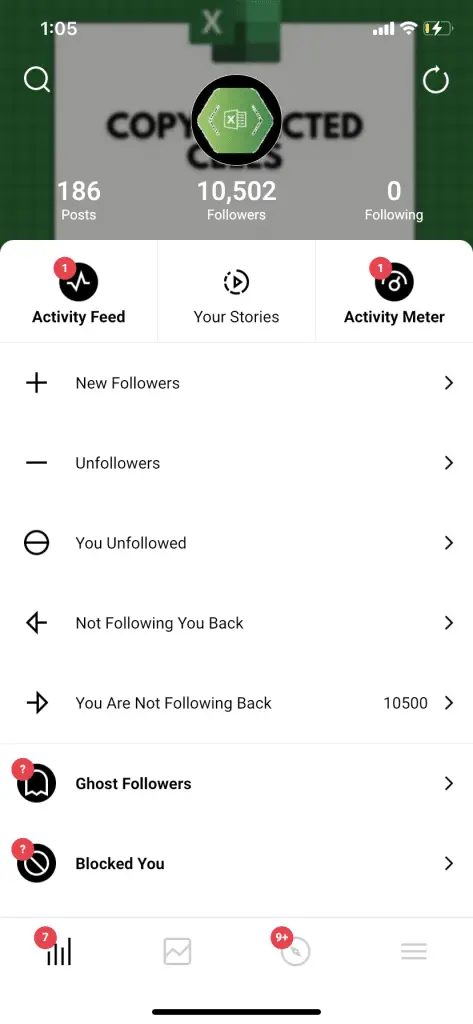
Please be aware that FollowMeter only works on comparatively smaller accounts as we have tested on an account that has 10.5k followers only but when we started adding a bigger account of 40+k then it won’t accept. So that will be its disadvantage.
2.2 Followers & Unfollowers for Instagram Android (Android)
This app is available for free on the Google Play Store and has a rating of almost four stars. It works by allowing you to track your followers and see how many people have unfollowed you over time.
You can also see how many new followers you’ve gained, and how many people have blocked you.
The app also lets you see who your most recent followers and unfollowers are, as well as your most active followers.
Plus, you can view a list of all the people you’re following who don’t follow you back. And if you want to get really detailed, you can even see how many times each person has liked or commented on your posts.
First, You need to login into your Instagram using one of the options listed below;
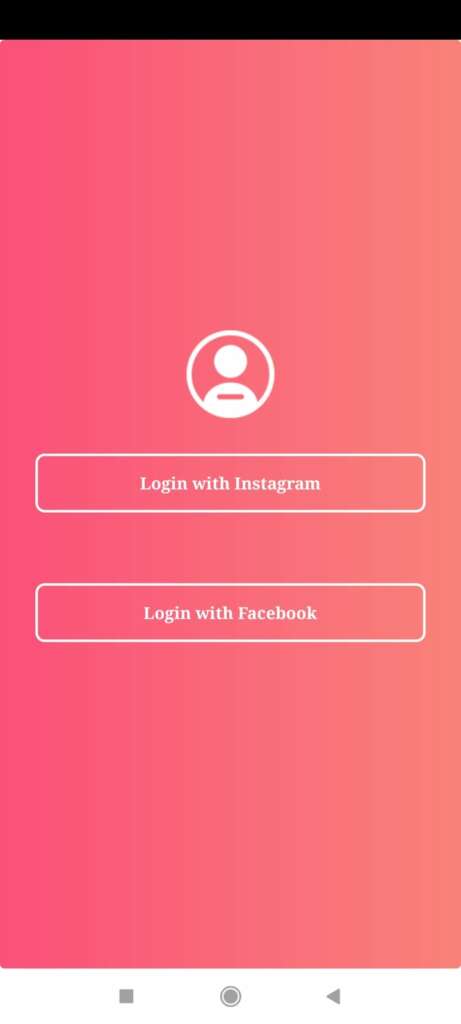
Login with Instagram or log in with Facebook
Then, It will start syncing your data and you will find a list of unfollowers in the same section;

2.3 Analyzer Plus for Instagram (paid)
This is one of the most powerful apps available as it provides you with a lot of data about your Instagram account. With Analyzer Plus, you can track your new and lost followers, who don’t follow you back, fans and mutual friends.
The app also tells you when someone blocks you on Instagram. Analyzer Plus is available for both iOS and Android devices (for some recent reviews on play store, it doesn’t work on android platform).
First, You need to log in using your Instagram to start syncing your account with the Analyzer plus app;
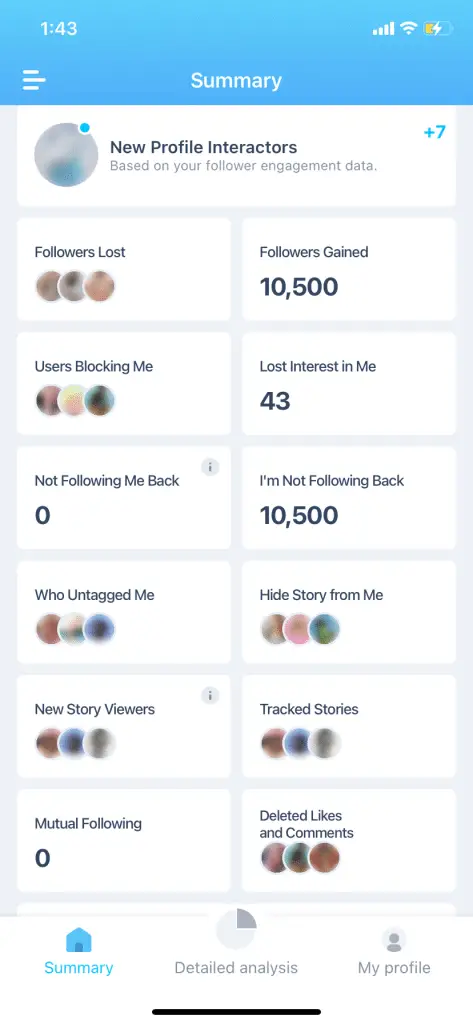
Then, You can see in the “followers lost” section where you can see the list of unfollowers;
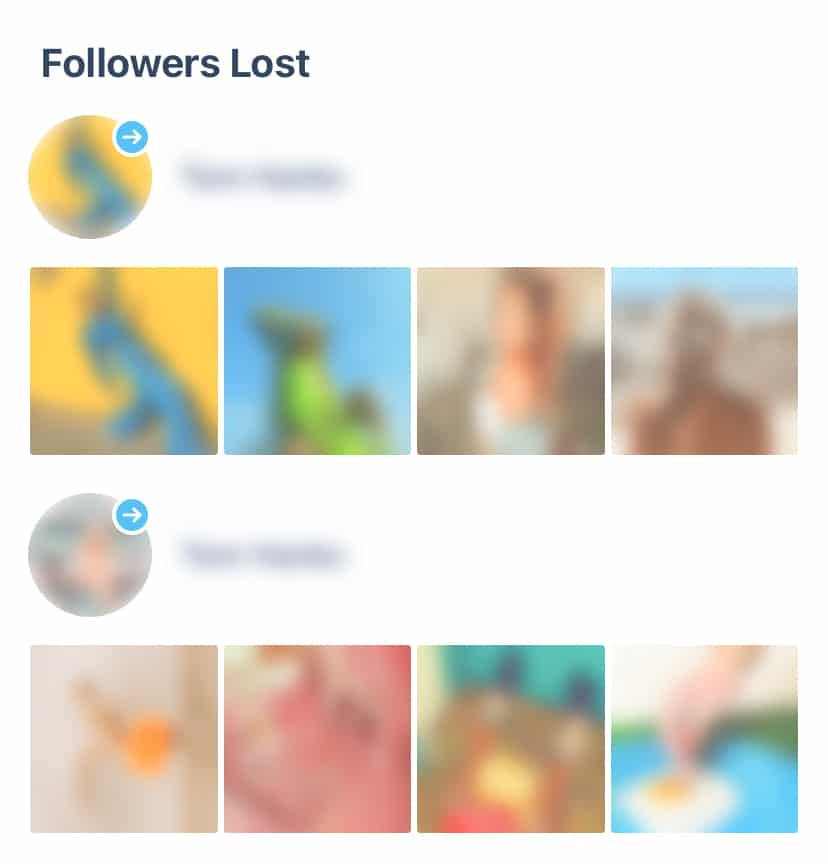
One of the advantages of using Analyzer Plus is the variety of analytics it gives like “who blocked me”, “not following back” and much more as you can see in the screenshot.
3 How to check Who hasn’t followed you Back
Ever found yourself pondering over who hasn’t followed you back on Instagram or who’s dropped off your follower list? It’s not uncommon, especially when your business thrives on the platform’s algorithmic tides. Knowing who’s engaged and who’s not can be vital intelligence in crafting your digital strategy.
Why waste precious time scouring the internet with questions like “who is not following me back on Instagram” when a solution is at your fingertips?
Utilize an all-in-one app like InstaFollow, which simplifies this process by providing insights into unfollows and non-followers alike.
Some alternatives, tailored specifically for those on iOS, present added value. Take Unfollowers & Followers, an app that not only tracks unfollowers and non-followbacks but also identifies your top supporters.
Another option, nFollowers, offers similar services along with highlights on your most interactive followers. Then there’s Combin, which, for a fee following a trial, gives detailed analyses of your “quality audience” – a unique feature for in-depth understanding.
These tools can transform your Instagram space from a realm of uncertainty into one of informed strategy and connection. Yet, it’s important to remember that your online presence, whether for personal joy or professional gain, shouldn’t be overshadowed by the numbers game.
Occasional unfollows are a part of the social media landscape and, sometimes, are as simple as an unintentional tap.
4 The Bottom Line
As you can see, there are a few different ways to see who has unfollowed you on Instagram. If you have a small number of followers, you can do it manually. But if you have a large number of followers, or if you want more detailed data, you’ll need to use a third-party app.
Do you know of any other ways to see who has unfollowed you on Instagram? Let us know in the comments below.
happy tracking!
5 Frequently Asked Questions
5.1 Is it safe to use a Third-Party App for Instagram?
Before using any of the apps mentioned above, you should keep in mind that Instagram has strict policies against the use of third-party apps. So there is always a risk associated with using them.
We would recommend that you only use these apps for personal use and not for business purposes. If you do use them for business purposes, make sure you only use them to track your own account and not to track the accounts of others.
If you do decide to use a third-party app, we recommend that you use one that is well-reviewed and that has a good reputation. FollowMeter and Analyzer Plus are two of the most popular and well-reviewed apps.
5.2 What do we Recommend?
If you are looking for an app to track your own personal account, we recommend FollowMeter. If you are looking for an app with more detailed data and analytics, we recommend Analyzer Plus.
Both of these apps are available for both iOS and Android devices.
We hope this tutorial was helpful in showing you how to see who has unfollowed you on Instagram. If you have any questions, please let us know in the comments below. Thanks for reading!



