
How to Say “Follow this Page” on Instagram for More Followers
Choose Your Language:
Do you want more followers on Instagram?
Of course you do!
Now, what is the correct way to ask people to follow you back?
Some of you might answer, through instagram post or using relevant hashtags.
There is no right or wrong answer when it comes to social media platform but one of the best ways to get more followers is to ask people to follow your page. But how can you do that in a natural way that doesn’t seem too pushy?
In this tutorial, we will show you how to say “follow this page” on Instagram in a way that feels organic and encourages people to check out your page.
Let’s get started!
The first step is to ensure that you have a strong profile and that your page is set up to make people want to follow you. This means having a great instagram account with great profile picture, and an interesting instagram bio. Your instagram posts should appeal to your target audience and other instagram users. If your page looks worth following, people will be more likely to follow you.
Once you have a strong profile, it’s time to ask people to follow your page.
For that you can use CTA. CTA can be used everywhere on instagram and its subtle. You can use them in direct message, static posts, reels, captions, stories etc etc. To increase followers, your CTA will be “Follow this page.
1 Add Follow This Page in the Caption
Finally, you can post a picture or video on your feed and ask people to follow your page in the caption. For example, you could say, “if you want more tips on how to get more followers, follow this page!”
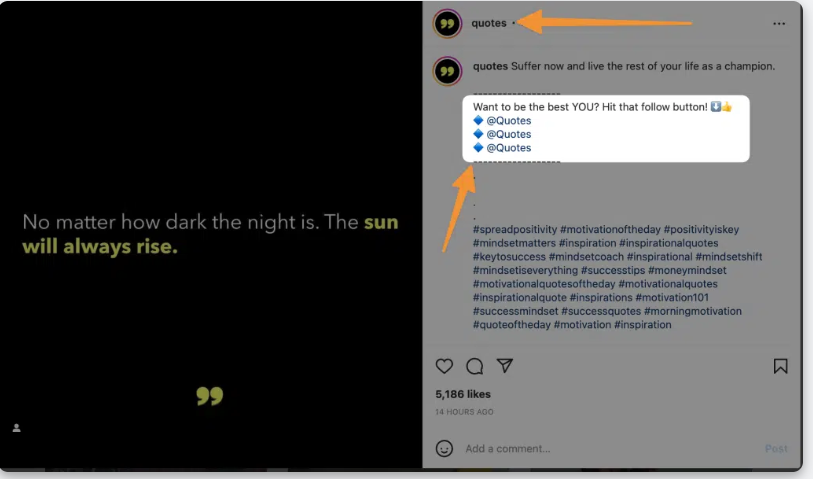
Asking people to follow your page is a great way to get more followers, but it’s important to do it in a way that feels organic and doesn’t seem too pushy. By following these tips, you can grow your following in a way that feels natural and easy.
1.1 Where should you place “Follow this page” in Caption?
- The best place to put “follow this page” in your caption is at the beginning or end of your caption.
- You could also put it in the middle of your caption, but make sure it doesn’t break up the flow of your caption too much.
- If you’re asking people to follow your page in every post, it might start to seem spammy, so make sure to mix it up and only ask people to follow your page every once in a while.
2 Add Follow This Page in Reels
You can also ask people to follow your page in your Instagram Reels. For example, you could say, “if you want to see more of these Reels, follow this page!”
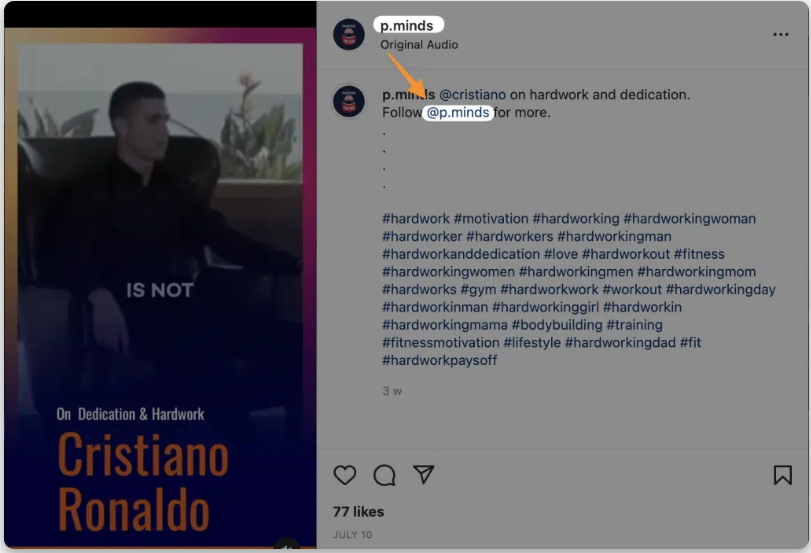
- To do this, open the Instagram app and go to your Reels.
- Tap on the + sign to create a new Reel.
- Start recording your video and when you’re done, tap the Share button.
- From there, you can share your Reel on your feed or in your story. If you share it in your story, make sure to add the following this page sticker so people can easily find your page.
That’s it! Now you know how to say “follow this page” on Instagram in your captions, stories and branded posts. By using these tips, you’ll be able to get more followers to your page.
3 Use ChatGPT to Customize “Follow This Page” Message
We are living in the age of AI, and ChatGPT can help us create a “Follow This Page” message customized to our niche. Here’s the prompt you need;
I want you to act as a social media marketer. I want you to create a "Follow this page" message for my instagram handle "@kwebbydigital" in a creative way; my audience is "AI Enthusiast, AI, ChatGPT, learners" I want you to suggest 50 creative templates to use to add to my Instagram marketing campaign. It must have a unique way of saying like you havent said before. Also, be free to use emojis, creative drawings based on keyword keys, etc to make it eye popping. Also, suggest creative ways to add the same. the tone of the message should be "casual and funny". I dont want you to create anything else but the content. double-check the output and provide the best. Here you need to change three things;
- Audience details – Learners, Buyers, Dog Lovers, etc.
- Instagram Handle – Replace “@kwebbydigital”
- The tone of the content – casual, funny, etc.
Here’s the output of the same;

4 Templates to say “Follow this Page” On Instagram
If you’re looking for inspiration on how to say “follow this page” on Instagram, here are four templates you can use.
- If you want to see more (type of content), follow this page (page mention)!
- Follow this page (page mention) for daily/weekly (type of content).
- New (type of content) every day/week! Follow this page (page mention) to ensure you don’t miss out.
- For more (type of content), follow this page (page mention)!
- Follow me on Instagram if you enjoy blog posts like this.
- Maintain a steady eye and make note of your surroundings. Take photos with the long lens if you want to remember them later. I’ll be watching for you on social media! For more news and pictures like this, follow me on social media.
- Follow me on Instagram to see my most recent photographs!
- Do you want to see more of my photography? Like me on Instagram!
- For more of my travels and photographs, follow me on Instagram.
- Visit my Instagram profile to see more images similar to this one.
- Check out more of my pictures on Instagram!
- Follow me on Instagram if you’re seeking for a good chuckle.
- For more information, follow me on Instagram.
- For a peek into my life, follow me on Instagram.
- If you enjoy reading articles similar to this one, be sure to follow me on Instagram.
- Follow me on Instagram to view all of my recent photographs.
- Make sure to subscribe to my other social media accounts as well!
- Follow me on Instagram to see more photos like this one!
- If you’re searching for similar articles, follow me on Instagram!
- Do you want to see some of my favourite photographs? Like me on Instagram!
- Follow me on Instagram to join me on my adventure.
- Hello, Hye! For more stories similar to this, follow me on Instagram!
- Follow me on Instagram for a constant supply of cuteness.
- Follow me on Instagram if you’re interested in more adorable photos!
- Follow me on Instagram to join me on my adventures.
5 CTA to your Instagram Stories
How to say follow this page on instagram story? One way to do this is to include a call-to-action in your Instagram stories. For example, you could say, “Double tap if you want more tips on how to get more followers!” or “Swipe up to follow this page!” including a call-to-action like this in your stories is a great way to get more people to follow your page.
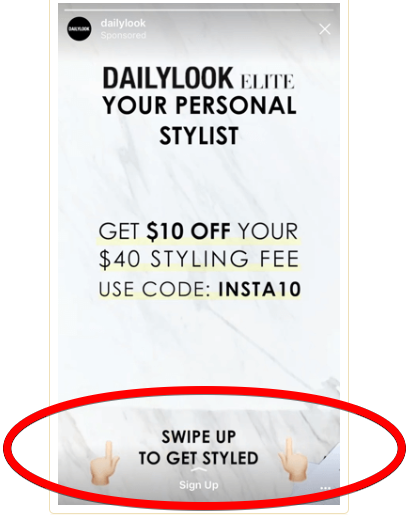
In this way, when someone shares your stories to their handle, they will see your mention sticker on your profile, and the sticker will redirect to your profile page.
5.1 How to add a Mention Sticker on Instagram Story?
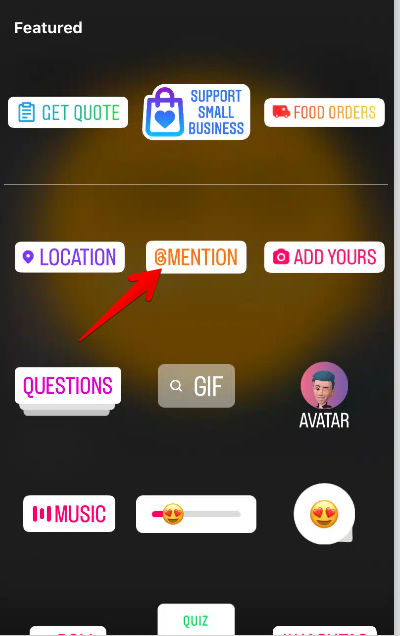
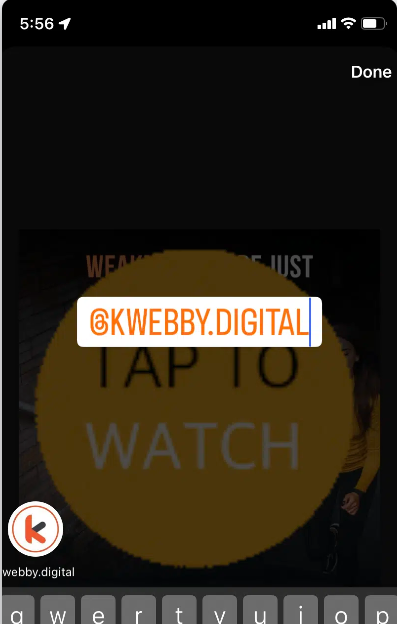
- Open your Instagram app and go to your story section.
- Click on the sticker icon at the top right corner.
- Scroll down and select the Mention sticker.
- Type in “@username” of the profile you want to mention. You can even search for a specific person by tapping the magnifying glass icon.
- After selecting the user, resize and place the mentioned sticker on your story.
- You can also type in a message with the mention sticker.
- Tap Your Story at the bottom to share it with your followers.
6 Add a Link In Your Bio
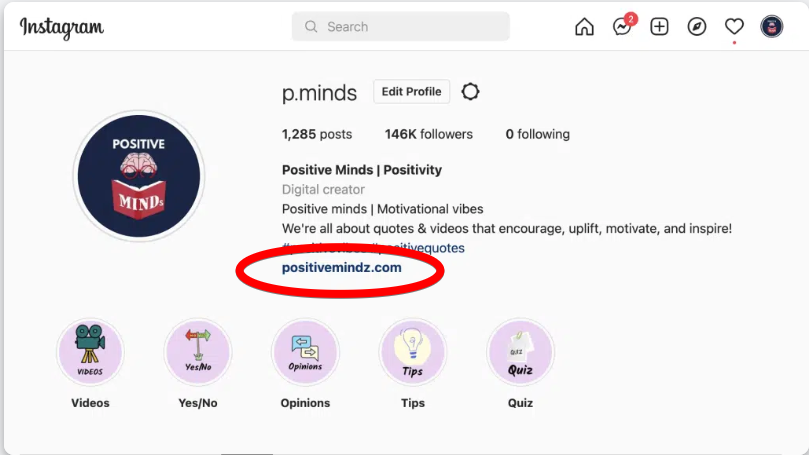
Another way to ask people to follow your page is to include a link in your bio that says “follow this page.” This is a great way to make it easy for people to find and follow your page.
You can also include a link in your bio that says “follow this page” with an arrow pointing to the link. This is a great way to make it easy for people to find and follow your page.
6.1 How to do it?
- Log in to your Instagram account from a desktop computer.
- Click on the “Edit Profile” button on your profile page.
- In the “Website” section, add the URL of the page you want people to follow.
- Click “Save.”
Now that you know how to say “follow this page” on Instagram, it’s time to implement these tips and start growing your page!
Looking for more ways to grow your Instagram following? Check out these articles:
- Instagram Pinned Posts: How to Leverage the New Feature for Your Marketing Needs in 2022
- 19 Amazing Instagram Content Ideas for Your Business
- Best Way to add Instagram hashtags for likes and followers in 2022
- How to add Multiple Photos to an Instagram story (4 Easy Methods)
- How to see who you unfollowed on Instagram: A Step-by-Step Guide
- How to stop Instagram from saving posts to camera roll in 2024
7 Conclusion
A few different ways to grow your instagram followers include instagram ads. Others, specifically new instagram accounts also tend to buy instagram followers.
By following these simple steps, you can quickly and easily ask people to follow your page on Instagram, which will help you gain more followers. So don’t wait any longer; start using these tips today and see your follower count grow!
Do you have any tips on how to say “follow this page” on Instagram? Share them in the comments below! And if you found this article helpful, be sure to share it with your friends.



