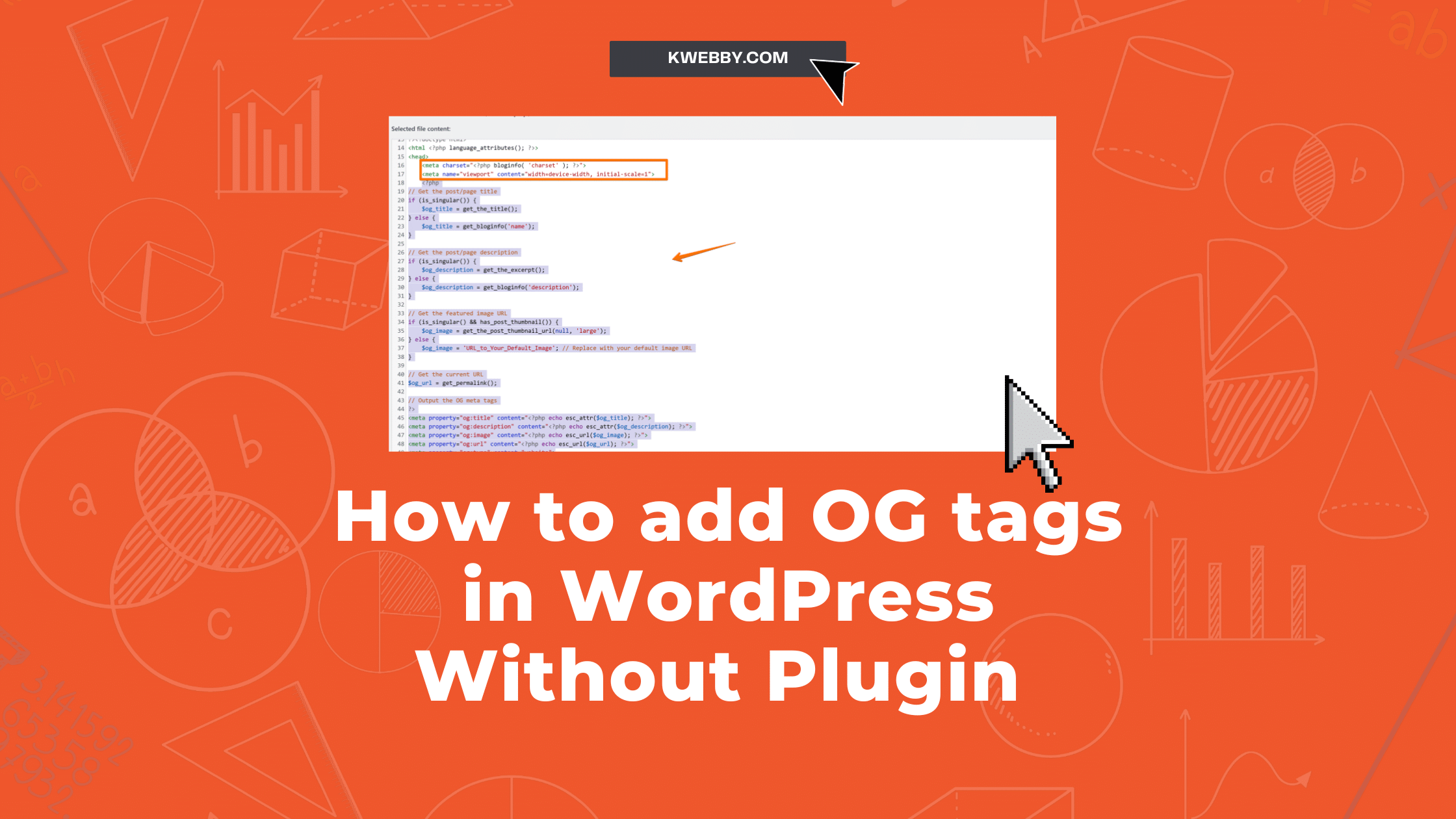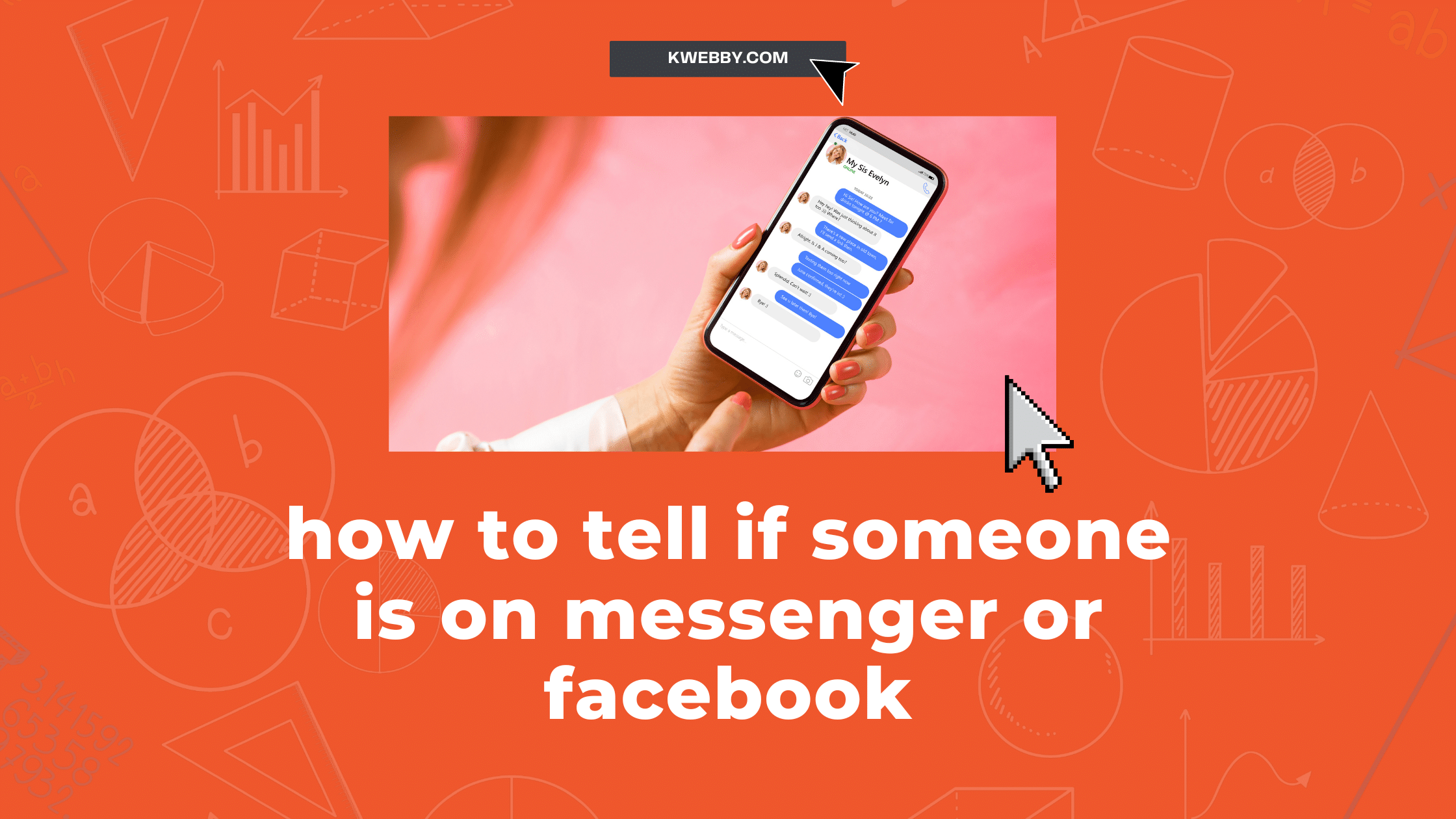How to Get AI Stickers Message (3 Easy Methods)
Are you an AI enthusiast?
Do you want to add a fun and creative touch to your conversations with friends and family?
Look no further because we have the answer for you – AI stickers!
AI stickers are animated images that can be sent in messages on various messaging platforms. They come in a wide range of designs, from cute animals to popular movie characters, and they are a great way to express yourself and add a little flair to your messages.
But how exactly do you get these cool and unique stickers? Read on to find out!
In this guide, we’ll walk you through the process of obtaining and using AI Stickers Message, ensuring you’re equipped to maximize your digital communication experience.
What are AI stickers?
AI stickers, or artificial intelligence stickers, are a form of digital expression generated using sophisticated AI tools. These AI-generated stickers are predominantly used on social media platforms and chat apps like WhatsApp, Instagram, and Facebook to enhance communication.
The AI tool scans text prompts or answers questions to create customized stickers that best represent the intent, mood, or prompt of the conversation. For instance, if your text prompt reflects happiness, the AI can generate a sticker of a happy cat or any other relevant emoji icon.
Creating your AI stickers is quite simple. Most apps feature an AI sticker icon in the sticker tray. By tapping on this icon, the AI editing tools become accessible. You can then create up to four custom stickers at a time. These tools use Meta AI (formerly Facebook AI) to generate stickers based on your text prompts or the description you provide.
Once you’re satisfied with the AI-generated sticker, you can save it to your recently created stickers for easy access in future conversations. It’s a fun, personalized way to express your mood and ideas in the digital chat landscape.
How to Get Your Own AI Stickers Message
There are several ways to create your own AI stickers that can be used in various messaging apps:
Using Messaging Apps
Many popular messaging apps such as Facebook Messenger and WhatsApp have AI sticker functionality built-in. Simply open a chat, tap on the sticker icon, and select the AI sticker option. You can create up to four custom stickers at a time.
Facebook Messenger
On Facebook Messenger, open any conversation click on the emoji icon and then click on the sticker icon to open the sticker tray;
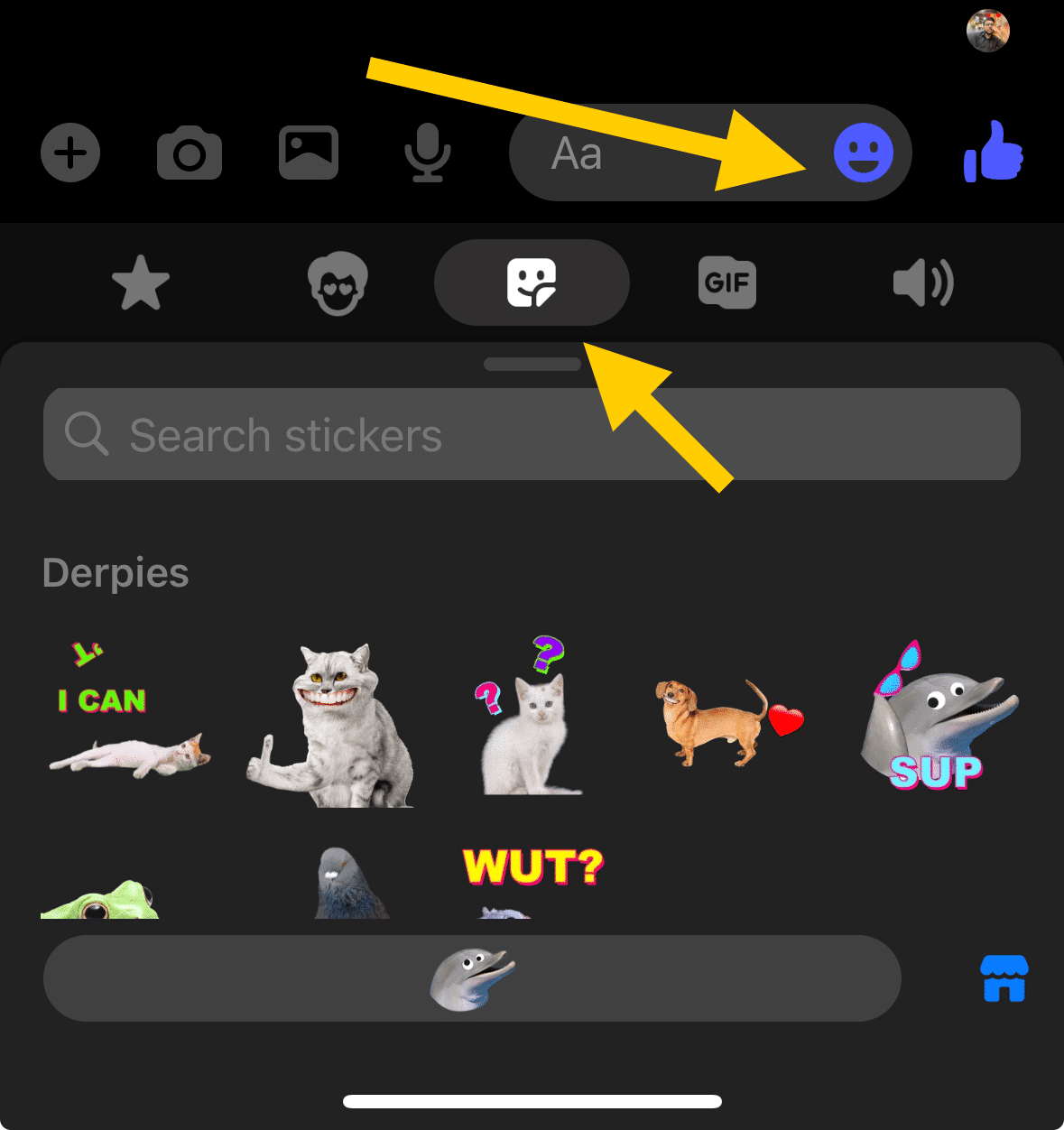
Create stickers from Images using WhatsApp
WhatsApp introduced Sticker creation recently, in which you can create stickers from your images. First, open any conversation on WhatsApp and then click on the sticker icon;
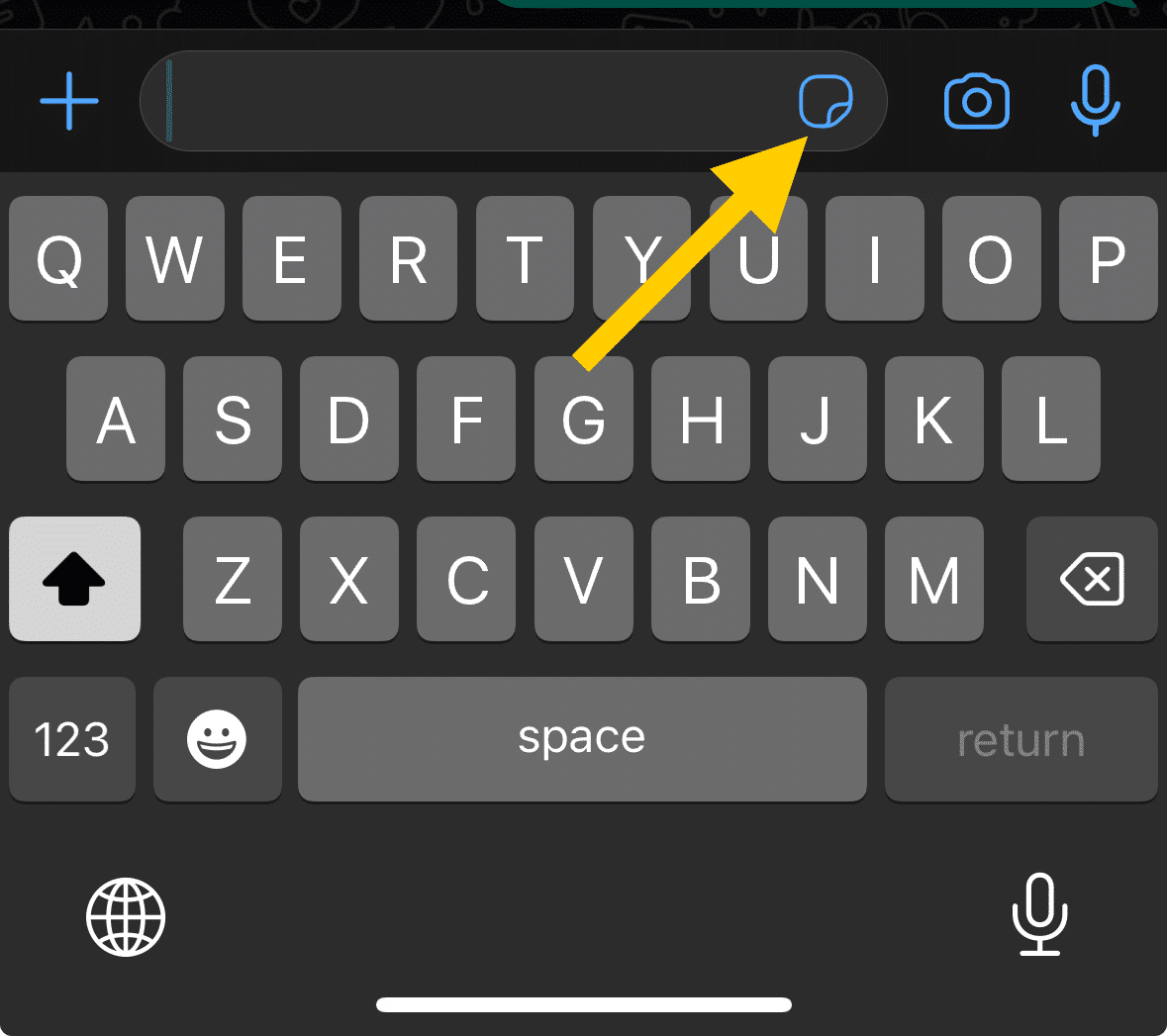
and then click on the Create New icon as below;
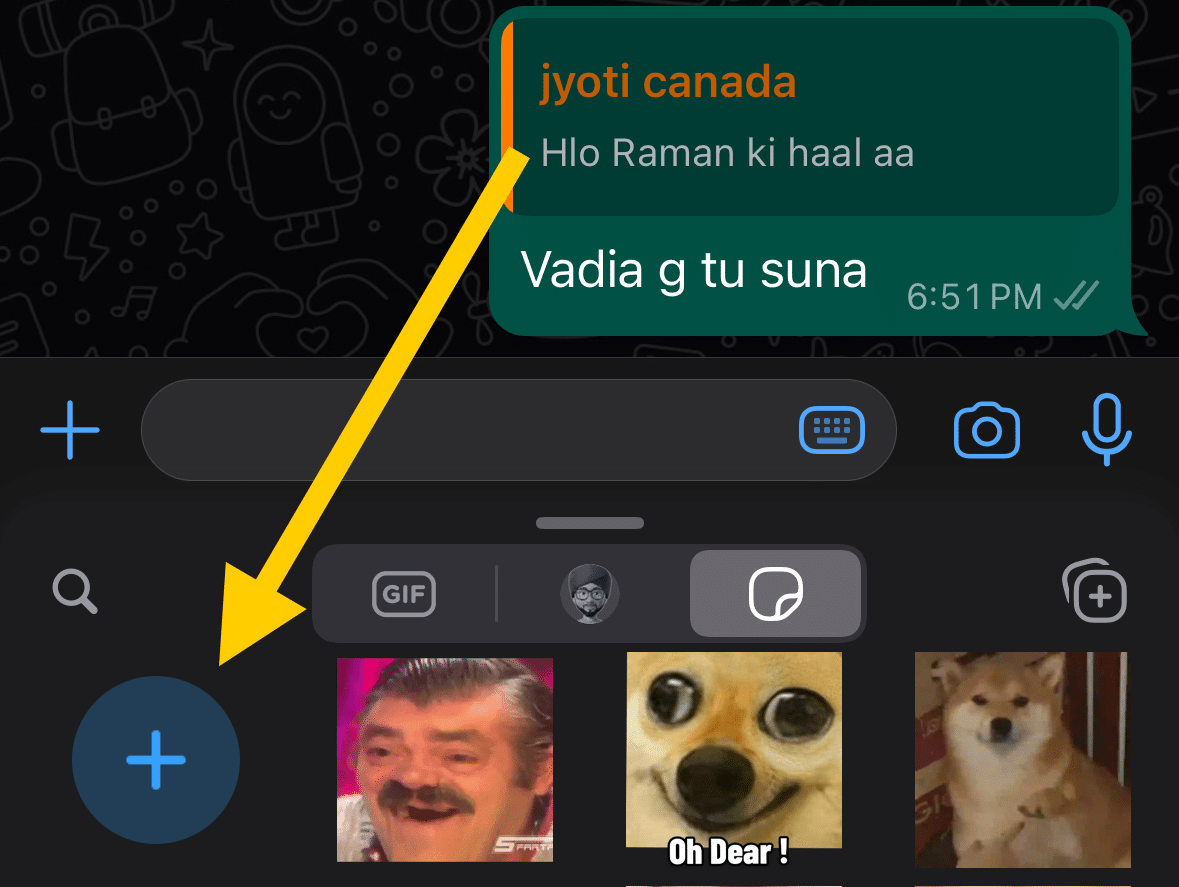
and then select your image from your library or gallery and customise it by adding custom text and then click on the play icon to send and save the sticker;

Checkout, How to Find Drafts on Instagram in Just Few Taps
Via Websites
Numerous websites provide AI sticker creation services. You can sign into your account, select or upload an image, and the AI will generate a sticker based on the image data. Some websites also offer the option to choose from a pre-existing library of stickers. Once you’re done, download the sticker and save it to your device.
Checkout, How to Unmatch on Facebook Dating (The Easy Way)
Through Specialized Apps
Some apps are dedicated exclusively to AI sticker creation. You can download such apps from app stores like Google Play or Apple App Store. After installing, tap on the ‘Create’ option and answer the prompts to generate your custom stickers.
The AI stickers are a reflection of your words and mood at the moment, so use descriptive prompts and let your creativity shine. Imagine the kind of sticker you want, and the AI will do its best to bring your idea to life.
Note: Always ensure to respect copyright laws and only use images you have the rights to for your sticker creation.
Checkout, Whatsapp Channels in 2024 – A Step-by-Step Guide
What is the purpose of using AI stickers?
Using AI stickers in your conversations not only makes them more expressive and engaging but also offers a fresh and exciting way to communicate.
Here are some ways to use your AI stickers:
Expressing Emotions
AI Stickers allow you to convey feelings in a way that words sometimes can’t. You can create up to four custom stickers showing different emotions like happiness, anger, surprise, or sadness. The next time you want to express an emotion, search for your AI sticker instead of typing it out!
Answering Questions
AI Stickers can be used to respond to questions in a fun and engaging manner. Instead of a simple “yes” or “no”, you could create a sticker that delivers your response more dynamically.
Sharing your Interests
Be it music, tech, or movies, you can create custom stickers that represent your passions. This is a unique way to share your interests with your contacts.
Creating a Mood
Use the stickers to create a background mood for your conversation. For example, if you’re discussing a beach vacation, you can use a sticker of a sunny beach to set the scene.
Explaining Concepts
If you’re discussing a complex topic, you can create custom stickers to serve as visual aids. This can make your explanations clearer and more engaging.
Checkout, How to List Commercial Property for Rent on Facebook Marketplace
Conclusion
In conclusion, obtaining your own AI Stickers Message is a simple and interactive process. Whether you choose to create stickers using messaging apps, via websites, or through specialized apps, you have the freedom to generate up to four custom stickers at a time. Remember, these stickers are not just fun, they’re a creative way to express your emotions, answer questions, and show your interests.
Frequently Asked Questions
What are AI-generated stickers?
AI-generated stickers are custom digital images created using artificial intelligence. The AI technology analyzes your text prompts or questions to generate stickers that best represent the intent or mood of the conversation.
How can I create my own stickers?
You can create your own AI stickers through various means. This includes using built-in AI sticker functionality in popular messaging apps, utilizing AI sticker creation services on websites, or downloading specialized apps dedicated to AI sticker creation from app stores.
Can I save the AI sticker I created?
Yes, you can save the AI stickers you create. Once you’re satisfied with your custom sticker, you can save it to your recently created stickers for easy access in future conversations.
Is there a limit to the number of custom stickers I can create at a time?
There’s typically a limit to the number of custom stickers you can create at a time. For many platforms, you can create up to four stickers in one go.