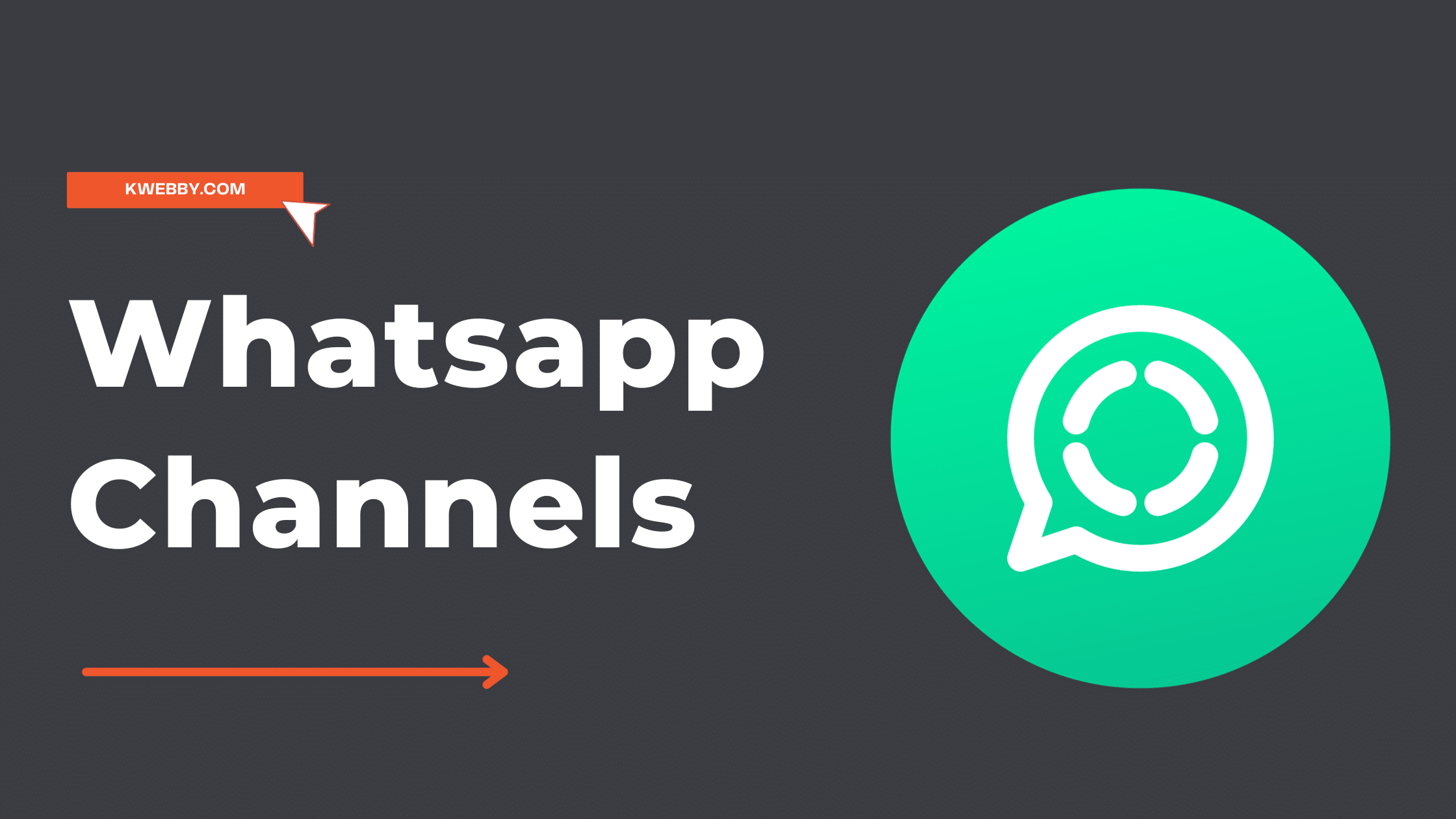How to Hide Followers on Instagram (3 Easy Methods)
In the digital era where data privacy is of paramount importance, concealing your Instagram followers might be a step you’re considering. Perhaps you value your privacy, want to elude certain individuals, or simply don’t wish to display your follower count.
No matter your motivation, you’re certainly not alone – a study shows that 86% of users crave more control over their data privacy and 79% want to invest time to protect the same according to CISCO’s report.

But how exactly do you go about hiding your Instagram followers?
If you’re unsure, fret not. This guide will elucidate the steps to make your Instagram account private, making a private Instagram account, thereby hiding your follower count, and helping you gain the control you desire over your social media presence.
How to Hide Followers on Instagram
To hide your followers on Instagram, one of the most straightforward methods is to make your Instagram account private.
Method #1 – Make Your Instagram Account Private
This will limit your follower list visibility to only those who you approve to follow you. Here is how you can do it:
Go to your Instagram profile and tap on the three horizontal lines in the top right corner.
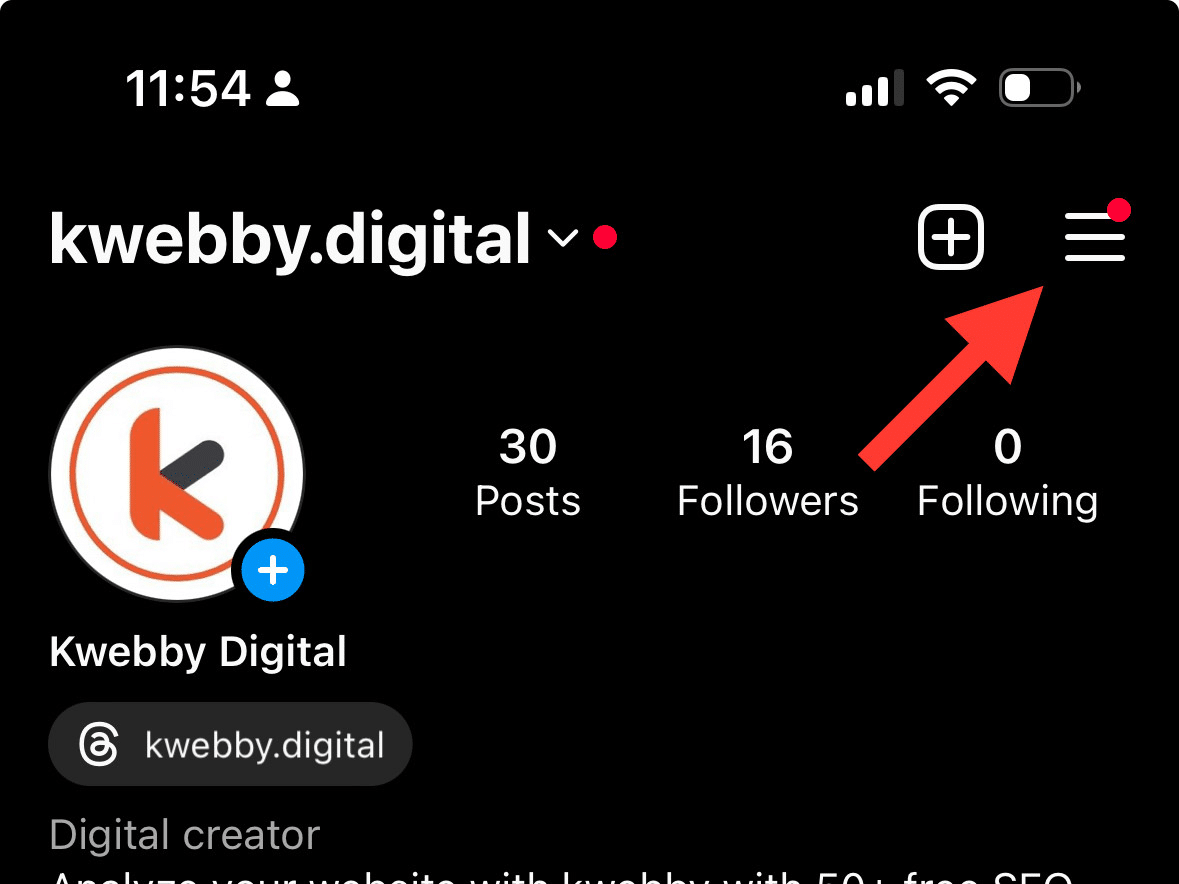
From the options that appear, select ‘Settings and Privacy’.
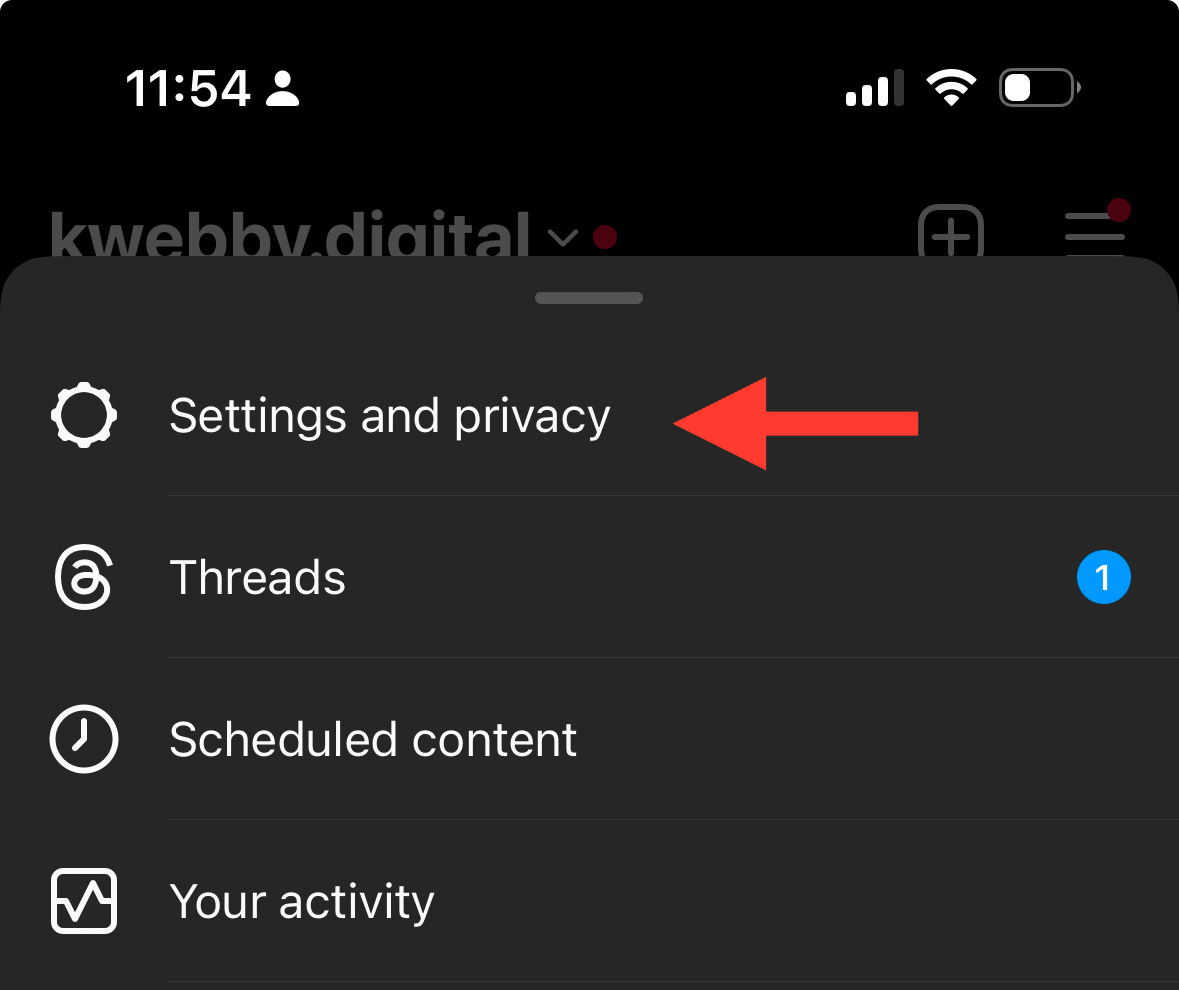
Under the Account Privacy section;
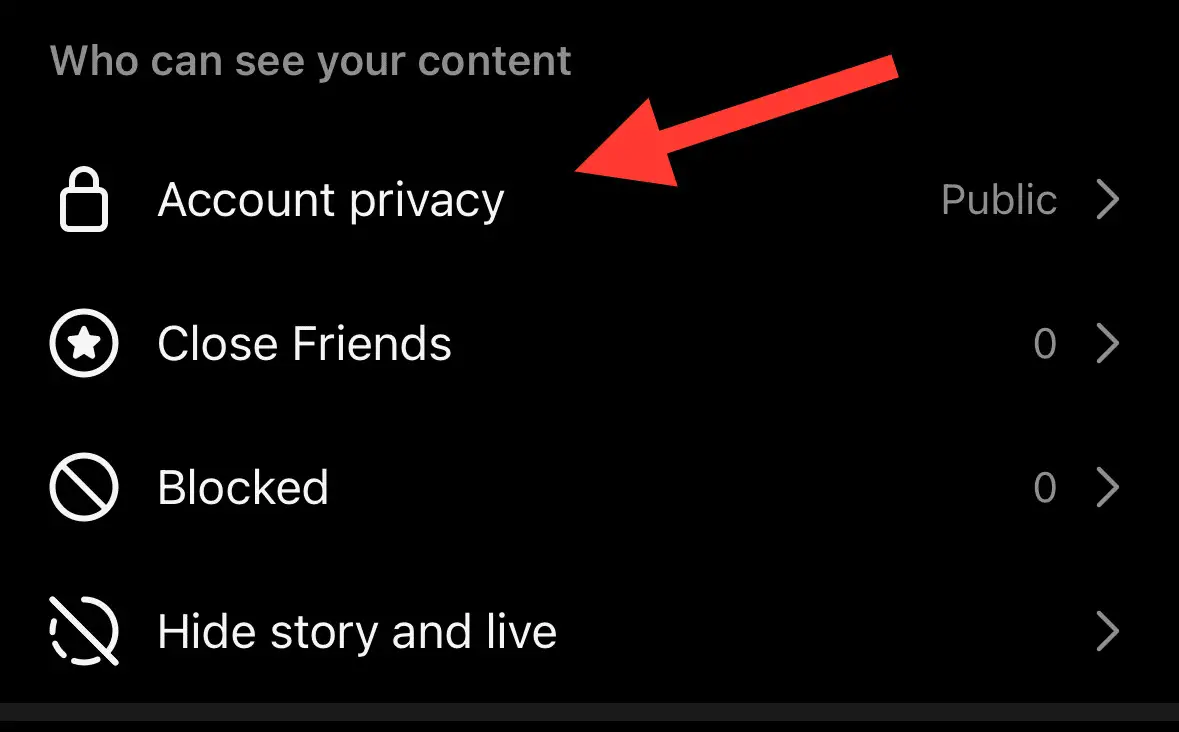
You will find the ‘Private Account’ option. Toggle it on to make your account private.
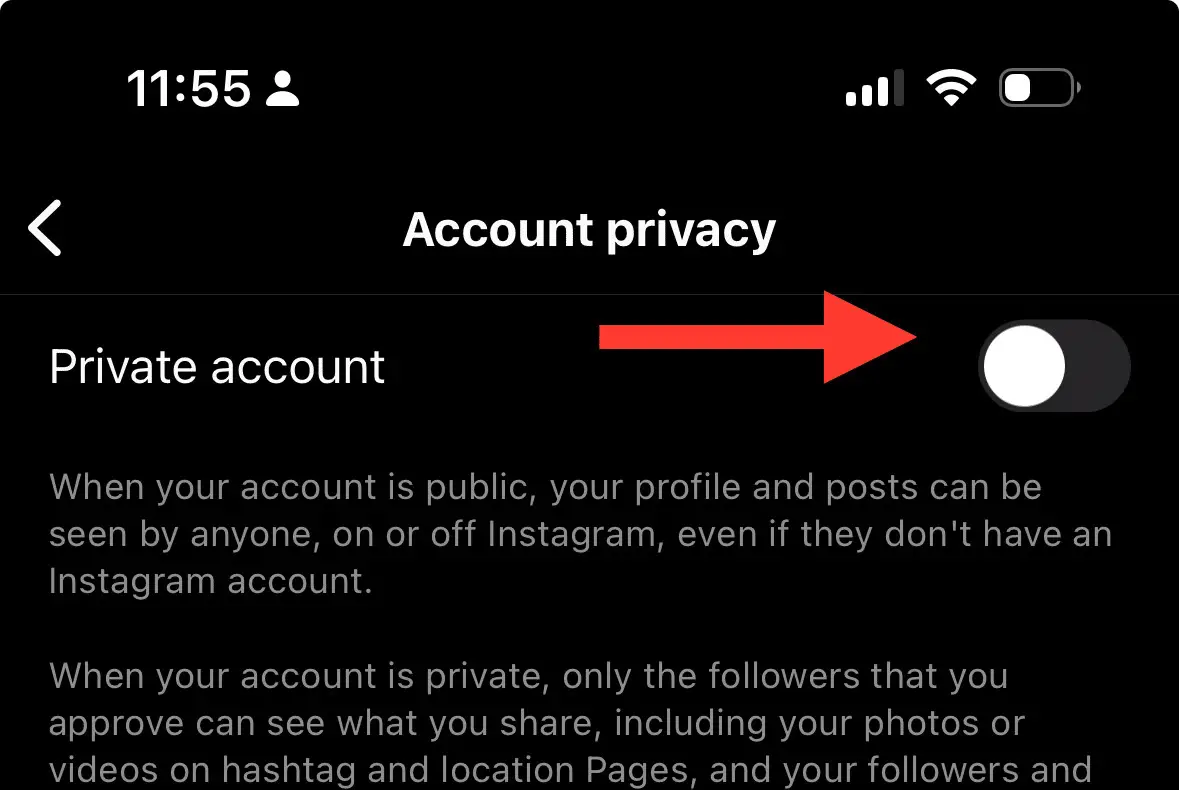
Now whenever Instagram users visit your profile page and if they tap on the followers list, they cant open or see the same, this is the best way to successfully hide your Instagram followers with this simple trick.
Making your Instagram account private does come with certain drawbacks. While it does hide your followers from non-followers, your existing followers can still see both the accounts you follow and your follower list.
Additionally, you will need to manually approve every new follower request, which can become time-consuming if you have a large number of followers.
Lastly, your private account may limit your reach and engagement as your account becomes less discoverable to potential new followers. It’s important to weigh these factors when considering making your Instagram account private.
Method #2 – Block Specific Person From Your Instagram Followers
If you’re actively promoting your Instagram account, making your page private may not be a viable option for you. The alternate way to hide your followers and the following list is to block specific users. This method does require manual action and can be time-consuming, especially if you have a large number of followers to manage.
Here’s how you can block a user on Instagram:
Open Instagram and navigate to the profile of the user you want to block, Tap the three dots in the upper-right corner.
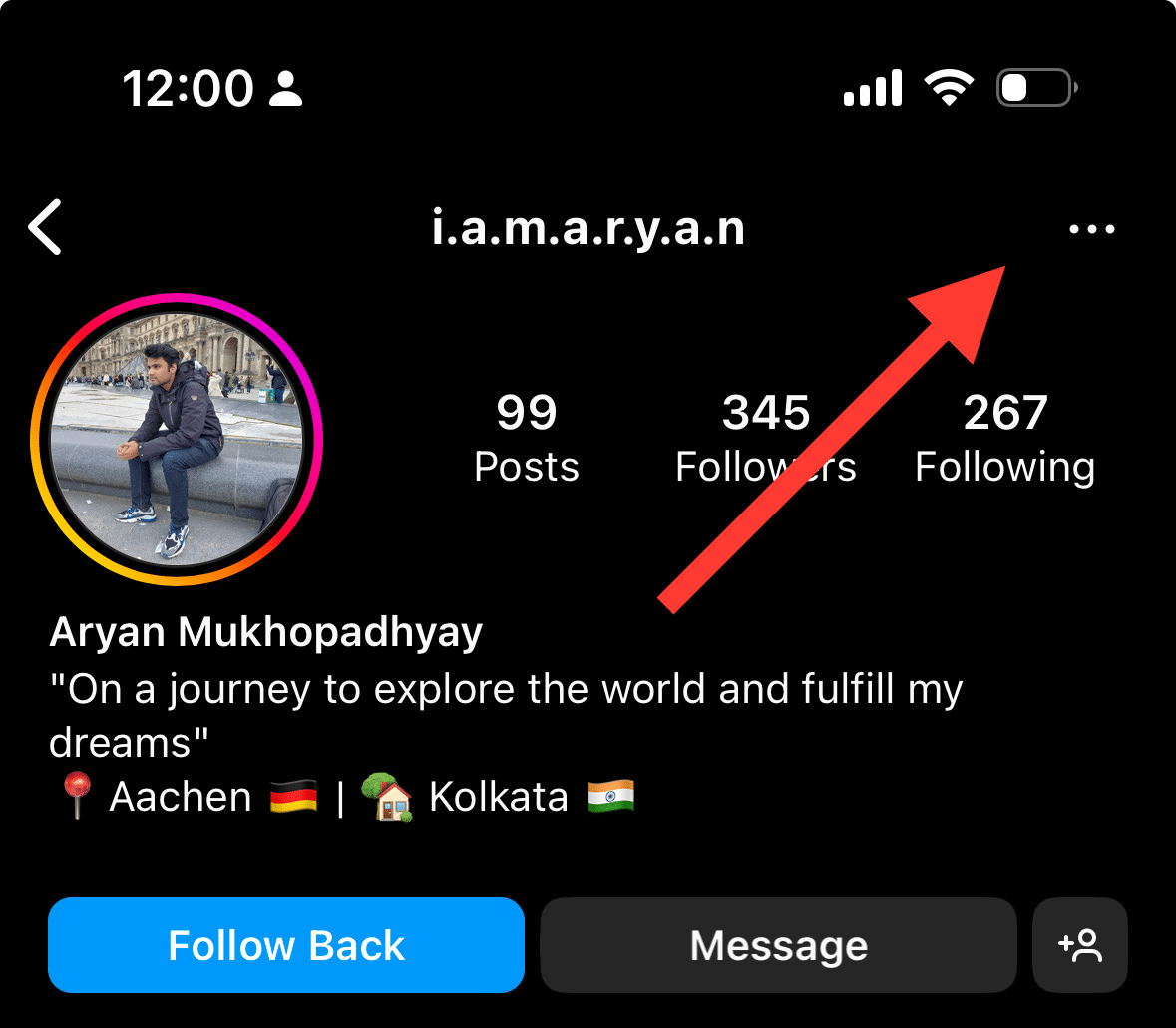
Select ‘Block’.
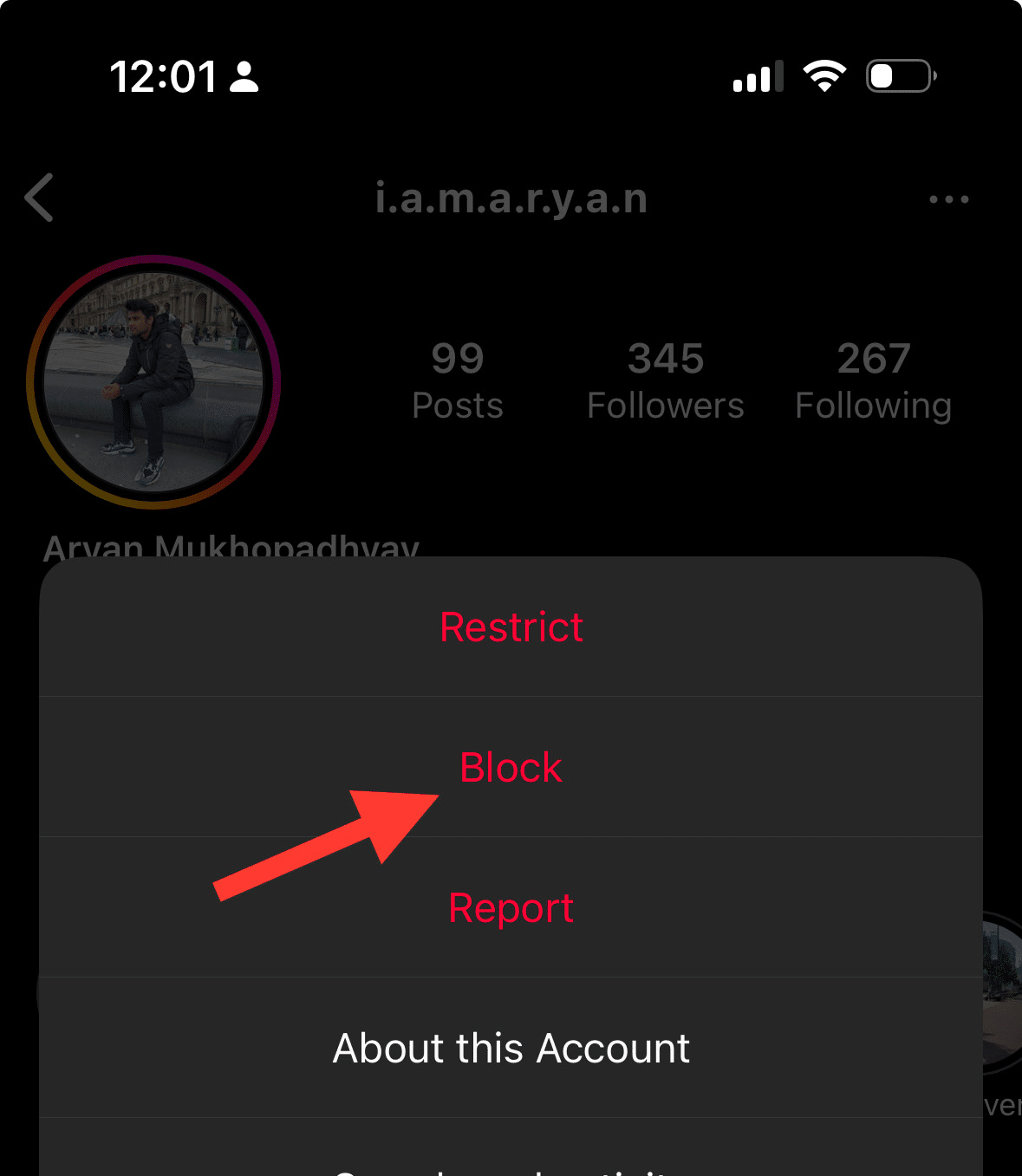
Instagram will now offer you the option to block this specific account or all accounts linked to the user. Make your selection and tap ‘Block’.
Following these steps will make your profile, along with your followers and following list, invisible to the blocked user. Remember, the blocked user will not be able to find your page, potentially leading to resentment or discord if they discover the block. It’s crucial to weigh these considerations before opting for this method.
One key point to note: when you block a user, all their associated accounts linked to the same email or phone number are also blocked. However, this won’t stop them from creating a new account with a different email or phone number. Hence, maintaining your followers privacy may require ongoing efforts.
Method #3 – Remove a Specific person from your Followers list
If you’ve already made your Instagram account private, but some users were following you before you went private and you don’t want them viewing your follower list, you can choose to remove them from your followers list.
Once they’ve been removed, these users will no longer be following you and will not be able to see your followers, given your account’s private status. To reestablish their following, they would need to send you a new follow request.
To remove a user from your followers, follow these steps:
Open your Instagram profile and access the followers list.
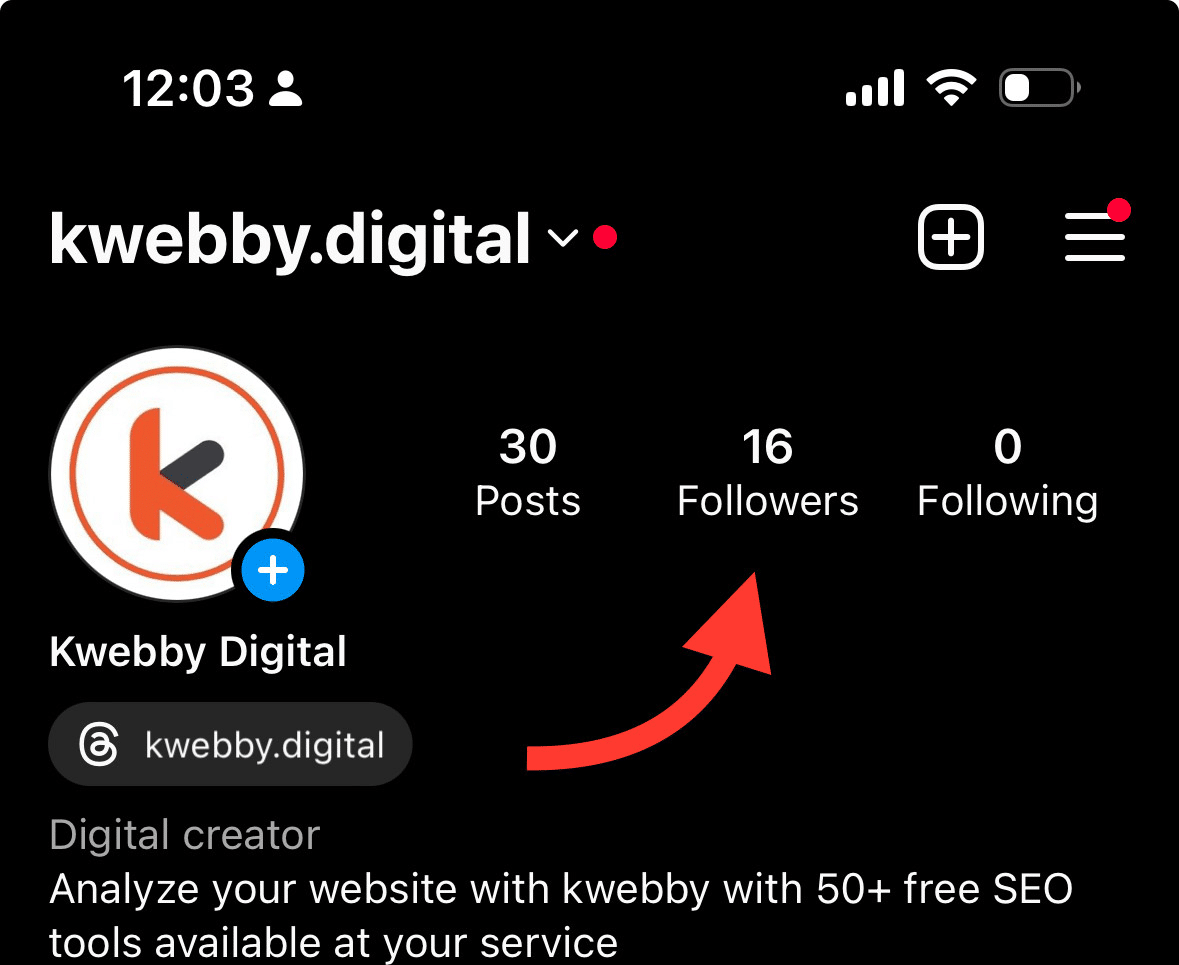
Search for the user you want to remove and tap on the ‘Rem
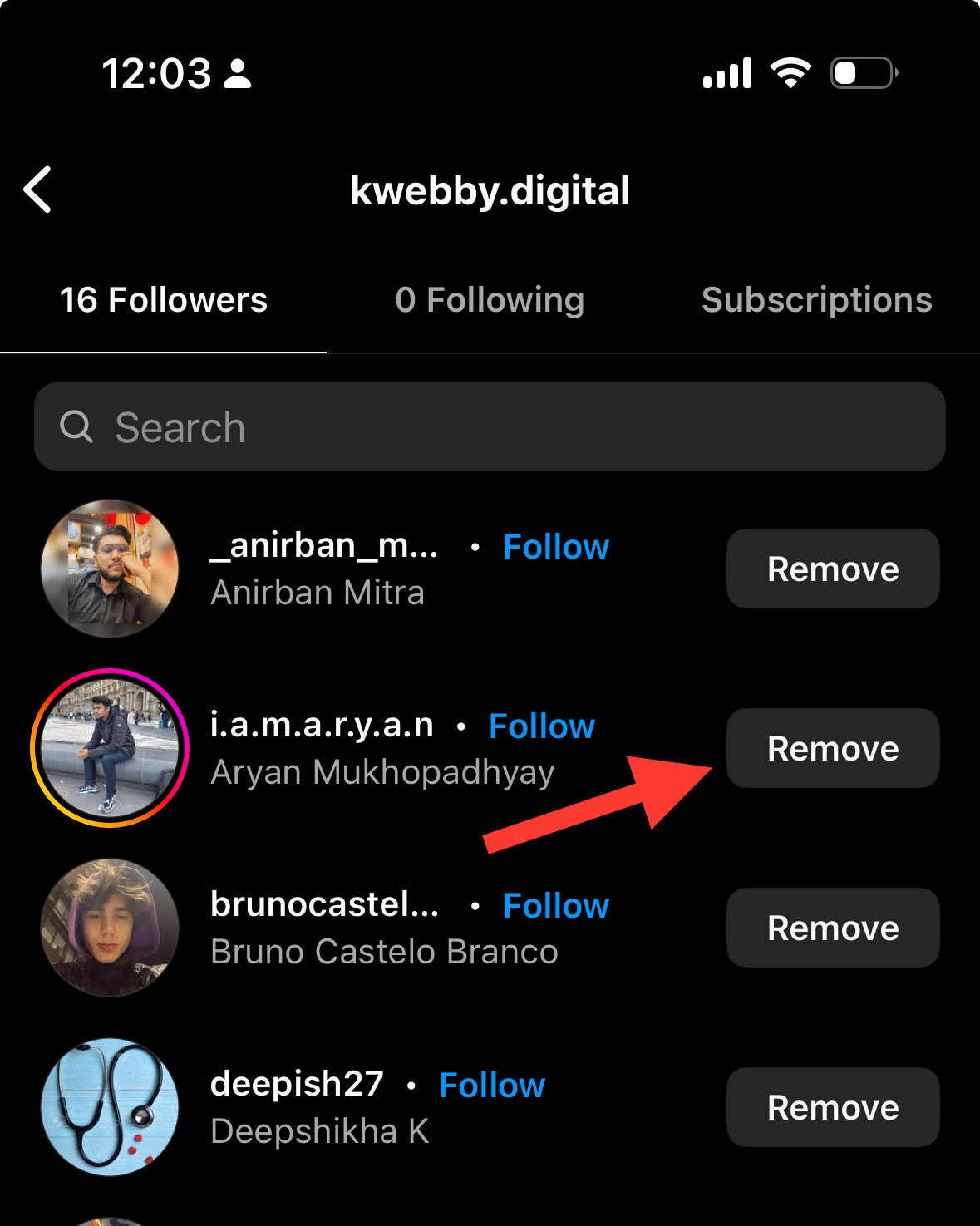
ove’ button next to their name.
Confirm the action by tapping ‘Remove’ once more.
Despite the benefits this method offers in terms of privacy, there are a few drawbacks to keep in mind.
Firstly, removing followers on Instagram can lead to a decrease in your overall follower count, which could affect your influence on the platform. Secondly, your followers are often the ones who interact most with your posts – they like, comment, and share your content.
By removing them, you risk experiencing a dip in these interactions, which can negatively impact your reach and visibility. Lastly, removing followers can create a negative impression and potentially lead to misunderstandings or strained relationships.
It’s important to weigh these factors and consider the potential social consequences before deciding to remove followers from your account.
Tips to Protect Your Instagram Account
While focusing on managing your followers list, it’s equally important to safeguard your Instagram account on a broader scale. Here are some tips to help protect your Instagram account:
Use a strong password: A strong password is crucial in maintaining the security of your account. A complex combination of letters, numbers, and symbols can make it difficult for hackers to access your account.
Enable Two-Factor Authentication (2FA): 2FA adds layer of security to your account. Even if someone discovers your password, they won’t be able to log into your account without the additional security measure – usually a code that is sent to your mobile phone.
Keep your email account secure: Your email is often linked to your Instagram account, so it’s important to keep it secure as well. Use a strong password and enable 2FA on your email account too.
Be wary of suspicious links and messages: Phishing attempts can come in the form of direct messages or emails. Always double-check before clicking on any links that seem suspicious or out of place.
Regularly update your Instagram app: Each update not only provides new features but also includes security enhancements and bug fixes that help keep your account safe.
Remember, while Instagram provides several tools to help you maintain your privacy and security, your account’s safety ultimately lies in your hands. Stay mindful and vigilant, and you’ll be able to enjoy a safe and secure Instagram experience.
Conclusion
In conclusion, there are various methods you can employ to hide your Instagram followers. While making your account private is the most straightforward and effective option, it does come with certain limitations and potential drawbacks.
Blocking specific users or removing them from your follower list are viable alternatives but require more manual effort to hide followers and can have social implications.
Ultimately, the decision to hide your followers on Instagram should be based on your personal preferences and goals for your social media presence.
Consider the pros and cons of each method carefully before making a decision. And always remember, it’s your page – you have the control to manage your privacy as you see fit. So go ahead and take charge of your Instagram account today!
More Instagram Resources
How to Clear Cache on Instagram on Android and IOS Devices
How to add Multiple Photos to an Instagram story (4 Easy Methods)
How to Find Your Liked Posts on Instagram Quickly in 3 Steps
How to Enable Quiet Mode On Instagram in 2 clicks?
How can Instagram stories be used as a marketing tool?
Does Alt Text on Instagram Help SEO? Read Why Its Powerful in 2023
How to Say “Follow this Page” on Instagram for More Followers
Instagram Pinned Posts: How to Leverage the New Feature for Your Marketing Needs in 2023
Frequently Asked Questions
What is the Limitation of Private Instagram Account?
There are a few limitations to having a private Instagram account, such as:
Only approved followers can see your post and stories.
Your profile and post won’t appear in public search results, It will be visible to only your followers not other Instagram users.
You can only approve or decline new follower requests, not block them.
Hashtags used on private posts will not appear in hashtag searches.
Private profiles cannot be featured on the Explore page.
Can I change my Instagram Private account to Public?
Yes, it is easy to change your account from private to public or from public to private. To do this, go to your profile settings, select ‘Privacy’, and toggle the ‘Private Account’ setting on or off. Keep in mind that when you switch back to a public account, any new followers will be able to see your previous public posts. However, any posts you previously made while a private account will still be visible only to approved followers.