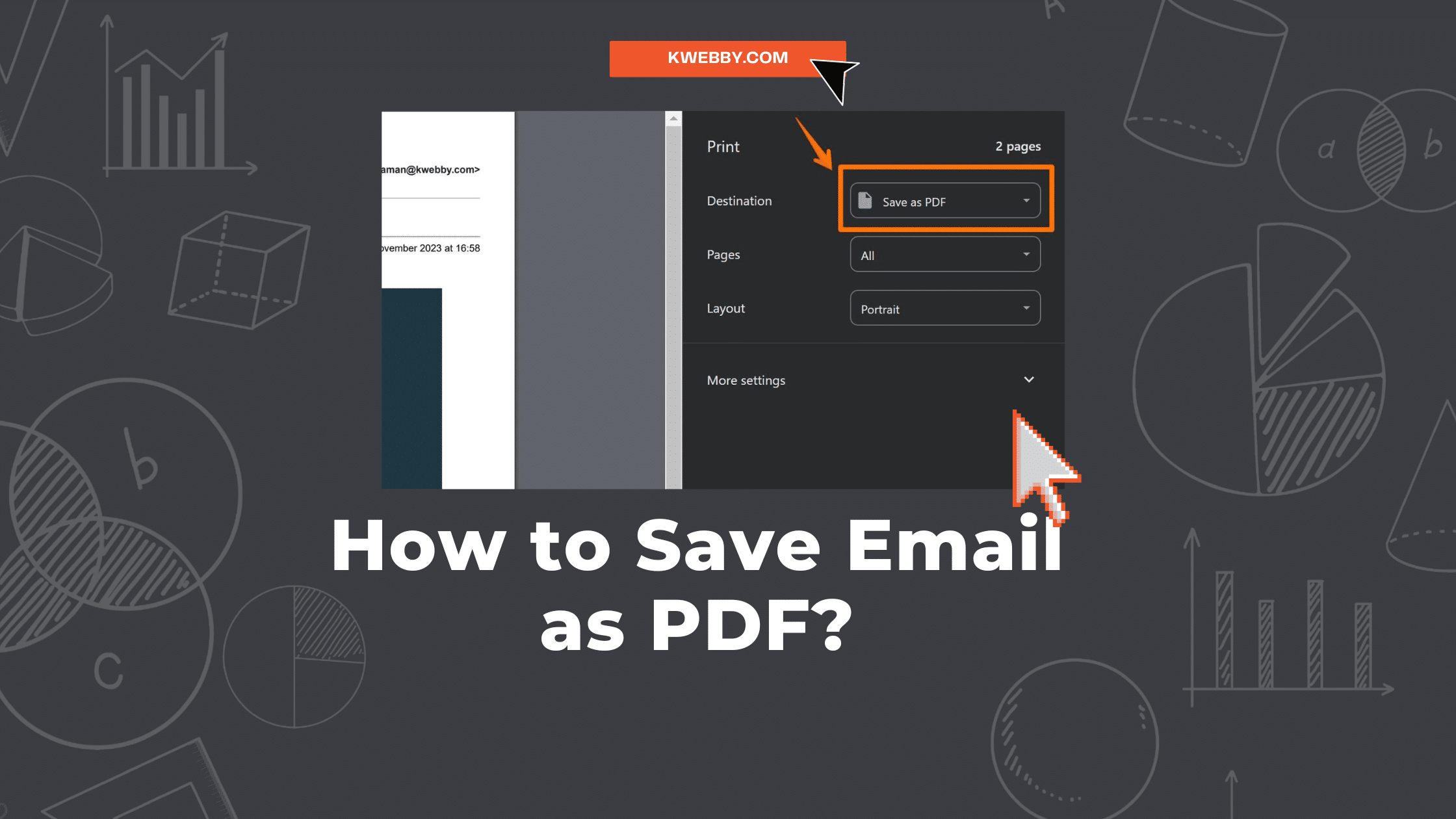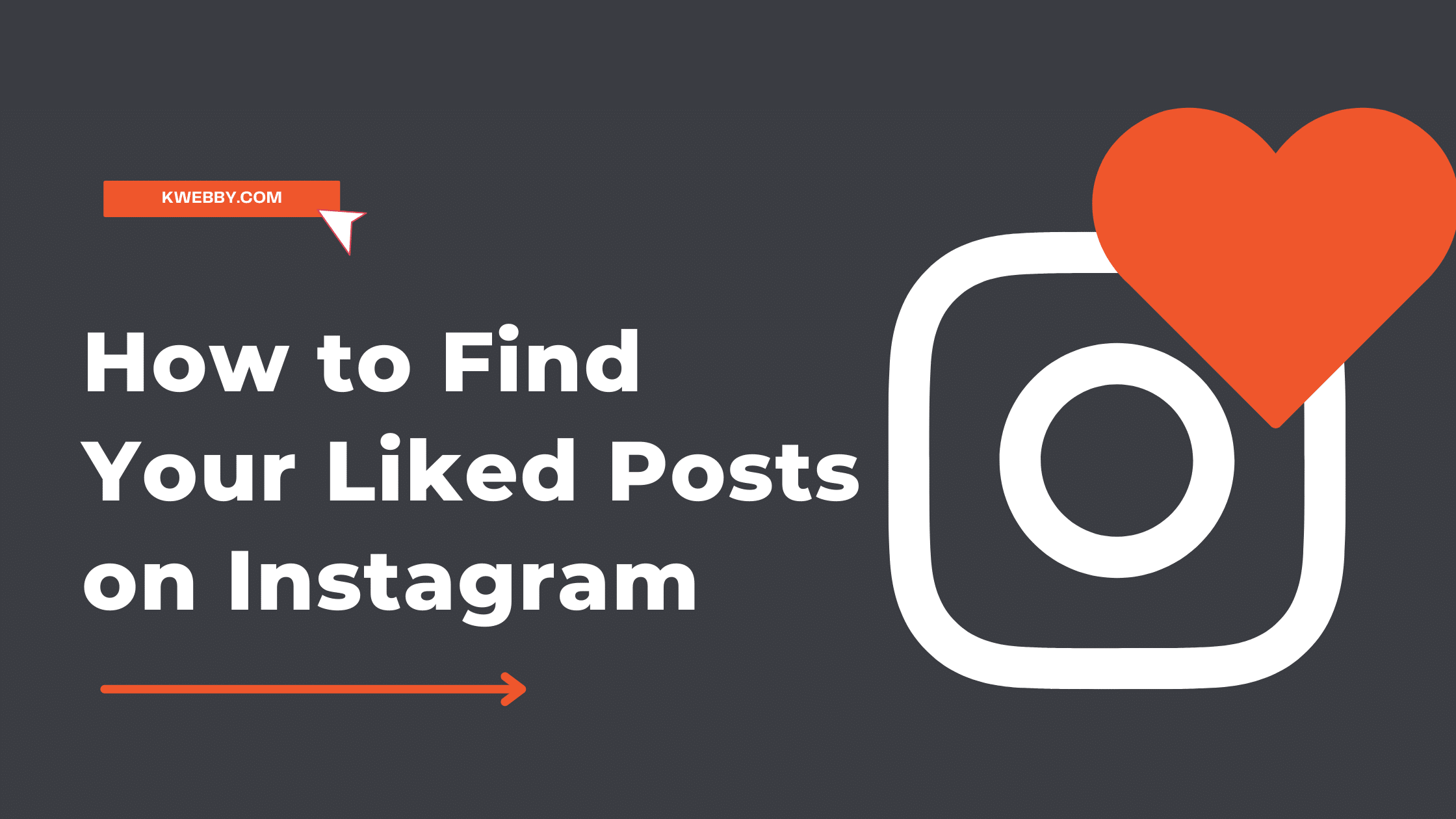
How to Find Your Liked Posts on Instagram Quickly in 3 Steps
As an avid Instagram user, I’m sure you have liked countless posts on the app. But what happens when you want to go back and find your liked posts on Instagram?
It can be frustrating to remember who posted it or scroll through your entire feed looking for it. Luckily, Instagram makes it easy for you to access your liked posts in just a few simple steps.
In this blog post, I’ll show you how to easily find your liked posts on Instagram so you can quickly refer to them whenever you want.
Also Read, How to Say “Follow this Page” on Instagram for More Followers
Steps to Find Your Liked Posts on Instagram
Follow below simple steps from your Instagram app to find your liked posts on Instagram quickly.
Step 1: Open your Instagram profile by tapping the profile icon in the bottom right-hand corner of your screen.
Step 2: Tap on the three horizontal lines in the screen’s top right-hand corner to access your Instagram menu.
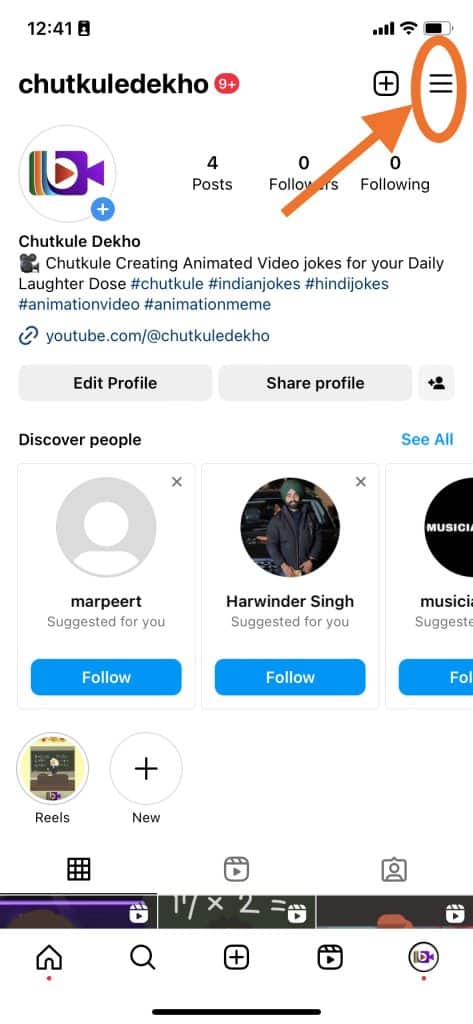
Step 3: Select “Your Activity” from the menu.
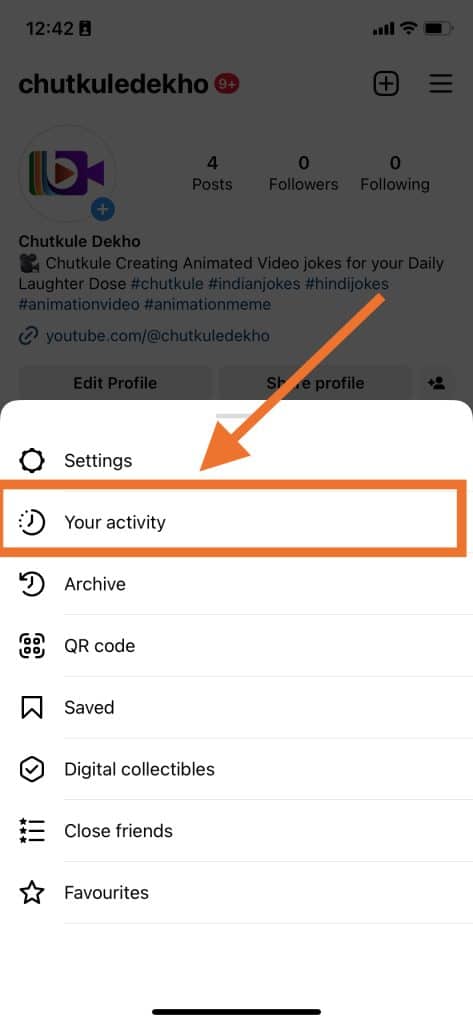
Step 4: From the Activities menu, select the “Likes” option as below;
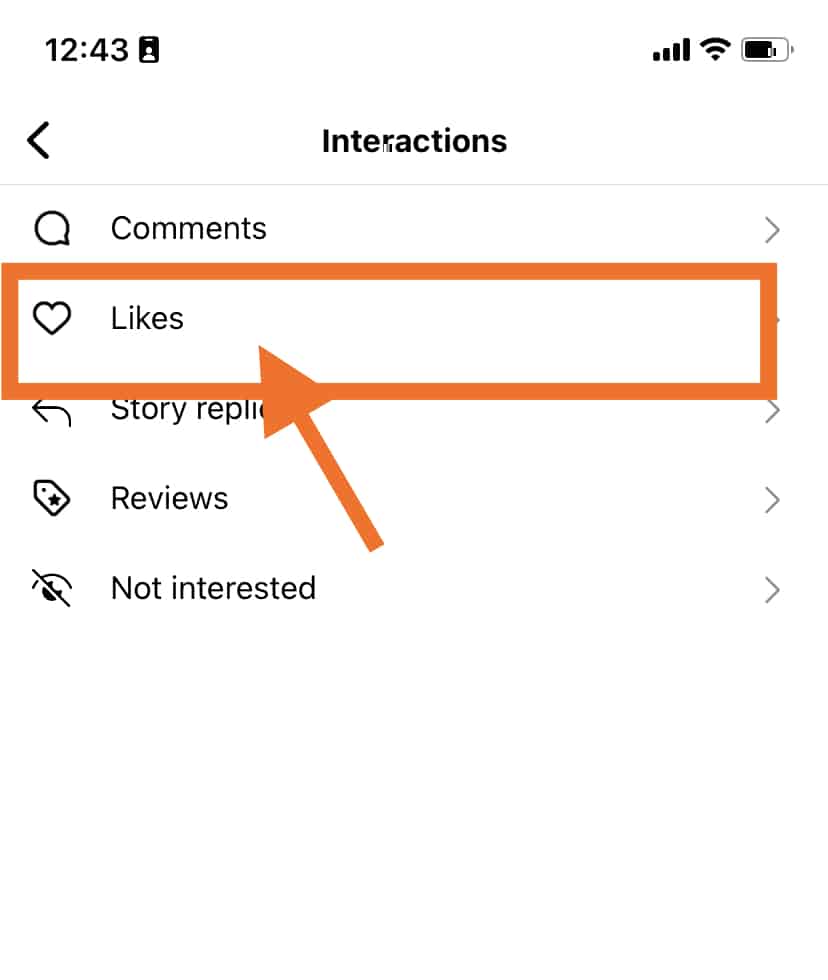
Once you’ve done these steps, you will be taken to a page displaying all of the posts you have liked on Instagram.
You can quickly scroll through this page to find the post you are looking for or use the search bar at the top of the screen to search for a specific post by keyword.
Options to Sort & Filter Your Liked Posts on Instagram
Once you’re on the page displaying your liked posts, you can sort and filter them according to your preference.
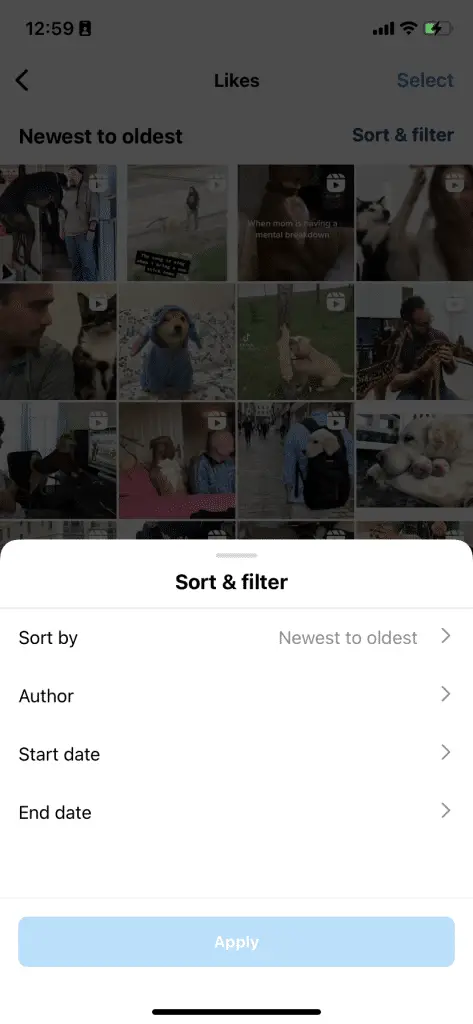
You can select from four different sorting options, which are as follows;
Sort By
In this option, you can sort your liked posts on Instagram from Newest to Oldest or Oldest to Newest as below;
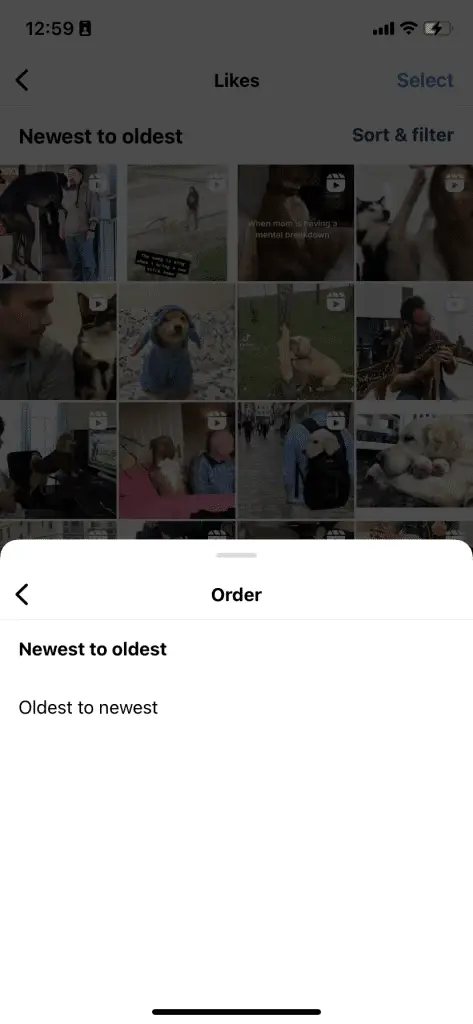
This option is very helpful in case you have given thousands of likes on posts on Instagram and it will be easier to sort from newest to oldest and vice versa.
Author
With this option, you can filter your liked posts on Instagram using “Author” name as below;
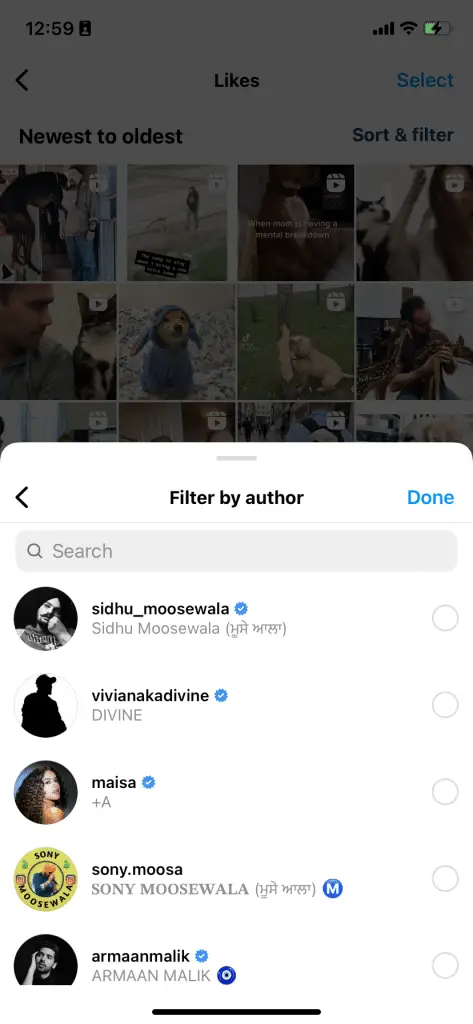
Here you will get lists of Author names which you may have been browsing and exploring, You may select the author and there you will find your liked posts on Instagram.
Start Date
With this option, You can Sort your liked posts on Instagram using Start date from which you started liking posts.
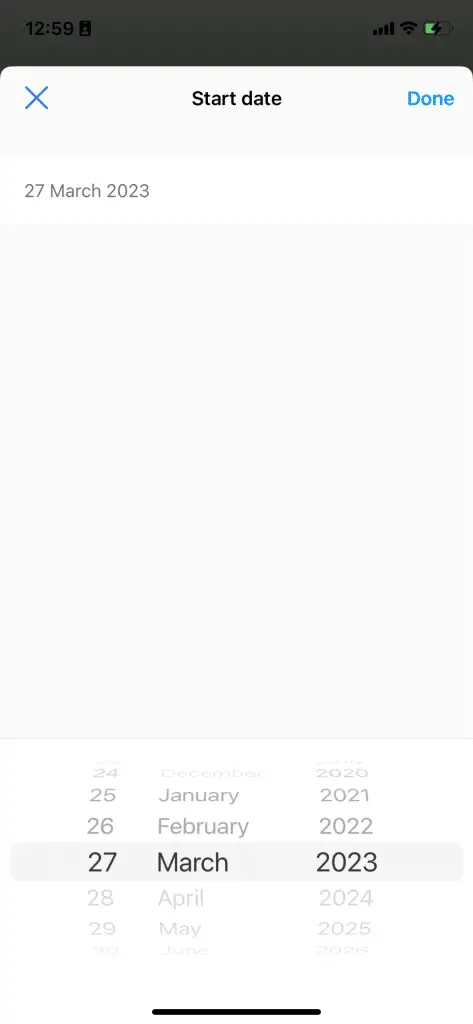
Using this option, You can set the date from which you have started liking/following posts on Instagram and all your liked post will be listed down before that start date.
End Date
Similar to the Start Date Option, You can also filter your liked posts by End date as below;
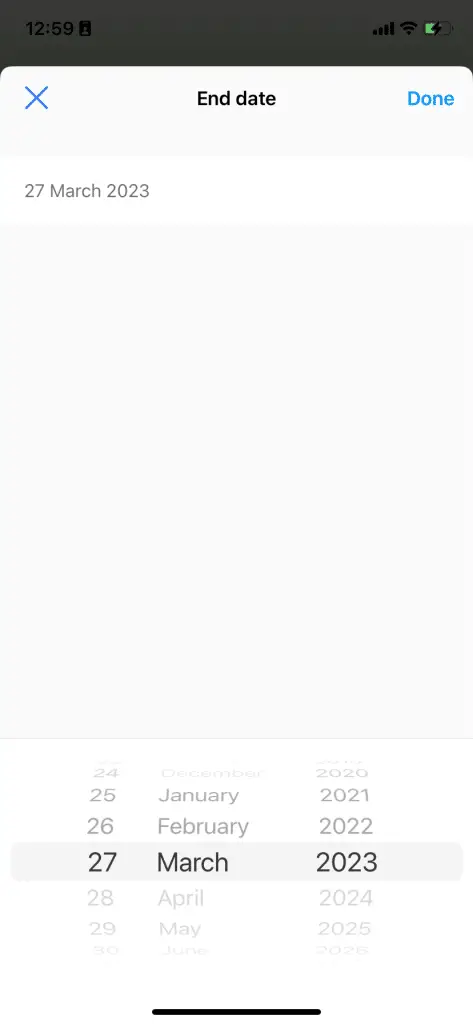
Here you can select the date till which you want to see your liked posts on Instagram, and all the liked posts will be listed down till that end date.
How to see liked reels on Instagram?
To view liked reels on Instagram, follow the steps outlined above.
Begin by accessing your profile page and tapping the Hamburger menu (three horizontal lines icon) in the app’s top right corner.
Once you have done this, select the ‘Your Activity’ option from the list of available options. Tap on ‘Interactions’ and then “Likes” from this list to view all Reels that you have previously liked.
How to find the first liked Instagram post?
You can follow the above mentioned step to see the first liked Instagram post and use Sort & Filter options as suggested below;
– Go to your profile.
– Tap on the hamburger menu in the top right corner of your profile page.
– Select “Your Activity” from the menu.
– Then select “Interactions” and choose “Likes” from the list.
– Select sort and filter, then tap on sort by and select “oldest to newest” to see your first liked Instagram post.
How to see liked posts on Instagram PC?
The process is the same, First, you need to download Instagram App for PC or the official app for windows as well as macOS and then follow the same steps that have been mentioned above.
It’s important to note that only you can see the posts you have liked on Instagram. Your followers and other users cannot see this page on your profile, so you don’t have to worry about your privacy being compromised by having a list of liked posts on display.
In addition to finding your liked posts through your settings, you can access them directly to a user’s profile.
By clicking on the person’s profile picture, you will be taken to a page displaying all their posts. If you have liked any of their posts, the ones you have liked will have a small heart icon underneath them, making them easy to spot.
More Instagram Resources
How to Enable Quiet Mode On Instagram in 2 clicks?
How can Instagram stories be used as a marketing tool?
Does Alt Text on Instagram Help SEO? Read Why Its Powerful in 2023
Instagram Pinned Posts: How to Leverage the New Feature for Your Marketing Needs in 2023
19 Amazing Instagram Content Ideas for your Business
20+ Must-have apps for Instagram marketing for your success
How to add Multiple Photos to an Instagram story (4 Easy Methods)
How to Clear Cache on Instagram on Android and IOS Devices
Conclusion
Finding your liked posts on Instagram doesn’t have to be a difficult task anymore. By following the simple steps outlined in this blog post, you can easily access all of the posts that you have liked on the app. This feature is a great way to keep track of content that you find interesting or inspiring, and it’s also a handy tool for businesses looking to track engagement with their posts. With this helpful feature at your fingertips, you can streamline your Instagram experience and make it even easier to engage with the content that you love.