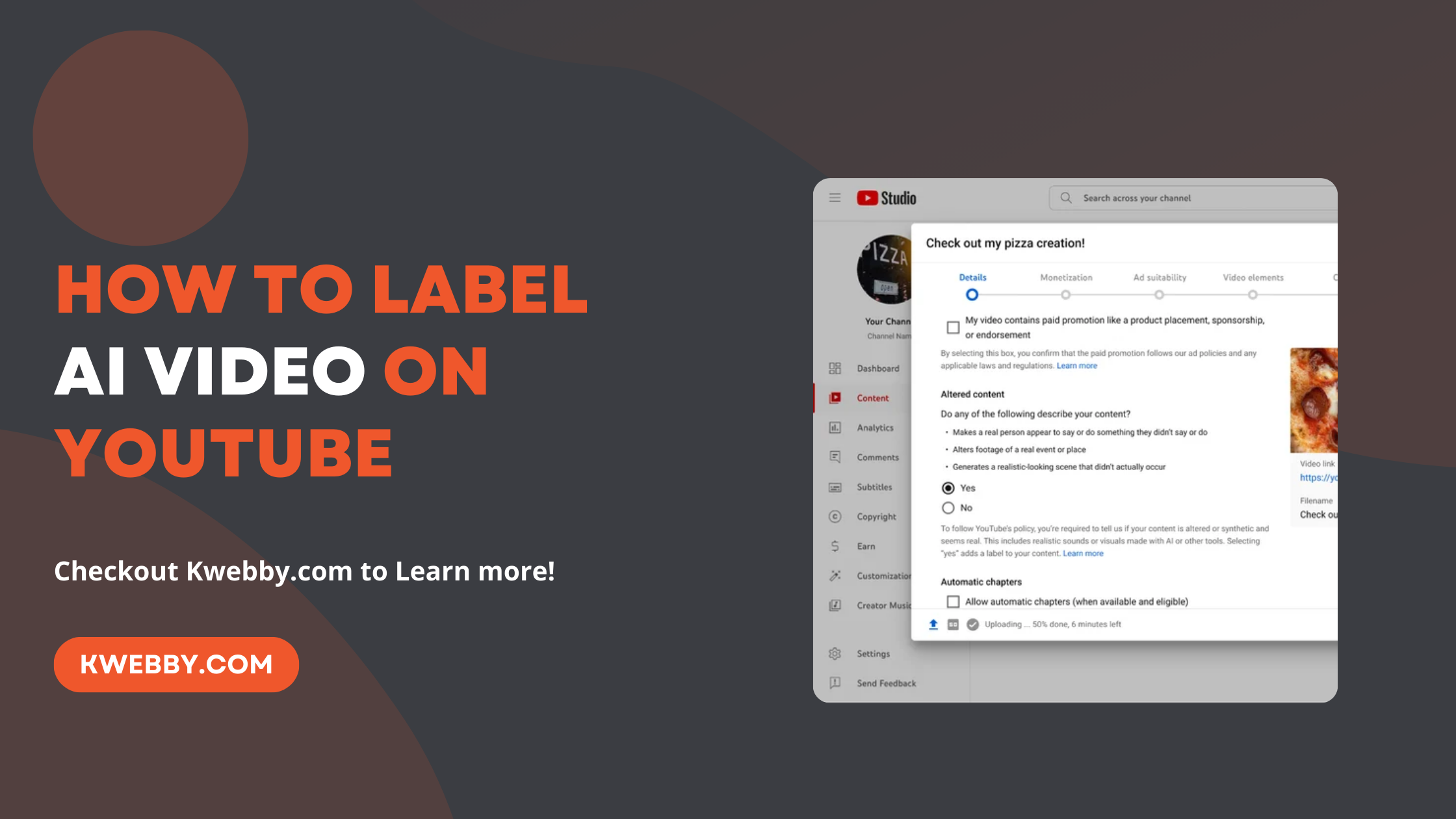In an important update aimed at maintaining transparency and authenticity on its platform, YouTube has introduced a new feature that allows creators to self-label their videos that contain AI-generated or synthetic materials during the upload process.
This initiative is part of YouTube’s ongoing commitment to ensure that viewers can distinguish between genuine and altered content.
Creators are now required to indicate if their video includes “altered or synthetic” elements that depict realistic scenarios, such as a person saying or doing something they did not actually do, manipulated footage of real-world events, or entirely fabricated scenes that appear authentic.
This development differentiates between content that needs to be disclosed, such as deepfake segments and altered real-world footage, and content that does not, such as the use of beauty filters, background special effects, or overtly fictional animation.
YouTube’s latest guidelines create a distinction not only to protect intellectual property, particularly in the music industry, but also to safeguard individual rights against potentially harmful deepfake content.
How to Fix YouTube “Your watch history is off” in 3 Steps
What is YouTube’s New AI-Generated Content Labeling Tool
YouTube’s latest feature introduction comes as a response to the generative AI revolution in content creation and the growing viewer demand for transparency regarding synthetic or altered media.
This new tool, integrated into the Creator Studio, mandates creators to inform their audience whenever their content, realistically portraying people, places, or events, is crafted using altered or synthetic media, including generative AI technologies.
Key Features of the Tool:
- Disclosure Requirements: Creators must label content that could be mistaken for actual real-life scenarios. These disclosures will be visibly marked either in the video description or prominently on the video player itself.
- Exemptions: Not all uses of generative AI necessitate disclosure. Content that is clearly fantastical, animated, involves special effects, or utilizes AI for behind-the-scenes assistance, like scriptwriting or content ideation, is exempt from this rule.
- Transparency and Trust: The primary goal of introducing this tool is to bolster transparency and cultivate a deeper trust between creators and their audience. This initiative is critical for content that utilizes the likeness of people, alters footage of real events or places, or fabricates realistic events.
- Non-Disclosure Cases: YouTube also specifies situations where disclosure is not mandatory, including content that features unrealistic scenarios, minor visual modifications like color adjustments or beauty filters, and special effects that do not misleadingly alter the content’s essence.
This strategic move by YouTube underlines the platform’s commitment to authenticity and reliability, especially with the increasing capabilities of generative AI technologies.
It ensures that viewers are fully informed about the nature of the content they are watching, distinguishing between genuine and AI-enhanced content, thus maintaining a trust-based relationship between creators and their audience.
How to Label your AI Generated Content on Youtube
Labeling your AI-generated content on YouTube is a straightforward process aimed at enhancing transparency and trust with your audience.
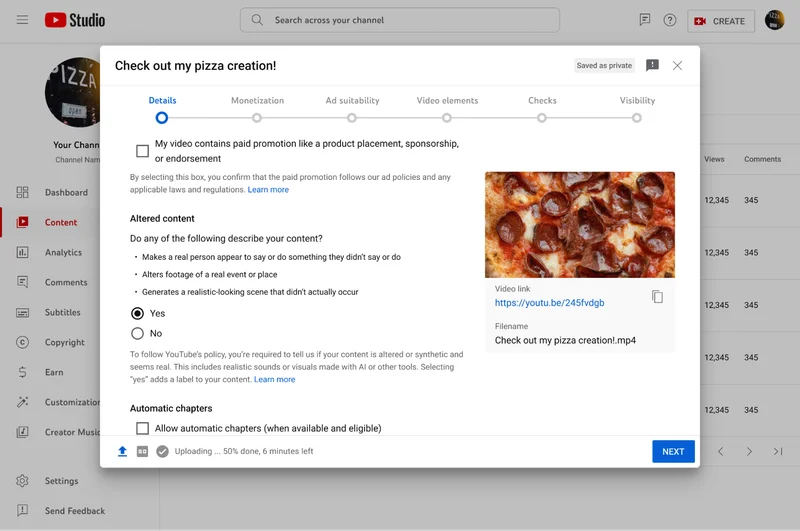
Here’s how to do it step by step:
- Look for the Altered Content Section: While uploading your video to YouTube, pay attention to the section titled “Altered Content” that appears during the upload process. This section is specifically designed for you to disclose the use of AI or any synthetic materials in your video.
- Assess Your Content: In the “Altered Content” section, you will be confronted with a question: “Do any of the following describe your content?” YouTube provides three key points to help you identify if your video contains AI-generated or altered content:
- Makes a real person appear to say or do something they didn’t actually say or do.Alters footage of a real event or place.Generates a realistic-looking scene that didn’t really occur.
- Select the Appropriate Option: After assessing your content based on the points provided, you will be faced with a simple “Yes” or “No” option. If your video falls into any of the categories mentioned above — specifically, if it involves generating realistic-looking scenes that didn’t occur (as in the case of AI videos made with tools like Synthesia or D-ID) — select “Yes”. Otherwise, choose “No”.
More Youtube Resources
- How to download YouTube videos without any software (4 Options)
- vidIQ Review 2024: How I Got 100k+ Views Using it?
- How to loop Youtube videos & playlists (Simple Trick)
- How to Make a YouTube Banner on Canva
- Youtube Analytics – 18 Metrics that matters the most
- How to Fix”You’re Offline” on YouTube (8 Easy Methods)
- Video SEO in 2024 – The Ultimate Guide to Rank Your Videos
- How to Make CC Smaller on YouTube in a Few Clicks
- How to Upload Shorts on YouTube from PC (Step-by-step)
- How to Disable YouTube Shorts (100% Working)
Conclusion
With the rise of AI in content creation, it is crucial to establish clear guidelines and standards to maintain transparency and trust on online platforms like YouTube.
The new self-labeling feature for AI-generated content is a significant step towards achieving this goal, ensuring that viewers are fully informed about the nature of the content they consume.
This initiative not only promotes authenticity but also protects the rights of individuals against potentially harmful deepfake content.
It’s a testament to YouTube’s unwavering commitment to responsible and ethical innovation in the ever-evolving digital landscape.
Let’s continue striving for more transparency, authenticity, and trust in online media.
Thy relationship between creators and their viewers.
Test your knowledge
Take a quick 5-question quiz based on this page.