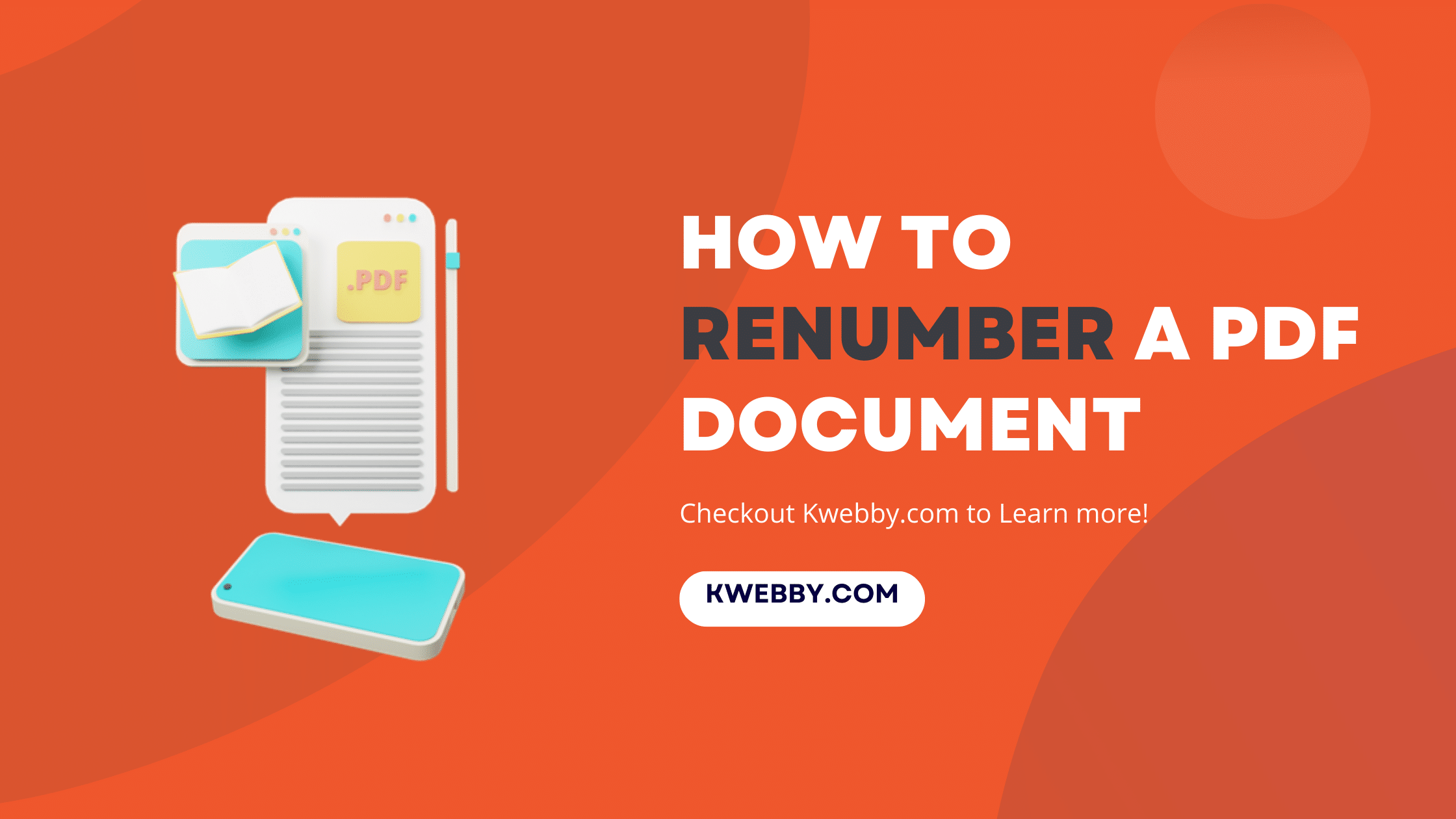How to Find and Delete TikTok History in a Few Steps
Welcome to the future of managing your digital footprint on TikTok! Gone are the days of feeling frustrated when you’ve swiped past a captivating video only to find it lost in the abyss of endless content.
You can now access your TikTok watch history. You search history records your watched content and maps out your digital interests based on those watched videos. This exciting guide will walk you through the innovative steps to effortlessly find and delete your TikTok search history.
From navigating TikTok’s watch history page to understanding how to request your account data file for a comprehensive view of your activity, we’re here to illuminate the path. Get ready to take control of your TikTok experience.
How to Fix YouTube “Your watch history is off” in 3 Steps
How to Find TikTok History
Finding your TikTok watch history is quite easy. It’s designed to cater to your curiosity and control over your digital presence. Here’s how you can rewatch those tiktok videos and download tiktok data :
First things first, open the TikTok app.
Tap on your profile icon, usually located in the app’s bottom right corner.
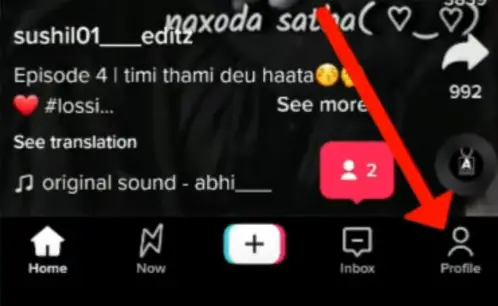
Look for the three horizontal lines in the upper-right corner of your profile page. This is the hamburger menu which takes you to the in-depth settings and privacy options.

Then next, Tap on “Settings and privacy” option;
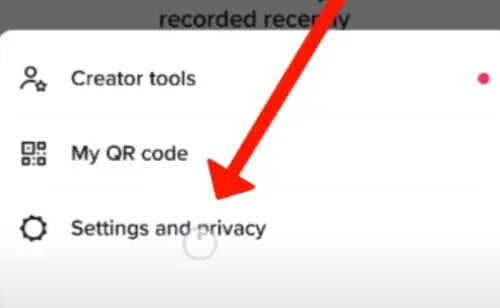
Within the menu, look for the Activity Center. Click on it to view your history on TikTok.
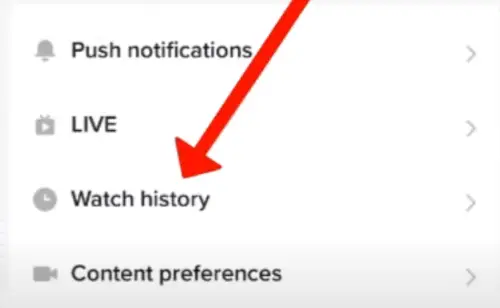
Here, tap on “Watch History.” And voilà, you’re there! All the videos you’ve watched in the past 180 days are right at your fingertips.
Remember, TikTok’s watch history feature offers you a glimpse into your digital interests and entertaining moments you’ve experienced. Now, with these steps, you can rewatch those videos you’ve watched, laughed at, and shared – all within the last 180 days.
How to Delete TikTok History Quickly & Safely
Ready to clear history on tiktok ?
With one click you can delete multiple videos from your search history, comment history etc. Deleting your TikTok history tidies up your digital footprint. It also empowers you to maintain control over what influences your future content discovery on your tiktok profile.
Tiktok users. here’s a step-by-step guide to quickly and safely delete your TikTok history, leaving no trace behind.
Step 1: Launch TikTok and Enter Settings
Tiktok profile tap: Begin your clean-up mission by launching the TikTok app. Located at the bottom right corner, your profile is your personal hub within TikTok.
Access the Settings Menu: Tap the three horizontal lines at the screen’s top right corner. These lines are your gateway to deeper customization and control.
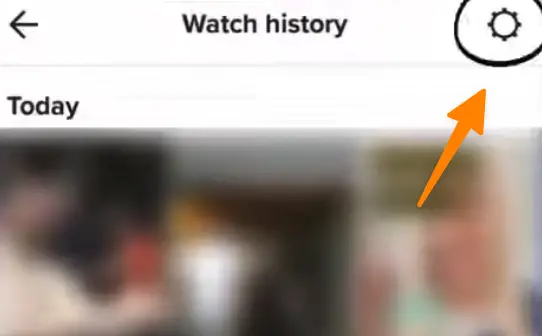
Step 2: Navigate to Your Watch History
Select ‘Settings and Privacy’: This option tailors and personalizes your TikTok experience.
Find and Tap ‘Activity Center’: Within the maze of options, the Activity Center stands out as your go-to for all activity-related insights.
Discover ‘Watch History’: Click on “Watch History” to unveil every video you’ve interacted with over the past 180 days.
Step 3: Delete Your TikTok History
Choose Your Videos: Decide whether you want to delete specific videos from your watch history or clear your entire history. For selective deletion, tap on each video you wish to remove.
Select ‘Delete’ or ‘Clear History’: If you’re aiming for a total history reset, tap “Clear All” to remove your entire watch history. For individual videos, after selecting, tap “Delete”.
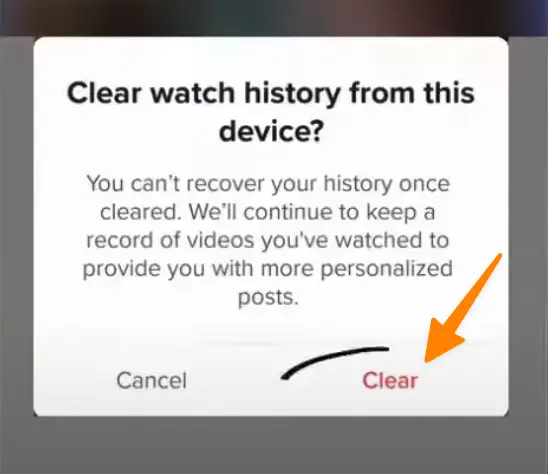
Confirm Your Action: A prompt will appear asking you to confirm your decision. Tap “Delete” again to finalize the action
By following these intuitive steps, you can effortlessly ensure that your TikTok footprint is exactly as you wish it to be – clean, controlled, and reflective of your current preferences.
Conclusion
In the digital age, mastering the art of maintaining a tidy and secure digital footprint on platforms like TikTok isn’t just a choice—it’s a necessity. From rediscovering your favorite moments in the TikTok watch history to taking decisive steps to delete unwanted digital traces, this guide empowers you to curate a TikTok experience that’s truly yours.
Balancing entertainment with privacy, and leisure with security, encourages a more enjoyable and personalized social media adventure. Remember, your digital footprint is as significant as your real-world presence.
By utilizing the steps outlined here for managing your TikTok watch history, you’re not only enhancing your online enjoyment but also ensuring your digital well-being.