In today’s digital age, leveraging social media platforms such as Facebook Marketplace can significantly boost your commercial property’s exposure.
Have you ever wondered how to list your commercial property for rent on this popular platform?
This guide will walk you through the process step-by-step, helping you reach potential tenants with greater efficiency and impact.
By the end of this tutorial, you’ll know how to professionally present your property, highlight its key features, and interact confidently with interested parties.
Why Use Facebook Marketplace?
Facebook Marketplace has rapidly evolved into a powerful platform for rental listings. Its vast user base allows property owners and real estate agents to reach a larger, local audience than traditional rental listing sites. This feature gives your commercial property a competitive edge in visibility, connecting you directly with potential buyers and qualified leads.
Moreover, Facebook Marketplace is a user-friendly platform. You can easily navigate by using the search bar to post rental listings. The site also allows users to provide a detailed description of the property’s unique features, ensuring all the relevant details are available to potential tenants.
Also learn, How to Use the Everyone Tag on Facebook (Do & Don’ts)
Listing Commercial Property for Rent on Facebook Marketplace
To feature your commercial property on Facebook Marketplace, just follow these easy steps:
Access Facebook Marketplace
Open the Facebook app and tap on the Marketplace icon on the bottom menu for iOS devices or on the top menu for Android devices. You can also access the Marketplace from your account on a desktop computer.
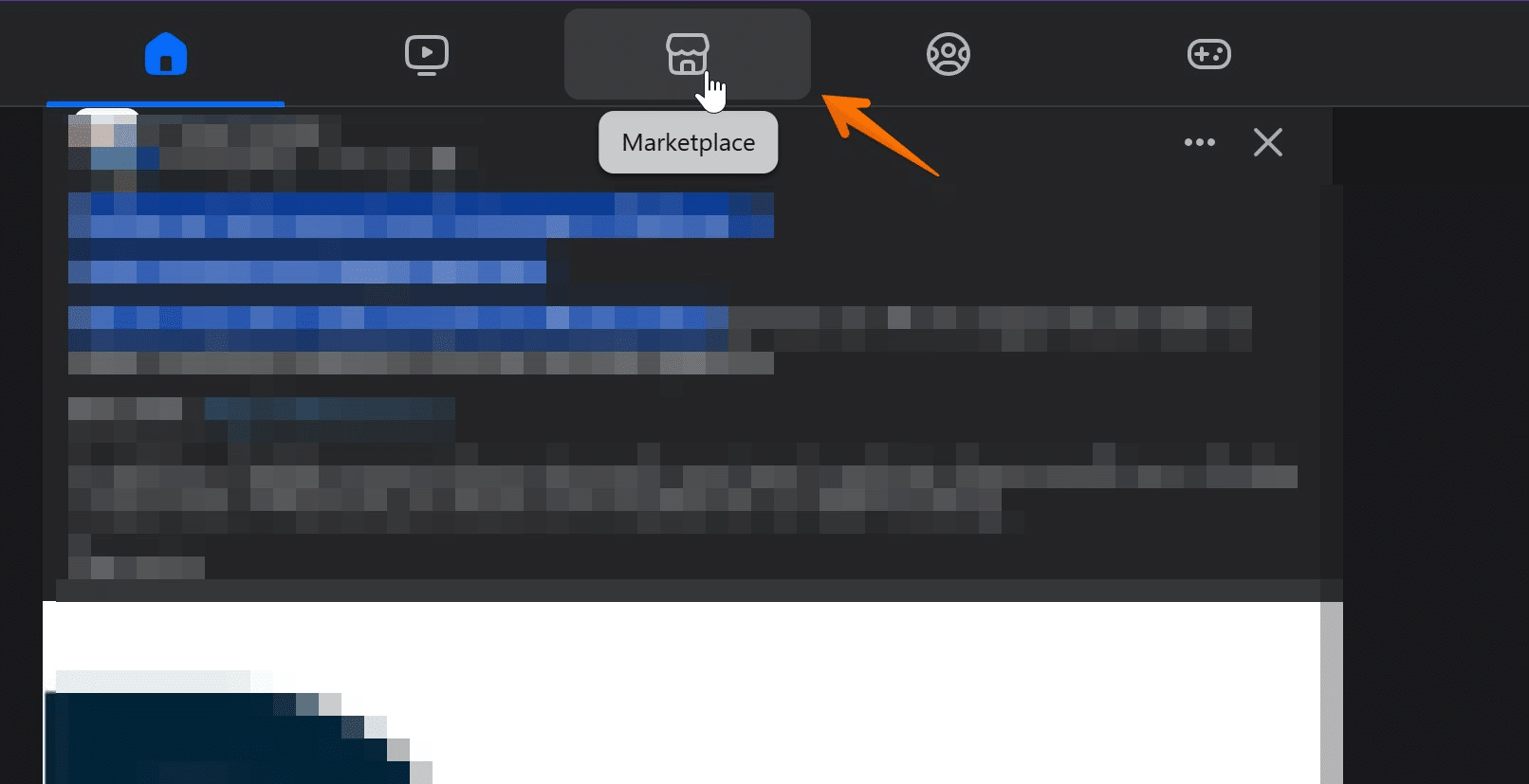
Create a New Listing
Once you’re in the Marketplace, Tap on the Sell link;
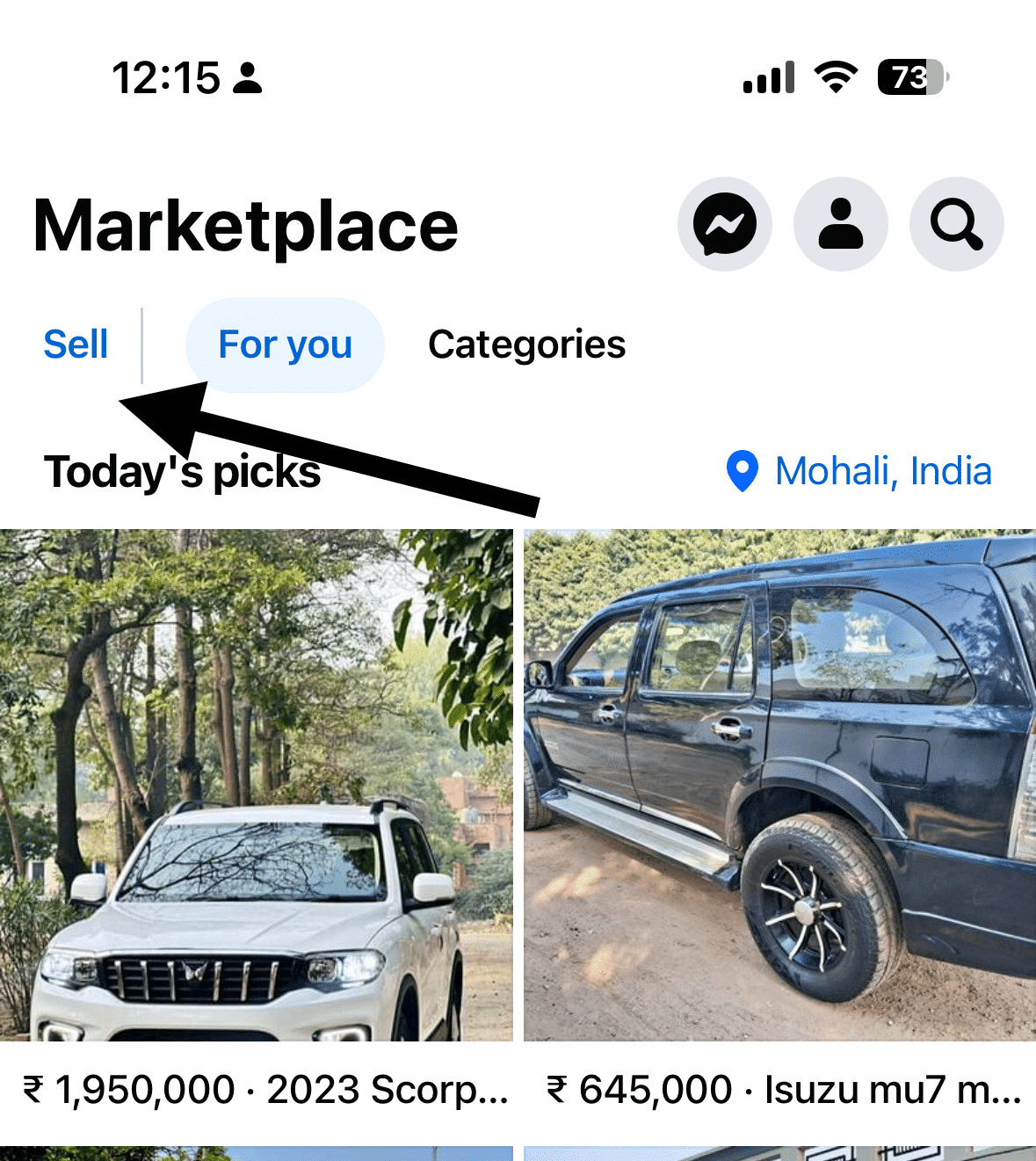
click on the “Create New Listing” button and select “Property for Rent” or “Property for Sale” from the drop-down menu.
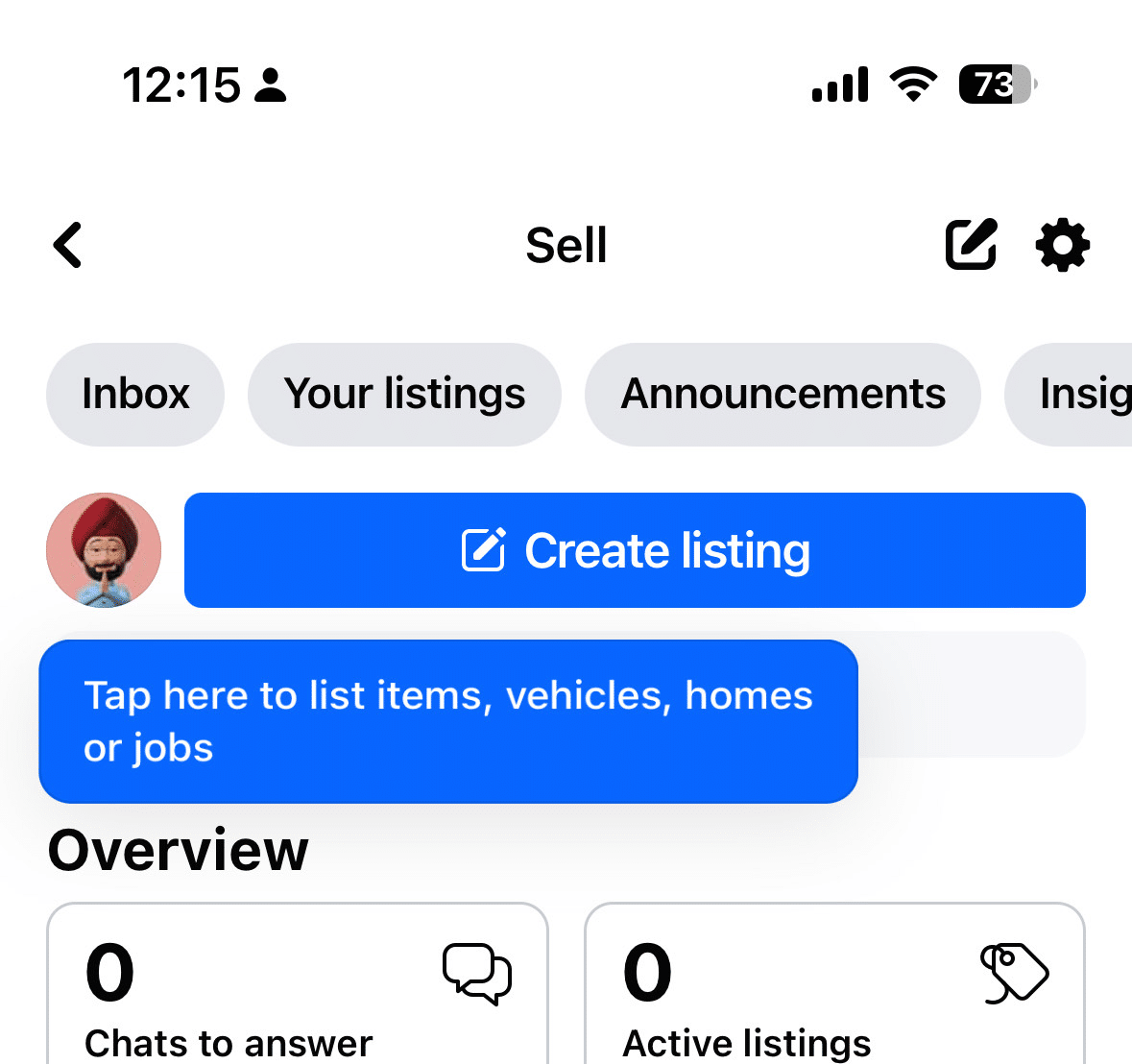
Next, Tap on “Properties for sale or rent”;
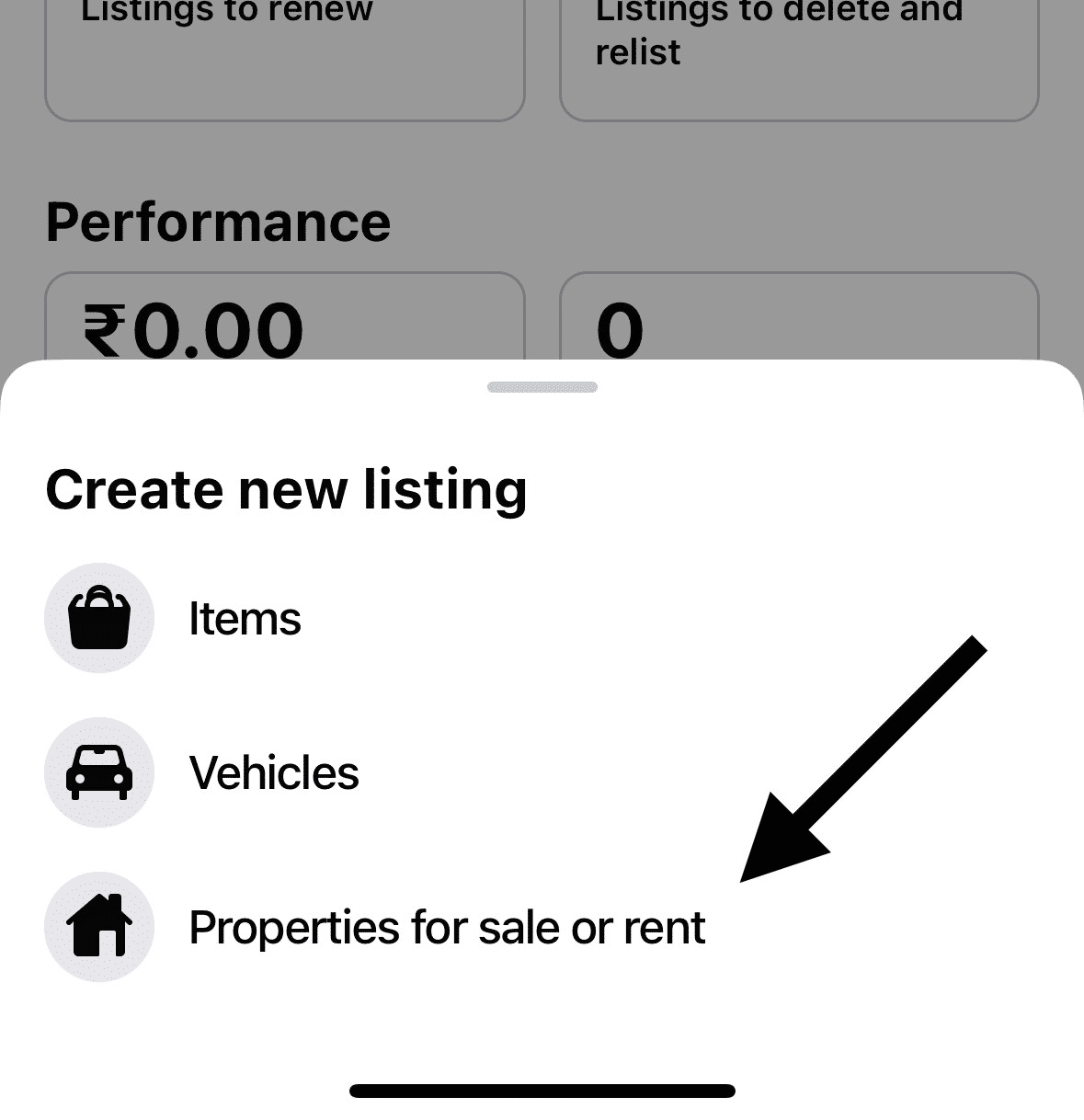
Detail Your Listing
Input all the relevant details about your commercial property. This is where you provide your rental listing description. Remember to highlight the unique features of your property, its size, location, and the appropriate price for rent on Facebook Marketplace. Comply with all applicable laws tied to property rentals in your local area when detailing your listing.
Write detailed description about your property in Property description section;
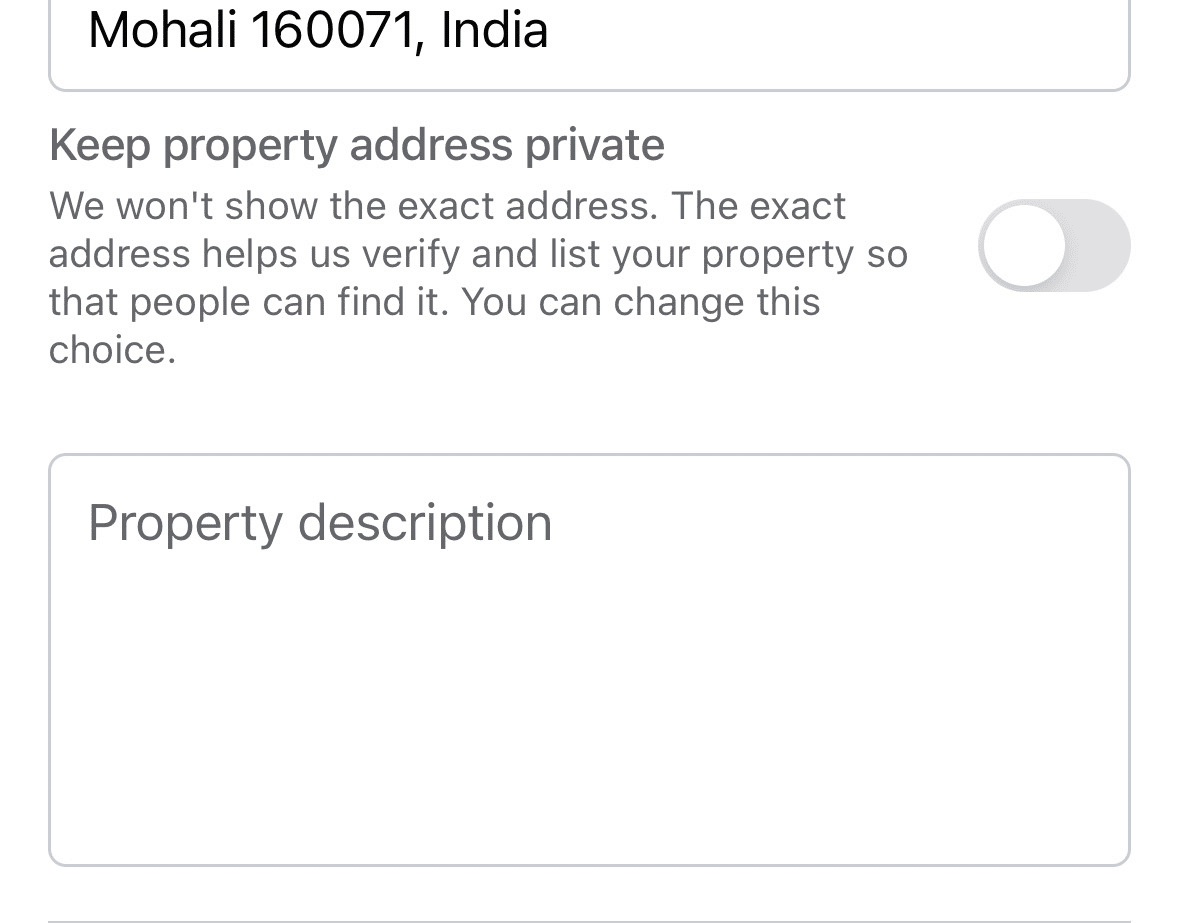
You can add amenities like a Parking area available, Listed by owner or dealer, and custom amenities in the amenities section;
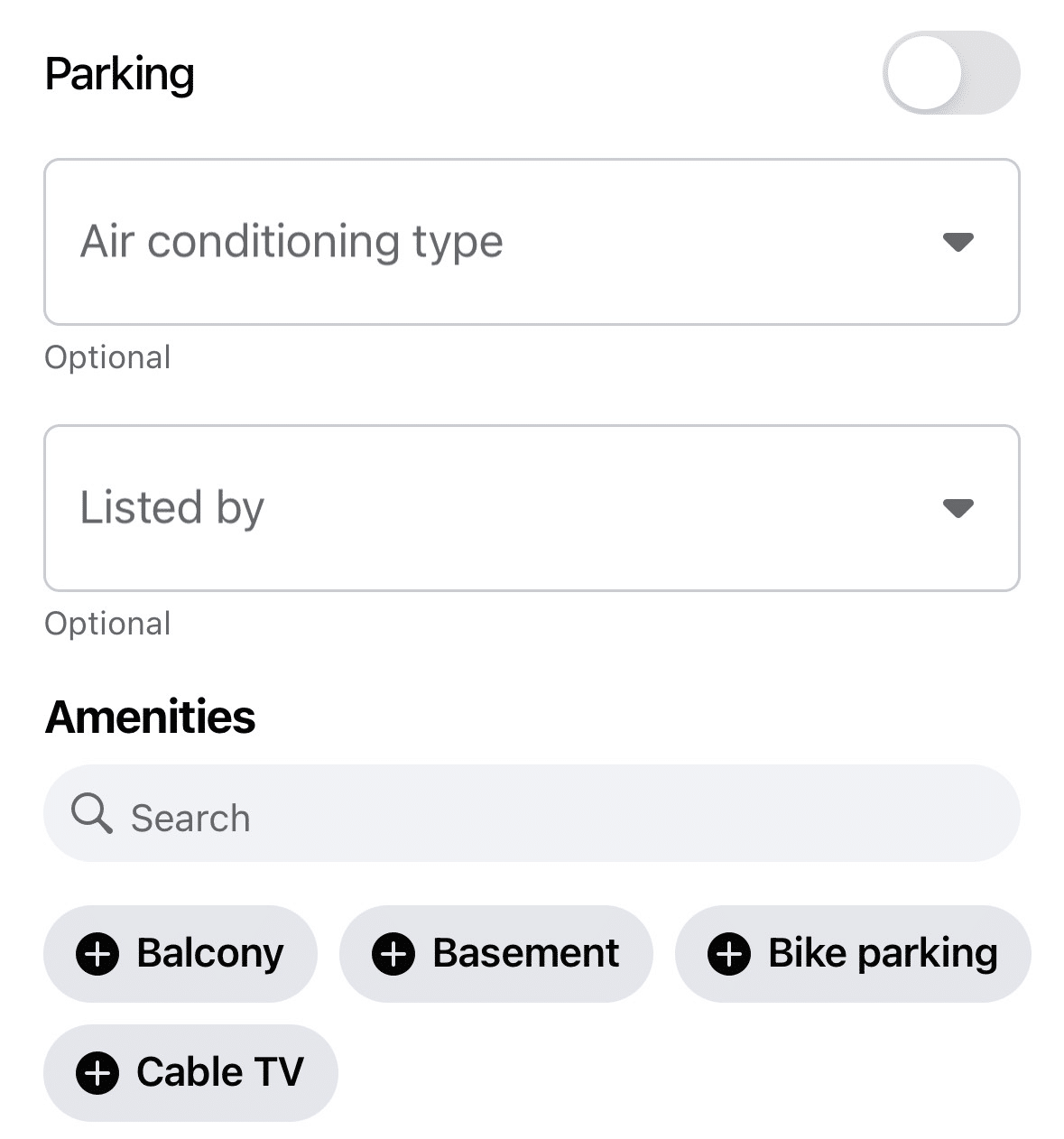
For example, if you have a swimming pool, you can start typing swimming and select as below;
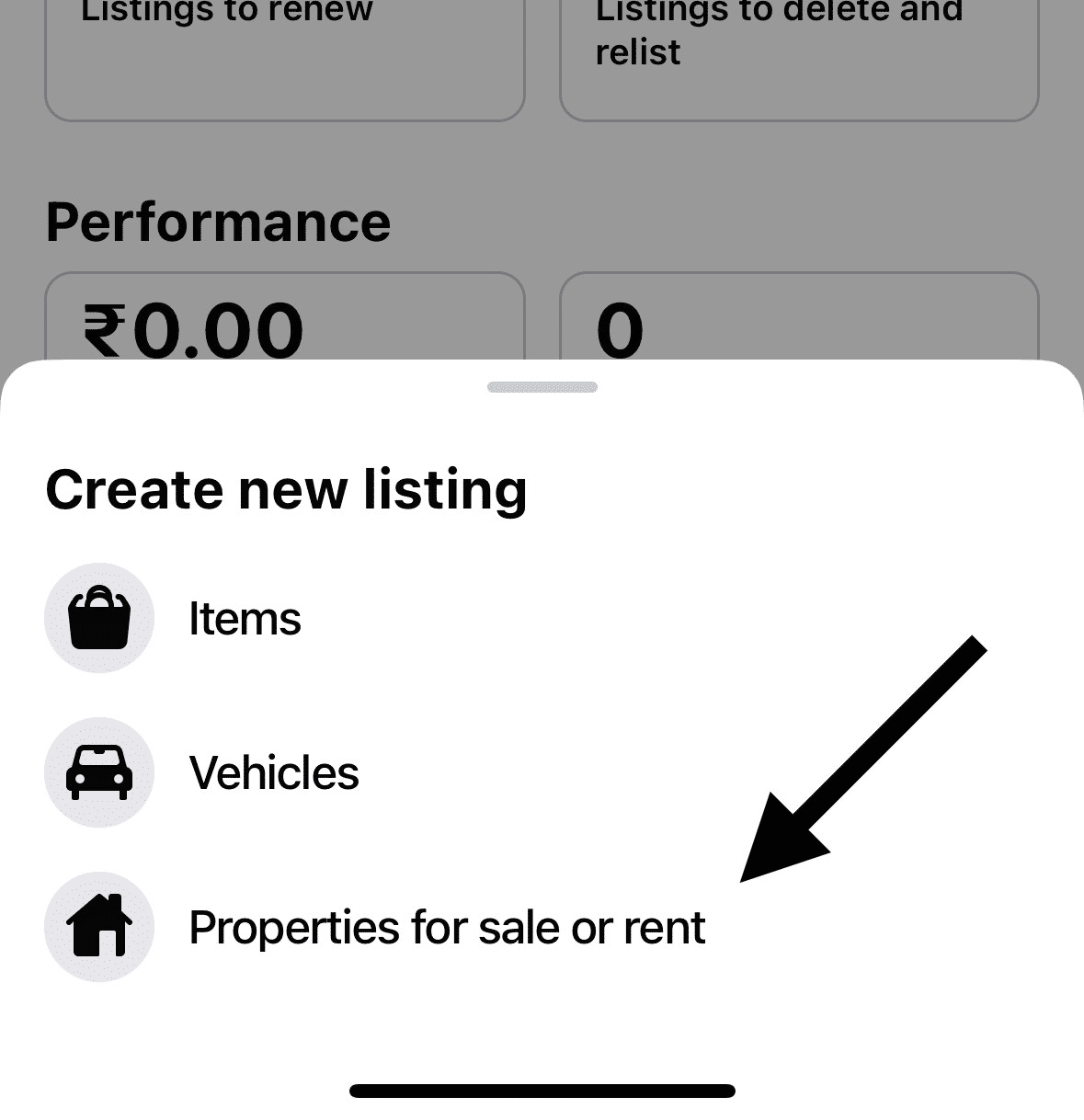
Upload High-Quality Photos
Add photos of your commercial property. Well-lit photos can make a world of difference in attracting potential tenants. Remember, your listing isn’t just about selling items; it’s about providing a complete visual representation of your commercial property.
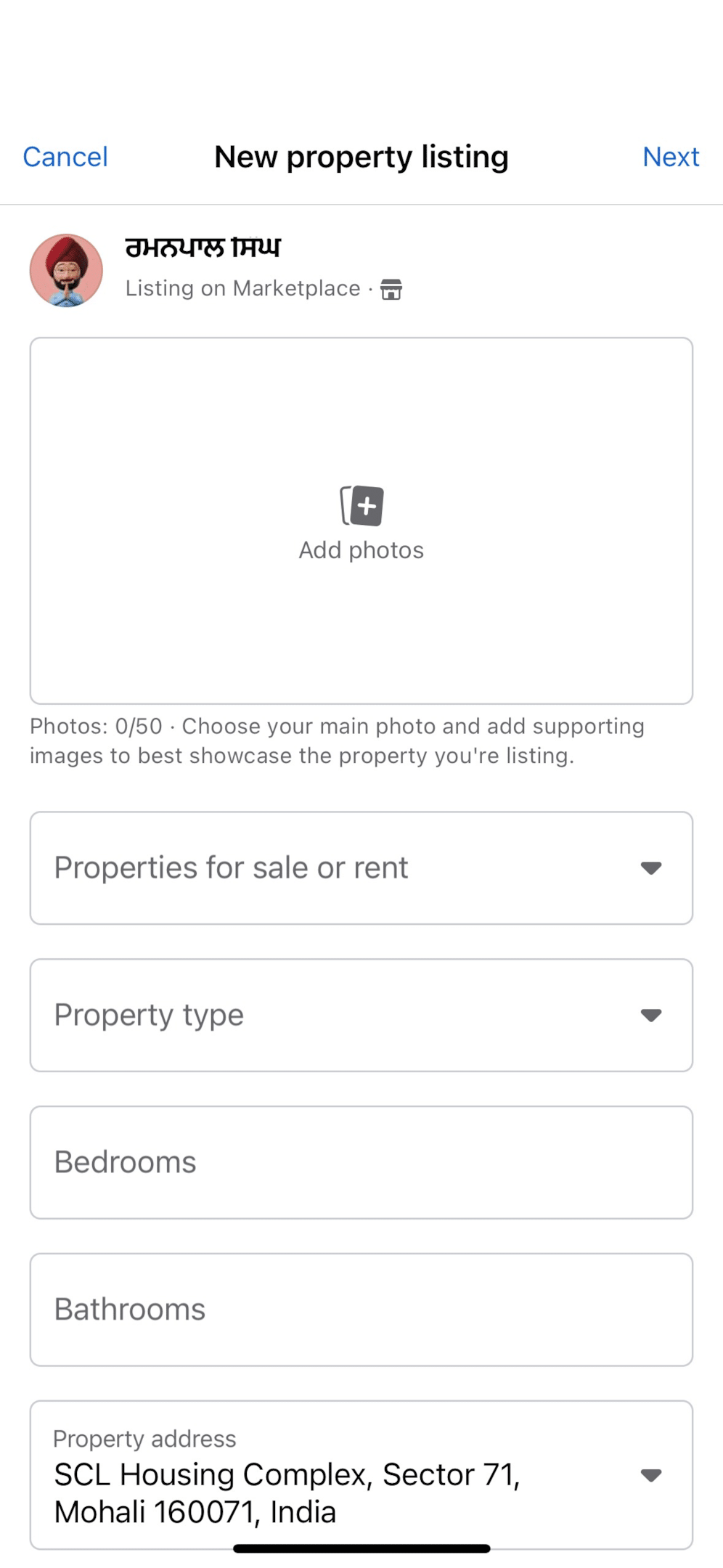
Set the Rental Price
Specify the rent for your commercial property. Ensure the price is competitive for your local area and reflects the value of your property. Facebook Marketplace rental advertisements are free, but the rental price is what attracts potential customers.
Post Listing
Once you’re happy with your listing, click “Next,” then “Publish” to post your commercial space for rent on Facebook Marketplace.
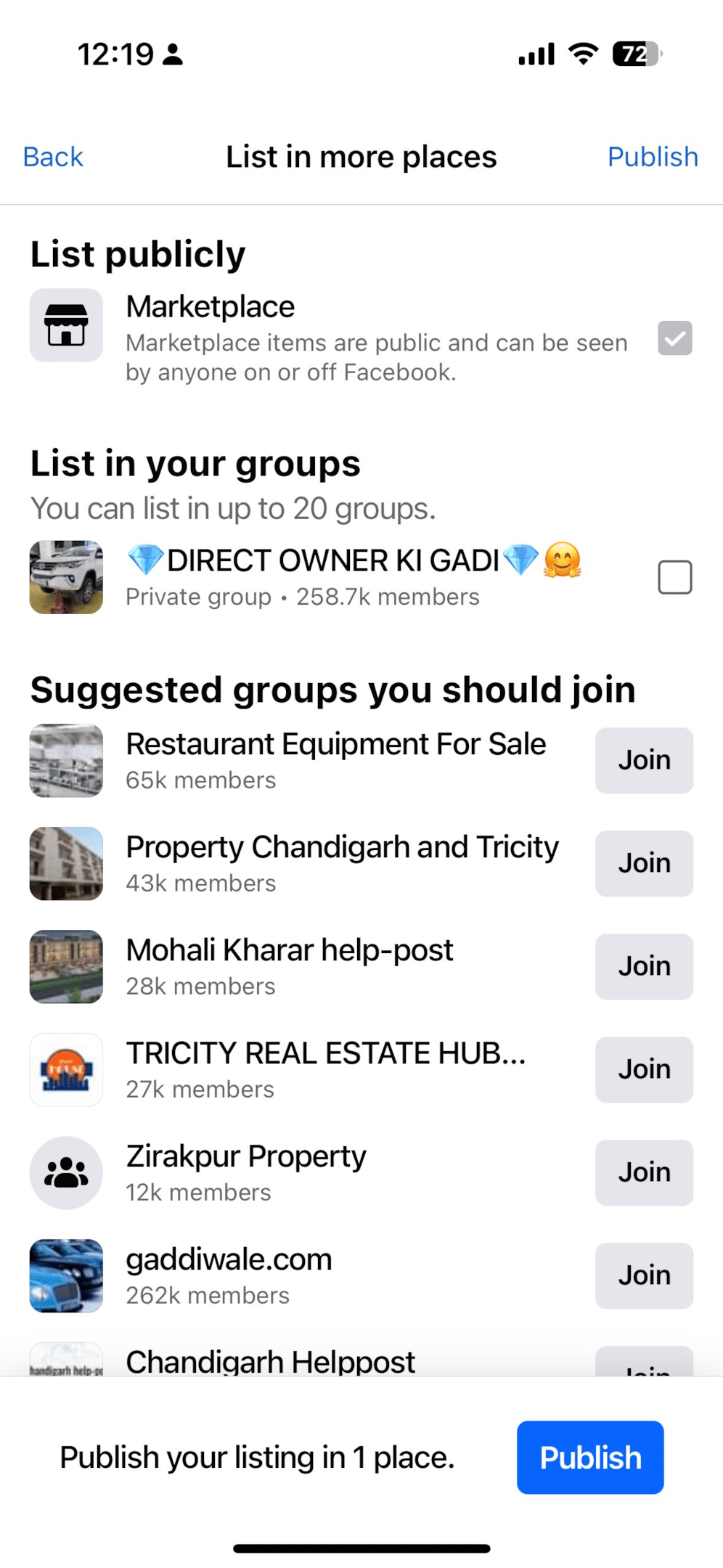
Also, learn,
How to Know If Someone is Using Facebook Dating (4 Methods)
How to Tell If Someone Is Chatting on Facebook Messenger (3 Methods)
How Can I See Hidden Followers on Facebook (The Truth!)
How to See Reels you watched on Facebook (iOS, Android, PC)
How to Fix “Error Fetching Data” on Facebook (10 Methods to Try)
How to Check If Someone Has a Secret Facebook Account? (7 Methods)
How to Tell If Someone Is in Facebook Jail? Try These 5 Signs!
How To Remove Facebook Friends in 1 Click (100% Working)
Interact with Interested Parties
Respond promptly to potential tenants who express interest in your listing. Facebook Marketplace facilitates direct interaction, allowing you to answer queries, schedule viewings, and negotiate rental terms swiftly.
Manage Your Listings
Property managers can manage their apartment listings through their personal Facebook profile or their Facebook Page. It’s imperative to keep track of your interactions, respond to queries timely, and remove the listing once the property is rented.
Guidelines for Rental Listings on Facebook Marketplace
Facebook Marketplace is a great platform for listing rental properties, offering a wider audience compared to other platforms. As a property owner, you should adhere to Facebook Marketplace rules when listing your commercial properties.
To list something on Facebook Marketplace, you must adhere to Facebook’s Commerce Policies. These policies exist to ensure a safe and fair platform for everyone.
Each listing on the Facebook Marketplace should clearly state what is for sale and provide all necessary details for buyers.
The item being listed must be a physical product.
The item should be readily available for purchase.
The item should be located within the same country as the user’s Facebook account.
The item needs to comply with all relevant laws and regulations.
The user must have the legal right to sell the item.
Alternatives to Listing Commercial Property on Facebook Marketplace
While Facebook Marketplace is a powerful platform for property listings, it’s not the only option out there. Numerous alternatives can serve your needs, depending on your target audience and specific requirements.
CoStar: This is one of the leading commercial real estate information and marketing providers. With detailed property overviews, CoStar offers a robust search tool that caters to a professional audience of brokers, investors, and tenants.
LoopNet: Owned by CoStar Group, LoopNet is a free platform that allows listing and searching for commercial properties. It has a broad reach and caters to various commercial property types from office spaces to multi-family apartments.
Craigslist: As one of the oldest online classifieds sites, Craigslist continues to be a popular platform for commercial property listings due to its simplicity and free service.
Zillow: Primarily known for residential listings, Zillow also offers commercial listings. Its advanced search filters, user-friendly interface, and extensive database make it a good alternative.
Why Consider Listing Your Property on Facebook Marketplace?
With over 2.7 billion active users globally, Facebook is a social media giant that has revolutionized the way we interact and conduct business. Here are some reasons why you should consider listing your property on Facebook Marketplace:
Expansive Audience
Facebook Marketplace’s extensive user base can expose your commercial property to a larger audience than traditional rental listing sites. This means increased visibility for your rental property and the potential for faster tenant placement.
Cost-Effective
Unlike some listing sites, Facebook Marketplace allows property owners and managers to list properties rent-free. This makes it a cost-effective option for advertising your commercial property.
User-Friendly Interface
Facebook Marketplace’s intuitive design makes it easy even for first-time users. Adding a new listing is as simple as clicking the Marketplace icon, providing all the details of your property, and uploading high-quality photos.
Integration with Facebook Services
Property managers can leverage their personal Facebook profiles or business pages to boost their listings. Additionally, they can take advantage of Facebook groups to promote their properties within local communities.
Direct Interaction with Potential Tenants
Facebook Marketplace facilitates direct communication between property owners and potential tenants, making it easier to answer inquiries, schedule viewings, and negotiate terms.
Enhanced Listing Features
The platform allows a detailed description of your commercial property, highlighting additional features, square footage, and other relevant details.
Is Facebook Marketplace a viable option for Apartments?
Yes, Facebook Marketplace is indeed a viable platform for listing apartments. Its expansive reach, coupled with its detailed listing capabilities, makes it an excellent choice for showcasing apartments to potential renters.
The platform’s user-friendly interface makes it easy for property owners to create compelling listings, complete with photos and detailed descriptions. Furthermore, the direct messaging feature on Facebook Marketplace allows for immediate interaction with potential tenants, expediting the process of fielding inquiries and scheduling viewings.
Ever since Facebook introduced its Marketplace in 2016, it has become a go-to platform for one in three Americans. With millions of users browsing the Marketplace daily, it has become a bustling hub of activity.
In 2017, Facebook further expanded its reach by focusing on property rental listings, attracting a growing number of people who now rely on Marketplace to find their dream apartment.
Therefore, Facebook Marketplace is not just viable, but also beneficial for those looking to rent out apartments.
Additional Tips and Best Practices
To maximize the success of your Facebook Marketplace listing, be sure to follow these helpful tips:
Be Descriptive: When listing your commercial property, make sure to be as descriptive as possible. Include detailed information about your property such as the square footage, the number of rooms, fixtures and amenities, parking availability, and any other features that make your property stand out.
Use Quality Images: High-quality images can significantly impact how quickly you can rent out your property. Make sure you have well-lit and clear pictures from different angles showcasing the best features of your property.
Set a Competitive Price: Research the market in your area to set a competitive price for your property. Pricing your property too high or too low can either scare off potential tenants or undervalue your property.
Stay Active: Make sure you’re active on your chosen platform. Respond promptly to inquiries and be open to negotiating the terms and conditions, as this may increase your chances of getting your property rented quickly.
Keep Your Listing Updated: Lastly, remember to update your listing regularly, especially if there are any significant changes to your property or the terms of the lease. An updated listing can help you attract more potential tenants.
Conclusion
In conclusion, listing a commercial property for rent on Facebook Marketplace can be a strategic move to reach a wider audience. While Facebook Marketplace is an incredibly useful tool, remember that numerous other platforms may serve your needs, so diversify your approach for maximum visibility. By following the guidelines and tips provided in this guide, you’re well-positioned to navigate and leverage the online marketplace successfully to list your commercial property for rent.
Frequently Asked Questions
How can I make my Facebook Marketplace rental advertisements more effective?
To optimize your Facebook Marketplace rental ads, make sure they are detailed and include high-quality photos. Research the local market to set a competitive price. Stay engaged, respond quickly to inquiries, and be open to negotiation. Lastly, keep your listing updated with any important changes to your property or lease terms.
Is it free to list a commercial property for rent on Facebook Marketplace?
Yes, it is free to list rental properties on Facebook Marketplace, including commercial properties. However, posted ads should adhere to Facebook Marketplace’s rules and regulations to ensure fair usage of the platform.
Can I manage multiple listings on Facebook Marketplace?
You can manage multiple listings on Facebook Marketplace using your personal Facebook profile or Page. Keep track of interactions, respond promptly to queries, and remove listings once the property is rented.
Test your knowledge
Take a quick 5-question quiz based on this page.












