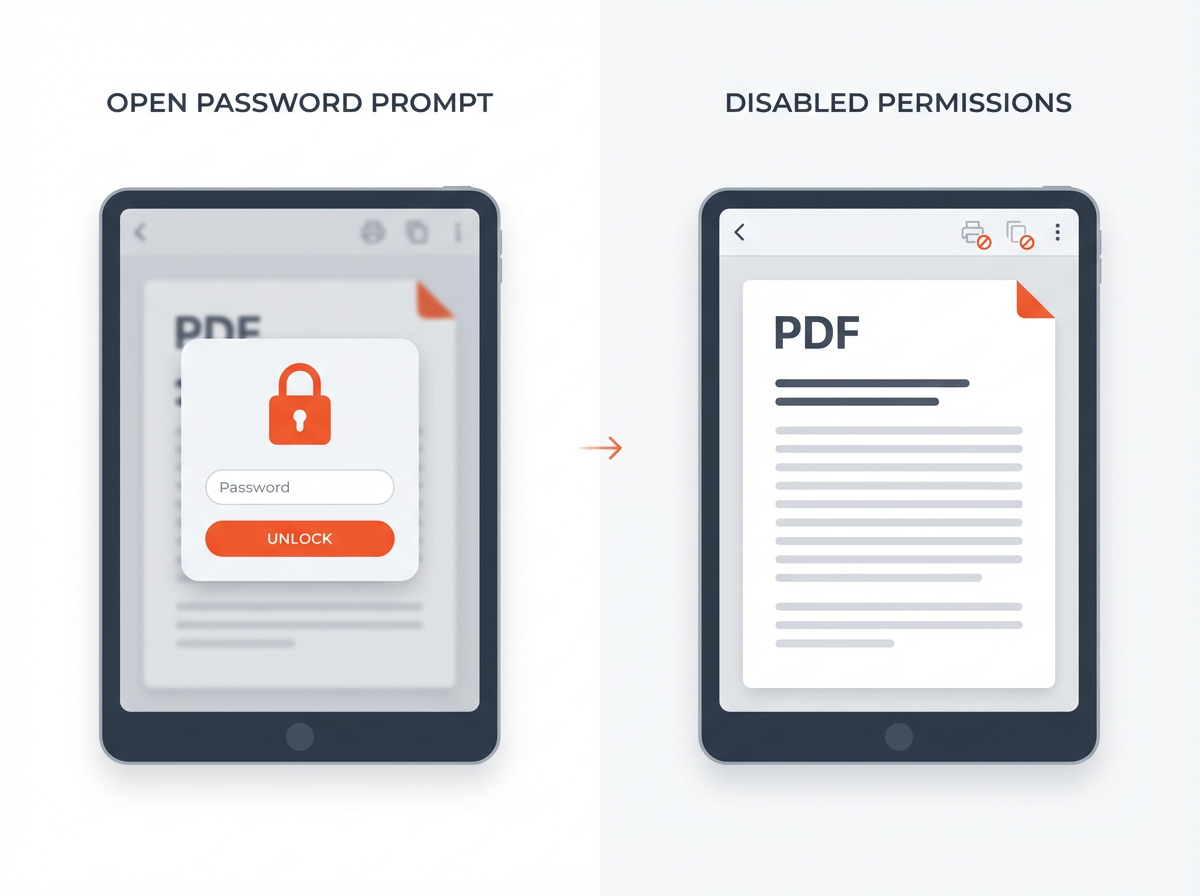Navigating through the bustling world of Facebook to find birthday posts can often feel like trying to find a needle in a digital haystack. Yet, celebrating the birthdays of our Facebook friends with heartfelt birthday wishes and messages strengthens our connections and adds a touch of warmth to our digital interactions.
This guide is your go-to resource for uncovering the plethora of birthday greetings—whether it’s a simple “Happy Birthday” note or elaborate birthday wishes—buried within your Facebook timeline.
It offers step-by-step instructions on how to see all birthday posts on Facebook, ensuring you never miss the chance to reciprocate the gesture of kindness or to reminisce about the birthday wishes you’ve received.
Also learn, How to Post a PDF on Facebook (Page, Groups, Profile)
Steps to see all birthday posts on Facebook on the Desktop
Step 1: Navigate to Your Profile
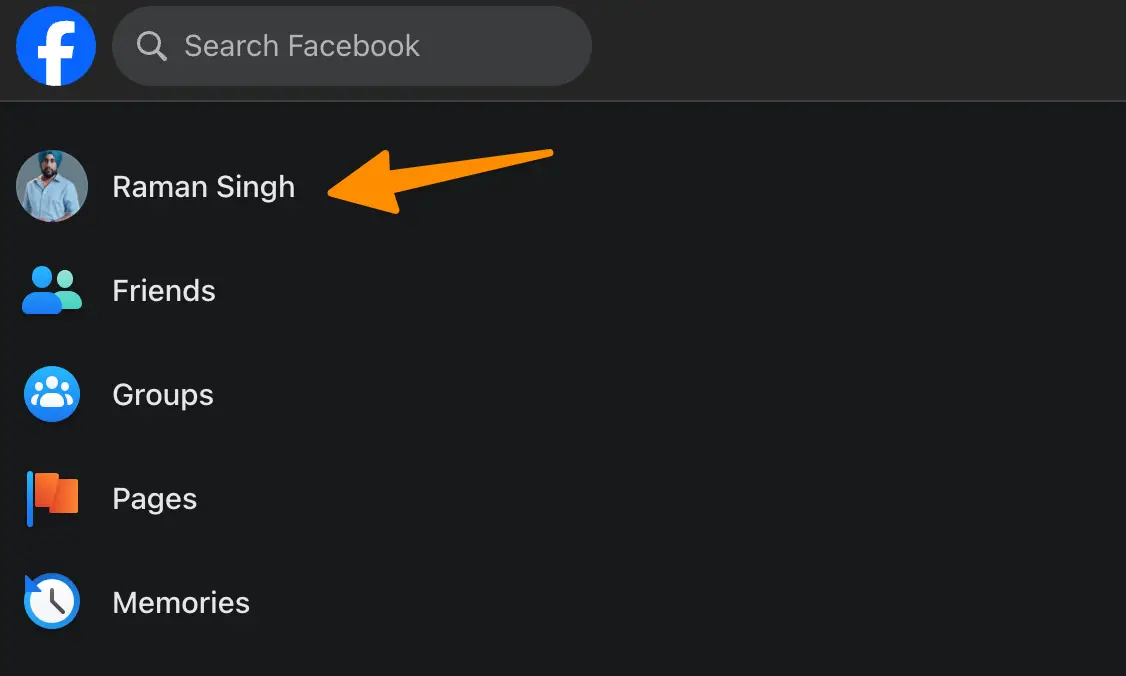
If you’re already logged into your Facebook account, start by locating your profile picture. On the desktop version of Facebook, you’ll typically find your profile picture in the upper left corner of the screen, just adjacent to your name.
This action promptly redirects you to your Facebook timeline, the treasure trove of memories, birthday posts, and well-wishes from friends and family.
Step 2: Scroll Through Your Timeline
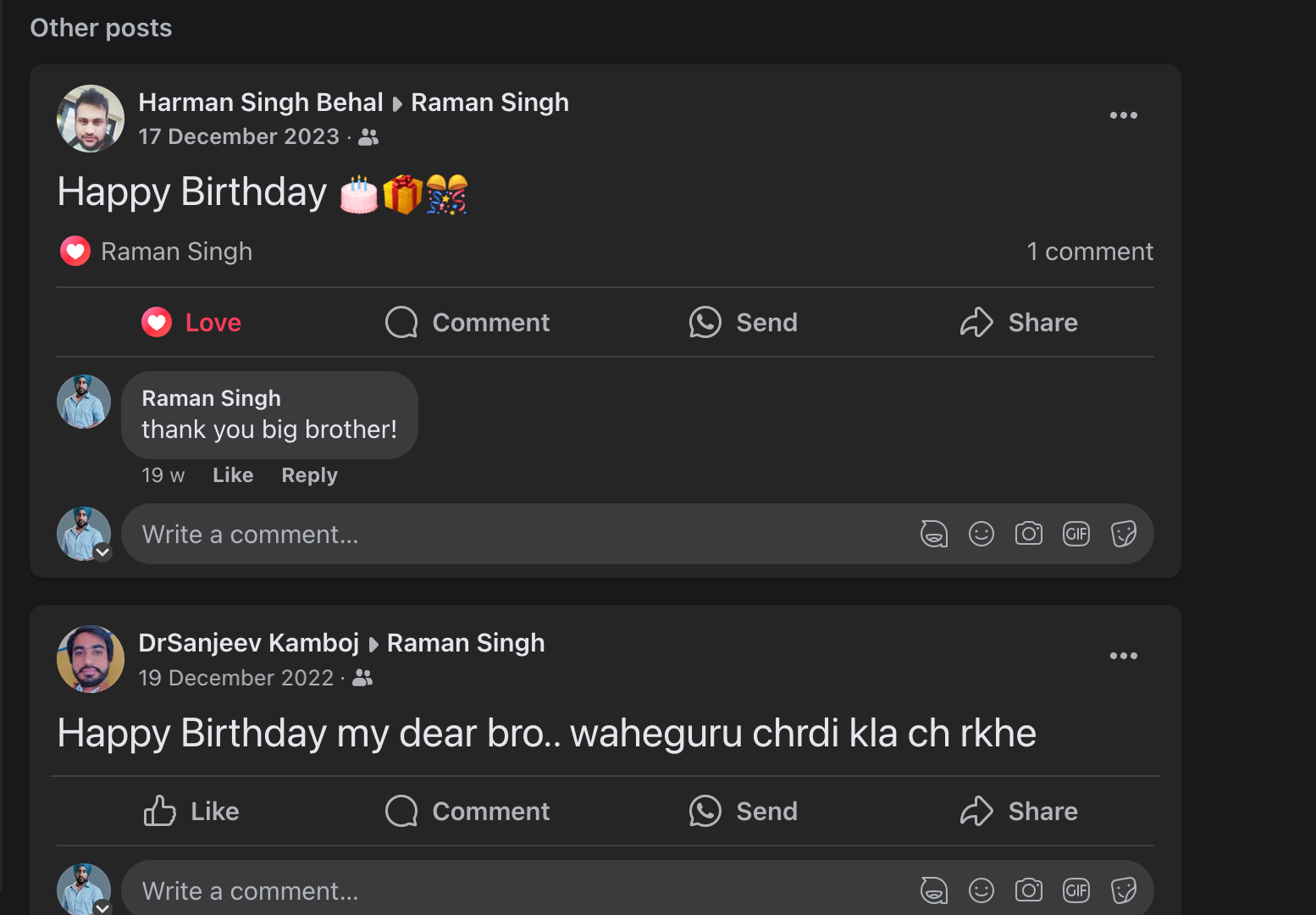
Once you’ve landed on your timeline, the adventure begins. Start scrolling down through your past posts under the cover photo. Here, you’ll encounter various memories, photos, updates, and, most importantly for our quest, birthday messages.
Step 3: Access More Birthday Posts
Look for the “See More Posts” button, usually located at the bottom of your list of visible posts. Clicking on this magical link expands your timeline, revealing more posts hidden beneath the surface layer. This feature is particularly useful for unearthing older birthday wishes and messages that have been buried under the weight of more recent activities.
By following these steps, you can relive the joy and warmth of past birthdays, ensuring that no kind word or warm wish from your Facebook friends goes unnoticed.
Steps to see all birthday posts on Facebook Mobile App
Launching the Facebook App and Navigating to Settings
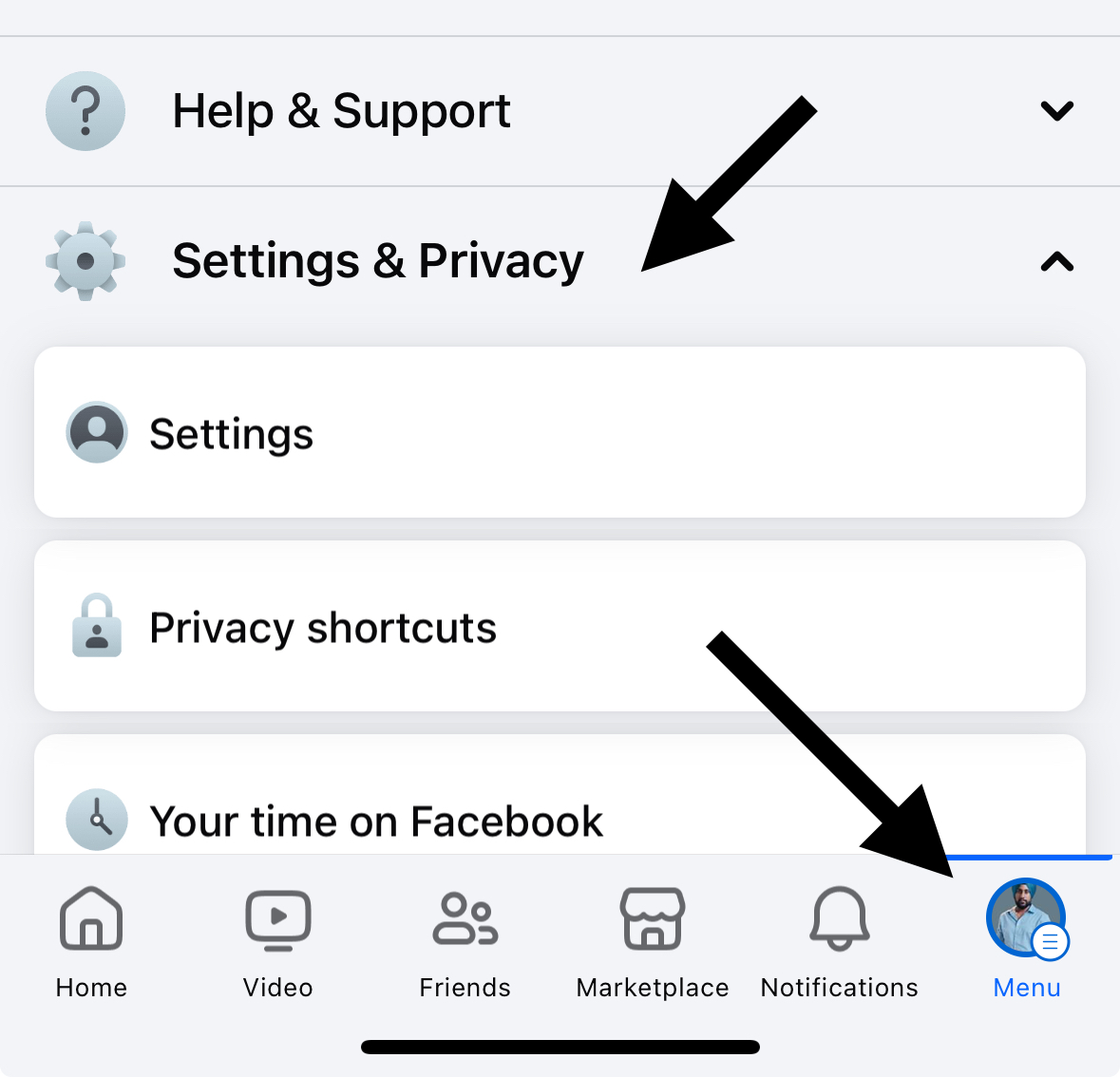
The first step is to launch the Facebook app on your device. Once the app is open, look for the menu icon. Tap on this icon to reveal a dropdown menu. In this menu, find and Tap “Settings & Privacy” option. Tap on it to expand further options, then select “Settings.”
Accessing Your Information
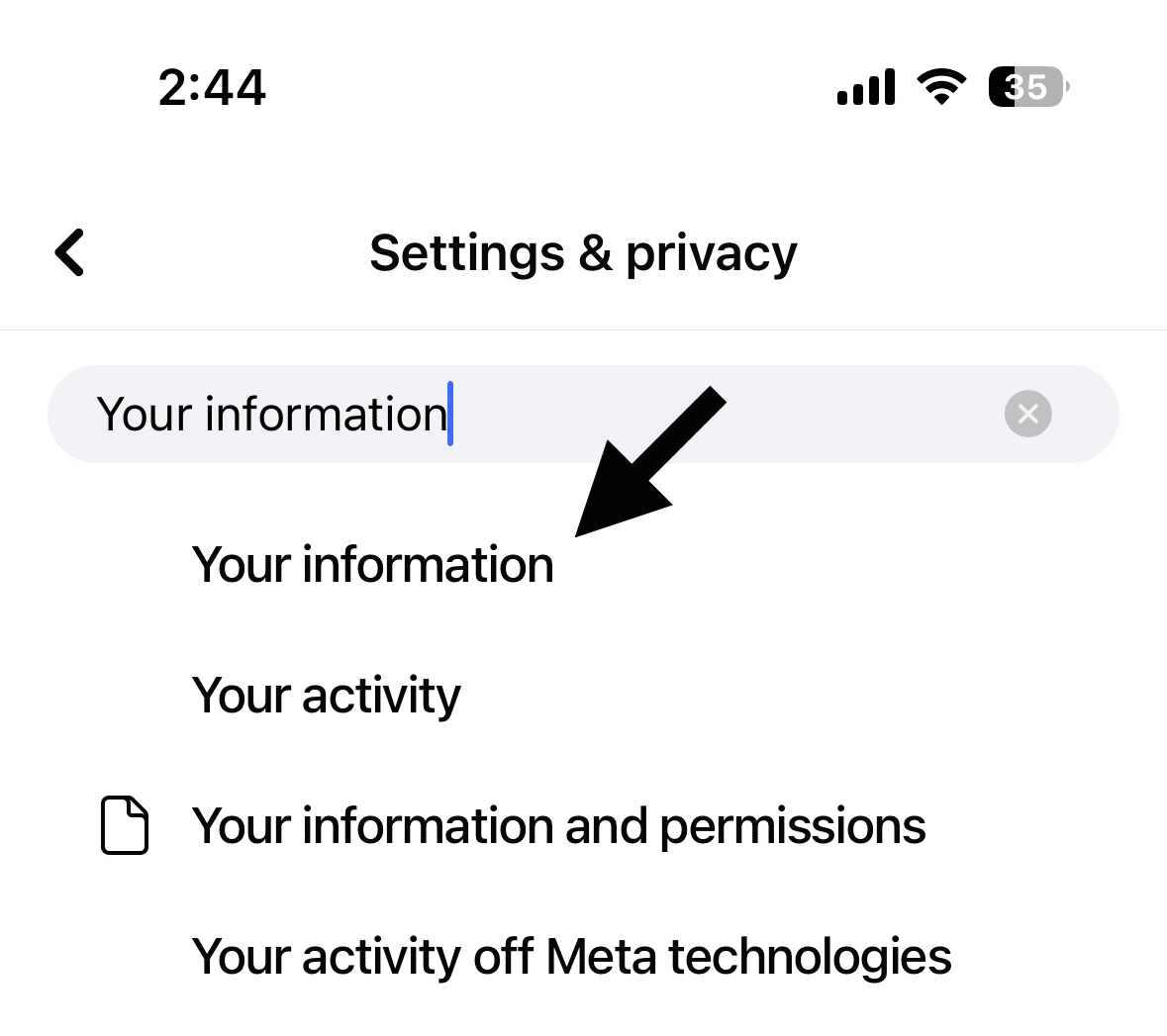
After entering the Settings menu, continue to swipe down until you find the “Your Information” section. Here, you will see an option labeled “Access Your Information.”
Tapping on this option will take you to a comprehensive list of categories that contain various types of data about your Facebook activity and account. It’s a helpful resource for reviewing what information is stored and how it’s used on the platform.
Finding Birthday Posts
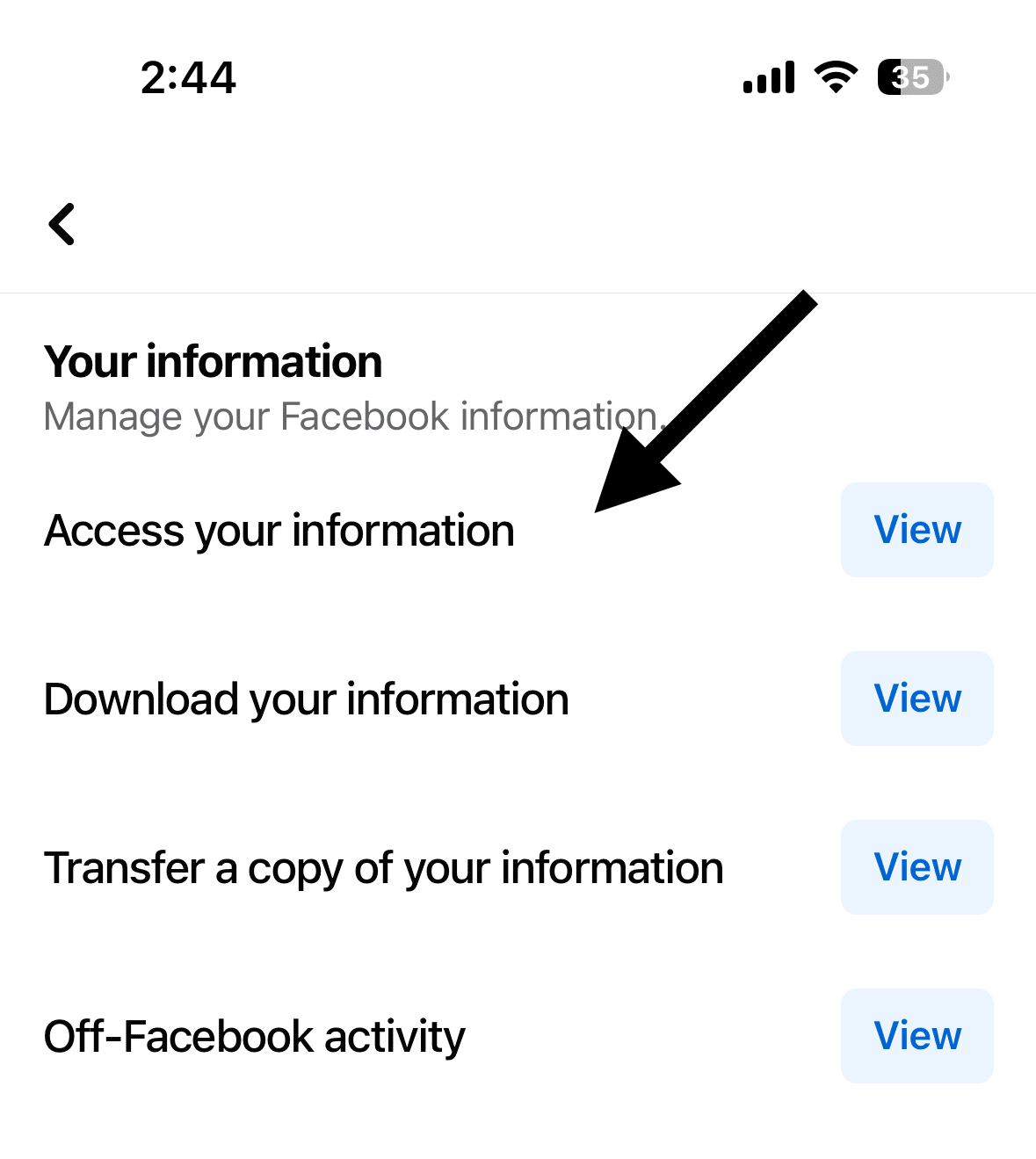
Next Click on Continue;
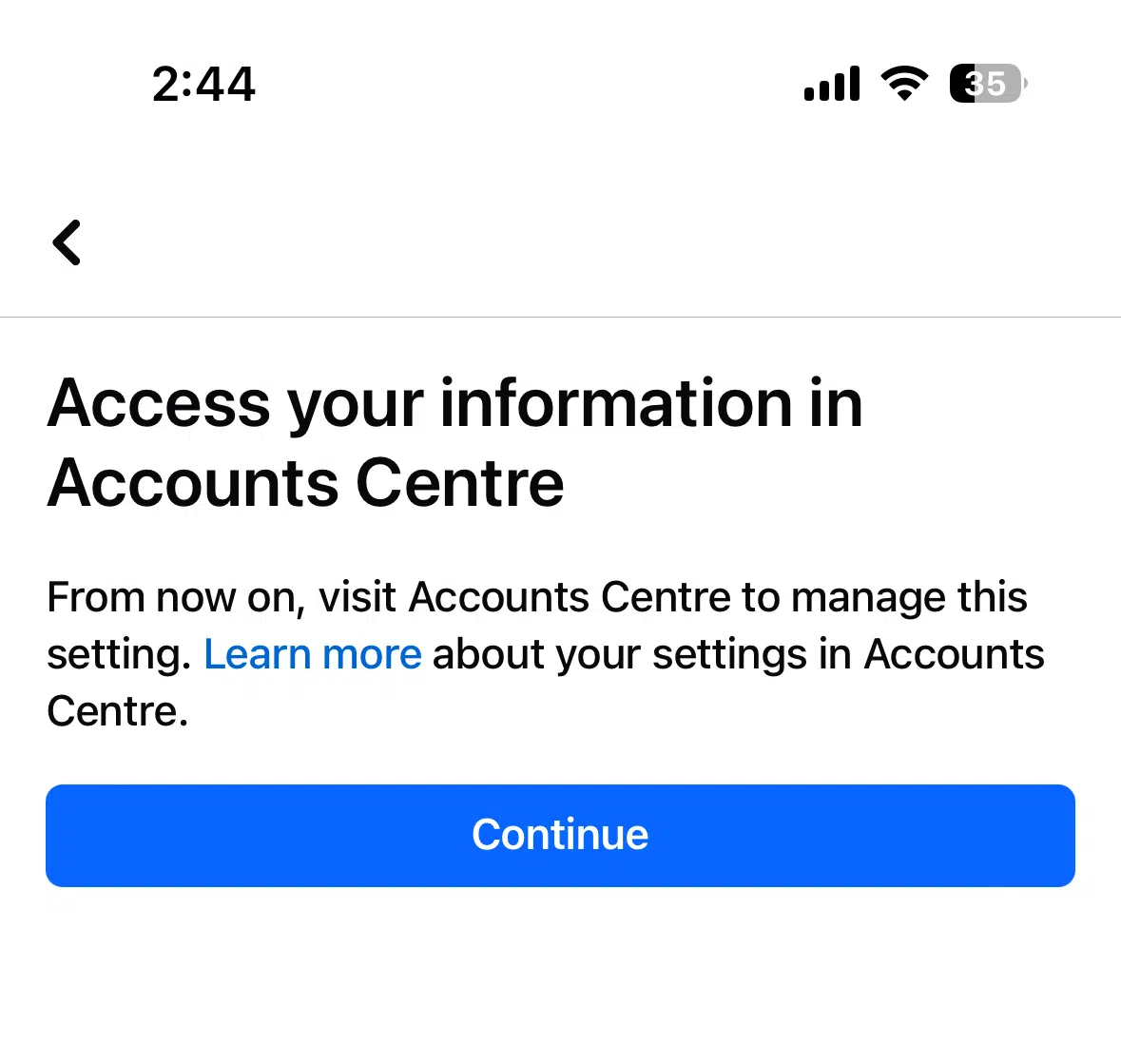
In the “Access Your Information” section, use the search bar located at the top of the screen to type “Other.” This action will narrow down the list of categories to include specific types of interactions on your Facebook timeline, such as posts made by other people.
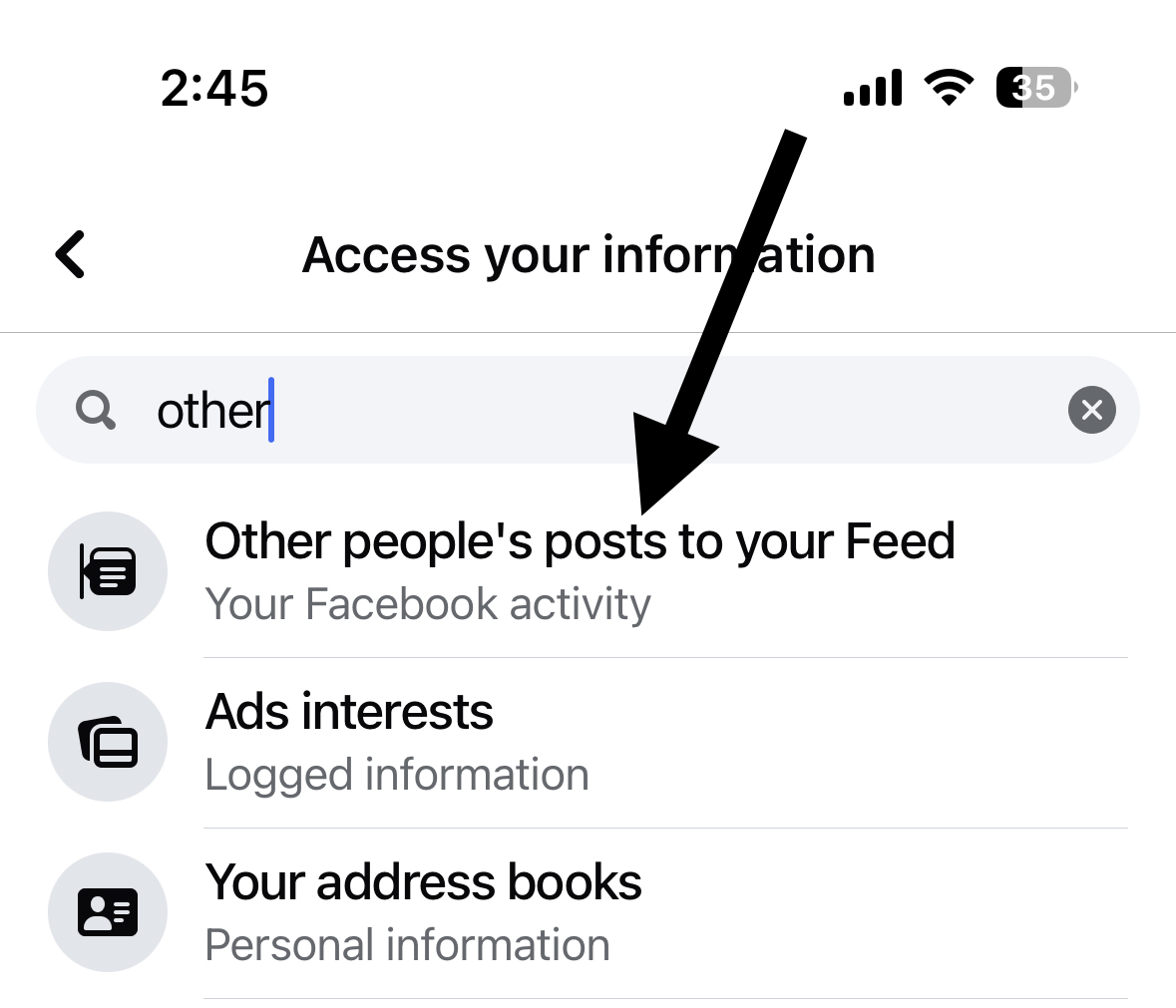
Once you arrive at the “Other” section, look for an option that says “Other People’s Posts to Your Timeline.” Tap on it, and you will be presented with a collection of posts made by your friends on your timeline, including all the happy birthday wishes you’ve received.
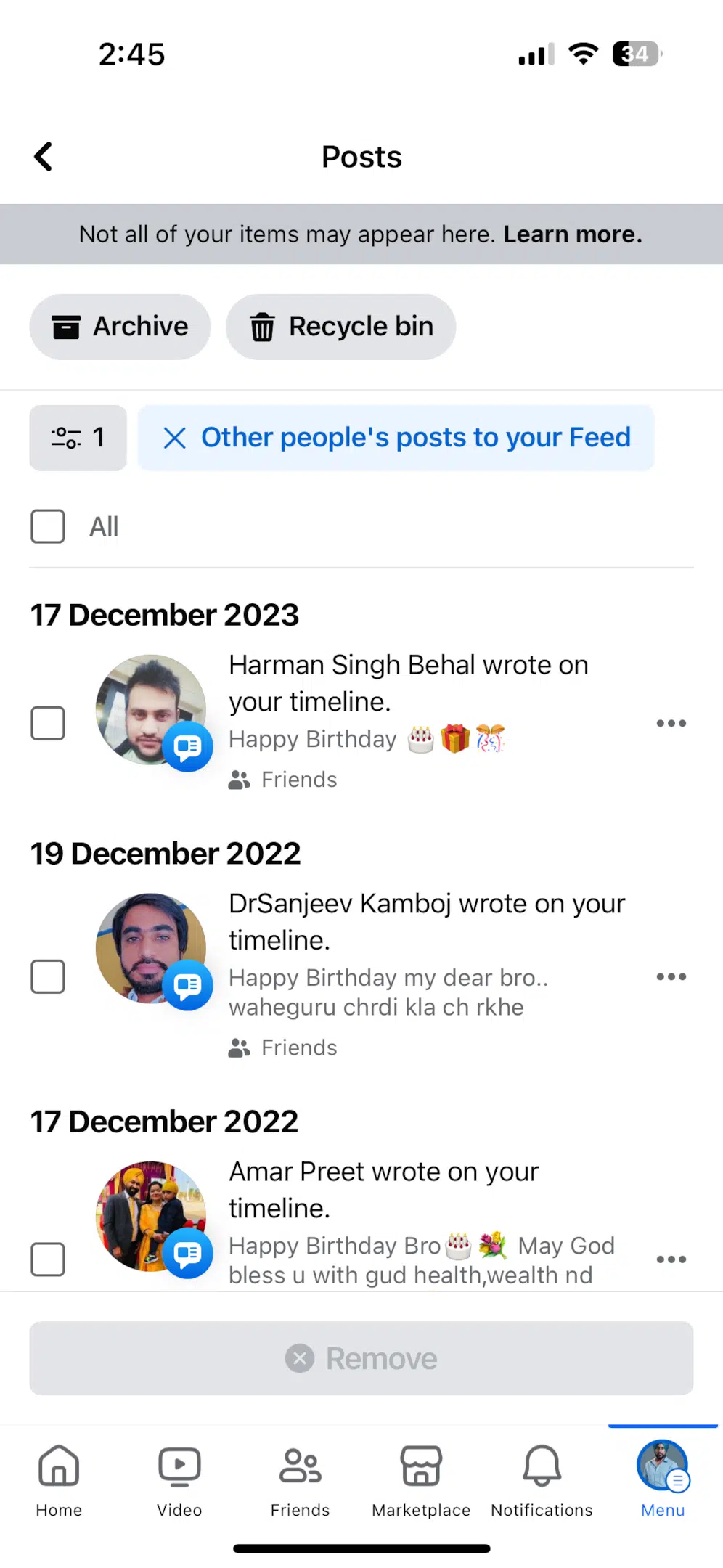
This functionality not only enhances your ability to revisit those special birthday messages but also enables you to manage and save these precious memories more efficiently. Whether it’s a simple birthday note, elaborate birthday wishes, or celebratory posts, Facebook offers a streamlined way to keep these expressions of friendship and affection easily accessible.
More Facebook Resources;
- How to recover deleted messages on Facebook Messenger (The Truth & Solution)
- How to change Time Zone on Facebook Event (3 Simple Steps)
- How Can You Turn Off Facebook’s In-App Browser? (3 Simple Taps)
- How to target business owners on Facebook in 2024
- How to Unhide a Facebook Post Easily – Step-by-Step Guide for You
- How to create a Facebook Event? (3 Easy Methods)
- How to Target Rich Audience on Facebook (8 Winning Targeting)
- How to Target Dentists on Facebook (in 6 Steps)
- How to Remove Someone’s Like on Facebook Photo (3 Methods)
- How to Get Facebook AI Stickers in 2 clicks
- How to Change Location on Facebook Marketplace on iPhone
- How to Unmatch on Facebook Dating (The Easy Way)
- How to List Commercial Property for Rent on Facebook Marketplace
- How to Use the Everyone Tag on Facebook (Do & Don’ts)
- How to Know If Someone is Using Facebook Dating (4 Methods)
- How to Tell If Someone Is Chatting on Facebook Messenger (3 Methods)
- How To Remove Facebook Friends in 1 Click (100% Working)
Conclusion
In conclusion, mastering how to see all birthday posts on Facebook enriches your social media experience, ensuring that every birthday wish from your Facebook friends is acknowledged and appreciated.
It’s important not only to celebrate on your special day but also to reciprocate by crafting thoughtful birthday wishes for others. Facebook has evolved into a platform that not only connects people but also plays a significant role in commemorating important milestones like birthdays.
Take advantage of the settings, notifications, and features like the activity log, profile picture updates, and editing your basic info to enhance your Facebook birthday interactions.
Test your knowledge
Take a quick 5-question quiz based on this page.