Navigating the dating world can be a complex endeavor, and this complexity extends to online platforms like Facebook Dating. There may be instances where a match no longer feels right, or perhaps the conversation has fizzled out, and you need to unmatch.
Unmatching on Facebook Dating, while not immediately obvious, is a straightforward process.
This guide will provide a step-by-step walkthrough on how to unmatch with someone on Facebook Dating, helping you better manage who you interact with on the platform.
Also read, How to Know If Someone is Using Facebook Dating (4 Methods)
Unmatching on Facebook Dating Profile
When you have decided that you no longer want to continue interacting with a person on Facebook Dating, the unmatched feature comes into play.
Follow these steps to unmatch with someone:
Open the Facebook Dating App
Launch your Facebook app and click on the heart icon to access Facebook Dating.
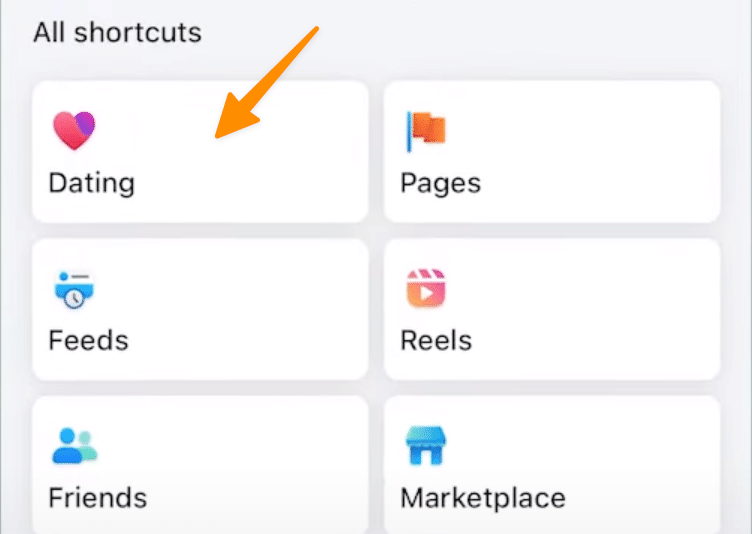
Locate the Conversation
Navigate to the conversation with the person you want to unmatch. Remember, once conversations are unmatched, they can’t be restored.
Tap on Matches when from your Facebook dating profile;
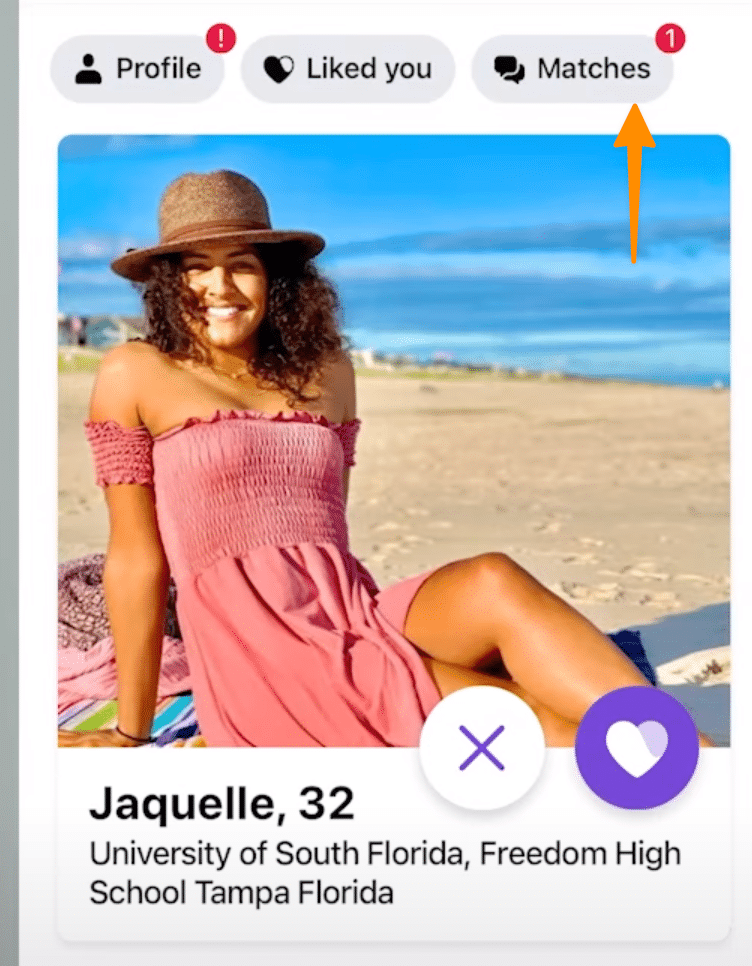
Then tap on your Match profile;
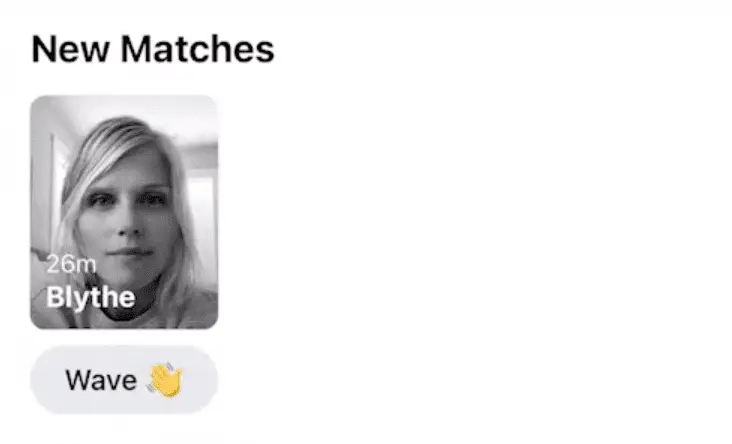
Tap on Three dots icon on the extreme right;
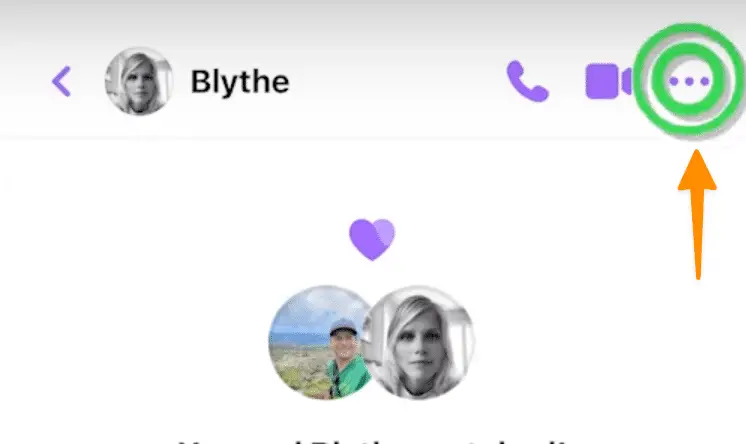
And then tap on “Delete this conversation” ;
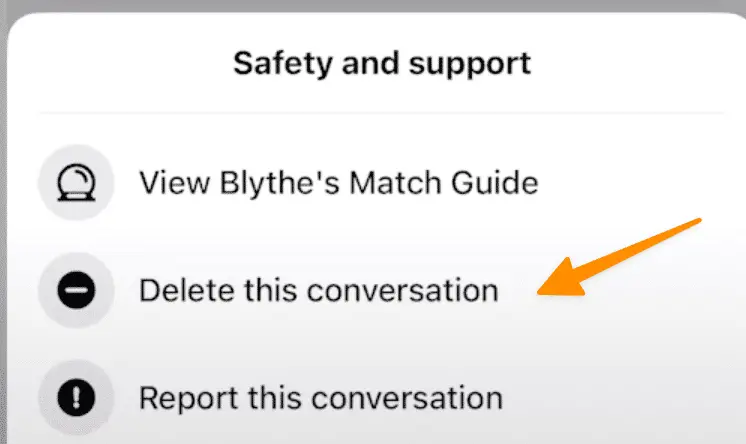
To confirm Tap on “Delete”;
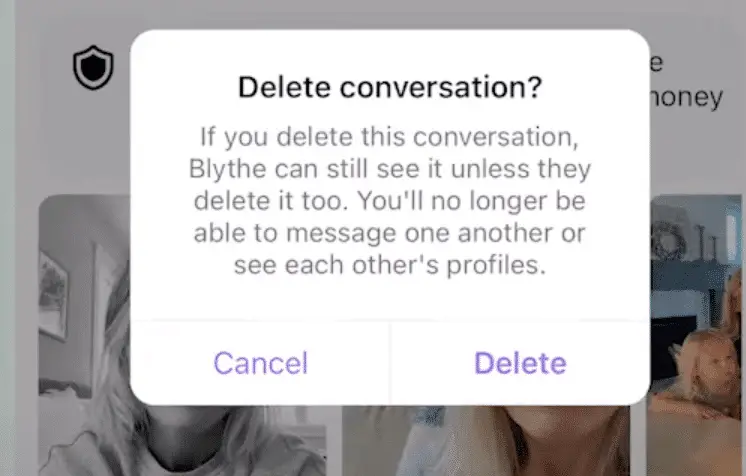
This will remove the conversation from your chat list, and your profile will no longer be visible to the unmatched user.
Remember, this feature is a way to maintain a comfortable and safe online dating environment. It allows you to have control over your interactions on the app.
If you ever need to block a user or report inappropriate behavior, you can find these options in the same “shield” menu.
The Facebook Dating feature also offers other services like adding Facebook friends and Instagram followers to your Secret Crush list, exploring potential dates in events and groups, and reviewing other profiles in the service.
For more tips and guidance on navigating the Facebook Dating landscape, refer back to this article, and don’t hesitate to explore more of the features the app offers.
Also learn, How to List Commercial Property for Rent on Facebook Marketplace
Understanding what it means to be Unmatched
Being unmatched on Facebook Dating essentially means that you and your potential match are no longer connected on the platform, and you can no longer send or receive messages from each other.
This can happen when either you or your match decides to delete the connection from the matches list. Unmatching is an action that Facebook Dating allows for users who no longer feel interested in maintaining communication with certain matches.
When you decide to unmatch someone, they will no longer appear in your matches, and any messages, photos, or other data associated with your conversation will be lost.
Unmatching is a more permanent action than simply not responding to messages or not being interested in talking – once you unmatch, you cannot undo it or re-establish that specific connection unless you both happen to ‘like’ each other’s new profile again in the future.
It’s important to understand that unmatching doesn’t necessarily mean you’ve been blocked. If someone unmatches you, you won’t receive any notifications or explicit indications – the conversation will simply disappear from your chats.
It’s also important to note that unmatching does not automatically delete or remove the person’s profile from your list of potential matches. You may still discover their profile again when browsing through new potential matches.
If you’re no longer interested in a match, or you’re not getting the response or interaction you expected, unmatching could be a relevant option. It allows you to keep your matches list clean and focused on those connections you are genuinely interested in pursuing.
Also learn, How to Use the Everyone Tag on Facebook (Do & Don’ts)
Indicators of Being Unmatched on Facebook Dating
If you’ve been unmatched on Facebook Dating, there are several signs to look out for:
Conversation Disappearance
The most notable sign is that your conversation with the person disappears from your chat list. Just like in other dating apps, the chat’s sudden absence is a clear indication of being unmatched.
Inaccessible Profile
If you attempt to view the profile of the person you suspect has unmatched you and are unable to do so, this suggests you have been unmatched. In the context of Facebook Dating, if a person unmatches you, their profile becomes invisible to you, similar to the “swipe left” feature in some other dating apps.
Unanswered Messages
If your messages remain ignored for an extended period, it may mean that you have been unmatched. Keep in mind that it could also indicate the user is simply not using their account frequently.
Unable to Send Messages
If you find yourself unable to send new messages to a particular user, you might have been unmatched.
Search Inefficiency
If the person no longer appears in your search results, it may also indicate that you’ve been unmatched.
Please be aware that these indicators are common and do not provide definitive evidence that you have been unmatched.
On Facebook Dating, as with other popular dating apps, various factors can impact the visibility and accessibility of profiles and conversations. It is important to always respect the choices of other users and continue to explore new profiles that intrigue you.
Also learn, How to Tell If Someone Is Chatting on Facebook Messenger (3 Methods)
Conclusion
To wrap up, understanding how to unmatch on Facebook Dating is crucial for maintaining a positive and comfortable experience on the platform. It empowers you to manage your interactions, ensuring your matches list only includes those you’re genuinely interested in.
Remember, unmatching is not an action to be taken lightly as it is irreversible. However, used judiciously, it can significantly enhance your online dating journey. As with all features on Facebook Dating, practice respect and consideration for others, and continue discovering new potential matches that align with your interests and expectations.
Frequently Asked Questions unmatch
Does the other person know when I unmatch them?
The Facebook Dating service does not send notifications when you unmatch someone. However, they may get the impression that they have been unmatched if they can’t view your profile or find your conversation in their chat list.
Can I re-match with someone I unmatched on Facebook Dating?
Once you have unmatched someone, you cannot directly rematch with them. However, you might potentially match again if you both independently express interest in each other’s profiles in the future.
I can’t send messages to a contact. Have they unmatched me?
If you are unable to send messages to a specific user, it could indicate that they have unmatched you. However, various factors can impact the visibility and accessibility of profiles and conversations, so it’s not definitive proof.
Can I unmatch with a friend on Facebook Dating?
If you matched with a Facebook friend on Facebook Dating, you can unmatch with them following the same process. Unmatching on Facebook Dating will not affect your friendship on the main Facebook platform.
Can I still view the pictures or videos sent by the person I unmatched?
No, once you unmatch with someone, you will lose access to the chat history, including any pictures or videos they may have sent.
What should I do if I receive inappropriate messages?
If you ever receive inappropriate or disturbing messages, Facebook Dating provides the option to report such behavior or block the user. You can find these options in the same “shield” menu where the unmatch option is located.
Is there a way to unblock a user after unmatching?
Unmatching and blocking are separate actions. If you have blocked a user, you can unblock them by visiting their profile and selecting “Unblock” from the “…” menu. However, if you unmatch a user, you cannot regain the chat or their profile unless you both ‘like’ each other again in the future.
Test your knowledge
Take a quick 5-question quiz based on this page.












