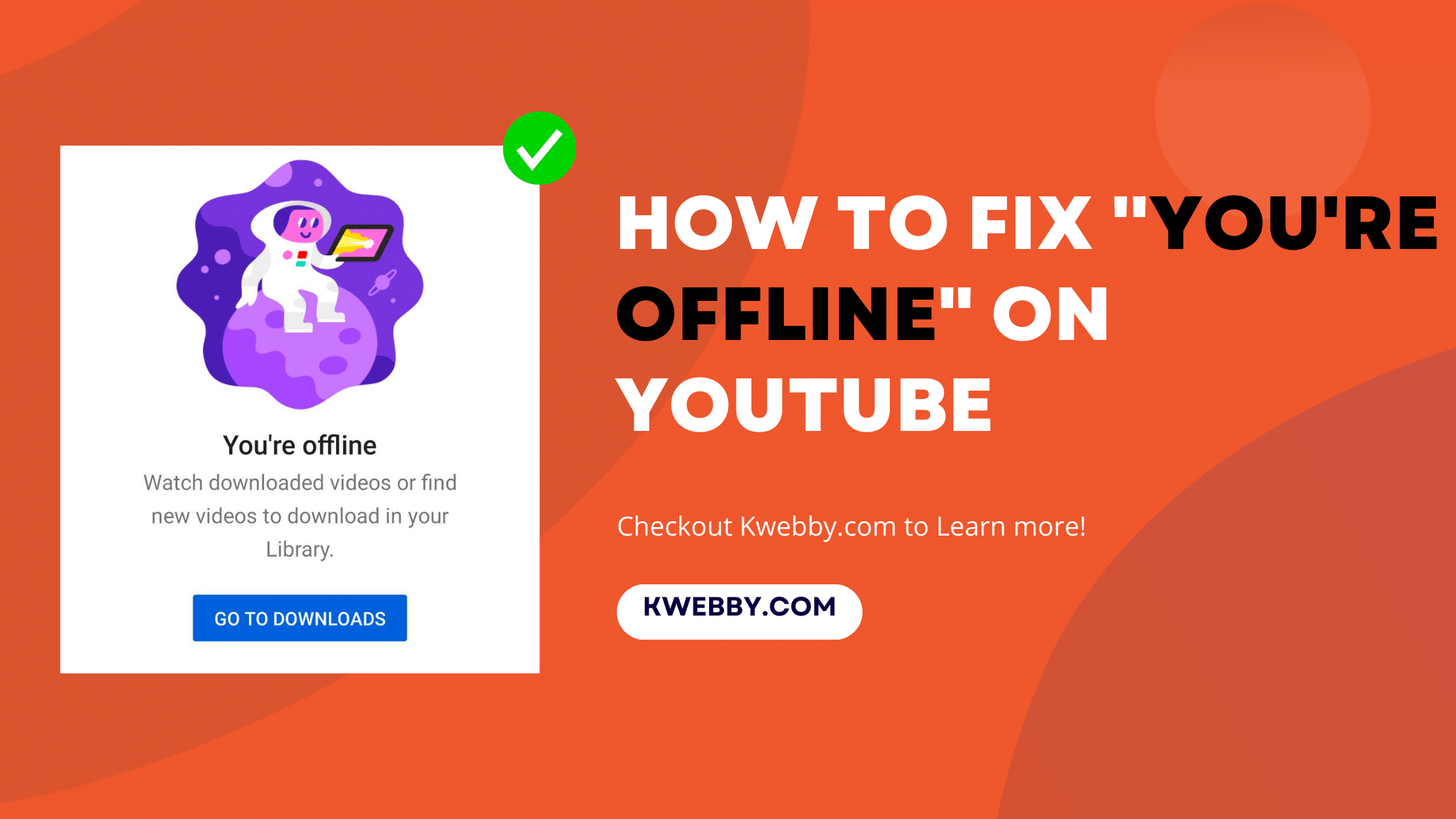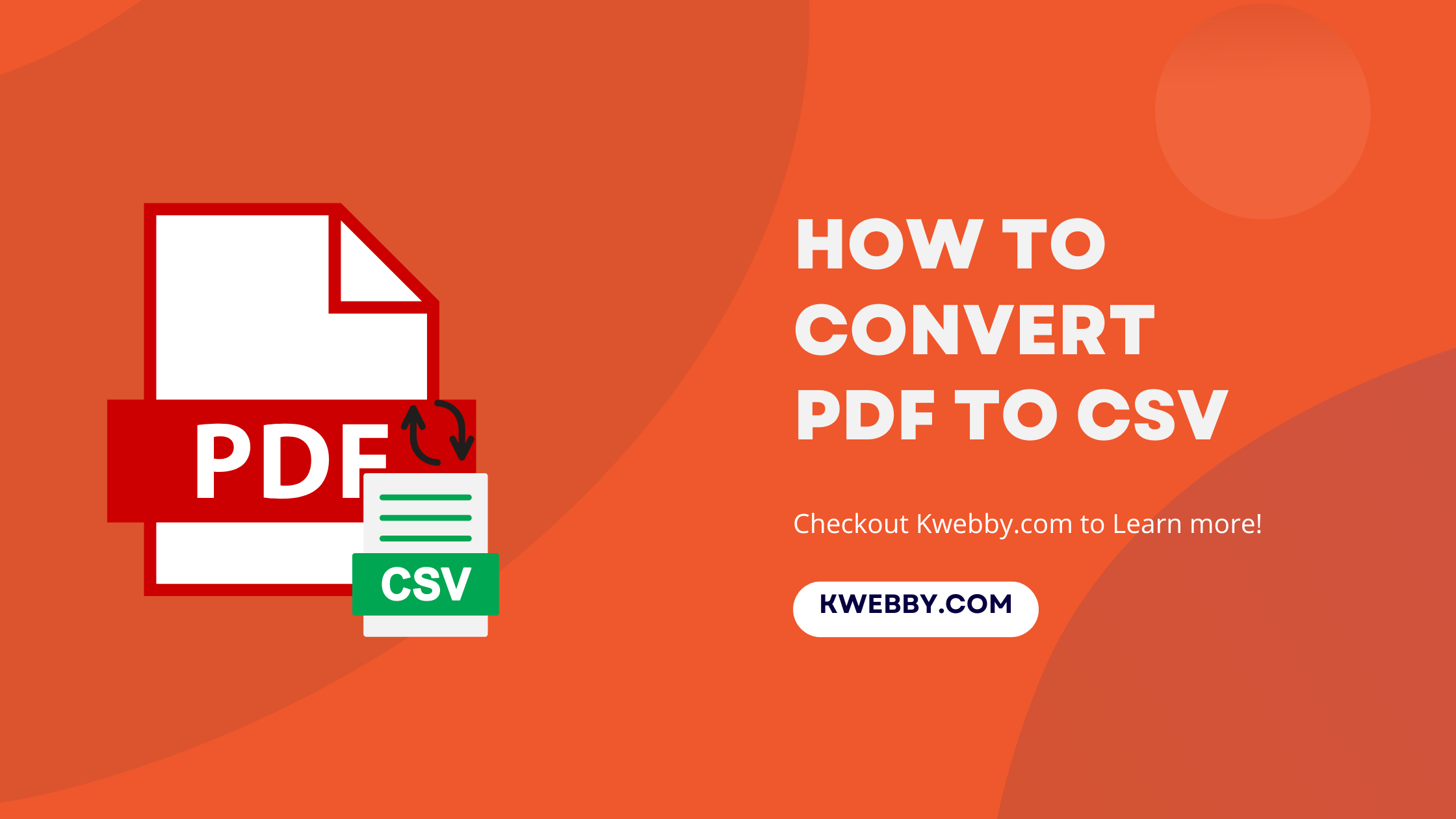Grammarly Review 2025 (Does it live up to the hype?) | Kwebby

In this grammarly review, You will see in and outs of grammarly, what they offer and how you can use them and conclusion if its really worth it.
Product SKU: GMLY
Product Brand: Grammarly
Product Currency: USD
Product Price: 12
Product In-Stock: InStock
4.3
Pros
- Comprehensive Grammar Checking
- Spelling and Grammar Corrections
- Powerful Integrations
- Plagiarism Checker
- Desktop and mobile capabilities
- Weekly progress report
- AI Tools
Cons
- Limited Features in Free Version
- Occasional False Positives
- Grammarly Premium Costs
- No Offline Mode
- Limited Language Support
In today’s digital age, where written communication is critical to both personal and professional success, a reliable digital writing assistant is paramount. This review focuses on one such tool, Grammarly, that has become increasingly popular in recent years.
Essentially, Grammarly acts as a digital proofreader and writing coach, offering real-time corrections on various writing aspects, from basic grammatical errors to advanced style and tone suggestions.
Whether you’re a student, professional, or anyone who writes regularly, this Grammarly review aims to provide insightful information to help you make an informed decision.
Check out our Free Plagiarism Pro Checker here.
Overview of Grammarly
As a digital writing and proofreading tool, Grammarly offers a wide array of services that cater to the diverse needs of its users. Its user-friendly interface, downloadable desktop app, and seamless integration with writing platforms such as Microsoft Word gives users a convenient and efficient tool for error-free professional writing.
Grammarly corrects not only spelling mistakes and basic grammar errors but also provides advanced corrections related to passive voice usage and adherence to grammar rules. It features a spell checker that is remarkably accurate in identifying spelling errors, lending credibility to its tagline of being a real-life writing coach.
In addition to the individual offerings, Grammarly Business caters to the needs of teams and businesses, facilitating clear and professional communication. The Grammarly keyboard is another feature that ensures error-free typing on mobile devices, allowing users to maintain professionalism even when on the go.
In short, Grammarly finds that whether you are a student, a professional writer, or just someone looking to improve your English language skills, Grammarly offers a range of features that can help enhance your writing. From basic spelling and grammar checks to more advanced features available in Grammarly Premium, this tool is worth a try.
How does Grammarly Work?
Grammarly functions as an AI-powered writing assistance tool that continually scans your text for different types of writing mistakes, including spelling mistakes, grammar errors, and complex writing issues. Grammarly’s algorithm is designed to correct an array of errors, making it an easy-to-use grammar checker.
To use Grammarly, one can either download the Grammarly desktop app, to use across various software on your device, or add the Grammarly extension to your web browser. The Grammarly keyboard can be installed on your mobile devices to ensure error-free writing on the go. The Grammarly icon is always visible on your chosen platform, offering real-time writing assistance.
In short, whether you are looking to rectify simple spelling mistakes or address more complex grammatical errors, Grammarly is a comprehensive tool that aids in creating error-free, professional writing.
Ways to Use Grammarly
Using Grammarly is simple, but there are multiple ways to make the most of the tool. We’ve divided it into the following sections:
Browser Extension
Use Grammarly directly on web pages via the Grammarly Browser extension. Grammarly offers a browser extension for Chrome, Safari, Firefox, and Microsoft Edge. It helps detect grammatical mistakes, punctuation errors, and basic mistakes in your text across various platforms online, making your social media posts and professional writing error-free.
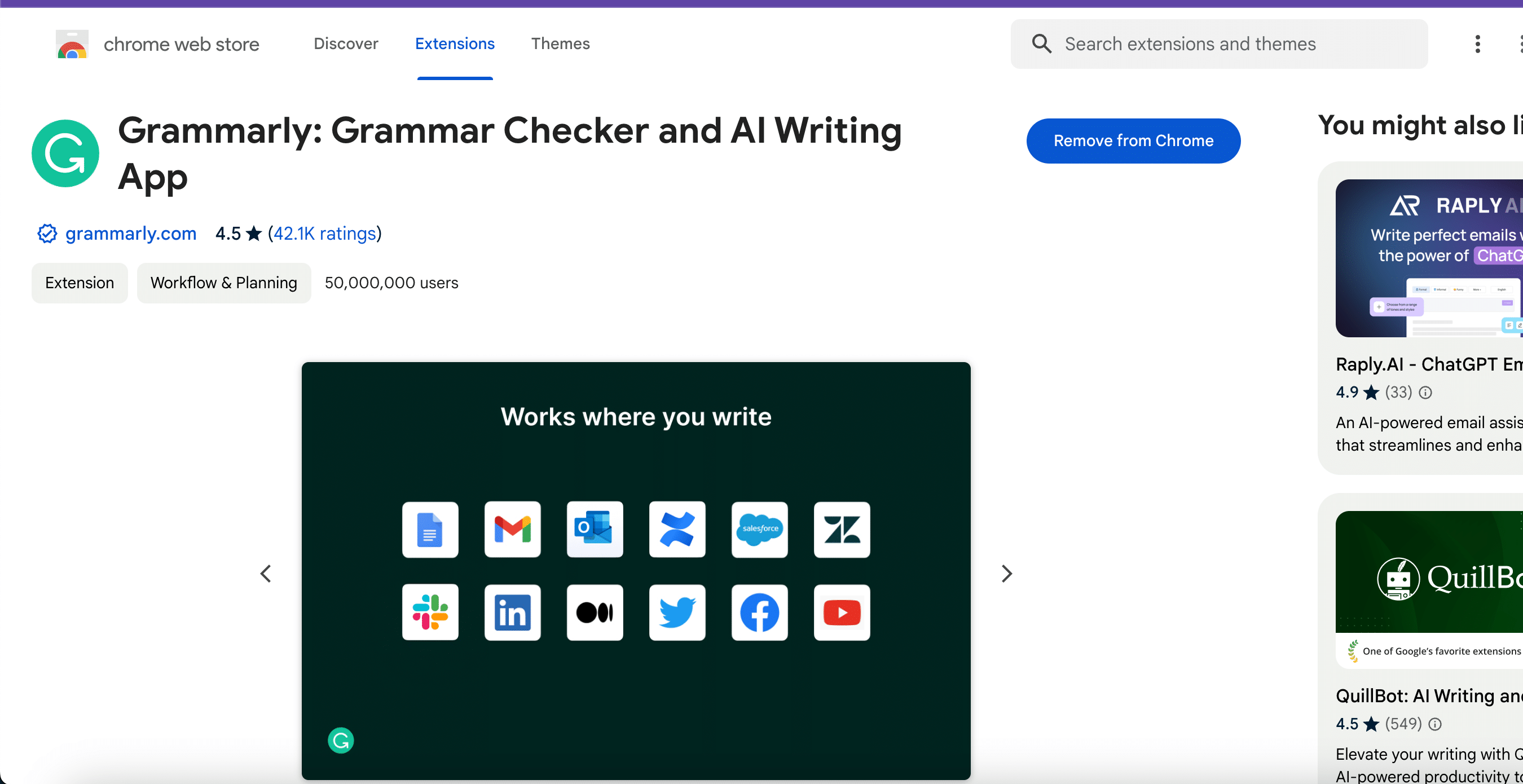
Online Editor
Grammarly’s online editor is a comprehensive writing tool that allows users to make direct corrections and improvements. It’s a great grammar checker for checking spelling and grammar mistakes in real-time, offering style suggestions to refine sentence structure and overall writing style.
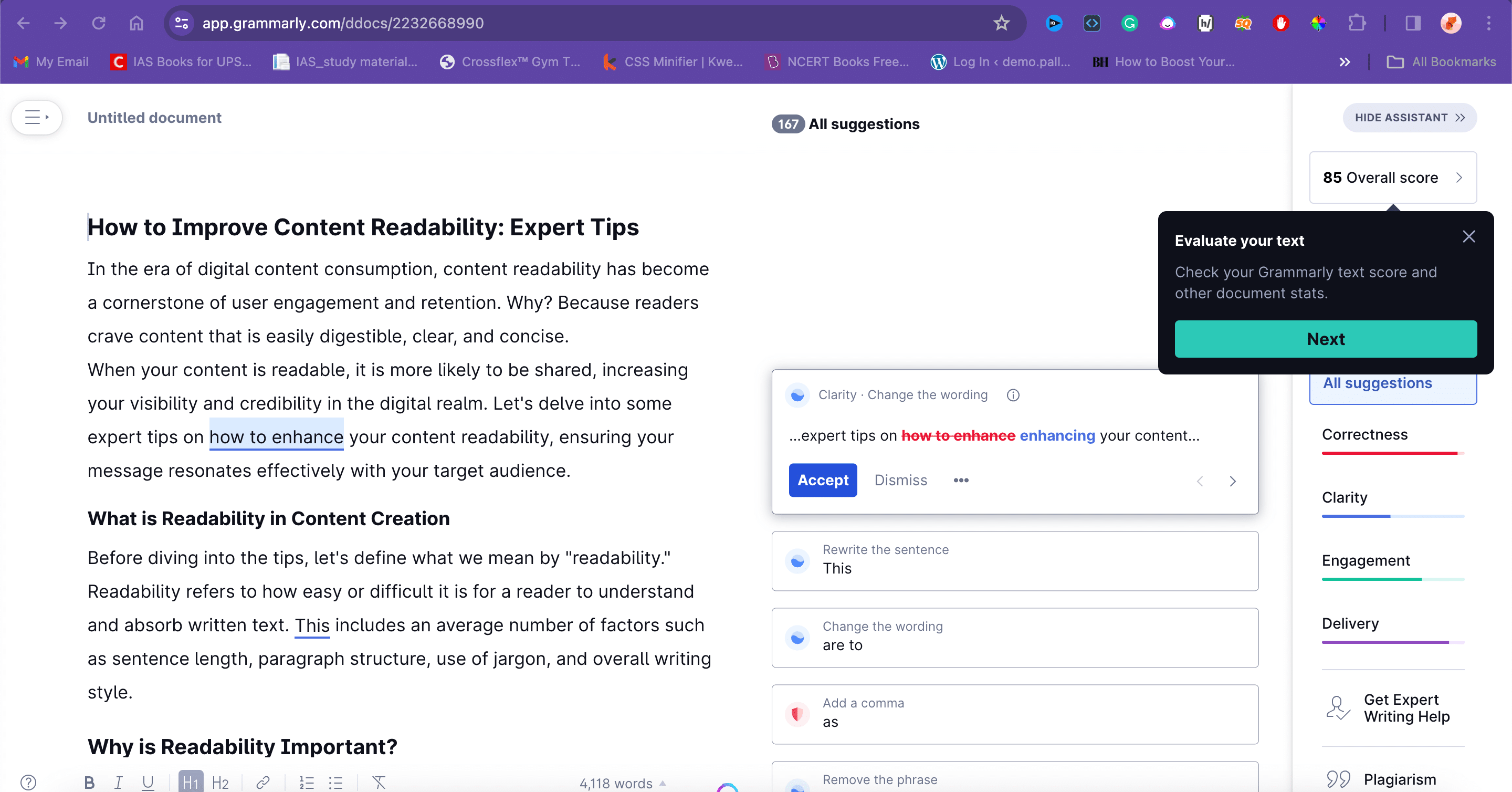
Desktop App
The Grammarly desktop app is an easily accessible tool that enhances your writing skills by checking for a wide array of grammatical errors, including passive voice, spelling errors, and punctuation mistakes. It’s also available as a keyboard app for mobile devices, ensuring mistake-free writing on the go.
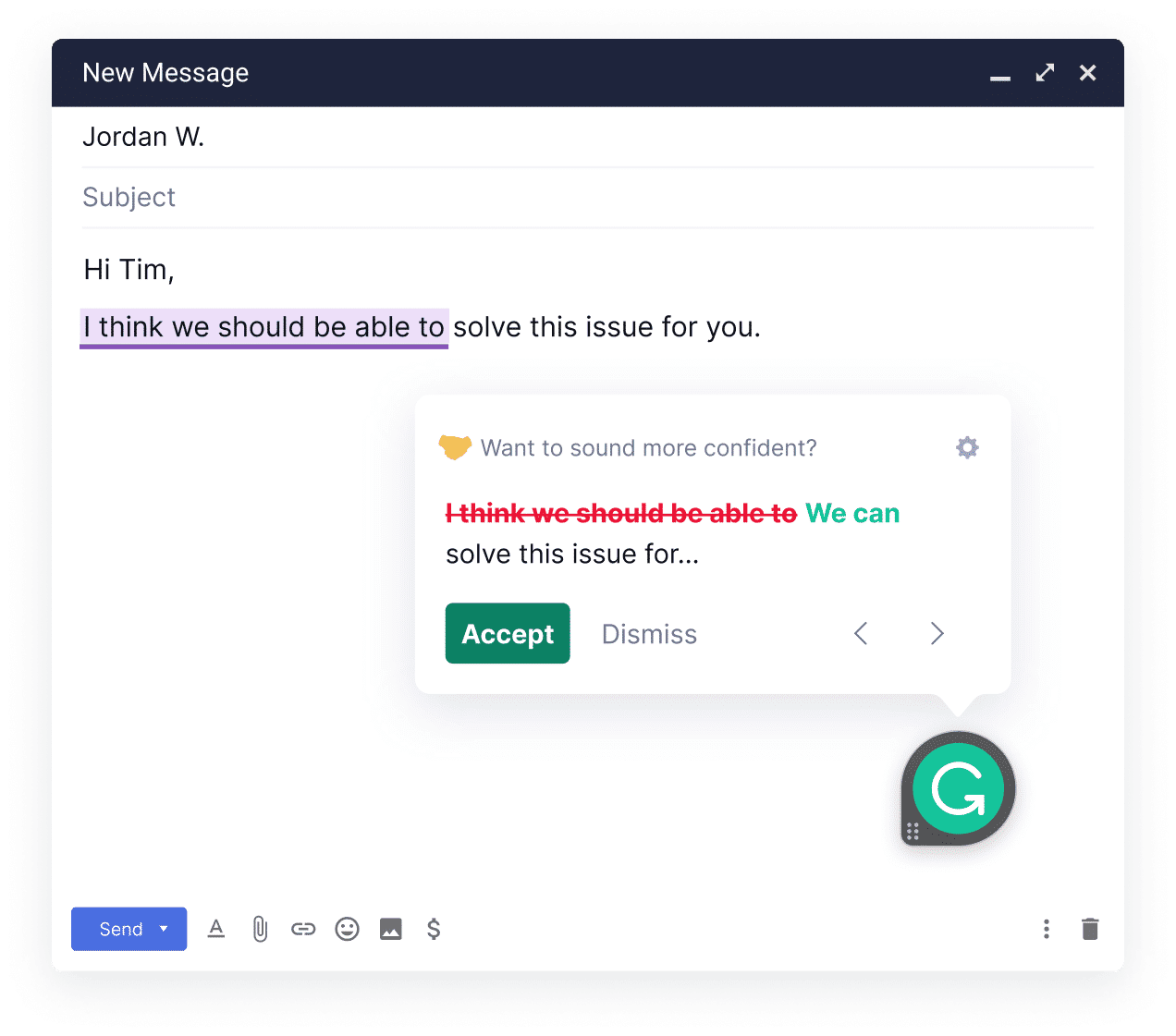
Mobile App
Grammarly has a mobile app for both iOS and Android users, making it easier to write error-free on your phone or tablet. You can download the mobile app from Apple Store or the Google Play store. The app offers all the features available on the online editor and desktop app, providing a seamless experience across devices.
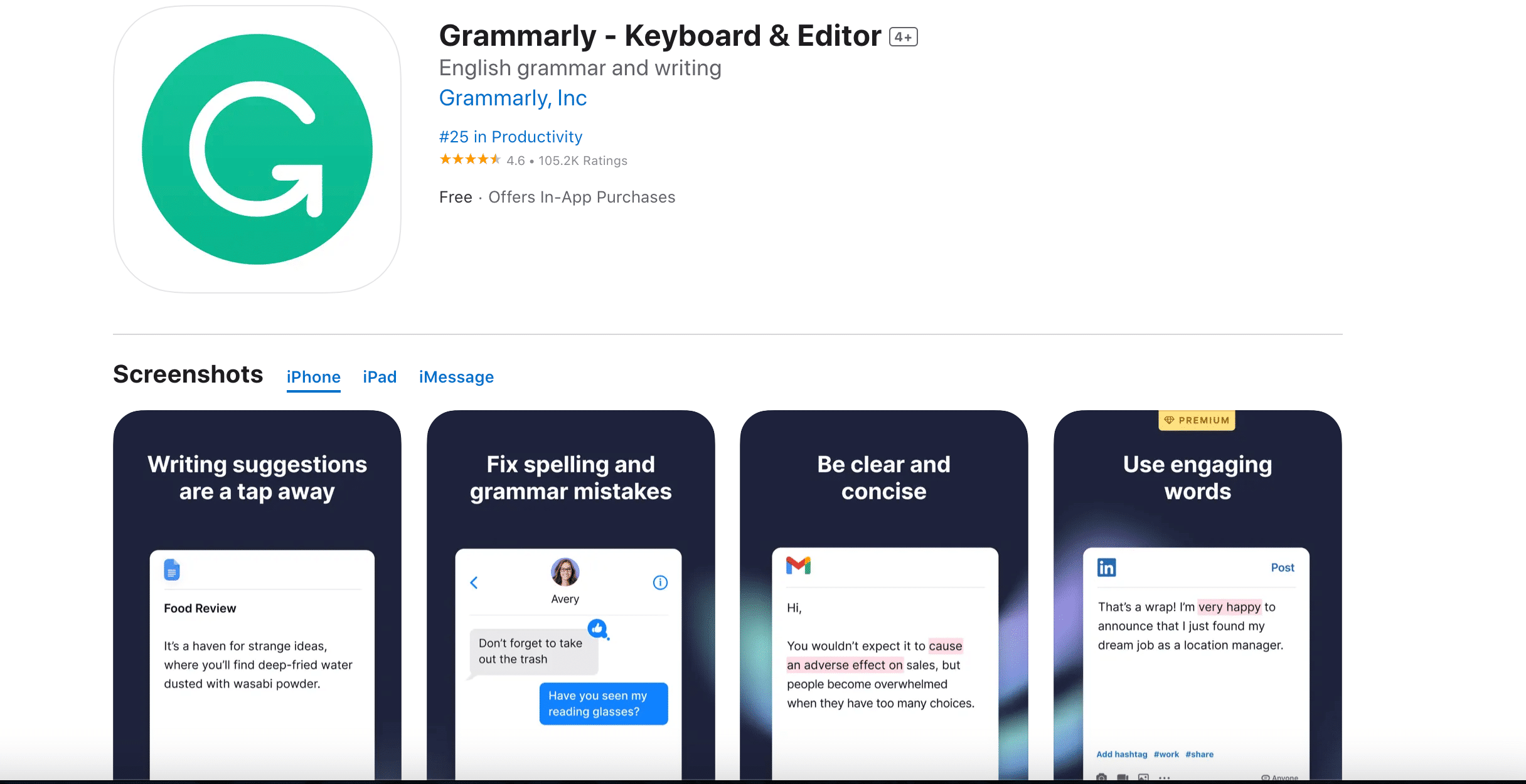
Microsoft Office
The Grammarly add-in for Microsoft Word and Microsoft Office is a boon for users who regularly use these platforms for their writing needs. It provides real-time feedback, helping to eliminate writing errors and improve basic grammar, keeping your documents professional and polished.
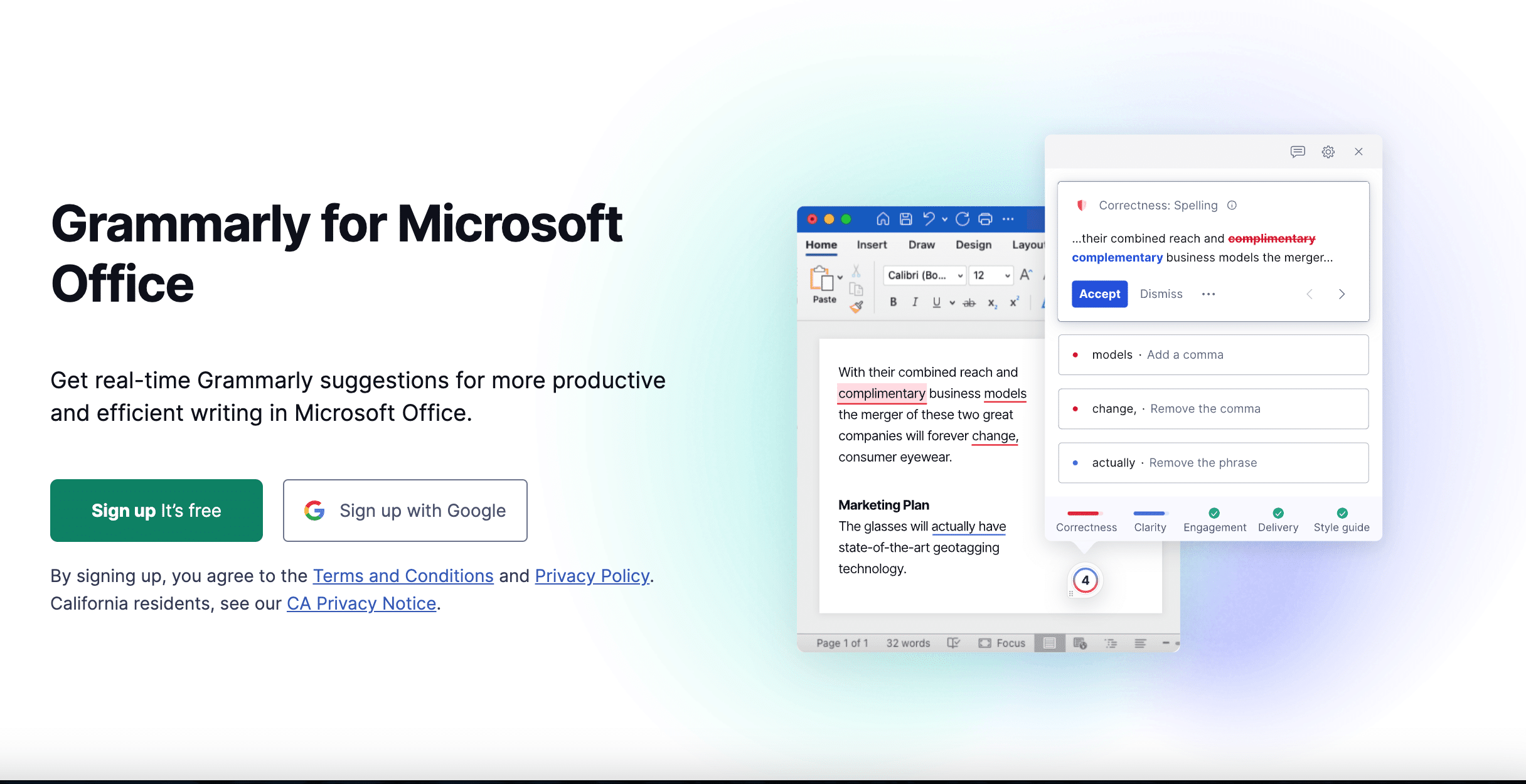
Google Docs
The Grammarly software also integrates with Google Docs, offering its grammar-checking and spell-checker facilities to Google Docs users. This allows for seamless collaboration and error-free documents, even in shared workspaces.
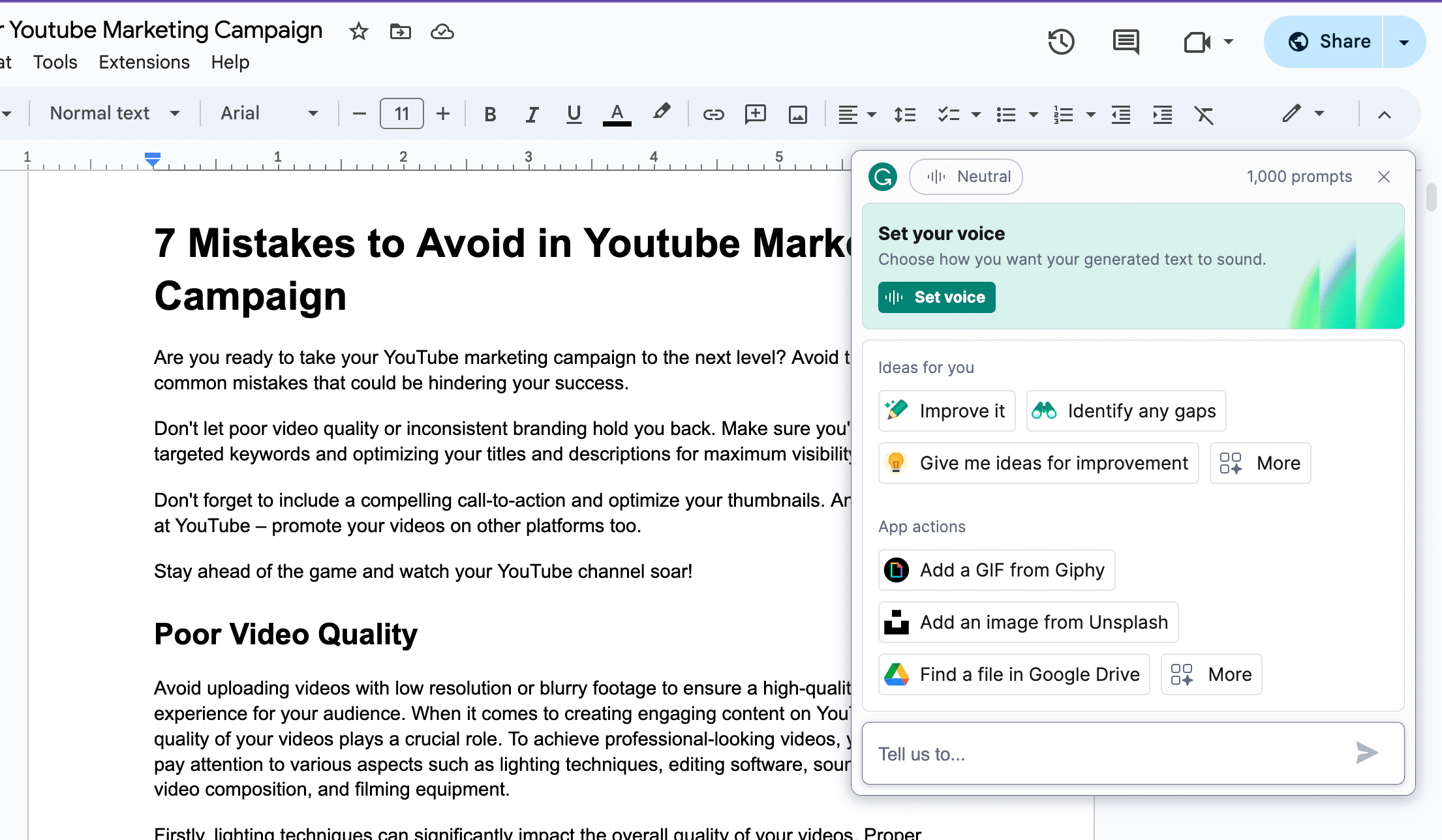
In short, Grammarly excels in offering a variety of ways to improve your English language writing. Whether you use the Grammarly free version or opt for Grammarly Premium, this AI-powered writing assistant is an invaluable tool that compares favourably against other grammar checkers.
Why is Grammarly so popular?
Grammarly’s popularity lies in its robust functionality, ease of use, versatility, and ability to cater to diverse user needs. As a proficient grammar checker, it identifies basic grammar mistakes and performs advanced checks, which sets it apart from its competitors.
Grammarly’s free version does an excellent job of identifying and correcting common grammatical errors. However, Grammarly Premium takes it a step further by offering advanced features such as a passive voice detector and a more refined spell checker. The premium version also provides comprehensive writing suggestions, making it an ideal choice for professionals and students looking to take their writing to the next level.
Compared to other grammar checkers, Grammarly’s ability to identify a wide array of English grammar mistakes is unparalleled. It can effectively spot over 250 types of grammatical errors, making it one of the most sophisticated writing tools on the market.
Features of Grammarly
Grammarly offers a range of features that set it apart from other grammar-checking tools. Here are some key features to note:
Multi-Language Support
Apart from English, Grammarly also supports Spanish, French, German, and others. This is an advantage for non-native English speakers who can use the tool to improve their writing in multiple languages.
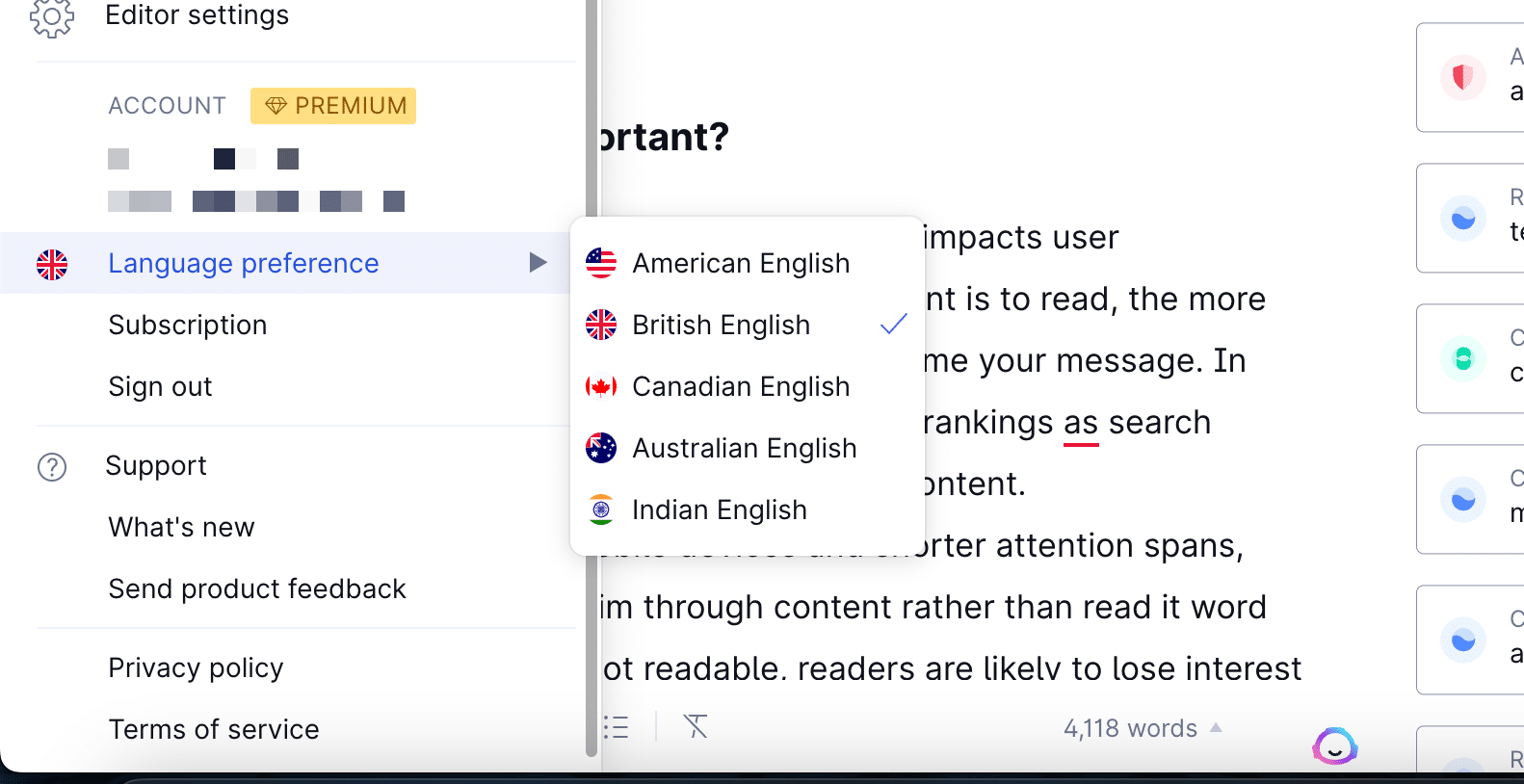
Personalize Writing Goals
Grammarly allows users to set their writing goals, whether academic, business, or creative. This enables personalized feedback and suggestions based on the user’s intended audience and purpose.
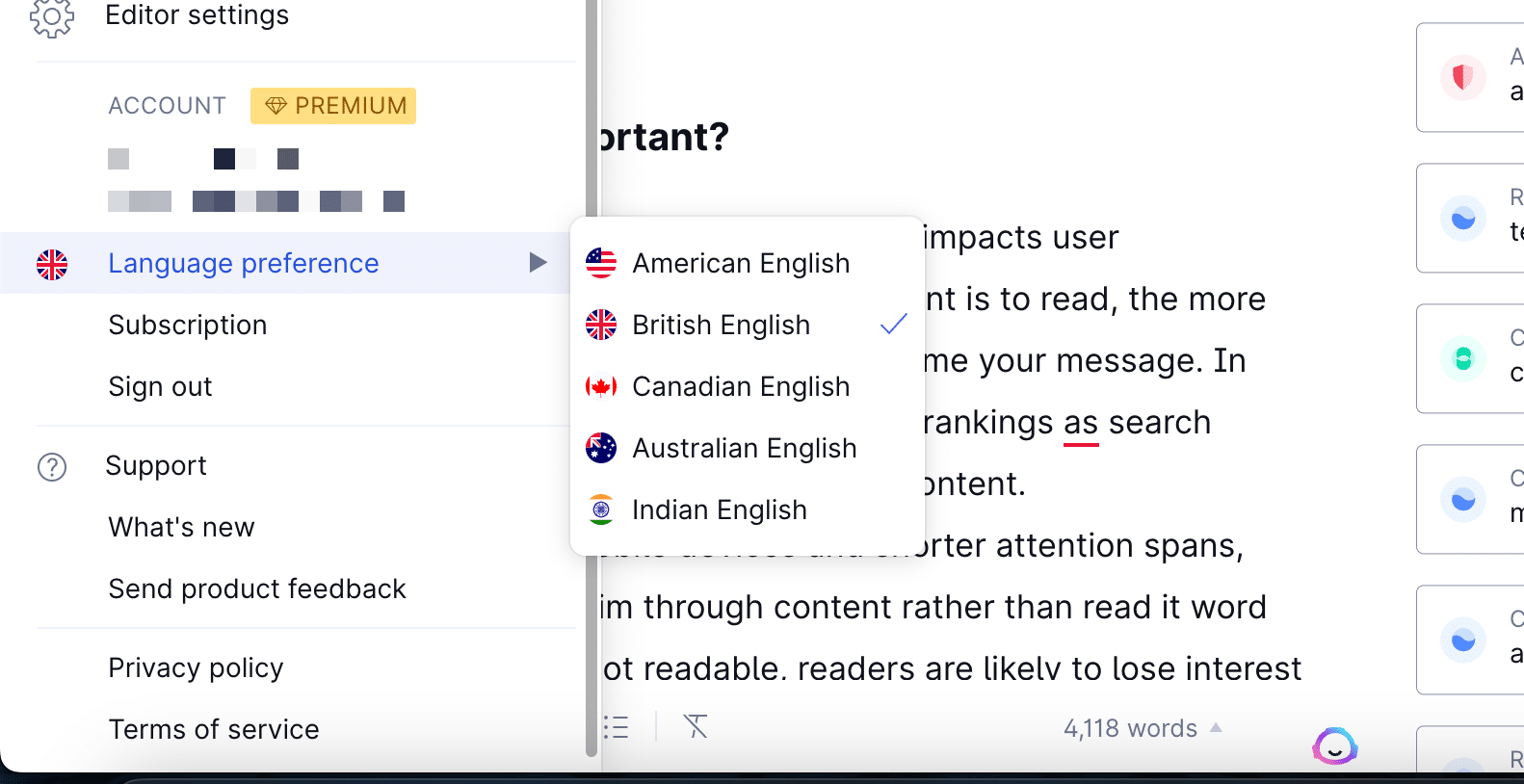
Grammar and Spelling Checks
One of the core features of Grammarly is its superior grammar and spelling-checking capabilities. It scans your text for a wide range of potential errors, from basic spelling mistakes to complex grammar issues. If you often struggle with spelling and grammar, this feature will be a game-changer in your writing routine.
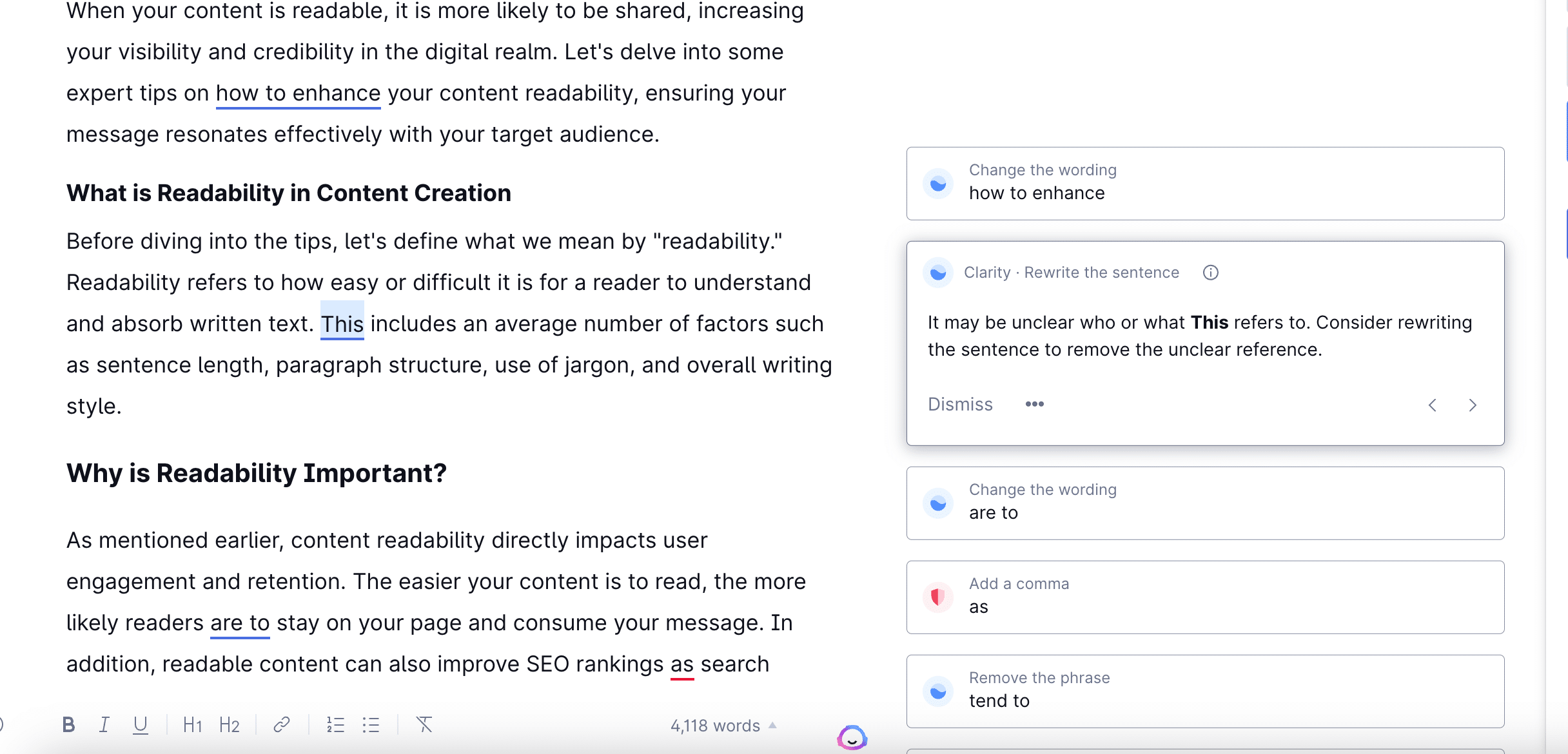
Writing Style Suggestions
Beyond mere grammar and spelling checks, Grammarly offers actionable suggestions to improve your overall writing style. It helps enhance sentence structure, eradicate passive voice, and guides you in adopting a writing style that aligns with your desired tone, be it professional or more conversational.
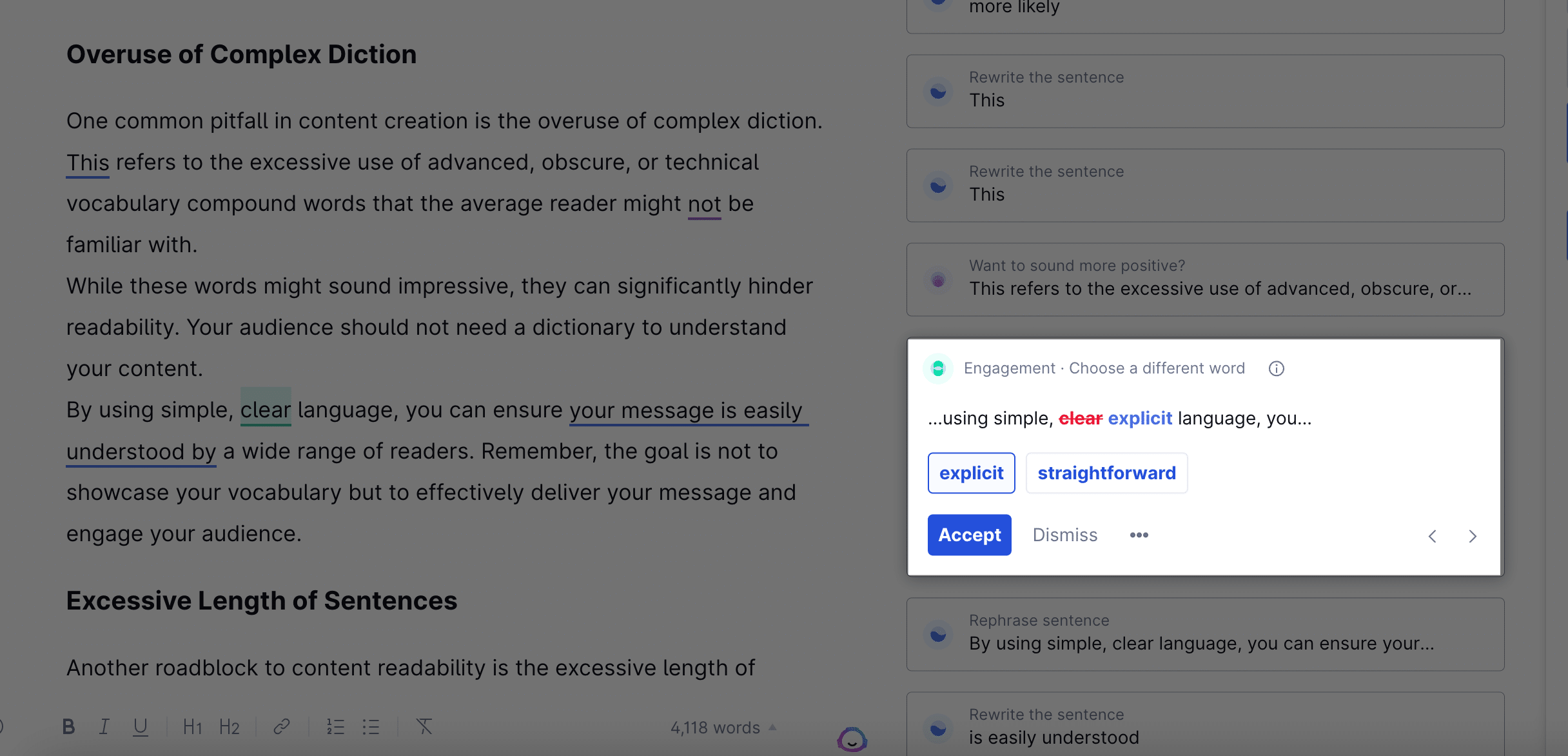
Plagiarism Checker
For writers, students, and professionals, Grammarly’s plagiarism checker is a valuable tool. It compares your text to millions of web pages, helping ensure your content is unique, original, and free of plagiarism.
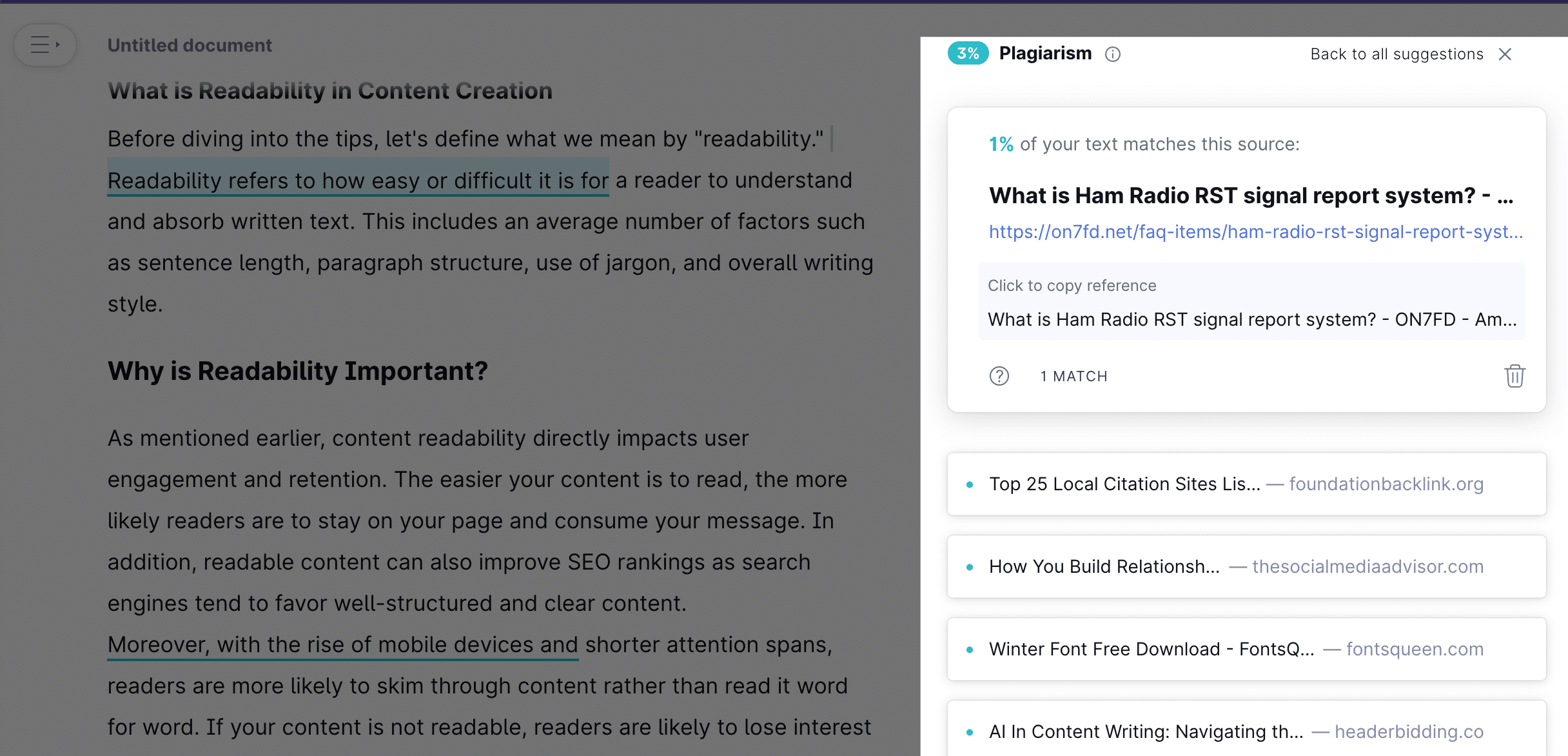
Grammarly Premium
The free version of Grammarly offers fundamental spelling, grammar, and punctuation checks. However, Grammarly Premium goes a step further, providing in-depth writing feedback about word choice, sentence structure, and style improvements. For someone serious about improving their writing skills, Grammarly Premium is worth considering.
Grammarly Business
Designed for teams, Grammarly Business helps maintain consistency and correctness in all professional communications. From emails to reports and social media posts, this feature ensures every piece of writing is clear, mistake-free, and impactful.
Integration with Microsoft Word and Google Docs
Grammarly integrates seamlessly with popular platforms like Microsoft Word and Google Docs, providing real-time corrections as you write. This integration transforms these platforms into a powerful writing tool, making producing polished, error-free documents easier than ever.
Pros and Cons of using Grammarly
Pros of Using Grammarly
Comprehensive Grammar Checking: Grammarly offers robust grammar checking, catching even the most subtle grammar errors that can be easily overlooked. It’s an excellent tool for reinforcing grammar rules and enhancing your writing.
Spelling and Grammar Corrections: The tool is exceptional at catching spelling and grammar mistakes. From typos to complex sentence structure errors, Grammarly leaves no room for imperfections.
Powerful Integration: Grammarly integrates seamlessly with Microsoft Word, Google Docs, and other popular writing platforms. This integration allows you to correct your text in real-time, ensuring every document you write is polished and professional.
Plagiarism Checker: Grammarly’s plagiarism checker is a valuable feature especially for bloggers, academic writers, and professionals, ensuring your work is original and free from plagiarism.
Desktop and mobile capabilities. Grammarly conveniently provides spelling and grammar checking as a desktop app and a mobile keyboard.
Weekly progress report. Grammarly tracks your overall weaknesses and highlights areas for improvement over time. A weekly report card can indicate if you need to avoid ending sentences in prepositions and using squinting modifiers. (Thanks to Grammarly, I now understand what those are.)
Cons of Using Grammarly
Limited Features in Free Version: While the free version of Grammarly is useful for basic spelling and grammar checks, more advanced features are locked behind the Grammarly Premium paywall.
Occasional False Positives: Like many automated grammar checkers, Grammarly can sometimes underscore perfectly fine sentences as errors. Although it’s rare, it can lead to unnecessary changes.
Grammarly Premium Costs: Grammarly Premium, although packed with advanced features, comes with a significant cost that may not be within everyone’s budget.
No Offline Mode: Grammarly works best online, and the lack of an offline mode can be inconvenient for users who wish to use it without internet access.
Limited Language Support: While Grammarly supports multiple languages, its grammar-checking capabilities are optimized for English. If you write in other languages regularly, you might not find Grammarly as helpful.
Cost of Grammarly
When conducting a thorough Grammarly review, it’s essential to consider the cost. The Grammarly cost is segmented into three primary tiers: free, premium, and business.
Free Version
The free Grammarly tool serves as a robust grammar checker, identifying common 2/7 grammar mistakes, and providing corrections. It’s a useful writing tool for those seeking to improve their English language skills and is available as a Grammarly Chrome extension, Grammarly keyboard for mobile, and an online editor.
Grammarly Premium
The premium version is a comprehensive writing and grammar-checking tool. It costs $11.66 per month for an annual plan, $19.98 per month for a quarterly plan, and $29.95 for a monthly plan.
This enhanced version identifies 2/4 advanced grammatical errors and offers stylistic suggestions, including passive voice alterations. It integrates seamlessly with popular writing platforms like MS Word, making it an invaluable tool for writers, students, and professionals.
The question often arises – “Is Grammarly Premium worth it?”. Given its advanced capabilities, Grammarly Premium can be a worthwhile investment for anyone serious about their writing.
Grammarly Business
Aimed at teams and businesses, Grammarly Business, also known as Grammarly Team costs $12.50 per member per month. This version is particularly useful for ensuring consistency and accuracy across all written communications, including emails and social media posts.
It’s important to note that while the free version of Grammarly does a commendable job at basic grammar checks, the premium version offers much more in-depth feedback. These include suggestions on sentence structure and style improvements, making it a more comprehensive English grammar tool.
However, users must evaluate whether the benefits of Grammarly Premium align with their specific writing needs and budget considerations when deciding on the version of Grammarly to use.
Is Grammarly worth it?
In assessing the value of Grammarly, it’s important to consider your individual writing needs and goals. If you’re a professional writer, student, or someone who regularly engages in written communication, the benefits of Grammarly cannot be overstated.
The tool’s capabilities in detecting and correcting grammar and spelling errors, improving sentence structure, and preventing plagiarism can elevate your writing to a more professional level.
Is Grammarly Better than a Human Editor?
When comparing Grammarly to a human editor, it’s essential to note that each has its strengths and limitations. As an online grammar checker, Grammarly excels in providing real-time spelling and grammar corrections. Its algorithms are designed to detect a broad range of writing errors, including punctuation, word usage, and sentence structure.
Moreover, the Grammarly handbook provides detailed explanations about grammatical rules and writing tips, which can be an excellent resource for learning and improving your English skills.
However, a human editor can grasp the nuances and subtleties of language in a way automated tools like Grammarly might not. A human editor can consider the tone, style, and context of the written piece to make more sophisticated corrections and suggestions. They can also ensure that the text maintains a consistent voice and message, something that Grammarly, despite its efficiency, might not always be capable of.
This is not to say Grammarly isn’t accurate; indeed, the software is incredibly accurate for an automated tool, catching errors that many other spell check and grammar software might overlook. In a Grammarly Premium review, users rave about the software’s ability to spot more complex grammatical errors and offer stylistic suggestions.
Furthermore, the Grammarly app is user-friendly and can be installed on both mobile and desktop devices, making it a convenient tool for on-the-go editing. As for safety, Grammarly is generally considered secure, using encrypted connections to transmit your text to its servers.
In short, while Grammarly may not replace a human editor entirely, it certainly stands as a powerful, reliable, and accessible tool for writers of all skill levels. Therefore, it is worth considering when you weigh its benefits and the potential to enhance your writing significantly.
Grammarly Vs. Other Writing Tools
When comparing Grammarly to other writing tools in the market such as ProWritingAid, WhiteSmoke, and Ginger, it’s clear that each has its unique strengths and features.
Grammarly Vs. ProWritingAid
ProWritingAid is a strong Grammarly alternative, offering an array of features such as style and grammar checking, a thesaurus, and a word explorer. The tool provides an in-depth writing report and supports integrations with Microsoft Office and Google Docs.
However, Grammarly’s user-friendly interface and real-time error detection give it an edge. Additionally, while ProWritingAid does offer a free version, its capabilities are limited compared to Grammarly’s free offering.
Grammarly Vs. WhiteSmoke
WhiteSmoke is another competitor, offering grammar and style checks, a spell checker, and a translator supporting 55 languages. While WhiteSmoke’s translation feature is unique, its user interface is not as intuitive as Grammarly’s. Moreover, Grammarly’s integration with various platforms, including emails and social media posts, broadens its appeal.
Grammarly Vs. Ginger
Ginger Software is known for its high-quality grammar checking and its unique features like a sentence rephrasing tool. Despite these, the lack of a plagiarism checker puts Ginger at a disadvantage, given the importance of original content in professional writing.
Overall, while other tools offer competitive features, the comprehensiveness, accuracy, and user-friendly interface of Grammarly make it stand out in the crowded marketplace of writing tools.
What devices and programs is Grammarly compatible with?
Grammarly offers versatile compatibility, making it accessible to a wide range of users. It can be used on multiple devices, including desktop computers, laptops, tablets, and smartphones.
The Grammarly online editor is accessible via any web browser, allowing users to check their grammar on the go without needing to install a separate application. However, for those who prefer it, Grammarly also has a standalone desktop app for both Windows and Mac.
In addition, Grammarly provides extensions for popular web browsers like Google Chrome, Safari, Firefox, and Edge. These extensions allow users to get Grammarly’s real-time grammar and spelling checks wherever they are writing online, be it in an email, on social media, or in a Google Doc.
[pic]
When compared to competitors, this broad compatibility gives Grammarly an edge. While other tools may be restricted to specific devices or programs, Grammarly’s wide range ensures that it can be used wherever its users need it.
Furthermore, Grammarly also integrates with Microsoft Office Suite, offering advanced grammar and spelling checks in programs like Word and Outlook. This seamless integration helps users catch potential errors in their documents or emails before they hit send, securing their professional image.
Moreover, the safety and accuracy of Grammarly are noteworthy. It uses encrypted connections to ensure your text is securely transmitted and checked for errors. Despite being an automated tool, Grammarly is known for its high level of accuracy, catching errors that many other grammar checks might miss.
Conclusion
In conclusion, Grammarly proves to be a formidable tool in the realm of grammar checking and writing enhancement. Its seamless integration with a myriad of platforms, user-friendly interface, and exceptional accuracy make it a standout choice for writers across various skill levels.
While it may not completely replace the need for a human editor, its ability to detect intricate grammatical errors and offer valuable writing insights significantly contributes to improving the quality of written content.
The feedback from numerous Grammarly reviews further affirms its credibility and effectiveness as a writing tool. Therefore, investing in Grammarly could indeed be a worthwhile decision to enhance your writing skills and produce error-free, professional content.
Frequently Asked Questions
Does Grammarly effectively catch spelling mistakes?
Yes, Grammarly is highly effective at catching spelling mistakes. It can identify and correct a wide range of spelling errors, from simple typos to more complex mistakes. It’s a helpful tool for improving the overall quality of your written content.
How reliable is Grammarly for fixing grammar mistakes?
Grammarly is a reliable tool for detecting and correcting grammar mistakes. It uses advanced algorithms to identify grammatical errors including but not limited to incorrect verb tenses, misplaced punctuation, sentence structure errors, and so on.
Can Grammarly help me avoid grammar errors in my writing?
Yes, Grammarly can help you avoid grammar errors in your writing. Its real-time error detection alerts you to issues as you write, allowing you to correct mistakes immediately. Over time, this can help you learn to avoid making these errors in the first place.
How can Grammarly improve my writing skills?
Grammarly can significantly improve your writing skills. Besides correcting spelling and grammar errors, it offers suggestions for style and tone, making your writing more clear, concise, and engaging. It also provides explanations for its suggestions, helping you understand and learn from your mistakes.