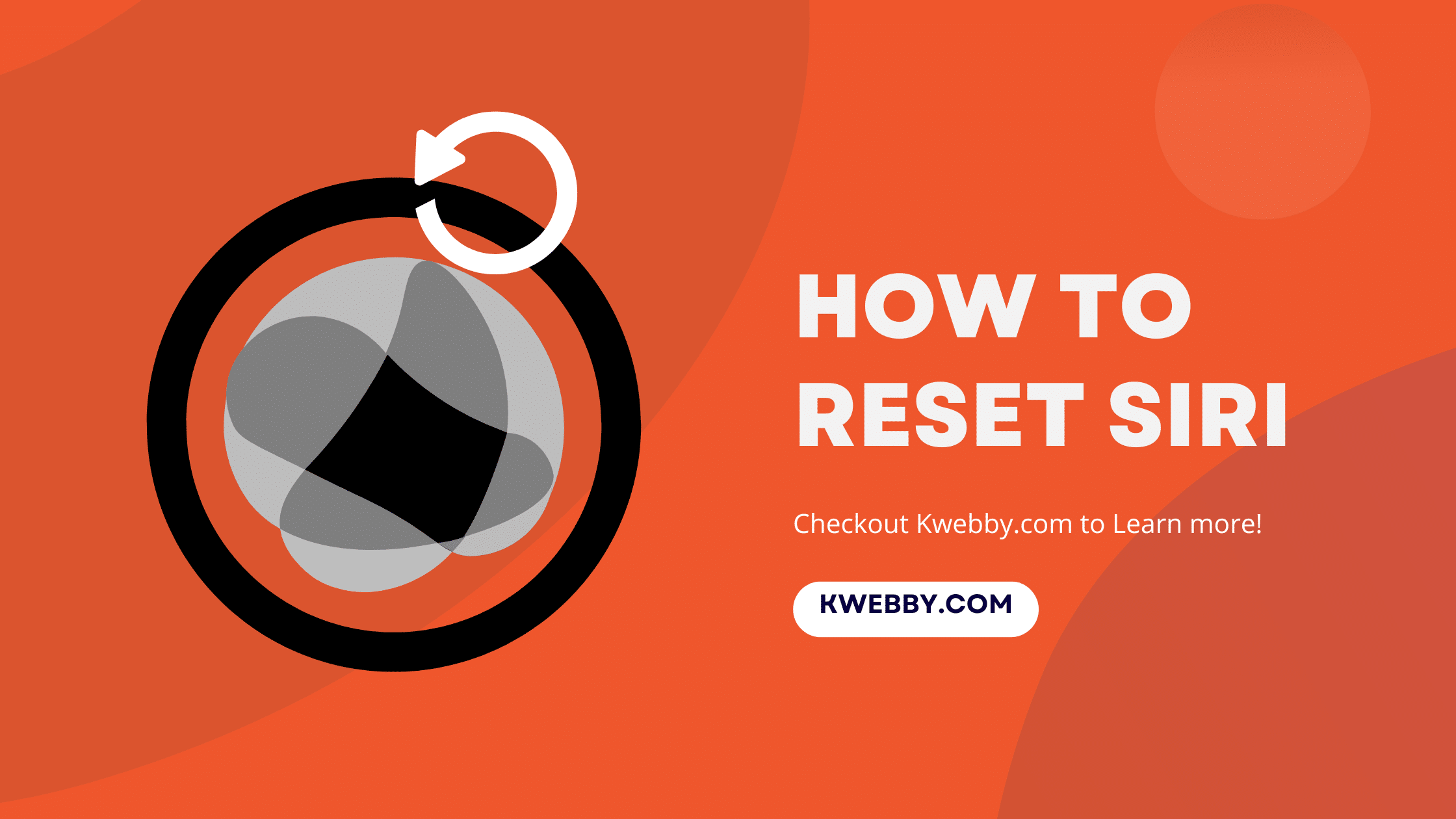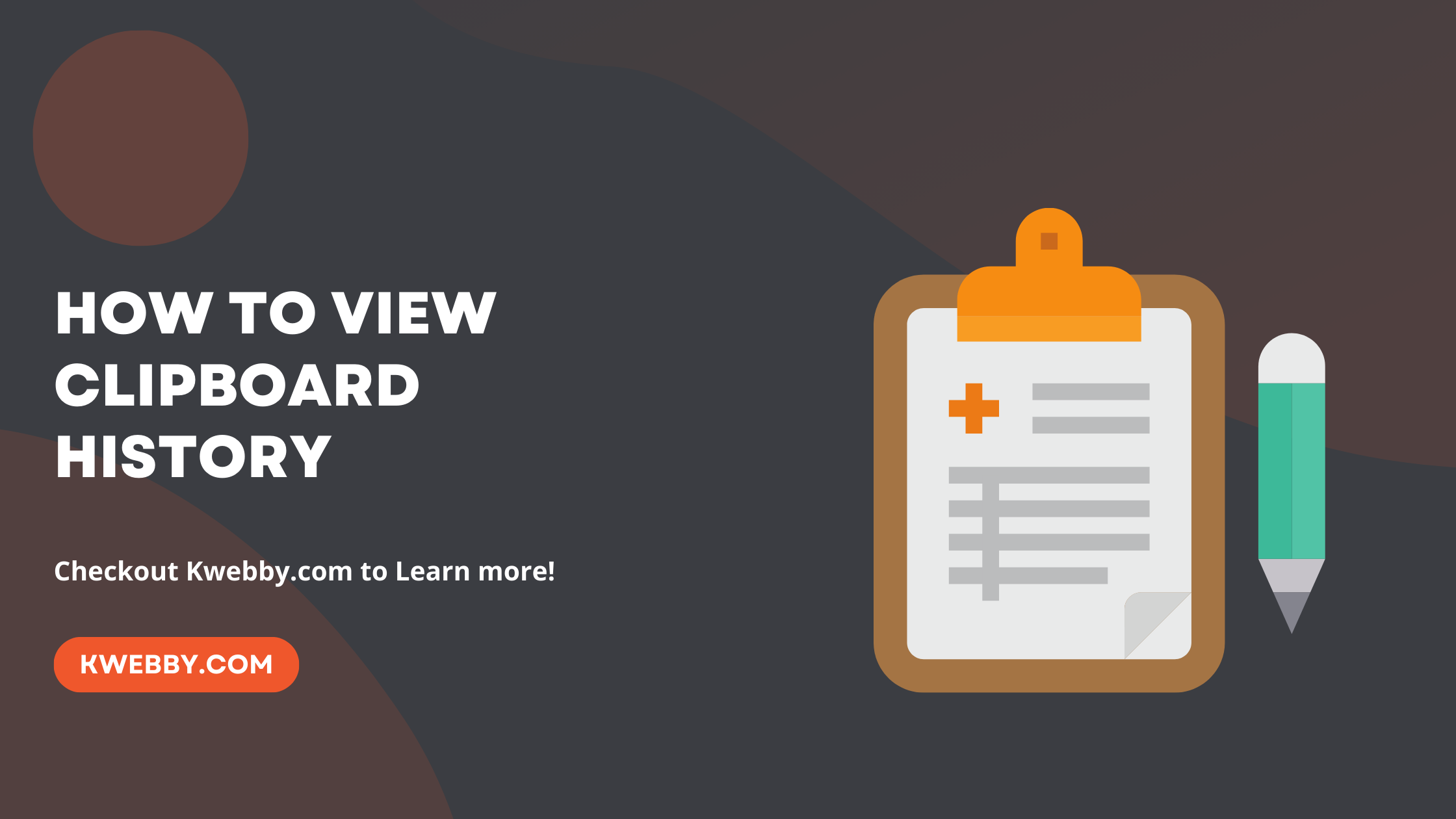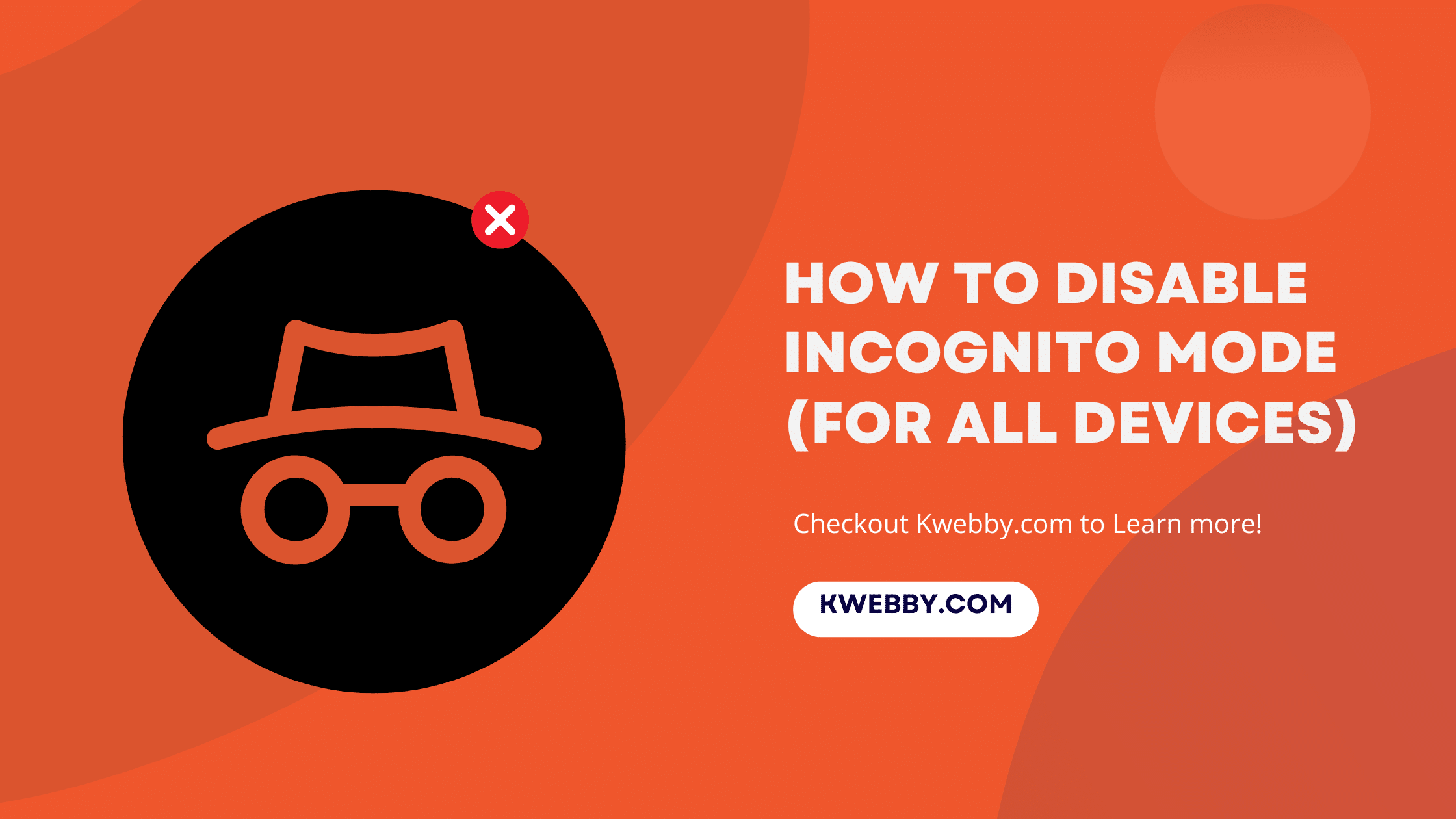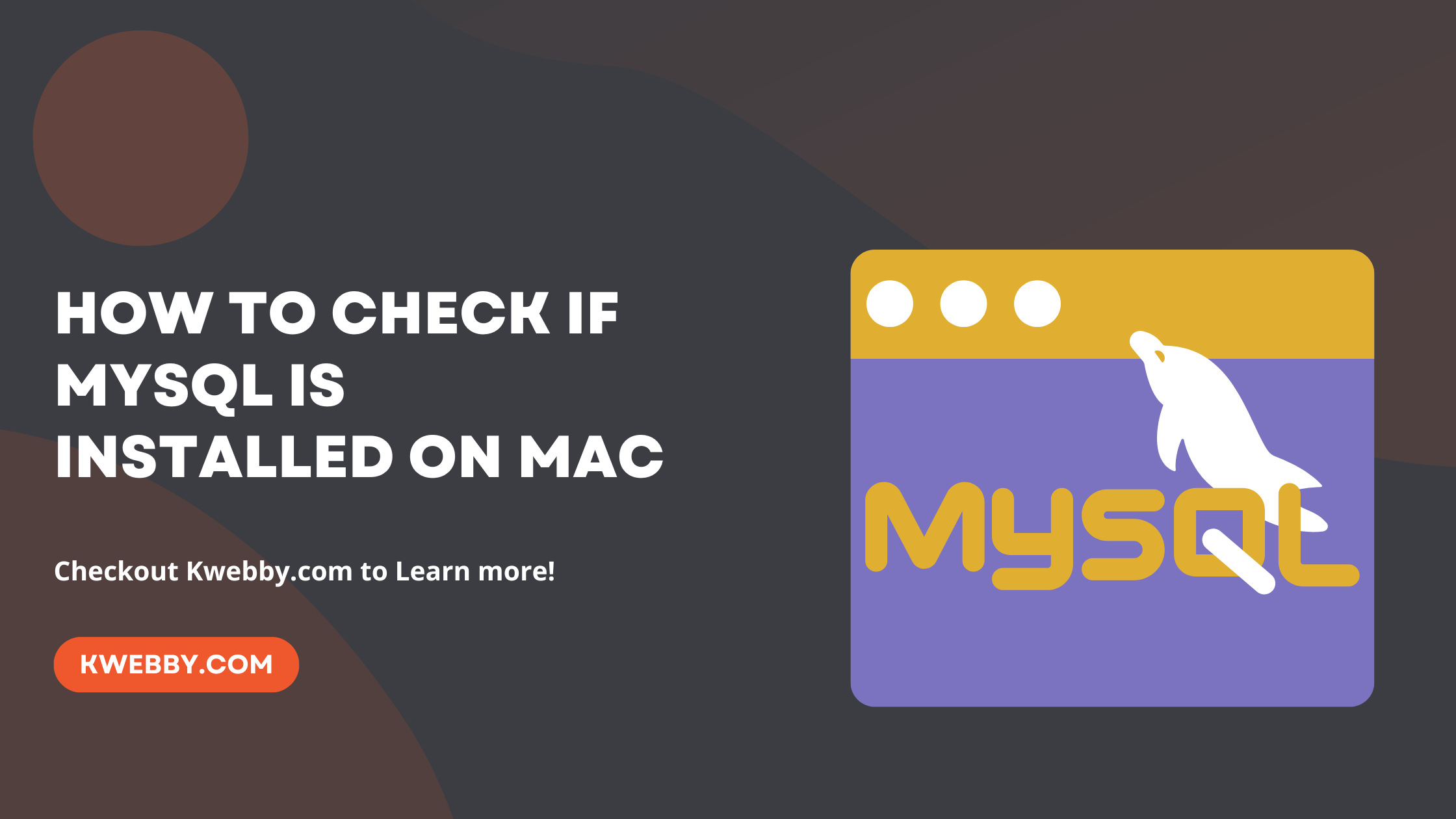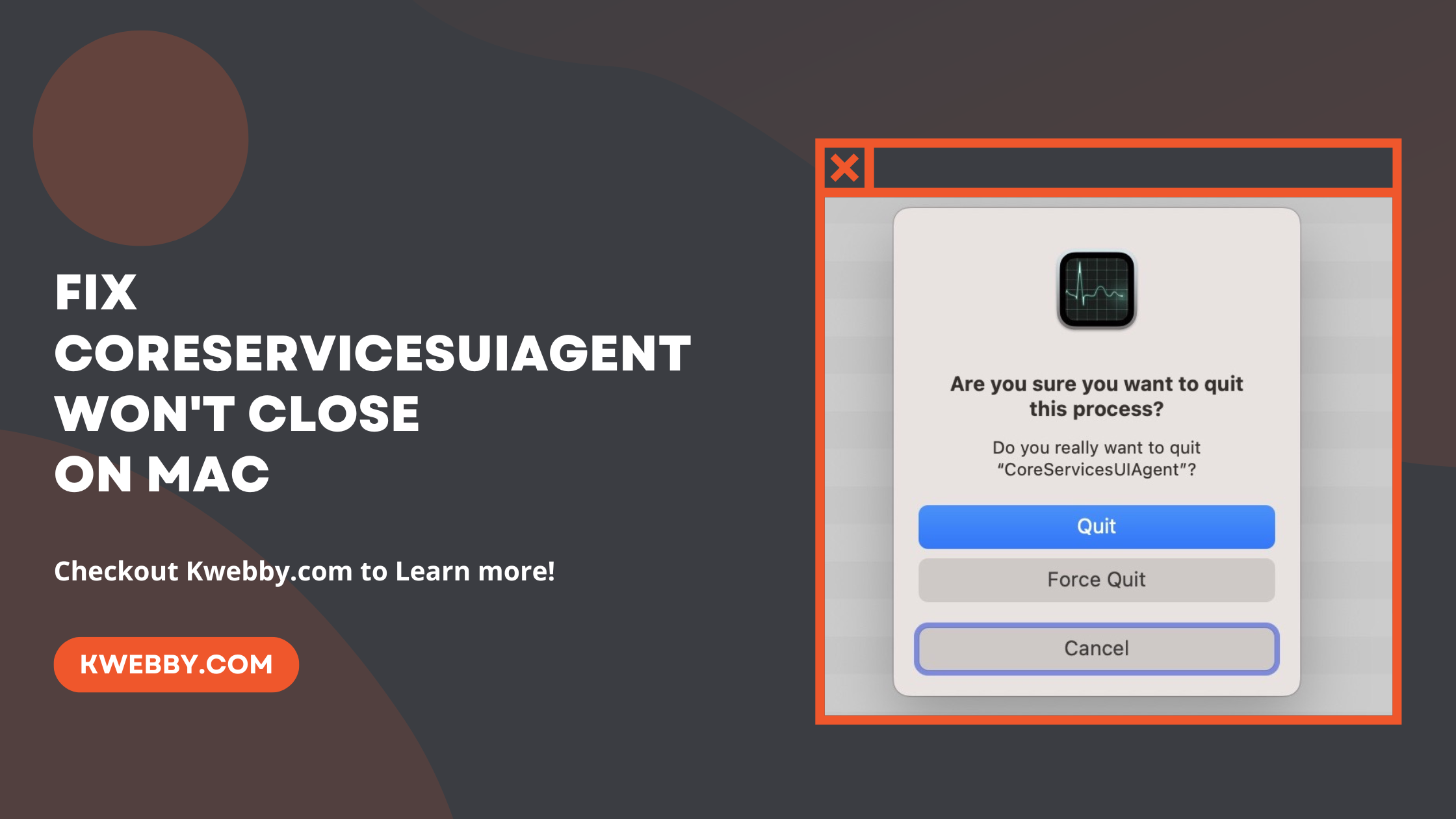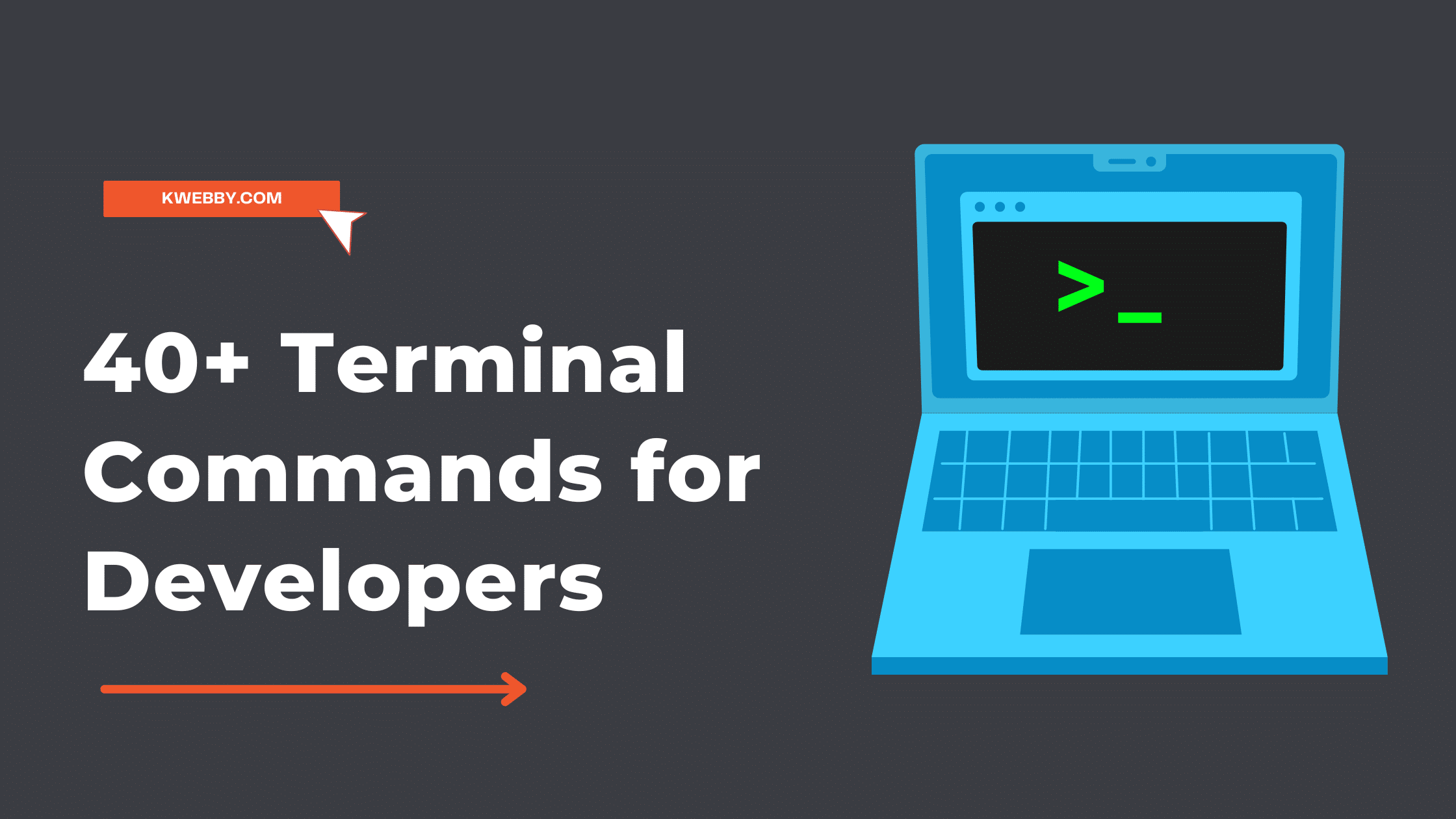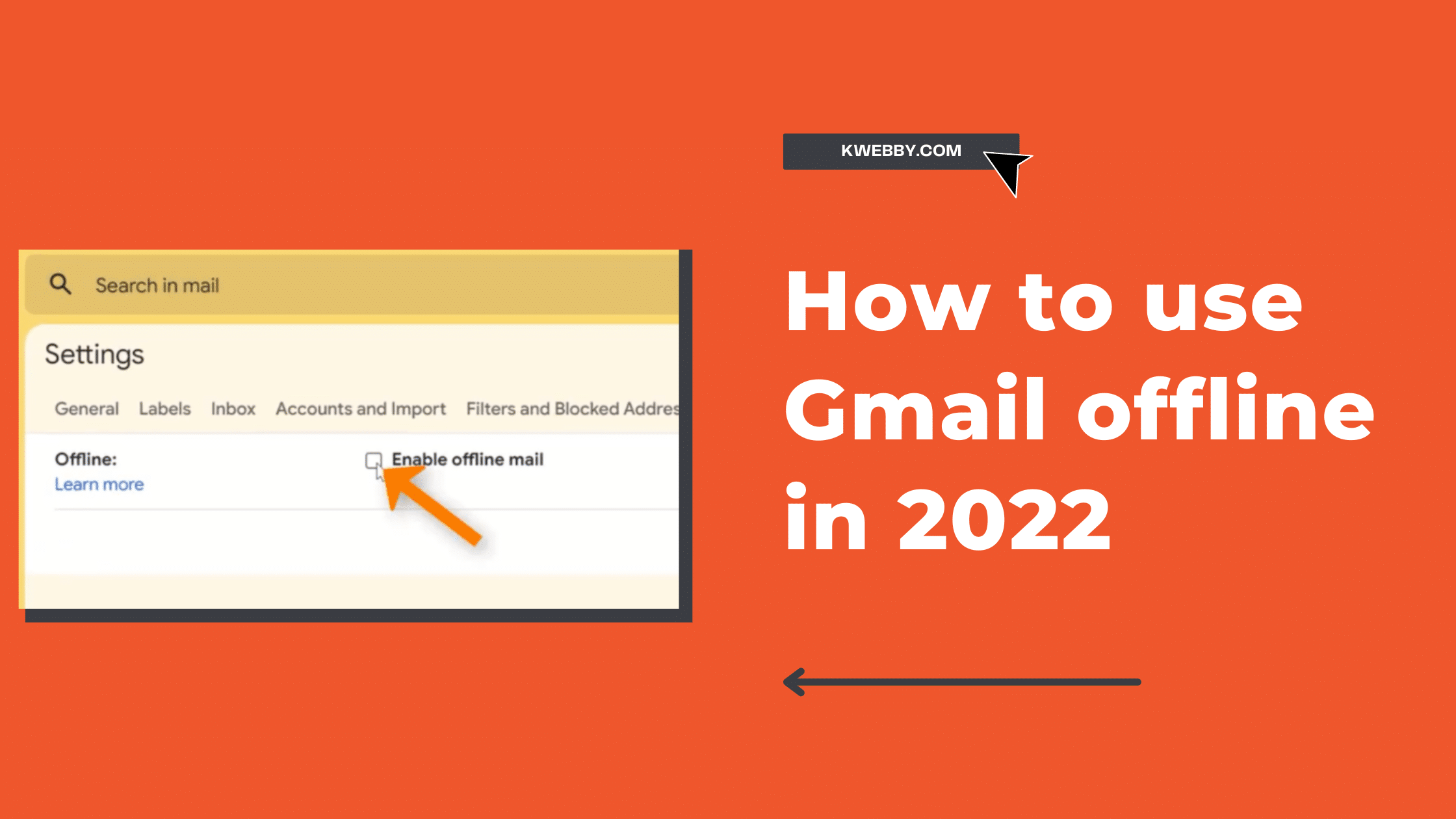MacOS
How to View Clipboard History (Android, iOS, Windows & Mac)
BY Raman Singh April 19, 2024
How to disable Incognito Mode (For All Devices)
BY Raman Singh April 15, 2024
40+ Terminal Commands Every Developer Should Know
BY Raman Singh February 17, 2023
How to use Gmail offline Easily in 2025
BY Raman Singh September 12, 2022