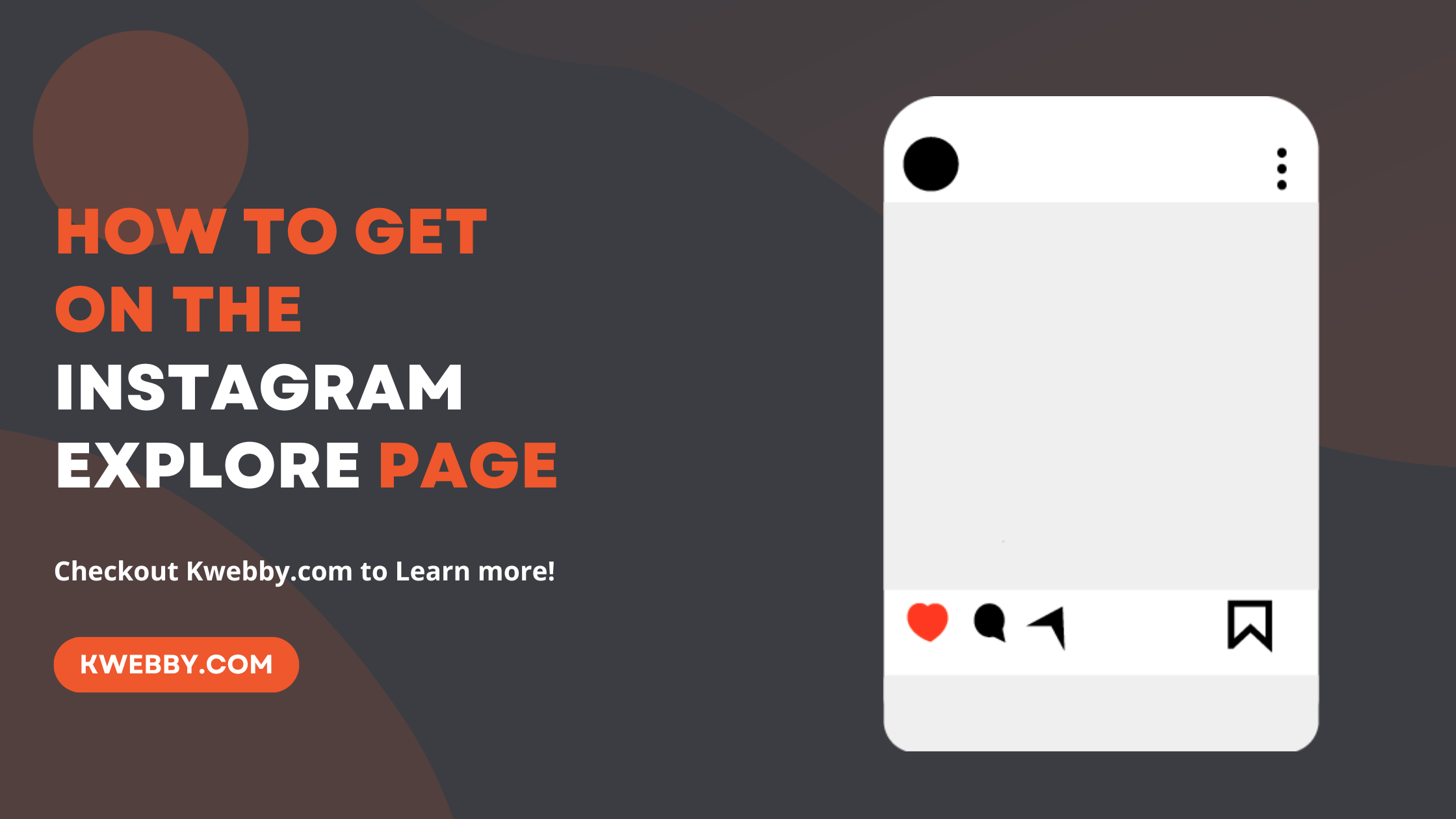Have you ever wondered why some Instagram posts seem to get all the love, showing up on Explore pages and nabbing all that extra attention?
You’ve tried hard, you’ve done everything you can but still you cannot hit the explore page. Trust me, it seems like its absolute madness out there.
You might think it’s all about luck. But it’s not.
There’s a method to the madness, and with the right tips and tricks, your posts have the potential to land on those coveted Explore pages too.
The Instagram Explore page is like the VIP section of Instagram, where posts get to shine and attract new followers.
But how does your content get an invite to this exclusive party?
It boils down to understanding the Instagram algorithm.
The machine learning on which Instagram algorithm is built is constantly evolving and it loves to see engagement, such as user clicks, likes, comments, and shares, but they’re also on the lookout for fresh, engaging content that resonates with users.
In this blog, we’ll guide you through how to increase your chances of being featured. Keep reading for the strategy that could transform your Instagram presence!
How to Reset Instagram Explore Page (3 Methods)
How posts are chosen for Explore on Instagram
The algorithm curates material on a per-user basis, so each Explore Page is unique.
It accomplishes this by detecting the kind of material that users frequently interact with and displaying relevant items on their Explore Page.
Users can visit the Explore Page by clicking the magnifying glass icon in the lower left corner of their screen.
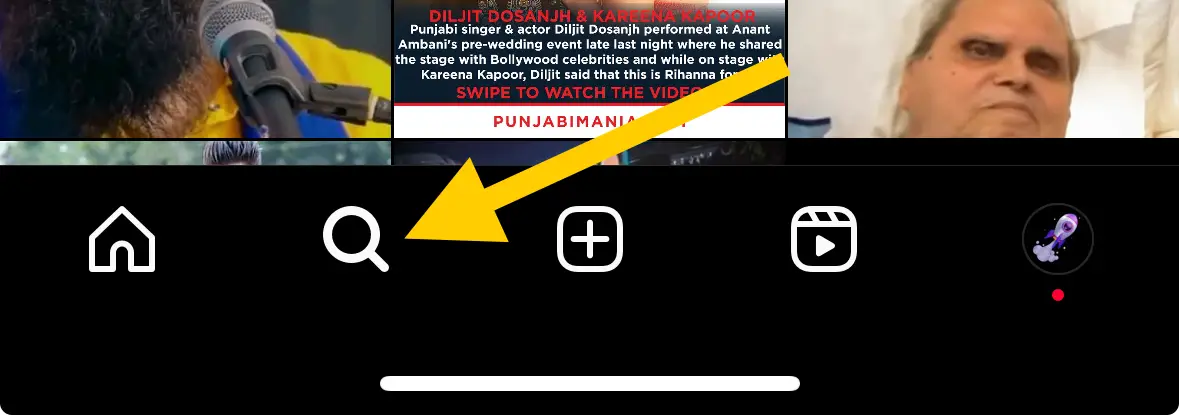
According to Instagram, content on the Explore Page is from accounts you don’t already follow, as the goal is “to help you discover new things.”
Keeping this in mind, gaining a desirable spot on Instagram’s Explore Page can significantly increase interaction — especially since you’ll be reaching individuals who have previously engaged with comparable posts or videos.
Explore automatically selects posts based on a variety of factors:
Instagram accounts you follow
Liked photos and videos on Instagram
Your Instagram connection
How to view Instagram stories without them knowing (5 Options)
How to Get on the Instagram Explore Page
The Instagram Explore page is like a magic garden where your posts can bloom and catch the eyes of potential new fans. How does Instagram decide which posts get to dance in the spotlight?
It’s all about the algorithm. The algo quickly detects user’s activity and the organic reach whenever a new content is posted on Instagram.
In simple words, the secret sauce to making your posts pop on the Instagram Explore page is to create content for more engagement and focus on community building.
But hey, there’s more to the equation!
You can up your game with some cool tricks. Going forward we are going to discuss few tips and tricks that you can use on the platform to boost engagement and get yourself a spot on the Instagram explore page.
How to use Wayback Machine for Instagram (And 2 Alternatives)
Deepen Your Audience Insight for Instagram Explore Glory
Ready to see your posts light up the Instagram Explore page?
Knowing your audience is your golden ticket, and believe me, it’s more than just seeing who’s already in your cheering squad.
Here’s the scoop on making the Instagram algorithm your ally and zooming into the Explore page spotlight:
Start by slipping into your Instagram business account’s Explore feed.
Peek into the posts and themes that are winning the game. Spot patterns
Now, ask the hard questions. What vibe are your future fans digging? Is it quirky memes or breathtaking landscapes that get the likes rolling in?
Dig into the kind of content that gets everybody talking. Are carousel posts the talk of the town? Maybe it’s those snappy Reels or classic photos that keep folks engaged.
Don’t forget to dissect the captions too. Which ones turn readers into commentators? Is it the witty one-liners or the heartfelt stories?
The idea is to discover who your ideal audience is. This ideal audience is going to to engage with your photos and posts on the platform and get your account on the explore page.
How to see who Shared your Instagram post? (The Truth)
Share Engaging Content
The next step is to mix things up for your Instagram posts. The idea is to use a variety of content formats for creating engaging content.
First 5 Seconds are key to every Viral social media content. If you failed to gain attention in first 5 seconds then your posts won’t work, therefore, always optimize first 5 seconds of your videos.
Use what you’ve learned from your audience to shape your brand’s social media strategy. Here’s what you should keep in mind:
Videos Stand Out: They start playing automatically in the Explore tab and usually get more space in the feed, making them a go-to for grabbing attention.
But, Don’t Ignore Still Images: Pictures with product tags, carousel sets which includes photos and videos both, or just plain beautiful photos can draw eyes too. And don’t forget the magic of a good caption.
Best Practices Are Your Friend: No matter the format, make sure your visuals are top quality. Capture attention fast, and always offer something valuable.
You want to create stuff that’s not just for liking and commenting. Aim for content that people will want to share or save.
How to Get Notes on Instagram in 2 Simple Steps
Experiment with new formats
You’ve likely noticed that Reels have taken a front-row seat in Instagram’s world, popping up both in your Explore feed and in a shiny, dedicated tab.
It’s clear that Instagram is putting a big spotlight on Reels, giving the homepage of Instagram app a total makeover.
Finding your groove in the Reels tab could be your golden ticket to shining on the Instagram Explore page as well.
But here’s a pro tip: if you’re thinking of sharing that TikTok video on Instagram, you might want to reconsider. Instagram’s smart algorithm tends to skip over videos stamped with the TikTok watermark.
The takeaway?
Instagram rewards those who jump onto new features with extra visibility.
Experiment with different content styles, like captivating Reels or engaging carousel posts, to find what best amplifies your social media performance.
Just remember, Instagram never stops evolving, and neither should your content strategy.
How to Find Drafts on Instagram in Just Few Taps
Post When Your Audience Is Online
You’ve got a better shot at seeing your content fly on Instagram if you hit the send button when your audience is scrolling.
Wondering when that magic moment happens?
According to insights, the sweet spot for posting on Instagram Reels is in the early morning hours.
It turns out, sharing your content as people are starting their day can set you apart from the crowd. This timing trickles down an advantage by catching users during their initial scroll — maybe even hours after you’ve shared your post.
Here’s why you should be giving your posts that extra edge:
Increased Visibility: Jump on these insights to place your posts right where eyes are peeking.
Engaging Content: Use this timing to share the most engaging and vibrant content that speaks directly to your audience’s interests.
Boost Engagement: Catching your audience when they’re most active can significantly increase likes, shares, and comments.
Instagram Explore Page Algorithm Work: Understanding and adapting to these timing strategies can help your Instagram posts perform better with Instagram’s algorithm, nudging your posts towards the explore page.
Getting your timing right can be a game-changer, setting your content up to shine brighter, reach further.
How to React to Messages on Instagram (PC and App)
Use Strategic Hashtags
Strategic hashtags align with how the Instagram’s explore page algorithm works, driving your posts to be featured where active Instagram users are looking to discover new accounts and content to engage with.
Label For Discoverability: Think of hashtags as labels that boost your post’s chances of being discovered. While Instagram’s algorithm tries to classify your posts even without hashtags, adding them simplifies the job, ensuring your content reaches the right eyes.
Boost Your Instagram Discoverability: Including the right hashtags can significantly increase your content’s visibility on the Instagram Explore page
Optimize Algorithm Categorization: Helping Instagram’s algorithm understand your content with specific hashtags enhances the likelihood of your posts appearing on relevant users’ Explore feeds.
How to Turn Off Read Receipts on Instagram (5 Methods)
Forge Strong Partnerships With Other Brands and Creators
By working together, not only do you get to share stories and create amazing content, but you also help each other climb higher on Instagram’s explore page. It’s like giving each other a boost over a high fence, reaching new heights and new audiences that were just out of reach before.
Unlock New Audiences Together: When you partner with other brands and creators on Instagram, it’s like joining forces to light up each other’s worlds. Imagine combining your followers with theirs – suddenly, you’ve doubled the number of people who see your work. This is a smart move for anyone aiming for more eyes on their Instagram posts and a sure spot on the explore page.
Shared Values Matter: Make sure you and your collaborator are on the same wavelength. When your values align, the content you create together will resonate more with both audiences, setting you up for higher engagement.
Take the partnership between Kosas and Steph Hui as a shining example. Both champions of beauty innovation, their collaborations feel as seamless as they are successful, making waves across Instagram explore pages.
Incorporating these strategies into your collaborations can dramatically increase your visibility, encourage engagement from your own followers as well as new.
By choosing partners wisely and focusing on shared goals, you’re not just making a post; you’re making an impact.
How to Hide Followers on Instagram (3 Easy Methods)
Spruce Up Your Captions with Keywords
Among these steps, weaving relevant, descriptive keywords throughout your Instagram captions is key to making friends with the Instagram explore page algorithm.
This technique not only makes your post more discoverable but also increases your chances of shining on the explore pages of Instagram, reaching new eyes and ears, and boosting engagement from both your loyal followers and potential new pals.
Plus, it’s a brilliant way to get your content matched with Instagram users looking for posts just like yours.
Craft Captivating Beginnings: Kick off your captions with an electrifying first line that introduces the topic and pulls readers in to explore more.
Direct Call-to-Action: If you’re after comments or visits to your site, don’t be shy; tell your viewers exactly what you’d like them to do.
Use Clear, Simple Language: Stick to language that’s easy to get for everyone. It helps make sure everyone can join in the fun and understand your message.
Keep Your Voice Consistent: Make it easy for your audience to know it’s you talking just by the tone of your caption. Your unique voice helps you stand out from the crowd.
Harness the Power of Instagram Analytics
Integrating SEO keywords into this strategy amplifies your visibility. This approach not only enhances your content’s appeal to the Instagram algorithm but also positions your posts to attract users browsing their explore feed for fresh content.
By crafting a strategy grounded in analytics, you’re not just guessing what works—you’re applying proven insights to elevate your Instagram game.
Pinpoint What Resonates: It’s time to dig into your Instagram insights and find out what truly clicks with your audience. You might discover they prefer your Instagram Reels over carousel posts, or maybe your witty jokes over motivational quotes. By identifying what engages your followers, you’re more likely to get their hearts beating and fingers tapping, boosting your chances to appear on the explore page.
Analytics Are Your Roadmap: By checking which of your posts have made it to the explore page, you can tailor your future content to mirror those wins. Simply tap the blue “View Insights” button under your post and swipe up to unveil the origins of your impressions.
Conclusion
Wrapping up, tapping into the dynamic world of Instagram with these groundbreaking strategies isn’t just about making posts; it’s about making meaningful connections.
By harnessing the power of relevant hashtags, joining forces with like-minded creators, crafting compelling captions, and leaning into the insights provided by Instagram Analytics, you’re setting your Instagram account up for success.
Each step is a building block towards not only boosting your presence on the Instagram explore page but also engaging with a community that genuinely loves what you share.
Remember, the explore page is a gateway to expanding your horizons and connecting with Instagram users keen on finding exciting new content just like yours.
Keep pushing the boundaries, stay true to your creative voice, and watch as your Instagram flourish, adding new people to your community, potential customers, and a wider audience eager to see what you’ll create next.
Test your knowledge
Take a quick 5-question quiz based on this page.