Home / Blog / SEO / Advanced SEO Techniques / How To Rank Without Backlinks (10K+ Traffic Checklist)

How To Rank Without Backlinks (10K+ Traffic Checklist)
Choose Your Language:
Ready to shake up the world of SEO?
I’m here to guide you through the innovative ways to rank your website without relying on backlinks.
Yes, you heard it right!
While link building have been the golden ticket for boosting search engine rankings, it’s time to explore new horizons.
I’ll show you how tapping into the power of on-page SEO, internal links, and crafting valuable content can skyrocket your website to the top of Google’s search results without a single backlink.
Imagine your content shining brightly on the first page, pulling in organic traffic like a magnet.
With the right mix of target keyword optimization, engaging meta descriptions, and a keen focus on search intent, you’ll unlock the secret to climbing search results.
And the best part?
This strategy is all about catering to search engines’ aim to provide high-quality, relevant search experiences. Get ready to harness the power of SEO in innovative ways, driving search engine traffic right to your web page—no link building necessary.
Keep reading, and I’ll walk you through every step of the way to achieving top keyword rankings and boosting your site’s visibility, all while keeping it straightforward and fun!
1 How To Rank Without Backlinks
1.1 #1 Dominate Your Niche with Topical Authority
Alright, friends, think of your website as the ultimate Authority for your topic.
Now, the heart of this command center?
Pillar pages.
Here’s how you get started:
Step 1: Identify Your Focus Topics
You gotta start by picking the brains of your audience.
What are they curious about?
Use tools like Google Analytics or SEMRUSH even quick surveys to pinpoint these topics.
Semrush Review 2024 – Only SEO Tool You Need!
I will use SEMRUSH to find such keywords, Just go to SEMRUSH and type your core topic, for example, Dog food;
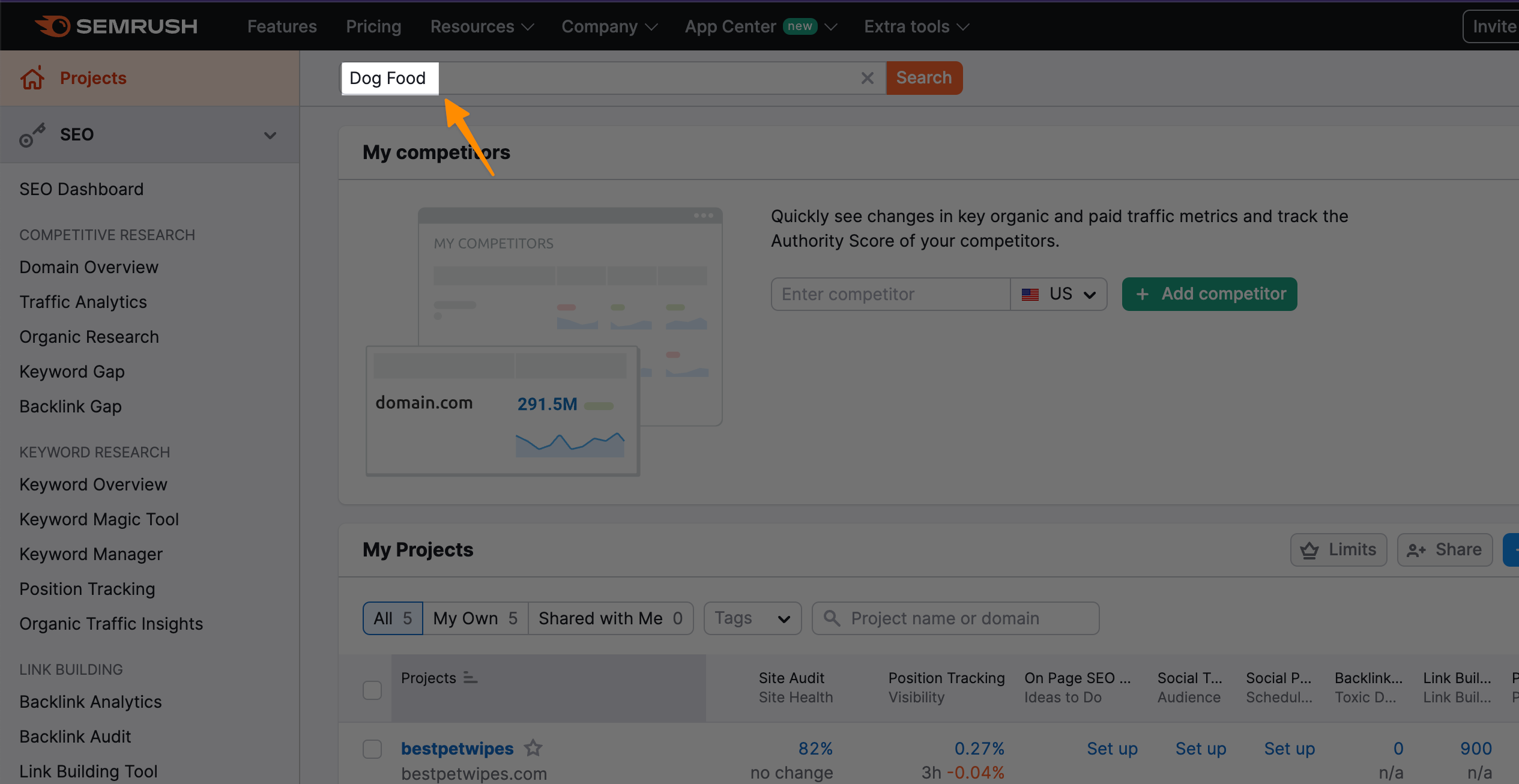
And press “Search” or press ENTER.
Once you have them, those are going to be your pillars – the big topics you’re known for.
Step 2: Craft Your Pillar Pages
For each big topic, you need a pillar page.
This is like your master document on that subject. It’s informative, it’s detailed, and it’s what pulls people to your site. Make sure it’s easy to read and filled with helpful insights.
You can Keyword clusters automatically with the help of SEMRUSH to gain Domain authority and Topical Authority, just click on “View all clusters” to let SEMRUSH build well structured keyword research list with Long tail keyword, Relevant keywords as below;
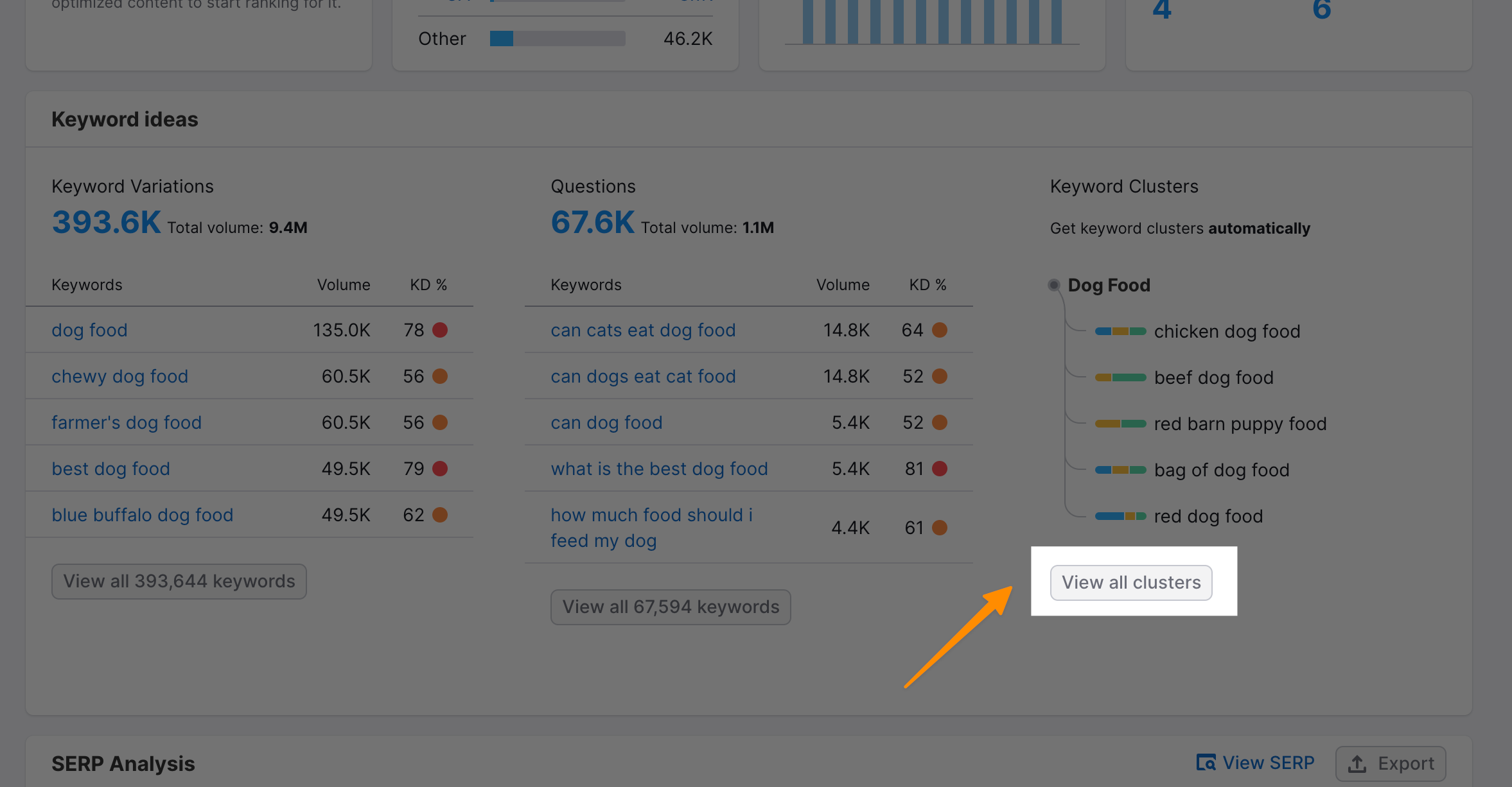
This is your chance to show off your expertise.
Step 3: Support with Detailed Content
Now, for each pillar page, think of smaller, related topics. These will be your supporting content. They’re like the roots that spread out from your pillar, helping it stand strong.
Checkout How to Generate Long Form Content (Up to 6000 Words) in 1 Click?
Each piece of content should link back to your pillar page, creating a network of info that’s easy for your readers (and Google) to get lost in – in a good way.
Step 4: Keep It Fresh
You can’t just set it and forget it. Your topics might evolve, or there might be new insights. Keep updating your pillar pages and supporting content. Stay relevant and helpful, and your audience will keep coming back.
By following these steps, you’re not just sharing info; you’re building a fortress of knowledge.
And in this fortress, you’re the king or queen, leading your audience with confidence and expertise.
Ready to start?
Your command center awaits!
1.2 #2 Target Low SEO Difficulty Keywords
1.2.1 Step 1: Scout for Long-Tail Keywords
To start, you need to think like a detective on a mission to find treasures hidden in plain sight. These treasures are long-tail keywords. You know, the kind of phrases people type into Google when they’re looking for something very specific.
Checkout How to do Keyword Research for New Sites to Get 100k Traffic (Template Inside)
These aren’t just any words; they’re your golden ticket to ranking high without begging for backlinks. Use tools like Ahrefs’ Keyword Generator. Plug in your idea and watch it spit out a bunch of long-tail options for you.
But I will use SEMRUSH, Do the same as stated above, when you search for root or focus keyword, now it’s time to view all keywords as below;
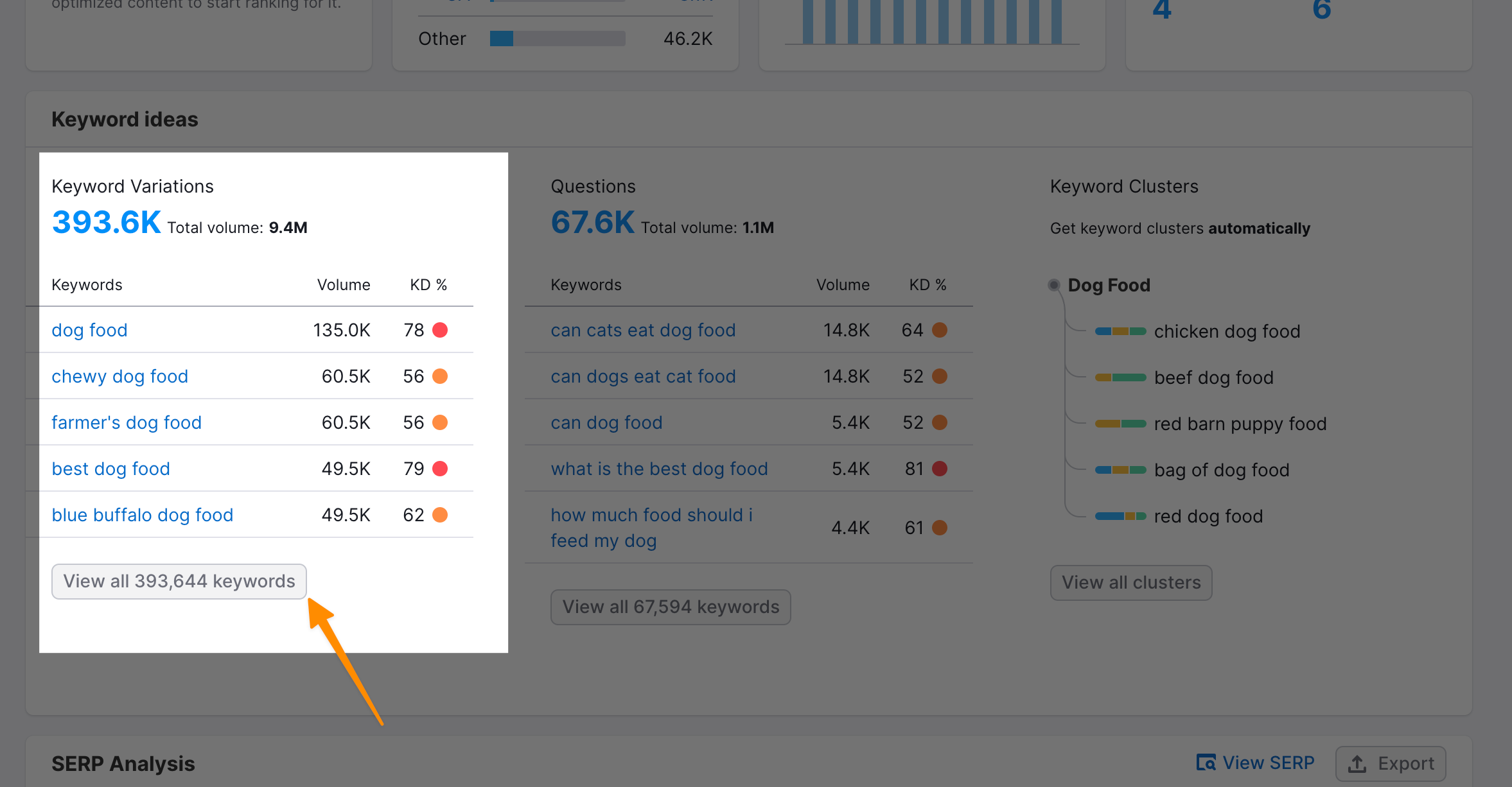
Long tail keywords are usually Questions, therefore, you can sort your list by clicking on “Questions” button;
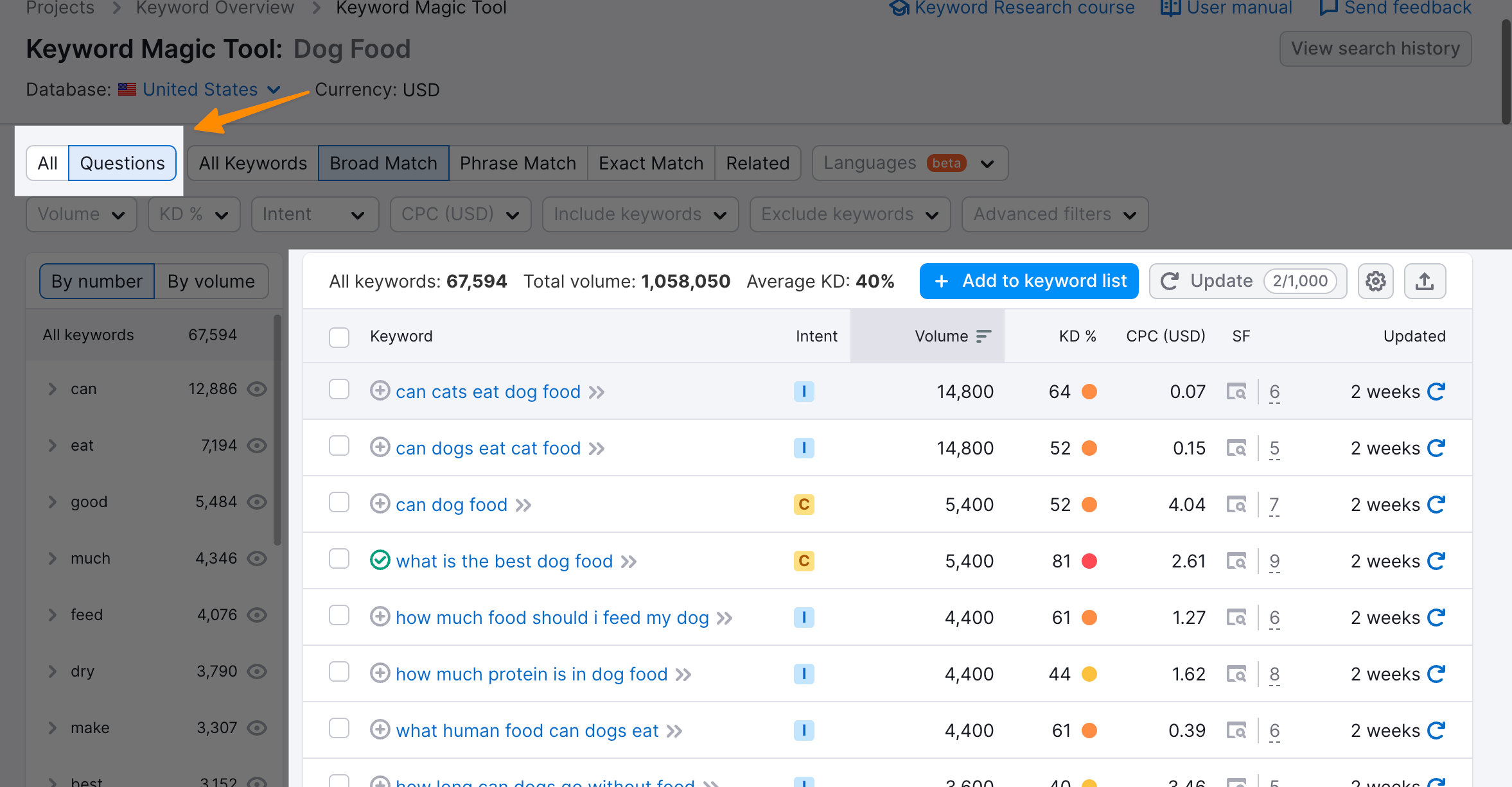
Easy right?
1.2.2 Step 2: Check the Keyword Difficulty (KD)
With a list of potential long-tail keywords, your next step is to play the game of “Hot or Not” with their KD scores. KD will tell you how tough the competition is.
You’re looking for keywords that are more “chill” (low KD). This tells you these keywords are like a less crowded street that you can make your mark on.
To do this, you can select KD% Filter in SEMRUSH, from 0 to 29 for for sorting easy rankable keywords as below;
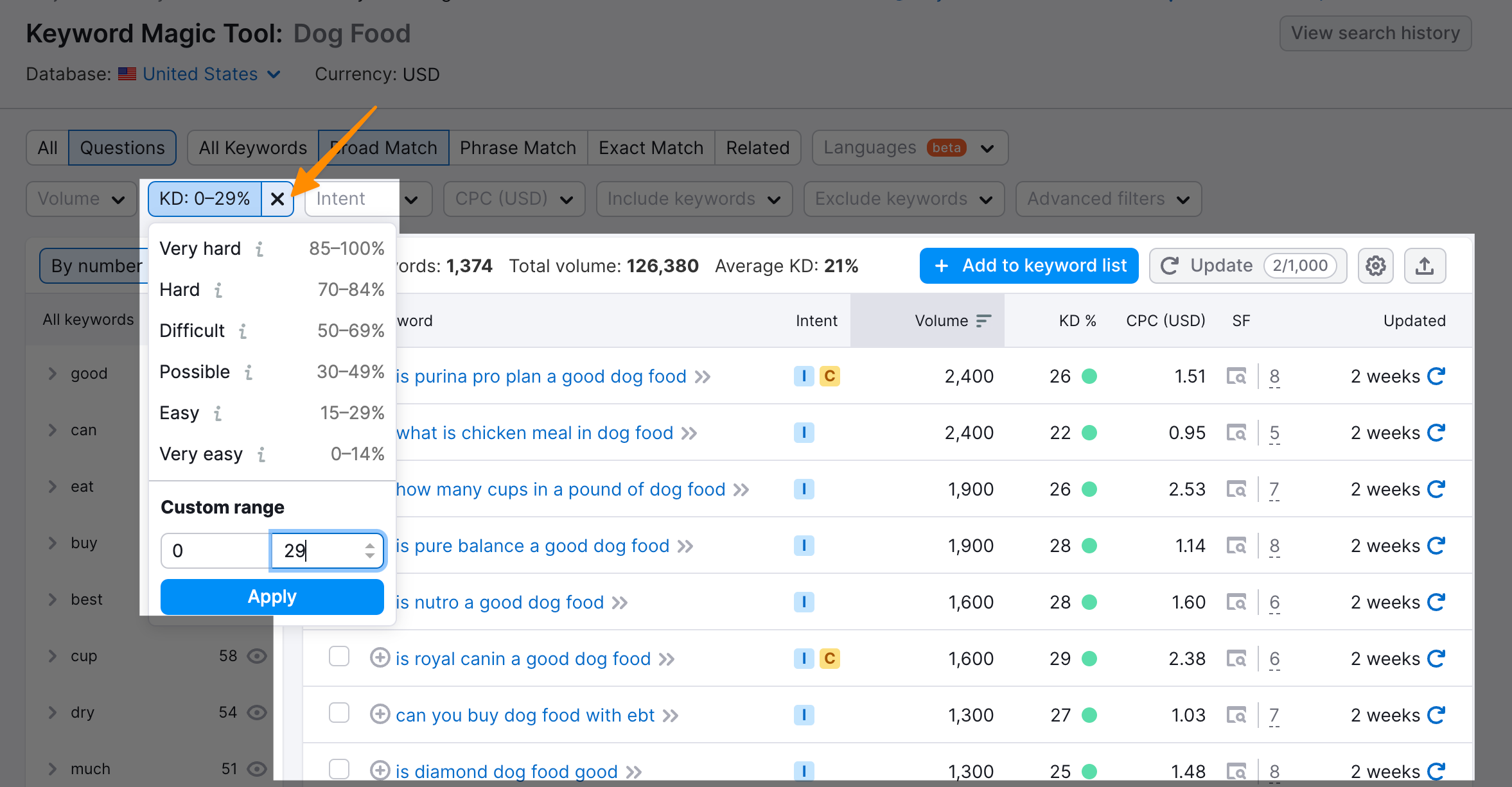
Ahrefs or any other SEO tool can help you figure this out. Look for keywords colored green; they’re your best bet.
1.2.3 Step 3: Balance is Key
Remember, it’s not just about finding keywords no one else is thinking about; it’s about finding the ones that have enough people looking for them. Yes, low-difficulty keywords might not bring the whole internet to your doorstep.
But that’s okay. We’re aiming for quality, not quantity. It’s like throwing a party where you want just the right amount of people to show up, not the whole town.
By focusing on these steps, you’re steering clear of the rough waters of high competition and sailing smoothly towards SEO success.
Remember, winning without backlinks is all about being smart with your keywords and knowing where to look. And now, you’re equipped with the know-how to do just that.
Ready to give it a go?
Your keyboard is your compass;
start exploring!
1.3 #3 Write SEO Optimized Content
Writing SEO optimized Content is the key element of content creation strategy to get search traffic in no time. here are some tips to write SEO Optimized content;;
1.3.1 Match The Search Intent
First up, matching search intent. You need your web pages to vibe with why folks are searching for a particular keyword.
This means tapping into the four types of search intent – informational, commercial investigation, transactional, and navigational.
Checkout 20 Types of Keywords in SEO (With Examples)
For example, someone looking up “how to rank without backlinks” wants actionable advice, not a sales pitch.
How do we figure this out?
Easy!
Peek at what’s already topping the search engine results pages (SERPs) for your keyword. It’s like a sneak peek into what your audience expects from you.
Or you can use tools like SURFERSEO to create Quality content that search engines loves to rank without backlinks;
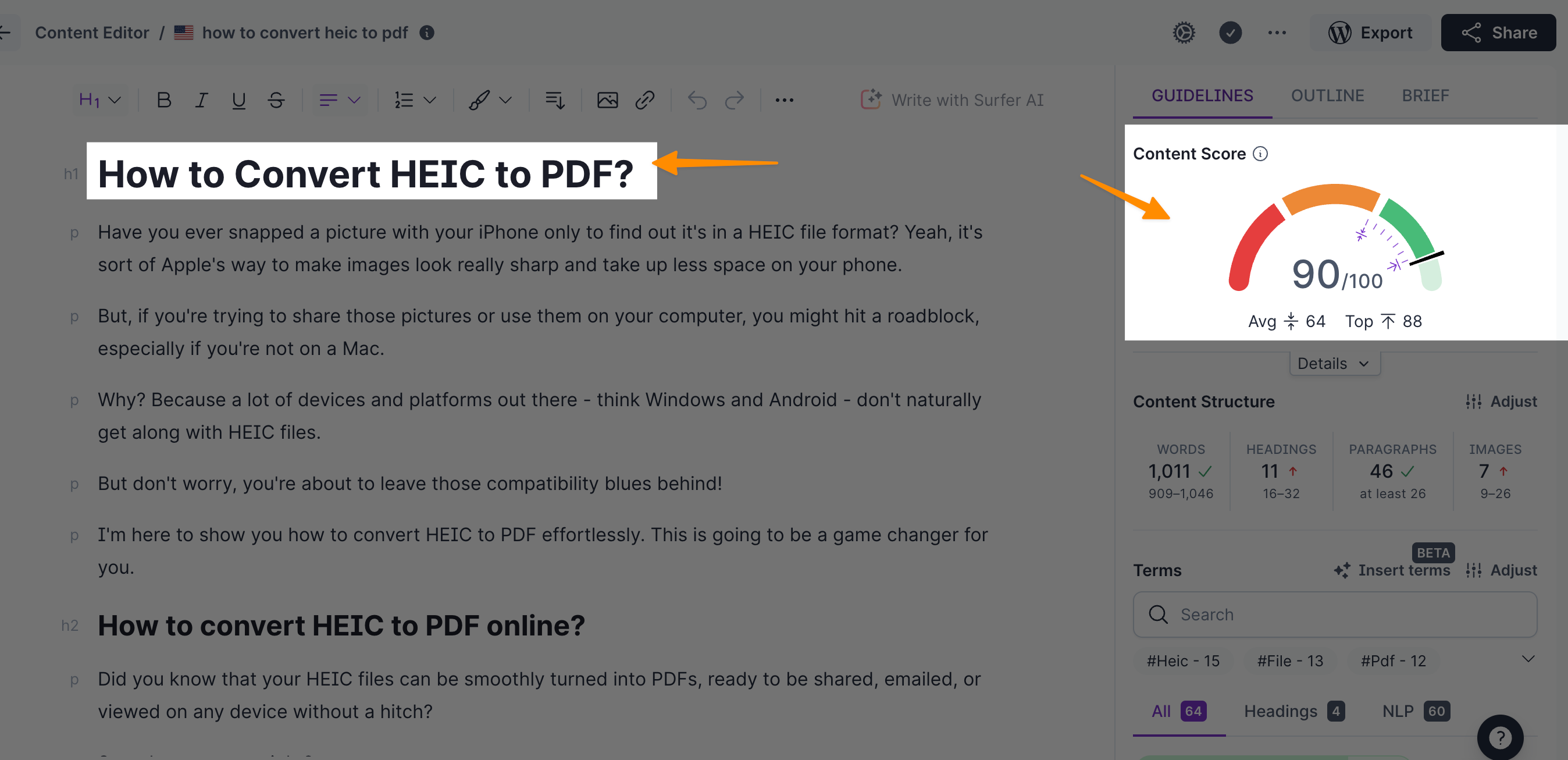
Surfer SEO Review – Worth it or Not
1.3.2 Keyword Optimization
Next, we’re optimizing your page with the magic of on-page SEO. Sprinkle your exact keyword in the title, within headings, and try to slide it into the first 100 words.
Checkout How to Check Keyword Ranking in Google in 2023 (Free & Paid)
Also, do some detective work to see how the competition crafts their content around the keyword.
And don’t forget, answering those burning questions people have (check out the “People Also Ask” section on Google) can really amp up your content’s value.
1.3.3 Relevance + Originality
Now, for the grand finale, keep your visitors hooked with relevance and a dash of originality. The longer they stay, the brighter your site shines in search engines’ eyes.
Pull this off by making sure your content is what they’re after and brings something new to the table. Peek at the top dogs in the SERPs to see what topics they’re tackling, but remember to give it your unique twist.
This blend of fitting in while standing out is your golden ticket to the SEO hall of fame.
You’ve got this! Keep these steps in your SEO toolkit, and you’re not just playing the game—you’re setting the scores.
Ready to see your pages climb those ranks? Grab your keyboard, and let’s turn those insights into action!
1.4 #4 Encourage Customers to Leave Reviews
1.4.1 Step 1: Set Up Google My Business listings
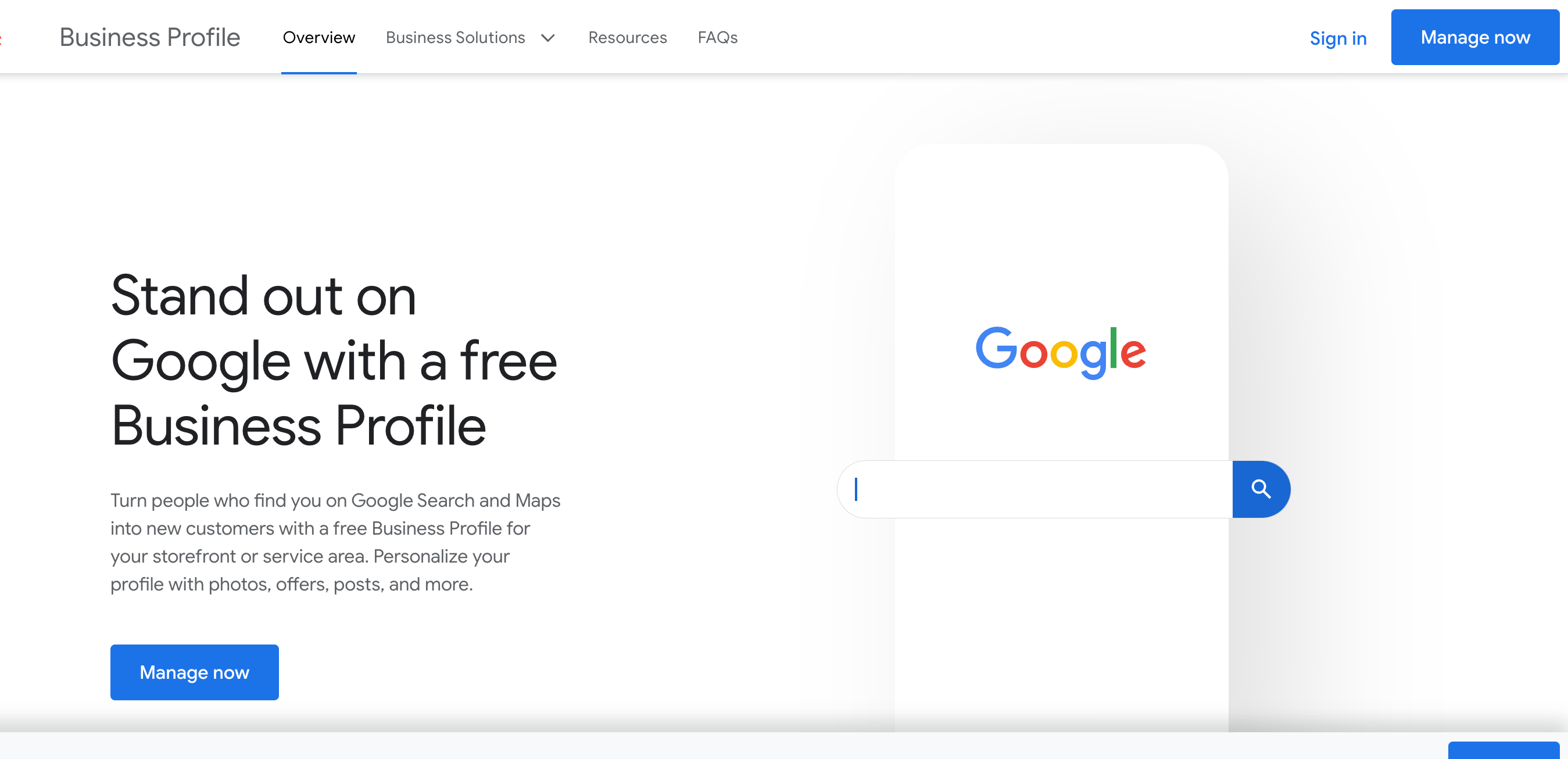
The first step is super simple but super important. Set up your Google My Business account.
This is like telling Google, “Hey, I’m here!” Make sure you fill out all the details – the more Google knows about you, the better.
Checkout How to Setup Google Business Profile: Unlock the Power and Increase Your Visibility
Think of it as introducing yourself to someone new. You’d want to make a good impression, right?
1.4.2 Step 2: Gather Those Reviews
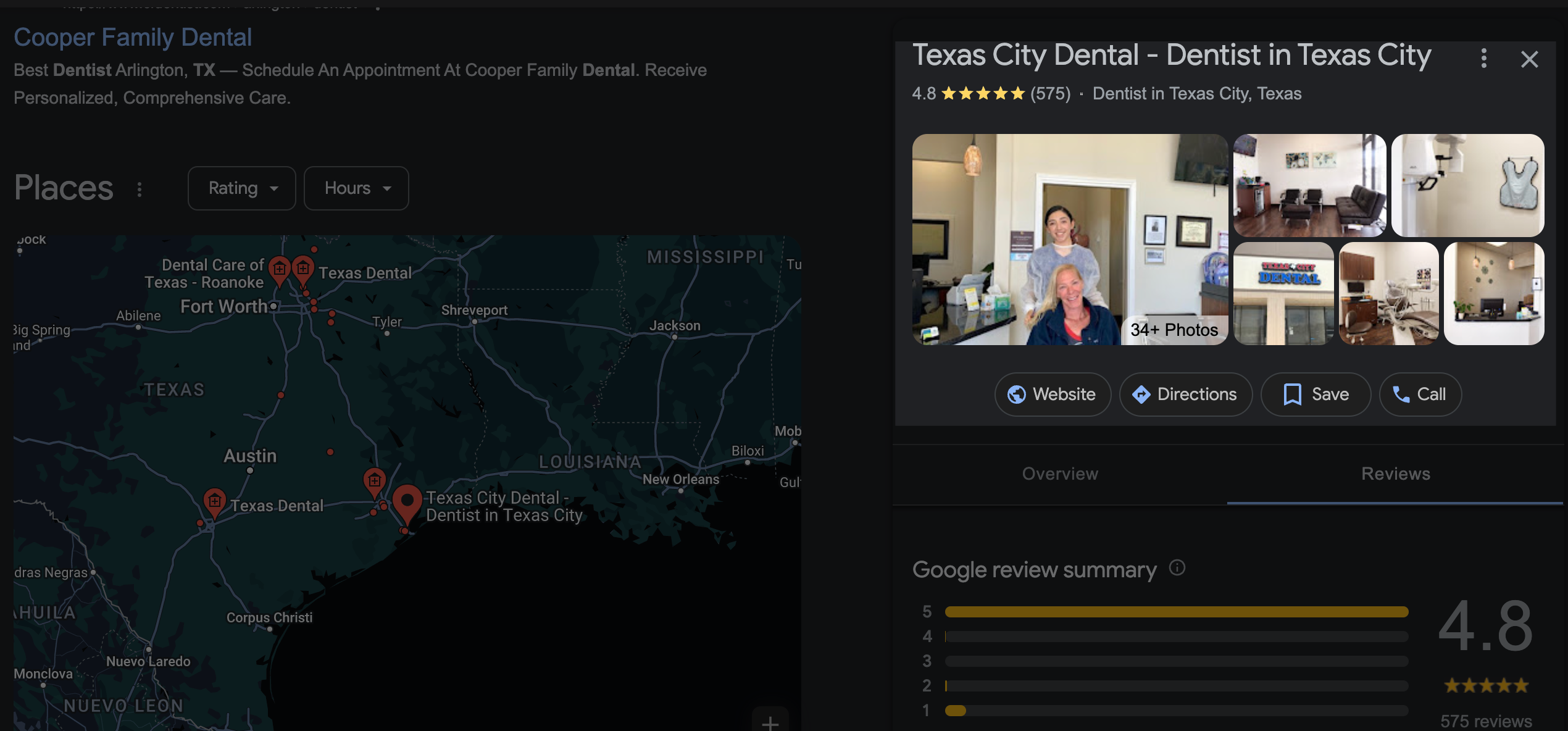
Next up, start gathering reviews from your customers. You might be thinking, “How do I do that?” It’s easier than you think.
Just ask them!
After you provide a product or service, send a friendly email asking for their feedback and include a link to your Google My Business profile. People usually love to share their thoughts when they’ve had a great experience.
1.4.3 Step 3: Share Your Reviews
Got some glowing reviews?
Great!
Now show them off. Share them on your website, in your social media posts, and anywhere else you can think of.
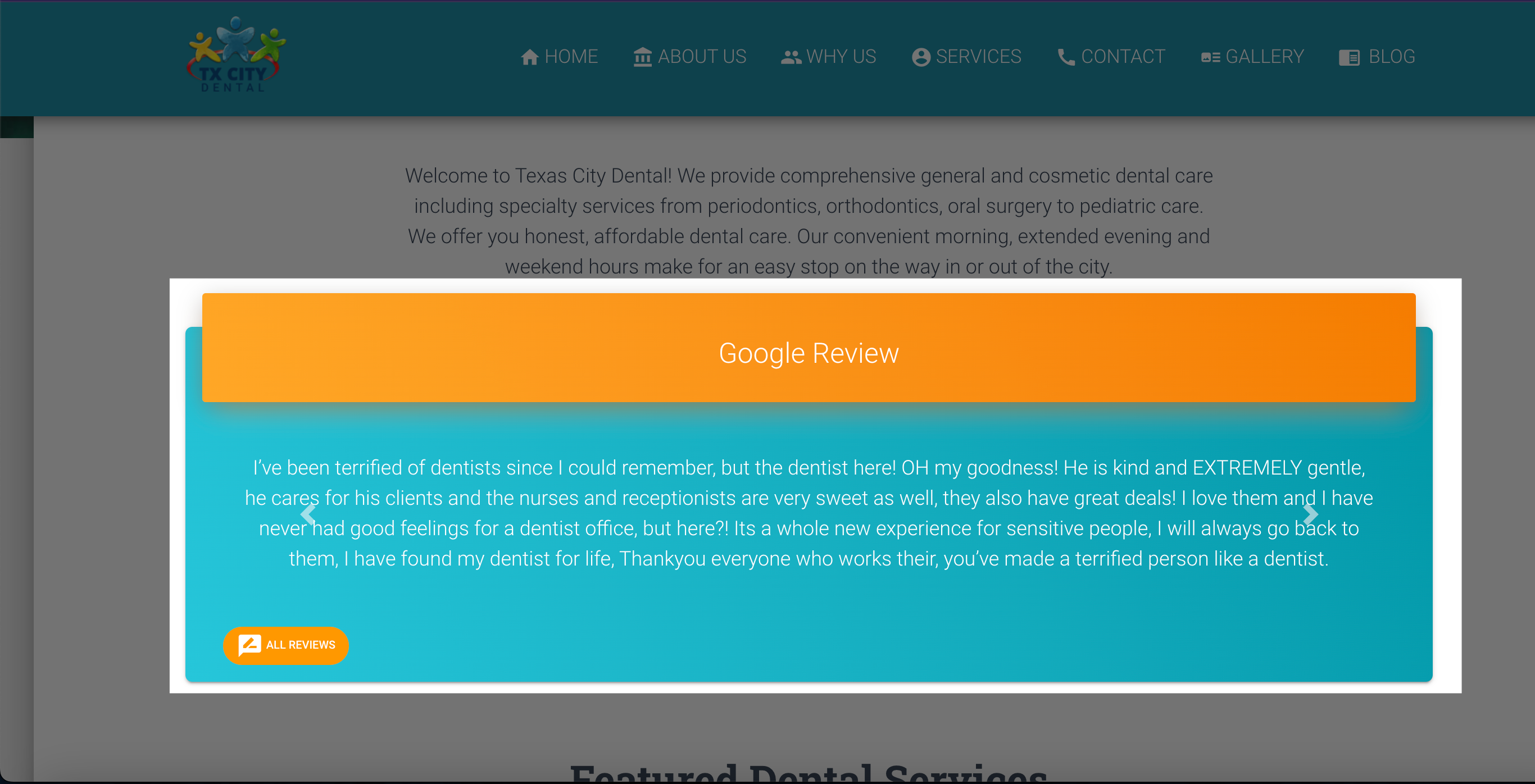
This not only shows potential customers that people love what you do but also signals to Google that your business is highly valued by your community.
1.4.4 Step 4: Keep an Eye on Your Local SEO
Remember those keywords from earlier?
Now’s the time to use them in your local SEO strategy. Add them to your Google My Business description, your website, and blog posts.
Dominate Local SEO In 7 Simple Steps – Ultimate Guide
This helps Google understand exactly what you offer and can push you up in search results, making you more visible to more people.
1.4.5 Step 5: Stay Consistent and Update Your Information
Finally, make sure all your business information is consistent across the web.
This means your business name, address, and phone number should be the same everywhere they appear. And if something changes, update it everywhere as soon as possible.
Checkout What is NAP and why is it important for local SEO in 2024?
Consistency helps search engines like Google trust your business more, and that trust can lead to better rankings.
By following these steps, you’re not only boosting your local visibility but also creating a trustworthy brand that people want to engage with.
Keep at it, and the results will follow!
Also checkout How Important is Server Location for Local SEO? (8 Proven Reasons)
1.5 #5 Build Citations for Your Business
Building Citations for your Local Business is a key Ranking factor and you can do it easily rank your target page on search engine.
1.5.1 Step 1: Understand What Citations Are
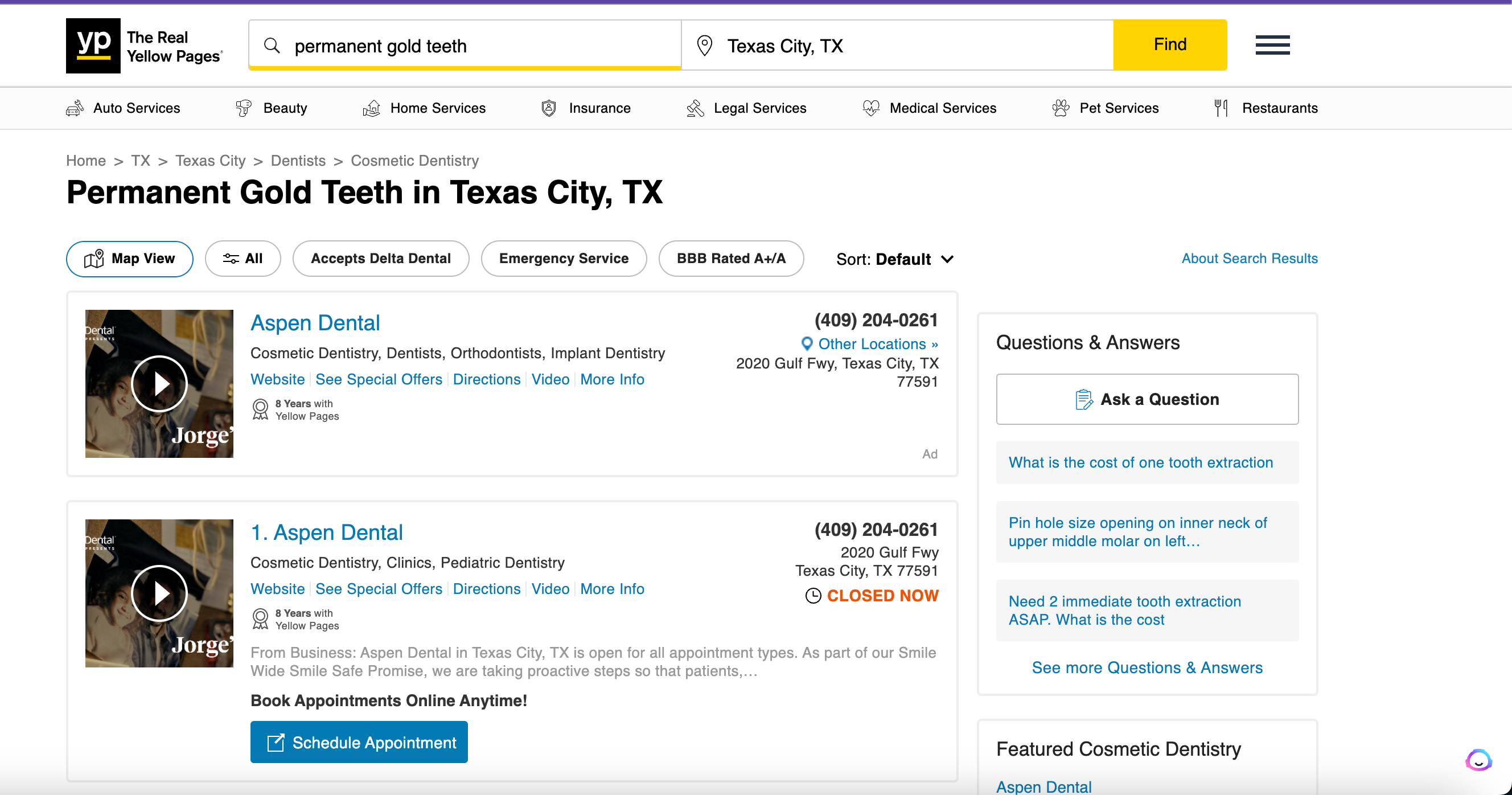
Alright, first things first. A citation is when your business gets mentioned somewhere on the internet. Think of it like a shoutout.
It could be your business name, address, phone number, or even a link to your website. This is super important because it helps people find you, but it also tells search engines that you’re a real deal.
1.5.2 Step 2: Start with the Big Players
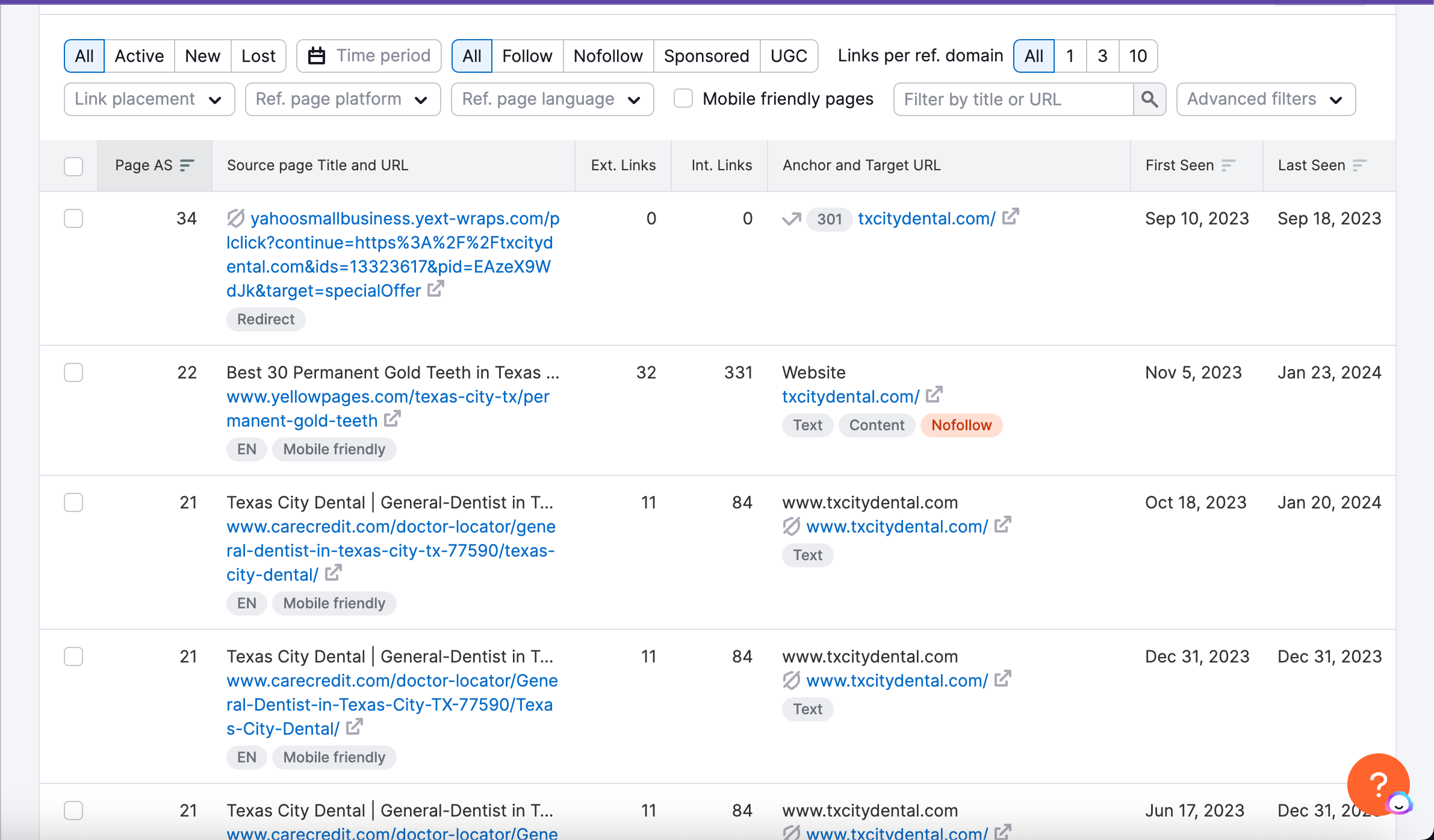
You want to get listed in the big directories. I’m talking about places like Google My Business, Yelp, and Bing Places.
These are like the big billboards on the internet highway. Make sure your info is correct and consistent across these platforms. It’s like laying down a solid foundation.
1.5.3 Step 3: Look for Local and Industry-Specific Sites
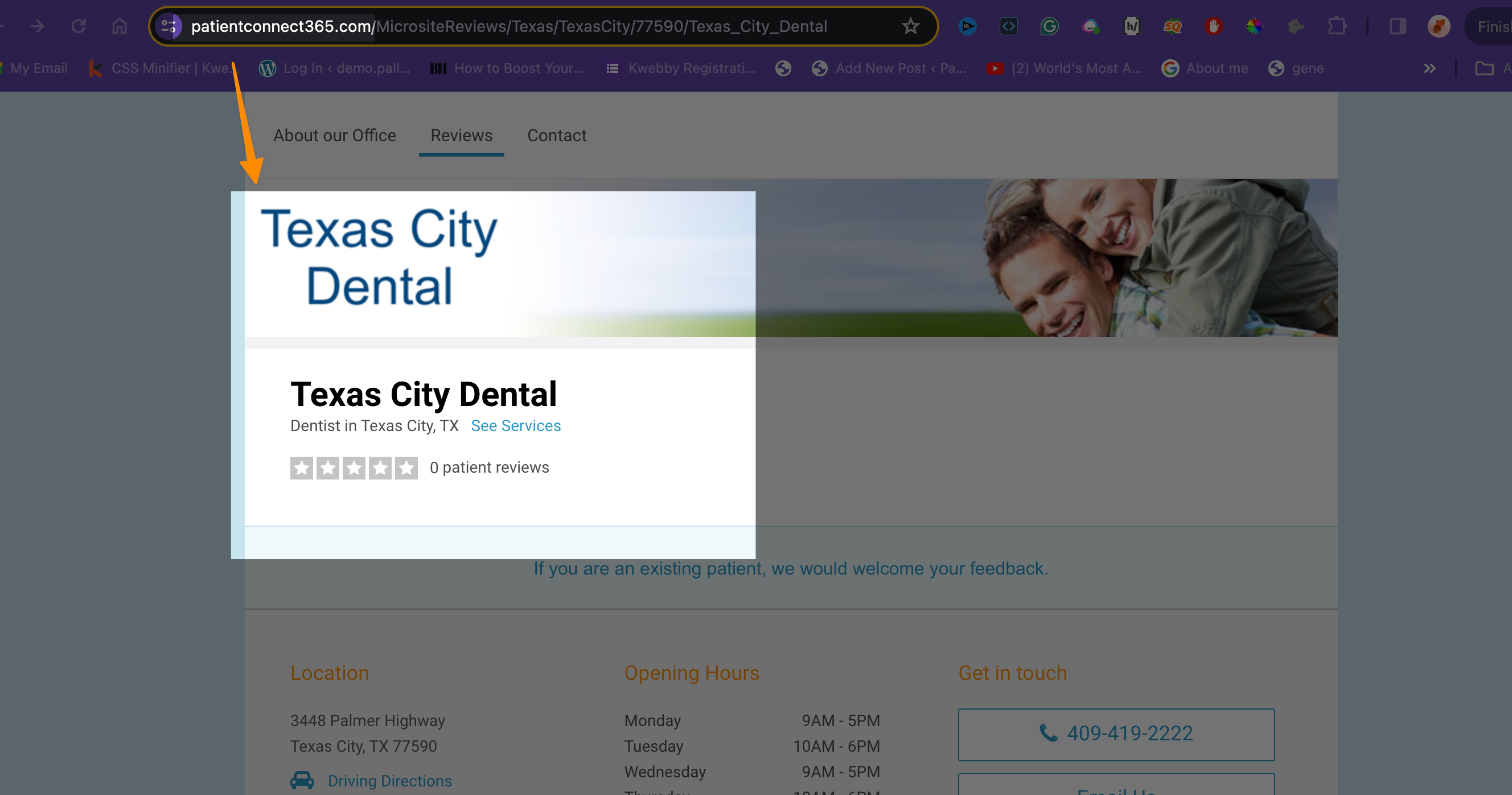
Now, dig a little deeper. Find directories that are specific to your area or your business niche. Getting listed here is like being recommended by a local expert or community.
It makes you stand out to people who are looking for exactly what you offer.
1.5.4 Step 4: Keep Your Information Updated
Alright, so you’ve got your citations out there. Great! But this isn’t a one-and-done deal. You’ve got to keep your information up to date.
If you move, change your phone number, or update your website, make sure these changes are reflected everywhere your business is listed. Consistency is key.
1.5.5 Step 5: Monitor and Manage Your Citations
Last but not least, keep an eye on your citations. Sometimes, info can get mixed up or outdated. Tools like Moz Local or Semrush can help you track where your business is mentioned and make sure everything’s accurate.
Keeping your citations clean and consistent is like keeping your sign shining bright for everyone to see.
Building citations is a powerful way to boost your visibility and credibility online, especially if backlinks seem out of reach right now.
Follow these steps, and you’ll see your business climb up in those search engine rankings.
Remember, it’s about making it easy for customers and search engines to find and trust you. You’ve got this!
1.6 #6 Internal Links and External Links
Alright, now we’re getting to the good stuff!
Think of your website like a library. You’ve got all these amazing books (your content) ready for people to read.
But here’s the thing, if someone is interested in a book about dinosaurs, wouldn’t it be neat if you could instantly point them to another book on, say, the Ice Age?
Check out How To Add Internal Links In WordPress Automatically in 1 Click
That’s exactly what internal links do on your website; they connect one page to another based on related topics.
Imagine I wrote a cool article on how to make the perfect lemonade. Now, in that article, I can add an internal link that says, “Want to add a twist? Check out our mint lemonade recipe!” and this link takes you to another page on my website.
Internal linking helps boost Web page search engine presence as you add more internal links to your pages, the crawlers will crawl the internal pages again which leads to higher chances in getting organic traffic.
Just keep anchor text of your internal links as your related Page title. in WordPress you can link or search for pages for any anchor text in your content like below;
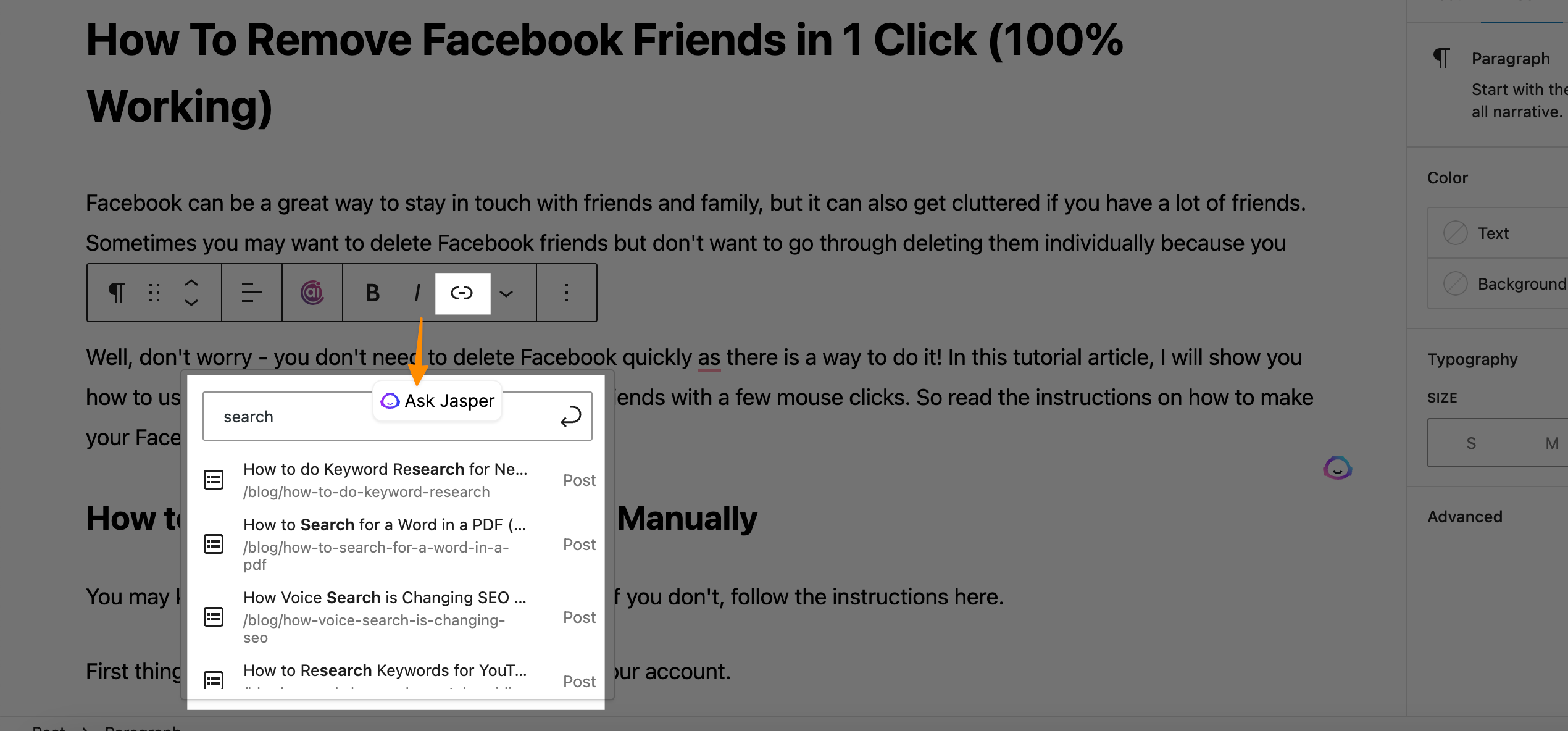
This does a couple of things. First, it makes it super easy for you to find more stuff you might like. Second, it helps search engines understand that my website is a treasure trove of lemonade-making secrets, which can help my pages rank better.
But wait, there’s more! We also have something called external links. These are links that take you from my website to a totally different website. Back to our lemonade example, I might link to a website where you can buy the best organic lemons.
These links are super powerful because they show that I did my homework and I’m connecting you to other trusted sources or high authority sites that Google Loves!
By seeking external validation and getting such High quality links can increase your page’s trust factor as you’re linking to trusted external links which ultimately boost your page’s credibility.
To sum it up, adding internal and external links to your content is like being the best tour guide in the world of information. You’re helping your readers find fascinating stuff while making sure search engines give your site a thumbs up.
How cool is that?
1.7 #7 Spy Your Competitor’s SEO Strategy
This method is goldmine in your SEO strategy, as you can find easy competitive keywords from your competitor’s site to target and find low competition keywords and get more search traffic from Google search.
1.7.1 Step 1: Search and Study Your Competitors
The first thing you’ve got to do is simple. Just go to Google, type in the keyword you’re curious about, and take a look at the first page results. Yes, these are your main competitors for that keyword.
Check out their websites, especially those that rank higher than the rest.
You can study your Competitor using SEMRUSH, Just use “Organic research” from competitive research option from the left;
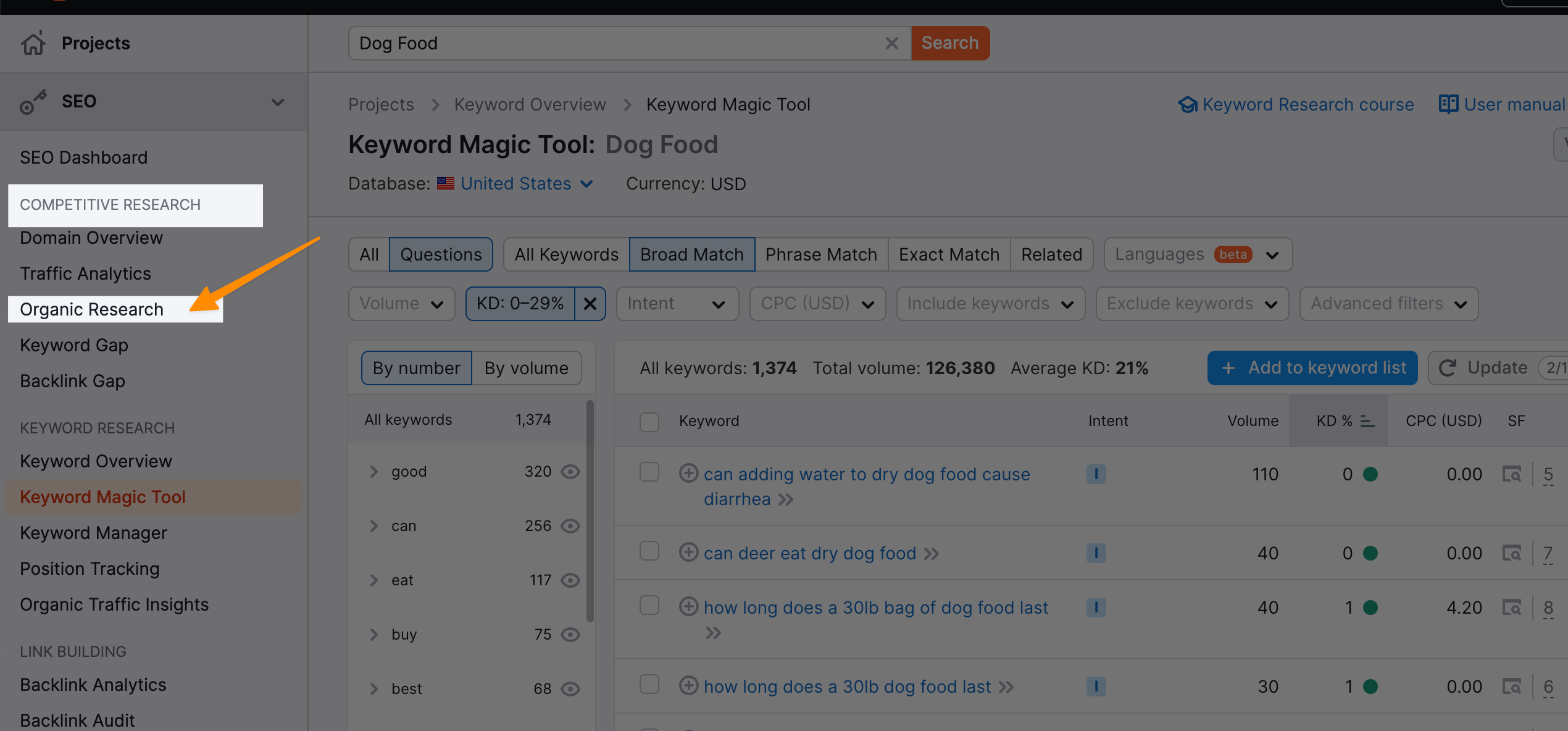
Type your competitor’s domain here and your target country;
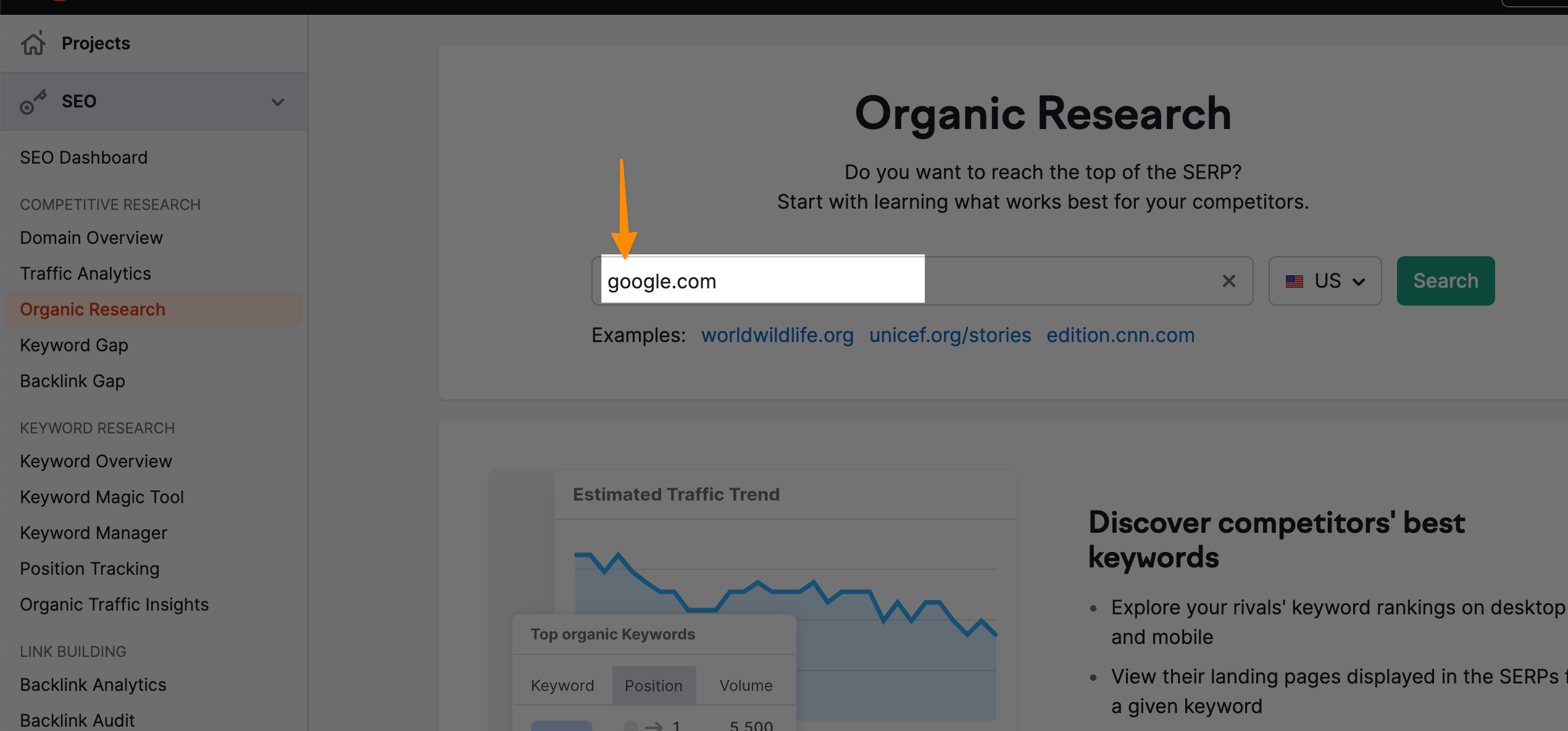
scroll down to see ranking keywords and you can download these keywords and start generating content on such keywords;
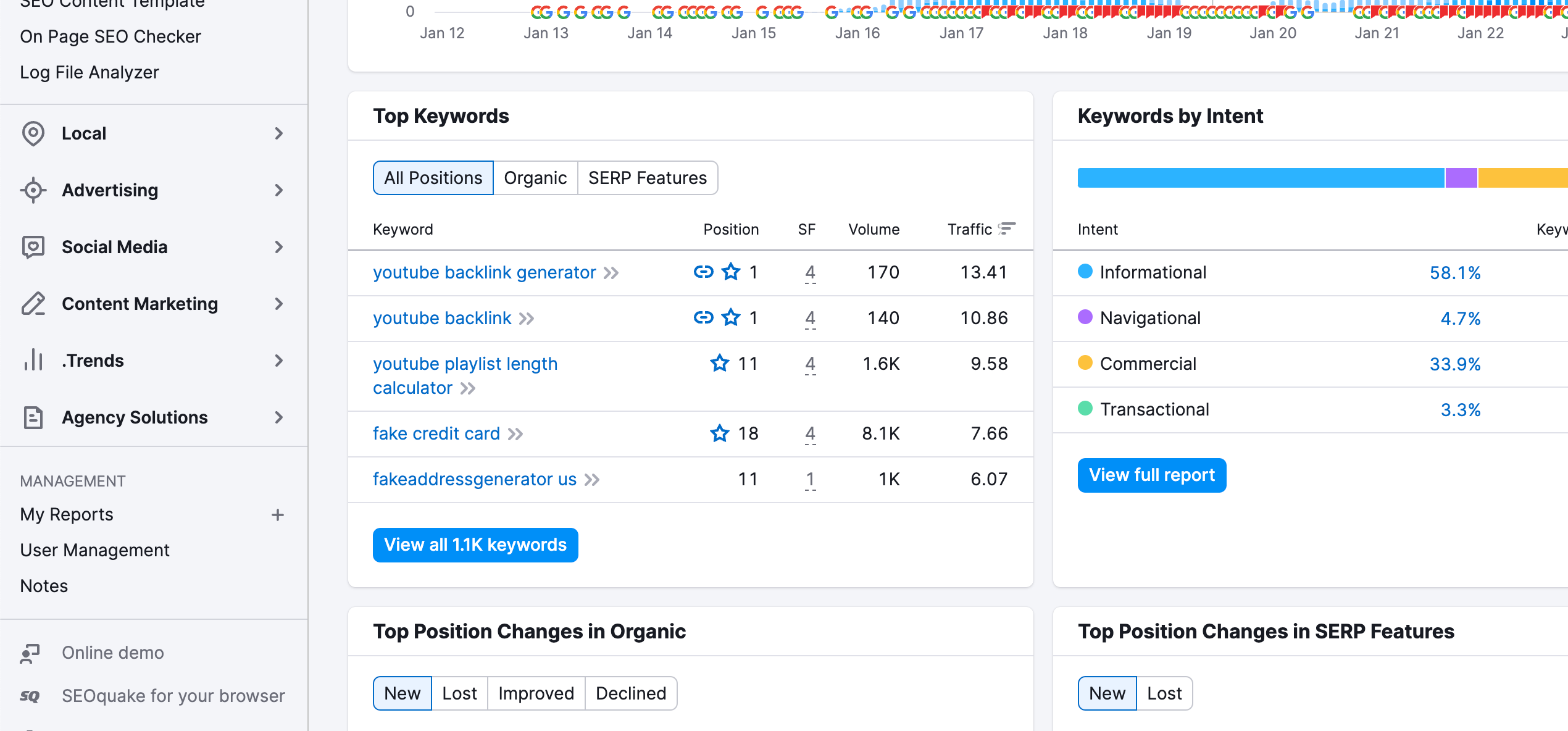
1.7.2 Step 2: Check Their Content Length
Next up, find out how long their content is.
This is your goldmine for understanding what Google thinks is the best answer for that keyword.
You can use a tool or just cut and paste into a word counter.
Aim to match or exceed this length in your own posts. It’s like setting a benchmark for yourself. Remember, it’s not just about length, but the value you’re giving in those words.
1.7.3 Step 3: Look at Their Keywords
Now, dig into the specific keywords they’re using. What words pop up again and again? Especially look at their headings, subheadings, and the first couple of paragraphs.
These spots are prime real estate for the most important keywords. You want to use these as inspiration for your own content. It’s like picking the best ingredients for your recipe.
1.7.4 Step 4: Analyze Their Site Structure and User Experience
Take a step back and look at their website as a whole.
How is it organized?
Is it easy to navigate?
Google loves sites that provide a good user experience.
Note what they’re doing well and think about how you can do it even better on your site. It’s like learning from the masters and then adding your own twist.
1.8 #8 Optimize Click Through Rate (CTR)
1.8.1 Step 1: Tweak Your Titles
Start by taking a good look at your titles. You want them to be eye-catching and to contain the keywords you’re aiming to rank for.
Checkout How to Optimize Meta Title and Meta Description for SEO in WordPress
You can optimize your title Tag and make it more engaging for your website page and add Power SEO words that make searcher clicks on your page at first look. Its one of the best way to attract visitors on your website rather than relying on link building.
1.8.2 Step 2: Power Up Your Meta Description
Your meta description is your chance to sell your page to potential visitors before they even get there. Think of it like a movie trailer – it needs to be exciting and give away just enough to make someone want to see the whole thing.
Include your target keyword and a compelling reason why they should click through to your page. Keep it under 160 characters so it doesn’t get cut off in search results.
1.8.3 Step 3: A/B Testing For The Win
Now, for a bit of fun – A/B testing. Try out different versions of your titles and meta descriptions to see which ones get more clicks.
1.8.4 Step 4: Keep Your Content Fresh
Make sure your content stays relevant and up-to-date. Google loves fresh, valuable content, and so do readers. When you keep your content current, you’re more likely to rank higher and get more clicks.
It’s a win-win! Update statistics, add new insights, or even republish old posts with new information. It shows you care about the quality of information you’re providing.
1.9 #9 Improve Your Core Web Vitals (User Experience)
Checkout What is Google Core Web Vitals? Step-by-step Guide to Improve it
1.9.1 Improve Page Speed
I get it, waiting is no fun. Imagine clicking on a website and having to wait… and wait.
Feels like forever, doesn’t it?
You don’t want your visitors to feel that way about your site.
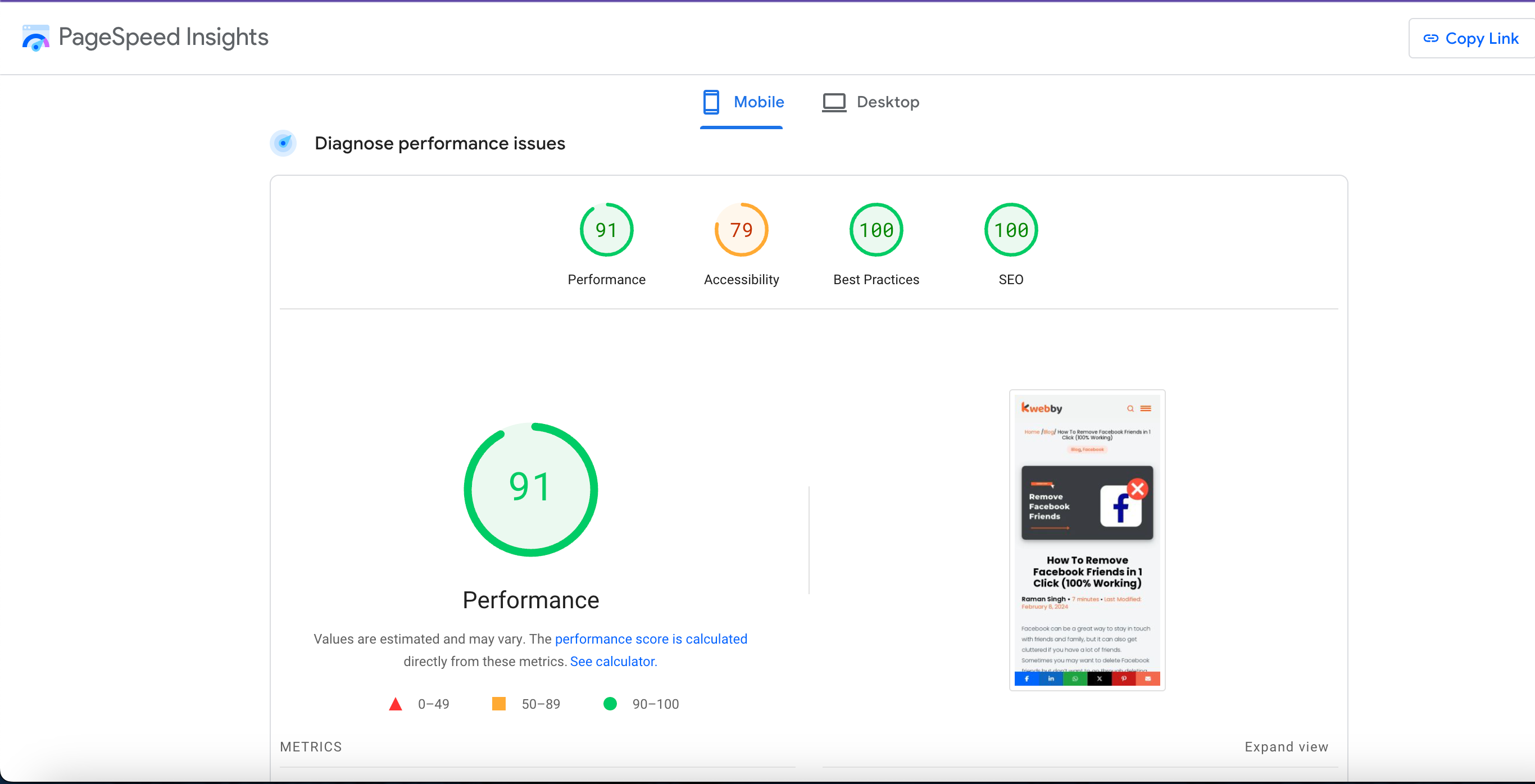
Checkout How to Speed Up WordPress Performance? (20+ Easy Tips)
Here’s how you can improve your site speed and keep your visitors happy:
Optimize your images. Big, heavy photos take ages to load. Use tools like TinyPNG to shrink them down to size without making them look all grainy.
Choose a speedy server. Your website’s speed depends a lot on your hosting service. Go with one that’s known for its zippy performance.
Test your page speed. Tools like PageSpeed Insights will show you how fast your site loads and where you can improve.
Use caching plugins. Think of caching like your browser’s short-term memory. It helps pages load faster when visitors come back for more.
Try a CDN. A Content Delivery Network puts your site on servers all over the place, so it loads quickly from anywhere.
1.9.2 Optimize For Mobile
Most of us are glued to our phones, right?
That means your website needs to look great and work well on mobile devices. Here’s how you can be sure it does:
Go responsive. Design your site so it automatically adjusts to look awesome on any device, big or small.
Test for mobile-friendliness. Google’s Mobile-Friendly Test tool lets you see your site from a smartphone’s point of view.
Make your content easy to read. No one wants to squint. Use bigger fonts and shorter paragraphs.
Simplify navigation. Big, clunky menus don’t work on mobile. Stick to a simple, smooth scroll.
Add mobile-specific features. Like buttons that make calling you a no-brainer, or maps that show where you are.
1.9.3 Ensure Easy Navigation
Ever been lost on a website? Not fun. You want your visitors to find exactly what they’re looking for, and fast. Here’s how to guide them:
Keep menus clear and simple. No need for fancy terms. Stick to the basics so everyone knows where to go.
Use clear labels. Your contact page? Call it “Contact.” Simple as that.
Love those internal links. They’re like signposts for your readers, leading them to related info.
Don’t forget breadcrumbs. These little guides show visitors how they got to where they are and how to get back.
1.9.4 Improve readability
Ever read something so confusing it gave you a headache? Don’t do that to your readers. Keep it simple and clear:
Short sentences and paragraphs are your friends. They make your content easier to digest.
Headings and subheadings break things up. Perfect for skimming.
Lists are great. They get your points across without a wall of text.
Avoid jargon. Talk like you’re explaining it to a friend.
Checkout How to Improve Content Readability: 15 Expert Tips to Follow
Hey, I hope this helps! Remember, it’s all about keeping your visitors happy and engaged.
You’ve got this!
2 Conclusion
To wrap everything up, understanding how to boost your page’s presence in search engine results doesn’t have to involve a complex web of link building.
You’ve got powerful tools right on your page—like crafting stellar meta description that act like a handshake to Google’s search results, or sprinkling your content with just the right long tail keywords that match your audience’s search intent.
Focus on on-page SEO to keep your content quality top-notch, ensuring internal links weave through your site like a well-planned city grid, guiding visitors to more valuable content.
Remember, Google Analytics is your compass in this adventure, helping you track which paths lead to gold in terms of organic traffic. Keep your content updated, your site’s structure tidy, and always aim for that sweet spot of low competition keywords and high search volume.
By honing in on these strategies, like ensuring your keyword research is thorough and your page speed is lightning-fast, you’ll increase your site’s visibility without having to chase after external links.
Your aim is to provide such top-quality, optimized content that Google rankings will turn their favorable eyes your way, bringing more traffic straight to your doorstep.
It’s about playing the long game, focusing on solid SEO strategies that build a foundation strong enough to rank highly, even with fewer backlinks. Remember, the right keywords, combined with a keen understanding of your target page’s search intent, are your map and compass in the vast world of search engine traffic.
Keep your eyes on the prize—improving search engine rankings, keyword rankings, and ultimately drawing more eyes to your blog post or business listing. And hey, you’re doing great.
Keep pushing forward, and watch as your site climbs up to that coveted first page, all by playing by the rules of quality content, smart SEO strategies, and a user-first approach.



