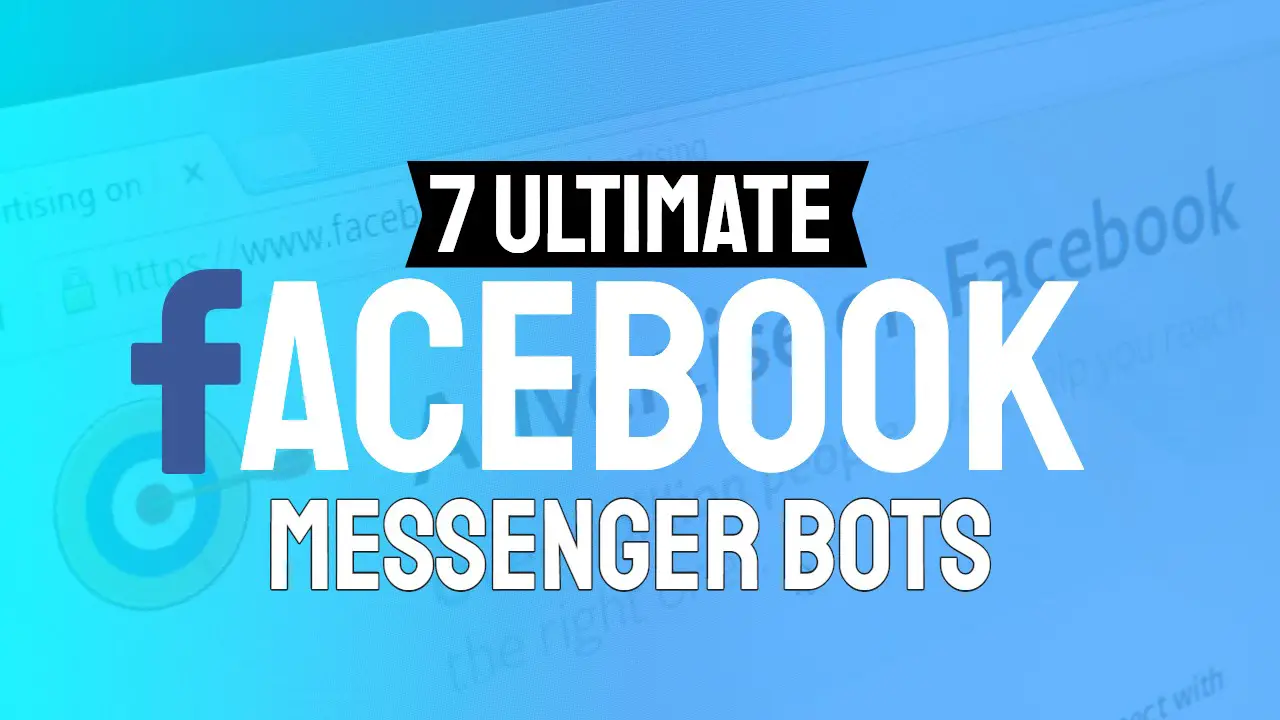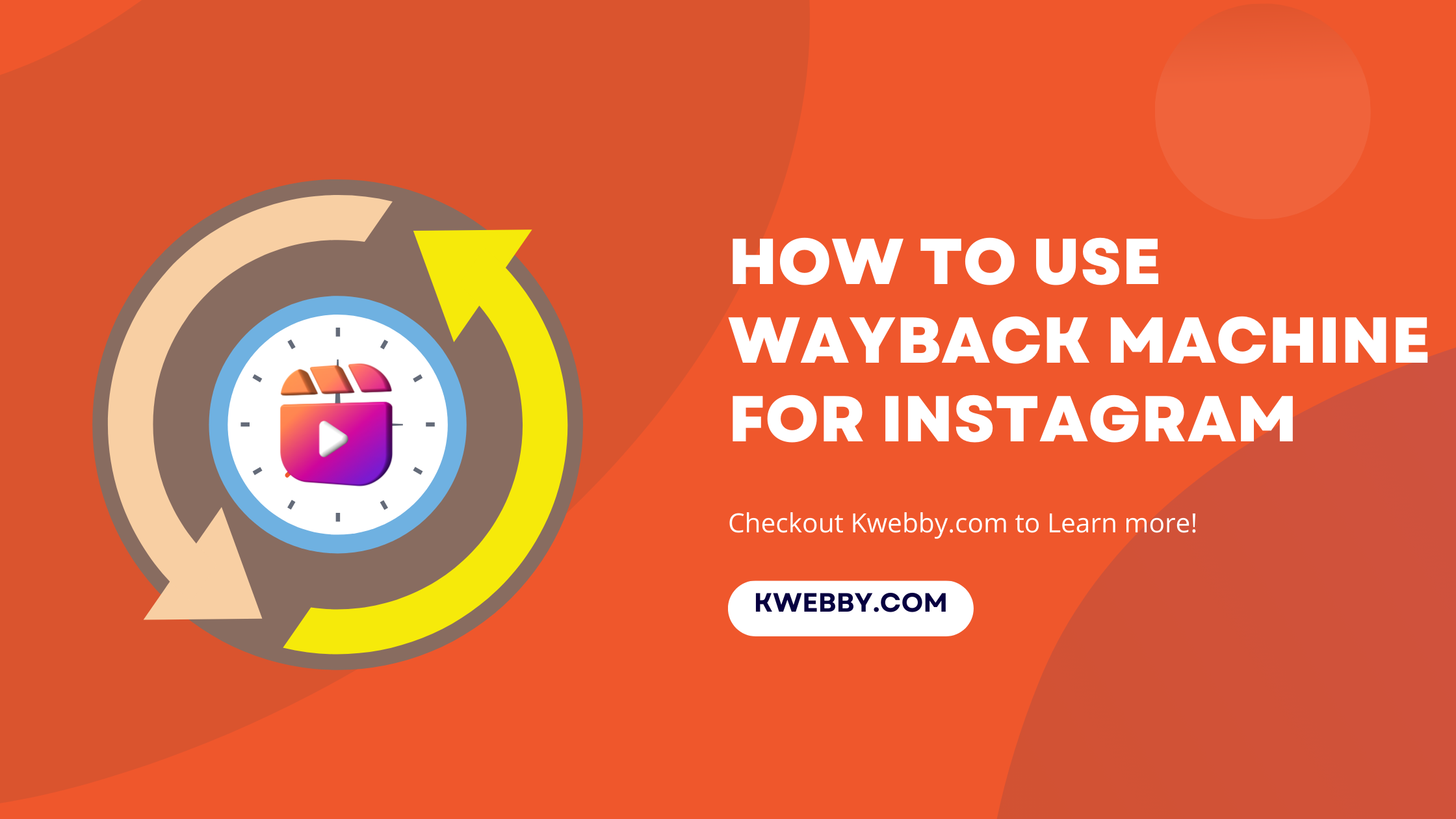How To Add Internal Links In WordPress Automatically in 1 Click
WordPress provides an intuitive platform for managing your website content, with various tools to streamline your digital space. One powerful feature is the ability to create internal links, which guide visitors through your site, enhancing their user experience and potentially boosting your SEO performance.
In this guide, we’ll walk you through the simple steps to add an internal link in WordPress, enabling you to create a more connected and cohesive website.
What are Internal Links, and Why is it Important for SEO
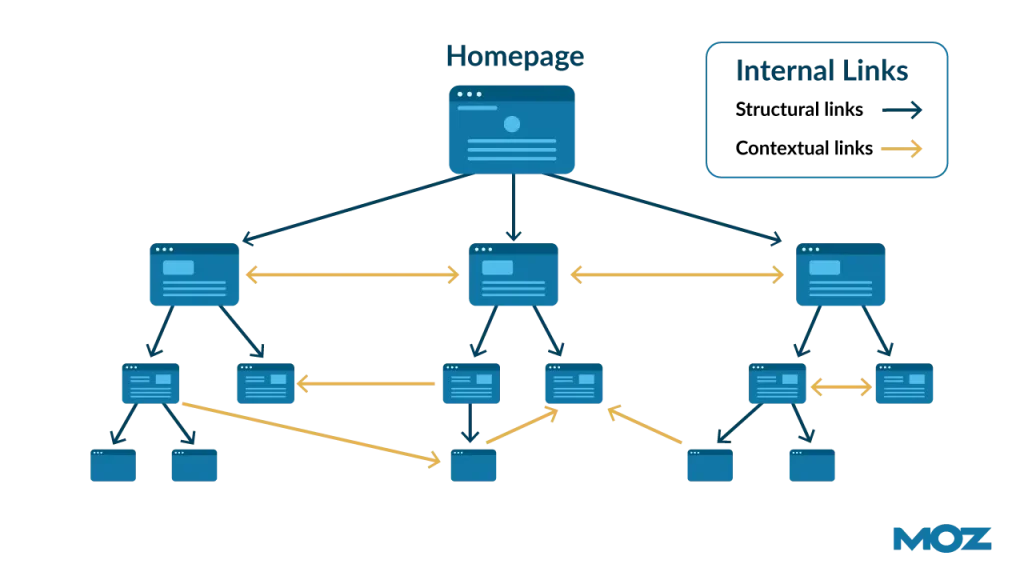
Internal links direct the reader to another section or page on the same website. They play a critical role in establishing an information hierarchy for the given website and help spread link equity around websites.
From an SEO perspective, internal links are incredibly important. They allow search engines to understand the website’s structure, ensuring every page gets crawled and indexed. Furthermore, a well-planned internal linking strategy can provide clear paths for spiders, enhance the user experience, and improve your website’s ranking power.
By directing users to high-value, relevant pages, internal links can decrease bounce rates and increase time spent on your website, which is beneficial for SEO.
Benefits of Internal Linking for SEO
- Improved Navigation: Internal links help users navigate your website more efficiently, providing additional valuable content and improving their overall experience.
- Page Authority: By using internal links, you can direct traffic to less popular pages, distributing page authority and increasing their visibility.
- Lower Bounce Rates: When visitors discover more relevant content through internal links, they will likely spend more time on your site, reducing the bounce rate.
- Indexing: Search engines use internal links to discover new content. A well-linked site allows search engine crawlers to find and index your pages quicker.
- Increased Ranking Power: Strategic internal linking can highlight the importance of certain pages, allowing them to rank higher in search engine results.
- Improved User Engagement: Internal links lead users to more content, which can result in longer visit durations and increased engagement.
Ready to start implementing a successful internal linking strategy for your website? Stay tuned for our step-by-step guide on how to add an internal link in WordPress.
The Difference Between Internal Links & Backlinks
Internal links and backlinks are both crucial elements of a successful SEO strategy, but they serve different purposes and are created differently.
What are Backlinks?
Backlinks, also known as inbound links, are links from one website to a page on another website. Google and other major search engines consider backlinks “votes” for a specific page. Pages with many backlinks tend to have high organic search engine rankings.
The Significance of Backlinks
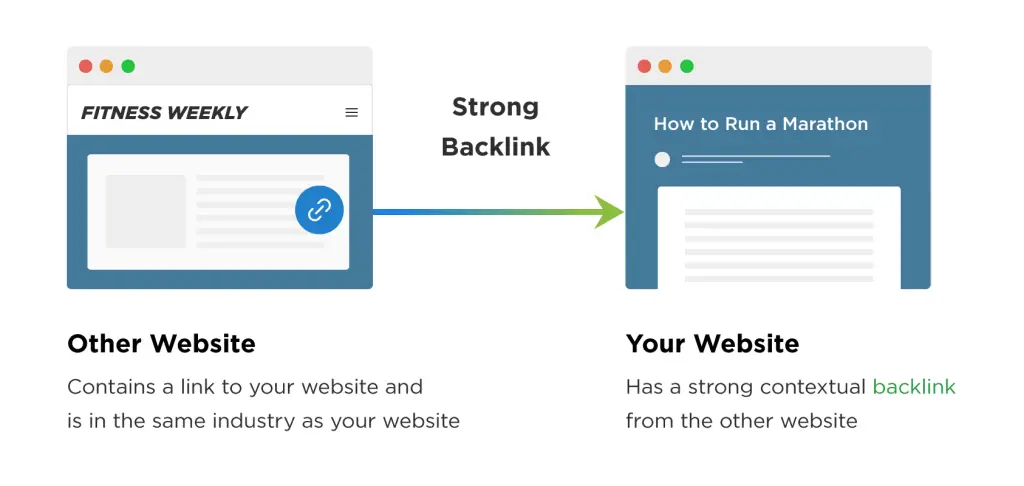
Backlinks are important for SEO because they signal to search engines that other web entities find your content valuable enough to link to. In the eyes of search algorithms, this increases your website’s credibility and authority, thereby improving your chances of ranking higher in search results.
However, not all backlinks are created equal. Links from reputable, well-established sites with high traffic volumes are generally more beneficial to your SEO efforts than links from lesser-known, low-traffic sites.
The Difference Between Internal Links and Backlinks
| Aspect | Backlinks | Internal Links |
|---|---|---|
| Definition | Links from external websites to your site | Links within your site’s content |
| Source | Other websites | Same website |
| Purpose | Improve SEO and authority | Improve navigation and user experience |
| Impact on SEO | Influences search engine rankings | Helps with site structure and indexing |
| Control | Limited control over anchor text | Full control over anchor text |
| Quality | High-quality and relevant sources preferred | Should lead to relevant and useful pages |
| Importance | Indicators of site credibility | Enhance user engagement and retention |
| Domain Authority | Can impact your site’s authority | Limited impact on domain authority |
| Link Juice | Passes link authority and value | Generally doesn’t pass as much authority |
| Link Placement | Can be within content, author bio, etc. | Mainly within content |
| External Linking | May lead to other websites | Doesn’t lead outside the site |
| Monitoring | Backlink analysis tools needed | Internal link audit tools can be used |
Remember that the landscape of SEO and web practices can change over time, so staying updated with the latest best practices and guidelines is always a good idea.
While internal links connect different pages within the same website, backlinks are external; they link one website to another. Both links can boost your SEO, but they do so in different ways.
Internal links help search engines understand the content and structure of your website, which can aid in indexing your pages. Backlinks, however, can significantly increase your site’s visibility and authority, especially if they come from reputable sources.
How To Add Internal Links In WordPress
There are two ways to add Internal Links in WordPress. First, you will use a WordPress plugin called LinkWhisper which is the best in the market, and second, you will use our guide to add it manually.
Using LinkWhisper for Internal Linking
LinkWhisper is a powerful WordPress plugin designed to simplify the internal linking process. Effectively managing and developing your internal link structure can help improve your website’s SEO performance. Here are the steps to use LinkWhisper for internal linking:
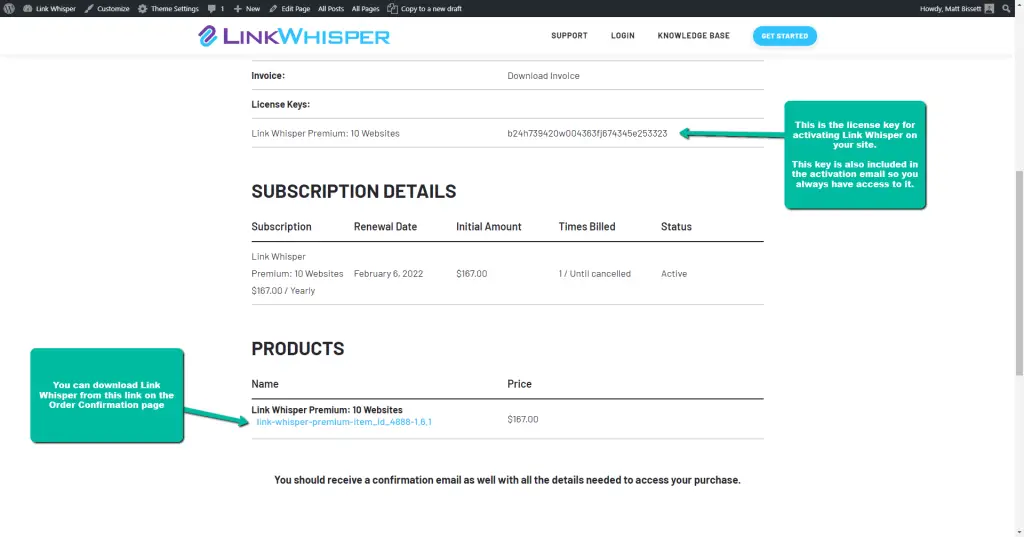
Install and Activate LinkWhisper: Navigate to your WordPress dashboard’s ‘Plugins’ section, search for ‘LinkWhisper’, then click ‘Install Now’. Once installed, click ‘Activate’.
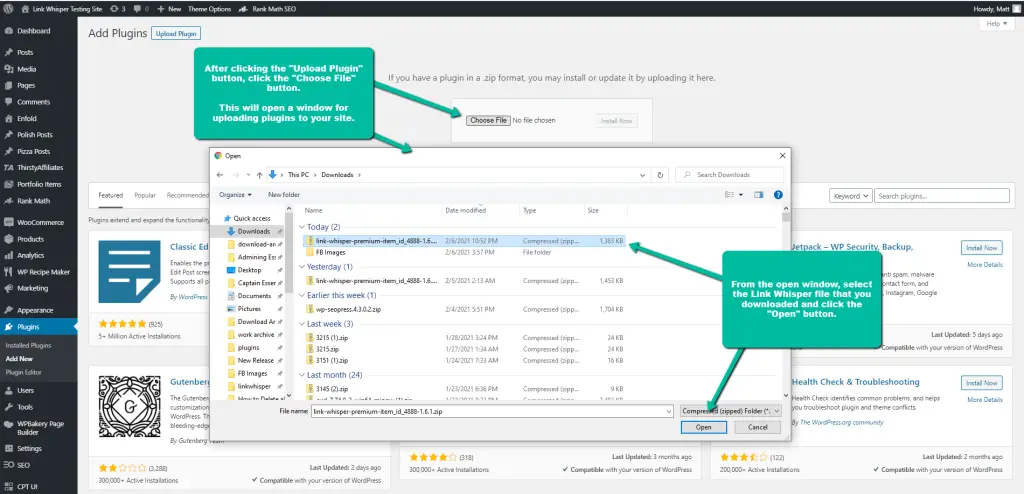
Access LinkWhisper Dashboard: You will see a new ‘LinkWhisper’ section in your WordPress Plugins dashboard after activation. Click on it to access the plugin’s dashboard.
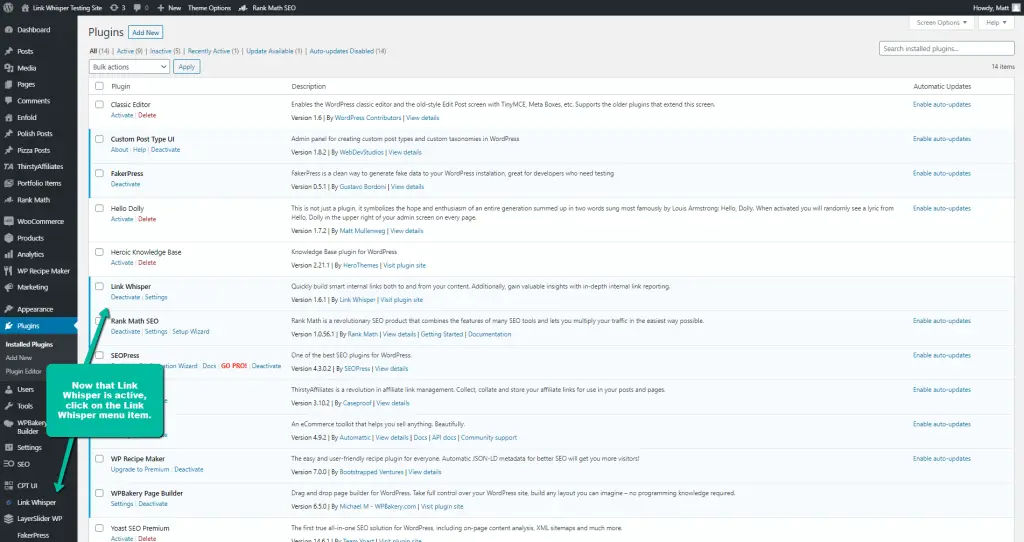
Now, you need activate your license as follows;
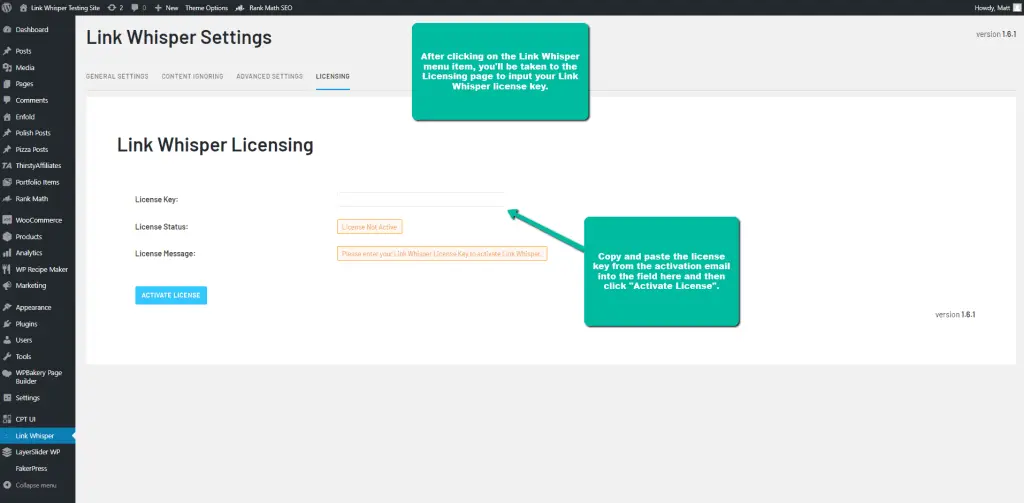
Link Scan: Now, you need to run link scan to let the plugin scan through your posts or pages as follows;
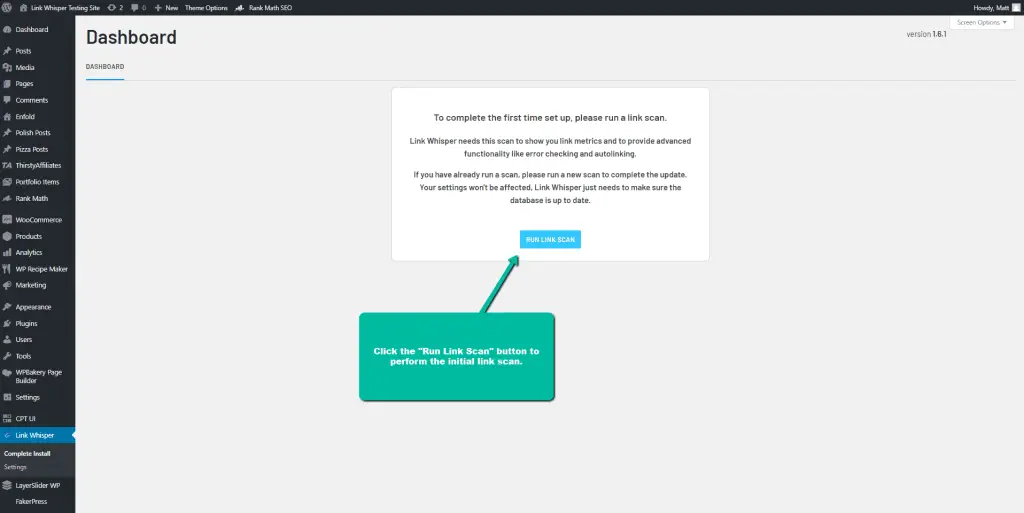
After successful scan, you will see your dashboard like follows;
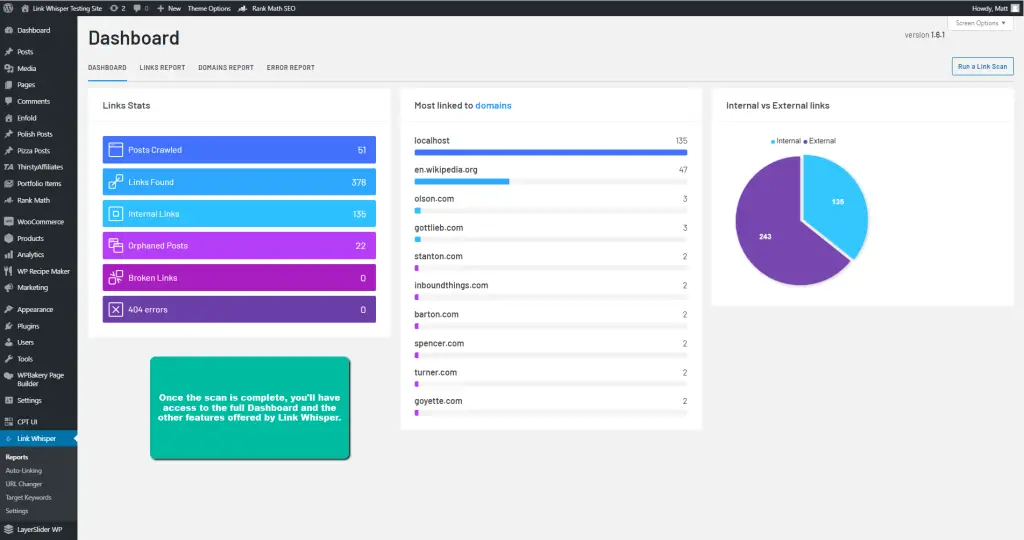
Add New Links: In the dashboard, you will find suggestions for internal links based on your existing content. Review these suggestions and click ‘Add’ to create new internal links. You can also modify the anchor text as needed.
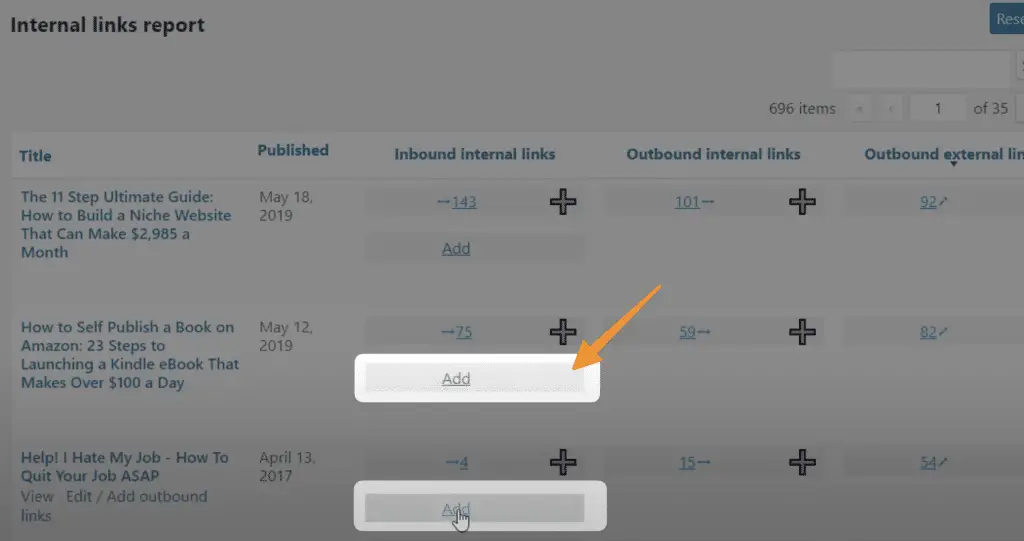
Now you will be able to see the scan progress like below;
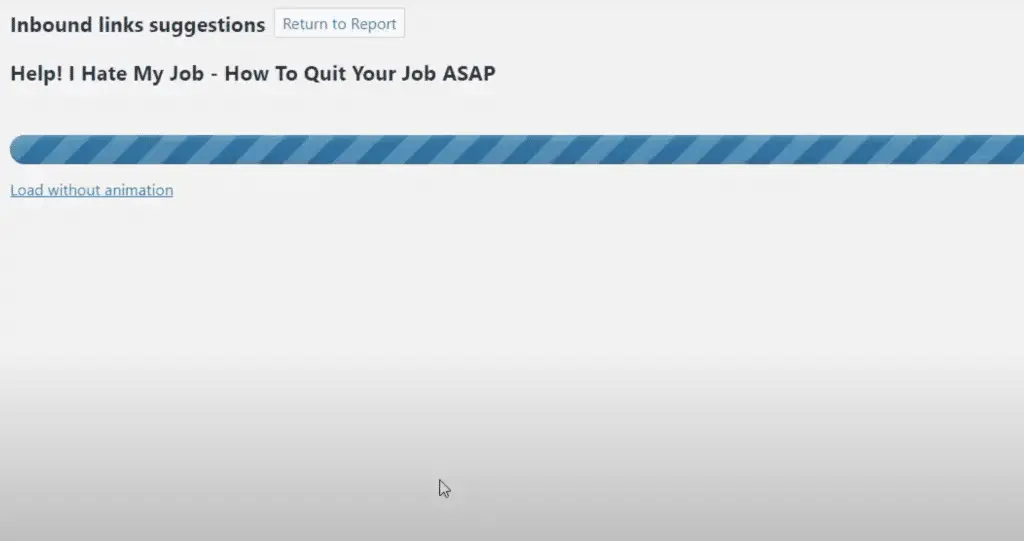
Afterwards, you will be able to see all these internal links suggestions below;
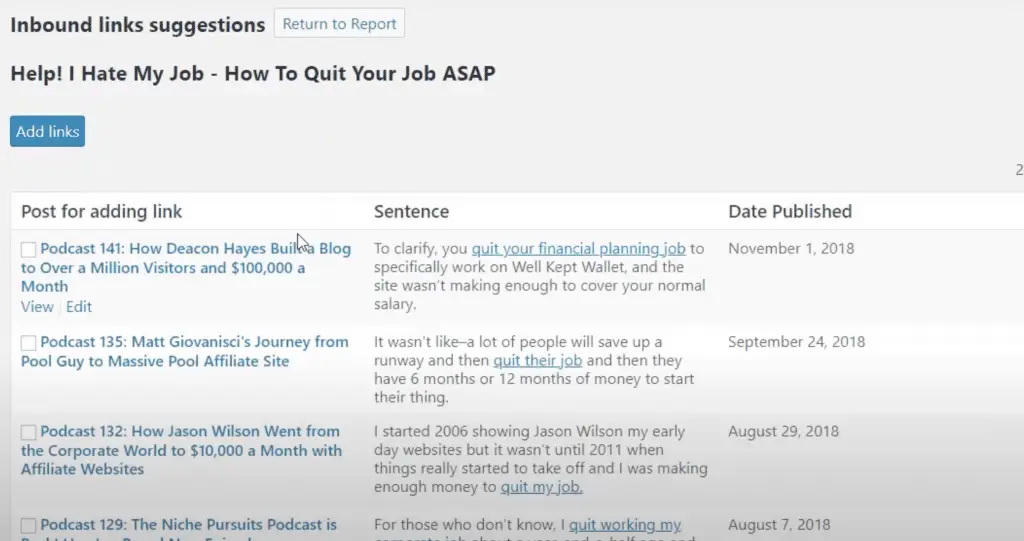
Now manually select the ones you like as below;
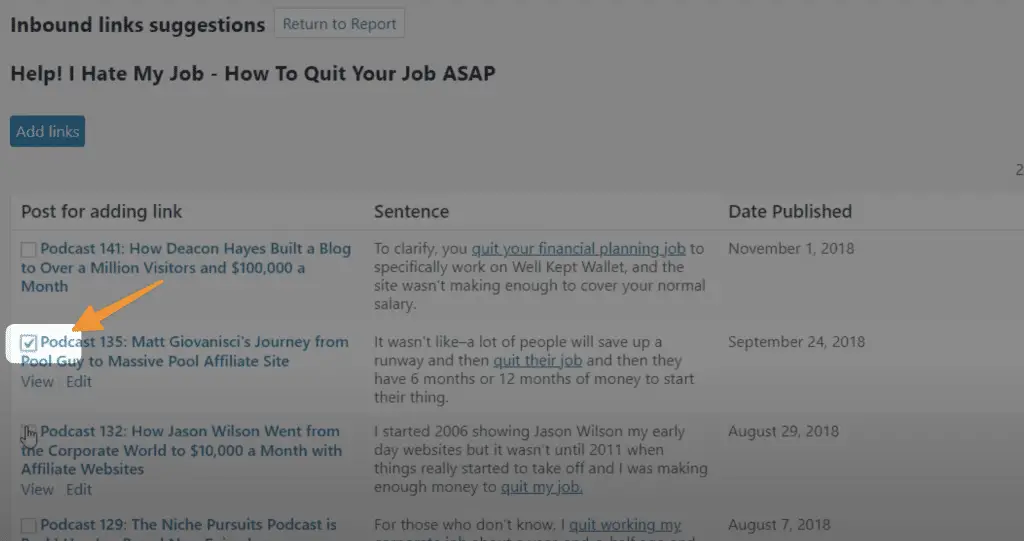
Once you made all the selection, you need to click on “Add links” to automatically add internal links as below;
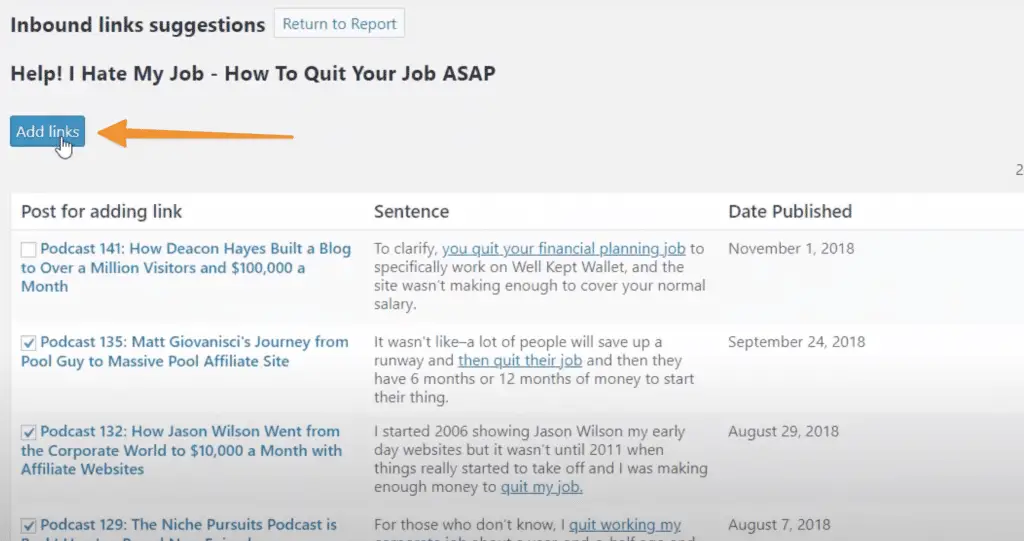
Review and Save Changes: After adding the suggested links, review all changes, and click ‘Update’ to save them.
Remember, successful internal linking requires a strategic approach. Use LinkWhisper to guide users to relevant, high-value pages on your website, boosting your SEO and user engagement.
Manually Adding Internal Links in WordPress
Here is a simple step-by-step guide on how to manually add internal links in WordPress:
Step 1: Select the Text to Link: In your website’s WordPress editor, highlight the text you want to turn into an internal link. This text will serve as the “anchor text” for your link.
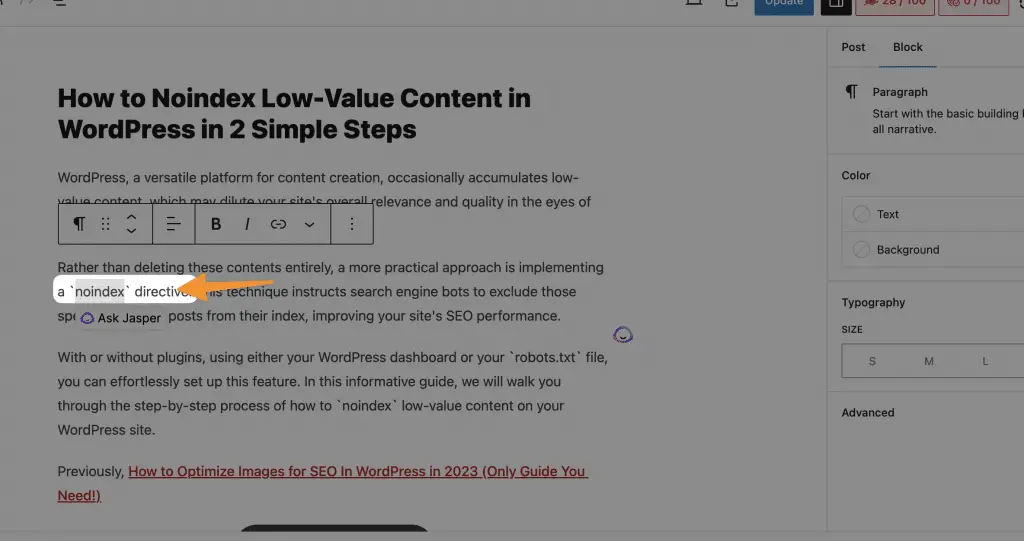
Step 2: Click on the Link Icon: Once you’ve selected your anchor text, click on the link icon in the WordPress editor toolbar. This will open a small dialogue box.
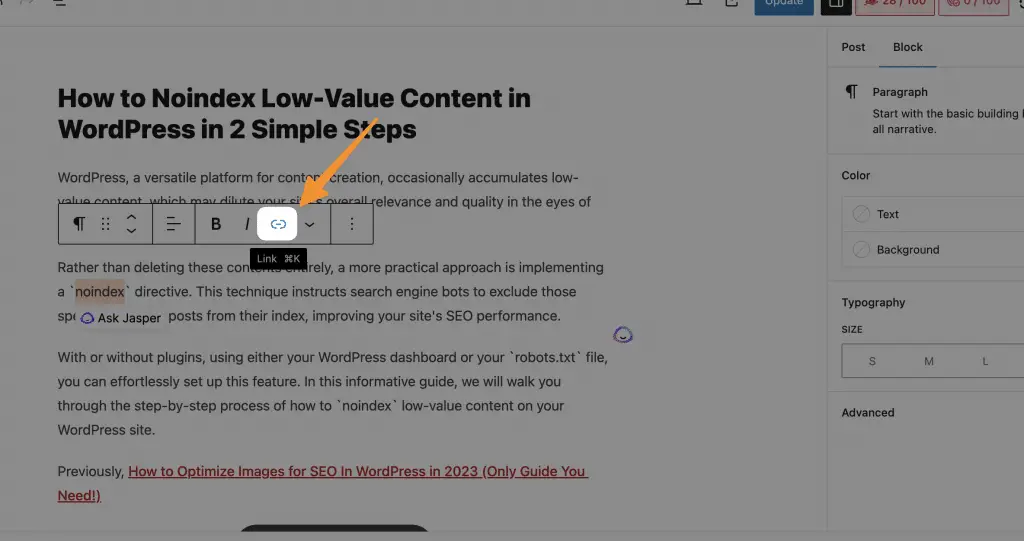
Step 3: Enter the URL of the Target Page: In the dialogue box, you’ll see a field where you can type or paste the URL of the page on your website that you want to link to. After entering the URL, hit “Enter” or click on the “Apply” button, which looks like a right arrow.
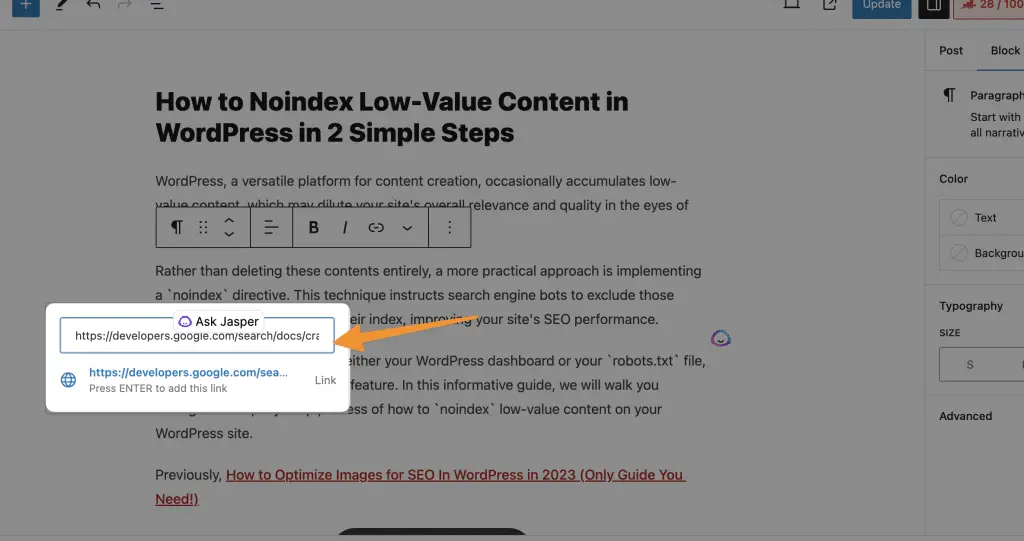
Step 4: Open Link in a New Tab (optional): If you want the linked page to open in a new tab when clicked, click on the “Link options” button (which looks like three vertical dots), then toggle on “Open in a new tab”.
Step 5: Save Your Changes: Make sure to save your changes by clicking “Update” or “Publish” in the WordPress editor.
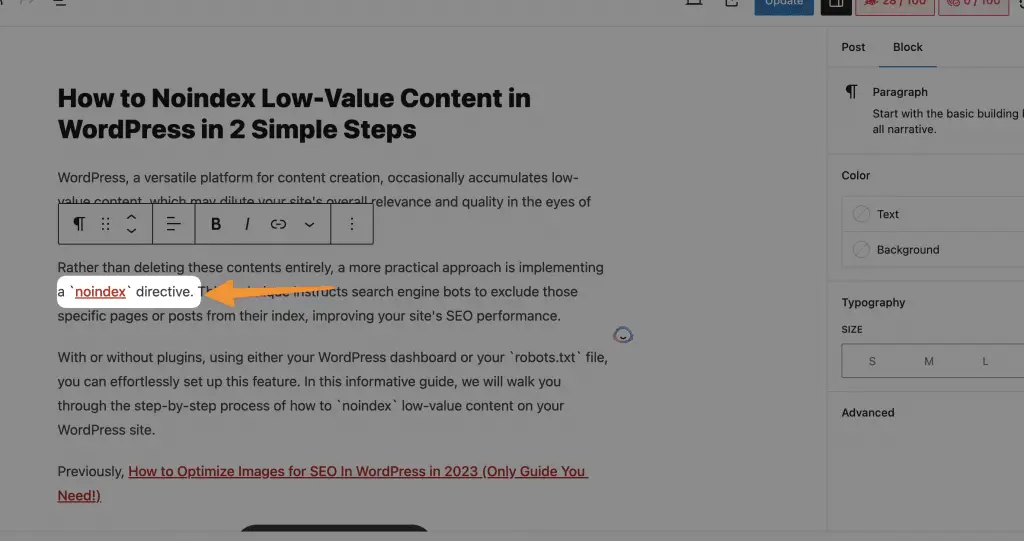
And that’s it! You’ve successfully added an internal link to your WordPress site. Remember the importance of strategic linking – make sure your internal links are relevant and valuable to your users to improve engagement and SEO performance.
More WordPress SEO Resources as follows;
The Importance of Using Internal Links Correctly
Using internal links correctly is paramount for a robust SEO strategy. Properly implemented, internal links enhance the user experience by providing further relevant information and simplifying site navigation.
They also improve your website’s crawl ability, allowing search engines to index your pages efficiently. However, ensuring that your internal links are relevant, valuable, and structured logically is essential to be effective.
Recommendations on the Number of Internal Links
There isn’t a hard and fast rule for the number of internal links one should include in a post. The key factor is relevancy rather than quantity.
That being said, a practical approach is to include one internal link for every 200-300 words. This strategy ensures that your internal links are dispersed throughout the content, enhancing user engagement and SEO benefits.
However, this is not a strict rule, and the number can vary depending on the length and nature of your content. Always prioritize the quality of your links and their relevance to your content over their quantity.
Using Over-Optimized Anchor Text
Anchor text is the visible, clickable text in a hyperlink. It is often underlined and blue in web pages, although website design can modify its appearance.
This text plays a crucial role in SEO because search engines use it to understand the content of the linked page. Website owners can improve their visibility in search engine results by selecting relevant, descriptive anchor text.
Risks of Over-Optimized Anchor Text and Its Impact on SEO
Over-optimizing anchor text refers to the excessive use of exact match or money keywords as anchor texts for backlinks. This practice is often used to manipulate a site’s ranking in search engine results.
However, it can lead to penalties from search engines. Google’s Penguin Algorithm, for instance, specifically targets and penalizes sites suspected of using unnatural linking practices, including over-optimized anchor text.
There are several reasons why over-optimizing anchor text can harm your SEO efforts. For one, it can make the links appear unnatural to search engines, leading to potential penalties that can significantly harm your rankings.
Over-optimized anchor text can also lead to a poor user experience, as the overuse of keywords can detract from the readability and relevance of your content.
To avoid these issues, it’s best to use a variety of anchor text types in your internal and external links.
These can include exact match keywords, but should also incorporate branded links, generic links, and naked URL links. This approach will help you create a natural-looking link profile that is more likely to benefit, rather than harm, your SEO efforts.
Avoiding Unnatural (Non-Contextual) Internal Linking
Unnatural or non-contextual internal linking refers to the practice of including links that do not align with the content’s subject matter or forcing links into places where they do not logically fit. This strategy can lead to several potential risks and complications.
For one, it can damage the user experience, as readers may become frustrated if they follow a link only to find irrelevant information.
This can decrease your site’s dwell time, increase the bounce rate, and negatively impact your SEO performance. Furthermore, search engines may recognize this as an attempt to manipulate SEO metrics and penalize your site, resulting in lower rankings.
The importance of maintaining a natural linking pattern cannot be overstated. A natural linking pattern means that links are included in a way that is logical, relevant, and adds value to the content.
This not only enhances the readability and overall user experience but also signals to search engines that your site is a valuable, reliable resource. Search engines are increasingly sophisticated and prioritize websites providing a high-quality user experience, which includes logical, contextual internal linking.
Therefore, opt for a natural linking strategy that prioritizes quality over quantity, ensuring each link is contextually relevant, adds value to the reader, and enhances the overall coherence and credibility of your website.
Link Equity and Its Significance in SEO
Link equity, also known as link juice, is a search engine ranking factor based on the idea that certain links can pass value and authority from one page to another. This value, which is shared through links, is used by search engines like Google to assess a page’s importance, relevance, and authority, thereby influencing its ranking on the SERPs (Search Engine Results Pages).
The significance of link equity in SEO cannot be understated. High-quality, authoritative links passing equity to a page can significantly enhance its chances of ranking higher in search results. As such, understanding and strategically managing link equity can be instrumental in a successful SEO strategy.
Link Equity and Its Relation to Page’s Rank
When it comes to how link equity works, Google’s PageRank algorithm plays a crucial role. According to the PageRank algorithm, not all links are created equal.
The amount of link equity that a link can pass is dependent on several factors, including the authority and relevance of the linking page and the number of other links on that page.
The algorithm considers both the quantity and quality of links directing to a page to determine its importance, thus assigning it a PageRank.
However, keep in mind that link equity is only one of the many factors that Google uses to rank websites. Other factors such as the quality of the content, usability of the site, and relevance to the user’s query are also critical considerations in the ranking process.
Factors Influencing Link Equity
There are several factors that influence link equity. The first is the authority of the linking page. Pages that are deemed authoritative by search engines can pass more equity through their links. Second is the relevance of the linking page to the linked page. The more relevant the linking page is, the more value the link can pass.
Third, the position of the link on the page can also impact the link equity. Links placed in the main body of the page tend to pass more equity than those in the footer or sidebar. Additionally, the anchor text of the link plays a role.
Anchor texts that accurately describe the content of the linked page can help search engines understand the nature of the linked page, thereby improving link equity.
Finally, the number of other links on the linking page can affect link equity. If a page has a high number of outbound links, the value passed through each link can be diluted.
Tools to Check Link Equity
Several tools can help you assess link equity. One of these is Google’s own Search Console, which provides insights into the links pointing to your site, though it doesn’t directly show link equity. Another useful tool is Moz’s Link Explorer, which offers a ‘Page Authority’ metric that can provide a sense of the link equity a page may pass.
Additionally, tools like SEMrush and Ahrefs provide comprehensive link analytics that can inform you about the quality and potential value of your inbound and outbound links. However, remember that these tools only provide estimates and the actual link equity can only be known by search engines.
Conclusion
In summary, creating a well-structured and strategic linking strategy is key to enhancing your SEO performance. It’s crucial to understand the concept of link equity and how it impacts your site’s PageRank.
Factors such as the authority and relevance of the linking page, the position and anchor text of the link, and the number of other links on the page all play a significant role in shaping link equity.
Utilize tools like Google’s Search Console, Moz’s Link Explorer, SEMrush, and Ahrefs to measure and track your link equity. Above all, keep your focus on delivering a high-quality and user-friendly experience, as these are the core principles that guide search engine algorithms.