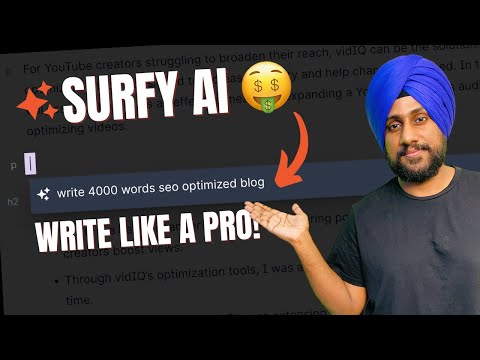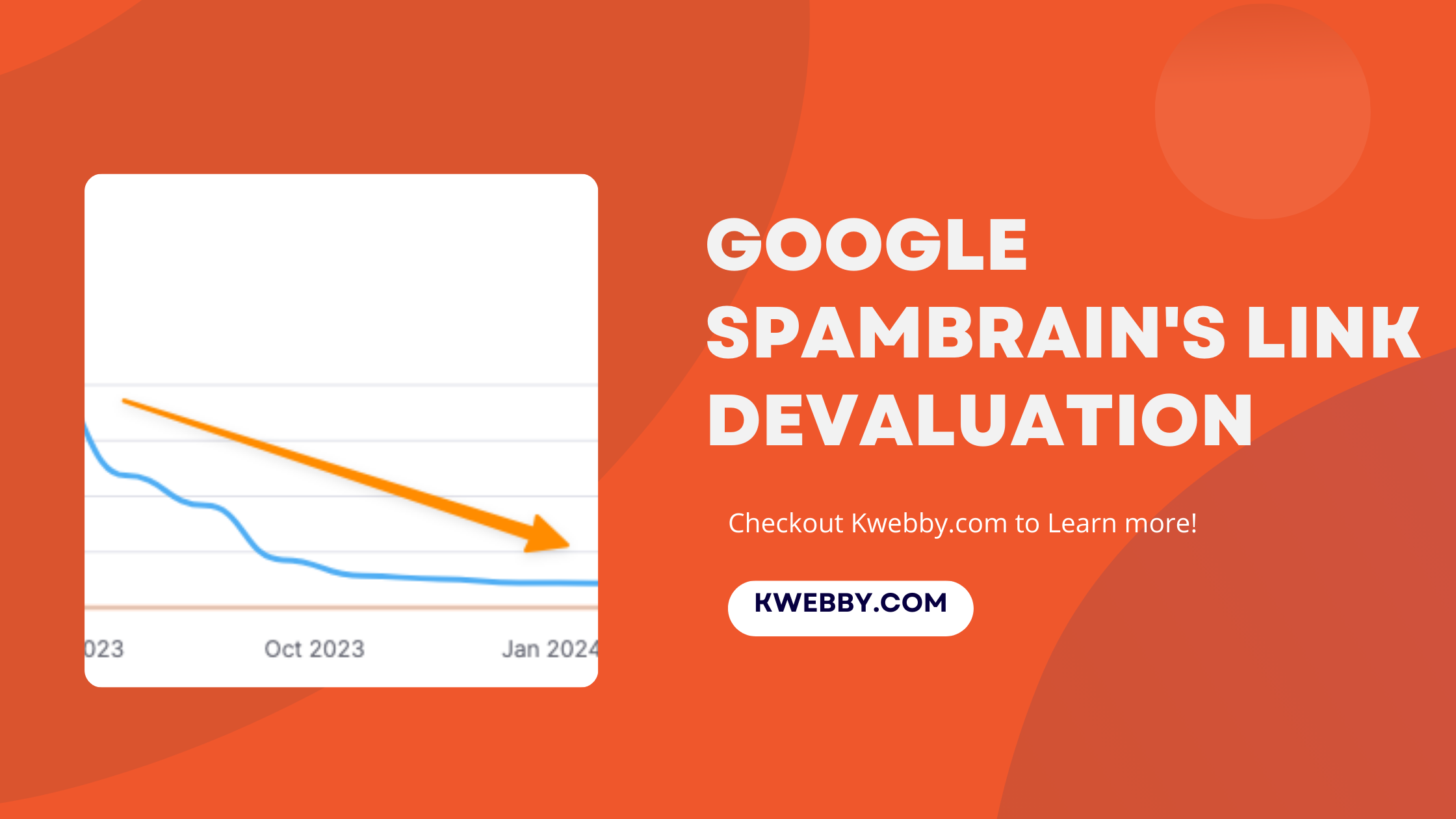There’s no question that SEO is a complex and ever-changing landscape. But if there’s one tool that can help you rise to the top of the search engine rankings, it’s Surfer SEO.
In this blog of Surfer SEO review, we discuss its features and let you know how to use each feature and one case study, which you can find in the bottom section of the page.
With its cutting-edge features and easy-to-use interface, Surfer SEO is perfect for anyone looking to get ahead in online marketing.
Our latest review will take an in-depth look at what Surfer SEO offers, so you can decide whether it’s right for your business. Keep reading to learn more!
What are the Surfer SEO tools, and how can they help your website rank higher in search engines?
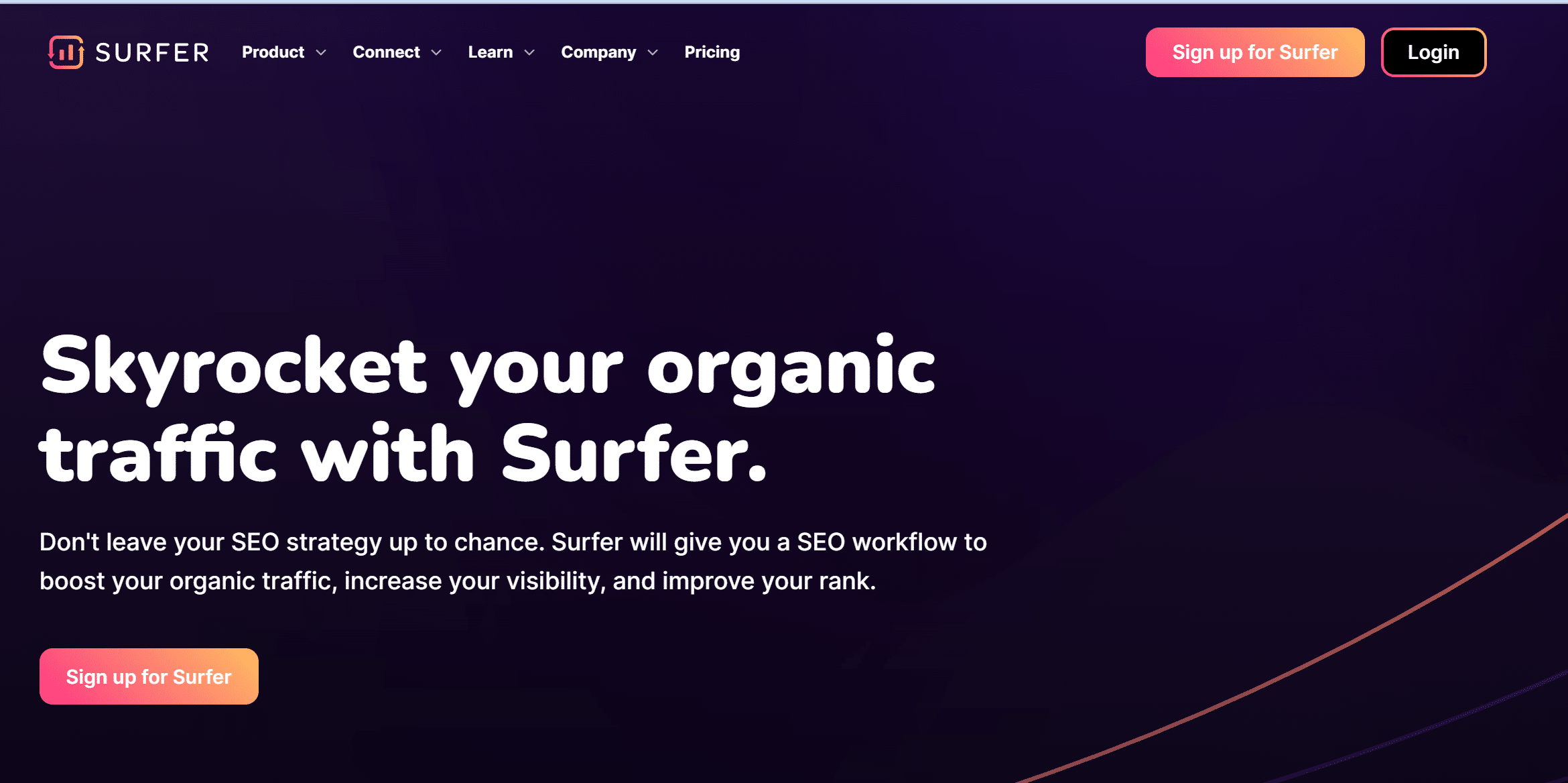
Surfer SEO is a relatively new form of search engine optimization, or SEO, that optimizes content for search engine algorithms.
Surfer helps websites rank higher in the ever-changing world of online searches by providing customized language and page structure recommendations.
13 Proven Tips to optimise your blog posts for SEO like a pro
Surfer’s primary goal is to ensure maximum visibility on search engines such as Google and Bing by analyzing billions of web pages across the internet to find out which keywords are more effective in improving rankings and implementing these changes with ease.
It can also help determine the topic of each page on a website to ensure relevance regarding ranking. With Surfer, you can focus on crafting engaging content while they take care of helping your site appear more prominently in web searches.
How do the Surfer SEO tools work, and what are its main features?
Surfer SEO tools are innovative web optimization tool that takes all guesswork out of website ranking. By comparing and analyzing websites that are already ranked well in search results, Surfer SEO helps you accurately identify the best content elements for success.
It uses real-time data from currently indexed websites to provide up-to-date insights for improving your website’s position, including suggested content topics and recommended word counts.
Additionally, Surfer SEO can spot spammy backlinks quickly, ensuring that google won’t penalize your rankings for any shady tactics. In short, Surfer SEO makes optimizing a website for the highest possible rank in search engine results more accessible than ever before.
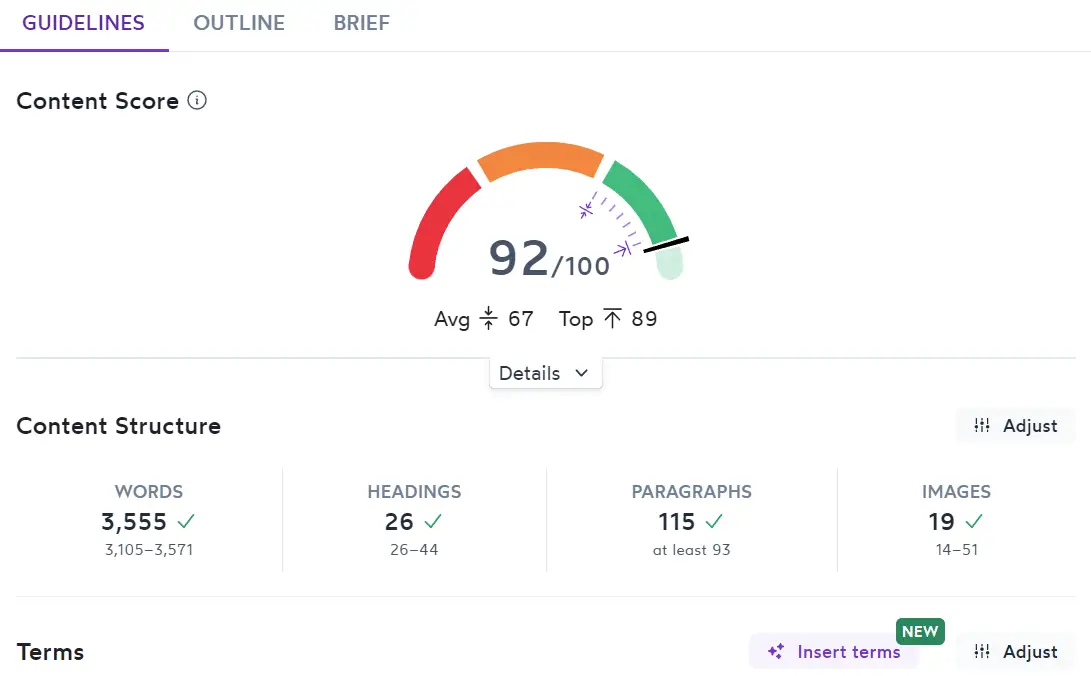
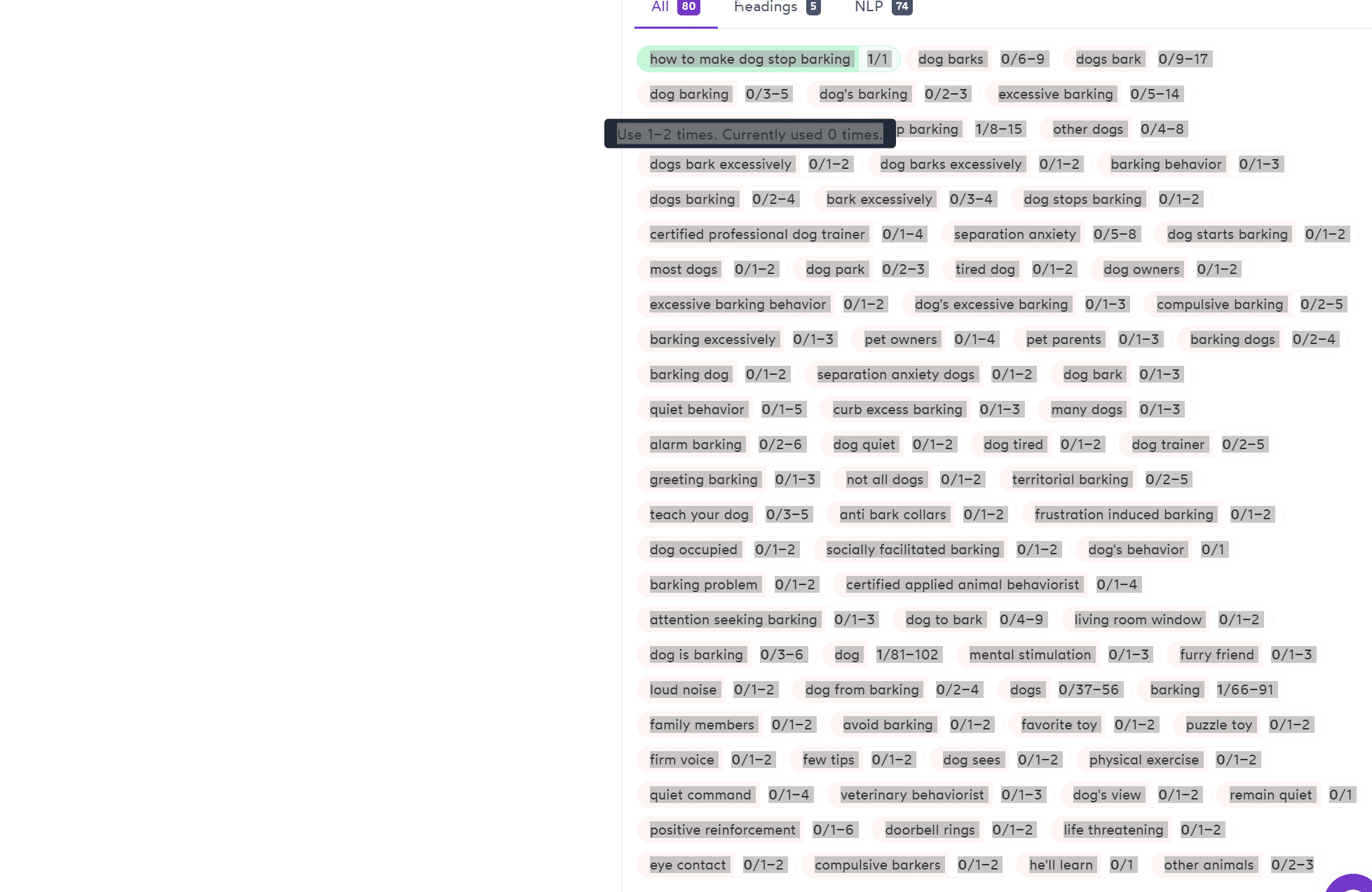
Skyrocket Your Rankings With Surfer SEO
- Content Editor
- Page Audit
- Keyword Research
- Grow Flow (legacy)
- Domain Planner
- SERP Analyzer
- Surfer AI
- 24/7 Support
- 100% Satisfaction Gauranteed
Surfer SEO’s Grow Flow (Now legacy Tool)
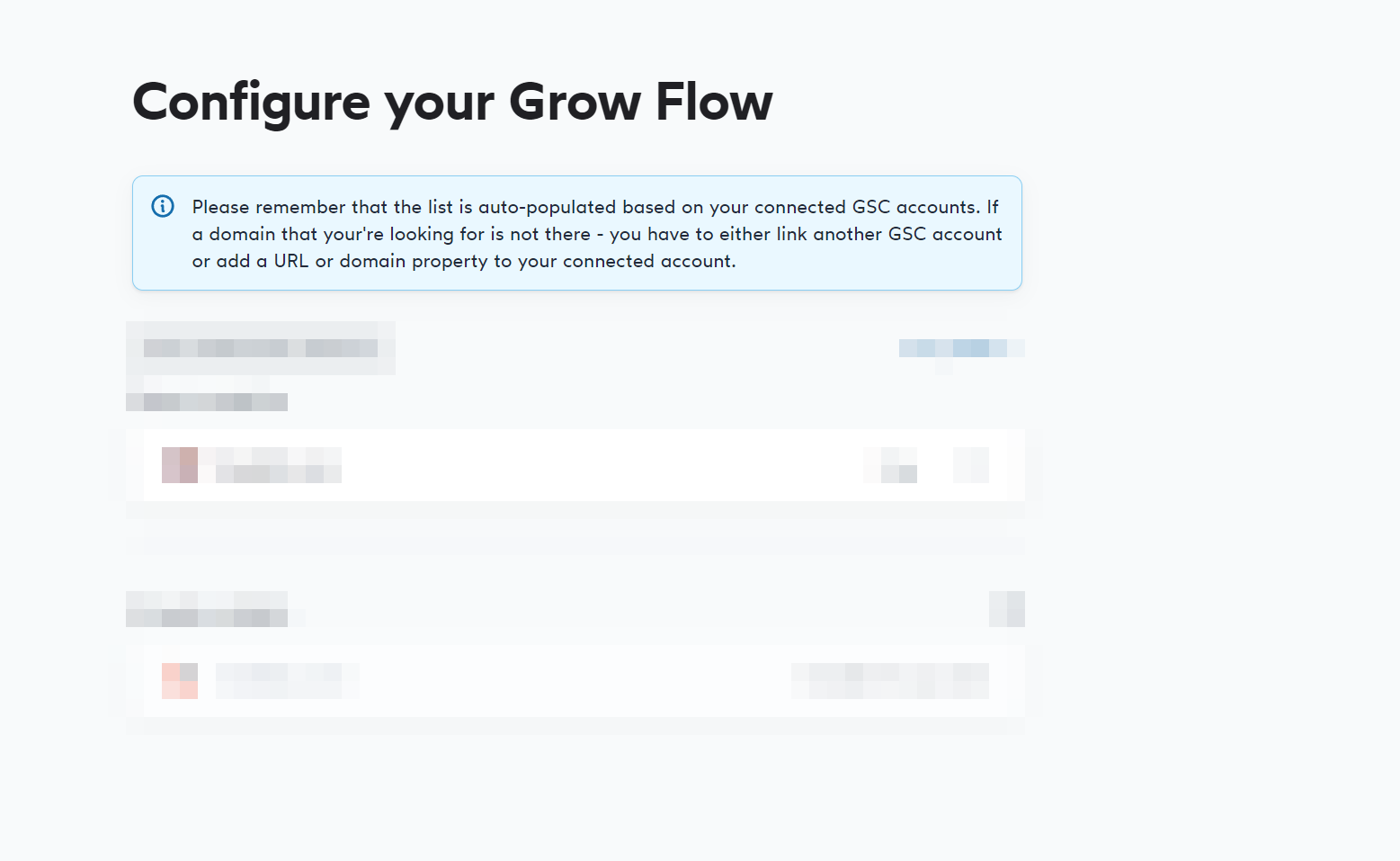
Update: SurferSEO has discontinued the support for the Grow Flow tool. You can continue using it if you want, It’s still the most powerful internal links builder tool available.
Surfer SEO’s Grow Flow feature benefits businesses that haven’t yet established a strong online presence.
Grow Flow works by tracking your website’s progress over time and providing detailed recommendations to help increase rankings even faster. It offers actionable insights based on real-time data so you can stay ahead of the competition and improve visibility in web search results.
Overall, Surfer SEO is designed to help businesses and website owners take control of their search engine rankings. Its comprehensive features make optimizing for higher search engine results simple.
What are its main features?
Grow flow contains the following features that can elevate your website’s search engine rankings;
It scans your website and helps improve your web pages’ internal linking.
It also lets you add missing LSI keywords for your content across web pages.
It also provides link-building opportunities based on your competitors.
It also provides a detailed analysis of your competitor’s backlink profile and allows you to build more backlinks from it.
- SurferAI lets you write all articles by yourself at the click of the button
How to Use Surfer SEO’s Grow Flow
Signup for Surfer SEO Account here, and after the login, You need to connect your Google search console account afterwards; you have options like the below;
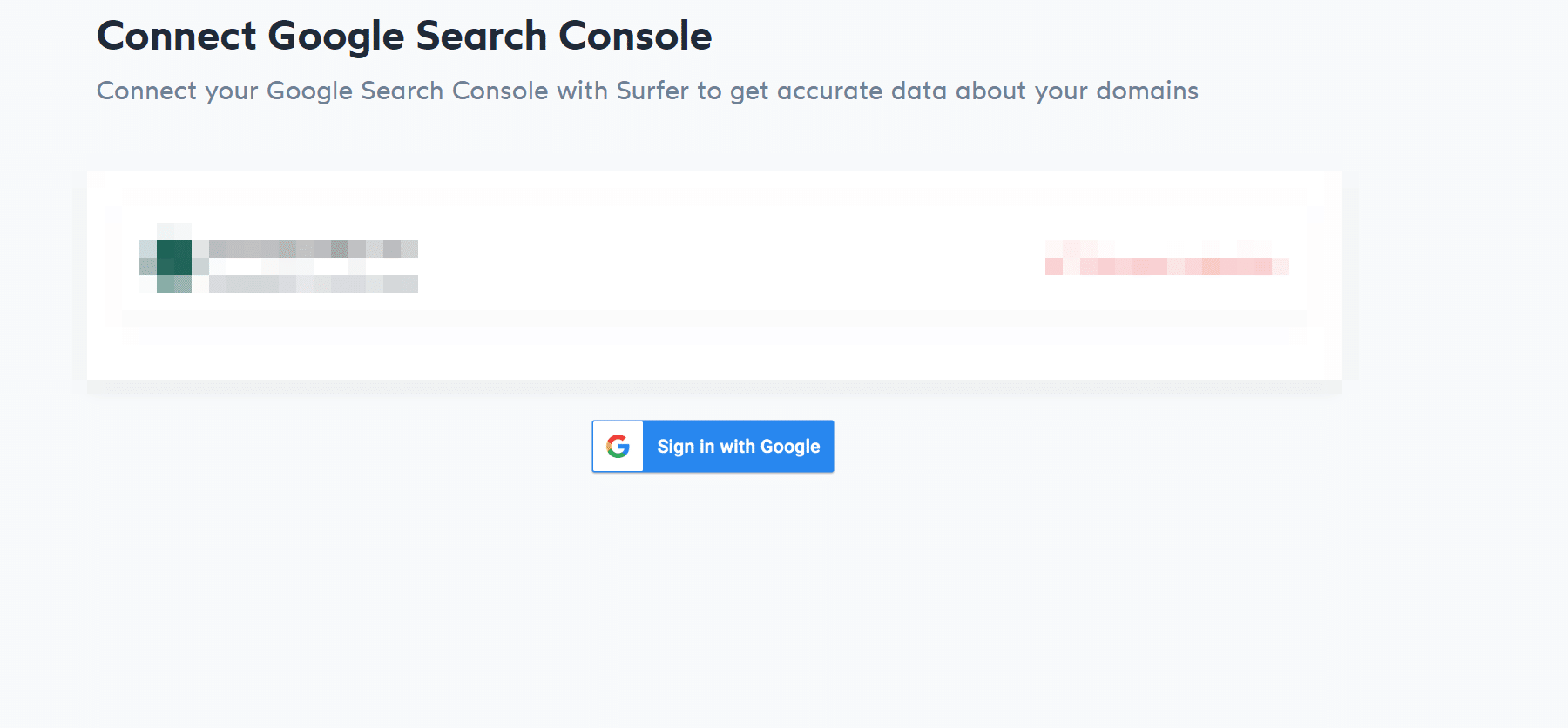
Now you can select your domain property, and grow flow will start generating reports. You will see this on the left menu below;
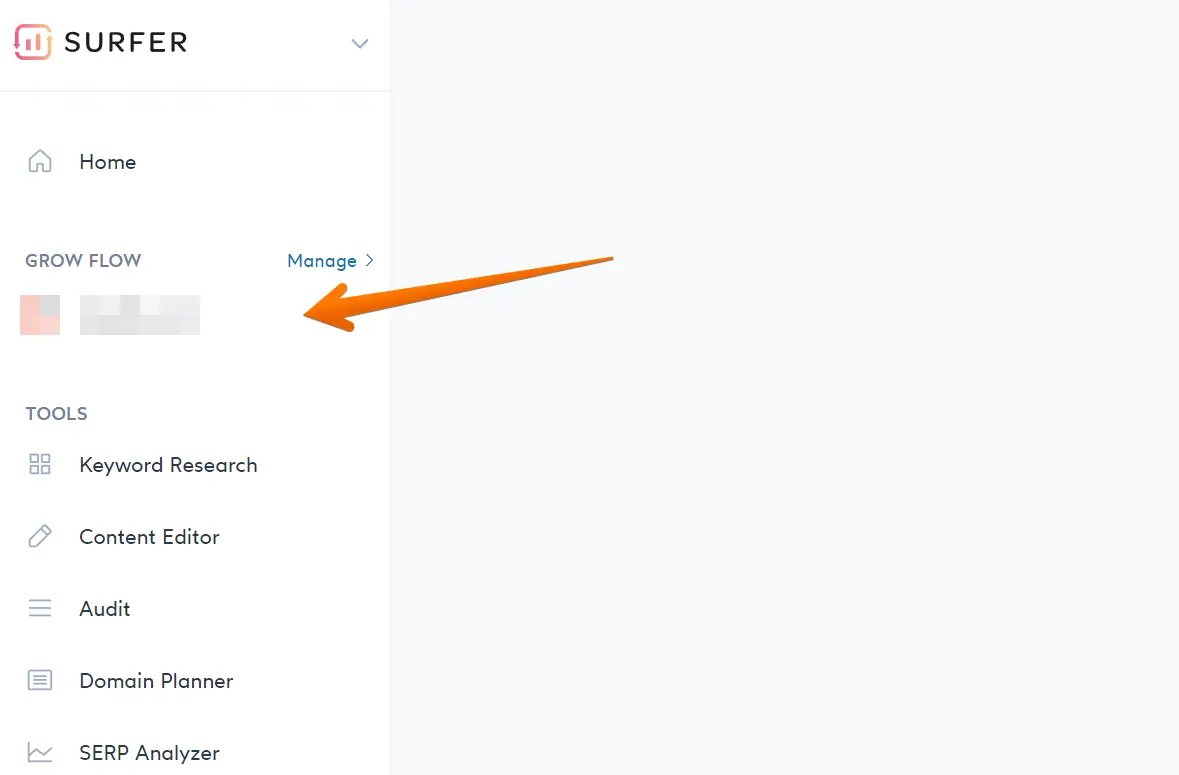
Afterwards, you can select a website from the left, and a new interface will open like the one below;
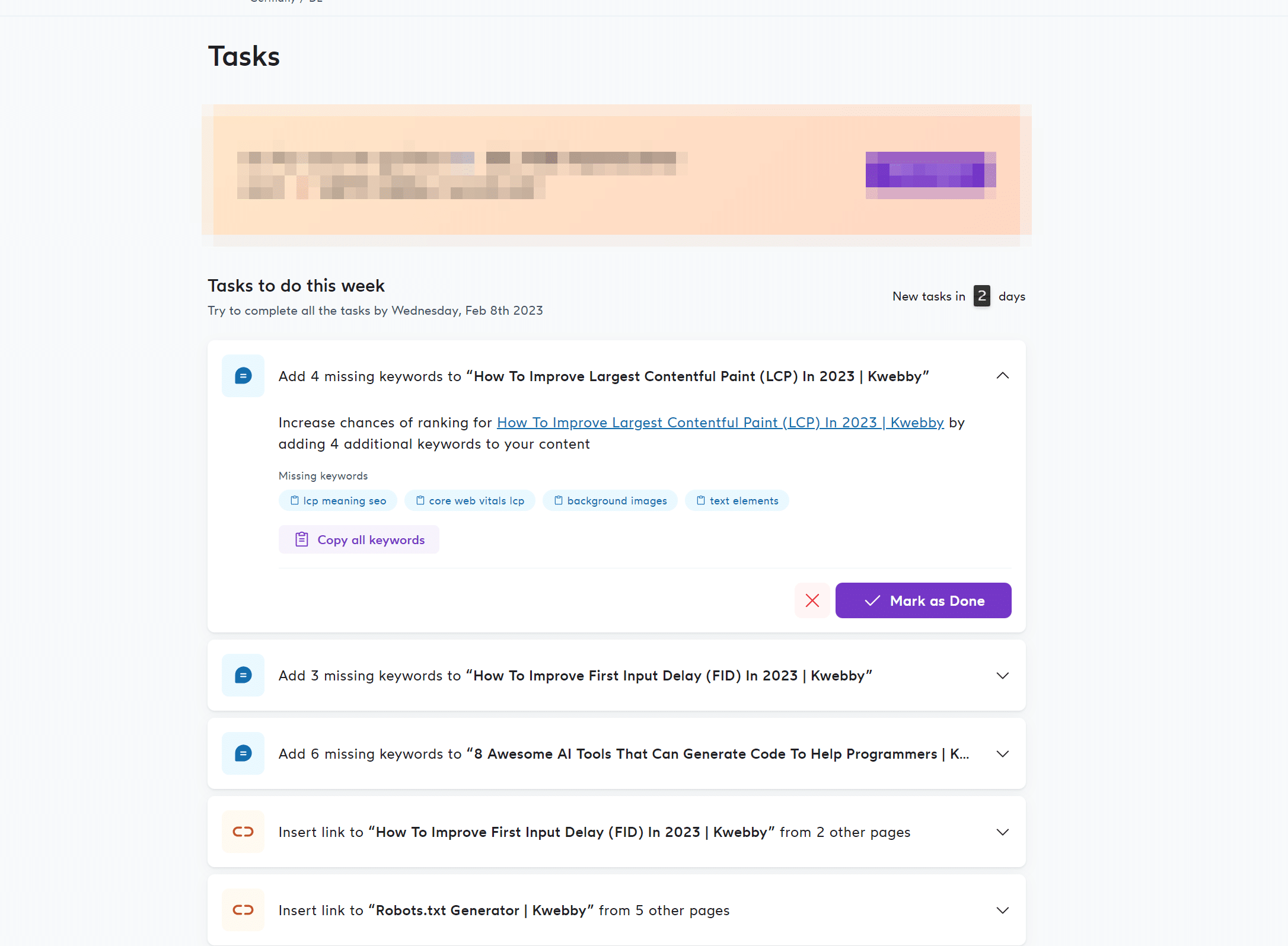
Here, you see a new interface with all the details you need to rectify on your website.
Insert Missing Keywords
Here you can see what keywords are missing on your website and how to add them.
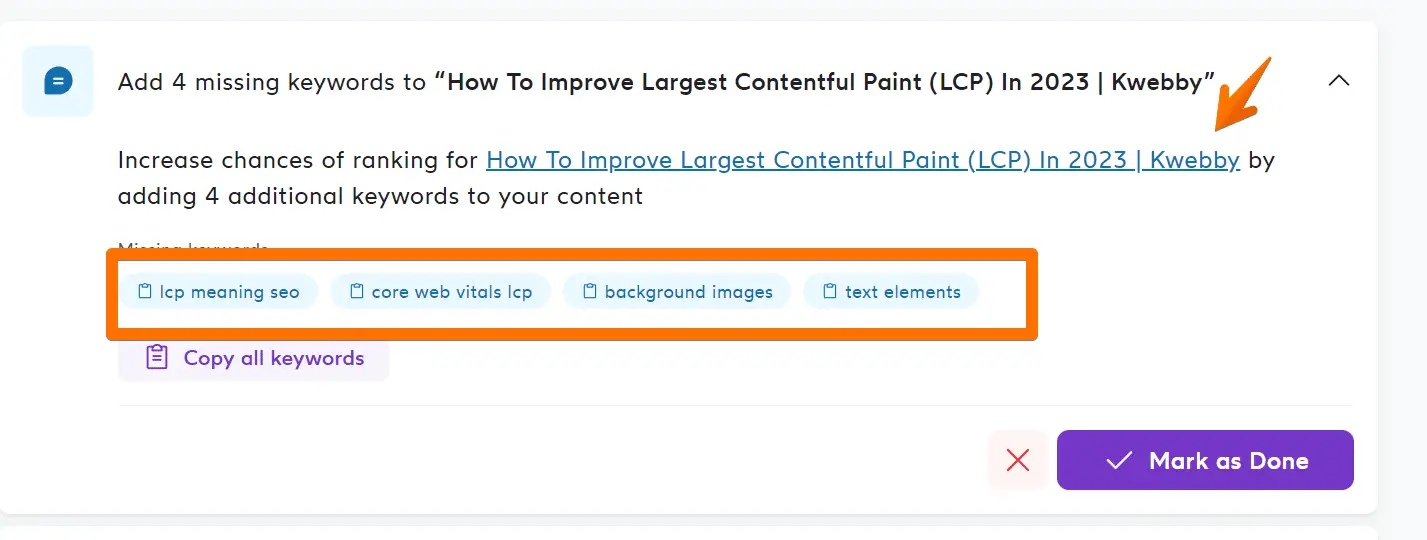
Just open the dialogue box, and you will see the set of keywords which needs to be added to the content URL of your website like below;
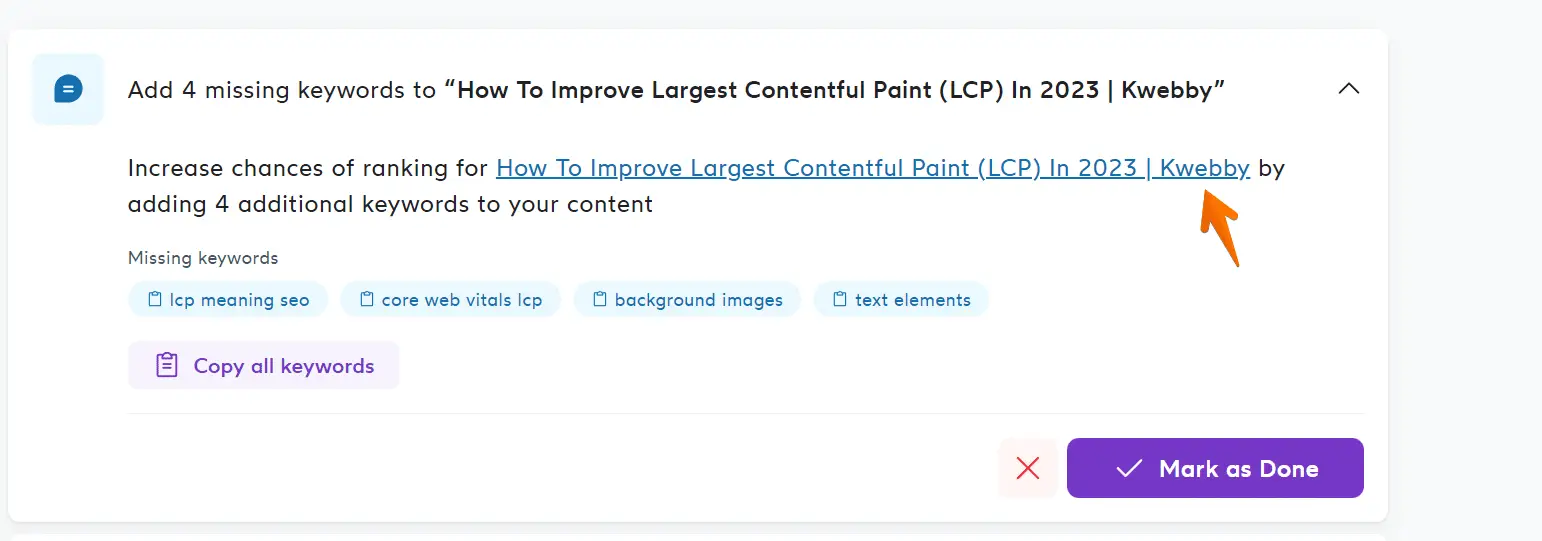
Now open your URL and start adding keywords in-between your content such that it makes sense to the end user.
20+ Best keyword research tools (Mostly are Free!)
Optimize Internal Links
It also shows the internal links need to be improved or updated, which will help increase rankings.
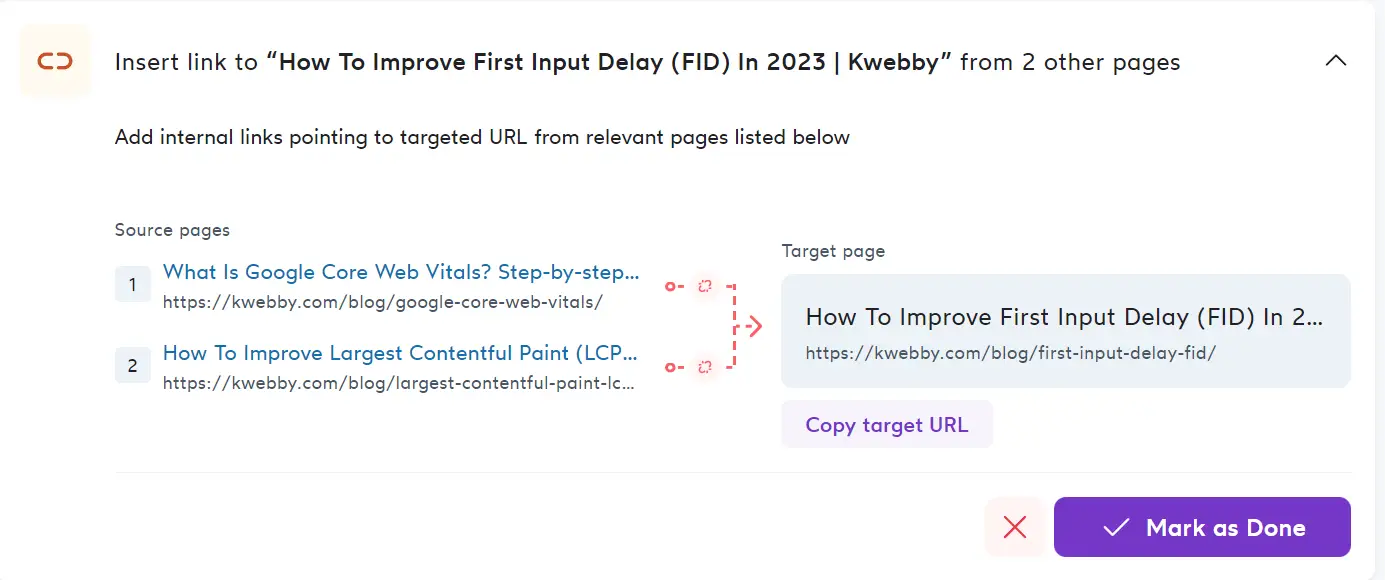
Expand the above dialogue box and see something like the above.
Add internal links pointing to the targeted URL from relevant pages listed below (It has a set of relevant page links on the left and a target URL on the right);
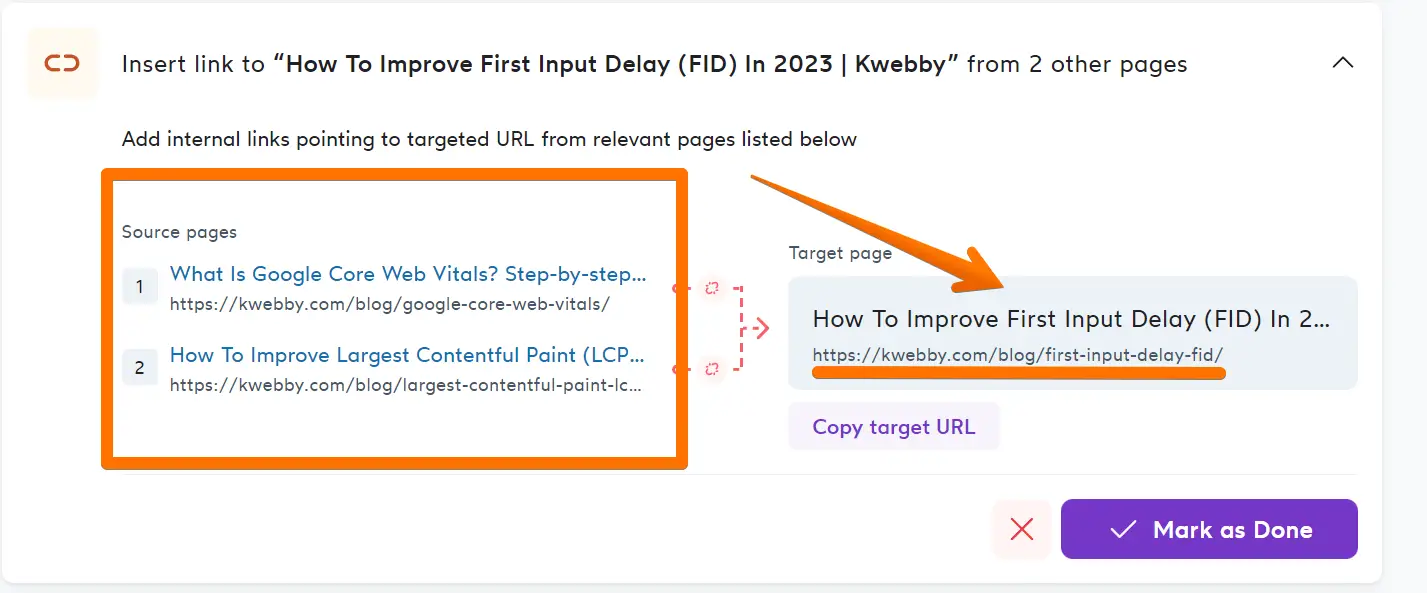
Now you need to open all those pages of relevant links and start adding the target URL as an internal link on all of those pages in between the content like an example below;
Link Building Opportunities
This feature helps you find backlink opportunities from your competitor’s websites to create more backlinks for your website easily.
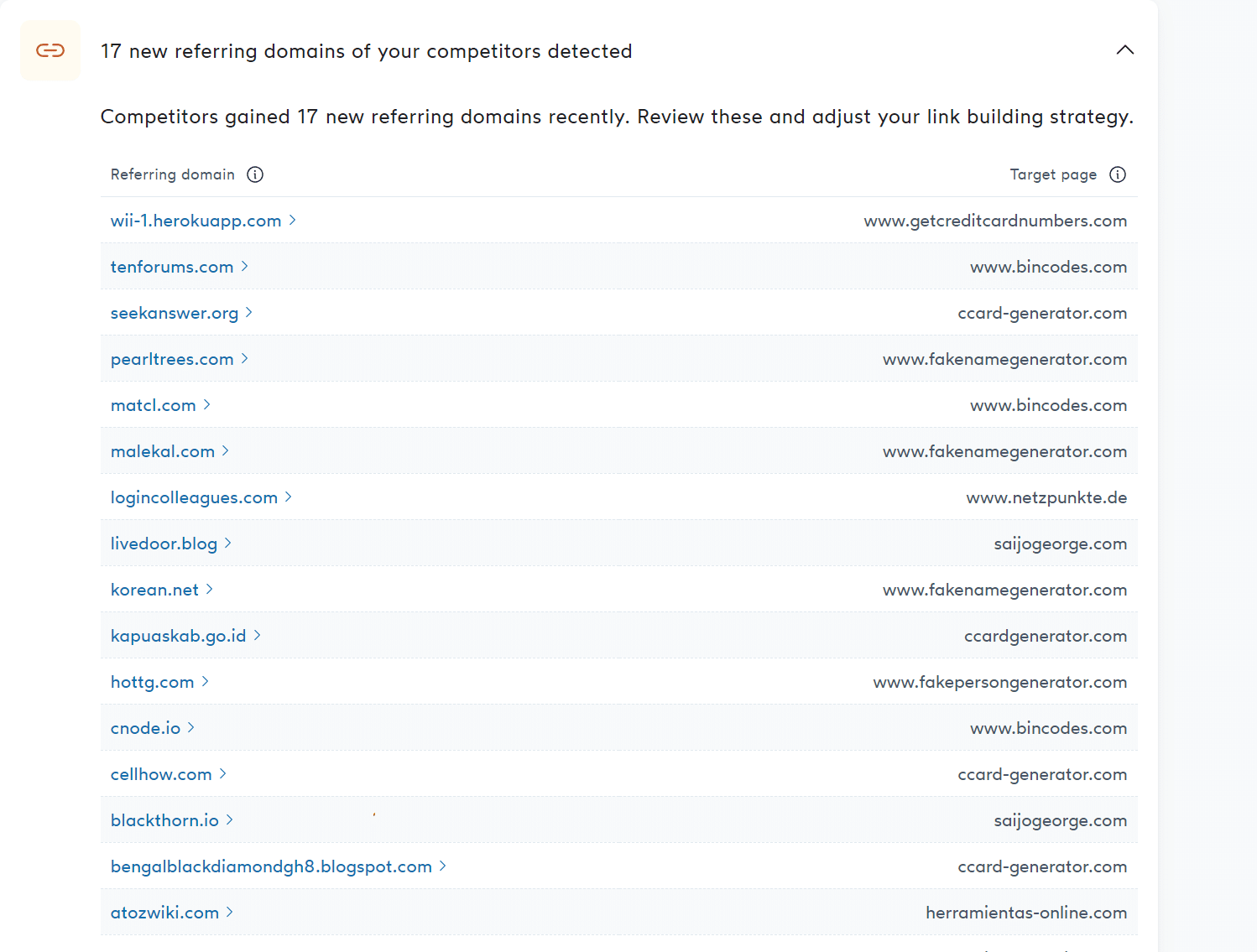
As you can see, it says, “new referring domains of your competitors detected”; therefore, when you open it, it has something like the above.
It has a list of URLs from where you can contact all of these websites and request them to add a backlink to your website, or you can leave a guest post on their website to get a backlink.
In conclusion, Surfer SEO’s Grow Flow feature is an invaluable tool for businesses looking to optimize their websites for better search engine rankings.
It provides detailed recommendations and actionable insights to help you stay ahead of the competition and increase visibility in web search results.
SERP Analyzer: Google’s First Page Content Structure
Surfer SEO also features a SERP Analyzer that helps you determine the content structure of the top-ranking websites on Google.
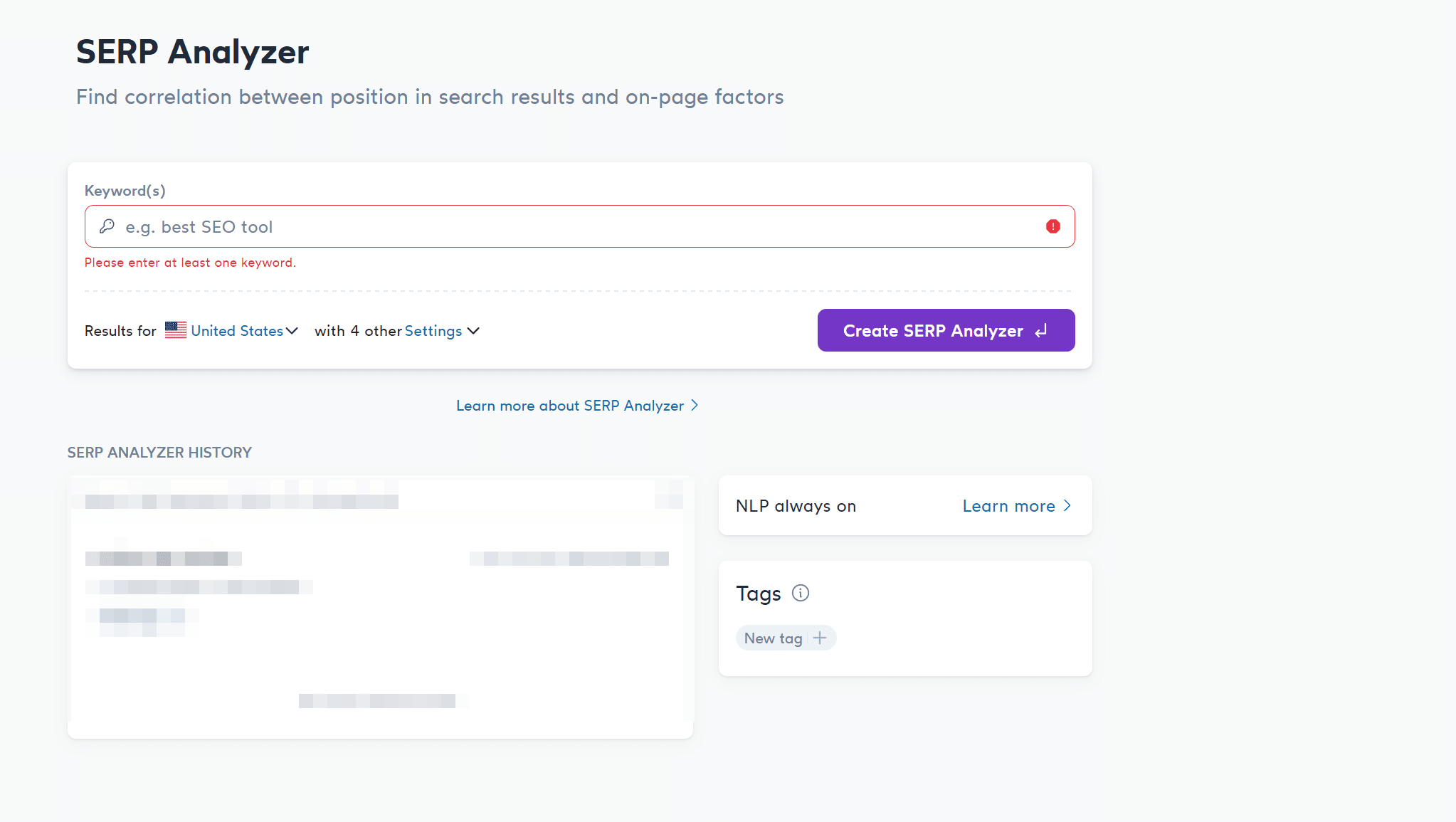
What are its Main Features?
It displays all the primary and secondary keywords used on those pages and their exact word count. This allows you to accurately replicate their successful strategies so they can be applied to your website.
In addition, the SERP Analyzer also shows relevant images, videos, and meta tags for each page. This helps you ensure that your content is optimised for higher rankings.
Surfer SEO even offers competitor analysis features to see what other websites are doing to keep their pages at the top of the search engine result pages.
You can see the top 10 competitors on Google’s first page, their content structure, meta tags, and much more.
How to Use SERP Analyzer?
To use SERP Analyzer, Navigate from the left side as below;
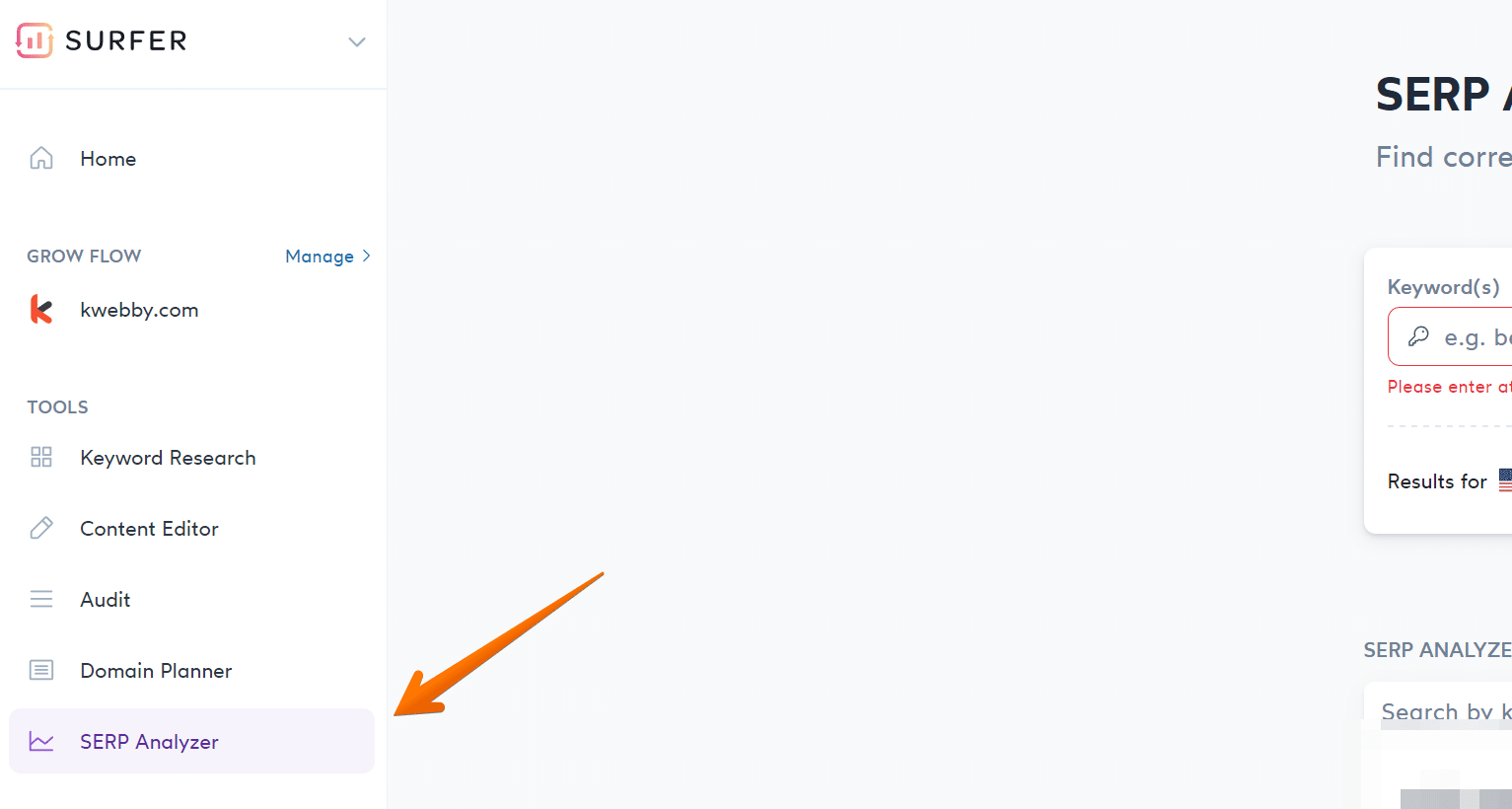
Here, you need to enter a keyword for the SERP analyzer and also you have two more options as below;
Select your Country
Select your crawler type, i.e. Mobile OR Desktop.
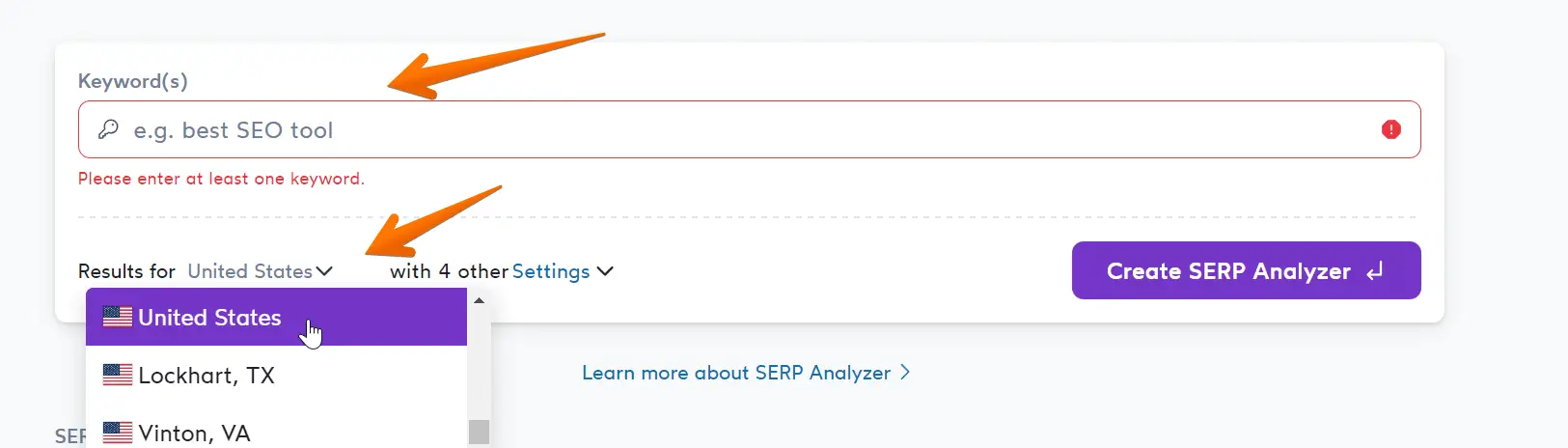
Next, Click the “Create SERP Analyzer” button.
Now it will take a few minutes to gather reports, and you will see once it’s done and click on the same;
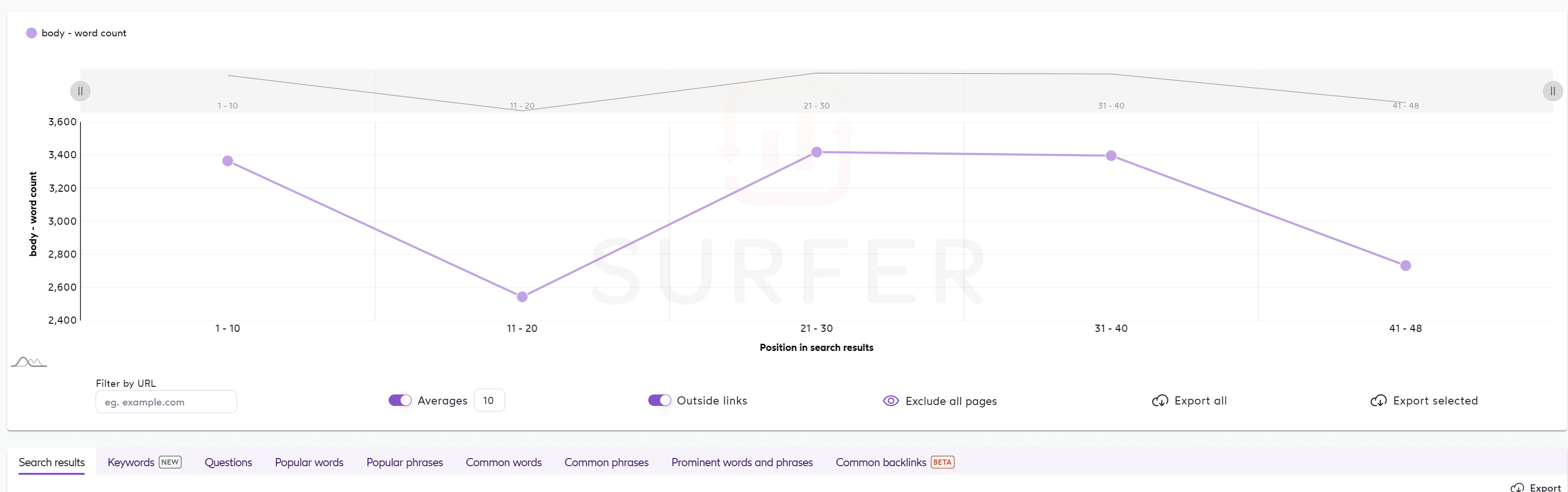
You will be overwhelmed by the data it provides; take a look at the data below;
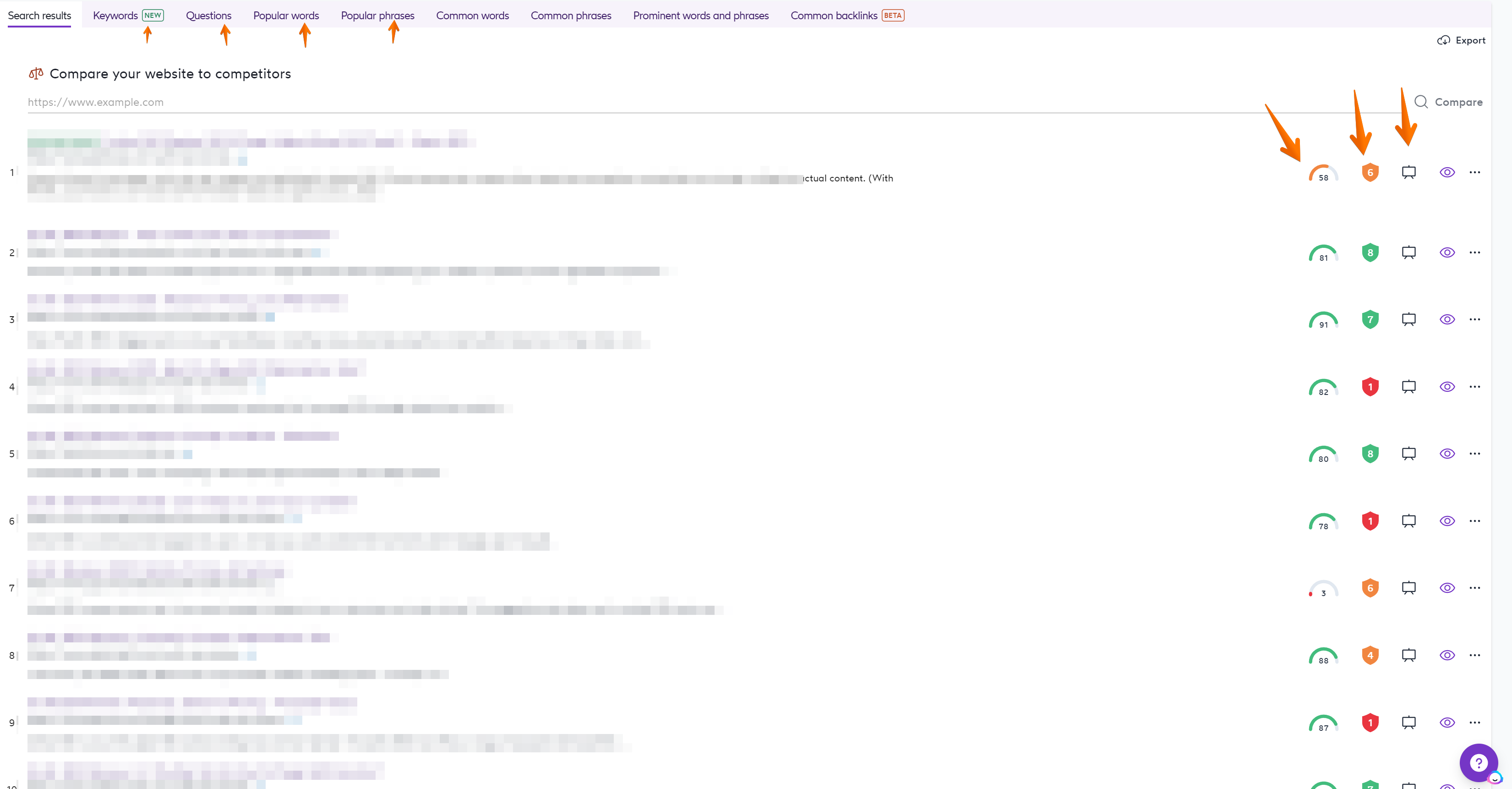
isn’t it amazing?
Body Count
Here you have different types of data at your disposal. At first, you will see the SERP graph with Body- word count as below;
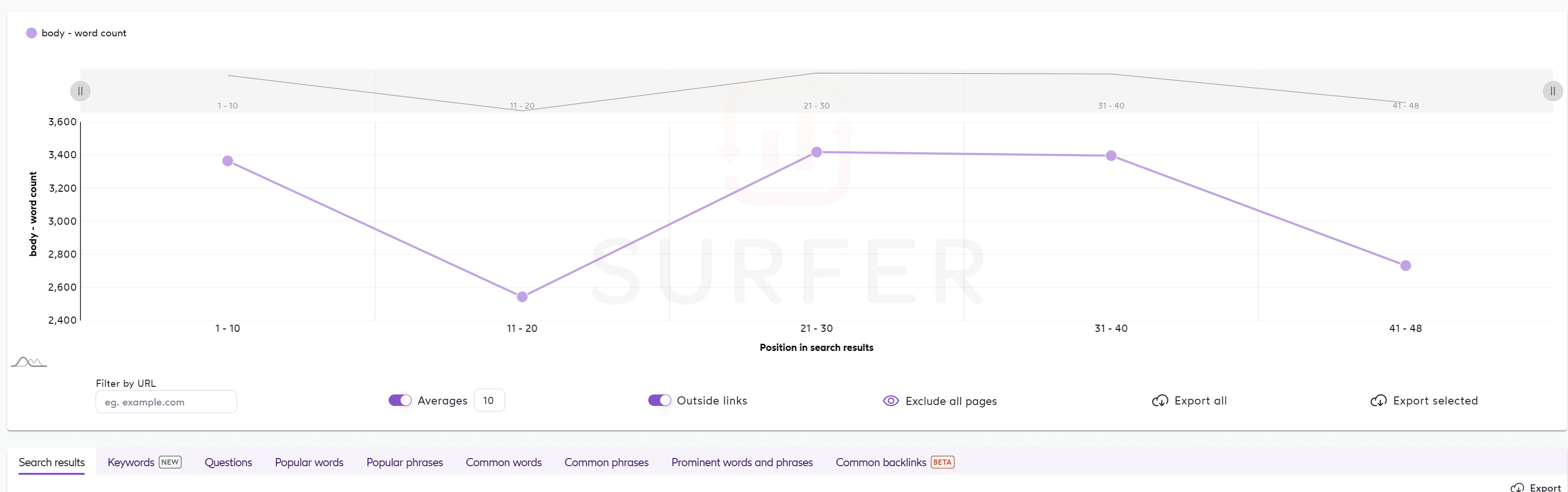
Search Results
You can see different websites ranking different sets of word counts currently on page 1st of Google.
If you scroll down, you will find search results currently ranking for your keyword with metrics, i.e. Content score, Domain authority and some filters.
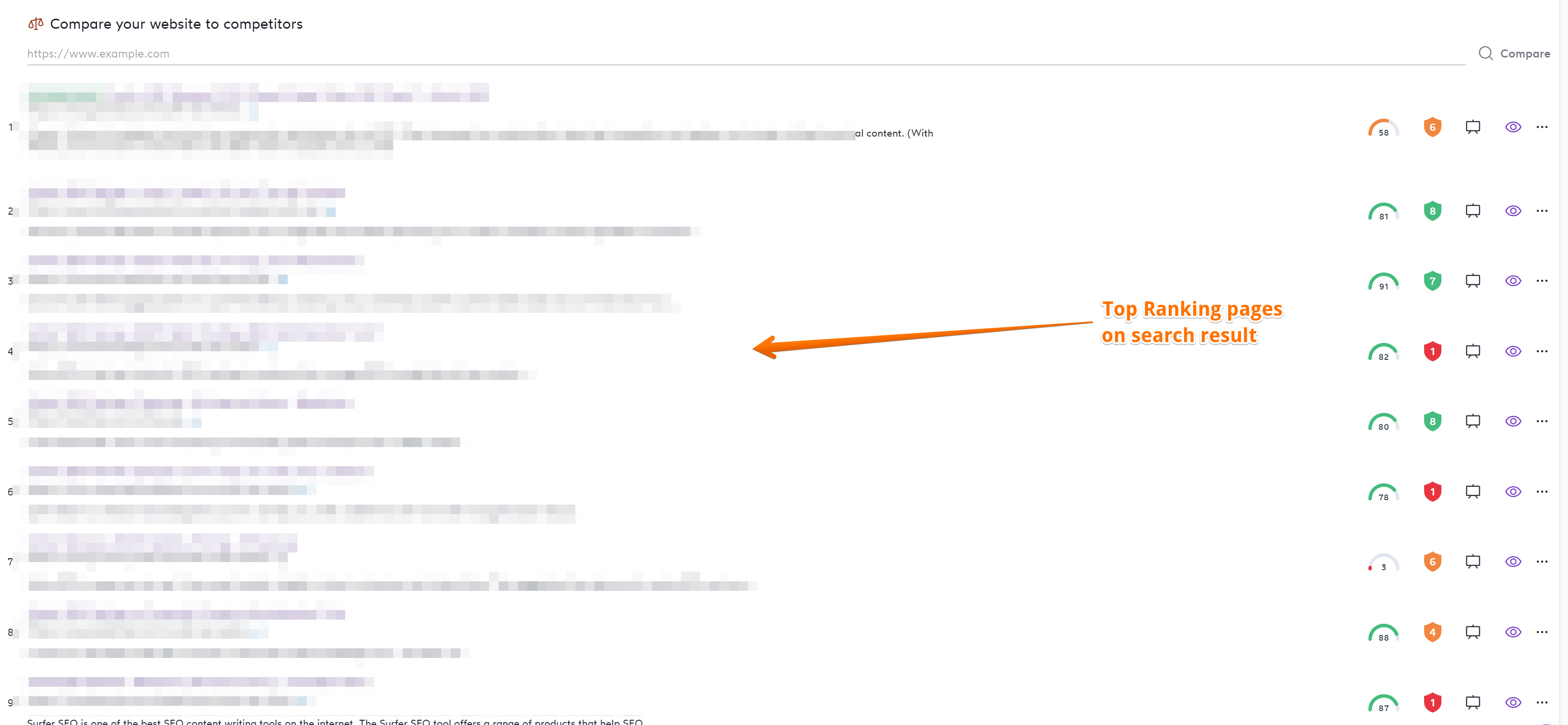
Content score refers to the score with the best combination of LSI keywords stuffed into their content, whereas authority scores are calculated based on the domain’s backlink profile.
Pro Tip: If you want to generate an outline from each URL, you can select three dots on the right and click on the Content outline; there, you will be able to see the content outline of the page as below;
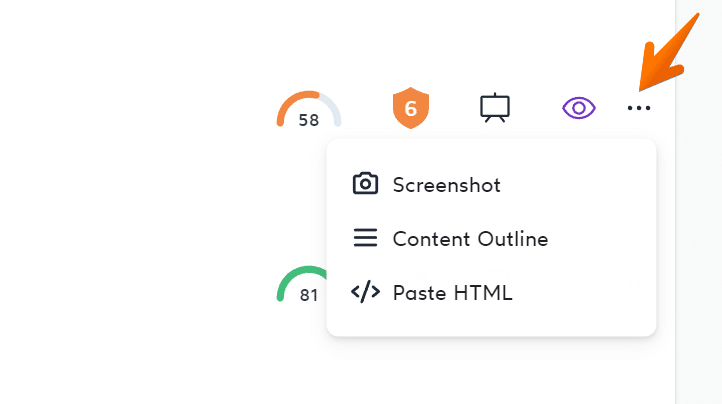
Here you have a different set of options or filters available, like common words, Popular Phrases, Questions, Common backlinks etc., as below;
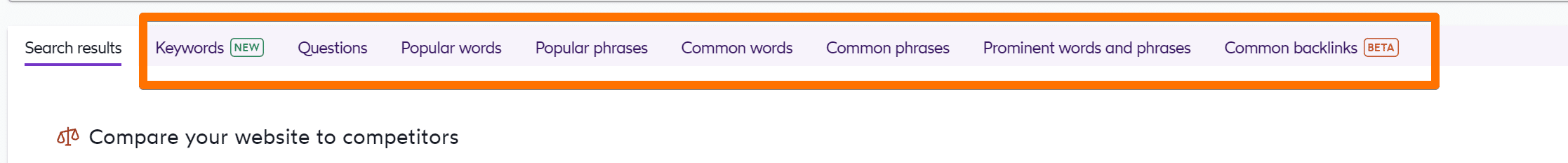
You can use this information to analyse your website’s content structure and optimize it for better rankings.
Content Structure
On the left sidebar, you see various options available for content structure; this is categorized into various type of content element that has been used in the content, i.e. Headings, Paragraphs, Images etc.
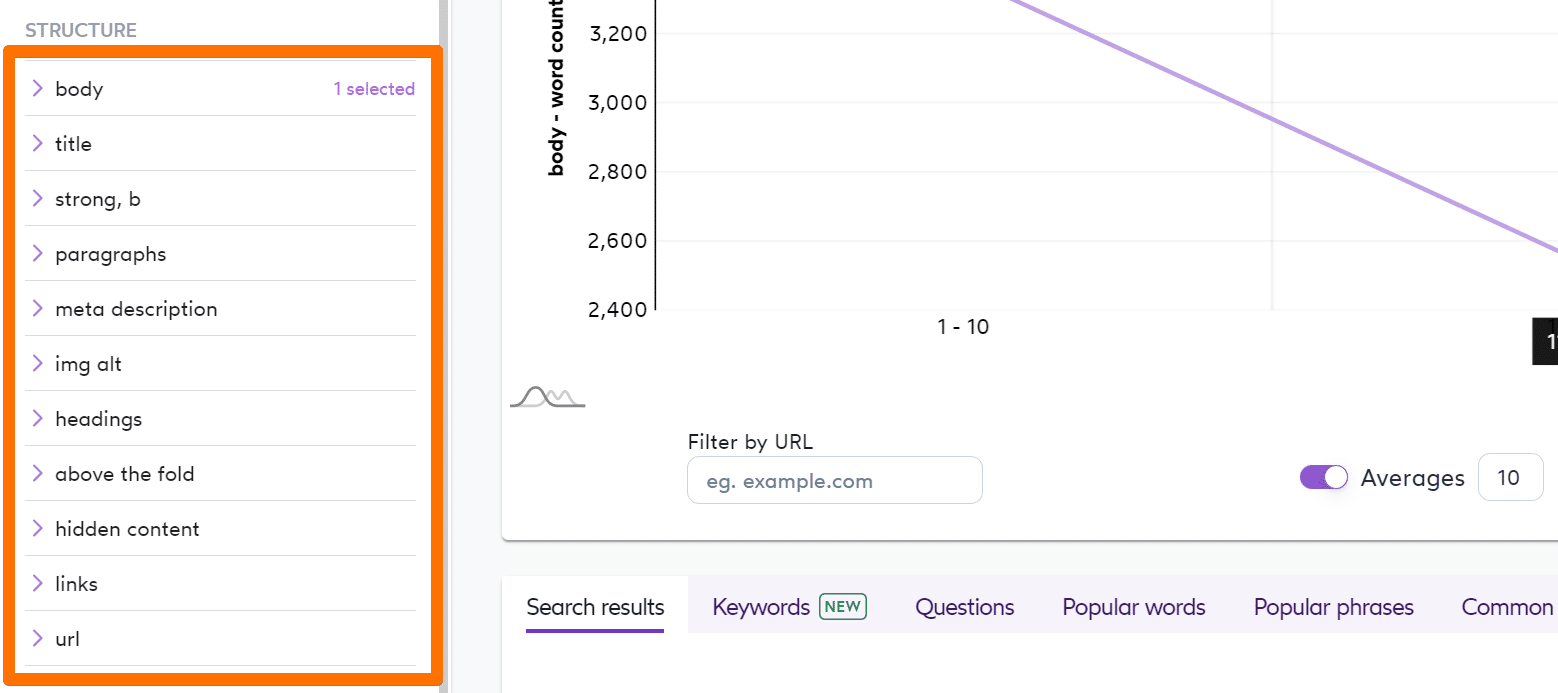
Not only this, but it also has the feature of a quality section at the bottom of the left sidebar, where it shows an aggregate score of ranking URLs Pagespeed, Structured Data and score.
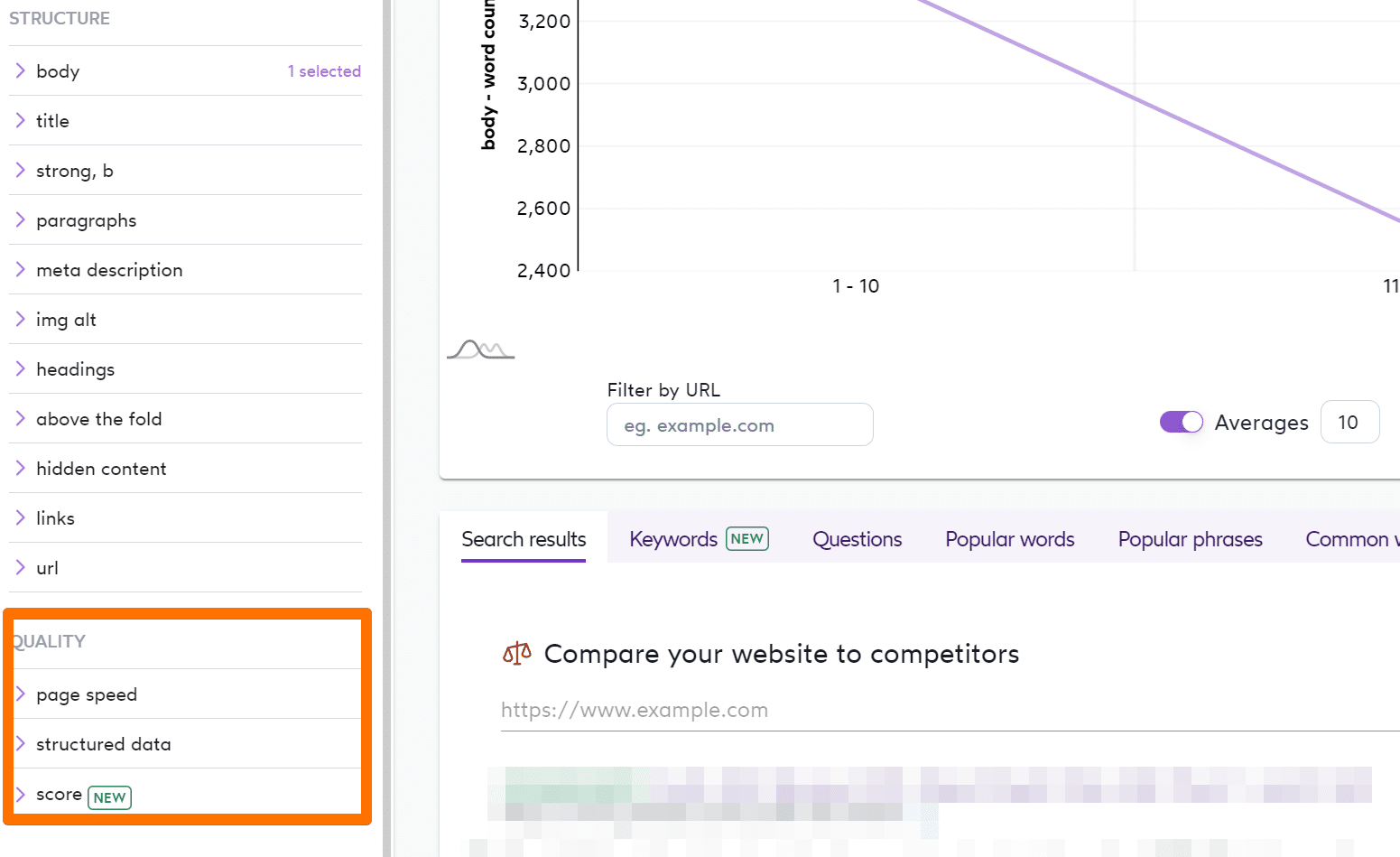
Surfer SEO is a fantastic tool that helps you understand what works best in ranking your keyword. Using its Grow Flow and SERP Analyzer tool, you can easily optimize your website for higher rankings and stay ahead of the competition.
Here, we have created a separate blog on how to use Surfer SEO’s SERP Analyzer tool for your content marketing strategy.
Surfer SEO’s Content Editor – Optimize your Content For LSI keywords
The Content Editor feature of Surfer SEO helps you optimize your content for latent semantic indexing (LSI) keywords related to your primary keyword.
This helps ensure that search engine algorithms understand the full context of your content and can categorize it according to the topic.
It also provides helpful recommendations on rewriting sentences to contain more relevant keywords without sacrificing readability or naturalness.
How to Use Surfer SEO’s Content Editor?
To use Content brief, navigate to the option at the left of your surfer SEO’s dashboard as below;
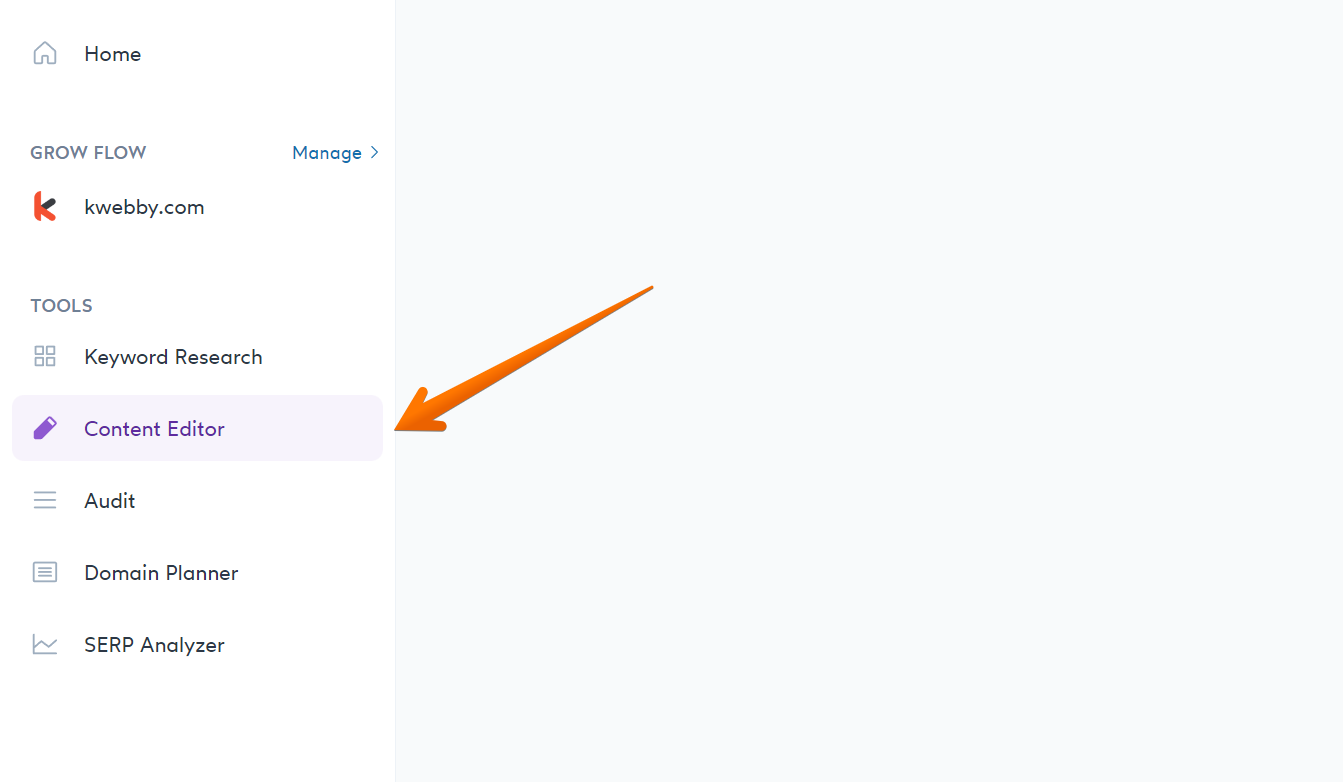
Now, enter your keyword in the input, and you also have two option as below;
Country – choose your target country
Crawler Type – Mobile or Desktop
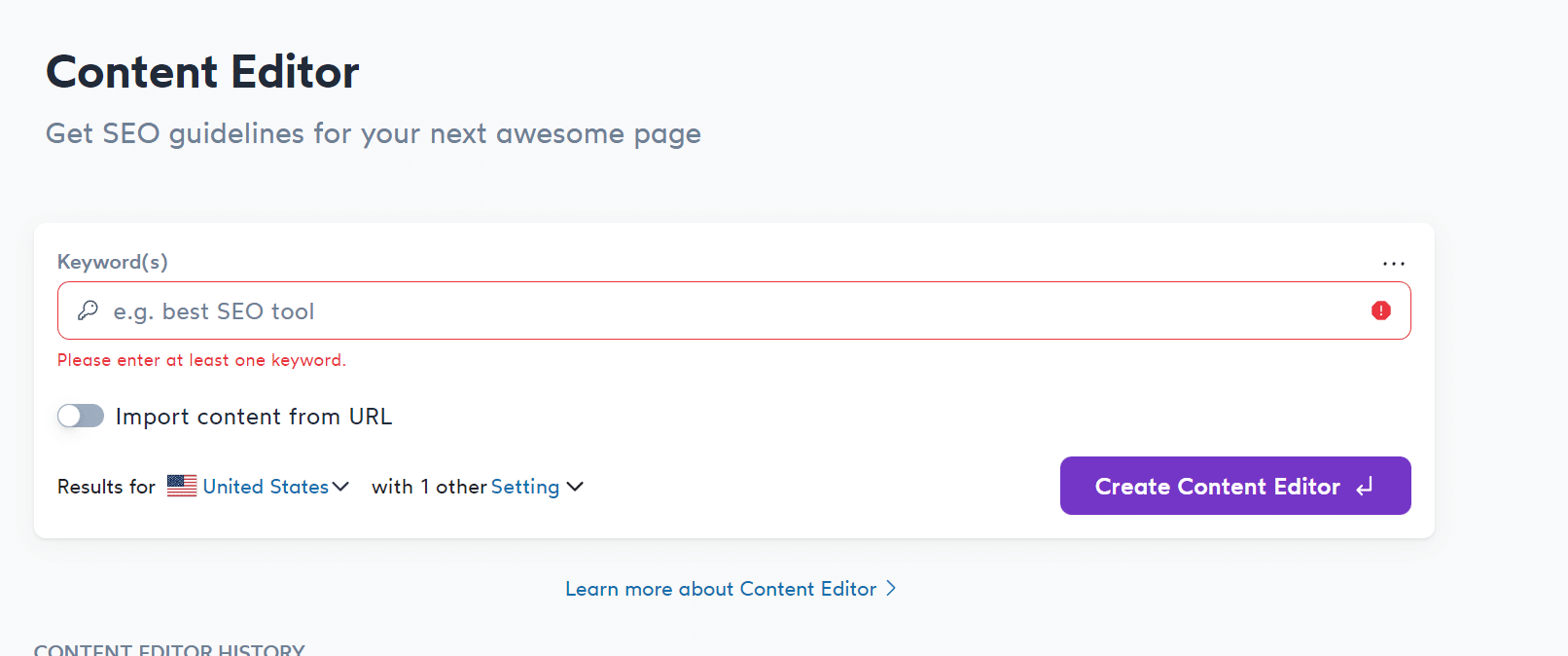
Now, Press ENTER or click on “Create Content Editor” as above.
It will take a minute or two to generate reports for you, and you will get an email once the audit is completed. You can open it using the below menu;
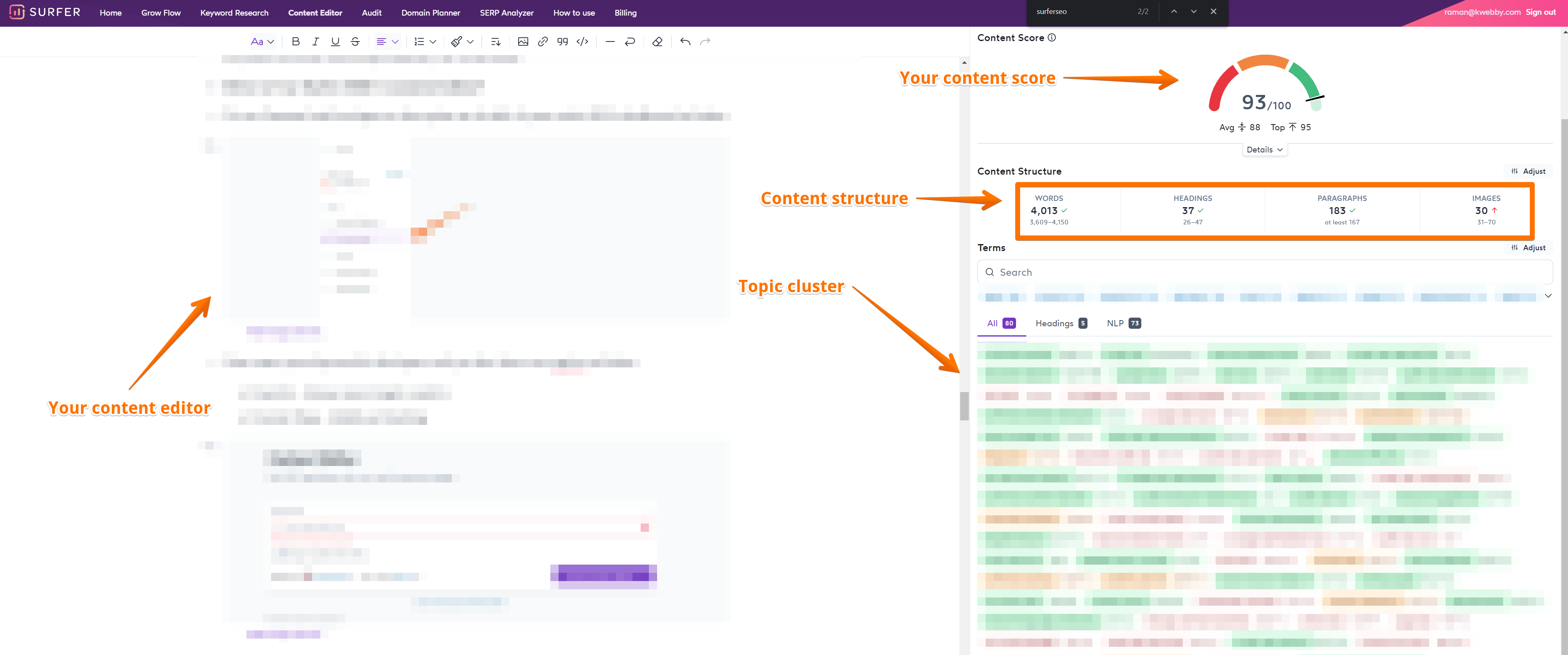
Now, a new dashboard will open and you can write or optimize your content using surfer SEO’s content editor.
We have created a video for you to watch and learn how you can score 90+ using content editor as below;
Surfer SEO’s NLP (Natural Language Processing)
Surfer SEO also offers an advanced NLP (Natural Language Processing) feature. This uses AI technology to analyse your content and understand its meaning and context.
This feature allows you to identify the exact words and phrases most relevant for search engine rankings to ensure your content is as optimized as possible.
SurferAI – Let AI Write your Articles (New)
SurferSEO Recently introduced their new Addon called SurferAI which lets you get rid of writing everything manually and let the tool works for you at the click of the button.
First you need to go to the content editor, select “Write with AI” option and type your keyword as below;
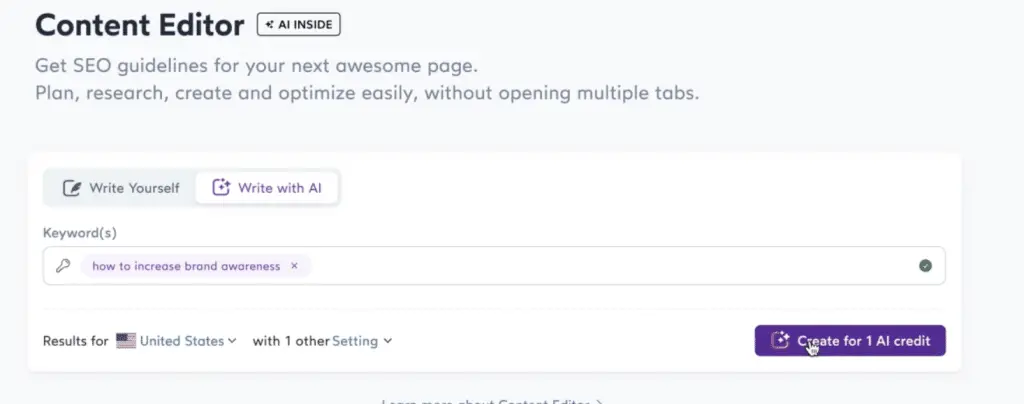
and click on “Create for 1 AI credit” as above.
Now a new Popup will open and select the tone of the content as below;
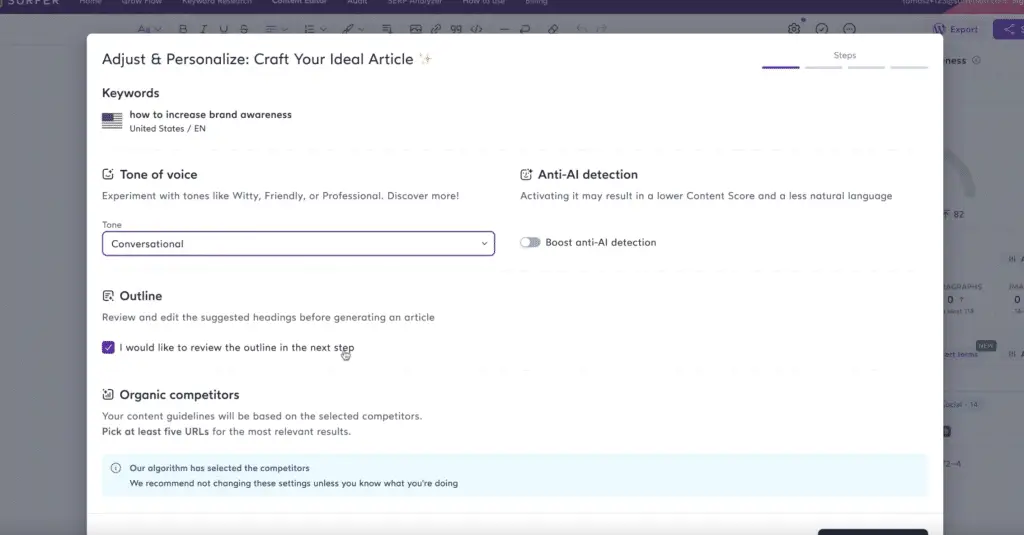
You can also select “Anti-AI Detection” option to bypass all AI detectors out there using the option below;
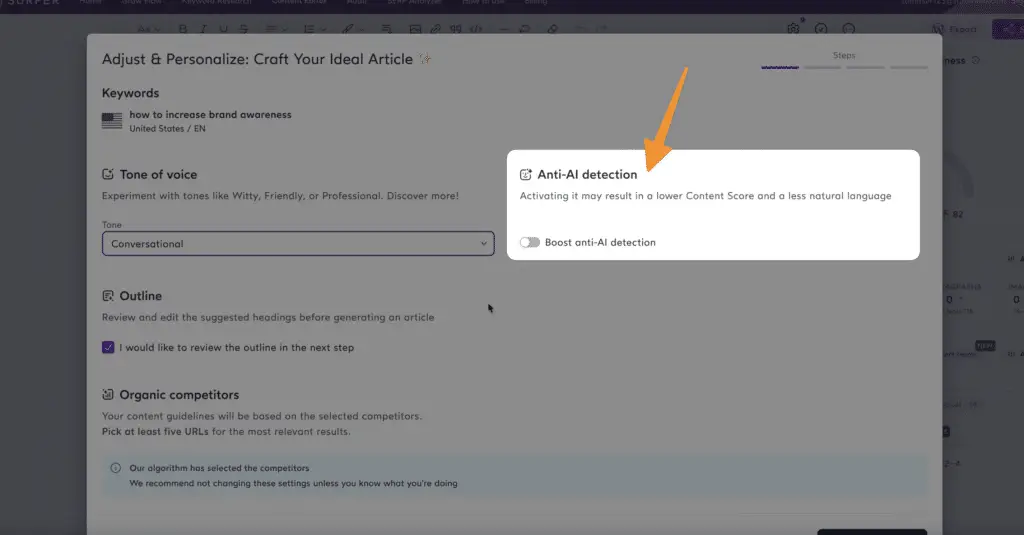
In the next section, SurferAI will start building an overview outline for you and you need to review if everything is fine, you can click “Let’s Write”;
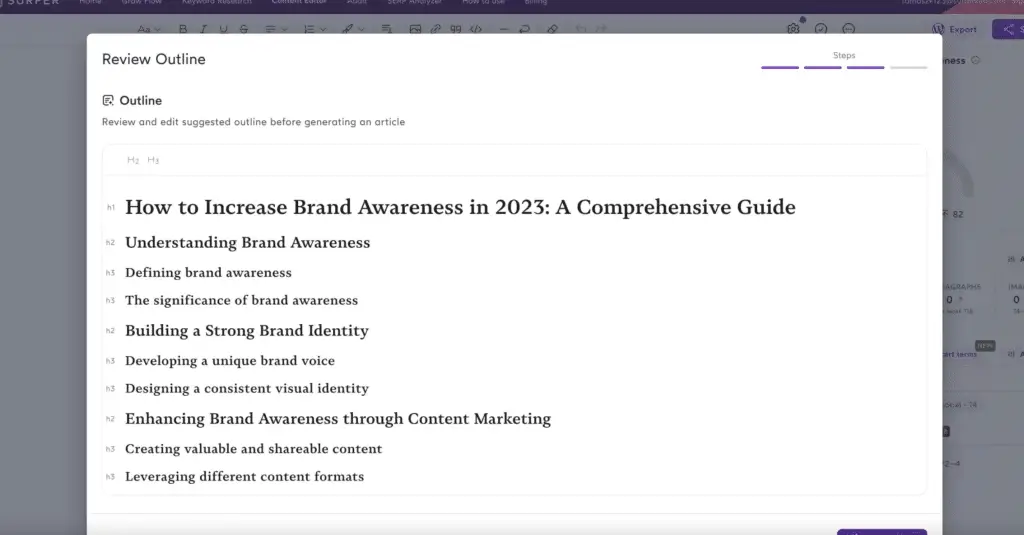
Now see the magic once it’s done as you can see below;
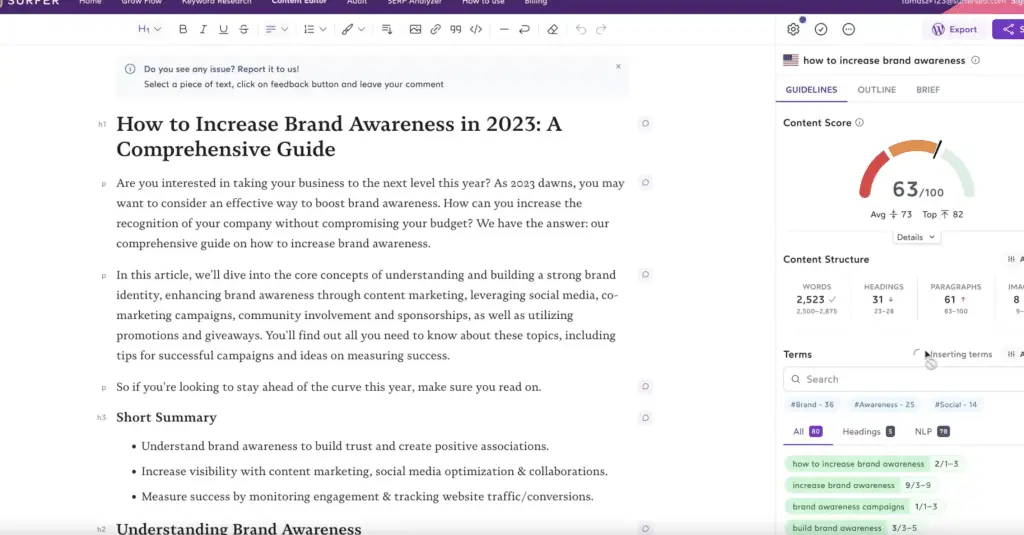
SurferAI is currently available as an add-on not as an inclusive feature to the subscription and the pricing starts from 29$ per article you will save more if you buy more, you can check out detailed pricing here.
Surfy AI – Your AI Writing Assistant (New)
Surfy AI is a revolutionary new AI writing assistant that allows users to quickly and easily generate quality content. Just give it a command, and the Surfy AI will write content on the fly – no need to spend hours struggling with a keyboard!
This revolutionary feature makes it easier than ever for users to create fresh, SEO-optimized content without the hassle of researching or writing from scratch. With the help of Surfy AI, not only can you save time, but you can also ensure that your content is engaging and SEO-friendly.
How to use Surfy AI?
There are many use cases of Surfy AI, In this section we will learn how to use Surfy AI while writing or editing your content.
If you want to write for a subheading inside your content, create a new block and press CTRL + E (WIN) or CMD + E (Mac) key to open Surfy AI dialogue as below;
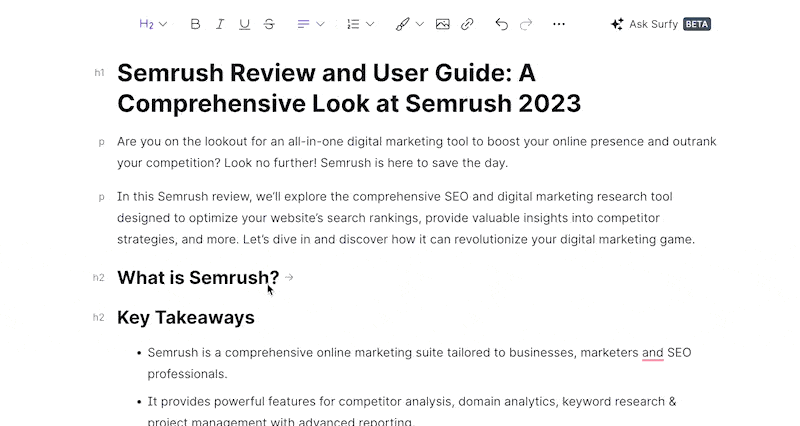
Now, command surfer AI to write it for you as below;
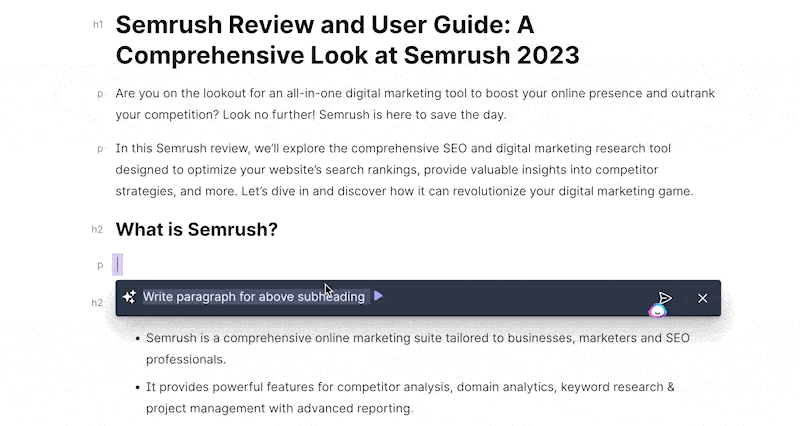
Also, you can select the text from your content and improve writing for clarity or you can select short sentence and tell Surfy AI to expand the same sentence to a paragraph;
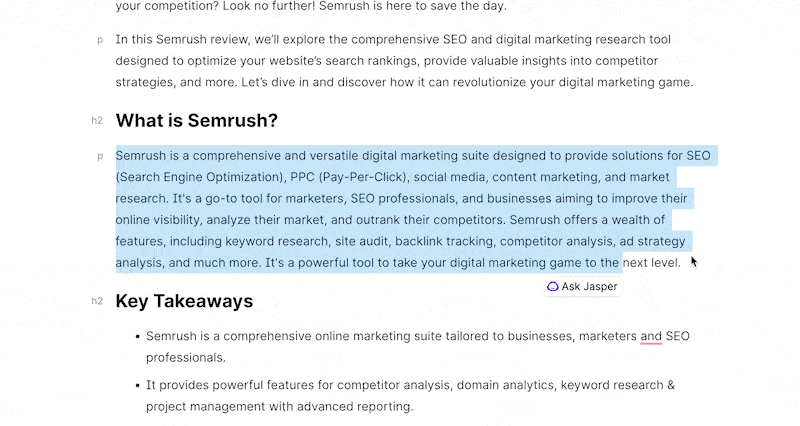
Here are a list of stuff Surfy AI can do for you;
- Build Outline for your Content
- Write Content for your Subheading
- Write in your tone
- Optimize current Written content for Clarity, Grammar, etc
- Expand or Rephrase content selection
- Unlimited Regenerations
Surfer SEO Keyword Research Tool
Surfer SEO also includes a Keyword Research Tool, which reveals the easy-to-rank-for terms related to your primary keyword, letting you optimize your pages more effectively.
It also displays related keywords that can help you create content pieces around them. This helps your website appear in more web searches and increases its visibility on the search engine result pages.
How to use Surfer SEO Keyword Research Tool?
To use the SURFER SEO’s Keyword research tool, all you need to do is go to your surfer SEO dashboard and navigate to the keyword research menu from the left sidebar as below;
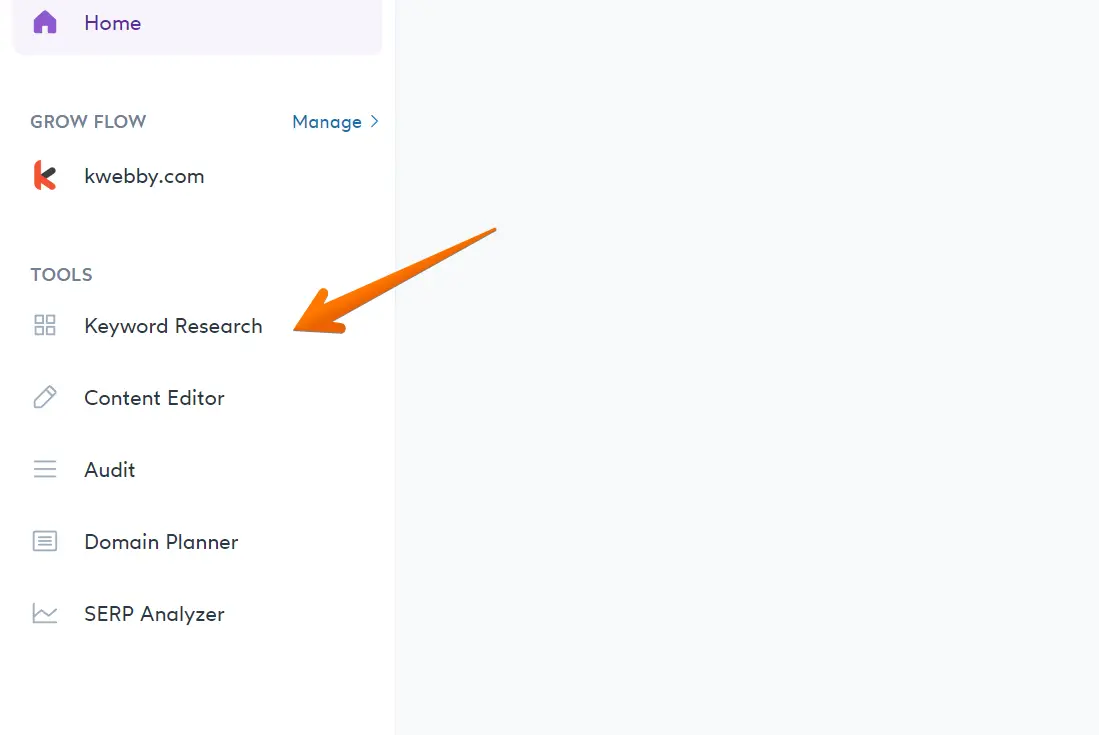
Now you have two inputs to select. first is your seed keyword, and next is the country you want to rank.
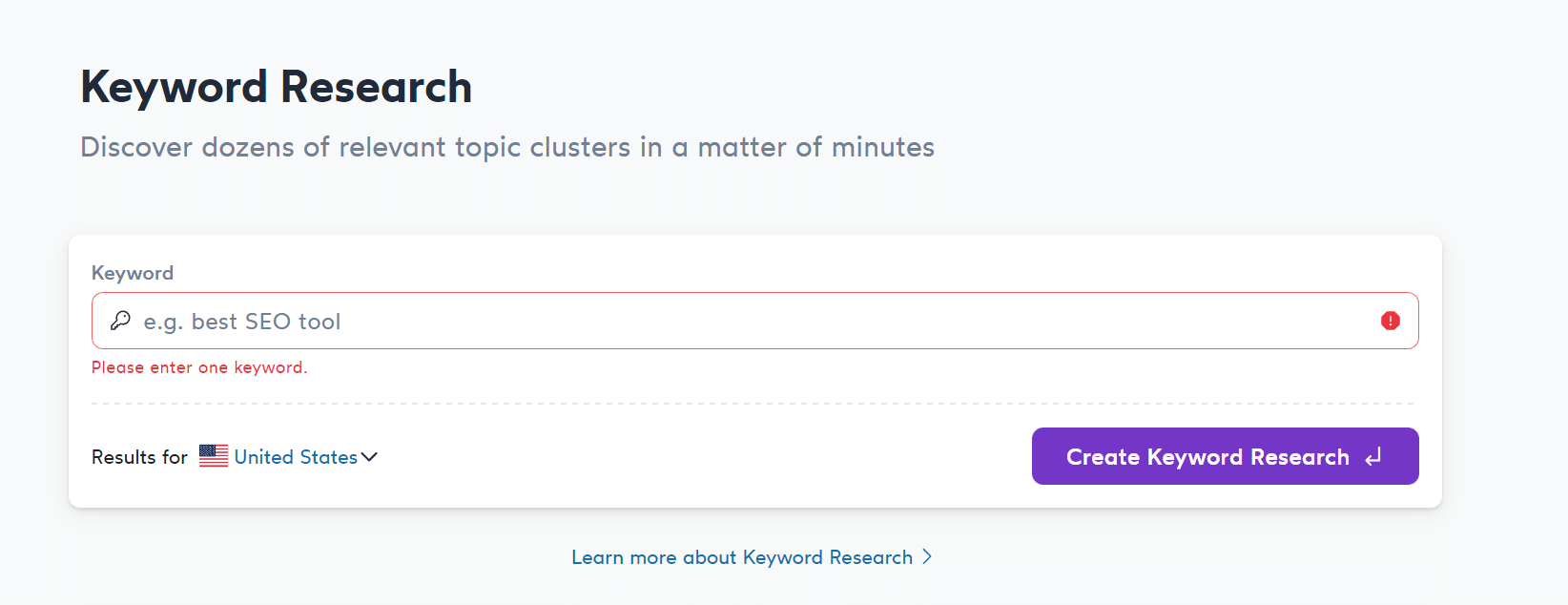
To start the basic keyword research, type your seed keyword and click on the “create keyword research” button to let the tool does the magic, and you will see the result below;
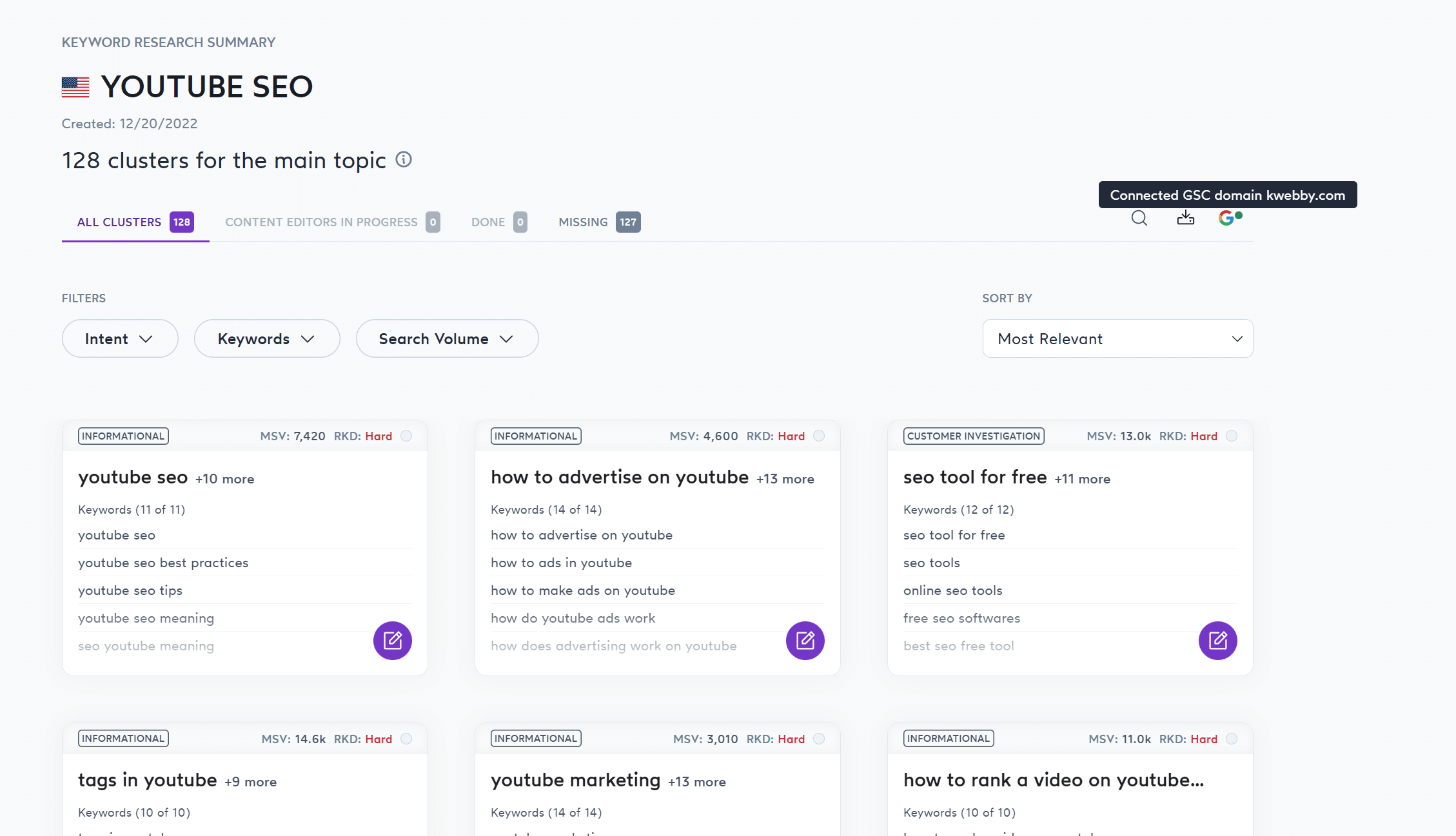
The data seems overwhelming initially, but you will grow to it once you start doing it daily.
Now, let’s browse through different filters.
Searcher’s Intent
It helps you to understand the search intent of your target main keyword. If you click on the filter, you will have four options available for you as follows;
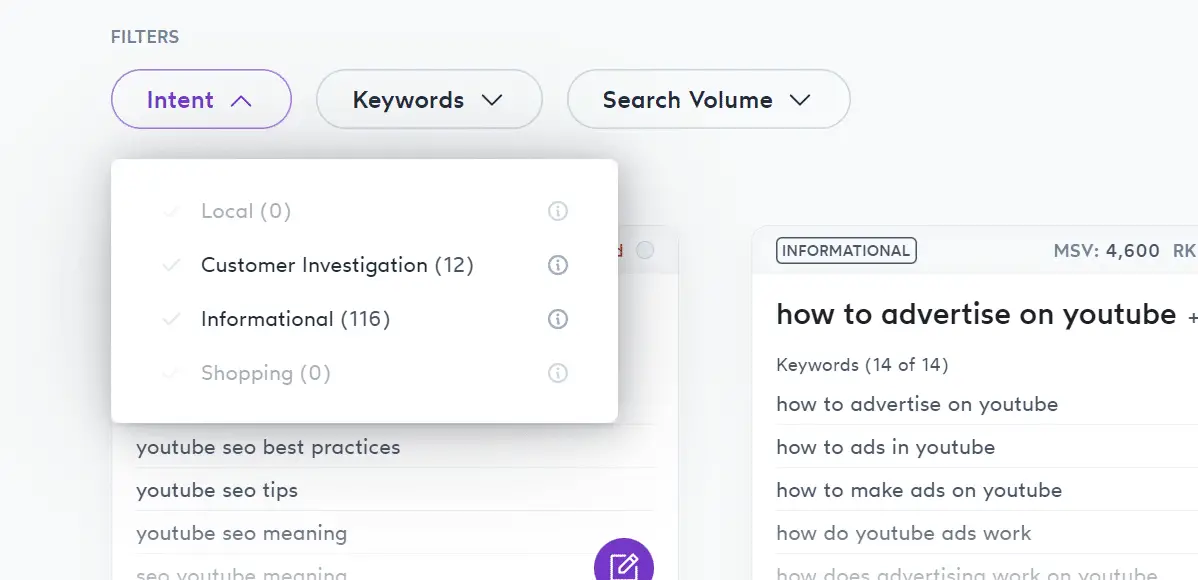
Local
Customer Investigation
Informational
Shopping
The above list is self-explanatory on how and for what search is happening, and you can browse around with such searcher’s Intent.
Pro Tip: If you are doing keyword research for your blog’s content, then go for Informational; if you have some tool in hand or reviewing something, then go for customer Investigation; if you are selling something, then go for shopping; if its about local keyword research then go for local.
Search Volume
It helps to understand how much search is happening for the main keyword you selected.
You can see search volume even without selecting any filters, as it is one of the primary metrics provided by the SURFER SEO Keyword research tool.
Just mouse over to each topic cluster as below;
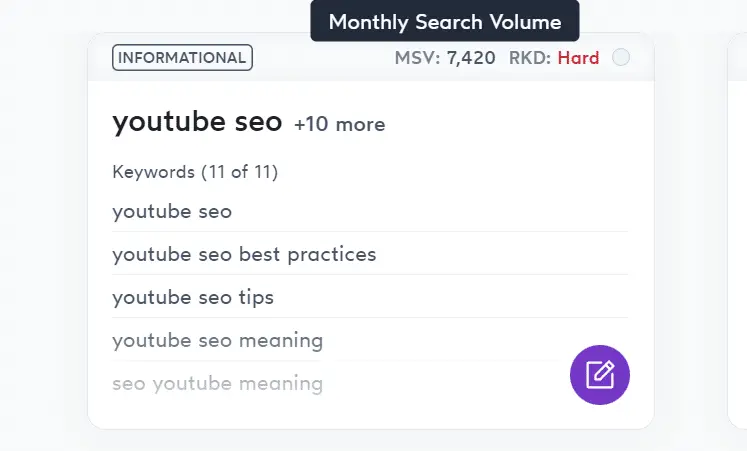
Or click on the search volume filter and set the custom range as below;
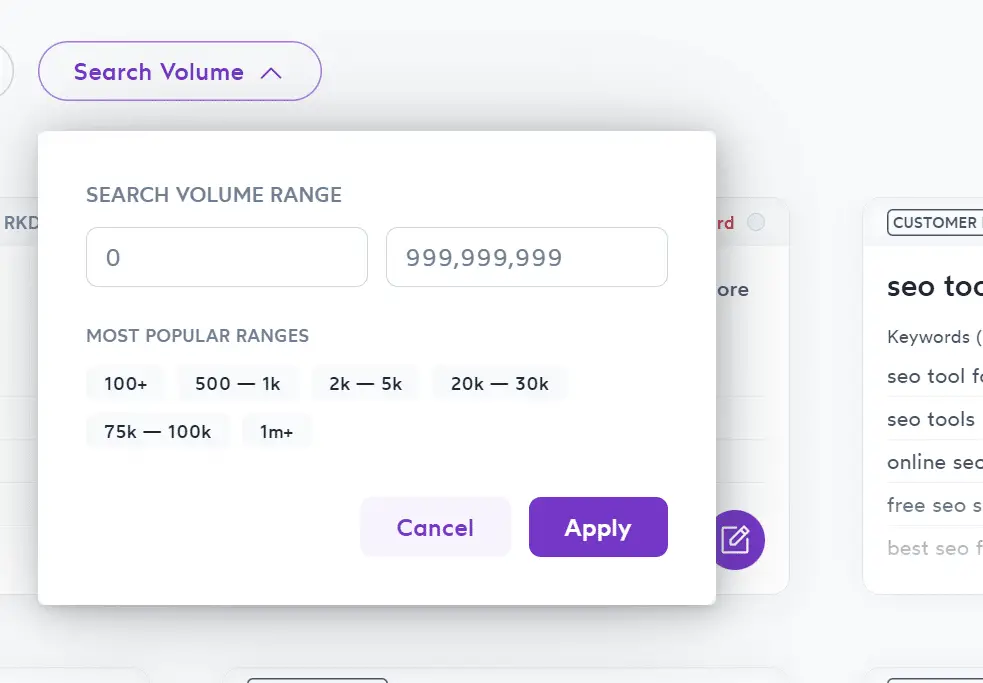
and then click on “Apply”, and you’re good to go!
Sort keywords
You can also sort the keywords in two ways, as below;
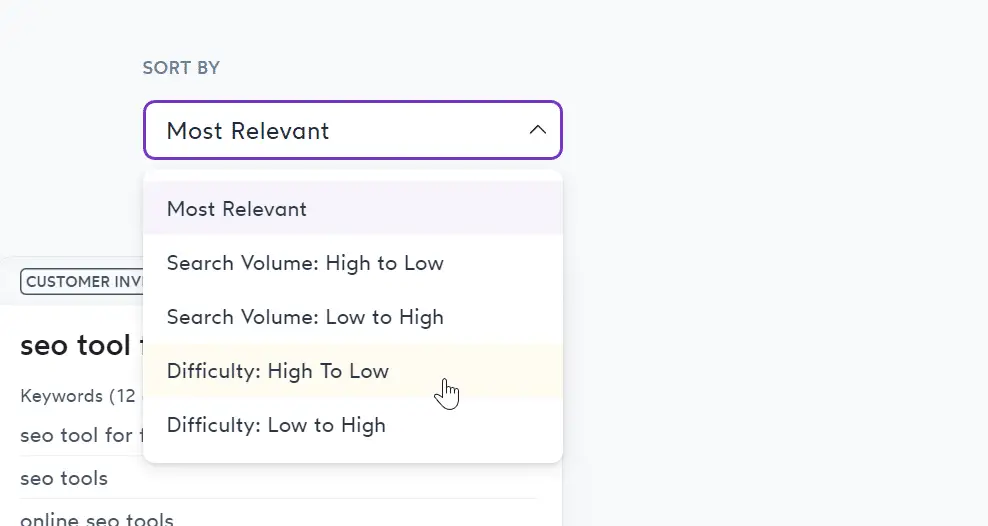
Relevance – It gives you the top trending keyword in your niche or related to your target keyword.
Search Volume shows the highest searched topics related to your primary keyword.
Keyword Difficulty Score – Keyword Density shows how easy or hard it is to rank for a particular keyword. You can sort Keyword density from low to high and high to low.
How to Sort Questions Using Surfer’s Keyword Research tool?
Questions are one of the most critical metrics for content optimization and SEO. But It’s hard to select based on questions on the Surfer SEO keyword tool because it won’t let you add custom keyword suggestions to the list rather, you can only add them to the content editor.
Therefore, we have done some workaround which you can implement in your daily research.
Once you have done the research for your target keyword, click on the “Export” option on the top right as below;
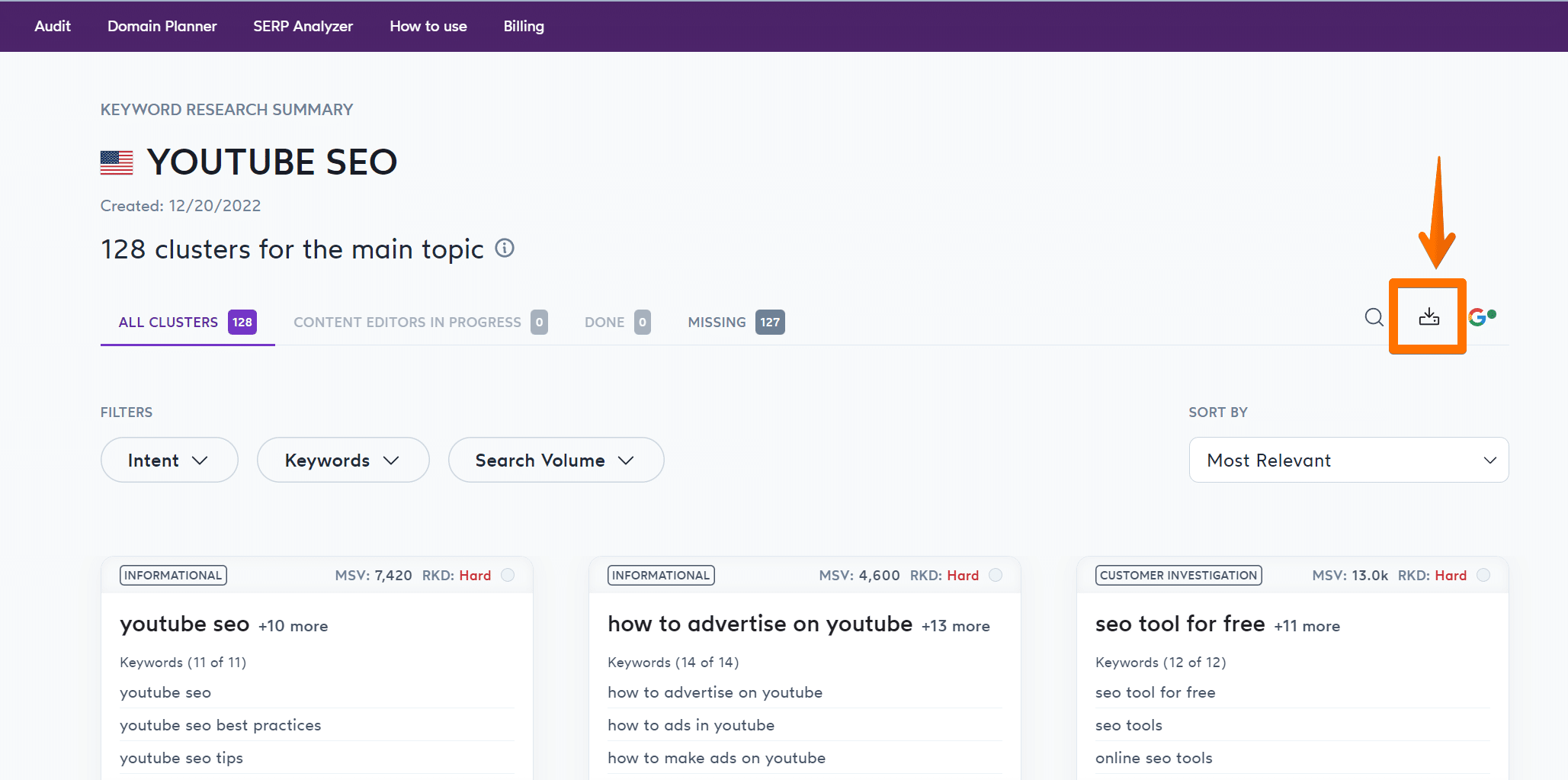
And now, open the spreadsheet by going to “sheets.new” using your google account and import the downloaded sheet by going to file > Import and selecting the upload tab to upload your downloaded CSV file as below;
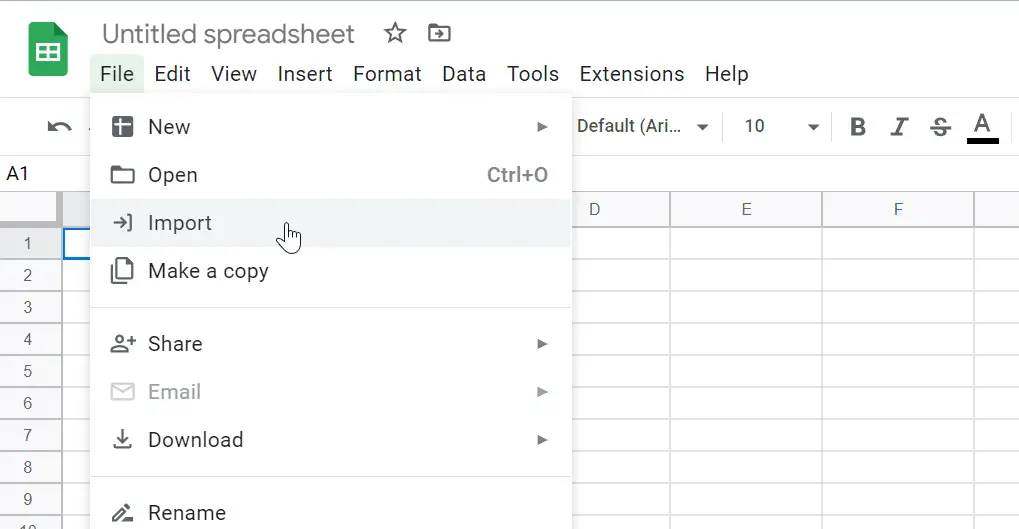
Next, click on Import data as below;
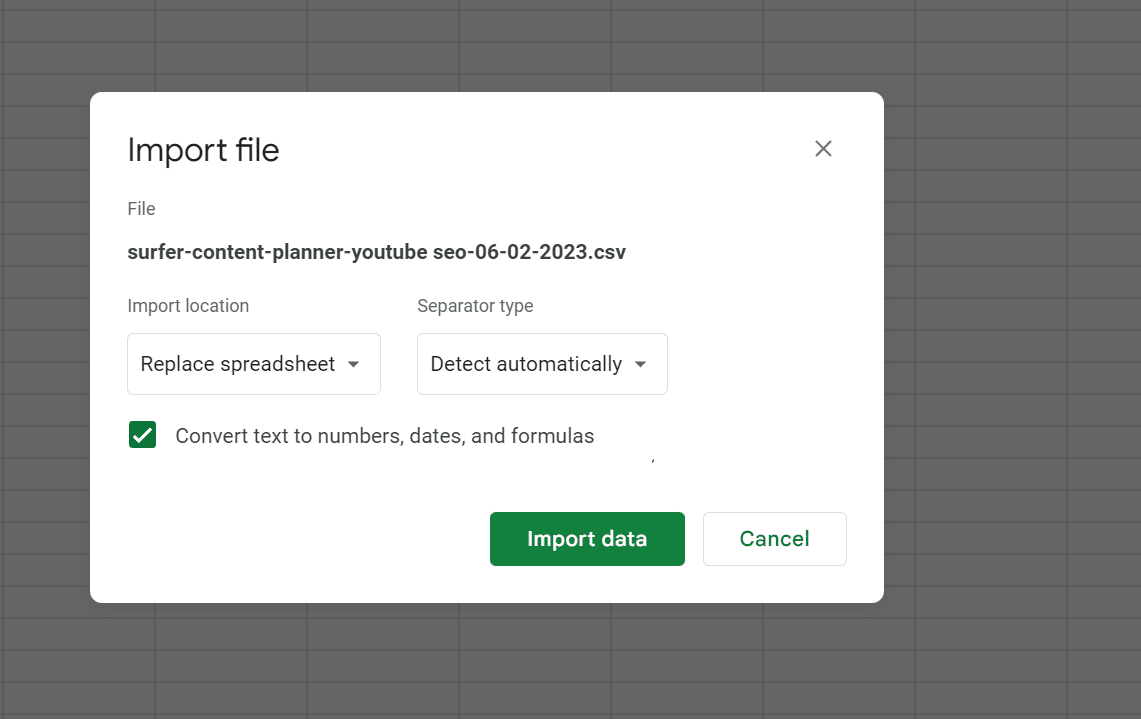
Now you have your data imported, Next, select the keyword column;
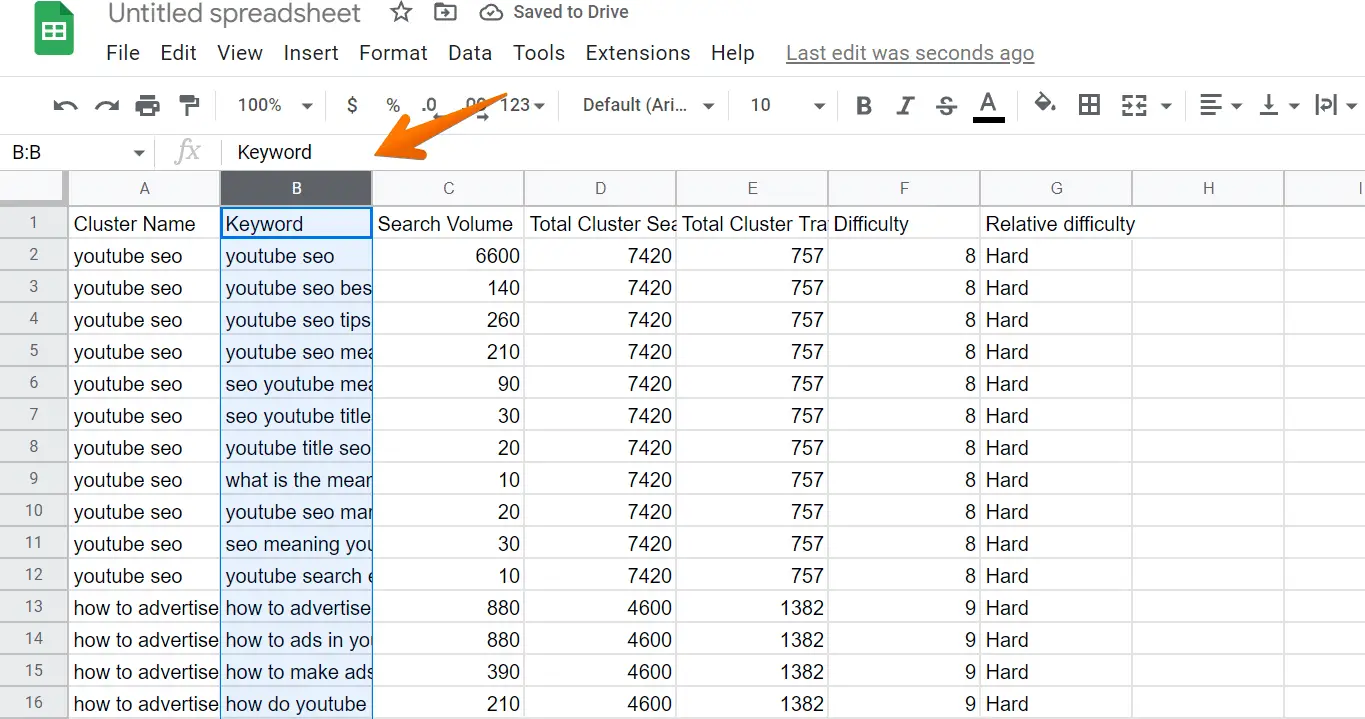
Then select “Filter” to filter the column as below;
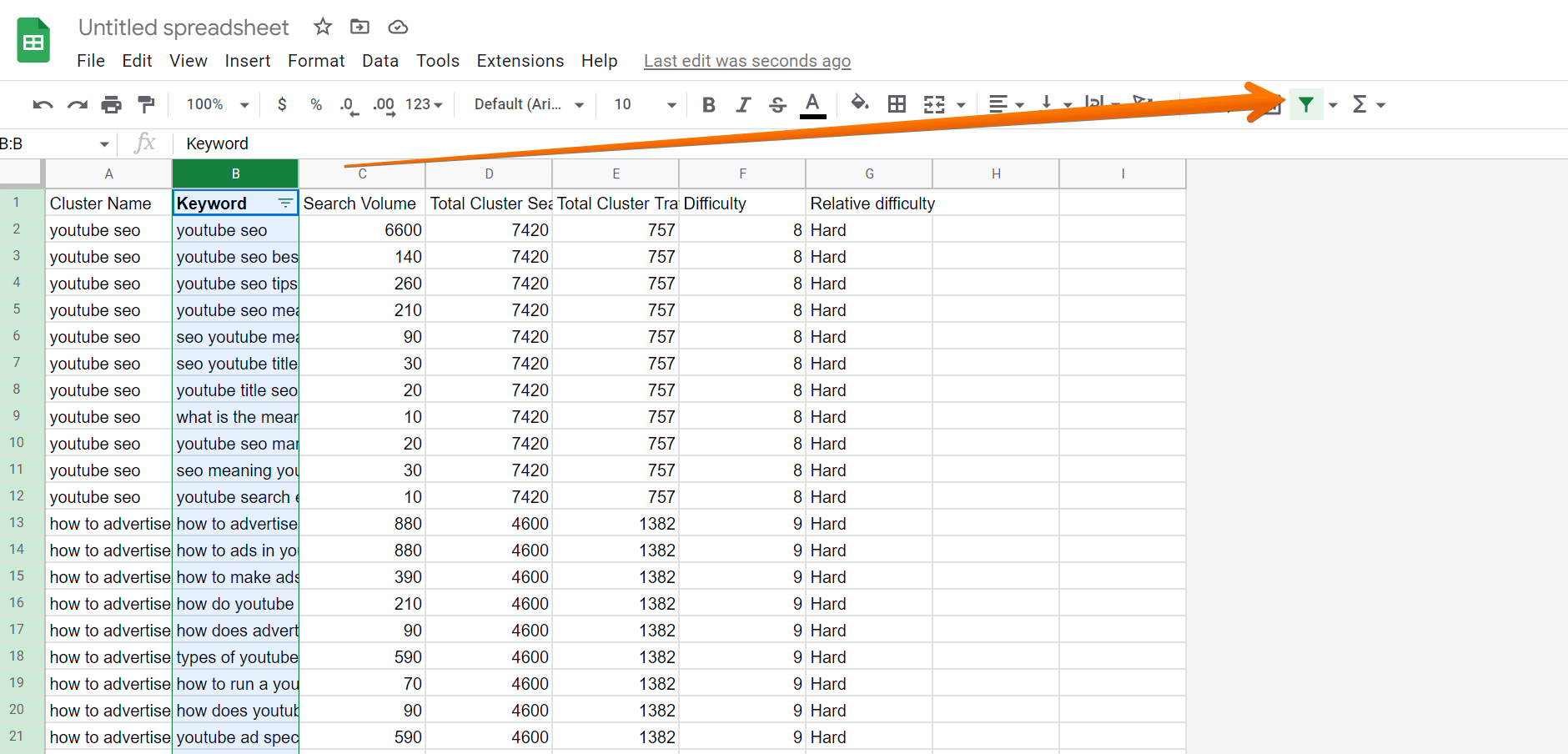
Now select the filter option and select “Text Contains”, enter “How”, and click ok to filter the result as below;
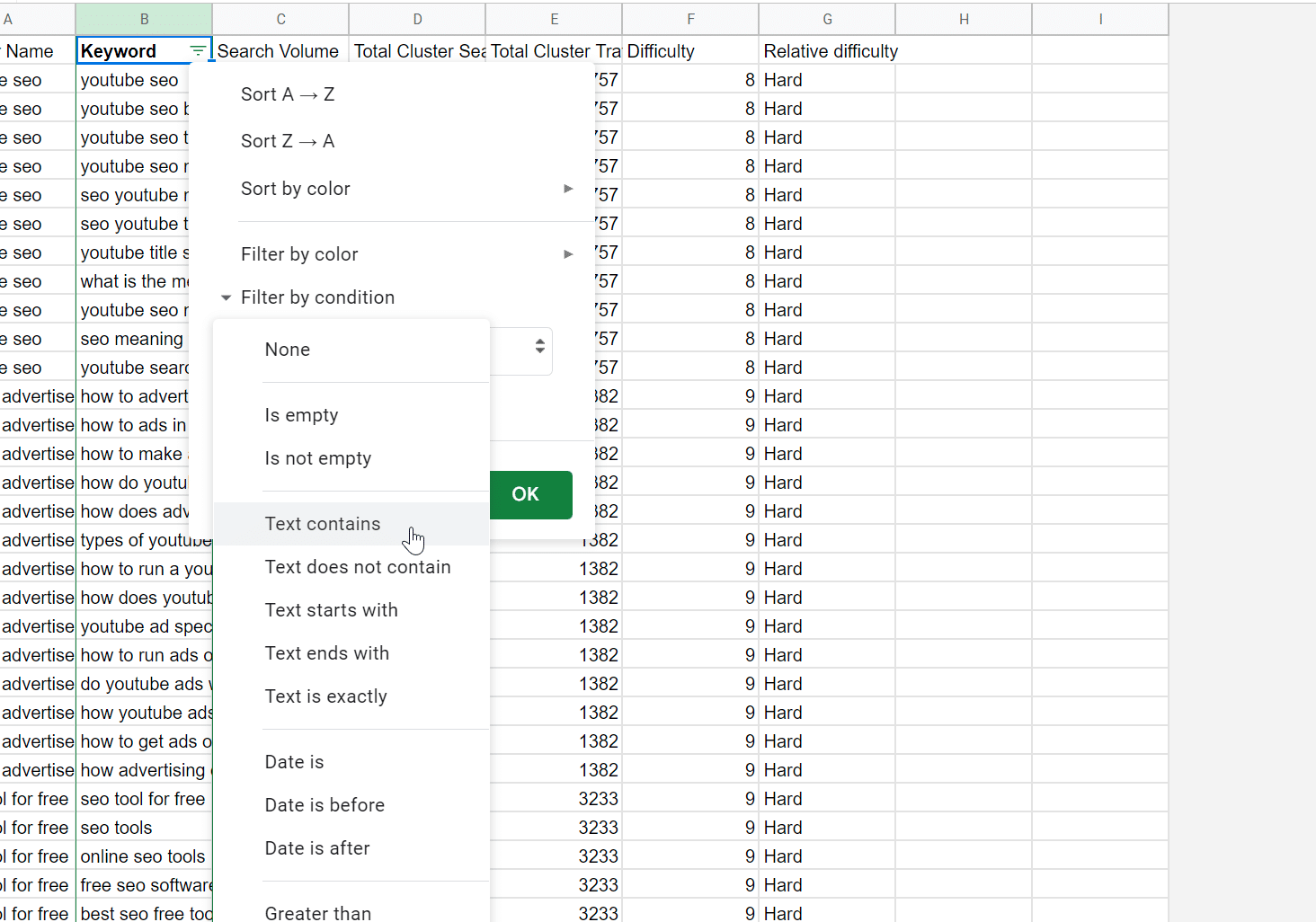
There you go; you have a list filtered for question keywords.
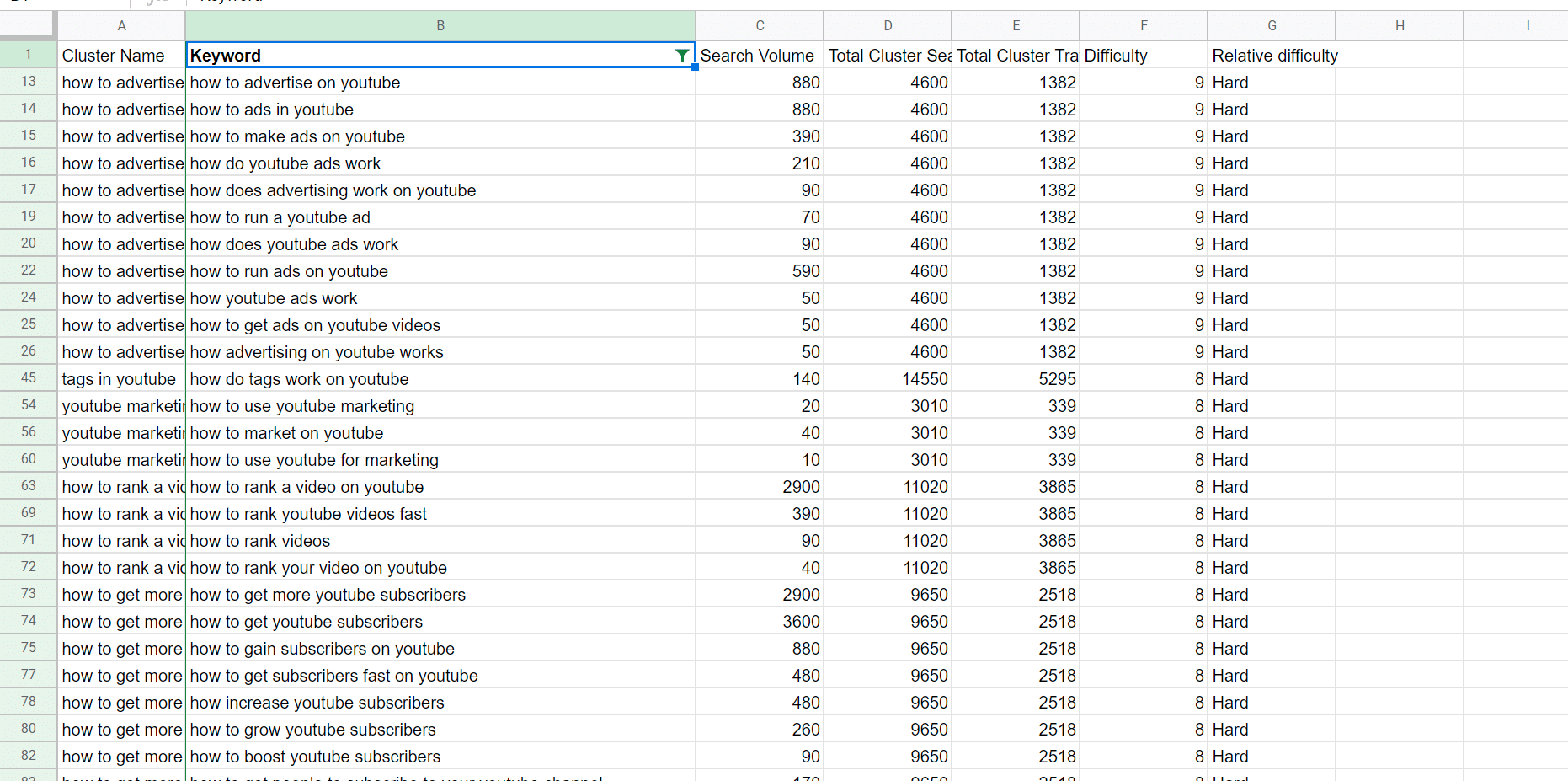
SEO Audit Tool – Optimize your existing pages based on data from top-performing pages
Surfer SEO also offers a robust SEO Audit Tool, which helps you optimize your existing pages based on data from top-performing pages.
It identifies website issues such as broken links and images, dead redirects, meta tags, missing content, and duplicate text. This ensures that each page is optimized for maximum visibility in web search results.
This is an example of On-Page SEO Optimization specifically focused on the content rather than the technical aspect of it.
How to Use the Surfer SEO Audit?
To use the SEO audit tool by SurferSEO, you need to navigate to your dashboard first and then click on “Audit” from the left menu as below;
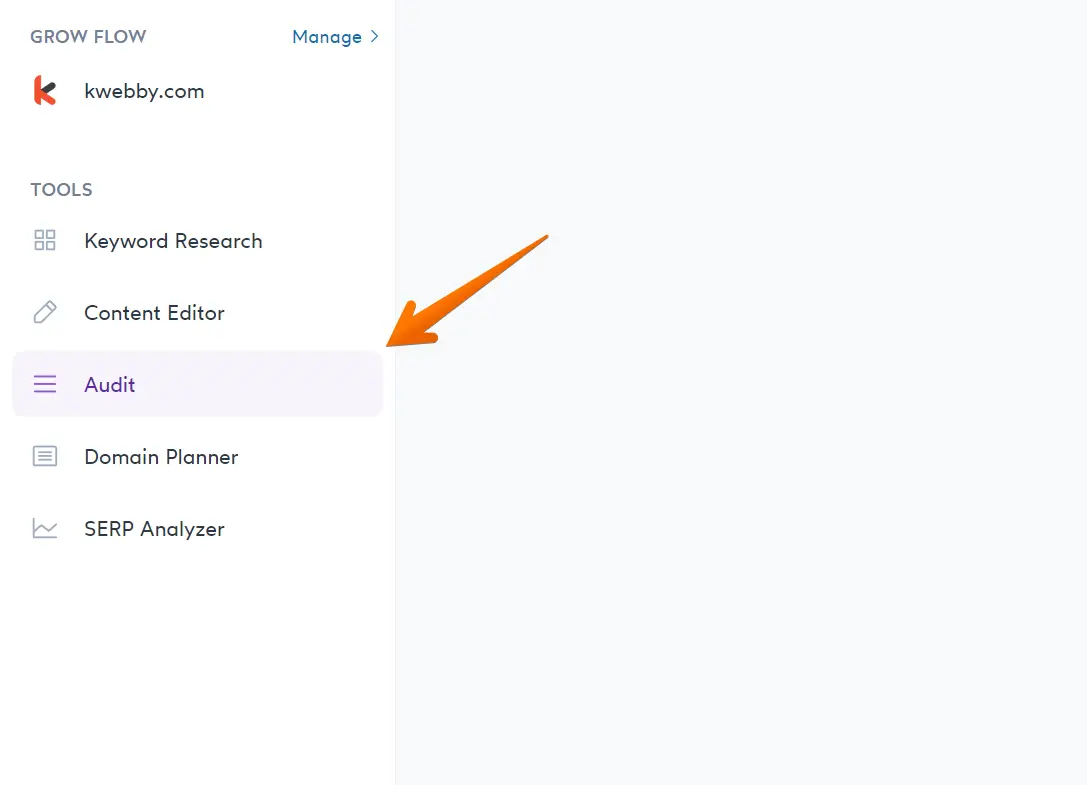
Now you need to input the URL you’re trying to rank in the first input and Next, you need to add the keyword you’re trying to rank for the same;
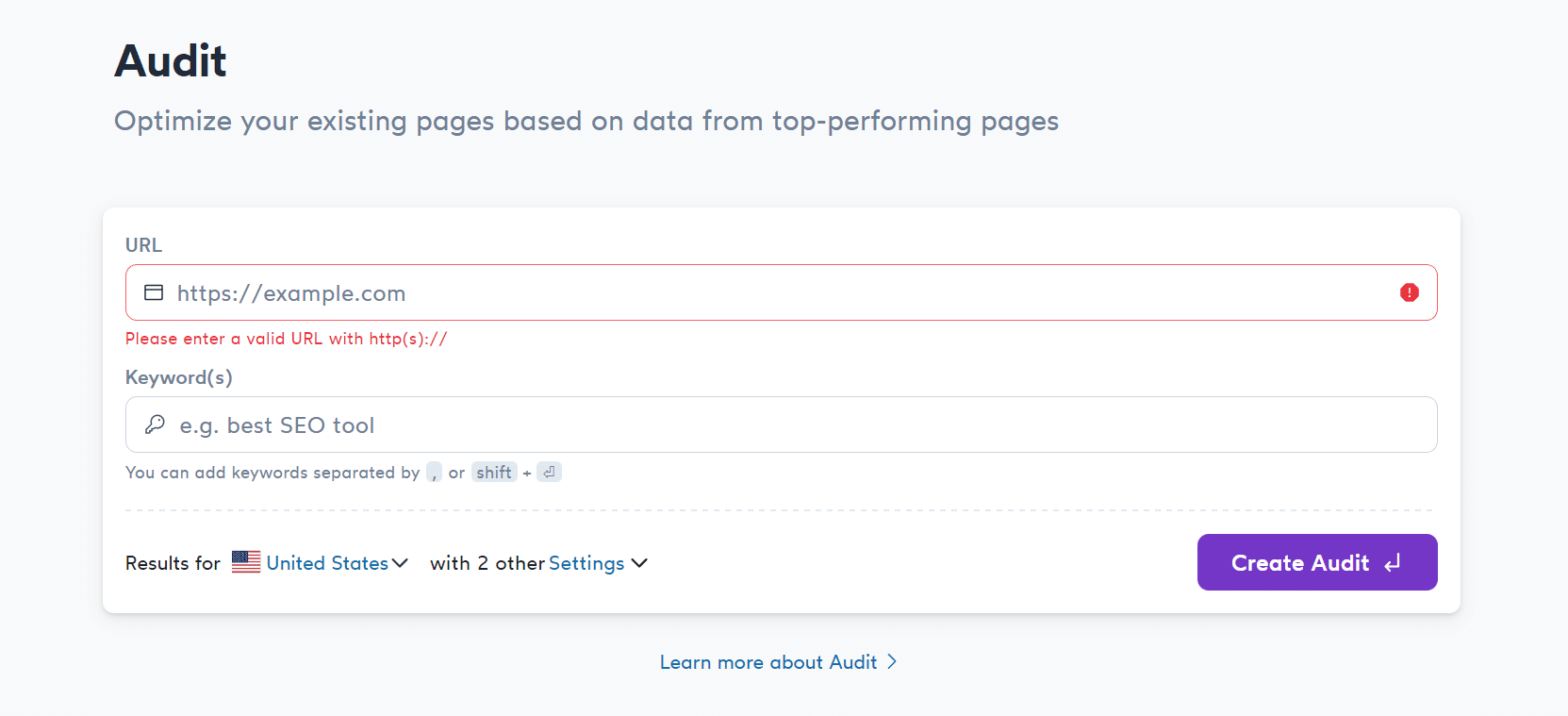
Now select the country as well as devices (mobile or desktop) to refine the audit and click “Create audit” as above.
Wait for a few minutes to let the tool audit for you as you will get the result below;
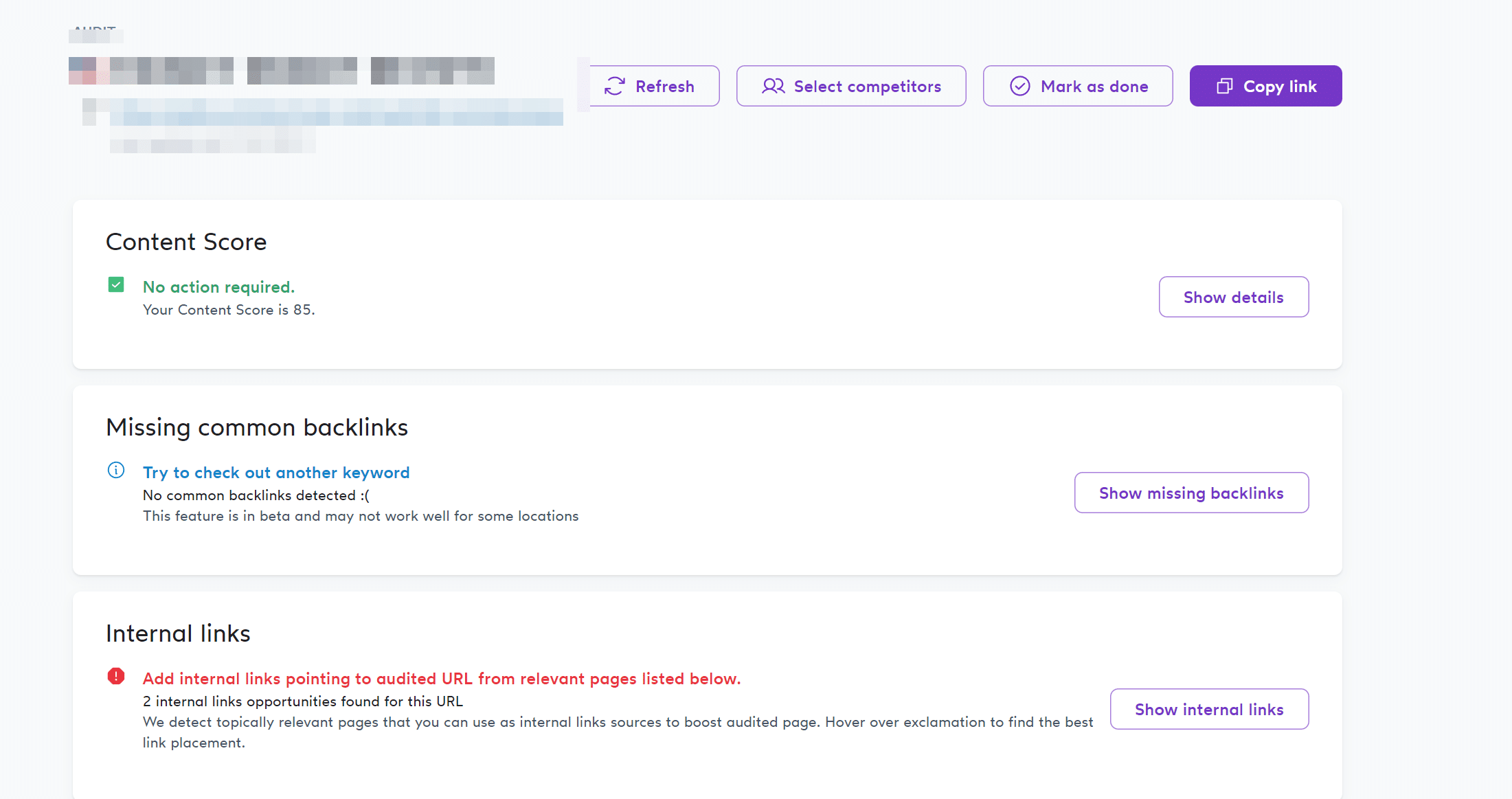
First, You will find the content score for your topic and then missing backlinks, internal links, Terms to use, Word count and more.
You should start applying every audit implementation to your content such that you will be able to beat the competition.
The higher the content score, the more you can rank higher in Google..
It is also regarded as one of the best On-Page SEO tools to help optimise content as what works for google.
Surfer SEO’s Domain Planner
Surfer SEO’s Domain Planner helps you identify opportunistic pages that have the potential to rank higher in Google; in this way, you can modify and optimize the content using their Content editor tool.
I Would instead rate this tool as a content planner since it gives you pages currently ranking somewhere on pages 2 to 10, and you can optimize these pages using its content editor tool.
How to Use Surfer SEO Content Planner Effectively?
To use content planner, you need to go to domain planner from the left menu;
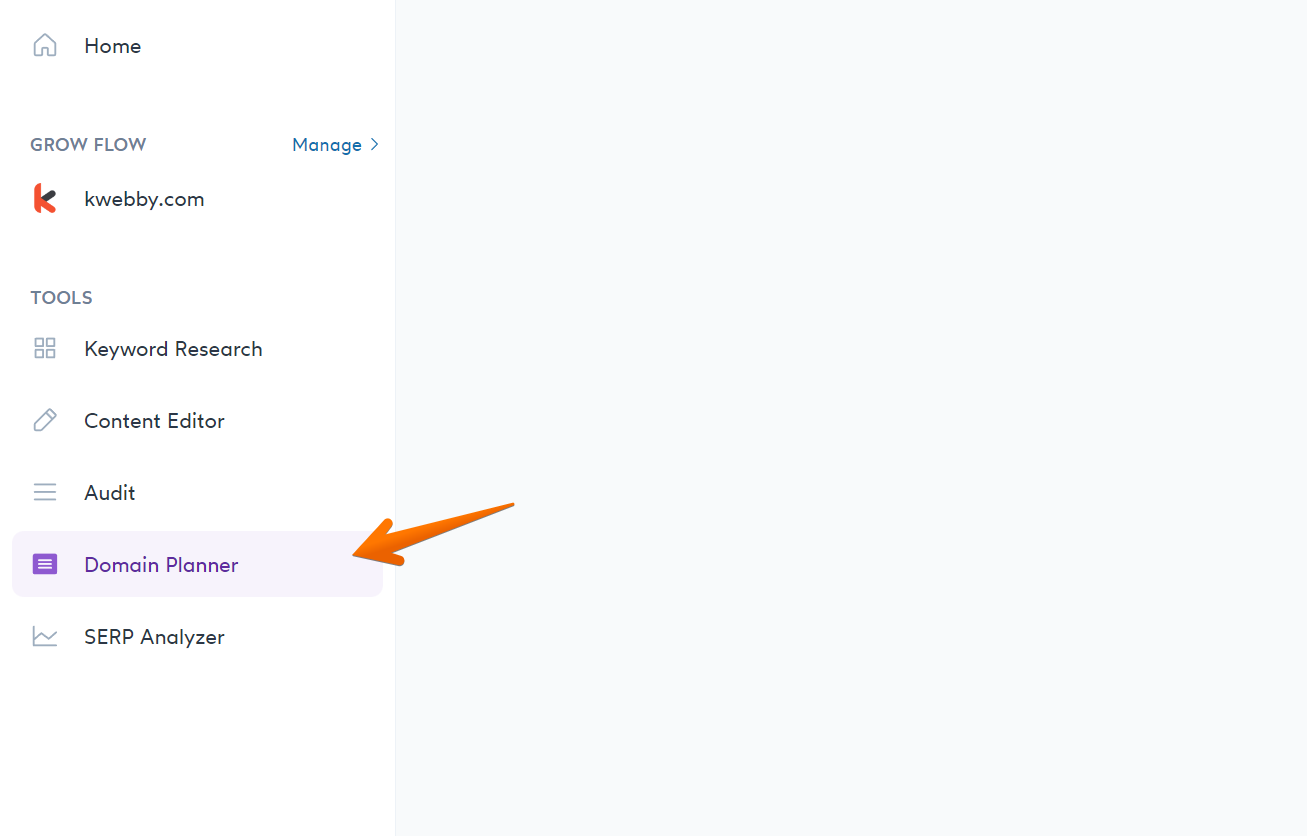
Now you will be able to see data with your ranking pages, if you click on them you will be able to see its content;
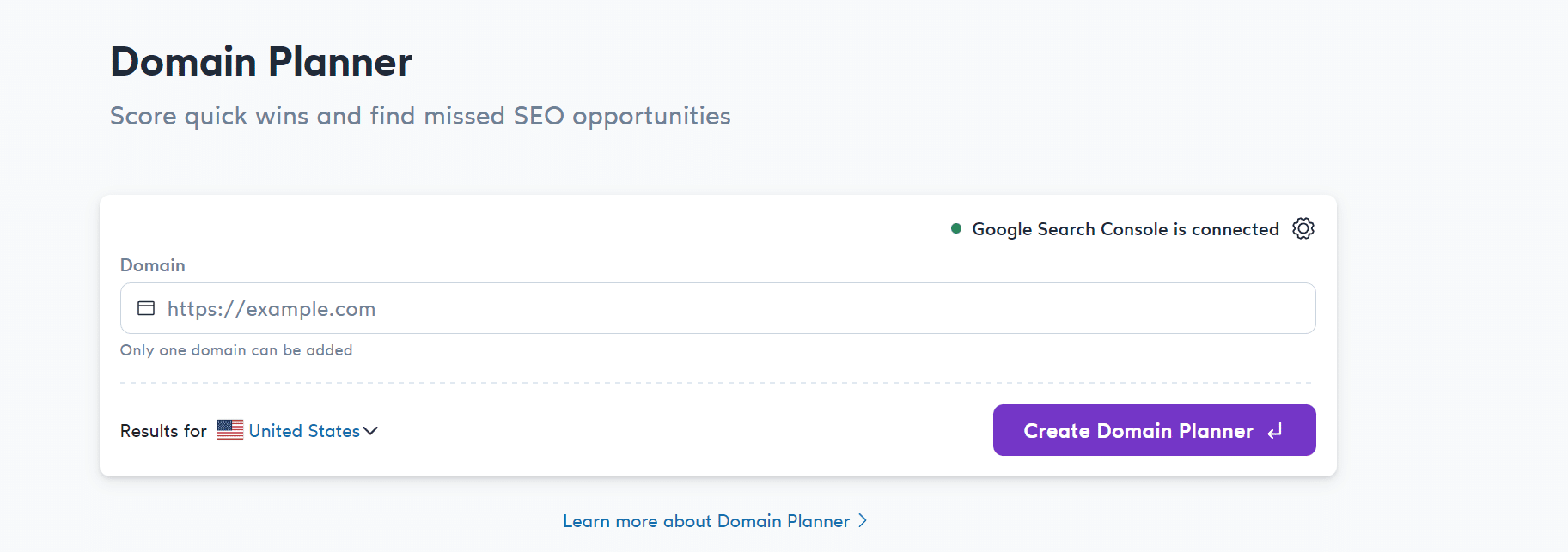
The content contains keywords for ranking pages, their respective positions and possible traffic you may be getting.
Now, You need to download all data to a CSV file by clicking on the export option on the top right as below;
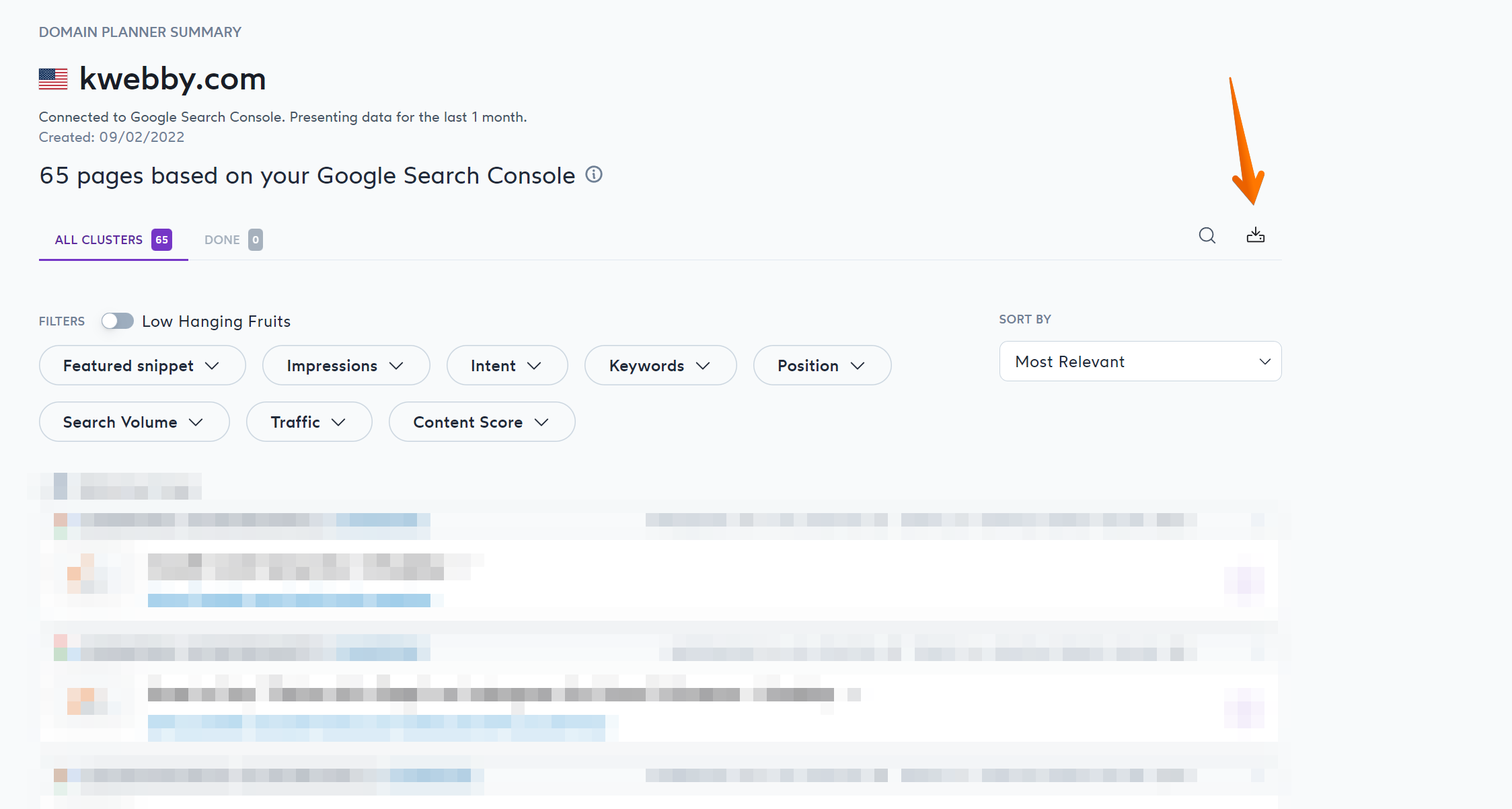
After the download, Import to google sheets the way we have done above and start sorting your keywords and content optimization campaign.
By implementing the SERP Analyzer and domain planner tools, websites can quickly identify the content and technical issues preventing them from ranking higher in search engine result pages.
This ensures that websites can stay competitive and succeed in the ever-changing digital landscape. With Surfer SEO’s comprehensive optimization suite, anyone can access these powerful tools and make the most of their website’s potential.
Surfer SEO x Google Docs
Surfer SEO integrates with Google Docs to help users monitor and improve their search engine rankings. The integration allows users to track the progress of their SEO efforts and make changes to their strategy as needed.
With Surfer SEO’s Google Docs integration, users can easily share insights with colleagues and export reports in various formats.
You can check Surfer SEO Google Docs integration as below;
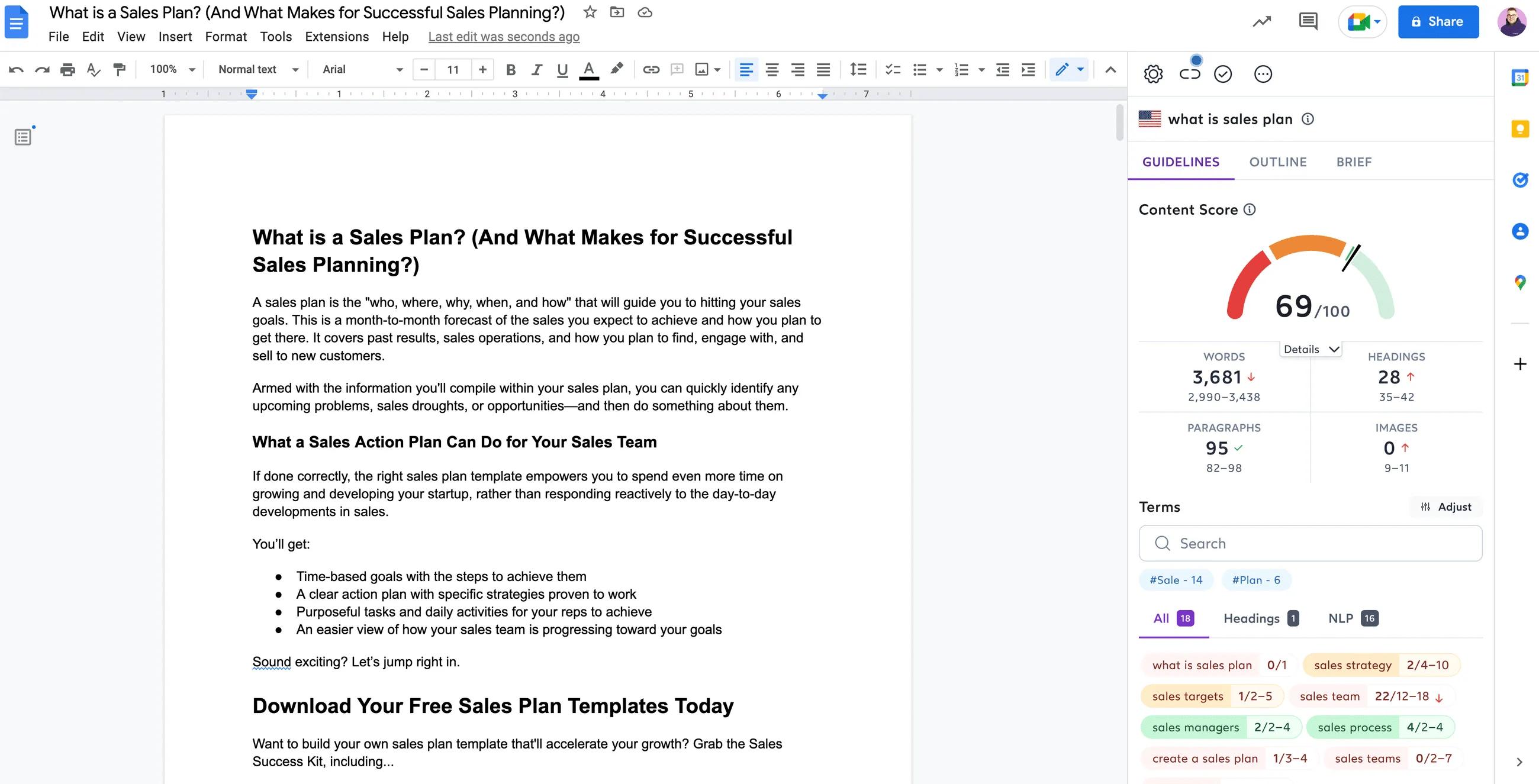
Surfer Seo WordPress Plugin (Improved)
Surfer Seo WordPress Plugin is a plugin that allows you to quickly and easily export content from the Surfeo App to your WordPress site. It also offers advanced keyword research tools directly from the WordPress editor, so you can better optimize your content for search engine visibility. Additionally, the plugin allows you to connect your Google Search Console account and view insights about each of your WordPress posts’ impressions and clicks from search engines.
First, you need to download the WordPress Plugin and activate the same;
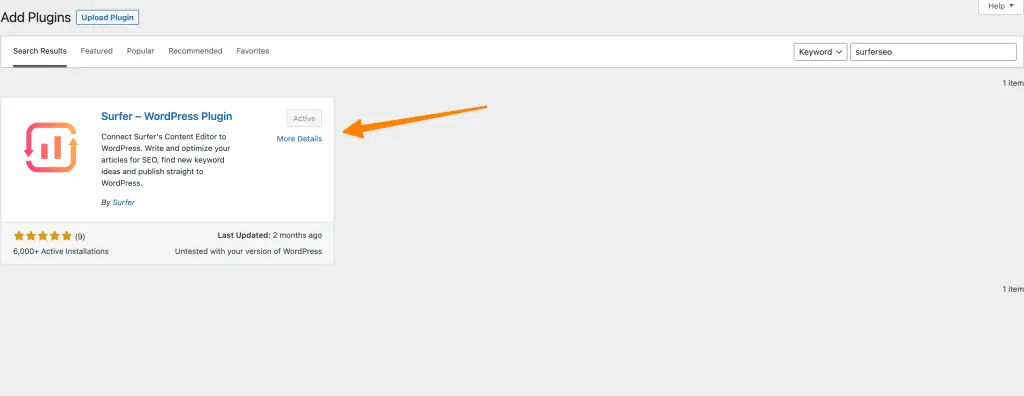
Now, go to the Surfer option from the side menu and connect your Surfer Account as well as your Google Search Console account;
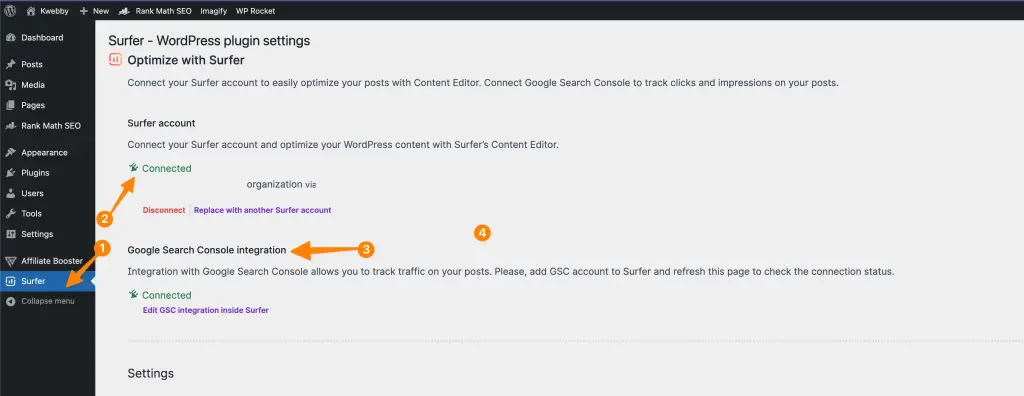
Export Content From the SurferSEO App
The Surfer SEO Plugin makes it incredibly simple to get all of your content exported from the Surfer SEO App into WordPress. You can instantly transfer any content or projects created in the Surfer SEO App straight to your website with just one click.
After you have done editing your content on SurferSEO, click on export from the top right;
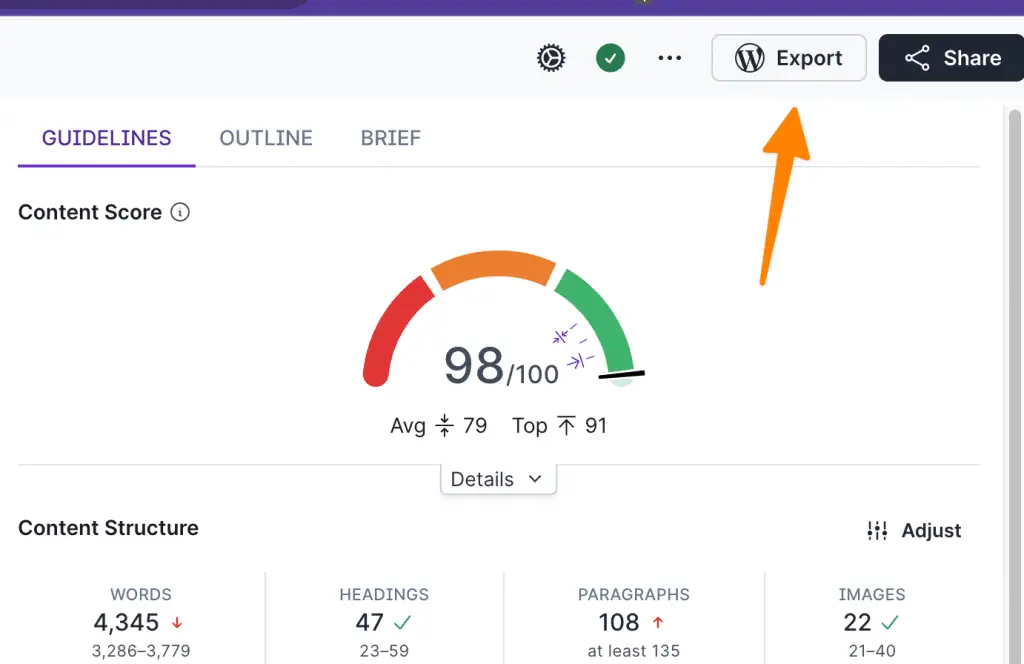
select your domain in the dropdown menu;
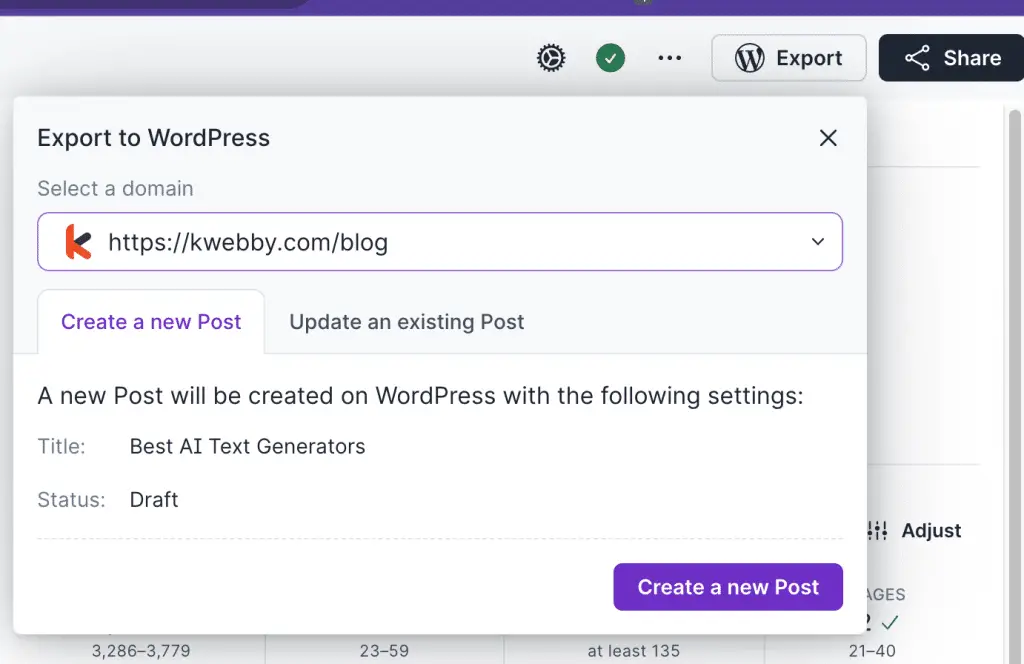
You have two options either you can create a new post or update the existing one. To create a brand new post you can just click on “Create a new post” or if you want to update an existing one then select the “Update an existing post” tab;
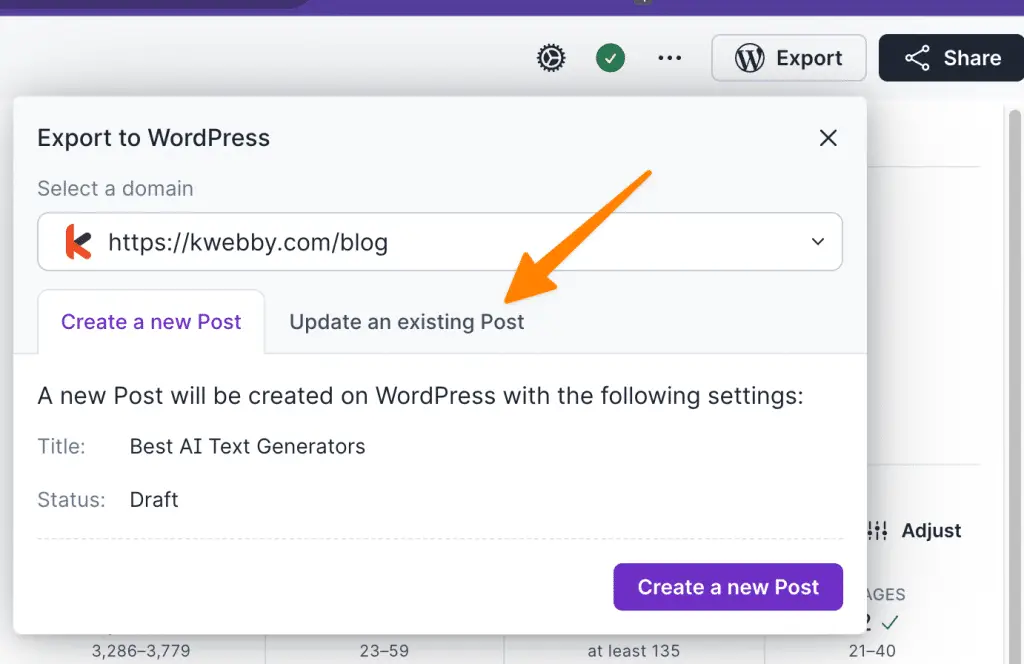
Select the post you want to update and click on next to get updated;
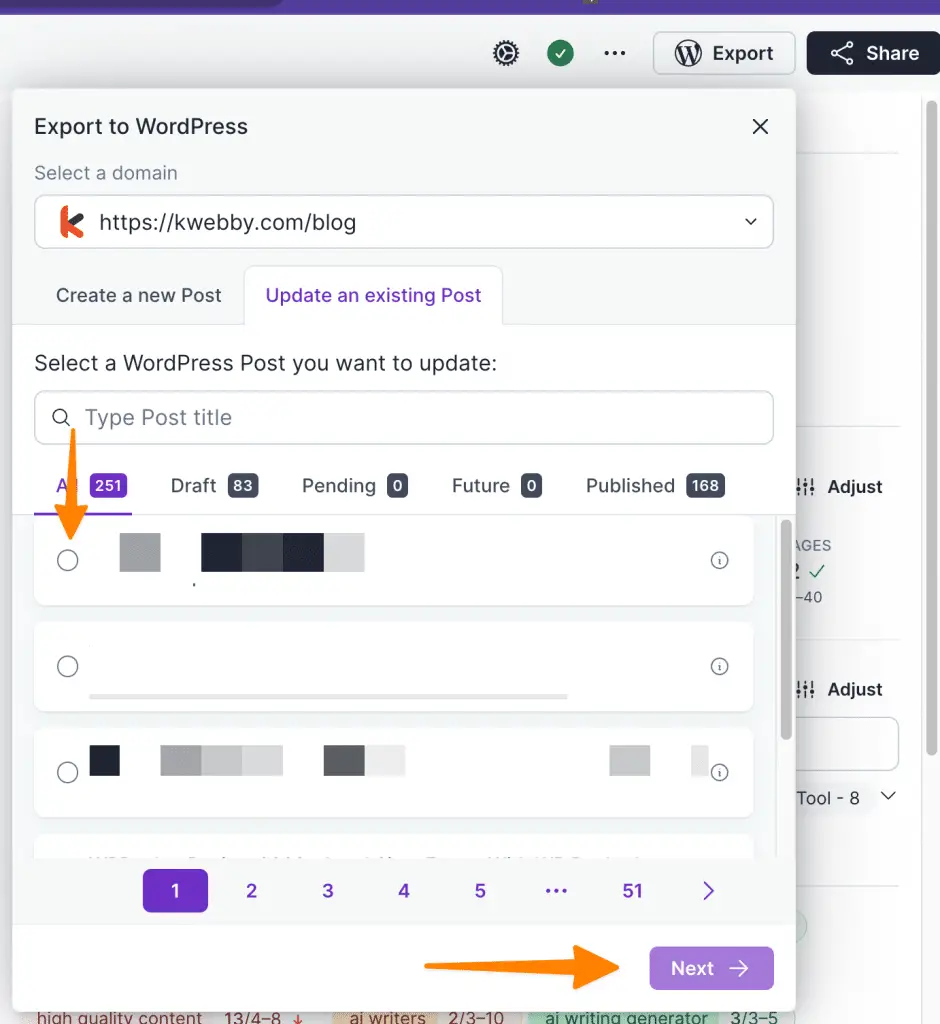
Keyword Research In The Editor
The plugin’s powerful keyword search tools give you all the information you need to effectively optimize your website content for SEO right in the WordPress editor. With keyword research capabilities at your fingertips, you can quickly find and use the best keywords for maximum search engine visibility without ever leaving the page.
To use the keyword research tool, open your Gutenberg editor in the WordPress dashboard and select the surfer icon from the top right;
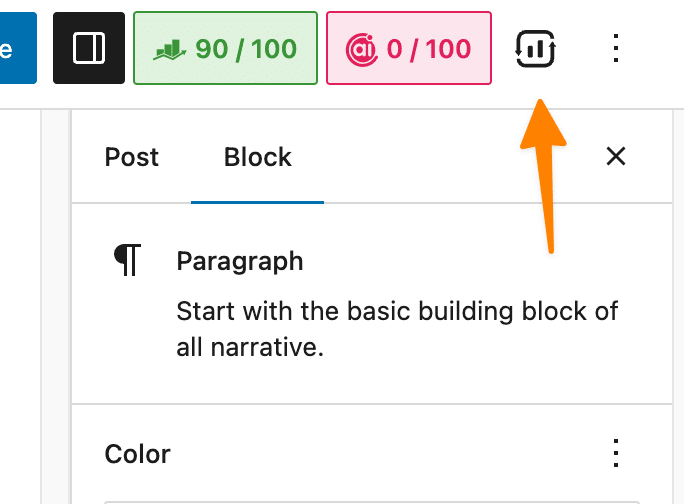
Now scroll down to search for your keyword;
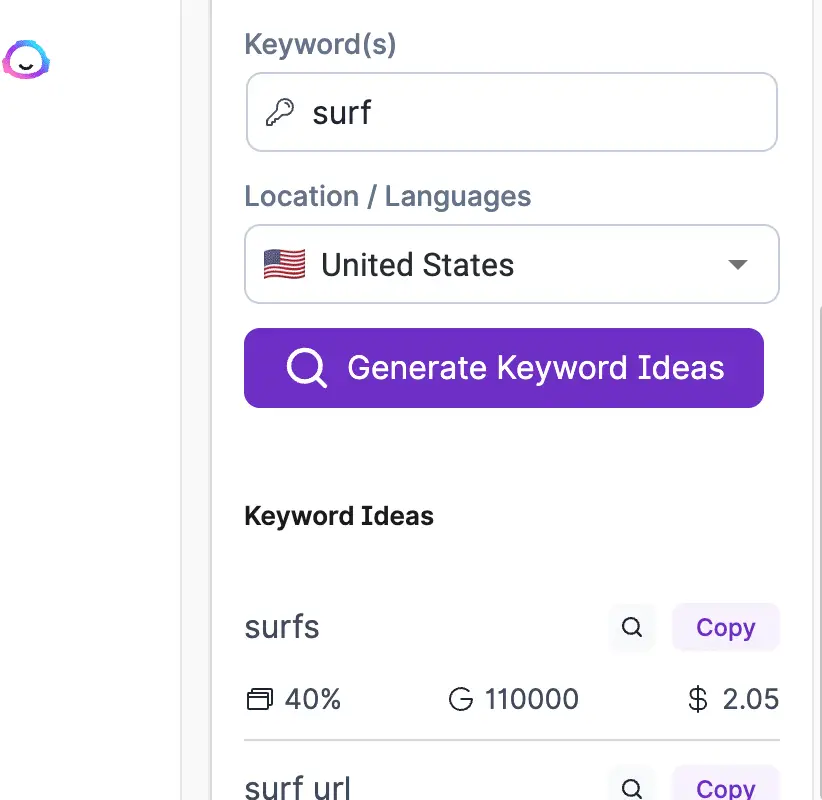
Connect Your Google Search Console Account
Connecting your Google Search Console account with the Surfer SEO Plugin (Improved) gives you valuable insight into each post’s performance in search engine results pages. You’ll be able to see how many impressions and clicks each post is getting, as well as where those impressions are coming from and which keywords were used by users who found them.
This data will help you understand how visitors are finding and engaging with your posts, so you can make informed decisions about future SEO strategies.
To view the data for your posts, Go to the posts page from your WordPress dashboard;
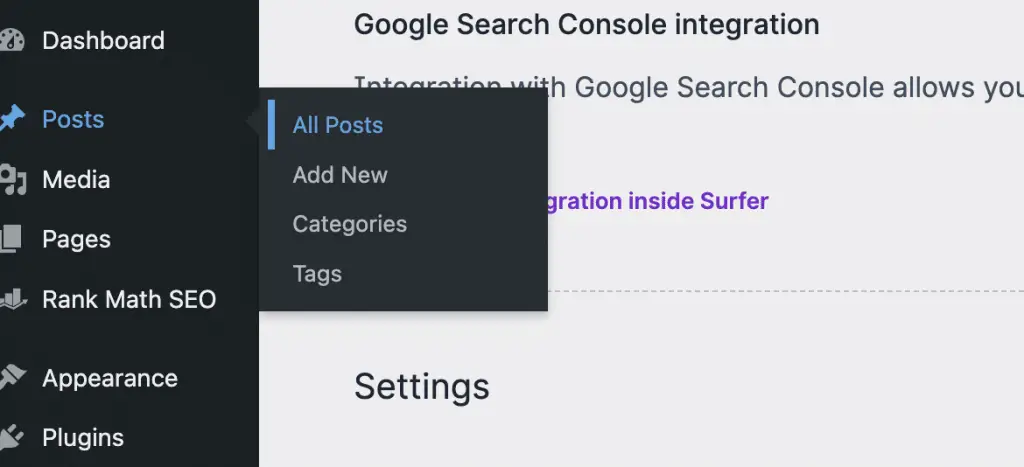
There’s new Surfer column has been created as below;
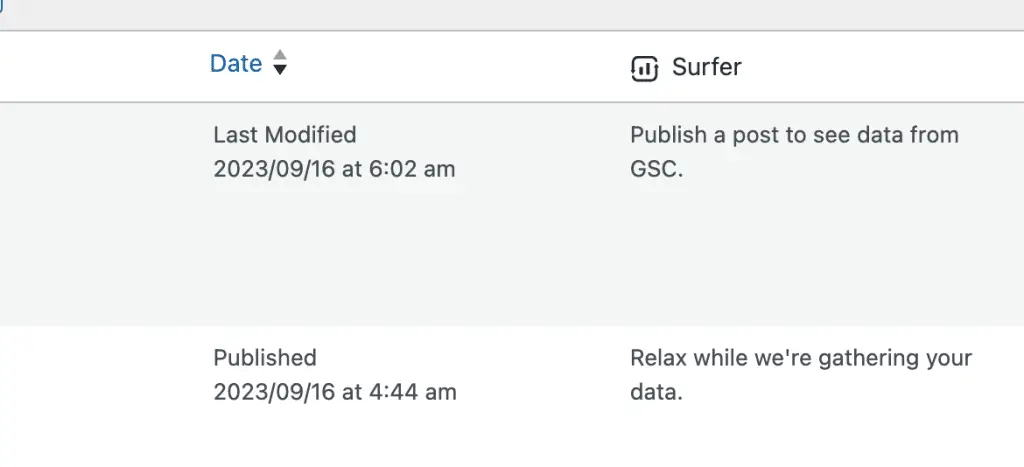
You can see the statistics for your respective post as below;
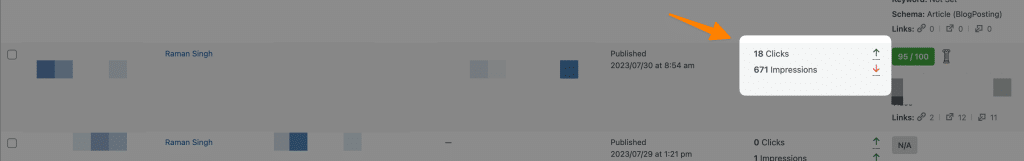
Surfer SEO’s Free tools
Finally, Surfer SEO also offers a great selection of free tools to help you get started with optimizing your website.
Google Chrome Extension
The Google Chrome Extension offers a quick and easy way to analyze your website’s on-page performance.
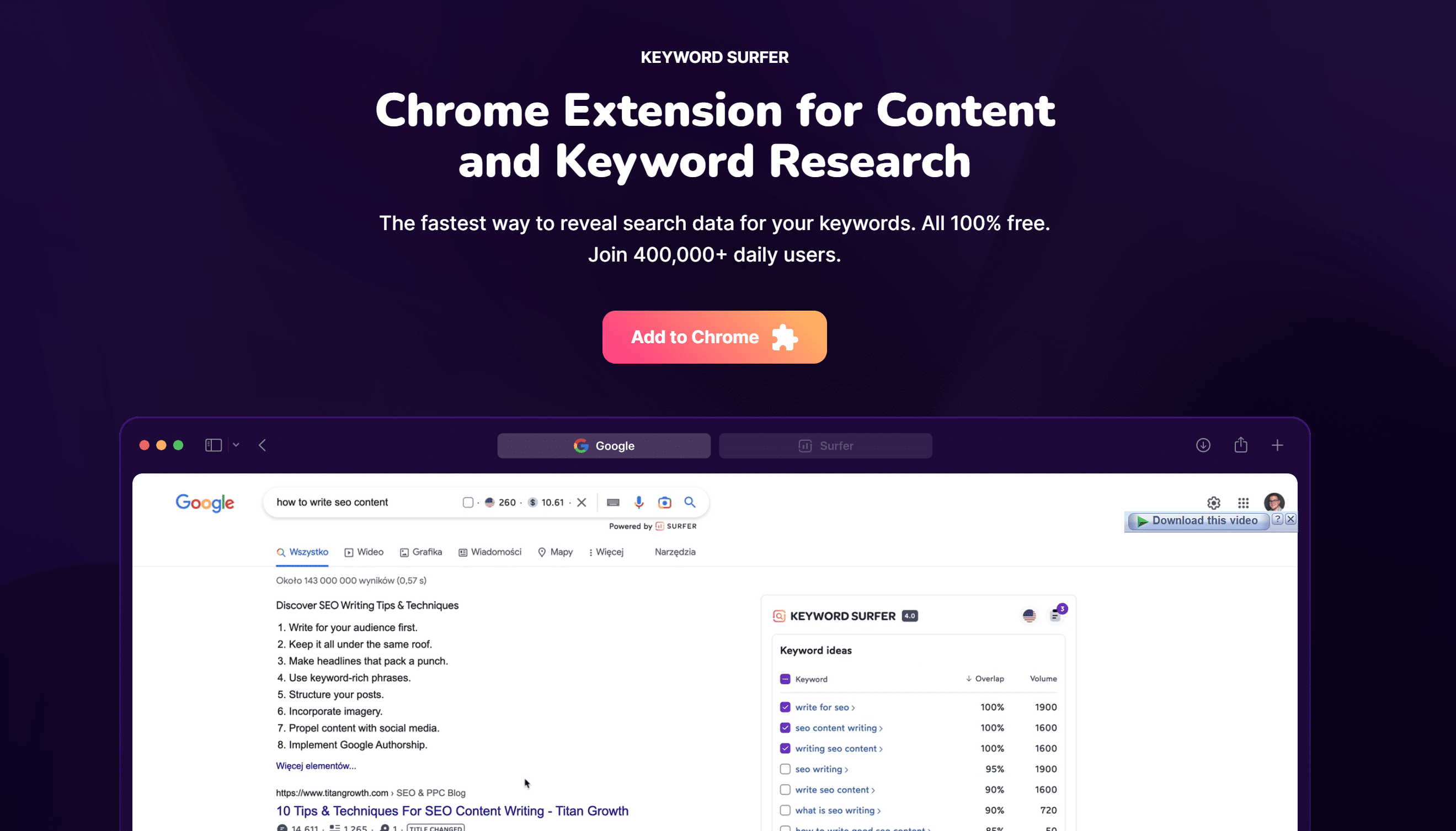
It identifies technical issues, generates heatmaps that show your page layout, and suggests optimisation tweaks.
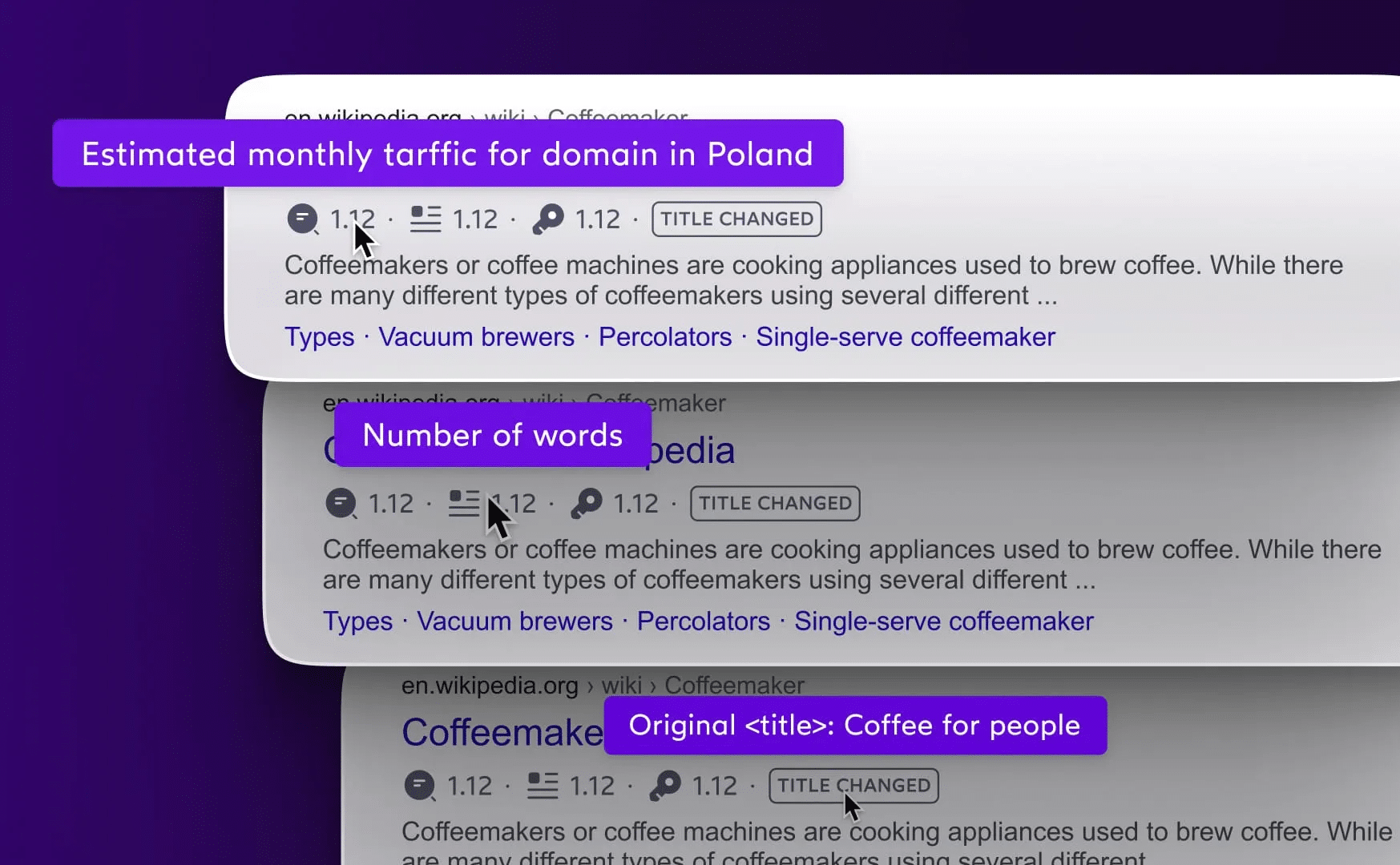
You can view metrics while browsing google for your keyword as below;
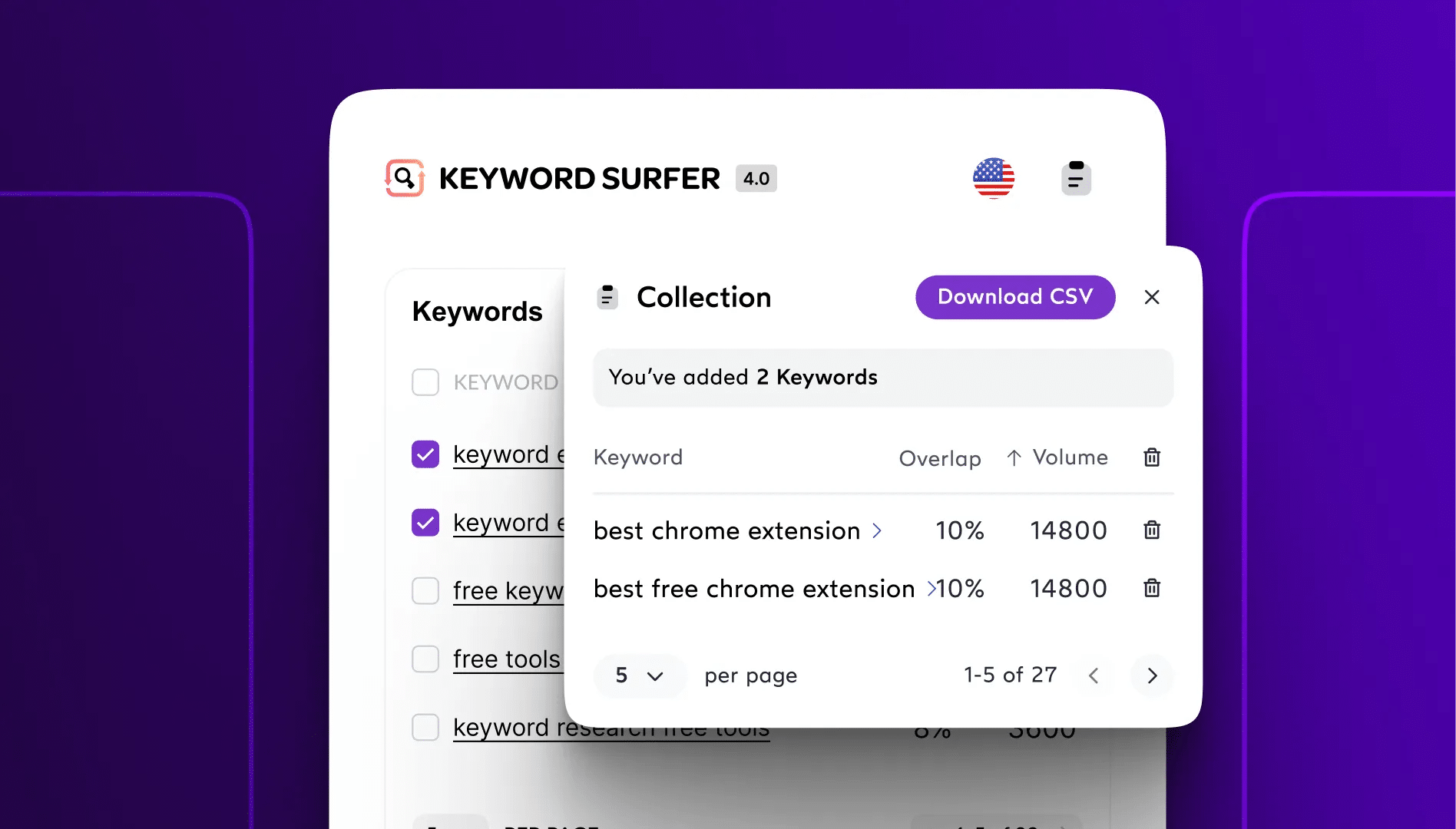
Free AI Article Outline Generator
The free AI Article Outline Generator helps you create high-quality content quickly and easily.
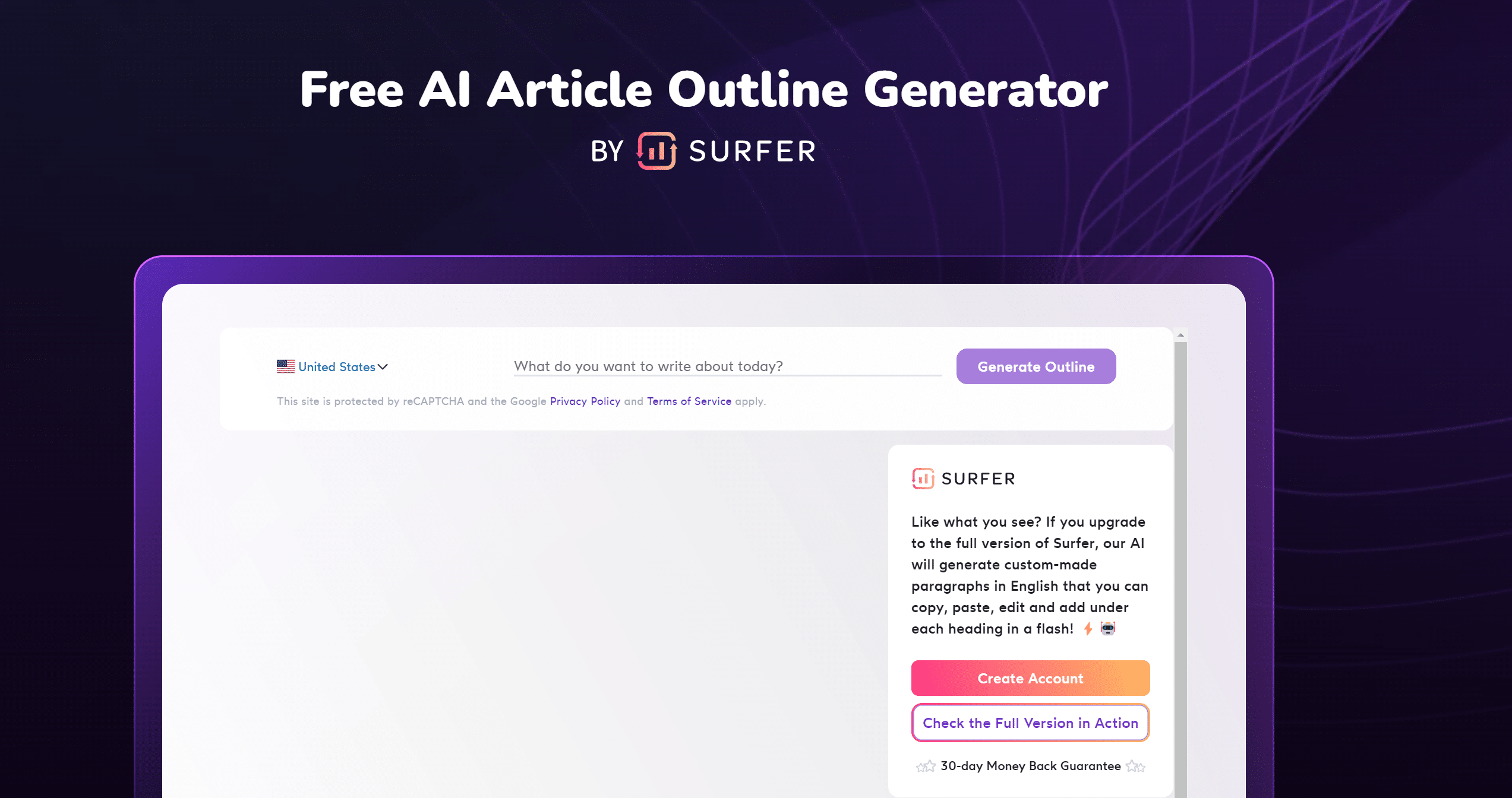
It takes a single keyword as input, automatically generating a content outline you can use to write an article or blog post. This saves you time to research and create an outline yourself.
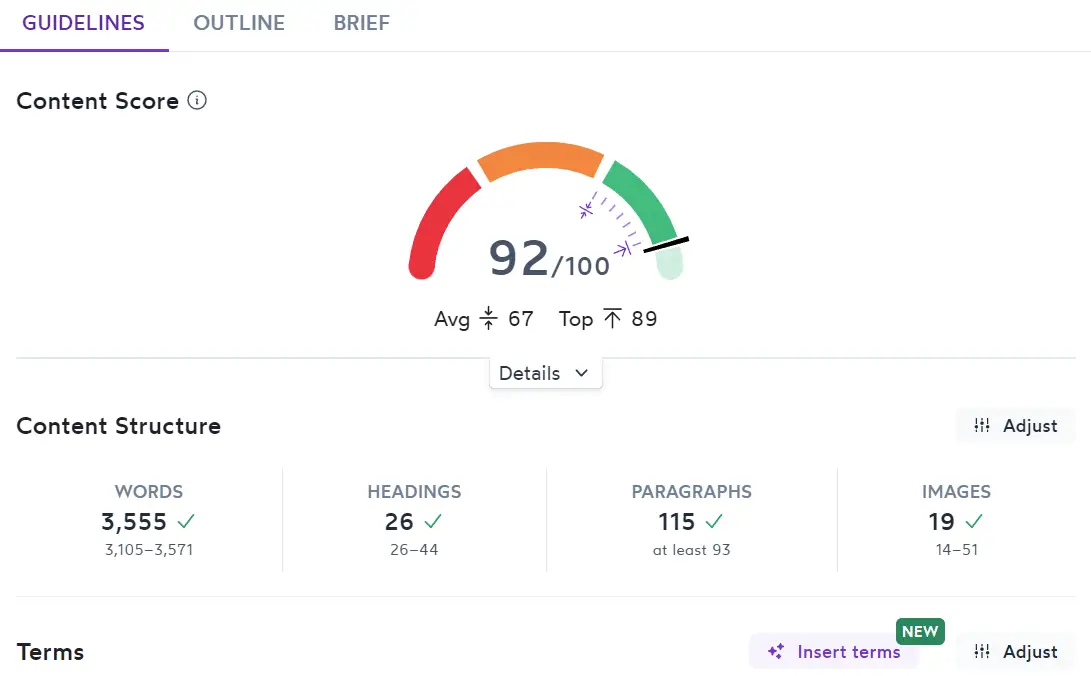
Sign Up Now!
Why choose the Surfer SEO tool over other similar tools today?
Surfer SEO is a powerful tool designed to give webmasters the edge they need to continuously improve their website’s organic performance.
With features like text optimization, competitor analysis and in-depth insights, the Surfer SEO tool stands out from other similar tools. It offers an easy-to-use interface and lets users pinpoint what SEO needs attention too and quickly make informed changes.
The real-time data provided allows for a sharper understanding of your website’s overall search engine performance and any competitor sites you may be up against.
With Surfer SEO, webmasters can take advantage of modern optimization techniques, keep up with all the latest trends, and stay ahead of the competition for long-term success.
How to get started with Surfer SEO and maximize its potential for your website
Surfer SEO is an invaluable tool if you’re looking to optimize your website and achieve higher search engine rankings.
It provides comprehensive insights into how a website could be structured to maximize search engine visibility. T
to get started with this resource, take some time to learn about its features; familiarize yourself with the content audit algorithm and its features for tracking keyword performance on SERPs.
Additionally, review the competitor analysis report regularly; this will provide invaluable insights into what your competition is doing that is moving their rankings up.
With a thorough understanding of these features and regular updates, you can quickly start seeing the results of Surfer SEO reflected in your website’s search engine ranking position, boosting your organic traffic in no time.
Surfer SEO Pricing
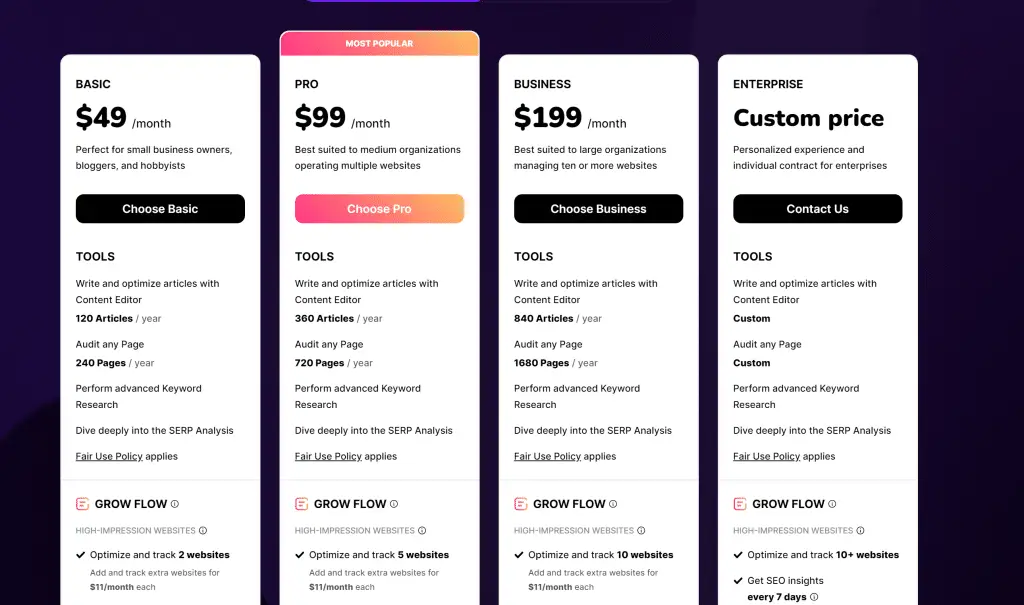
Surfer SEO offers a variety of pricing options to suit all budgets. For individuals and small plans, start at just $49/month.
For bigger businesses and digital marketing agencies, agency plans offer custom solutions tailored to your needs starting at $99/month.
All paid plans have unlimited access to the market’s most comprehensive keyword research platform, dedicated customer support and unlimited tracking for up to 10 million keywords.
The higher-tier plans also include access to advanced features such as competitor analysis, automated report generation, and more.
Surfer SEO Alternatives
There are not many Surfer SEO alternatives available in market, but you can consider the following;
Semrush Writing Assistant
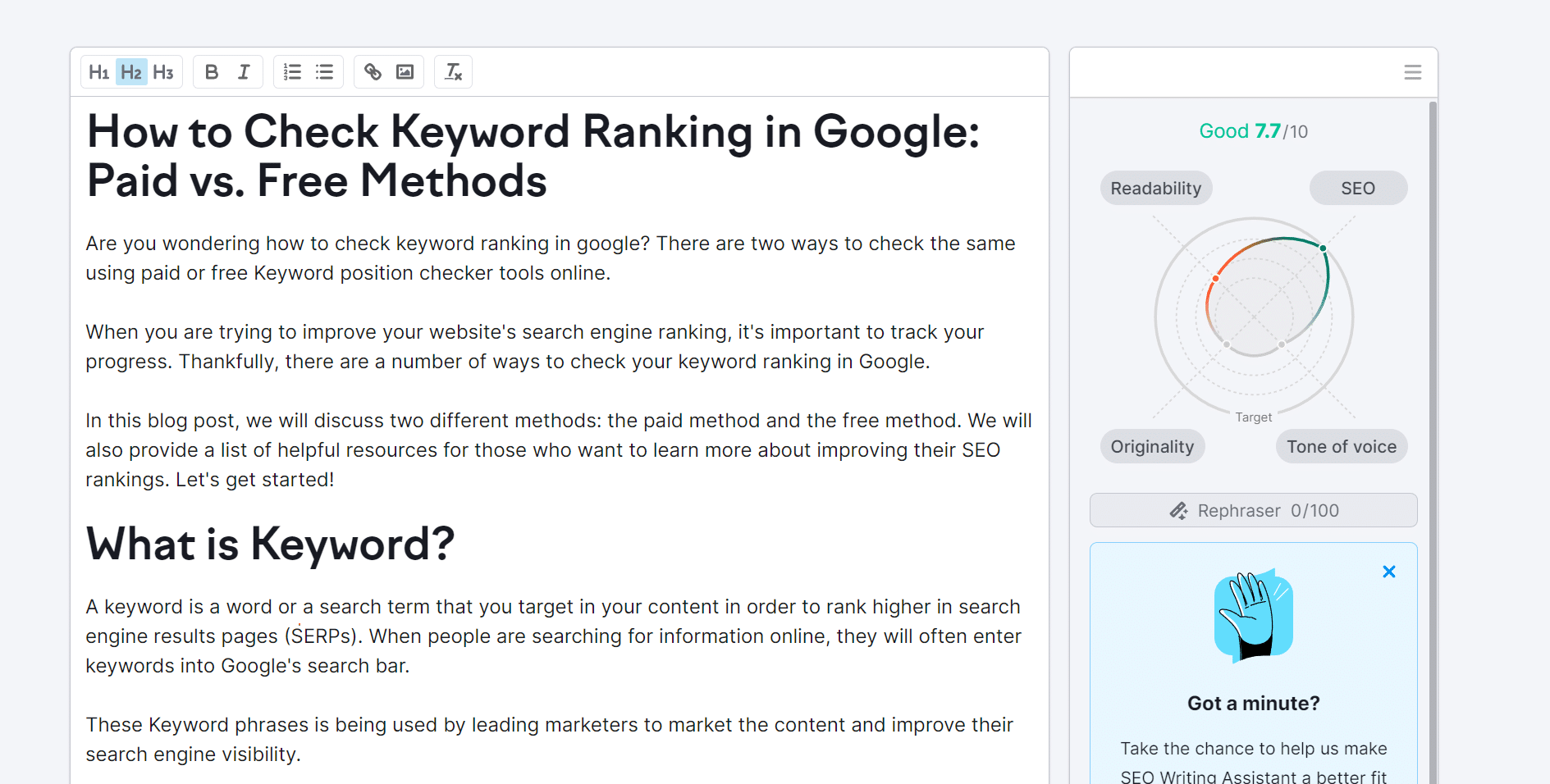
Frase.io
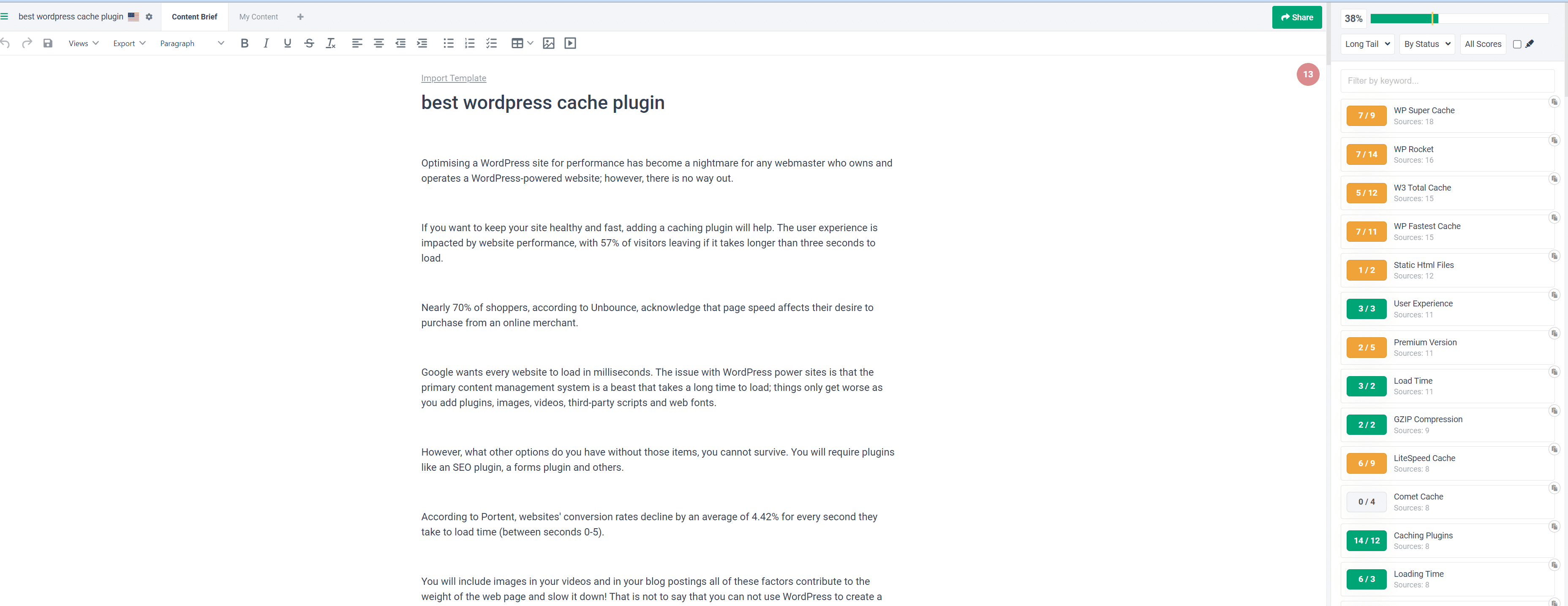
MarketMuse
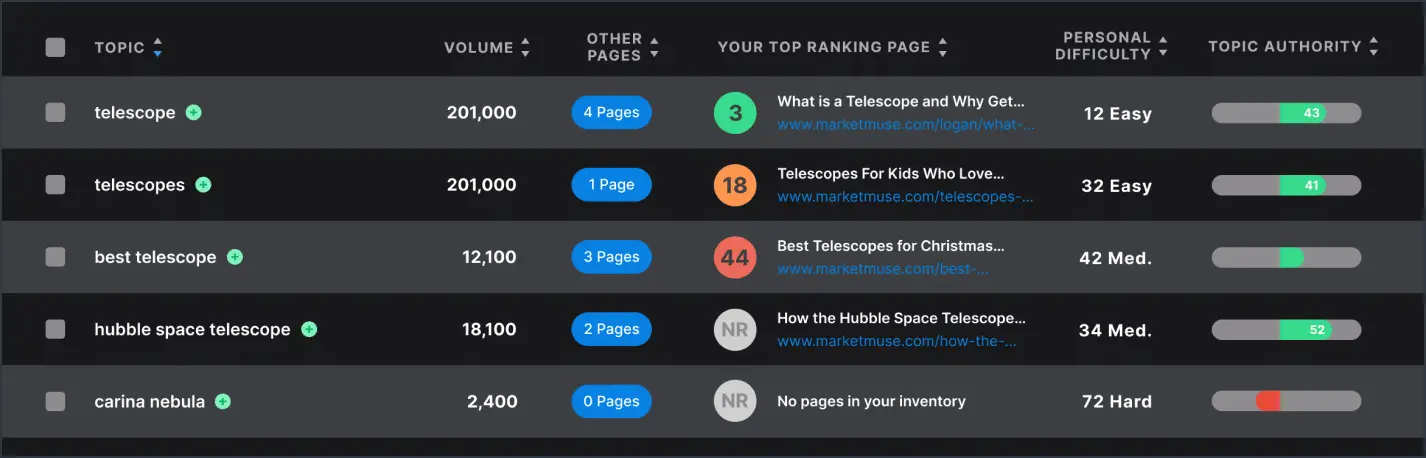
As mentioned above, three are the most popular alternatives to surfer SEO; if you are not at all convinced with the surfer SEO review, then you must start with SEMRUSH as it’s also the all-in-one Digital marketing suite for your business.
Case study: How we used Surfer SEO tools for our Client to Rank for the most Competitive Keyword
Now you have known every feature in the above Surfer SEO Review, it’s time to discuss its case study. Last year we worked with a social media marketers’ website, and they wanted our help with a keyword which already has a 70% KD ratio, as you can see below;
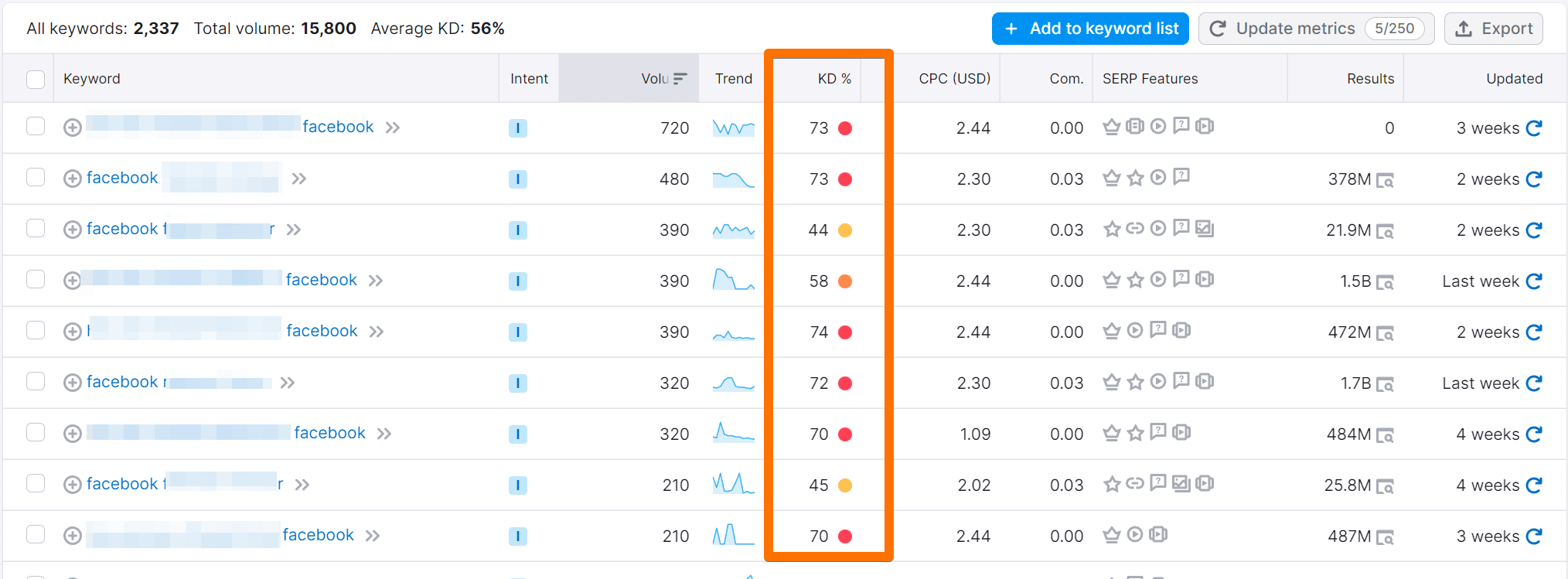
We have blurred the same part of the keyword for apparent reasons, but we have left the “Facebook” keyword just to let you know what the topic was about.
Therefore, we started auditing the content, and we found that internal linking for the posts of the topic, i.e. Facebook, has not been done properly. Therefore, we used SURFER seo grow flow to do the same. As a result, you can see how much we have grown below;

Next, after fixing internal links with the help of Surfer SEO Grow flow, we started to audit the page, which is related to “Facebook” and has excellent potential to rank high in search engine despite the competition it has. Therefore, we started auditing the page on the Surfer SEO Audit tool as below;
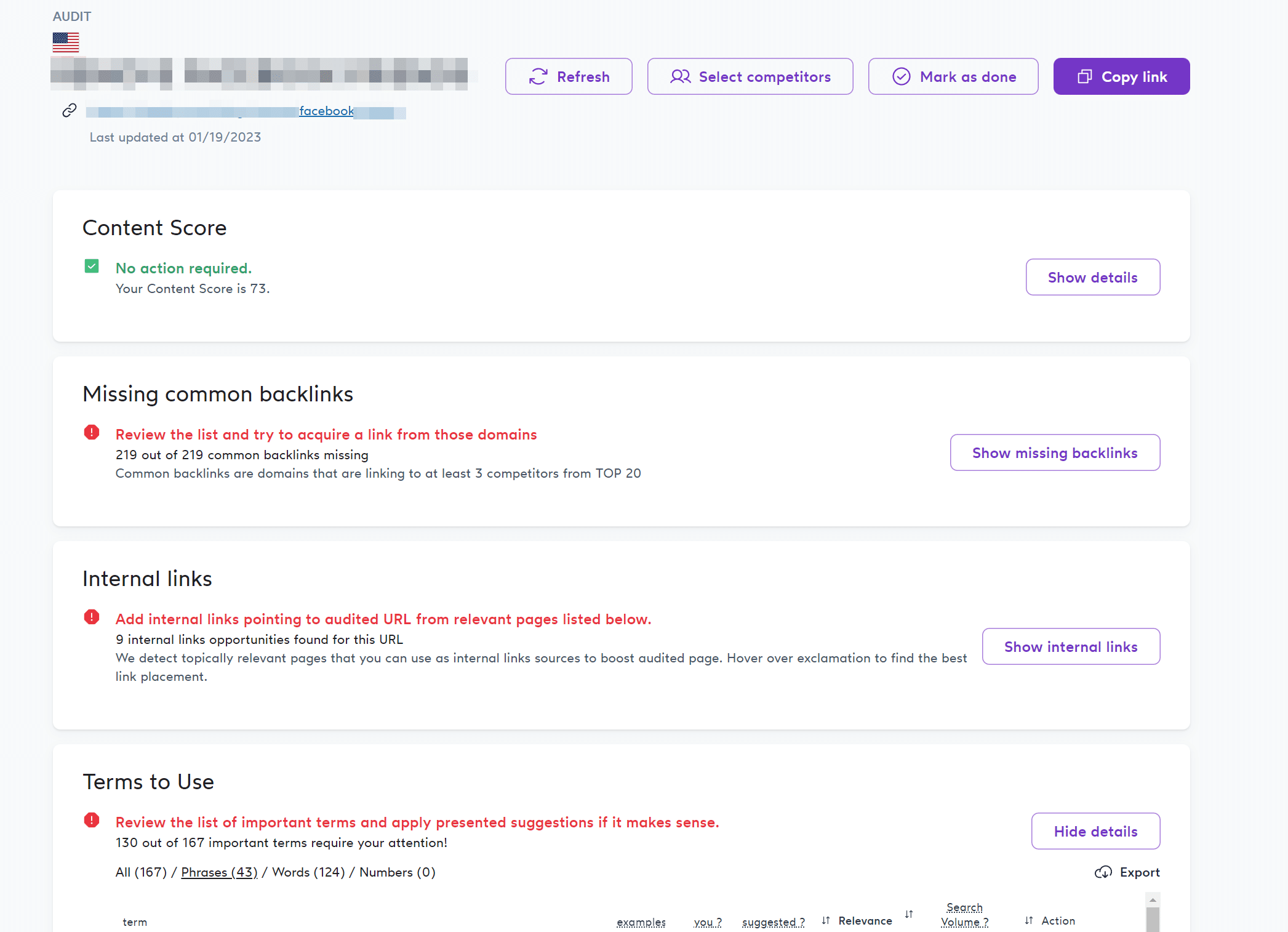
As you can see above, it was so messed up from internal links, content score, and also the word count as below;
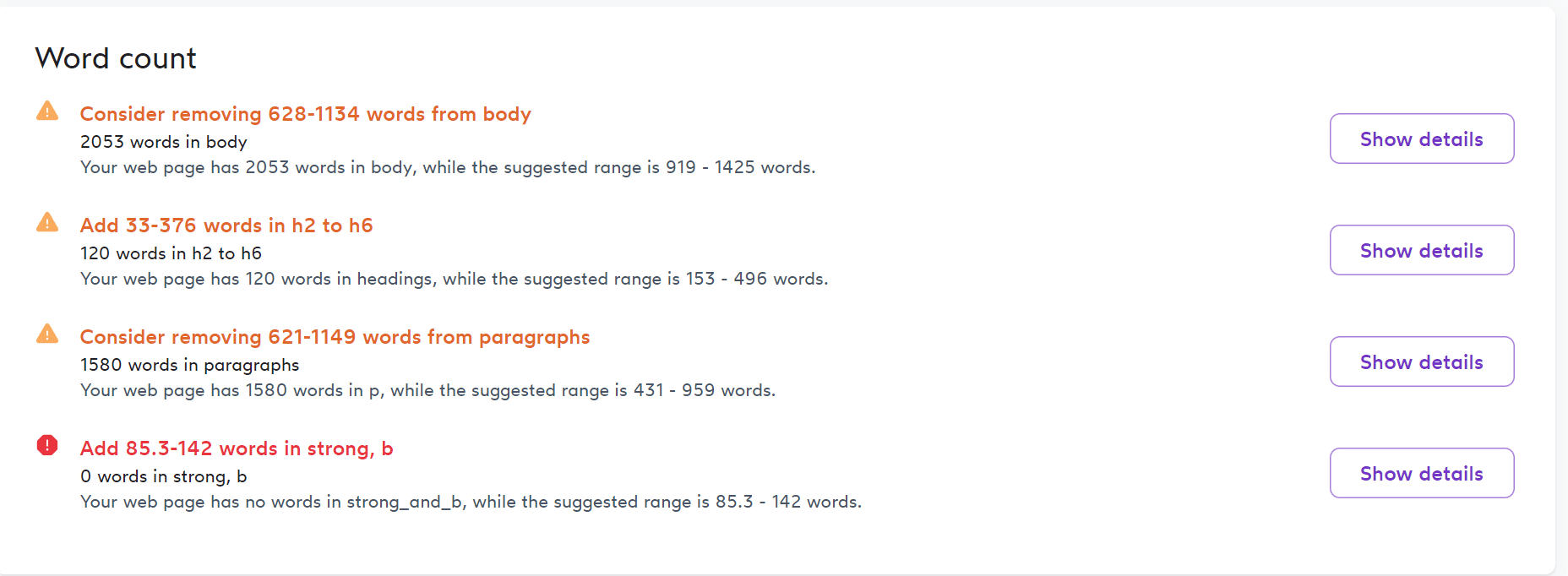
Then we added the project to the content editor for the same page and started optimizing the content accordingly, and we scored 83, which was sufficient for the keyword on September 7, 2022, as you can see below;
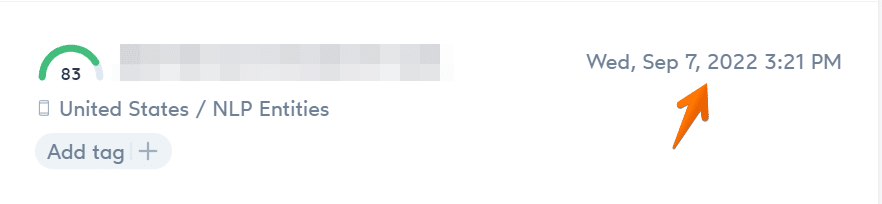
Next, We started Internal link campaigns to increase the visibility of the page in search engine and as you can see below, it has grown so much till date as below;
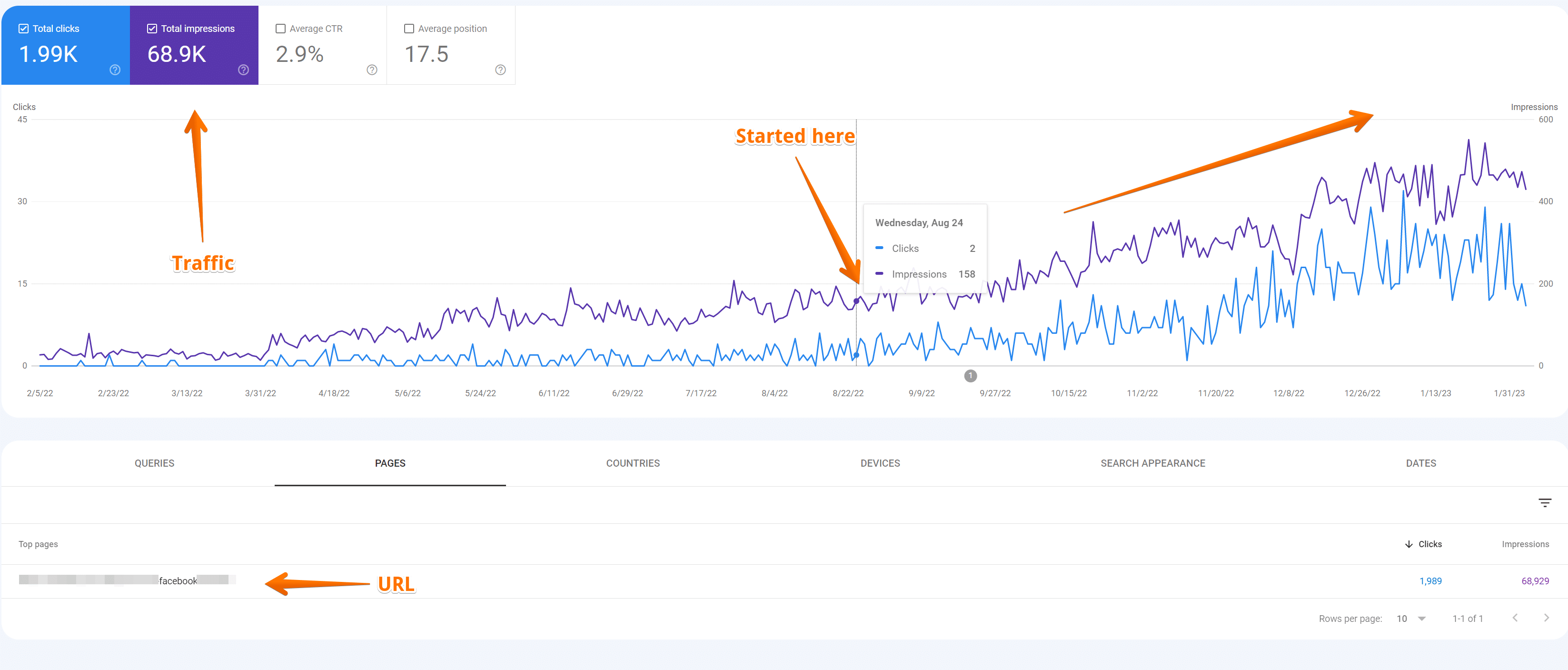
This is the first time we have used Surfer SEO to optimize content for a keyword, and we were amazed by the result and started to add it to our daily content marketing strategy.
We now have tons of success stories with Surfer SEO, which we obviously could not put in one Surfer SEO review.
Jasper Art Review – Worth your money or not in 2023?
Bright Data Review – Worth it or not in 2023?
SENuke TNG Pro Review 2023 (Updated) – Worth your Money or not?
Money Robot Submitter Review (Is It Still Worth in 2023)
Conclusion
In this Surfero SEO Review, we have learnt Surfer SEO is a cutting-edge tool that can help your website rank higher in search engines, giving you a leg up on the competition.
How does it work?
By analyzing data from the top 100 ranking pages for any given keyword, Surfer SEO provides users with actionable insights into how they can improve their ranking.
And because Surfer takes a holistic approach to SEO, it can also provide valuable insights into other areas of your digital marketing strategy.
If you’re looking for an edge over the competition, give Surfer SEO a try – you won’t be disappointed with the results!
We hope you have loved our Surfer SEO Review, we also expect feedback in return; please do let us know in the comment box.