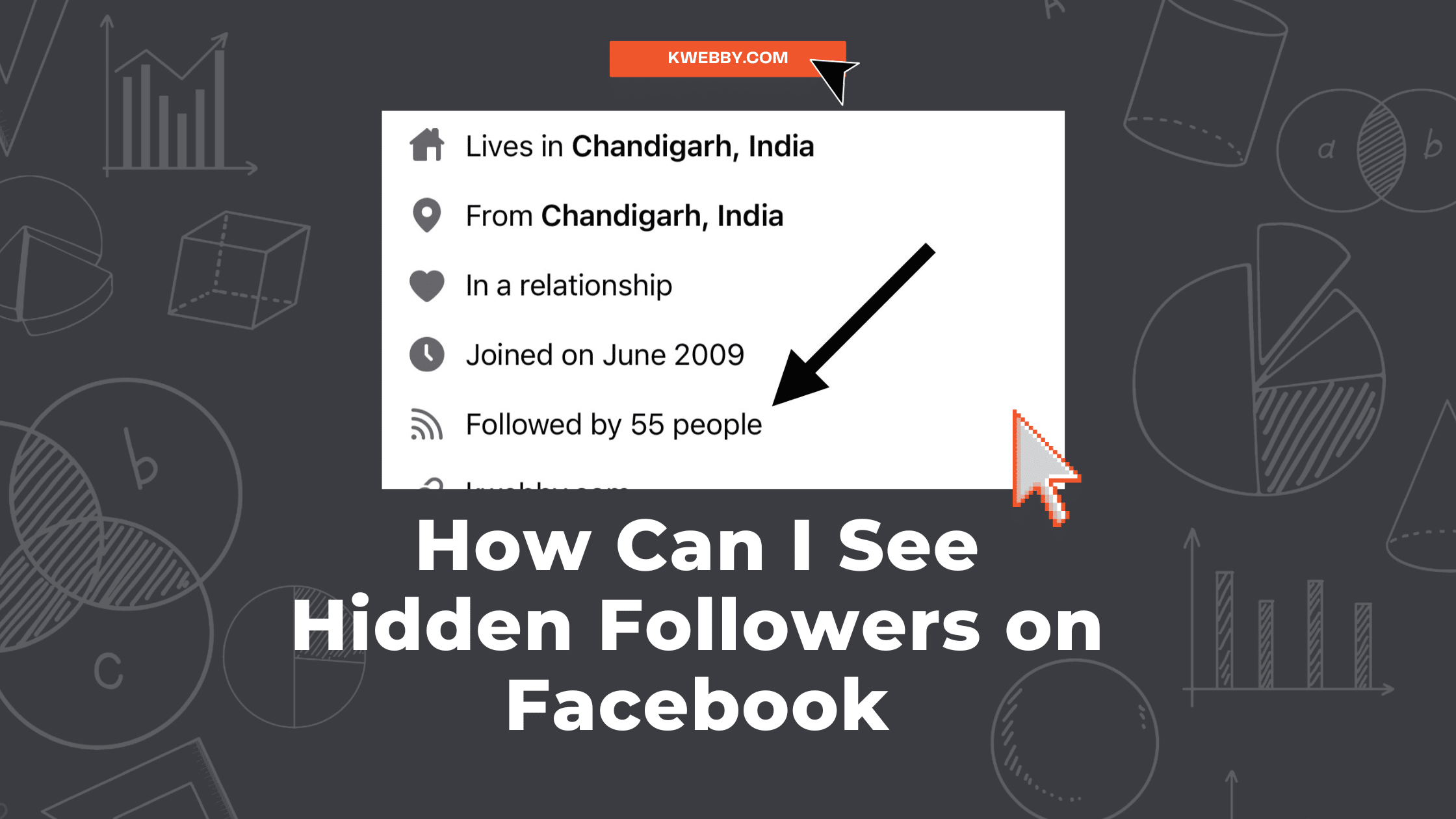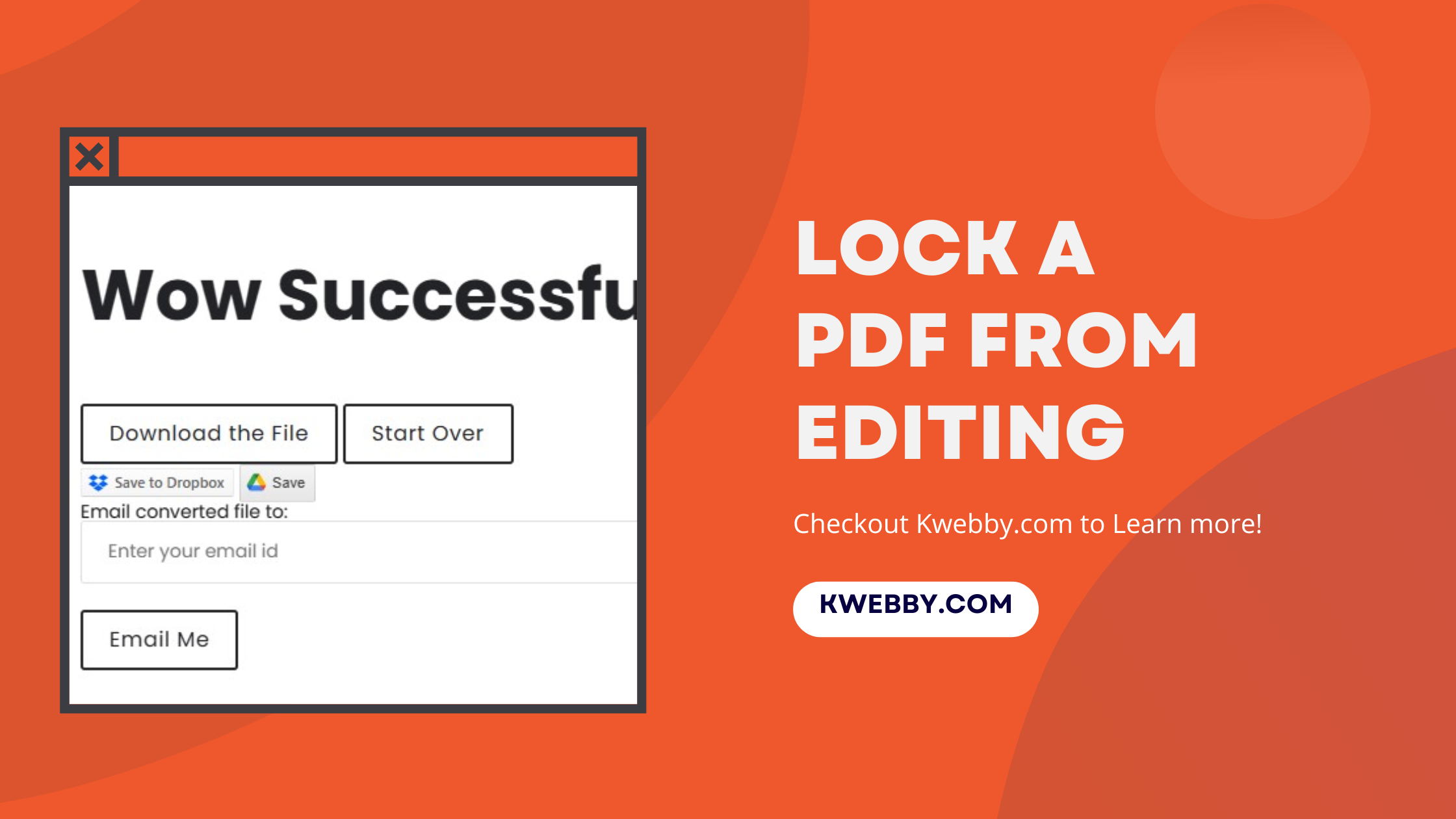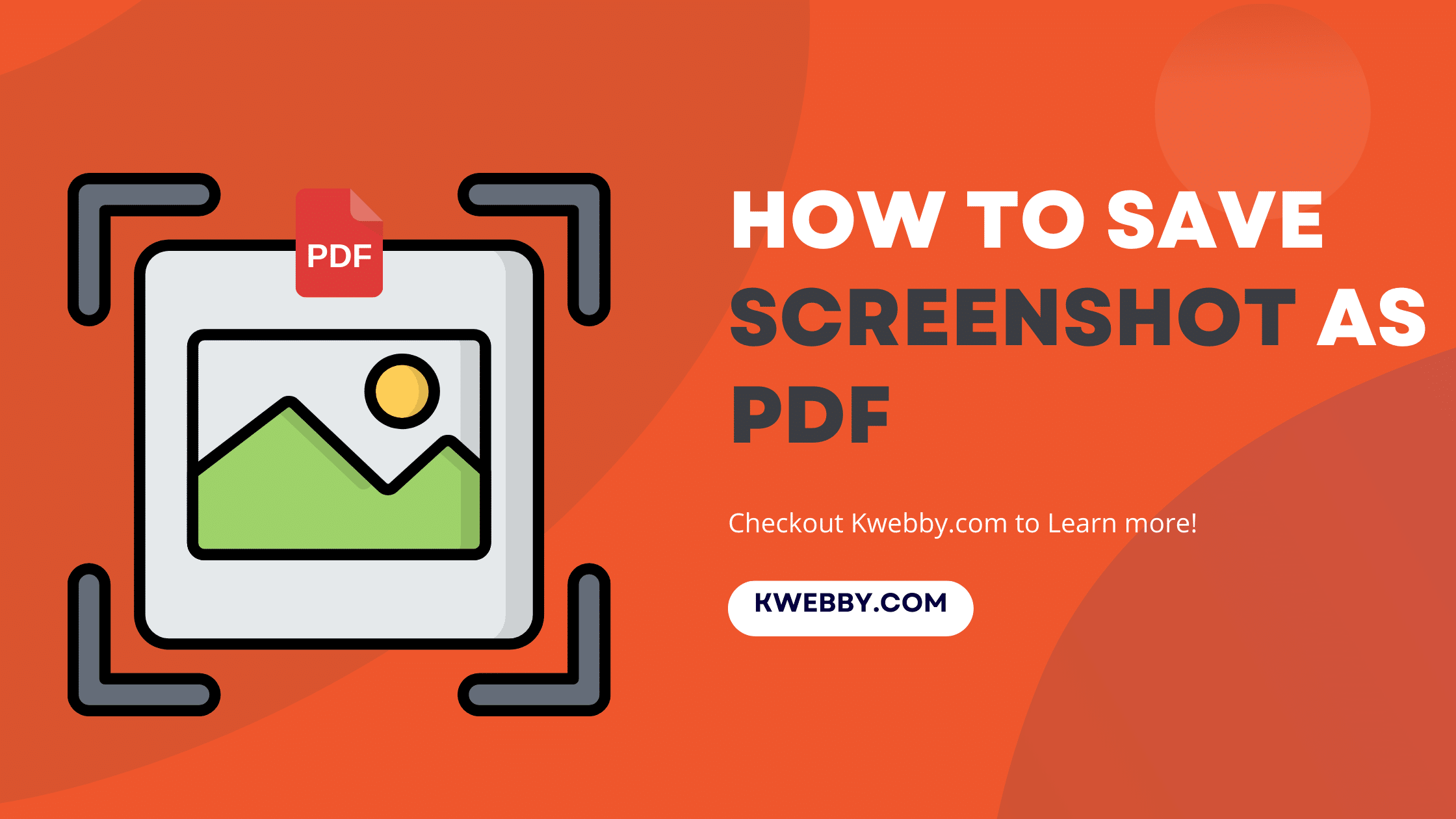How to view Instagram stories without them knowing (5 Options)
In the age of social media, the art of being a silent observer has its own set of etiquettes and tricks, particularly when it comes to platforms like Instagram.
Whether you’re checking on competitors, conducting market research, or simply curious about someone’s content without wanting to make your interest known, understanding how to view Instagram stories without them knowing can be a valuable social tool.
The platform’s Stories feature, designed for sharing moments of your day in a compilation of photos and videos, notifies the user of who views their story.
However, with a little know-how, you can navigate Instagram discreetly. In this guide, we’ll explore some clever methods that keep your viewing habits under the radar.
How to use Wayback Machine for Instagram (And 2 Alternatives)
How to View Instagram Stories Anonymously?
While Instagram naturally notifies users when their Stories are viewed, those wanting to browse Stories without leaving a digital trace do have a few tricks at their disposal. This is particularly useful for those conducting competitor analysis or discreet market research.
Although officially, Instagram’s policy does not support anonymous story viewing, rendering it crucial to respect privacy norms, this guide will provide you with legitimate, non-invasive techniques to view Instagram Stories sans detection.
Follow the steps below to watch any publicly posted Story incognito. Remember, the goal here is to be respectful of user privacy while satisfying your curiosity without a digital footprint.
Option 1: The Airplane Mode
One of the simplest and stealthiest ways to view an Instagram Story without alerting the poster is the Airplane Mode trick. Here’s how you can use it:
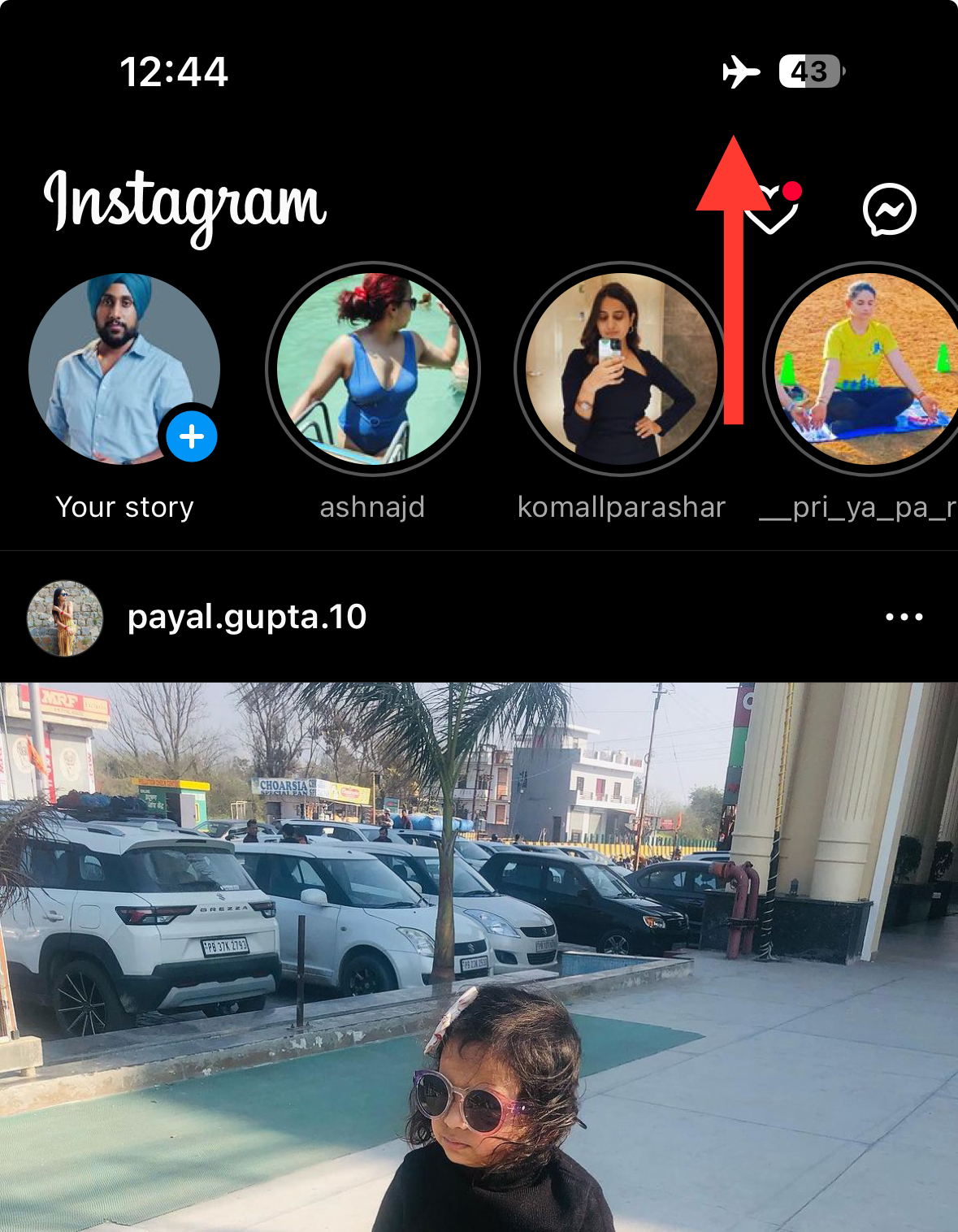
Launch the Instagram App: Open the app on your device and sign in to your account.
Prepare the Stories: Before activating Airplane Mode, navigate through the Instagram app and let the stories you’re interested in viewing pre-load.
Enable Airplane Mode: Swipe up or down on your screen (depending on your device) to access the control center and tap the airplane icon to activate Airplane Mode, cutting off all data transfers.
View the Story: Now that your device is offline, tap on the profile picture to view the desired Story without it sending a view notification to the user.
Close the App and Clear Your App History: Once you have viewed the Story, it’s important to fully close the Instagram app. On some devices, this means swiping it away from your list of active apps. It’s also a good practice to clear your app history.
Deactivate Airplane Mode: When you’re ready, deactivate Airplane Mode by tapping the airplane icon again. This will re-enable your device’s network connections.
By following these steps, you’ll have viewed an Instagram Story in complete anonymity. Remember, as soon as you turn off Airplane Mode and open Instagram again, any Stories that were preloaded can trigger a view notification, so proceed with caution and respect user privacy.
Option 2: Watch From a New Dummy Instagram Account
Creating a secondary Instagram account, often termed a “dummy” account, is another strategy for anonymously viewing someone’s Instagram Stories.
This secondary account is not tied to your personal identity, allowing you to explore Instagram content without revealing your presence. Make sure your new instagram account handle is different and unique and view instagram stories privately.
Here’s how you can set up and use such an account:
Create the Dummy Account: Go to Instagram and sign up for a new account using an email that is not associated with your primary account. Pick a generic username that does not include your real name or recognizable personal information.
Set up the Account: Customize the profile minimally. You do not need to fill in personal details or upload a profile picture that can be traced back to you. Keeping a low profile is key.
Use Varied Internet Connection: To prevent Instagram from linking your accounts, sign up using a different IP address. This can be done by utilizing a VPN service or by using mobile data if your main account was set up with Wi-Fi.
Follow the Target Profiles: Once the account is ready, you can start following public profiles whose Stories you want to view discretively. If their account is private, they will have to approve your follow request, so it’s best to follow accounts that don’t require approval.
Watch Stories: Now, when you browse Instagram Stories through your dummy account, the owners of those Stories will see your dummy account’s username, not knowing it’s connected to you.
This method will allow you to view Stories and conduct market research or keep an eye on competitors without revealing your identity. It should be noted, however, that creating fake profiles goes against Instagram’s terms of service, so this tactic must be used ethically and responsibly, respecting privacy and without engaging in any form of harassment or misinformation.
Option 3: Use Mobile Apps
For those looking to watch Instagram stories anonymously, there is a slew of third-party applications that claim to offer the ability to view Instagram stories anonymously.
These Third party apps or you can say Anonymous Instagram stories viewer apps can provide an alternate route to conventional browsing, with names like InsCognito, Secretly Story Viewer, Insta Stories Viewer, and InstaNavigation leading the pack in this niche field of anonymous Instagram stories viewers.
Lists of Instagram Story viewer apps;
InsCognito – Story Viewer (Download)
Blind Story – Story Saver (Download)
Instavue – Viewing Stories anonymously (Download)
Before deciding to use such an app, it’s crucial to conduct thorough research to ensure that you are not compromising your digital security. Read through independent user reviews to get a sense of the app’s reliability and credibility. Despite the obvious allure of these applications, they may pose certain risks like violating Instagram’s terms of service or threatening your own online privacy and safety.
When using these apps, consider the following:
Investigate the privacy policy of the third-party app and what permissions it requires.
Check whether the app requires you to log in with your Instagram credentials; if so, there’s a higher risk to your account security.
Avoid providing any personal information beyond what is absolutely necessary.
Be wary of applications requesting payment, as they may not be trustworthy.
The advantage of these apps is their straightforward functionality—you can quickly install the software, and, without logging in via your primary Instagram account, start viewing stories. Nevertheless, caution must be your guiding principle. If you opt for this path, using a new or less important account for the app login can add an extra layer of security to safeguard your primary Instagram account against potential threats.
Option 4: Create a Close Friends list to View Instagram Story Anonymously
Instagram’s Close Friends feature is an excellent tool for viewing Instagram stories anonymously. First introduced in 2018, this feature allows users to create a curated list of followers who can see their personal Stories without sharing them with the entire follower list. As someone curious about using anonymous Instagram stories viewers, this feature could be unexpectedly handy; here’s how to leverage it for discreet viewing:
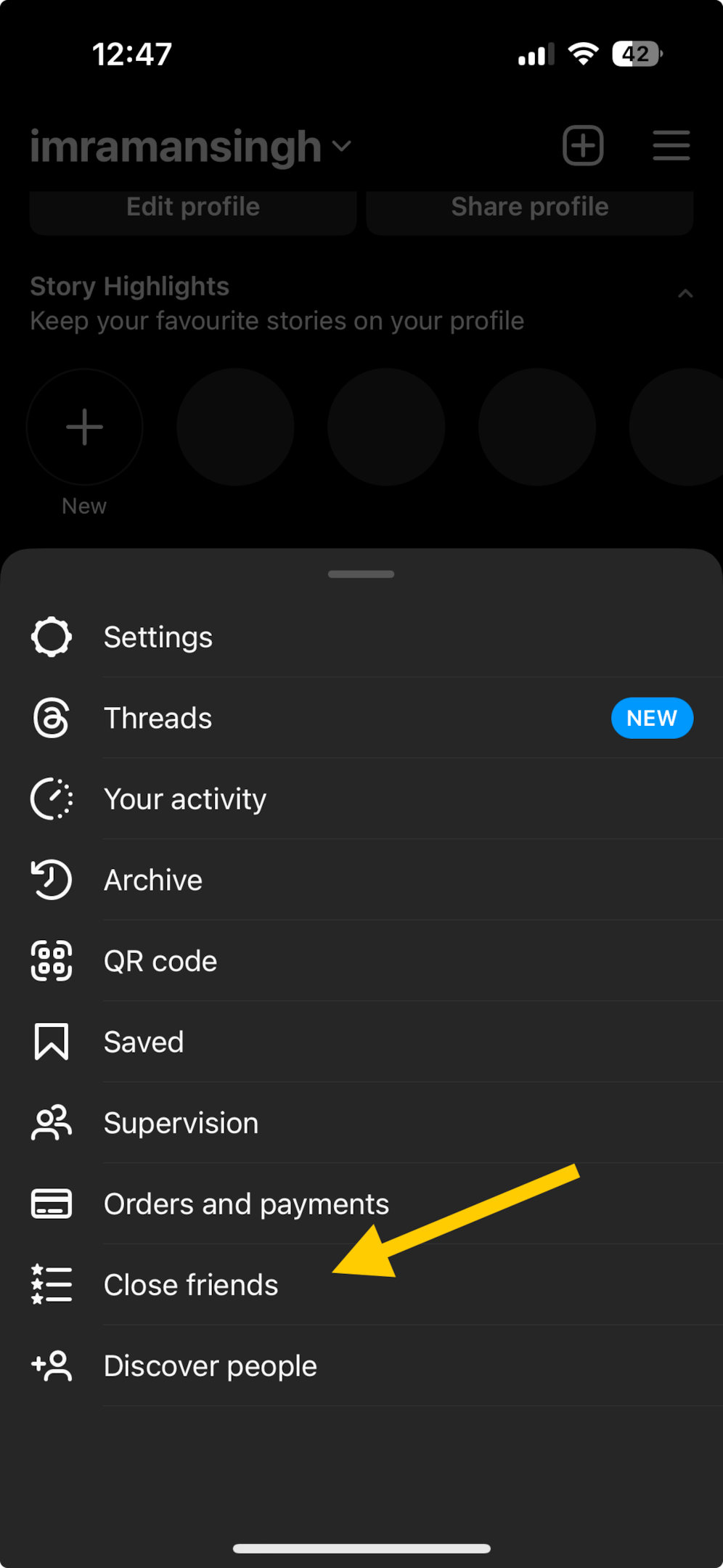
Check Your Status: To use this method, confirm if the person whose story you’re interested in has added you to their Close Friends list. This should be apparent if you see a green ring around their profile picture instead of the usual colorful ring.
View with Caution: If you are on their Close Friends list, tap on the Story to view Instagram Stories anonymously. Your view will not appear in their ‘Seen by’ list, keeping your presence private.
Engage Discreetly: Remember, you can only enjoy this privacy perk with Stories specifically shared with Close Friends. For regular Stories, they will still be able to see that you’ve viewed it.
Understand the Limitations: Keep in mind that this technique is dependent on whether or not you’ve been chosen as a Close Friend. If a user does not utilize this feature or you are not on their Close Friends list, this method will not provide anonymity.
Respect the Privilege: Lastly, since being on someone’s Close Friends list is indicative of a closer relationship, it’s important to respect this trust and not misuse the anonymous ways to view Instagram stories that this allows.
Last, being included in the Close Friends list can give you a personal view into someone’s life and business. It is a privilege that should be acknowledged and respected, ensuring that the integrity of viewing Instagram stories anonymously is maintained.
Option 5: Adjacent Stories Trick (Slide and View)
For a more discreet way to watch stories anonymously, you can utilize the adjacent stories trick. By carefully navigating between Stories, you can sneak a glimpse without leaving a digital trace. Here’s how you can execute this:

Viewing the First Frame of the Next Account’s Story: To start, locate the Story just after the one you want to view. Tap on it to begin playing. Then, gently press and hold your finger on the screen, and slowly drag it to the left until you see the first frame of the next account’s Story. Be careful not to release your finger or swipe too far; this way, the person’s Story you’re aiming to watch won’t register as seen.
Viewing the Last Frame of a Story: Conversely, if you wish to view the ending portion of a person’s story, start with the story that precedes it. After opening the prior account’s Story, softly touch and edge your finger right without fully transitioning to the previous Story. This technique allows you to catch the last moments of the Story, maintaining your anonymity while observing the final details.
Keep in mind that while using this slide and view method, you can only view the first or the last frame of the Story you are interested in. This restriction means you won’t be able to fully watch the middle sections of the Story. Nonetheless, if partial viewing suffices for your needs, this method of checking the first story and the next account’s story affords a swift and anonymous survey of Instagram Stories.
More Instagram Resources
- How to see who Shared your Instagram post? (The Truth)
- How to Get Notes on Instagram in 2 Simple Steps
- How to Find Drafts on Instagram in Just Few Taps
- How to React to Messages on Instagram (PC and App)
- 7 Ways to Fix “We Limit How Often You Can Do Certain Things on Instagram” Error
- How to Turn Off Read Receipts on Instagram (5 Methods)
- How to Clear Cache on Instagram on Android and IOS Devices
Conclusion
In summary, the pursuit of viewing someone’s Instagram story without leaving a trace has introduced us to a variety of ingenious strategies.
The rise of third-party apps serving as anonymous Instagram stories viewers reflects an increasing demand for privacy and discretion on social media. Although they are enticing, the risks and ethical considerations tied to such apps can’t be ignored. As this blog post explores alternative methods, the slide and view trick stands out for its simplicity and effectiveness.
This strategy ensures that you are not registered as having seen the story while still allowing you to glimpse the content that piques your interest. Despite its limitations of not revealing the entire narrative, it adds a crafty layer of privacy to your Instagram activity.
Ultimately, respecting the privacy of others and minding the potential implications of using such methods is crucial.
This way, whether you’re a curious individual, a marketing professional, or just an average user, you can navigate the terrain of watching Instagram stories anonymously while maintaining a balance between curiosity and respect for others’ digital boundaries.