In the ever-evolving social media landscape, Instagram has positioned itself as a key platform for personal expression, networking, and building a strong digital presence.
One intriguing feature recently gaining popularity is Instagram Notes – a creative and innovative way to engage with your followers.
This guide will delve into the step-by-step process of getting notes on Instagram, enabling you to connect more effectively with your audience, build a robust online community, and leverage the full potential of this versatile platform.
Whether you’re an influencer aiming to enrich your interactions or a business seeking to foster stronger customer relationships, mastering Instagram notes is an invaluable skill in today’s digital age.
What are Notes on Instagram?
‘Notes on Instagram’ is a relatively new feature that has become an integral part of the Instagram app. Often compared to the ‘Stories’ feature, Instagram Notes is a unique tool, allowing users to share updates and start conversations privately with their close friends or professional account followers.
Introduced by the Instagram team to enhance personal and community interactions, Notes are visible only to those you choose, making it a more personal feature than a post or a story.
Learning how to get notes on Instagram and integrating it into your social media management platform can be an effective marketing strategy. Whether you’re looking to offload app ideas, share thoughts with a select audience, or level up your Instagram game, Notes is a feature you’ll want to explore.
Also, read How to Find Drafts on Instagram in Just Few Taps
A Guide to Getting Notes on Instagram
Before we delve into the steps, ensure you’ve updated your Instagram app to its latest version. You can do this via the App Store for iPhone users or the Play Store for Android users.
Open the Instagram app on your mobile device and log into your personal or professional account.
Once logged in, tap on the ‘Direct Messages’ icon located in the top right corner of your screen. This will lead you to your DM inbox where you’ll find the ‘Notes’ feature.
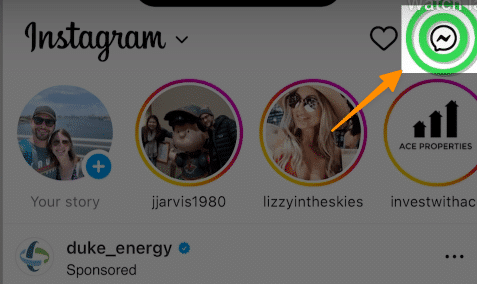
On the left side of the direct messages screen, you’ll see a ‘Note’ icon.
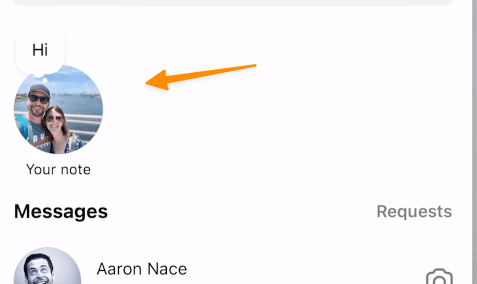
Tap it to open a new message and then tap on the ‘Note’ option. This will allow you to create a new note.
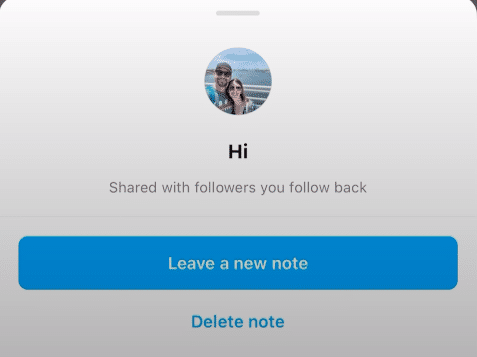
In the ‘Note’ field, below you’ll see the message that says “Share with”. Enter the name of the close friend or follower with whom you want to share the note. Remember, the Instagram Notes feature is designed for personal interactions and is visible only to those you select.
Once you’ve selected the recipient, type your note in the text field. Your note can be anything that abides by Instagram’s community guidelines – a thought, an idea, a current mood, or an important update.
After writing your note, you can tap the ‘Share’ button to share it. The note will then appear in the chats list of both you and the recipient’s DM inbox.
To delete a note, simply go to your chats list, find the note you want to delete, and then tap ‘Delete’.
The Instagram Notes feature is a perfect way to level up your Instagram game. It enables more personal interactions with your followers, helps to build stronger relationships, and keeps your Instagram profile engaging and interactive.
Also read, How to React to Messages on Instagram (PC and App)
Why i Cant see the Instagram Notes feature?
If the above method does not work, then Instagram notes are unavailable for you.
According to Instagram’s docs here, It’s clearly written that this feature isn’t available for everyone;
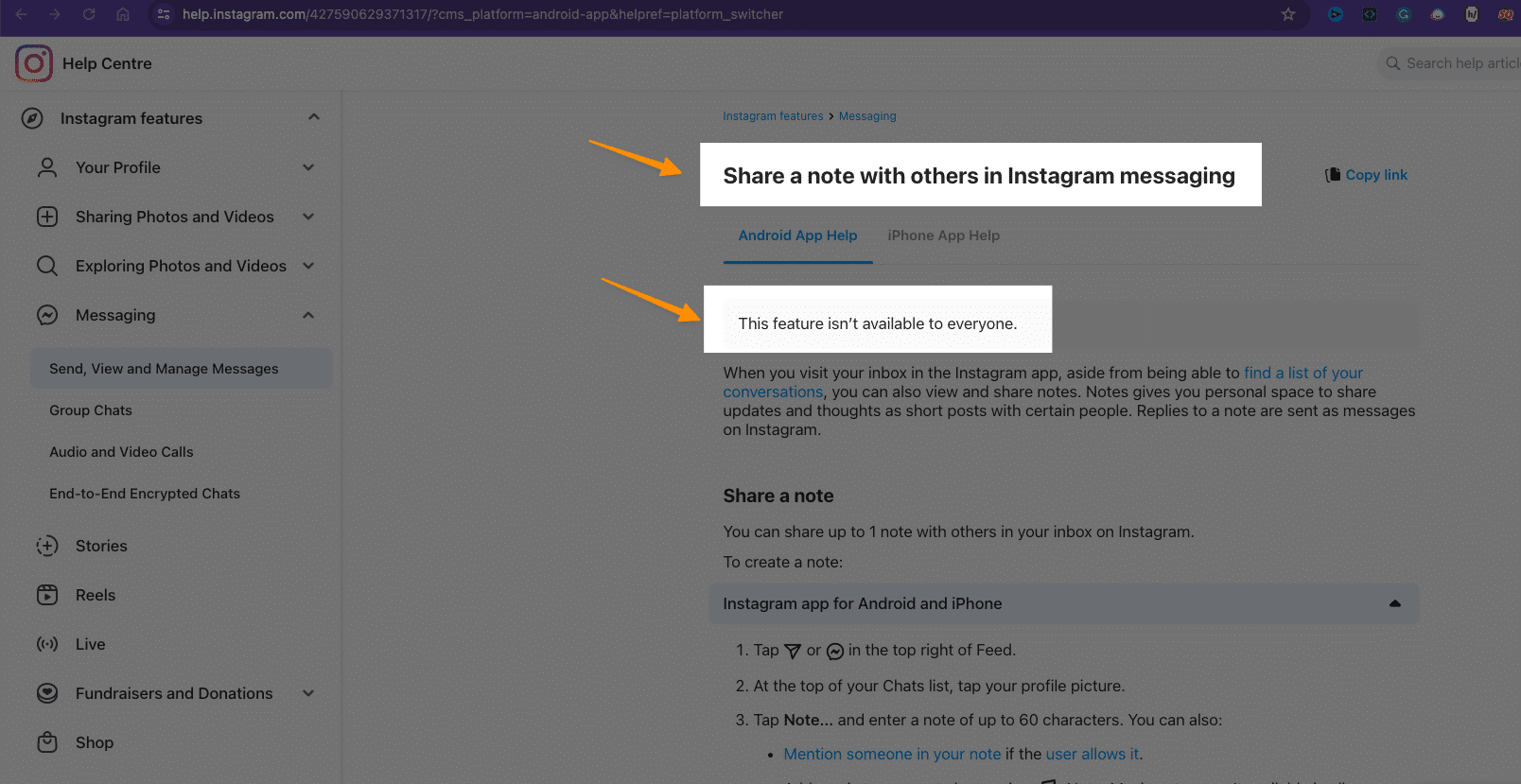
Therefore, Different settings are available for different countries. In this case, you can’t do anything but wait until its available for your location.
Try to keep your Instagram App updated and keep an eye on the feature.
Also read, 7 Ways to Fix “We Limit How Often You Can Do Certain Things on Instagram” Error
What Are The Benefits Of Using Instagram Notes Feature?
Now that you know how to get notes on Instagram, let’s dive into the benefits of using this unique feature.
Enhanced Personal Interactions
The Instagram Notes feature allows users to share personalized content with their selected followers. This can foster stronger bonds and enhance personal interactions.
Increased Engagement
By knowing how to get notes on Instagram and using them effectively, you can increase engagement with your followers. Sharing unique thoughts or updates could spark conversations, which helps in keeping your profile interactive.
Privacy
Unlike posts or stories, notes on Instagram are visible only to those you select. This allows for sharing sensitive information or personal updates with a restricted audience.
Improved Relationship Building
This unique Instagram feature can help in building stronger relationships with your followers. For businesses, it’s an opportunity to deepen relationships with customers by sharing exclusive updates or offers.
User-friendly
Just like Instagram Stories, the Notes feature is easy to use. You can create a note directly from your Instagram app and share it with your close friends or followers.
Versatility
You can write anything in your Instagram note as long as it abides by Instagram’s community guidelines. This allows for a lot of creativity and flexibility in what you can share.
The ease of the Instagram Notes feature, combined with the personal touch it adds to your interactions, makes it a worthwhile tool in your social media arsenal. Whether you’re an individual trying to keep close friends updated or a business aiming at maintaining customer engagement, Instagram Notes can be a game-changer for you.
Also read, How to Turn Off Read Receipts on Instagram (5 Methods)
Troubleshooting and Fixing Notes on Instagram
Even the best features can sometimes encounter issues. Here are some common problems with Instagram Notes, and how to troubleshoot them:
Instagram Notes not showing up
If you’re unable to see the Notes feature on your Instagram mobile app, ensure your app is updated to the latest version. Visit the App Store or Play Store, depending on your device, and check for any updates for the Instagram app.
Can’t create a new note
If you’re not able to create a new note, make sure you’re tapping on the correct icon. On the Direct Messages screen, tap on the ‘Note’ icon located in the upper left corner. This should allow you to create a new note.
Unable to share a note
If you’re having trouble sharing a note with your followers, check your internet connection. You may also want to restart your Instagram app or reinstall it if the problem persists.
Can’t delete a note
To delete a note, go to your DM inbox, find the note you want to delete, and then tap ‘Delete’. If you can’t find the delete option, you may need to swipe left on the note to reveal the option.
Note is not sent to the selected followers
Ensure that you’re correctly selecting the followers with whom you want to share the note. You can check this in the “Share with” field when creating the note.
Running out of Phone Storage
If your Phone is running out of storage, it may affect the performance of the Instagram app, including the Notes feature. In this case, consider freeing up some storage on your iPhone.
Get Help from the Instagram Help Center
If you’re still encountering issues with the Notes feature on Instagram, visit the Instagram Help Center. Here, you can find helpful articles and guides on using this feature and other aspects of the app. You can also reach out to Instagram’s support team for further assistance.
Now that you have some troubleshooting tips for Instagram Notes, you’re ready to take full advantage of this personal and engaging feature that Instagram launched to enhance interactions on the platform.
Remember, whether you’re sharing a thought bubble or a current note, this feature is designed to enrich your conversations with your followers. Don’t forget to explore other Instagram features like the search bar, profile picture settings, and activity status to level up your Instagram game.
Also read, How to Hide Followers on Instagram (3 Easy Methods)
Conclusion
In conclusion, learning how to use the Instagram Notes feature effectively can considerably enhance your personal account interactions and engagement. Whether you’re introducing new thoughts, sharing updates, or trying to foster stronger bonds, the ‘Insta Notes’ feature adds an intimate touch to your communications.
Remember, this feature is versatile – your notes can be as creative as you like, as long as they adhere to Instagram’s community guidelines. With Instagram’s continuous introduction of new features, staying updated and making full use of these resources can elevate your Instagram presence to new heights.
Test your knowledge
Take a quick 5-question quiz based on this page.












