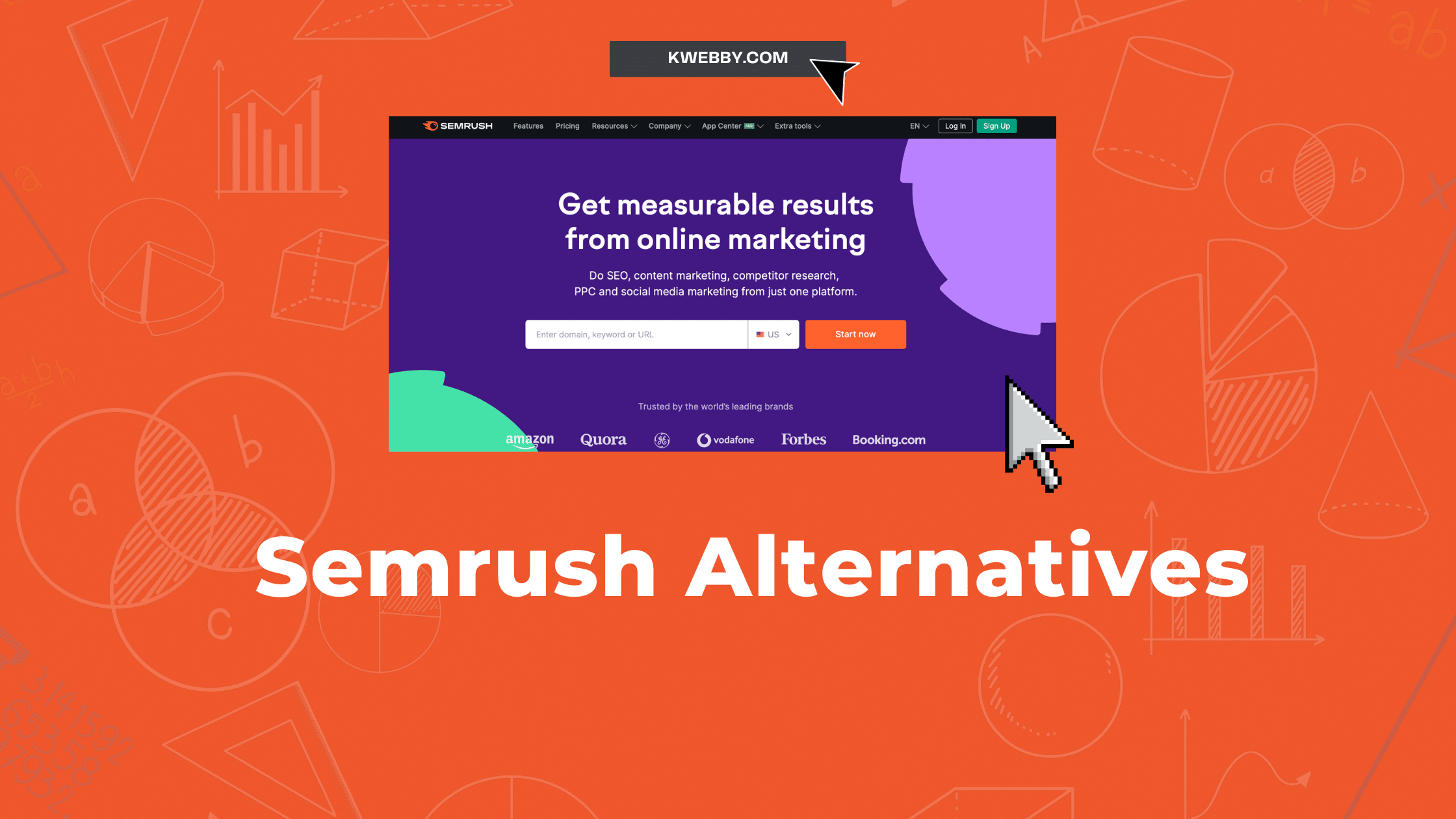How to see the hidden phone number on Facebook marketplace (The Truth!)
Navigating the bustling alleys of the Facebook Marketplace can sometimes feel like a treasure hunt, especially when the prize you seek is veiled in secrecy. The challenge of accessing hidden information, particularly phone numbers, on Marketplace listings is a puzzle that many users face.
Contrary to what some might think, it’s not the sellers who are shrouding their contact details; it is actually Facebook itself. This safeguarding measure aims to shield users from the prying eyes of spam bots and unsolicited data collection, underscoring the platform’s commitment to privacy and security.
However, the question remains, “How to see hidden phone numbers on Facebook Marketplace?”
This article promises to guide you uncover hidden phone numbers without compromising safety.
Also Learn How to List Commercial Property for Rent on Facebook Marketplace
Can you See the Hidden Phone Number on Facebook Marketplace?
There’s no direct way to see hidden phone numbers on Facebook Marketplace, but Often, this prized detail lies within the listing’s description box provided by the seller.
It is not as direct as finding phone number with the likes of your Facebook friends.
It’s essential to recognize that visibility of such information might differ based on the device or browser you’re utilizing.
Alternatively, you can ask for the phone number using the Facebook marketplace contact form.
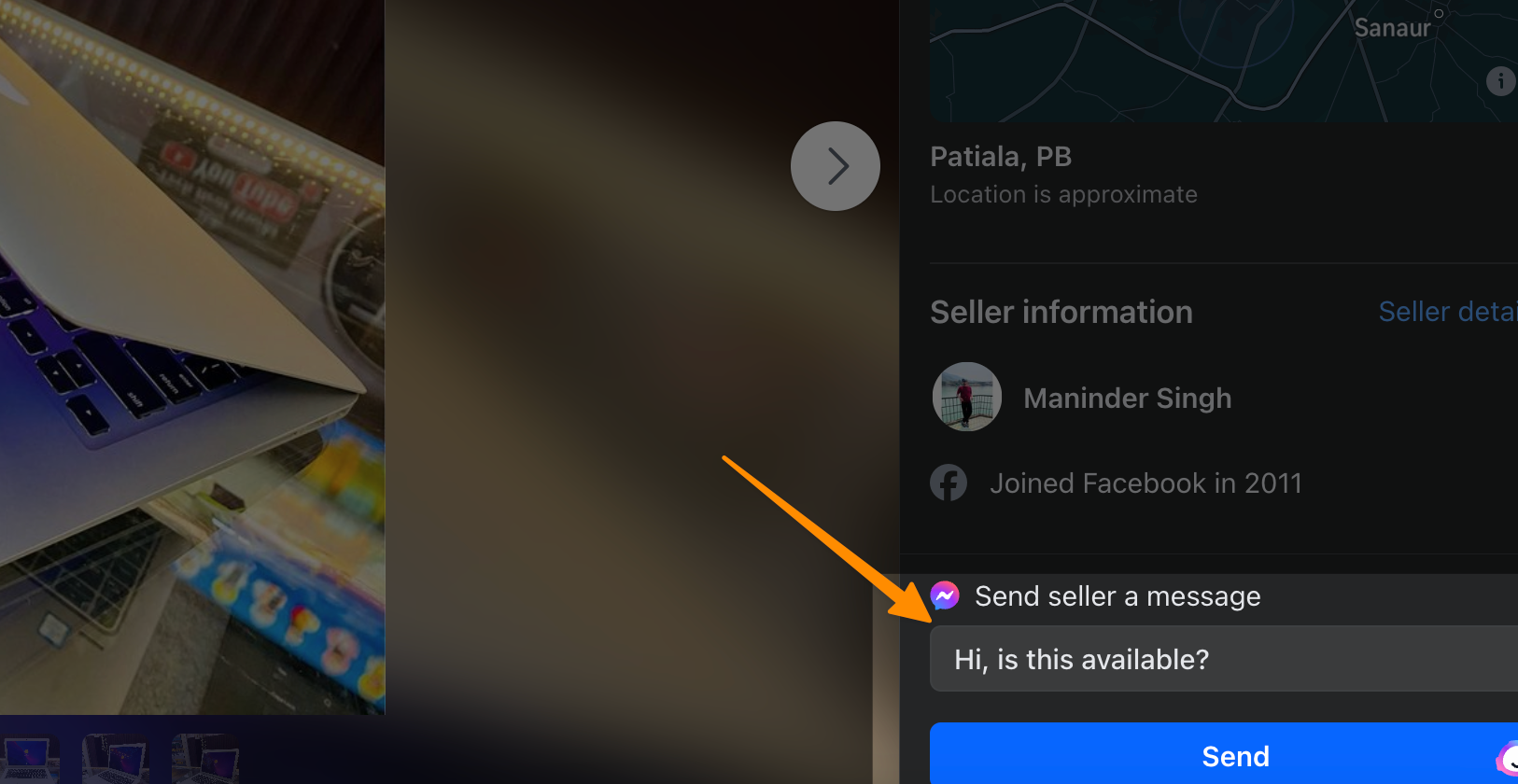
Steps to See the Hidden Phone Number on Facebook Marketplace
for this article, we are going to cover how to see hidden phone number on Facebook marketplace using mobile ( be it your iPhone or android) and desktop (be it your windows or mac)
Mobile
Step 1: Log into Your Facebook Account
First things first, begin by logging into your Facebook account. Ensure you’re entering the correct credentials.
Step 2: Navigate to the Marketplace

Once logged in, if you’re on a mobile device, You can click on Marketplace option in bottom menu;
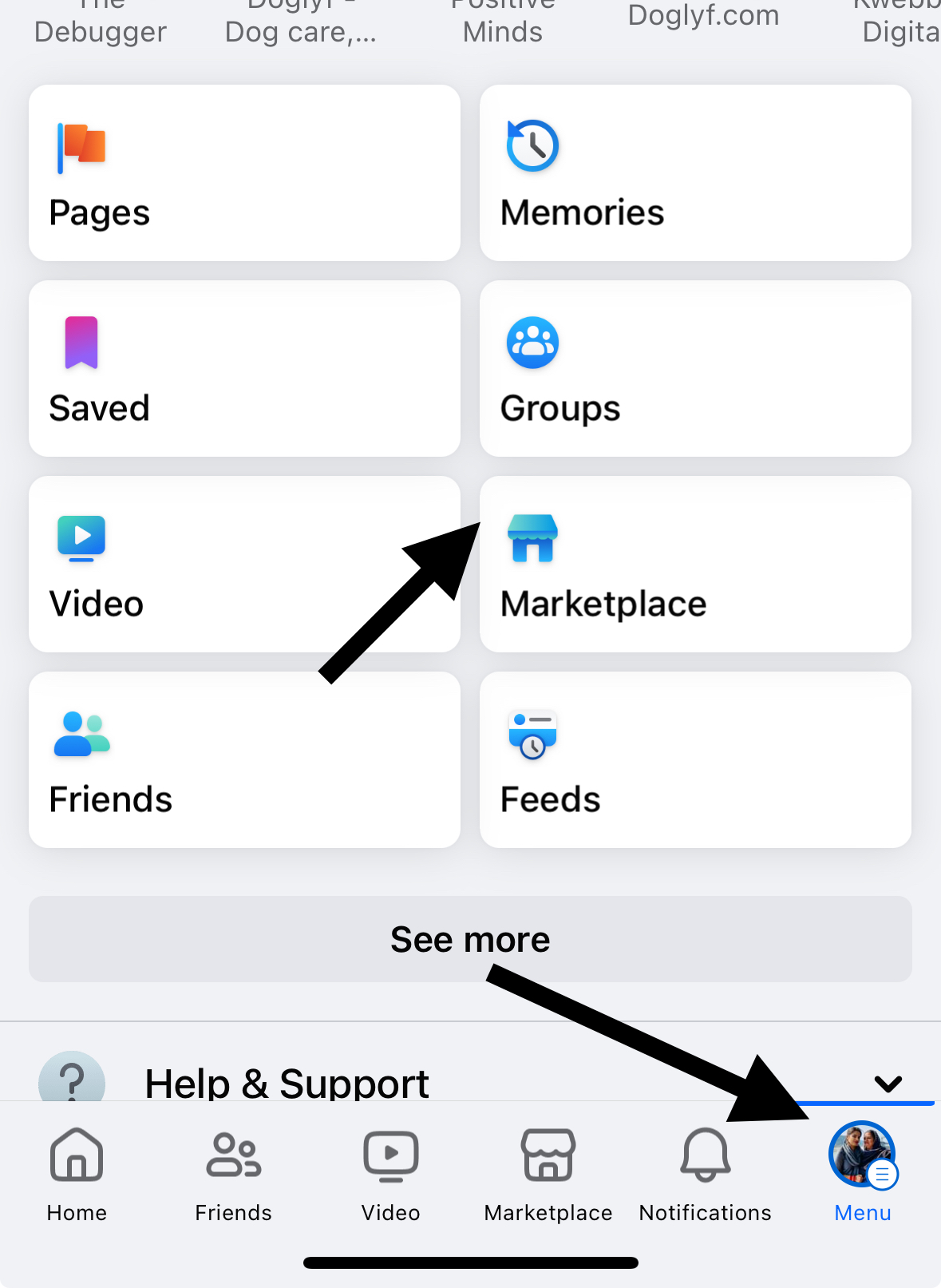
Alternatively, press the hotdog menu (often symbolized by three lines) located at the bottom right corner for iPhone users and top right for Android users.
Within this menu, you’ll find the “Marketplace” option. Tap it to proceed. Desktop users can locate the “Marketplace” link directly on the left panel of the Facebook home screen, making access straightforward.
Step 3: Select Your Desired Listing
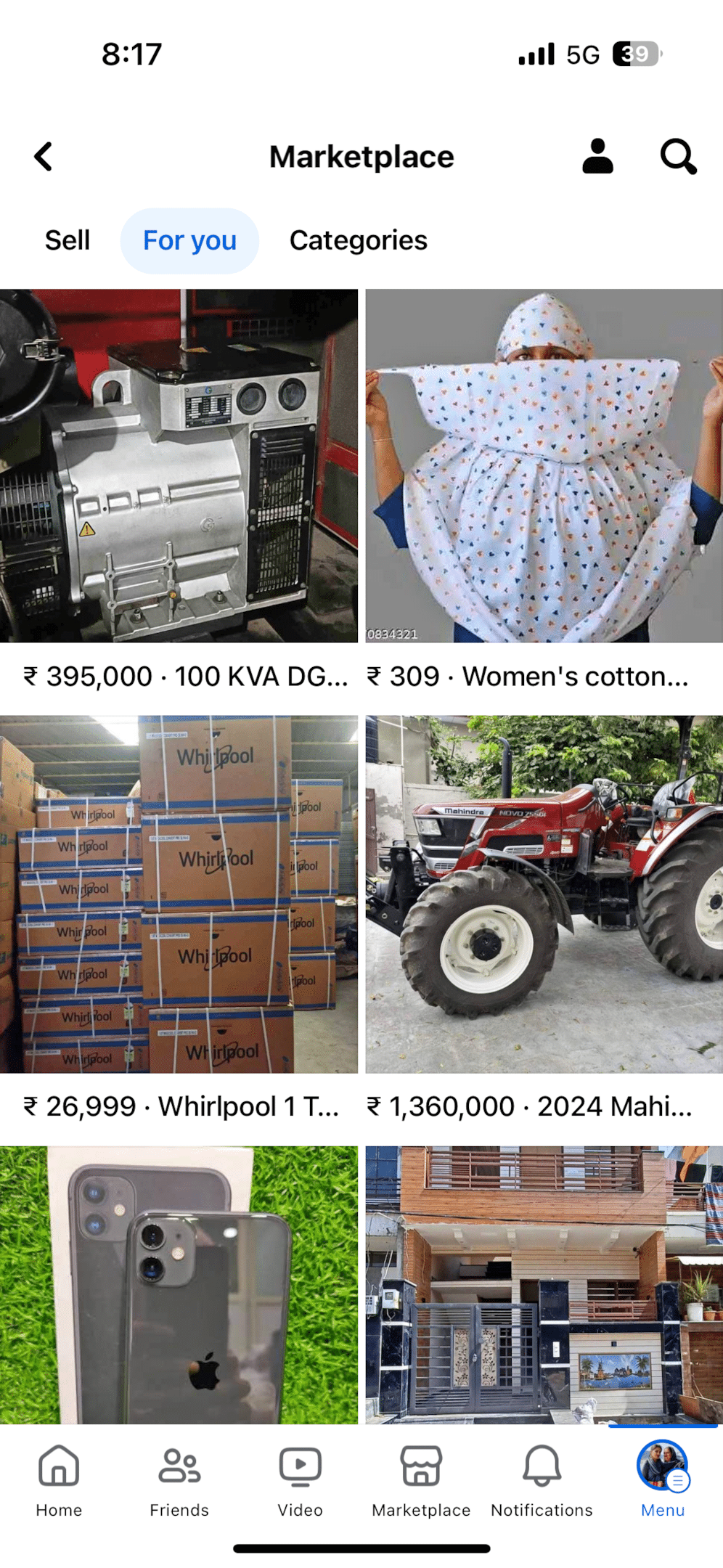
On reaching the Facebook Marketplace, browse through the available listings to find the product or item you’re interested in. Click or tap on the listing to open it.
Step 4: Initiate Contact with the Seller
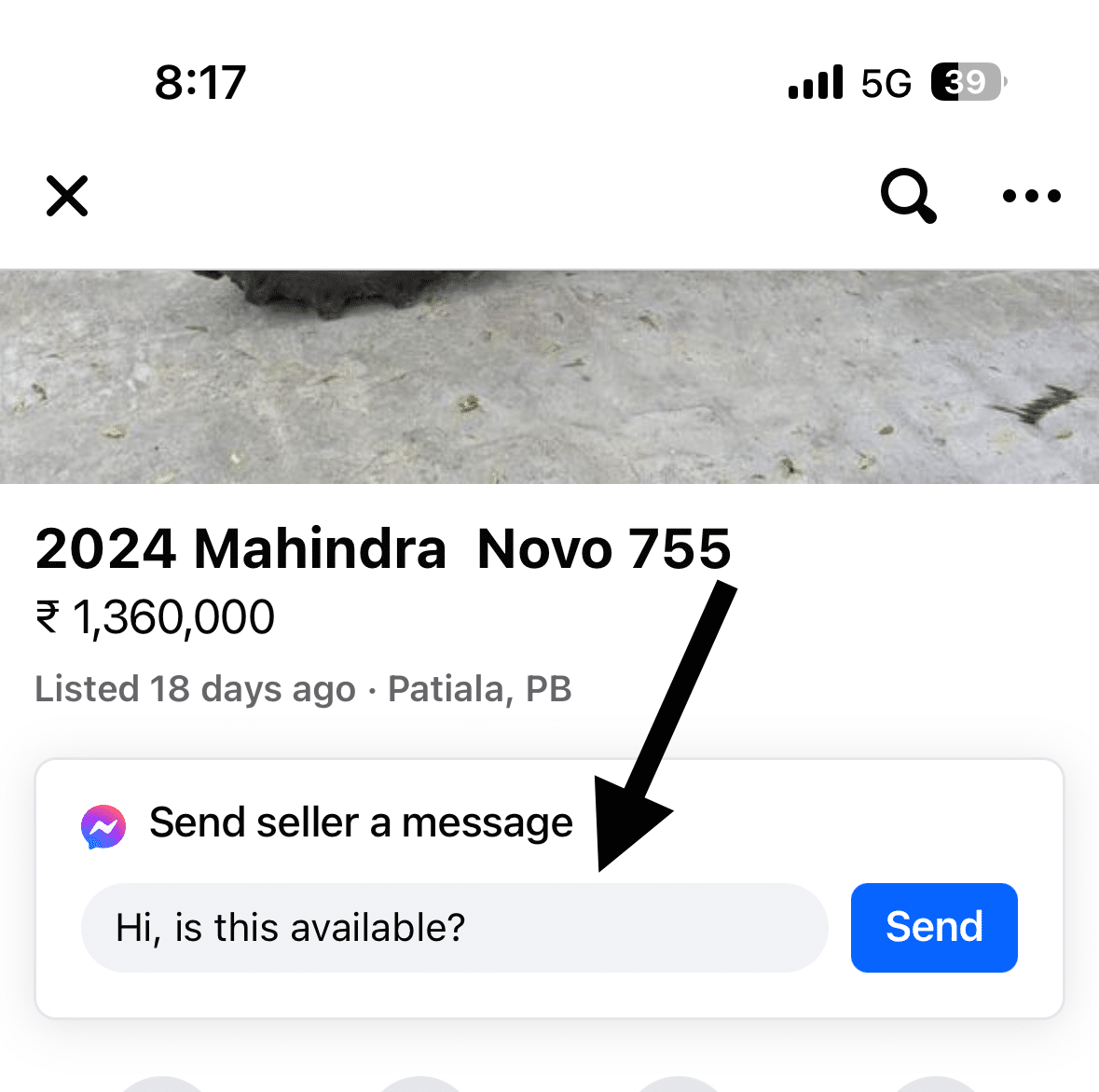
After opening the listing, look for the “Send seller a message” input field right below the product image. This is your direct line of communication with the individual offering the item.
Here, you can inquire about more details or specifically ask to see the hidden phone number, should it not be readily visible in the listing’s details.
Step 5: Send Your Message
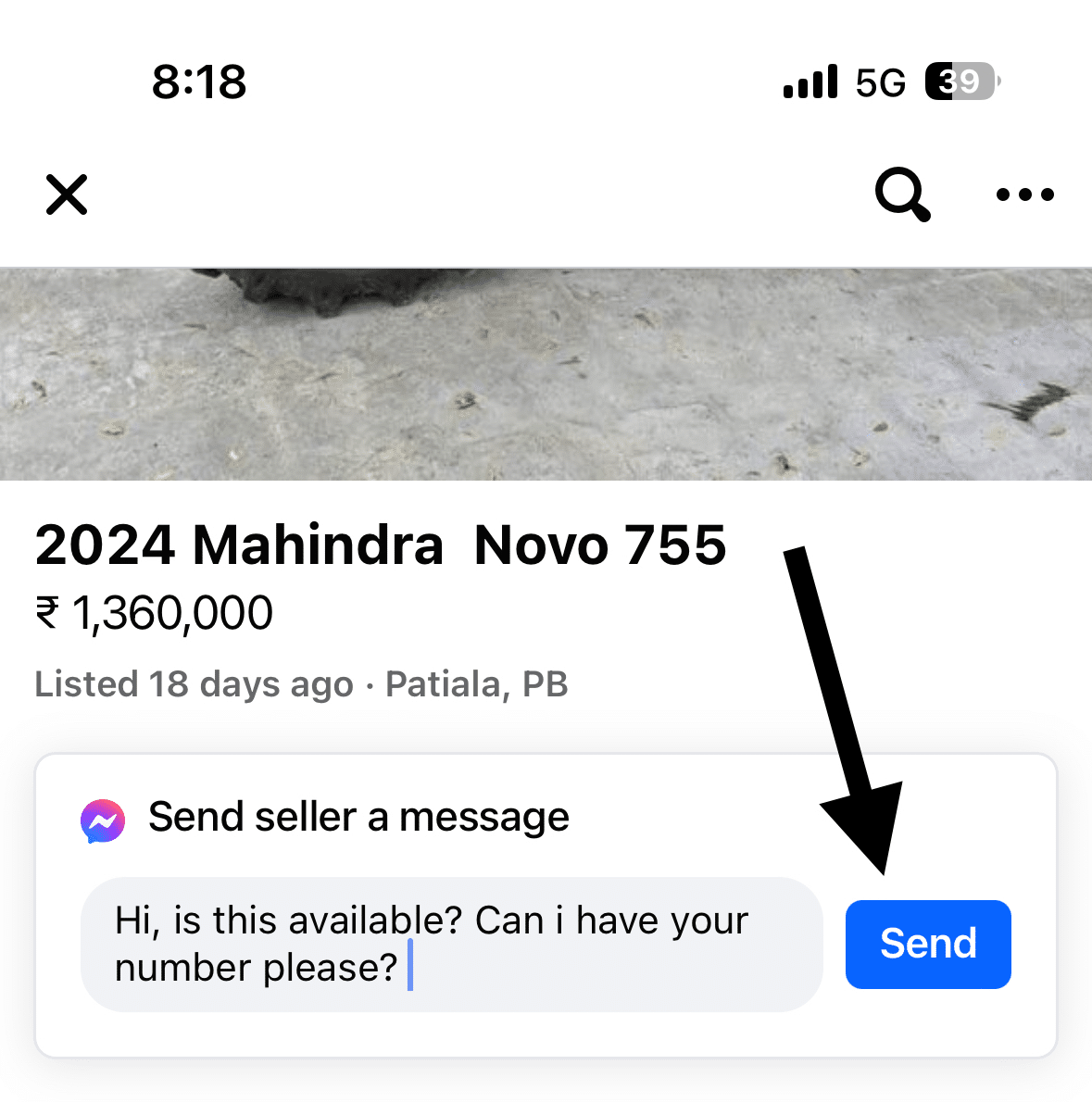
Once you’ve typed your request into the message field, be it a general query or a specific appeal to reveal the hidden phone number, click “Send”.
Remember, employing patience is key. Sellers on the Facebook Marketplace may not respond immediately, so giving them adequate time to reply is courteous and can lead to a more productive exchange.
Directly contacting the seller via a direct message on this social media platform increases your chances of successfully uncovering any hidden information on Facebook Marketplace listings, including phone numbers.
Desktop
Step 1: Use the Desktop Version for Enhanced Visibility
Often, accessing Facebook Marketplace via a desktop can reveal more information than the mobile app. Once logged in, direct your attention to the left panel of homepage or you can select marketplace listing icon from top menu bar;
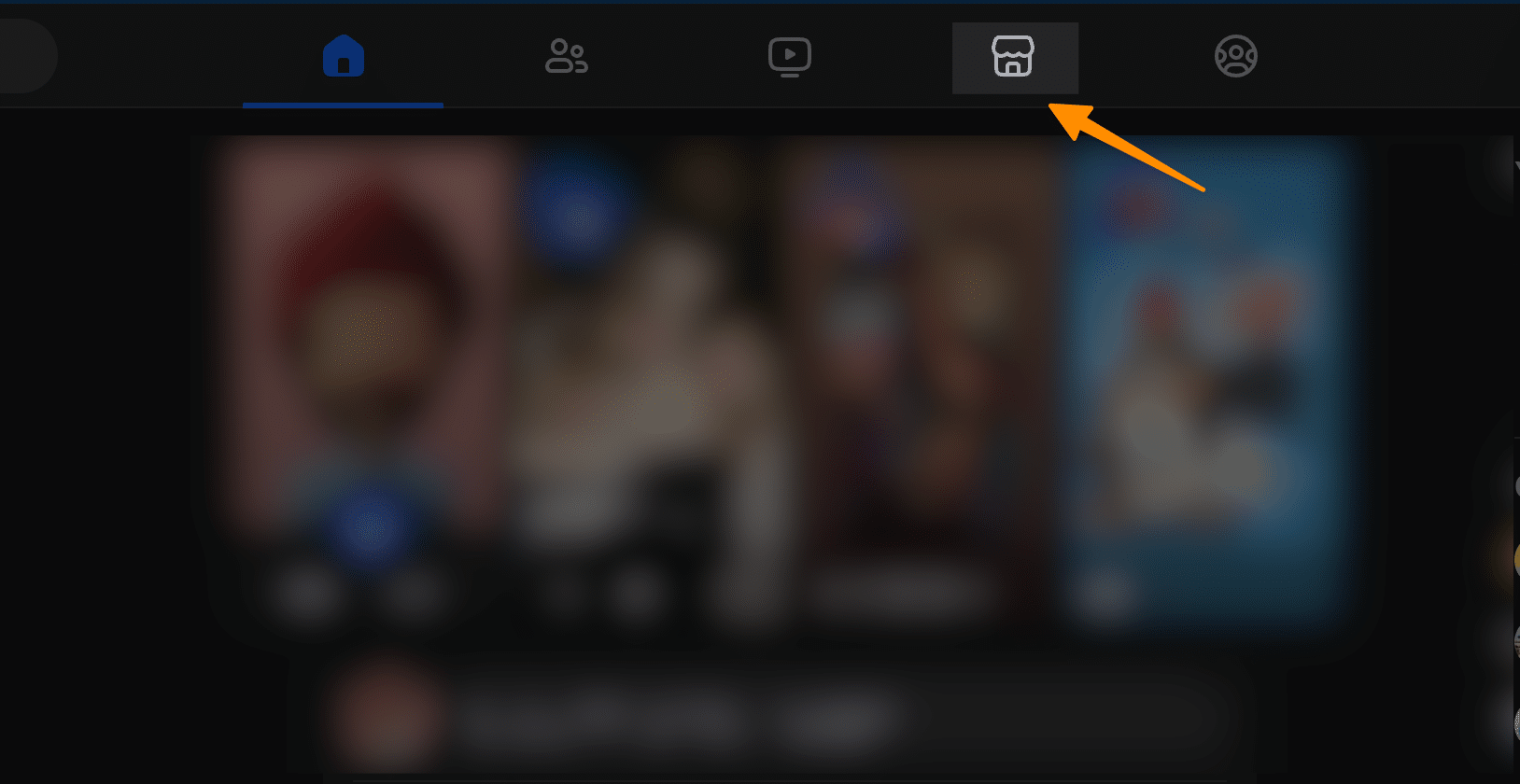
Here, you’d click on the “Marketplace” link, which should be readily visible. This method enhances your navigation capabilities and may provide a more comprehensive view of the listings and details not as prominently displayed on mobile versions.
Step 2: Locate and Open Your Chosen Listing
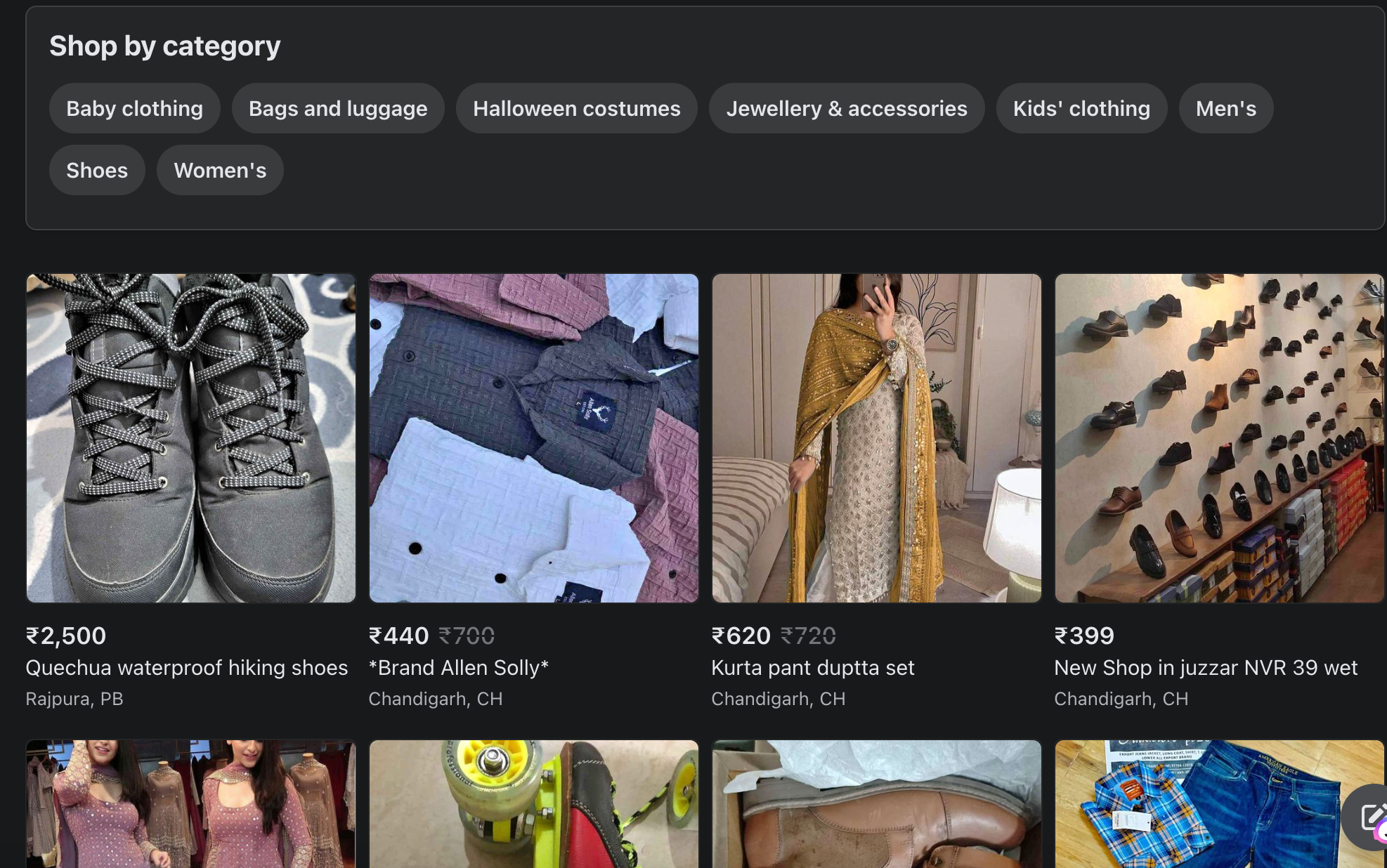
Once you’ve found a listing that piques your interest, click on it to access more detailed information. The listing link is a direct path to discovering specifics about the item, possibly including hidden contact information.
Step 3: Initiate Direct Communication
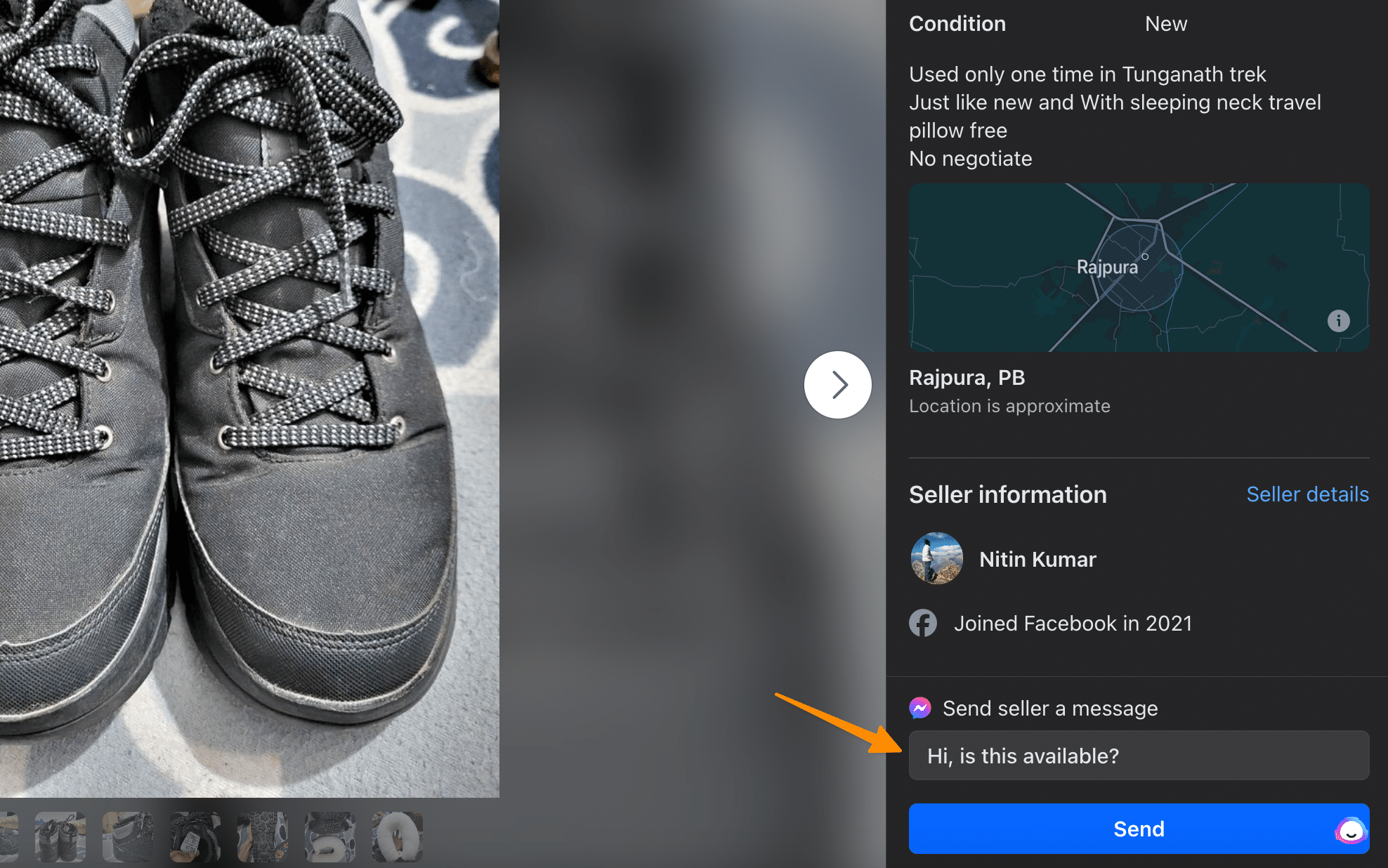
On the right panel of the listing’s page, you should find a “Message” button. Click on this button to open a new window where you can compose your message.
Step 4: Send Your Inquiry
After typing your request or question in the message box—whether it’s for more details about the item or expressly asking to disclose any hidden contact information—hit the ‘Send’ button.
Patience is vital at this stage, as immediate responses may not always be feasible. However, this direct message can significantly increase your chances to view hidden information, ensuring a smoother and more transparent transaction process.
Remember, while Facebook hides phone numbers to protect users, direct and respectful communication with sellers can often lead to gaining the accurate information you need.
Whether via the Facebook mobile app or desktop, these tips aim to enhance your experience and success in uncovering hidden details within Facebook Marketplace.
More Facebook Resources
- How to see all birthday posts on Facebook (The Truth!)
- How to Post a PDF on Facebook (Page, Groups, Profile)
- How to recover deleted messages on Facebook Messenger (The Truth & Solution)
- How to change Time Zone on Facebook Event (3 Simple Steps)
- How Can You Turn Off Facebook’s In-App Browser? (3 Simple Taps)
- How to target business owners on Facebook in 2024
- How to Unhide a Facebook Post Easily – Step-by-Step Guide for You
- How to create a Facebook Event? (3 Easy Methods)
- How to Target Rich Audience on Facebook (8 Winning Targeting)
- How to Target Dentists on Facebook (in 6 Steps)
- How to Remove Someone’s Like on Facebook Photo (3 Methods)
- How to Get Facebook AI Stickers in 2 clicks
- How to Change Location on Facebook Marketplace on iPhone
- How to Unmatch on Facebook Dating (The Easy Way)
- How to Use the Everyone Tag on Facebook (Do & Don’ts)
- How to Know If Someone is Using Facebook Dating (4 Methods)
- How to Tell If Someone Is Chatting on Facebook Messenger (3 Methods)
- How To Remove Facebook Friends in 1 Click (100% Working)
Conclusion
In conclusion, leveraging the capabilities of the Facebook app and navigating the intricacies of Facebook Marketplace can empower users to efficiently uncover hidden information, including phone numbers.
By following the step-by-step instructions laid out in this guide, whether through a mobile device or desktop, users are equipped to access listings, initiate direct communication with sellers, and potentially reveal hidden information.
The process of how to see hidden phone numbers on Facebook Marketplace hinges on understanding the platform’s layout—from the three-line menu or profile icon on mobile versions to utilizing the marketplace link on desktop browsers.
Ensuring secure and respectful direct messages to sellers not only fosters trust but also increases the likelihood of accessing more accurate information, even information that is hidden by Facebook for safety purposes.