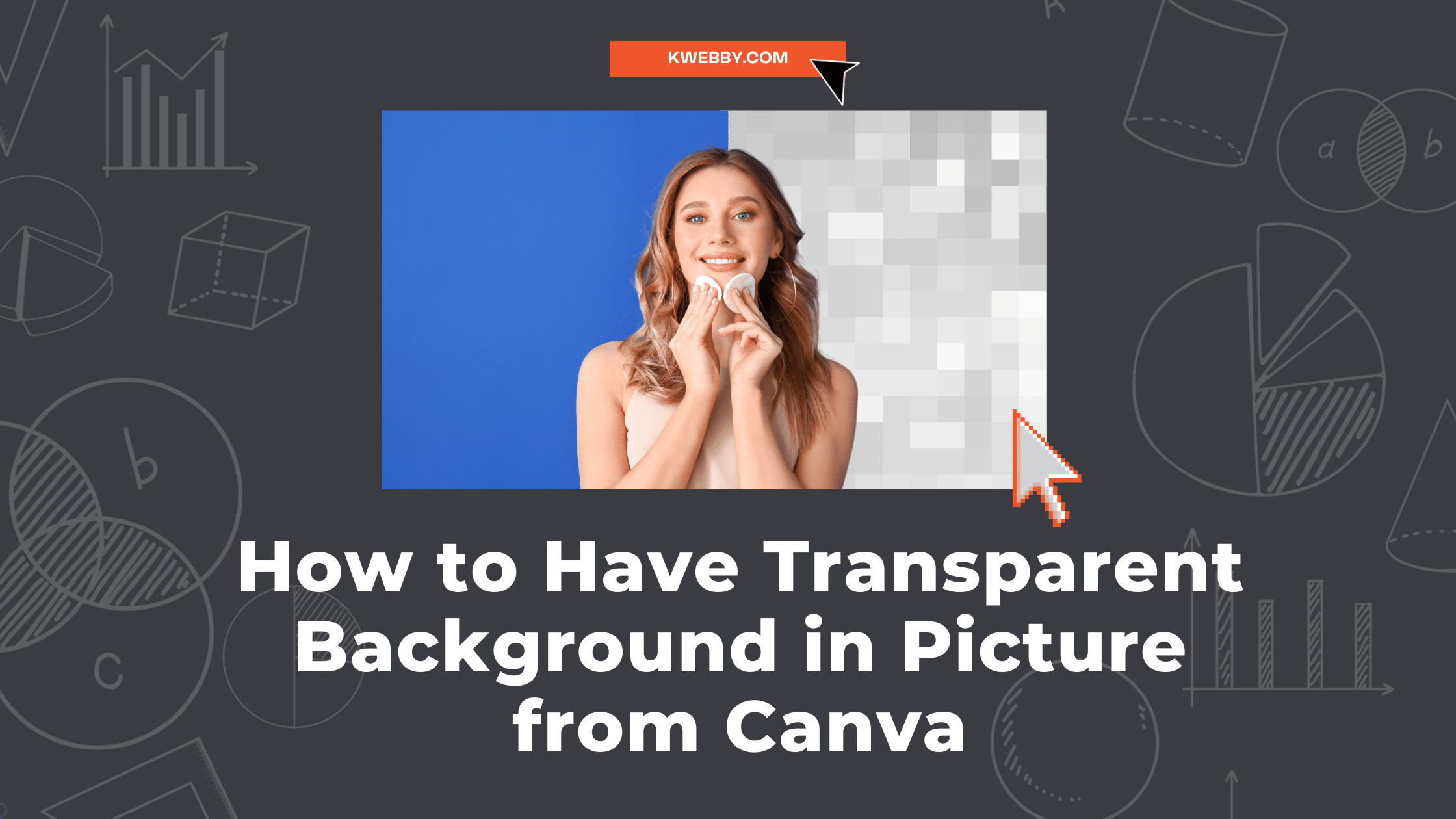Even with Card Scanner’s extremely user-friendly UI, users occasionally run across small issues. But here is an easy fix for all of the common issues. So, you can extract well-organized data from JPG to Excel while using cardscanner.co or any other online conversion tool. Let’s discuss the typical problems of users of online JPG to Excel conversion programmes and provide workable fixes.
1. Formatting Loss:
Issue: Sometimes users experience formatting inconsistencies after converting JPG files to Excel.
Solution: Manually restyle the formatting after conversion to avoid any formatting inconsistency.
2. Data Accuracy:
Issue: Misreading characters or numbers leads to inaccuracies in transformed data.
Solution: Carefully check the converted data. If differences are found, correct them manually for precision.
3. Image Quality:
Issue: Low-resolution photos could cause data loss while converting.
Solution: Use high-resolution photos for improving images in order to maximize the quality of the converted data.
4. Complicated Tables:
Issue: Complex or detailed table conversion can be a little tricky for some conversion tools.
Solution: Go for converters optical character recognition (OCR) technology installed. After conversion, go over the table and rectify any misinterpreted data within complex tables.
5. File Size Limitations:
Issue: Users encounter file size restrictions that can lead to unsuccessful uploads.
Solution: Verify the size of the image before uploading it on the Jpg to excel converter. To satisfy the criteria of the image to excel converter, you may need to divide or compress huge files.
6. Limited File Types:
Issue: Some tools may support only specific image formats, restricting user options.
Solution: Confirm that the tool supports a variety of image formats. Convert images to a compatible format before using the online tool.
7. Security Concerns:
Issue: users could be reluctant to post confidential information due to security concerns.
Solution: Give priority to instruments with a strong security record. You do not have to worry about privacy issues with Card Scanner because it immediately deletes the file as soon as it Turn jpg into excel(xlxs).
8. Internet Connection Issues:
Issue: Unstable internet connections disrupt file uploads and downloads.
Solution: Verify internet connection before use to smoothly Convert images into MS Excel files. You can use an online OCR-based converter from cardscanner.co source that takes a matter of seconds to convert an image to excel format while preserving formatting.
9. Browser Compatibility:
Issue: The tool may make some browsers less functional. Verify that the image to excel converter works with the browser currently being used.
Solution: If problems continue, try a different browser.
10. Lack of Customization:
Issue: Some images to excel converters restrict user control due to the lack of customization options.
Solution: Adjust the parameters to enhance overall results and fit your conversion requirements.
Common Issues and Solutions in Online JPG to Excel Conversion Tools
| Common Issues | Solutions |
| Formatting Loss | Manually restyle the formatting after conversion to avoid any formatting inconsistency. |
| Data Accuracy | Carefully check the converted data. |
| Image Quality | Use high-resolution photos for improving images in order to maximize the quality of the converted data. |
| Complex Tables | Go over the table and rectify any misinterpreted datawithin complex tables. |
| File Size Limitations | To satisfy the criteria of the image to excel converter, you may need to divide or compress huge files. |
| Limited File Types | Convert images to a compatible format before using the online tool. |
| Security Concerns | Give priority to instruments with a strong security record. |
| Internet Connection Issues | Verify internet connection before use to smoothly Convert images to excel. |
| Browser Compatibility | Verify that the image to excel converter works with the browser currently being used. |
| Lack of Customization | Some images to excel converters restrict user control due to the lack of Customization options. |
When using online JPG to Excel conversion tools, it’s important to select one that suits your requirements the best. Keep yourself UpToDate for any new updates and user reviews to stay informed about any improvements or issues with the tool.
Other Excel tool;
Conclusion
To sum up, consumers should be aware of potential difficulties even if online images to excel converter provide a great deal of ease. By following the suggested solutions discussed above, you can reduce the common problems and have a better overall experience.