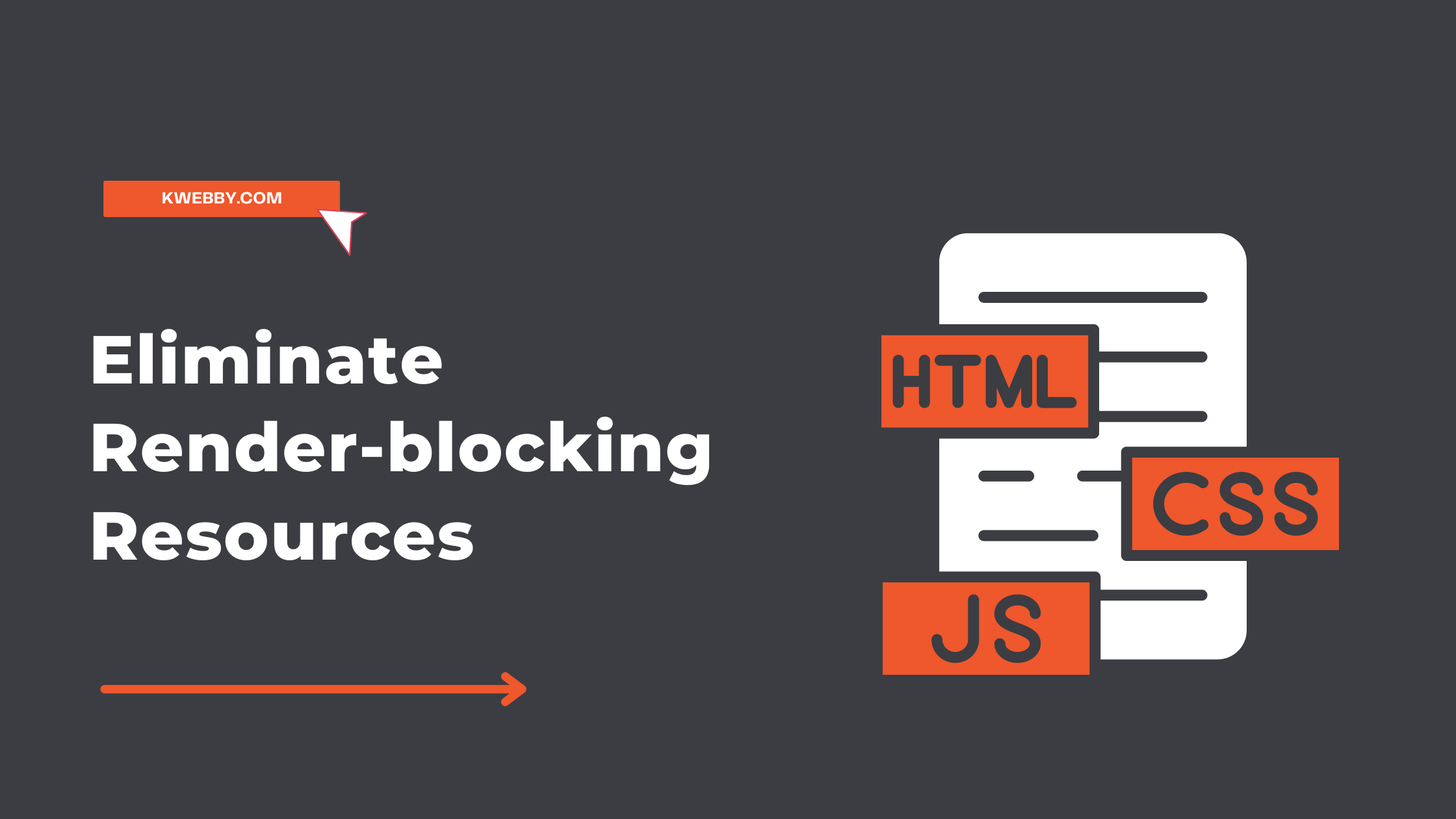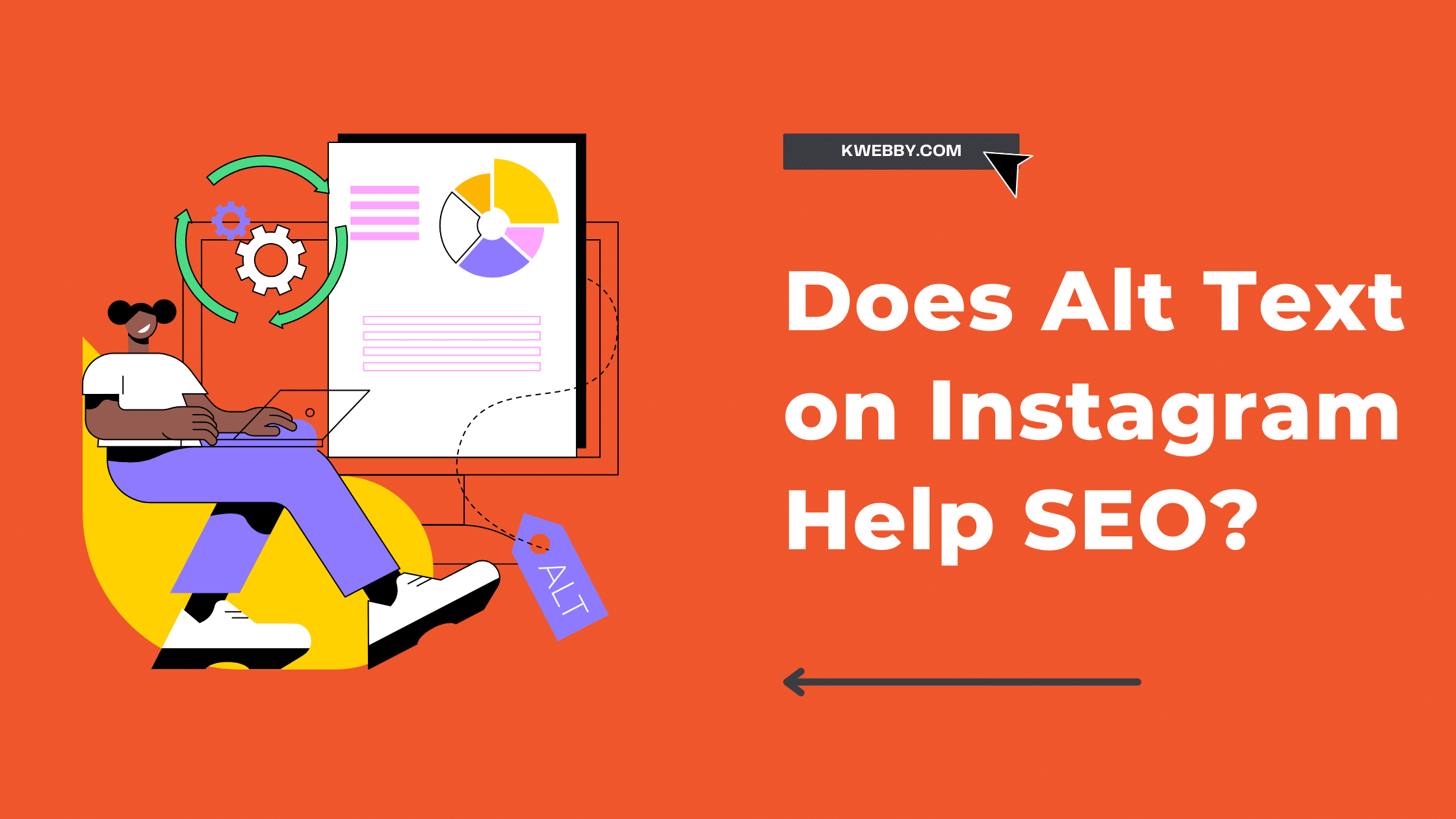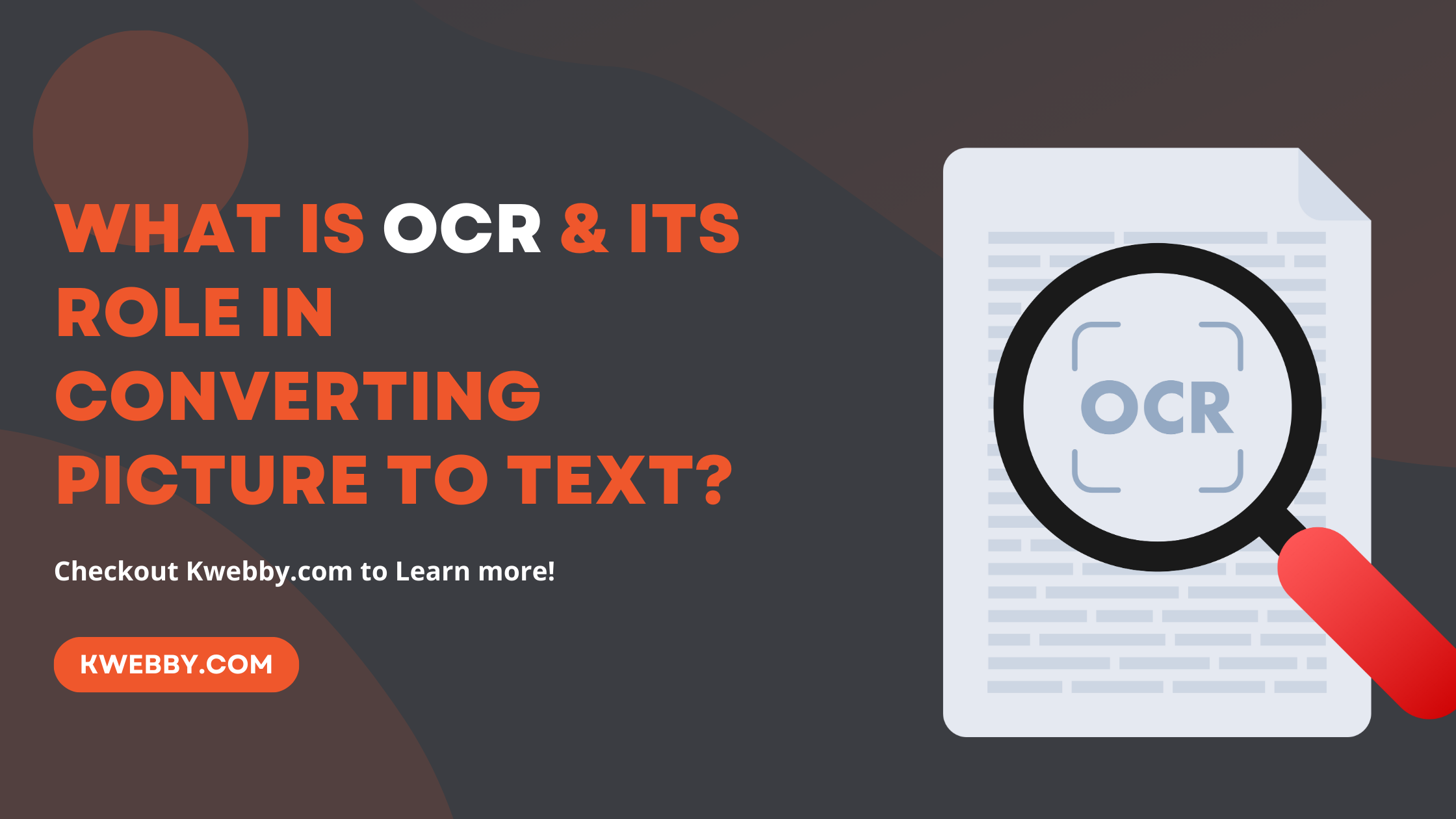
What is OCR & its Role in Converting Picture to Text?
This picture to text converter is an example of a picture to text converter tool that uses OCR technology to convert pictures into text. Users upload photographs, and the site extracts text using OCR algorithms and downloads text files for further use.
What is OCR?
OCR (Optical Character Recognition) system detects textual characters inside an image. OCR can transform the image into a text document, converting its contents into editable text data. OCR systems understand characters with a level of proficiency akin to human perception. When you scan a form or receipt, your computer typically saves it as an image file. Unfortunately, using a text editor for tasks like editing, searching, or word counting is impractical with an image file. The Goal of OCR technology is to convert picture to text and make textual information inside the images readable by computers.
OCR Role in Converting Images into Text:
· Image Processing: OCR starts the process by digitally processing an image, often a scanned document or photograph. The software analyzes the visual content, focusing on characters such as letters, numbers, and symbols within the image.
· Character Recognition: The software employs algorithms to locate and recognize individual characters present in the image. This step involves pattern recognition and the interpretation of shapes and structures to identify the textual elements.
· Text Extraction: Depending on the OCR software, there are two main approaches. Some software extracts the recognized text and exports it as a separate text document. Others go a step further, converting the characters directly into editable text within the image.
· Advanced Formatting (Optional): In some cases, the software can export not only the text but also retain information about the size, formatting, and layout of the text found on a page. This step is particularly for preserving the original structure of the document.
These steps collectively represent the OCR process, wherein the software transforms a digital image containing textual information into machine-readable and editable text.
Leading OCR Technologies
Optical character recognition (OCR) technologies have improved dramatically, providing a variety of options for a wide range of uses. Some of them are the following:
Tesseract OCR
Tesseract OCR is an open-source project OCR engine created by Google. Tesseract is known for its accuracy particularly when it comes to English. It can support several file formats. Tesseract is a suitable option for mobile apps and document scanning because of its vibrant open-source community. It guarantees ongoing development and language support.
ABBYY FineReader
ABBYY FineReader has outstanding OCR quality that converts images into text. It extracts text from complicated documents, even ones with tables and graphics. Multilingual support and the ability to turn scanned documents into editable Word or PDF formats make ABBYY FineReader a popular choice for applications requiring high accuracy.
Google Cloud Vision OCR
Google Cloud Vision OCR incorporates machine learning algorithms to recognize complex textual characters inside the image. It also supports multilingual text recognition. Users can extract structured data by putting an image into it. Because of this, Google Cloud Vision OCR is appropriate for many applications where precise text extraction from photos with various fonts and styles is required.
Azure OCR
Azure OCR is used in a wide range of applications and situations where different types of text input are common. Azure OCR recognizes the importance of sensitive data. That’s why it takes strong security measures to ensure data safety. This commitment to data security guarantees that private or sensitive information is protected throughout the text recognition process. Azure OCR’s able to also reliably decode handwritten text.
Adobe Acrobat OCR
Adobe Acrobat OCR is built within the Adobe Acrobat. It serves the primary function of extracting text from PDF documents. It is especially helpful for handling complicated texts. Preserves format throughout the extraction process. Additionally, batch processing allows users to process numerous documents at once.
Amazon Textract
Amazon Textract uses OCR technology to extract Text, forms, and tables from pictures. AWS’s OCR service can process various document formats, including forms, receipts, and scanned documents. Besides text recognition, Amazon Textract also extracts structured data, which makes it useful for data analysis and document indexing applications.
Frequently Asked Questions
Q. How does OCR technology recognize handwritten text in images?
A. OCR technology uses algorithms and machine learning models that have been trained on datasets. This training allows OCR systems to interpret and extract handwritten characters with a high level of accuracy.
Q. Can the online converter extract text from images with complex layouts and multiple languages?
A. Yes, the online converter handles complex layouts and supports multiple languages. No matter how complex the data is the picture to text converter will provide you with well-structured data.
Q. How secure is the OCR process when handling sensitive information?
A. The picture to text converters promises secure conversion process. Every converter has strict privacy policies and respects the privacy of their users.
Q. Are their limitations to OCR technology, and in what scenarios might it face challenges?
A. Yes, it can be challenging in scenarios with poor image quality, distorted text, or unconventional fonts. Solving these issues before it turn picture into text can maximize the conversion success.
Q. Can OCR recognize and extract information from tables and graphical elements in images?
A. OCR engines, like ABBYY FineReader can turn pictures to text of complex documents, including tables and graphical elements.