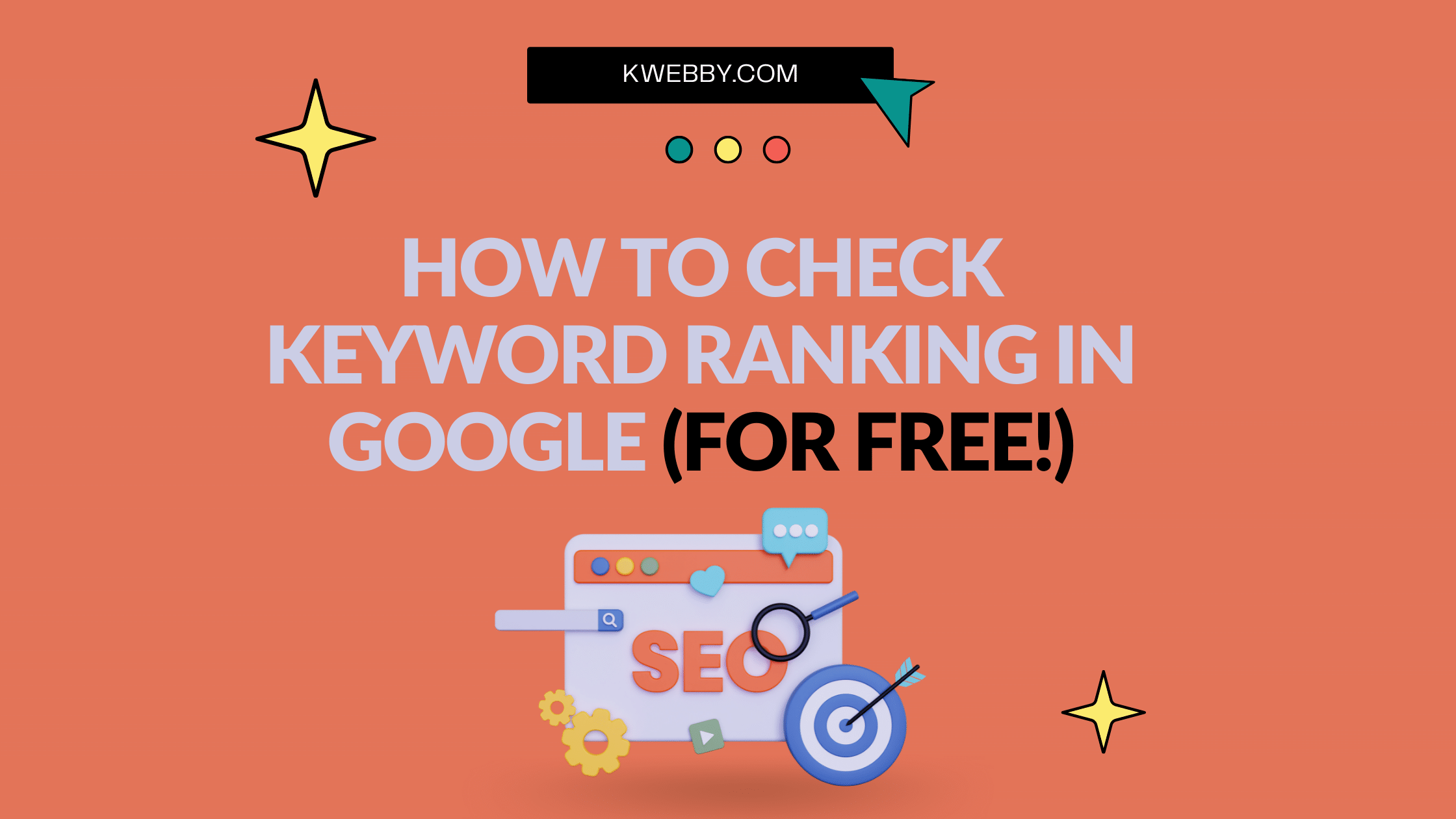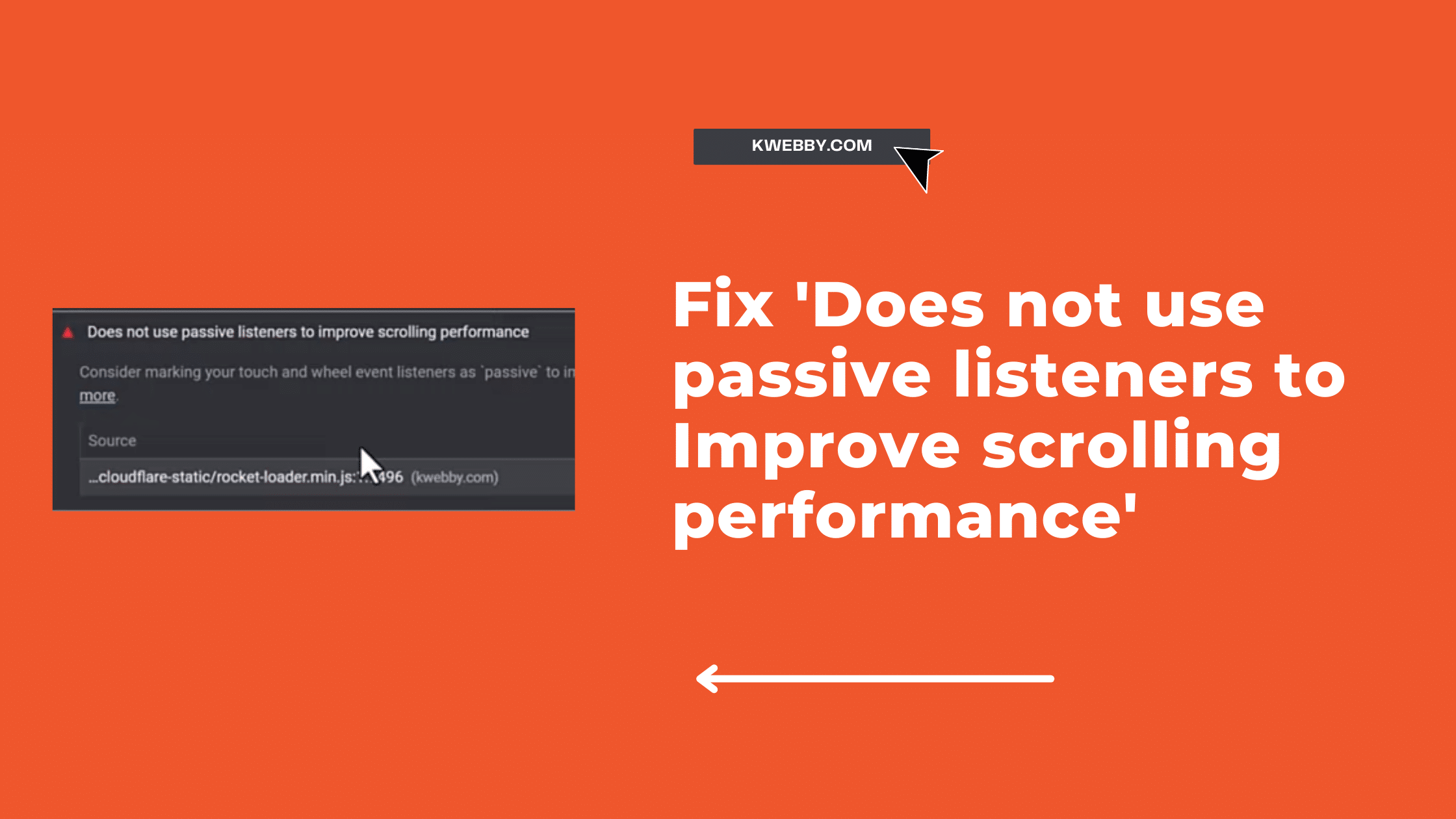Home / Blog / Social Media / Facebook / How To Hide All Reels On Facebook? 3 Options That Actually Works!
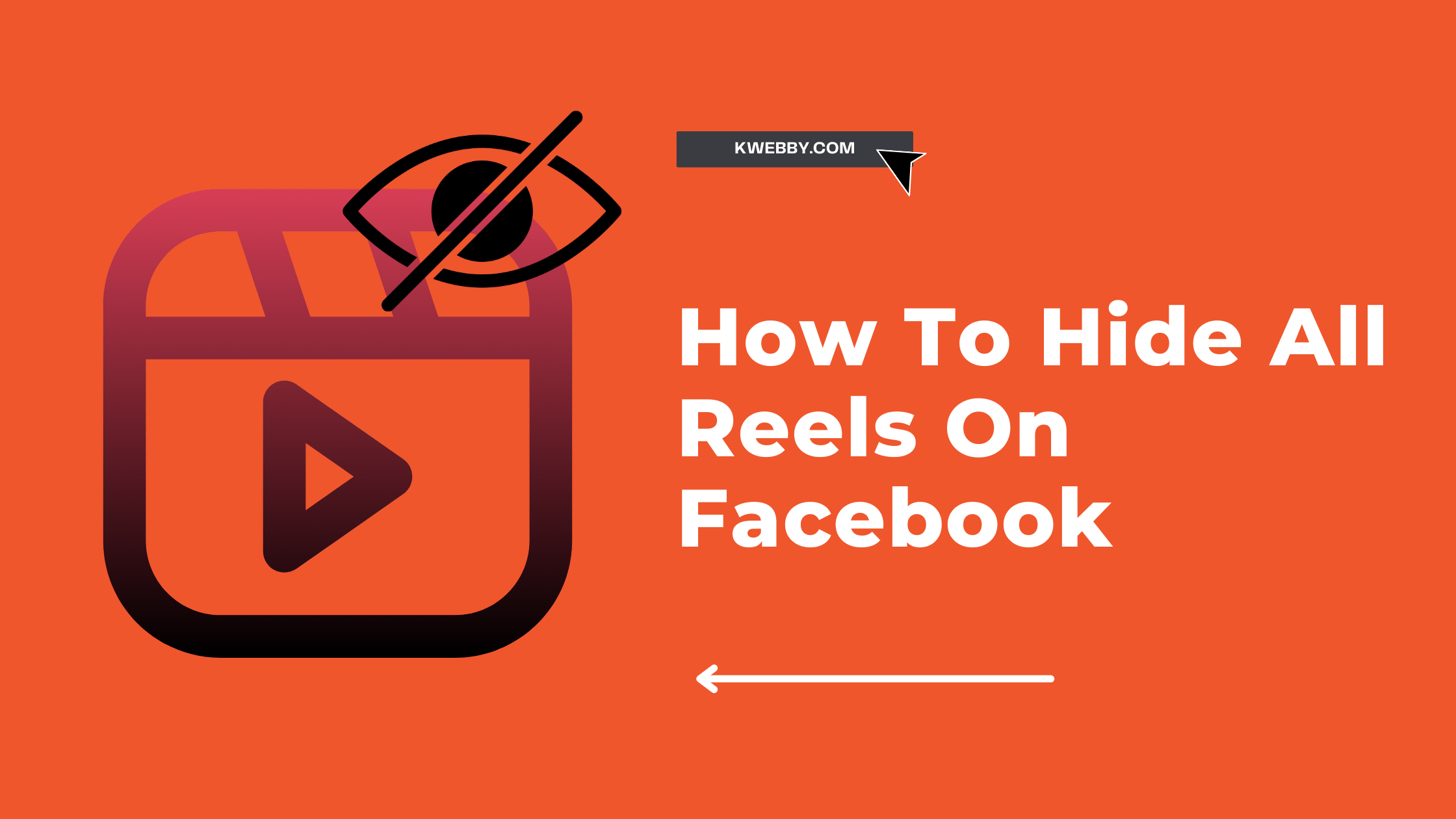
How To Hide All Reels On Facebook? 3 Options That Actually Works!
Choose Your Language:
Ah, Facebook Reels – the newest addition to our social media experience that has taken over our feeds like a storm. You’re probably wondering, ‘Why am I being bombarded with all these reels? And can I make them stop?’
Well, dear reader, you’ve come to the right place for answers. We understand your subconscious desire for innovation and crave something fresh in this ever-evolving digital landscape.
Let’s face it; while some may enjoy the endless stream of short videos and creative content, others might find it overwhelming or simply irrelevant to their interests.
How To Remove Facebook Friends In One Click in 2023 (100% Working)
In the following article, we’ll explore different ways on how you can take back control of your Facebook feed and hide those pesky reels that just don’t resonate with you. By diving into various options such as hiding specific reels you dislike or even tricking the algorithm into showing more of what you truly enjoy, we’ll provide an insightful guide tailored to cater to your innovative spirit!
So let’s get started on reclaiming your Facebook experience!
1 Why You Cant Hide Reels
Unfortunately, you can’t completely avoid those pesky short videos on your feed. With the rise of Reels addiction and privacy concerns, it’s understandable that you might want to steer clear from them entirely.
However, Facebook doesn’t allow users to hide all Reels at once, as they’re an integral part of the platform’s strategy to keep users engaged and entertained.
The reason behind this is that social media platforms like Facebook thrive on user engagement and interaction. By providing a continuous stream of entertaining content in the form of Reels, they ensure that their audience spends more time on the app, leading to increased ad revenue for the company.
While this might be excellent news for Facebook’s bottom line, it can be frustrating for users who wish to have more control over what appears on their feed.
How to find your saved reels on Facebook (2 Easy Ways)
Although completely hiding all Reels isn’t possible within Facebook settings at this time, there are alternative ways you can minimize their presence on your feed. One such option is hiding individual Reels that you don’t find appealing or relevant. This will not only improve your overall experience but also allow you to maintain control over the content you consume.
2 How To Hide All Reels On Facebook
So let’s dive into how to hide specific Reels that aren’t up your alley!
3 Option 1 – Hide Reels You Don’t Like
Feeling overwhelmed by the sea of content on your feed? Start by sinking those pesky videos that don’t spark joy, one at a time. Believe it or not, you’ve got more control over the content you see than you might think.
By utilizing dislike preferences, tailored content options, and reporting features, you can gradually curate a feed that better aligns with your interests and values.
While browsing your reels, find the one you don’t like and click on 3 dots on right bottom corner as below;

Then click on “Hide Reels” option as below;
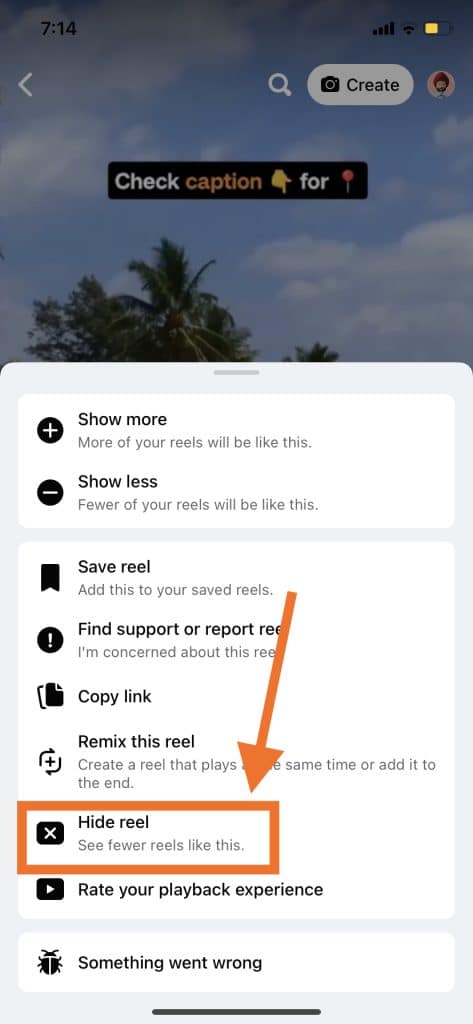
Muting options are an essential tool in creating a serene online experience. When faced with reels that simply don’t resonate with you, take advantage of Facebook’s muting and blocking capabilities.
Muting temporarily removes specific creators from your feed while blocking ensures their content will never resurface again. Reporting offensive or inappropriate material is another way to influence Facebook’s algorithm to provide more relevant content for your unique tastes.
As you adapt this approach to hiding unwanted reels on Facebook, remember that patience is key. It may take some time for the platform to catch up with your preferences and deliver the perfect balance of entertainment and information.
In the meantime, consider exploring alternative methods like downloading old Facebook APKs (Android Package Kits) which may offer fewer distractions from reels altogether. This could be an interesting journey into discovering how social media platforms evolve over time – so buckle up!
4 Option 2 – Download Old Facebook APKs
You might be surprised to learn that downloading old Facebook APKs can provide a refreshing break from the constant barrage of reels while still enjoying your favorite social media platform.
Facebook reels was launched on March 2021, Therefore select the one which is before the date.
First you need to go any Trusted APK Library like here and search for the version before March 2021;
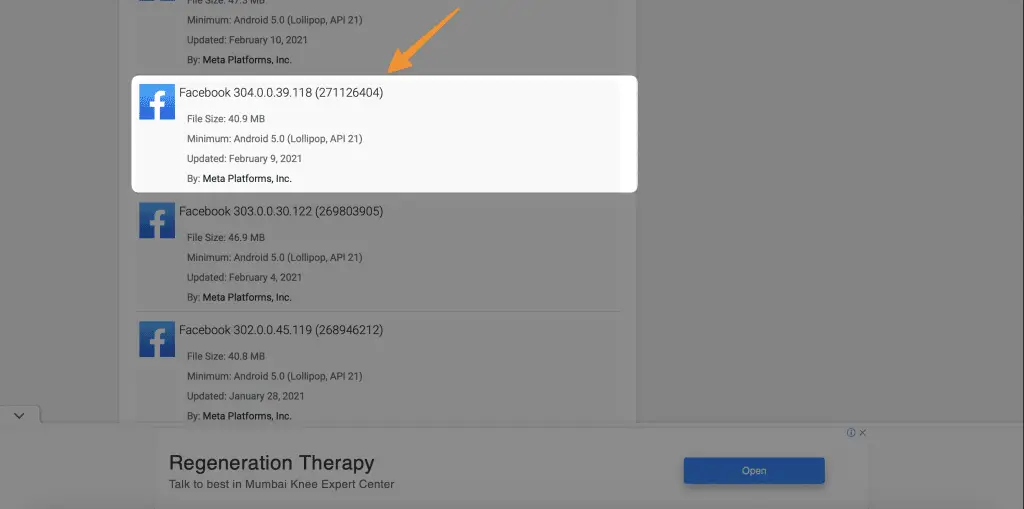
As you can see there are version available on Feb 9,2021 here.
However, this method comes with its fair share of challenges and potential risks. Before you decide to take this route, it’s crucial to understand the implications of using an older version of the app.
One significant concern when using old APKs is compatibility issues with your device and operating system.
As updates are rolled out for both hardware and software, older versions may not function optimally or even at all on newer devices or operating systems.
Performance drawbacks are another factor to consider; outdated apps often lag behind in terms of speed and responsiveness due to their lack of optimization for recent changes in technology.
Security concerns should also be top-of-mind – older APKs may not have the latest security patches or protections against malware and other threats that could compromise your safety online. While this option can help you avoid reels temporarily by reverting to an older version before reels were introduced, it’s essential to weigh the downsides carefully before proceeding.
You’ll likely experience reduced functionality within the app itself due to limited features available in prior iterations – essentially trading one inconvenience (reels) for another (a less functional user experience).
Nevertheless, if you’re determined to explore every avenue in pursuit of a reel-free Facebook experience, remember that there’s always ‘option 3 – cheat algorithm’ next on our list which focuses on tailoring your feed according to what truly interests you instead of relying solely on algorithms designed by others.
5 Option 3 – Cheat Algorithm to Show what You Like
If you’re keen on outsmarting the system to display content that genuinely piques your interest, consider tricking the algorithm into showing you more of what you enjoy and less of those pesky motion pictures. Algorithm manipulation isn’t as complicated as it may sound; with a few simple social media tweaks, you can regain control over your customized feeds.
By demonstrating a clear preference for certain types of content, Facebook will be more inclined to show you posts that align with your interests and hide reels from your view. To cheat the algorithm effectively, try these three strategies:
- Consistently engage with specific types of content (e.g., like, comment on, or share articles or images) while avoiding interaction with reels.
- Use Facebook’s ‘See First‘ feature to prioritize posts from friends or pages that rarely share reels.
- Regularly update your interests in the ‘Your Interests’ section under ‘Ad Preferences’ to help curate a feed tailored to your preferences.
Embrace user control by making these small adjustments and watch as your Facebook feed transforms into something much closer to what tickles your fancy. As time goes on and you continue reinforcing these behaviors, expect an increasingly refined and personalized experience without being bombarded by unwanted reels. It may take some persistence at first but rest assured that regaining authority over what appears in front of you is well worth the effort.
While this approach might not completely eliminate all traces of reels from your online environment, it does provide an effective workaround for minimizing their prominence and maximizing enjoyment derived from browsing through highly relevant content instead. Now that we’ve discussed several methods for hiding those bothersome videos, let’s round up our thoughts on this subject matter in the next section.
How to use Facebook to promote Youtube channel (3 Proven Methods)
6 Conclusion
In conclusion, taking back control of your social media experience can truly make a world of difference in how much you enjoy scrolling through your feed. By minimizing the Reels impact on your Facebook timeline and addressing privacy concerns, you empower yourself as a user to tailor the content according to your preferences. No longer will you be subjected to endless reels that contribute to social media fatigue; instead, you’ll have a more enjoyable and curated experience.
As we’ve explored various methods for hiding or reducing Reels from your Facebook feed, it’s essential to remember that these techniques also serve as an opportunity for self-reflection on our relationship with social media platforms. It’s crucial not only to know what we want but also be proactive in seeking alternative solutions when faced with features that don’t align with our expectations or desires.
With this mindset, we encourage innovation and create space for alternative platforms or tools that cater better to our user preferences. Finding balance between engaging content and avoiding social media fatigue is key in fostering a positive online experience.
By being proactive about managing the presence of Reels on your Facebook feed, you’re taking steps towards regaining control over what you consume online – ultimately leading to a healthier relationship with social media overall. So go ahead – take charge of your digital world by exploring different options and strategies discussed above!
How to See Reels you watched on Facebook (iOS, Android, PC)
Don’t Make These 8 Mistakes if You’re Trying to Build a Facebook Audience
How to Check If Someone Has a Secret Facebook Account? (7 Methods)
How to Fix “Error Fetching Data” on Facebook (10 Methods to Try)
7 Frequently Asked Questions
7.1 Can I permanently disable Facebook Reels from appearing on my feed, or do I have to manually hide each one?
Much like the mythical Hydra, you can’t permanently disable Facebook Reels from appearing on your feed. But fear not! You have the power to tame this social media beast.
Seek out Reels alternatives or flex your parental control muscles if you’re concerned about children accessing specific content. Disabling notifications for Reels can provide a buffer between you and their incessant presence.
Customize your feed and adjust your Reels preferences to curate a more enjoyable Facebook experience. Remember, innovation is at your fingertips. Don’t let the Hydra of Facebook Reels consume your online journey!
7.2 Are there any third-party extensions or apps that can help me hide Facebook Reels more efficiently?
If you’re seeking a more efficient way to banish those pesky Facebook Reels from your feed, consider exploring Reels alternatives that offer customization options for better control over your browsing experience.
While there may be third-party extensions or apps claiming to help you hide Facebook Reels with ease, it’s important to weigh the potential drawbacks of using these tools, such as security concerns and limited support.
Instead, look for options that allow you to adjust your hiding preferences and even silence Reels notifications without compromising the overall functionality of Facebook.
By taking this innovative approach, you’ll be able to tailor your social media experience just the way you like it.
7.3 Will hiding Facebook Reels affect my overall user experience or the performance of the Facebook app?
You might be wondering if hiding Facebook Reels will have any impact on your overall user experience or the performance of the app. Good news, it won’t!
Although reels are a fun addition to Facebook’s features, choosing to hide them from your feed has no bearing on app performance. You’ll still have access to all other aspects of the platform, and your social media experience will remain as seamless and enjoyable as ever.
So go ahead, tweak those settings without worry, and let your innovative spirit guide you in customizing your digital world to suit your preferences.
7.4 Can the Facebook Reels feature be disabled for specific friends or groups rather than my entire feed?
While Facebook doesn’t offer a direct way to disable reels for specific friends or groups, you can still take control of your feed through creative Reels customization and Group settings management.
Embrace innovation by customizing your content preferences on individual profiles – simply visit the profile of the friend whose reels you want to avoid, click on ‘Friends,’ and then choose ‘Unfollow’ without unfriending them.
Additionally, dive into Group settings by visiting the particular group’s page and adjusting notifications according to your preferences.
While this may not completely eliminate reels from specific sources, it’ll help curate a more personalized and engaging experience tailored to your subconscious craving for novelty.
7.5 Are there any privacy concerns associated with hiding Facebook Reels, such as Facebook tracking the Reels I choose to hide?
You might feel like you’re living in a sci-fi movie when it comes to the privacy implications of hiding Facebook Reels, but fear not!
While there may be concerns about tracking avoidance and reels exposure when using this feature, it’s important to remember that social media platforms like Facebook often have data collection practices in place regardless of whether or not you choose to hide certain content.
The hidden content consequences can vary depending on how much information is being shared and collected by the platform itself.
As an innovative and forward-thinking individual, it’s crucial for you to weigh your options and make informed decisions when it comes to managing your online presence – after all, we’re navigating uncharted digital territory together!