Are you looking for an easy way to unfollow everyone on Twitter? It can be a tedious process if done manually, but it doesn’t have to be. With a few clicks of your mouse, you can quickly and easily unfollow everyone in one go – even those who are not following you back! In this article, we’ll show you how to do just that.
So whether you’re trying to clean up your timeline or simply start fresh with a new account, this guide will help make the process effortless. Keep reading to learn more about how to unfollow everyone on Twitter!
Let’s first discuss why you might want to unfollow everyone on Twitter. If you’re new to the platform and don’t have any followers yet, this is a good way to get started.
By unfollowing all of the accounts you don’t know or follow, you can create a clean slate for yourself and begin building your network from scratch. It can also be useful if you’ve been using the platform for a while and need to clean up your timeline – perhaps you’ve followed too many accounts that aren’t relevant anymore or just want to make sure everything is current.
Whatever the reason, this guide will show you how to quickly and easily unfollow everyone on Twitter. Now let’s get into the process!
Unfollow Everyone on Twitter using Chrome Extension
In this method, we will try to remove everyone at once using a Chrome extension called browser flow which we have also used in our Facebook friend removal blog here.
First, You need to download the browser flow extension from the chrome store here and click on “add to Chrome”;
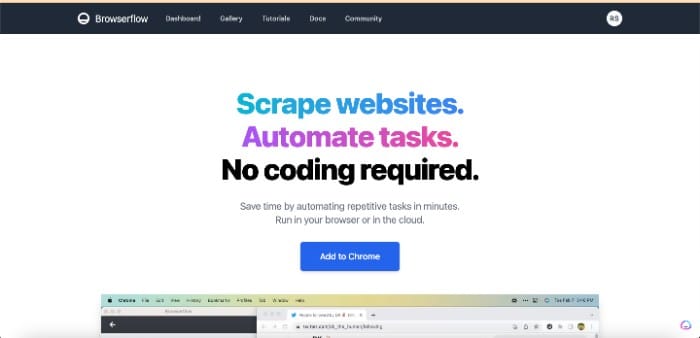
The button will redirect to the Chrome store, where you need to download the same. Afterwards, you need to pin the extension to the extension bar, to do that, click on the extension icon below;
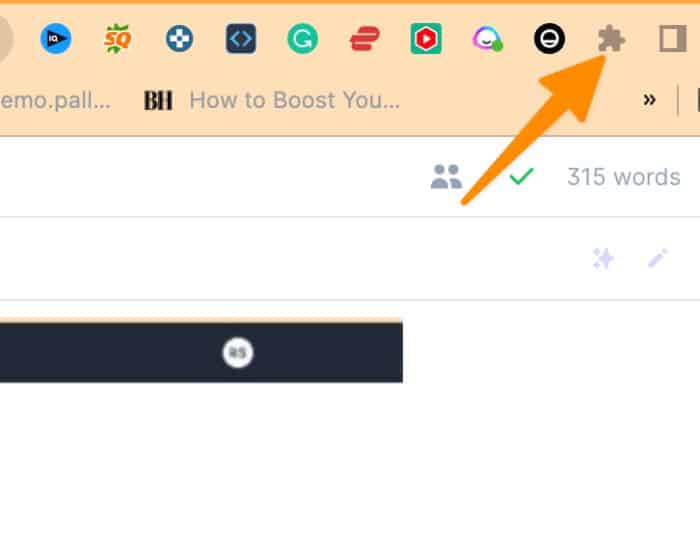
And then, you need to pin browseflow app using pin icon next to the app as below;
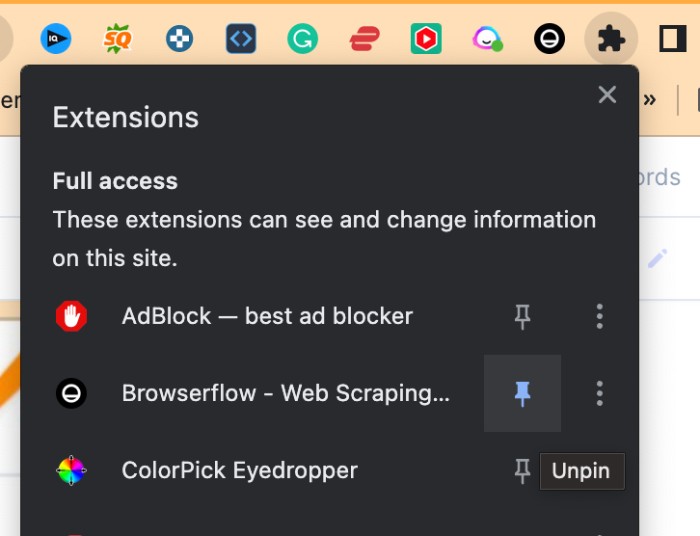
Now signup to Browserflow using the registration form here if you haven’t already and then go to the flow here which enables you to unfollow everyone on Twitter and click on “Use Flow” as below;
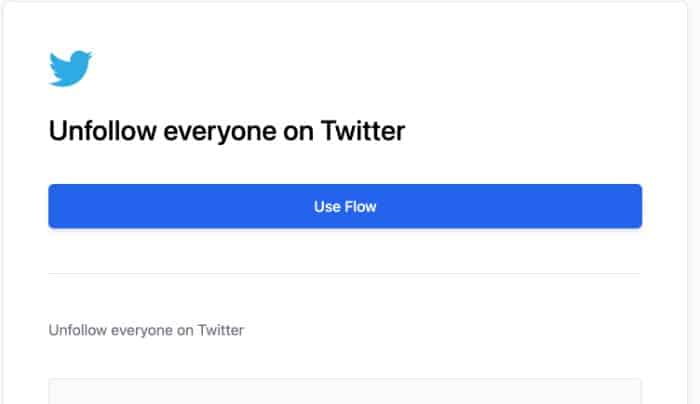
A new popup will open and click on “Use Flow” again as below;
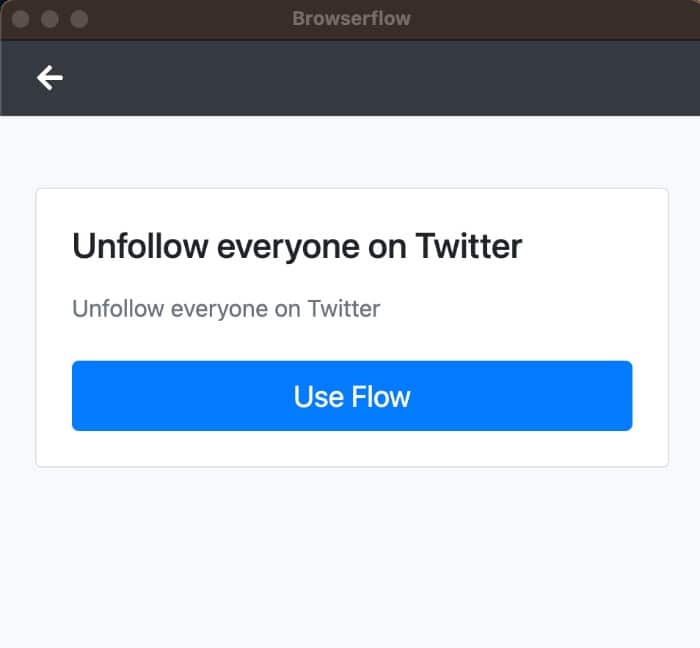
Now, a new interface will open like below, you just need to minimize it for now;
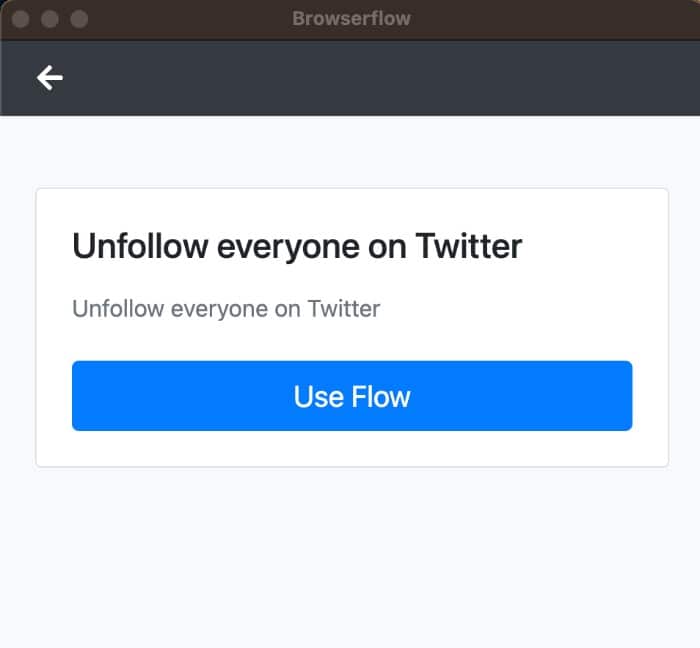
Now, Login to your Twitter account using Chrome web browser, and once you’ve logged-in, click open the flow window which you have minimized and enter your Twitter username as below;
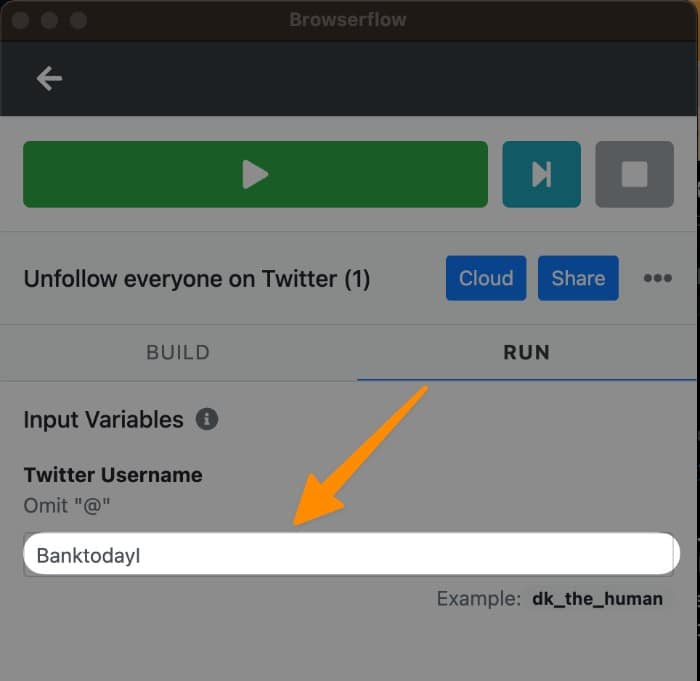
Now, click on the Play button to run the flow and it will unfollow everyone on Twitter within few seconds as you can see below;
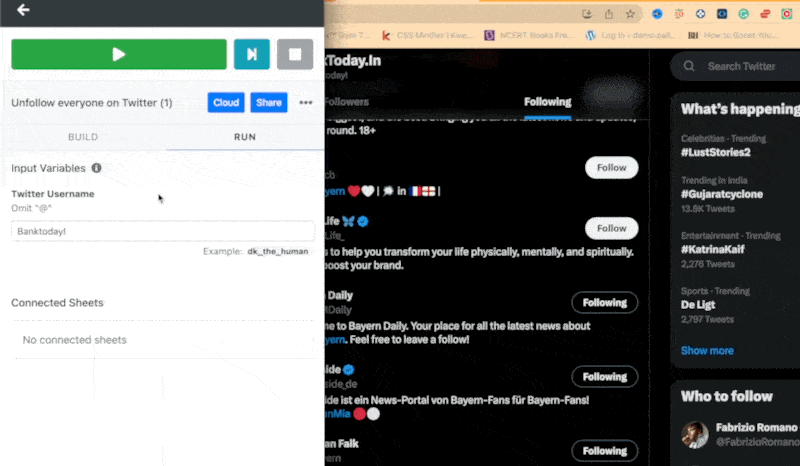
Conclusion
It’s that easy to unfollow everyone on Twitter! With the help of this Chrome extension, you can quickly and easily unfollow all of the accounts that you don’t want following you. No more tedious manual processes – just click a few buttons and you’re done. So why not give it a try?
Have fun cleaning up your timeline and getting started with your new account!
Good luck!
Test your knowledge
Take a quick 5-question quiz based on this page.












