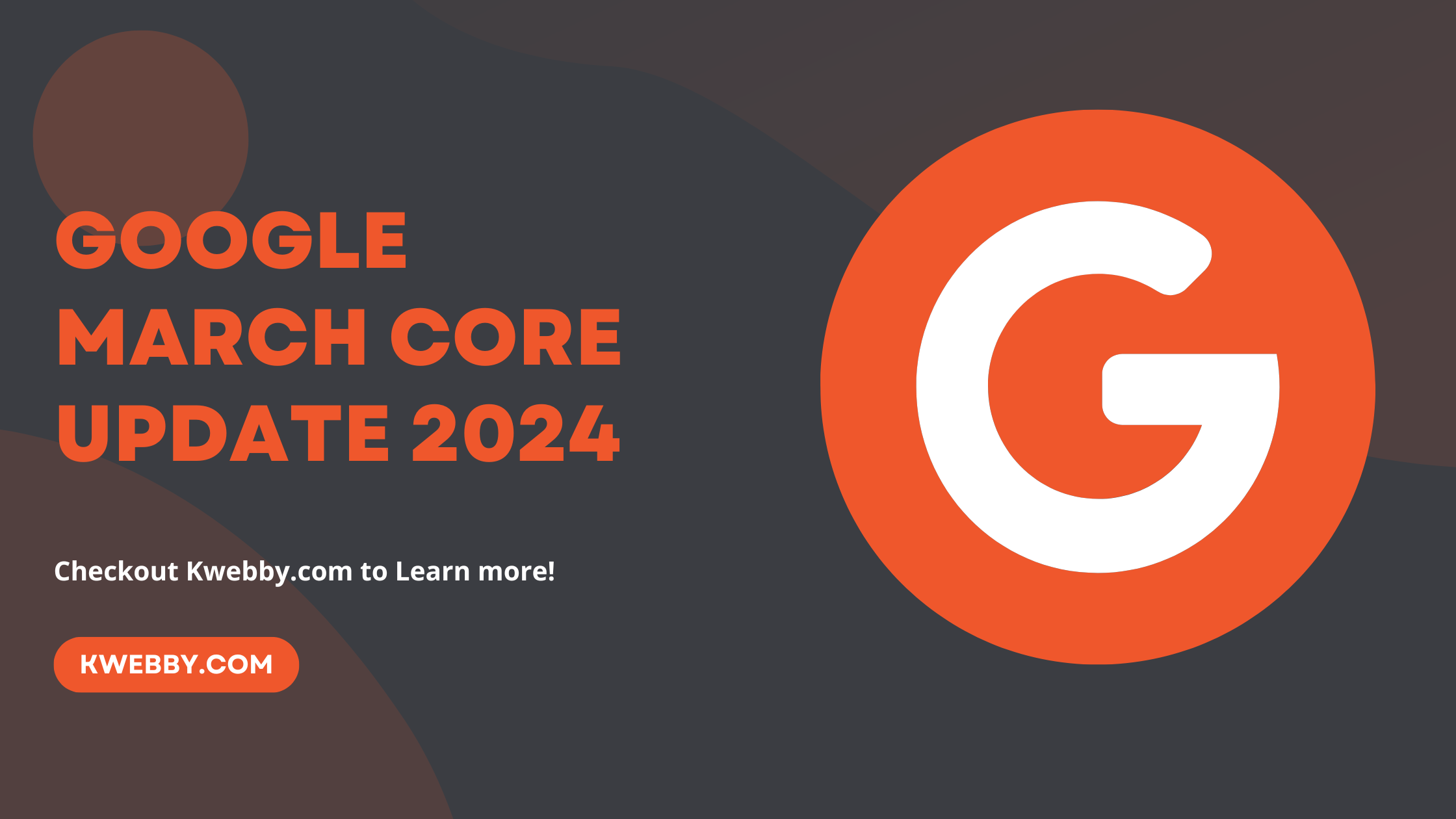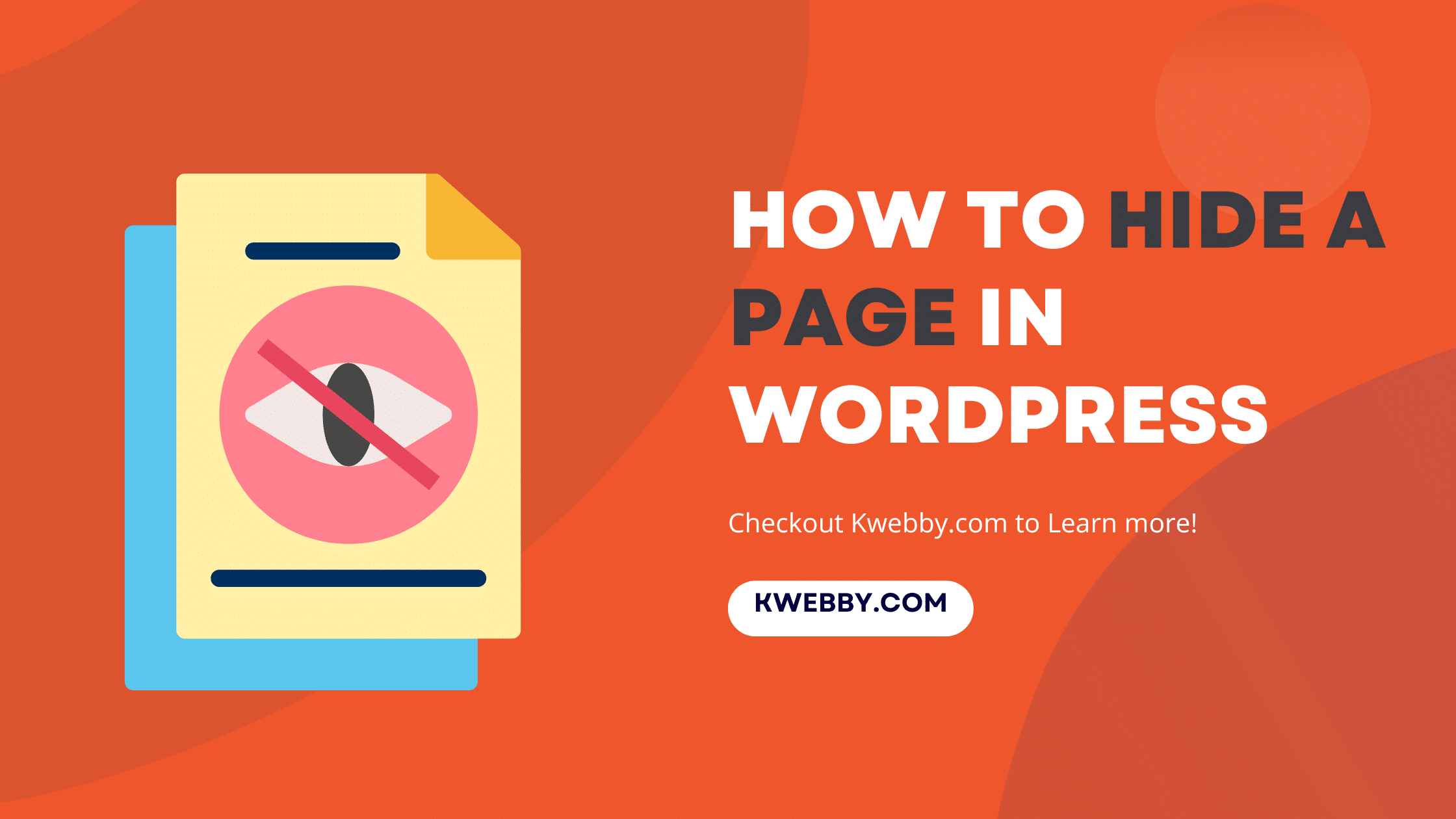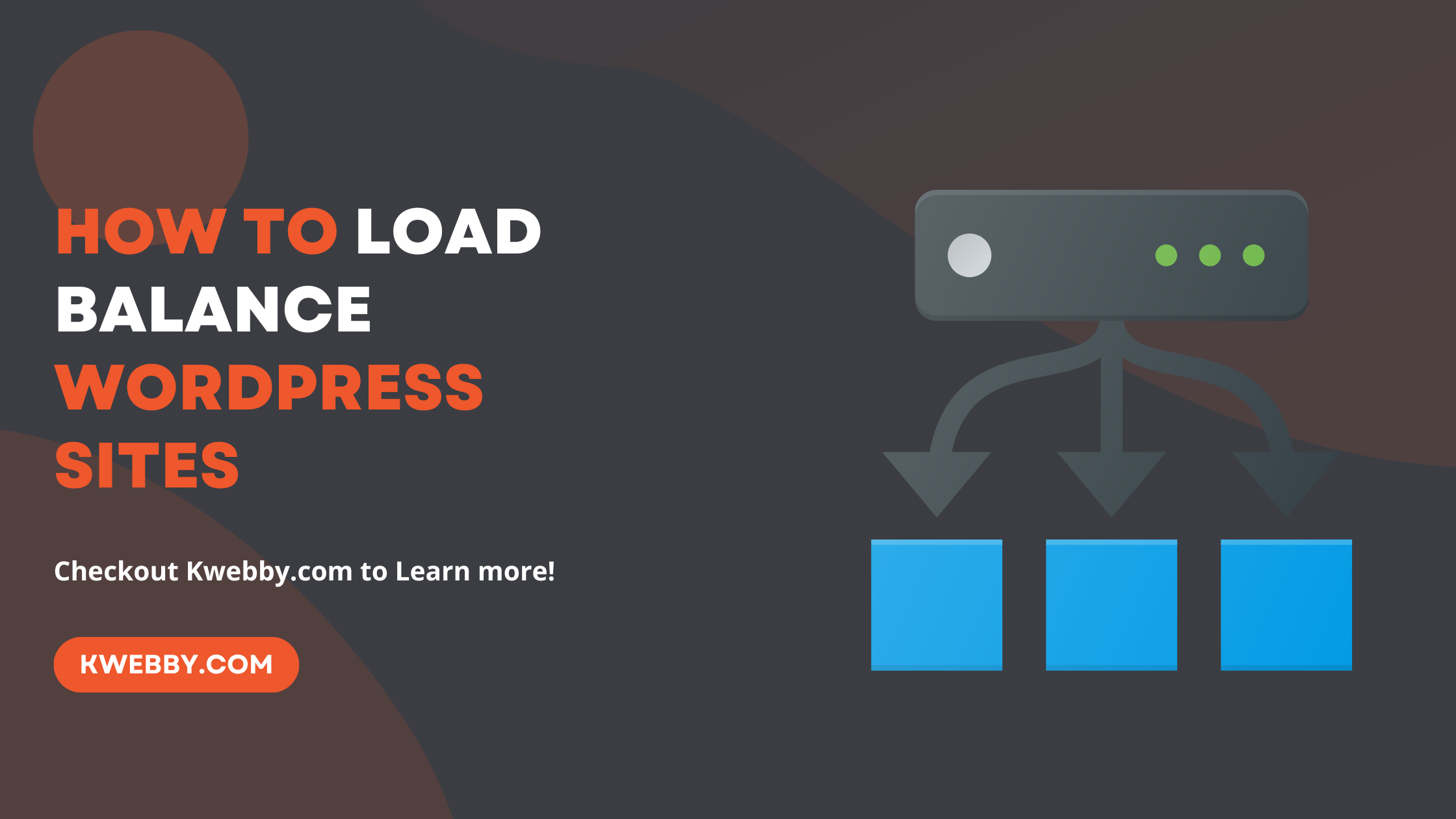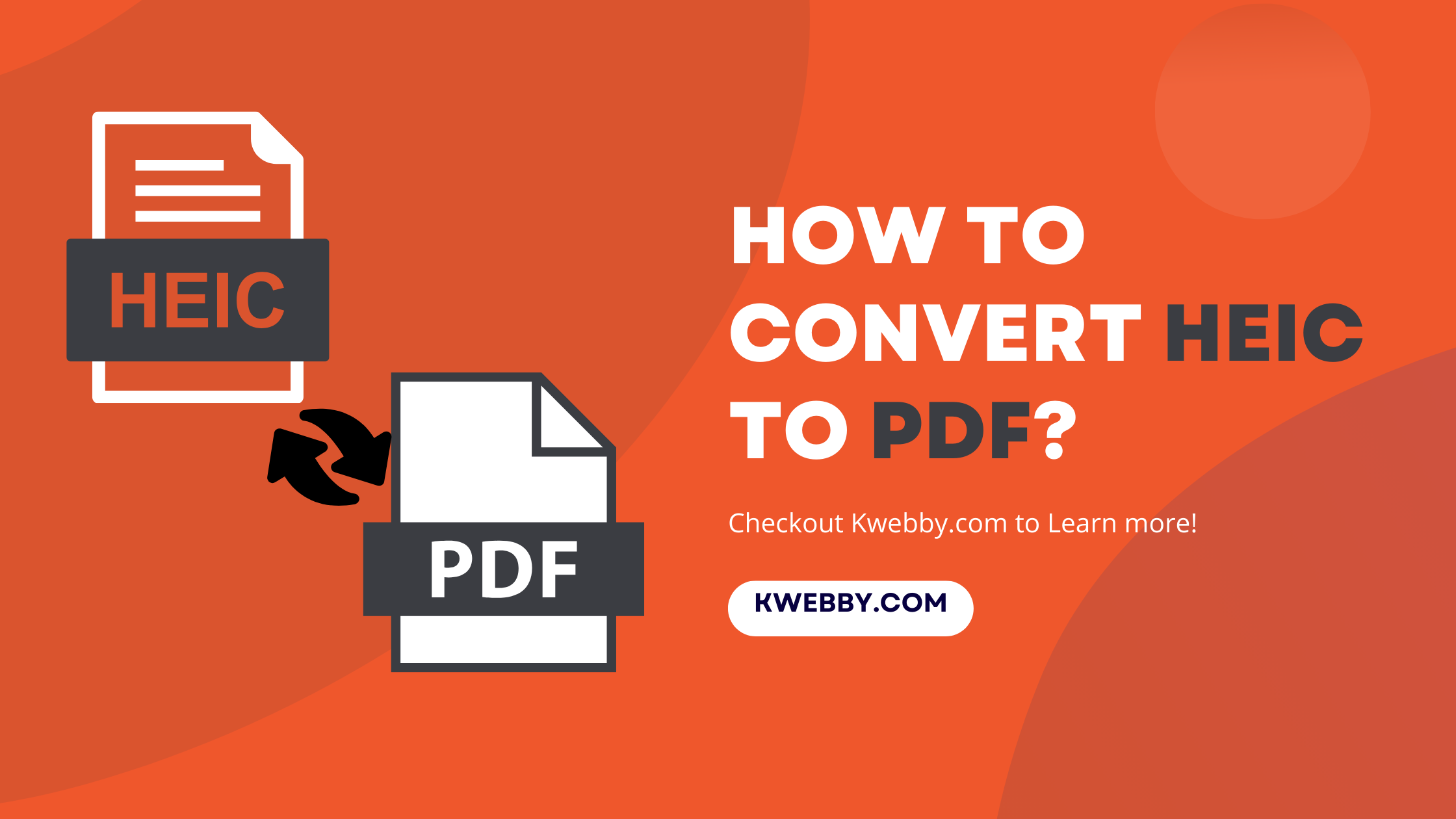Category: Tutorials
End of Parasite SEO – Google’s New Spam Update 2024
Imagine you hop onto your favorite educational site, expecting to soak up some knowledge, but instead, you stumble upon something totally out of place, like payday loan reviews. Sounds odd, right? Google thinks so too! With the introduction of Google’s New Spam Update 2024, we’re waving goodbye to the era of “Parasite SEO”. This update […]
Read MoreIs It the End of Expired Domains (Google Spam Update 2024)
Hey there! You’re probably wondering what the big buzz around the Google Spam Update 2024 is all about, right? Well, you’ve come to the right place for all the answers. This update is tackling a sneaky issue that’s been on the rise: expired domain abuse. Imagine someone finding a once-popular domain, like one from a […]
Read MoreGoogle March Update 2024 – Expired Domains Abuse, Parasite SEO and More
Every day, you head to Google with questions, seeking the best the web can provide. Google has been on a constant quest to connect you with high-quality, useful content, implementing policies and automated systems to guard against spam and content that tries to game the system. Now, they’re excited to share their latest efforts in […]
Read MoreHow to hide a page in WordPress? (5 Methods)
Hey there! If you’re wondering how to hide a page in WordPress, you’re in the right spot. Whether it’s keeping certain info away from prying eyes, gearing up for a big reveal, or simply tidying up your site’s navigation, hiding pages on your WordPress website can be a smart move. It’s all about controlling what […]
Read MoreHow to Load Balance WordPress Sites (2 Easy Methods)
You might be wondering, what exactly is load balancing? Think of it as a traffic cop for your website. Just like a traffic cop directs cars during peak hours to avoid congestion, load balancing does the same for your WordPress site. When your site starts getting more visitors, it means more work for your backend […]
Read MoreHow to Convert HEIC to PDF? (3 Easy Methods)
Have you ever snapped a picture with your iPhone only to find out it’s in a HEIC file format? Yeah, it’s sort of Apple’s way to make images look really sharp and take up less space on your phone. But, if you’re trying to share those pictures or use them on your computer, you might […]
Read MoreHow to Create a Separate Page for Blog Posts in WordPress
Are you ready to give your WordPress site a fresh, organized look by creating a separate page for all your amazing blog posts? I know, it sounds like a big step, but trust me, it’s easier than tying your shoes! This guide will show you the nitty-gritty on how to make a separate blog page […]
Read MoreHow to Combine JPEGs into one PDF (For All Device)
Have you ever found yourself swimming in a sea of JPEG images, wondering how you could possibly organize all those precious moments or important documents into one neat-and-tidy PDF file? Well, you’re in luck! Combining JPEGs into a single PDF document is not just a time-saver; it’s an absolute game-changer for everything from easy sharing […]
Read MoreVideo SEO in 2024 – The Ultimate Guide to Rank Your Videos
Welcome to the dynamic world of Video SEO, where your videos are no longer just a splash on your YouTube channel—they’re the spearhead of your digital presence on search engines! Think of this guide as your trusty map through the terrain of search engine results pages (SERPs). If you’re pumped to see your videos ranking […]
Read More