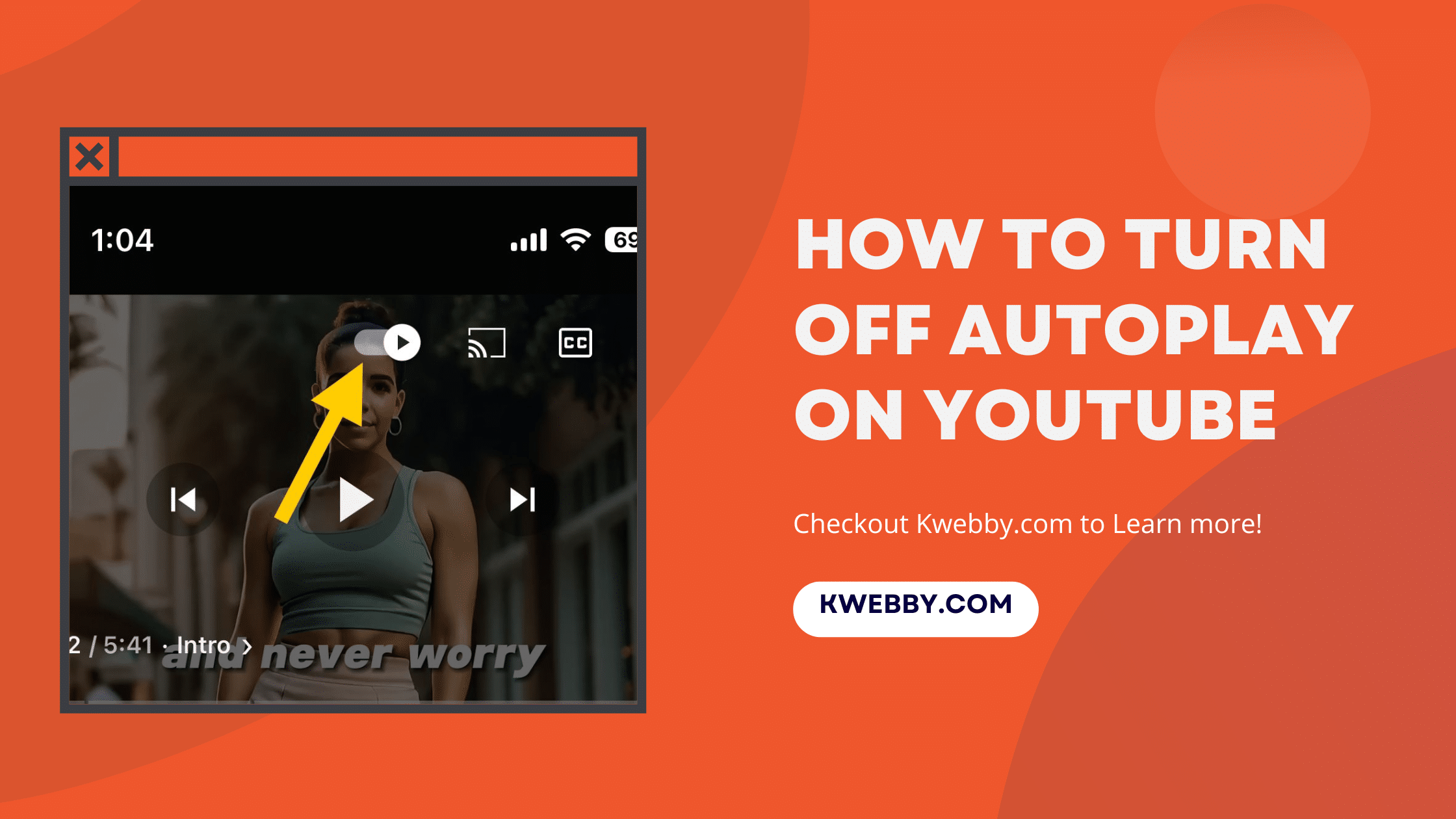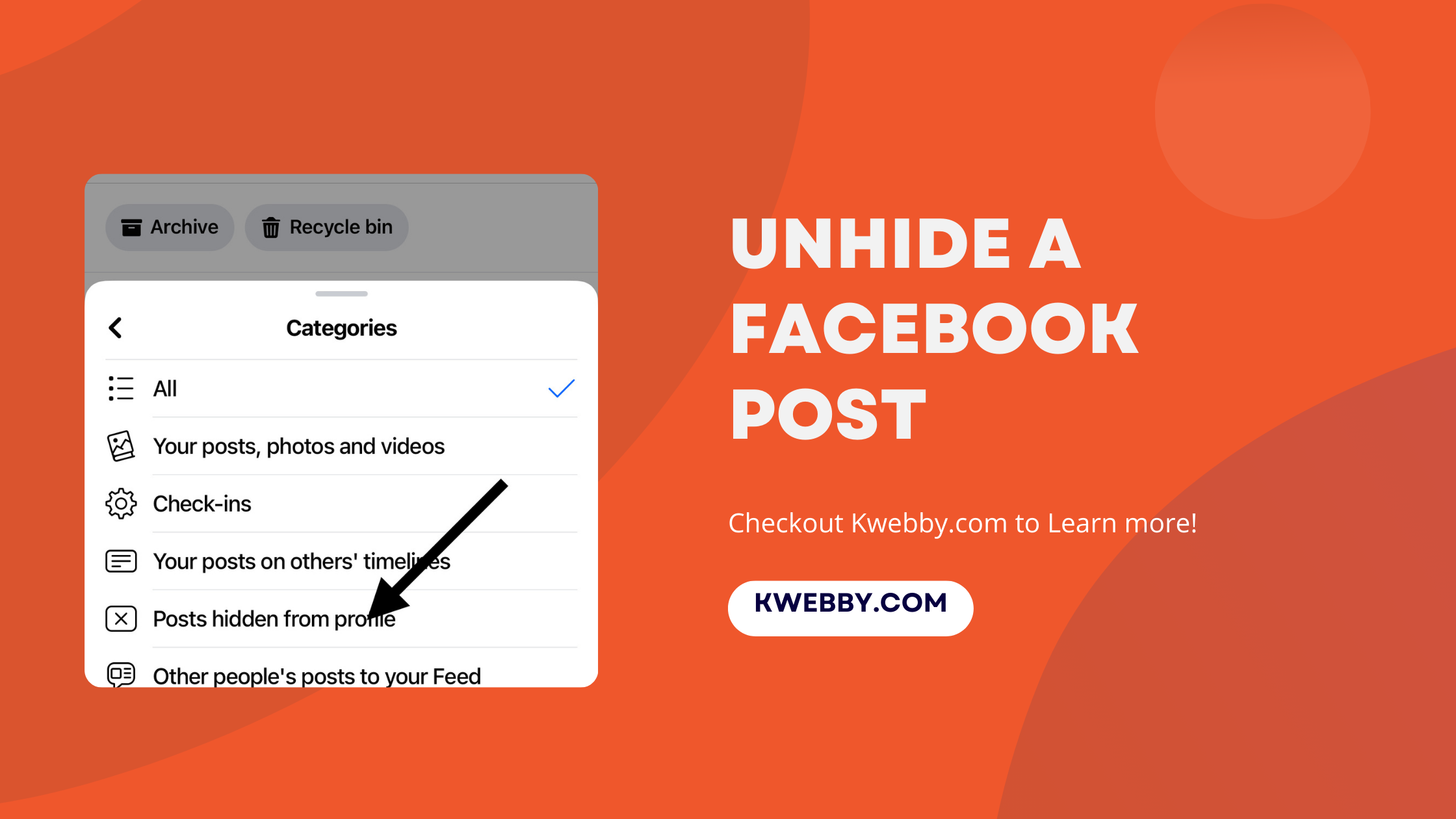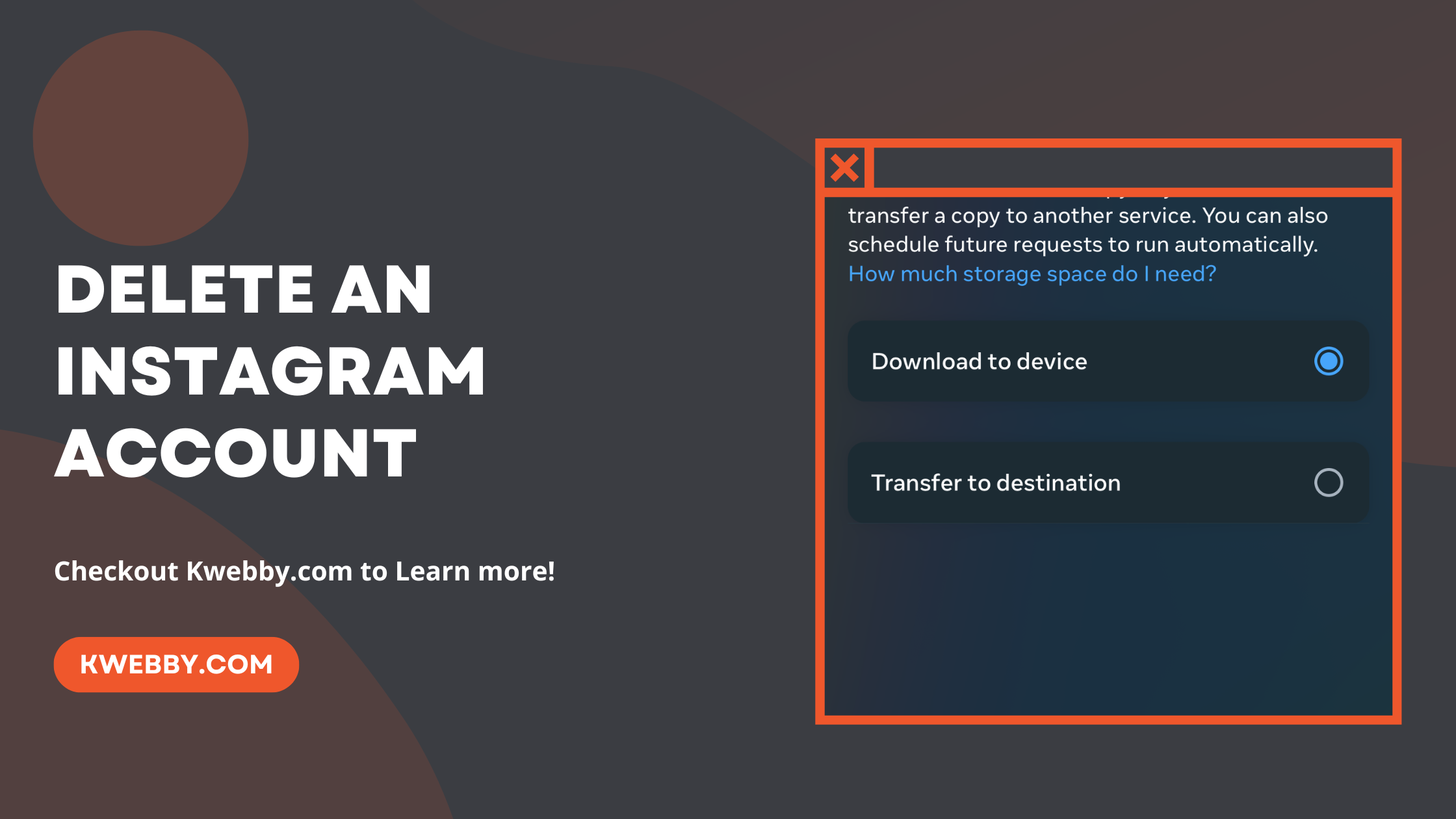Category: Social Media
How to turn off autoplay on YouTube in 1 Tap
Ever found yourself going down the YouTube rabbit hole, one video automatically leading to another, thanks to the autoplay feature? You’re not alone. While autoplay can be handy, sometimes it’s more of a distraction or even a drain on your mobile network’s data allowance. Fortunately, turning off YouTube’s autoplay is straightforward, whether you’re using the […]
Read MoreHow to Remove TikTok Watermark? (3 Easy Methods)
TikTok’s knack for churning out bite-sized, viral content has catapulted it into the limelight, attracting a legion of users and brands eager to craft videos that resonate with their audience. And when your TikTok creations start gaining traction, why confine them to just one platform? Expanding your reach by sharing your TikTok videos as Instagram […]
Read MoreHow to make a slideshow on TikTok (3 Easy Taps)
Ever found yourself endlessly scrolling on TikTok and stumbled upon a tiktok video in which pictures just seamlessly flow into one another? Yeah, photo slideshow that tell a story, showcase a product, or just share a slice of life in a way that static images alone never could. If you’ve been itching to learn how […]
Read MoreHow to Undo a Repost on TikTok? (2 Easy Taps)
In the bustling world of TikTok, where millions of engaging videos circulate among users daily, the tiktok reposting feature stands out as a favored tool, allowing TikTok user to share others’ content within their network effortlessly. This functionality makes tiktok different than other social media platforms. It not only extends the reach of captivating tiktok […]
Read MoreHow to Unhide a Facebook Post Easily – Step-by-Step Guide for You
Have you accidentally hidden your favorite Facebook post but have no idea how to unhide it? We get it; Facebook is complex. With its myriad features and settings, navigating through to find how to unhide Facebook posts can seem like an insurmountable task. This guide is crafted to transform what appears to be a daunting […]
Read MoreHow do you view someone’s Snapchat friend list? (The Truth)
Snapchat, unlike other social media apps, presents a unique challenge for its users interested in broadening their network or understanding social circles by keeping the friends lists private—even between mutual connections. This privacy feature, while enhancing user confidentiality, can make it difficult for new users to create connections or for existing users to discover mutual […]
Read MoreHow to Delete an Instagram Account Without any Hassle
Before elaborating on the methods to delete your Instagram account effortlessly, it’s crucial to have a solid rationale for this significant decision. Deleting your Instagram account should not be an impulsive action stemming from temporary frustrations or a brief period of creative block. If you’re feeling overwhelmed or want to leave Instagram for some time, […]
Read MoreHow to create a Facebook Event? (3 Easy Methods)
Creating a Facebook event is an effective way to organize and promote gatherings ranging from intimate birthday celebrations to public meetings. In an era where digital platforms are increasingly becoming central to our social lives, Facebook events offer a convenient way to manage invitations, communicate event details, and engage with attendees. Whether your goal is […]
Read MoreHow to Pin & Unpin Messages on WhatsApp (All Devices)
WhatsApp, with its staggering user base of over 2.78 billion as of July 2023, and projections hitting 3.14 billion by 2025, continues to redefine the way we communicate. This platform not only allows for the sending of text, voice, video, and image messages but also enriches interaction through features like group chats, broadcast messages, status […]
Read More