It can be easy to accidentally unfollow someone on Instagram. Maybe you were scrolling through your feed and clicked the wrong button, or maybe you just weren’t paying attention.
No matter how it happened, if you’ve unfollowed someone by accident and want to know how to fix it, we’re here to help! In this guide, we will walk you through how to find out who you unfollowed on Instagram and how to follow them again.
Read: How To Spot Fake Instagram Followers In 5 Easy Steps
Can I See who you unfollowed on Instagram?
No, But there’s Workaround. Instagram does not notify you of every Instagram follower you unfollowed, but there’s a workaround, which we discussed below. You can audit your Instagram followers list for follower count for recently unfollowed, and there are some apps available on Google Play Store and Apple App store which use your Instagram analytics and provide a detailed report about unfollowers, All you need to do is type your Instagram username That’s it!
How to See Who I Accidentally Unfollowed on Instagram?
There are a few different ways that you can go about finding out who you’ve unfollowed on Instagram. The first method is to use a third-party app. There are quite a few of these apps available, and they all have different features. Some of them will allow you to see who you’ve unfollowed, while others will show you who is not following you back.
Caution: Don’t Use Third Party Apps
If you’re thinking to use Third party apps to find who you unfollowed or who unfollowed you then be prepare to get ban by Instagram.
Why I say so?
Well, These Third party apps does not use Instagram API but uses their inbuilt-browsers to get all the information from your Instagram account, which make them unreliable and unsecure.
Instagram Will keep on asking you to change your Password, if you continue to do so, then you may face ban.
A reddit user, posted a thread on reddit saying he’s been using these third party softwares to find and check people who don’t follow, in the end he faced ban as below;
If you want to check what accounts don’t follow back on Instagram, Threads, etc, do NOT sign into any third party apps to do so. Export your data and check yourself instead. Heres why:
byu/kwua inu_kwua
Therefore, it’s better to stay secure and don’t use these third party apps or you can use it at your own risk.
How to see who you unfollowed on Instagram
Method #1 Audit Your Post’s Likes
The second method is to audit your post’s likes. This is a bit more time-consuming, but it can be effective. To do this, simply go through your posts and look at the list of people who have liked them. If you see someone on the list that you know you don’t follow, that means they’ve unfollowed you.
Open your Instagram feed and tap on any post you assume that person must have liked or commented.
Then tap on the like counter to see who liked you and audit all accounts who liked it
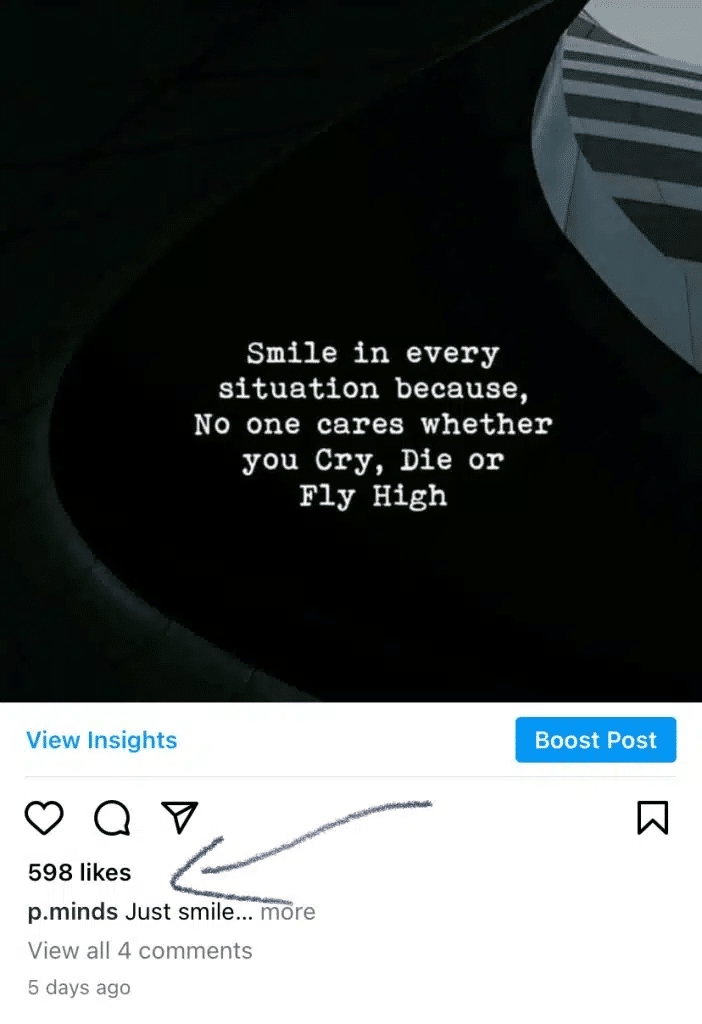
If you’ve found the person, tap on his or her profile and see if they have unfollowed you or not;
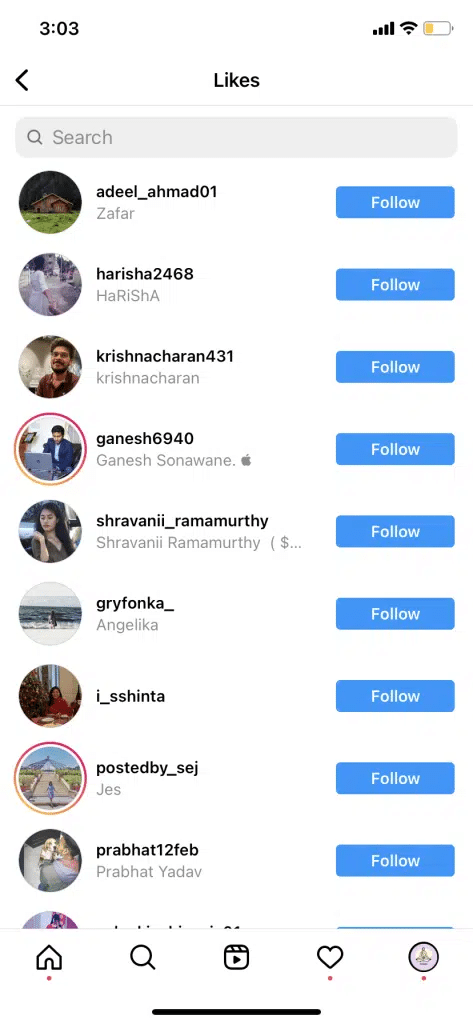
If you have found that person, you can now direct message or start following them using blue follow button on Instagram.
Method #2 – Look Through Your Followers
If you’re wondering how to see who you unfollowed on Instagram, the process is actually pretty simple. Just follow these steps:
Open the Instagram app and go to your profile by tapping on the icon in the bottom right corner.
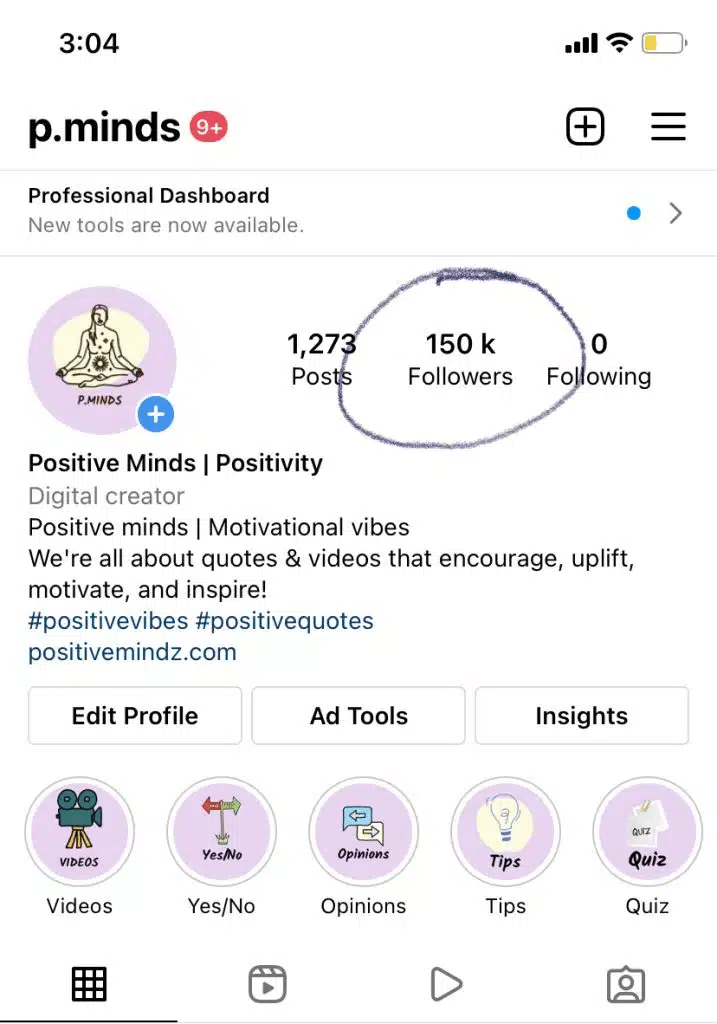
Tap on the Following tab below your profile photo. This will show you a list of everyone you are following on Instagram.
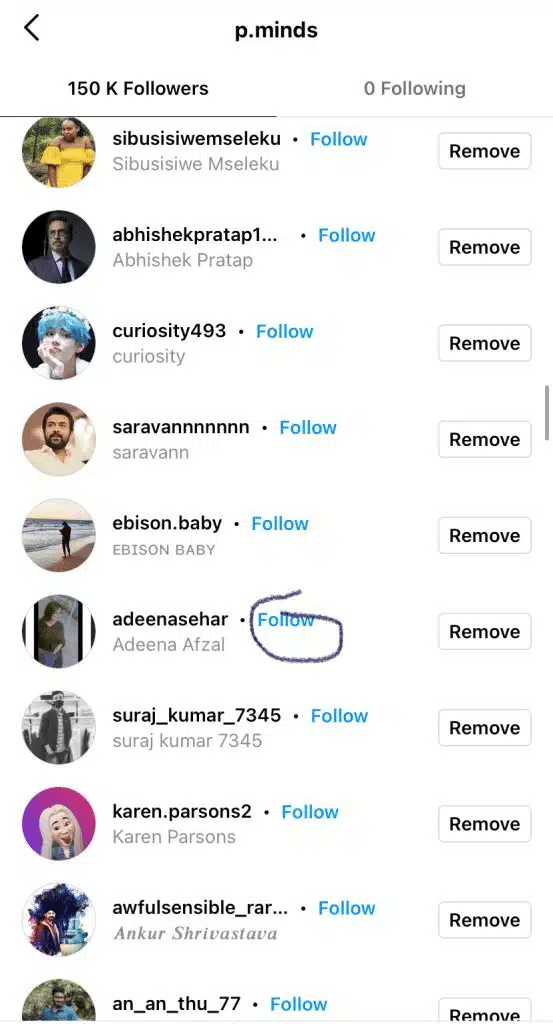
Scroll through the list and look for anyone you may have unfollowed by accident. If you see someone you want to follow again, just tap the Follow button next to their name.
And that’s all there is to it!
Method #3 – Download Your Instagram Data
To get started, open the Instagram app and visit your profile.
- In the top right corner of your Instagram profile, you will see a three-line icon, commonly known as the hamburger menu. Tap on it to open a dropdown menu of options.
- From the dropdown menu, tap on “Your Activity.”
- Scroll down until you find the option to ‘Download Your Information.’ Be sure to select the HTML option as it will make the subsequent steps more straightforward. You’ll receive your Instagram data via email.
- Once you receive the email, download the ZIP file and extract its contents. Open the files named “following” and “followers_1” in your web browser to view the lists of users you are following and those who follow you back.
- Open the Difference Checker Tool here or any other text comparison site. Copy everything from the “following” list and paste it into the First Value box. Then, do the same for the “followers_1” list, pasting it into the Second Value section.
- Select the “Compare Lists” option on Difference Checker tool. Adjust the sort option to Sort A -> Z, then hit “Compare Lists” again. Scroll down the B Only list past the dates to locate the Instagram usernames. These are the users you follow but who don’t follow you back.
By following these steps, you can manually check who you have unfollowed on Instagram without the need for any third-party apps, which might violate Instagram’s terms.
This method is time-consuming but ensures your Instagram data remains secure. If you have a private account or many ghost followers, this approach can help you maintain an accurate followers list.
Third-Party Apps You Can Try
If you’re looking for ways to track who you’ve unfollowed on Instagram, there are several tools and apps available that can simplify the process compared to the manual method. Keeping track of your Instagram followers and managing your following list effectively can help ensure your account remains active and engaged while maintaining your account’s security. Below, we explore some third-party apps and tools you can try on different platforms, making it easier to see who unfollowed you on Instagram or to figure out your most recent unfollowers.
Apps You Can Try on Google Play Store (Android)
- Followers and Unfollowers
This app allows you to track your followers and identify users who’ve recently unfollowed you on Instagram. With its user-friendly interface, it’s a free tool to manage your Instagram profile efficiently.
- FollowMeter for Instagram
FollowMeter for Instagram provides insights into your follower count, offering details about ghost followers, secret admirers, and users who unfollowed your account. It’s a handy app for analyzing your Instagram data.
- Unfollow Pro
Unfollow Pro helps you compare lists of your followers and the accounts you follow. It’s particularly useful for seeing how many people you’ve unfollowed or who unfollowed you, making it a great addition to your Instagram app toolkit.
Apps for iOS Devices
- Unfollow For Instagram
Exclusively available for iOS, this app is designed to help users access details about Instagram account changes. It’s a super easy way to manage unfollowers, track followers, and maintain your Instagram profile.
Desktop Extension
- Unfollowed.lol Extension
For desktop users, this Chromium-based browser extension offers a quick and effective solution to monitor followers and unfollowers on Instagram. This tool allows you to see who unfollowed or recently unfollowed you without needing access through the Instagram app.
These apps and tools give you a variety of options to handle your Instagram management, whether you’re using Android, iOS, or desktop solutions.
While free tools are available, some may include subscription options for added features. Always prioritize your account’s security by avoiding sharing your password with unverified services and ensuring you log in carefully.
Whether you’re tracking new followers, comparing your following list, or simply looking for insights into your account, these tools make Instagram management seamless and less time-consuming.
Frequently Asked Questions (FAQs)
Is It Safe to Use Third-Party Apps for Instagram?
While there are a number of third-party apps that claim to be able to show you who unfollowed you on Instagram, we recommend against using them. The reason for this is that they often violate Instagram’s terms of service and can lead to your account being banned.
Furthermore, many of these apps are also scams and will try to get you to enter your login information so they can steal your account. So, while it is possible to use third-party apps to see who unfollowed you on Instagram, we don’t recommend it.
Do These Third-Party Apps Provide 100% Accurate Data?
No, these third-party apps do not provide 100% accurate data. In fact, they are often inaccurate and will show you people who actually did not unfollow you.
So, while they may be helpful in some cases, we would not rely on them for accurate information.
We hope this guide was helpful in teaching you how to see who you unfollowed on Instagram. If you have any other questions, feel free to leave a comment below and we will do our best to answer them.
Will Private Accounts Require Approval Again If I Unfollow Them?
Yes, if you unfollow someone with a private account, they will need to approve you again. They must still accept you back, even if the account was public or whether they accepted you previously.
While it might not seem evident to you to reapply if they already authorized you, Instagram treats it as though you haven’t followed them at all and you need to start over.
Conclusion
There are a few methods that you can use to see who you unfollowed on Instagram. We recommend using the first method, as it is the quickest and most effective. However, if you want to take a more hands-on approach, feel free to try out the other two methods. Whichever route you choose, we hope this guide was helpful.
We hope this guide was helpful in teaching you how to see who you unfollowed on Instagram. If you have any other questions, feel free to leave a comment below and we will do our best to answer them. Thanks for reading!
Happy Instagramming!
Which Method Do You Recommend To See Who You Unfollowed on Instagram?
I recommend you to use either second or third method of auditing your post likes or followers on Instagram as they are safest options for you to try and fix your problem manually.
The only reason for this is the Security of your Instagram account, due to rising scams around the internet and new apps come and go and also your data with them, Therefore, Its better to trust the Instagram App itself rather than any Third-Party Apps.
Test your knowledge
Take a quick 5-question quiz based on this page.












