Facebook AI stickers are a great way to add a personal touch to your online chats with friends and family. In a world where digital communication is everywhere, these stickers let you express yourself and show off your uniqueness.
With Facebook’s innovative MetaAI technology, you can easily create stickers that not only resonate with your persona but also add a sprinkle of fun to your conversations.
Whether you’re a sports fan showing team spirit, a music lover sharing your favorite tunes, or someone who enjoys educating with engaging visuals, Facebook AI stickers are a perfect fit for any occasion.
Let’s delve into the straightforward steps to obtaining your very own Facebook AI stickers – because there’s no need to waste time typing when you can effortlessly express yourself with a sticker that perfectly represents you.
How To Remove Facebook Friends in 1 Click (100% Working)
How to Create an AI Sticker on Facebook?
To create AI stickers on Facebook, follow these simple steps:
Open the Create Story Option
To access the Create Story option in your feed, simply navigate to the top of your feed and look for the prominent button that says “Create Story.”
By clicking on this button, you can initiate the process of creating your very own story, allowing you to share your experiences and moments with your friends and followers creatively and engagingly.
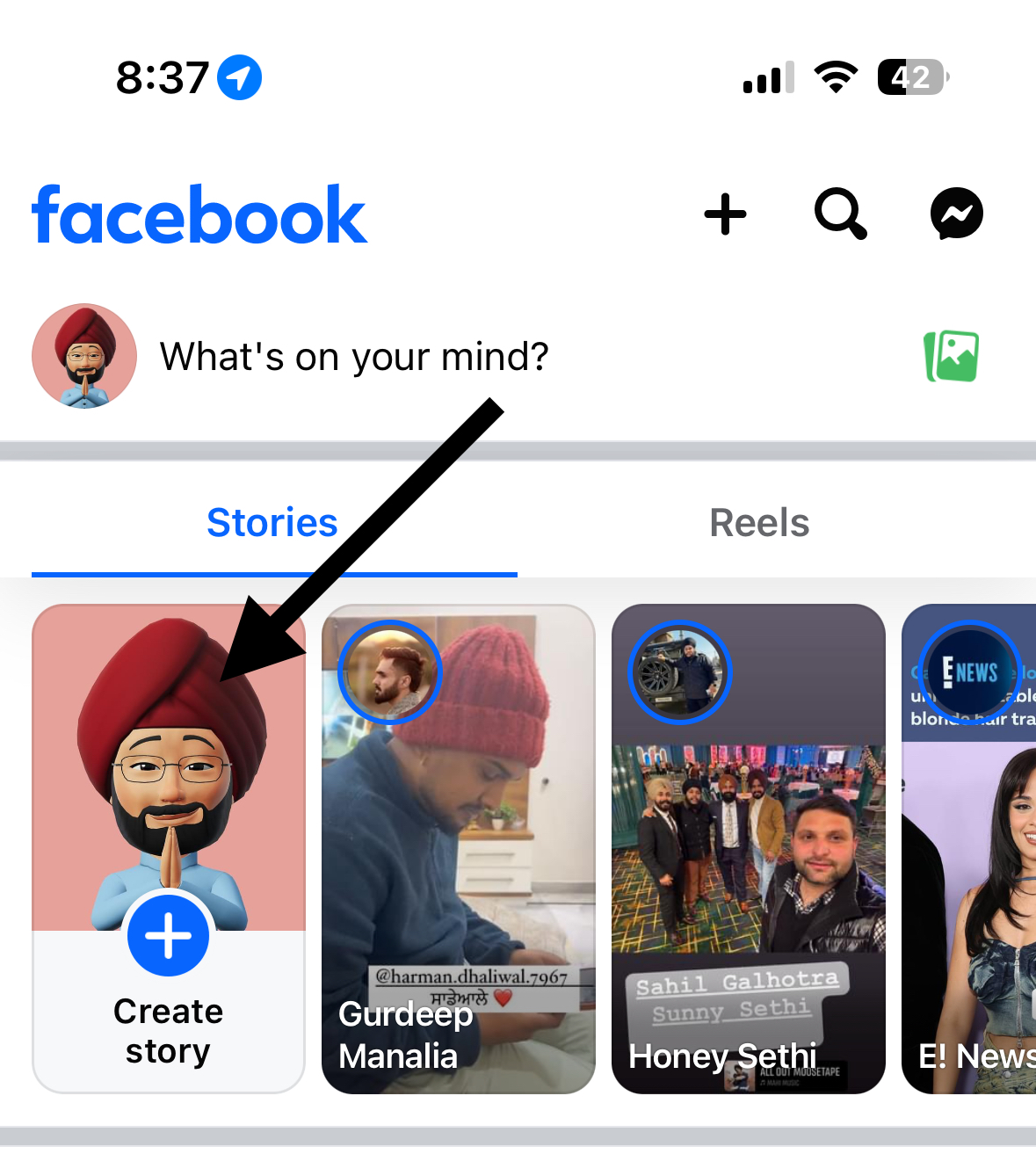
Note: Facebook AI stickers are not available for everybody yet as it’s only available for selected countries.
Choose Your Content
Take your time to carefully select the perfect photo or video that captures the essence of your moment. Alternatively, explore the various types of stories you can create and choose the one that best suits your vision and narrative. Let your creativity flow and make a lasting impression!
Access Stickers
To locate the Stickers option, simply direct your attention to the top right corner of your screen. You’ll find it nestled there, waiting to enhance your experience with delightful and expressive digital stickers.
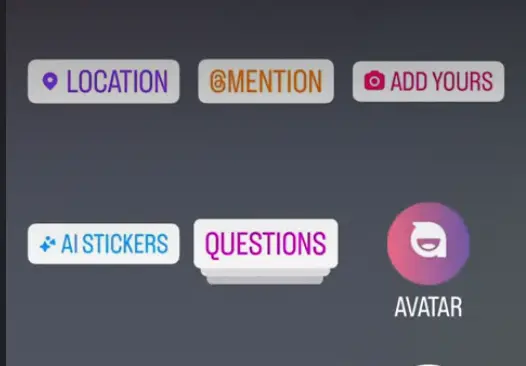
Explore AI Stickers
There you’ll find the latest feature—AI stickers—ready to turn your ideas into visual delights. Worry not about complexity; the tool is designed for seamless interaction.
Start with a Text Prompt
Tap into the AI editing tools and use the text prompt to express what you imagine. Your words are the brush and canvas for the AI to craft your unique sticker. The prompts could range from “celebratory smiley face” to “Snoop Dogg riding a scooter”; let your creativity lead the way.
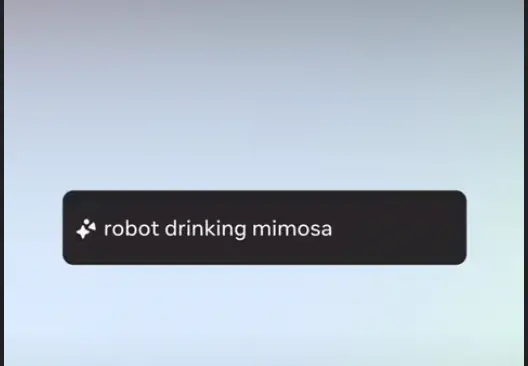
Let AI Transform Your Vision
With the text securely inputted, watch as the new AI editing tools work their magic, using advanced artificial intelligence to bring your vision to life. Customized stickers are no longer a dream but a tap away, catering specifically to English language users.
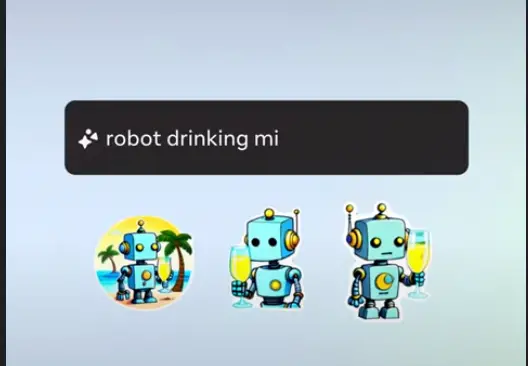
Review and Select Your Sticker
Moments later, a collection of AI-generated stickers materializes, offering you a multitude of choices. Examine the high-quality stickers meticulously rendered by the Meta AI, and select the one that best echoes your message or mood.
Personalize Your Message
It is now time for personalization with your selected sticker in hand, the AI tool empowers you to engage in co-creation. Adjust the placement, mix with photos or layer over voice messages. Here, your story takes shape, an amalgamation of AI-generated images and human ingenuity.
Share with the World
Cap off the process with a single tap on the Post button, propelling your customized sticker into your Facebook story. In an instant, what began as a text prompt becomes a shared experience, bringing a smile, a thought, or inspiration to friends and family.
Experience the extraordinary by effortlessly generating personalized expressions with Facebook’s cutting-edge AI stickers. Engage with this fun tool, experiment with visual styles, and bring a personal touch to your digital interaction.
How to Change Location on Facebook Marketplace on iPhone
The Benefit of Facebook’s New AI Sticker Feature
Effortlessly Generate Customized Stickers: The AI sticker feature allows users to effortlessly create customized stickers with just a few taps.
AI-Generated Stickers for Facebook Messenger: Enhance your conversations on Facebook Messenger with unique and personalized stickers generated using advanced AI algorithms.
Wide Variety of Stickers Based on Text Prompts: Users can input text prompts to receive a diverse selection of stickers, catering to different preferences and moods.
Exclusive for English Language Users: This feature is tailored for English language users, ensuring a seamless and user-friendly experience.
Quick Sticker Generation in a Few Seconds: Experience fast and efficient sticker generation, with the AI producing a selection of stickers in just a few seconds.
Creative Freedom with Custom Sticker Placement: Enjoy creative freedom by customizing the placement of stickers on your photos or videos, adding a personalized touch to your content.
Privacy-Focused Tap Post Option: Maintain control over your content with the tap privacy feature, allowing you to share your AI-enhanced story with selected audiences.
Endless Options with Infinitely More Sticker Variations: With the new generative AI, the possibilities are endless, offering users an infinite array of sticker options for expressing themselves uniquely.
How to Unmatch on Facebook Dating (The Easy Way)
Example of how to use AI stickers on Facebook
Imagine you’re reminiscing about your unforgettable trip to Paris, and you want to share the experience with your friends on Facebook Messenger. With the new AI sticker feature by Meta AI, it’s as simple as selecting a photo, hitting the stickers button, and typing “Eiffel Tower celebration” into the text prompt.
In moments, the AI tool processes your request, combining the foundational model of artificial intelligence with the unique flair of generative AI to offer you multiple unique sticker options that are fun, yet still distinctly personal—like grabbing a digital coffee with Naomi Osaka at a Parisian café.
The AI-generated stickers aren’t just images; they’re extensions of your memory, crafted by the AI tool to reflect not only a smiley face but the joy of your experience. Whether it’s a sticker of Tom Brady tossing a football by the Seine or a partly obscured image that suggests the mystery of a dungeon master’s next move, the AI sticker generator enriches your narrative.
With AI stickers tailored for English language users, you can transform your digital storytelling on Facebook stories. Embrace the creative bounty that this artificial intelligence offers, and start creating today—let your images be as dynamic and vibrant as your actual experiences.
How to List Commercial Property for Rent on Facebook Marketplace
How to Use the Everyone Tag on Facebook (Do & Don’ts)
How to Know If Someone is Using Facebook Dating (4 Methods)
How to Tell If Someone Is Chatting on Facebook Messenger (3 Methods)
Conclusion
In conclusion, Facebook’s AI sticker feature revolutionizes the way users express themselves on social media, providing a dynamic platform for creative expression. With the ability to effortlessly create personalized stickers through advanced AI algorithms, users can tailor their communication on Facebook Messenger, tapping into a wealth of generative AI options.
Whether you’re a social media aficionado or a seasoned Dungeon Master, the AI tools at your disposal empower you to craft stickers that truly reflect your personality and sense of humor. In the era of AI-driven creativity, Facebook’s AI sticker feature revolutionizes the landscape of artificial intelligence, offering infinite options for users on the platform.
Frequently Asked Questions
How can I create AI-generated stickers for use on Facebook Messenger?
Creating AI-generated stickers with Facebook’s Messenger AI stickers feature is an easy process for user convenience. In a chat, click on the stickers button, type a prompt into the AI tool, and see your ideas transformed into personalized stickers. This image generation enriches conversations and offers more options for expression.
Are the Facebook Messenger AI stickers available to all users?
At present, Facebook’s AI stickers are exclusively available for English language users, ensuring a seamless experience for a wide audience. The AI tool is intuitive, allowing quick selection and customization to co-create stickers that resonate with your message and can be sent with a tap. Just select your preferred sticker, personalize it if desired, and tap send.
Can I integrate human-generated content with the AI chatbots in Facebook Messenger?
Indeed, Facebook Messenger’s AI stickers uniquely allow users to blend AI with human creativity. When co-creating stickers, you can easily send photos and use AI chatbots to generate stickers that complement your content. This harmony of artificial intelligence and human input leads to a richer, more personalized interaction.
What differentiates Facebook Messenger’s AI sticker feature from Instagram’s sticker options?
Instagram offers sticker options, but Facebook Messenger’s new feature takes it to the next level. With advanced AI, you can choose from a wide range of stickers or create custom ones that match your style.
Test your knowledge
Take a quick 5-question quiz based on this page.












